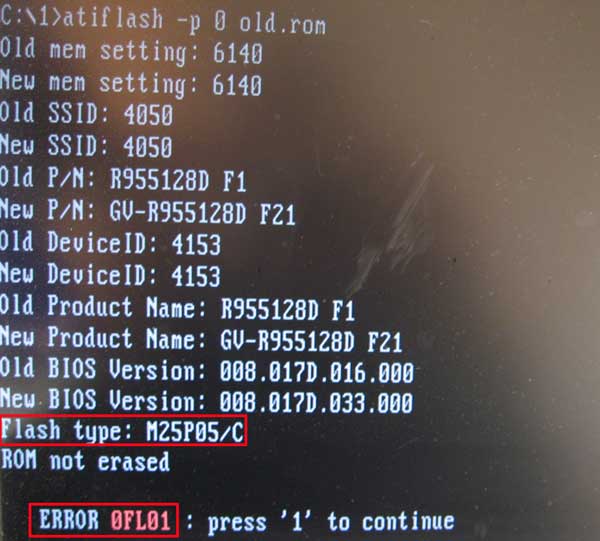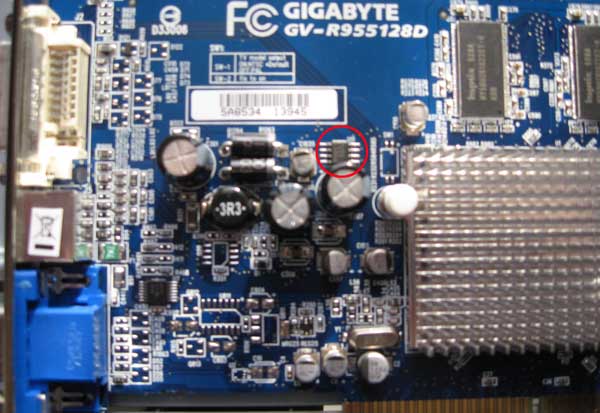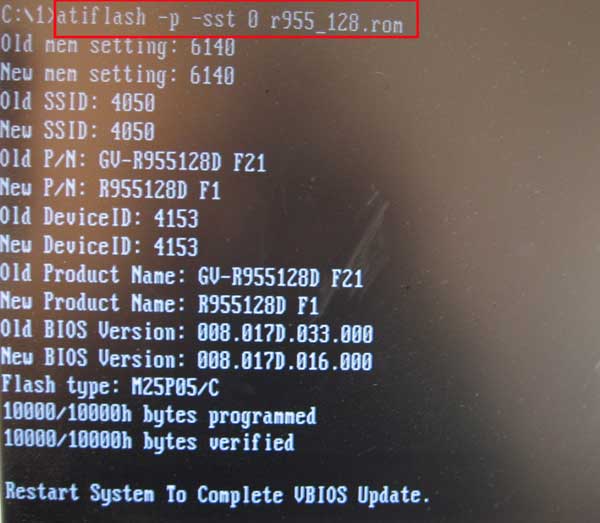Download atiflash/amdvbflash 2.93
Go here https://www.techpowerup.com/download/ati-atiflash/
Then look for Version 4.68, underneath 4.68 you will see a link to show older version, click that and you should see version 2.93
Then
Follow these steps carefully:
1. Open your «C:» drive in Windows, create a new folder, call it atiflash.
2. Extract the contents of atiflash_293.zip to the «C:atiflash» folder
3. Find the bios file you downloaded and rename the bios file to sp57x.rom
4. Move sp57x.rom to the «C:atiflash» folder
5. Open the start menu, type cmd, when cmd.exe appears right click it and hit «Run as administrator»
6. At the command prompt type in cd and press enter until only C:> is on the screen.
7. Type in cd/atiflash and press enter, you should see C:atiflash>
7a. At C:atiflash> type in amdvbflash.exe -i to identify your gpu with a number (0,1,2)
8. At the C:atiflash> prompt type in
amdvbflash.exe -unlockrom 0 (or 1, 2)
(there is a space between the e and -unlockrom and 0)(0 is the number zero)
press enter and you will be prompted that the «ROM Unlocked»
9. At the C:atiflash> prompt type in
amdvbflash.exe -f -p 0 sp57x.rom (or 1,2)
(there is a space between the .exe and -f, and a space between -f and -p and 0)press enter.
Follow directions on screen and if flash is successful exit the command prompt and restart, windows should show up on screen
You do not use amdvbflaswin, you use command prompt, follow my directions above
Question rx 5700 — 0FL01 error — plz help!!
ksukhin
Neuling
Can anyone help me fix the 0FL01 error? I cannot flash my RX 5700 no matter what I try.
I’m using amdvbflash 3.04+ version from IgorsLab and the TechPowerUp. I tried flashing in Windows and in UEFI powershell from USB. I get the same error no matter what.

Mini_Me
Can anyone help me fix the 0FL01 error? I cannot flash my RX 5700 no matter what I try.
I’m using amdvbflash 3.04+ version from IgorsLab and the TechPowerUp. I tried flashing in Windows and in UEFI powershell from USB. I get the same error no matter what.
Greetings and welcome,
Please do not worry, this problem is fixable, first let us do the easy way by following the below,
I. Extract the downloaded AtiFlashTool v2.93+ with the backup bios file to a folder and put it in drive C,
Mini_Me
Urgestein
Can anyone help me fix the 0FL01 error? I cannot flash my RX 5700 no matter what I try.
I’m using amdvbflash 3.04+ version from IgorsLab and the TechPowerUp. I tried flashing in Windows and in UEFI powershell from USB. I get the same error no matter what.
Greetings and welcome,
Please do not worry, this problem is fixable, first let us do the easy way by following the below,
I. Extract the downloaded AtiFlashTool v2.93+ with the backup bios file to a folder and put it in drive C,
II. Boot to Windows Safe Mode (optional),
III. Open Command Prompt CMD as an administrator and navigate to the folder mentioned above,
IV. Now enter these commands below:
amdvbflash.exe -i
Press Enter
It will show you the gpu adapters list occupying the pcie slots for an example if there is only one gpu then its adapter number will be 0.
###########
amdvbflash.exe -unlockrom 0
Press Enter
It will unlock the gpu chip for flashing if it is locked.
###########
amdvbflash.exe -s 0 chooseAname.rom
Press Enter
To make a backup of the gpu bios if needed.
###########
amdvbflash.exe -p -f 0 BackupBiosName.ROM
Press Enter
To flash the bios, here — f to force the flash in case of error.
###########
V. Wait for the update to complete and reboot.
Источник
MSI RX 5700 Mech OC vBIOS Flash Help «mismatched subsystem ID’s
TheBrokenBeast
New Member
Is there a matching 5700xt BIOS? When I attempt to flash the «matching» MSI RX 5700 MECH OC BIOS(i.e. MSI RX 5700XT MECH OC BIOS) to my card, I get an error saying that the «subsystemID’s mismatched.» Can force flash it or is there simply no compatable BIOS for this card variant and I should stick to soft power-play tables to adjust the software limitations of the non XT 5700?
Graphics Card Manufacturer — Powered by AMD
Graphics Chipset — AMD Radeon RX 5700
Device ID — 731F
Vendor ID — 1002
SubSystem ID — 3811
SubSystem Vendor ID — 1462
Revision ID — C4
Bus Type — PCI Express 4.0
Current Bus Settings — PCI Express 3.0 x16
BIOS Version — 017.001.000.049
BIOS Part Number — Not Available
BIOS Date — 2019/08/05 07:30
Memory Size — 8176 MB
Memory Type — GDDR6
Memory Clock — 875 MHz
Core Clock — 1675 MHz
Total Memory Bandwidth — 448 GByte/s
Memory Bit Rate — 14.00 Gbps
2D Driver File Path — /REGISTRY/MACHINE/SYSTEM/CurrentControlSet/Control/Class/<4d36e968-e325-11ce-bfc1-08002be10318>/0000
OpenGL® API Version — 4.6
OpenCL™ API Version — 2.0
eidairaman1
The Exiled Airman
| System Name | PCGOD |
|---|---|
| Processor | AMD FX 8350@ 5.0GHz |
| Motherboard | Asus TUF 990FX Sabertooth R2 2901 Bios |
| Cooling | Scythe Ashura, 2×BitFenix 230mm Spectre Pro LED (Blue,Green), 2x BitFenix 140mm Spectre Pro LED |
| Memory | 16 GB Gskill Ripjaws X 2133 (2400 OC, 10-10-12-20-20, 1T, 1.65V) |
| Video Card(s) | AMD Radeon 290 Sapphire Vapor-X |
| Storage | Samsung 840 Pro 256GB, WD Velociraptor 1TB |
| Display(s) | NEC Multisync LCD 1700V (Display Port Adapter) |
| Case | AeroCool Xpredator Evil Blue Edition |
| Audio Device(s) | Creative Labs Sound Blaster ZxR |
| Power Supply | Seasonic 1250 XM2 Series (XP3) |
| Mouse | Roccat Kone XTD |
| Keyboard | Roccat Ryos MK Pro |
| Software | Windows 7 Pro 64 |
What are you trying to do exactly?
Give me a GPU-Z screenshot and a card back white sticker picture please
Is there a matching 5700xt BIOS? When I attempt to flash the «matching» MSI RX 5700 MECH OC BIOS(i.e. MSI RX 5700XT MECH OC BIOS) to my card, I get an error saying that the «subsystemID’s mismatched.» Can force flash it or is there simply no compatable BIOS for this card variant and I should stick to soft power-play tables to adjust the software limitations of the non XT 5700?
Graphics Card Manufacturer — Powered by AMD
Graphics Chipset — AMD Radeon RX 5700
Device ID — 731F
Vendor ID — 1002
SubSystem ID — 3811
SubSystem Vendor ID — 1462
Revision ID — C4
Bus Type — PCI Express 4.0
Current Bus Settings — PCI Express 3.0 x16
BIOS Version — 017.001.000.049
BIOS Part Number — Not Available
BIOS Date — 2019/08/05 07:30
Memory Size — 8176 MB
Memory Type — GDDR6
Memory Clock — 875 MHz
Core Clock — 1675 MHz
Total Memory Bandwidth — 448 GByte/s
Memory Bit Rate — 14.00 Gbps
2D Driver File Path — /REGISTRY/MACHINE/SYSTEM/CurrentControlSet/Control/Class/<4d36e968-e325-11ce-bfc1-08002be10318>/0000
OpenGL® API Version — 4.6
OpenCL™ API Version — 2.0
Источник
ROM not erased. Error 0FL01
PRGamerDad
New Member
I’m trying to flash my Powercolor RX 5700 Red Devil to a Powercolor RX 5700 XT. Running Command Prompt as admin i have managed to unlock the ROM but i still can’t flash the XT version on my 5700. Keeps giving me the error above. the RSA signature verify is PASS. Even tried to amdvbflash.exe -f -p 0 5700xt.rom in command still to no avail. How can I bypass this ROM issue?
eidairaman1
The Exiled Airman
| System Name | PCGOD |
|---|---|
| Processor | AMD FX 8350@ 5.0GHz |
| Motherboard | Asus TUF 990FX Sabertooth R2 2901 Bios |
| Cooling | Scythe Ashura, 2×BitFenix 230mm Spectre Pro LED (Blue,Green), 2x BitFenix 140mm Spectre Pro LED |
| Memory | 16 GB Gskill Ripjaws X 2133 (2400 OC, 10-10-12-20-20, 1T, 1.65V) |
| Video Card(s) | AMD Radeon 290 Sapphire Vapor-X |
| Storage | Samsung 840 Pro 256GB, WD Velociraptor 1TB |
| Display(s) | NEC Multisync LCD 1700V (Display Port Adapter) |
| Case | AeroCool Xpredator Evil Blue Edition |
| Audio Device(s) | Creative Labs Sound Blaster ZxR |
| Power Supply | Seasonic 1250 XM2 Series (XP3) |
| Mouse | Roccat Kone XTD |
| Keyboard | Roccat Ryos MK Pro |
| Software | Windows 7 Pro 64 |
I’m trying to flash my Powercolor RX 5700 Red Devil to a Powercolor RX 5700 XT. Running Command Prompt as admin i have managed to unlock the ROM but i still can’t flash the XT version on my 5700. Keeps giving me the error above. the RSA signature verify is PASS. Even tried to amdvbflash.exe -f -p 0 5700xt.rom in command still to no avail. How can I bypass this ROM issue?
First of all stop.
Follow my directions.
Get GPU-Z, take a screenshot, then click the arrow next to the uefi checkbox and attempt to upload the bios to the VGA Bios Collection through the program itself, you may get prompted that the bios is already in the database with a link, copy and paste link here. If you don’t get that prompt proceed to upload and then get the link after wards.
Take a picture of white sticker label on the back of card and post here
I will guide you the best I can, ive helped others flash challenger d, pulse, dual ultra to xt variants. I need information to help you though.
PRGamerDad
New Member
Here’s the screenshot and the card I’m using linked below
Powercolor RX 5700 VBIOS
Attachments
eidairaman1
The Exiled Airman
| System Name | PCGOD |
|---|---|
| Processor | AMD FX 8350@ 5.0GHz |
| Motherboard | Asus TUF 990FX Sabertooth R2 2901 Bios |
| Cooling | Scythe Ashura, 2×BitFenix 230mm Spectre Pro LED (Blue,Green), 2x BitFenix 140mm Spectre Pro LED |
| Memory | 16 GB Gskill Ripjaws X 2133 (2400 OC, 10-10-12-20-20, 1T, 1.65V) |
| Video Card(s) | AMD Radeon 290 Sapphire Vapor-X |
| Storage | Samsung 840 Pro 256GB, WD Velociraptor 1TB |
| Display(s) | NEC Multisync LCD 1700V (Display Port Adapter) |
| Case | AeroCool Xpredator Evil Blue Edition |
| Audio Device(s) | Creative Labs Sound Blaster ZxR |
| Power Supply | Seasonic 1250 XM2 Series (XP3) |
| Mouse | Roccat Kone XTD |
| Keyboard | Roccat Ryos MK Pro |
| Software | Windows 7 Pro 64 |
Here’s the screenshot and the card I’m using linked below
Powercolor RX 5700 VBIOS
PRGamerDad
New Member
I tried the bios below for the flash first said the sub ID’s didn’t matched so then I looked up was around that and i found this video. Didn’t do any powertables just the amd flash from techpowerup here.
Powercolor RX 5700 XT VBIOS
Attachments
eidairaman1
The Exiled Airman
| System Name | PCGOD |
|---|---|
| Processor | AMD FX 8350@ 5.0GHz |
| Motherboard | Asus TUF 990FX Sabertooth R2 2901 Bios |
| Cooling | Scythe Ashura, 2×BitFenix 230mm Spectre Pro LED (Blue,Green), 2x BitFenix 140mm Spectre Pro LED |
| Memory | 16 GB Gskill Ripjaws X 2133 (2400 OC, 10-10-12-20-20, 1T, 1.65V) |
| Video Card(s) | AMD Radeon 290 Sapphire Vapor-X |
| Storage | Samsung 840 Pro 256GB, WD Velociraptor 1TB |
| Display(s) | NEC Multisync LCD 1700V (Display Port Adapter) |
| Case | AeroCool Xpredator Evil Blue Edition |
| Audio Device(s) | Creative Labs Sound Blaster ZxR |
| Power Supply | Seasonic 1250 XM2 Series (XP3) |
| Mouse | Roccat Kone XTD |
| Keyboard | Roccat Ryos MK Pro |
| Software | Windows 7 Pro 64 |
If im not mistaken that card has a dual bios switch.
PowerColor Red Devil Radeon™ RX 5700 8GB GDDR6 — PowerColor
It appears from the bios you gave me the switch is in the silent bios position. (180W)
Find that switch on your card and close GPU-Z, flip the switch, reopen gpu-z and do the same thing to get the bios link for the performance side.
PRGamerDad
New Member
I have it switched to the oc mode when I installed it. Should I switch it to the silent mode?
edit: yes it does have a bios switch just to confirm.
eidairaman1
The Exiled Airman
| System Name | PCGOD |
|---|---|
| Processor | AMD FX 8350@ 5.0GHz |
| Motherboard | Asus TUF 990FX Sabertooth R2 2901 Bios |
| Cooling | Scythe Ashura, 2×BitFenix 230mm Spectre Pro LED (Blue,Green), 2x BitFenix 140mm Spectre Pro LED |
| Memory | 16 GB Gskill Ripjaws X 2133 (2400 OC, 10-10-12-20-20, 1T, 1.65V) |
| Video Card(s) | AMD Radeon 290 Sapphire Vapor-X |
| Storage | Samsung 840 Pro 256GB, WD Velociraptor 1TB |
| Display(s) | NEC Multisync LCD 1700V (Display Port Adapter) |
| Case | AeroCool Xpredator Evil Blue Edition |
| Audio Device(s) | Creative Labs Sound Blaster ZxR |
| Power Supply | Seasonic 1250 XM2 Series (XP3) |
| Mouse | Roccat Kone XTD |
| Keyboard | Roccat Ryos MK Pro |
| Software | Windows 7 Pro 64 |
Wait, are you telling me the bios you gave is from the performance/OC side?
Start this over, get the gpu-z link from the other bios switch position please.
Better yet get both sides and label them please
We will continue this when I am fresh, I would suggest you rest up as well, so that the mind is sharp. It is almost 11PM here.
I will try my best to help you see this through but have patience please.
Lets rest up till tomorrow. Do not abandon these forums.
PRGamerDad
New Member
Yes the switch was set to the OC side when I sent those last bios from gpu-z.
I’ll send the bios from the silent mode later and sounds good.
eidairaman1
The Exiled Airman
| System Name | PCGOD |
|---|---|
| Processor | AMD FX 8350@ 5.0GHz |
| Motherboard | Asus TUF 990FX Sabertooth R2 2901 Bios |
| Cooling | Scythe Ashura, 2×BitFenix 230mm Spectre Pro LED (Blue,Green), 2x BitFenix 140mm Spectre Pro LED |
| Memory | 16 GB Gskill Ripjaws X 2133 (2400 OC, 10-10-12-20-20, 1T, 1.65V) |
| Video Card(s) | AMD Radeon 290 Sapphire Vapor-X |
| Storage | Samsung 840 Pro 256GB, WD Velociraptor 1TB |
| Display(s) | NEC Multisync LCD 1700V (Display Port Adapter) |
| Case | AeroCool Xpredator Evil Blue Edition |
| Audio Device(s) | Creative Labs Sound Blaster ZxR |
| Power Supply | Seasonic 1250 XM2 Series (XP3) |
| Mouse | Roccat Kone XTD |
| Keyboard | Roccat Ryos MK Pro |
| Software | Windows 7 Pro 64 |
Its 80% wisdom 10% knowledge and skill and 100% prayer in the power of His will
Yes the switch was set to the OC side when I sent those last bios from gpu-z.
I’ll send the bios from the silent mode later and sounds good.
PRGamerDad
New Member
Attachments
eidairaman1
The Exiled Airman
| System Name | PCGOD |
|---|---|
| Processor | AMD FX 8350@ 5.0GHz |
| Motherboard | Asus TUF 990FX Sabertooth R2 2901 Bios |
| Cooling | Scythe Ashura, 2×BitFenix 230mm Spectre Pro LED (Blue,Green), 2x BitFenix 140mm Spectre Pro LED |
| Memory | 16 GB Gskill Ripjaws X 2133 (2400 OC, 10-10-12-20-20, 1T, 1.65V) |
| Video Card(s) | AMD Radeon 290 Sapphire Vapor-X |
| Storage | Samsung 840 Pro 256GB, WD Velociraptor 1TB |
| Display(s) | NEC Multisync LCD 1700V (Display Port Adapter) |
| Case | AeroCool Xpredator Evil Blue Edition |
| Audio Device(s) | Creative Labs Sound Blaster ZxR |
| Power Supply | Seasonic 1250 XM2 Series (XP3) |
| Mouse | Roccat Kone XTD |
| Keyboard | Roccat Ryos MK Pro |
| Software | Windows 7 Pro 64 |
Please get the link for that other bios I need to verify some additional information
I need to cross verify both bios on your card @PRGamerDad
PRGamerDad
New Member
Attachments
eidairaman1
The Exiled Airman
| System Name | PCGOD |
|---|---|
| Processor | AMD FX 8350@ 5.0GHz |
| Motherboard | Asus TUF 990FX Sabertooth R2 2901 Bios |
| Cooling | Scythe Ashura, 2×BitFenix 230mm Spectre Pro LED (Blue,Green), 2x BitFenix 140mm Spectre Pro LED |
| Memory | 16 GB Gskill Ripjaws X 2133 (2400 OC, 10-10-12-20-20, 1T, 1.65V) |
| Video Card(s) | AMD Radeon 290 Sapphire Vapor-X |
| Storage | Samsung 840 Pro 256GB, WD Velociraptor 1TB |
| Display(s) | NEC Multisync LCD 1700V (Display Port Adapter) |
| Case | AeroCool Xpredator Evil Blue Edition |
| Audio Device(s) | Creative Labs Sound Blaster ZxR |
| Power Supply | Seasonic 1250 XM2 Series (XP3) |
| Mouse | Roccat Kone XTD |
| Keyboard | Roccat Ryos MK Pro |
| Software | Windows 7 Pro 64 |
Okay I need the link to both the silent and OC bios files, not the images this time.
There is info the files show in the links that the images do not.
PRGamerDad
New Member
My apologize I misunderstood you. Will be doing this in two separate replies. this first link is it in the OC mode
AMD RX 5700 VBIOS
eidairaman1
The Exiled Airman
| System Name | PCGOD |
|---|---|
| Processor | AMD FX 8350@ 5.0GHz |
| Motherboard | Asus TUF 990FX Sabertooth R2 2901 Bios |
| Cooling | Scythe Ashura, 2×BitFenix 230mm Spectre Pro LED (Blue,Green), 2x BitFenix 140mm Spectre Pro LED |
| Memory | 16 GB Gskill Ripjaws X 2133 (2400 OC, 10-10-12-20-20, 1T, 1.65V) |
| Video Card(s) | AMD Radeon 290 Sapphire Vapor-X |
| Storage | Samsung 840 Pro 256GB, WD Velociraptor 1TB |
| Display(s) | NEC Multisync LCD 1700V (Display Port Adapter) |
| Case | AeroCool Xpredator Evil Blue Edition |
| Audio Device(s) | Creative Labs Sound Blaster ZxR |
| Power Supply | Seasonic 1250 XM2 Series (XP3) |
| Mouse | Roccat Kone XTD |
| Keyboard | Roccat Ryos MK Pro |
| Software | Windows 7 Pro 64 |
PRGamerDad
New Member
Here is the silent side of the bios
AMD RX 5700 VBIOS
eidairaman1
The Exiled Airman
| System Name | PCGOD |
|---|---|
| Processor | AMD FX 8350@ 5.0GHz |
| Motherboard | Asus TUF 990FX Sabertooth R2 2901 Bios |
| Cooling | Scythe Ashura, 2×BitFenix 230mm Spectre Pro LED (Blue,Green), 2x BitFenix 140mm Spectre Pro LED |
| Memory | 16 GB Gskill Ripjaws X 2133 (2400 OC, 10-10-12-20-20, 1T, 1.65V) |
| Video Card(s) | AMD Radeon 290 Sapphire Vapor-X |
| Storage | Samsung 840 Pro 256GB, WD Velociraptor 1TB |
| Display(s) | NEC Multisync LCD 1700V (Display Port Adapter) |
| Case | AeroCool Xpredator Evil Blue Edition |
| Audio Device(s) | Creative Labs Sound Blaster ZxR |
| Power Supply | Seasonic 1250 XM2 Series (XP3) |
| Mouse | Roccat Kone XTD |
| Keyboard | Roccat Ryos MK Pro |
| Software | Windows 7 Pro 64 |
Here is the silent side of the bios
AMD RX 5700 VBIOS
As i thought there is a difference between the 2, its the TDP your quiet bios is 160W and your oc bios is 180W.
Use gpu-z and save your bios files using the arrow to your desktop, make sure to label your quiet bios and your oc bios.
For recovery purposes.
I will look at files now.
Follow these directions,
Remove all GPU Drivers using Display Driver Uninstaller before flashing. (Follow directions)
AMDVBFlash / ATI ATIFlash (3.31) Download
Flash 1 side at a time and verify the card is powering monitor properly after restart.
Follow these directions closely
Use this bios for the performance Side only
Powercolor RX 5700 XT VBIOS
Powercolor RX 5700 XT VBIOS
Since the Subsystem ID will be changing slightly you will need to do a force flash in an administrator privileged command prompt. (Find cmd in start menu right click and open as administrator)
If that is not performed you may receive the stupid 0FL error.
Then follow this command
Enter this command first
Amdvbflash.exe -unlockrom 0
Then enter this command
amdvbflash -f -p 0 XXXX .rom
Note: XXXX is the name of the VBIOS file you downloaded. You can also change the downloaded file name to a simple name.
This is alternate way:
Create a new text file in your ATIFlash directory, name it FLASH.bat, and place this code into it:
echo Flashing card 0 with BIOS.rom.
echo.
amdvbflash -p 0 -f BIOS.rom
echo.
pause
Assuming the new BIOS you want to flash onto your card is named BIOS.rom, this is the BIOS it will use for flashing.
Save your changes, then run the batch file by double-clicking on it.
Once you’ve received a success message, reboot your computer for the new BIOS to come into effect. If you can boot into Windows successfully, then that’s good! (Note: your screen may flicker for a bit, because you basically have a new card, and Windows is trying to recognize it. If you want to be thorough, go ahead and do a clean re-install of your graphics drivers.)
Last resort methods to flash back, possibly flash forward.
If you need to flashback to a 5700
Use this method (might work for flashing to XT as well)
Reflashing to original 5700 non XT bios fails with «ROM not erased ERROR/ F0L01»
Reflashing to original 5700 non XT bios fails with «ROM not erased ERROR/ F0L01»
There is a tool powercolor uses but I am blind to how it works, you just extract the tool from the 5600xt file. And use with a 5700/xt bios to flash or flash back i believe. (Delete the 5600xt bios immediately)
Источник
-
#41
Добрый день. у меня 12шт. Gigabyte RX 5700xt Gaming OC v2.0 с начало прошил как обычно скачал с raveos родной биос тайминги с 1550 заменил херак кирпич думаю че за дела? ладно сдам по гарантии, наткнулся на этот пост почитал Yantowsky пишет что нужно брать прошивку версии FA0 и шить думаю так и сделаю херак опять кирпич че за блядв* че не так?
-
#42
Добрый день. у меня 12шт. Gigabyte RX 5700xt Gaming OC v2.0 с начало прошил как обычно скачал с raveos родной биос тайминги с 1550 заменил херак кирпич думаю че за дела? ладно сдам по гарантии, наткнулся на этот пост почитал Yantowsky пишет что нужно брать прошивку версии FA0 и шить думаю так и сделаю херак опять кирпич че за блядв* че не так?
если Gigabyte 3-х кулерная, то F3 биос точно работает, а память у Вас какая и какая была в биосе FA0
-
#43
если Gigabyte 3-х кулерная, то F3 биос точно работает, а память у Вас какая и какая была в биосе FA0
на мою карту в techpowe.ru есть 3 биоса OC-8GD/F2/0921 OC-8GD/FA0/096C OC-8GD/F3/0921
все они на микрон ну и у меня тоже микрон но OC-8GD/F30/0A3A чего делать ? пробовать другие биосы опять кипич можно получить, кстати кирпич капитальный получается чего только не пробовал БП даже не запускается
-
#44
Получается остаются 2 попробовать OC-8GD/F2/0921 OC-8GD/F3/0921 а так для всех обладателей OC-8GD/F30/0A3A OC-8GD/F30/0A3A не вздумайте их модифицировать они дают кирпичи
-
#45
кирпич капитальный я чего только не пробовал и запускал с отдельным БП после старта винды и даже замыкал ножки на памяти как тут на форуме советовали бесполезно, если у кого есть с опыт с этими картами Gigabyte RX 5700xt Gaming OC v2.0 3куллера подскажите че делать?
-
#46
кирпич капитальный я чего только не пробовал и запускал с отдельным БП после старта винды и даже замыкал ножки на памяти как тут на форуме советовали бесполезно, если у кого есть с опыт с этими картами Gigabyte RX 5700xt Gaming OC v2.0 3куллера подскажите че делать?
Привет! Надеюсь родные биосы с карт слил? Кирпичил и я свои гиги, думал все… Помогло прошить родной биос через рейв ос, главное загрузить его с встроенной видюхой на материнке.
Последнее редактирование: 19 Ноя 2020
-
#47
Привет! проблема решилась ? с Gigabyte RX 5700xt Gaming OC v2.0
также не хочет шится (ошибка 43) все страпы перепробовал, все перечитал не нашел решения
в стоке 52мгш, можно забить и оставить… Но не доделано же, не поправилам )))
Последнее редактирование: 2 Дек 2020
-
#48
Привет! проблема решилась ? с Gigabyte RX 5700xt Gaming OC v2.0
также не хочет шится (ошибка 43) все страпы перепробовал, все перечитал не нашел решения
в стоке 52мгш, можно забить и оставить… Но не доделано же, не поправилам )))
А какая у Вас версия биоса? F30?
у кого есть желание попробовать вдруг заработает (сейчас нет возможности проверить)
биос OC-8GD/F30/0A3A с таймингами, память микрон
ЕСЛИ НЕ УМЕЕТЕ РАСКИРПИЧИВАТЬ, ЛУЧШЕ НЕ ШЕЙТЕ!!!! ОПЫТНЫЕ, ПРОВЕРЬТЕ ПОЖАЛУЙСТА!
Последнее редактирование: 2 Дек 2020
-
#49
да как в посте — OC-8GD/F30/0A3A
спасибо попробую
это модифицированный или от другой карты?
-
#50
да как в посте — OC-8GD/F30/0A3A
спасибо попробую
это модифицированный или от другой карты?
это именно от OC-8GD/F30/0A3A + добавлены тайминги
-
#51
это именно от OC-8GD/F30/0A3A + добавлены тайминги
попробую сначала тайминги из вашего биоса
смущает его размер 512кб, наверно через gpu-z
свой биос через amdvbflash — 1024кб
по результатам отпишусь
-
#52
попробую сначала тайминги из вашего биоса
смущает его размер 512кб, наверно через gpu-z
свой биос через amdvbflash — 1024кбпо результатам отпишусь
ок, на размер не смотрите, просто разные программы по разному сливают, ни на что не влияет 100% проверено
-
#53
у кого есть желание попробовать вдруг заработает (сейчас нет возможности проверить)
не работает, не стартует мат плата
вот этот только удалось запустить —
RX 5700 и XT — RX 5700XT Gigabyte не хочет шиться
Приветствую! Получилось ли прошить карту Gigabyte 5700XT биосом с изменёнными таймингами? Если да то как Я пробовал в Хайве — шьется но не работает ( как 5600XT — серия) Есть ли прирост?
miningclub.info
-
#54
мистика какая то.
попробовал в это биос частоты и вольтаж зашить — кирпич.
хорошо что процедура восстановления обкатана…
-
Снимок.JPG
137,7 КБ · Просмотры: 45
-
#55
мистика какая то.
попробовал в это биос частоты и вольтаж зашить — кирпич.
хорошо что процедура восстановления обкатана…
FA0 тоже не работает?
-
#56
FA0 работает только с зашитыми таймингами памяти.
при попытке зашить частоты и напряжение — кирпич.
-
#57
это именно от OC-8GD/F30/0A3A + добавлены тайминги
у вы, не работает(
не биос ни тайминги
также ошибка43
-
#58
у вы, не работает(
не биос ни тайминги
также ошибка43
скачивали его сегодня? просто я сегодня перезалил обновлённый файл по той же ссылке
-
#59
скачивали его сегодня? просто я сегодня перезалил обновлённый файл по той же ссылке
нет.
сейчас еще попробую
-
#60
если будет не сложно, благодарю!
-
#2
Hi all, I have bee trying solutions, and so far I have managed to flash the original bios via bios pin short method and the compouter POST, but the card is not recognised at all. Is there anything you can suggest I do?
-
#3
Hi all, I have bee trying solutions, and so far I have managed to flash the original bios via bios pin short method and the compouter POST, but the card is not recognised at all. Is there anything you can suggest I do?
Hi and welcome,
Please use the vbios file in the kindly attached link below to reflash your MSI Mech RX 5700 non XT card in DOS using a bootable USB flash drive and amdvbflash attached below as well,
amdvbflash_DOS,
MSI Mech RX 5700 non XT v68,
Zuletzt bearbeitet
:
Feb
17, 2021
-
#4
I have a very similar situation: I have a Sapphire 5700 XT Nitro+ from a friend, probably bricked by himself. So unfortuynately I do not have the very original BIOS from stock.
I have tried different solution, as flash different kind of bios downloaded from techpowerup from amdvbflash (both in win and UEFI DOS), as shortcut the pin 1 and 8 to flash, and finally using an external flasher (CH341A) with different BIOS.
Now I am in the situation that the GPU is not recognized by the PC with any BIOS, but it start using another GPU as primary one. The only way to see something on this 5700 is if I start with a short in pin 1 and 8, but anyway just see a GPU but with error.
Do you have any suggestion?
Maybe it could be just the wrong version of the BIOS, or could be something more?
Really thanks in advance!
-
#5
If could help, attached the original BIOS the card had, but I’m not sure it is the stock one.
-
#6
If could help, attached the original BIOS the card had, but I’m not sure it is the stock one.
-
originale_switchVersoUsciteVideo.rom
1 MB
·
Aufrufe
: 8
-
#7
I have a very similar situation: I have a Sapphire 5700 XT Nitro+ from a friend, probably bricked by himself. So unfortuynately I do not have the very original BIOS from stock.
I have tried different solution, as flash different kind of bios downloaded from techpowerup from amdvbflash (both in win and UEFI DOS), as shortcut the pin 1 and 8 to flash, and finally using an external flasher (CH341A) with different BIOS.
Now I am in the situation that the GPU is not recognized by the PC with any BIOS, but it start using another GPU as primary one. The only way to see something on this 5700 is if I start with a short in pin 1 and 8, but anyway just see a GPU but with error.
Do you have any suggestion?
Maybe it could be just the wrong version of the BIOS, or could be something more?
Really thanks in advance!
Please check the post in the kindly attached link below for shortening the vbios chip,
Question — AMD Radeon Pro W5700 for mining ethereum
I am contemplating about buying this card because someone is offering this to me for a cheaper price here where I live. From my understanding, this card is just the «professional» / «workstation» equivalent of RX 5700 XT. Any thoughts on this card? Has anyone here actually used this for…
www.igorslab.de
-
#8
If could help, attached the original BIOS the card had, but I’m not sure it is the stock one.
Please could you provide a good quality photo for the card PCB front side and back side.
-
#9
Hi all, I have bee trying solutions, and so far I have managed to flash the original bios via bios pin short method and the compouter POST, but the card is not recognised at all. Is there anything you can suggest I do?
Please could you provide a good quality photo for the card PCB front side and back side.
-
#10
Hello, I have tried the DOS boot method, however I could not flash the card. I got the following error:
Cannot Program with input vbios image file ERROR: 0FL01.
I get the same error with amdvbflash 3.04 and I can only flash with 2.93 -f option, but that does not make the card work, only being recognised if I short the pins 1 and 8.
I wonder if there is an equivalent to -f in 3.04 or if I use another flashing algorithm that could get my card working again.
Cheers
-
#11
Hello, I have tried the DOS boot method, however I could not flash the card. I got the following error:
Cannot Program with input vbios image file ERROR: 0FL01.
I get the same error with amdvbflash 3.04 and I can only flash with 2.93 -f option, but that does not make the card work, only being recognised if I short the pins 1 and 8.I wonder if there is an equivalent to -f in 3.04 or if I use another flashing algorithm that could get my card working again.
Cheers
Please use amdvbflash in the kindly attached link below,
-
#12
Hello, I have tried the DOS boot method, however I could not flash the card. I got the following error:
Cannot Program with input vbios image file ERROR: 0FL01.
I get the same error with amdvbflash 3.04 and I can only flash with 2.93 -f option, but that does not make the card work, only being recognised if I short the pins 1 and 8.I wonder if there is an equivalent to -f in 3.04 or if I use another flashing algorithm that could get my card working again.
Cheers
Please take a good quality photo for the front side and back side of your card pcb.
-
#13
I attach the pictures. I am also attaching the original bios that I have currently flashed on the card with 2.93. I will try with your version of amdvbflash soon.
Thank you so much for your help.
-
5700Stock.rom
512 KB
·
Aufrufe
: 4 -
front.jpg
729,4 KB
·
Aufrufe
: 37 -
back.jpg
788,1 KB
·
Aufrufe
: 38
-
#14
Please could you provide a good quality photo for the card PCB front side and back side.
here they are!
Do you need without the backplate or is ok this one? (those were already on my phone — in an hour I can make the one without backplate)
+ focus on the bios chips (2 of them).
really thanks in advance!
-
5700xt_chipset.jpg
1,1 MB
·
Aufrufe
: 36 -
5700xt_PCB2.jpg
1,6 MB
·
Aufrufe
: 27 -
5700xt_PCB.jpg
1,8 MB
·
Aufrufe
: 31
-
#15
Please check the post in the kindly attached link below for shortening the vbios chip,
Question — AMD Radeon Pro W5700 for mining ethereum
I am contemplating about buying this card because someone is offering this to me for a cheaper price here where I live. From my understanding, this card is just the «professional» / «workstation» equivalent of RX 5700 XT. Any thoughts on this card? Has anyone here actually used this for…
www.igorslab.de
I have followe exactly the same video
Probably I’m flashing the wrong bios, or at least is what I Hope. Currenty the system does not see the card, if started with shorten the chipset it’s seen but with error (using another GPU as primary one for the monitor)
-
#16
I attach the pictures. I am also attaching the original bios that I have currently flashed on the card with 2.93. I will try with your version of amdvbflash soon.
Thank you so much for your help.
Please do check out the video in the kindly attached link below for shortening the vbios chip,
-
#17
here they are!
Do you need without the backplate or is ok this one? (those were already on my phone — in an hour I can make the one without backplate)
+ focus on the bios chips (2 of them).
really thanks in advance!
Your card has dual vbios, have you checked the other vbios by putting the switch on it yet?
-
#18
Your card has dual vbios, have you checked the other vbios by putting the switch on it yet?
yes sure, unfortunataly the very same behaviour. I suppose it has been flashed on both of them 
-
#19
yes sure, unfortunataly the very same behaviour. I suppose it has been flashed on both of them

Have you did shortening on both the vbios chip each time when the swithch is on the one being shortened?
-
#20
Have you did shortening on both the vbios chip each time when the swithch is on the one being shortened?
I do suppose to have tried every possible combination, but right know I’m not sure as I have done a lot of try
If worth to try, this evening I will try to shorten both the chip, and try it on both the switch position.
Do you know if there is a way to be aware of which version of the bios could be the right one to try to flash? For instance I’m trying with both the version ending with S09 and O09 (113-D1990101-O09 and 113-D1990101-S09).
Содержание
- Atiflash error in vbios image
- MP All Models Sapphire PULSE RX580 8GB VBIOS Study
- PowerMac G4 MDD
- h9826790
- slamjack
- slamjack
- Attachments
- slamjack
- h9826790
- h9826790
- richard.mac
- h9826790
- richard.mac
- h9826790
- richard.mac
- Attachments
- h9826790
- richard.mac
- h9826790
- h9826790
- h9826790
Atiflash error in vbios image
Иногда столкнувшись с необходимостью прошить ту или иную штуковину начинаешь действовать стереотипно, т.е по аналогии с уже проделанными не раз процедурами. В этот раз вышло именно так. Освоив прошивку «ЖИфор-шей» впервые столкнувшись с необходимостью перепрошивки Radeon-чика был неприятно удивлён настойчивой ошибкой в процессе.
Прилагаемое описание перечня ошибок не дало ответа.
ATIFLASH
========
Error list and troubleshooting guide.
0FL01 Error programming ROM
—————————-
— Check that the command line arguments you passed are correct.
— Check that the BIOS image file specified exists and isn’t corrupted.
— Check that the ROM isn’t write protected.
— If a parameter in the BIOS image file differs from a parameter in the
current ROM image (e.g. SSID), and you’re sure you want to program
the image, specify the -f (force) flag on the command line.
Побродив по просторам инета выяснил, что прошивальщик коим выступал atiflash не всегда верно определяет тип микросхемы-флэша. Вынул видяху рассмотрел чрезвычайно мелкую надпись на микрухе и действительно. SST.
Для SST флэшей имеется специальный ключ, который необходимо указывать при прошивке. Формат команды выглядит следующим образом atiflash -p -sst
(Скрины снимал уже после прошивки поэтому имеются неточности в фото.) При таком sst-обновлении все прошивается на ура. Для себя сделал вывод, при прошивке Radeon-овских видеокарт предварительно узнать тип флэш-микросхемы, устаовленной на борту.
Маслёнков Андрей
воскресенье, 23 сентября 2007г.
Для прошивки в общем случае можно использовать ключ -f, позволяющий миновать этапы сверки (SSID, DeviceID и т.д)
Источник
MP All Models Sapphire PULSE RX580 8GB VBIOS Study
macrumors 68000
@PowerMac G4 MDD hay is your card new or used? did you flash it with new bios? under windows is it crashing with default Wattman settings ?
are you watching it in windows with wattman (or like app) to see why it crashes, heat,power, stability?
it will be relay odd if it’s a new card and crashing with no changes made to it.
@h9826790 have you modded the power limits of the card in a new way, THX for the GPU monitor thing ill try it now
O and if any one who has not used liquid metal before try’s it be vary safe, it’s not like normal thermal compounds.
it has much better heat transfer but is also conductive and melts some mettle so you have to be make shore not to spill any, make shore you follow instructions and maybe watch a good video to see how it’s done.
if your new to it a good branded thermal past that is not conductive is fairly safe (and may well be a upgrade over the factory past) as long as you dont use to little your fine.
it will void the sapphire warranty (at least in the UK/EU)
@calmasacow look at the first two pages of this topic, it has all you need. but also dont forget not all cards are the same, my card has a low ASIC so it dose not work as well as some also it was used to mine cripto and i suspect the mem controller may be a tad sad from that or something.
for high lux mark just use the one click mem timing button and your done, that will lift your score
for low fan nose drop it down to something close to 1300mhz
voltage seems to be dependent on ASIC quality, better quality and it looks like it auto uses lower voltage (im not 100% but think so, at least up to a point) low ASIC quality and higher voltage (thats my card)
edit thanks h98 that script is super easy compared to using terminal with the self updating
PowerMac G4 MDD
macrumors 68000
@PowerMac G4 MDD hay is your card new or used? did you flash it with new bios? under windows is it crashing with default Wattman settings ?
are you watching it in windows with wattman (or like app) to see why it crashes, heat,power, stability?
it will be relay odd if it’s a new card and crashing with no changes made to it.
@h9826790 have you modded the power limits of the card in a new way, THX for the GPU monitor thing ill try it now
O and if any one who has not used liquid metal before try’s it be vary safe, it’s not like normal thermal compounds.
it has much better heat transfer but is also conductive and melts some mettle so you have to be make shore not to spill any, make shore you follow instructions and maybe watch a good video to see how it’s done.
if your new to it a good branded thermal past that is not conductive is fairly safe (and may well be a upgrade over the factory past) as long as you dont use to little your fine.
it will void the sapphire warranty (at least in the UK/EU)
@calmasacow look at the first two pages of this topic, it has all you need. but also dont forget not all cards are the same, my card has a low ASIC so it dose not work as well as some also it was used to mine cripto and i suspect the mem controller may be a tad sad from that or something.
for high lux mark just use the one click mem timing button and your done, that will lift your score
for low fan nose drop it down to something close to 1300mhz
voltage seems to be dependent on ASIC quality, better quality and it looks like it auto uses lower voltage (im not 100% but think so, at least up to a point) low ASIC quality and higher voltage (thats my card)
edit thanks h98 that script is super easy compared to using terminal with the self updating
I just apply some liquid metal to my RX580. Since I need to test it anyway, so, I did that in Windows. No crash even with OC. So, unless you know the temperature during crash. I personally still treat that as number 1 suspect.
Anyway, if you want to monitor the GPU parameter in macOS, you can use my attached Automater workflow. Simply open it and run (play button), then it will display the GPU parameter, and refresh every 2 seconds.
h9826790
macrumors P6
My card was used (like new). Didn’t do anything to it. In OSX, it’s fine. In Windows, it would crashed when under high load (such as when playing games), so I researched the issue and came upon a video whose creator recommended different Wattman settings. Those settings, AFAIR, included voltage and memory adjustments. Now, no crashes in Windows.
[doublepost=1540948216][/doublepost]
Thanks! Is this something I just kill within the Activity Monitor, later on?
macrumors 68000
if it’s a used card it may be like the one i got, if it’s been used for mining criptocoins it may have some relay craze bios on it.
the screen shot i posted on the first page (post 16 Sapphire PULSE RX580 8GB VBIOS Study )
shows the mining bios with craze low power settings and relay high mem speed.
i was told it crashed if you tried to play a game on it before i got it, after flashing with the default bios it worked fine, i then moved to using @thunder72fr bios which has slower core speed (ends up faster), faster mem settings and patched for the mac frame buffer im much happier.
now the card is faster (much faster for compute ie bigger lux mark score) and with a slower core clock it’s much cooler so the fans stay much quieter + power use is down.
if you look at my post (25) you can see i played in windows and it looks like voltage is linked to core speed (& maybe ASIC quality) so around 1300mhz i hit relay low fan speed & power use. (AMD did it as there where lots of RMA’s with from people who bricked cards with stupid bios settings )
for me close to 1300mhz is super nice as the fans say super slow/quiet and thunder72fr changes to ram speed i end up with the card working faster for compute ie video work (to be fair i cant tell, did not do a lot of testing but super happy with lower noise)
& at default settings the card got so hot that under load it thermal throttled so hard the core dropped down to
1313mhz so it relay was a net win for me
edit
only thing to mention is i have the same Samsung mem as thunder72fr so if you want you can do the changes yourself to your or the default bios for the card
and there is some risk to flashing too so be safe
slamjack
macrumors member
Here is my Original BIOS settings:
View media item»>
How card is detected by GPU_Z:
View media item»>
Here is how i modded it according to your High Performance mode with 1 click timing patch:
View media item»>
By the way, why are there two VRAMS? Samsung and Hynix?
View media item»>
Card was flashed successfully, i tried to launch game in WIndows after flashing (Batman Arkham Night), Wattman showed this usage:
But after 10 min of playing PC crashed. ;-(
Back to Macos, i did LUXMark test. I can not say that anything has changed, i got it around 13000 earlier, it is the same after flashing, i don’t know why:
View media item»>
Why Luxmark shows 300 mhz? System detects everything right (screenshot in idle):
UPDATE: i discovered that LuxMark shows 300 mhz also in thunder72fr results here
Maybe i missed something?
macrumors 68000
well i can see you have oc’ed your ram, i mentioned in my post’s that i was not able to oc ram & it gave lots of errors if i even went with a 50mhz oc ! you have added 250mhz which is the max
for me timings patch + default ram speed worked ok but any oc gave lots of problems
did you do tests in osx/windows and watch temps/power use? before and after?
there’s 3 brands of vram for rx 580’s, each one works at different speeds so millage vary & in windows you have to check to see what wattmand is doing as it may override settings.
best thing to do (like i did) is to play in windows with wattman and see what works and what dose not work if you want to push for max speed/power
not all cards are equal
i suspect luxmark only represent a small number of apps that rely on fast mem speed
if your not used to OC’ing things may be best you stick to safer settings.
slamjack
macrumors member
well i can see you have oc’ed your ram, i mentioned in my post’s that i was not able to oc ram & it gave lots of errors if i even went with a 50mhz oc ! you have added 250mhz which is the max
for me timings patch + default ram speed worked ok but any oc gave lots of problems
did you do tests in osx/windows and watch temps/power use? before and after?
there’s 3 brands of vram for rx 580’s, each one works at different speeds so millage vary & in windows you have to check to see what wattmand is doing as it may override settings.
best thing to do (like i did) is to play in windows with wattman and see what works and what dose not work if you want to push for max speed/power
not all cards are equal
i suspect luxmark only represent a small number of apps that rely on fast mem speed
if your not used to OC’ing things may be best you stick to safer settings.
Ok, i got back to original BIOS to take some more benchmarks:
View media item»>
I will try original BIOS + timings patch, i think.
Attachments
- View media item» href=»/attachments/screenshot-2018-11-01-at-18-47-57-jpg.800258/» target=»_blank»>
macrumors 68000
what did you want to do with the card?
games, compute etc
i just wanted something for video editing faster than my old GTX 770 and with more vram as im working on 4K video and resolve 15 will crash if your cards vram is to small on higher res video.
i dont think any of the changes i did gave any real boost to video games and taking my core clock down to 1300mhz id bet loss a tad of speed
but for video im much happier even with the slight down clock it’s a lot faster than my GTX 770, with 8GB vram it’s not crashing all the time (in windows i saw 6GB vram reported used when doing a test on my project) and with lower core clock the gpu fans where much slower = less noise which i love when working on video as it was distracting.
i posted lots of info on what i saw with my card so if your new to oc’ing it’s worth a look and if it’s working well depends how much time you want to spend, i gave up after spending two days reading about it
also you dont need to re flash you can just do some tests in windows to see how it works at different mem speeds core clocks etc and watching temps power use and so on
edit
one tip your gpu z screen shot shows what brand of vram your card has different brands work at different speeds use HWINFO64 to look for mem error’s and watch power use and so on in windows
gpu z is vary hand and can show ASIC quality as well as lots of info
wattman will let you play with different settings
i used luxmark and Superposition Benchmark + resolve with sample projects to check settings.
in osx there’s a few apps to watch power use i used hardware monitor, activity monitor will show gpu use and the terminal script will give you info in osx for temps/fan speed/gpu use etc
and in post 25 i talk about using cinematic mode in superposition to relay test the gpu for longer, im not a fan of fur mark
slamjack
macrumors member
what did you want to do with the card?
games, compute etc
i just wanted something for video editing faster than my old GTX 770 and with more vram as im working on 4K video and resolve 15 will crash if your cards vram is to small on higher res video.
i dont think any of the changes i did gave any real boost to video games and taking my core clock down to 1300mhz id bet loss a tad of speed
but for video im much happier even with the slight down clock it’s a lot faster than my GTX 770, with 8GB vram it’s not crashing all the time (in windows i saw 6GB vram reported used when doing a test on my project) and with lower core clock the gpu fans where much slower = less noise which i love when working on video as it was distracting.
i posted lots of info on what i saw with my card so if your new to oc’ing it’s worth a look and if it’s working well depends how much time you want to spend, i gave up after spending two days reading about it
also you dont need to re flash you can just do some tests in windows to see how it works at different mem speeds core clocks etc and watching temps power use and so on
macrumors 68000
you may just be limited by cpu or video codecs ram id need more info, if you look at my screen shots of resolve you can see im showing cpu, power ram etc
if you can give more info ill see if i can help, im a tad rusty PP cs6 i know a lot about but CC PP iv not used im ok with FCX but not massive knowledge on optimization for it
mostly use resolve now (and resolve is GPU reliant in a way PP cs6 and FCX is not)
h9826790
macrumors P6
Here is my Original BIOS settings:
View attachment 800243
How card is detected by GPU_Z:
View attachment 800244
Here is how i modded it according to your High Performance mode with 1 click timing patch:
View attachment 800245
Card was flashed successfully, i tried to launch game in WIndows after flashing (Batman Arkham Night), Wattman showed this usage:
View attachment 800248
But after 10 min of playing PC crashed. ;-(
Back to Macos, i did LUXMark test. I can not say that anything has changed, i got it around 13000 earlier, it is the same after flashing, i don’t know why:
View attachment 800249
By the way, why are there two VRAMS? Samsung and Hynix?
Because there are more than one VRAM supplier. Sometimes, the graphic card manufacture will make a VBIOS that universal to different VRAM. So, no matter which VRAM is used, the VBIOS can automatically select the code to drive them.
Why Luxmark shows 300 mhz?
A bug in Luxmark. Purely cosmetic. If your card can have this score with just 300MHz core speed, that will be a high efficiency GPU.
For me, it looks like you didn’t flash the modded ROM at all. If your ROM is modded, according to your screen capture, the VRAM should run at 2250MHz. However, ioreg shows 2000MHz (stock setting). May be you actually flashed the original unmodded ROM back in, but not the modded one.
Your Wattman capture didn’t show that if you hard tuned the GPU parameter, or really reading that from the ROM.
Same as GPU-Z, it read the parameter from the RAM, not the ROM. If you OCed the card by Wattman, GPU-Z will shows you the software OC parameter, not the ROM’s parameter.
Anyway, run Unigine Heaven in Windows (Extreme preset), and use Hardware Info to check if there is any VRAM error. If yes, reduce the VRAM clock speed. Not all card can do 2250MHz without crash.
h9826790
macrumors P6
Finally have some time to study the VBIOS’s fan / temperature setting.
What I found is actually all settings are working as expected in macOS.
What I tested are the following four parameters.
1) Target temperature — As expected, the cooler will try to keep the GPU at that temperature. However, seems will only keep it until the fan reach «Med PWM». So, the default setting is 40%. Once reach that, the temperature can still go up, but the fan speed will go up faster. I changed it to 65C, no specific reason, just give it 10C buffer below my own defined Max temperature.
2) Max RPM — Default setting 2280RPM (60%). If you don’t alter this number, the GPU will continue to heat up until «Max Temp», then thermal throttling kick in, but the fan still limited to 60%. In other words, the performance will be lowered due to the fan can’t go beyond 2280RPM. I changed it to 3200, this is not a random number, but the real 100% fan RPM from AMD Wattman.
3) Acoustic Limit — still not 100% sure what’s that precisely mean. Should be something like «when the fans can go above Min PWM». Anyway, the lower (GPU clock) you set, the earlier the higher fan speed can kick in. I set it to 900MHz, because once beyond that, my card is no more in the «low power state».
4) Max Temperature — Once reach this point, throttling will kick in, the GPU won’t go significantly above this temperature (but momentarily 1-2C should be still possible). Default is 84C. Sure the RX580 can do that without any issue. However, I just set it to 75C. That’s my personal preferred continuous max temperature for GPU. And it’s a reasonable number for testing purpose.
So, I modded the above 4 parameters. Flash the card, and test the RX580 again in macOS. End up as expect. The graphic card’s fans kick in earlier than before. Once reach 65C, the fan spin up quicker, and able to go above 2280RPM. So, even in Furmark with 37C system ambient, the GPU can still stabilised at 75C with just slightly thermal throttling. But won’t continue to warm up to 85C (factory setting).
richard.mac
macrumors 603
Wondering if you can help me with the fan curve of my Sapphire RX 580 Nitro+
The fans are constantly starting when reaching 50-52C while the computer is idle and then spinning down to off, it’s quite annoying! I would prefer the fans spin up at 60C (or always set at a lower RPM if required).
Reading your fan analysis, I am confused on how I would achieve this.
1) I could change the Target Temp, however I think the stock 75C is fine (I don’t want scorch the card!)
2) I will leave the Max RPM alone I think, as I am not looking to change this behaviour
3) I don’t want the fans to kick in earlier. I could increase the Min, Med and High PWM by 10%? (This is my best answer)
4) I don’t think I should change change when throttling kicks in (I don’t want scorch the card!)
Attached is my ROM. As you can see it’s similar to the Pulse, except for a few changes, which I have highlighted.
h9826790
macrumors P6
Wondering if you can help me with the fan curve of my Sapphire RX 580 Nitro+
The fans are constantly starting when reaching 50-52C while the computer is idle and then spinning down to off, it’s quite annoying! I would prefer the fans spin up at 60C (or always set at a lower RPM if required).
Reading your fan analysis, I am confused on how I would achieve this.
1) I could change the Target Temp, however I think the stock 75C is fine (I don’t want scorch the card!)
2) I will leave the Max RPM alone I think, as I am not looking to change this behaviour
3) I don’t want the fans to kick in earlier. I could increase the Min, Med and High PWM by 10%? (This is my best answer)
4) I don’t think I should change change when throttling kicks in (I don’t want scorch the card!)
Attached is my ROM. As you can see it’s similar to the Pulse, except for a few changes, which I have highlighted.
Fuzzy fan mode = 0
richard.mac
macrumors 603
Fuzzy fan mode = 0
Thanks. However, fans are still spinning up at 52C until reaching 45C and then stop.
Also my primary monitor (connected via Displayport) is dropping out intermittently and returns after a few sec. This didn’t occur before the BIOS flash.
Below is my ROM edited with PolarisBiosEditor (I am using atitool https://github.com/kellabyte/atitool to read the edited BIOS in macOS).
For some reason «Legacy or Fuzzy Fan Mode» is showing as «1». I’ll boot into Windows and check this.
—————————————-
Fan
—————————————-
Temp. Hysteresis: 3
Min Temp. (C): 60
Med Temp. (C): 70
High Temp. (C): 85
Max Temp. (C): 109
Legacy or Fuzzy Fan Mode: 1
Min PWM (%): 60
Med PWM (%): 40
High PWM (%): 60
Max PWM (%): 1
Max RPM: 2200
Sensitivity: 4836
Acoustic Limit (MHz): 1411
—————————————-
GPU
—————————————-
300 mV: 800 Mhz
550 mV: 950 Mhz
650 mV: 950 Mhz
750 mV: 950 Mhz
850 mV: 950 Mhz
950 mV: 950 Mhz
1050 mV: 950 Mhz
1411 mV: 950 Mhz
—————————————-
VRAM
—————————————-
MT51J256M3
[doublepost=1547284938][/doublepost]Ok so Fuzzy Fan Mode is set as «1» in PolarisBiosEditor on my edited ROM.
I set Fuzzy Fan Mode to «0» and saved and reopened — still set to 1.
Opened my default ROM and only set Fuzzy to 0. Saved as a new ROM and then reopened in Polaris. Still set to 1.
h9826790
macrumors P6
Thanks. However, fans are still spinning up at 52C until reaching 45C and then stop.
Also my primary monitor (connected via Displayport) is dropping out intermittently and returns after a few sec. This didn’t occur before the BIOS flash.
Below is my ROM edited with PolarisBiosEditor (I am using atitool https://github.com/kellabyte/atitool to read the edited BIOS in macOS).
For some reason «Legacy or Fuzzy Fan Mode» is showing as «1». I’ll boot into Windows and check this.
—————————————-
Fan
—————————————-
Temp. Hysteresis: 3
Min Temp. (C): 60
Med Temp. (C): 70
High Temp. (C): 85
Max Temp. (C): 109
Legacy or Fuzzy Fan Mode: 1
Min PWM (%): 60
Med PWM (%): 40
High PWM (%): 60
Max PWM (%): 1
Max RPM: 2200
Sensitivity: 4836
Acoustic Limit (MHz): 1411
—————————————-
GPU
—————————————-
300 mV: 800 Mhz
550 mV: 950 Mhz
650 mV: 950 Mhz
750 mV: 950 Mhz
850 mV: 950 Mhz
950 mV: 950 Mhz
1050 mV: 950 Mhz
1411 mV: 950 Mhz
—————————————-
VRAM
—————————————-
MT51J256M3
[doublepost=1547284938][/doublepost]Ok so Fuzzy Fan Mode is set as «1» in PolarisBiosEditor on my edited ROM.
I set Fuzzy Fan Mode to «0» and saved and reopened — still set to 1.
Opened my default ROM and only set Fuzzy to 0. Saved as a new ROM and then reopened in Polaris. Still set to 1.
Then I will say the best method is to do it manually.
Use any Hex Editor to open your ROM image.
Search 01 17 00 00 02
And 3 rolls below the «02». This 01 means «zero fan mode ON». If you want the fan can stop at certain temperature. Keep it at 01. And if you want the fan always spin, change that to 00.
The byte next to it is the «fan stop temperature». For my PULSE, the default setting is 2E, which mean 46C. e.g. if you want it to stop below 50, then change it to 32.
Last one, the most important one for you. Is the follow byte, «fan start temperature». My PULSE default is 36 (equivalent to 54C). If you want the fan start at 60C, change it to 3C.
And if still doesn’t work. Then you may disable Fuzzy fan mode. Change the byte between «max temp» (2A in this case), and «max PWM» (64 in this case) from 01 to 00 will change the fan mode from Fuzzy mode to Legacy mode.
For the PULSE RX580 8GB card. I am 100% the above mod can work. e.g. I turn OFF Zero Fan Mode. And now my RX580’s fan always spin, even already below the Fan Stop Temperature 46C, the fan still spinning to assist cooling.
richard.mac
macrumors 603
Then I will say the best method is to do it manually.
Use any Hex Editor to open your ROM image.
And 3 rolls below the «02». This 01 means «zero fan mode ON». If you want the fan can stop at certain temperature. Keep it at 01. And if you want the fan always spin, change that to 00.
View attachment 815383
The byte next to it is the «fan stop temperature». For my PULSE, the default setting is 2E, which mean 46C. e.g. if you want it to stop below 50, then change it to 32.
View attachment 815384
Last one, the most important one for you. Is the follow byte, «fan start temperature». My PULSE default is 36 (equivalent to 54C). If you want the fan start at 60C, change it to 3C.
View attachment 815385
And if still doesn’t work. Then you may disable Fuzzy fan mode. Change the byte between «max temp» (2A in this case), and «max PWM» (64 in this case) from 01 to 00 will change the fan mode from Fuzzy mode to Legacy mode.
View attachment 815386
Which mac Hex editor are you using? I couldn’t find the one you use. I tried Hex Fiend and 0xED and I could not find «01 17 00 00 02». I ended up using http://hexed.it and could find the hex series.
I completed screenshot 4 — replaced 36 with 3C — and exported to .rom
Attempted to flash with atiflash and I get error «VBIOS image not found» a couple of seconds after the progress starts.
ROM is attached
[doublepost=1547295967][/doublepost]Edit: rom does not open in Polaris. I’ll await your advice.
Attachments
h9826790
macrumors P6
Which mac Hex editor are you using? I couldn’t find the one you use. I tried Hex Fiend and 0xED and I could not find «01 17 00 00 02». I ended up using http://hexed.it and could find the hex series.
I completed screenshot 4 — replaced 36 with 3C — and exported to .rom
Attempted to flash with atiflash and I get error «VBIOS image not found» a couple of seconds after the progress starts.
ROM is attached
[doublepost=1547295967][/doublepost]Edit: rom does not open in Polaris. I’ll await your advice.
Oh, forgot to mention that you still need to fix the CRC etc. Use the PolarisBIOSeditor to open the ROM, fix the CRC, and try again.
The one that I use is Hex Miner, no longer available on AppStore.
[doublepost=1547298117][/doublepost]
richard.mac
macrumors 603
I opened the rom in Polaris and saved as and then I could successfully flash.
As per screenshot, in macOS it seems the card got to 58C and then the fans came on and cooled to around 44C and then switched off.
It seems macOS is very GPU intensive at idle! In Win 8.1 I am getting 39C at idle.
I’ll try disable Fuzzy fan mode tomorrow.
How do I convert temperature to hex? I tried an online hex convertor http://string-functions.com/string-hex.aspx and text «60» converts to hex «3630»?
Additionally I am still getting the intermittent primary monitor shut off (goes black for a moment and and comes back) ☹️ Any thoughts?
Thank you @h9826790 I really appreciate it.
h9826790
macrumors P6
Use the macOS build in calculator (scientific mode).
Select «10» in the upper right panel, then enter 60
Then click «16». It will now show you 60 in Hex, which is 3C.
30 36 is NOT the Hex representation for 60 (numeric value), but break it down to 6 and 0 (into two single «characters»).
36 is the ASCII code (in Hex) of 6. 30 is the ASCII code of 0. Since the representation in coding is reverted. Therefore, if we want the computer to display character 6 and 0 on the screen, we will give it the ASCII code 3036. That’s not the proper conversion of 60 (numeric value).
If the card is not faulty, and you 100% sure the monitor is good. Then most likely is the cable’s issue.
I tried multi monitors setup with my PULSE RX580, no such issue. So, quite safe to assume it’s not macOS driver problem.
Of course, still possible graphic card’s compatibility issue. But the chance should be much lower than cable’s issue.
h9826790
macrumors P6
I opened the rom in Polaris and saved as and then I could successfully flash.
As per screenshot, in macOS it seems the card got to 58C and then the fans came on and cooled to around 44C and then switched off.
It seems macOS is very GPU intensive at idle! In Win 8.1 I am getting 39C at idle.
Not 100% sure, never try leave RX580 in idle with multi monitors connected in Windows.
But macOS does use quite a bit of the GPU power for most OS UI animation.
Anyway, for multi monitors setup. The RX580 will not able to enter the real low power state, but the normal 2D high power profile (true in any OS).
h9826790
macrumors P6
WARNING: ONLY DO THIS IF YOU KNOW EXACTLY WHAT YOU ARE DOING.
For dual ROM PULSE RX580 users, this is quite safe to do. But for SINGLE ROM PULSE RX580 users. This can BRICK YOUR CARD! For other RX580 users, this should work. But I can’t guarantee.
After dig deeper to the PULSE ROM image, I finally able to make the RX580 run at the exact clock speed with the voltage I want by limiting the Max Vcore inside ROM (by hex editing).
In the original post, we can only mod the voltage pointer, and hope the firmware will assign a «low enough» voltage for the card to let it run cooler (and draw less unnecessary power). However, even I know that my card can run at 1340MHz with 1000mV stably, but I can’t simply mod the voltage for 1340MHz to 1000mV, because the 2nd loop in the VBIOS will pickup this abnormal parameter, and revert the voltage back to the factory setting.
However, there is a Max Vcore setting inside ROM. It seems the VBIOS will base on this number to apply a calculated voltage to the GPU at different clock speed. So, I try to hex edit my VBIOS and see if this will eventually make the GPU run at Max Vcore (when at stage 7 clock speed).
The result is positive. I hex edited the ROM to limit the Max Vcore to 1000mV. Then leave the voltage pointer untouched, but set stage 7 GPU clock to 1340MHz, VRAM to 2150MHz, and patch memory timing. After reboot, reload default setting in Wattman to make sure everything as per VBIOS setting. And my GPU now actually able to run at 1340MHz with just
0.98V (default should be about 1.10V)
So, I boot back to macOS, and ran the same test again. I can’t read the actual voltage in macOS, but from the GPU temperature and fan speed, 99% my RX580 actually running at the same voltage range (as in Windows). A 15min Unigine Heaven loop make the GPU stabilise at 75C with
I know some guys don’t like Furmark, because that’s way beyond «normal». But I personally love to use that to make sure my card can handle even the most extreme case.
Before I edit the max voltage. If I run Furmark in macOS, the card will hit its power limit, and automatically down clock the GPU to 1263MHz to fit itself inside the power envelope. GPU temperature also able to go above 75C easily (as per post #1, max temperature is 84C)
And now, if I run Furmark in macOS again. The GPU will able to stay at the assigned max clock speed 1340MHz. Even run for 10min, still no throttling. And the GPU temperature will able to stay at 75C with no more than 2280RPM.
Despite I can’t read the GPU voltage in macOS. It’s quite clear that my mod has some effect. And most likely, everything is working as expected.
So, how to do it? (due to the risk of this mod, I won’t make it too details for each single step. If you can’t follow it, which most likely means you should not apply this mod)
At this stage, I assume you know how to dump / flash the ROM, if not, stop here. Do not attempt to do this mod. It’s too danger for you.
And I assume you ran lots of tests to find out the min operating voltage for your card. There is no work around. Each GPU is different. 1000mV may be good for my RX580, but may crash your RX580 at the same clock speed. So, you have to run few different benchmarks, slowly reduce the voltage, find the minimum stable voltage. Set that in Wattman, and run the benchmarks again, then record down the PEAK voltage (from GPU-Z or hardware info, etc). And the Max Vcore MUST above this peak voltage, otherwise, no way to guarantee stability (in worst case, if the voltage is too low, the card may not able to boot properly again, which may effectively brick your card). Again, if you don’t know how to find out this minimum stable voltage, stop here.
N.B. No matter what min voltage you found, you MUST round it up to the next valid Max Vcore step. Each Max Vcore step is 25mV. So, let’s say I find out my GPU can run at 988mV, the next step will be 1000mV. If your GPU can run at 1003mV, the next step will be 1025mV.
If you want Orinoco Framebuffer, I suggest you apply the part number patch before this mod.
After we open up a RX580 ROM in Hex editor, search 0C 01 03 06, and you will see something like this
The C0 D4 01 right after is the Max Vcore. To convert it back to the voltage
C0 D4 01 -> 0x1D4C0 (Hex) -> 120000 (Dec) -> 1200mV.
In my case, I want to limit the Vcore to 1000mV. So
1000mV -> 100000 (Dec) -> 0x186A0 (Hex) -> A0 86 01
At this point, we finished the 1st half, and need to fix the 2nd half. Otherwise, the ROM will not work.
So, now we search 8A 00 EB FF FF FF (which should be just 16 row below)
The C0 12 right after that are the bytes that we need to fix. So, what’s that mean?
C0 12 -> 0x12C0 (Hex) -> 4800 (Dec) -> 1200 mV (4800 / 4)
And since I want to limit the Vcore to 1000mV. Therefore, I need
1000mV -> 4000 (Dec, 1000 x 4) -> 0xFA0 (Hex) -> A0 0F
Yes, all we need to do is just mod these 5 bytes. Then this VBIOS now will limit my GPU’s Vcore to no more than 1000mV. However, this manual hex edit will «void» the ROM. This time, we don’t need to do any manual calculation (like what we did in the part number patch). We can simply open this modded ROM in PolarisBiosEditor 1.6.7 (in Windows), the software will warn that the ROM is broken, then we just need to save the ROM again, PolarisBiosEditor 1.6.7 will fix the CRC automatically.
Of course, if you want to mod the clock speed, or apply memory timing patch, etc, you can also do it inside PolarisBiosEditor 1.6.7 now. You should already know your target setting during found out the min stable voltage.
N.B. Do NOT touch the voltage pointer. Leave it at default setting. e.g. 65288 for stage 7 clock speed. I never test this mod with any other voltage pointer.
And now, after you save this newly modded VBIOS, you finally have ROM that will let the GPU run at the clock speed and voltage you want.
As usually, I perform a Luxmark test run with my newly modded ROM. Pretty good result.
So, 4 months after I try to downvolt the card, I finally able to make it perform exactly as I want in macOS by just editing the ROM. A permanent solution that won’t be affected by OS / kext update.
Источник
-
#2
Before you make your video card totally unusable, go to overclockers.net and ask them first.
Also feel free to link techspots article so they can make better sense of what is going on.
Overclock.net
A forum community dedicated to overclocking enthusiasts and testing the limits of computing. Come join the discussion about computing, builds, collections, displays, models, styles, scales, specifications, reviews, accessories, classifieds, and more!
www.overclock.net
-
#3
I flashed the «Gigabyte Gaming OC 5700 XT» vbios on my regular 5700 which is also the gaming oc model, of course, and nothing burnt or exploded, happily, although the cards are so close to one another it’s crazy. AMD basically crippled the regular 5700 a little so the difference compared to the XT variant would be bigger.
anyway, I uninstalled the graphics driver before flashing the vbios because your GPU will be read as an XT card after the procedure is over so maybe what I did is stupid and unnecessary but I did it anyway just to give me a piece of mind. After flashing the new vbios I rebooted and reinstalled the latest Adrenalin driver.
You’ll see in the video below the program you need to do this and the 2 commands ran in CMD.
Quick disclaimer: if my card didn’t die, blow up or banged my gf in the process, it doesn’t mean yours is in the same boat. Anything that could potentially happen (hopefully nothing other than more power gain), is not on me or anyone else.
Last edited: Jan 21, 2020
Куратор(ы):
Fitchew
| Автор | Сообщение | |||
|---|---|---|---|---|
|
||||
|
Advanced member Статус: Не в сети |
В данной теме обсуждаются видеокарты с архитектурой RDNA/Navi 10/14: RX 5500 | RX 5500 XT | RX 5600 XT | RX 5700 | RX 5700 XT #77 Архитектурные особенности Navi 10 Новая архитектура RDNA — 3dnews #77#77 Официальные характеристики карт Radeon RX 5700 XT/RX 5700/RX 5600 XT/RX 5500 XT #77 Обзоры Архив текстовых обзоров по сериям: Текстовые обзоры референса RX 5700 XT: Видеообзоры референса 5700 XT: Обзоры форумчан: Обзоры нерефов: Видеообзоры нерефов: 5700 XT Pulse Nitro Red Devil Gaming X Evoke OC Gaming OC Red Dragon 5700 Обзоры PCB: Какая карта лучше из серии 5700/5700 XT? Прежде чем задать данный вопрос, убедительно просим вас сначала ознакомиться с обзорами, в том числе с разбором схемотехники плат. Общие рекомендации для 5700: Лучшие по свистоперделкам (и всему остальному, кроме цены, но она зависит от региона и места покупки) 5700 XT: Лучшие по соотношению цены, производительности, температурам и шуму: Не рекомендуется к приобретению: Также учитывайте, что во многих случаях в нерефах младшая карта (5700) имеет урезанное по отношению к старшей карте (5700 XT) охлаждение. Отзывы пользователей 1. MSI RX 5700 Gaming X Доработка или замена СО *Если планируется установка карты в полноценный контур жидкостного охлаждения, то лучше всего на эту роль подходит реф 5700XT. Для получения наибольшей производительности есть смысл в приобретении Aniversary Edition, так как в таком случае на карте будут распаяны дополнительные smd элементы, которые способствуют улучшению разгона. Fullcover блоки доступны от всех основных производителей компонентов жидкостного охлаждения. Приобретение PowerColor Liquid Devil не имеет смысла из-за цены. *Также можно установить дешмань AIO от IDCooling: Frostflow 240 VGA или Frostflow 240 G (Пример от m0nty). Рекомендуется поискать дополнительную инфу по совместимости именно с вашей картой. *В качестве замены воздушного охлаждения для рефа или другой карты среднего ценового диапазона подойдёт Raijintek Morpheus II (и его вариации в разных цветах и комплектациях, сами радиаторы между собой отличаются только размером медной патки и никелированием, остальные размеры идентичны) (пример от IDDQD, пример от Apocalypse777, пример от Valeratal), но для него необходимо отдельно приобретать вентиляторы с хорошим статическим давлением, чтобы продуть толщину радиатора и достать до памяти. Также учтите, что кулер в сборе с картой и вентиляторами 25мм занимает больше трёх слотов PCI-E. *В качестве замены воздушного охлаждения для рефа или другой карты среднего ценового диапазона подойдёт Accelero Xtreme IV и Accelero Xtreme III. При этом хочу отметить, что в силу конструктивных особенностей и расположения элементов на 5700 (XT) существует сложность в охлаждении чипов памяти, на них тяжелее подобрать какие-либо высокие радиаторы, чтобы не было конфликта с алюминиевым ребристым радиатором на пятке Accelero и его монтажной рамкой. Сложно, но не невозможно: пример от chinabai74 один с общей пластиной на память/гпу и пример от chinabai74 два с медными пластинками на чипы памяти. *Во всех случаях (кроме водоблока полного покрытия) доработки или замены системы охлаждения вы столкнётесь с необходимостью охладить до приемлемых значений память. Прошу вас уделить этому должное внимание — ни Morpheus, ни Accelero, ни AIO водянки не решают проблему охлаждения памяти. Это универсальные решения, они не могут учесть особенностей данной серии видеокарт и конкретно вашего экземпляра. GDDR6 довольно горячая память, поэтому в любом случае надо будет что-то делать дополнительно для её охлаждения. Так как зачастую производители этих универсальных СО не решают вопрос с охлаждением памяти, в комплектах либо совсем нет радиаторов для памяти, либо имеющиеся недостаточно эффективны для охлаждения именно GDDR6. FAQ — Чем отличаются reference карты 5700/5700XT/5700XT AE разных производителей? — Какие существуют проблемы? Чего у карты ТОЧНО НЕТ: Что пока неясно: FAQ будет дополняться Undervolting, SoftPowerPlay Table Registry-Mod (MPT), vBIOS Edit здесь будет инструкция по UV MorePowerTool vBIOS EDIT Инструкция по разгону памяти изменением таймингов от форумчанина fishdead Софт TriXX — программа разгона и управления подсветкой от Sapphire #77 Общие рекомендации после покупки карты — Установить последнюю версию Windows 10 1903/1909. Как это сделать можно прочитать здесь https://www.microsoft.com/ru-ru/softwar … /windows10 . После установки в системный блок и соблюдения общих рекомендаций, видеокарта должна стабильно работать на заявленных частотах без какого-либо вмешательства со стороны пользователя. Не должно быть синих или черных экранов. В случае появления какой-либо проблемы, прочтите шапку темы, спросите о своей проблеме в теме. Убедительно просим не заниматься андервольтингом или разгоном для решения своих проблем без базовых знаний и соответсвующих навыков. Если не помогли советы и рекомендации форумчан, смело возвращаете карту обратно в магазин. Примеры багов и брака, решения проблем Проблемы и решения видеокарт серии AMD Radeon RX 5000 — i2hard #77 Полезные ссылки Radeon RX 5700 Series Quick Setup Guide (скачать .pdf) Видеодрайвер Adrenalin 2019 Edition Помощь в выборе PCI-E видеокарты + FAQ Данные видео смотреть от начала и до конца: BIOS от NITRO+ SE Жалобы о багах драйвера и проблемах в играх можно отправить по ссылке AMD Issue reporting form (ссылка периодически перестает работать, так как AMD постоянно меняет URL адрес этой страницы) Правила темы. Обязательно к ознакомлению 1. Для начала ознакомьтесь с Правилами Конференции. Код: Показать скрытое содержание ссылка на картинку Использовать для текста: Код: [spoilеr]текст[/spoilеr] Обращение ко всем участникам ветки. Любое проявление неуважения друг другу, оскорбления, мат, создание атмосферы нетерпимости, переход на личности и разжигание ненависти будут просто удаляться в независимости от содержания сообщений. Учитесь быть взрослыми и вести спокойные продуктивные беседы. Спорьте на здоровье, но только без всего этого. Если хотите поофтопить или поматериться, то идите в личку. Последний раз редактировалось Fitchew 06.09.2021 8:46, всего редактировалось 97 раз(а). |
| Реклама | |
|
Партнер |
|
Gosha |
|
|
Member Статус: Не в сети |
Rem 1151 писал(а): Только вот неизвестно, как эту карту эксплуатировали. Вот тут форумные гуру могут помочь, подожди от них советов, не спеши с покупкой. Добавлено спустя 1 минуту 55 секунд: Rem 1151 писал(а): вдруг игры начнут столько потреблять в fhd? Это весьма вероятно, но не точно Добавлено спустя 1 минуту 57 секунд: Rem 1151 писал(а): Подозреваю, что у 5600XT запас физической прочности побольше? Правильно подозреваете, если она у вас была новой с момента покупки. |
|
SimoraA |
|
|
Member Статус: Не в сети |
Всё таки взял 5700 xt в исполнении msi gaming x на замену gigabyte 5600 xt gaming. Вложение:
Прогнал 5 мин msi kombustor donut 6500 mb. Далее тест устойчивости 3д марк time spy extreme 20 прогонов. Было 99% с лишним. Зашёл в god of war и какая то странная загрузка карты. Постоянно скачет (и частота тоже) https://drive.google.com/drive/folders/ … sp=sharing Процессор 10400f + ОЗУ 2х8 гб 4000 cl16 upd. Вот температуры спустя пару часов god of war https://drive.google.com/file/d/1RrBhFM … sp=sharing Вентиляторы настроил так через msi ab (через драйвер пробовал, но как и на 5600 xt какая то фигня и они живут своей жизнью): https://drive.google.com/file/d/1j0CQ5_ … sp=sharing Достаточно шумно было. Стоп фан под себя не настроить так понимаю ? |
|
Gosha |
|
|
Member Статус: Не в сети |
SimoraA писал(а): Хотел уточнить нормально ли всё по gpu z: Да, все ок, кстати, почему Re Bar не стали включать? Добавлено спустя 7 минут 27 секунд: SimoraA писал(а): И какая статистика разгона 5700 xt ? Что может среднестатистический чип ? По мне, разгон 5700XT неактуален, может пойти на +8-10% производительности, при правильном андервольтинге и настройке энергопотребления |
|
SimoraA |
|
|
Member Статус: Не в сети |
Gosha Ну да, я не так выразился наверное. Интересует оптимальное соотношение частоты/напряжения без потери в производительности. |
|
strelec69 |
|
|
Member Статус: Не в сети |
SimoraA писал(а): Для Re Bar ведь нужен процессор ryzen вроде. У меня 10400ф Re Bar ему пофиг работать с каким процессором хоть с Intel хоть с ryzen у меня 12600к и всё работает ищите в биосе материнской платы где эта фича включается если у вас таковая имеется Прежде, чем воспользоваться преимуществами функции Resizable BAR, убедитесь в том, что установленные в Вашем ПК центральный и графический процессор, а также материнская плата поддерживают указанную функцию |
|
SimoraA |
|
|
Member Статус: Не в сети |
strelec69 Вложение:
|
|
strelec69 |
|
|
Member Статус: Не в сети |
SimoraA Ну всё путём значит |
|
SimoraA |
|
|
Member Статус: Не в сети |
strelec69 писал(а): SimoraA Ну всё путём значит Спасибо ! |
|
Gosha |
|
|
Member Статус: Не в сети |
SimoraA писал(а): Для Re Bar ведь нужен процессор ryzen вроде. У меня 10400ф. Вложение:
P.S. Вижу, что разобрались Последний раз редактировалось Gosha 19.01.2023 19:14, всего редактировалось 1 раз. |
|
SimoraA |
|
|
Member Статус: Не в сети |
Gosha |
|
Gosha |
|
|
Member Статус: Не в сети |
SimoraA |
|
SimoraA |
|
|
Member Статус: Не в сети |
Gosha |
|
Gosha |
|
|
Member Статус: Не в сети |
SimoraA писал(а): Андервольт только. Пока напряжение убавил до 1075 У меня на 0,904 пашет, ну и частота 1719, а у вас какая? Чип то другой у XT, пожирнее будет |
|
___erop___ |
|
|
Member Статус: Не в сети |
Добрый вечер помогите пожалуйста, у кого то есть оригинальные биосы от RX 5700 XT NITRO+ [11293-03-40G] ? очень нада, те, что на течпаверап не подходят, не шьются (через гугл нашел по девайс айди тоже с текпаверап, но они какие то не подписанныене проверенные, зашил но проблемы это не решило) сапорт сапфир молчит, у карты какие то не понятные глюки, при авто регулировке биосомкартой оборотов начинаются сильные статеры, если настроить кривую в афтербернере или в драйверах амд поставить галки перевести на ручное управление, то статеры исчезают, также карта показывает очень низкое энергопотребление во всех прогах (до 75 ватт) и один из датчиков который в разном софте называется по разному показывает 115+ градусов, афтербернер говорит что это врм, хвинфо говорит что это GPU VR VDDC Temperature (регулятор напряжения ядра), аида тоже пишет что это врм, если исключить все эти глюки то карта работает нормально везде, надеюсь что прошивка оригинальных биос поможет… Добавлено спустя 1 минуту 59 секунд: Добавлено спустя 14 минут 31 секунду: |
|
SimoraA |
|
|
Member Статус: Не в сети |
Gosha |
|
Gosha |
|
|
Member Статус: Не в сети |
SimoraA писал(а): Ну где то в районе 2000 МГц по дефолту. Она должна работать на уровне 3060 Добавлено спустя 9 минут 3 секунды: ___erop___ писал(а): надеюсь что прошивка оригинальных биос поможет Сначала надо выяснить, какая память стоит, точно! дайте фотку этой области, с наклейкой и цифрами Вложение:
|
|
___erop___ |
|
|
Member Статус: Не в сети |
Gosha сапфир выслали оригинальные биос по номерам с фотки что я скинул выше, зашил через amdvbflash и по всем правилам переустановил дрова с очиской ddu, ни к чему не привело, все осталось также как было… Последний раз редактировалось ___erop___ 19.01.2023 23:18, всего редактировалось 1 раз. |
|
Gosha |
|
|
Member Статус: Не в сети |
___erop___ писал(а): ни к чему не привело, все осталось также как было… Карта разбиралась? Добавлено спустя 3 минуты 58 секунд: ___erop___ писал(а): также карта показывает очень низкое энергопотребление во всех прогах (до 75 ватт) и один из датчиков который в разном софте называется по разному показывает 115+ градусов У меня подозрение на сброс мощности на мосфетах, что то тут не так, или биос с глюками, такое бывает, или термопрокладки на врм устали, сколько на чипе/хотспоте температура? Блок питания надежный, по нему претензий нет |
|
___erop___ |
|
|
Member Статус: Не в сети |
Gosha прочитайте выше, я дополнил сообщение, бп кстати в дефолте ее не вытаскивает (620 ватт), приходится даунвольтить, иначе черный экран и кулера на полную на карте крутит… Добавлено спустя 7 минут 35 секунд: Последний раз редактировалось ___erop___ 19.01.2023 23:25, всего редактировалось 1 раз. |
|
Gosha |
|
|
Member Статус: Не в сети |
___erop___ Последний раз редактировалось Gosha 19.01.2023 23:39, всего редактировалось 1 раз. |
—
| Вы не можете начинать темы Вы не можете отвечать на сообщения Вы не можете редактировать свои сообщения Вы не можете удалять свои сообщения Вы не можете добавлять вложения |
Лаборатория
Новости
[SOLVED] Powercolor Red Dragon 5700xt updated vbios?
-
Thread starterReialgo
-
Start dateDec 6, 2019
-
#1
-
- Jul 18, 2014
-
- 21,774
-
- 1,931
-
- 92,740
- 4,172
-
#3
«If the graphics card BIOS is not the manufacturer default version and/or has been either altered or changed, the warranty will be void.»
https://www.powercolor.com/rma
-
- Nov 12, 2018
-
- 8,641
-
- 1,702
-
- 33,990
- 1,344
-
#2
-
- Jul 18, 2014
-
- 21,774
-
- 1,931
-
- 92,740
- 4,172
-
#3
«If the graphics card BIOS is not the manufacturer default version and/or has been either altered or changed, the warranty will be void.»
https://www.powercolor.com/rma
| Thread starter | Similar threads | Forum | Replies | Date |
|---|---|---|---|---|
|
N
|
Question RX 7900XTX POWERCOLOR RED DEVIL LOW FPS ??? | Graphics Cards | 18 | Jan 23, 2023 |
|
|
Question 6750 XT Gigabyte or Powercolor? | Graphics Cards | 6 | Jan 5, 2023 |
|
B
|
Question Is MSI that much better than Powercolor? | Graphics Cards | 6 | Jan 2, 2023 |
|
D
|
Question Are PowerColor cards as good as the other AIBs? | Graphics Cards | 5 | Dec 29, 2022 |
|
B
|
[SOLVED] MSI Radeon RX 5500 XT Mech OC 8GB «VS» PowerColor Radeon RX 5500 XT 8GB Red Dragon | Graphics Cards | 3 | Dec 21, 2022 |
|
|
[SOLVED] Powercolor Red Devil 7900 XT question | Graphics Cards | 13 | Dec 16, 2022 |
|
M
|
Question Has anyone successfully used a PowerColor RX 6650xt with an MSI 12th-gen Intel motherboard? | Graphics Cards | 2 | Sep 7, 2022 |
|
|
Question Is pairing the 11400f with PowerColor Red Dragon AMD Radeon™ RX 6800 a good or bad idea ? | Graphics Cards | 1 | Sep 4, 2022 |
|
R
|
Question PowerColor 6650xt hell hound no signal on boot some times | Graphics Cards | 2 | Sep 2, 2022 |
|
J
|
Question MSI or PowerColor 6700 XT | Graphics Cards | 5 | Jul 14, 2022 |
- Advertising
- Cookies Policies
- Privacy
- Term & Conditions
- Topics