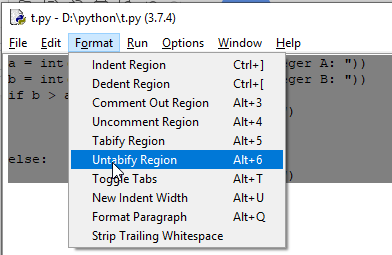The issue here is that there is a mixture of tabs and spaces in the code.
I’ve untabified the file. Try copy-pasting the following code, or check out the pastebin:
#!/usr/bin/python
import sys
import os.path
from optparse import OptionParser
from shutil import rmtree, copy, copytree
import subprocess
cmdOpts = ''
cmdArgs = ''
config = ''
menu = """
Please select your operating system:
1. Windows 32 bit
2. Windows 64 bit
3. Linux 32 bit
4. Linux 65 bit
5. OSX 32 bit
6. OSX 64 bit
"""
def isInt( s ):
try:
int(s)
return True
except ValueError:
return False
class SDKPackager:
def __init__( self ):
self.versionMajor = 1
self.versionMinor = 0
self.versionMacro = 1
self.currentDirectory = os.path.dirname(os.path.realpath(__file__))
self.platform = ""
self.linux_32 = []
self.linux_64 = []
self.osx = []
self.osx64 = []
print "nSixense SDK Installation Script v%02d.%02d.%02d" % ( self.versionMajor, self.versionMinor, self.versionMacro )
if( not cmdOpts.printVersionAndExit ):
print "============================================"
def cleanString( self, string ):
string = string.lstrip()
string = string.rstrip(" trn")
return string
def cleanList( self, lst):
if "" in lst:
lst.remove("")
return lst
def forceString( self, value ):
if not isinstance(value, str):
return value[0]
else:
return value
def getValue( self, key ):
returnValue = []
file = open(cmdOpts.config)
for line in file:
line = self.cleanString(line)
if len(line) == 0:
continue
if line[0] == '#':
continue
pairs = line.split("=")
keyFile = self.cleanString(pairs[0])
if keyFile == key:
for element in pairs[1].split(","):
returnValue.append(self.cleanString(element))
return returnValue
return returnValue
def find_in_file(self, filename, searchstr): # see whether a string appears in a file at all, and tell on which line
libfd = open(filename,"r")
contents = libfd.readlines()
libfd.close()
index = 0
for fline in contents:
if searchstr in fline:
return True, index
index = index + 1
return False, index
def append_to_file(self, filename, newstr):
libfd = open(filename,"a")
libfd.write(newstr)
libfd.close()
def parseConfig( self ):
print "-----------------------------------------------"
print "Parsing Config File %s" % cmdOpts.config
print "-----------------------------------------------"
self.parseItem()
def parseItem( self ):
print "Finding Items"
file = open(cmdOpts.config)
for line in file:
line = self.cleanString(line)
if len(line) == 0:
continue
if line[0] == '#':
continue
pairs = line.split("=")
key = self.cleanString(pairs[0])
value = []
if key == "linux_32" and self.platform == "linux_32":
sys.stdout.write("Found Linux 32 bit")
sys.stdout.flush()
for element in pairs[1].split(","):
if len(element) > 0:
self.linux_32.append(self.cleanString(element))
print " Done"
if key == "linux_64" and self.platform == "linux_64":
sys.stdout.write("Found Linux 64 bit")
sys.stdout.flush()
for element in pairs[1].split(","):
if len(element) > 0:
self.linux_64.append(self.cleanString(element))
print " Done"
if key == "osx_32" and self.platform == "osx_32":
sys.stdout.write("Found OSX 32 bit")
sys.stdout.flush()
for element in pairs[1].split(","):
if len(element) > 0:
self.osx.append(self.cleanString(element))
print " Done"
if key == "osx_64" and self.platform == "osx_64":
sys.stdout.write("Found OSX 64 bit")
sys.stdout.flush()
for element in pairs[1].split(","):
if len(element) > 0:
self.osx64.append(self.cleanString(element))
print " Done"
file.close()
print "Donen"
def chooseTargetPlatform( self ):
response = ""
print menu
response = raw_input("Enter Selection: ")
if response == "3":
self.platform = "linux_32"
elif response == "4":
self.platform = "linux_64"
elif response == "5":
self.platform = "osx_32"
elif response == "6":
self.platform = "osx_64"
else:
if response == "1" or response == "2":
print "Currently Unsupported Target Operating System"
else:
print "Invalid Selection"
self.chooseTargetPlatform()
def preInstall( self ):
return
def install( self ):
self.copyFilesHelper( self.linux_32, "Linux 32 bit" )
self.copyFilesHelper( self.linux_64, "Linux 64 bit" )
self.copyFilesHelper( self.osx, "OSX 32 bit" )
self.copyFilesHelper( self.osx64, "OSX 64 bit" )
return
def copyFilesHelper( self, folderList, userText ):
if not cmdOpts.verbose:
self.firstErrorAfterHeader = True
destination = ""
source = ""
files = []
if len(folderList) > 0:
sys.stdout.write("- for %sr" % userText)
sys.stdout.flush()
if cmdOpts.verbose:
print ""
for element in folderList:
destination = self.getValue(element+"_destination")
source = self.getValue(element+"_source")
files = self.getValue(element+"_file")
source = self.cleanList(source)
files = self.cleanList(files)
for outfile in files:
self.copyFileParser( destination, source, outfile )
if not cmdOpts.verbose:
sys.stdout.write("%46sr" % "Done")
sys.stdout.write("- for %sn" % userText)
sys.stdout.flush()
else:
print "Donen"
def copyFileParser( self, dstPath, srcPath, srcFile ):
dst = ""
src = ""
if not isinstance(dstPath, str):
dst = dstPath[0]
else:
dst = dstPath
if not isinstance(srcPath, str):
src = srcPath[0]
else:
src = srcPath
pathsExist = True
if not os.path.isdir(src):
if self.firstErrorAfterHeader:
print ""
self.firstErrorAfterHeader = False
print "Source Path Does Not Exist: %s" % src
pathsExist = False
if not os.path.isdir(dst):
if self.firstErrorAfterHeader:
print ""
self.firstErrorAfterHeader = False
print "Destination Path Does Not Exist: %s" % dst
pathsExist = False
if not pathsExist:
return
#copy all files
if srcFile.split('.')[0] == '*' and srcFile.split('.')[1] == '*':
for filename in os.listdir( os.path.join(".",src) ):
self.copyFile( dst, src, filename )
#copy all files by extention
elif srcFile.split('.')[0] == '*' and srcFile.split('.')[1] != '*':
for filename in os.listdir( os.path.join(".",src) ):
if os.path.isfile(filename):
if filename.split('.')[1] == srcFile.split('.')[1]:
self.copyFile( dst, src, filename )
#copy all files starting with <>
elif srcFile.split('.')[0] != '*' and srcFile.split('.')[1] == '*':
for filename in os.listdir( os.path.join(".",src) ):
if filename.split('.')[0] == srcFile.split('.')[0]:
self.copyFile( dst, src, filename )
#copy individual file
else:
self.copyFile( dst, src, srcFile )
def copyFile( self, dstPath, srcPath, srcFile ):
fileExists = True
if not os.path.isfile(os.path.join(srcPath,srcFile)):
if os.path.isdir(os.path.join(srcPath,srcFile)):
if cmdOpts.verbose:
print "Copying all files from %s to %s" % (os.path.join(srcPath,srcFile), dstPath )
copytree(srcPath,os.path.join(dstPath,srcFile))
return
else:
if self.firstErrorAfterHeader:
print ""
self.firstErrorAfterHeader = False
print "Source File Does Not Exist: %s" % os.path.join(srcPath,srcFile)
fileExists = False
if not fileExists:
return
if cmdOpts.verbose:
print "Copying File %s from %s to %s" % (srcFile, srcPath, dstPath )
copy( os.path.join(srcPath,srcFile), dstPath)
def postInstall( self ):
if self.platform =="linux_32" or self.platform == "linux_64":
configFile = self.forceString(self.getValue("linux_library_config_file"))
libPath = self.forceString(self.getValue("linux_library_path"))
if os.path.isfile( configFile ):
found, index = self.find_in_file(configFile,libPath) # is lib path already there?
if found:
print "Library path is already registered in %s, on line %d." % (configFile,index)
else:
print "Library path not registered yet. Adding library path to %s..." % configFile
self.append_to_file(configFile,"n"+libPath+"n")
lib_update_cmd = "ldconfig"
p = subprocess.Popen(lib_update_cmd, shell=True, stdin=subprocess.PIPE, stdout=subprocess.PIPE, stderr=subprocess.PIPE, close_fds=True)
else:
print "Unable to Find ld.so.conf"
def run( self ):
self.chooseTargetPlatform()
self.parseConfig()
self.preInstall()
self.install()
self.postInstall()
# main program starts here
if __name__ == '__main__':
#configFile = "sdk_hierarchy_default"
parser = OptionParser(usage="%prog [options]")
parser.add_option('',"--version",
action="store_true",
dest="printVersionAndExit",
default=False,
help="Prints the version and exits",)
parser.add_option('-c',"--config",
action="store",
dest="config",
default="install.cfg",
help="Config File to use",)
parser.add_option('-v',"--verbose",
action="store_true",
dest="verbose",
default=False,
help="Print Extra Information",)
parser.add_option('-w',"--warning",
action="store_true",
dest="warning",
default=False,
help="Print Only Warning Information",)
(cmdOpts, cmdArgs) = parser.parse_args()
package = SDKPackager()
if( cmdOpts.printVersionAndExit ):
exit()
package.run()
Содержание
- Facing Issues On IT
- Example
- Output
- Solution
- Output
- Facing Issues On IT
- Example
- Output
- Solution
- Output
- Python: ошибка отступа [закрыто]
- 2 ответы
- Error inconsistent indentation detected
- (Python) inconsistent use of tabs and spaces in indentation #
- How to Avoid ‘TabError: Inconsistent Use of Tabs and Spaces in Indentation’?
- TabError inconsistent use of tabs and spaces in indentation
- How to fix ‘TabError: inconsistent use of tabs and spaces in indentation’?
- 1. Add given below line at the beginning of code
- 2. Python IDLE
Facing Issues On IT
In Python, TabError is sub class of IndentationError. Python allows code style by using indentation by space or tabs. If you are using both while writing code for indentation then Python encounter “TabError : inconsistent use of tabs and spaces in indentation”.
In Python, Indentation is important because the language doesn’t depend on syntax like curly brackets to denote where a block of code starts and finishes . Indents tell Python what lines of code are part of what code blocks.
Note: Syntax error should not be handle through exception handling it should be fixed in your code.
You can see complete Python exception hierarchy through this link : Python: Built-in Exceptions Hierarchy.
Example
Consider a below scenario where indentation is use by implementing space and tab both on line 3 (used space for indentation) while in line 4 (used tabs for indentation). When you will run the below program it will throw exception as mentioned in output.
Output
File “C:/Users/saurabh.gupta/Desktop/Python Example/Exception Test.py”, line 10
return total
^
TabError: inconsistent use of tabs and spaces in indentation
Solution
To resolve this issue, you have done some minor change in your code for indentation by either space or tabs and run the program will work fine.
Output
Learn Python exception handling in more detain in topic Python: Exception Handling
Источник
Facing Issues On IT
In Python, TabError is sub class of IndentationError. Python allows code style by using indentation by space or tabs. If you are using both while writing code for indentation then Python encounter “TabError : inconsistent use of tabs and spaces in indentation”.
In Python, Indentation is important because the language doesn’t depend on syntax like curly brackets to denote where a block of code starts and finishes . Indents tell Python what lines of code are part of what code blocks.
Note: Syntax error should not be handle through exception handling it should be fixed in your code.
You can see complete Python exception hierarchy through this link : Python: Built-in Exceptions Hierarchy.
Example
Consider a below scenario where indentation is use by implementing space and tab both on line 3 (used space for indentation) while in line 4 (used tabs for indentation). When you will run the below program it will throw exception as mentioned in output.
Output
File “C:/Users/saurabh.gupta/Desktop/Python Example/Exception Test.py”, line 10
return total
^
TabError: inconsistent use of tabs and spaces in indentation
Solution
To resolve this issue, you have done some minor change in your code for indentation by either space or tabs and run the program will work fine.
Output
Learn Python exception handling in more detain in topic Python: Exception Handling
Источник
Python: ошибка отступа [закрыто]
Мой младший двоюродный брат каким-то образом раздобыл книгу по питону и пытался выучить Python. Он попросил меня о помощи. Но у меня проблемы с этим.
Он использует IDLE и сообщает об ошибке:
Он прислал мне копию своего кода, и отступ в нем правильный. Он не запускается из-за ряда синтаксических ошибок, но это не важно. Он сообщает, что использовал Format-> Untabify Region, но проблема не была устранена.
Я не могу понять, почему я могу запустить его файл python, а он не может. Кто-нибудь знает, что с этим происходит? К сожалению, в настоящее время я нахожусь в пяти часах полета на самолете, иначе я бы физически увидел, что происходит.
Его код здесь, в нем нет ошибок с отступом, когда я пытаюсь его запустить, поэтому я сомневаюсь, что он скажет вам что-нибудь полезное. Если есть проблема, то к тому времени, как я ее получил, она каким-то образом была устранена.
Вы можете использовать Teamviewer удаленно наблюдать за его рабочим столом. — Jacob
Вы хотите сказать, что если вы исправите синтаксические ошибки, он будет нормально работать на вашем компьютере, но тот же файл не будет работать на его? Может тебе стоит опубликовать код. — Gabe
@Gabe, у меня нет ошибок с отступами в полученной копии. Я не пробовал отправлять ему исправленную версию, может, попробую. Но, похоже, это не решает основную проблему загадочной ошибки отступов. — Winston Ewert
@cularis, теперь я чувствую себя глупо из-за того, что не думаю об этом. — Winston Ewert
Я знаю, что на этот вопрос невозможно ответить, иначе я бы ответил на него за него. Я надеялся, что кто-нибудь укажет на причину, о которой я не думал. — Winston Ewert
2 ответы
Скорее всего, в его файле есть скрытые невидимые символы. Использование указанной выше программы поможет ему найти их.
Создан 23 июля ’13, 19:07
хм . может быть. Но как бы он смог их вставить? — Уинстон Эверт
Я не знаю но как-то такое случается. Может быть, код был набран с помощью текстового процессора, а не редактора программирования? — Unutbu
Возможно, это проблема с окончанием строки Windows / Unix. Вы обмениваетесь кодом Python между двумя разными операционными системами? В таком случае попробуйте запустить dos2unix или unix2dos, чтобы установить окончание строк в правильный формат в системе, в которой работает IDLE.
Источник
Error inconsistent indentation detected
Reading time В· 2 min
(Python) inconsistent use of tabs and spaces in indentation #
The Python «TabError: inconsistent use of tabs and spaces in indentation» occurs when we mix tabs and spaces in the same code block. To solve the error, remove the spacing and only use tabs or spaces, but don’t mix the two in the same code block.
Here is an example of how the error occurs.
The first line in the code block was indented using tabs, and the second — using spaces and tabs.
The screenshot shows that the print(‘a’) line was indented using tabs (arrows), and the print(‘b’) line was indented using spaces and tabs (dots and arrows).
Make sure the lines of code in the code block at indented to the same level.
Your error message should show the exact location where the error is raised, so you can remove the whitespace and consistently indent the lines in the code block using tabs or spaces.
If you use VSCode, you can solve the error by using the «Convert indentation to spaces» or «Convert indentation to tabs» commands:
- press CTRL + Shift + P or ( вЊ + Shift + P on Mac) to open the command palette.
- type: «convert indentation to»
- Select your preferred option
- Save the file
If you use VSCode, you can show whitespace characters by:
- pressing CTRL + Shift + P or ( вЊ + Shift + P on Mac) to open the command palette.
- typing «open workspace settings»
- typing renderwhitespace
- setting it to all
If you render whitespace characters in your IDE, tabs should show as arrows and spaces should show as dots.
It is a matter of personal preference if you use only tabs or only spaces, but make sure not to mix the two.
Источник
How to Avoid ‘TabError: Inconsistent Use of Tabs and Spaces in Indentation’?
TabError inconsistent use of tabs and spaces in indentation
In Python, You can indent using tabs and spaces in Python. Both of these are considered to be whitespaces when you code. So, the whitespace or the indentation of the very first line of the program must be maintained all throughout the code. This can be 4 spaces, 1 tab or space. But you must use either a tab or a space to indent your code.
But if you mix the spaces and tabs in a program, Python gets confused. It then throws an error called “TabError inconsistent use of tabs and spaces in indentation”.
In this article, we delve into the details of this error and also look at its solution.
How to fix ‘TabError: inconsistent use of tabs and spaces in indentation’?
Example:
Output:
When the code is executed, the “TabError inconsistent use of tabs and spaces in indentation”. This occurs when the code has all the tabs and spaces mixed up.
To fix this, you have to ensure that the code has even indentation. Another way to fix this error is by selecting the entire code by pressing Ctrl + A. Then in the IDLE, go to the Format settings. Click on Untabify region.
Solution:
1. Add given below line at the beginning of code
2. Python IDLE
In case if you are using python IDLE, select all the code by pressing (Ctrl + A) and then go to Format >> Untabify Region
So, always check the placing of tabs and spaces in your code properly. If you are using a text editor such as Sublime Text, use the option Convert indentation to spaces to make your code free from the “TabError: inconsistent use of tabs and spaces in indentation” error.
Источник
In Python, TabError is sub class of IndentationError. Python allows code style by using indentation by space or tabs. If you are using both while writing code for indentation then Python encounter “TabError : inconsistent use of tabs and spaces in indentation”.
In Python, Indentation is important because the language doesn’t depend on syntax like curly brackets to denote where a block of code starts and finishes . Indents tell Python what lines of code are part of what code blocks.
- BaseException
- Exception
- SyntaxError
- IndentationError
- TabError
- IndentationError
- SyntaxError
- Exception
Note: Syntax error should not be handle through exception handling it should be fixed in your code.
You can see complete Python exception hierarchy through this link : Python: Built-in Exceptions Hierarchy.
Example
Consider a below scenario where indentation is use by implementing space and tab both on line 3 (used space for indentation) while in line 4 (used tabs for indentation). When you will run the below program it will throw exception as mentioned in output.
numbers = [3.50, 4.90, 6.60, 3.40]
def calculate_total(purchases):
total = sum(numbers)
return total
total_numbers = calculate_total(numbers)
print(total_numbers)
Output
File “C:/Users/saurabh.gupta/Desktop/Python Example/Exception Test.py”, line 10
return total
^
TabError: inconsistent use of tabs and spaces in indentation
Solution
To resolve this issue, you have done some minor change in your code for indentation by either space or tabs and run the program will work fine.
numbers = [3.50, 4.90, 6.60, 3.40]
def calculate_total(purchases):
total = sum(numbers)
return total
total_numbers = calculate_total(numbers)
print(total_numbers)
Output
18.4
Learn Python exception handling in more detain in topic Python: Exception Handling
Let me know your thought on it.
Happy Learning !!!
“Learn From Others Experience»
In this post , we will see How to Fix Various Indentation Errors in Python.
Spacing is important in Python since the coding is dependent of the place or line where a code block starts or ends. Hence Indentation is crucial in Python coding.
P.S. – Once you read this post , go through our earlier post for extra tips –How To Fix – Indentation Problem in Python ?
if( aicp_can_see_ads() ) {
}
Let us see the various types of Indentation Errors in Python –
1. IndentationError: unexpected indent –
Consider the example below –
>>> print "hello world"
IndentationError: unexpected indent
The reason for this is the “EXTRA SPACE” before the command “print”
Fix –
if( aicp_can_see_ads() ) {
}
- Check if spaces mixed in with your tabs. Try doing a search & replace to replace all tabs with a few spaces.
- Remove Extra Spaces
Better to use Spaces than Tabs. - For Sublime Text users – Set Sublime Text to use tabs for indentation: View –> Indentation –> Convert Indentation to Tabs . Uncheck the Indent Using Spaces option as well in the same sub-menu above.
- For Notepad++ , Change Tab Settings to 4 spaces
Go to Settings -> Preferences -> Tab Settings -> Replace by spaces
2. IndendationError: Unindent does not match any outer indentation level –
This happens when Python cannot decide whether a specific statement belongs to a specific Code-Block or Not (due to Indentation – might be copy-paste code).
For instance, in the following, is the final print supposed to be part of the if clause, or not?
Example Below –
if( aicp_can_see_ads() ) {
}
>>> if acc_name == "NYC":
... print "New York Region !"
... print "Where do I belong ?"
IndendationError: unindent does not match any outer indentation level
Fix
- Check if spaces mixed in with your tabs. Try doing a search & replace to replace all tabs with a few spaces.
- Remove Extra Spaces
- Better to use Spaces than Tabs.
- For Sublime Text users – Set Sublime Text to use tabs for indentation: View –> Indentation –> Convert Indentation to Tabs . Uncheck the Indent Using Spaces option as well in the same sub-menu above.
- For Notepad++ , Change Tab Settings to 4 spaces
Go to Settings -> Preferences -> Tab Settings -> Replace by spaces
3. IndentationError: expected an indented block –
Normally occurs when a code block (if/while/for statement , function block etc.) , does not have spaces. See example below –
if( aicp_can_see_ads() ) {
}
This line of code has the same number of spaces at the start as the one before, but the last line was expected to start a block (e.g. if/while/for statement, function definition).
>>> def foo():
... print "hello world"
IndentationError: expected an indented block
Fix
if( aicp_can_see_ads() ) {
}
- Check if spaces mixed in with your tabs. Try doing a search & replace to replace all tabs with a few spaces.
- Remove Extra Spaces
Better to use Spaces than Tabs. - For Sublime Text users – Set Sublime Text to use tabs for indentation: View –> Indentation –> Convert Indentation to Tabs . Uncheck the Indent Using Spaces option as well in the same sub-menu above.
- For Notepad++ , Change Tab Settings to 4 spaces
Go to Settings -> Preferences -> Tab Settings -> Replace by spaces
Hope this helps .
Other Interesting Reads –
-
How To Fix – “Ssl: Certificate_Verify_Failed” Error in Python ?
-
How To Make Your Laptop or Desktop A Public Server (NGROK) ?
-
How To Setup Spark Scala SBT in Eclipse
-
How To Save & Reload a Python Machine Learning Model using Pickle ?
[the_ad id=”1420″]
if( aicp_can_see_ads() ) {
}
python indentation,python indentation error, unindent does not match any outer indentation level , expected an indented block , python expected an indented block, indentationerror, indented block python, indentation, python, pycharm, django, python fix indentation,python indentation fixer,python fix,python indentation rules,python fix indentation,indented block in python,indentationerror
python indentation ,python indentation checker ,python indentation error ,python indentationerror unexpected indent ,python indentation rules ,python indentation shortcut ,python indentationerror expected an indented block ,python indentation example ,python indentation error fix ,python indentation annoying ,python indentation automatic ,python indentation and spacing ,python indentation atom ,python indentation alternative ,python indentation arguments ,python indentation after while loop ,python indentation antlr ,python indentation best practices ,python indentation block ,python indentation brackets ,python indentation blank line ,python indentation broken ,python indentation button ,python indented block error ,python indent block of code ,python indentation codeforces ,python indentation convention ,python indentation contains tabs ,python indentation command line ,python indentation code ,python indentation does not match ,python indentation definition ,python indentation docs ,python indentation delete ,python indentation disable ,python indentation docstring ,python dictionary indentation ,python default indentation ,python indentation error fix online ,python indentation error check online ,python indentation error notepad++ ,python indentation error unindent ,python indentation formatter ,python indentation fix ,python indentation for loop ,python indentation for if ,python indentation function arguments ,python indentation function ,python indentation for ,python indentation format ,python indentation guide ,python indentation grammar ,python indentation geany ,vim indent python ,python get indentation level ,python get indentation ,python group indent ,python get index of string ,python indentation how many spaces ,python indentation hell ,python indentation helper ,python indentation haskell ,python indent html ,python indent hotkey ,python hanging indentation ,python heredoc indentation ,python indentation in visual studio code ,python indentation in notepad++ ,python indentation in hindi ,python indentation in vscode ,python indentation is not a multiple of four ,python indentation if statement ,python indentation in vim ,python indentation issues ,python indentation js ,python indent json ,python indent json command line ,indentation python jupyter ,python json indent=4 ,python json indent level ,python json indent tab ,python jsonpickle indent ,python kate indentation ,python keyboard indent indented python key ,python indentation long lines ,python indentation level ,python indentation line break ,python indentation length ,python indentation line ,python indent long if statement ,python indent left ,python indent list comprehension ,python indentation meaning ,python indentation meme ,python indentation multiple lines ,python indentation matters ,python indentation multiline string ,python mixed indentation ,python method indentation ,python markdown indentation ,python indentation notepad++ ,python indentation number of spaces ,python indentation not working ,python indentation new line ,python indentation nested ,python indentation number ,python indent no ,python notepad++ indentation error ,python indentation online ,python indentation of output ,python indentation of ,python-indent-offset ,python-indent-offset spacemacs ,python outer indentation level ,python object indentation ,python over-indented ,python indentation pep8 ,python indentation problem ,python indentation print ,python indentation pycharm ,python indentation purpose ,python indent plugin notepad++ ,python indent paragraph ,python print indentation error ,python triple quotes indentation ,qgis python indentation error ,indentation python c'est quoi ,python indentation reddit ,python indentation rules pdf ,python indentation return ,python indentation recommendation ,python indentation remove ,python indentation range ,python indentation right ,python indentation spaces ,python indentation space or tab ,python indentation solver ,python indentation sublime text 3 ,python indentation syntax ,python indentation size ,python indentation syntax error ,python indentation tool ,python indentation tab or space ,python indentation tab ,python indentation tutorial ,python indentation tab vs space ,python indentation try except ,python indentation tutorialspoint ,python indentation to spaces ,python indentation using ,python indent unindent ,python indent unexpected ,python uses indentation to indicate a block of code ,python uses indentation ,python uses indentation for blocks ,python unexpected indentation error ,python url indentation ,python indentation vscode ,python indentation validator ,python indentation vim ,python indentation vs braces ,python indentation visual studio ,python indentation variable scope ,python indentation vs spaces ,python indenting vs ,python indentation w3schools ,python indentation while loop ,python indentation windows linux ,python indentation width ,python indentation with 2 spaces ,python indentation wrong ,python indentation working ,python indent whole block ,python xml indentation ,python indentation in xcode ,xcode python indentation problems ,python yaml indentation ,python your indentation is outright incorrect ,python yaml indent list ,yasnippet python indentation ,youtube python indentation ,python indentation ,python indentation check ,python check indentation in notepad++ ,python indentation check online ,python indentation checker online ,python indent checker online ,python indent check online ,python indentation corrector ,python code indentation checker ,python indentation online checker ,python indentation check tool ,python indentation error sublime ,python indentation error after for loop ,python indentation error after if ,atom python indentation error ,python avoid indentation error ,python getting an indentation error ,python expected indented block error ,blender python indentation error ,check python indentation error ,python comment indentation error ,python class indentation error ,indentation error python codecademy ,python causing indentation error ,vs code python indentation error ,python command line indentation error ,python indentation error def ,python indentation error unindent does not match ,python docstring indentation error ,python error inconsistent indentation detected ,indentation error python deutsch ,python indentationerror expected an indented block for loop ,python indentation error example ,python indentation error else ,python indent expected error ,python elif indentation error ,python except indentation error ,indentation error python eclipse ,python indentation error for loop ,python indentation error for print ,python find indentation error ,python for indentation error ,indentation error in python for if ,geany python indentation error ,python keep getting indentation error ,python indentation error handling ,python how to fix indentation error ,how to check python indentation error ,python indentation error if ,indentation error in python ,indentation error in python 3 ,indentation error in python for loop ,indentation error in python print ,python idle indentation error ,indentation error in python vscode ,indentation error in python sublime text ,what is python indentation error ,how to handle indentation error in python ,python indentation error linux ,indentation error in python if loop ,indentation error meaning python ,maya python indentation error ,python multiline comment indentation error ,python indentation error nedir ,python nested if indentation error ,python indentation error online ,indentation error on python ,indentation error in python stack overflow ,raspberry pi python indentation error ,python indentation error remove ,python return indentation error ,python indentation error solve ,python shell indentation error ,python script indentation error ,visual studio python indentation error ,python if statement indentation error ,python terminal indentation error ,python try indentation error ,sublime text python indentation error ,python indentationerror unexpected unindent ,python indentationerror unexpected indent block ,python indentation error vim ,vscode python indentation error ,visual studio code python indentation error ,python while indentation error ,
python with indentation error ,indentation error in python while loop ,meaning of indentation error in python ,python indentationerror unexpected indent notepad++ ,python indentationerror unexpected indent comment ,vscode python indentationerror unexpected indent ,python 2.7 indentationerror unexpected indent ,python try indentationerror unexpected indent ,python ast indentationerror unexpected indent ,python exec indentationerror unexpected indent ,indentationerror unexpected indent python class ,python command line indentationerror unexpected indent ,indentationerror unexpected indent python visual studio code ,python def indentationerror unexpected indent ,python indentationerror unexpected indent error ,python if else indentationerror unexpected indent ,python parsing error indentationerror unexpected indent ,erro python indentationerror unexpected indent ,python for indentationerror unexpected indent ,indentationerror unexpected indent python for loop ,indentationerror unexpected indent python function ,python open file indentationerror unexpected indent ,python + indentationerror unexpected indent ,how to fix indentationerror unexpected indent in python ,indentationerror unexpected indent python ,indentation error in python unexpected indent ,indentationerror unexpected indent python 3 ,python indentationerror unexpected indent if ,indentationerror unexpected indent python jupyter notebook ,error unexpected indent python ,linux python indentationerror unexpected indent ,python for loop indentationerror unexpected indent ,python indentationerror unexpected indent print ,indentationerror unexpected indent pada python ,python unexpected indent for loop ,python shell indentationerror unexpected indent ,python sorry indentationerror unexpected indent ,python timeit indentationerror unexpected indent ,vim python indentationerror unexpected indent ,python while indentationerror unexpected indent ,what is indentationerror unexpected indent in python ,python 3 indentation rules ,indentation rules for python ,indentation rules in python ,indentation rules in python 3 ,python rules of indentation ,python idle indentation shortcut ,python auto indent shortcut ,vscode python indent shortcut ,python indent block shortcut ,indentation shortcut in python ,python shortcut for indentation ,shortcut key for indentation in python ,shortcut for indentation in python ,python indent shortcut ,indentation python shortcut ,python indentationerror expected an indented block if ,python indentationerror expected an indented block notepad++ ,python indentationerror expected an indented block try ,python interpreter indentationerror expected an indented block ,python elif indentationerror expected an indented block ,python return indentationerror expected an indented block ,python comment indentationerror expected an indented block ,error in python indentationerror expected an indented block ,how to fix expected an indented block in python ,python function indentationerror expected an indented block ,indentationerror expected an indented block in python ,python expected an indented block ,python print indentationerror expected an indented block ,python console indentationerror expected an indented block ,python class indentationerror expected an indented block ,python command line indentationerror expected an indented block ,python csv indentationerror expected an indented block ,python def indentationerror expected an indented block ,python indentationerror expected an indented block deutsch ,python error indentationerror expected an indented block ,erreur python indentationerror expected an indented block ,que significa en python indentationerror expected an indented block ,indentationerror expected an indented block python español ,erro python indentationerror expected an indented block ,how to fix indentationerror expected an indented block in python ,python fehler indentationerror expected an indented block ,python error expected an indented block ,how to remove indentationerror expected an indented block in python ,indentationerror expected an indented block in python for loop ,indentationerror expected an indented block in python script ,indentationerror expected an indented block meaning in python ,how to solve indentationerror expected an indented block ,python while loop indentationerror expected an indented block ,python indentationerror expected an indented block main ,python indentationerror expected an indented block print ,indentationerror expected an indented block print python 3 ,raspberry pi python indentationerror expected an indented block ,indentationerror expected an indented block python shell ,python sorry indentationerror expected an indented block ,python script indentationerror expected an indented block ,python if statement indentationerror expected an indented block ,python indentation how to ,python indentation tool ,python indentation to spaces ,python indentation to ,python how to fix indentation error ,python how to check indentation ,python how to fix indentation ,python how to create indentation ,python indentation annoying ,python indentation automatic ,python indentation atom ,python indentation and spacing ,python indentation alternative ,python indentation arguments ,python indentation after while loop ,python indentation antlr ,python indentation best practice ,python indentation block ,python indentation brackets ,python indentation blank line ,python indentation broken ,python indentation button ,,python indented block error ,python indent block of code ,python indentation checker ,python indentation check ,python indentation codeforces ,python indentation convention ,python indentation contains tabs ,python indentation command line ,python indentation correction ,python indentation contains mixed spaces and tabs ,python indentation does not match ,python indentation definition ,python indentation docs ,python indentation delete ,python indentation disable ,python indentation docstring ,python indentation error def ,indentation python docx ,python indentation error ,python indentation error fix ,python indentation error check online ,python indentation example ,python indentation error unindent ,python indentation explained ,python indentation editor online ,python indentation error notepad++ ,python indentation fixer ,python indentation formatter ,python indentation fix ,python indentation for loop ,python indentation function arguments ,python indentation function ,python indentation for if else ,python indentation for ,python indentation guide ,python indentation grammar ,python indentation geany ,vim indent python ,how to give indentation in python ,python indentation hell ,python indentation helper ,python indentation haskell ,python indent html ,python indent hotkey ,python indentation in hindi ,python indentation error handling ,indentation python help ,python indentation is not a multiple of four ,python indentation in vim ,python indentation if statement ,python indentation if else ,python indentation in notepad++ ,python indentation in visual studio code ,python indentation issues ,python indentation in sublime ,python indentation js ,python indented text to json ,python indent json ,python indent json command line ,indentation python jupyter ,python indent to left ,python indentation level ,python indentation long lines ,python indentation line break ,python indentation length ,python indentation line ,python indent long if statement ,python indent list comprehension ,python indentation how many spaces ,python indentation multiple lines ,python indentation meaning ,python indentation meme ,python indentation matters ,,python indentation multiline string ,how to make indentation in python ,python indentation notepad++ ,python indentation number of spaces ,python indentation not working ,python indentation new line ,python indentation nested ,python indentation number ,python indent no ,python indentation online ,python indentation of ,python indent output ,python-indent-offset ,python-indent-offset spacemacs ,python indentation 2 or 4 spaces ,python indentation tab or space ,python indentation problem ,python indentation pep8 ,python indentation print ,python indentation pycharm ,python indentation purpose ,python indent plugin notepad++ ,python indent paragraph ,indentation python programming ,python indentation rules ,python indentation rules pdf ,python indentation reddit ,python indentation return ,python indentation recommendation ,python indentation remove ,python indentation range ,python indentation right ,python indentation shortcut ,python indentation space or tab ,python indentation sublime text 3 ,python indentation size ,python indentation syntax ,python indentation syntax error ,python indentation spaces vs tabs ,python indentation tutorial ,python indentation tab vs space ,python indentation tab ,python indentation try except ,python indentation tutorialspoint ,python indentation using ,python indent unindent ,python indent unexpected ,python indentationerror unexpected unindent ,python indentation vim ,python indentation vscode ,python indentation validation ,python indentation validation online ,python indentation vs braces ,python indentation visual studio ,python indentation variable scope ,python indentation vs spaces ,python indentation w3schools ,python indentation while loop ,python indentation windows linux ,python indentation width ,python indentation with 2 spaces ,python indentation wrong ,python indentation working ,python indent whole block ,python indentation in xcode ,python formatter tool ,python fix indentation tool ,python indentation check tool ,indentation tool for python ,python indentation ,python indentation tool online ,python indent online ,python indent spaces or tab ,python indentation 4 spaces ,python indentation 2 spaces ,python indentation four spaces ,python tabs to spaces convert ,python tabs and spaces error ,python mixed indentation spaces found ,python indentation in spaces ,python tabs to spaces online ,python indentation space tab ,python convert tabs to spaces vim ,python tabs vs spaces ,python indent with spaces ,python write indented json to file ,python add indentation to string ,python uses indentation to indicate a block of code ,how to fix indentation error in python using notepad++ ,how to fix indentation error in python online ,python correct indentation errors ,how to fix an indentation error in python ,how to fix indentation error in python ,how to handle indentation error in python ,how to correct indentation error in python ,how to fix unexpected indent error in python ,python check indentation online ,python check indentation in notepad++ ,how to check python indentation error ,python check for indentation ,python check file indentation ,how to check indentation in python ,how to check indentation error in python ,python fix indentation online ,python fix indentation notepad++ ,python fix indentation vscode ,python fix indentation sublime ,python how to fix unexpected indent ,python spyder fix indentation ,python fix all indentation ,how to fix indented block in python ,python fix indentation command line ,how to fix indentation in sublime for python ,how to fix indentation in python ,how to fix python indentation in notepad++ ,how to fix indentation in python spyder ,how to fix indentation in python pycharm ,how to correct indentation in python jupyter notebook ,python fix indentation linux ,python fix mixed indentation ,how to fix indentation problem in python ,python fix indentation script ,how to fix the indentation in python ,python fix indentation vim ,python create indented block ,how to create indentation in python ,vim python automatic indentation ,python editor automatic indentation ,spyder python automatic indentation ,python disable automatic indentation ,python automatic indentation ,
if( aicp_can_see_ads() ) {
if( aicp_can_see_ads() ) {
}
}
Мой младший двоюродный брат каким-то образом раздобыл книгу по питону и пытался выучить Python. Он попросил меня о помощи. Но у меня проблемы с этим.
Он использует IDLE и сообщает об ошибке:
Error: Inconsistent indentation detected!
1) Your indentation is outright incorrect (easy to fix), OR
2) Your indentation mixes tabs and spaces.
To fix case 2, change all tabs to spaces by using Edit->Select All
Followed by Format->Untabify Region and specify the number of
Columns used by each tab.
Он прислал мне копию своего кода, и отступ в нем правильный. Он не запускается из-за ряда синтаксических ошибок, но это не важно. Он сообщает, что использовал Format-> Untabify Region, но проблема не была устранена.
Я не могу понять, почему я могу запустить его файл python, а он не может. Кто-нибудь знает, что с этим происходит? К сожалению, в настоящее время я нахожусь в пяти часах полета на самолете, иначе я бы физически увидел, что происходит.
Его код здесь, в нем нет ошибок с отступом, когда я пытаюсь его запустить, поэтому я сомневаюсь, что он скажет вам что-нибудь полезное. Если есть проблема, то к тому времени, как я ее получил, она каким-то образом была устранена.
import pygame, sys, random
skier_images = ["skier_down.png", "skier_right1.png",
"skier_right2.png", "skier_left2.png",
"skier_left1.png"]
class SkierClass(pygame.sprite.Sprite):
def __init__(self)
pygame.sprite.Sprite.__init__(self)
self.image = pygame.image.load("skier_down.png")
self.rect = self.image.get_rect()
self.rect.center = [320, 100]
self.angle = 0
def turn(self, direction):
self.angle = self.angle + direction
if self.angle < -2: self.angle = -2
if self.angle > 2: self.angle = 2
center = self.rect.center
self.image = pygame.image.load(skier_images[self.angle])
self.rect = self.image.get_rect()
self.rect.center = center
speed = [self.angle, 6 - abs(self.angle) * 2]
return speed
def move(self, speed):
self.rect.centerx = self.rect.centerx + speed [0]
if self.rect.centerx < 20: self.rect.centerx =20
if self.rect.centerx > 620: self.rect.centerx = 620
class ObstacleClass(pygame.sprite.Sprite):
def __init__(self, image_file, location, type):
pygame.sprite.Sprite.__init__(self)
self.image_file = image_file
self.image = pygame.image.load(image_file)
self.location = location
self.rect = self.image.get_rect()
self.rect.center = location
self.type = type
self.passed = False
def scroll(self, t_ptr):
self.rect.centery = self.location[1] - t_ptr
def create_map(start, end):
obstacles = pygame.sprite.Group()
gates = pygame.sprite.Group()
locations = []
for i in range(10):
row = random.randint(start, end)
col = random.randint(0, 9)
location = [col * 64 + 20, row * 64 + 20]
if not (location in locations):
locations.append(location)
type = random.choice(["tree", "flag"])
if type == "tree": img = "skier_flag.png"
obstacle = ObstacleClass(img, location, type)
obstacles.add(obstacle)
return obstacles
def animate():
screen.fill(255, 255, 255])
pygame.display.update(obstacles.draw(screen))
screen.blit(skier.image, skier.rect)
screen.blit(score_text, [10, 10])
pygame.display.flip()
def updateObstaclegroup(map0, map1):
obstacles = pygame.sprite.Group()
for ob in map0: obstacles.add(ob)
for ob in map1: obstacles.add(ob)
return obstacles
pygame.init()
screen = pygame.display.set_mode([640,640])
clock = pygame.time.Clock()
skier =SkierClass()
speed = [0, 6]
map_position = 0
points = 0
map0 = create_map(20, 29)
map1 = create_map(10, 19)
activeMap = 0
obstacles = updateObstacleGroup(map0, map1)
font = pygame.font.Font(None, 50)
while True:
clock.tick(30)
for event in pygame.event.get():
if event.type == pygame.QUIT: sys.exit()
if event.type == pygame.KEYDOWN:
if event.key == pygame.K_LEFT:
speed = skier.turn(-1)
elif efvent.key == pygame.K_RIGHT:
speed = skier.turn(1)
skier.move(speed)
map_position += speed[1]
if map_position >=640 and activeMap == 0:
activeMap = 1
map0 = create)map(20, 29)
obstacles = updateObstacleGroup (map0, map1)
if map_position >=1280 and activeMap ==1:
activeMap = 0
for ob in map0:
ob.location[1] = ob.location[1] - 1280
map_position = map_position - 1280
map1 = create_map(10, 19)
obstacles = updateObstacleGroup (map0, map1)
for obstacle in obstacles:
obstacle.scroll(map_position)
hit = pygame.sprite.spritecollide(skier, obstacles, False)
if hit:
if hit[0].type == "tree" and not hit[0].passed:
points = points - 100
skier.image = pygame.image.load("skier_crash.png")
animate()
pygame.time.delay(1000)
skier.image = pygame.image.load("skier_down.png")
speed = [0, 6]
hit[0].passed = True
elif hit[0].type == "flag" and not hit[0].passed:
points += 10
obstacles.remove (hit[0])
score_text = font.render("Score: " +str(points), 1, (0, 0, 0))
animate()
You can indent code using either spaces or tabs in a Python program. If you try to use a combination of both in the same block of code, you’ll encounter the “TabError: inconsistent use of tabs and spaces in indentation” error.
In this guide, we discuss what this error means and why it is raised. We’ll walk through an example of this error so you can figure out how to solve it in your code.

Find Your Bootcamp Match
- Career Karma matches you with top tech bootcamps
- Access exclusive scholarships and prep courses
Select your interest
First name
Last name
Phone number
By continuing you agree to our Terms of Service and Privacy Policy, and you consent to receive offers and opportunities from Career Karma by telephone, text message, and email.
TabError: inconsistent use of tabs and spaces in indentation
While the Python style guide does say spaces are the preferred method of indentation when coding in Python, you can use either spaces or tabs.
Indentation is important in Python because the language doesn’t depend on syntax like curly brackets to denote where a block of code starts and finishes. Indents tell Python what lines of code are part of what code blocks.
Consider the following program:
numbers = [8, 7, 9, 8, 7] def calculate_average_age(): average = sum(numbers) / len(numbers) print(average)
Without indentation, it is impossible to know what lines of code should be part of the calculate_average_age function and what lines of code are part of the main program.
You must stick with using either spaces or tabs. Do not mix tabs and spaces. Doing so will confuse the Python interpreter and cause the “TabError: inconsistent use of tabs and spaces in indentation” error.
An Example Scenario
We want to build a program that calculates the total value of the purchases made at a donut store. To start, let’s define a list of purchases:
purchases = [2.50, 4.90, 5.60, 2.40]
Next, we’re going to define a function that calculates the total of the “purchases” list:
def calculate_total_purchases(purchases):
total = sum(purchases)
return total
Our function accepts one parameter: the list of purchases which total value we want to calculate. The function returns the total value of the list we specify as a parameter.
We use the sum() method to calculate the total of the numbers in the “purchases” list.
If you copy this code snippet into your text editor, you may notice the “return total” line of code is indented using spaces whereas the “total = sum(purchases)” line of code uses tabs for indentation. This is an important distinction.
Next, call our function and print the value it returns to the console:
total_purchases = calculate_total_purchases(purchases) print(total_purchases)
Our code calls the calculate_total_purchases() function to calculate the total value of all the purchases made at the donut store. We then print that value to the console. Let’s run our code and see what happens:
File "test1.py", line 5
return total
^
TabError: inconsistent use of tabs and spaces in indentation
Our code returns an error.
The Solution
We’ve used spaces and tabs to indent our code. In a Python program, you should stick to using either one of these two methods of indentation.
To fix our code, we’re going to change our function so that we only use spaces:
def calculate_total_purchases(purchases):
total = sum(purchases)
return total
Our code uses 4 spaces for indentation. Let’s run our program with our new indentation:
Our program successfully calculates the total value of the donut purchases.
In the IDLE editor, you can remove the indentation for a block of code by following these instructions:
- Select the code whose indentation you want to remove
- Click “Menu” -> “Format” -> “Untabify region”
- Insert the type of indentation you want to use
This is a convenient way of fixing the formatting in a document, assuming you are using the IDLE editor. Many other editors, like Sublime Text, have their own methods of changing the indentation in a file.
Conclusion
The Python “TabError: inconsistent use of tabs and spaces in indentation” error is raised when you try to indent code using both spaces and tabs.
You fix this error by sticking to either spaces or tabs in a program and replacing any tabs or spaces that do not use your preferred method of indentation. Now you have the knowledge you need to fix this error like a professional programmer!
TabError inconsistent use of tabs and spaces in indentation
In Python, You can indent using tabs and spaces in Python. Both of these are considered to be whitespaces when you code. So, the whitespace or the indentation of the very first line of the program must be maintained all throughout the code. This can be 4 spaces, 1 tab or space. But you must use either a tab or a space to indent your code.
But if you mix the spaces and tabs in a program, Python gets confused. It then throws an error called “TabError inconsistent use of tabs and spaces in indentation”.
In this article, we delve into the details of this error and also look at its solution.
How to fix ‘TabError: inconsistent use of tabs and spaces in indentation’?
Example:
a = int(input("Please enter an integer A: "))
b = int(input("Please enter an integer B: "))
if b > a:
print("B is greater than A")
elif a == b:
print("A and B are equal")
else:
print("A is greater than B")
Output:
TabError: inconsistent use of tabs and spaces in indentationWhen the code is executed, the “TabError inconsistent use of tabs and spaces in indentation”. This occurs when the code has all the tabs and spaces mixed up.
To fix this, you have to ensure that the code has even indentation. Another way to fix this error is by selecting the entire code by pressing Ctrl + A. Then in the IDLE, go to the Format settings. Click on Untabify region.
Solution:
1. Add given below line at the beginning of code
#!/usr/bin/python -tt
2. Python IDLE
In case if you are using python IDLE, select all the code by pressing (Ctrl + A) and then go to Format >> Untabify Region
So, always check the placing of tabs and spaces in your code properly. If you are using a text editor such as Sublime Text, use the option Convert indentation to spaces to make your code free from the “TabError: inconsistent use of tabs and spaces in indentation” error.
- Indentation Rule in Python
- Causes of
TabErrorin Python - Fix
TabErrorin Python

Python is one of the most widely used programming languages. Unlike other programming languages like Java and C++, etc., which uses curly braces for a code block (like a loop block or an if condition block), it uses indentation to define a block of code.
Indentation Rule in Python
According to the conventions defined, Python uses four spaces or a tab for indentation. A code block starts with a tab indentation, and the next line of code after that block is unindented.
The leading whitespaces determine the indentation level at the beginning of the line. We need to increase the indent level to group the statements for a particular code block.
Similarly, we need to lower the indent level to close the grouping.
Causes of TabError in Python
Python uses four spaces or a tab for indentation, but if we use both while writing the code, it raises TabError: inconsistent use of tabs and spaces in indentation. In the following code, we have indented the second and third line using tab and the fourth line using spaces.
Example Code:
#Python 3.x
def check(marks):
if(marks>60):
print("Pass")
print("Congratulations")
check(66)
Output:
#Python 3.x
File "<ipython-input-26-229cb908519e>", line 4
print("Congratulations")
^
TabError: inconsistent use of tabs and spaces in indentation
Fix TabError in Python
Unfortunately, there is no easy way to fix this error automatically. We have to check each line within a code block.
In our case, we can see the tabs symbol like this ----*. Whitespaces do not have this symbol. So we can fix the code by consistently using four spaces or tabs.
In our case, we will replace the spaces with tabs to fix the TabError. Following is the correct code.
Example Code:
#Python 3.x
def check(marks):
if(marks>60):
print("Pass")
print("Congratulations")
check(66)
Output:
#Python 3.x
Pass
Congratulations