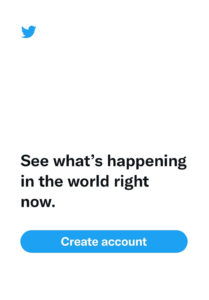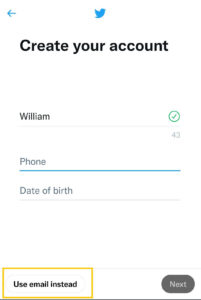Как разблокировать аккаунт после 5 неудачных попыток входа
Как разблокировать аккаунт после 5 неудачных попыток входа
Наверное, каждый сталкивался с ошибкой при попытке авторизации с не валидными данными, которая по-английски звучит так
Sorry, there have been more than 5 failed login attempts for this account. It is temporarily blocked. Try again later or request a new password.
а по-русски
Аккаунт временно заблокирован по причине более чем 5 неудачных попыток входа. Попробуйте войти позже, или запросите новый пароль.
Это простая самооборона Друпала, которая активируется после 5 (по умолчанию) попыток входа. Таким образом, система не позволяет злоумышленникам забрутофорсить (англ. brute force. Cм. Полный перебор) сайт. Работает она достаточно просто: во время каждой авторизации, Друпал сохраняет ip-адрес пользователя, запоминая при этом, точную дату события и дату окончания «срока годности» попытки.
Вот некоторые нюансы:
- По умолчанию «срок годности» составляет 1 земной час.
- Количество возможных, неудачных попыток входа — 5.
- Эти значения могут быть изменены.
- Вместо ip-адреса может быть сохранено имя хоста.
- Данные, у которых истек «срок годности» очищаются только по крону.
- Вы можете войти в систему, в любом случае если пройдете процедуру «Сброса пароля»!
Вот еще один интересный факт:
Вы можете имя пользователя указать верно, но при этом 5 раз ошибиться с паролем. В таком случае, попытки авторизации будут запрещены на 6 часов. При этом, через 60 минут можно будет повторить попытку входа, но с другого ip-адреса.
Что касается простых смертных — мы разобрались. Администраторы, же или программисты могут сталкиваться с этой проблемой чаще, т.к. им хлеб в рот не клади, дай только что-нибудь сломать. К счастью, для тех у кого есть доступ к Драшу или напрямую к базе могут обойтись без сброса пароля или часового ожидания. Нужно просто почистить таблицу flood
. Вот восемь способов это сделать.
# Очистить все. drush sqlq "DELETE FROM flood" ; # Снять блокировку для существующего пользователя с id=1. drush sqlq "DELETE FROM flood WHERE event = 'failed_login_attempt_user' AND identifier LIKE '1-%'" ; # Очистить данные для определенного ip адреса. drush sqlq "DELETE FROM flood WHERE event = 'failed_login_attempt_user' AND identifier LIKE '127.0.0.1'" ; # Если вы не имеете установленного Drush, тогда заходим в консоль базы и выполняем запросы "на живую". mysql> DELETE FROM flood; mysql> DELETE FROM flood WHERE event = 'failed_login_attempt_user' AND identifier LIKE '1-%' ; mysql> DELETE FROM flood WHERE event = 'failed_login_attempt_user' AND identifier LIKE '127.0.0.1' ;
Проблемы, ошибки, неточности в тексте пишите в комментах.
Оценка статьи:

Загрузка…
Hi @d_steelhead and welcome to the community.
Does this concern the Bitbucket account that has the same email as your community account?
Checking this account in our system, I can see that it has 2FA enabled on both the Bitbucket and the Atlassian account, which I believe is the culprit.
Please allow me to give some context first:
Bitbucket uses Atlassian accounts (the ones for https://id.atlassian.com/) for authentication.
At the moment, it is possible to set up 2FA both for a Bitbucket account and also for an Atlassian account.
If you do that, you’ll get asked for a 2FA code twice when logging in to Bitbucket, once for the Atlassian account and once for the Bitbucket account.
There should be two separate entries/accounts in the authenticator app, one for the Atlassian account and another one for the Bitbucket account.
When logging in to Bitbucket, you first get asked for a 2FA code for the Atlassian account, which should be generated by the entry/account in the authenticator app that is for the Atlassian account.
After this step is completed successfully, you’ll get asked for a 2FA code for the Bitbucket account, which should be generated by the entry/account in the authenticator app that is for the Bitbucket account.
Likely issue in your case:
Based on the following description
However there’s a weird exception: when I login with the emergency key, there’s a new prompt which asks for a two steps verification or for recovery codes. I type the Authy’s code, and guess what, it works on that occasion. How can it be? It didn’t work a while before…
It sounds like the entry/account you have in your authenticator app is for Bitbucket. The codes generated by the Bitbucket entry will only work for Bitbucket 2FA and not for Atlassian account 2FA.
So, when you try to log in, you get past the Atlassian account 2FA with the emergency key.
Then, you are presented with Bitbucket 2FA, and the 2FA code works as intended.
Possible solution:
If you don’t have a second entry/account in your authenticator app for Atlassian account 2FA, you can disable 2FA for the Atlassian account.
If you want, you can then set it up again, or only keep 2FA on the Bitbucket account.
The following page has instructions on how to disable 2FA on the Atlassian account:
- https://support.atlassian.com/atlassian-account/docs/manage-two-step-verification-for-your-atlassian-account/
Please feel free to let me know if this works for you and if you have any questions.
Kind regards,
Theodora
Twitter is a popular content social media platform where you can share your message or thoughts known as “tweets”. You can also join your favorite page or follow people so that you won’t miss their content. But have you ever received an error message “Please enter a valid phone number” on the Twitter app?
If your Twitter says your phone number is invalid while creating a new account then you’ve entered an incorrect mobile number on Twitter. You can’t provide wrong or unsupported numbers on Twitter that is not valid.
When you provide a valid phone number then only Twitter can send you a verification code on your number. This way, you can create a new Twitter account without any issue.
So, if you are having trouble using a mobile number on Twitter then there is a way to bypass Twitter phone verification in a simple way.
Therefore, today you will learn to fix the “Please enter a valid phone number” issue on your Twitter account.
Why Does Twitter Say My Phone Number is Invalid?
When you enter a wrong or unsupported phone number then Twitter will leave an error message that your phone number is invalid.
It is necessary to use the correct number which is provided by the government. If you try to enter a random number on Twitter in order to create an account then you can’t verify your new account.
The 6-digit verification code is important for you if you are creating a Twitter account for the first time. This is only if you choose the phone number to access your new account.
However, if you don’t want to use a phone number on Twitter then you can also use an email address.
Other than this, when there is a server issue on the Twitter app then it can also show an “invalid phone number” message even though you’ve provided a correct number. This usually doesn’t happen all the time but if you are out of luck then who can say?
If you want to fix “Please enter a valid phone number” on your Twitter account then you can either use the email address or go with a fake mobile number.
You can provide your email and verify it so that Twitter can allow access to create a new account. However, if you don’t want to use your real phone number on Twitter then you can set a fake number.
There are lots of fake numbers which you can find on the website. Simply search for a trusted “fake number generator” website on the internet and use any one of them to verify your Twitter account.
Keep that in mind that, the best way to solve invalid phone number on Twitter is to use an email instead of a fake number. It is a more secure way as well as reliable.
Now, let’s see all the possible methods to fix if Twitter says “Unsupported phone number”.
Solution 1: Restart Twitter App
The first thing which you can do if Twitter doesn’t let you add a phone number when creating an account is to restart the Twitter app.
If it’s your first Twitter account and you are using a valid mobile number then maybe the Twitter server is down at that time. There is a high chance of getting an invalid number error when an app server is down.
The same thing goes with the Twitter website. If you choose the website rather than the app for making a new account we can’t say that you won’t strike with the down server.
Therefore, if twitter phone number verification not working then you can restart the app or website. Simply shut down the app completely on your device and open it once again.
Now, once again enter your name in the required field and provide a valid phone number. After that follow the rest of the process to create a new account.
In case, you still can’t solve the invalid Twitter number issue then move to the next method.
Solution 2: Use Your Country Code
Most of the time we enter our phone number directly if the app requested us to use our number. But sometimes, some app does need a country code too along with a number for the validation process.
If the app asks for the country code + number and you only keep entering a number only then you will have an invalid error. So, enter a country code on the first part of your mobile number.
For that, simply open the “Twitter app” and tap on the “create an account” option.
Next, type your “name” in the required field and next enter the “phone number and your country code” in front of it.
Then, tap on the “next” button and check whether your number is accepted or not for the verification code. If not then move to the next method.
Solution 3: Use Email Instead
The best way to fix “please enter a valid phone number” on a Twitter account is to use an email address instead of a number. If you don’t want to share your personal number on Twitter then you can bypass the number by using an email.
The email is also used to verify your account on Twitter similar to the mobile number. You just need to select the email option and enter your current valid address and use the verification code to create a new account on Twitter.
But remember, you must have to provide the working email which you use. It is because Twitter will send you a verification code which you must need to verify your account.
So, follow the following steps to use email on Twitter instead of a phone number.
Step 1: Open Twitter App
First of all, open the Twitter app on your device whether you are using Android or iOS.
Step 2: Tap on Create Account
Now, tap on the “Create Account” option so that you can use email instead of a number.
Step 3: Enter Name
After that, type your “Name” in the required field which will be your Twitter display name.
Step 4: Tap on Use Email Instead Option
Next, tap on the “Use Email Instead” option to use your new email address to sign up.
Step 5: Enter Your Email Address and DOB
After that, type a valid email address that you want to use on Twitter while creating a new account. Next, enter your “Date of Birth” in the required field.
Step 6: Tap on Next Button
After providing the email then tap on the “Next” button for the further step.
Step 7: Confirm Your Email Verification
Now, you will receive a confirmation mail at your provided email address. So, open that email and copy the “Confirmation code” and paste it into the required field on Twitter.
Step 8: Type a New Password
Once the account is verified then type a new password.
Step 9: Tap on Next Button
At last, tap on the “Next” button and you’ve created a new Twitter account.
This is how you can use the email to create a Twitter account if you don’t have a phone number. One thing you should always remember is to provide a valid email address.
And if you don’t want to use the email then you can add your mobile number anytime you want to your Twitter account.
Solution 4: Use Fake Phone Number
The final method which you can use for Twitter phone number verification bypass is to use the fake number. You can find lots of fake numbers on the internet that acts as a real number.
If you don’t want to use or share your personal number on any social media platform then you can use the fake number.
The main purpose of the fake number is to provide the verification code to access the account that needs a number. So, in the context of Twitter, you can also add the fake number if you are receiving an “invalid Twitter phone number” error.
But remember, some of the websites don’t show the verification code. So, it will be better for you to choose the right fake number generator website for that.
Saying this, you can trust Receive SMS Online website. There simply select the location or country in which you are currently living and use the fake number.
Note: Don’t cancel or exit from the fake number page because you will receive a verification code on it. If you do then you may have to choose another new fake number.
Now, follow the following steps to put a valid fake phone number on your Twitter account.
Step 1: Visit Receive-smss.com Website
First of all, open your browser and visit the receive-smss.com site.
Step 2: Select Your Country
After that, select your country so that you can use your place phone number.
Step 3: Click on Available Numbers
Now, you can click any number available on the screen of your country.
Step 4: Copy Phone Number
After selecting a number, simply copy the number of your choice.
Step 5: Paste on Twitter Required Field
Now, go back to the Twitter account sign-up section and paste the number in the required field after entering your name.
Step 6: Tap on Next Button
After that, tap on the “Next” button for the further process.
Step 7: Verify Your Account
Now, go back to the same website and refresh the page. In this way, you will receive a confirmation code which you have to use on Twitter. So, copy the verification code and paste it into the required field on Twitter.
Step 8: Tap on Next Button
After that, tap on the “Next” button for further process.
Step 9: Enter New Password
Next, type a new password of your choice for your account and tap on the “Next” button to finish the signup process.
Solution 5: Try New Device
You can also try out to open Twitter on your new phone. Sometimes Twitter can think you are a bot if you keep trying to access your account with the same IP address. So, in this case, use a different device and access your account over there.
Solution 6: Use Twitter Web
The Twitter web is also a great option to access your account if you can’t use it on your phone. Simply visit the official website of Twitter and log in to your account. Besides, you can also use the Twitter web on your mobile devices through a browser.
Why is Twitter Phone Number Verification Not Working?
If you can’t verify your Twitter account through a phone call then maybe the call server is busy or the call is not reachable currently at a moment.
So, you can use either a phone text verification or email verification in order to verify your new Twitter account.
The result will be the same if you choose any of the three available options. The only difference is in the method.
If you don’t want to use your email then use the phone number. But if you don’t want to provide your personal number then go with an email address.
Frequently Asked Questions
Why Is my Phone Number Unsupported on Twitter?
If your phone number is not supported on your Twitter account then you may have entered a wrong number that is not supported for a verification code. So, enter a correct number where you can get a confirmed verification code.
Can You Find All Twitter Accounts Linked to Your Phone Number?
Yes, you can find your entire Twitter account through a registered phone number but you have to remember the password and username of your account.
Final Verdict
As you can see there are various methods that you can follow to fix the “Twitter verification number is invalid” issue. So, you can try out all the available solutions from the above and solve your invalid Twitter number problem on time.
But the best solution I would like to suggest you go with an email address. It is secure and a reliable way compares to the fake number.
Was this article helpful?
Related Articles:
- Snapchat Won’t Load Pictures In Chat 2021
- How To Make Fast Slideshow Videos On TikTok