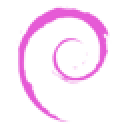При установке ubuntu /dev/sda5 не форматируется
Вот что при установке выдаёт: Error informing the kernel about modificaions to partition /dev/sda5—device or resourse or busy.This means Linux won’t know about any changes you made to /dev/sda5 until you reboot —so you shouldn’t mount it or use it in any way before rebooting. Далее мне предлагаются варианты ignore or cancel.Жму ignore.Процесс идет и через 20 секунд выдаёт the xfs file system creation in partition #5 of SCSI3 (0,0,0) (sda) failed.Установка прекращается.И я в афиге.Народ-чё делать? Я пробую форматнуть /dev/sda5 коммандой sudo mkfs.xfs /dev/sda5, а оно пишет no such file or directory.Со всеми остальными всё нормально, файловые системы с легкостью создаются.
и еще, имеется подозрение, что sda5 — extended partition
fads, да. ты прав /dev/sda4 -extended, а то, что дальше идёт-то logical. Disk /dev/sda: 1000.2 GB, 1000204886016 bytes 255 heads, 63 sectors/track, 121601 cylinders, total 1953525168 sectors Units = sectors of 1 * 512 = 512 bytes Sector size (logical/physical): 512 bytes / 512 bytes I/O size (minimum/optimal): 512 bytes / 512 bytes Disk identifier: 0x00062ce4
Device Boot Start End Blocks Id System /dev/sda1 1 250000 125000 83 Linux /dev/sda2 250001 10250000 5000000 83 Linux /dev/sda3 10250240 10375167 62464 82 Linux swap / Solaris /dev/sda4 10375168 1953523711 971574272 f W95 Ext’d (LBA) /dev/sda5 10375169 1886718750 938171791 83 Linux /dev/sda6 1886720000 1908203519 10741760 83 Linux /dev/sda7 1908205568 1919922175 5858304 83 Linux /dev/sda8 1919924224 1923827711 1951744 83 Linux
Disk /dev/sdc: 15.5 GB, 15518924800 bytes 255 heads, 63 sectors/track, 1886 cylinders, total 30310400 sectors Units = sectors of 1 * 512 = 512 bytes Sector size (logical/physical): 512 bytes / 512 bytes I/O size (minimum/optimal): 512 bytes / 512 bytes Disk identifier: 0x000e2ee7
Device Boot Start End Blocks Id System /dev/sdc1 * 63 30298589 15149263+ c W95 FAT32 (LBA)
Ну так перезагрузись, и пропусти потом разбиение дисков, сразу перейдя на создание ФС.
Device Boot Start End Blocks Id System
/dev/sda1 1 250000 125000 83 Linux
/dev/sda2 250001 10250000 5000000 83 Linux
/dev/sda3 10250240 10375167 62464 82 Linux swap / Solaris
/dev/sda4 10375168 1953523711 971574272 f W95 Ext’d (LBA)
/dev/sda5 10375169 1886718750 938171791 83 Linux
/dev/sda6 1886720000 1908203519 10741760 83 Linux
/dev/sda7 1908205568 1919922175 5858304 83 Linux
/dev/sda8 1919924224 1923827711 1951744 83 Linux
Вам действительно нужна такая разметка диска? Может, следует ограничиться /, /boot, swap?
При перезагрузке при попытке создать файловую систему на /dev/sda5 пишет no such file or directory.С другими всё в порядке.Всё создаётся.Ещё предложения будут?
Предлагаю разбить диск livecd.
fads, мне хочется решить проблему, а не убегать от нее.Тем более, что нужно отдельно вынести хоум, а не только бут,свап и корень.Чтоб в случае чего-потом не затереть его.Я хочу понять в чём состоит грёбаная проблема при установке, почему система такую хрень выдаёт и как заставить это всё работать корректно?
Встречал. Форматируй в GPARTED.
Тогда sudo ls -l /dev/sda*
Trieforce, не помогает выдает Error informing the kernel about modificaions to partition /dev/sda5—device or resourse or busy Или другими словами:«давай до свиданья» мне пишет. Проблема остаётся.
$ sudo ls -l /dev/sda*
brw-rw—- 1 root disk 8, 0 Aug 10 13:24 /dev/sda
brw-rw—- 1 root disk 8, 1 Aug 10 13:22 /dev/sda1
brw-rw—- 1 root disk 8, 2 Aug 10 13:22 /dev/sda2
brw-rw—- 1 root disk 8, 3 Aug 10 13:22 /dev/sda3
brw-rw—- 1 root disk 8, 4 Aug 10 13:22 /dev/sda4
Ребят, я уже честно так затрахался. это капец просто. уже 4 день как у меня на стационаре ничего не стоит. пишу как дебил с ноута еле дышащего.
Дает то, что блочного устройства /dev/sda5 действительно нет в системе.
Ты уверен что он отмонтирован в наутилусе?
[ 4.117338] sd 0:0:0:0: Attached scsi generic sg0 type 0
[ 4.117354] sd 0:0:0:0: [sda] 1953525168 512-byte logical blocks: (1.00 TB/931 GiB)
[ 4.117385] sd 0:0:0:0: [sda] Write Protect is off
[ 4.117387] sd 0:0:0:0: [sda] Mode Sense: 00 3a 00 00
[ 4.117399] sd 0:0:0:0: [sda] Write cache: enabled, read cache: enabled, doesn’t support DPO or FUA
[ 4.117875] sd 1:0:0:0: Attached scsi generic sg1 type 0
[ 4.117893] sd 1:0:0:0: [sdb] 976773168 512-byte logical blocks: (500 GB/465 GiB)
[ 4.117923] sd 1:0:0:0: [sdb] Write Protect is off
[ 4.117925] sd 1:0:0:0: [sdb] Mode Sense: 00 3a 00 00
[ 4.117938] sd 1:0:0:0: [sdb] Write cache: enabled, read cache: enabled, doesn’t support DPO or FUA
[ 4.152859] sdb: sdb1 sdb2 sdb3 sdb4
[ 4.153373] sd 1:0:0:0: [sdb] Attached SCSI disk
[ 4.178441] sda: sda1 sda2 sda3 sda4
[ 4.179076] sd 0:0:0:0: [sda] Attached SCSI disk
[ 5.255662] EXT4-fs (sda2): mounted filesystem with ordered data mode. Opts: (null)
[ 5.412814] EXT4-fs (sda6): mounted filesystem with ordered data mode. Opts: (null)
[ 5.511146] EXT4-fs (sda7): mounted filesystem with ordered data mode. Opts: (null)
[ 5.573373] sd 6:0:0:0: Attached scsi generic sg3 type 0
[ 5.574720] sd 6:0:0:0: [sdc] 30310400 512-byte logical blocks: (15.5 GB/14.4 GiB)
[ 5.575198] sd 6:0:0:0: [sdc] Write Protect is off
[ 5.575203] sd 6:0:0:0: [sdc] Mode Sense: 23 00 00 00
[ 5.575711] sd 6:0:0:0: [sdc] Write cache: disabled, read cache: disabled, doesn’t support DPO or FUA
[ 5.581928] sdc: sdc1
[ 5.585689] sd 6:0:0:0: [sdc] Attached SCSI removable disk
[ 15.319307] Adding 62460k swap on /dev/sda3. Priority:-1 extents:1 across:62460k
[ 186.346975] EXT4-fs (sda2): mounted filesystem with ordered data mode. Opts: (null)
[ 186.447829] EXT4-fs (sda6): mounted filesystem with ordered data mode. Opts: (null)
[ 186.518258] EXT4-fs (sda7): mounted filesystem with ordered data mode. Opts: (null)
[ 187.256970] EXT4-fs (sda2): mounted filesystem with ordered data mode. Opts: (null)
[ 187.323230] EXT4-fs (sda6): mounted filesystem with ordered data mode. Opts: (null)
[ 187.352439] EXT4-fs (sda7): mounted filesystem with ordered data mode. Opts: (null)
[ 188.106550] EXT4-fs (sda2): mounted filesystem with ordered data mode. Opts: (null)
[ 188.150529] EXT4-fs (sda6): mounted filesystem with ordered data mode. Opts: (null)
[ 188.204525] EXT4-fs (sda7): mounted filesystem with ordered data mode. Opts: (null)
[ 188.673413] EXT4-fs (sda2): mounted filesystem with ordered data mode. Opts: (null)
[ 188.731894] EXT4-fs (sda6): mounted filesystem with ordered data mode. Opts: (null)
[ 188.778970] EXT4-fs (sda7): mounted filesystem with ordered data mode. Opts: (null)
[ 189.320114] EXT4-fs (sda2): mounted filesystem with ordered data mode. Opts: (null)
[ 189.386373] EXT4-fs (sda6): mounted filesystem with ordered data mode. Opts: (null)
[ 189.414527] EXT4-fs (sda7): mounted filesystem with ordered data mode. Opts: (null)
[ 189.833631] EXT4-fs (sda2): mounted filesystem with ordered data mode. Opts: (null)
[ 189.900286] EXT4-fs (sda6): mounted filesystem with ordered data mode. Opts: (null)
[ 189.940579] EXT4-fs (sda7): mounted filesystem with ordered data mode. Opts: (null)
Что самое интересное.Я зашёл в директорию /dev. Там есть файлы sda1, sda2, sda3, sda4, а файлов sda 5, 6, 7, 8 нету.«Отака фигня, малята» как дед Панас говорил Я хотел было открыть в gedit эти файлы, но они в нём не открываются.
Да, странно, что fdisk видит, а в системе эти устройства не присутствуют. Пока даже не знаю, чем помочь. Попробуй другие дистрибутивы — gentoo, fedora, etc. Может быть, в убунте криво собрано ядро.
Схема MBR позволяет иметь только 4 раздела: sda<1,2,3,4>. «Логические» диски создаются на последнем и не могут иметь имя sda4, а только sda5, sda6 и т. д.
Если у тебя есть sda4, то это обычный (primary) раздел и больше разделов ты не создашь.
Х. З. какой у тебя диск, BIOS и проч., но советую снести всю таблицу MBR, разбить диск с livecd, перезагрузиться.
Понимаешь в чём дело fads, я заметил такой интересный момент.Я загрузился через gentoo и начал в parted удалять разделы и создавать по новой.Когда я удалил третий раздел, который у меня под свап.Создал по новой.Я не придавал ему swap-linux(v1).А при введении print оно мне повыбивало диски и третий раздел был помечен как swap-linux(v1).А команды я то не давал.Дугое дело обстояло с четвёртым экстендед.Создался нормально, но как дело дошло до разбиения на логические диски, то тут он мне выдавал сообщение:
Error informing the kernel about modificaions to partition /dev/sda5—device or
resourse or busy.This means Linux won’t know about any changes you made to /dev/sda5 until you reboot —so you shouldn’t mount it or use it in any way before
rebooting. Далее мне предлагаются варианты ignore or cancel.Тут похоже эффект запоминания разделов, созданных разделов в прошлом.И есть подозрение, что это баг впиленого партеда, я гуглю в нете, читаю баг репорты и всё такое.Но мои знания английского дают понимать без переводчика что-то простое либо средней сложности.А там те термины, слова, выведения мыслей и сокращения, которые мне не понятны.Я не один столкнулся с этой пробемой, она достаточно древняя.Но решение ее не понятно-есть ли иль нет.Хрен его знает.fads, сможешь мне помочь?Я буду очень благодарен.Ты не оставляй этой проблемы. у тебя побольше опыта, чем у меня.
c-3po.Так я ж с livecd, закинутого на флеху unetbootin, и делаю, наверное.Других вариантов нет.Про диски мне можешь не рассказывть, я не лох)Обьясняю, у меня sda1,2,3-primary, sda4- extended, разбитый на логические 5, 6. 7 и 8.Я на лине год, до сегодняшнего дня сидел ебунте 10.04.Решил переразметить диск и поставить 12.04, поменяв конченный гном3 на форк гнома-матэ.Но кто ж знал, что меня такие радости ждут.Говорят же, раз работает, то не трожь.А я нет. всё время хочу чего-то лучшего, капец. меня же эти наклонности и губят.
Error informing the kernel about modificaions to partition /dev/sda5—device or resourse or busy. This means Linux won’t know about any changes you made to /dev/sda5 until you reboot — so you shouldn’t mount it or use it in any way before rebooting.
Произошла ошибка при информировании ядра об изменениях раздела /dev/sda5 — устройство занято. Это означает, что Linux не будет знать об изменениях до перезагрузки — таким образом, вам не следует монтировать раздел или использовать его до перезагрузки.
Подозреваю, что нужно выполнить partprobe (или partx с опциями).
Про новые разделы с типом swap-linux — AFAIK, fdisk по умолчанию назначает свежесозданным разделам тип 82 (swap), в parted (по крайней мере, до 3.0) можно было указывать тип ФС сразу.
To sum up, предлагаю такое решение — перезагрузиться, переразбить диск, отвечать «ignore» при создании разделов, затем выполнить partprobe, затем проверить ls -l /dev/sda* на присутствие всех разделов. If so, создать файловые системы на разделах, иначе отписать сюда о проблеме.
Источник
При установке Kali Linux из Live USB на жесткий диск от iPod classic 30Gb возникают ошибки при авто-форматировании диска
Следующие ошибки при предварительном фарматировании HDD в fat32, ntfs, ext4 :
Error informing the kernel about modifications to partition /dew/sdc2 — Device or resource busy. This means Linux won’t know about any changes you made to /dev/sdc2 until you reboot — so you shouldn’t mount it or use it any way before rebooting.
-Нажимаю Ignore
Error informing the kernel about modifications to partition /dew/sdc2 —
Device or resource busy. This means Linux won’t know about any changes
you made to /dev/sdc2 until you reboot — so you shouldn’t mount it or
use it any way before rebooting.
-Снова Ignore
Partition(s) 1 on /dev/sdc have been written, but we have been unable to inform the kernel of the change, probably because it/they are in use. As a result, the old partition(s) will remain in use. You should reboot now before naking further changes.
-Снова Ignore
Не удалось создать файловую систему ext4 на разделе #1 устройства SCSI3 (0,0,0) (sdc)
-Возврат к разметке диска и все заново
При предварительном ext2 и ext3 выводит ошибку Error mounting: mount и шестнадцатеричное число, но продолжает установку.
После завершения установки и запуска системы — черный экран, курсор сам переводится на строку вниз и все, на команды не реагирует.
При предварительном ext3 выводит ошибку Error mounting: mount: /dev/sdc1 already mounted or /media/XBOOT(название диска) busy, после чего продолжает установку
Все манипуляции производил на нетбуке ASUS Eee PC 1215B, загружался с флешки Kali Linux 1.0.9
Помогите, пожалуйста, сам не могу разобраться.. .
Источник
During installation «Error informing the kernel about modifications to partition /dev/XXX — Device or resource busy»
Bug #525033 reported by
Nick Booker
on 2010-02-20
This bug affects 3 people
| Affects | Status | Importance | Assigned to | Milestone | |
|---|---|---|---|---|---|
|
GNU Parted
|
New |
Undecided |
Unassigned
|
||
|
ubiquity (Ubuntu)
|
Confirmed |
Undecided |
Unassigned
|
Bug Description
Binary package hint: ubiquity
During installation a dialogue box appears with the following text:
Error informing the kernel about modifications to partition /dev/sda2 — Device or resource busy. This means Linux won’t know about any changes you made to /dev/sda2 until you reboot — so you shouldn’t mount it or use it in any way before rebooting.
Screenshot attached.
If I click Ignore, the installer pops up the same dialogue except referring to /dev/sda3. The installer then continues after clicking Ignore on that one.
Both /dev/sda2 and /dev/sda3 on my system are Unix partition types, which may shed some light:
sda2: FreeBSD
sda3: Solaris
ProblemType: Bug
Architecture: i386
Date: Sat Feb 20 20:19:07 2010
DistroRelease: Ubuntu 10.04
LiveMediaBuild: Ubuntu 10.04 «Lucid Lynx» — Alpha i386 (20100220)
Package: ubiquity 2.1.22
ProcEnviron:
LANG=en_US.UTF-8
SHELL=/bin/bash
ProcVersionSignature: Ubuntu 2.6.32-13.18-generic
SourcePackage: ubiquity
Uname: Linux 2.6.32-13-generic i686
Regarding «udev just needs to be kicked»:
As far as I was told «kicking udev» does not make sense.
Reason:
Again the crucial point is that the whole suff works based on events.
When «nothing happens» in udev it means there are no events.
When there are no events it does not change anything to «kick udev» because udev will do nothing when there are no events.
Again the right way is the same idea as in #791 which is here
"kick" the actual "thingy" that generates events for udev
The actual «thingy» that generates events for udev is the kernel.
When a partitioning tool has written whatever data on a harddisk
that is meant to be used by the kernel as partitioning information,
then the kernel does not «magically» know that those blocks
which were written right now are partitioning data. The kernel
blindly writes the blocks onto the harddisk. Afterwards the kernel
must be explicitly told to read the new partitioning information
from the harddisk. Traditionally this was done by calling «partprobe»
after using a partitioning tool and that is the reason why there is
that «partprobe» call at the end of 10_include_partition_code.sh
But I was told that nowadays partitioning tools have been enhanced
that when finishing they do automatically what «partprobe» does
which means nowadays the explicit «partprobe» call should be
unnecessary.
Actually nowadays the explicit «partprobe» call could even lead
to some kind of confusion or race conditioned failures as follows:
When a nowadays partitioning tool does automatically what
«partprobe» does and additionally an explicit «partprobe» call
is done then the «partprobe» call could fail because the harddisk
device is blocked/busy because the kernel is still busy with the
perceding task that was triggered automatically by the partitioning
tool. Probably this describes the reason why in your case
«partprobe -s /dev/sda fails 100% of the time with resource is busy».
Therefore when a nowadays partitioning tool (parted) is used,
the explicit «partprobe» call should be skipped.
The problem in rear is:
How to autodetect whether or not the particular parted program
that is installed on a particular user’s system does automatically
what partprobe does so that the explicit partprobe call can be
skipped?
I am totally against testing opearting system verdor and version
because that is totally against the very basic idea behind #791 which is here:
The right way is to test for the actual "thingy".
Because I cannot imagine how I could test a particular parted program
whether or not it does automatically what partprobe does,
I think the best idea is a backward compatible and fail safe approach
as follows:
After the last parted call do a hardcoded sleep of 1 second
so that the kernel/udev get a bit of time to process possibly
automated triggers of parted (i.e. for nowadays parted),
afterwards call partprobe explicitly, and wait 10 seconds if it failed,
finally call partprobe again explicitly and ignore if that also failed:
# Try to ensure the kernel uses the new partitioning
# see https://github.com/rear/rear/issues/793
# First do a hardcoded sleep of 1 second so that
# the kernel and udev get a bit of time to process
# automated "read partition table changes" triggers
# of nowadays parted.
# Then to be backward compatible with traditional parted
# call partprobe explicitly to trigger the kernel
# to "read partition table changes" and if that fails
# wait 10 seconds before a first retry and if that fails
# wait 60 seconds before a final retry and if that fails
# ignore that failure and proceed "bona fide" because
# nowadays it should "just work" regardless of partprobe.
(
echo "sleep 1"
echo "if ! partprobe -s $device >&2 ; then"
echo " LogPrint 'retrying partprobe $device after 10 seconds' "
echo " sleep 10"
echo " if ! partprobe -s $device >&2 ; then"
echo " LogPrint 'retrying partprobe $device after 1 minute' "
echo " sleep 60"
echo " if ! partprobe -s $device >&2 ; then"
echo " LogPrint 'partprobe $device failed, proceeding bona fide' "
echo " fi"
echo " fi"
echo "fi"
) >> "$LAYOUT_CODE"
Forum rules
Before you post please read how to get help. Topics in this forum are automatically closed 6 months after creation.
-
damiantao
- Level 1
- Posts: 11
- Joined: Tue Aug 28, 2018 2:58 am
Mint 21 can not install using LVM disc encryption
Hello,
Installator crashes when I try to install Mint 21 Vanessa using EXT4 and full disc encryption (LVM mode)
it shows multiple times:
Code: Select all
Error informing the kernel about modifications to partition /dev/sda1 -- Device or resource busy. This means Linux won't know about any changes you made to /dev/sdd4 until you reboot -- so you shouldn't mount it or use it in any way before rebooting.then:
Code: Select all
The ext4 file system creation in partition #1 of SCSI3 (0.0.0) (sda) failed.any ideas?
Last edited by LockBot on Sun Feb 05, 2023 11:00 pm, edited 2 times in total.
Reason: Topic automatically closed 6 months after creation. New replies are no longer allowed.
-
pbear
- Level 16
- Posts: 6544
- Joined: Wed Jun 21, 2017 12:25 pm
- Location: San Francisco
Re: Mint 21 can not install using LVM disc encryption
Post
by pbear » Sat Aug 06, 2022 1:49 am
Well, I had no trouble installing a test system with encryption in VirtualBox (using EFI mode), so it can work.
As for your problem, I notice the error messages mention two different drives. What’s that about?
Last edited by pbear on Sat Aug 06, 2022 10:39 am, edited 1 time in total.
The Problem
Messages such as the following are reported when running commands such as partprobe on a CentOS/RHEL system using LVM (Logical Volume Manager) and multipathing e.g. device-mapper-multipath or EMC PowerPath, etc.:
Error: Error informing the kernel about modifications to partition /dev/sda1 -- Device or resource busy. This means Linux won't know about any changes you made to /dev/sda1 until you reboot -- so you shouldn't mount it or use it in any way before rebooting. ...
Messages such the following are reported when running the pvs command to obtain Physical Volume (PV) related information:
Found duplicate PV G9tZklKg1nrXN7wGADvwHQOQtgd4w58M: using /dev/sdb1 not /dev/sda1 Found duplicate PV G9tZklKg1nrXN7wGADvwHQOQtgd4w58M: using /dev/sda1 not /dev/emcpowera1 ...
The Root Cause
The ‘Found duplicate PV’ message occurs when LVM is not configured to filter out underlying singlepath devices e.g. /dev/sd*. Multipath software e.g device-mapper-multipath, EMC PowerPath, etc. create a multipath pseudo device for each managed device. If underlying singlepath devices are not filtered out, LVM discovers, thus reports the duplicate device paths that all reference the same LVM device.
Example device mappings for two-path device-mapper-multipath configuration:
/dev/sda, /dev/sdb --> /dev/dm-0 --> /dev/mapper/mpath1
Example device mapping for two path EMC PowerPath configuration:
/dev/sda, /dev/sdb --> /dev/emcpowera
The Solution
For a new LVM setup on EMC PowerPath, please refer to “Configuring LVM2 support” in the EMC PowerPath documentation, which should have details of modifying the “/etc/lvm/lvm.conf” file to filter out the underlying paths
For a new LVM setup on device-mapper-multipath:
– Turn LVM scanning off on the underlying SCSI devices. It can be done by changing the filter parameter in “/etc/lvm/lvm.conf”.
filter = [ "a/dev/mapper/.*/", "r/dev/sd.*/" ]
Note: This setting accepts all /dev/mapper/* devices and rejects all the /dev/sd* devices while scanning the LVM disks. Refer to the LVM2 user guide for further details. If the root device is also a multipathed LVM device, then make change(s) to /etc/lvm/lvm.conf before creating a new initrd image. Where “multipath on root” is required, the lvm.conf is needed in the initrd image, which requires the initrd to be re-made.
For an existing LVM setup on EMC PowerPath or dm-multipath disks, ensure the integrity of the data on LVM volumes:
1. Change the “/etc/lvm/lvm.conf” as described above
2. In general one should configure the LVM to filter out all sd* devices and only see the /dev/emcpower* or /dev/mapper/* devices. If there are other non-mutipathed SCSI devices LVM volumes, e.g: /dev/cciss/*, then set the filter accordingly, for example:
filter = [ "r/sd.*/" "a/dev/cciss/*/" "a/dev/emcpower.*/" "a/dev/mapper/*/" ]
With this setting, the ‘lvmdiskscan’ and ‘pvscan’ commands should only find the /dev/ccisss/*, /dev/emcpower* and /dev/mapper/* devices.
3. Stop any applications/services that access LVM managed devices/filesystems.
4. Unmount all LVM-based filesystems.
5. Deactivate all Volume Groups.
6. Rescan Volume Groups.
7. Re-activate Volume Groups.
8. Mount any LVM-based filesystems.
9. Start any applications/services requring access to LVM managed devices/filesystems.
Note: If LVM disks need to be referenced during bootup e.g: during kdump capture kernel booting stage or when configured as multipath-on-root, the initrd image will need to be rebuilt.
#1 2012-03-28 04:09:40
- oboedad55
- Member
- From: Baku
- Registered: 2011-04-05
- Posts: 392
gparted error
Hi, after the updates today when I run Gparted i get this error:
Error informing the kernel about modifications to partition /dev/sda1 -- Device or resource busy. This means Linux won't know about any changes you made to /dev/sda1 until you reboot -- so you shouldn't mount it or use it in any way before rebooting.After I hit «Ignore» things proceed as normal.
Any ideas?
Registered Linux user #436067
#2 2012-03-28 05:47:43
- Gcool
- Member
- Registered: 2011-08-16
- Posts: 1,456
Re: gparted error
Was a kernel upgrade included in your last update set? If so, have you rebooted after installing it?
#3 2012-03-28 07:37:20
- oboedad55
- Member
- From: Baku
- Registered: 2011-04-05
- Posts: 392
Re: gparted error
Gcool wrote:
Was a kernel upgrade included in your last update set? If so, have you rebooted after installing it?
Thanks for the reply; no kernel upgrade and yes to the reboot.
Registered Linux user #436067
- Forum
- The Ubuntu Forum Community
- Ubuntu Official Flavours Support
- Installation & Upgrades
- [ubuntu] Installation problems, mounted / unmounted partitions.
-
Installation problems, mounted / unmounted partitions.
Hello!
I was using a pirated copy of windows 8. But I have decided that i would not use any pirated soft.Why should I where there are may free soft like ubuntu.
During Installation Ubuntu 12.10 desktop It asks me » Unmount Partition That Are In Use? «.Actually I dont know what mount/unmount is.But reading details I clicked NO as want to install ubuntu in existing partition.I dont want to delete, creat or change partition.After that I Chose Replace Windows 8.Than Installation Process Starts.
But Its Giving This Error Messages one after one!!!1. » Error Informing The Kernel About Modification To Partition /dev/sda1 — Device of Resource Busy». I clicked IGNORE.Than It gives following
2. » Error Informing The Kernel About Modification To Partition /dev/sda5 — Device of Resource Busy «. I clicked IGNORE.Than following
3. » Partition(s) 2,3,4 on /dev/sda have been written,but we have been unable to inform the kernel of the change,probably because it/they are in use.As a result the old partition(s) will remain in use.You should reboot now befor making further change.». I clicked IGNORE.then following
4. » Faild to creat a swap space «. I clicked OK.After That Again The Page Comes » Installation Type «.
If I chose » Erase Disk And Install Ubuntu » Same things Happen Again.What Can I Do Now?
-
Re: Error!!! What Can I Do?
Before starting the installation, did you try opening any of the windows partitions in ubuntu live mode? To look at some data or copy something maybe?
If you try to use a partition, it will mount it. And it can’t repartition the disk when partitions are mounted(used).
Also, you say you want it installed in existing partition but linux doesn’t install into ntfs partitions. It will need to make its own partition with its own filesystem.
Copy any data you might need from the disk, and I suggest to install ubuntu using the whole disk, there should be a similar option in the auto methods.
Darko.
————————————————————————
Ubuntu 18.04 LTS 64bit
-
Re: Error!!! What Can I Do?
Before Installation I opened ubuntu » Try » option.From that mode opened my c: d: f: drives.And also tried to open some audio and video file.
Is That The Problem?
-
Re: Installation problems, mounted / unmounted partitions.
Yes it is. Opening the partitions mounts them so that ubuntu can access them. You can’t start the installation process without unmounting them. You can simply reboot again with the cd and use the Install option. That will open the installer.
note that if you install replacing win8 or if you install on the whole hdd you will probably overwrite all data on the disk. So, make sure you copy the data you need first.
Darko.
————————————————————————
Ubuntu 18.04 LTS 64bit
-
Re: Installation problems, mounted / unmounted partitions.
Problem Solved.
I Have Just Restart Computer And Install Again. Ubuntu 12.10 Desktop Installed Successfully.
Thanks.But I Cant See Any HD Drives In Ubuntu Like Windows. Only Home Folder!
-
Re: Installation problems, mounted / unmounted partitions.
If you used the automatic method, it installs on only one partition (plus a swap partition which doesn’t show). So, everything is together in one partition which you can browse in Filesystem.
And just for clarification, the «drives» windows was showing you are partitions on the disk, not separate physical disks. Using the term «drive» as windows is using it is misleading since it doesn’t make a difference between a partition and physical disk drive.
Darko.
————————————————————————
Ubuntu 18.04 LTS 64bit
Tags for this Thread
Bookmarks
Bookmarks

Posting Permissions
I added a new disk (/dev/vdb) of 2TB with existing data from the previous 1TB disk.
I used fdisk /dev/vdb to extend its only partition /dev/vdb1 to full capacity of 2TB from previous 1TB. (In other words, I deleted vdb1, and then re-created it to fill the disk. See How to Resize a Partition using fdisk — Red Hat Customer Portal).
And then I did:
[root - /]$ fsck -n /dev/vdb1
fsck from util-linux 2.23.2
e2fsck 1.42.9 (28-Dec-2013)
/dev/vdb1: clean, 46859496/65536000 files, 249032462/262143744 blocks
[root - /]$ e2fsck -f /dev/vdb1
e2fsck 1.42.9 (28-Dec-2013)
Pass 1: Checking inodes, blocks, and sizes
Pass 2: Checking directory structure
Pass 3: Checking directory connectivity
Pass 4: Checking reference counts
Pass 5: Checking group summary information
/dev/vdb1: 46859496/65536000 files (0.4% non-contiguous), 249032462/262143744 blocks
[root - ~]$ resize2fs /dev/vdb1
resize2fs 1.42.9 (28-Dec-2013)
The filesystem is already 262143744 blocks long. Nothing to do!
And fdisk -l looks like this:
Disk /dev/vdb: 2147.5 GB, 2147483648000 bytes, 4194304000 sectors
Units = sectors of 1 * 512 = 512 bytes
Sector size (logical/physical): 512 bytes / 512 bytes
I/O size (minimum/optimal): 512 bytes / 512 bytes
Disk label type: dos
Disk identifier: 0x4eb4fbf8
Device Boot Start End Blocks Id System
/dev/vdb1 2048 4194303999 2097150976 83 Linux
However when I mount it:
mount /dev/vdb1 /mnt
This is what I got from df -h:
/dev/vdb1 985G 935G 0 100% /mnt
Which is still the size of the previous partition.
What am I doing wrong here?
UPDATE
I ran partprobe and it told me to reboot:
Error: Error informing the kernel about modifications to partition /dev/vdb1 -- Device or resource busy. This means Linux won't know about any changes you made to /dev/vdb1 until you reboot -- so you shouldn't mount it or use it in any way before rebooting.
Error: Failed to add partition 1 (Device or resource busy)
So I rebooted and then ran this again:
mount /dev/vdb1 /mnt
But the added file system is still:
/dev/vdb1 985G 935G 0 100% /mnt
Any ideas? Should I do all the fsck, e2fsck, and resize2fs once again?
This is really weird. After the reboot, I ran partprobe again and it was still this error:
Error: Error informing the kernel about modifications to partition /dev/vdb1 -- Device or resource busy. This means Linux won't know about any changes you made to /dev/vdb1 until you reboot -- so you shouldn't mount it or use it in any way before rebooting.
Error: Failed to add partition 1 (Device or resource busy)
Why is the device or resource busy? Even after I rebooted?