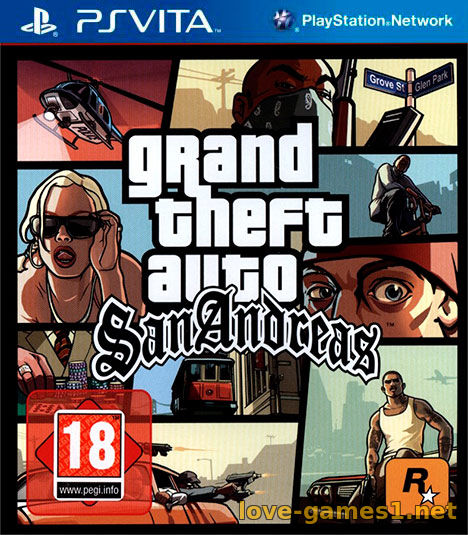Год выпуска: 2014
Жанр: Action, Adventure
Разработчик: War Drum Studios
Издательство: Rockstar Games
Код картриджа: GTASA00000
Регион: —
Тип издания: Homebrew
Тип дампа: Vitamin
Требуемая версия прошивки: 3.60
Язык интерфейса: Русский, Английский, Итальянский, Немецкий, Испанский, Японский
Язык озвучки: Английский
Тип перевода: Текст
Описание:
Пять лет назад Карл Джонсон сбежал от давления жизни в Лос-Сантосе, Сан-Андреас…городе, раздирающем себя на части из-за проблем с бандами, наркотиков и коррупции. Где кинозвезды и миллионеры изо всех сил стараются избегать дилеров и бандитов.
Сейчас начало 90-х. Карлу пора домой. Его мать убита, его семья распалась, а его друзья детства движутся к катастрофе.
По возвращении в этот район пара коррумпированных полицейских обвиняет его в убийстве. CJ вынужден отправиться в путешествие, которое проведет его через весь штат Сан-Андреас, чтобы спасти свою семью и взять под контроль улицы.
Дополнительная информация
Версия игры: 2.0
Версия порта: 1.5
Порт выполнили: TheFloW, Rinnegatamante и AAP (оригинальный порт на android выполнен WarDrum Studios)
Список изменений: github
Автор порта русского перевода SanLtd
Дополнительно: Установить плагин PSVshell для разблокировки частоты до 500Mhz.
Известные ошибки
— В игре не работают intro-ролики.
— Запуск до меню с экрана LiveArea занимает некоторое время.
— Если после выхода консоли из режима «сна» игра вылетела с ошибкой или зависла — установите плагин FdFix от TheFlow (Не ставьте, если стоит плагин rePatch)
— Если с русским языком от SanLtd первый ролик у вас происходит с рассинхроном звука и текста — просто перезапустите игру
— Если выбрать «Русский (Классический)» язык в настройках — игра вылетает
(Позаимствовано у Portable Gaming)
Установка и запуск
1. Установить или обновить VitaShell до версии 1.76 или выше
2. Установить плагины kubridge.skprx и repatch.skprx из папки plugins.
3. Передать плагин libshacccg.suprx из папки plugins на PS Vita с помощью QCMA, FTP или USB проводу (VitaShell 1.76) в корень ux0:/. С помощью VitaShell переместить плагин libshacccg.suprx в папку ur0:/data.
4. Передать папку gtasa на PS Vita с помощью QCMA, FTP или USB проводу (VitaShell 1.76) в папку ux0:/data.
5. Передать файл GTASA.vpk на PS Vita с помощью QCMA, FTP или USB проводу (VitaShell 1.76) в корень ux0:/ и установить.
6. В VitaShell перейти к начальному экрану и нажать на треугольник. Далее выбрать «Refresh livearea» и нажать на крестик.
7. Играйте kolob_111
Скриншоты к игре
Скачать торрент [PS Vita] Grand Theft Auto San Andreas [RUS]
Размер раздачи: 2.44 GB
Скачали: 9845
Просмотров: 35559
Прошивки и программы для PlayStation Vita
[pvc1 в 09:10|09 Фев 2023]
Приложения для PlayStation 4
[pvc1 в 09:05|09 Фев 2023]
ПК программы для PlayStation 2
[pvc1 в 09:59|08 Фев 2023]
ПК софт для PlayStation 4
[pvc1 в 10:05|07 Фев 2023]
ПК софт для PlayStation 4
[pvc1 в 09:59|07 Фев 2023]
Прошивки и программы для PlayStation Vita
[pvc1 в 09:44|06 Фев 2023]
Прошивки и программы для PlayStation Vita
[pvc1 в 09:39|06 Фев 2023]
Железные вопросы PlayStation 2
Мобильные приложения
[pvc1 в 09:16|03 Фев 2023]
ПК программы для PlayStation 2
[pvc1 в 09:04|03 Фев 2023]
Прошивки и приложения для PlayStation 3
[pvc1 в 09:48|02 Фев 2023]
Общая дискуссия по PlayStation 5
[pvc1 в 09:04|02 Фев 2023]
ПК софт для PlayStation 4
[pvc1 в 08:52|02 Фев 2023]
Приложения для PlayStation 2
Прошивки и приложения для PlayStation 3
[pvc1 в 10:36|01 Фев 2023]
Об играх PlayStation Vita
[pvc1 в 09:29|31 Янв 2023]
Прошивки и программы для PlayStation Vita
[pvc1 в 08:36|31 Янв 2023]
ПК софт для PlayStation 4
[pvc1 в 10:04|30 Янв 2023]
Мобильные приложения
[pvc1 в 09:02|30 Янв 2023]
Прошивки и программы для PlayStation Vita
[pvc1 в 08:59|30 Янв 2023]
Прошивки и программы для PlayStation Vita
[pvc1 в 19:29|29 Янв 2023]
Прошивки и приложения для PlayStation 3
[pvc1 в 09:06|29 Янв 2023]
Приложения для PlayStation 5
[pvc1 в 11:45|26 Янв 2023]
Прошивки и приложения для PlayStation 3
[pvc1 в 09:27|24 Янв 2023]
Приложения для PlayStation 2
Приложения для PlayStation 2
ПК софт для PlayStation 4
[pvc1 в 10:48|19 Янв 2023]
Прошивки и программы для PlayStation Vita
[pvc1 в 10:35|18 Янв 2023]
Приложения для PlayStation 2
Общая дискуссия по PlayStation 3
[m951 в 03:46|18 Янв 2023]
ПК программы для PlayStation 2
[pvc1 в 15:17|16 Янв 2023]
Прошивки и приложения для PlayStation 3
[pvc1 в 14:59|16 Янв 2023]
Общая дискуссия по PlayStation 5
[pvc1 в 10:38|13 Янв 2023]
Общая дискуссия по PlayStation 2
Эмуляторы для PlayStation Vita
[pvc1 в 12:26|11 Янв 2023]
Приложения для PlayStation 4
[pvc1 в 19:37|08 Янв 2023]
ПК программы для PlayStation 3
[pvc1 в 16:58|08 Янв 2023]
Приложения для PlayStation 2
Об играх PlayStation 2
Мобильные приложения
ПК софт для PlayStation 5
[pvc1 в 09:26|04 Янв 2023]
Программы и Приложения для PlayStation Portable
[pvc1 в 19:05|03 Янв 2023]
Программы и Приложения для PlayStation Portable
[pvc1 в 18:59|03 Янв 2023]
ПК софт для PlayStation 4
[pvc1 в 16:48|01 Янв 2023]
Общая дискуссия по PlayStation 1
[pvc1 в 09:51|23 Дек 2022]
ПК программы для PlayStation 2
[pvc1 в 09:10|17 Дек 2022]
Мобильные приложения
[pvc1 в 09:31|16 Дек 2022]
Приложения для PlayStation 2
Программы и Приложения для PlayStation Portable
[pvc1 в 08:50|13 Дек 2022]
Эмуляторы для PlayStation Vita
[pvc1 в 08:49|13 Дек 2022]
Changelog
- added FIOS2 I/O from the GTASA port to reduce stutter due to SD reads;
- added a config file with a bunch of settings to tweak;
- restored debris (bullet cases and empty mags);
- added crouch toggle option to circumvent the problem with the face buttons;
- added option to load priority archives (ie MPM mod archives; no PC mod will probably work without edits);
- other misc changes.
If you already had a previous release installed and working, you only need to install the new VPK for this update.
Known issues
- The game takes a while to start and load levels.
- Key binding menu does not display button names correctly.
- Intro movies don’t play, since the player is not implemented.
How to install
Before installing the game, you should do the following on your Vita:
- Install kubridge same way you install other
.skprxplugins: downloadkubridge.suprx, copy it toux0:/tai/and add these lines to yourux0:/tai/config.txt:
*KERNEL
ux0:tai/kubridge.skprx
- (optional) Install fdfix if you don’t want your game to crash on suspend.
- Extract the runtime shader compiler.
- Reboot.
You’re going to need:
.apkfile for version 1.7 (latest version at the time of writing);.obbfile for version 1.6 or 1.7 (usually located at/sdcard/android/obb/com.rockstar.maxpayne/main.3.com.rockstar.maxpayne.obb).
Both files can be obtained from your phone if you have a copy of the game installed.
Both files can be opened or extracted with anything that can extract .zip files.
To install:
- Install the latest VPK from the Releases page.
- Extract the
assetsfolder from your.apktoux0:/dataand rename it tomaxpayne. - Extract
lib/armeabi-v7a/libMaxPayne.sofrom your.apktoux0:/data/maxpayne. - Extract the contents of the
.obbfile intoux0:/data/maxpayne. You can skip all the.msffiles except forMaxPayneSoundsv2.msfand any extra languages that you want. - Extract the contents of the
data.zipfrom the latest release intoux0:/data. Replace everything.
You can put the game data onto uma0: or imc0: instead of ux0:. Paths remain the same.
The game will show an error message if it detects that anything is wrong. Please read those and check the relevant parts of your setup.
If the error says Could not find symbol ..., that likely means you have the wrong .apk. You need one for v1.7, others will not work.
If the game crashes on startup, double check your setup and the closed issues. If you can’t find a solution, please post an issue with your last crash dump attached. Crash dumps are usually in ux0:/data/.
The Vita port has an extra config file, located at ux0:/data/maxpayne/config.txt. It is created when you first run the game and allows you to tweak some internal settings. For more detailed descriptions of said settings check the wiki article.
Культовый экшен от третьего лица Max Payne теперь доступен на портативной консоли PS Vita. Благодаря энтузиастам игра получила полноценный порт для PSVITA / PSTV, основываясь на базе мобильной версии Android. Порт получил улучшенную оптимизацию — игра будет выглядеть немного лучше, чем на мобильных устройствах. Кроме этого было адаптированно управление, под оригинальные инструменты управления в самой консоли.
Весь интерфейс будут отображать стандартные кнопки PS Vita.
Установка:
- Установите kubridge так же, как и другие .skprx плагины: загрузите kubridge.suprx, скопируйте его ux0:/tai/и добавьте эти строки в свой — ux0:/tai/config.txt: *KERNEL
- Извлеките компилятор шейдера среды выполнения (runtime shader compiler).
- Перезагрузите PS Vita
- Вам понадобится .apk файл версии 1.7 (последняя версия на момент написания); .obb файл для версии 1.6 или 1.7 (обычно находится по адресу /sdcard/android/obb/com.rockstar.maxpayne/main.3.com.rockstar.maxpayne.obb. Обо файла можно получить с оригинальной андроид версии
- Установите последнюю версию VPK с этой страницы.
- Извлеките assets папку из своего .apk в ux0:/data и переименуйте в maxpayne.
- Файлы lib/armeabi-v7a/libMaxPayne.so из вашего .apk в ux0:/data/maxpayne.
- Распакуйте содержимое .obb файла в ux0:/data/maxpayne. Вы можете пропустить все .msf файлы, кроме MaxPayneSoundsv2.msf любых дополнительных языков, которые вам нужны.
- Скачайте Data файлы и распакуйте их в ux0:/data с заменой
Авторы: fgsfds и TheFloW
You should upgrade or use an alternative browser.
C2-12828-1 error with a few games
-
Thread startersumblinker
-
Start dateNov 15, 2022
-
Views
2,321 -
Replies
18 -
Likes
1
-
#1
The last thing I didn’t tried is rebuild the database. It’s risky and I don’t want to screw up everything for these few games. Or should I do it? Do you have any other tips?
My cfg file:
Attachments
-
#2
-
#3
- Joined
- Oct 15, 2021
- Messages
- 348
- Trophies
- 0
- Age
- 42
- XP
-
601
- Country
-
-
#4
Tested yeasterday Quake III and it was working, but not tested max payne and RTCW so far with new kubridge version.
-
#5
for all this ports, you dont need MaiDumpTool !Tested yeasterday Quake III and it was working, but not tested max payne and RTCW so far with new kubridge version.
For me pete every games works Gta’s RTCW all of them expect max payne
- Joined
- Oct 15, 2021
- Messages
- 348
- Trophies
- 0
- Age
- 42
- XP
-
601
- Country
-
-
#6
anyway we can open a topic for ‘kubridge plugin compatible and reporting proplems’. so we have a overall topic for crc errors. but I am working currently on the new Blood port and Blake Stone final test.
@ sumblinker : you also have the correct libshacccg.suprx ?
-
#7
understand, will check out the next days max payne android port. maybe its problem from kubridge ? are tomb raider android and dead space android working for you ? for GTA I can not help, I have the data files, but I was never play any of this games so my knowledge is zero for them. but for android ports you have to stay low on any plugin, only use fd-fix and kubridge for tai and delete all others.anyway we can open a topic for ‘kubridge plugin compatible and reporting proplems’. so we have a overall topic for crc errors. but I am working currently on the new Blood port and Blake Stone final test.
@ sumblinker : you also have the correct libshacccg.suprx ?
Everything but Max Payne is fine.. Very strange I reinstalled it but still the same deal
- Joined
- Oct 15, 2021
- Messages
- 348
- Trophies
- 0
- Age
- 42
- XP
-
601
- Country
-
-
#8
Result : working perfect, mostly polish
-
#9
Max Payne r4 / tai : kubridge.skprx v.0.3 + fd_fix.skprx
Result : working perfect, mostly polish
Mines still a no go… Just a oddity
-
#10
for all this ports, you dont need MaiDumpTool !Tested yeasterday Quake III and it was working, but not tested max payne and RTCW so far with new kubridge version.
I tried MailDumTool too, still nothing. TR and Ded Space are works for me. I should try manually delete the other plugins… Even from autoplagin 2 or just suprx files from the plugin folder? The other topic is a good idea.
- Joined
- Oct 15, 2021
- Messages
- 348
- Trophies
- 0
- Age
- 42
- XP
-
601
- Country
-
-
#11
In the end autoplugin 2 is useless and all the other tools to. I had read it so often on the internet this problem.
Had you compile your data folder your self, or had you download a full data folder pack on p2p youtube mediafire network ? I compile myself and I also check out the p2p files. Mostly the p2p compiled builds are trash and has tons of files that should not even in there. Some works and other not.
PC ports are easy to compile yourself, for Android I can understand when it gets difficulty and a p2p is good in hand.
https://github.com/bythos14/kubridge/releases/
https://github.com/TheOfficialFloW/FdFix/releases/
*KERNEL
ur0:tai/kubridge.skprx
ur0:tai/fd_fix.skprx
from Dead Space nfo (and for all other games to !) :
Install or update kubridge and FdFix by copying kubridge.skprx and fd_fix.skprx to your taiHEN plugins folder (usually ur0:tai) and adding two entries to your config.txt under *KERNEL:
NFO — RTCW vitaRTCW v.0.5
Requirements:
— libshacccg.suprx
— Game Data Files: PC Steam
https://www.psx-place.com/threads/r…astle-wolfenstein-port-for-psvita-pstv.34575/
How to install:
— Install libshacccg.suprx (https://samilops2.gitbook.io/vita-troubleshooting-guide/shader-compiler/extract-libshacccg.suprx)
— Install the vpk and data files (if manually installing data files, extract the zip folder in ux0:data)
— Move pak0.pk3, sp_pak1.pk3 and sp_pak2.pk3 and all the mp_*.pk3 files from your RTCW files (Tested with Steam data files) to ux0:data/iortcw/main.
— [OPTIONAL] If you want to install translations in Italian/French/Spanish/German, grab the relative files from here: https://github.com/iortcw/iortcw/releases/tag/1.51c and overwrite all files in ux0:data/iortcw/main.
Download:
https://vitadb.rinnegatamante.it/#/info/459
Nov 17, 2022
-
#12
Thank you! I’m not using MailDump for a while… I just tried it a few months ago.
Now I deleted every other suprx files from plugin folder, only kubridge and fd-fix I have. I also fixed the config.txt also of course. But if I check it in Autoplugin it still shows more plugins too.
If I delete the others maybe the system won’t running properly. Or can I do?
I would use Autoplugin until Vice City running then I delete it.
I have libshacccg too, San Andreas is perfectly running. But Vice city still not.
(I didn’t tried PC ports yet, just Android ports. But when I try a PC port I always download the data files from youtube descriptions…)
In my pspemu folder I still have plugins. Is it problem or I can let them there? I have these:
- Joined
- Oct 15, 2021
- Messages
- 348
- Trophies
- 0
- Age
- 42
- XP
-
601
- Country
-
-
#13
RULE : So more homebrews you have, so more you run in trouble, Tools and Plugins are also homebrews ! Its not only the Port. Plugins work all the time in the background, so your Vita system will run slower. Autoplugin is homebrew for himself plus he install not correct the plugins on the way that you need. With autoplugin its impossible to say what is going wrong. You know what I mean ?
— Delete the complete Autoplugin tool ! And dont use it again.
— You have repatch plugin, fd-fix will not work until you have to delete first repatch.
— pspemu folder has nothing to do with all this ports, dont use it.
— dont use cheats tools, until you get all correct working ! cheat plugins can also create errors.
— when you have a original Vita Card, than you dont need storagemanager tools. also infecting the system.
My Tip for you :
You run Henkaku 3.60. Just format your SD card, complete delete all stuff there and install Henkaku 3.60 with enso again ! And also install molecularshell.
Henkaku 3.60 is the most easy way to install all new in just one minute. After that install only, libshacccg.suprx over BIP, kubridge.skprx and fd-fix over tai conf. I promise you after that all Ports will work for you and this is where you start working with PC and Android Ports. All others are extra.
I had test the last weeks some plugins and I was end up with tons of trash, creating sub folders where I even was not know there are doing it, also infect game folders. There is many crap. There are over 100 plugins for the Vita and non of it works perfect. You have to test everything very carfully.
Extra Tip : when you download full p2p data packs and there are not working, than download it from a other site, its not only youtube.
-
#14
-
#15
You’re right, plugins are make a mess, but there are very useful ones. For example I hate the irritating trophy messages and the pointless lockscreen so I disabled them. I changed my splash screen but it’s not so important indeed. But important to see the battery status in percent unit, It’s another plugin. I do screenshots, it’s another one. Overclock plugin is also must have for some official ports like God of War which game is very laggy. I also need the psp plugins to emulate games in native resolution. It’s hard to avoid them fully. But I try it once if you say. Just wondering how can almost everyone else running GTA 3 and VC with a LOT of plugins on their Vita. Even experts like him:
I have an sd2vita card not an original card so I need storage manager. I wouldn’t dare to install Henkaku again just for 2-3 games, I’m affraid to brick my console. I’m not really good in these hacking things, back in the days someone made it for me.
So these ones plugins aremust have I think: henkaku.skprx, storagemgr.skprx, pspemucfw, kubridge.skprx, fd_fix.skprx
But can I surely try to delete these ones?
— nonpdrm.skprx
— repatch.skprx
— itls.skprx
— capunlocker.skprx
What I mentioned as important plugins are just extras so if they are make problems I can delete them: nolockscreen.skprx, nothropymsg.skprx, rescreeny.skprx, custom_boot_splash.skprx, psvpshell.skprx
If after this GTA still not working I will ask someone to install Henkaku again. But most people do it really expensive in my country.
Okay I try to get data files from somewhere else.
- Joined
- Oct 15, 2021
- Messages
- 348
- Trophies
- 0
- Age
- 42
- XP
-
601
- Country
-
-
#16
Maybe this helps you better :
There are 2 ‘must do’ different ways to install correct plugins. The one is to use Tools and the other one is to use tai conf.
The Tools install the plugins in different folders and tai plugins go into a specific folder.
I use real Vita card, so I have ‘ux0:tai’ open over molecularShell (or vitashell).
I have only kubridge.skprx and fd_fix.skprx into this folder, no other skprx file. You must open the config.txt file and write :
*KERNEL
ux0:tai/kubridge.skprx
ux0:tai/fd_fix.skprx
Close and save the file. Go back into the Vita settings, Henkaku and use reload taihen and reboot device. This is something that you can not do with autoplugin since you need a restart in taiconf for specific plugins.
storagemgr.skprx and libshacccg.suprx you install it over tools, NOT tai and dont copy the files into them.
And libshacccg.suprx is highly important for PC ports.
Use the Tool Adrenalin for all the PSP stuff.
delete these ones :
nonpdrm.skprx — this is for real VITA game backups, you dont need it for homebrews. I dont have it
repatch.skprx — YES delete, it conflict fd_fix ! you dont need it
itls.skprx — ? dont know what it is ? I dont have it
capunlocker.skprx — ? dont know what it is ? I dont have it
must have :
henkaku.skprx — Dont touch this one ! (main hack on your vita)
molecularShell — DONT LOSE IT highly important ! Tool
storagemgr.skprx — for sd2vita, yes (or somethiing else)
libshacccg.suprx — install over PIBconf Tool ! PC Ports need it.
kubridge.skprx — plugin over tai conf. PC and Android, Dreamcast emulator need it
fd_fix.skprx — plugin over tai conf.
(!) pspemucfw — install it over Adrenalin ! (dont use it in tai conf.) Extra PSP
Maidump and nonpdrm.skprx is both for VITA game backups, remove copyprotection or something like that, I dont have it.
You can find for all plugins a full info this site and how to use it correct : https://vitadb.rinnegatamante.it
You also find there updated versions of VPK files for all your ports and informations how to work with it.
Maybe GTA was updated in data files ! and you use a old one with a new VPK ?
-
#17
Thank your for your help and patient, I will report soon.
Hello, I tried with another release, with the same version of VPK, but still the same error messages. I’ve read suggestions on reddit, but I already try them. I’m pissed of these games, I don’t know why they aren’t running. (Vice City is my favourite GTA. )
- Joined
- Oct 15, 2021
- Messages
- 348
- Trophies
- 0
- Age
- 42
- XP
-
601
- Country
-
-
#18
RTCW is working for me. So far I can not help for any GTA game, I am not a fan of this series, but have some infos for you :
This are the original releases from rinne and this is your first number 1 page to search for help :
GTA: SA Vita v.2.1
https://vitadb.rinnegatamante.it/#/info/618
GTA: CTW Vita v.1.2
https://vitadb.rinnegatamante.it/#/info/625
There was more than one update. You must update VPK and ‘data-files’, you can see it on rinne page ‘download’.
Now check this out :
https://android.rinnegatamante.it/
Rinne was not porting Vice City ! So it must be p2p source, you must ask the uploader for this pack.
This is what I have (p2p source, had not play or test it) :
GTA3 v1.4 — p2p , my pack has no NFO dont know who compiled it ?
GTACTW v1.2 — rinnegatamante.it/#/info/625
GTASA v2.1 — rinnegatamante.it/#/info/618
GTAVC v1.1 — p2p , my pack has no NFO dont know who compiled it ?
- Joined
- Oct 15, 2021
- Messages
- 348
- Trophies
- 0
- Age
- 42
- XP
-
601
- Country
-
-
#19
For me pete every games works Gta’s RTCW all of them expect max payne
Was install yesterday a new sony memory card 32gb and after re-install max payne, it was not working.
But I had fix it and working fine now. Its maybe libshacccg.suprx problem.
Tell me your error message, maybe its the same like me and we can solve it.
Similar threads
You may also like…
@
ZeroT21:
you know it’s bad when you feel your heartbeat through only your weewee than in your chest
8 minutes ago