Hello, today I experienced a problem related to the failure of the picture. Everything is written in meta.xml and the picture exists in this folder.
local sw, sh = guiGetScreenSize()
local w, h = (sw/1366), (sh/768)
local gui = {
login = guiCreateEdit(459, 393, 290, 30, "", false),
pass = guiCreateEdit(459, 448, 290, 30, "", false)
--tlo = dxDrawImage(402, 159, 655, 511, "logowanie6.png", 0, 0, 0, tocolor(255, 255, 255, 255), false),
--przycisk1 = dxDrawImage(447, 578, 194, 32, "logowanie1.png", 0, 0, 0, tocolor(255, 255, 255, 255), false),
--przycisk2 = dxDrawImage(450, 622, 91, 33, "logowanie2.png", 0, 0, 0, tocolor(255, 255, 255, 255), false),
--text1 = dxDrawText("Zaloguj lub zarejestruj się!", 476, 255*h, 730*w, 373*h, tocolor(15, 14, 14, 255), 2.00, "default", "left", "top", false, false, false, false, false),
--text2 = dxDrawText("Zaloguj się", 460*w, 628*h, 531*w, 650*h, tocolor(255, 255, 255, 255), 1.00, "default", "left", "top", false, false, false, false, false),
-- text3 = dxDrawText("Zarejestruj się", 470*w, 588*h, 620*w, 605*h, tocolor(255, 255, 255, 255), 1.00, "default", "left", "top", false, false, false, false, false),
}
function renderGuiDX()
dxDrawImage(399, 181, 690, 496, "img/tlo.png", 0, 0, 0, tocolor(255, 255, 255, 255), false)
dxDrawImage(447, 578, 194, 32, "logowanie1.png", 0, 0, 0, tocolor(255, 255, 255, 255), false)
dxDrawImage(450, 622, 91, 33, "logowanie2.png", 0, 0, 0, tocolor(255, 255, 255, 255), false)
dxDrawText("Zaloguj lub zarejestruj się!", 476, 255*h, 730*w, 373*h, tocolor(15, 14, 14, 255), 2.00, "default", "left", "top", false, false, false, false, false)
dxDrawText("Zaloguj się", 460*w, 628*h, 531*w, 650*h, tocolor(255, 255, 255, 255), 1.00, "default", "left", "top", false, false, false, false, false)
dxDrawText("Zarejestruj się", 470*w, 588*h, 620*w, 605*h, tocolor(255, 255, 255, 255), 1.00, "default", "left", "top", false, false, false, false, false)
end
addEventHandler("onClientResourceStart", resourceRoot, function()
showGUI(true)
fadeCamera(true)
guiEditSetMasked(gui.pass, true)
end)
addEvent("closePanel", true)
addEventHandler("closePanel", resourceRoot, function()
showGUI(false)
end)
addEventHandler("onClientClick", root, function(btn,state)
local login = guiGetText(gui.login)
local pass = guiGetText(gui.pass)
if guiGetVisible(gui.login) and guiGetVisible(gui.pass) then
if btn == "left" and state == "up" then
if isMouseInPosition(460*w, 628*h, 531*w, 650*h) then
triggerServerEvent("logowanie:checkPlayer", resourceRoot, login, pass)
elseif isMouseInPosition(470*w, 588*h, 620*w, 605*h) then
if #login >= 3 and #pass >= 3 then
triggerServerEvent("zarejestuj:addAccount", resourceRoot, login, pass)
else
outputChatBox("Login i/lub hasło muszą mieć minimalnie 3 znaki!")
end
end
end
end
end)
function showGUI(value)
if value then
showCursor(true)
setPlayerHudComponentVisible("all", false)
-- s = playSound("files/intro.mp3")
addEventHandler("onClientRender", root, renderGuiDX)
guiSetVisible(gui.login, true)
guiSetVisible(gui.pass, true)
else
showCursor(false)
setPlayerHudComponentVisible("all", true)
destroyElement(s)
removeEventHandler("onClientRender", root, renderDX)
guiSetVisible(gui.login, false)
guiSetVisible(gui.pass, false)
end
end
function isMouseInPosition(x,y,width,height)
if not isCursorShowing() then return false end
local sx,sy = guiGetScreenSize()
local cx,cy = getCursorPosition()
local cx,cy = (cx * sx), (cy * sy)
if (cx >= x and cx <= x + width) and (cy >= y and cy <= y + height) then
return true
else
return false
end
end
dxDrawImage(399, 181, 690, 496, "img/tlo.png", 0, 0, 0, tocolor(255, 255, 255, 255), false)
— This line is not loading
Содержание
- Vtf editor error loading image
- VTFedit Error Loading Image: 3 Ways To Fix
- How to Fix VTFEdit Error Loading Image
- 3 простых шага по исправлению ошибок VTFEDIT.EXE
- Подробности файле с именем vtfedit.exe
- Очистите мусорные файлы, чтобы исправить vtfedit.exe, которое перестало работать из-за ошибки.
- Очистите реестр, чтобы исправить vtfedit.exe, которое перестало работать из-за ошибки
- Как удалить заблокированный файл
- Настройка Windows для исправления критических ошибок vtfedit.exe:
- Как другие пользователи поступают с этим файлом?
- Как вы поступите с файлом vtfedit.exe?
- Некоторые сообщения об ошибках, которые вы можете получить в связи с vtfedit.exe файлом
- VTFEDIT.EXE
- 3 простых шага по исправлению ошибок VTFEDIT.EXE
- Подробности файле с именем vtfedit.exe
- Очистите мусорные файлы, чтобы исправить vtfedit.exe, которое перестало работать из-за ошибки.
- Очистите реестр, чтобы исправить vtfedit.exe, которое перестало работать из-за ошибки
- Как удалить заблокированный файл
- Настройка Windows для исправления критических ошибок vtfedit.exe:
- Как другие пользователи поступают с этим файлом?
- Как вы поступите с файлом vtfedit.exe?
- Некоторые сообщения об ошибках, которые вы можете получить в связи с vtfedit.exe файлом
- VTFEDIT.EXE
- SOLVED! “Can’t Find Background Image Materials/Console/Startup_Loading.VTF”
- A Few Fixes
- Edit The Gameinfo.txt File
- For Half-life 2: Episode 2:
- For Half-Life 2:
- For Portal:
- Download The Source 2013 Patch
- A Summary Of SteamPipe
Vtf editor error loading image
I know how to make custom textures. I have already made custom textures. But for some reason, I cannot do it to Scout’s head. I have been trying to do this for a while now with no avail. I use the program VTFEdit, and when I try to find scout_head_red, it’s not there, which means I cannot have a custom texture for my Scout’s head. I also can’t load some vtf. files because of a different file version.
Is there any other program to edit vtf. files with that have Scout’s head?
Please show a screenshot of -/SourceFilmmaker/game/tf_movies/materials/models/player/hwm in File Explorer, as well as also the same path, but in «tf» instead of «tf_movies».
I have found it now, I did not notice the hwm file, but I have a new problem.
I cannot load it because of a different file version
I was unable to get a photo of it, but here is what it says:
Error loading VTF texture:
Error:
File version 7.5 does not match 7.0 to 7.4
I have found it now, I did not notice the hwm file, but I have a new problem. I cannot load it because of a different file version I was unable to get a photo of it, but here is what it says:
Error loading VTF texture: Error: File version 7.5 does not match 7.0 to 7.4
I have found it now, I did not notice the hwm file, but I have a new problem. I cannot load it because of a different file version I was unable to get a photo of it, but here is what it says:
Error loading VTF texture: Error: File version 7.5 does not match 7.0 to 7.4
Try using the latest version of VTFEdit [nemesis.thewavelength.net] (currently version 1.3.3 at time of writing this).
I checked, and I had an older version. I tried to download the installer for the latest VTFEdit, but it won’t open. I do not know why this happens.
I checked, and I had an older version. I tried to download the installer for the latest VTFEdit, but it won’t open. I do not know why this happens.
Try downloading the archive instead of the installer, then. (Use the VTFEdit from the «x64» folder if you have a 64-bit operating system, otherwise use the VTFEdit from the «x86» folder. You’ll need all files from the folder you choose extracted, probably.)
It still does not work. I download the archive, extract everything in the folder, turn on VTFEdit, and it still does not work.
It still does not work. I download the archive, extract everything in the folder, turn on VTFEdit, and it still does not work.
Well, version 1.2.5 of VTFEdit requires version 1.1 of Microsoft’s .NET Framework, while version 1.3.3 of VTFEdit requires version 2.0 of Microsoft’s .NET Framework. You might be having a too old version of Microsoft’s .NET Framework.
I had the newest Microsoft’s .NET Framework, but I didn’t have Visual C++ SP1, which was also needed. I installed it, but the same error message popped up.
I had the newest Microsoft’s .NET Framework, but I didn’t have Visual C++ SP1, which was also needed. I installed it, but the same error message popped up.
What «same error message»? You only mentioned «not being able to run» and «error, version 7.5 is unsupported, only 7.0 to 7.4 supported» (and the latter can not happen in version 1.3.3 of VTFEdit).
I am uncertain what it means in English, since the message is in my own language. It is saying something about a duplicate not working like it’s supposed to. (I got the duplicate part from Google Translate, I am uncertain if it actually means that.)
I am uncertain what it means in English, since the message is in my own language. It is saying something about a duplicate not working like it’s supposed to. (I got the duplicate part from Google Translate, I am uncertain if it actually means that.)
It might be nice if you could take and show a screenshot of the error (even if it’s not in English).
Источник
VTFedit Error Loading Image: 3 Ways To Fix
VTFEdit, as the name suggests, is an editing tool which can be used with Steam to create certain things. These things are usually assets for video games, such as textures and more that can be used for your own games or for mods based on other games.
Learning how to use it can be tough, and users will encounter lots of different issues while trying to learn. One issue which is most commonly faced by new users and even some experienced ones is the VTFEdit error loading image. This can be fixed in the following ways.
How to Fix VTFEdit Error Loading Image
- Use the Correct Methods
The first recommended solution is to make sure you’re doing absolutely everything correctly. As already mentioned, this is an issue that occurs most commonly among new VTFEdit users. That’s because these new users aren’t entirely familiar with the application and can make errors during certain tasks. Errors while importing photos into the program can lead to this error while loading the image.
The solution simply requires you to trace back your steps and make sure that every task was performed correctly. Make sure there weren’t any wrong commands added, any wrong files added, or anything else of the sort. Try watching some tutorials too if that might help with your exact problem, as seeing how others do it might help you see where your method went wrong.
- Unsupported File
One of the main reasons why issues like this pop up even when users do everything else correctly is using an image that has an unsupported file format. Images like these ones will cause the VTFEdit error loading image but luckily this can easily be solved by just finding the exact image users are trying to use but in a different format.
File with formats of png, jpeg, and tga tend to work the best with VTFEdit so try finding those ones specifically since they’ll ensure that no error of this kind pops up again. There are programs and websites capable of helping you replace the image of whatever format with the same image but in the formats mentioned previously, so consider using those to make things much easier.
Another common reason for this issue occurring is opening the image rather than importing it to the VTFEdit software first. Many users go to the file and open it directly rather than importing it. Instead of this, the correct way of going about importing a file would be to go to its location and then import it to the program through the correct commands.
In most cases, this will be ctrl + I. The following process should take only a few moments or so. Once complete, save whatever changes have been made and then edit the file however you want inside of VTFEdit. Now that the image has loaded, there won’t be any errors preventing users from editing files.
Источник
3 простых шага по исправлению ошибок VTFEDIT.EXE
Подробности файле с именем vtfedit.exe
Очистите мусорные файлы, чтобы исправить vtfedit.exe, которое перестало работать из-за ошибки.
- Запустите приложение Asmwsoft Pc Optimizer.
- Потом из главного окна выберите пункт «Clean Junk Files».
- Когда появится новое окно, нажмите на кнопку «start» и дождитесь окончания поиска.
- потом нажмите на кнопку «Select All».
- нажмите на кнопку «start cleaning».
Очистите реестр, чтобы исправить vtfedit.exe, которое перестало работать из-за ошибки
Как удалить заблокированный файл
- В главном окне Asmwsoft Pc Optimizer выберите инструмент «Force deleter»
- Потом в «force deleter» нажмите «Выбрать файл», перейдите к файлу vtfedit.exe и потом нажмите на «открыть».
- Теперь нажмите на кнопку «unlock and delete», и когда появится подтверждающее сообщение, нажмите «да». Вот и все.
Настройка Windows для исправления критических ошибок vtfedit.exe:
- Нажмите правой кнопкой мыши на «Мой компьютер» на рабочем столе и выберите пункт «Свойства».
- В меню слева выберите » Advanced system settings».
- В разделе «Быстродействие» нажмите на кнопку «Параметры».
- Нажмите на вкладку «data Execution prevention».
- Выберите опцию » Turn on DEP for all programs and services . » .
- Нажмите на кнопку «add» и выберите файл vtfedit.exe, а затем нажмите на кнопку «open».
- Нажмите на кнопку «ok» и перезагрузите свой компьютер.
Как другие пользователи поступают с этим файлом?
Всего голосов ( 202 ), 133 говорят, что не будут удалять, а 69 говорят, что удалят его с компьютера.
Как вы поступите с файлом vtfedit.exe?
Некоторые сообщения об ошибках, которые вы можете получить в связи с vtfedit.exe файлом
- (vtfedit.exe) столкнулся с проблемой и должен быть закрыт. Просим прощения за неудобство.
- (vtfedit.exe) перестал работать.
- vtfedit.exe. Эта программа не отвечает.
- (vtfedit.exe) — Ошибка приложения: the instruction at 0xXXXXXX referenced memory error, the memory could not be read. Нажмитие OK, чтобы завершить программу.
- (vtfedit.exe) не является ошибкой действительного windows-приложения.
- (vtfedit.exe) отсутствует или не обнаружен.
VTFEDIT.EXE
Проверьте процессы, запущенные на вашем ПК, используя базу данных онлайн-безопасности. Можно использовать любой тип сканирования для проверки вашего ПК на вирусы, трояны, шпионские и другие вредоносные программы.
Источник
3 простых шага по исправлению ошибок VTFEDIT.EXE
Подробности файле с именем vtfedit.exe
Очистите мусорные файлы, чтобы исправить vtfedit.exe, которое перестало работать из-за ошибки.
- Запустите приложение Asmwsoft Pc Optimizer.
- Потом из главного окна выберите пункт «Clean Junk Files».
- Когда появится новое окно, нажмите на кнопку «start» и дождитесь окончания поиска.
- потом нажмите на кнопку «Select All».
- нажмите на кнопку «start cleaning».
Очистите реестр, чтобы исправить vtfedit.exe, которое перестало работать из-за ошибки
Как удалить заблокированный файл
- В главном окне Asmwsoft Pc Optimizer выберите инструмент «Force deleter»
- Потом в «force deleter» нажмите «Выбрать файл», перейдите к файлу vtfedit.exe и потом нажмите на «открыть».
- Теперь нажмите на кнопку «unlock and delete», и когда появится подтверждающее сообщение, нажмите «да». Вот и все.
Настройка Windows для исправления критических ошибок vtfedit.exe:
- Нажмите правой кнопкой мыши на «Мой компьютер» на рабочем столе и выберите пункт «Свойства».
- В меню слева выберите » Advanced system settings».
- В разделе «Быстродействие» нажмите на кнопку «Параметры».
- Нажмите на вкладку «data Execution prevention».
- Выберите опцию » Turn on DEP for all programs and services . » .
- Нажмите на кнопку «add» и выберите файл vtfedit.exe, а затем нажмите на кнопку «open».
- Нажмите на кнопку «ok» и перезагрузите свой компьютер.
Как другие пользователи поступают с этим файлом?
Всего голосов ( 202 ), 133 говорят, что не будут удалять, а 69 говорят, что удалят его с компьютера.
Как вы поступите с файлом vtfedit.exe?
Некоторые сообщения об ошибках, которые вы можете получить в связи с vtfedit.exe файлом
- (vtfedit.exe) столкнулся с проблемой и должен быть закрыт. Просим прощения за неудобство.
- (vtfedit.exe) перестал работать.
- vtfedit.exe. Эта программа не отвечает.
- (vtfedit.exe) — Ошибка приложения: the instruction at 0xXXXXXX referenced memory error, the memory could not be read. Нажмитие OK, чтобы завершить программу.
- (vtfedit.exe) не является ошибкой действительного windows-приложения.
- (vtfedit.exe) отсутствует или не обнаружен.
VTFEDIT.EXE
Проверьте процессы, запущенные на вашем ПК, используя базу данных онлайн-безопасности. Можно использовать любой тип сканирования для проверки вашего ПК на вирусы, трояны, шпионские и другие вредоносные программы.
Источник
SOLVED! “Can’t Find Background Image Materials/Console/Startup_Loading.VTF”
Table of Contents
“Can’t find background image materials/console/startup_loading.vtf” is an error caused by a SteamPipe’s update and you could fix it by editing the gameinfo.txt file. Aside from that, you could download the Source 2013 patch. Read to the end to be able to take care of the error and enjoy your mods to the fullest.
A Few Fixes
Edit The Gameinfo.txt File
- Step 1: Head to the mod folder.
- Step 2: Open the gameinfo.txt file.
- Step 3: Find the base game of the mod using the SteamAppId tag (420 is Episode 2, 380 is Episode 1, 400 is Portal and 220 is Half-Life 2).
- Step 4: Highlight everything from the SearchPaths header downwards.
- Step 5: Copy and paste the codes down below for the corresponding game.
For Half-life 2: Episode 2:
For Half-Life 2:
For Portal:
After you finish, launch the game, load the mods and see how things turn out.
Download The Source 2013 Patch
- Step 1: Launch your web browser then look for Source 2013 patches by malortie / marc-antoine.
- Step 2: Download the patch.
- Step 3: Determine whether the issue persists.
A Summary Of SteamPipe
SteamPipe is a content distribution system developed by Steam that revolutionizes how games as well as dedicated servers are downloaded, updated, stored, … To be precise, downloads will use HTTP instead of a proprietary protocol and game files are kept under the file system. Regarding the in-game data, it will appear in the common subfolder and the dedicated servers replace HLDSUpdateTool with SteamCMD during updates.
Needless to say, SteamPipe provides various benefits to players, server admins and developers. For example, players could enjoy quick downloads, reduced game boot/map load time, smooth dedicated server distribution, no-nonsense mod management, etc. For the server admins, SteamPipe let them host multiple servers at the same time thanks to the HTTP. Meanwhile, game developers have an easy time issuing updates by themselves.
Источник
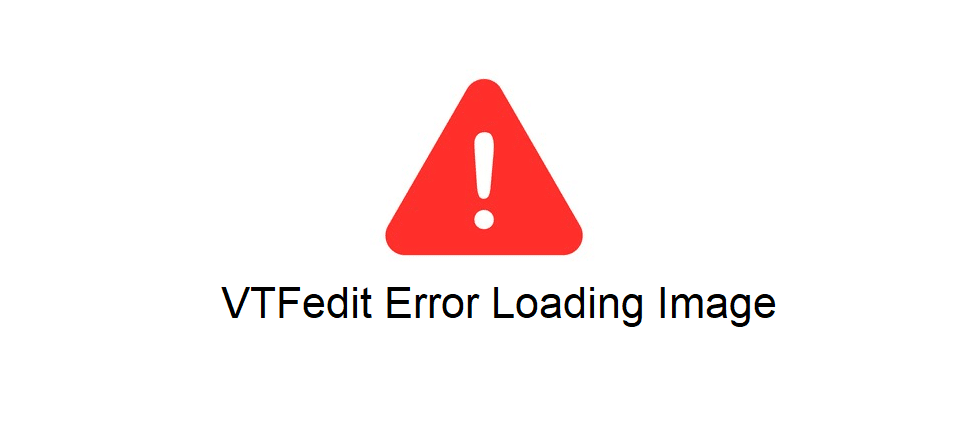
VTFEdit, as the name suggests, is an editing tool which can be used with Steam to create certain things. These things are usually assets for video games, such as textures and more that can be used for your own games or for mods based on other games.
Learning how to use it can be tough, and users will encounter lots of different issues while trying to learn. One issue which is most commonly faced by new users and even some experienced ones is the VTFEdit error loading image. This can be fixed in the following ways.
- Use the Correct Methods
The first recommended solution is to make sure you’re doing absolutely everything correctly. As already mentioned, this is an issue that occurs most commonly among new VTFEdit users. That’s because these new users aren’t entirely familiar with the application and can make errors during certain tasks. Errors while importing photos into the program can lead to this error while loading the image.
The solution simply requires you to trace back your steps and make sure that every task was performed correctly. Make sure there weren’t any wrong commands added, any wrong files added, or anything else of the sort. Try watching some tutorials too if that might help with your exact problem, as seeing how others do it might help you see where your method went wrong.
- Unsupported File
One of the main reasons why issues like this pop up even when users do everything else correctly is using an image that has an unsupported file format. Images like these ones will cause the VTFEdit error loading image but luckily this can easily be solved by just finding the exact image users are trying to use but in a different format.
File with formats of png, jpeg, and tga tend to work the best with VTFEdit so try finding those ones specifically since they’ll ensure that no error of this kind pops up again. There are programs and websites capable of helping you replace the image of whatever format with the same image but in the formats mentioned previously, so consider using those to make things much easier.
- Import File
Another common reason for this issue occurring is opening the image rather than importing it to the VTFEdit software first. Many users go to the file and open it directly rather than importing it. Instead of this, the correct way of going about importing a file would be to go to its location and then import it to the program through the correct commands.
In most cases, this will be ctrl + I. The following process should take only a few moments or so. Once complete, save whatever changes have been made and then edit the file however you want inside of VTFEdit. Now that the image has loaded, there won’t be any errors preventing users from editing files.


