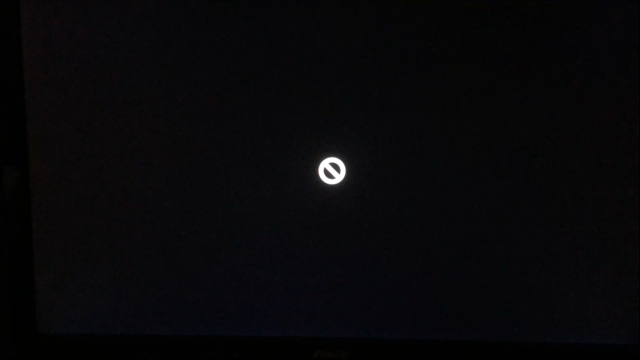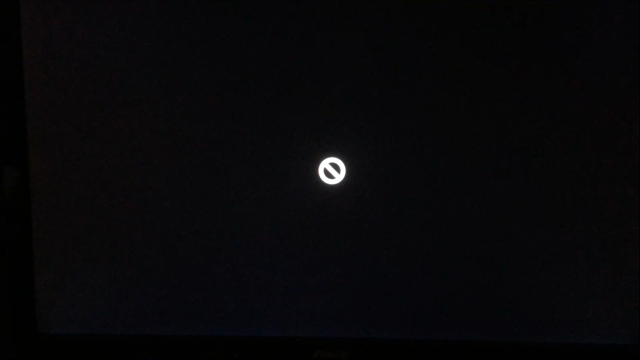On 9/30/2017 at 3:12 AM, Egonaut said:
BEFORE TRYING THIS, DO THE OBVIOUS SOLUTION! REPLACE YOUR OPTIOFIX EFI FILE WITH VERSION 2, OR WITH VERSION 1.
ONLY PROCEED IF DOING THIS DOES NOT WORK.
Alright, so my first attempt at helping people that isn’t in a private discord. Hope this goes well.
No one has posted this as a direct solution to someone asking for help with this error, so I thought I’d be the one to share it.
I encountered this problem when I rebooted after making some minor changes and discovered I couldn’t boot back into the disk. All over the web, people keep suggesting clover-side tweaks and replacing kexts, and while they may solve the problem for some, absolutely nothing was working for me (and a few others), even when booting with no kernel cache at all.
No boot flags worked, no .efi files would solve it. Holding spacebar in clover, no change.
So, the solution ended up being system side, and not clover related. You needed to delete your prelinked kernel from the HDD and rebuild it. To do this, you just have to be able to get to your recovery drive or use an install USB that’ll give you access to the disk. Clover got me into my recovery drive just fine, another hint that it wasn’t related to clover — but regardless, whatever works for you.
After you’re in a terminal, type the following commands.
Df -hThis will list all of your volumes, make sure you’re targeting your installation drive.
If your volume has a space in the name, such as «Mac OS HS», you’ll need to format it as such: «Mac OS HS» — This is simply how the command line associates spaces.
touch /Volumes/[NAME HERE]/System/Library/Extensions && kextcache -u /Volumes/[NAME HERE]In my case, I replaced [NAME HERE] with my installation drive — «macOS 10.13».
Chances are, this command will give you the error «Child process [directory] has exited due to signal 10»
The line immediately after that will give you another bit of extremely important information that you need to take note of.
«Error 107 rebuilding /System/Library/PrelinkedKernels/prelinkedkernel»
That directory is what we’re going to be targeting to fix our system.
So, time to nuke it.
rm -rf [location to /prelinkedkernel/prelinkedkernel]MAKE SURE YOU DOUBLE CHECK IT IS EXACTLY WHAT WAS OUTPUT WHEN YOU TRIED THE COMMAND ABOVE.
IMPORTANT: YOU MAY RECEIVE A READ ONLY ERROR! DO NOT PANIC.
I’ve done this on multiple machines and it really is hit or miss whether or not this will appear. Regardless, the solution is simple. The following code tag only applies to if you encounter this issue.
Fsck mount -uw / RE-ENTER THE FOLLOWING COMMAND! You need a more specific location now. rm -rf /Volumes/[NAME]/System/Library/PrelinkedKernels/prelinkedkernel touch /Volumes/[NAME]/System/Library/Extensions && kextcache -u /Volumes/[Name] Now you should be receiving "/Volumes/[NAME] locked; waiting for lock." This is a good thing. Wait a few seconds, you'll receive "Lock acquired; proceeding." After that, you'll be back at -bash-3.2#, and it will appear as if nothing happened. Again, this is expected.For people who didn’t have to use the Fsck command, simply type the following and receive the usual «Waiting for lock; Lock received» response.
touch /Volumes/[NAMEHERE]/System/Library/Extensions && kextcache -u /Volumes/[NAME HERE]Now, use your up arrow on the keyboard to re-enter this command. If nothing happens, you’re golden. If it detects kexts with invalid signatures, that’s still okay — but for future reference, don’t go the ##### approach/philosophy of installing kexts to your system drive. Take this as a warning.
Go ahead and reboot, and start your installation just like normal. You’ll now get past the 0x1 error. Congratulations!
If you get hung up anywhere, go back to clover and add “-f” to the boot flags, then boot again.
You should make it back to your desktop with no damage whatsoever. Like nothing ever happened!
Now, as for what causes this, I honestly have no idea. All I know is when you have a working system, make some kind of modication/tweak/installation that HS doesn’t agree with, you can possibly get this error on some systems. It’s rare, but exists, and unfortunately this is the only way I’ve been able to get past it. It’s not too much work, so don’t be too intimidated. You’ll have your system back in no time.
If you’d like some personalized 1-on-1 support, read my signature and contact me that way. I’m more than happy to help, or at the very least take some time out of my day to analyze your issue and give my thoughts. Thanks for reading my first guide, I’m hoping to publish some more fixes to make High Sierra as painless as possible for every user.
You’re awesome Man
My problem is resolved after reading your post. I already spend 2 days to fix the issue.
I also lost my hope to resolve the issue and decided to install the complete installation.
Now finally checked your post and read the instructions and resolved my issue.
I was getting prohibit icon during the boot. That was happened when i used kext tool and suddenly my system turnoff.
After turn on my system i was not able to boot my MAC OS.
My problem is resolved after reading your post. I already spend 2 days to fix the issue.
I also lost my hope to resolve the issue and decided to install the complete installation.
Now finally checked your post and read the instructions and resolved my issue.
I was getting prohibit icon during the boot. That was happened when i used kext tool and suddenly my system turnoff.
After turn on my system i was not able to boot my MAC OS.
Thanks a lot to save my time. Thanks …
-
#1
OS:macOS 10.12.5 ,everything works fine,but after i installed a CPUSensors.kext,ACPISensors.kext and LPCSensors.kext, the screen show a forbidden sign when i reboot. and with -v the screen show :
OsxAptioFixDrv: Starting overrides for System/Library/CoreServices/boot.efi
Using reloc block:yes, hibernate:no
Error loading kernel cache (0x1)
Boot failed, sleeping for 10 seconds before exiting
i can’t get into the safe mode or single mode, fortunately ,i have a Recovery HD, i boot it and delete the three kext in S/L/E and use «touch path/System/Library/Extensions» and «kextcache -u /» with terminal, howevor, the problem still.
so i search to find a solution ,i tried every possible way others use, including:
Use this three OsxAptioFixDrv-64.efi, OsxAptioFix2Drv-64.efi OsxLowMemFixDrv-64.efi one by one with «slide=0» and config.plist/RtVariables/CsrActiveConfig=0x67, nothing changed,still the error loading kernel cache.
update my Clover to R4097 with a USB uefi, nothing changed.
Change my memory from slot A to slot B, not work.
here is my config.plist, kexts and drives64UEFI
Z170-AR
i7-6700K
GTX-1080
16G 2400
BCM94360CD
Sorry about my poor English,i’m from China.
Appreciate for everyone’s help.
-
config.plist
14.7 KB
· Views: 231
-
drivers64UEFI.zip
108.2 KB
· Views: 40
-
kexts.zip
272.7 KB
· Views: 46
Last edited: Jun 26, 2017
-
#2
Who can help me?crying···
-
#3
@RehabMan can u help me with this trouble,thank you so much.
-
#4
Finally,I slove it with Time Machine. crying…
After I ran the macOS Sierra installer to start installation, my 2010 Macbook Pro wouldn’t start anymore. It would get to the grey startup screen, flash the Apple logo for a second, and then switch to a crossed circle, and periodically restart that sequence.
I got into verbose mode by starting my computer with Cmd+V and saw error messages like:
efiboot loaded from device: Acpi(PNP0A03,0)/Pci(1F12)/SATA(0,0)/HD(Part3,Sig4B75...)
efiboot file path: SystemLibraryCoreServicesboot.efi
ERROR!!! Prelinked kernel corrupted
ERROR!!! Load prelinked kernel with status 0x000000000000001b
Error loading kernel cache (0x1b)
Error loading kernel cache (0x1b)
...
How do I get my computer back on track?
asked Sep 22, 2016 at 5:25
3
It’s still absolutely possible to boot from the recovery partition by pressing Cmd+R. This starts a stripped-down version of your current OS that’s able to connect to the Internet, perform some manipulations, and reinstall itself. I don’t know of a way to recover from this specific error without reinstalling an OS, though I speculate that grabbing the /System/Library/Kernels/kernel file from a healthy Mac and putting it on the computer could help recover.
Since I’ll be reinstalling an OS anyway, I might as well install Sierra for real. From recovery, it’s possible to run the Sierra-bundled createinstallmedia program to create an installer on a thumb drive or SD card:
"/Volumes/Macintosh HD/Applications/Install macOS Sierra.app/Contents/Resources/createinstallmedia" --volume "/Volumes/disposablethumbdrive" --applicationpath "/Volumes/Macintosh HD/Applications/Install macOS Sierra.app"
This puts a Sierra installer on the volume disposablethumbrdivre (erasing whatever it contained before) that can (probably) be used, instead of reinstalling El Capitan. This process is documented in more details on other sites.
answered Sep 22, 2016 at 5:30
zneakzneak
2,8765 gold badges30 silver badges41 bronze badges
Try to remove the corrupted ‘prelinked kernel’ first, then rebuild the kextcache.
From the Recovery HD (putting your own volume’s name instead of «Macintosh HD») try those three commands in Terminal in succession (pressing ‘enter’ after each):
rm -f /Volumes/Macintosh HD/System/Library/PrelinkedKernels/prelinkedkernel
touch /Volumes/Macintosh HD/System/Library/Extensions
kextcache -u /Volumes/Macintosh HD
See also:
man kextcache
answered Mar 29, 2017 at 11:52
RedarmRedarm
4,5433 gold badges13 silver badges31 bronze badges
2
Guys just test your memory health, maybe one of them is not working well. That was my procedure and is working.
answered May 10, 2018 at 23:12
You must log in to answer this question.
Not the answer you’re looking for? Browse other questions tagged
.
Not the answer you’re looking for? Browse other questions tagged
.
Willkommen! Melde dich an oder registriere dich.
Um schreiben oder kommentieren zu können, benötigst du ein Benutzerkonto.
Du hast schon ein Benutzerkonto? Melde dich hier hier an.
Jetzt anmelden
Hier kannst du ein neues Benutzerkonto erstellen.
Neues Benutzerkonto erstellen
-
- #1
Hallo, ich mal wieder..
Mein Hacki läuft nun schon seit ein paar Wochen recht gut. Nun gibt es ab und an das Problem dass sich der OSX nach klicken auf «Herunterfahren/Neustart» weigert dies zu tun — so auch gestern.
Ich also mit Gewalt an die Sache ran und den Power-Button gedrückt bis das Teil aufgehört hat zu leben. Hab mir nichts dabei gedacht (war ja nicht das erste mal…), aber beim nächsten Neustart dann die (wohl verdiente) Rechnung kassiert.
OsxAptioFix2Drv:[….]
error loading kernel cache 0x1Nun hab ich schon hier und da gelesen dass man die Kext «OsxAptioFix2Drv» löschen/austauschen soll usw. leider bin ich ein kompletter Retard und weiß nicht wie ich OSX jetzt überhaupt noch booten soll um das zu tun.
Recovry Mode geht auch nicht und wenn ich mein Installations-Stick zur Hand nehme und aus dem Clover-Menü starte, lande ich lediglich wieder im macOS-Dienstprogramm in dem ich die maxOS neu installieren kann, Festplattendienstprogramm usw.
Starten mit «Cancel hibernate Wake» hab ich auch schon probiert — erfolglos
HEEELP!
lg
-
- #2
Im Clover-Menü sollte doch die Platte angezeigt werden — nicht nur recovery
-
- #3
Ja klar, da wird angezeigt:
1) FileVault Prebooter from Preboot
2) Boot macOS Install Prebooter from Preboot
3) Boot macOS from OSX
4) Boot Recovery from Recoveryund halt noch der external USB-Stick:
5) Boot OS X install from macOS High Sierra 10.13 install Disk — 10.13mit 1) 3) kommt eben das Sperrsymbol(statt der Apfel) mit der beschriebenen Fehlerausgabe.
lg
-
- #4
Beim vom USB-Stick booten tritt der Fehler offenbar nicht auf. Oder ich hab da was falsch verstanden.
dann vom Stick booten und die HDD auswählen. Auf dem Stick ist mit Glück der OsxAptioFixDrv drauf statt dem OsxAptioFix2Drv.
Oder noch mal Clover auf den Stick installieren und den OsxAptioFixDrv auswählen. -
- #5
Ja wie boote ich denn vom USB-Stick? Wenn ich im Clover-Menü bin und den Stick auswähle lande ich halt wieder im Installationsscreen: «wo ich maxOS neu installieren… ,Festplattendienstprogramm usw.»
im Clover sieht die Auswahl des USB-Sticks so aus:
https://www.hackintosh-forum.d…16-12-23-um-23-17-08-png/wenn ich den anwähle lande ich in dem Menü wie im Bild angehängt. Also ich weiß gar nicht wie ich die Kiste überhaupt vom USB-Stick starten soll.. bin wohl komplett retardet..
-
- #6
Im Clover-Menü sind doch noch 3 andere mac Einträge. Einer sollte doch die Platte sein.
-
- #7
Mit den Pfeiltasten kannst du deine Partition auswählen und dann Booten mit Enter.
Suche einfach deine Platte worauf du Installiert hast (müsstest du am Namen ja erkennen). -
- #8
Diese Einträge sind da wenn ich meinen Laptop starte und der USB-Stick dranhängt, ohne USB-Stick eben ohne den Eintrag: 5) Boot OS X install from macOS High Sierra 10.13 install Disk — 10.13 (external_hfs)
1) FileVault Prebooter from Preboot (internal_hfs)
2) Boot macOS Install Prebooter from Preboot (internal_hfs)
3) Boot macOS from OSX (internal_hfs)
4) Boot Recovery from Recovery (internal_hfs)und halt noch der external USB-Stick:
5) Boot OS X install from macOS High Sierra 10.13 install Disk — 10.13 (external_hfs)Boot macOS from OSX (internal_hfs) ist meine Platte von der aus ich normalerweise starte aber das tut sie nicht mehr da es diesen Fehler gibt. Im Anhang ein Bild wie der Screen aussieht wenn ich diese starte. Gebe ich mir mit -v den log aus steht da eben
[«…error-loading-kernel-cache-0x1….»] usw.Ich weiß also nicht wie ich es also überhaupt schaffen soll OSX zu starten. Ich hoffe man versteht jetzt das Problem?^^
EDIT: Meine Frage ist momentan also, wie kann ich meine Platte «Boot macOS from OSX» mit dem Installations-Stick starten? Wähle ich den Stick, lande ich immer nur im Installationsmenü wie in meinem letzten Post beschrieben.
lg
-
- #9
da fallen mir 2 wege ein:
1: — voraussetzung, du hast einen 2.häcki/mac zur verfügung. platte ausbauen, mit usb-adapter anschliessen, efi mounten, aptiofix austauschen, oder einen weiteren cloverstick erstellen — oder die daten auf dem stick bearbeiten
2: mit livelinux (stick oder cd) den rechner starten, efi mounten, aptiofix… — und auch hier könntest du den stick bearbeiten. -
- #10
Danke für deine Antwort, ich hab das dann noch mit dem livestick versucht, aber das austauschen der Datei hat auch nichts gebracht. Hab ihn jetzt nochmal platt gemacht und neu augespielt…
New issue
Have a question about this project? Sign up for a free GitHub account to open an issue and contact its maintainers and the community.
By clicking “Sign up for GitHub”, you agree to our terms of service and
privacy statement. We’ll occasionally send you account related emails.
Already on GitHub?
Sign in
to your account
Closed
graysham opened this issue
Feb 21, 2019
· 11 comments
Closed
Kernel cache crash
#5
graysham opened this issue
Feb 21, 2019
· 11 comments
Comments
Have seen this mentioned in the troubleshooting section of the readme but with no further info. I have followed the guide letter for letter, but install crashes on boot with this eroor or occasionally seed related error. Have tried various versions of Aptio fix with no joy, have also tried unibeaat Uefi or legacy boot version as well all have crashed out the same way. Any further info anyone can offer..
Hey @graysham, I also face this error from time to time, I lately switched from OsxAptioFixDrv to OsxAptioFix2Drv I had the impression the error occurs less frequently then. To pass this error I need to restart multiple times — so my advice is to keep trying restart until it passes with showing a uuid. Also try restarts with power off. I don’t know what causes the kernel cache to crash, I noticed little system changes like hardware or Bios-settings can cause this error, but it also occurs from cold-boot too.
Hi thanks for the response, does this continue to be an issue after install or is it just leading up to install?
sorry didn’t mean to close the issue!
This continue to be an issue after install too, but it doesn’t occur often and if it most passes after the first or second restart. But finding a permanent solution would be nice! With OsxAptioFixDrv more restarts were required if I remember correctly. But I guess you tried all OsxAptioFixDrv versions? What is your clover version?
Clover I have tried the newest one and whatever version is currently bundled with unibeast. I have tried every version of aptiofix I can find and have either hit kernel
Cache error or seed related error thus far with no successful boots into install. Have removed ram apart from two in slots 1 and 3. Removed all drives except target and made sure it’s only in the gray sata slot.
Do you have exactly the same mainboard? Which version is your Bios? I will update working bios settings soon, maybe you can check out yours?
I have the normal p8p67 as opposed to the pro, bios version 3602, however have seen people who have successfully set up with this motherboard following your guide. Bios settings I have looked at yours and other guides; disabling Bluetooth, usb 3.0
Have just tried 10 reboots in a row, stuck at load prelinked kernel with status 0x800000000009
Error loading kernel cache (0x9)
That’s with Aptiofix2
Using aptiofix3 I get past kernelcache 90% of the time and hit randomseed error, any tips on that one? I have tried mapping my ram through smbios, does not seemed to have helped.
Do you use the config.plist from the repo? What SMBios do you use? iMac17,1 Intel Core i7 6700K @ 4GHz is working good for me.
I have yes used the config.plist, also using 17.1 smbios, May have to look at swapping for another motherboard
2 participants