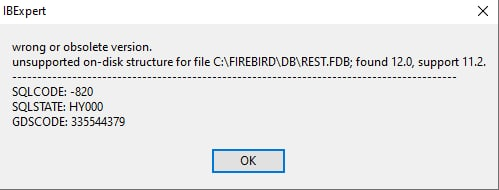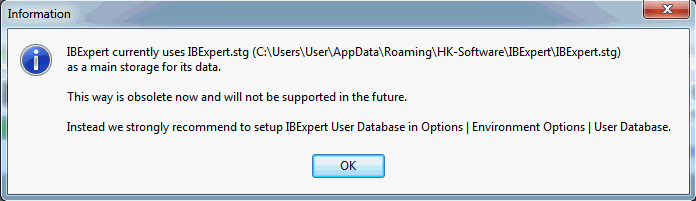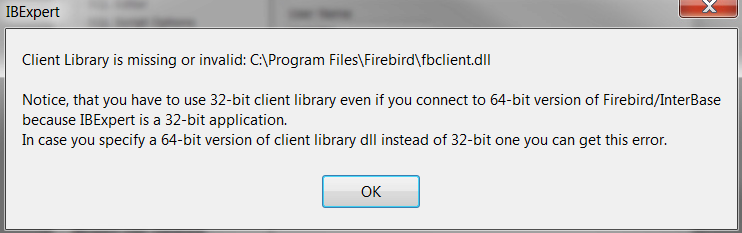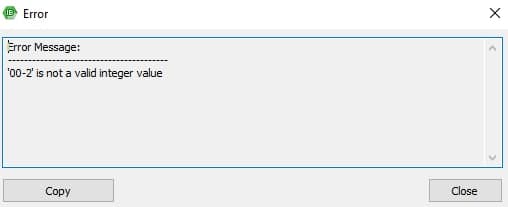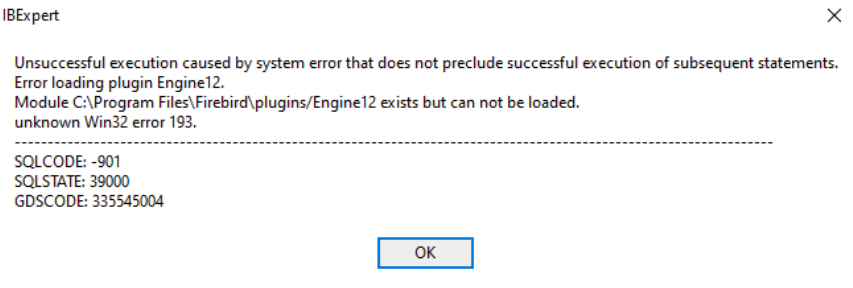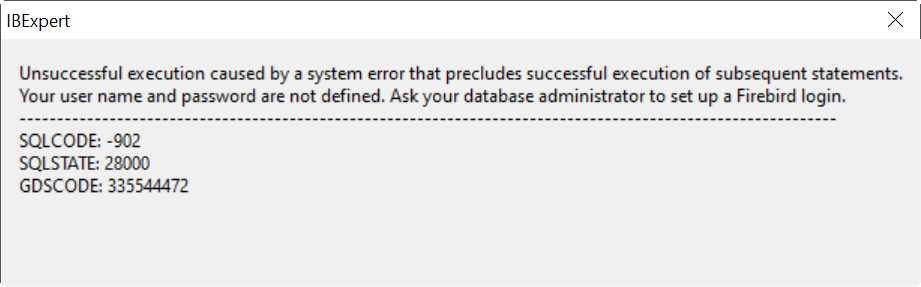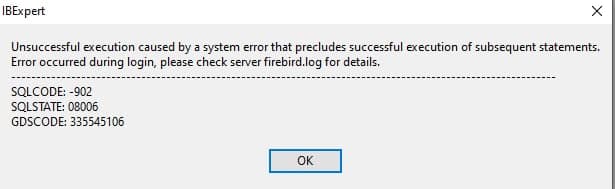<< IBExpert FAQs | Documentation | IBExpert Replication FAQs >>
- Wrong or obsolete version
- IBExpert currently uses IBExpert.stg …
- Client library is missing or invalid
- ’00-2′ is not a valid integer value
- Error loading PlugIn Engine 12
- firebird.msg not found
- Your user name and password are not defined
- Error occurred during login, please
check server firebird.log for details
Here we have attempted to list some of the more frequently asked questions regarding Firebird and IBExpert error messages which appear when working with IBExpert. Should you not be able to find a solution to your problem under the links provided here or elsewhere within the IBExpert documentation, please send an email to register@ibexpert.biz.
Wrong or obsolete version
The incorrect ODS version has been specified for the Firebird version in use. On disc structure 11.2 is always for Firebird 2.5 and ODS version 12 is Firebird 3.0, ODS version 13 for Firebird 4.
Solutions:
- Delete the database file and recreate it again with the same DLL.
- use the 32-bit fbclient.dll from the Firebird 3 subdirectory.
Refer to ODS version for a list of all ODS versions for both Firebird and InterBase.
IBExpert currently uses IBExpert.stg …
If you have not specified and registered your IBExpert User database, you will receive the following error message, the first time you start IBExpert:
Please refer to the following documentation:
- IBExpert User database
- ibexpert.stg
- and below: ’00-2′ is not a valid integer value
Client library is missing or invalid
This is actually an IBExpert errror message. As IBExpert is still currently a 32-bit application, it requires a 32-bit client dll. If you try to register a 64-bit Firebird (with the standard 64-bit fbclient.dll) in IBExpert you will get an error message informing you that the fbclient.dll is missing or invalid.
Solutions:
- Specify the 32 bit fbclient.dll from the corresponding Firebird version in the IBExpert Registration Info.
- When specifying the IBExpert User Database, you can specify the fbembed.dll, situated in the C:Program Files (x86)HK-SoftwareIBExpertIBEUDB subdirectory.
’00-2′ is not a valid integer value
This error appears if you are still using the old deprecated ibexpert.stg to store all your IBExpert settings. It indicates that IBExpert.stg is corrupted, cannot be repaired and user database should be used instead.
To solve this issue configure the IBExpert User Database.
If you have not specified a location yourself: by default, the user database file can always be found in the folder: HK-SoftwareIBExpertibexpert.udb. This area is user-dependent and even if several users work on one machine, each user has their own file.
If you are still using the old ibexpert.stg (default path: Documents and Settings<user>Application DataHK-SoftwareIBExpertIBExpert.stg) then copy this. Please refer to our online documentation:
- IBExpert User database
- ibexpert.stg
firebird.msg not found
can't format message 13:896 -- message file C:WINDOWSSYSTEM32firebird.msg not found. Dynamic SQL Error. SQL error code = -104. Token unknown - line 32, column 7.
Solution:
- Enter the following in the IBExpert Database Registration: client library file: C:Program Files (x86)HK-SoftwareIBExpertIBEUDBfbembed.dll
- or place the firebird.msg file into the C:Windowssystem32 folder.
Error loading PlugIn Engine 12
This error suggests that either your installation is corrupt, or the user running the Firebird service has insufficient access rights on the install folder to read /load plugins/Engine12.dll. … [???]
Solution:
… [???]
Your user name and password are not defined
…
Solution:
…[???]
Error occurred during login, please check server firebird.log for details
…
…
back to top of page
<< IBExpert FAQs | Documentation | IBExpert Replication FAQs >>
Содержание
- the database experts
- Wrong or obsolete version
- IBExpert currently uses IBExpert.stg .
- Client library is missing or invalid
- ’00-2′ is not a valid integer value
- firebird.msg not found
- Error loading PlugIn Engine 12
- Ошибка -104 создание хранимой процедуры Firebird
- Ibexpert sql error code 104
- iBase.ru Forum
- Не создается индекс
- Не создается индекс
- Ошибка -104 при создании хранимой процедуры Firebird
- 1 ответы
the database experts
Here we have attempted to list some of the more frequently asked questions regarding Firebird and IBExpert error messages which appear when working with IBExpert. Should you not be able to find a solution to your problem under the links provided here or elsewhere within the IBExpert documentation, please send an email to register@ibexpert.biz.
Wrong or obsolete version
The incorrect ODS version has been specified for the Firebird version in use. On disc structure 11.2 is always for Firebird 2.5 and ODS version 12 is Firebird 3.0, ODS version 13 for Firebird 4.
- Delete the database file and recreate it again with the same DLL.
- use the 32-bit fbclient.dll from the Firebird 3 subdirectory.
Refer to ODS version for a list of all ODS versions for both Firebird and InterBase.
IBExpert currently uses IBExpert.stg .
If you have not specified and registered your IBExpert User database, you will receive the following error message, the first time you start IBExpert:
Please refer to the following documentation:
Client library is missing or invalid
This is actually an IBExpert errror message. As IBExpert is still currently a 32-bit application, it requires a 32-bit client dll. If you try to register a 64-bit Firebird (with the standard 64-bit fbclient.dll) in IBExpert you will get an error message informing you that the fbclient.dll is missing or invalid.
- Specify the 32 bit fbclient.dll from the corresponding Firebird version in the IBExpert Registration Info.
- When specifying the IBExpert User Database, you can specify the fbembed.dll, situated in the C:Program Files (x86)HK-SoftwareIBExpertIBEUDB subdirectory.
’00-2′ is not a valid integer value
This error appears if you are still using the old deprecated ibexpert.stg to store all your IBExpert settings. It indicates that IBExpert.stg is corrupted, cannot be repaired and user database should be used instead.
To solve this issue configure the IBExpert User Database.
If you have not specified a location yourself: by default, the user database file can always be found in the folder: HK-SoftwareIBExpertibexpert.udb. This area is user-dependent and even if several users work on one machine, each user has their own file.
If you are still using the old ibexpert.stg (default path: Documents and Settings Application DataHK-SoftwareIBExpertIBExpert.stg) then copy this. Please refer to our online documentation:
firebird.msg not found
- Enter the following in the IBExpert Database Registration: client library file: C:Program Files (x86)HK-SoftwareIBExpertIBEUDBfbembed.dll
Error loading PlugIn Engine 12
This error suggests that either your installation is corrupt, or the user running the Firebird service has insufficient access rights on the install folder to read /load plugins/Engine12.dll. . [. ]
Источник
Ошибка -104 создание хранимой процедуры Firebird
Я не могу запустить следующий SP
Ошибка, которую я получаю, следующая:
Вы использовали Set Term до и после этого кода?
Все команды в Firebird должны быть завершены с помощью двоеточия. Если вы хотите создать хранимую процедуру, вы должны иметь возможность различать конечную точку с запятой из полуколоний внутри хранимой процедуры.
Что-то вроде этого:
Обратите внимание, что объявление хранимой процедуры заканчивается символом ^, тем самым заканчивая утверждение. После объявления вы также восстанавливаете завершающую полуточку.
На стороне примечания, я бы рекомендовал скопировать firebird.msg в место, где ошибка, которую вы получаете, говорит вам, чтобы вы могли видеть, что на самом деле происходит.
EDIT:
Если вы хотите, вы можете проверить эту ссылку . Там вы найдете много информации о Firebird + IBExpress, включая SET TERM (стр. 81).
ИЗМЕНИТЬ 2:
Просто попробовал дома с IBExperts + Firebird, и у меня не возникло проблем с созданием хранимой процедуры. Думаю, вы пытаетесь сделать одно из следующих действий:
Вы открыли редактор SQL и пытаетесь скомпилировать код напрямую. Это не сработает, потому что IBExperts считает, что вы пытаетесь запустить предложения DSQL. Хранимые процедуры создаются с помощью предложений PSQL.
Вы пытаетесь использовать утилиту «Новая процедура» (проверить кнопки в верхней правой части главного меню) и вставить весь код в редактор. Это не сработает, потому что в этом редакторе вам нужно только поставить код тела. Имя хранимой процедуры устанавливается в поле в верхней правой части окна, которое вы открыли. Параметры и переменные вводятся с помощью кнопки «Вставить параметр/переменную» в левой части над редактором кода. Предложения SET TERM автоматически создаются IBExperts. Вы можете проверить полученный код на вкладке DDL.
Источник
Ibexpert sql error code 104
Здравствуйте мастера! В IBExpert хочу добавить хранимку в БД Firebird.
Скрипт такой:
create or alter procedure FILTR (
ZVL varchar(4),
ZPC float,
KRD float,
KRE float)
returns (
RESLT float)
as
begin
RESLT=ZPC;
if ZVL=»$» then RESLT=ZPC*KRD;
if ZVL=»Euro» then RESLT=ZPC*KRE;
suspend;
end
При компиляции получаю ошибку:
Invalid token.
Dynamic SQL Error.
SQL error code = -104.
Token unknown — line 11, column 4.
ZVL.
Я так понимаю компилятору не нравится входной параметр ZVL, но он описан вначале скрипта вроде корректно. В чем трабла непойму? 🙁

sniknik © ( 2014-04-28 13:56 ) [1]
> Invalid token.
> Token unknown — line 11, column 4.
RESLT

Николька ( 2014-04-28 14:00 ) [2]
returns (
RESLT float)

RWolf © ( 2014-04-28 14:09 ) [3]
в IF условие не в скобки ли надо брать?

Николька ( 2014-04-28 14:13 ) [4]
>RWolf Да, в скобки 🙂 Спасибо БОЛЬШОЕ. Теперь компилится без проблем 😉
Источник
iBase.ru Forum
Форум по InterBase, Firebird и Yaffil
- Темы без ответов
- Активные темы
- Поиск
- Наша команда
Не создается индекс
Модераторы: kdv, CyberMax
Не создается индекс
Сообщение Karburator » 14 апр 2005, 01:26
(FB1.52, IBExpert)
Помогите,
————-
CREATE TABLE TABLE_1 (
ID INTEGER NOT NULL,
NAME INTEGER);
alter table TABLE_1 add constraint PK_TABLE_1 primary key (ID);
————-
Запись правильна, а тем не менее при попытке ее запуска выдается следующее:
Invalid token.
Dynamic SQL Error.
SQL error code = -104.
Token unknown — line 24, char -1.
ALTER.
То есть индекс устанавливаться не желает, хотя в системных таблицах вообще нет никаких индексов ссылающихся таблу ITOGATTESTAT и таблы такой нет.
2я непонятка попытка создать таблу вручную завершается успешно, НО несмотря на то что формируется код точно такой как я уже указал и имя у новосозданного индекса должно быть PK_ITOGATTESTAT, в реальности формируется индекс с именем типа RDB$PRIMARYxxx.
Сообщение Karburator » 14 апр 2005, 02:57
Вот так ошибок нет, создается и табла и индекс:
CREATE TABLE table_1 (
ID INTEGER NOT NULL CONSTRAINT PK_table_1 PRIMARY KEY,
NAME VARCHAR(100) );
только индекс все равно не PK_table_1, а RDB$PRIMARYxxx.
А хотелось бы, чтобы были более вразумительные имена у индексов
Сообщение dimitr » 14 апр 2005, 08:48
Источник
Ошибка -104 при создании хранимой процедуры Firebird
Я не могу запустить следующий SP
Я получаю следующую ошибку:
задан 23 фев ’11, 18:02
1 ответы
Вы использовали Set Term до и после этого кода?
Все команды в Firebird должны заканчиваться точкой с запятой. Если вы хотите создать хранимую процедуру, вам необходимо уметь отличать завершающую точку с запятой от точек с запятой внутри хранимой процедуры.
Что-то вроде этого:
Обратите внимание, как объявление хранимой процедуры заканчивается символом ^, таким образом завершая оператор. После объявления вы также восстанавливаете завершающую точку с запятой.
Кстати, я бы порекомендовал скопировать firebird.msg в то место, о котором вам сообщает ошибка, чтобы вы могли видеть, что на самом деле происходит.
EDIT:
Если хотите, можете это проверить ссылке. Там вы можете найти много информации о Firebird + IBExpress, включая SET TERM (стр. 81).
EDIT 2:
Просто попробовал дома с IBExperts + Firebird, и у меня не было проблем с созданием хранимой процедуры. Я предполагаю, что вы пытаетесь сделать одно из следующих действий:
Вы открыли редактор SQL и пытаетесь скомпилировать код напрямую. Это не сработает, потому что IBExperts думает, что вы пытаетесь использовать предложения DSQL. Хранимые процедуры создаются с помощью предложений PSQL.
Вы пытаетесь использовать утилиту «Новая процедура» (кнопки галочки в правом верхнем углу главного меню) и вставили весь код в редактор. Это не сработает, потому что в этом редакторе вам нужно только поместить основной код. Имя хранимой процедуры задается в поле в правом верхнем углу открывшегося окна. Параметры и переменные вводятся с помощью кнопки «Вставить параметр / переменную» слева над редактором кода. Предложения SET TERM создаются IBExperts автоматически. Вы можете проверить полученный код на вкладке DDL.
Источник
Submitted by: Nick (nick)
Votes: 2
— have runned firebird 2.5
— have only fbclient.dll from 2.5 in D:FirebirdFB25Client
— have only fbclient.dll from 3.0 RC2 in D:FirebirdFB30Client
— have all files from 3.0 RC2 in D:FirebirdFB30
— all connections uses charset WIN1251.
code:
begin
AttachDatabase(‘D:FirebirdFB25Clientfbclient.dll’, ‘127.0.0.1:D:DataFB25.fdb’, ‘SYSDBA’, ‘masterkey’); // remote connect to 2.5
AttachDatabase(‘D:FirebirdFB30fbclient.dll’, ‘D:DataFB30.fdb’, ‘SYSDBA’, ‘masterkey’); // embedded connect to 3.0
end.
Error on second attach:
———————————————————————————————
Error loading plugin Engine12
Module D:FirebirdFB30plugins/Engine12 exists but can not be loaded
Unsuccessful execution caused by system error that does not preclude successful
execution of subsequent statements
GDS Code: 335545004, SQL Code: -901, Error Code: 684
———————————————————————————————
Example with only 3.0 libraries:
begin
AttachDatabase(‘D:FirebirdFB30Clientfbclient.dll’, ‘127.0.0.1:D:DataFB25.fdb’, ‘SYSDBA’, ‘masterkey’); // remote connect to 2.5
AttachDatabase(‘D:FirebirdFB30fbclient.dll’, ‘D:DataFB30.fdb’, ‘SYSDBA’, ‘masterkey’); // embedded connect to 3.0
end.
Error on second attach:
———————————————————————————————
bad parameters on attach or create database
CHARACTER SET WIN1251 is not defined
Connection error
GDS Code: 335544325, SQL Code: -924, Error Code: 5
———————————————————————————————
description: ===ACTUAL RESULT===
— Unable to connect a database created through an input SQL file (See ERROR.png):
Engine Code: 335545004
Engine Message: Error loading plugin Engine12
Module C:Program FilesFirebirdFirebird_3_0plugins/Engine12 exists but can not be loaded
unknown Win32 error 193
===EXPECTED RESULT:===
— User should be able to connect a database created through an input SQL file
==STEPS TO REPRODUCE DE ISSUE==
— Create the STEP_1.SQL file adding the following instructions:
SET SQL DIALECT 3;
CREATE DATABASE ‘E:LURONUMENGITSOLUTIONARASDBCLEANARAS.FDB’ PAGE_SIZE 4096 DEFAULT CHARACTER SET NONE;
— Create the FB30_CREATE.bat file adding the following instructions:
«%ProgramFiles%FirebirdFirebird_3_0isql.exe» -user SYSDBA -password SYSDBAPWD -quiet -input «%CD%STEP_1.SQL»
pause
— Verify that the ARAS.FDB database is created (960 KB)
— Try to connect to the ARAS.FDB using the FlameRobin tools
===IMPORTANT NOTES===
— This issue is NOT reproducible on Firebird 2.5.9
===FIREBIRD 3.0.4 SETUP===
— Firebird.conf file
#SETUP
AuthClient = Legacy_Auth, Srp, Win_Sspi
AuthServer = Legacy_Auth, Srp, Win_Sspi
ServerMode = Super
UserManager = Legacy_UserManager, Srp
WireCrypt = Enabled
#PERFORMANCE
DefaultDbCachePages = 100K
FileSystemCacheThreshold = 2M
LockHashSlots = 30011
LockMemSize = 15M
RemoteServicePort = 3050
TempBlockSize = 2M
TempCacheLimit = 1000M
TracePlugin = fbtrace
— Setup the Firebird 3.0.4 SYSDBA password using legacy plugin:
ALTER CURRENT USER SET PASSWORD ‘SYSDBAPWD’ USING PLUGIN LEGACY_USERMANAGER;
=>
===ACTUAL RESULT===
— Unable to connect a database created through an input SQL file (See ERROR.png):
Engine Code: 335545004
Engine Message: Error loading plugin Engine12
Module C:Program FilesFirebirdFirebird_3_0plugins/Engine12 exists but can not be loaded
unknown Win32 error 193
===EXPECTED RESULT:===
— User should be able to connect a database created through an input SQL file
==STEPS TO REPRODUCE DE ISSUE==
— Create the STEP_1.SQL file adding the following instructions:
SET SQL DIALECT 3;
CREATE DATABASE ‘E:LURONUMENGITSOLUTIONARASDBCLEANARAS.FDB’ PAGE_SIZE 4096 DEFAULT CHARACTER SET NONE;
— Create the FB30_CREATE.bat file adding the following instructions:
«%ProgramFiles%FirebirdFirebird_3_0isql.exe» -user SYSDBA -password SYSDBAPWD -quiet -input «%CD%STEP_1.SQL»
pause
— Rum the FB30_CREATE.bat file: Verify that the ARAS.FDB database is created (960 KB)
— Try to connect to the ARAS.FDB using the FlameRobin tools
===IMPORTANT NOTES===
— This issue is NOT reproducible on Firebird 2.5.9
===FIREBIRD 3.0.4 SETUP===
— Firebird.conf file
#SETUP
AuthClient = Legacy_Auth, Srp, Win_Sspi
AuthServer = Legacy_Auth, Srp, Win_Sspi
ServerMode = Super
UserManager = Legacy_UserManager, Srp
WireCrypt = Enabled
#PERFORMANCE
DefaultDbCachePages = 100K
FileSystemCacheThreshold = 2M
LockHashSlots = 30011
LockMemSize = 15M
RemoteServicePort = 3050
TempBlockSize = 2M
TempCacheLimit = 1000M
TracePlugin = fbtrace
— Setup the Firebird 3.0.4 SYSDBA password using legacy plugin:
ALTER CURRENT USER SET PASSWORD ‘SYSDBAPWD’ USING PLUGIN LEGACY_USERMANAGER;
Anasayfa / Delphi / Firebird Error loading plugin Engine12 Error loading plugin Engine12 plugins/Engine12 exists but can not be loaded.
13 Mart 2018
Delphi, Firebird
1,513 Görüntülenme
Error loading plugin Engine12
Module D:FBEMBED3plugins/Engine12 exists but can not be loaded.
bilgisayarım da firebird 2.5 versiyonunu kullanıyorum ama firebird 3 bir veritabanına bağlanmam gerekti bunun için firebird 3 embed versiyonunu indirdim.
D:FBEMBED3 klasörüne dosyaları çıkardım delphi tarafında
conFb.Disconnect; conFb.Server:=fbServer; conFb.Database:=fbDatabase; conFb.Username:=fbUsername; conFb.Password:=fbPassword; conFb.Port:=fbPort; conFb.SpecificOptions.Values['Charset']:=fbCharset; if fbUseUnicode then conFb.SpecificOptions.Values['UseUnicode']:='True' else conFb.SpecificOptions.Values['UseUnicode']:='False'; conFb.SpecificOptions.values['ClientLibrary'] := 'D:FBEMBED3fbclient.dll'; conFb.Connect;
şeklinde bağlantı sağlamak istedim fakat projem servis olarak çalışan firebird 2.5 i gördü ve
unsupported on-disk structure for file D:DATADATA.FDB; found 12.0, support 11.2. hatasını verdi conFb.Server:=”; yaptığımda ise
Error loading plugin Engine12
Module D:FBEMBED3plugins/Engine12 exists but can not be loaded. hatasını aldım fakat proje run time da çalışıyordu sorunun çözümü için tek yapmam gereken delphi ide yi kapatıp tekrar açmakmış.
Uniconnection Bağlantı Görselleri
İlgili Makaleler

Python Firebird Backup Restore Database
import firebirdsql.fbcore from firebirdsql import services def restore_database(fbk_file: str, fdb_file: str): con = services.connect(user=’SYSDBA’, password=’masterkey’) …
Модератор: Модераторы
Что нужно сделать что бы использовать embedded в Firebird3 ?
Есть приложение которое подключается к сетевой базе данных, вот так:
- Код: Выделить всё
ini:= TINIFile.Create('app.ini');HostDB := ini.ReadString('Default', 'HostDB' , '');
PathDB := ini.ReadString('Default', 'PathDB' , '');
Login := ini.ReadString('Default', 'Login' , '');
Password:= ini.ReadString('Default', 'Password', '');
CodePage:= ini.ReadString('Default', 'CodePage', '');ini.Free;
IBConnection1.HostName := HostDB ;
IBConnection1.DatabaseName:= PathDB ;
IBConnection1.UserName := Login ;
IBConnection1.Password := Password;
IBConnection1.CharSet := CodePage;IBConnection1.Connected:= true;
Содержимое app.ini:
- Код: Выделить всё
[Default]
HostDB=192.168.1.1
PathDB=D:APPDB.FDB
Login=SYSDBA
Password=masterkey
CodePage=UTF8
В папке с программой лежат: app.exe, app.ini, fbclient.dll, db.fdb
и по сети все работает.
Я в папку с программой дополнительно ложу: engine12.dll, firebird.conf
В firebird.conf правлю строку
- Код: Выделить всё
Providers = Engine12
Останавливаю сервер Firebird и при попытке подключится к БД получаю ошибку «unavailable database».
В app.ini параметр HostDB пробовал так HostDB=127.0.0.1 и так HostDB=localhost и пустой отставлял, безрезультатно.
Что я делаю не так?
- nic1982
- новенький
- Сообщения: 48
- Зарегистрирован: 17.05.2011 16:34:05
Re: Что нужно сделать что бы использовать embedded в Firebir
Vadim » 25.09.2019 11:42:33
nic1982
Нужно наверное ещё и остальные DLL-ки в каталог с клиентом кинуть, чтобы fbclient смог почувствовать себя сервером.
- Vadim
- долгожитель
- Сообщения: 4112
- Зарегистрирован: 05.10.2006 08:52:59
- Откуда: Красноярск
Re: Что нужно сделать что бы использовать embedded в Firebir
nic1982 » 25.09.2019 11:56:44
Vadim писал(а):Нужно наверное ещё и остальные DLL-ки в каталог с клиентом кинуть
Из архива Firebird-3.0.4.33054-0_Win32.zip все DLL-ки в папку с программой кинул не помогло.
Архив распаковал (кроме файла firebird.conf) в папку с программой ПОМОГЛО!!!
- nic1982
- новенький
- Сообщения: 48
- Зарегистрирован: 17.05.2011 16:34:05
Re: Что нужно сделать что бы использовать embedded в Firebir
Vadim » 25.09.2019 12:00:59
nic1982
Значит и остальные файлы тоже нужны.
Там уже давно всё одной кучей делают. Для embedded варианта в архиве будет лишний только сам экзешник сервера — firebird.exe и fbguard.exe.
- Vadim
- долгожитель
- Сообщения: 4112
- Зарегистрирован: 05.10.2006 08:52:59
- Откуда: Красноярск
Re: Что нужно сделать что бы использовать embedded в Firebir
nic1982 » 25.09.2019 13:11:09
Минимум файлов такой:
папка plugins с файлом engine12.dll
firebird.conf (со строкой Providers = Engine12)
fbclient.dll
icudt52.dll
icuin52.dll
icuuc52.dll
icudt52l.dat (интересно что это за файл, без него не чего не работает)
Мне бы хотелось все (pluginsengine12.dll,icudt52.dll,icuin52.dll,icuuc52.dll,icudt52l.dat)
засунуть в папку FirebirdEmbedded, есть ли такая возможность ?
Добавлено спустя 1 минуту 54 секунды:
Re: Что нужно сделать что бы использовать embedded в Firebird3 ?
тут
https://www.firebirdsql.org/rlsnotesh/c … -conf.html
и тут
https://habr.com/ru/post/281865/#comment_8860941
сказано что есть параметр RootDirectory я попробовал но у меня не получилось.
- nic1982
- новенький
- Сообщения: 48
- Зарегистрирован: 17.05.2011 16:34:05
Re: Что нужно сделать что бы использовать embedded в Firebir
Vadim » 25.09.2019 13:24:25
nic1982
Каталог intl — если нужно правильно работать с разными кодировками.
Каталог udf — если нужны дополнительные функции, которые используются в текстах запросов или условиях к запросам. Их описания, что они делают, даны в файлах ib_udf.sql и ib_udf2.sql.
Параметр RootDirectory по-моему не работает. Есть просто параметр root. Можно его попробовать.
- Vadim
- долгожитель
- Сообщения: 4112
- Зарегистрирован: 05.10.2006 08:52:59
- Откуда: Красноярск
Re: Что нужно сделать что бы использовать embedded в Firebir
zoltanleo » 25.09.2019 20:46:21
nic1982 писал(а):Что я делаю не так?
имхо, более квалифицированные советы ты найдешь здесь, но там тебя справедливо сначала пошлют читать мануалы
Если вкратце, в тройке по умолчанию никакие конфиги трогать не надо, если собираешься использовать superserver или embedded. Различие между ними только в строке подключения (для embedded используется только указание локального пути к БД без имени/алиаса сервера и номера порта). Манипуляции со строкой провайдера в firebird.conf влияет только на возможность юзеров подключаться(и в каком приоритете) по тому или иному протоколу (например, оставишь только Remote — и фиг тебе localhost или embedded). Вообщем, читать надо (я тоже, кстати, что-то подзабыл).
-
zoltanleo - постоялец
- Сообщения: 448
- Зарегистрирован: 17.10.2013 10:55:01
Вернуться в Lazarus
Кто сейчас на конференции
Сейчас этот форум просматривают: нет зарегистрированных пользователей и гости: 9