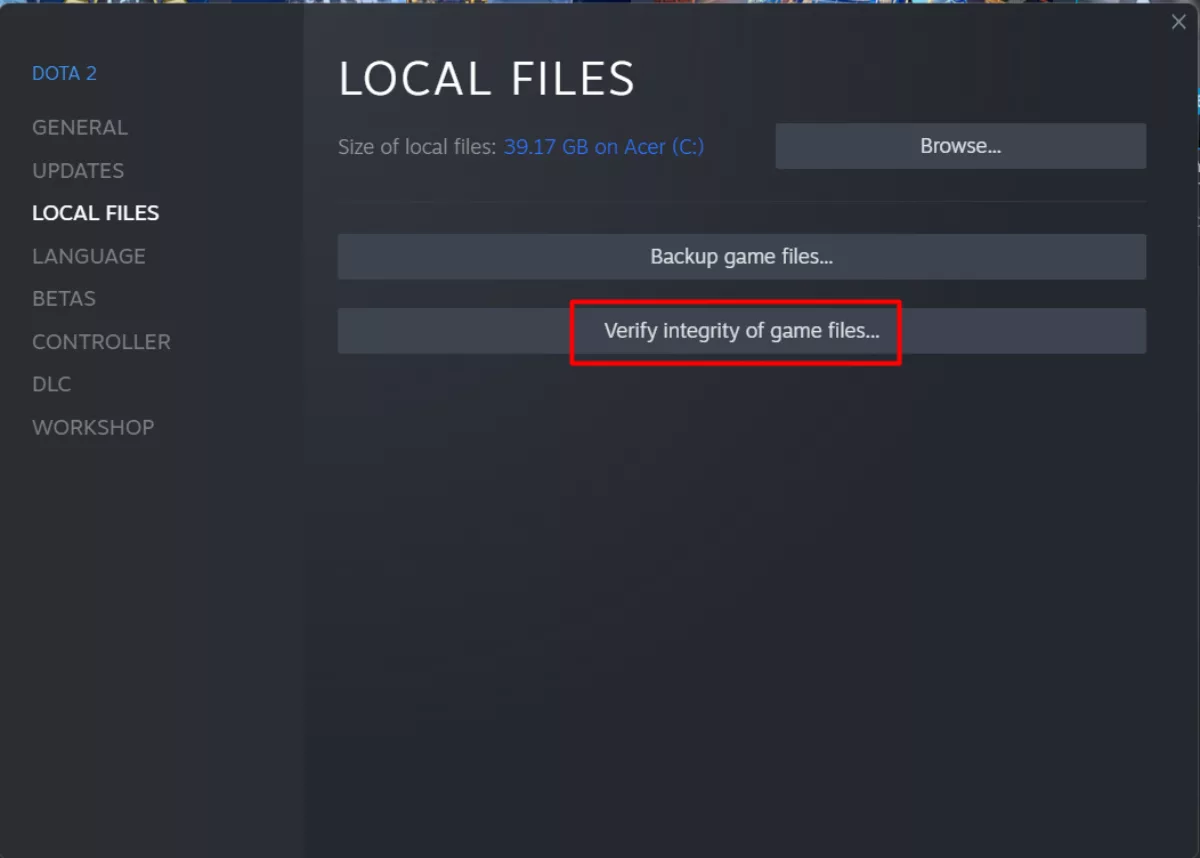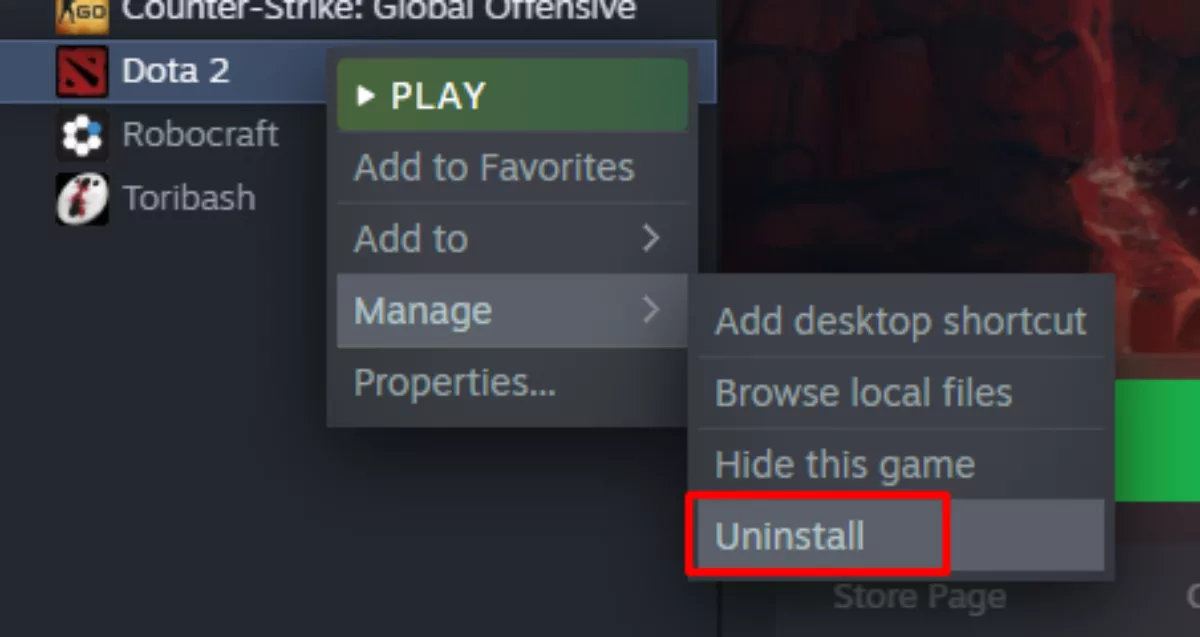В чем проблема?
Motylek
Пользователь
Регистрация:
28.11.2018
Сообщения: 648
Рейтинг: 16
Регистрация:
28.11.2018
Сообщения: 648
Рейтинг: 16
[ResourceSystem] Error loading resource file «panorama/images/spellicons/special_bonus_unique_lina_3_png.vtex_c» (Error: ERROR_FILEOPEN)
[ResourceSystem] Error loading resource file «panorama/images/spellicons/special_bonus_spell_amplify_14_png.vtex_c» (Error: ERROR_FILEOPEN)
[ResourceSystem] Error loading resource file «panorama/images/spellicons/special_bonus_unique_lina_1_png.vtex_c» (Error: ERROR_FILEOPEN)
[ResourceSystem] Error loading resource file «panorama/images/spellicons/special_bonus_attack_damage_90_png.vtex_c» (Error: ERROR_FILEOPEN)
[ResourceSystem] Error loading resource file «panorama/images/spellicons/special_bonus_unique_lion_3_png.vtex_c» (Error: ERROR_FILEOPEN)
[ResourceSystem] Error loading resource file «panorama/images/spellicons/special_bonus_hp_500_png.vtex_c» (Error: ERROR_FILEOPEN)
[ResourceSystem] Error loading resource file «panorama/images/spellicons/special_bonus_strength_8_png.vtex_c» (Error: ERROR_FILEOPEN)
[ResourceSystem] Error loading resource file «panorama/images/spellicons/special_bonus_agility_14_png.vtex_c» (Error: ERROR_FILEOPEN)
[ResourceSystem] Error loading resource file «panorama/images/spellicons/special_bonus_unique_ursa_3_png.vtex_c» (Error: ERROR_FILEOPEN)
[ResourceSystem] Error loading resource file «panorama/images/spellicons/special_bonus_cast_range_100_png.vtex_c» (Error: ERROR_FILEOPEN)
[ResourceSystem] Error loading resource file «panorama/images/spellicons/special_bonus_gold_income_150_png.vtex_c» (Error: ERROR_FILEOPEN)
[ResourceSystem] Error loading resource file «panorama/images/spellicons/special_bonus_attack_speed_250_png.vtex_c» (Error: ERROR_FILEOPEN)
[ResourceSystem] Error loading resource file «panorama/images/spellicons/special_bonus_strength_12_png.vtex_c» (Error: ERROR_FILEOPEN)
[ResourceSystem] Error loading resource file «panorama/images/spellicons/special_bonus_unique_faceless_void_3_png.vtex_c» (Error: ERROR_FILEOPEN)
[ResourceSystem] Error loading resource file «panorama/images/spellicons/special_bonus_spell_lifesteal_8_png.vtex_c» (Error: ERROR_FILEOPEN)
[ResourceSystem] Error loading resource file «panorama/images/spellicons/special_bonus_unique_viper_1_png.vtex_c» (Error: ERROR_FILEOPEN)
[ResourceSystem] Error loading resource file «panorama/images/spellicons/special_bonus_unique_viper_2_png.vtex_c» (Error: ERROR_FILEOPEN)
[ResourceSystem] Error loading resource file «panorama/images/spellicons/special_bonus_mp_250_png.vtex_c» (Error: ERROR_FILEOPEN)
[ResourceSystem] Error loading resource file «panorama/images/spellicons/special_bonus_armor_7_png.vtex_c» (Error: ERROR_FILEOPEN)
[ResourceSystem] Error loading resource file «panorama/images/spellicons/special_bonus_attack_damage_100_png.vtex_c» (Error: ERROR_FILEOPEN)
[ResourceSystem] Error loading resource file «panorama/images/spellicons/special_bonus_hp_225_png.vtex_c» (Error: ERROR_FILEOPEN)
[ResourceSystem] Error loading resource file «panorama/images/spellicons/special_bonus_unique_huskar_2_png.vtex_c» (Error: ERROR_FILEOPEN)
[ResourceSystem] Error loading resource file «panorama/images/spellicons/special_bonus_hp_200_png.vtex_c» (Error: ERROR_FILEOPEN)
[ResourceSystem] Error loading resource file «panorama/images/spellicons/special_bonus_attack_damage_20_png.vtex_c» (Error: ERROR_FILEOPEN)
[ResourceSystem] Error loading resource file «panorama/images/spellicons/special_bonus_unique_gyrocopter_3_png.vtex_c» (Error: ERROR_FILEOPEN)
[ResourceSystem] Error loading resource file «panorama/images/spellicons/special_bonus_unique_gyrocopter_4_png.vtex_c» (Error: ERROR_FILEOPEN)
[ResourceSystem] Error loading resource file «panorama/images/spellicons/special_bonus_hp_regen_8_png.vtex_c» (Error: ERROR_FILEOPEN)
[ResourceSystem] Error loading resource file «panorama/images/spellicons/special_bonus_unique_undying_png.vtex_c» (Error: ERROR_FILEOPEN)
[ResourceSystem] Error loading resource file «panorama/images/spellicons/special_bonus_gold_income_90_png.vtex_c» (Error: ERROR_FILEOPEN)
[ResourceSystem] Error loading resource file «panorama/images/spellicons/special_bonus_unique_phoenix_3_png.vtex_c» (Error: ERROR_FILEOPEN)
[ResourceSystem] Error loading resource file «panorama/images/spellicons/special_bonus_agility_8_png.vtex_c» (Error: ERROR_FILEOPEN)
[ResourceSystem] Error loading resource file «panorama/images/spellicons/special_bonus_unique_clinkz_1_png.vtex_c» (Error: ERROR_FILEOPEN)
[ResourceSystem] Error loading resource file «panorama/images/spellicons/special_bonus_attack_range_125_png.vtex_c» (Error: ERROR_FILEOPEN)
[ResourceSystem] Error loading resource file «panorama/images/spellicons/special_bonus_all_stats_5_png.vtex_c» (Error: ERROR_FILEOPEN)
[ResourceSystem] Error loading resource file «panorama/images/spellicons/special_bonus_evasion_25_png.vtex_c» (Error: ERROR_FILEOPEN)
[ResourceSystem] Error loading resource file «panorama/images/spellicons/special_bonus_cooldown_reduction_50_png.vtex_c» (Error: ERROR_FILEOPEN)
[ResourceSystem] Error loading resource file «panorama/images/spellicons/special_bonus_mp_regen_2_png.vtex_c» (Error: ERROR_FILEOPEN)
[ResourceSystem] Error loading resource file «panorama/images/spellicons/special_bonus_unique_windranger_6_png.vtex_c» (Error: ERROR_FILEOPEN)
[ResourceSystem] Error loading resource file «panorama/images/spellicons/special_bonus_attack_damage_75_png.vtex_c» (Error: ERROR_FILEOPEN)
[ResourceSystem] Error loading resource file «panorama/images/spellicons/special_bonus_unique_dazzle_2_png.vtex_c» (Error: ERROR_FILEOPEN)
[ResourceSystem] Error loading resource file «panorama/images/spellicons/special_bonus_unique_dazzle_3_png.vtex_c» (Error:
FreeM@n
Пользователь
Регистрация:
06.03.2013
Сообщения: 1926
Рейтинг: 4025
Регистрация:
06.03.2013
Сообщения: 1926
Рейтинг: 4025
В отсутствии в директории вышеперечисленных файлов, овичидно.
Motylek
Пользователь
Регистрация:
28.11.2018
Сообщения: 648
Рейтинг: 16
Регистрация:
28.11.2018
Сообщения: 648
Рейтинг: 16
FreeM@n сказал(а):↑
В отсутствии в директории вышеперечисленных файлов, овичидно.
Нажмите, чтобы раскрыть…
и что делать?
FreeM@n
Пользователь
Регистрация:
06.03.2013
Сообщения: 1926
Рейтинг: 4025
Регистрация:
06.03.2013
Сообщения: 1926
Рейтинг: 4025
Muted cant write сказал(а):↑
и что делать?
Нажмите, чтобы раскрыть…
Для начала проверь целостность кэша. Вообще, эти файлы не должны крашить игру, хз, чего ты переживаешь.
Molander
Пользователь
Регистрация:
11.11.2012
Сообщения: 10000
Рейтинг: 5358
Регистрация:
11.11.2012
Сообщения: 10000
Рейтинг: 5358
Muted cant write сказал(а):↑
[ResourceSystem] Error loading resource file «panorama/images/spellicons/special_bonus_unique_lina_3_png.vtex_c» (Error: ERROR_FILEOPEN)
[ResourceSystem] Error loading resource file «panorama/images/spellicons/special_bonus_spell_amplify_14_png.vtex_c» (Error: ERROR_FILEOPEN)
[ResourceSystem] Error loading resource file «panorama/images/spellicons/special_bonus_unique_lina_1_png.vtex_c» (Error: ERROR_FILEOPEN)
[ResourceSystem] Error loading resource file «panorama/images/spellicons/special_bonus_attack_damage_90_png.vtex_c» (Error: ERROR_FILEOPEN)
[ResourceSystem] Error loading resource file «panorama/images/spellicons/special_bonus_unique_lion_3_png.vtex_c» (Error: ERROR_FILEOPEN)
[ResourceSystem] Error loading resource file «panorama/images/spellicons/special_bonus_hp_500_png.vtex_c» (Error: ERROR_FILEOPEN)
[ResourceSystem] Error loading resource file «panorama/images/spellicons/special_bonus_strength_8_png.vtex_c» (Error: ERROR_FILEOPEN)
[ResourceSystem] Error loading resource file «panorama/images/spellicons/special_bonus_agility_14_png.vtex_c» (Error: ERROR_FILEOPEN)
[ResourceSystem] Error loading resource file «panorama/images/spellicons/special_bonus_unique_ursa_3_png.vtex_c» (Error: ERROR_FILEOPEN)
[ResourceSystem] Error loading resource file «panorama/images/spellicons/special_bonus_cast_range_100_png.vtex_c» (Error: ERROR_FILEOPEN)
[ResourceSystem] Error loading resource file «panorama/images/spellicons/special_bonus_gold_income_150_png.vtex_c» (Error: ERROR_FILEOPEN)
[ResourceSystem] Error loading resource file «panorama/images/spellicons/special_bonus_attack_speed_250_png.vtex_c» (Error: ERROR_FILEOPEN)
[ResourceSystem] Error loading resource file «panorama/images/spellicons/special_bonus_strength_12_png.vtex_c» (Error: ERROR_FILEOPEN)
[ResourceSystem] Error loading resource file «panorama/images/spellicons/special_bonus_unique_faceless_void_3_png.vtex_c» (Error: ERROR_FILEOPEN)
[ResourceSystem] Error loading resource file «panorama/images/spellicons/special_bonus_spell_lifesteal_8_png.vtex_c» (Error: ERROR_FILEOPEN)
[ResourceSystem] Error loading resource file «panorama/images/spellicons/special_bonus_unique_viper_1_png.vtex_c» (Error: ERROR_FILEOPEN)
[ResourceSystem] Error loading resource file «panorama/images/spellicons/special_bonus_unique_viper_2_png.vtex_c» (Error: ERROR_FILEOPEN)
[ResourceSystem] Error loading resource file «panorama/images/spellicons/special_bonus_mp_250_png.vtex_c» (Error: ERROR_FILEOPEN)
[ResourceSystem] Error loading resource file «panorama/images/spellicons/special_bonus_armor_7_png.vtex_c» (Error: ERROR_FILEOPEN)
[ResourceSystem] Error loading resource file «panorama/images/spellicons/special_bonus_attack_damage_100_png.vtex_c» (Error: ERROR_FILEOPEN)
[ResourceSystem] Error loading resource file «panorama/images/spellicons/special_bonus_hp_225_png.vtex_c» (Error: ERROR_FILEOPEN)
[ResourceSystem] Error loading resource file «panorama/images/spellicons/special_bonus_unique_huskar_2_png.vtex_c» (Error: ERROR_FILEOPEN)
[ResourceSystem] Error loading resource file «panorama/images/spellicons/special_bonus_hp_200_png.vtex_c» (Error: ERROR_FILEOPEN)
[ResourceSystem] Error loading resource file «panorama/images/spellicons/special_bonus_attack_damage_20_png.vtex_c» (Error: ERROR_FILEOPEN)
[ResourceSystem] Error loading resource file «panorama/images/spellicons/special_bonus_unique_gyrocopter_3_png.vtex_c» (Error: ERROR_FILEOPEN)
[ResourceSystem] Error loading resource file «panorama/images/spellicons/special_bonus_unique_gyrocopter_4_png.vtex_c» (Error: ERROR_FILEOPEN)
[ResourceSystem] Error loading resource file «panorama/images/spellicons/special_bonus_hp_regen_8_png.vtex_c» (Error: ERROR_FILEOPEN)
[ResourceSystem] Error loading resource file «panorama/images/spellicons/special_bonus_unique_undying_png.vtex_c» (Error: ERROR_FILEOPEN)
[ResourceSystem] Error loading resource file «panorama/images/spellicons/special_bonus_gold_income_90_png.vtex_c» (Error: ERROR_FILEOPEN)
[ResourceSystem] Error loading resource file «panorama/images/spellicons/special_bonus_unique_phoenix_3_png.vtex_c» (Error: ERROR_FILEOPEN)
[ResourceSystem] Error loading resource file «panorama/images/spellicons/special_bonus_agility_8_png.vtex_c» (Error: ERROR_FILEOPEN)
[ResourceSystem] Error loading resource file «panorama/images/spellicons/special_bonus_unique_clinkz_1_png.vtex_c» (Error: ERROR_FILEOPEN)
[ResourceSystem] Error loading resource file «panorama/images/spellicons/special_bonus_attack_range_125_png.vtex_c» (Error: ERROR_FILEOPEN)
[ResourceSystem] Error loading resource file «panorama/images/spellicons/special_bonus_all_stats_5_png.vtex_c» (Error: ERROR_FILEOPEN)
[ResourceSystem] Error loading resource file «panorama/images/spellicons/special_bonus_evasion_25_png.vtex_c» (Error: ERROR_FILEOPEN)
[ResourceSystem] Error loading resource file «panorama/images/spellicons/special_bonus_cooldown_reduction_50_png.vtex_c» (Error: ERROR_FILEOPEN)
[ResourceSystem] Error loading resource file «panorama/images/spellicons/special_bonus_mp_regen_2_png.vtex_c» (Error: ERROR_FILEOPEN)
[ResourceSystem] Error loading resource file «panorama/images/spellicons/special_bonus_unique_windranger_6_png.vtex_c» (Error: ERROR_FILEOPEN)
[ResourceSystem] Error loading resource file «panorama/images/spellicons/special_bonus_attack_damage_75_png.vtex_c» (Error: ERROR_FILEOPEN)
[ResourceSystem] Error loading resource file «panorama/images/spellicons/special_bonus_unique_dazzle_2_png.vtex_c» (Error: ERROR_FILEOPEN)
[ResourceSystem] Error loading resource file «panorama/images/spellicons/special_bonus_unique_dazzle_3_png.vtex_c» (Error:Нажмите, чтобы раскрыть…
и шо тебя беспокоит конкретно
Motylek
Пользователь
Регистрация:
28.11.2018
Сообщения: 648
Рейтинг: 16
Регистрация:
28.11.2018
Сообщения: 648
Рейтинг: 16
FreeM@n сказал(а):↑
Для начала проверь целостность кэша. Вообще, эти файлы не должны крашить игру, хз, чего ты переживаешь.
Нажмите, чтобы раскрыть…
странно, я думал из за этого игра фризит.
FreeM@n
Пользователь
Регистрация:
06.03.2013
Сообщения: 1926
Рейтинг: 4025
Регистрация:
06.03.2013
Сообщения: 1926
Рейтинг: 4025
Muted cant write сказал(а):↑
странно, я думал из за этого игра фризит.
Нажмите, чтобы раскрыть…
Судя по именам файлов — это иконки скиллов. Это никак не должно аффектить.
Motylek
Пользователь
Регистрация:
28.11.2018
Сообщения: 648
Рейтинг: 16
Регистрация:
28.11.2018
Сообщения: 648
Рейтинг: 16
Molander сказал(а):↑
и шо тебя беспокоит конкретно
Нажмите, чтобы раскрыть…
я думал из за этого фризит игра
Борис Популя
Пользователь
Регистрация:
18.05.2021
Сообщения: 1
Рейтинг: 0
Регистрация:
18.05.2021
Сообщения: 1
Рейтинг: 0
https://dota2.ru/forum/posts/22600190/
У меня заходит в Доту, всё загружается (мастерская, список трансляций), но когда я начинаю искать катку, у меня всплывает «подтверждение игры», я нажимаю, все 10 человек подтверждают, у перед выбором героя меня выкидывает с катки, и я не могу переподключиться, так же и с трансляциями, я вижу их список, нажимаю посмотреть, начинается заход на сервер, но сразу выкидывает, что делать?
Тема закрыта
-
Заголовок
Ответов Просмотров
Последнее сообщение
-
Сообщений: 2
09 Feb 2023 в 17:19 -
Сообщений: 24
09 Feb 2023 в 16:47Сообщений:24
Просмотров:40
-
Сообщений: 14
09 Feb 2023 в 16:37Сообщений:14
Просмотров:30
-
Сообщений: 7
09 Feb 2023 в 16:35Сообщений:7
Просмотров:22
-
Сообщений: 10
09 Feb 2023 в 16:10Сообщений:10
Просмотров:27
Valve Corporation has developed an amazing MOBA game. It is worthy of the praise and fame that it had received for the past year. Passionate warriors gather in teams of five to engage in a battle. The players have to destroy the statue named Ancient. However, no game is free from errors and glitches. That is why it is necessary to help you resolve the loading resource file error on DOTA 2.
The error pops up when the game cannot access any file. This can happen due to various reasons. One thing that you have to keep in mind is opening older season files may not be possible at all. This is due to the regular change of compatibility with each new update of DOTA 2.
If you are facing an error in opening recent files, then follow the steps mentioned below.
- Open the Steam launcher.
- Go to Library to view all your games.
- Open the DOTA 2 launch window.
- After the buffering is stopped on the Play button, right-click on the game from the left vertical side menu.
- From the list that appeared, click on Properties.
- Click on Local files.
- After that, click on Verify Integrity of game cache.
- This will re-download any missing file necessary for the game.
- Click on OK and launch the game once again.
Hopefully, the error should not exist anymore. Under the circumstances that it does persist, you can uninstall the game. Once you have properly uninstalled the game, install it again. This will refresh all the game files and give you a fresh start.
The latter method is a brute force method to solve any of the unknown errors. You can also report the error on the DOTA 2 community forum. The fellow gamers will likely get in touch with you and guide you to resolve the loading resource file error.
This article will teach you how to solve the issue of Error Loading Resource File in Dota 2.

Nothing is perfectly made, including Dota 2. This means that from time to time, players will experience different errors and issues, but there’s always a fix to them. Lots of Dota 2 players are getting the «Error Loading Resource File» problem that is preventing them from playing Dota 2 matches normally. In this article, we’ll be teaching you how you can fix this error quickly and easily.
What is Dota 2 Error Loading Resource File?
The Error Loading Resource File in Dota 2 is an issue that prevents players from launching the game properly. This particular issue shows up when Dota 2 fails to access important resource files that helps the game run properly and smoothly. As a result, most players who experience this issue are unable to play Dota 2 at all.
There can be many causes to this issue, so it’s extremely hard to narrow down what the cause of the issue is in the first place. However, this problem usually occurs after updating Dota 2 to newer versions.
How to Fix Error Loading Resource File in Dota 2
If you’re experiencing this problem, then you’ve come to the right place. We’ll be suggesting two different methods on how you can overcome this error and go back to playing Dota 2 normally.
Verify Integrity of Game Files
The first and the easiest method to fix the Error Loading Resource File issue is to simply verify the integrity of your game files. By doing so, the Steam client will automatically start checking your Dota 2 game files to identify if there are any error or missing files on your computer.
This means that verifying your game files will help Steam figure out the missing or broken resource files that is causing this issue in the first place. For a step-by-step guide on how to verify integrity of game files, refer to the steps below:
- Launch your Steam Client, then click on the menu that says «Library»
- Once you’ve done so, you will be taken to the place where all your Steam games are stored.
- In the Library section, look for Dota 2.
- Once you’ve navigated where Dota 2 is, right click on the game. This will bring up a new menu on your screen.Click on «Properties»
- Another pop up will open on your screen. On the left side, click on «Local Files»
- On the Local Files section, you’ll notice a button that says «Verify Integrity of Game Files»
- Once you click on the button, your Steam will automatically start scanning your computer and verify all of your game files. Simply wait until Steam says the process is done.
Steam will automatically make sure that all the required program files in your Steam library folder are present. The Steam Installation Folder and the game cache files will also be verified. This method should already be enough to completely fix the issue.
If the process is complete, try running Dota 2 again to see if the problem is fixed. If the issue is still not resolved, then you might need to refer to the second method we’ll suggest.
Reinstall Dota 2 Completely
The second method we will recommend is to completely uninstall Dota 2 and reinstall it. If you’re desperate to fix the Error Loading Resource File issue, then we highly recommend doing this method.
Reinstalling Dota 2 will mean that you will be downloading and installing the newest and most updated files, so you can be confident that reinstalling Dota 2 will 100% fix the Error Loading Resource File problem. If you’re interested in trying, then follow the steps below for a step-by-step guide to reinstall your Dota 2 game.
- Open Steam, then again, head over to the «Library» section.
- Once you’re in the Steam Library section, look for Dota 2 and right click it.
- When you right click Dota 2, a menu will show up. Hover your cursor on the button that says «Manage»
- Then, click on the button that says «Uninstall»
- Steam will ask you to confirm your actions, simply follow the steps, then Dota 2 will be uninstalled from your computer.
- Once the uninstallation is done, go back to the Store page and download Dota 2 like any normal Steam installation process.
- When the installation is done, try running the game to see if the issue is resolved.
There is a very high chance that reinstalling your game will completely fix the Error Loading Resource File issue, as your Dota 2 files will be fresh and new. Reinstalling Dota 2 can also fix other issues such as the Error Scene 002 problem for Dota.
We hope that this article has helped you fix the Error Loading Resource File problem that many players are facing. For more troubleshooting articles, check out our articles on the offline mode problem and how to open your mic in Dota 2.
// Dota Units File
«DOTAUnits»
{
«Version» «1»
«unit_1»
{
// General
//—————————————————————-
«BaseClass» «npc_dota_creature»
«IsNeutralUnitType» «0»
«Model» «models/heroes/dragon_knight/dragon_knight.vmdl» // Модель
«ModelScale» «0.8» // Размер модели
«Level» «2» // Уровень
«HealthBarOffset» «140» // Насколько высоко будет хп бар
«HasInventory» «1» // Имеет ли инвентарь
// Abilities
//—————————————————————-
«Ability1» «human_defend»
«Ability2» «human_backpack»
// Armor
//—————————————————————-
«ArmorPhysical» «2»
«MagicalResistance» «0»
// Attack
//—————————————————————-
«AttackCapabilities» «DOTA_UNIT_CAP_RANGED_ATTACK»
«AttackDamageType» «DAMAGE_TYPE_ArmorPhysical»
«AttackDamageMin» «12.0»
«AttackDamageMax» «13.0»
«AttackRate» «1.35»
«AttackAnimationPoint» «0.5»
«AttackAcquisitionRange» «500»
«AttackRange» «90»
// Bounty
//—————————————————————-
«BountyGoldMin» «26.0»
«BountyGoldMax» «38.0»
// Bounds
//—————————————————————-
«BoundsHullName» «DOTA_HULL_SIZE_HERO»
«RingRadius» «70»
// Movement
//—————————————————————-
«MovementCapabilities» «DOTA_UNIT_CAP_MOVE_GROUND»
«MovementSpeed» «270»
«MovementTurnRate» «0.6»
// Status
//—————————————————————-
«StatusHealth» «420»
«StatusHealthRegen» «0.25»
«StatusMana» «0»
«StatusManaRegen» «0»
// Vision
//—————————————————————-
«VisionDaytimeRange» «1400»
«VisionNighttimeRange» «800»
// Team
//—————————————————————-
«TeamName» «DOTA_TEAM_NEUTRALS»
«CombatClassAttack» «DOTA_COMBAT_CLASS_ATTACK_BASIC»
«CombatClassDefend» «DOTA_COMBAT_CLASS_DEFEND_STRONG»
«UnitRelationShipClass» «DOTA_NPC_UNIT_RELATIONSHIP_TYPE_DEFAULT»
// Creature Data
//—————————————————————-
«Creature»
{
«DisableClumpingBehavior» «1»
«AttachWearables»
{
«Wearable1» { «ItemDef» «63» }
«Wearable2» { «ItemDef» «64» }
«Wearable3» { «ItemDef» «65» }
«Wearable4» { «ItemDef» «66» }
«Wearable5» { «ItemDef» «67» }
«Wearable6» { «ItemDef» «68» }
}
}
}
}
I just reinstalled dota2 but still same error
[SignonState] CL: CNetworkGameClient::ProcessServerInfo
ReadSteamRemoteStorageFile( bufOut, «voice_ban.dt» ) -> 0.000759 seconds
[ResourceSystem] Error loading resource file «maps/dota/entities/unnamed_2716_2431_58.vmdl_c» (Error: ERROR_FILEOPEN)
[ResourceSystem] Error loading resource file «maps/dota/entities/neutralcamp_evil_1_2699_9839.vmdl_c» (Error: ERROR_FILEOPEN)
[ResourceSystem] Error loading resource file «maps/dota/entities/unnamed_2699_9848.vmdl_c» (Error: ERROR_FILEOPEN)
[ResourceSystem] Error loading resource file «maps/dota/entities/neutralcamp_evil_4_2699_9835.vmdl_c» (Error: ERROR_FILEOPEN)
[ResourceSystem] Error loading resource file «maps/dota/entities/neutralcamp_good_6_2699_9821.vmdl_c» (Error: ERROR_FILEOPEN)
[ResourceSystem] Error loading resource file «maps/dota/entities/neutralcamp_good_1_2699_9829.vmdl_c» (Error: ERROR_FILEOPEN)
[ResourceSystem] Error loading resource file «maps/dota/entities/neutralcamp_evil_5_2699_9833.vmdl_c» (Error: ERROR_FILEOPEN)
[ResourceSystem] Error loading resource file «maps/dota/entities/unnamed_2699_9851.vmdl_c» (Error: ERROR_FILEOPEN)
[ResourceSystem] Error loading resource file «maps/dota/entities/unnamed_2699_25701.vmdl_c» (Error: ERROR_FILEOPEN)
[ResourceSystem] Error loading resource file «maps/dota/entities/unnamed_2699_25707.vmdl_c» (Error: ERROR_FILEOPEN)
[ResourceSystem] Error loading resource file «maps/dota/entities/unnamed_2699_26396.vmdl_c» (Error: ERROR_FILEOPEN)
[ResourceSystem] Error loading resource file «maps/dota/entities/neutralcamp_evil_8_2699_26645.vmdl_c» (Error: ERROR_FILEOPEN)
[ResourceSystem] Error loading resource file «maps/dota/entities/neutralcamp_evil_7_2699_27172.vmdl_c» (Error: ERROR_FILEOPEN)
[ResourceSystem] Error loading resource file «maps/dota/entities/neutralcamp_good_7_2699_27175.vmdl_c» (Error: ERROR_FILEOPEN)
[ResourceSystem] Error loading resource file «maps/dota/entities/neutralcamp_good_5_2699_27178.vmdl_c» (Error: ERROR_FILEOPEN)
[ResourceSystem] Error loading resource file «maps/dota/entities/neutralcamp_good_4_2699_9823.vmdl_c» (Error: ERROR_FILEOPEN)
[ResourceSystem] Error loading resource file «maps/dota/entities/neutralcamp_evil_6_2699_27320.vmdl_c» (Error: ERROR_FILEOPEN)
[ResourceSystem] Error loading resource file «maps/dota/entities/neutralcamp_evil_2_2699_9841.vmdl_c» (Error: ERROR_FILEOPEN)
[ResourceSystem] Error loading resource file «maps/dota/entities/neutralcamp_evil_9_2699_27340.vmdl_c» (Error: ERROR_FILEOPEN)
[ResourceSystem] Error loading resource file «maps/dota/entities/neutralcamp_good_8_2699_27461.vmdl_c» (Error: ERROR_FILEOPEN)
[ResourceSystem] Error loading resource file «maps/dota/entities/neutralcamp_good_9_2699_27484.vmdl_c» (Error: ERROR_FILEOPEN)
[ResourceSystem] Error loading resource file «maps/dota/entities/neutralcamp_evil_3_2699_9837.vmdl_c» (Error: ERROR_FILEOPEN)
[ResourceSystem] Error loading resource file «maps/dota/entities/roshan_location_2699_27790.vmdl_c» (Error: ERROR_FILEOPEN)
[ResourceSystem] Error loading resource file «maps/dota/entities/unnamed_2699_27805.vmdl_c» (Error: ERROR_FILEOPEN)
[ResourceSystem] Error loading resource file «maps/dota/entities/unnamed_2699_27807.vmdl_c» (Error: ERROR_FILEOPEN)
[ResourceSystem] Error loading resource file «maps/dota/entities/bad_result_position_2699_28052.vmdl_c» (Error: ERROR_FILEOPEN)
[ResourceSystem] Error loading resource file «maps/dota/entities/bad_result_position_2699_28056.vmdl_c» (Error: ERROR_FILEOPEN)
[ResourceSystem] Error loading resource file «maps/dota/entities/bad_result_position_2699_28058.vmdl_c» (Error: ERROR_FILEOPEN)
[ResourceSystem] Error loading resource file «maps/dota/entities/bad_result_position_2699_28066.vmdl_c» (Error: ERROR_FILEOPEN)
[ResourceSystem] Error loading resource file «maps/dota/entities/bad_result_position_2699_28060.vmdl_c» (Error: ERROR_FILEOPEN)
[ResourceSystem] Error loading resource file «maps/dota/entities/unnamed_2716_4090_43.vmdl_c» (Error: ERROR_FILEOPEN)
[ResourceSystem] Error loading resource file «maps/dota/entities/unnamed_2716_4090_49.vmdl_c» (Error: ERROR_FILEOPEN)
[ResourceSystem] Error loading resource file «maps/dota/entities/neutralcamp_good_2_2699_9827.vmdl_c» (Error: ERROR_FILEOPEN)
[ResourceSystem] Error loading resource file «maps/dota/entities/neutralcamp_good_3_2699_9825.vmdl_c» (Error: ERROR_FILEOPEN)
- Назад
- 335
- 336
- 337
- 338
- 339
- 340
- 341
- 342
- 343
- 344
- 345
- Вперёд
- Страница 340 из 458
Рекомендованные сообщения
-
#6781
такс такс такс, на линуксе -20 фпс, спс габен
или это только у меня так? первый раз зашёл в доту в 6,85
Opengl подруби
там опенгл из коробки, если что
- Цитата
#BlackNotPeople
Поделиться сообщением
Ссылка на сообщение
-
#6782
ну вас тупо дропает с сервера
причины в фаерволе провайдере сервере
учитывая, что кто-то туда грузится, то скорее всего в первых 2 пунктах
а если твой кореш сидит на том же провайдере, то проблема сужается до 1 пункта
tracert айпишник из лога и смотри, откуда начинают появляться звездочки
такая хуйню у меня и у кореша постоянно
было у кого? дропает после аццепта и не могу реконект после дропа
] tracert 146.66.156.50:27032
File error loading resource header «panorama/images/heroes/selection/npc_dota_hero_default_png.vtex_c» (Error: ERROR_FILEOPEN)
c:buildslavesource2_dota_rel_win32buildsrcrendersystem exturebase.cpp(1633):ResourceHandleToData( panorama/images/heroes/selection/npc_dota_hero_default_png.vtex ) failed! Falling back to error texture!
офнул бтв бандмауэр помогло
я не шарю надо его вообще включать или он юзлес?
- Цитата
Поделиться сообщением
Ссылка на сообщение
-
#6783
tracert не в консольке доты лол, а в консольке винды
и порт не нужен
такс такс такс, на линуксе -20 фпс, спс габен
или это только у меня так? первый раз зашёл в доту в 6,85
Opengl подруби
там опенгл из коробки, если что
не разрушай манямирок этих людей
у них надо в параметрах запуска -dx9 -dx11 и -gl написать одновременно и потом удивляться, хера ничего не работает
- Цитата
Торжество разума в том, чтобы уживаться с теми, у кого этого разума нет. Вольтер.
Чтобы хорошо высыпаться, нужно спать 8 часов в день. И еще столько же ночью.
Поделиться сообщением
Ссылка на сообщение
-
#6784
такс такс такс, на линуксе -20 фпс, спс габен
или это только у меня так? первый раз зашёл в доту в 6,85
Opengl подруби
там опенгл из коробки, если что
не разрушай манямирок этих людей
у них надо в параметрах запуска -dx9 -dx11 и -gl написать одновременно и потом удивляться, хера ничего не работает


ЗАЧЕМ??
бля в глонасс
- Цитата
#BlackNotPeople
Поделиться сообщением
Ссылка на сообщение
-
#6785
tracert не в консольке доты лол, а в консольке винды
и порт не нужен
такс такс такс, на линуксе -20 фпс, спс габен
или это только у меня так? первый раз зашёл в доту в 6,85
Opengl подруби
там опенгл из коробки, если что
не разрушай манямирок этих людей
у них надо в параметрах запуска -dx9 -dx11 и -gl написать одновременно и потом удивляться, хера ничего не работает
НИЧЕГО в параметрах запуска нет. вообще.
- Цитата
Поделиться сообщением
Ссылка на сообщение
-
#6786
Не знаю туда ли, но в реборне не могу понять как пробить гнездо для гема в шмотке.
Напильник в инвентаре есть, но когда на него нажимаешь правой кнопкой мыши:
И что такое метки?!?!
Изменено 30 сентября 2015 пользователем P0JIT0H
- Цитата
Поделиться сообщением
Ссылка на сообщение
-
#6787
никак не пробить сейчас
метки нужны для сортировки и поиска, очевидно
- Цитата
Торжество разума в том, чтобы уживаться с теми, у кого этого разума нет. Вольтер.
Чтобы хорошо высыпаться, нужно спать 8 часов в день. И еще столько же ночью.
Поделиться сообщением
Ссылка на сообщение
-
#6788
можно както убрать ебаный трофей после игры когда в нем лвл апнулся???
- Цитата
Поделиться сообщением
Ссылка на сообщение
-
#6789
почему не сворачиваеться дота как пофиксить?
- Цитата
TOP1_Dota2
Поделиться сообщением
Ссылка на сообщение
-
#6790
все комбинации клавиш попробовал? Если да, то тогда ставь окно без рамки
- Цитата
Поделиться сообщением
Ссылка на сообщение
-
#6791
все комбинации клавиш попробовал? Если да, то тогда ставь окно без рамки
спс исправил
- Цитата
TOP1_Dota2
Поделиться сообщением
Ссылка на сообщение
-
#6792
Скрин только в окне делается?
в реборне опции не менял
А скринится рабочий стол втф
- Цитата
Дота — игра ума?
как шахматы, только для умственно отсталых
Поделиться сообщением
Ссылка на сообщение
-
#6793
Почему у меня при фулл скрине 120+ фпс, а при без рамки 90+?
- Цитата
Поделиться сообщением
Ссылка на сообщение
-
#6794
потому что фулскрин нормальный режим, а без рамки нет
- Цитата
Торжество разума в том, чтобы уживаться с теми, у кого этого разума нет. Вольтер.
Чтобы хорошо высыпаться, нужно спать 8 часов в день. И еще столько же ночью.
Поделиться сообщением
Ссылка на сообщение
-
#6795
Парни, есть 2 проблемы, помогите!
1.
При стандартном разрешении 1650х1050 не видно показателей задержки и потерь пакетов. При 1650х1024 такой проблемы нет, но картинка сужается (играю в окне без рамки). Как и где можно высоту этой серой полоски увеличить, чтобы влезали цифры?
2. Порой (не всегда) не кликается поверхность, крипы и т.д. Зашёл протестить и увидел, что по некоторым поверхностям (не каким то огороженным возвышенностям, а по самым обычным) не проходит щелчок. Зашёл в тест снова, всё ок. Отчего может быть эта фигня?
- Цитата

Поделиться сообщением
Ссылка на сообщение
-
#6796
Поделиться сообщением
Ссылка на сообщение
-
#6797
Парни, есть 2 проблемы, помогите!
1.
При стандартном разрешении 1650х1050 не видно показателей задержки и потерь пакетов. При 1650х1024 такой проблемы нет, но картинка сужается (играю в окне без рамки). Как и где можно высоту этой серой полоски увеличить, чтобы влезали цифры?
2. Порой (не всегда) не кликается поверхность, крипы и т.д. Зашёл протестить и увидел, что по некоторым поверхностям (не каким то огороженным возвышенностям, а по самым обычным) не проходит щелчок. Зашёл в тест снова, всё ок. Отчего может быть эта фигня?
1. У самого 1680 х 1050, стоит англ. язык в настройках стима — все помещается
2. Это репорн
- Цитата
Поделиться сообщением
Ссылка на сообщение
-
#6798
Парни, есть 2 проблемы, помогите!
1.
При стандартном разрешении 1650х1050 не видно показателей задержки и потерь пакетов. При 1650х1024 такой проблемы нет, но картинка сужается (играю в окне без рамки). Как и где можно высоту этой серой полоски увеличить, чтобы влезали цифры?
2. Порой (не всегда) не кликается поверхность, крипы и т.д. Зашёл протестить и увидел, что по некоторым поверхностям (не каким то огороженным возвышенностям, а по самым обычным) не проходит щелчок. Зашёл в тест снова, всё ок. Отчего может быть эта фигня?
1. У самого 1680 х 1050, стоит англ. язык в настройках стима — все помещается
2. Это репорн
поставил инглиш, всё стало ок
- Цитата

Поделиться сообщением
Ссылка на сообщение
-
#6799
Баг с курицей заместо иконки ерор что делать?
- Цитата
Поделиться сообщением
Ссылка на сообщение
-
#6800
Баг с курицей заместо иконки ерор что делать?
зайди в инвентарь, сними со всех куриц add to shuffle вроде, и ту которую будешь юзать — пкм add to shuffle. Была такая хрень и с вардами и с курой, лечилась так.
- Цитата
Поделиться сообщением
Ссылка на сообщение
- Назад
- 335
- 336
- 337
- 338
- 339
- 340
- 341
- 342
- 343
- 344
- 345
- Вперёд
- Страница 340 из 458
Присоединяйтесь к обсуждению
Вы можете опубликовать сообщение сейчас, а зарегистрироваться позже.
Если у вас есть аккаунт, войдите в него для написания от своего имени.