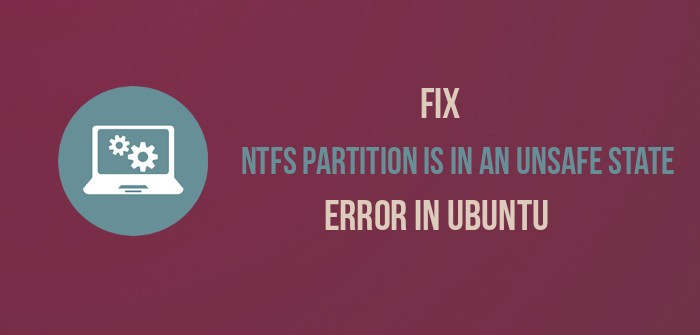
Problem: The NTFS partition is in an unsafe state error in Ubuntu
I dual boot Ubuntu 14.04 with Windows. After upgrading to Windows 8, I often see an error “The NTFS partition is in an unsafe state. Please resume and shutdown Windows fully” when I try to mount the NTFS partitions in Ubuntu. The full text of error is as following:
Error mounting /dev/sda5 at /media/itsfoss/01BC76G7Z2628FB0: Command-line `mount -t “ntfs” -o “uhelper=udisks2,nodev,nosuid,uid=1000,gid=1000,dmask=0077,fmask=0177” “/dev/sda5” “/media/itsfoss/01BC76G7Z2628FB0″‘ exited with non-zero exit status 14: The disk contains an unclean file system (0, 0).
Metadata kept in Windows cache, refused to mount.
Failed to mount ‘/dev/sda5’: Operation not permitted
The NTFS partition is in an unsafe state. Please resume and shutdown
Windows fully (no hibernation or fast restarting), or mount the volume
read-only with the ‘ro’ mount option.
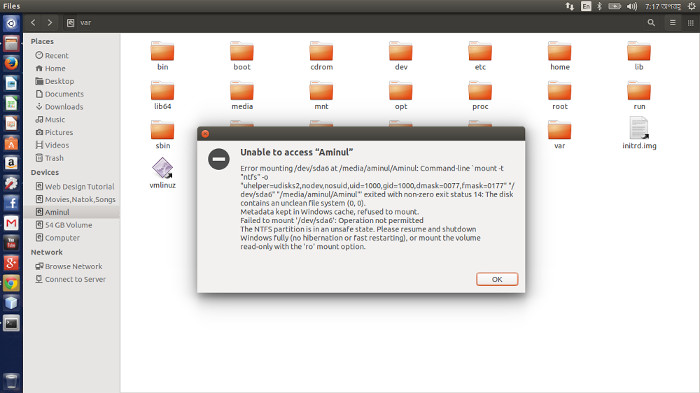
Quick Fix to mount Windows partition immediately
Read the error again. Just the second line which reads: Error mounting /dev/sdXY….
Note the /dev/sdXY thing. XY should be replaced with the error you see in your system. Now open terminal and use the following command:
sudo ntfsfix /dev/sdXYwhere XY is the troublesome partition shown in the error. For example sda2 or sdb1 or sda5 (as in picture above). ntfsfix is already installed in Ubuntu systems.
Reason: Fast Startup feature of Windows 8 and Windows 10
Microsoft introduced a new feature in Windows 8 and 10 to reduce the boot time in otherwise slow Windows OS. This feature is called Fast Startup. In normal shut down process, power is removed from all components such as CPU, RAM, CD-Rom and hard disks. But in fast start up, Windows 8 saves some system information such as caching the registry etc to a file during shutdown. Part of the metadata about the state of all mounted partitions at the time of
But in fast start up, Windows 8 saves some system information such as caching the registry etc to a file during shutdown. Part of the metadata about the state of all mounted partitions at the time of turn-off, is among these system information. This reduces the boot time of the Windows 8 but it creates the trouble for Ubuntu.
Since the information about the NTFS partition is stored in Windows 8, this prevents Ubuntu to mount them as mounting them in Linux will alter the metadata of the partitions. This is why it is in protected mode and you cannot mount it (without being root).
Permanent Solution: Disable Fast Startup in Windows 8 and Windows 10
Temporary solution of this problem will be to boot in to Windows and restart it. Restarting is different from shutdown and it should release the partition metadata from the stored system information. But this will only be a temporary solution because when you use Windows 8 or 10 next time, you’ll face the same problem again.
Permanent solution would be to disable the fast startup in Windows 8/10. This will increase your Windows boot time so it is up to you if you prefer it. If you use Windows more frequently and you have probably set Window as default OS in dual boot with Ubuntu, then you should avoid this solution. But if you more of a Linux guy and use Windows occasionally then you can disable fast startup in Windows 10 without thinking twice.
How to disable fast startup in Windows 8 and 10:
If you know how to go around Windows, use the following path to disable fast startup.
Go to Control Panel > Hardware and Sound > Power Options > System Setting > Choose what the power buttons do and uncheck the Turn on fast startup box.
Alternatively, here is the detailed process along with some picture to help you to disable fast startup in Windows. First search for Power Option along with Settings filter in start screen of Windows 8.
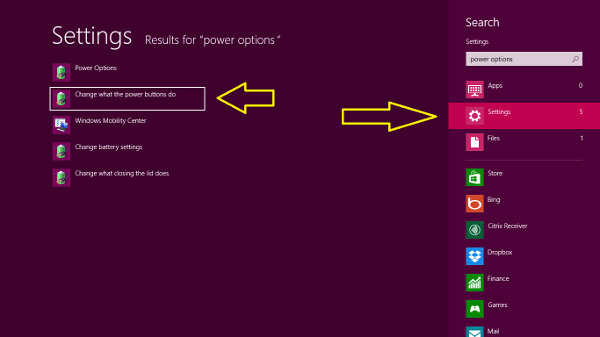
Make sure that you have admin rights:
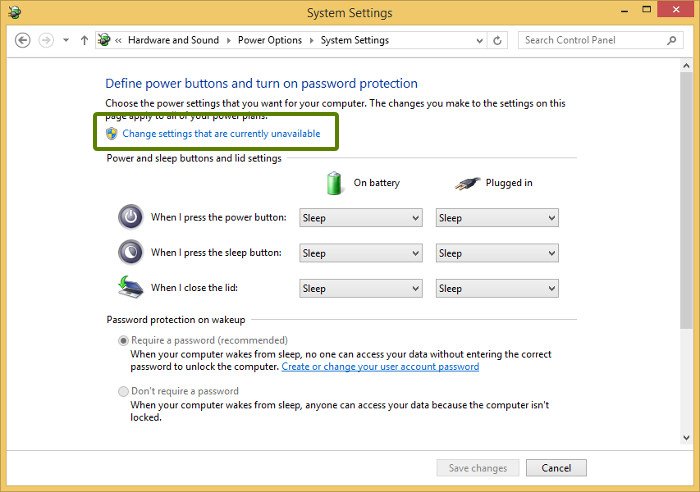
Scroll down a bit in power options to look for Turn on fast startup option and uncheck this box.
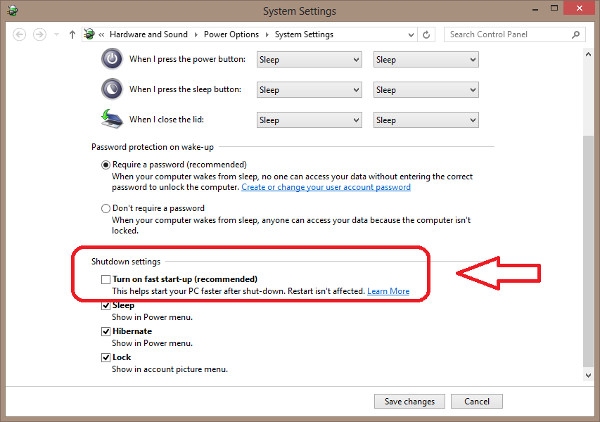
That’s all. Next time you try to mount NTFS partition in Ubuntu, you should not see the NTFS partition is in an unsafe state error.
Though the tutorial is meant for Ubuntu, the same tutorial should also help all other Linux distributions such as Linux Mint, elementary OS etc.
Any questions and suggestions? Feel free to hit the comment box.
Содержание
- Arch Linux
- #1 2013-05-28 18:42:18
- [SOLVED] Cannot mount NTFS partition
- #2 2013-05-28 23:04:00
- Re: [SOLVED] Cannot mount NTFS partition
- #3 2013-06-08 18:42:07
- Re: [SOLVED] Cannot mount NTFS partition
- #4 2013-06-08 18:48:32
- Re: [SOLVED] Cannot mount NTFS partition
- #5 2013-06-08 18:55:26
- Re: [SOLVED] Cannot mount NTFS partition
- Solve Windows Partition Mount Problem In Ubuntu Dual Boot
- Problem: The NTFS partition is in an unsafe state error in Ubuntu
- Quick Fix to mount Windows partition immediately
- Reason: Fast Startup feature of Windows 8 and Windows 10
- Permanent Solution: Disable Fast Startup in Windows 8 and Windows 10
- How to disable fast startup in Windows 8 and 10:
- Непонятки с диском-появилась ошибка
- Непонятки с диском-появилась ошибка
- Непонятки с диском-появилась ошибка
- Непонятки с диском-появилась ошибка
- Непонятки с диском-появилась ошибка
- Непонятки с диском-появилась ошибка
- Непонятки с диском-появилась ошибка
- Непонятки с диском-появилась ошибка
- Непонятки с диском-появилась ошибка
- Непонятки с диском-появилась ошибка
- Непонятки с диском-появилась ошибка
- Непонятки с диском-появилась ошибка
- Непонятки с диском-появилась ошибка
- Непонятки с диском-появилась ошибка
- Непонятки с диском-появилась ошибка
- Непонятки с диском-появилась ошибка
- Re: Непонятки с диском-появилась ошибка
Arch Linux
You are not logged in.
#1 2013-05-28 18:42:18
[SOLVED] Cannot mount NTFS partition
I have a NTFS backup partition and I can access to it from arch without problems but there are times that I get the following error:
and my /etc/fstab is:
I have started windows in order to check this partition because I have googled and I have seen that this can be a solution. Then shutdown Win and start again arch.
But I do not know why but now I cannot get this partition to be mounted.
Last edited by toni (2013-06-08 18:42:33)
#2 2013-05-28 23:04:00
Re: [SOLVED] Cannot mount NTFS partition
I have heard that with new versions of windows (read «ocho») that in oder to achieve its supposedly faster boot, it actually does not really shut the machine down. Instead it puts it in a kind of special hibernation that has all the appearance of being shutdown, but actually doesn’t haev to go through the whole boot process to get back to it. So because of this, there is some inherent danger to any data that is written during this quasi-shutdown, as upon reinitialization of windows, it will not have record of the data that was written to the disk, so there is the chance that it will assume it is old stale data that it can write over.
For this reason, the ntfs-3g people decided to add this function into their software in which you cannot mount the partition if windows has been shut down in this way. The problem is that windows doesn’t tell people that their machine is not actually being shut down.
#3 2013-06-08 18:42:07
Re: [SOLVED] Cannot mount NTFS partition
I have heard that with new versions of windows (read «ocho») that in oder to achieve its supposedly faster boot, it actually does not really shut the machine down. Instead it puts it in a kind of special hibernation that has all the appearance of being shutdown, but actually doesn’t haev to go through the whole boot process to get back to it. So because of this, there is some inherent danger to any data that is written during this quasi-shutdown, as upon reinitialization of windows, it will not have record of the data that was written to the disk, so there is the chance that it will assume it is old stale data that it can write over.
For this reason, the ntfs-3g people decided to add this function into their software in which you cannot mount the partition if windows has been shut down in this way. The problem is that windows doesn’t tell people that their machine is not actually being shut down.
From windows I rebooted instead of shut down. It seems shut down is not a real shut down as you have stated. Thanks!
#4 2013-06-08 18:48:32
Re: [SOLVED] Cannot mount NTFS partition
There is a oneline script floating around the internets that can make your windows 8 system do a real shutdown. It is something like «shutdown.exe s full t 0». but you probably want to double check that. I have never used windows 8, so this is solely off of what I have read across the interwebs.
#5 2013-06-08 18:55:26
Re: [SOLVED] Cannot mount NTFS partition
You can disable «fast startup» in Windows’ power options.
Last edited by lucke (2013-06-08 18:56:33)
Источник
Solve Windows Partition Mount Problem In Ubuntu Dual Boot
Problem: The NTFS partition is in an unsafe state error in Ubuntu
I dual boot Ubuntu 14.04 with Windows. After upgrading to Windows 8, I often see an error “The NTFS partition is in an unsafe state. Please resume and shutdown Windows fully” when I try to mount the NTFS partitions in Ubuntu. The full text of error is as following:
Error mounting /dev/sda5 at /media/itsfoss/01BC76G7Z2628FB0: Command-line `mount -t “ntfs” -o “uhelper=udisks2,nodev,nosuid,uid=1000,gid=1000,dmask=0077,fmask=0177” “/dev/sda5” “/media/itsfoss/01BC76G7Z2628FB0″‘ exited with non-zero exit status 14: The disk contains an unclean file system (0, 0).
Metadata kept in Windows cache, refused to mount.
Failed to mount ‘/dev/sda5’: Operation not permitted
The NTFS partition is in an unsafe state. Please resume and shutdown
Windows fully (no hibernation or fast restarting), or mount the volume
read-only with the ‘ro’ mount option.
Read the error again. Just the second line which reads: Error mounting /dev/sdXY….
Note the /dev/sdXY thing. XY should be replaced with the error you see in your system. Now open terminal and use the following command:
where XY is the troublesome partition shown in the error. For example sda2 or sdb1 or sda5 (as in picture above). ntfsfix is already installed in Ubuntu systems.
Reason: Fast Startup feature of Windows 8 and Windows 10
Microsoft introduced a new feature in Windows 8 and 10 to reduce the boot time in otherwise slow Windows OS. This feature is called Fast Startup. In normal shut down process, power is removed from all components such as CPU, RAM, CD-Rom and hard disks. But in fast start up, Windows 8 saves some system information such as caching the registry etc to a file during shutdown. Part of the metadata about the state of all mounted partitions at the time of
But in fast start up, Windows 8 saves some system information such as caching the registry etc to a file during shutdown. Part of the metadata about the state of all mounted partitions at the time of turn-off, is among these system information. This reduces the boot time of the Windows 8 but it creates the trouble for Ubuntu.
Since the information about the NTFS partition is stored in Windows 8, this prevents Ubuntu to mount them as mounting them in Linux will alter the metadata of the partitions. This is why it is in protected mode and you cannot mount it (without being root).
Permanent Solution: Disable Fast Startup in Windows 8 and Windows 10
Temporary solution of this problem will be to boot in to Windows and restart it. Restarting is different from shutdown and it should release the partition metadata from the stored system information. But this will only be a temporary solution because when you use Windows 8 or 10 next time, you’ll face the same problem again.
Permanent solution would be to disable the fast startup in Windows 8/10. This will increase your Windows boot time so it is up to you if you prefer it. If you use Windows more frequently and you have probably set Window as default OS in dual boot with Ubuntu, then you should avoid this solution. But if you more of a Linux guy and use Windows occasionally then you can disable fast startup in Windows 10 without thinking twice.
How to disable fast startup in Windows 8 and 10:
If you know how to go around Windows, use the following path to disable fast startup.
Go to Control Panel > Hardware and Sound > Power Options > System Setting > Choose what the power buttons do and uncheck the Turn on fast startup box.
Alternatively, here is the detailed process along with some picture to help you to disable fast startup in Windows. First search for Power Option along with Settings filter in start screen of Windows 8.
Make sure that you have admin rights:
Scroll down a bit in power options to look for Turn on fast startup option and uncheck this box.
That’s all. Next time you try to mount NTFS partition in Ubuntu, you should not see the NTFS partition is in an unsafe state error .
Though the tutorial is meant for Ubuntu, the same tutorial should also help all other Linux distributions such as Linux Mint, elementary OS etc.
Any questions and suggestions? Feel free to hit the comment box.
Источник
Непонятки с диском-появилась ошибка
Установил ОС Линукс Минт 19.3-все работает нормально,но сегодня, при попытке исправить ошибки на диске, получил сообщение-error unmounting/dev/sda5:target is busy (udisks-error-quark,14) Что это такое и что с ним делать.Я не спец и поэтому спрашиваю в надежде что кто-нибудь подскажет решение.
Для выполнения проверки файловой системы на ошибки её нужно отмонтировать (отключить).
Если /dev/sda5 у тебя смонтирована как корневая файловая система или какая-либо часть корневой файловой системы, то тогда тебе нужно грузиться с LiveCD / LiveUSB диска и запускать проверку файловой системы на /dev/sda5.
Непонятки с диском-появилась ошибка
Да,смонтировано на Корень файловой системы. А если я отключу раздел(отмонтирую) данные не пропадут? Режим запущу и проверю раздел. Заранее благодарю.
А если я отключу раздел(отмонтирую) данные не пропадут?
Ничего не пропадёт если просто нормально отмонтировать. Другой вопрос, что там за ошибки появились, тут может и пропасть кое-что. И ещё вопрос: как раздел удалось примонтировать если он с ошибками, read only?
Непонятки с диском-появилась ошибка
А не легче будет ПОЛНОСТЬЮ переустановить систему?Как они,ошибки,появились?Я думаю,что просто до этого неправильно удалил один раздел-надо было в GParted,а я просто удалил в утилите Диски.
Если у тебя аппаратные проблемы с ЖД, переустановка системы не поможет от слова совсем.
Ты крайне невнятно описал проблему. Давай немного выводов:
Здесь тебе нужно подробнее рассказать, что делал и зачем.
Про переустановку Всеволод тебе пояснил.
Пусть сперва те выводы скинет, что я выше просил, узнаем хоть, как и что примонитровано. Попробуем прочекать после его ФС.
Потом надо быдет ещё smartmontools поставить и SMART у диска глянуть, если будет такая возможность.
А у Тебя далеко идущие планы :).
Ой, обычная ситуация. Смотрим сперва ФС, потом ЖД. Возможно, все не страшно и обойдется чеком.
Непонятки с диском-появилась ошибка
Хм, сейчас корень примонтирован у тебя в rw. Ладно, а что именно ты пытался исправить на диске, когда получил эту ошибку?
Непонятки с диском-появилась ошибка
Просто при попытке обновления-в частности ядра-получил это сообщение об ошибке.Да и при попытке исправить в утилите Диски получил эту ошибку.У меня один вопрос-с этой ошибкой «жить и работать» можно?Это я о компе.Сейчас ядро 5.4.0-48.
Непонятки с диском-появилась ошибка
Можно еще вопрос?Диск в норме?
Пока не знаю. У тебя какие-то непонятки с нумерацией разделов, ХЗ, чем вызваны. Но вроде не должны сильно мешать.
Все исправления/изменения производятся только на отмонтированных разделах, тут мог Диск и ругнуться.
А вот как ты ядро обновлял?
Непонятки с диском-появилась ошибка
Че? apt тут при чем? Я тебя какую команду выполнить просил?
Непонятки с диском-появилась ошибка
Ядро пытался обновить,но получил эту ошибку.Сейчас версия ядра 5.4.0-48
Что за ****** ты несешь?
Я так понимаю, эту ошибку можно получить при попытке отмонтировать раздел который в данный момент используется. Зачем его пытались отмонтировать?
sudo blkid -c /dev/null
Непонятки с диском-появилась ошибка
МЫ ПОТЕРЯЛИ ЕГО.
Непонятки с диском-появилась ошибка
Это я не тебе 🙂 ты просто долго не отвечал.
Непонятки с диском-появилась ошибка
Как ты пытался ядро обновить??
Непонятки с диском-появилась ошибка
Пришло обновление,пытался обновиться-получил эту ошибку. При попытке исправить в утилите Диски-этаже ошибка.
Непонятки с диском-появилась ошибка
Окей, я убедился. Теперь имеет смысл чекнуть ФС на ошибки. В Linux Mint это просто — в меню GRUB2 при загрузке выбираем rescue режим, а там fsck.
Непонятки с диском-появилась ошибка
Ну, мужик, Всеволод тебе написал — в rescue!!
Непонятки с диском-появилась ошибка
Ребята!Не ругайте меня сильно!Я прочитал,но как туда попасть-не знаю.Где взять этот grub2,если при загрузке я его НЕ ВИЖУ.
Esc нажать после BIOS. Выбрать rescue, там далее отдельный пункт fsck, чтобы вообще все за тебя автоматика сделала.
Или recovery — я уже забыл, как там это называется.
Непонятки с диском-появилась ошибка
Re: Непонятки с диском-появилась ошибка
Я бы туда не полез. Там темно и страшно, и гуя нету. Да и всё равно ОСь лучше переустановить, предварительно вдумчиво запланировав разметку. А то этот единственный пятый, да ещё на расширенном разделе, с имеющимися ошмётками под закос использования efi (остатки виндовсы, да?) — это как бы абздец в фундаменте твоей стройки. Оно, может быть, и так бы работало, но не всякое «ядро» при обновлении научено понимать такие замесы конструкций. Вот и не поняло чиво тут и где.
error unmounting/dev/sda5:target is busy
Подёргай шлейф, либо попробуй поменять интерфейсный кабель.
Можно также попробовать посмотреть в каком процессе участвует диск и попробовать придушить его.
Источник
How can I solve this problem?
Error mounting system-managed device /dev/sda5:
Command-line `mount "/media/naymar/skool"' exited with non-zero exit status 1:
[mntent]: line 2 in /etc/fstab is bad
mount: can't find /media/naymar/skool in /etc/fstab or /etc/mtab**
- 12.10
- mount
- fstab
fabricator4
8,2251 gold badge33 silver badges39 bronze badges
asked Dec 6, 2012 at 6:06
nguenkamnguenkam
11 silver badge2 bronze badges
1 Answer
answered Oct 10, 2013 at 6:06
amanaman
1514 bronze badges
1
-
Whilst this may theoretically answer the question, it would be preferable to include the essential parts of the answer here, and provide the link for reference.
Oct 10, 2013 at 10:46
My notebook couldn’t start anymore.
I started it with a live USB Ubuntu 20.04 and tried mount /dev/sda5 but receive this error:
mount: /mnt: can’t read superblock on /dev/sda5
So I tried the commands below:
ubuntu@ubuntu:~$ sudo fdisk -l /dev/sda
Disk /dev/sda: 931,53 GiB, 1000204886016 bytes, 1953525168 sectors
Disk model: WDC WD10SPZX-21Z
Units: sectors of 1 * 512 = 512 bytes
Sector size (logical/physical): 512 bytes / 4096 bytes
I/O size (minimum/optimal): 4096 bytes / 4096 bytes
Disklabel type: gpt
Disk identifier: 8798743C-1711-4EC3-9829-F392872338D3
Device Start End Sectors Size Type
/dev/sda1 2048 206847 204800 100M EFI System
/dev/sda2 206848 239615 32768 16M Microsoft reserved
/dev/sda3 239616 408477642 408238027 194,7G Microsoft basic data
/dev/sda4 1951424512 1953521663 2097152 1G Windows recovery environment
/dev/sda5 408477696 1951424511 1542946816 735,8G Linux filesystem
Partition table entries are not in disk order.
I tried the solution that Xiao Guoa give in this site, but I haven’t sucesss.
Source: https://www.linuxbabe.com/desktop-linux/fix-cant-read-superblock-error
ubuntu@ubuntu:~$ sudo mke2fs -n /dev/sda5
mke2fs 1.45.5 (07-Jan-2020)
Creating filesystem with 192868352 4k blocks and 48218112 inodes
Filesystem UUID: 9f522638-1d6a-451f-b608-dc03acd3250b
Superblock backups stored on blocks:
32768, 98304, 163840, 229376, 294912, 819200, 884736, 1605632, 2654208,
4096000, 7962624, 11239424, 20480000, 23887872, 71663616, 78675968, 102400000
Now I tried with all blocks * 4, without success.
block 98304 * 4 = 393216
Source: https://unix.stackexchange.com/questions/315063/mount-wrong-fs-type-bad-option-bad-superblock
ubuntu@ubuntu:~$ sudo mount -o sb=393216 /dev/sda5 /mnt
mount: /mnt: can't read superblock on /dev/sda5.
ubuntu@ubuntu:~$ sudo mount -o sb=655360 /dev/sda5 /mnt
mount: /mnt: wrong fs type, bad option, bad superblock on /dev/sda5, missing codepage or helper program, or other error.
ubuntu@ubuntu:~$ sudo mount -o sb=917504 /dev/sda5 /mnt
mount: /mnt: can't read superblock on /dev/sda5.
ubuntu@ubuntu:~$ sudo mount -o sb=1179648 /dev/sda5 /mnt
mount: /mnt: can't read superblock on /dev/sda5.
ubuntu@ubuntu:~$ sudo mount -o sb=3276800 /dev/sda5 /mnt
mount: /mnt: can't read superblock on /dev/sda5.
ubuntu@ubuntu:~$ sudo mount -o sb=3538944 /dev/sda5 /mnt
mount: /mnt: wrong fs type, bad option, bad superblock on /dev/sda5, missing codepage or helper program, or other error.
ubuntu@ubuntu:~$ sudo mount -o sb=6422528 /dev/sda5 /mnt
mount: /mnt: wrong fs type, bad option, bad superblock on /dev/sda5, missing codepage or helper program, or other error.
ubuntu@ubuntu:~$ sudo mount -o sb=10616832 /dev/sda5 /mnt
mount: /mnt: wrong fs type, bad option, bad superblock on /dev/sda5, missing codepage or helper program, or other error.
ubuntu@ubuntu:~$ sudo mount -o sb=16384000 /dev/sda5 /mnt
mount: /mnt: can't read superblock on /dev/sda5.
ubuntu@ubuntu:~$ sudo mount -o sb=31850496 /dev/sda5 /mnt
mount: /mnt: wrong fs type, bad option, bad superblock on /dev/sda5, missing codepage or helper program, or other error.
ubuntu@ubuntu:~$ sudo mount -o sb=44957696 /dev/sda5 /mnt
mount: /mnt: can't read superblock on /dev/sda5.
ubuntu@ubuntu:~$ sudo mount -o sb=81920000 /dev/sda5 /mnt
mount: /mnt: can't read superblock on /dev/sda5.
ubuntu@ubuntu:~$ sudo mount -o sb=95551488 /dev/sda5 /mnt
mount: /mnt: can't read superblock on /dev/sda5.
ubuntu@ubuntu:~$ sudo mount -o sb=286654464 /dev/sda5 /mnt
mount: /mnt: wrong fs type, bad option, bad superblock on /dev/sda5, missing codepage or helper program, or other error.
ubuntu@ubuntu:~$ sudo mount -o sb=314703872 /dev/sda5 /mnt
mount: /mnt: wrong fs type, bad option, bad superblock on /dev/sda5, missing codepage or helper program, or other error.
ubuntu@ubuntu:~$ sudo mount -o sb=409600000 /dev/sda5 /mnt
mount: /mnt: wrong fs type, bad option, bad superblock on /dev/sda5, missing codepage or helper program, or other error.
After that I have runned e2fsck for 3 days, without success.
ubuntu@ubuntu:~$ sudo e2fsck -f -y -v -c -b 32768 /dev/sda5
e2fsck 1.45.5 (07-Jan-2020)
Error reading block 1149 (Input/output error). Ignore error? yes
Force rewrite? yes
Superblock has an invalid journal (inode 8).
Clear? yes
*** journal has been deleted ***
Resize inode not valid. Recreate? yes
Error reading block 1117 (Input/output error) while reading inode and block bitmaps. Ignore error? yes
Force rewrite? yes
Error reading block 1133 (Input/output error) while reading inode and block bitmaps. Ignore error? yes
Force rewrite? yes
Error reading block 1118 (Input/output error) while reading inode and block bitmaps. Ignore error? yes
Force rewrite? yes
Error reading block 1134 (Input/output error) while reading inode and block bitmaps. Ignore error? yes
Force rewrite? yes
Error reading block 1119 (Input/output error) while reading inode and block bitmaps. Ignore error? yes
Force rewrite? yes
Error reading block 1120 (Input/output error) while reading inode and block bitmaps. Ignore error? yes
Force rewrite? yes
Error reading block 1122 (Input/output error) while reading inode and block bitmaps. Ignore error? yes
Error dmesg
[217797.911529] ata1: EH complete
[217807.220171] ata1.00: exception Emask 0x0 SAct 0x0 SErr 0x0 action 0x0
[217807.220191] ata1.00: irq_stat 0x40000001
[217807.220198] ata1.00: failed command: READ DMA EXT
[217807.220203] ata1.00: cmd 25/00:08:d8:e0:98/00:00:18:00:00/e0 tag 24 dma 4096 in
res 51/40:08:d8:e0:98/00:00:18:00:00/e0 Emask 0x9 (media error)
[217807.220220] ata1.00: status: { DRDY ERR }
[217807.220225] ata1.00: error: { UNC }
[217812.260182] ata1.00: qc timeout (cmd 0xec)
[217812.260211] ata1.00: failed to IDENTIFY (I/O error, err_mask=0x5)
[217812.260222] ata1.00: revalidation failed (errno=-5)
[217812.260240] ata1: hard resetting link
[217812.575276] ata1: SATA link up 1.5 Gbps (SStatus 113 SControl 310)
[217818.410875] ata1.00: configured for UDMA/133
[217818.410924] sd 0:0:0:0: [sda] tag#24 FAILED Result: hostbyte=DID_OK driverbyte=DRIVER_SENSE cmd_age=20s
[217818.410936] sd 0:0:0:0: [sda] tag#24 Sense Key : Medium Error [current]
[217818.410945] sd 0:0:0:0: [sda] tag#24 Add. Sense: Unrecovered read error - auto reallocate failed
[217818.410955] sd 0:0:0:0: [sda] tag#24 CDB: Read(10) 28 00 18 98 e0 d8 00 00 08 00
[217818.410960] blk_update_request: I/O error, dev sda, sector 412672216 op 0x0:(READ) flags 0x80700 phys_seg 1 prio class 0
[217818.411029] ata1: EH complete
[217821.396529] ata1.00: exception Emask 0x0 SAct 0x0 SErr 0x0 action 0x0
[217821.396556] ata1.00: irq_stat 0x40000001
[217821.396568] ata1.00: failed command: READ DMA EXT
[217821.396575] ata1.00: cmd 25/00:08:d8:e0:98/00:00:18:00:00/e0 tag 20 dma 4096 in
res 51/40:08:d8:e0:98/00:00:18:00:00/e0 Emask 0x9 (media error)
[217821.396604] ata1.00: status: { DRDY ERR }
[217821.396612] ata1.00: error: { UNC }
[217826.592096] ata1.00: qc timeout (cmd 0xec)
[217826.592112] ata1.00: failed to IDENTIFY (I/O error, err_mask=0x5)
[217826.592116] ata1.00: revalidation failed (errno=-5)
[217826.592122] ata1: hard resetting link
[217826.908977] ata1: SATA link up 1.5 Gbps (SStatus 113 SControl 310)
[217845.710563] ata1.00: configured for UDMA/133
[217845.710611] sd 0:0:0:0: [sda] tag#20 FAILED Result: hostbyte=DID_OK driverbyte=DRIVER_SENSE cmd_age=27s
[217845.710624] sd 0:0:0:0: [sda] tag#20 Sense Key : Medium Error [current]
[217845.710632] sd 0:0:0:0: [sda] tag#20 Add. Sense: Unrecovered read error - auto reallocate failed
[217845.710641] sd 0:0:0:0: [sda] tag#20 CDB: Read(10) 28 00 18 98 e0 d8 00 00 08 00
[217845.710647] blk_update_request: I/O error, dev sda, sector 412672216 op 0x0:(READ) flags 0x0 phys_seg 1 prio class 0
[217845.710670] Buffer I/O error on dev sda5, logical block 524315, async page read
[217845.710722] ata1: EH complete
[217861.384383] ata1.00: exception Emask 0x0 SAct 0x0 SErr 0x0 action 0x0
[217861.384409] ata1.00: irq_stat 0x40000001
[217861.384420] ata1.00: failed command: READ DMA EXT
[217861.384428] ata1.00: cmd 25/00:08:d8:e0:98/00:00:18:00:00/e0 tag 0 dma 4096 in
res 51/40:08:d8:e0:98/00:00:18:00:00/e0 Emask 0x9 (media error)
[217861.384457] ata1.00: status: { DRDY ERR }
[217861.384465] ata1.00: error: { UNC }
[217866.528299] ata1.00: qc timeout (cmd 0xec)
[217866.528326] ata1.00: failed to IDENTIFY (I/O error, err_mask=0x5)
[217866.528335] ata1.00: revalidation failed (errno=-5)
[217866.528352] ata1: hard resetting link
[217866.843346] ata1: SATA link up 1.5 Gbps (SStatus 113 SControl 310)
[217885.732336] ata1.00: configured for UDMA/133
[217885.732383] sd 0:0:0:0: [sda] tag#0 FAILED Result: hostbyte=DID_OK driverbyte=DRIVER_SENSE cmd_age=40s
[217885.732395] sd 0:0:0:0: [sda] tag#0 Sense Key : Medium Error [current]
[217885.732404] sd 0:0:0:0: [sda] tag#0 Add. Sense: Unrecovered read error - auto reallocate failed
[217885.732414] sd 0:0:0:0: [sda] tag#0 CDB: Read(10) 28 00 18 98 e0 d8 00 00 08 00
[217885.732419] blk_update_request: I/O error, dev sda, sector 412672216 op 0x0:(READ) flags 0x0 phys_seg 1 prio class 0
[217885.732442] Buffer I/O error on dev sda5, logical block 524315, async page read
[217885.732492] ata1: EH complete
[217895.039725] ata1.00: exception Emask 0x0 SAct 0x0 SErr 0x0 action 0x0
[217895.039750] ata1.00: irq_stat 0x40000001
[217895.039761] ata1.00: failed command: READ DMA EXT
[217895.039769] ata1.00: cmd 25/00:08:60:e0:98/00:00:18:00:00/e0 tag 1 dma 4096 in
res 51/40:08:60:e0:98/00:00:18:00:00/e0 Emask 0x9 (media error)
[217895.039797] ata1.00: status: { DRDY ERR }
[217895.039806] ata1.00: error: { UNC }
[217900.067695] ata1.00: qc timeout (cmd 0xec)
[217900.067710] ata1.00: failed to IDENTIFY (I/O error, err_mask=0x5)
[217900.067715] ata1.00: revalidation failed (errno=-5)
[217900.067723] ata1: hard resetting link
[217900.383017] ata1: SATA link up 1.5 Gbps (SStatus 113 SControl 310)
[217919.221200] ata1.00: configured for UDMA/133
[217919.221247] sd 0:0:0:0: [sda] tag#1 FAILED Result: hostbyte=DID_OK driverbyte=DRIVER_SENSE cmd_age=33s
[217919.221260] sd 0:0:0:0: [sda] tag#1 Sense Key : Medium Error [current]
[217919.221269] sd 0:0:0:0: [sda] tag#1 Add. Sense: Unrecovered read error - auto reallocate failed
[217919.221279] sd 0:0:0:0: [sda] tag#1 CDB: Read(10) 28 00 18 98 e0 60 00 00 08 00
[217919.221285] blk_update_request: I/O error, dev sda, sector 412672096 op 0x0:(READ) flags 0x80700 phys_seg 1 prio class 0
[217919.221353] ata1: EH complete
In this thread rknichols show how to find a sector offset in the partition to zero the block safely, but I don’t really understand and I was afraid to do that.
Source: https://www.linuxquestions.org/questions/linux-hardware-18/buffer-i-o-error-on-dev-sdb1-async-page-read-4175600715/
ubuntu@ubuntu:~$ sudo smartctl -a /dev/sda5
smartctl 7.1 2019-12-30 r5022 [x86_64-linux-5.11.0-27-generic] (local build)
Copyright (C) 2002-19, Bruce Allen, Christian Franke, www.smartmontools.org
=== START OF INFORMATION SECTION ===
Model Family: Western Digital Blue
Device Model: WDC WD10SPZX-21Z10T0
Serial Number: WD-WXS1A877RJED
LU WWN Device Id: 5 0014ee 6081e1249
Firmware Version: 02.01A02
User Capacity: 1.000.204.886.016 bytes [1,00 TB]
Sector Sizes: 512 bytes logical, 4096 bytes physical
Rotation Rate: 5400 rpm
Form Factor: 2.5 inches
Device is: In smartctl database [for details use: -P show]
ATA Version is: ACS-3 T13/2161-D revision 5
SATA Version is: SATA 3.1, 6.0 Gb/s (current: 1.5 Gb/s)
Local Time is: Wed Nov 10 02:11:30 2021 UTC
SMART support is: Available - device has SMART capability.
SMART support is: Enabled
=== START OF READ SMART DATA SECTION ===
SMART overall-health self-assessment test result: FAILED!
Drive failure expected in less than 24 hours. SAVE ALL DATA.
See vendor-specific Attribute list for failed Attributes.
General SMART Values:
Offline data collection status: (0x00) Offline data collection activity
was never started.
Auto Offline Data Collection: Disabled.
Self-test execution status: ( 0) The previous self-test routine completed
without error or no self-test has ever
been run.
Total time to complete Offline
data collection: ( 7680) seconds.
Offline data collection
capabilities: (0x71) SMART execute Offline immediate.
No Auto Offline data collection support.
Suspend Offline collection upon new
command.
No Offline surface scan supported.
Self-test supported.
Conveyance Self-test supported.
Selective Self-test supported.
SMART capabilities: (0x0003) Saves SMART data before entering
power-saving mode.
Supports SMART auto save timer.
Error logging capability: (0x01) Error logging supported.
General Purpose Logging supported.
Short self-test routine
recommended polling time: ( 2) minutes.
Extended self-test routine
recommended polling time: ( 223) minutes.
Conveyance self-test routine
recommended polling time: ( 1) minutes.
SCT capabilities: (0x3035) SCT Status supported.
SCT Feature Control supported.
SCT Data Table supported.
SMART Attributes Data Structure revision number: 16
Vendor Specific SMART Attributes with Thresholds:
ID# ATTRIBUTE_NAME FLAG VALUE WORST THRESH TYPE UPDATED WHEN_FAILED RAW_VALUE
1 Raw_Read_Error_Rate 0x002f 001 001 051 Pre-fail Always FAILING_NOW 19950
3 Spin_Up_Time 0x0027 194 187 021 Pre-fail Always - 1258
4 Start_Stop_Count 0x0032 092 092 000 Old_age Always - 8733
5 Reallocated_Sector_Ct 0x0033 200 200 140 Pre-fail Always - 0
7 Seek_Error_Rate 0x002e 200 200 000 Old_age Always - 0
9 Power_On_Hours 0x0032 093 093 000 Old_age Always - 5258
10 Spin_Retry_Count 0x0032 100 100 000 Old_age Always - 0
11 Calibration_Retry_Count 0x0032 100 100 000 Old_age Always - 0
12 Power_Cycle_Count 0x0032 099 099 000 Old_age Always - 1222
191 G-Sense_Error_Rate 0x0032 001 001 000 Old_age Always - 31491
192 Power-Off_Retract_Count 0x0032 200 200 000 Old_age Always - 44
193 Load_Cycle_Count 0x0032 181 181 000 Old_age Always - 59346
194 Temperature_Celsius 0x0022 104 098 000 Old_age Always - 39
196 Reallocated_Event_Count 0x0032 200 200 000 Old_age Always - 0
197 Current_Pending_Sector 0x0032 198 198 000 Old_age Always - 441
198 Offline_Uncorrectable 0x0030 100 253 000 Old_age Offline - 0
199 UDMA_CRC_Error_Count 0x0032 200 200 000 Old_age Always - 0
200 Multi_Zone_Error_Rate 0x0008 100 253 000 Old_age Offline - 0
SMART Error Log Version: 1
ATA Error Count: 219 (device log contains only the most recent five errors)
CR = Command Register [HEX]
FR = Features Register [HEX]
SC = Sector Count Register [HEX]
SN = Sector Number Register [HEX]
CL = Cylinder Low Register [HEX]
CH = Cylinder High Register [HEX]
DH = Device/Head Register [HEX]
DC = Device Command Register [HEX]
ER = Error register [HEX]
ST = Status register [HEX]
Powered_Up_Time is measured from power on, and printed as
DDd+hh:mm:SS.sss where DD=days, hh=hours, mm=minutes,
SS=sec, and sss=millisec. It "wraps" after 49.710 days.
Error 219 occurred at disk power-on lifetime: 5257 hours (219 days + 1 hours)
When the command that caused the error occurred, the device was active or idle.
After command completion occurred, registers were:
ER ST SC SN CL CH DH
-- -- -- -- -- -- --
40 51 02 02 a8 03 e0 Error: UNC 2 sectors at LBA = 0x0003a802 = 239618
Commands leading to the command that caused the error were:
CR FR SC SN CL CH DH DC Powered_Up_Time Command/Feature_Name
-- -- -- -- -- -- -- -- ---------------- --------------------
c8 00 02 02 a8 03 e0 08 2d+00:46:14.317 READ DMA
ec 00 00 00 00 00 a0 08 2d+00:46:14.316 IDENTIFY DEVICE
ef 03 46 00 00 00 a0 08 2d+00:46:14.316 SET FEATURES [Set transfer mode]
ec 00 00 00 00 00 a0 08 2d+00:46:14.212 IDENTIFY DEVICE
Error 218 occurred at disk power-on lifetime: 5200 hours (216 days + 16 hours)
When the command that caused the error occurred, the device was active or idle.
After command completion occurred, registers were:
ER ST SC SN CL CH DH
-- -- -- -- -- -- --
40 51 08 00 28 03 e0 Error: UNC 8 sectors at LBA = 0x00032800 = 206848
Commands leading to the command that caused the error were:
CR FR SC SN CL CH DH DC Powered_Up_Time Command/Feature_Name
-- -- -- -- -- -- -- -- ---------------- --------------------
c8 00 08 00 28 03 e0 08 02:27:11.836 READ DMA
e5 00 00 00 00 00 00 08 02:27:11.836 CHECK POWER MODE
ec 00 00 00 00 00 a0 08 02:27:11.835 IDENTIFY DEVICE
ef 03 46 00 00 00 a0 08 02:27:11.825 SET FEATURES [Set transfer mode]
ec 00 00 00 00 00 a0 08 02:27:11.704 IDENTIFY DEVICE
Error 217 occurred at disk power-on lifetime: 5200 hours (216 days + 16 hours)
When the command that caused the error occurred, the device was active or idle.
After command completion occurred, registers were:
ER ST SC SN CL CH DH
-- -- -- -- -- -- --
40 51 08 00 28 03 e0 Error: UNC 8 sectors at LBA = 0x00032800 = 206848
Commands leading to the command that caused the error were:
CR FR SC SN CL CH DH DC Powered_Up_Time Command/Feature_Name
-- -- -- -- -- -- -- -- ---------------- --------------------
c8 00 08 00 28 03 e0 08 02:26:57.401 READ DMA
e5 00 00 00 00 00 00 08 02:26:57.400 CHECK POWER MODE
ec 00 00 00 00 00 a0 08 02:26:57.384 IDENTIFY DEVICE
ef 03 46 00 00 00 a0 08 02:26:57.384 SET FEATURES [Set transfer mode]
Error 216 occurred at disk power-on lifetime: 5200 hours (216 days + 16 hours)
When the command that caused the error occurred, the device was active or idle.
After command completion occurred, registers were:
ER ST SC SN CL CH DH
-- -- -- -- -- -- --
40 51 08 80 27 03 e0 Error: UNC 8 sectors at LBA = 0x00032780 = 206720
Commands leading to the command that caused the error were:
CR FR SC SN CL CH DH DC Powered_Up_Time Command/Feature_Name
-- -- -- -- -- -- -- -- ---------------- --------------------
c8 00 08 80 27 03 e0 08 02:26:15.363 READ DMA
ec 00 00 00 00 00 a0 08 02:26:15.349 IDENTIFY DEVICE
ef 03 46 00 00 00 a0 08 02:26:15.337 SET FEATURES [Set transfer mode]
ec 00 00 00 00 00 a0 08 02:26:15.223 IDENTIFY DEVICE
Error 215 occurred at disk power-on lifetime: 5200 hours (216 days + 16 hours)
When the command that caused the error occurred, the device was active or idle.
After command completion occurred, registers were:
ER ST SC SN CL CH DH
-- -- -- -- -- -- --
40 51 08 80 27 03 e0 Error: UNC 8 sectors at LBA = 0x00032780 = 206720
Commands leading to the command that caused the error were:
CR FR SC SN CL CH DH DC Powered_Up_Time Command/Feature_Name
-- -- -- -- -- -- -- -- ---------------- --------------------
c8 00 08 80 27 03 e0 08 02:26:03.763 READ DMA
ec 00 00 00 00 00 a0 08 02:26:03.762 IDENTIFY DEVICE
ef 03 46 00 00 00 a0 08 02:26:03.759 SET FEATURES [Set transfer mode]
ec 00 00 00 00 00 a0 08 02:26:03.630 IDENTIFY DEVICE
SMART Self-test log structure revision number 1
No self-tests have been logged. [To run self-tests, use: smartctl -t]
SMART Selective self-test log data structure revision number 1
SPAN MIN_LBA MAX_LBA CURRENT_TEST_STATUS
1 0 0 Not_testing
2 0 0 Not_testing
3 0 0 Not_testing
4 0 0 Not_testing
5 0 0 Not_testing
Selective self-test flags (0x0):
After scanning selected spans, do NOT read-scan remainder of disk.
If Selective self-test is pending on power-up, resume after 0 minute delay.
Someone can help me to solve this issue. I have some files that I don’t have backup and I wouldn’t like to give up before try everything to recover this hard disk.
Thank you.

RomariOMaximaL
Всем Здравствуйте!
Думаю темка будет актуальна всегда и всем 
А у меня ребят вот такой вопросик….
Вообщем 10-ка опять нахватала всякой гадости до такой степени, что без психов не залезть ни куда(((
на ноутбуке была два раздела ntfs (на одном виндовс, на другом все нужные мне файлы)…
в итоге было решено снести винду и поставить Kubuntu 15.10… скачал, сделал iso образ и пошла война в другой суспенции))
при установке было предложено самим дистрибутивом разделить диск га которой была винда таким образом:
1. подкачка swap ~ 7 гигов
2. ext4 ~ 27 GB Ubuntu
3. ext4 ~29 GB Kubuntu
4. ntfs (где мои файлы не трогать) — что мне очень даже нужно!
В итоге установил… 2 и 3 открывает, они одинаковы! и папки и содержимое… что за шляпа???
а вот диск с файлами выдает ошибку следующую:
An error occurred while accessing ‘Жёсткий диск (169,8 ГиБ)’, the system responded: Не удалось выполнить запрошенную операцию: Error mounting /dev/sda5 at /media/hromchick/01CF6CA9FA7A8500: Command-line `mount -t «ntfs» -o «uhelper=udisks2,nodev,nosuid,uid=1000,gid=1000» «/dev/sda5» «/media/hromchick/01CF6CA9FA7A8500″‘ exited with non-zero exit status 14: The disk contains an unclean file system (0, 0).
Metadata kept in Windows cache, refused to mount.
Failed to mount ‘/dev/sda5’: Operation not permitted
The NTFS partition is in an unsafe state. Please resume and shutdown
Windows fully (no hibernation or fast restarting), or mount the volume
read-only with the ‘ro’ mount option.
Далее ковыряюсь)
sudo blkid
/dev/sda1: UUID=»29d13346-83bc-456a-abca-09682a231927″ TYPE=»swap» PARTUUID=»02b5ba73-01″
/dev/sda5: UUID=»01CF6CA9FA7A8500″ TYPE=»ntfs» PARTUUID=»02b5ba73-05″
/dev/sda6: UUID=»a83d10b9-1cce-4f94-8712-16166cb78f1b» TYPE=»ext4″ PTTYPE=»dos» PARTUUID=»02b5ba73-06″
/dev/sda7: UUID=»f78361a5-0cca-45c8-81cd-ae28f95fa395″ TYPE=»ext4″ PARTUUID=»02b5ba73-07″
получается моя нтфска содержит — 01CF6CA9FA7A8500
далее — sudo mount /dev/sda5 /mnt/Files
Выводит:
The disk contains an unclean file system (0, 0).
Metadata kept in Windows cache, refused to mount.
Failed to mount ‘/dev/sda5’: Operation not permitted
The NTFS partition is in an unsafe state. Please resume and shutdown
Windows fully (no hibernation or fast restarting), or mount the volume
read-only with the ‘ro’ mount option.
Ребят, подскажите пожалуйста…как мне донего добраться???
ТС не появлялся на Форуме более полугода по состоянию на 14/07/2019 (последняя явка: 28/10/2016). Модератором раздела принято решение закрыть тему.
—zg_nico
« Последнее редактирование: 14 Июля 2019, 03:01:56 от zg_nico »
#1 2013-05-28 18:42:18
- toni
- Member
- Registered: 2011-10-15
- Posts: 437
[SOLVED] Cannot mount NTFS partition
I have a NTFS backup partition and I can access to it from arch without problems but there are times that I get the following error:
Error mounting /dev/sda5 at /run/media/toni/DATA: Command-line `mount -t "ntfs" -o "uhelper=udisks2,nodev,nosuid,uid=1000,gid=100,dmask=0077,fmask=0177" "/dev/sda5" "/run/media/toni/DATA"' exited with non-zero exit status 14: The disk contains an unclean file system (0, 0).
Metadata kept in Windows cache, refused to mount.
Failed to mount '/dev/sda5': Operación no permitida
The NTFS partition is in an unsafe state. Please resume and shutdown
Windows fully (no hibernation or fast restarting), or mount the volume
read-only with the 'ro' mount option.and my /etc/fstab is:
#
# /etc/fstab: static file system information
#
# <file system> <dir> <type> <options> <dump> <pass>
tmpfs /tmp tmpfs nodev,nosuid 0 0
/dev/sdb10 /home ext4 defaults 0 1
/dev/sdb11 swap swap defaults 0 0
/dev/sdb5 /boot ext4 defaults 0 1
#/dev/sdb6 /tmp ext4 defaults 0 1
/dev/sdb7 /var ext4 defaults 0 1
/dev/sdb8 / btrfs defaults 0 0
/dev/sdb9 /usr ext4 defaults 0 0I have started windows in order to check this partition because I have googled and I have seen that this can be a solution. Then shutdown Win and start again arch.
But I do not know why but now I cannot get this partition to be mounted.
Any ideas?
Last edited by toni (2013-06-08 18:42:33)
#2 2013-05-28 23:04:00
- WonderWoofy
- Member
- From: Los Gatos, CA
- Registered: 2012-05-19
- Posts: 8,414
Re: [SOLVED] Cannot mount NTFS partition
I have heard that with new versions of windows (read «ocho») that in oder to achieve its supposedly faster boot, it actually does not really shut the machine down. Instead it puts it in a kind of special hibernation that has all the appearance of being shutdown, but actually doesn’t haev to go through the whole boot process to get back to it. So because of this, there is some inherent danger to any data that is written during this quasi-shutdown, as upon reinitialization of windows, it will not have record of the data that was written to the disk, so there is the chance that it will assume it is old stale data that it can write over.
For this reason, the ntfs-3g people decided to add this function into their software in which you cannot mount the partition if windows has been shut down in this way. The problem is that windows doesn’t tell people that their machine is not actually being shut down…
#3 2013-06-08 18:42:07
- toni
- Member
- Registered: 2011-10-15
- Posts: 437
Re: [SOLVED] Cannot mount NTFS partition
WonderWoofy wrote:
I have heard that with new versions of windows (read «ocho») that in oder to achieve its supposedly faster boot, it actually does not really shut the machine down. Instead it puts it in a kind of special hibernation that has all the appearance of being shutdown, but actually doesn’t haev to go through the whole boot process to get back to it. So because of this, there is some inherent danger to any data that is written during this quasi-shutdown, as upon reinitialization of windows, it will not have record of the data that was written to the disk, so there is the chance that it will assume it is old stale data that it can write over.
For this reason, the ntfs-3g people decided to add this function into their software in which you cannot mount the partition if windows has been shut down in this way. The problem is that windows doesn’t tell people that their machine is not actually being shut down…
From windows I rebooted instead of shut down. It seems shut down is not a real shut down as you have stated. Thanks!
#4 2013-06-08 18:48:32
- WonderWoofy
- Member
- From: Los Gatos, CA
- Registered: 2012-05-19
- Posts: 8,414
Re: [SOLVED] Cannot mount NTFS partition
There is a oneline script floating around the internets that can make your windows 8 system do a real shutdown. It is something like «shutdown.exe s full t 0″… but you probably want to double check that. I have never used windows 8, so this is solely off of what I have read across the interwebs.
#5 2013-06-08 18:55:26
- lucke
- Member
- From: Poland
- Registered: 2004-11-30
- Posts: 4,018
Re: [SOLVED] Cannot mount NTFS partition
You can disable «fast startup» in Windows’ power options.
Last edited by lucke (2013-06-08 18:56:33)
Модератор: Tim308
-
1
- 50%
-
1
- 50%
- Всего голосов: 2
Спасибо, ваш голос учтён.
-
grivus132
- Новичок
- Сообщения: 6
- Зарегистрирован: 17 май 2014, 20:42
Монтирование дисков в LINUX MINT
Доброго времени суток!
Установил только что LINUX MINT и столкнулся с такой проблемой:
при попытке зайти в диск С или D (те что были на виндовс) выходит следующая ошибка:
Помогите, пожалуйста! с линух сталкиваюсь впервые.
-
Cabir
- Интересующийся
- Сообщения: 39
- Зарегистрирован: 11 авг 2015, 22:47
Монтирование дисков в LINUX MINT
Сообщение
Cabir » 23 авг 2015, 20:27
Ставил на диск или на виртуальную машину?
Следущий вопрос что накручено в виндус Зашиты, шифрования, архивирование,кеширование ?
Помойму надо просто перезагзуится и попробывать еще раз , он тебе пишет что не может прочитать данные кеш виндус .
-
Cabir
- Интересующийся
- Сообщения: 39
- Зарегистрирован: 11 авг 2015, 22:47
Монтирование дисков в LINUX MINT
Сообщение
Cabir » 24 авг 2015, 00:55
Да на самом деле без разницы, надо всего лишь перезапустить ntfs3g драйвер ( и возможно конфликтные демоны ) ,а дальше смотреть по конфликтам.
Да помойму просто включино шифрование томов.
-
grivus132
- Новичок
- Сообщения: 6
- Зарегистрирован: 17 май 2014, 20:42
Монтирование дисков в LINUX MINT
Сообщение
grivus132 » 15 фев 2018, 23:20
решение проблемы следующее — загрузиться в винду и нажать перезагрузку, а не выключение. Далее можно грузиться в linux.
видимо винда блочит как то диск, поэтому возникают проблемы.





