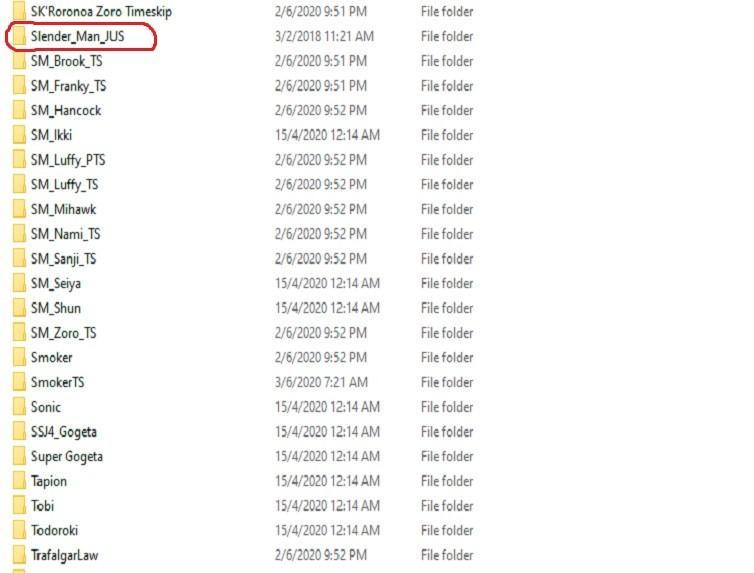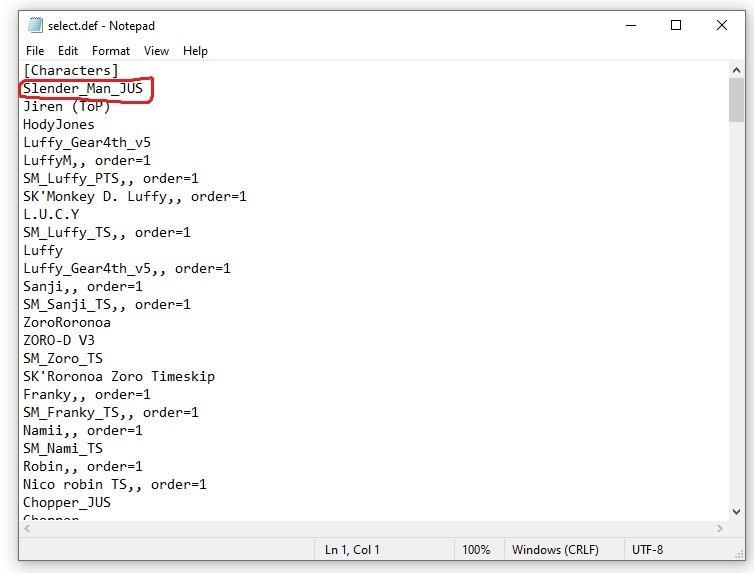Topic: How to fix character error (Read 7961 times)
0 Members and 1 Guest are viewing this topic.
Error message: Invalid format specifier in «p2bodydist X:%lf,p2bodydist Y:%lf,AI:%d,Var:%d,Var:%d»
Error parsing [state -2]
Error in [Statedef -2]
Error in override.cns
Character mugenversion is older than this version of M.U.G.E.N.
Error loading chars/DEATH/DEATH.def
Error loading p1
Logged
p2bodydist X:%lf,p2bodydist Y:%lf
Those %lf are invalid. It’s %f And that’s just a displaytoclipboard, so you could wipe the whole controller out.
Logged
p2bodydist X:%lf,p2bodydist Y:%lf
Those %lf are invalid. It’s %f And that’s just a displaytoclipboard, so you could wipe the whole controller out.
I don’t know how to do that
Logged
Ok, stepping back a bit
Search through ANY cns file for the line you have copied into that post
p2bodydist X:%lf,p2bodydist Y:%lf,AI:%d,Var:%d,Var:%d
When you find it, replace %lf with %f
That will fix the problem. Alternatively, delete the entire state controller that has that line in it,
[state]
type
trigger
params
text
The whole thing, it’s not providing any gameplay elements, just a graphical display of certain values in debug.
Logged
Tags:
- Infinity MUGEN Team »
- IMT Main »
- M.U.G.E.N Help »
- How to fix character error

IMT Facebook
Help us by Donating!
IMT Discord
Join us at our Discord! Click the image below!

IMT Shoutbox
Sorry, this shoutbox does not exist.

Recent Posts
Mega Man Power Adventure — OpenBOR by O Ilusionista
[February 08, 2023, 01:12:46 PM]
[WIP] Battle Stormer Classics by O Ilusionista
[February 08, 2023, 09:13:55 AM]
Stella Queen Axe ( No Hentai ) Version 1.0 Mugen by zangief
[February 07, 2023, 03:49:15 PM]
Mighty Final Fight Forever by O Ilusionista
[February 07, 2023, 10:41:14 AM]
Lasombra’s IKEMEN Go Interactive Stages’ WIP Topic and Releases by Lasombra Demon
[February 06, 2023, 07:28:51 PM]
The eternally required SCREENSHOT THREAD!!! by GTAguy
[February 06, 2023, 02:37:33 AM]
Last person to post wins! by Tha Lando ( Le CROM )
[February 05, 2023, 09:34:04 AM]
Marvel War of the Gems Full game by MatreroG
[February 04, 2023, 12:41:25 PM]
Silver samurai by MatreroG
[February 04, 2023, 12:19:06 PM]
MASS EFFECT: Dark Corners of the Galaxy by O Ilusionista
[February 04, 2023, 10:15:40 AM]

IMT Calendar
Mugen is the 2d graphics engine that allows you to create fighting games in the style of Street Fighter, King of Fighter and others, created by the software house Elecbyte back in 1999, with the C programming language. Thanks to Mugen you can create your own fighting game style, customizing it 100%, inserting the characters you prefer, the stages related to each character, the entire graphic interface, in short, the entire game is totally customizable. You can read More on Wikipedia.
1: Error Detected ( Graphic Error )
English: This error occurs because the mugen version is not compatible with your device, to fix this error you need to double the game format from ” OpenGL ” to ” System ” and vice versa.
Tiếng Việt: Lỗi này xảy ra là do phiên bản mugen không tương thích với máy của các bạn, để khắc phục lỗi này các bạn cần đôi định dang trò chơi từ ” OpenGL ” sang ” System ” và ngược lại.
2: Error Add Char
English: This error occurs because mugen version does not have compatible patches for the character: you need to download: 4GB_PATCH.EXE to your computer.
Tiếng Việt: Lỗi này xảy ra là do phiên bản mugen không có những bản vá tương thích với nhân vật: bạn cần tải: 4GB_PATCH.EXE về máy
3: Error Add Char But Did Not See The Character
English: This error occurs because in the process of adding char you have misnamed the file or the char file is empty.
Tiếng Việt: Lỗi này xảy ra là do trong quá trình add char các bạn đã đặt sai tên file hoặc file char bị trống.
► Lỗi đặt tên không trùng khớp: bạn cần để tên char trong file data trùng khớp với tên char trong file selec.def
► File char bị trống: khi bạn click vào file char mà xuất hiện luôn các thông tin của nhân vật thì file đó là đúng.
4: Error of black and white border around mugen character.
English: This error is caused by the version and graphics of the character are not compatible with the graphical version of mugen ( OpenGL and System ). Fixing this is very simple, if you can determine what your mugen graphic version is, download the file mugen.cfg below then put it in the game’s data section. In case if you don’t know the graphic version of mugen, then download both files and replace them in the data section until you can.
► Open game folder —> click data –> download page file
links OpenGL: https://www.mediafire.com/file/74h2u5dujtfognd/mugen.cfg/file
Links System: https://www.mediafire.com/file/6cpu8sbs15j2q47/mugen.cfg/file
Tiếng Việt:
Lỗi này là do phiên bản và đồ họa của nhân vật không tương thích với phiên bản đồ họa của mugen ( OpenGL và System ). Sửa lỗi này rất đơn giản, nếu các bạn có thể xác định được phiên bản đồ họa mugen của các bạn là gì thì tải file mugen.cfg ở phía bên dưới sau đó đưa nó vào mục data của game là được. Trong trường hợp nếu không biết phiên bản đồ họa của mugen, thì hãy tải cả 2 file về và thay lần lượt vào mục data đến khi nào được thì thôi.
► Mở thư mục game –> Click chọn data –> Page file download
links OpenGL: https://www.mediafire.com/file/74h2u5dujtfognd/mugen.cfg/file
Links System: https://www.mediafire.com/file/6cpu8sbs15j2q47/mugen.cfg/file
5: Error Black screen and white screen.
Ok well ill tell you this much. the character works fine and doesnt crash in my winmugen.
what i did was:
-Download the RENA folder
-Download the SFF file
-Download the Sound file
dumped in the SFF & sound file to the RENA folder and she worked no problem without any crashes. its a weird short female character from what i saw and she charges up automatically if she stands there idol it seems.
Im about to see whats in this 1.0 folder and see if that works right
EDIT:
ok i found the 5110 issue….
this is why….and it was pretty bad coding
[statedef 5110]
;type = L
;movetype= H
;physics = N
type = NotHitBy
value = SCA
trigger1 = 1
i made it to this to fix it from crashing
[statedef 5110]
type = L
movetype= H
physics = N
You have to open this kind of 1.0 creation with FF3. it wont open when the other types. so the issue was in the common1 state section. just type in the number 5110 at the bottom of the panel where you see «Find». put any state number or anim number in the blank space to the side of the «Find» space and then hit the find option. you have to always search in the proper state section to find the bug number issue you are seeking. Or for that matter find the animation begin state action or FX number you want to mess with…
ALSO….remember to add in its sound file too from the site. the character will crash again if thats not in there
you should be good to go with all that. I got the character working for myself already
Click here follow the steps to fix Mugen Error and related errors.
|
|
|
|
To Fix (Mugen Error) error you need to |
|
|
Step 1: |
|
|---|---|
| Download (Mugen Error) Repair Tool |
|
|
Step 2: |
|
| Click the «Scan» button | |
|
Step 3: |
|
| Click ‘Fix All‘ and you’re done! | |
|
Compatibility:
Limitations: |
Mugen Error Error Codes are caused in one way or another by misconfigured system files
in your windows operating system.
If you have Mugen Error errors then we strongly recommend that you
Download (Mugen Error) Repair Tool.
This article contains information that shows you how to fix
Mugen Error
both
(manually) and (automatically) , In addition, this article will help you troubleshoot some common error messages related to Mugen Error error code that you may receive.
Note:
This article was updated on 2023-02-03 and previously published under WIKI_Q210794
Contents
- 1. What is Mugen Error error?
- 2. What causes Mugen Error error?
- 3. How to easily fix Mugen Error errors
What is Mugen Error error?
The Mugen Error error is the Hexadecimal format of the error caused. This is common error code format used by windows and other windows compatible software and driver vendors.
This code is used by the vendor to identify the error caused. This Mugen Error error code has a numeric error number and a technical description. In some cases the error may have more parameters in Mugen Error format .This additional hexadecimal code are the address of the memory locations where the instruction(s) was loaded at the time of the error.
What causes Mugen Error error?
The Mugen Error error may be caused by windows system files damage. The corrupted system files entries can be a real threat to the well being of your computer.
There can be many events which may have resulted in the system files errors. An incomplete installation, an incomplete uninstall, improper deletion of applications or hardware. It can also be caused if your computer is recovered from a virus or adware/spyware
attack or by an improper shutdown of the computer. All the above actives
may result in the deletion or corruption of the entries in the windows
system files. This corrupted system file will lead to the missing and wrongly
linked information and files needed for the proper working of the
application.
How to easily fix Mugen Error error?
There are two (2) ways to fix Mugen Error Error:
Advanced Computer User Solution (manual update):
1) Start your computer and log on as an administrator.
2) Click the Start button then select All Programs, Accessories, System Tools, and then click System Restore.
3) In the new window, select «Restore my computer to an earlier time» option and then click Next.
4) Select the most recent system restore point from the «On this list, click a restore point» list, and then click Next.
5) Click Next on the confirmation window.
6) Restarts the computer when the restoration is finished.
Novice Computer User Solution (completely automated):
1) Download (Mugen Error) repair utility.
2) Install program and click Scan button.
3) Click the Fix Errors button when scan is completed.
4) Restart your computer.
How does it work?
This tool will scan and diagnose, then repairs, your PC with patent
pending technology that fix your windows operating system registry
structure.
basic features: (repairs system freezing and rebooting issues , start-up customization , browser helper object management , program removal management , live updates , windows structure repair.)
frostedone

Character error in Mugen 1.0
#1
February 20, 2011, 10:34:58 AM
«
Character mugenversion is newer than this version of M.U.G.E.N.
«
Mugen 1.0 is the newest version though. Should I edit the CNS file or something? Please help, and thanks a lot.
Riptide

Re: Character error in Mugen 1.0
#2
February 20, 2011, 11:17:38 AM
Maybe the character is for winmugen or it’s not good, or someone has messed with the CNS. Did You try and edit the character.
frostedone

Re: Character error in Mugen 1.0
#3
February 20, 2011, 05:04:53 PM
-True-

Re: Character error in Mugen 1.0
#4
February 20, 2011, 05:49:15 PM
put
mugenversion = 1.0
Como Hacia Hitler Mijo
frostedone

Re: Character error in Mugen 1.0
#5
February 20, 2011, 11:54:27 PM
Error message:
Error in [Statedef 170]
Error in seph.cns
Error loading chars/seph/seph.def
Error while precaching
Error in [Statedef 170]
Error in seph.cns
Error loading chars/seph/seph.def
Error while precaching
Error in [Statedef 170]
Error in seph.cns
Error loading chars/seph/seph.def
Error loading p1
The character is Gulthor’s Sephiroth.
Using Fighter Factory the 170 statedef is this:
;—————————————————————————
[Statedef 170]
type = S
ctrl = 0
anim = 5300
velset = 0,0,0
[State 170, 1]
type = NotHitBy
trigger1 = Time >= 0
value = SCA
time = 1
;—————————————————————————
Last Edit: February 21, 2011, 12:00:35 AM by frostedone
2OS

Re: Character error in Mugen 1.0
#6
February 21, 2011, 12:07:03 AM
Check .DEF and search parameter «mugeversion»
put
mugenversion = 1.0
VERY bad idea
You’re better off REMOVING this
Gulthor isn’t exactly quality, I wouldn’t update his shit to 1.0, or……at all really
As for your first error, it should at LEAST specify what statedef is «»newer than this version of mugen»», setting «»1.0″» won’t make it go away, it probably just encountered a z axis offset in 170 before reaching your other error [ Code is read from top to bottom, the first error encountered will be displayed first, they display 1 by 1 ]
REPLY TO YOUR EDIT — My above theory was correct, there is a z axis offset in statedef 170, please REMOVE «»mugenversion = 1.0″» from your .DEF
Then reply with more detail about your first error [ what statedef and etc. ( If it tells you that, which, it should ) ]
Last Edit: February 21, 2011, 12:12:23 AM by 2OS
frostedone

Re: Character error in Mugen 1.0
#7
February 21, 2011, 12:23:20 AM
I am using his Sephiroth because it is the only one that I know of. Are there alternatives?
|
||||||
|
4 posters |
||||||
| Author | Message | |||||
|---|---|---|---|---|---|---|
| Shawnfan123 Posts : 11  |
|
|||||
  |
|
|||||
yolomate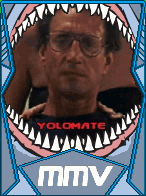 Posts : 7025 Join date : 2013-06-17 Age : 45  |
|
|||||
  |
|
|||||
Doom Posts : 9449 Join date : 2014-08-22  |
|
|||||
  |
|
|||||
yolomate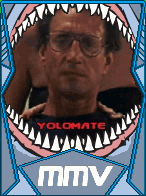 Posts : 7025 Join date : 2013-06-17 Age : 45  |
|
|||||
  |
|
|||||
| Shawnfan123 Posts : 11  |
|
|||||
  |
|
|||||
| Shawnfan123 Posts : 11  |
|
|||||
  |
|
|||||
yolomate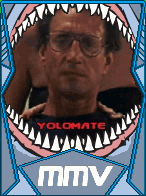 Posts : 7025 Join date : 2013-06-17 Age : 45  |
|
|||||
  |
|
|||||
| Shawnfan123 Posts : 11  |
|
|||||
  |
|
|||||
| Werewood Posts : 5691 Join date : 2014-08-11  |
|
|||||
  |
|
|||||
Sponsored content |
|
|||||
  |
||||||
|
|
|||
Error Sans 1.0.0
- undertale
(1 review)

By
Pete Ryan
- Find their other files
Share
Followers
1
1 Screenshot
About This File
Not a big fan of Undertale AUs, but this one’s pretty good.
Character made by mickes.
-
2
-
1
- Report
Share
Followers
1
Previous File
Undyne
Next File
Asgore ver.s
User Feedback
-
1 Review
-
0 Comments
Join the conversation
You can post now and register later.
If you have an account, sign in now to post with your account.
-
Your email address Required
This will not be shown to other users.
-
Security Check
-
Your rating Required
1
2
3
4
5
-
Your review Required
Add a review…
×
Pasted as rich text. Paste as plain text insteadOnly 75 emoji are allowed.
×
Your link has been automatically embedded. Display as a link instead×
Your previous content has been restored. Clear editor×
You cannot paste images directly. Upload or insert images from URL.- Insert image from URL
×
- Desktop
- Tablet
- Phone
- Most Helpful
- Newest
zacknightmare
1
April 2, 2020
·
Edited April 2, 2020 by zacknightmare
0 of 6 members found this review helpful
0 / 6 members
-
- Report
- Share this review
works with 7zip
-
1
Link to comment
Recommended Posts
-
- Share
i went here
www.unofficial-winmugen.jpn.org
dloaded mugen, it worked fine
i added a character
that worked
i added a 2nd character and now when i play it, i open mugen the start menu appears but when i click an option it just says error
any ideas on what the problem is
thanks guys.
Link to comment
Share on other sites
-
- Share
i went here
www.unofficial-winmugen.jpn.org
dloaded mugen, it worked fine
i added a character
that worked
i added a 2nd character and now when i play it, i open mugen the start menu appears but when i click an option it just says error
any ideas on what the problem is
thanks guys.
read my faq
before even run mugen if you want to keep getting error seek tutorial first learn for those who already on mugen project
anyway some characters are on different version … if you randomly put the characters inside it
errors will cause on your mugen and that means you must download fighter factory first
run the program find def. file
open def file inside fighter factory and check the version of the character
go to winmugen_debug press F1 and then version will pop pup ….
rest read my faq
Link to comment
Share on other sites
- Author
-
- Share
ok thanks
Edited August 7, 2007 by sdefedder
Link to comment
Share on other sites
-
- Share
It also depends who the character is because like Hurricane Polymar dosent work either.
Link to comment
Share on other sites
- 1 month later…
-
- Share
I have been having an error issue too. I have not seen anyone post this error yet, so I suppose If I want answers I shall post here.
Evey now and then, when two characters face off, the game crashes. An error message shows up looking like this: (using character Link as example)
M.U.G.E.N Error
Error Message: Can’t Load link.sff
Error loading chars/link/link.def
Error loading p2
Out of Memory Error.
If any of you know what I should do to prevent this from happening, please let me know.
Link to comment
Share on other sites
-
- Share
Hi guys. My account wont let me back in, so now im Evil_Ryu_X.
I guess this just happens. I fixed most of it.
Darkstalker, you really gotta show where your FAQ is.
Link to comment
Share on other sites
- 3 weeks later…
-
- Share
I have been having an error issue too. I have not seen anyone post this error yet, so I suppose If I want answers I shall post here.
Evey now and then, when two characters face off, the game crashes. An error message shows up looking like this: (using character Link as example)
M.U.G.E.N Error
Error Message: Can’t Load link.sff
Error loading chars/link/link.def
Error loading p2
Out of Memory Error.
If any of you know what I should do to prevent this from happening, please let me know.
That happened to me all the time when I first started messing with mugen. It’s either you missed something while you were setting up the char, or that character just doesn’t work. If you have winrar, it’ll tell you if the char is corrupt because it identifies that there are missing files.
I know this is pretty old but i’m just bored -.-
Link to comment
Share on other sites
- 2 weeks later…
-
- Share
I have been having an error issue too. I have not seen anyone post this error yet, so I suppose If I want answers I shall post here.
Evey now and then, when two characters face off, the game crashes. An error message shows up looking like this: (using character Link as example)
M.U.G.E.N Error
Error Message: Can’t Load link.sff
Error loading chars/link/link.def
Error loading p2
Out of Memory Error.
If any of you know what I should do to prevent this from happening, please let me know.
Your problem is maybe your simply out of memory or the characters you are using are incompatible with the M.U.G.E.N version you have.
You could try editing the «.def » file the character are using and making it compatible to the newest M.U.G.E.N version by doing this simple steps.
- Find if the references to these files are correct and they exist.
- Wrap the reference to these files in double qoutes.
Note : There are other steps to making the characters compatible with the newest M.U.G.E.N but they require skills or knowledge in making characters in M.U.G.E.N.
Note : By doing these things you may violate the authors conditions on using his creations.
Link to comment
Share on other sites
- 2 weeks later…
-
- Share
Wahwah, screw the authors. If anyones expected to use the damn things they have to work. No ones gonna give credit for an unworking character.
And besides, I was simply using a really old Mugen. I upgraded. ^^
(didnt help that some dumbasses like to use » instead of ‘/’ like it needs.)
Link to comment
Share on other sites
Create an account or sign in to comment
You need to be a member in order to leave a comment
Sign in
Already have an account? Sign in here.
Sign In Now