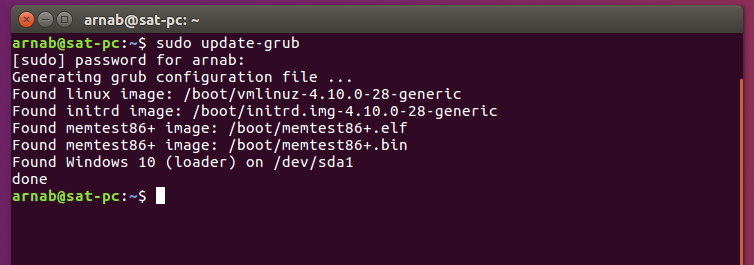|
# |
|
|
Темы: 4 Сообщения: 26 Участник с: 29 декабря 2012 |
Устанавливал все по русской инструкции для начинающих, прошло все гладко, но после перегрузки такая ошибка . Оболочка Grub 2.0
error: no such device: ad4103fa-d940-47ca-8506-301d8071d467 Loading Linux core repo kernel .... error: no such partition. Loading initial ramdisk ... error: you need to load the kernel first. Я где-то с разметкой дисков напортачил? в чем проблема? что делать? |
|
redVi |
# |
|
Темы: 17 Сообщения: 396 Участник с: 08 января 2012 |
Можно посмотреть метки командой blkid и сравнить с тем, что вписано в /etc/fstab. Если UUID дисков не совпадёт, заменить значения в fstab на те, что вывел blkid. Как-то так.
HP Pavilion g6-1054er |
|
arcanis |
# |
|
Темы: 31 Сообщения: 1496 Участник с: 09 сентября 2012 |
Для редакции загрузки в меню граба выделите нужный пункт, нажмите E замените в строке: root=UUID=………… на что нибудь вроде root=/dev/sda1 Или какой там у вас раздел с арчем. Потом загрузиться и перегенерировать граб. Конечно, еще можно загрузиться с сд, смонтировать разделы, и перегенерировать граб. Но, как я понимаю, у вас система то грузится в какую нибудь рутфс. Тогда нужно посмотреть на ваш /etc/fstab. Думается мне, у вас там вместо чего то вроде:
PGP 0x31361F01 |
|
RiD |
# |
|
Темы: 30 Сообщения: 400 Участник с: 27 июня 2011 |
Я прикола не понял.. P.S. Где удаление сообщений? P.S.2. Раньше fstab не влиял на удачную загрузку(с тех самых пор, когда /usr сделели обязательным в /). И худшее, что могло быть с кривым /etc/fstab — это корень смонтированный только в чтение.. Собственно тут нам груб говорит, что не может загрузить ни ядро ни initrd. Оно и понятно, ведь он не знает, где они. Надо корректнее определять set root= https://fastenv.ru |
|
gyoopi |
# |
|
Темы: 4 Сообщения: 26 Участник с: 29 декабря 2012 |
И так после ls вышло вот что:
(hd0) (hd0,msdos3) (hd0,msdos2) (hd0,msdos1) Так вот у msdos2 нету UUID, пишет что No known filesystem detected. Думаю, что это swap. да? |
|
RiD |
# |
|
Темы: 30 Сообщения: 400 Участник с: 27 июня 2011 |
Да
Сбились, т.к. все настройки grub2 хранятся в файле /boot/grub/grub.cfg Потом, когда в арчлинуксе освоитесь, надо обязательно разобраться — почему генератор создал неправильный конфиг. Кстати, всё это редактируется от рута. Можете запустить grub-mkconfig — выведет на экран предлагаемый конфиг.. Ключик -o позволяет перенаправить вывод в файл, например в /boot/grub/grub.cfg. У Вас дуалбут? Или просто /home на отдельном разделе? https://fastenv.ru |
|
gyoopi |
# |
|
Темы: 4 Сообщения: 26 Участник с: 29 декабря 2012 |
/home на отдельном разделе.
А рута можно запустить, введя log: root / paswwd: root ? |
|
RiD |
# |
|
Темы: 30 Сообщения: 400 Участник с: 27 июня 2011 |
Я не знаю, какой у Вас рутовый пароль. И не знаю, есть ли в арче стандартный пароль при установке.. Если вопрос о том, можно ли вообще залогиниться сразу рутом — конечно! А как иначе? Про убунту промолчим P.S. По-идеи, пароля быть вообще не должно. Нет, конечно он обязан быть, но он скорее всего пустой, сразу после установки. https://fastenv.ru |
|
gyoopi |
# |
|
Темы: 4 Сообщения: 26 Участник с: 29 декабря 2012 |
Не могу залогиниться под рутом ! Писал и спаролем и без . Login incorrect Файл без проблемно отредактировал, но вот нужен root |
|
RiD |
# |
|
Темы: 30 Сообщения: 400 Участник с: 27 июня 2011 |
Возьмите любой liveCD(желательно x86_64), загрузитесь с него. Далее примонтируйте куда-нибудь корень, зачирутьтесь туда, и смените пароль рута mount /dev/sda2 /mnt chroot /mnt passwd новый пароль eixt umount /mnt shutdown -r now и все те же рекомендации по новому кругу… https://fastenv.ru |
Содержание
- Arch Linux
- #1 2016-03-21 17:18:18
- Grub: error: no such device:
- Linux Mint Forums
- [SOLVED] Grub error no such device and no such partition
- [SOLVED] Grub error no such device and no such partition
- Thread: no such device: error from boot but Nautilus sees it OK
- no such device: error from boot but Nautilus sees it OK
- Re: no such device: error from boot but Nautilus sees it OK
- Re: no such device: error from boot but Nautilus sees it OK
- Re: no such device: error from boot but Nautilus sees it OK
- Re: no such device: error from boot but Nautilus sees it OK
- Re: no such device: error from boot but Nautilus sees it OK
- Re: no such device: error from boot but Nautilus sees it OK
Arch Linux
You are not logged in.
#1 2016-03-21 17:18:18
Grub: error: no such device:
G’day mates! I’ve got a bit of trouble installing Arch, first to my laptop and then to a VM. The same trouble seems to haunt both attempts. Immediately after installation is finished, I reboot, and I select the first option in Grub, I’m greeted with a warning:
error: no such device: string-of-characters
Loading Linux core repo kernel.
error: no such partition.
Loading initial ramdisk.
error: you need to load the kernel first.
Press any key to continue.
after which it returns to the grub menu.
After a bit of online searching, it appeared that my fstab is not configured properly. So I booted up a live Arch install, mounted the / partition (sda1), and checked fstab. Sure enough, fstab is completely empty. This is a bit weird because I’m positive I ran
So I reformatted swap, made sure that sda1 was mounted in /mnt, and reran genfstab. It appeared to execute correctly, but «cat /mnt/etc/fstab» once again revealed an empty fstab.
At this point I think it would be best to ask for help. 
My entire installation script is at http://pastebin.com/XAavu1nz
Thanks for any help!
Fred
Last edited by Fred Barclay (2016-03-21 20:56:49)
Источник
Linux Mint Forums
Welcome to the Linux Mint forums!
[SOLVED] Grub error no such device and no such partition
[SOLVED] Grub error no such device and no such partition
Post by patrick.landry2 » Sat Jul 30, 2011 6:40 pm
I need help to figure out why I cannot boot into Windows XP
When I attempt to boot from the Grub menu I get:
ERROR: No Such Device
ERROR: No Such Partition
Press any key to continue
When I press any key it send me back to the Grub Menu
The system will boot into MintLinux 9 from the Grub menu without issue.
I have searched and searched the forums trying several fixes to no avail.
What I have tried:
From LiveCD — grub-install, update-grub — No Joy
From Mint 9 — grub-install, update-grub — No Joy
From Mint 9 — apt-get purge grub-common, apt-get install grub-pc, grub-install, update-grub — No Joy
My system:
AMD Phenom II 1100T
Asus Crosshair V Formula
nVidia GT 520
Seagate 320GB SATA HDD (sda)
Seagate 2TB SATA HDD (sdb)
LG BD Rewriter
Relevant Boot data:
Boot Info Script 0.60 from 17 May 2011
=> Grub2 (v1.97-1.98) is installed in the MBR of /dev/sda and looks at sector
1 of the same hard drive for core.img. core.img is at this location and
looks in partition 1 for /boot/grub.
=> No boot loader is installed in the MBR of /dev/sdb.
File system: ntfs
Boot sector type: Windows XP
Boot sector info: No errors found in the Boot Parameter Block.
Operating System: Windows XP
Boot files: /boot.ini /ntldr /NTDETECT.COM
File system: vfat
Boot sector type: Unknown
Boot sector info: No errors found in the Boot Parameter Block.
Operating System:
Boot files: /boot.ini /ntldr /NTDETECT.COM
File system: ext4
Boot sector type: —
Boot sector info:
Operating System: Linux Mint 9 Isadora
Boot files: /boot/grub/grub.cfg /etc/fstab /boot/grub/core.img
File system: swap
Boot sector type: —
Boot sector info:
File system: ext4
Boot sector type: —
Boot sector info:
Operating System:
Boot files:
Drive: sda _____________________________________________________________________
Disk /dev/sda: 320.1 GB, 320072933376 bytes
240 heads, 63 sectors/track, 41345 cylinders, total 625142448 sectors
Units = sectors of 1 * 512 = 512 bytes
Sector size (logical/physical): 512 bytes / 512 bytes
Partition Boot Start Sector End Sector # of Sectors Id System
/dev/sda1 * 63 606,644,639 606,644,577 7 NTFS / exFAT / HPFS
/dev/sda2 606,644,640 625,136,399 18,491,760 c W95 FAT32 (LBA)
Drive: sdb _____________________________________________________________________
Disk /dev/sdb: 2000.4 GB, 2000398934016 bytes
255 heads, 63 sectors/track, 243201 cylinders, total 3907029168 sectors
Units = sectors of 1 * 512 = 512 bytes
Sector size (logical/physical): 512 bytes / 512 bytes
Partition Boot Start Sector End Sector # of Sectors Id System
/dev/sdb1 1 3,907,029,167 3,907,029,167 ee GPT
GUID Partition Table detected.
Partition Start Sector End Sector # of Sectors System
/dev/sdb1 2,048 39,065,599 39,063,552 Data partition (Windows/Linux)
/dev/sdb2 39,065,600 54,691,839 15,626,240 Swap partition (Linux)
/dev/sdb3 54,691,840 3,907,026,943 3,852,335,104 Data partition (Windows/Linux)
«blkid» output: ________________________________________________________________
Device UUID TYPE LABEL
/dev/sda1 FE88DF3088DEE5E5 ntfs HP_PAVILION
/dev/sda2 4C85-50CF vfat HP_RECOVERY
/dev/sdb1 e1a23d21-f756-4de8-8862-6ec1a3ae851e ext4
/dev/sdb2 7332b096-709b-4c1c-ae33-e5ebc1409dd2 swap
/dev/sdb3 12b960d0-1954-4fb1-8af8-f381a92e3a58 ext4
Device Mount_Point Type Options
/dev/sdb1 / ext4 (rw,errors=remount-ro)
/dev/sdb3 /home ext4 (rw)
multi(0)disk(0)rdisk(0)partition(1)WINDOWS=»Windows XP Media Center Edition» /noexecute=optin /fastdetect /usepmtimer
C:CMDCONSBOOTSECT.DAT=»Microsoft Windows Recovery Console» /cmdcons
multi(0)disk(0)rdisk(0)partition(1)WINDOWS=»Microsoft Windows XP Professional» /fastdetect
C:CMDCONSBOOTSECT.DAT=»Microsoft Windows Recovery Console» /cmdcons
———————————————————————————
#
# DO NOT EDIT THIS FILE
#
# It is automatically generated by /usr/sbin/grub-mkconfig using templates
# from /etc/grub.d and settings from /etc/default/grub
#
### BEGIN /etc/grub.d/00_header ###
if [ -s $prefix/grubenv ]; then
load_env
fi
set default=»0″
if [ $ ]; then
set saved_entry=$save_env saved_entry
set prev_saved_entry=
save_env prev_saved_entry
set boot_once=true
fi
function savedefault <
if [ -z $ ]; then
saved_entry=$
save_env saved_entry
fi
>
function recordfail <
set recordfail=1
if [ -n $ ]; then if [ -z $ ]; then save_env recordfail; fi; fi
>
insmod ext2
set root='(hd1,1)’
search —no-floppy —fs-uuid —set e1a23d21-f756-4de8-8862-6ec1a3ae851e
if loadfont /usr/share/grub/unicode.pf2 ; then
set gfxmode=640×480
insmod gfxterm
insmod vbe
if terminal_output gfxterm ; then true ; else
# For backward compatibility with versions of terminal.mod that don’t
# understand terminal_output
terminal gfxterm
fi
fi
insmod ext2
set root='(hd1,1)’
search —no-floppy —fs-uuid —set e1a23d21-f756-4de8-8862-6ec1a3ae851e
set locale_dir=($root)/boot/grub/locale
set lang=en
insmod gettext
if [ $ = 1 ]; then
set timeout=-1
else
set timeout=10
fi
### END /etc/grub.d/00_header ###
### BEGIN /etc/grub.d/05_debian_theme ###
set menu_color_normal=white/black
set menu_color_highlight=black/light-gray
### END /etc/grub.d/05_debian_theme ###
### BEGIN /etc/grub.d/06_mint_theme ###
insmod ext2
set root='(hd1,1)’
search —no-floppy —fs-uuid —set e1a23d21-f756-4de8-8862-6ec1a3ae851e
insmod png
if background_image /boot/grub/linuxmint.png ; then
set color_normal=white/black
set color_highlight=white/light-gray
else
set menu_color_normal=white/black
set menu_color_highlight=white/light-gray
fi
### END /etc/grub.d/06_mint_theme ###
### BEGIN /etc/grub.d/10_linux ###
menuentry «Linux Mint 9, 2.6.32-21-generic (/dev/sdb1)» —class linuxmint —class gnu-linux —class gnu —class os <
recordfail
insmod ext2
set root='(hd1,1)’
search —no-floppy —fs-uuid —set e1a23d21-f756-4de8-8862-6ec1a3ae851e
linux /boot/vmlinuz-2.6.32-21-generic root=UUID=e1a23d21-f756-4de8-8862-6ec1a3ae851e ro quiet splash
initrd /boot/initrd.img-2.6.32-21-generic
>
menuentry «Linux Mint 9, 2.6.32-21-generic (/dev/sdb1) — recovery mode» —class linuxmint —class gnu-linux —class gnu —class os <
recordfail
insmod ext2
set root='(hd1,1)’
search —no-floppy —fs-uuid —set e1a23d21-f756-4de8-8862-6ec1a3ae851e
echo ‘Loading Linux 2.6.32-21-generic . ‘
linux /boot/vmlinuz-2.6.32-21-generic root=UUID=e1a23d21-f756-4de8-8862-6ec1a3ae851e ro single
echo ‘Loading initial ramdisk . ‘
initrd /boot/initrd.img-2.6.32-21-generic
>
### END /etc/grub.d/10_linux ###
### BEGIN /etc/grub.d/10_lupin ###
### END /etc/grub.d/10_lupin ###
### BEGIN /etc/grub.d/20_memtest86+ ###
menuentry «Memory test (memtest86+)» <
insmod ext2
set root='(hd1,1)’
search —no-floppy —fs-uuid —set e1a23d21-f756-4de8-8862-6ec1a3ae851e
linux16 /boot/memtest86+.bin
>
menuentry «Memory test (memtest86+, serial console 115200)» <
insmod ext2
set root='(hd1,1)’
search —no-floppy —fs-uuid —set e1a23d21-f756-4de8-8862-6ec1a3ae851e
linux16 /boot/memtest86+.bin console=ttyS0,115200n8
>
### END /etc/grub.d/20_memtest86+ ###
### BEGIN /etc/grub.d/30_os-prober ###
menuentry «Windows XP Media Center Edition (on /dev/sda1)» <
insmod ntfs
set root='(hd0,1)’
search —no-floppy —fs-uuid —set fe88df3088dee5e5
drivemap -s (hd0) $
chainloader +1
>
menuentry «Windows NT/2000/XP (on /dev/sda2)» <
insmod fat
set root='(hd0,2)’
search —no-floppy —fs-uuid —set 4c85-50cf
drivemap -s (hd0) $
chainloader +1
>
### END /etc/grub.d/30_os-prober ###
### BEGIN /etc/grub.d/40_custom ###
# This file provides an easy way to add custom menu entries. Simply type the
# menu entries you want to add after this comment. Be careful not to change
# the ‘exec tail’ line above.
### END /etc/grub.d/40_custom ###
———————————————————————————
———————————————————————————
# /etc/fstab: static file system information.
#
# Use ‘blkid -o value -s UUID’ to print the universally unique identifier
# for a device; this may be used with UUID= as a more robust way to name
# devices that works even if disks are added and removed. See fstab(5).
#
#
proc /proc proc nodev,noexec,nosuid 0 0
# / was on /dev/sdb1 during installation
UUID=e1a23d21-f756-4de8-8862-6ec1a3ae851e / ext4 errors=remount-ro 0 1
# /home was on /dev/sdb3 during installation
UUID=12b960d0-1954-4fb1-8af8-f381a92e3a58 /home ext4 defaults 0 2
# swap was on /dev/sdb2 during installation
UUID=7332b096-709b-4c1c-ae33-e5ebc1409dd2 none swap sw 0 0
———————————————————————————
Источник
Thread: no such device: error from boot but Nautilus sees it OK
Thread Tools
Display
no such device: error from boot but Nautilus sees it OK
I have an external usb disc which contains some operating systems and user data. Having tried various methods from this forum and google followed by update-grub etc. the boot menu shows the os details but gives the following error messages when selected:
The disc is mounted when logged in to the internal disc Maverick and I can access the files for read and write from there.
Here is the latest RESULTS.txt
It may be in a peculiar state after my abortive attempts to resolve this.
I shall be grateful for advice which enables me to boot into the external disc os(s).
Re: no such device: error from boot but Nautilus sees it OK
Re: no such device: error from boot but Nautilus sees it OK
I still don’t know why, but my new desktop has trouble with grub2 trying to boot a partition farther out on a 500 GB USB hard drive (which boots fine on different laptops from 2006), even though the desktop boots Ubuntu fine from the far end of its 1 TB internal drive. Although, the error I got in the past from grub rescue was: unknown filesystem (for ext3 or ext4). The desktop works fine booting Ubuntu on a partition closer to the beginning an identical 500 GB USB hd (or anywhere on 160 GB USB hd), but I don’t know where the cutoff point is that works. Note:
262.4GB: boot/grub/core.img
284.5GB: boot/grub/grub.cfg
222.7GB: boot/initrd.img-2.6.32-26-generic
222.9GB: boot/initrd.img-2.6.35-23-generic
262.4GB: boot/vmlinuz-2.6.32-26-generic
262.5GB: boot/vmlinuz-2.6.35-23-generic
222.9GB: initrd.img
222.7GB: initrd.img.old
262.5GB: vmlinuz
262.4GB: vmlinuz.old
Maybe it would help to have a separate /boot partition at the beginning of the drive. Was Maverick able to boot from USB before installing Natty?
But you also have older kernels than current kernels in Natty, so not sure if that is an issue. Although, I use 64-bit, so my current uname -a is: Linux natty-ssd 2.6.37-11-generic #25-Ubuntu SMP Tue Dec 21 23:42:56 UTC 2010 x86_64 GNU/Linux
I don’t have Natty on USB hard drive, but I did have Natty on 8 GB USB stick, and now have Kubuntu Natty regular install on that stick. I currently boot Natty from internal SSD with grub2 on that /dev/sdb as boot drive (Win7 & Maverick are on 1 TB hda).
Re: no such device: error from boot but Nautilus sees it OK
From what you’ve posted so far I assume you can boot the 10.10 on sda2, eh? If so the very first thing I’d do is boot into it and run:
Wait for it to say done and see what happens. If the Natty on sdb1 and 10.10 on sdb6 still fail to boot read on.
I see your drives are as follows:
Disk /dev/sda: 30.0 GB
Disk /dev/sdb: 320.1 GB
And the MBR’s are assigned as follows:
So the next thing I’d try is changing the hard drive boot order in BIOS and see if either sdb1 or sdb6 will boot.
If things are still a no-go on both sdb1 and sdb6 I’d like to see the output of:
I should also mention that you appear to have mixed grub2 and legacy grub files on Natty, but I’d not worry about that until we can get the 10.10 on sdb6 booting
Re: no such device: error from boot but Nautilus sees it OK
From what you’ve posted so far I assume you can boot the 10.10 on sda2, eh? If so the very first thing I’d do is boot into it and run:
Yes 10.10 on sda boots as did the sdb installs prior to the last two updates to 10.10 on sda. No change from sudo update-grub.
I see your drives are as follows:
Disk /dev/sda: 30.0 GB
Disk /dev/sdb: 320.1 GB
And the MBR’s are assigned as follows:
So the next thing I’d try is changing the hard drive boot order in BIOS and see if either sdb1 or sdb6 will boot.
The Acer is eight years old and only offers Hard Disk, CD/DVD, Floppy Disk and Networks boot options — it does not have a USB Disk option.
If things are still a no-go on both sdb1 and sdb6 I’d like to see the output of:
Since my first post I installed another 10.10 in sdb8 (10Gb of 90 Gb that I use for additional installs or attempted repairs) in the hope it might sort it for me but no change.
Re: no such device: error from boot but Nautilus sees it OK
Re: no such device: error from boot but Nautilus sees it OK
I am no expert regarding grub2, Linux or anything in particular
Perhaps a tenable temporary workaround could be to roll back the updates to grub2 and post a bug report ( https://help.ubuntu.com/community/Sy. kage%20version https://help.ubuntu.com/community/ReportingBugs — no doubt you knew exactly where these are )
I haven’t researched, I’m guessing that you can access it in nautilus because a module for the kernel that takes care of USB storage in older PCs, where the BIOS doesn’t take care of USB storage access, is being loaded as it ought and perhaps they’ve dropped similar functionality (ie., a similar module(/part of) grub2 has been dropped) rendering the loader blind to your USB storage till a kernel is up and running with it’s module — if I’m right then it will never boot off a USB device using that(/these) version(s) of grub2 in a PC that doesn’t ‘connect’ USB storage in BIOS(/low level).
Being accessible once a kernel is actually booted, ‘update-grub’ and similar utilities can ‘see’ the USB storage and so can happily have it/them listed in the boot menu but if grub2 has been treated/borked as I’ve guessed then it cannot ‘see’ them.
I decided to at least check the changelog for grub2 under 10.10 before posting it is attached, I found the odd entry that made me wonder if that was what borked it for you, but I didn’t come across an entry that made me think that my guess is right for sure.
(I have subscribed this thread)
Источник
Booted up today to Arch not booting up throwing an error
no such device 5c83b9da-5f18-43ee-b8a7-5d5447903851
not a recognised filesystem
install kernel first
I can boot into both my windows and ubuntu installations fine as they are on different partitions
Ubuntu’s disk manager does not recognise my Arch partition anymore, neither does gparted giving this error:
Unable to detect file system! Possible reasons are:
— The file system is damaged
— The file system is unknown to GParted
— There is no file system available (unformatted)
— The device entry /dev/sdb6 is missing
It doesn’t appear in blkid
/dev/sda1: LABEL="Recovery" UUID="5822982922980E5E" TYPE="ntfs" PARTLABEL="Basic data partition" PARTUUID="5ed65451-df91-4e17-a720-dd80de32f76f"
/dev/sda2: LABEL="ESP" UUID="069A-0918" TYPE="vfat" PARTLABEL="EFI system partition" PARTUUID="d4e30b30-c651-4f25-9603-45040a46f7f5"
/dev/sda4: LABEL="Windows" UUID="C2FE9FADFE9F986D" TYPE="ntfs" PARTLABEL="Basic data partition" PARTUUID="438aca20-6384-44cc-921e-8646c89eb796"
/dev/sda5: UUID="F4BCCFE8BCCFA408" TYPE="ntfs" PARTUUID="0c19aac4-14f0-4787-80d7-26683fe24258"
/dev/sdb1: LABEL="DATA" UUID="0A06A26906A2560B" TYPE="ntfs" PARTLABEL="Basic data partition" PARTUUID="49f6005c-3a12-4409-b215-8b0352b92613"
/dev/sdb2: UUID="9BA7-D923" TYPE="vfat" PARTLABEL="EFI System Partition" PARTUUID="b925aeb5-78c3-4808-8dde-150284cb6392"
/dev/sdb3: LABEL="Push Button Reset" UUID="3E5AA6115AA5C5CD" TYPE="ntfs" PARTLABEL="Basic data partition" PARTUUID="fbb2711c-9e64-4f5a-9be2-9c6a5f55d2c0"
/dev/sdb4: LABEL="Ubuntu" UUID="65252ca1-d422-406d-ac17-46cd76c295fb" TYPE="ext4" PARTUUID="e33fc388-bbaa-4823-b6fd-676734164cb5"
/dev/sdb5: UUID="f05c5de1-b50c-4903-879f-2449c7c44ecf" TYPE="swap" PARTUUID="72d77ad0-89e4-417b-a62f-996824568eda"But if I sudo blkid the partition I get
/dev/sdb6: PTUUID="9e073b42" PTTYPE="dos" PARTUUID="4660abcc-8a51-4ccf-9e50-cef6f78f98b1"fdisk -l also shows /dev/sdb6/ partition even with the correct filesytem type
Disk /dev/sdb: 931.5 GiB, 1000204886016 bytes, 1953525168 sectors
Units: sectors of 1 * 512 = 512 bytes
Sector size (logical/physical): 512 bytes / 4096 bytes
I/O size (minimum/optimal): 4096 bytes / 4096 bytes
Disklabel type: gpt
Disk identifier: E5209390-E94B-463B-AB67-0C84217B6AC8
Device Start End Sectors Size Type
/dev/sdb1 2048 1757450695 1757448648 838G Microsoft basic data
/dev/sdb2 1829378048 1830426623 1048576 512M EFI System
/dev/sdb3 1927258112 1953523711 26265600 12.5G Windows recovery environment
/dev/sdb4 1830426624 1893859327 63432704 30.3G Linux filesystem
/dev/sdb5 1893859328 1927258111 33398784 15.9G Linux swap
/dev/sdb6 1757450696 1829378047 71927352 34.3G Linux filesystemSo it seems to all be there just not mounting correctly on initial boot, it is sitting behind a large NTFS partition which can causes issues but it was fine until suddenly.
Any suggestions? Thanks
Last edited by ButteryCrumpet (2018-01-16 15:22:48)
Sometime you may encounter error messages like Error: no such device: xxxxx-xxxx-xxxx-xxxx-xxxxx right after powering up the PC.
Such problems are caused by misconfigured GRUB, unable to load any operating system.
Usually happens when you resize, rename or shrink the disk partitions. Or may be even if you transfer a perfectly working hard drive from one PC to another.
But there’s an easy solution to deal with such problems, and here we’ll discuss about it.
Why this is happening?
This grub no such device problem usually happens when the boot drive’s UUID is changed somehow.
Like if you convert a disk drive with MBR partition table to GPT partition table. Another reason of UUID change is if you resize, merge, shrink or extend the linux root partition.
Here GRUB is present as bootloader, but it can’t find the proper modules and configuration file due to changed partition UUID.
To fix this problem, you’ve to determine three things.
First which one is the linux root( / ) partition, second how the system is booted, i.e. in UEFI mode or in legacy BIOS mode.
Third, if it’s booted in UEFI mode, then which is the EFI system partition?
You can use the parted command to determine the ESP partition, which is a FAT32 filesystem of around 100MB.
sudo parted /dev/sda print
Now the actual steps to fix the error no such device problem.
- Use the
lscommand on the grub rescue prompt to list all the partitions. - Then you can use the ls command again to check the contents of each partitions to be sure.
ls (hd0,1)/
The linux root partition will contain
/bin,/boot,/libetc. etc directories. - If you’re sure about the linux root partition, then type the commands listed below one by one. In my case, the partition is (hd0,msdos5) .
set root=(hd0,5) set prefix=(hd0,5)/boot/grub insmod normal normal
- Then you should be able to access the GRUB boot menu like before, select the linux distro and boot to it.
- After booting, you must be asked to login to your user account.
- Next login to the account and open up a terminal window.
- Then determine if the system is booted with UEFI mode or legacy BIOS mode, use the one liner script below.
[ -d /sys/firmware/efi ] && echo "UEFI boot" || echo "Legacy boot"
- To reinstall GRUB for legacy BIOS use this command.
sudo grub-install /dev/sda --target=i386-pc
- To re install GRUB on a UEFI based system, use this.
sudo mount /dev/sda2 /boot/efi # mount the EFI system partition sudo grub-install /dev/sda --target=x86_64-efi --efi-directory=esp
- If grub installation reports no problem, then update the GRUB configuration file.
sudo update-grub
- Finally reboot the PC or laptop to check the if it worked at all or not.
Also don’t just copy-paste the commands, your EFI system partition could be different, most probably /dev/sda1 .
Conclusion
It’s not a very well described tutorial to fix the grub rescue no such device issue. But I hope you’ve got basic the idea to deal with the error no such device issue.
First you need to boot linux somehow then reinstall the GRUB bootloader and update the GRUB configuration. Here’s the detailed GRUB rescue tutorial.
If you’ve any question or suggestion, leave comments below.
Forum rules
Before you post please read how to get help. Topics in this forum are automatically closed 6 months after creation.
-
mmccarty
- Level 1
- Posts: 12
- Joined: Tue Apr 26, 2022 4:39 pm
[SOLVED]error:no such device | error:file vmlinuz not found
Hi all:
I thought I’d try Linux Mint on my new old PC that my Dad gave me after he went out and bought himself a new Mac. It has a new internal SSD drive divided into 2 partitions C: and D: with Windows 10 installed onto C:(/dev/sda — the Kingston). I installed Debian Bullseye onto the previously unused partition of D: and formatted it to ext4 and can dual boot into Windows or Debian Bullseye. This setup was working fine. I had his old hard drive (/dev/sdb type: USB vendor: Western Digital) laying around for which I bought a usb enclosure and it was this device that I wished to install Linux Mint onto hopefully being allowed to triple boot into the OS of my choice. Install seemed to go off fine but upon boot gave me several errors.
error1: no such device 9c7eb7c3-4a11-4042-b568-e6161b1ff05c
error2: file ‘/boot/vmlinuz-5.4.0-91-generic’ not found
error3: you need to load the kernel first
press any key
I can still boot into Windows or Debian Bullseye but not Linux Mint. Any help would be appreciated. It appeared to modify grub2 fine and added the new menu entries for Linux Mint. I can see all the devices in the grub command line but when I go to list the contents of the «/boot» on directory on /dev/sdb, it appears empty which explains error2. Error3 is easy enough once I resolve the other 2 errors. Why would grub2 not be able to «ls» the contents of the /boot directory and what is my no such device error1? I can’t figure out my device GUID. I have 2 swap devices on /dev/sda sda2 & sda3. Thanks for any help.
Regards,
Matthew
=============================================
Code: Select all
System:
Kernel: 5.10.0-10-amd64 x86_64 bits: 64 compiler: gcc v: 10.2.1
Desktop: GNOME 3.38.6 tk: GTK 3.24.24 wm: gnome-shell dm: GDM3
Distro: Debian GNU/Linux 11 (bullseye)
Machine:
Type: Desktop System: Gateway product: SX2840 v: SX2840 serial: <filter>
Chassis: type: 3 v: SX2840 serial: <filter>
Mobo: Gateway model: FIH57 serial: <filter> BIOS: American Megatrends
v: P01-B3 date: 07/12/2010
CPU:
Info: Dual Core model: Intel Core i3 530 bits: 64 type: MT MCP
arch: Nehalem rev: 2 L2 cache: 4 MiB
flags: lm nx pae sse sse2 sse3 sse4_1 sse4_2 ssse3 vmx bogomips: 23407
Speed: 1502 MHz min/max: 1200/4133 MHz Core speeds (MHz): 1: 1502 2: 1537
3: 1605 4: 1569
Graphics:
Device-1: Intel Core Processor Integrated Graphics
vendor: Acer Incorporated ALI driver: i915 v: kernel bus ID: 00:02.0
chip ID: 8086:0042
Display: wayland server: X.Org 1.20.11 compositor: gnome-shell driver:
loaded: i915 note: n/a (using device driver) resolution: 1920x1080~60Hz
s-dpi: 96
OpenGL: renderer: Mesa DRI Intel HD Graphics (ILK) v: 2.1 Mesa 20.3.5
direct render: Yes
Audio:
Device-1: Intel 5 Series/3400 Series High Definition Audio
vendor: Acer Incorporated ALI driver: snd_hda_intel v: kernel
bus ID: 00:1b.0 chip ID: 8086:3b56
Sound Server: ALSA v: k5.10.0-10-amd64
Network:
Device-1: Intel 82578DC Gigabit Network vendor: Acer Incorporated ALI
driver: e1000e v: kernel port: d880 bus ID: 00:19.0 chip ID: 8086:10f0
IF: enp0s25 state: up speed: 1000 Mbps duplex: full mac: <filter>
Drives:
Local Storage: total: 1.35 TiB used: 19.88 GiB (1.4%)
ID-1: /dev/sda vendor: Kingston model: SV300S37A480G size: 447.13 GiB
speed: 3.0 Gb/s serial: <filter> temp: 38 C
ID-2: /dev/sdb type: USB vendor: Western Digital model: WD10 EADS-65P6B0
size: 931.51 GiB serial: <filter>
Partition:
ID-1: / size: 143.38 GiB used: 11.28 GiB (7.9%) fs: ext4 dev: /dev/sda4
Swap:
ID-1: swap-1 type: partition size: 515 MiB used: 0 KiB (0.0%) priority: -2
dev: /dev/sda2
ID-2: swap-2 type: partition size: 516 MiB used: 0 KiB (0.0%) priority: -3
dev: /dev/sda3
Sensors:
System Temperatures: cpu: 29.0 C mobo: N/A
Fan Speeds (RPM): N/A
Info:
Processes: 229 Uptime: 1h 43m Memory: 5.61 GiB used: 1.76 GiB (31.5%)
Init: systemd v: 247 runlevel: 5 Compilers: gcc: 10.2.1 alt: 10 Packages:
apt: 2299 Shell: Bash v: 5.1.4 running in: gnome-terminal inxi: 3.3.01===============================
Code: Select all
lsblk
NAME MAJ:MIN RM SIZE RO TYPE MOUNTPOINT
sda 8:0 0 447.1G 0 disk
├─sda1 8:1 0 299.4G 0 part
├─sda2 8:2 0 515M 0 part [SWAP]
├─sda3 8:3 0 516M 0 part [SWAP]
└─sda4 8:4 0 146.7G 0 part /
sdb 8:16 0 931.5G 0 disk
├─sdb1 8:17 0 512M 0 part /media/mmccarty/70E8-B3EF
├─sdb2 8:18 0 1K 0 part
└─sdb5 8:21 0 931G 0 part /media/mmccarty/90f6d996-04d5-46e2-8670-e588be0
sr0 11:0 1 1024M 0 rom ======================================
Code: Select all
sudo blkid
/dev/sda2: UUID="655b6cd0-29be-4854-9bb0-7b044414d745" TYPE="swap" PARTUUID="55295e62-02"
/dev/sda3: UUID="e30cd2cf-2b15-4f80-9ea8-45d849c46d20" TYPE="swap" PARTUUID="55295e62-03"
/dev/sda4: UUID="9c9fb8d6-283f-40f9-b978-843fda8c62bb" BLOCK_SIZE="4096" TYPE="ext4" PARTUUID="55295e62-04"
/dev/sdb1: UUID="70E8-B3EF" BLOCK_SIZE="512" TYPE="vfat" PARTUUID="af5028ba-01"
/dev/sdb5: UUID="90f6d996-04d5-46e2-8670-e588be06e45a" BLOCK_SIZE="4096" TYPE="ext4" PARTUUID="af5028ba-05"
/dev/sda1: PARTUUID="55295e62-01"
Last edited by LockBot on Wed Dec 28, 2022 7:16 am, edited 3 times in total.
Reason: Topic automatically closed 6 months after creation. New replies are no longer allowed.
-
mmccarty
- Level 1
- Posts: 12
- Joined: Tue Apr 26, 2022 4:39 pm
Re: error:no such device | error:file vmlinuz not found
Post
by mmccarty » Tue Apr 26, 2022 7:25 pm
Code: Select all
mmccarty@debianmbm5:/dev/disk/by-uuid$ ls -l
total 0
lrwxrwxrwx 1 root root 10 Apr 26 18:55 655b6cd0-29be-4854-9bb0-7b044414d745 -> ../../sda2
lrwxrwxrwx 1 root root 10 Apr 26 18:55 70E8-B3EF -> ../../sdb1
lrwxrwxrwx 1 root root 10 Apr 26 18:55 90f6d996-04d5-46e2-8670-e588be06e45a -> ../../sdb5
lrwxrwxrwx 1 root root 10 Apr 26 18:55 9c9fb8d6-283f-40f9-b978-843fda8c62bb -> ../../sda4
lrwxrwxrwx 1 root root 10 Apr 26 18:55 e30cd2cf-2b15-4f80-9ea8-45d849c46d20 -> ../../sda3
mmccarty@debianmbm5:/dev/disk/by-uuid$
-
mmccarty
- Level 1
- Posts: 12
- Joined: Tue Apr 26, 2022 4:39 pm
Re: error:no such device | error:file vmlinuz not found
Post
by mmccarty » Tue Apr 26, 2022 7:36 pm
Code: Select all
mmccarty@debianmbm5:/media/mmccarty/90f6d996-04d5-46e2-8670-e588be06e45a/boot$ ls -l
total 102384
-rw-r--r-- 1 root root 237884 Nov 5 12:02 config-5.4.0-91-generic
drwxr-xr-x 2 root root 4096 Apr 26 15:25 efi
drwxr-xr-x 4 root root 4096 Apr 26 15:45 grub
lrwxrwxrwx 1 root root 27 Apr 26 15:38 initrd.img -> initrd.img-5.4.0-91-generic
-rw-r--r-- 1 root root 88046949 Apr 26 15:40 initrd.img-5.4.0-91-generic
lrwxrwxrwx 1 root root 27 Apr 26 15:27 initrd.img.old -> initrd.img-5.4.0-91-generic
-rw------- 1 root root 4755132 Nov 5 12:02 System.map-5.4.0-91-generic
lrwxrwxrwx 1 root root 24 Apr 26 15:38 vmlinuz -> vmlinuz-5.4.0-91-generic
-rw-r--r-- 1 root root 11784448 Jan 4 10:00 vmlinuz-5.4.0-91-generic
mmccarty@debianmbm5:/media/mmccarty/90f6d996-04d5-46e2-8670-e588be06e45a/boot$ ^
-
senjoz
- Level 5
- Posts: 726
- Joined: Tue Jun 09, 2020 3:55 am
- Location: Kamnik
Re: error:no such device | error:file vmlinuz not found
Post
by senjoz » Wed Apr 27, 2022 3:17 am
Welcome to the Linux Mint forums, mmccarty!
It looks like Grub is looking for a partition with UUID 9c7eb7c3-4a11-4042-b568-e6161b1ff05c but there is no partition with this UUID. Did you try running sudo update-grub when booted in Debian and with USB disk connected?
Regards, Jože
-
mmccarty
- Level 1
- Posts: 12
- Joined: Tue Apr 26, 2022 4:39 pm
Re: error:no such device | error:file vmlinuz not found
Post
by mmccarty » Wed Apr 27, 2022 5:48 am
Jože:
Yea. I think that that is the fix. Only to do it in a chroot environment with proc, dev, and sys mounted. Only thing is that I can’t figure out how it gets the bad UUID. I can’t believe that this is an uncommon use case. Running update-grub in my Bullseye Debian machine just updates grub on that machine which isn’t broken. It’s my Linux Mint boot machine that had the new install and now won’t boot. I’ll give chroot some more thought. https://www.suse.com/support/kb/doc/?id=000016034 is sort of helpful but not quite.
Regards,
Matthew
-
senjoz
- Level 5
- Posts: 726
- Joined: Tue Jun 09, 2020 3:55 am
- Location: Kamnik
Re: error:no such device | error:file vmlinuz not found
Post
by senjoz » Wed Apr 27, 2022 6:11 am
I believe that chroot-ing is needed only when updating Grub on another installation. If you run sudo update-grub in Debian (without chroot-ing), Linux Mint on the USB disk should be detected and, after rebooting, you should have the boot option for Linux Mint in Debian’s Grub. What is the output of sudo os-prober with USB disk connected and without any chroot-ing?
Regards, Jože
EDIT:
If you wish to install/reinstall Grub to UDB disk, read this.
-
mmccarty
- Level 1
- Posts: 12
- Joined: Tue Apr 26, 2022 4:39 pm
Re: error:no such device | error:file vmlinuz not found
Post
by mmccarty » Wed Apr 27, 2022 7:17 am
Jože:
Code: Select all
/dev/sda1"Linux Mint 20.3 Una (20.3):LinuxMint:linux
/dev/sdb1:Windows 10:Windows:chain
/dev/sdb4:Debian GNU/Linux 11 (bullseye):Debian:linux
or maybe
Code: Select all
/dev/sda1:Windows 10:Windows:chain
/dev/sdb1:"Linux Mint 20.3 Una (20.3):LinuxMint:linux
Now, I’m really confused. Debian won’t boot but gives TIME error waiting for device /dev/disk/by-uuid/ce56958a-fb76-4377-a7df-7ae57a3374f9. I think I need to unplug usb, run update-grub to get my Debian back. Then plug in usb and update-grub again in Linux Mint rescue mode. Now I’m getting normal.mod not found. I’ve tinkered with it so much, I don’t know anymore. And grub not using set root=(hd1,4) instead of (hd1,msdos5) and not being able to list the contents of a boot directory for example. My dev ids are possibly changing doesn’t help the matter any.
I’ll try a few things without mucking around with the installer and let you know.
Regards,
Matthew
-
Jo-con-Ël
- Level 8
- Posts: 2284
- Joined: Sun Jun 20, 2021 12:41 pm
- Location: donde habita el olvido
Re: error:no such device | error:file vmlinuz not found
Post
by Jo-con-Ël » Thu Apr 28, 2022 5:41 am
@senjoz
OP did/does not put attention on your proposals and complicated things following other guides.
Now, OP needs to repair Wndows/Debian disk (BIOS) boot in first place and then see what went wrong with Mint installation on that USB disk (sdb). It looks like it was installed on UEFI mode (sdb1>would be EFI partition, there is an efi folder on Mint’s root /boot/,…) on a MBR disk (sdb2 will be extended partiion and sdb5, Mint’s root, a logical one inside). Reinstalling Mint from scratch on BIOS mode (ensuring Mint live USB boots on that mode) is not a bad option after all.
The recommended way to proceed, IMO, is booting LM Live USB and run Boot repair BootInfo summary option to post back url with report when offered. That summary report will provide all information needed to confirm what is the problem now and what was wrong on Mint installation.
Do not run Boot Repair Recommended repair option. It is not probable BR will solve the problem in that case.
Arrieritos semos y en el camino nos encontraremos.
-
mmccarty
- Level 1
- Posts: 12
- Joined: Tue Apr 26, 2022 4:39 pm
Re: error:no such device | error:file vmlinuz not found
Post
by mmccarty » Fri Apr 29, 2022 2:50 am
Hi all:
Thanks for all help and suggestions. I just gave up. Your right Boot repair didn’t help… I just decided to stick with Debian and did a reinstall of Debian which got my Debian back. I made my external usb the /home partition and mount. My new setup is running fine. However, I’m sure that I could reproduce the problem if you’d like for me too as I still have the same hardware setup just running Debian and Windows 10 only. However, os-prober doesn’t see my currently running OS of Debian but instead gives me just my Windows 10 installation. I don’t know why os-prober doesn’t see currently running OS as update-grub correctly gives me Debian and Windows 10 in my grub startup menu.
Code: Select all
mmccarty@debianmbm5:~$ sudo os-prober
[sudo] password for mmccarty:
/dev/sda1:Windows 10:Windows:chain
mmccarty@debianmbm5:~$ uname -a
Linux debianmbm5 5.10.0-13-amd64 #1 SMP Debian 5.10.106-1 (2022-03-17) x86_64 GNU/Linux
mmccarty@debianmbm5:~$
Let me know if you want me to return to the installer and try again. I’m willing to lose my «/home» partition / directory on my Debian setup if you think that you could help me get Linux Mint up and running. I think I’m running EFI as my history shows:
Code: Select all
mmccarty@debianmbm5:~$ history | grep efi
61 apt-get install grub-efi-amd64-bin
62 sudo apt-get install grub-efi-amd64-bin
66 sudo apt-get install --reinstall grub-efi
68 file /boot/efi/EFI/debian/grubx64.efi
75 ls efi*
77 efibootmgr --verbose | grep debian
78 efibootmgr --verbose
79 efibootmgr
82 sudo grub-install --target=x86_64-efi --efi-directory=$esp --bootloader-id=grub --recheck --debug
85 sudo grub-install --target=x86_64-efi --efi-directory=$esp --bootloader-id=grub --recheck --debug
91 efibootmgr
92 apt install grub-efi-amd64-signed os-prober shim-signed
93 sudo apt install grub-efi-amd64-signed os-prober shim-signed
227 history | grep efi
mmccarty@debianmbm5:~$
if that helps you guys any. I don’t know what the difference between efi and bios is and just remember installing an EFI boot manager thingy that gives me a boot up option for Debian and Linux Mint before I even get to the grub menu. I just always select Debian at that point knowing I will get to the grub menu that then gives my the option of booting into Debian or Linux Mint. I somehow got rid of the «no such device» error and was stuck with Linux Mint telling me «/boot/grub/i386-pc/normal.mod» not found. I could list my devices in grub but whenever I went to list the contents of the boot directory on the Linux Mint device, it couldn’t «see» the files there hence the normal.mod not found error. That’s when I decided to forgo Linux Mint and just boot Debian or Windows 10. Let me know if you want me to try the BIOS mode install / repair or try to reproduce the original errors in apparently EFI mode. Sorry for creating so much confusion and making it harder than it should be. If you want me to proceed at this point, let me know. I like Linux Mint or did before. I still have a running version of Linux Mint on my debianmbm4 that never gave me any problems.
Code: Select all
mmccarty@debianmbm5:~$ more ./os-prober-debianmbm4.txt
mmccarty@debianmbm4:~$ sudo os-prober
[sudo] password for mmccarty:
/dev/sda1@/efi/Microsoft/Boot/bootmgfw.efi:Windows Boot Manager:Windows:efi
/dev/sda5:Debian GNU/Linux 11 (bullseye):Debian:linux
/dev/sdb1:Debian GNU/Linux 11 (bullseye):Debian1:linux
/dev/sdb3:Ubuntu 20.04.3 LTS (20.04):Ubuntu:linux
/dev/sdd2:Linux Mint 20.1 Ulyssa (20.1):LinuxMint:linux
mmccarty@debianmbm4:~$
mmccarty@debianmbm5:~$
Thanks,
Matthew
-
mmccarty
- Level 1
- Posts: 12
- Joined: Tue Apr 26, 2022 4:39 pm
-
Jo-con-Ël
- Level 8
- Posts: 2284
- Joined: Sun Jun 20, 2021 12:41 pm
- Location: donde habita el olvido
Re: error:no such device | error:file vmlinuz not found
Post
by Jo-con-Ël » Fri Apr 29, 2022 3:04 pm
First:
mmccarty wrote: ↑
Fri Apr 29, 2022 2:50 am
However, os-prober doesn’t see my currently running OS of Debian but instead gives me just my Windows 10 installation. I don’t know why os-prober doesn’t see currently running OS as update-grub correctly gives me Debian and Windows 10 in my grub startup menu.
That is the way it works.
You can see on grub-cfg contents (cat /boot/grub/grub.cfg) Debian and Advanced option entries on GRUB menu are created by 10_linux when running sudo update-grub. 30_os-prober only creates entries for other systems when detected.
GRUB (os-prober) is able to detect other systems and then you can boot them from their GRUB menu entries, if those systems are installed in the same way/mode. Now, on that computer 30_os-prober executable creates a Windows entry and you can boot that entry w/o problems because it is installed also in BIOS legacy mode.
With the other computer (debianmbm4) you would never have problems ’cause all system are installed in UEFI mode.
For the rest
1)As per your first post you were trying dual/triple boot Windows/Debian and Mint on the other disk, so Mint needed to be installed in the same mode.
You have installed Windows and Debian in BIOS mode:
Mobo: Gateway model: FIH57 serial: <filter> BIOS: American Megatrends
v: P01-B3 date: 07/12/2010
I don’t know what happened for sure, maybe you just changed boot mode on BIOS setup, Linux Mint Live was booted on UEFI mode,…or a Mint installer bug (*) when installing on external disks, but it looks like Mint was installed in UEFI mode on a MBR disk.
When you tried to boot Mint USB disk, taken into account that Getaway computer’s firmware is too old (BIOS version dated on 2010) everything is possible. You didn’t mention an Ubuntu (Linux Mint UEFI) boot option in any case. Maybe it is not able to boot on UEFI mode from a MBR disk (if CSM was enabled or boot modewas set on UEFI +Legacy), or computer setup was on BIOS legacy only,… or Installer failed when installing (efi) loader.
After grub-update, even it was shown on Debian GRUB menu you were not able to boot that entry ’cause it was installed in UEFI mode.
You would be able to convert Mint installed on UEFI mode to BIOS legacy, and senjoz recommended you the right tutorial to install grub (bios) on Mint and loader on Mint disk’s MBR (i.e. Chroot or Purge-and-Reinstall in chroot methods but BIOS not UEFI). You also would be able to do it on from Debian but needed to be sure you mount Mint’s root partition (all the time you thought Mint was installed on first partition on but it was installed on fith partition on that disk) running sudo fdisk -l and then sudo mount /dev/sdx5 /mnt replacing /dev/sdx5 with the correct one….
Considering those codes on bash history you tried to convert Debian BIOS legacy install to UEFI. Finally you broke Windows/Debian disk boot.
2))Now if you want triple boot need to install Mint on BIOS legacy mode:
a)You need to be sure Linux Mint live USB is booted in BIOS legacy mode.
You can do that if you can select boot mode BIOS legacy (only) on BIOS setup but it will depend on that old firmware as I said.
You can try creating a Linux Live USB with Rufus or other tool, but Mint iso is Hybrid so can be booted both in UEFI or BIOS depending on computer setting.
You will be sure on booting linux Mint live as there are differences (screen with countdown only appears booting on BIOS mode and pressing a key to get GRUB menu it shows different options).
Even you can probe you have booted on BIOS mode once on Live session running inxi -SMxx from terminal if you find BIOS (see quoted) or UEFI[Legacy] on last line.
b)Then you can install Mint on that disk. Just make room for Mint (no need to remove Debian /home just resize) with Gparted, install with Something else.. option to create Mint root partition on that free space (of course do not create an EFI partition on it) and be sure you select that disk (not Windows/Debian one) to place loader.
b)Once installed you will be able to boot that USB disk from computer boot menu (tapping F12, Esc, F10 or F11 depending on computer as soon as power on PC). Mint GRUB menu will show Windows and Debian option, If it is not just run sudo update-grub on Mint session.
c)Also, booting with internal Windows/Debian disk GRUB menu wont show Mint option the first time after installing. You will need to run sudo update-grub on session Debian in order to detected Mint installed on the other disk.
The only problems you will have using that USB connected on that Getaway Computer will be because computer stop detecting USB disk or GRUB bug when booting external devices. You’d better use computer boot menu and choose USB disk whenever you want to boot it.
In other hand you have another computer with all systems installed on UEFI mode. If you are going to boot (single boot) that Mint USB HD on that computer, results will depend on computer settings. Mint USB hard disk wont be shown as a valid UEFi devices (it is not) but you can adjust UEFI settings in order to boot both UEFI and BIOS devices (boot mode UEFI+Legacy, UEFI+ CSM or enable Legacy boot or CSM depending on computer). Also Mint GRUB menu (on USB disk) wont detect systems installed in UEFI mode and it is good enough.
——————————
(*) One way to avoid that bug is installing w/o loader, launching installer from terminal with sh -c 'ubiquity -b gtk_ui'&. After installation is completed and before rebooting you need to install grub following link proposed by senjoz to install GRUB with chroot method but BIOS mode in any case.
Last edited by Jo-con-Ël on Sun May 01, 2022 9:46 am, edited 6 times in total.
Arrieritos semos y en el camino nos encontraremos.
-
Jo-con-Ël
- Level 8
- Posts: 2284
- Joined: Sun Jun 20, 2021 12:41 pm
- Location: donde habita el olvido
Re: [SOLVED]error:no such device | error:file vmlinuz not found
Post
by Jo-con-Ël » Sat Apr 30, 2022 4:55 am
mmccarty wrote: ↑
Sat Apr 30, 2022 1:35 am
I’m happily triple booting though I don’t know how I resolved the first error of «no such device». Thanks for all your help.
That error «no such device,.. you need to load kernel first» usually means boot mode (BIOS/UEFI/Secure boot) does not match installed system and/or device is not present/detected or can’t be accessed.
System on that disk (at least one time) was installed in UEFI mode and you were trying to boot on BIOS Legacy mode.
In your case, UUID partition mentioned on error was unknown and it was true there was not such UUID on sda or sdb disks. So GRUB on that disk’s MBR, if booting on BIOS mode, was pointing to a previous Mint’s root partition.
Also those changes on disk, from sda to sdb and viceversa you can see on fstabs, grub menu, parted… is/was a mess that happens when connecting/disconnecting internal disks (I thought you said it was a external).
Then you removed that first vfat partition (will never know its flags or content), removed the extended partition and created a new partition (Debian /home)…but you did not format that disk (you did not create a new partition table) so GRUB installed on its MBR was still pointing to wrong direction (i.e. first partition on that disk).
Grub2 (v2.00) is installed in the MBR of /dev/sda and looks at sector 1 of
the same hard drive for core.img. core.img is at this location and looks
for (,msdos1)/boot/grub.
Maybe you even did not try to boot that disk after repartitioning but (obviously there was no /boot/grub on Debian /home ) would end-up on a grub shell directly or after another error:no such UUID device.
You would be able to solve the problem before repartioning, as it is said on last post, installing grub (BIOS) on old Mint installation with chroot method.
In resume, now you would solved that problem If you have installed Mint on proper BIOS mode and (hope) installed GRUB loader on Mint disk (so re-wrote that MBR).Congrats.
Edited to remove «LM 20.3 does not install kernel 5.4.0-91 kernel…». It does.
Arrieritos semos y en el camino nos encontraremos.
I am in the process of replacing Windows 10 on a Cambio 10.1 RCA tablet. I have Bliss OS 11.11 loaded onto it. I successfully got the OS to begin after installing it, but when I turn off the tablet or reboot it to start up Bliss OS 11.11 again it gives me a Shell command page. I don’t know what to do, so I just choose Shell> Exit.
Then it takes me to the OS boot page with Bliss-OS 11.11, Bliss-OS 11.11 (Gearlock Recovery Mode), Bliss 11.11 — old modprobe mode, etc. on its blue page with Enter: Boot Selection, E: Edit Selection and C: Grub Command at the top.
When I hit enter on Bliss-OS 11.11. I get this:
error: variable ‘root’ isn’t set.
error: no such device: /bliss-x86-11.11/kernel.
error: variable ‘root’ isn’t set.
error: you need to load the kernel first.
Then it takes me back to the list of Bliss OS types and I get no further.
I AM able to access Bliss-OS with the USB dongle and choosing Advanced Options hd0,msdos1 to boot from, but that takes me back to basically restarting the whole setup of the OS again entirely. Like I keep having to re-install it over and over and over again. Obviously this is not a work around.
Now look, I’m not a linux guy and I don’t really know how to do things from this type of operating system, but I’ve already spent 6 hours at least on trying to fix it myself. I googled. I went into Grub and tried to fix it myself. I looked up about a dozen guides for this, but none of it seems to apply to Bliss OS or even Android for that matter. Now I know my way around Grub to some degree and feel proud of myself for that, but nothing I’ve wasted hours on has helped. The Bliss OS docs page is down and the giant forum on XDA dedicated to it is no help either. All I can find is ElektrikJesus saying «Just look in the thread for the countless other people posting on it.» Yeah, that forum is 2,900+ posts and the question may be posted a bunch, but the solution much less so.
I’ve done my leg work, guys, and it failed me. Can you please just tell me how to fix this or direct me to what works?
Other useful info:
The partition that has the useful stuff appears to be on (hd0,msdos1), which I think is the USB dongle.
Using the Terminal Emulator on Bliss OS, the kernel name appears to be 4.19.122-android-x86_64-gb20240b1dfcf.
The file I downloaded from Bliss to begin this journey is Bliss-v11.12—OFFICIAL-20200925-0851_x86_64_k-k4.19.122-ax86-ga-rmi_m-p9.0-x86_dgc-p9.0-x86-crhd_gms.iso