#1 2012-06-04 09:05:25
- nos09
- Member
- Registered: 2011-09-09
- Posts: 107
[SOLVED] Urxvt cant handle nano on ssh
well the problem is what the subject says .. Urxvt doesn’t seem to handle nano on secure shell.
I use ssh to login in my virtual machine to practice on that machine. I use nano to edit files, but since it’s not working I tried to do that using vi/vim but that leads to another weird problem .. i cant move the pointer to the previous line — ‘ I am only allowed to go downwards !!’ .. anyway i tried the same thing with aterm — and it works just fine (with nano and vi both).
here is the output of that error when input nano in terminal : Error opening terminal: rxvt-unicode-256color.
anybody have idea what’s causing the problem ?
p.s the nano and vi works fine in the same terminal locally.
Last edited by nos09 (2012-06-04 20:21:46)
#2 2012-06-04 09:11:37
- tomk
- Forum Fellow
- From: Ireland
- Registered: 2004-07-21
- Posts: 9,839
Re: [SOLVED] Urxvt cant handle nano on ssh
Install urxvt in the virtual machine.
#3 2012-06-04 16:10:01
- xartii
- Member
- Registered: 2012-01-18
- Posts: 19
Re: [SOLVED] Urxvt cant handle nano on ssh
You can also add «TERM=rxvt» in your .bashrc (without » » , located in your home directory) on a client machine. It should also solve the problem.
#4 2012-06-04 16:20:53
- thestinger
- Package Maintainer (PM)
- From: Toronto, Canada
- Registered: 2010-01-23
- Posts: 478
Re: [SOLVED] Urxvt cant handle nano on ssh
xartii wrote:
You can also add «TERM=rxvt» in your .bashrc (without » » , located in your home directory) on a client machine. It should also solve the problem.
That’s not really a solution, that terminfo has the wrong control codes. The correct solution is to either install urxvt in the virtual machine, or just the terminfo. The terminfo can be installed locally to your $HOME too, so it works for machines you don’t have root access on.
Last edited by thestinger (2012-06-04 16:22:05)
#5 2012-06-04 16:42:39
- doug piston
- Member
- From: Seattle
- Registered: 2011-09-11
- Posts: 387
- Website
Re: [SOLVED] Urxvt cant handle nano on ssh
#6 2012-06-04 17:37:02
- nos09
- Member
- Registered: 2011-09-09
- Posts: 107
Re: [SOLVED] Urxvt cant handle nano on ssh
thanks to you both !
#7 2012-06-04 19:44:55
- doug piston
- Member
- From: Seattle
- Registered: 2011-09-11
- Posts: 387
- Website
Re: [SOLVED] Urxvt cant handle nano on ssh
nos09 wrote:
thanks to you both !
If you resolved your issue please mark the thread as ‘Solved’.
#8 2012-06-04 20:21:23
- nos09
- Member
- Registered: 2011-09-09
- Posts: 107
Re: [SOLVED] Urxvt cant handle nano on ssh
doug piston wrote:
nos09 wrote:
thanks to you both !
If you resolved your issue please mark the thread as ‘Solved’.
nope it didn’t solved the problem .. but I changed my SSH terminal to tilda — which is transparent so I can keep it upon the pdf file that i refer and use it as virtual machine and it also handles nano and vi perfectly. not exactly as I planned but hey it works for me ! lol anyway i ll mark this thread as solved anyway !
| View previous topic :: View next topic | |||||||||||
| Author | Message | ||||||||||
|---|---|---|---|---|---|---|---|---|---|---|---|
| minor_prophets Apprentice 
Joined: 07 Oct 2007 |
|
||||||||||
| Back to top |
|
||||||||||
| ppurka Advocate 
Joined: 26 Dec 2004 |
|
||||||||||
| Back to top |
|
||||||||||
| minor_prophets Apprentice 
Joined: 07 Oct 2007 |
|
||||||||||
| Back to top |
|
||||||||||
| ppurka Advocate 
Joined: 26 Dec 2004 |
|
||||||||||
| Back to top |
|
||||||||||
| minor_prophets Apprentice 
Joined: 07 Oct 2007 |
|
||||||||||
| Back to top |
|
||||||||||
| moonfrog n00b  Joined: 21 Nov 2013 |
|
||||||||||
| Back to top |
|
||||||||||
|
|
You cannot post new topics in this forum |
- Forum
- The Ubuntu Forum Community
- Ubuntu Official Flavours Support
- Desktop Environments
- [SOLVED] Error opening terminal: xterm.
-
Error opening terminal: xterm.
Using Ubuntu 14.04
When i type «nano» into the terminal I receive the following message:
Error opening terminal: xterm.Typing «top» will give this message:
‘xterm’: unknown terminal type.Word wrap is not working when I push backspace on a multi-line command.
Ctrl+Alt+F6 -> commands work fine.
xterm works fine.
Have tried creating a new user but it has the same problem.
Tried what was suggested here but it doesn’t help.Any other suggestions out there?
-
Re: Error opening terminal: xterm.
Not all that familiar with the Unity system, but in Systems > Settings > Preferences, which terminal is set as preferred?
-
Re: Error opening terminal: xterm.
Just adding to the list of symptoms. When typing «man <something>» The following message will be shown «WARNING: terminal is not fully functional»
I found this command to find out which terminal is preferred:
-ubuntu:~$ gsettings get org.gnome.desktop.default-applications.terminal exec
‘x-terminal-emulator’Edit: I just changed it to xterm and was about to say I’m happy with that. but It’s hard to copy and paste things to xterm
Last edited by philip10; April 12th, 2015 at 01:45 AM.
-
Re: Error opening terminal: xterm.
Try my favorite: the Xfce terminal. Copy-paste is easy, lot of customizing options.
-
Re: Error opening terminal: xterm.
I installed and opened xfce terminal
sudo apt-get install xfce4-terminalxfce4-terminal
Failed to connect to session manager: Failed to connect to the session manager: SESSION_MANAGER environment variable not definedecho $SESSION_MANAGER
<blankline>xfce4-terminal still opens up but it suffers from the same problems as x-terminal-emulator
-
Re: Error opening terminal: xterm.
Hi philip10.
Could you open a terminal run these commands, and post back the results (you can copy/paste the text)?
Code:
ls ~/.bash_logout ~/.bashrc ~/.profile diff /etc/skel/.bashrc ~/.bashrc diff /etc/skel/.profile ~/.profile
Regards.
-
Re: Error opening terminal: xterm.
ls ~/.bash_logout ~/.bashrc ~/.profile
Code:
/home/philip/.bash_logout /home/philip/.bashrc /home/philip/.profile
diff /etc/skel/.bashrc ~/.bashrc
diff /etc/skel/.profile ~/.profile
-
Re: Error opening terminal: xterm.
Ok I have almost figured this out.
Code:
sudo apt-get install rxvt-unicode export TERM=rxvt-unicode
From there on everything works perfectly. My only problem now is that i have to set TERM all the time. How can i set it permanently to rxvt-unicode using either gnome-terminal or xfce4-terminal? … or any other terminal that supports copy n paste
Last edited by philip10; April 29th, 2015 at 11:23 AM.
-
Re: Error opening terminal: xterm.
Ok completely figured it out now.
Code:
sudo apt-get install rxvt-unicode nano ~/.bashrc export TERM=rxvt-unicode
Now you should be able to run x-terminal-emulator or gnome-terminal-emulator and everything should work fine.
I’m not sure if this is just me but if you press ctrl+alt+T and are confronted with the wrong terminal, just open system settings -> keyboard -> shortcuts -> create a custom shortcut with your preferred terminal on ctrl+alt+t. This will override the system shortcut.
Last edited by philip10; May 26th, 2015 at 10:04 AM.
Tags for this Thread
Bookmarks
Bookmarks

Posting Permissions
Error Description:
nano error: Error opening terminal: xterm-256color
Solution 1:
- It seems like we have a problem with the terminal definition.
- Try using
xterminstead ofxterm-256color
export TERM=xterm
click below button to copy the code. By — nano tutorial — team
- or the following terminal setting:
export TERMINFO=/etc/terminfo
export TERM=linux
click below button to copy the code. By — nano tutorial — team
- Also, if we still have problem with
nanotry usingviwhich is a simple editor and doesn’t required much from the terminal
sudo vi /var/www/mutillidae/config.inc
click below button to copy the code. By — nano tutorial — team
Solution 2:
- Code:
sudo apt-get install rxvt-unicode
nano ~/.bashrc
export TERM=rxvt-unicode
click below button to copy the code. By — nano tutorial — team
- Now we should be able to run x-terminal-emulator or gnome-terminal-emulator and everything should work fine.
- we are not sure if this is just me but if we press ctrl+alt+T and are confronted with the wrong terminal, just open system settings -> keyboard -> shortcuts -> create a custom shortcut with our preferred terminal on ctrl+alt+t. This will override the system shortcut.
Solution 3:
- After upgrading to OSX Lion, we started getting this error on certain (Debian/Ubuntu) servers.
- The fix is simply to install the “ncurses-term” package which provides the file /usr/share/terminfo/x/xterm-256color.
- This worked for us on a Ubuntu server
Solution 4:
- The problem can be solved in this way:
- Download Lion Installer from the App Store
- Download unpkg:
- Open Lion Installer app in Finder (Right click -> Show Package Contents)
- Open InstallESD.dmg (under SharedSupport)
- Unpack BSD.pkg with unpkg (Located under Packages) Term info will be located in the new BSD folder in /usr/share/terminfo
Solution 5:
- We can confirm this is a terminfo issue. This is what worked for us.
- SSH in to the remote machine and run
sudo apt-get install ncurses-term
click below button to copy the code. By — nano tutorial — team
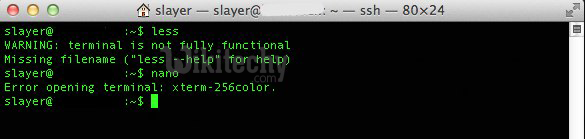
Learn nano — nano tutorial — nano error opening terminal — nano examples — nano programs


