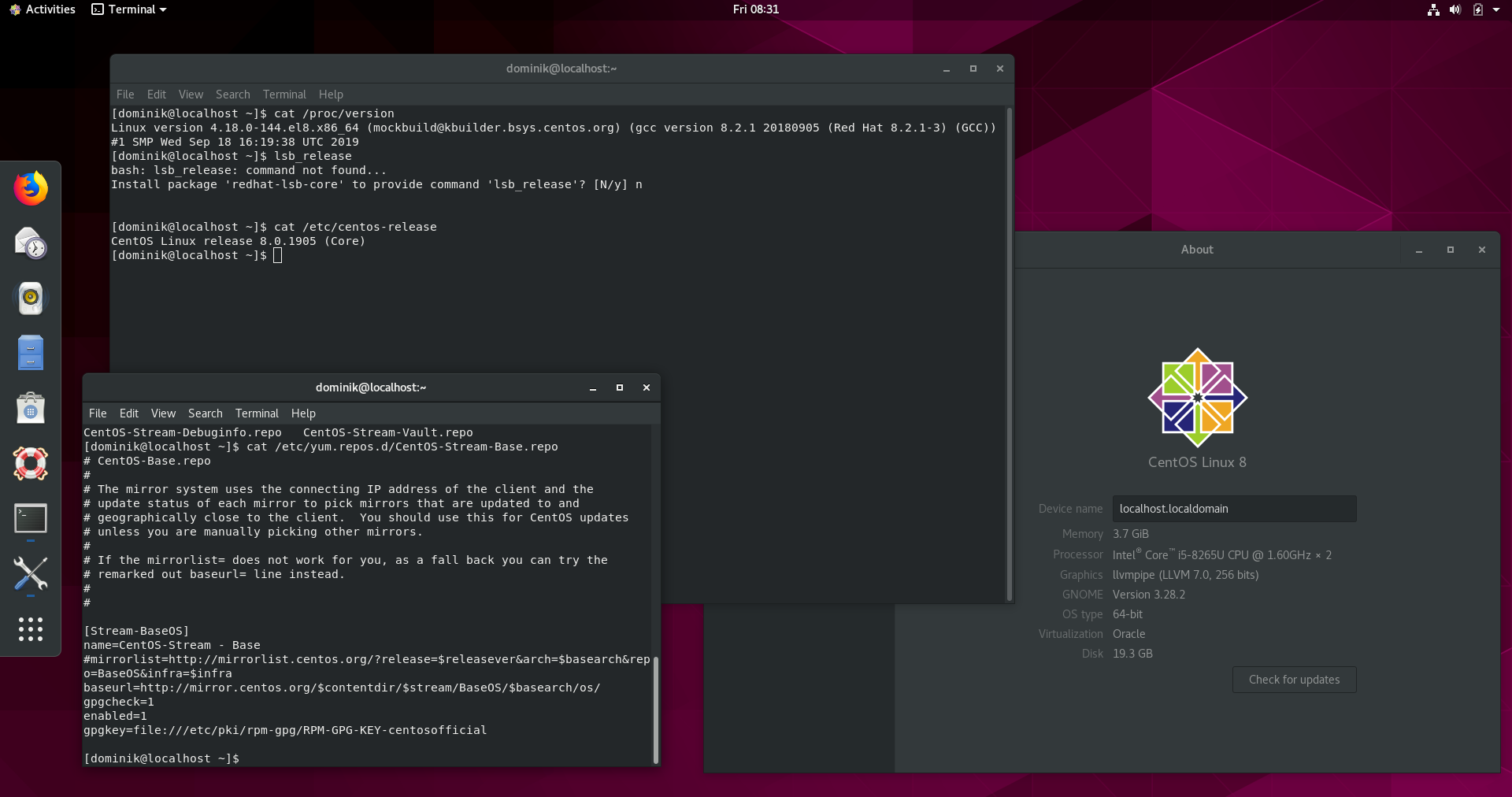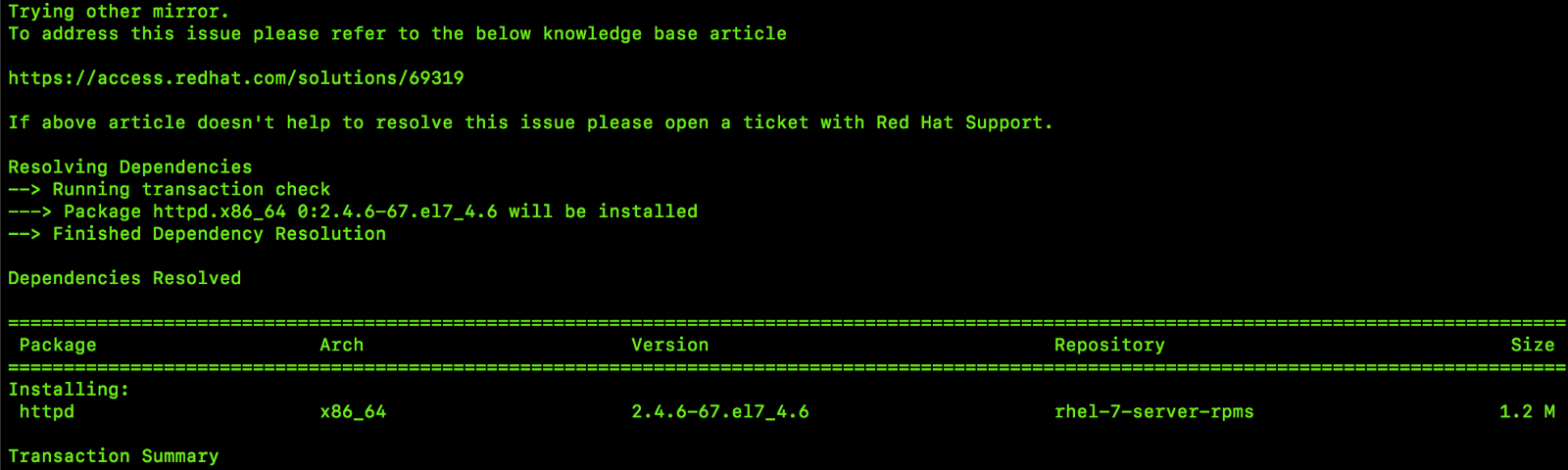Trying to install RHEL/CentOS 7/8 using a customized repository? Now this repository can be from a customized ISO or directory. We see this error «Error populating transaction, retrying» while installing RHEL/CentOS 7/8 if necessary rpm packages are missing from the repository required for installation.
I first got this error when I was trying to create a customised RHEL/CentOS 7/8 ISO with set of custom rpms, so I thought I should put the solution here to help anyone else facing the same error.
Now I have simulated this error in my environment where I use kickstart and a custom repo for RHEL/CentOS 7 installation. You can enable serial console on your setup to collect the console logs for further debugging.
Alternatively you can also enable SSH during installation so that you can connect to the client using SSH to check the progress rather than connecting to the GUI console.
How to debug “Error populating transaction anaconda is retrying”
After configuring storage you will see «Starting package installation process«, next the package installation fails with anaconda is retrying error output which you will see on the console when RHEL/CentOS installation fails due to missing rpm dependencies in the repository.
Starting package installation process Error populating transaction, retrying (1/10) <Output trimmed> Error populating transaction, retrying (10/10) ================================================================================ ================================================================================ Error The following error occurred while installing. This is a fatal error and installation will be aborted. Error populating transaction after 10 retries: failure: NetworkManager-config- server-1.8.0-11.el7_4.noarch.rpm from updates: [Errno 256] No more mirrors to try.
ALSO READ: How to send TAB key in JavaScript? [SOLVED]
Analysing anaconda logs from installation
In my case from this error output we can figure out the problem is somewhere related to NetworkManager-config rpm. But in some other complex environment you may not get entire details on the console so you can check anaconda logs.
- Connect to the console of the impacted server
- By default installation happens on the first terminal so we must connect to any other terminal to get a shell prompt. Press Alt+F2 to connect to second terminal
- Or alternatively you can configure VSP with serial console and then you can use any SSH Client to connect to the server
- The installation logs are available inside
/tmpand the rpm installation related logs are under/tmp/packaging.log - In this log file you should see output like below:
From /tmp/packaging.log
09:54:27,428 DEBUG packaging: Error populating transaction, retrying (1/10) 09:54:27,428 DEBUG packaging: Member: libXext.x86_64 0:1.3.3-3.el7 - u 09:54:27,429 DEBUG packaging: Adding Package libXext-1.3.3-3.el7.x86_64 in mode u 09:54:27,429 DEBUG packaging: Member: perl-HTTP-Tiny.noarch 0:0.033-3.el7 - u 09:54:27,430 DEBUG packaging: Adding Package perl-HTTP-Tiny-0.033-3.el7.noarch in mode u 09:54:27,430 DEBUG packaging: Member: NetworkManager-config-server.noarch 1:1.8.0-11.el7_4 - u 10:02:58,676 ERR packaging: Error populating transaction after 10 retries: failure: NetworkManager-config-server-1.8.0-11.el7_4.noarch.rpm from updates: [Errno 256] No more mirrors to try. 10:02:58,677 DEBUG packaging: file:///run/install/repo/updates/NetworkManager-config-server-1.8.0-11.el7_4.noarch.rpm: [Errno 14] curl#37 - "Couldn't open file /run/install/repo/updates/NetworkManager-config-server-1.8.0-11.el7_4.noarch.rpm" 10:02:58,677 DEBUG packaging: QUIT:
Now here we see the issue is quite straight forward i.e. NetworkManager-config-server-1.8.0-11.el7_4.noarch.rpm is not available in our repository.
ALSO READ: 3 simple and useful tools to grep multiple strings in Linux
How to solve this issue?
To fix this problem, add this missing rpm to your repository and re-execute createrepo to update the yum database. Since we know that all the installation related logs are stored under /tmp, you can get the list of repositories used during installation by checking below directory content on the server where the installation failed
# ls -l /tmp/yum.repos.d/ total 16 -rw-r--r--. 1 root root 93 Feb 21 09:11 ExtraPackages.repo -rw-r--r--. 1 root root 69 Feb 21 09:11 anaconda.repo -rw-r--r--. 1 root root 75 Feb 21 09:11 updates.repo
Here anaconda.repo is the default repo while updates.repo and ExtraPackages.repo is my additional repository which I am creating using my kickstart file. From the error seen in packaging.log «Couldn't open file /run/install/repo/updates/NetworkManager-config-server-1.8.0-11.el7_4.noarch.rpm» we know the missing rpm is from updates repo
After you have placed the rpm in «updates» repo path, update the yum database by executing below command
# createrepo /your/repo/path/.
This will update/create repodata directory inside /your/repo/path/
Now you can re-attempt the installation.
Lastly I hope the steps from the article to starting package installation process, troubleshoot error populating transaction, anaconda is retrying on RHEL/CentOS 7/8 Linux was helpful. So, let me know your suggestions and feedback using the comment section.
Didn’t find what you were looking for? Perform a quick search across GoLinuxCloud
Trying to install RHEL/CentOS 7/8 using a customized repository? Now this repository can be from a customized ISO or directory. We see this error «Error populating transaction, retrying» while installing RHEL/CentOS 7/8 if necessary rpm packages are missing from the repository required for installation.
I first got this error when I was trying to create a customised RHEL/CentOS 7/8 ISO with set of custom rpms, so I thought I should put the solution here to help anyone else facing the same error.
Now I have simulated this error in my environment where I use kickstart and a custom repo for RHEL/CentOS 7 installation. You can enable serial console on your setup to collect the console logs for further debugging.
Alternatively you can also enable SSH during installation so that you can connect to the client using SSH to check the progress rather than connecting to the GUI console.
After configuring storage you will see » Starting package installation process «, next the package installation fails with anaconda is retrying error output which you will see on the console when RHEL/CentOS installation fails due to missing rpm dependencies in the repository.
In my case from this error output we can figure out the problem is somewhere related to NetworkManager-config rpm. But in some other complex environment you may not get entire details on the console so you can check anaconda logs.
Now here we see the issue is quite straight forward i.e. NetworkManager-config-server-1.8.0-11.el7_4.noarch.rpm is not available in our repository.
To fix this problem, add this missing rpm to your repository and re-execute createrepo to update the yum database. Since we know that all the installation related logs are stored under /tmp , you can get the list of repositories used during installation by checking below directory content on the server where the installation failed
Here anaconda.repo is the default repo while updates.repo and ExtraPackages.repo is my additional repository which I am creating using my kickstart file. From the error seen in packaging.log » Couldn’t open file /run/install/repo/ updates /NetworkManager-config-server-1.8.0-11.el7_4.noarch.rpm » we know the missing rpm is from updates repo
After you have placed the rpm in » updates » repo path, update the yum database by executing below command
Now you can re-attempt the installation.
Lastly I hope the steps from the article to starting package installation process, troubleshoot error populating transaction, anaconda is retrying on RHEL/CentOS 7/8 Linux was helpful. So, let me know your suggestions and feedback using the comment section.
Didn’t find what you were looking for? Perform a quick search across GoLinuxCloud
If my articles on GoLinuxCloud has helped you, kindly consider buying me a coffee as a token of appreciation.
For any other feedbacks or questions you can either use the comments section or contact me form.
That sounds that something has broken in your downloaded image file. I assume that you are trying to install RHEL7.x? If so, from where did you download this image files? Is this Red Hat site? If those images files that you’ve tried are from third party sites then you better login to Red Hat site and download required images. https://access.redhat.com/downloads/
I used the suggested image (see update word file) and it still does not pass the check.
Is there a way to get an actual DVD I have spent several hours using this method all to the same results.
If checksum once failed then it is failed. Your download is corrupted. You have to download again. Or you didn’t make bootable ISO properly. First make sure downloaded ISO passed check sum. Then make sure you are using correct tool for making bootable USB.(https://docs.fedoraproject.org/en-US/Fedora/13/html/User_Guide/sect-User_Guide-Media-Making_bootable_USB_media.html). OR you can use Rufus to make bootable usb. If you are on Linux then please use dd command or disk image writer and restore that iso to that usb.
Ups!! I forget to tell. RHEL have a mechanism to check the integrity of that bootable usb . Reason is RedHat takes security very seriously. You will love it. If you stuck somewhere, community will help you out.
It looks that the system where you’ve downloaded the image is infected or damaged or corrupted by worm/virus, but I’m not sure, this is a guess, otherwise, it should pass media check without any issues. Otherwise, try downloading the image from another system and check if that helps.
My understanding is network issue might cause similar situation . If someone downloading from some random site not from RedHat’s official site then not good at all [not acceptable at any situation]
hi this is mits.unix team, while I am installing rhel 7.2 but we are getting error error populating transaction anaconda is retrying
Why you are using 7.2? if you want to use RHEL 7 then go for 7.7 . This will solve your problem. Unlike Windows, Linux gets faster and more stable after update. Or you can try RHEL 8 . Please download Binary DVD iso [full image] [more than 4GB in size depending on version]
Hi. I’m in the process of setting up a simple VirtualBox homelab (single Windows 10 host) and hit this issue doing a PXE boot HTTP network install of RHEL 7.7 to a VM. I managed to troubleshoot and resolve the issue, which was not due to bad/corrupt media, so I’m posting this should others find it useful. I am using VirtualBox’s built-in NAT DHCP server to PXE boot, and Microsoft IIS web server to HTTP serve the RHEL 7.7 installation tree/files (manually copied from the RHEL7.7 ISO). This is a bit unorthodox but it is for learning purposes and all procedures, outside of VirtualBox and IIS web server specific config requirements, are strictly following the Red Hat Installation Guide.
Red Hat article https://access.redhat.com/solutions/1231383 indicates two possible root causes, i.e. bad media/DVD/ISO, or HTTP server not supporting «HTTP RANGE». however, in my case there was a third, i.e. Microsoft IIS web server defaults to deny HTTP requests containing double escape sequences (browser error below). This was easily fixed by enabling «Allow double escaping» in IIS Manager > Request Filtering settings.
HTTP Error 404.11 — Not Found The request filtering module is configured to deny a request that contains a double escape sequence.
Most likely causes: The request contained a double escape sequence and request filtering is configured on the Web server to deny double escape sequences.
Источник
RHEL 7 Install issue
I just downloaded rhel-server-7.0-x86_64-dvd.iso. Trying to install from it and installation hangs on «Starting package installation process»
«The following error occurred while installing. This is fatal error and installation will be aborted.
error populating transaction after 10 retries. failure: Packages/xfsprogs-3.2.0-0.10.alpha2.el7.x86_64.rpm from anaconda: [Errno 256] No more mirrors to try.»
Responses
Marcin, could you let us know what you did to resolve the problem?
Yes. Solution was simple. Re-downloaded another copy of «rhel-server-7.0-x86_64-dvd.iso», run the install from DVD and everything went smooth.
I think something must of went wrong during download process for the first time. I have tried installing from that 1st DVD on my second machine and got same result.
2nd download was successful during installation on both machines.
No, downloading another image and installing again doesn’t work. I used redhat installation guide and made bootable USB flash drive with dd command from my Debian 8. This same image installs flawlessly on virtualbox. Either redhat should mention that the OS has to be installed from DVD or let us know otherwise. Mine is a phenom II x86_64 on Asus m5a78l-m. I have been using one image well on virtualbox and downloaded new one to give a new hard disk to it which has not even been formatted yet. And answer the questions, don’t sweep them under the carpet.
I believe no one is trying to sweep your questions under the carpet. That said, this is a community forum. If you require official technical support, I suggest you open a new support case.
About your questions:
1) RHEL 7 can indeed be installed from USB — DVD is not needed.
2) Can you post (ideally to a new thread) what errors you encountered during installation?
Same issue here with RHEL 7.1 installation. Tried re-downloading several times and same issue with all images. The same image works well on the local PC but when copied over to another machine it doesn’t work. It’s hung saying «Sarting package installation process and it’s hung for sometime and come up with error eror populating transactions after 10 retires: failure: packages/ tar-1.26-29.el7.x86_64.rpm from anaconda:[Errno 256] No more mirrors to try
You could use the checksum available next to the download image to verify if the downloaded/copied-image is corrupt or not. Then you could try the installation.
where is this? I am seeing this from a USB FTP on an x86 or system z — there IS a problem here
It is working Great, thanks
Friends, you can use the downloaded ISO to install a virtual system to verify if the image is fine or not. I downloaded the ISO and created a virtual machine without any issues.
When I tried to do a physical installation it stuck at the same point so I searched and landed here. Then I tried another DVD with same issue but then I thought it could be a DVD burn issue as well. I burnt one more, as I knew my ISO is fine as I was able to create a virtual machine so the final DVD worked.
I can’t remember how this was fixed for me but it was something to do with my PC window 8 /10, are you using windows 8/10 by any chance ? But when I downloaded directly to the server it was working fine.
I am facing the same issue with the latest version of RHEL.
I have download it again four times and nothing has changed, also I have used both Windows and Linux (Ubuntu/Mint) to burn the iso on my pen drive, but I do always get stuck at the same point:
«Error populating transactions after 10 retries: failure: packages/ [PACKAGE NAME].el7.x86_64.rpm from anaconda: [Errno 256] No more mirrors to try.»
Could someone help me, please?
Are you sure you’re creating the installation disk correctly? Try to take a look at How to create CD, DVD, or USB media to install Red Hat Enterprise Linux.
As a sidenote, next time, please consider starting a new discussion thread — this one has been long resolved.
If you are using Rufus to convert the downloaded *.iso into a bootable USB, then use the DD option. This solved it for me, and as of 1 Mar 2017, the fedora usb tool is apparently no longer available from their org site.
I had the same issue. I finally resolved it by also copying the ISO onto the USB stick. I then booted on the USB and selected an alternative Installation Source — picking up the ISO on the USB. This carried on the installation without further problems.
Im sorry I missed where and how this was actually resolved. Cause it is still happening as of 2/26/18
I have the same problem. It really shouldn’t be my media, the DVD burner verified it, and it was supposedly also verified by the installer itself. But, if the only suggested solution here is to burn new media, and start all over again, I’ll find an empty memory stick. ‘Tis a shame it doesn’t offer to let you try replacing the media before it gets all huffy and insists on aborting, if it’s really just a mis-read.
Same issue I have tried Linux 7.0 / 7.5 versions in VMware player.. it got end up by saying..
error populating transaction after 10 retries: failure packages/vim-common-7.4.160-1.el7.x86_64.rpm from anaconda: [Errno 256] no more mirrors to try
this needs to be corrected by redhat team. please do something.
Your error message shows that the downloaded ISO file got corrupted. Please refer the below article to get few more details.
This issue happened to me too, trying to install RHEL 7.5 in a VM on VMWare ESXi.
On one ESXi machine, using the ISO to install Redhat to a VM worked flawlessly. On another ESXi machine, it had this issue. Downloading another copy didn’t fix the issue.
UPDATE: The ESXI data browser tool that I was using to upload the ISO seems to have caused the issue. After SFTP’ing the ISO onto the ESXi host, the install worked. I don’t think it’s a media / file corruption issue.
Posted in a similar thread, but. A note for anyone who runs into this down the road. I was attempting virtual DVD installation via Dell iDRAC on an R730 and was getting this failure. The problem was that the network segment I was in was lagging too much, which caused this to fail (the management machine I was on was in a different datacenter from the server). I solved it by standing up a VM in the same datacenter as the R730 and opening the iDRAC from a browser on that VM. From there I mounted the DVD ISO as a virtual DVD and the installation went fine.
Источник
Solved: error populating transaction, retrying rhel/centos 7/8
Analysing anaconda logs from installation
In my case from this error output we can figure out the problem is somewhere related to rpm. But in some other complex environment you may not get entire details on the console so you can check anaconda logs.
- Connect to the console of the impacted server
- By default installation happens on the first terminal so we must connect to any other terminal to get a shell prompt. Press Alt+F2 to connect to second terminal
- Or alternatively you can configure VSP with serial console and then you can use any SSH Client to connect to the server
- The installation logs are available inside and the rpm installation related logs are under
- In this log file you should see output like below:
Now here we see the issue is quite straight forward i.e. is not available in our repository.
How to solve this issue?
To fix this problem, add this missing rpm to your repository and re-execute to update the yum database. Since we know that all the installation related logs are stored under , you can get the list of repositories used during installation by checking below directory content on the server where the installation failed
Here is the default repo while and is my additional repository which I am creating using my kickstart file. From the error seen in «» we know the missing rpm is from repo
After you have placed the rpm in «» repo path, update the yum database by executing below command
This will update/create repodata directory inside
Now you can re-attempt the installation.
Lastly I hope the steps from the article to starting package installation process, troubleshoot error populating transaction, anaconda is retrying on RHEL/CentOS 7/8 Linux was helpful. So, let me know your suggestions and feedback using the comment section.
Устраните ошибку «Ошибка проверки транзакции», которая появляется при установке yum в CentOS.
s http-equiv=»Content-Type» content=»text/html;charset=UTF-8″>tyle=»clear:both;»>
описание проблемы
MariaDB был установлен по умолчанию в CentOS VPS, но мне все еще нравится использовать исходную версию Mysql; поэтому после некоторых перипетий MariaDB была успешно удалена и установлена на Mysql.
Подготовьтесь к развертыванию LNMP в других средах. Nginx работает нормально, но при установке подключаемых модулей, связанных с PHP, возникают проблемы.
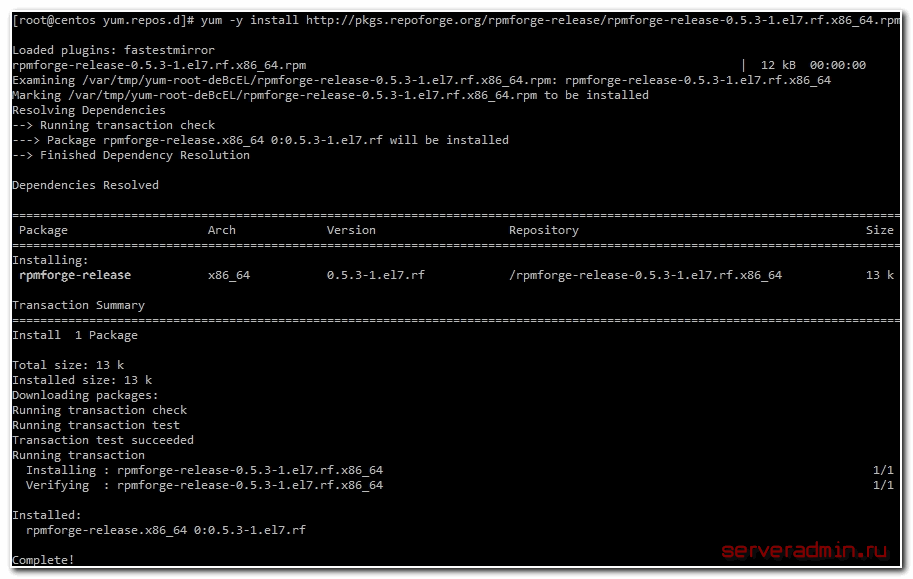
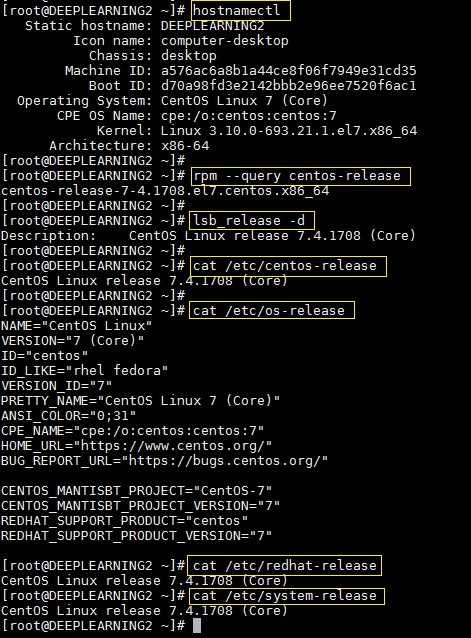
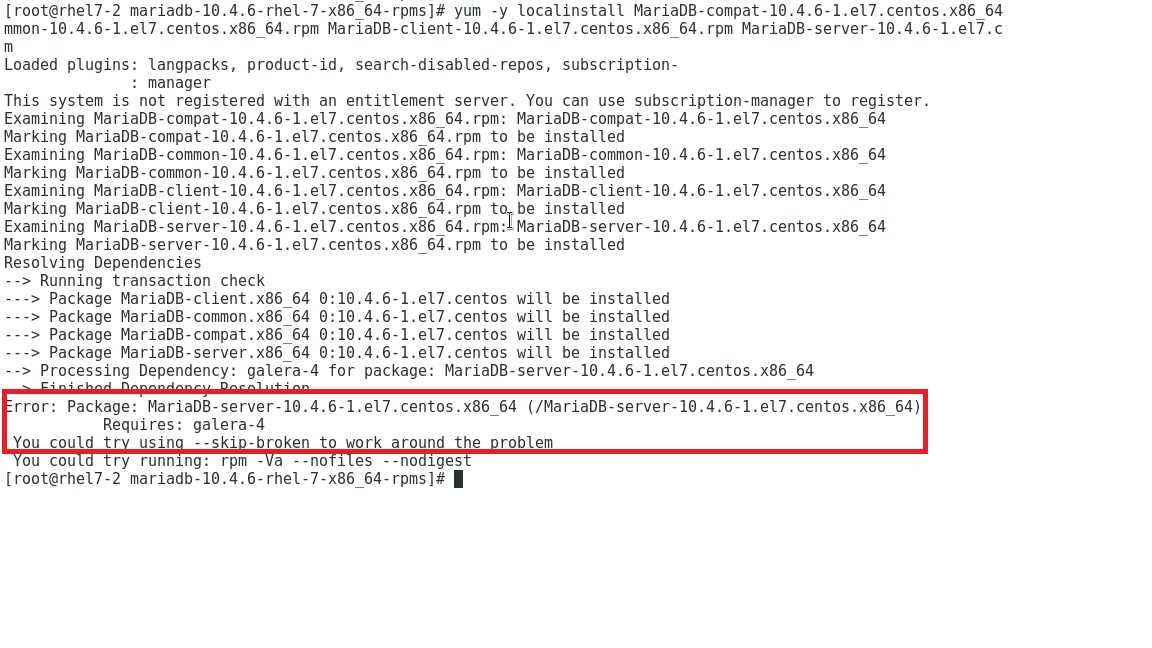
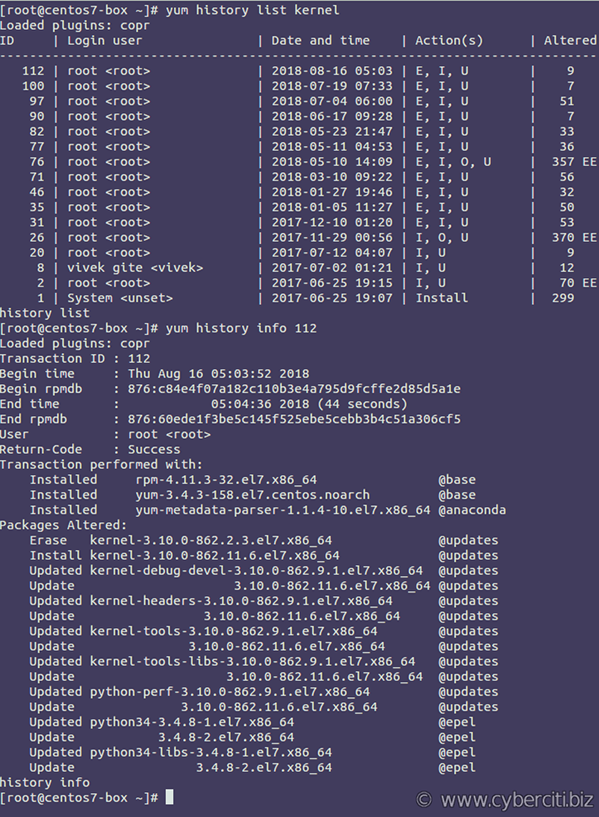
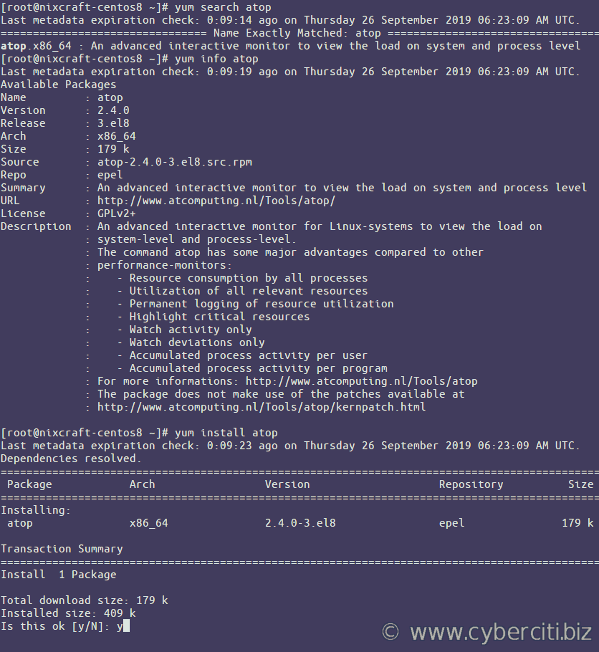
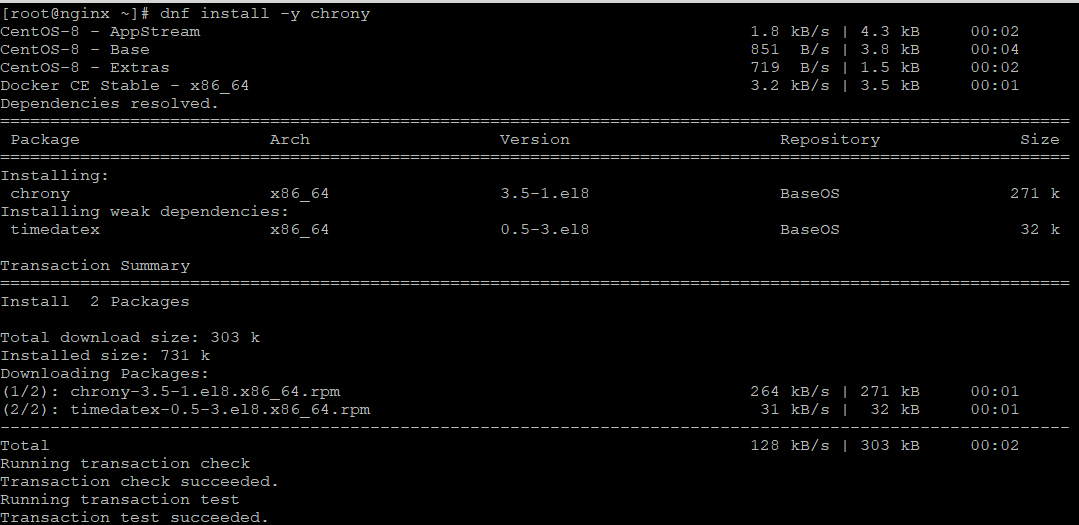
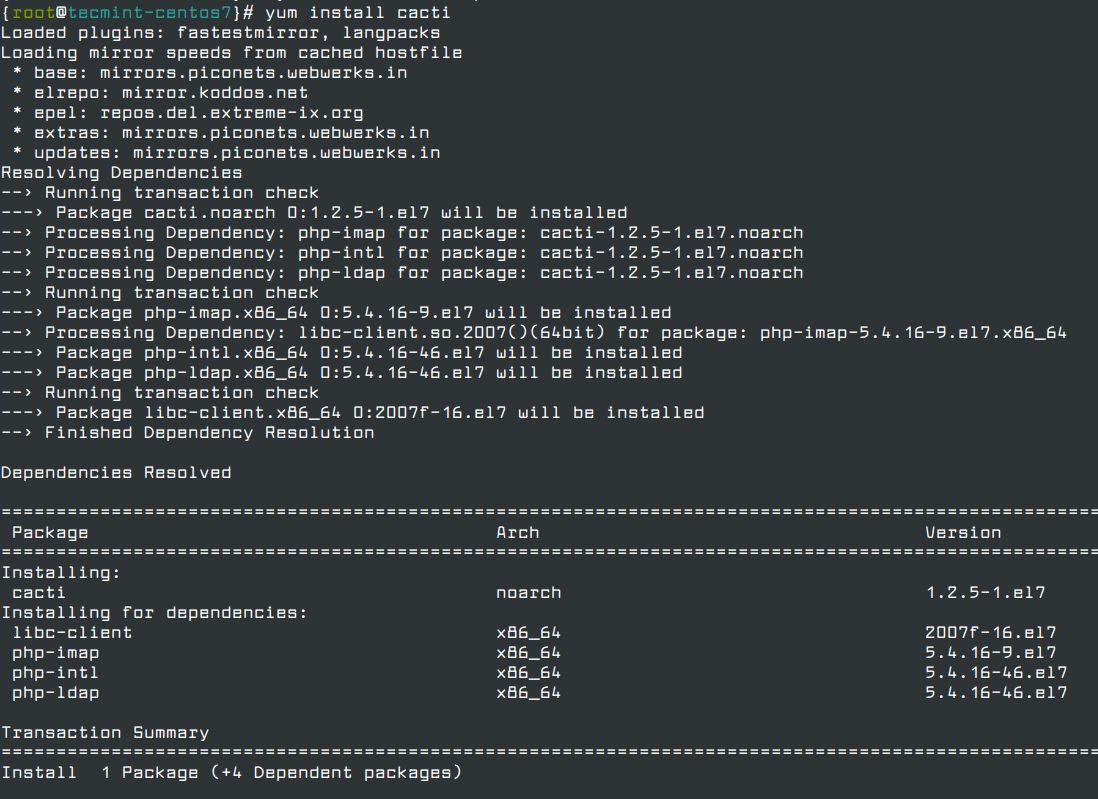
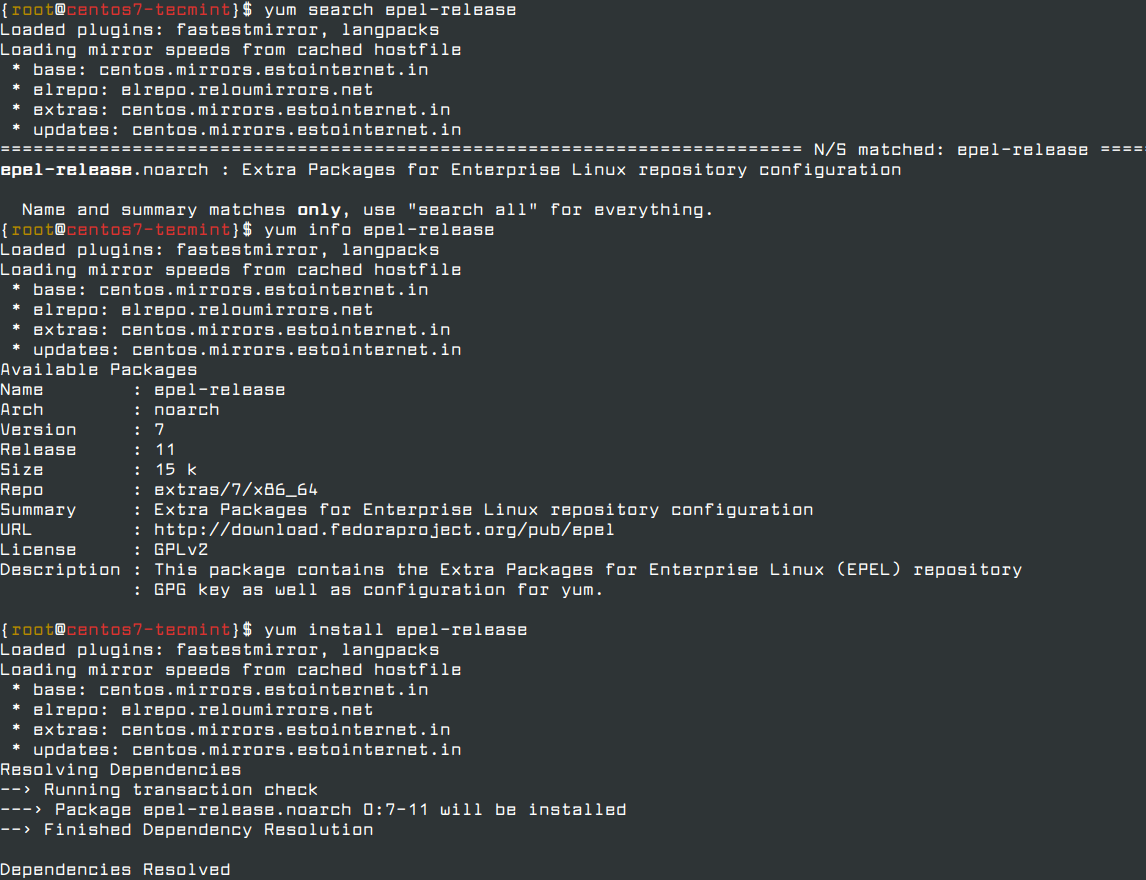
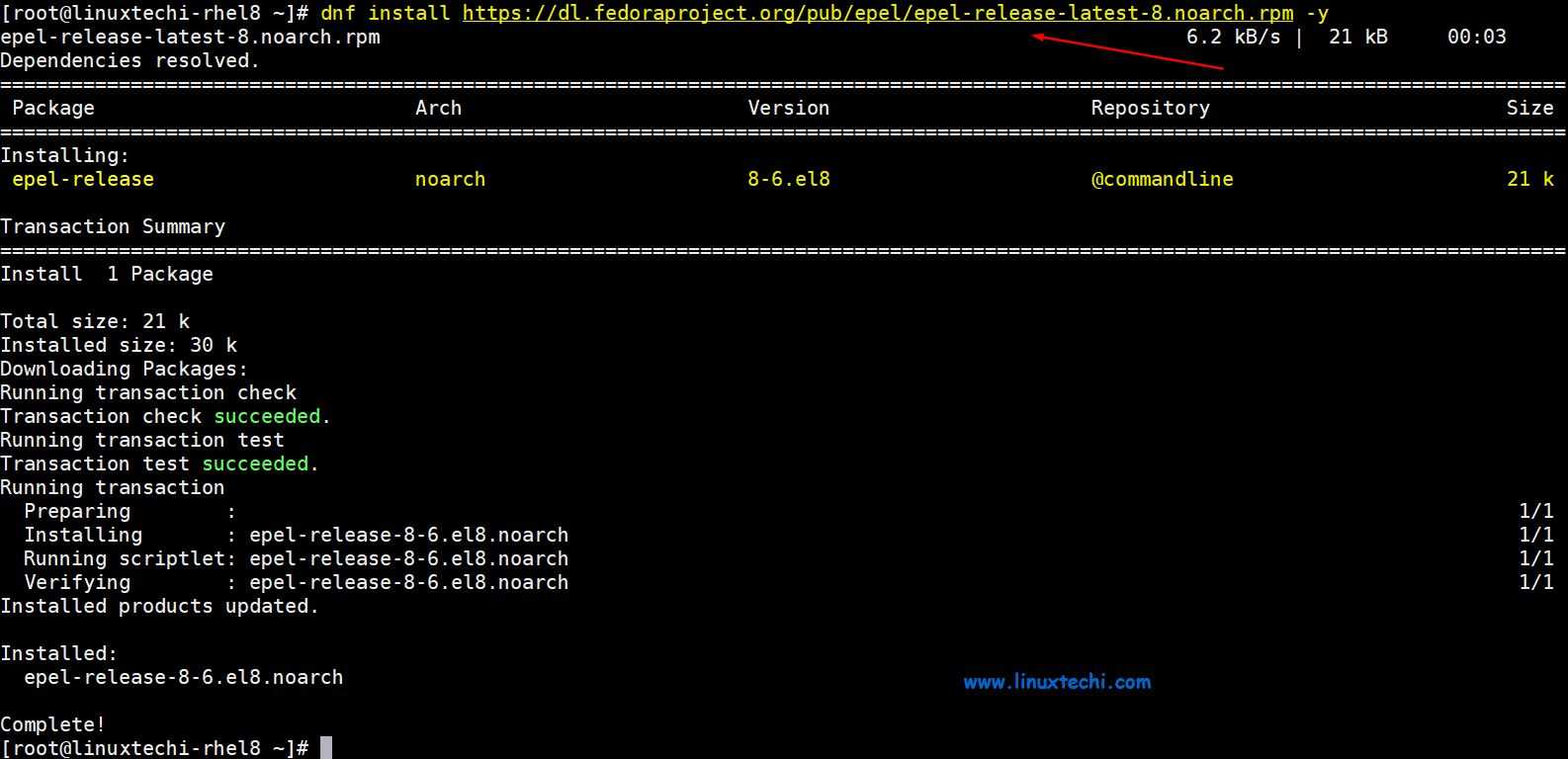
Полный экран вызывает конфликт пакетов Mariadb и Mysql.
Решение
Удалите пакеты, которые существуют и вызывают конфликты. Приведенный выше конфликт выводится。
Затем установите снова, Сделано успешно!
Мой блог скоро будет перемещен и синхронизирован с сообществом Tencent Cloud +, и я приглашаю всех присоединиться:https://cloud.tencent.com/developer/support-plan?invite_code=oxczk007wghy
Интеллектуальная рекомендация
19.03.21 Я загрузил комплексные обучающие видеоуроки Photoshop CC 2015 и обучающие видеоуроки по новым функциям PS CC 2015. Я просмотрел несколько видео, но мне кажется, что они в основном объясняют н…
проверка данных весеннего mvc Два способа проверки данных Spring MVC: 1.JSR303 2.Hibernate Validator Второй метод является дополнением к первому методу Шаги для проверки данных с использованием Hibern…
Существует два способа вызова между сервисами Springcloud: RestTemplate и Feign. Здесь мы представляем сервисы вызова RestTemplate. 1. Что такое RestTemplate RestTemplate — это структура веб-запросов …
1. Понимать предварительный, средний, последующий порядок и иерархическую последовательность бинарных деревьев; Свяжите язык C со структурой данных двоичного дерева; Освойте с…

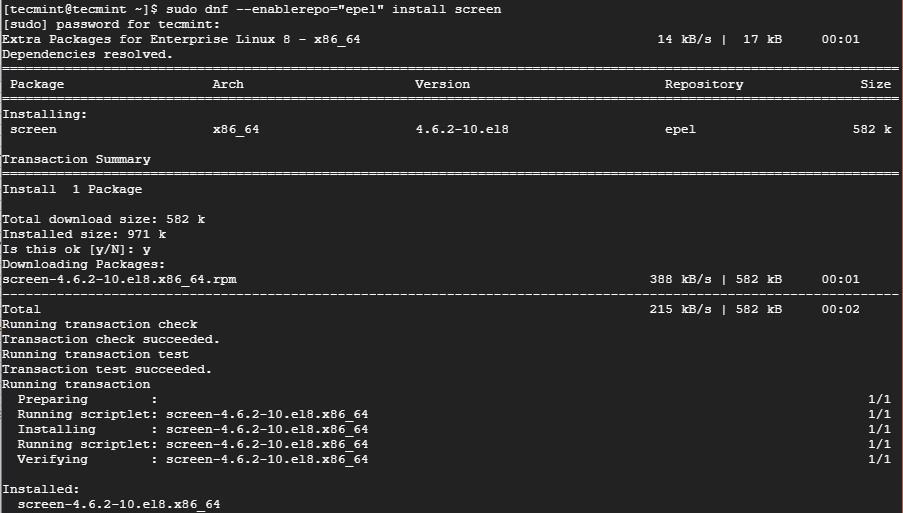
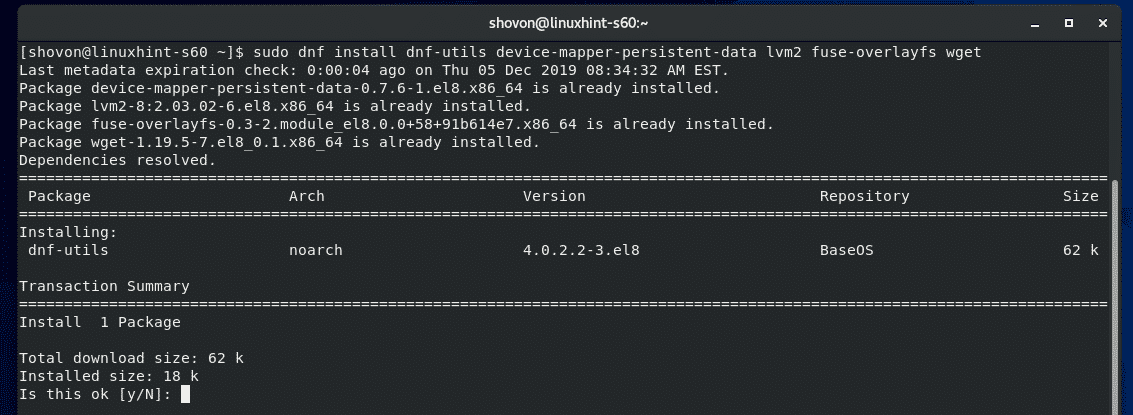
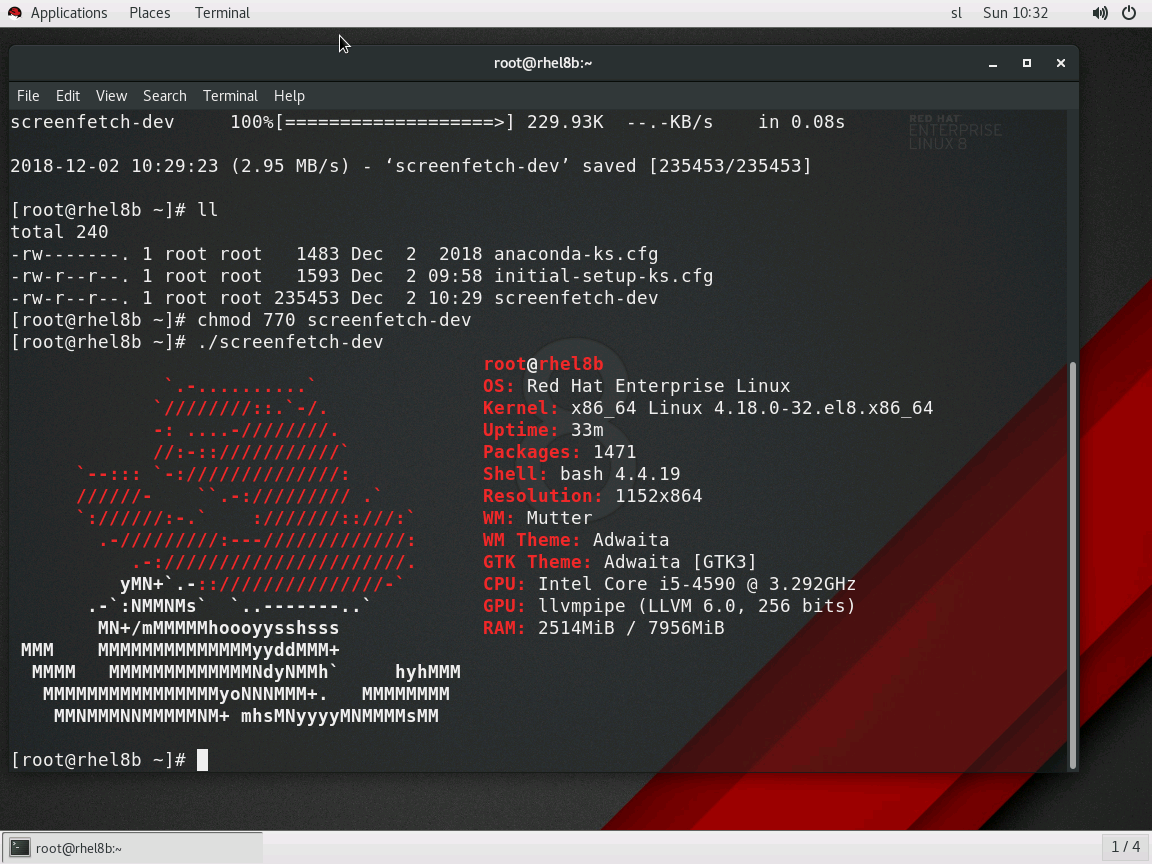
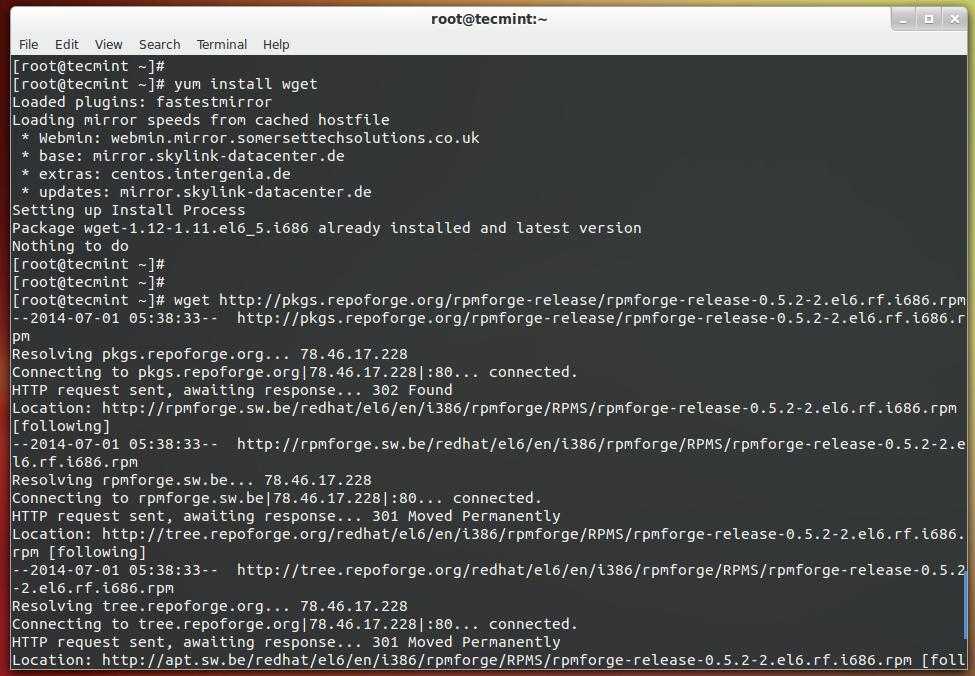
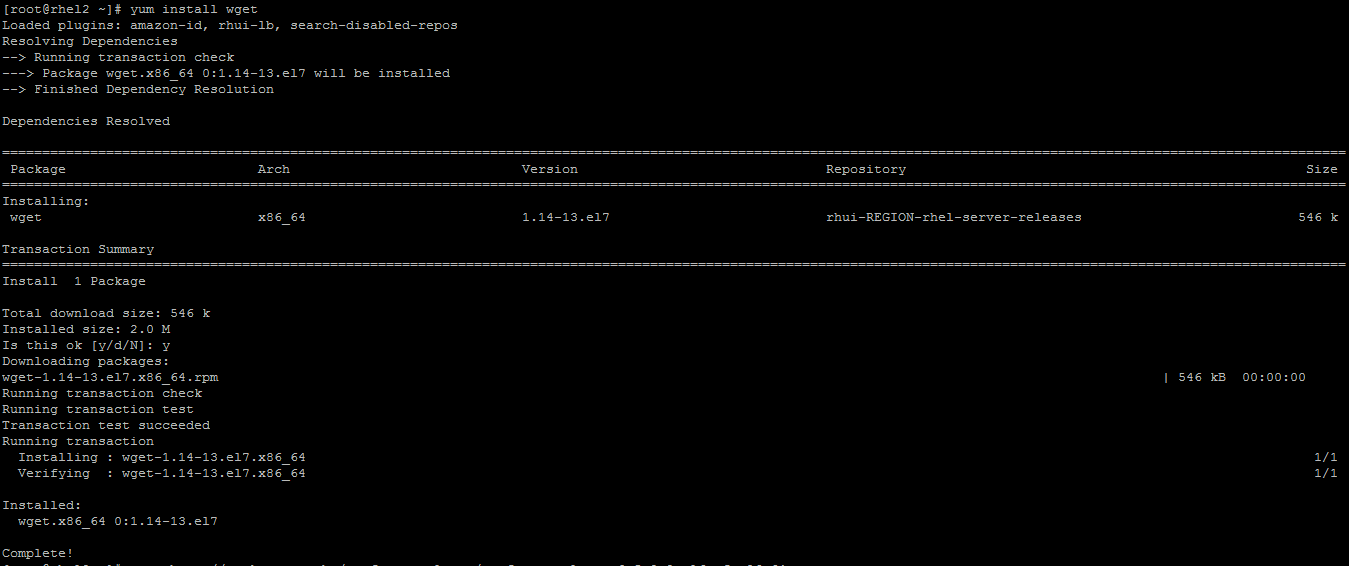
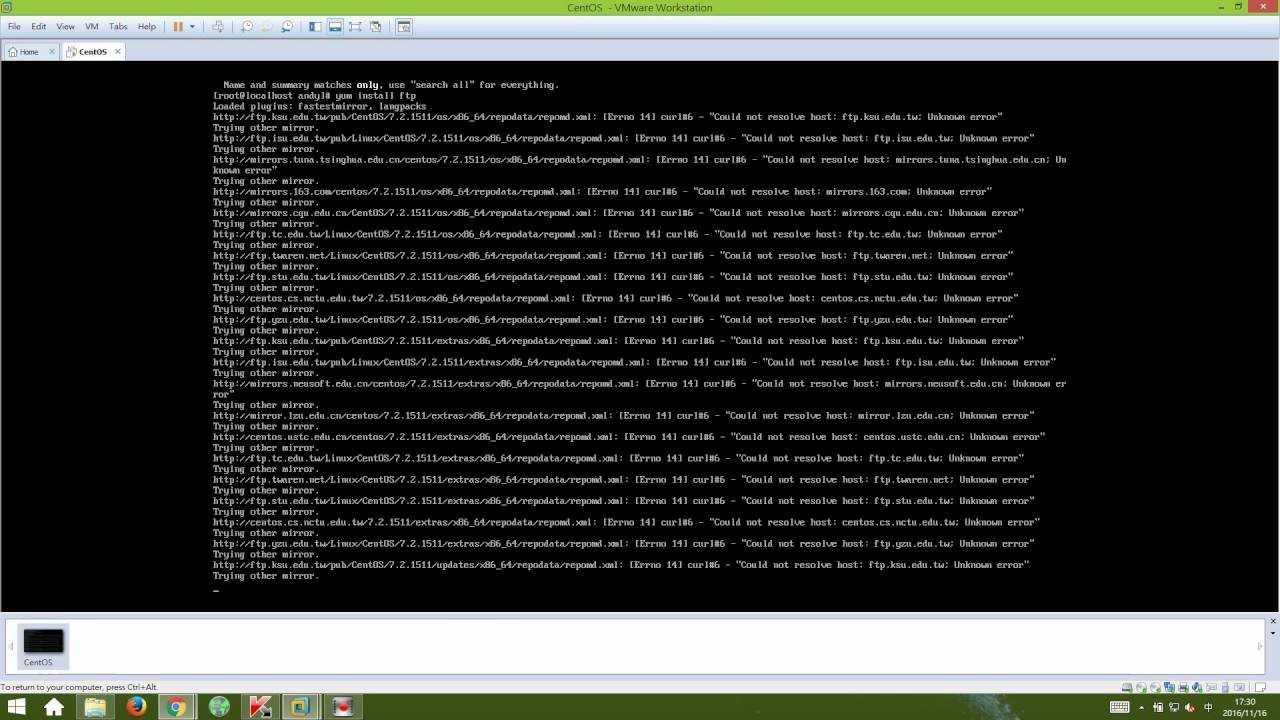
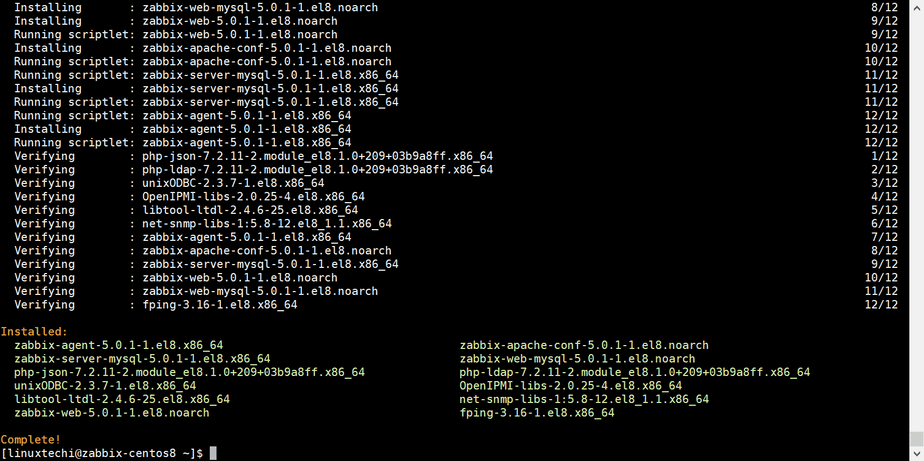
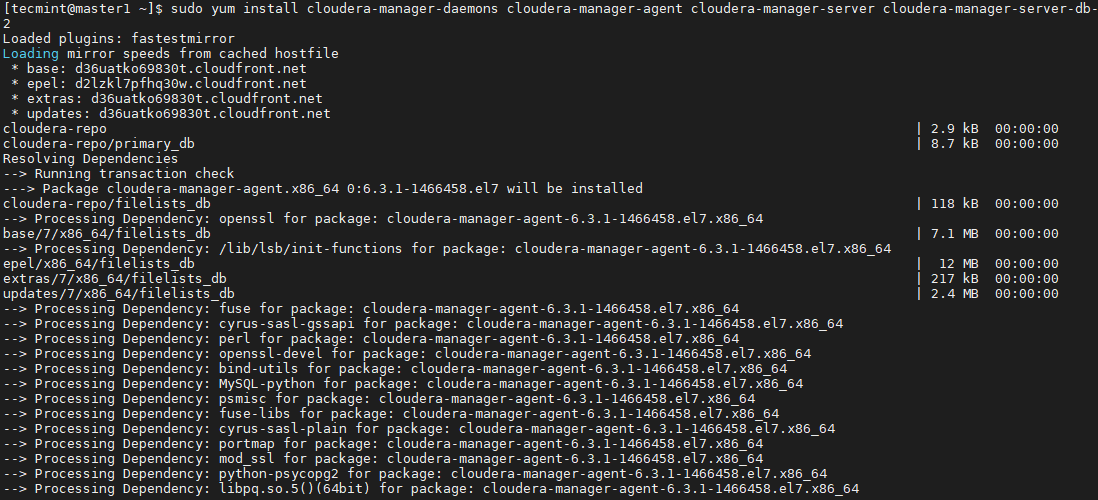
Вам также может понравиться
Последнее обучение, как использовать Kaldi, чтобы проснуться без использования WSTF, поэтому вам нужно глубоко пойти в Kaldi для обучения. Временное состояние обучения. Три изображения представляют со…
Во время простоя некоторые веб-страницы, которые мы создали, не были завершены, но не хотят, чтобы другие видели, вы можете создать простой эффект шифрования страницы на странице этой веб-страницы, ан…
Расширенные статьи серии Zookeeper 1. NIO, ZAB соглашение, 2PC представления концепции 2. Лидер выборов 3. Рукописный распределенный замок, центр настройки ==================================== 1. NIO,…
Посмотрите на конечный эффект первым DemoPreview.gif SETP1 эффект капли воды Первая реакция на эффект капли воды — нарисовать замкнутую кривую. С помощью события MotionEvent измените радиус во время п…
How to debug «Error populating transaction anaconda is retrying»
After configuring storage you will see «Starting package installation process», next the package installation fails with anaconda is retrying error output which you will see on the console when RHEL/CentOS installation fails due to missing rpm dependencies in the repository.
Fixing “There are unfinished transactions remaining. You might consider running yum-complete-transaction first to finish them” in CentOS
First you need to install yum-utils package which contains yum-complete-transaction. To install yum-utils, use the following comand:
Now just issue the following command to do a cleanup only.
Next verify using yum update command
As you can see now yum commands can be run without the unfinished transactions warning.
Источник
Analysing anaconda logs from installation
In my case from this error output we can figure out the problem is somewhere related to rpm. But in some other complex environment you may not get entire details on the console so you can check anaconda logs.
Advertisement
- Connect to the console of the impacted server
- By default installation happens on the first terminal so we must connect to any other terminal to get a shell prompt. Press Alt+F2 to connect to second terminal
- Or alternatively you can configure VSP with serial console and then you can use any SSH Client to connect to the server
- The installation logs are available inside and the rpm installation related logs are under
- In this log file you should see output like below:
From
09:54:27,428 DEBUG packaging: Error populating transaction, retrying (1/10) 09:54:27,428 DEBUG packaging: Member: libXext.x86_64 0:1.3.3-3.el7 - u 09:54:27,429 DEBUG packaging: Adding Package libXext-1.3.3-3.el7.x86_64 in mode u 09:54:27,429 DEBUG packaging: Member: perl-HTTP-Tiny.noarch 0:0.033-3.el7 - u 09:54:27,430 DEBUG packaging: Adding Package perl-HTTP-Tiny-0.033-3.el7.noarch in mode u 09:54:27,430 DEBUG packaging: Member: NetworkManager-config-server.noarch 1:1.8.0-11.el7_4 - u 10:02:58,676 ERR packaging: Error populating transaction after 10 retries: failure: NetworkManager-config-server-1.8.0-11.el7_4.noarch.rpm from updates: No more mirrors to try. 10:02:58,677 DEBUG packaging: file:///run/install/repo/updates/NetworkManager-config-server-1.8.0-11.el7_4.noarch.rpm: curl#37 - "Couldn't open file /run/install/repo/updates/NetworkManager-config-server-1.8.0-11.el7_4.noarch.rpm" 10:02:58,677 DEBUG packaging: QUIT:
Now here we see the issue is quite straight forward i.e. is not available in our repository.
How to solve this issue?
To fix this problem, add this missing rpm to your repository and re-execute to update the yum database. Since we know that all the installation related logs are stored under , you can get the list of repositories used during installation by checking below directory content on the server where the installation failed
# ls -l /tmp/yum.repos.d/ total 16 -rw-r--r--. 1 root root 93 Feb 21 09:11 ExtraPackages.repo -rw-r--r--. 1 root root 69 Feb 21 09:11 anaconda.repo -rw-r--r--. 1 root root 75 Feb 21 09:11 updates.repo
Here is the default repo while and is my additional repository which I am creating using my kickstart file. From the error seen in «» we know the missing rpm is from repo
After you have placed the rpm in «» repo path, update the yum database by executing below command
# createrepo /your/repo/path/.
This will update/create repodata directory inside
Now you can re-attempt the installation.
Lastly I hope the steps from the article to starting package installation process, troubleshoot error populating transaction, anaconda is retrying on RHEL/CentOS 7/8 Linux was helpful. So, let me know your suggestions and feedback using the comment section.
Устраните ошибку «Ошибка проверки транзакции», которая появляется при установке yum в CentOS.
s http-equiv=»Content-Type» content=»text/html;charset=UTF-8″>tyle=»clear:both;»>
описание проблемы
MariaDB был установлен по умолчанию в CentOS VPS, но мне все еще нравится использовать исходную версию Mysql; поэтому после некоторых перипетий MariaDB была успешно удалена и установлена на Mysql.
Подготовьтесь к развертыванию LNMP в других средах. Nginx работает нормально, но при установке подключаемых модулей, связанных с PHP, возникают проблемы.
Полный экран вызывает конфликт пакетов Mariadb и Mysql.
Решение
Удалите пакеты, которые существуют и вызывают конфликты. Приведенный выше конфликт выводится。
Затем установите снова, Сделано успешно!
Мой блог скоро будет перемещен и синхронизирован с сообществом Tencent Cloud +, и я приглашаю всех присоединиться:https://cloud.tencent.com/developer/support-plan?invite_code=oxczk007wghy
Интеллектуальная рекомендация
19.03.21 Я загрузил комплексные обучающие видеоуроки Photoshop CC 2015 и обучающие видеоуроки по новым функциям PS CC 2015. Я просмотрел несколько видео, но мне кажется, что они в основном объясняют н…
…
проверка данных весеннего mvc Два способа проверки данных Spring MVC: 1.JSR303 2.Hibernate Validator Второй метод является дополнением к первому методу Шаги для проверки данных с использованием Hibern…
Существует два способа вызова между сервисами Springcloud: RestTemplate и Feign. Здесь мы представляем сервисы вызова RestTemplate. 1. Что такое RestTemplate RestTemplate — это структура веб-запросов …
1. Понимать предварительный, средний, последующий порядок и иерархическую последовательность бинарных деревьев; Свяжите язык C со структурой данных двоичного дерева; Освойте с…
Вам также может понравиться
Последнее обучение, как использовать Kaldi, чтобы проснуться без использования WSTF, поэтому вам нужно глубоко пойти в Kaldi для обучения. Временное состояние обучения. Три изображения представляют со…
Во время простоя некоторые веб-страницы, которые мы создали, не были завершены, но не хотят, чтобы другие видели, вы можете создать простой эффект шифрования страницы на странице этой веб-страницы, ан…
Расширенные статьи серии Zookeeper 1. NIO, ZAB соглашение, 2PC представления концепции 2. Лидер выборов 3. Рукописный распределенный замок, центр настройки ==================================== 1. NIO,…
Посмотрите на конечный эффект первым DemoPreview.gif SETP1 эффект капли воды Первая реакция на эффект капли воды — нарисовать замкнутую кривую. С помощью события MotionEvent измените радиус во время п…
…
How to debug «Error populating transaction anaconda is retrying»
After configuring storage you will see «Starting package installation process», next the package installation fails with anaconda is retrying error output which you will see on the console when RHEL/CentOS installation fails due to missing rpm dependencies in the repository.
Starting package installation process Error populating transaction, retrying (1/10) <Output trimmed> Error populating transaction, retrying (10/10) ================================================================================ ================================================================================ Error The following error occurred while installing. This is a fatal error and installation will be aborted. Error populating transaction after 10 retries: failure: NetworkManager-config- server-1.8.0-11.el7_4.noarch.rpm from updates: No more mirrors to try.
Fixing “There are unfinished transactions remaining. You might consider running yum-complete-transaction first to finish them” in CentOS
First you need to install yum-utils package which contains yum-complete-transaction. To install yum-utils, use the following comand:
[email protected]# yum install yum-utils (or) [email protected]# sudo yum install yum-utils Loaded plugins: fastestmirror Setting up Install Process Loading mirror speeds from cached hostfile Resolving Dependencies There are unfinished transactions remaining. You might consider running yum-complete-transaction first to finish them. The program yum-complete-transaction is found in the yum-utils package. --> Running transaction check ---> Package yum-utils.noarch 0:1.1.30-30.el6 will be installed --> Finished Dependency Resolution Dependencies Resolved ============================================================================================================================================ Package Arch Version Repository Size ============================================================================================================================================ Installing: yum-utils noarch 1.1.30-30.el6 base 110 k Transaction Summary ============================================================================================================================================ Install 1 Package(s) Total download size: 110 k Installed size: 307 k Is this ok [y/N]: y Downloading Packages: yum-utils-1.1.30-30.el6.noarch.rpm | 110 kB 00:00 Running rpm_check_debug Running Transaction Test Transaction Test Succeeded Running Transaction Installing : yum-utils-1.1.30-30.el6.noarch 1/1 Verifying : yum-utils-1.1.30-30.el6.noarch 1/1 Installed: yum-utils.noarch 0:1.1.30-30.el6 Complete!
Now just issue the following command to do a cleanup only.
[email protected] # yum-complete-transaction --cleanup-only (or) [email protected] # sudo yum-complete-transaction --cleanup-only Loaded plugins: fastestmirror Loading mirror speeds from cached hostfile Cleaning up unfinished transaction journals Cleaning up 2014-10-29.11:34.57
Next verify using yum update command
[email protected] # yum update (or) [email protected] # sudo yum update Loaded plugins: fastestmirror Setting up Update Process Loading mirror speeds from cached hostfile Resolving Dependencies --> Running transaction check ---> Package kernel.x86_64 0:2.6.32-504.1.3.el6 will be installed --> Finished Dependency Resolution --> Running transaction check ---> Package kernel.x86_64 0:2.6.32-358.6.2.el6 will be erased --> Finished Dependency Resolution Dependencies Resolved ============================================================================================================================================ Package Arch Version Repository Size ============================================================================================================================================ Installing: kernel x86_64 2.6.32-504.1.3.el6 updates 29 M Removing: kernel x86_64 2.6.32-358.6.2.el6 @updates 116 M Transaction Summary ============================================================================================================================================ Install 1 Package(s) Remove 1 Package(s) Total download size: 29 M Is this ok [y/N]: n Exiting on user Command
As you can see now yum commands can be run without the unfinished transactions warning.
I’m running into the following package error on CentOS 7 installation while customizing an ISO for automated installs.
packaging.log:03:52:50,495 ERR packaging: Error populating transaction after 10 anaconda retries: failure: perl-HTTP-Tiny-0.033-3.el7.noarch.rpm from anaconda: [Errno 256] No more mirrors to try.
I’ve verified the above package is in the Packages/ directory. Verified that the package appears in the comps.xml and .xml files within the repodata/ folder .gz files.
Createrepo command is:
[root@server01 Packages]# createrepo -dpo .. . -g /server-images/working/repodata/521f322f05f9802f2438d8bb7d97558c64ff3ff74c03322d77787ade9152d8bb-c7-x86_64-comps.xml
What could be the issue or what could I check next? I’m not able to find much on the web.
Thx,
03:44:17,600 DEBUG yum.verbose.YumBase: TSINFO: Marking ruby-irb-2.0.0.648-36.el7.noarch as install for rubygem-rdoc-4.0.0-36.el7.noarch
03:44:17,616 DEBUG yum.verbose.YumBase: TSINFO: Marking 1:perl-parent-0.225-244.el7.noarch as install for perl-Pod-Perldoc-3.20-4.el7.noarch
03:44:17,618 DEBUG yum.verbose.YumBase: TSINFO: Marking perl-HTTP-Tiny-0.033-3.el7.noarch as install for perl-Pod-Perldoc-3.20-4.el7.noarch
03:44:17,738 DEBUG yum.verbose.YumBase: Depsolve time: 2.066
03:44:17,749 INFO packaging: 373 packages selected totalling 1566.61 MiB
03:44:17,799 INFO packaging: Running anaconda-yum to install packages
03:44:18,737 INFO packaging: populate transaction set
03:52:50,495 ERR packaging: Error populating transaction after 10 anaconda retries: failure: perl-HTTP-Tiny-0.033-3.el7.noarch.rpm from anaconda: [Errno 256] No more mirrors to try.
I’ve tried the solution on this page but adding -untranslated-filename had no effect:
https://unix.stackexchange.com/questions/232155/centos-7-install-error-populating-transaction
Anaconda keeps trying to look for packages under file:///run/install/repo rather then file:///run/install/repo/Packages/ where packages reside.
Leaning towards my createrepo command rather than anything else as the culprit but just can’t pinpoint the specific syntax I might be needing.
When you generate your repo, prior to generating the ISO, make sure you are in your working root and do NOT specify ./Packages as an argument to createrepo:
createrepo -dpo . ./ -g ...etc...
and NOT
createrepo -dpo . ./Packages -g ...etc...
Source: https://microdevsys.com/wp/errno-256-no-more-mirrors-to-try/
-
Iranjeet
- Posts: 1
- Joined: 2018/02/06 11:56:10
Centos7 installation error.
I am installing Centos7 on dell laptop. I have already installed the same .iso image on other laptop of same model earlier and it is working perfectly fine till date. However, this time it is not getting installed and giving me the following error : —
«error populating transaction after 10 retries: failure: Packages/xxx.rpm from anaconda: [Errno 256] No more mirrors to try.»
I have created a bootable usb with dd command —
dd if=CentOS-7-x86_64-Minimal-1708.iso of=/dev/sdc conv=fdatasync
I have downloaded the minimal and Everything .iso images several times, but in vain.
Any advices, suggestions and questions are most welcome.
-
pjsr2
- Posts: 607
- Joined: 2014/03/27 20:11:07
Re: Centos7 installation error.
Post
by pjsr2 » 2018/02/06 17:15:05
No more mirrors to try.»
means that you are trying to download packages from a repository over the network, but it fails to contact any of the repositories on the internet.
Either you have not set up your network yet or you cannot reach the repositories directly but need to configure some proxy before you can access the internet.
-
avij
- Retired Moderator
- Posts: 3046
- Joined: 2010/12/01 19:25:52
- Location: Helsinki, Finland
-
Contact:
Re: Centos7 installation error.
Post
by avij » 2018/02/06 19:56:55
Actually you will get that message even for local media installs if the local media is unreadable. Try running a media check. That option is available from the boot menu.
-
Emma Taylor
- Posts: 58
- Joined: 2015/04/11 04:59:25
- Location: United Kingdom
Re: Centos7 installation error.
Post
by Emma Taylor » 2018/02/07 03:38:58
I think your rpm updates caused by your host aren’t getting access to the internet. Check if you have properly configured your default gateway address of host server for internet access.
Set «GATEWAY=XXX.XXX.XXX.XXX» in /etc/sysconfig/network for CentOS. Also, go through the Arno 2012.2.0 SR1 Foreman installation guide.
Getting this?
Error populating transaction after 10 anaconda retries: failure: perl-HTTP-Tiny-0.033-3.el7.noarch.rpm from anaconda: [Errno 256] No more mirrors to try.
from the anaconda installer after rolling a custom ISO?
/tmp/yum.repos.d/anaconda.repo
[anaconda]
name=anaconda
enabled=1
baseurl=file:///run/install/repo/
Checking the primary.gz generated file list, the Packages/ path is included in the file path, but not our newly created primary.gz :
[root@zeus01 repodata-backup]# zcat 16890efb08ba2667b3cfd83c4d234d5fabea890e6ed2ade4d4d7adec9670a9a5-primary.xml.gz|grep -Ei «Packages/»|head
<location href=»Packages/GeoIP-1.5.0-14.el7.x86_64.rpm»/>
<location href=»Packages/ModemManager-glib-1.6.10-3.el7_6.x86_64.rpm»/>
<location href=»Packages/NetworkManager-1.18.0-5.el7.x86_64.rpm»/>
<location href=»Packages/NetworkManager-adsl-1.18.0-5.el7.x86_64.rpm»/>
<location href=»Packages/NetworkManager-bluetooth-1.18.0-5.el7.x86_64.rpm»/>
<location href=»Packages/NetworkManager-glib-1.18.0-5.el7.x86_64.rpm»/>
<location href=»Packages/NetworkManager-libnm-1.18.0-5.el7.x86_64.rpm»/>
<location href=»Packages/NetworkManager-team-1.18.0-5.el7.x86_64.rpm»/>
<location href=»Packages/NetworkManager-tui-1.18.0-5.el7.x86_64.rpm»/>
<location href=»Packages/NetworkManager-wifi-1.18.0-5.el7.x86_64.rpm»/>
[root@zeus01 repodata-backup]# ls -altri 16890efb08ba2667b3cfd83c4d234d5fabea890e6ed2ade4d4d7adec9670a9a5-primary.xml.gz
806777 -rw-rw-r–. 1 root root 406843 Sep 11 2019 16890efb08ba2667b3cfd83c4d234d5fabea890e6ed2ade4d4d7adec9670a9a5-primary.xml.gz
[root@zeus01 repodata-backup]# zcat ac3a24e2e118c3a3f04d3a3b008c7d8859ee4d39327a542dcf6f46a17604e957-primary.xml.gz|grep -Ei «Packages/»|head
[root@zeus01 repodata-backup]# ls -altrid ac3a24e2e118c3a3f04d3a3b008c7d8859ee4d39327a542dcf6f46a17604e957-primary.xml.gz
884923 -rw-r–r–. 1 root root 410764 Mar 26 00:35 ac3a24e2e118c3a3f04d3a3b008c7d8859ee4d39327a542dcf6f46a17604e957-primary.xml.gz
[root@zeus01 repodata-backup]#
What was being ran is:
[root@zeus01 working]# createrepo -dpo . Packages/ -g /zeus-images/working/repodata/521f322f05f9802f2438d8bb7d97558c64ff3ff74c03322d77787ade9152d8bb-c7-x86_64-comps.xml
[root@zeus01 working]# pwd
/zeus-images/working
[root@zeus01 working]#
To include the package path Packages/, generate the repo using this command and specify the root path ( / ) of the DVD / ISO files instead of Packages/ :
[root@zeus01 working]# createrepo -dpo . ./ -g /zeus-images/working/repodata/521f322f05f9802f2438d8bb7d97558c64ff3ff74c03322d77787ade9152d8bb-c7-x86_64-comps.xml Spawning worker 0 with 236 pkgs
Spawning worker 1 with 236 pkgs
Spawning worker 2 with 236 pkgs
Spawning worker 3 with 235 pkgs
Spawning worker 4 with 235 pkgs
Spawning worker 5 with 235 pkgs
Workers Finished
Saving Primary metadata
Saving file lists metadata
Saving other metadata
Generating sqlite DBs
Sqlite DBs complete
[root@zeus01 working]# ls -altri
total 176
136726261 -rw-rw-r–. 1 root root 1690 Dec 9 2015 RPM-GPG-KEY-CentOS-Testing-7
136726260 -rw-rw-r–. 1 root root 1690 Dec 9 2015 RPM-GPG-KEY-CentOS-7
136726257 -rw-rw-r–. 1 root root 18009 Dec 9 2015 GPL
136726256 -rw-rw-r–. 1 root root 227 Aug 30 2017 EULA
136726253 -rw-r–r–. 1 root root 29 Sep 6 2019 .discinfo
806768 drwxr-xr-x. 2 root root 41 Sep 6 2019 LiveOS
202843815 drwxr-xr-x. 3 root root 33 Sep 6 2019 EFI
136726254 -rw-r–r–. 1 root root 354 Sep 6 2019 .treeinfo
136726252 drwxr-xr-x. 3 root root 54 Sep 9 2019 images
136726255 -rw-rw-r–. 1 root root 14 Sep 9 2019 CentOS_BuildTag
136726262 -r–r–r–. 1 root root 3101 Dec 1 17:11 TRANS.TBL
213637698 drwxr-xr-x. 2 root root 4096 Mar 30 01:26 repodata-jic
68834653 drwxrwxr-x. 2 root root 77824 Mar 30 01:38 Packages
202843816 drwxr-xr-x. 2 root root 4096 Mar 30 09:26 isolinux
136726269 drwxr-xr-x. 6 zeusadmin zeusadmin 4096 Apr 4 10:54 ..
135668264 -rw——-. 1 root root 1050 Apr 4 11:09 ks.cfg
135668262 drwxr-xr-x. 2 root root 4096 Apr 4 16:47 repodata
136726251 drwxr-xr-x. 9 root root 4096 Apr 4 16:47 .
[root@zeus01 working]#
[root@zeus01 repodata]# pwd
/zeus-images/working/repodata
[root@zeus01 repodata]#
Now create the ISO:
[root@zeus01 working]# mkisofs -o ../CentOS-7-x86_64-Minimal-1908-Kickstart-Context-V24.iso -untranslated-filenames -b isolinux/isolinux.bin -c isolinux/boot.cat -no-emul-boot -boot-load-size 4 -boot-info-table -V «CentOS 7 x86_64» -R -J -v -T .
Warning: creating filesystem that does not conform to ISO-9660.
I: -input-charset not specified, using utf-8 (detected in locale settings)
Or using genisoimage command:
[root@one01 working]# genisoimage -untranslated-filenames -volid ‘CentOS 7 x86_64’ -J -joliet-long -rational-rock -translation-table -input-charset utf-8 -x ./lost+found -b isolinux/isolinux.bin -c isolinux/boot.cat -no-emul-boot -boot-load-size 4 -boot-info-table -eltorito-alt-boot -e images/efiboot.img -no-emul-boot -o ../CentOS-7-x86_64-Minimal-1908-Kickstart-Context-GV23.iso -R -v -T .
Warning: creating filesystem that does not conform to ISO-9660.
genisoimage 1.1.11 (Linux)
Try booting using the image. Your RPM packages should now be found.
Thx,
DN
This entry was posted
on Saturday, April 4th, 2020 at 4:26 pm and is filed under NIX Posts.
You can follow any responses to this entry through the RSS 2.0 feed.
You can leave a response, or trackback from your own site.