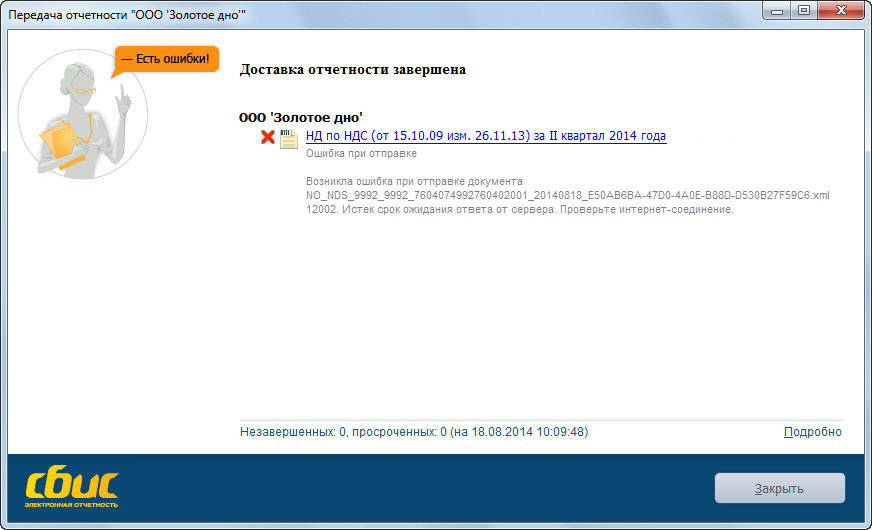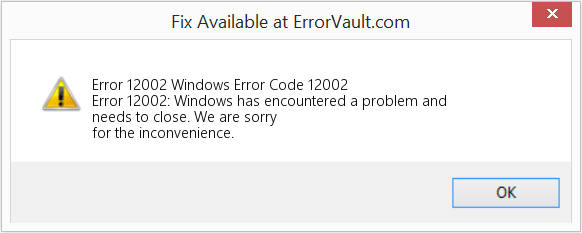I using System.net.HTTPClient on Berlin Update 2 for download big files (>500 MB) from AWS S3 with this unit:
unit AcHTTPClient;
interface
uses
System.Net.URLClient, System.net.HTTPClient;
type
TAcHTTPProgress = procedure(const Sender: TObject; AStartPosition : Int64; AEndPosition: Int64; AContentLength: Int64; AReadCount: Int64; ATimeStart : Int64; ATime : Int64; var Abort: Boolean) of object;
TAcHTTPClient = class
private
FOnProgress: TAcHTTPProgress;
FHTTPClient: THTTPClient;
FTimeStart: cardinal;
FCancelDownload: boolean;
FStartPosition: Int64;
FEndPosition: Int64;
FContentLength: Int64;
private
procedure SetProxySettings(AProxySettings: TProxySettings);
function GetProxySettings : TProxySettings;
procedure OnReceiveDataEvent(const Sender: TObject; AContentLength: Int64; AReadCount: Int64; var Abort: Boolean);
public
constructor Create;
destructor Destroy; override;
property ProxySettings : TProxySettings read FProxySettings write SetProxySettings;
property OnProgress : TAcHTTPProgress read FOnProgress write FOnProgress;
property CancelDownload : boolean read FCancelDownload write FCancelDownload;
function Download(const ASrcUrl : string; const ADestFileName : string): Boolean;
end;
implementation
uses
System.Classes, System.SysUtils, Winapi.Windows;
constructor TAcHTTPClient.Create;
// -----------------------------------------------------------------------------
// Constructor
begin
inherited Create;
// create an THTTPClient
FHTTPClient := THTTPClient.Create;
FHTTPClient.OnReceiveData := OnReceiveDataEvent;
// setting the timeouts
FHTTPClient.ConnectionTimeout := 5000;
FHTTPClient.ResponseTimeout := 15000;
// initialize the class variables
FCancelDownload := false;
FOnProgress := nil;
FEndPosition := -1;
FStartPosition := -1;
FContentLength := -1;
end;
destructor TAcHTTPClient.Destroy;
// -----------------------------------------------------------------------------
// Destructor
begin
FHTTPClient.free;
inherited Destroy;
end;
procedure TAcHTTPClient.SetProxySettings(AProxySettings: TProxySettings);
// -----------------------------------------------------------------------------
// Set FHTTPClient.ProxySettings with AProxySettings
begin
FHTTPClient.ProxySettings := AProxySettings;
end;
function TAcHTTPClient.GetProxySettings : TProxySettings;
// -----------------------------------------------------------------------------
// Get FHTTPClient.ProxySettings
begin
Result := FHTTPClient.ProxySettings;
end;
procedure TAcHTTPClient.OnReceiveDataEvent(const Sender: TObject; AContentLength: Int64; AReadCount: Int64; var Abort: Boolean);
// -----------------------------------------------------------------------------
// HTTPClient.OnReceiveDataEvent become OnProgress
begin
Abort := CancelDownload;
if Assigned(OnProgress) then
OnProgress(Sender, FStartPosition, FEndPosition, AContentLength, AReadCount, FTimeStart, GetTickCount, Abort);
end;
function TAcHTTPClient.Download(const ASrcUrl : string; const ADestFileName : string): Boolean;
// -----------------------------------------------------------------------------
// Download a file from ASrcUrl and store to ADestFileName
var
aResponse: IHTTPResponse;
aFileStream: TFileStream;
aTempFilename: string;
aAcceptRanges: boolean;
aTempFilenameExists: boolean;
begin
Result := false;
FEndPosition := -1;
FStartPosition := -1;
FContentLength := -1;
aResponse := nil;
aFileStream := nil;
try
// raise an exception if the file already exists on ADestFileName
if FileExists(ADestFileName) then
raise Exception.Create(Format('the file %s alredy exists', [ADestFileName]));
// reset the CancelDownload property
CancelDownload := false;
// set the time start of the download
FTimeStart := GetTickCount;
// until the download is incomplete the ADestFileName has *.parts extension
aTempFilename := ADestFileName + '.parts';
// get the header from the server for aSrcUrl
aResponse := FHTTPClient.Head(aSrcUrl);
// checks if the response StatusCode is 2XX (aka OK)
if (aResponse.StatusCode < 200) or (aResponse.StatusCode > 299) then
raise Exception.Create(Format('Server error %d: %s', [aResponse.StatusCode, aResponse.StatusText]));
// checks if the server accept bytes ranges
aAcceptRanges := SameText(aResponse.HeaderValue['Accept-Ranges'], 'bytes');
// get the content length (aka FileSize)
FContentLength := aResponse.ContentLength;
// checks if a "partial" download already exists
aTempFilenameExists := FileExists(aTempFilename);
// if a "partial" download already exists
if aTempFilenameExists then
begin
// re-utilize the same file stream, with position on the end of the stream
aFileStream := TFileStream.Create(aTempFilename, fmOpenWrite or fmShareDenyNone);
aFileStream.Seek(0, TSeekOrigin.soEnd);
end else begin
// create a new file stream, with the position on the beginning of the stream
aFileStream := TFileStream.Create(aTempFilename, fmCreate);
aFileStream.Seek(0, TSeekOrigin.soBeginning);
end;
// if the server doesn't accept bytes ranges, always start to write at beginning of the stream
if not(aAcceptRanges) then
aFileStream.Seek(0, TSeekOrigin.soBeginning);
// set the range of the request (from the stream position to server content length)
FStartPosition := aFileStream.Position;
FEndPosition := FContentLength;
// if the range is incomplete (the FStartPosition is less than FEndPosition)
if (FEndPosition > 0) and (FStartPosition < FEndPosition) then
begin
// ... and if a starting point is present
if FStartPosition > 0 then
begin
// makes a bytes range request from FStartPosition to FEndPosition
aResponse := FHTTPClient.GetRange(aSrcUrl, FStartPosition, FEndPosition, aFileStream);
end else begin
// makes a canonical GET request
aResponse := FHTTPClient.Get(aSrcUrl, aFileStream);
end;
// check if the response StatusCode is 2XX (aka OK)
if (aResponse.StatusCode < 200) or (aResponse.StatusCode > 299) then
raise Exception.Create(Format('Server error %d: %s', [aResponse.StatusCode, aResponse.StatusText]));
end;
// if the FileStream.Size is equal to server ContentLength, the download is completed!
if (aFileStream.Size > 0) and (aFileStream.Size = FContentLength) then begin
// free the FileStream otherwise doesn't renames the "partial file" into the DestFileName
FreeAndNil(aFileStream);
// renames the aTempFilename file into the ADestFileName
Result := RenameFile(aTempFilename, ADestFileName);
// What?
if not(Result) then
raise Exception.Create(Format('RenameFile from %s to %s: %s', [aTempFilename, ADestFileName, SysErrorMessage(GetLastError)]));
end;
finally
if aFileStream <> nil then aFileStream.Free;
aResponse := nil;
end;
end;
end.
sometime i see this exception:
Error reading data: (12002) The operation timed out
i have found this error string into System.NetConsts.pas:
SNetHttpRequestReadDataError = 'Error reading data: (%d) %s';
and the error is raised into System.Net.HttpClient.Win.pas (see @SNetHttpRequestReadDataError):
procedure TWinHTTPResponse.DoReadData(const AStream: TStream);
var
LSize: Cardinal;
LDownloaded: Cardinal;
LBuffer: TBytes;
LExpected, LReaded: Int64;
LStatusCode: Integer;
Abort: Boolean;
begin
LReaded := 0;
LExpected := GetContentLength;
if LExpected = 0 then
LExpected := -1;
LStatusCode := GetStatusCode;
Abort := False;
FRequestLink.DoReceiveDataProgress(LStatusCode, LExpected, LReaded, Abort);
if not Abort then
repeat
// Get the size of readed data in LSize
if not WinHttpQueryDataAvailable(FWRequest, @LSize) then
raise ENetHTTPResponseException.CreateResFmt(@SNetHttpRequestReadDataError, [GetLastError, SysErrorMessage(GetLastError, FWinHttpHandle)]);
if LSize = 0 then
Break;
SetLength(LBuffer, LSize + 1);
if not WinHttpReadData(FWRequest, LBuffer[0], LSize, @LDownloaded) then
raise ENetHTTPResponseException.CreateResFmt(@SNetHttpRequestReadDataError, [GetLastError, SysErrorMessage(GetLastError, FWinHttpHandle)]);
// This condition should never be reached since WinHttpQueryDataAvailable
// reported that there are bits to read.
if LDownloaded = 0 then
Break;
AStream.WriteBuffer(LBuffer, LDownloaded);
LReaded := LReaded + LDownloaded;
FRequestLink.DoReceiveDataProgress(LStatusCode, LExpected, LReaded, Abort);
until (LSize = 0) or Abort;
end;
What caused this error?
| Номер ошибки: | Ошибка 12002 | |
| Название ошибки: | Windows Error Code 12002 | |
| Описание ошибки: | Ошибка 12002: Возникла ошибка в приложении Windows. Приложение будет закрыто. Приносим извинения за неудобства. | |
| Разработчик: | Microsoft Corporation | |
| Программное обеспечение: | Windows | |
| Относится к: | Windows XP, Vista, 7, 8, 10, 11 |
Сводка «Windows Error Code 12002
Это наиболее распространенное условие «Windows Error Code 12002», известное как ошибка времени выполнения (ошибка). Разработчики программного обеспечения пытаются обеспечить, чтобы программное обеспечение было свободным от этих сбоев, пока оно не будет публично выпущено. К сожалению, иногда ошибки, такие как ошибка 12002, могут быть пропущены во время этого процесса.
«Windows Error Code 12002» может возникнуть у пользователей Windows даже при нормальном использовании приложения. Если возникает ошибка 12002, разработчикам будет сообщено об этой проблеме через уведомления об ошибках, которые встроены в Windows. Затем Microsoft Corporation исправит ошибки и подготовит файл обновления для загрузки. Таким образом, когда ваш компьютер выполняет обновления, как это, это, как правило, чтобы исправить проблемы ошибки 12002 и другие ошибки внутри Windows.
Что на самом деле вызывает ошибку времени выполнения 12002?
Сбой во время запуска Windows или во время выполнения, как правило, когда вы столкнетесь с «Windows Error Code 12002». Мы рассмотрим основные причины ошибки 12002 ошибок:
Ошибка 12002 Crash — она называется «Ошибка 12002», когда программа неожиданно завершает работу во время работы (во время выполнения). Это возникает, когда Windows не реагирует на ввод должным образом или не знает, какой вывод требуется взамен.
Утечка памяти «Windows Error Code 12002» — ошибка 12002 утечка памяти приводит к увеличению размера Windows и используемой мощности, что приводит к низкой эффективности систем. Потенциальные триггеры могут быть «бесконечным циклом», или когда программа выполняет «цикл» или повторение снова и снова.
Ошибка 12002 Logic Error — логическая ошибка возникает, когда компьютер генерирует неправильный вывод, даже если пользователь предоставляет правильный ввод. Это связано с ошибками в исходном коде Microsoft Corporation, обрабатывающих ввод неправильно.
Такие проблемы Windows Error Code 12002 обычно вызваны повреждением файла, связанного с Windows, или, в некоторых случаях, его случайным или намеренным удалением. Большую часть проблем, связанных с данными файлами, можно решить посредством скачивания и установки последней версии файла Microsoft Corporation. Более того, поддержание чистоты реестра и его оптимизация позволит предотвратить указание неверного пути к файлу (например Windows Error Code 12002) и ссылок на расширения файлов. По этой причине мы рекомендуем регулярно выполнять очистку сканирования реестра.
Распространенные сообщения об ошибках в Windows Error Code 12002
Частичный список ошибок Windows Error Code 12002 Windows:
- «Ошибка программы Windows Error Code 12002. «
- «Недопустимый файл Windows Error Code 12002. «
- «Windows Error Code 12002 столкнулся с проблемой и закроется. «
- «К сожалению, мы не можем найти Windows Error Code 12002. «
- «Отсутствует файл Windows Error Code 12002.»
- «Ошибка запуска программы: Windows Error Code 12002.»
- «Не удается запустить Windows Error Code 12002. «
- «Отказ Windows Error Code 12002.»
- «Ошибка пути программного обеспечения: Windows Error Code 12002. «
Ошибки Windows Error Code 12002 EXE возникают во время установки Windows, при запуске приложений, связанных с Windows Error Code 12002 (Windows), во время запуска или завершения работы или во время установки ОС Windows. Запись ошибок Windows Error Code 12002 внутри Windows имеет решающее значение для обнаружения неисправностей электронной Windows и ретрансляции обратно в Microsoft Corporation для параметров ремонта.
Создатели Windows Error Code 12002 Трудности
Заражение вредоносными программами, недопустимые записи реестра Windows или отсутствующие или поврежденные файлы Windows Error Code 12002 могут создать эти ошибки Windows Error Code 12002.
В частности, проблемы с Windows Error Code 12002, вызванные:
- Поврежденные ключи реестра Windows, связанные с Windows Error Code 12002 / Windows.
- Файл Windows Error Code 12002 поврежден от вирусной инфекции.
- Вредоносное удаление (или ошибка) Windows Error Code 12002 другим приложением (не Windows).
- Windows Error Code 12002 конфликтует с другой программой (общим файлом).
- Windows (Windows Error Code 12002) поврежден во время загрузки или установки.
Продукт Solvusoft
Загрузка
WinThruster 2022 — Проверьте свой компьютер на наличие ошибок.
Совместима с Windows 2000, XP, Vista, 7, 8, 10 и 11
Установить необязательные продукты — WinThruster (Solvusoft) | Лицензия | Политика защиты личных сведений | Условия | Удаление
I am using the below mentioned code to estabilish a connection but WinHttpSendRequest fails everytime.
DWORD dwSize = 0;
DWORD dwDownloaded = 0;
LPSTR pszOutBuffer;
BOOL bResults = FALSE;
HINTERNET hSession = NULL,
hConnect = NULL,
hRequest = NULL;
// Use WinHttpOpen to obtain a session handle.
hSession = WinHttpOpen( L
«WinHTTP Example/1.0»,
WINHTTP_ACCESS_TYPE_DEFAULT_PROXY,
WINHTTP_NO_PROXY_NAME,
WINHTTP_NO_PROXY_BYPASS, 0 );
// Specify an HTTP server.
if( hSession )
hConnect = WinHttpConnect( hSession, L
«localhost»,
INTERNET_DEFAULT_HTTP_PORT, 0 );
// Create an HTTP request handle.
if( hConnect )
hRequest = WinHttpOpenRequest( hConnect, L
«GET», L«/a/test»,
NULL, WINHTTP_NO_REFERER,
WINHTTP_DEFAULT_ACCEPT_TYPES,
WINHTTP_FLAG_SECURE );
// Send a request.
if( hRequest )
bResults = WinHttpSendRequest( hRequest,
WINHTTP_NO_ADDITIONAL_HEADERS , 0,
WINHTTP_NO_REQUEST_DATA, 0,
0, 0 );
printf(
«%d», GetLastError());
// End the request.
if( bResults )
bResults = WinHttpReceiveResponse( hRequest, NULL );
// Keep checking for data until there is nothing left.
if( bResults )
{
do
{
// Check for available data.
dwSize = 0;
if( !WinHttpQueryDataAvailable( hRequest, &dwSize ) )
MessageBox(hWnd, _T(
«Error %u in WinHttpQueryDataAvailable.n»), NULL,0);
// Allocate space for the buffer.
pszOutBuffer =
new char[dwSize+1];
if( !pszOutBuffer )
{
MessageBox(hWnd, _T(
«Out of memoryn»), NULL,0 );
dwSize=0;
}
else
{
// Read the data.
ZeroMemory( pszOutBuffer, dwSize+1 );
if( !WinHttpReadData( hRequest, (LPVOID)pszOutBuffer,
dwSize, &dwDownloaded ) )
MessageBox(hWnd, _T(
«Error %u in WinHttpReadData.n»),NULL,0);
// else
// MessageBox(hWnd, pszOutBuffer,NULL,0 );
// Free the memory allocated to the buffer.
delete [] pszOutBuffer;
}
}
while( dwSize > 0 );
}
// Report any errors.
TCHAR temp[100];
char temp1[100];
sprintf(temp1,
«Error = %d», GetLastError());
mbstowcs(temp, temp1, 100);
if( !bResults )
MessageBox(hWnd,temp, 0, 0);
// Close any open handles.
if( hRequest ) WinHttpCloseHandle( hRequest );
if( hConnect ) WinHttpCloseHandle( hConnect );
if( hSession ) WinHttpCloseHandle( hSession );
WinHttpSendRequest fails with error 12002..
Plz help I cant find d reason..
Thanks in advance
При отправке отчета возникает одна из следующих ошибок:
- 12002: Истек срок ожидания ответа от сервера. Проверьте интернет-соединение.
- 12007: Не удалось определить имя сервера. Проверьте интернет-соединение.
- 12012: Поддержка Win32 функции для работы с Интернет отключена.
- 12019: Некорректное состояние обработчика запроса.
- 12029: Не удалось подключиться к серверу. Проверьте интернет-соединение или попробуйте выполнить операцию позднее.
- 12031: Прервано соединение с сервером. Проверьте интернет-соединение.
- 12152: Не удалось обработать ответ сервера.
Причины
| Код ошибки | Возможные причины |
| 12002 | неустойчивый интернет-канал; неправильная настройка прокси-сервера, антивируса или сетевого экрана. |
| 12007 | неустойчивый интернет-канал; неправильная настройка прокси-сервера, антивируса или сетевого экрана. |
| 12012 | проблема с целостностью ОС, драйвером для сетевой карты, общими настройками доступа к Интернету. |
| 12019 | неправильная настройка прокси-сервера, антивируса или сетевого экрана. |
| 12029 | сервер временно недоступен; сервер указан некорректно; неустойчивый интернет-канал; неправильная настройка прокси-сервера, антивируса или сетевого экрана. |
| 12031 | сервер временно недоступен; неустойчивый интернет-канал; неправильная настройка прокси-сервера, антивируса или сетевого экрана. |
| 12152 | неустойчивый интернет-канал; неправильная настройка прокси-сервера, антивируса или сетевого экрана. |
Решение
- Неустойчивый интернет-канал (например, периодически пропадающее соединение с Интернет по wi-fi). Проверьте, как работают другие программы, которым требуется доступ в Интернет. Если ошибки наблюдаются и в них, то попробуйте воспользоваться другим каналом (например, подключиться к Интернет через модем или по выделенной линии), либо обратитесь к своему интернет-провайдеру.
- Неправильно произведена настройка СБИС для доступа к прокси-серверу. В настройках соединения с Интернет попробуйте указать «Автоматическое определение настроек прокси». Если проблема осталась, обратитесь к системному администратору за помощью в настройке.
- Неправильно настроен прокси-сервер. Например, установлено ограничение на размер пересылаемых файлов, а вы отправляете письмо в НИ с объемными вложениями. За настройкой прокси-сервера обратитесь к системному администратору.
- Установлен сетевой экран, в котором настроены ограничения, мешающие работе СБИС. За настройкой обратитесь к системному администратору.
- Установленный антивирус блокирует сетевую активность программы. Обратитесь к системному администратору за настройкой антивируса. Также антивирус можно отключить на время отправки.
- Сервер временно недоступен. Убедитесь, что у вас открываются сайты, на которые отправляется отчетность (ФСС — http://f4.fss.ru и http://docs.fss.ru, ФСРАР — https://service.alcolicenziat.ru и https://service.fsrar.ru, РПН — https://lk.rpn.gov.ru/), в противном случае обратитесь к системному администратору для настройки доступа к ним.
Нашли неточность? Выделите текст с ошибкой и нажмите ctrl + enter.
Symptoms
Assume that you have a Windows Embedded Compact 7-based device that is connected to a network. You have an application sending packets over a network adapter by using http wininet calls. When you disable and re-enable the network adapter, on each subsequent http request, a new socket connection is created and a limit of 6 is reached. After that, the application no longer sends packets and reports the ERROR_INTERNET_TIMEOUT (12002) error.
More Information
Software update information
Download information
The Windows Embedded Compact 7 Monthly Update (March 2014) is now available from Microsoft. To download this Windows Embedded Compact 7 monthly update, go to the following Microsoft Download Center website:
Prerequisites
This update is supported only if all previously issued updates for this product have also been installed.
Restart requirement
After you apply this update, you must perform a clean build of the whole platform. To do this, use one of the following methods:
-
On the Build menu, click Clean Solution, and then click Build Solution.
-
On the Build menu, click Rebuild Solution.
You do not have to restart the computer after you apply this software update.
Update replacement information
This update does not replace any other updates.
The English version of this software update package has the file attributes (or later file attributes) that are listed in the following table. The dates and times for these files are listed in Coordinated Universal Time (UTC). When you view the file information, it is converted to local time. To find the difference between UTC and local time, use the Time Zone tab in the Date and Time item in Control Panel.
Files that are included in this hotfix package
|
File name |
File size |
Date |
Time |
Path |
|---|---|---|---|---|
|
Wininet.lib |
43,458 |
28-Feb-2014 |
23:01 |
PublicIe7SdkLibArmv5Checked |
|
Wininet.lib |
43,458 |
28-Feb-2014 |
23:00 |
PublicIe7SdkLibArmv5Debug |
|
Wininet.lib |
43,272 |
28-Feb-2014 |
22:59 |
PublicIe7SdkLibArmv5Retail |
|
Wininet.lib |
43,458 |
28-Feb-2014 |
23:10 |
PublicIe7SdkLibArmv6Checked |
|
Wininet.lib |
43,458 |
28-Feb-2014 |
23:09 |
PublicIe7SdkLibArmv6Debug |
|
Wininet.lib |
43,272 |
28-Feb-2014 |
23:08 |
PublicIe7SdkLibArmv6Retail |
|
Wininet.lib |
43,458 |
28-Feb-2014 |
23:18 |
PublicIe7SdkLibArmv7Checked |
|
Wininet.lib |
43,458 |
28-Feb-2014 |
23:17 |
PublicIe7SdkLibArmv7Debug |
|
Wininet.lib |
43,272 |
28-Feb-2014 |
23:16 |
PublicIe7SdkLibArmv7Retail |
|
Wininet.lib |
43,458 |
28-Feb-2014 |
23:26 |
PublicIe7SdkLibMipsiiChecked |
|
Wininet.lib |
43,458 |
28-Feb-2014 |
23:25 |
PublicIe7SdkLibMipsiiDebug |
|
Wininet.lib |
43,272 |
28-Feb-2014 |
23:25 |
PublicIe7SdkLibMipsiiRetail |
|
Wininet.lib |
43,458 |
28-Feb-2014 |
23:35 |
PublicIe7SdkLibMipsii_fpChecked |
|
Wininet.lib |
43,458 |
28-Feb-2014 |
23:34 |
PublicIe7SdkLibMipsii_fpDebug |
|
Wininet.lib |
43,272 |
28-Feb-2014 |
23:33 |
PublicIe7SdkLibMipsii_fpRetail |
|
Wininet.lib |
44,344 |
28-Feb-2014 |
23:43 |
PublicIe7SdkLibSh4Checked |
|
Wininet.lib |
44,344 |
28-Feb-2014 |
23:42 |
PublicIe7SdkLibSh4Debug |
|
Wininet.lib |
44,154 |
28-Feb-2014 |
23:41 |
PublicIe7SdkLibSh4Retail |
|
Wininet.lib |
44,344 |
28-Feb-2014 |
23:50 |
PublicIe7SdkLibX86Checked |
|
Wininet.lib |
44,344 |
28-Feb-2014 |
23:49 |
PublicIe7SdkLibX86Debug |
|
Wininet.lib |
44,154 |
28-Feb-2014 |
23:48 |
PublicIe7SdkLibX86Retail |
|
Wininet.dll |
1,196,032 |
28-Feb-2014 |
23:01 |
PublicIe7OakTargetArmv5Checked |
|
Wininet.map |
963,501 |
28-Feb-2014 |
23:01 |
PublicIe7OakTargetArmv5Checked |
|
Wininet.rel |
459,040 |
28-Feb-2014 |
23:01 |
PublicIe7OakTargetArmv5Checked |
|
Wininet.dll |
1,777,664 |
28-Feb-2014 |
23:00 |
PublicIe7OakTargetArmv5Debug |
|
Wininet.map |
1,083,047 |
28-Feb-2014 |
23:00 |
PublicIe7OakTargetArmv5Debug |
|
Wininet.rel |
500,916 |
28-Feb-2014 |
23:00 |
PublicIe7OakTargetArmv5Debug |
|
Wininet.dll |
708,608 |
28-Feb-2014 |
22:59 |
PublicIe7OakTargetArmv5Retail |
|
Wininet.map |
405,983 |
28-Feb-2014 |
22:59 |
PublicIe7OakTargetArmv5Retail |
|
Wininet.rel |
182,293 |
28-Feb-2014 |
22:59 |
PublicIe7OakTargetArmv5Retail |
|
Wininet.dll |
1,196,032 |
28-Feb-2014 |
23:10 |
PublicIe7OakTargetArmv6Checked |
|
Wininet.map |
963,503 |
28-Feb-2014 |
23:10 |
PublicIe7OakTargetArmv6Checked |
|
Wininet.rel |
459,040 |
28-Feb-2014 |
23:10 |
PublicIe7OakTargetArmv6Checked |
|
Wininet.dll |
1,777,664 |
28-Feb-2014 |
23:09 |
PublicIe7OakTargetArmv6Debug |
|
Wininet.map |
1,083,049 |
28-Feb-2014 |
23:09 |
PublicIe7OakTargetArmv6Debug |
|
Wininet.rel |
500,887 |
28-Feb-2014 |
23:09 |
PublicIe7OakTargetArmv6Debug |
|
Wininet.dll |
708,608 |
28-Feb-2014 |
23:08 |
PublicIe7OakTargetArmv6Retail |
|
Wininet.map |
405,983 |
28-Feb-2014 |
23:08 |
PublicIe7OakTargetArmv6Retail |
|
Wininet.rel |
182,293 |
28-Feb-2014 |
23:08 |
PublicIe7OakTargetArmv6Retail |
|
Wininet.dll |
1,179,648 |
28-Feb-2014 |
23:18 |
PublicIe7OakTargetArmv7Checked |
|
Wininet.map |
963,184 |
28-Feb-2014 |
23:18 |
PublicIe7OakTargetArmv7Checked |
|
Wininet.rel |
458,895 |
28-Feb-2014 |
23:18 |
PublicIe7OakTargetArmv7Checked |
|
Wininet.dll |
1,761,280 |
28-Feb-2014 |
23:17 |
PublicIe7OakTargetArmv7Debug |
|
Wininet.map |
1,083,049 |
28-Feb-2014 |
23:17 |
PublicIe7OakTargetArmv7Debug |
|
Wininet.rel |
500,945 |
28-Feb-2014 |
23:17 |
PublicIe7OakTargetArmv7Debug |
|
Wininet.dll |
704,512 |
28-Feb-2014 |
23:16 |
PublicIe7OakTargetArmv7Retail |
|
Wininet.map |
405,890 |
28-Feb-2014 |
23:16 |
PublicIe7OakTargetArmv7Retail |
|
Wininet.rel |
182,264 |
28-Feb-2014 |
23:16 |
PublicIe7OakTargetArmv7Retail |
|
Wininet.dll |
1,478,656 |
28-Feb-2014 |
23:26 |
PublicIe7OakTargetMipsiiChecked |
|
Wininet.map |
957,006 |
28-Feb-2014 |
23:26 |
PublicIe7OakTargetMipsiiChecked |
|
Wininet.rel |
1,574,032 |
28-Feb-2014 |
23:26 |
PublicIe7OakTargetMipsiiChecked |
|
Wininet.dll |
2,002,944 |
28-Feb-2014 |
23:25 |
PublicIe7OakTargetMipsiiDebug |
|
Wininet.map |
1,072,875 |
28-Feb-2014 |
23:25 |
PublicIe7OakTargetMipsiiDebug |
|
Wininet.rel |
2,058,303 |
28-Feb-2014 |
23:25 |
PublicIe7OakTargetMipsiiDebug |
|
Wininet.dll |
884,736 |
28-Feb-2014 |
23:25 |
PublicIe7OakTargetMipsiiRetail |
|
Wininet.map |
400,161 |
28-Feb-2014 |
23:25 |
PublicIe7OakTargetMipsiiRetail |
|
Wininet.rel |
693,447 |
28-Feb-2014 |
23:25 |
PublicIe7OakTargetMipsiiRetail |
|
Wininet.dll |
1,478,656 |
28-Feb-2014 |
23:35 |
PublicIe7OakTargetMipsii_fpChecked |
|
Wininet.map |
956,840 |
28-Feb-2014 |
23:35 |
PublicIe7OakTargetMipsii_fpChecked |
|
Wininet.rel |
1,573,945 |
28-Feb-2014 |
23:35 |
PublicIe7OakTargetMipsii_fpChecked |
|
Wininet.dll |
2,002,944 |
28-Feb-2014 |
23:34 |
PublicIe7OakTargetMipsii_fpDebug |
|
Wininet.map |
1,072,709 |
28-Feb-2014 |
23:34 |
PublicIe7OakTargetMipsii_fpDebug |
|
Wininet.rel |
2,058,216 |
28-Feb-2014 |
23:34 |
PublicIe7OakTargetMipsii_fpDebug |
|
Wininet.dll |
884,736 |
28-Feb-2014 |
23:33 |
PublicIe7OakTargetMipsii_fpRetail |
|
Wininet.map |
400,161 |
28-Feb-2014 |
23:33 |
PublicIe7OakTargetMipsii_fpRetail |
|
Wininet.rel |
693,447 |
28-Feb-2014 |
23:33 |
PublicIe7OakTargetMipsii_fpRetail |
|
Wininet.dll |
1,093,632 |
28-Feb-2014 |
23:43 |
PublicIe7OakTargetSh4Checked |
|
Wininet.map |
968,780 |
28-Feb-2014 |
23:43 |
PublicIe7OakTargetSh4Checked |
|
Wininet.rel |
797,992 |
28-Feb-2014 |
23:43 |
PublicIe7OakTargetSh4Checked |
|
Wininet.dll |
1,499,136 |
28-Feb-2014 |
23:42 |
PublicIe7OakTargetSh4Debug |
|
Wininet.map |
1,083,982 |
28-Feb-2014 |
23:42 |
PublicIe7OakTargetSh4Debug |
|
Wininet.rel |
968,106 |
28-Feb-2014 |
23:42 |
PublicIe7OakTargetSh4Debug |
|
Wininet.dll |
655,360 |
28-Feb-2014 |
23:41 |
PublicIe7OakTargetSh4Retail |
|
Wininet.map |
412,019 |
28-Feb-2014 |
23:41 |
PublicIe7OakTargetSh4Retail |
|
Wininet.rel |
403,447 |
28-Feb-2014 |
23:41 |
PublicIe7OakTargetSh4Retail |
|
Wininet.dll |
991,232 |
28-Feb-2014 |
23:50 |
PublicIe7OakTargetX86Checked |
|
Wininet.map |
976,779 |
28-Feb-2014 |
23:50 |
PublicIe7OakTargetX86Checked |
|
Wininet.rel |
533,657 |
28-Feb-2014 |
23:50 |
PublicIe7OakTargetX86Checked |
|
Wininet.dll |
1,339,392 |
28-Feb-2014 |
23:49 |
PublicIe7OakTargetX86Debug |
|
Wininet.map |
1,072,401 |
28-Feb-2014 |
23:49 |
PublicIe7OakTargetX86Debug |
|
Wininet.rel |
647,801 |
28-Feb-2014 |
23:49 |
PublicIe7OakTargetX86Debug |
|
Wininet.dll |
577,536 |
28-Feb-2014 |
23:48 |
PublicIe7OakTargetX86Retail |
|
Wininet.map |
425,048 |
28-Feb-2014 |
23:48 |
PublicIe7OakTargetX86Retail |
|
Wininet.rel |
171,418 |
28-Feb-2014 |
23:48 |
PublicIe7OakTargetX86Retail |
Status
Microsoft has confirmed that this is a problem in the Microsoft products that are listed in the «Applies to» section.
References
For more information about software update terminology, click the following article number to view the article in the Microsoft Knowledge Base:
824684 Description of the standard terminology that is used to describe Microsoft software updates
Need more help?
- Remove From My Forums
-
Question
-
Hi
We started getting random errors while performing SQL database backup of one of our SQL databases with datafiles in Blob storage about a month ago, and now it more or less fails every time!?
Azure Server: Standard_A7 (8 cores, 56 GB memory)
Backup throughput: 34-35 MB/sec
Database size: 750 GB.
Backup destination: blob storage
Error messages:
2016-01-20 08:59:14.950 spid13s
SQL Server has encountered 1 occurrence(s) of I/O requests taking longer than 15 seconds to complete on file [https://xxxx.blob.core.windows.net/xxxxxx.ndf] in database id 24. The OS file handle is 0x0000000000000000. The offset of the latest
long I/O is: 0x00000bf9000000
2016-01-20 08:59:50.150 Backup
Error: 3203, Severity: 16, State: 1.
2016-01-20 08:59:50.150 Backup
Read on «https://xxxxx.blob.core.windows.net/xxxxxxxxx.ndf» failed: 12002(failed to retrieve text for this error. Reason: 317)
2016-01-20 08:59:50.150 Backup
Error: 3041, Severity: 16, State: 1.
2016-01-20 08:59:50.150 Backup
BACKUP failed to complete the command BACKUP DATABASE xxxxx. Check the backup application log for detailed messages.
2016-01-20 08:59:50.150 spid74
Error: 18210, Severity: 16, State: 1.
2016-01-20 08:59:50.150 spid74
BackupVirtualDeviceFile::RequestDurableMedia: Flush failure on backup device ‘https://xxxx.blob.core.windows.net/xxxxxxxxx.bak’. Operating system error Error could not be gathered from Remote Endpoint.If anyone has some insight on how to solve this issue, it would be much appreciated!?
-
Edited by
Wednesday, January 20, 2016 9:55 AM
-
Edited by
This article features error number Code 12002, commonly known as Windows Error Code 12002 described as Error 12002: Windows has encountered a problem and needs to close. We are sorry for the inconvenience.
About Runtime Code 12002
Runtime Code 12002 happens when Windows fails or crashes whilst it’s running, hence its name. It doesn’t necessarily mean that the code was corrupt in some way, but just that it did not work during its run-time. This kind of error will appear as an annoying notification on your screen unless handled and corrected. Here are symptoms, causes and ways to troubleshoot the problem.
Definitions (Beta)
Here we list some definitions for the words contained in your error, in an attempt to help you understand your problem. This is a work in progress, so sometimes we might define the word incorrectly, so feel free to skip this section!
- Error code — An error code is a value returned to provide context on why an error occurred
- Windows — GENERAL WINDOWS SUPPORT IS OFF-TOPIC
Symptoms of Code 12002 — Windows Error Code 12002
Runtime errors happen without warning. The error message can come up the screen anytime Windows is run. In fact, the error message or some other dialogue box can come up again and again if not addressed early on.
There may be instances of files deletion or new files appearing. Though this symptom is largely due to virus infection, it can be attributed as a symptom for runtime error, as virus infection is one of the causes for runtime error. User may also experience a sudden drop in internet connection speed, yet again, this is not always the case.
(For illustrative purposes only)
Causes of Windows Error Code 12002 — Code 12002
During software design, programmers code anticipating the occurrence of errors. However, there are no perfect designs, as errors can be expected even with the best program design. Glitches can happen during runtime if a certain error is not experienced and addressed during design and testing.
Runtime errors are generally caused by incompatible programs running at the same time. It may also occur because of memory problem, a bad graphics driver or virus infection. Whatever the case may be, the problem must be resolved immediately to avoid further problems. Here are ways to remedy the error.
Repair Methods
Runtime errors may be annoying and persistent, but it is not totally hopeless, repairs are available. Here are ways to do it.
If a repair method works for you, please click the upvote button to the left of the answer, this will let other users know which repair method is currently working the best.
Please note: Neither ErrorVault.com nor it’s writers claim responsibility for the results of the actions taken from employing any of the repair methods listed on this page — you complete these steps at your own risk.
Method 7 — IE related Runtime Error
If the error you are getting is related to the Internet Explorer, you may do the following:
- Reset your browser.
- For Windows 7, you may click Start, go to Control Panel, then click Internet Options on the left side. Then you can click Advanced tab then click the Reset button.
- For Windows 8 and 10, you may click search and type Internet Options, then go to Advanced tab and click Reset.
- Disable script debugging and error notifications.
- On the same Internet Options window, you may go to Advanced tab and look for Disable script debugging
- Put a check mark on the radio button
- At the same time, uncheck the «Display a Notification about every Script Error» item and then click Apply and OK, then reboot your computer.
If these quick fixes do not work, you can always backup files and run repair reinstall on your computer. However, you can do that later when the solutions listed here did not do the job.
Method 1 — Close Conflicting Programs
When you get a runtime error, keep in mind that it is happening due to programs that are conflicting with each other. The first thing you can do to resolve the problem is to stop these conflicting programs.
- Open Task Manager by clicking Ctrl-Alt-Del at the same time. This will let you see the list of programs currently running.
- Go to the Processes tab and stop the programs one by one by highlighting each program and clicking the End Process buttom.
- You will need to observe if the error message will reoccur each time you stop a process.
- Once you get to identify which program is causing the error, you may go ahead with the next troubleshooting step, reinstalling the application.
Method 2 — Update / Reinstall Conflicting Programs
Using Control Panel
- For Windows 7, click the Start Button, then click Control panel, then Uninstall a program
- For Windows 8, click the Start Button, then scroll down and click More Settings, then click Control panel > Uninstall a program.
- For Windows 10, just type Control Panel on the search box and click the result, then click Uninstall a program
- Once inside Programs and Features, click the problem program and click Update or Uninstall.
- If you chose to update, then you will just need to follow the prompt to complete the process, however if you chose to Uninstall, you will follow the prompt to uninstall and then re-download or use the application’s installation disk to reinstall the program.
Using Other Methods
- For Windows 7, you may find the list of all installed programs when you click Start and scroll your mouse over the list that appear on the tab. You may see on that list utility for uninstalling the program. You may go ahead and uninstall using utilities available in this tab.
- For Windows 10, you may click Start, then Settings, then choose Apps.
- Scroll down to see the list of Apps and features installed in your computer.
- Click the Program which is causing the runtime error, then you may choose to uninstall or click Advanced options to reset the application.
Method 3 — Update your Virus protection program or download and install the latest Windows Update
Virus infection causing runtime error on your computer must immediately be prevented, quarantined or deleted. Make sure you update your virus program and run a thorough scan of the computer or, run Windows update so you can get the latest virus definition and fix.
Method 4 — Re-install Runtime Libraries
You might be getting the error because of an update, like the MS Visual C++ package which might not be installed properly or completely. What you can do then is to uninstall the current package and install a fresh copy.
- Uninstall the package by going to Programs and Features, find and highlight the Microsoft Visual C++ Redistributable Package.
- Click Uninstall on top of the list, and when it is done, reboot your computer.
- Download the latest redistributable package from Microsoft then install it.
Method 5 — Run Disk Cleanup
You might also be experiencing runtime error because of a very low free space on your computer.
- You should consider backing up your files and freeing up space on your hard drive
- You can also clear your cache and reboot your computer
- You can also run Disk Cleanup, open your explorer window and right click your main directory (this is usually C: )
- Click Properties and then click Disk Cleanup
Method 6 — Reinstall Your Graphics Driver
If the error is related to a bad graphics driver, then you may do the following:
- Open your Device Manager, locate the graphics driver
- Right click the video card driver then click uninstall, then restart your computer
Other languages:
Wie beheben Fehler 12002 (Windows-Fehlercode 12002) — Fehler 12002: Windows hat ein Problem festgestellt und muss geschlossen werden. Wir entschuldigen uns für die Unannehmlichkeiten.
Come fissare Errore 12002 (Codice di errore di Windows 12002) — Errore 12002: Windows ha riscontrato un problema e deve essere chiuso. Ci scusiamo per l’inconveniente.
Hoe maak je Fout 12002 (Windows-foutcode 12002) — Fout 12002: Windows heeft een probleem ondervonden en moet worden afgesloten. Excuses voor het ongemak.
Comment réparer Erreur 12002 (Code d’erreur Windows 12002) — Erreur 12002 : Windows a rencontré un problème et doit se fermer. Nous sommes désolés du dérangement.
어떻게 고치는 지 오류 12002 (Windows 오류 코드 12002) — 오류 12002: Windows에 문제가 발생해 닫아야 합니다. 불편을 드려 죄송합니다.
Como corrigir o Erro 12002 (Código de erro 12002 do Windows) — Erro 12002: O Windows encontrou um problema e precisa fechar. Lamentamos o inconveniente.
Hur man åtgärdar Fel 12002 (Windows felkod 12002) — Fel 12002: Windows har stött på ett problem och måste avslutas. Vi är ledsna för besväret.
Как исправить Ошибка 12002 (Код ошибки Windows 12002) — Ошибка 12002: Возникла ошибка в приложении Windows. Приложение будет закрыто. Приносим свои извинения за неудобства.
Jak naprawić Błąd 12002 (Kod błędu systemu Windows 12002) — Błąd 12002: system Windows napotkał problem i musi zostać zamknięty. Przepraszamy za niedogodności.
Cómo arreglar Error 12002 (Código de error de Windows 12002) — Error 12002: Windows ha detectado un problema y debe cerrarse. Lamentamos las molestias.
About The Author: Phil Hart has been a Microsoft Community Contributor since 2010. With a current point score over 100,000, they’ve contributed more than 3000 answers in the Microsoft Support forums and have created almost 200 new help articles in the Technet Wiki.
Follow Us:
Last Updated:
04/01/23 11:15 : A Windows 10 user voted that repair method 7 worked for them.
This repair tool can fix common computer problems such as blue screens, crashes and freezes, missing DLL files, as well as repair malware/virus damage and more by replacing damaged and missing system files.
STEP 1:
Click Here to Download and install the Windows repair tool.
STEP 2:
Click on Start Scan and let it analyze your device.
STEP 3:
Click on Repair All to fix all of the issues it detected.
DOWNLOAD NOW
Compatibility
Requirements
1 Ghz CPU, 512 MB RAM, 40 GB HDD
This download offers unlimited scans of your Windows PC for free. Full system repairs start at $19.95.
Article ID: ACX012773EN
Applies To: Windows 10, Windows 8.1, Windows 7, Windows Vista, Windows XP, Windows 2000
Speed Up Tip #91
Changing Privacy Settings in Windows 10:
Windows 10 comes packed with tracking features that connect back to Microsoft servers. You don’t want Microsoft to be spying on you and exhausting your resources in the process. Turn off this feature by changing your privacy settings.
Click Here for another way to speed up your Windows PC