When I am using NBminer in ubuntu, I had the following output under command nvidia-smi
+-----------------------------------------------------------------------------+
| NVIDIA-SMI 410.48 Driver Version: 410.48 |
|-------------------------------+----------------------+----------------------+
| GPU Name Persistence-M| Bus-Id Disp.A | Volatile Uncorr. ECC |
| Fan Temp Perf Pwr:Usage/Cap| Memory-Usage | GPU-Util Compute M. |
|===============================+======================+======================|
| 0 GeForce GTX 108... Off | 00000000:3B:00.0 Off | N/A |
| 36% 61C P2 83W / 250W | 10720MiB / 11178MiB | 2% Default |
+-------------------------------+----------------------+----------------------+
| 1 GeForce GTX 1080 Off | 00000000:AF:00.0 Off | N/A |
| 27% 29C P8 6W / 180W | 10MiB / 8119MiB | 0% Default |
+-------------------------------+----------------------+----------------------+
| 2 GeForce GTX 107... Off | 00000000:D8:00.0 Off | N/A |
| 27% 30C P8 5W / 180W | 10MiB / 8119MiB | 0% Default |
+-------------------------------+----------------------+----------------------+
But NBMiner gave
[21:39:15] ERROR - No GPU available for mining.
[21:39:15] ERROR - Devices initialize failed.
[21:39:15] ERROR - !!!!!!!!!!!!!!!!!!!!!!!!!!!!!!!!!!!!!!!!!!!!!!!!!!!!!!!!!!
[21:39:15] ERROR - Mining program unexpected exit.
[21:39:15] ERROR - Reason: Unknown error
[21:39:15] ERROR - Restart miner after 10 secs ...
[21:39:15] ERROR - !!!!!!!!!!!!!!!!!!!!!!!!!!!!!!!!!!!!!!!!!!!!!!!!!!!!!!!!!!
Which specific version of Ubuntu are you using?
Can you try reinstall nvidia driver and give it another shot?
The miner depends on driver and libcuda.so, make sure you have them both installed well and libcuda.so in LD_LIBRARY_PATH.
Which specific version of Ubuntu are you using?
Can you try reinstall nvidia driver and give it another shot?
The miner depends ondriverandlibcuda.so, make sure you have them both installed well andlibcuda.soin LD_LIBRARY_PATH.
I am using Ubuntu 16.04.6, and I have under command sudo find / -name 'libcuda.so*' -maxdepth 10
/usr/share/man/man7/libcuda.so.7
/usr/local/cuda-9.2/lib64/stubs/libcuda.so
/usr/local/cuda-9.2/doc/man/man7/libcuda.so.7
/usr/local/cuda-10.0/lib64/stubs/libcuda.so
/usr/local/cuda-10.0/doc/man/man7/libcuda.so.7
/usr/local/cuda-10.1/doc/man/man7/libcuda.so.7
/usr/local/cuda-10.1/targets/x86_64-linux/lib/stubs/libcuda.so
/usr/lib32/libcuda.so
/usr/lib32/libcuda.so.410.48
/usr/lib32/libcuda.so.1
/usr/lib/x86_64-linux-gnu/libcuda.so.410.48
/usr/lib/x86_64-linux-gnu/libcuda.so.1
Other people is using this machine so it’s not quite convenience to reinstall the nvidia drive.
I am stuck at this same point. Where can I find more information about what other dependencies I need to set up? (e.g. the driver mentioned earlier?)
Output
$ nvidia-smi
Mon Dec 14 01:24:48 2020
+-----------------------------------------------------------------------------+
| NVIDIA-SMI 450.80.02 Driver Version: 450.80.02 CUDA Version: 11.0 |
|-------------------------------+----------------------+----------------------+
| GPU Name Persistence-M| Bus-Id Disp.A | Volatile Uncorr. ECC |
| Fan Temp Perf Pwr:Usage/Cap| Memory-Usage | GPU-Util Compute M. |
| | | MIG M. |
|===============================+======================+======================|
| 0 Quadro K1200 Off | 00000000:01:00.0 Off | N/A |
| 43% 46C P0 1W / 35W | 0MiB / 4040MiB | 1% Default |
| | | N/A |
+-------------------------------+----------------------+----------------------+
+-----------------------------------------------------------------------------+
| Processes: |
| GPU GI CI PID Type Process name GPU Memory |
| ID ID Usage |
|=============================================================================|
| No running processes found |
+-----------------------------------------------------------------------------+
$ ls -al /usr/lib/x86_64-linux-gnu/libcuda*
-rw-r--r-- 1 root root 1041380 Oct 16 12:42 /usr/lib/x86_64-linux-gnu/libcudadevrt.a
lrwxrwxrwx 1 root root 17 Dec 3 15:21 /usr/lib/x86_64-linux-gnu/libcudart.so -> libcudart.so.11.0
lrwxrwxrwx 1 root root 20 Dec 3 15:21 /usr/lib/x86_64-linux-gnu/libcudart.so.11.0 -> libcudart.so.11.1.74
-rw-r--r-- 1 root root 540184 Oct 16 12:42 /usr/lib/x86_64-linux-gnu/libcudart.so.11.1.74
-rw-r--r-- 1 root root 985566 Oct 16 12:42 /usr/lib/x86_64-linux-gnu/libcudart_static.a
lrwxrwxrwx 1 root root 53 Dec 13 23:32 /usr/lib/x86_64-linux-gnu/libcuda.so -> /etc/alternatives/nvidia--libcuda.so-x86_64-linux-gnu
lrwxrwxrwx 1 root root 55 Dec 13 23:32 /usr/lib/x86_64-linux-gnu/libcuda.so.1 -> /etc/alternatives/nvidia--libcuda.so.1-x86_64-linux-gnu
$ ./nbminer -a kawpow --url ...
[01:25:50] INFO - ----------------------------------------------
[01:25:50] INFO - | |
[01:25:50] INFO - | |
[01:25:50] INFO - | |
[01:25:50] INFO - | |
[01:25:50] INFO - | |
[01:25:50] INFO - | |
[01:25:50] INFO - | |
[01:25:50] INFO - | NBMiner - Crypto GPU Miner |
[01:25:50] INFO - | 34.5 |
[01:25:50] INFO - | |
[01:25:50] INFO - ----------------------------------------------
[01:25:50] INFO - ------------------- System -------------------
[01:25:50] INFO - OS: Debian GNU/Linux bullseye/sid, 5.9.0-2-amd64
[01:25:50] INFO - CPU: Intel(R) Core(TM) i7-6700K CPU @ 4.00GHz
[01:25:50] INFO - RAM: 30753 MB / 32073 MB
[01:25:50] INFO - ------------------- Config -------------------
[01:25:50] INFO - ALGO: kawpow
[01:25:50] INFO - URL: stratum+tcp://...
[01:25:50] INFO - USER: ...
[01:25:50] INFO - TEMP: 90C
[01:25:51] ERROR - Devices initialize failed.
[01:25:51] ERROR - No GPU available for mining.
[01:25:51] ERROR - !!!!!!!!!!!!!!!!!!!!!!!!!!!!!!!!!!!!!!!!!!!!!!!!!!!!!!!!!!
[01:25:51] ERROR - Mining program unexpected exit.
[01:25:51] ERROR - Code: 255, Reason: Unknown error
[01:25:51] ERROR - Restart miner after 10 secs ...
[01:25:51] ERROR - !!!!!!!!!!!!!!!!!!!!!!!!!!!!!!!!!!!!!!!!!!!!!!!!!!!!!!!!!!
im having the same problem
I have the same problem too!!
I have the same problem too!!
You perhaps don’t have the necessary opencl drivers installed for NBMiner to find, try this:
sudo apt-get install opencl-*amdgpu*
same issue.
+-----------------------------------------------------------------------------+
| NVIDIA-SMI 460.32.03 Driver Version: 460.32.03 CUDA Version: 11.2 |
|-------------------------------+----------------------+----------------------+
| GPU Name Persistence-M| Bus-Id Disp.A | Volatile Uncorr. ECC |
| Fan Temp Perf Pwr:Usage/Cap| Memory-Usage | GPU-Util Compute M. |
| | | MIG M. |
|===============================+======================+======================|
| 0 GeForce GTX 108... Off | 00000000:0B:00.0 Off | N/A |
| 41% 62C P8 12W / 250W | 2MiB / 11178MiB | 0% Default |
| | | N/A |
+-------------------------------+----------------------+----------------------+
| 1 GeForce GTX 108... Off | 00000000:0C:00.0 Off | N/A |
| 36% 54C P8 13W / 250W | 2MiB / 11178MiB | 0% Default |
| | | N/A |
+-------------------------------+----------------------+----------------------+
[00:16:44] ERROR - Devices initialize failed.
[00:16:44] ERROR - No GPU available for mining.
[00:16:44] ERROR - !!!!!!!!!!!!!!!!!!!!!!!!!!!!!!!!!!!!!!!!!!!!!!!!!!!!!!!!!!
[00:16:44] ERROR - Mining program unexpected exit.
[00:16:44] ERROR - Code: 255, Reason: Unknown error
[00:16:44] ERROR - Restart miner after 10 secs ...
[00:16:44] ERROR - !!!!!!!!!!!!!!!!!!!!!!!!!!!!!!!!!!!!!!!!!!!!!!!!!!!!!!!!!!
OS: Ubuntu 18.04.2
CPU: AMD Ryzen Threadripper
This thread should be separated into the AMD gpu issue, and the Nvidia card detection issues separately. It seems like the common thread is linux however.
You perhaps don’t have the necessary opencl drivers installed for NBMiner to find, try this:
sudo apt-get install opencl-*amdgpu*I got this driver and install opencl. It works well. https://drivers.amd.com/drivers/linux/amdgpu-pro-21.10-1247438-ubuntu-20.04.tar.xz
./amdgpu-install --opencl=legacy --headless --no-dkms
Any news on this topic?
I have the same issue with AMD GPUs and installing this driver did not solve it.
Happens after resuming from lock/sleep for me.
Can be fixed with these commands on nvidia it looks like
sudo rmmod nvidia_uvm
sudo modprobe nvidia_uvm
[23:47:06] INFO — ———————————————-
[23:47:06] INFO — | |
[23:47:06] INFO — | |
[23:47:06] INFO — | |
[23:47:06] INFO — | |
[23:47:06] INFO — | |
[23:47:06] INFO — | |
[23:47:06] INFO — | |
[23:47:06] INFO — | NBMiner — Crypto GPU Miner |
[23:47:06] INFO — | 42.3 |
[23:47:06] INFO — | |
[23:47:06] INFO — ———————————————-
[23:47:06] INFO — ——————- System ——————-
[23:47:06] INFO — OS: Windows 10 Version 1809, 10.0.17763
[23:47:06] INFO — CPU: Intel(R) Core(TM) i5-6500 CPU @ 3.20GHz
[23:47:06] INFO — RAM: 10260 MB / 16334 MB
[23:47:06] INFO — VMEM: 10635 MB / 21924 MB
[23:47:06] ERROR — Error resolving function: nvmlDeviceSetGpuLockedClocks
[23:47:06] INFO — CL_DRV: 22.8.2
|ID|Device|Hashrate|Accept|Reject|Inv|Powr|CTmp|MTmp|Fan|CClk|GMClk|RV|MUtl|Eff/Watt|
[23:48:41] INFO — | 0| 580| 6.122 M| 0| 0| 0| 33| 44| | 0| 300| 300| | 0| 185.5 K|
[23:48:41] INFO — |——————+——+——+—+—-+——————+————-+———|
[23:48:41] INFO — | Total: 6.122 M| 0| 0| 0| 33| Uptime: 0D 00:01 CPU: 2%|
I wanted to ask what kind of error and why such a hash rate is low, I would be grateful if someone explains. Thanks
Хотел спросить что за ошибка и почему такой хашрейт низкий, буду благодарен если кто объяснит. Спасибо
j ai le mm probleme mais je suis a windows
I am using Windows 11 . I have the No GPU available for mining. error.
What can i do? What do i have to install and where can i find it?
Linking error while building on Windows about nvml-wrapper HOT 2 CLOSED
Comments (2)
Ooo, yes. So, the nvml.lib file that the linker is complaining about not being able to find is something that I’ve generated and added to the repo to be provided with the crate. The issue is, the commits for that are on the devel branch at the moment.
In the short-term, you can resolve this by depending on the devel branch from this repo:
Obviously that’s a very ugly solution long-term. I am slowly but surely working my way towards having the time and motivation to tie up the loose ends on the devel branch and merge it into master / cut an 0.5.0 release, but I can’t provide a precise timeline unfortunately.
Thanks for bringing this to my attention though, I had completely forgotten that the current crates.io release isn’t compiling with the MSVC toolchain on windows. I guess it goes to show how few people use this crate 😉
Cldfire commented on January 13, 2023
I just released 0.5.0 with the import library included, resolving this issue.
Related Issues (20)
- Name of the crate HOT 2
- Load NVML lib at runtime HOT 4
- Any way to build without /usr/lib? HOT 4
- Use the `#[doc(alias = «. «)]` attribute on wrapper methods
- Rename `NVML` struct to `Nvml`
- Accept more variants of lib name or make internal init public HOT 2
- Improve ergonomics of methods that must return a struct with a lifetime parameter HOT 1
- Lifecycle problems with `device_by_index` HOT 3
- Explore reference counting to maintain lifetime relationships among NVML data structures
- nvmlDeviceSetGpuLockedClocks vs nvmlDeviceSetMemoryLockedClocks HOT 2
- GPU Temp sensors HOT 2
- Look into setting up compiletest
- feature request: add support for `nvmlDeviceGetGraphicsRunningProcesses_v2` HOT 5
- Device Brand function fails for new RTX cards
- Passing enum pointers to be set by C may not be a good idea HOT 1
- Look into setting up CI HOT 1
- Comply with the Rust API guidelines as much as possible
- Support NVML 10 HOT 4
- Crate errors during build script on macOS HOT 4
Recommend Projects
React
A declarative, efficient, and flexible JavaScript library for building user interfaces.
Vue.js
🖖 Vue.js is a progressive, incrementally-adoptable JavaScript framework for building UI on the web.
Typescript
TypeScript is a superset of JavaScript that compiles to clean JavaScript output.
TensorFlow
An Open Source Machine Learning Framework for Everyone
Django
The Web framework for perfectionists with deadlines.
Laravel
A PHP framework for web artisans
Bring data to life with SVG, Canvas and HTML. 📊📈🎉
Recommend Topics
javascript
JavaScript (JS) is a lightweight interpreted programming language with first-class functions.
Some thing interesting about web. New door for the world.
server
A server is a program made to process requests and deliver data to clients.
Machine learning
Machine learning is a way of modeling and interpreting data that allows a piece of software to respond intelligently.
Visualization
Some thing interesting about visualization, use data art
Some thing interesting about game, make everyone happy.
Recommend Org
We are working to build community through open source technology. NB: members must have two-factor auth.
Microsoft
Open source projects and samples from Microsoft.
Источник
nvmlDeviceSetGpuLockedClocks vs nvmlDeviceSetMemoryLockedClocks about nvml-wrapper HOT 2 CLOSED
Comments (2)
Managed to make it work. Please have a look, thks. @Cldfire
Cldfire commented on January 13, 2023
0.8.0 has been released with these functions wrapped 😄
Related Issues (20)
- Linking error while building on Windows HOT 2
- Name of the crate HOT 2
- Load NVML lib at runtime HOT 4
- Any way to build without /usr/lib? HOT 4
- Use the `#[doc(alias = «. «)]` attribute on wrapper methods
- Rename `NVML` struct to `Nvml`
- Accept more variants of lib name or make internal init public HOT 2
- Improve ergonomics of methods that must return a struct with a lifetime parameter HOT 1
- Lifecycle problems with `device_by_index` HOT 3
- Explore reference counting to maintain lifetime relationships among NVML data structures
- GPU Temp sensors HOT 2
- Look into setting up compiletest
- feature request: add support for `nvmlDeviceGetGraphicsRunningProcesses_v2` HOT 5
- Device Brand function fails for new RTX cards
- Passing enum pointers to be set by C may not be a good idea HOT 1
- Look into setting up CI HOT 1
- Comply with the Rust API guidelines as much as possible
- Support NVML 10 HOT 4
- Crate errors during build script on macOS HOT 4
Recommend Projects
React
A declarative, efficient, and flexible JavaScript library for building user interfaces.
Vue.js
🖖 Vue.js is a progressive, incrementally-adoptable JavaScript framework for building UI on the web.
Typescript
TypeScript is a superset of JavaScript that compiles to clean JavaScript output.
TensorFlow
An Open Source Machine Learning Framework for Everyone
Django
The Web framework for perfectionists with deadlines.
Laravel
A PHP framework for web artisans
Bring data to life with SVG, Canvas and HTML. 📊📈🎉
Recommend Topics
javascript
JavaScript (JS) is a lightweight interpreted programming language with first-class functions.
Some thing interesting about web. New door for the world.
server
A server is a program made to process requests and deliver data to clients.
Machine learning
Machine learning is a way of modeling and interpreting data that allows a piece of software to respond intelligently.
Visualization
Some thing interesting about visualization, use data art
Some thing interesting about game, make everyone happy.
Recommend Org
We are working to build community through open source technology. NB: members must have two-factor auth.
Microsoft
Open source projects and samples from Microsoft.
Источник
ERROR — No GPU available for mining #120
Comments
When I am using NBminer in ubuntu, I had the following output under command nvidia-smi
But NBMiner gave
The text was updated successfully, but these errors were encountered:
Which specific version of Ubuntu are you using?
Can you try reinstall nvidia driver and give it another shot?
The miner depends on driver and libcuda.so , make sure you have them both installed well and libcuda.so in LD_LIBRARY_PATH.
Which specific version of Ubuntu are you using?
Can you try reinstall nvidia driver and give it another shot?
The miner depends on driver and libcuda.so , make sure you have them both installed well and libcuda.so in LD_LIBRARY_PATH.
I am using Ubuntu 16.04.6, and I have under command sudo find / -name ‘libcuda.so*’ -maxdepth 10
Other people is using this machine so it’s not quite convenience to reinstall the nvidia drive.
I am stuck at this same point. Where can I find more information about what other dependencies I need to set up? (e.g. the driver mentioned earlier?)
im having the same problem
I have the same problem too!!
I have the same problem too!!
You perhaps don’t have the necessary opencl drivers installed for NBMiner to find, try this:
sudo apt-get install opencl-*amdgpu*
You perhaps don’t have the necessary opencl drivers installed for NBMiner to find, try this:
sudo apt-get install opencl-*amdgpu*
OS: Ubuntu 18.04.2
CPU: AMD Ryzen Threadripper
This thread should be separated into the AMD gpu issue, and the Nvidia card detection issues separately. It seems like the common thread is linux however.
You perhaps don’t have the necessary opencl drivers installed for NBMiner to find, try this:
sudo apt-get install opencl-*amdgpu*
Any news on this topic?
I have the same issue with AMD GPUs and installing this driver did not solve it.
this is how I did it a couple of months ago on ubuntu
today I have a new issue with trying to install it on Gentoo Linux. (which doesn’t support .dep or .rpm files the and site provides)
- so if anybody has any pointers on this that would be nice.
Happens after resuming from lock/sleep for me.
Can be fixed with these commands on nvidia it looks like
[23:47:06] INFO — ———————————————-
[23:47:06] INFO — | |
[23:47:06] INFO — | |
[23:47:06] INFO — | |
[23:47:06] INFO — | |
[23:47:06] INFO — | |
[23:47:06] INFO — | |
[23:47:06] INFO — | |
[23:47:06] INFO — | NBMiner — Crypto GPU Miner |
[23:47:06] INFO — | 42.3 |
[23:47:06] INFO — | |
[23:47:06] INFO — ———————————————-
[23:47:06] INFO — ——————- System ——————-
[23:47:06] INFO — OS: Windows 10 Version 1809, 10.0.17763
[23:47:06] INFO — CPU: Intel(R) Core(TM) i5-6500 CPU @ 3.20GHz
[23:47:06] INFO — RAM: 10260 MB / 16334 MB
[23:47:06] INFO — VMEM: 10635 MB / 21924 MB
[23:47:06] ERROR — Error resolving function: nvmlDeviceSetGpuLockedClocks
[23:47:06] INFO — CL_DRV: 22.8.2
|ID|Device|Hashrate|Accept|Reject|Inv|Powr|CTmp|MTmp|Fan|CClk|GMClk|RV|MUtl|Eff/Watt|
[23:48:41] INFO — | 0| 580| 6.122 M| 0| 0| 0| 33| 44| | 0| 300| 300| | 0| 185.5 K|
[23:48:41] INFO — |——————+——+——+—+—-+——————+————-+———|
[23:48:41] INFO — | Total: 6.122 M| 0| 0| 0| 33| Uptime: 0D 00:01 CPU: 2%|
I wanted to ask what kind of error and why such a hash rate is low, I would be grateful if someone explains. Thanks
Хотел спросить что за ошибка и почему такой хашрейт низкий, буду благодарен если кто объяснит. Спасибо
j ai le mm probleme mais je suis a windows
Footer
© 2023 GitHub, Inc.
You can’t perform that action at this time.
You signed in with another tab or window. Reload to refresh your session. You signed out in another tab or window. Reload to refresh your session.
Источник
nvmlDeviceSetGpuLockedClocks vs nvmlDeviceSetMemoryLockedClocks about nvml-wrapper HOT 2 CLOSED
Comments (2)
Managed to make it work. Please have a look, thks. @Cldfire
Cldfire commented on January 13, 2023
0.8.0 has been released with these functions wrapped 😄
Related Issues (20)
- Linking error while building on Windows HOT 2
- Name of the crate HOT 2
- Load NVML lib at runtime HOT 4
- Any way to build without /usr/lib? HOT 4
- Use the `#[doc(alias = «. «)]` attribute on wrapper methods
- Rename `NVML` struct to `Nvml`
- Accept more variants of lib name or make internal init public HOT 2
- Improve ergonomics of methods that must return a struct with a lifetime parameter HOT 1
- Lifecycle problems with `device_by_index` HOT 3
- Explore reference counting to maintain lifetime relationships among NVML data structures
- GPU Temp sensors HOT 2
- Look into setting up compiletest
- feature request: add support for `nvmlDeviceGetGraphicsRunningProcesses_v2` HOT 5
- Device Brand function fails for new RTX cards
- Passing enum pointers to be set by C may not be a good idea HOT 1
- Look into setting up CI HOT 1
- Comply with the Rust API guidelines as much as possible
- Support NVML 10 HOT 4
- Crate errors during build script on macOS HOT 4
Recommend Projects
React
A declarative, efficient, and flexible JavaScript library for building user interfaces.
Vue.js
🖖 Vue.js is a progressive, incrementally-adoptable JavaScript framework for building UI on the web.
Typescript
TypeScript is a superset of JavaScript that compiles to clean JavaScript output.
TensorFlow
An Open Source Machine Learning Framework for Everyone
Django
The Web framework for perfectionists with deadlines.
Laravel
A PHP framework for web artisans
Bring data to life with SVG, Canvas and HTML. 📊📈🎉
Recommend Topics
javascript
JavaScript (JS) is a lightweight interpreted programming language with first-class functions.
Some thing interesting about web. New door for the world.
server
A server is a program made to process requests and deliver data to clients.
Machine learning
Machine learning is a way of modeling and interpreting data that allows a piece of software to respond intelligently.
Visualization
Some thing interesting about visualization, use data art
Some thing interesting about game, make everyone happy.
Recommend Org
We are working to build community through open source technology. NB: members must have two-factor auth.
Microsoft
Open source projects and samples from Microsoft.
Источник
[ − ] [src] Function nvml_binding:: bindings:: nvmlDeviceSetGpuLockedClocks
Set clocks that device will lock to.
Sets the clocks that the device will be running at to the value in the range of minGpuClockMHz to maxGpuClockMHz. Setting this will supercede application clock values and take effect regardless if a cuda app is running. See /ref nvmlDeviceSetApplicationsClocks
Can be used as a setting to request constant performance.
Requires root/admin permissions.
After system reboot or driver reload applications clocks go back to their default value. See ref nvmlDeviceResetGpuLockedClocks.
For newer than Pascal &tm; fully supported devices.
@param device The identifier of the target device @param minGpuClockMHz Requested minimum gpu clock in MHz @param maxGpuClockMHz Requested maximum gpu clock in MHz
@return — ref NVML_SUCCESS if new settings were successfully set — ref NVML_ERROR_UNINITIALIZED if the library has not been successfully initialized — ref NVML_ERROR_INVALID_ARGUMENT if a device is invalid or a minGpuClockMHz and a maxGpuClockMHz is not a valid clock combination — ref NVML_ERROR_NO_PERMISSION if the user doesn’t have permission to perform this operation — ref NVML_ERROR_NOT_SUPPORTED if the device doesn’t support this feature — ref NVML_ERROR_GPU_IS_LOST if the target GPU has fallen off the bus or is otherwise inaccessible — ref NVML_ERROR_UNKNOWN on any unexpected error
Keyboard Shortcuts
Search Tricks
Prefix searches with a type followed by a colon (e.g., fn: ) to restrict the search to a given type.
Accepted types are: fn , mod , struct , enum , trait , type , macro , and const .
Источник
ERROR — No GPU available for mining
When I am using NBminer in ubuntu, I had the following output under command nvidia-smi
+-----------------------------------------------------------------------------+
| NVIDIA-SMI 410.48 Driver Version: 410.48 |
|-------------------------------+----------------------+----------------------+
| GPU Name Persistence-M| Bus-Id Disp.A | Volatile Uncorr. ECC |
| Fan Temp Perf Pwr:Usage/Cap| Memory-Usage | GPU-Util Compute M. |
|===============================+======================+======================|
| 0 GeForce GTX 108... Off | 00000000:3B:00.0 Off | N/A |
| 36% 61C P2 83W / 250W | 10720MiB / 11178MiB | 2% Default |
+-------------------------------+----------------------+----------------------+
| 1 GeForce GTX 1080 Off | 00000000:AF:00.0 Off | N/A |
| 27% 29C P8 6W / 180W | 10MiB / 8119MiB | 0% Default |
+-------------------------------+----------------------+----------------------+
| 2 GeForce GTX 107... Off | 00000000:D8:00.0 Off | N/A |
| 27% 30C P8 5W / 180W | 10MiB / 8119MiB | 0% Default |
+-------------------------------+----------------------+----------------------+
But NBMiner gave
[21:39:15] ERROR - No GPU available for mining.
[21:39:15] ERROR - Devices initialize failed.
[21:39:15] ERROR - !!!!!!!!!!!!!!!!!!!!!!!!!!!!!!!!!!!!!!!!!!!!!!!!!!!!!!!!!!
[21:39:15] ERROR - Mining program unexpected exit.
[21:39:15] ERROR - Reason: Unknown error
[21:39:15] ERROR - Restart miner after 10 secs ...
[21:39:15] ERROR - !!!!!!!!!!!!!!!!!!!!!!!!!!!!!!!!!!!!!!!!!!!!!!!!!!!!!!!!!!
Which specific version of Ubuntu are you using?
Can you try reinstall nvidia driver and give it another shot?
The miner depends on driver and libcuda.so, make sure you have them both installed well and libcuda.so in LD_LIBRARY_PATH.
Which specific version of Ubuntu are you using?
Can you try reinstall nvidia driver and give it another shot?
The miner depends ondriverandlibcuda.so, make sure you have them both installed well andlibcuda.soin LD_LIBRARY_PATH.
I am using Ubuntu 16.04.6, and I have under command sudo find / -name 'libcuda.so*' -maxdepth 10
/usr/share/man/man7/libcuda.so.7
/usr/local/cuda-9.2/lib64/stubs/libcuda.so
/usr/local/cuda-9.2/doc/man/man7/libcuda.so.7
/usr/local/cuda-10.0/lib64/stubs/libcuda.so
/usr/local/cuda-10.0/doc/man/man7/libcuda.so.7
/usr/local/cuda-10.1/doc/man/man7/libcuda.so.7
/usr/local/cuda-10.1/targets/x86_64-linux/lib/stubs/libcuda.so
/usr/lib32/libcuda.so
/usr/lib32/libcuda.so.410.48
/usr/lib32/libcuda.so.1
/usr/lib/x86_64-linux-gnu/libcuda.so.410.48
/usr/lib/x86_64-linux-gnu/libcuda.so.1
Other people is using this machine so it’s not quite convenience to reinstall the nvidia drive.
I am stuck at this same point. Where can I find more information about what other dependencies I need to set up? (e.g. the driver mentioned earlier?)
Output
$ nvidia-smi
Mon Dec 14 01:24:48 2020
+-----------------------------------------------------------------------------+
| NVIDIA-SMI 450.80.02 Driver Version: 450.80.02 CUDA Version: 11.0 |
|-------------------------------+----------------------+----------------------+
| GPU Name Persistence-M| Bus-Id Disp.A | Volatile Uncorr. ECC |
| Fan Temp Perf Pwr:Usage/Cap| Memory-Usage | GPU-Util Compute M. |
| | | MIG M. |
|===============================+======================+======================|
| 0 Quadro K1200 Off | 00000000:01:00.0 Off | N/A |
| 43% 46C P0 1W / 35W | 0MiB / 4040MiB | 1% Default |
| | | N/A |
+-------------------------------+----------------------+----------------------+
+-----------------------------------------------------------------------------+
| Processes: |
| GPU GI CI PID Type Process name GPU Memory |
| ID ID Usage |
|=============================================================================|
| No running processes found |
+-----------------------------------------------------------------------------+
$ ls -al /usr/lib/x86_64-linux-gnu/libcuda*
-rw-r--r-- 1 root root 1041380 Oct 16 12:42 /usr/lib/x86_64-linux-gnu/libcudadevrt.a
lrwxrwxrwx 1 root root 17 Dec 3 15:21 /usr/lib/x86_64-linux-gnu/libcudart.so -> libcudart.so.11.0
lrwxrwxrwx 1 root root 20 Dec 3 15:21 /usr/lib/x86_64-linux-gnu/libcudart.so.11.0 -> libcudart.so.11.1.74
-rw-r--r-- 1 root root 540184 Oct 16 12:42 /usr/lib/x86_64-linux-gnu/libcudart.so.11.1.74
-rw-r--r-- 1 root root 985566 Oct 16 12:42 /usr/lib/x86_64-linux-gnu/libcudart_static.a
lrwxrwxrwx 1 root root 53 Dec 13 23:32 /usr/lib/x86_64-linux-gnu/libcuda.so -> /etc/alternatives/nvidia--libcuda.so-x86_64-linux-gnu
lrwxrwxrwx 1 root root 55 Dec 13 23:32 /usr/lib/x86_64-linux-gnu/libcuda.so.1 -> /etc/alternatives/nvidia--libcuda.so.1-x86_64-linux-gnu
$ ./nbminer -a kawpow --url ...
[01:25:50] INFO - ----------------------------------------------
[01:25:50] INFO - | |
[01:25:50] INFO - | |
[01:25:50] INFO - | |
[01:25:50] INFO - | |
[01:25:50] INFO - | |
[01:25:50] INFO - | |
[01:25:50] INFO - | |
[01:25:50] INFO - | NBMiner - Crypto GPU Miner |
[01:25:50] INFO - | 34.5 |
[01:25:50] INFO - | |
[01:25:50] INFO - ----------------------------------------------
[01:25:50] INFO - ------------------- System -------------------
[01:25:50] INFO - OS: Debian GNU/Linux bullseye/sid, 5.9.0-2-amd64
[01:25:50] INFO - CPU: Intel(R) Core(TM) i7-6700K CPU @ 4.00GHz
[01:25:50] INFO - RAM: 30753 MB / 32073 MB
[01:25:50] INFO - ------------------- Config -------------------
[01:25:50] INFO - ALGO: kawpow
[01:25:50] INFO - URL: stratum+tcp://...
[01:25:50] INFO - USER: ...
[01:25:50] INFO - TEMP: 90C
[01:25:51] ERROR - Devices initialize failed.
[01:25:51] ERROR - No GPU available for mining.
[01:25:51] ERROR - !!!!!!!!!!!!!!!!!!!!!!!!!!!!!!!!!!!!!!!!!!!!!!!!!!!!!!!!!!
[01:25:51] ERROR - Mining program unexpected exit.
[01:25:51] ERROR - Code: 255, Reason: Unknown error
[01:25:51] ERROR - Restart miner after 10 secs ...
[01:25:51] ERROR - !!!!!!!!!!!!!!!!!!!!!!!!!!!!!!!!!!!!!!!!!!!!!!!!!!!!!!!!!!
im having the same problem
I have the same problem too!!
I have the same problem too!!
You perhaps don’t have the necessary opencl drivers installed for NBMiner to find, try this:
sudo apt-get install opencl-*amdgpu*
same issue.
+-----------------------------------------------------------------------------+
| NVIDIA-SMI 460.32.03 Driver Version: 460.32.03 CUDA Version: 11.2 |
|-------------------------------+----------------------+----------------------+
| GPU Name Persistence-M| Bus-Id Disp.A | Volatile Uncorr. ECC |
| Fan Temp Perf Pwr:Usage/Cap| Memory-Usage | GPU-Util Compute M. |
| | | MIG M. |
|===============================+======================+======================|
| 0 GeForce GTX 108... Off | 00000000:0B:00.0 Off | N/A |
| 41% 62C P8 12W / 250W | 2MiB / 11178MiB | 0% Default |
| | | N/A |
+-------------------------------+----------------------+----------------------+
| 1 GeForce GTX 108... Off | 00000000:0C:00.0 Off | N/A |
| 36% 54C P8 13W / 250W | 2MiB / 11178MiB | 0% Default |
| | | N/A |
+-------------------------------+----------------------+----------------------+
[00:16:44] ERROR - Devices initialize failed.
[00:16:44] ERROR - No GPU available for mining.
[00:16:44] ERROR - !!!!!!!!!!!!!!!!!!!!!!!!!!!!!!!!!!!!!!!!!!!!!!!!!!!!!!!!!!
[00:16:44] ERROR - Mining program unexpected exit.
[00:16:44] ERROR - Code: 255, Reason: Unknown error
[00:16:44] ERROR - Restart miner after 10 secs ...
[00:16:44] ERROR - !!!!!!!!!!!!!!!!!!!!!!!!!!!!!!!!!!!!!!!!!!!!!!!!!!!!!!!!!!
OS: Ubuntu 18.04.2
CPU: AMD Ryzen Threadripper
This thread should be separated into the AMD gpu issue, and the Nvidia card detection issues separately. It seems like the common thread is linux however.
You perhaps don’t have the necessary opencl drivers installed for NBMiner to find, try this:
sudo apt-get install opencl-*amdgpu*I got this driver and install opencl. It works well. https://drivers.amd.com/drivers/linux/amdgpu-pro-21.10-1247438-ubuntu-20.04.tar.xz
./amdgpu-install --opencl=legacy --headless --no-dkms
Any news on this topic?
I have the same issue with AMD GPUs and installing this driver did not solve it.
Happens after resuming from lock/sleep for me.
Can be fixed with these commands on nvidia it looks like
sudo rmmod nvidia_uvm
sudo modprobe nvidia_uvm
[23:47:06] INFO — ———————————————-
[23:47:06] INFO — | |
[23:47:06] INFO — | |
[23:47:06] INFO — | |
[23:47:06] INFO — | |
[23:47:06] INFO — | |
[23:47:06] INFO — | |
[23:47:06] INFO — | |
[23:47:06] INFO — | NBMiner — Crypto GPU Miner |
[23:47:06] INFO — | 42.3 |
[23:47:06] INFO — | |
[23:47:06] INFO — ———————————————-
[23:47:06] INFO — ——————- System ——————-
[23:47:06] INFO — OS: Windows 10 Version 1809, 10.0.17763
[23:47:06] INFO — CPU: Intel(R) Core(TM) i5-6500 CPU @ 3.20GHz
[23:47:06] INFO — RAM: 10260 MB / 16334 MB
[23:47:06] INFO — VMEM: 10635 MB / 21924 MB
[23:47:06] ERROR — Error resolving function: nvmlDeviceSetGpuLockedClocks
[23:47:06] INFO — CL_DRV: 22.8.2
|ID|Device|Hashrate|Accept|Reject|Inv|Powr|CTmp|MTmp|Fan|CClk|GMClk|RV|MUtl|Eff/Watt|
[23:48:41] INFO — | 0| 580| 6.122 M| 0| 0| 0| 33| 44| | 0| 300| 300| | 0| 185.5 K|
[23:48:41] INFO — |——————+——+——+—+—-+——————+————-+———|
[23:48:41] INFO — | Total: 6.122 M| 0| 0| 0| 33| Uptime: 0D 00:01 CPU: 2%|
I wanted to ask what kind of error and why such a hash rate is low, I would be grateful if someone explains. Thanks
Хотел спросить что за ошибка и почему такой хашрейт низкий, буду благодарен если кто объяснит. Спасибо
j ai le mm probleme mais je suis a windows
I am using Windows 11 . I have the No GPU available for mining. error.
What can i do? What do i have to install and where can i find it?
Recommend Projects
-
React
A declarative, efficient, and flexible JavaScript library for building user interfaces.
-
Vue.js
🖖 Vue.js is a progressive, incrementally-adoptable JavaScript framework for building UI on the web.
-
Typescript
TypeScript is a superset of JavaScript that compiles to clean JavaScript output.
-
TensorFlow
An Open Source Machine Learning Framework for Everyone
-
Django
The Web framework for perfectionists with deadlines.
-
Laravel
A PHP framework for web artisans
-
D3
Bring data to life with SVG, Canvas and HTML. 📊📈🎉
Recommend Topics
-
javascript
JavaScript (JS) is a lightweight interpreted programming language with first-class functions.
-
web
Some thing interesting about web. New door for the world.
-
server
A server is a program made to process requests and deliver data to clients.
-
Machine learning
Machine learning is a way of modeling and interpreting data that allows a piece of software to respond intelligently.
-
Visualization
Some thing interesting about visualization, use data art
-
Game
Some thing interesting about game, make everyone happy.
Recommend Org
-
Facebook
We are working to build community through open source technology. NB: members must have two-factor auth.
-
Microsoft
Open source projects and samples from Microsoft.
-
Google
Google ❤️ Open Source for everyone.
-
Alibaba
Alibaba Open Source for everyone
-
D3
Data-Driven Documents codes.
-
Tencent
China tencent open source team.
Ошибки Видеокарты При Майнинге
Самое полное собрание ошибок в майнинге на Windows, HiveOS и RaveOS и их быстрых и спокойных решений
Can’t find nonce with device CUDA_ERROR_LAUNCH_FAILED
Ошибка майнера Can’t find nonce
Ошибка говорит о том, что майнер не может найти нонс и сразу же сам предлагает решение — уменьшить разгон. Особенно начинающие майнеры стараются выжать из видеокарты максимум — разгоняют слишком сильно по ядру или памяти. В таком разгоне видеокарта даже может запуститься, но потом выдавать ошибки как указано ниже. Помните, лучше — стабильная отправка шар на пул, чем гонка за цифрами в майнере.
Зарабатывай на чужих сделках на бирже BingX. Подробнее — тут.
Phoenixminer Connection to API server failed — что делать?
Ошибка Connection to API server failed
Такая ошибка встречается на PhoenixMiner на операционной систему HiveOS. Она говорит о том, что майнинг-ферма/риг не может подключиться к серверу статистики. Что делать для ее решения:
- Введите команду net-test и запомните/запишите сервер с низким пингом. После чего смените его в веб интерфейсе Hive (на воркере) и перезагрузите ваш риг.
- Если это не помогло, выполните команду dnscrypt -i && sreboot
Phoenixminer CUDA error in CudaProgram.cu:474 : the launch timed out and was terminated (702)
Ошибка майнера Phoenixminer CUDA error in CudaProgram
Эта ошибка, как и в первом случае, говорит о переразгоне карты. Откатите видеокарту до заводских настроек и постепенно поднимайте разгон до тех пор, пока не будет ошибки.
UNABLE TO ENUM CUDA GPUS: INVALID DEVICE ORDINAL
Ошибка майнера Unable to enum CUDA GPUs: invalid device ordinal
Проверяем драйвера видеокарты и саму видеокарту на работоспособность (как она отмечена в диспетчере устройств, нет ли восклицательных знаков).
Если все ок, то проверяем райзера. Часто бывает, что именно райзер бывает причиной такой ошибки.
UNABLE TO ENUM CUDA GPUS: INSUFFICIENT CUDA DRIVER: 5000
Ошибка майнера Unable to enum CUDA GPUs: Insufficient CUDA driver: 5000
Аналогично предыдущей ошибке — проверяем драйвера видеокарты и саму видеокарту на работоспособность (как она отмечена в диспетчере устройств, нет ли восклицательных знаков).
NBMINER MINING PROGRAM UNEXPECTED EXIT.CODE: -1073740791, REASON: PROCESS CRASHED
Ошибка майнера NBMINER MINING PROGRAM UNEXPECTED EXIT.CODE: -1073740791, REASON: PROCESS CRASHED
Ошибка code 1073740791 nbminer возникает, если ваш риг/майнинг-ферма собраны из солянки Nvidia+AMD. В этом случае разделите майнинг на два .bat файла (или полетника, если вы на HiveOS). Один — с картами AMD, другой с картами Nvidia.
NBMINER CUDA ERROR: OUT OF MEMORY (ERR_NO=2) — как исправить?
Ошибка майнера NBMINER CUDA ERROR: OUT OF MEMORY (ERR_NO=2)
Одна из самых распространённых ошибок на Windows — нехватка памяти, в данном случае на майнере Nbminer, но встречается и в майнере Nicehash. Чтобы ее исправить — надо увеличить файл подкачки. Файл подкачки должен быть равен сумме гб всех видеокарт в риге плюс 10% запаса. Как увеличить файл подкачки — читаем тут.
GMINER ERROR ON GPU: OUT OF MEMORY STOPPED MINING ON GPU0
Ошибка майнера GMINER ERROR ON GPU: OUT OF MEMORY STOPPED MINING ON GPU0
В данном случае скорее всего виноват не файл подкачки, а переразгон по видеокарте, которая идет под номером 0. Сбавьте разгон и ошибка должна пропасть.
Socket error. the remote host closed the connection, в майнере Nbminer
Socket error. the remote host closed the connection
Также может быть описана как «ERROR — Failed to establish connection to mining pool: Socket operation timed out».
Сетевой конфликт — проверьте соединение рига с интернетом. Перегрузите роутер.
Также может быть, что провайдер закрывает соединение с пулом. Смените пул, попробуйте VPN или измените адреса DNS на внешнего провайдера, например cloudflare 1.1.1.1, 1.0.0.1
Server not responded on share, на майнере Gminer
Server not responded on share
Такая ошибка говорит о том, что у вас что-то с подключением к интернету, что критично для Gminer. Попробуйте сделать рестарт роутера и отключить watchdog на майнере.
DAG has been damaged check overclocking settings, в майнере Gminer
Также в этой ошибке может быть указано Device not responding, check overclocking settings.
Ошибка говорит о переразгоне, попробуйте сначала убавить его.
Если это не помогло, смените майнер — Gminer никогда не славился работой с видеокартами AMD. Мы рекомендуем поменять майнер на Teamredminer, а если вам критична поддержка майнером одновременно Nvidia и AMD видеокарт, то используйте Lolminer.
Если смена майнера не поможет, переставьте видеодрайвер.
Если и это не поможет, то нужно тестировать эту карту отдельно в слоте X16.
ERROR: Can’t start T-Rex, failed to initialize device map: can’t get busid, code -6
Ошибки настройки памяти с кодом -6 обычно указывают на проблему с драйвером.
Если у вас Windows, используйте программу DDU (DisplayDriverUninstaller), чтобы полностью удалить все драйверы Nvidia.
Перезагрузите систему.
Установите новый драйвер прямо с сайта Nvidia.
Перезагрузите систему снова.
Если у вас HiveOS/RaveOS — накатите чистый образ системы. Чтобы наверняка. 
TREX: Can’t unlock GPU
Полный текст ошибки:
TREX: Can’t unlock GPU [ID=1, GPU #1], error code 15
WARN: Miner is going to shutdown…
WARN: NVML: can’t get fan speed for GPU #1, error code 15
WARN: NVML: can’t get power for GPU #1, error code 15
WARN: NVML: can’t get mem/core clock for GPU #1, error code 17
Решение:
- Проверьте все кабельные соединения видеокарты и райзера, особенно кабеля питания.
- Если с первый пунктом все ок, попробуйте поменять райзер на точно рабочий.
- Если ошибка остается, вставьте видеокарту в разъем х16 напрямую в материнскую плату.
CAN’T START MINER, FAILED TO INITIALIZE DEVIS MAP, CAN’T GET BUSID, CODE -6
Ошибка майнера CAN’T START MINER, FAILED TO INITIALIZE DEVIS MAP, CAN’T GET BUSID, CODE -6
В конкретном случае была проблема в блоке питания, он не держал 3 видеокарты. После замены блока питания ошибка пропала.
Если вы уверены, что ваш мощности вашего блока питания достаточно, попробуйте сменить майнер.
Зарабатывай на чужих сделках на бирже BingX. Подробнее — тут.
ОШИБКА 511 ГРАДУСОВ НА ВИДЕОКАРТА
Ошибка 511 градусов видеокарта
Ошибка 511 говорит о неисправности райзера или питания карты. Проверьте все соединения. Для выявления неисправности рекомендуется запустить систему с одной картой. Протестировать, и затем добавлять по одной карте.
GPU driver error, no temps в HiveOS — что делать?
Вероятнее всего, вы получили эту ошибку, майнив на HiveOS. Причин ее появления может быть несколько — как софтовая, так и аппаратная (например райзер).
Можно попробовать обойтись малой кровью и вбить в HiveOS команду:
hive-replace -y —stable
Система по новой накатит стабильную версию HiveOS.
Если ошибка не уйдет — проверьте райзер.
GPU are lost, rebooting
Это не ошибка, а ее последствие. Что узнать какая ошибка приводит к перезагрузке карт, сделайте следующее:
Включите сохранение логов (по умолчанию они выключены) командой
logs-on
И перезагрузите риг.
После того как ошибка повторится можно будет скачать логи командами ниже.
Вы можете использовать следующую команду, чтобы загрузить логи майнера прямо с панели мониторинга;
message file «miner.log» -f=/var/log/miner/minername/minername.log
Итак, скажем, например, мне нужны логи TeamRedMiner
message file «teamredminer.log» -f=/var/log/miner/teamredminer/teamredminer.log
Отправленная командная строка будет выделена синим цветом. Загружаемый файл будет отображаться белым цветом. Нажав на него, вы сможете его скачать.
Эта команда позволит скачать лог системы
message file «syslog» -f=/var/log/syslog
exitcode=3 в HiveOS
Вероятнее всего, вы получили эту ошибку, майнив на HiveOS. Причин ее появления может быть несколько — как софтовая, так и аппаратная (например райзер).
Можно попробовать обойтись малой кровью и вбить в HiveOS команду:
hive-replace -y —stable
Система по новой накатит стабильную версию HiveOS.
Если ошибка не уйдет — проверьте райзер.
exitcode=1 в HiveOS
Данная ошибка возникает когда есть проблема с датой в биосе материнской платы (сбитое время) и (или) есть проблема с интернетом.
Если сбито время, то удаленно вы не сможете подключиться.
Тем не менее, обновление драйверов Nvidia должно пройти командой:
nvidia-driver-update —list
gpu fault detected 146
Скорее всего вы пытаетесь майнить с помощью Phoenix miner. Решения два:
- Откатитесь на более старую версию, например на 5.4с
- (Рекомендуемый вариант) Используйте Trex для видеокарт Nvidia и TeamRedMiner для AMD.
Waiting interface to come up — не работает VPN на HiveOS
Waiting interface to come up
Начните с логов, чтобы понять какая именно ошибка вызывает эту проблему.
Команды для получения логов:
systemctl status openvpn@client
journalctl -u openvpn@client -e —no-pager -n 100
Как узнать ip адрес воркера hive os
Как узнать ip адрес воркера hive os
Самое простое — зайти в воркера и прокрутить страницу ниже видеокарт. Там будет указан Remote IP — это и есть внешний IP.
Альтернативный вариант — вы можете проверить ваш внешний айпи адрес hive через консоль Hive Shell:
Выполните одну из команд:
curl 2ip.ru
wget -qO- eth0.me
wget -qO- ipinfo.io/ip
wget -qO- ipecho.net/plain
wget -qO- icanhazip.com
wget -qO- ipecho.net
wget -qO- ident.me
Repository update failed в HiveOS
Иногда встречается на HiveOS. Полный текст ошибки:
Some index files failed to download. They have been ignored, or old ones used instead.
Repository update failed
------------------------------------------------------
> Restarting autofan and watchdog
> Starting miners
Miner screen is already running
Run miner or screen -r to resume screen
Upgrade failedРешение:
- Выполнить команду apt update && selfupgrade -f
- Если не сработала и она, то 99.9%, что разработчики HiveOS уже знают об этой проблеме и решают ее. Попробуйте выполнить обновление через некоторое время.
Rave os не запускается. Boot aborted Rave os
Перепроверьте все настройки ПК и БИОСа материнской платы:
— Установите загрузочное устройство HDD/SSD/M2/USB в зависимости от носителя с ОС.
— Включите 4G decoding.
— Установите поддержку PCIe на Auto.
— Включите встроенную графику.
— Установите предпочтительный режим загрузки Legacy mode.
— Отключите виртуализацию.
Если после данных настроек не определяется часть карт, то выполните следующие настройки в BIOS (после каждого пункта требуется полная перезагрузка):
— Отключите 4G decoding
— Перезагрузка
— Отключите CSM
— Перезагрузка
— Включите 4G decoding, установите PCI-E Gen2/3, а при отсутствии Gen2/3, можно выбрать Gen1
Failed to allocate memory Raveos
Эта же ошибка может называться как:
failed to allocate initramfs memory bailing out, failed to load idlinux c.32
или
failed to allocate memory for kernel boot parameter block
или
failed to allocate initramfs memory raveos bailing
Но решение у нее одно — вы должны правильно настроить БИОС материнской платы.
gpu_driver_fault, GPU #0 fault в RaveOS
gpu_driver_fault, GPU #0 fault в RaveOS
В большинстве случаев эта проблема решается уменьшением разгона (особенно по памяти) на конкретной видеокарте (на скрине это карта номер 0).
Если уменьшение разгона не помогает, то попробуйте обновить драйвера.
Если обновление драйверов не привело к решению проблемы, то попробуйте поменять райзер на этой карте на точно работающий.
Если и это не помогает, перепроверьте все кабельные соединения и мощность блока питания, хватает ли его для вашей конфигурации.
Gpu driver fault. All tasks have been stopped. Worker will be rebooted after 5 minutes в RaveOS
Gpu driver fault. All tasks have been stopped. Worker will be rebooted after 5 minutes
Что приводит к появлению этой ошибки? Вероятно, вы переразогнали видеокарту (часто сильно гонят по памяти), сбавьте разгон. На скрине видно, что проблему дает именно GPU под номером 1 — начните с нее.
Вторая частая причина — нехватка питания БП на систему с видеокартами. Учтите, что сама система потребляет не менее 100 вт, каждый райзер еще закладывайте 50 вт. БП должно хватать с запасом в 20%.
Miner restarted after error RaveOS
Смотрите логи майнера, там будет указана конкретная ошибка, которая приводит к miner restarted. После этого найдите ее на этой странице и исправьте. Проблема уйдет. 
Miner restart limit reached. Worker rebooting by flag auto в RaveOS
Аналогично предыдущему пункту — смотрите логи майнера, там будет указана конкретная ошибка, которая приводит к рестарту воркера. Пофиксите ту ошибку — уйдет и эта проблема.
Miner cannot be started, ОС RaveOS
Непосредственно перед этой ошибкой обычно пишется еще другая, которая и вызывает эту проблему. Но если ничего нет, то:
- Поставьте майнер на паузу, перезагрузите риг и в консоли выполните команды clear-miners clear-logs и fix-fs. Запустите майнинг.
- Если ошибка не ушла, перепишите образ RaveOS.
Overclock can’t be applied в RaveOS
Эта ошибка означает, что значения разгона между собой конфликтуют или выходят за пределы допустимых. Перепроверьте их. Скиньте разгон на стоковый и попробуйте еще раз.
В редких случаях причиной этой ошибки также становится райзер.
Error installing hive miners
Error installing hive miners
Можно попробовать обойтись малой кровью и вбить в HiveOS команду:
hive-replace -y —stable
Система по новой накатит стабильную версию HiveOS.
Если ошибка не уйдет — физически перезапишите образ. Если у вас флешка, то скорее всего она умерла. Купите SSD. 
Warning: Nvidia settings applied with errors
Переразгон. Снизьте значения частот ядра и памяти. После этого перезагрузите риг.
Nvtool error или Danger: nvtool error
Скорее всего при установке драйвера появилась проблема с модулем nvtool
Попробуйте переустановить драйвер Nvidia командой через Hive shell:
nvidia-driver-update версия_драйвера —force
Или попробуйте обновить систему полностью командой из Hive shell:
hive-replace -y —stable
nvtool error
Перестал отображаться кулер видеокарты HiveOS
0% скорости вращения кулера.
Это может произойти по нескольким причинам:
- кулер действительно не крутится
- датчик оборотов отключен или сломан
- видеокарта слишком агрессивно работает (высокий разгон)
- неисправен райзер или одно из его частей
ERROR: parsing JSON failed
Необходимо выполнить на риге локально (с клавиатурой и монитором) следующую команду:
net-test
Данная команда покажет ваше текущее состояние подключения к разным зеркалам API серверов HiveOS.
Посмотрите, к какому API у вас наименьшая задержка (ping), и когда воркер снова появится в панели, измените стандартное зеркало на то, что ближе к вам.
После смены зеркала, в обязательном порядке перезагрузите ваш воркер.
Изменить сервер API вы можете командой nano /hive-config/rig.conf
После смены нажмите ctrl + o и ентер для того чтобы сохранить файл.
После этого выйдите в консоль командой ctrl + x, f10 и выполните команду hello
NVML: can’t get fan speed for GPU #5, error code 999 hive os
Проблема с скоростью кулеров на GPU 5
0% скорости вращения кулера / ошибки в целом
Это может произойти по нескольким причинам:
— кулер действительно не крутится
— датчик оборотов отключен или сломан
— видеокарта слишком агрессивно работает (высокий разгон)
Начните с визуальной проверки карты и ее кулера.
Can’t get power for GPU #2
Как правило эта ошибка встречается рядом вместе с другими:
Attribute ‘GPUGraphicsClockOffset’ was already set to 0
Attribute ‘GPUMemoryTransferRateOffset’ was already set to 2200
Attribute ‘GPUFanControlState’ (hive1660s_ETH:0[gpu:2]) assigned value
0.
20211029 12:40:50 WARN: NVML: can’t get fan speed for GPU #2, error code 999
20211029 12:40:50 WARN: NVML: can’t get power for GPU #2, error code 999
20211029 12:40:50 WARN: NVML: can’t get mem/core clock for GPU #2, error code 999
Решение:
Проверьте корректность установки драйвера на видеокарте.
Убедитесь что нет проблем с драйвером, если все в порядке, то попробуйте другой параметр разгона. Например уменьшить разгон по памяти.
GPU1 search error: unspecified launch failure
Уменьшите разгон и проверьте контакты райзера
Warning: Autofan: unable to set fan speed, rebooting
Найдите логи майнера, посмотрите какие ошибки майнер пишет в логах. Например:
kernel: [12112.410046][ T7358] NVRM: GPU at PCI:0000:0c:00: GPU-236e3bef-2e03-6cdb-0518-7ac01eb8736d
kernel: [12112.410049][ T7358] NVRM: Xid (PCI:0000:0c:00): 62, pid=7317, 0000(0000) 00000000 00000000
kernel: [12112.433831][ T7358] NVRM: Xid (PCI:0000:0c:00): 45, pid=7317, Ch 00000010
CRON[21094]: (root) CMD (command -v debian-sa1 > /dev/null && debian-sa1 1 1)
Исходя из логов, мы видим что есть проблема с видеокартой на слоте PCIE 0c:00 (под номером Gpu пишется номер PCIE слота) с ошибками 45 и 62
Коды ошибок (других, которые также могут быть там) и что с ними делать:
• 13, 43, 45: ошибки памяти, снизить MEM
• 8, 31, 32, 61, 62: снизить CORE, возможно и MEM
• 79: снизить CORE, проверить райзер
Ошибка Kernel-Power код 41
Проверьте все провода (от БП до карт, от БП до райзеров), возможно где-то идёт оплавление. Если визуальный осмотр показал, что все ок, то ошибка программная и вам нужно переустановить Windows.
Danger: hive-replace -y —stable (failed, exitcode=137)
Очень редкая ошибка, которая вылезла в момент удаленного обновления образа HiveOS. Она не встречается в тематических майнинг группах и сайтах. Не поверите что произошло.
На балконе, где стоял риг, поселилась семья голубей. Они засрали риг, в прямом смысле, из-за этого он постоянно уходил в оффлайн. После полной продувки материнской платы и видеокарт проблема решилась сама.
MALFUNCTION HIVEOS
Malfunction — неисправность. Причин и решений может быть несколько:
- Вам следует переустановить видео драйвер;
- Если драйвер не помог, тогда отключайте все GPU и поочередно вставляйте по 1 шт, и смотрите вызовет ли какая-то видеокарта подобную ошибку или нет. Если да, то возможно это райзер.
- Неисправен носитель, на который записана Hive OS, запишите образ еще раз.
Не нашли своей ошибки? Помогите сделать мир майнинга лучше. Отправьте ее по этой форме и мы обновим наш гайд в самое ближайшее время.
Уважаемые эксперты, нужна ваша помощь!
Ночью был вылет с майнера.
Комьютер не перезагрузился, просто закрылась программа.
Заметил что одна карта вроде слетела до 4mh после этого и не поддавалась разгону до перезагрузки.
После перезагрузки все карты стали выдавать 4mh( частоты вроде не слетали но пишет что карта пашет 300-300..) Биос шитый, карты 5шт. xfx rx470 4g, до этого всё работало нормально с переодической перезагрузкой. После перезагрузки, пока не переставляю частоту памяти меньше, карты отказываются работать, но при этом через автербернер одна карта не собирается ничего менять, остальные синхронизируются и переключают частоту по памяти и все начинают пахать только когда выставляю 1130-1940. Изначально прошито на 1130-1945.
Кто умеет читать логи, гляньте в чём могло быть дело? ( лог не могу загрузить, пишет что какие-то проблемы с безопасностью )
«01:46:03:909 aa4 Cannot get Overdrive capabilities for adapter 6
01:46:03:923 aa4 Cannot get Overdrive capabilities for adapter 12
01:46:03:938 aa4 Cannot get Overdrive capabilities for adapter 18
01:46:03:952 aa4 Cannot get Overdrive capabilities for adapter 24
01:46:03:992 8d4 http got answer: {«id»:1,»jsonrpc»:»2.0″,»result»:true}
01:46:04:058 aa4 Cannot get Overdrive capabilities for adapter 0
01:46:04:071 aa4 Cannot get Overdrive capabilities for adapter 6
01:46:04:084 aa4 Cannot get Overdrive capabilities for adapter 12
01:46:04:097 aa4 Cannot get Overdrive capabilities for adapter 18
01:46:04:111 aa4 Cannot get Overdrive capabilities for adapter 24
01:46:04:118 aa4 em hbt: 125, fm hbt: 46,
01:46:04:125 aa4 watchdog — thread 0, hb time 75031
01:46:04:135 aa4 WATCHDOG: GPU 0 hangs in OpenCL call, exit
01:46:04:140 aa4 watchdog — thread 1, hb time 75187
01:46:04:147 aa4 WATCHDOG: GPU 0 hangs in OpenCL call, exit
01:46:04:152 aa4 watchdog — thread 2, hb time 69593
01:46:04:164 aa4 WATCHDOG: GPU 1 hangs in OpenCL call, exit
01:46:04:173 aa4 watchdog — thread 3, hb time 69765
01:46:04:184 aa4 WATCHDOG: GPU 1 hangs in OpenCL call, exit
01:46:04:191 aa4 watchdog — thread 4, hb time 70578
01:46:04:197 aa4 WATCHDOG: GPU 2 hangs in OpenCL call, exit
01:46:04:209 aa4 watchdog — thread 5, hb time 70734
01:46:04:253 aa4 WATCHDOG: GPU 2 hangs in OpenCL call, exit
01:46:04:258 aa4 watchdog — thread 6, hb time 73125
01:46:04:266 aa4 WATCHDOG: GPU 3 hangs in OpenCL call, exit
01:46:04:272 aa4 watchdog — thread 7, hb time 72968
01:46:04:278 8d4 parse packet: 242
01:46:04:288 aa4 WATCHDOG: GPU 3 hangs in OpenCL call, exit
01:46:04:293 8d4 ETH: job is the same
01:46:04:305 8d4 new buf size: 0
01:46:04:300 aa4 watchdog — thread 8, hb time 70218
01:46:04:316 aa4 WATCHDOG: GPU 4 hangs in OpenCL call, exit
01:46:04:321 aa4 watchdog — thread 9, hb time 70062
01:46:04:354 aa4 WATCHDOG: GPU 4 hangs in OpenCL call, exit
01:46:04:469 aa4 Cannot get Overdrive capabilities for adapter 0
01:46:04:490 aa4 Cannot get Overdrive capabilities for adapter 6
01:46:04:506 aa4 Cannot get Overdrive capabilities for adapter 12
01:46:04:519 aa4 Cannot get Overdrive capabilities for adapter 18
01:46:04:530 aa4 Cannot get Overdrive capabilities for adapter 24
01:46:06:334 aa4 Restarting OK, exit…»
из последнего..
Как я понимаю карты перестали разгон воспринимать?
в начале было так
«01:44:50:034 aa4 Cannot get Overdrive capabilities for adapter 6 «
потом добавилось
» 01:44:51:143 aa4 Failed to get fan info
01:44:51:159 aa4 Cannot get Overdrive capabilities for adapter 24 «
В чём дело?