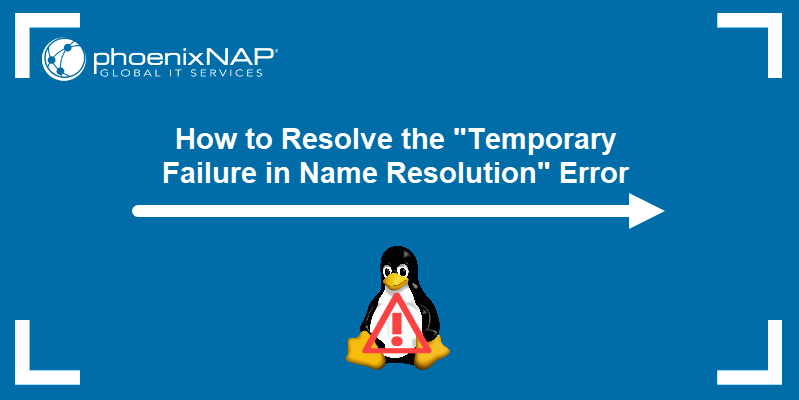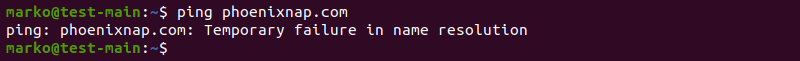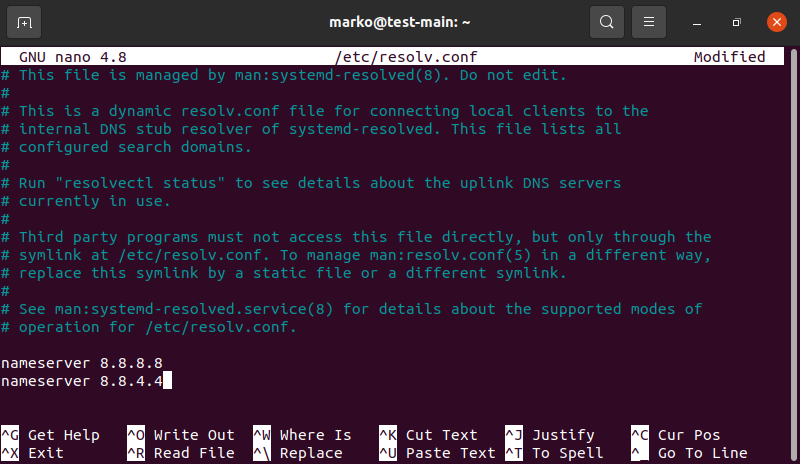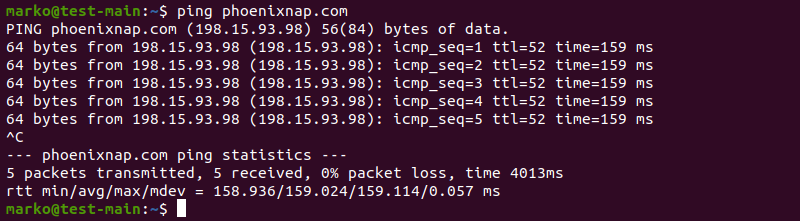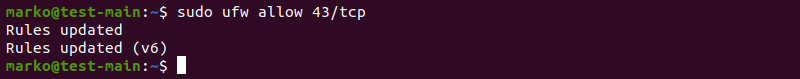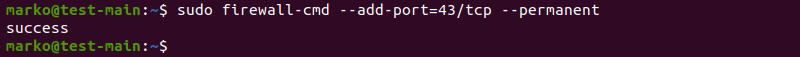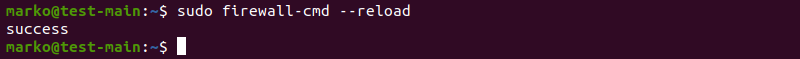-
#1
Hello guys,
after booted my PC, I received the message:
Code:
ntpd[547]: error resolving pool 0.freebsd.pool.ntp.org: hostname nor servername provided, or not knownMaybe is it means that the internet connection doesn’t work ?
Please, how can I check if my internet connection is up ?
I’ve tried with: ping google.com, receiving the message:cannot resolve google.com: Hostname lookup failure.
Is there a more performant method to check if the internet connection is on/off ?
Thanks in advance.
Regards.
Last edited: Aug 5, 2018
-
#2
There are two problems here, the first is a failure to resolve DNS names, as indicated by the errors. The other may be the connection itself, if there’s no network connection DNS resolving obviously won’t work either. Look at the output of ifconfig check if your interfaces have proper IP addresses. Then look at the routing table; netstat -rn and try to ping the default gateway by IP address. Then ping 8.8.8.8 (Google DNS servers) for example. Only if all this works check name resolving settings in
/etc/resolv.conf
.
Diagnose things step by step. Don’t try and cut corners, check each step methodically and you’ll quickly find where the actual error is.
-
Thread Starter
-
#3
Hello guys,
as you surely know, typing 192.168.1.1 in the address bar of a web browser, you can connect with your router, then giving «admin» «admin», you can open its interface to configure network parameters.
Please, can you tell me in which a way I can do the same using FreeBSD ? Which command I need to use to connect with it and launchin the «reset» command inside it ? I use a TP-Link router.
Thanks very much in advance !
-
#4
as you surely know, typing 192.168.1.1 in the address bar of a web browser, you can connect with your router, then giving «admin» «admin», you can open its interface to configure network parameters.
That’s true for some routers, not all. At least the password must be changed to something stronger before you connect it to the outside world.
The default IP adress and the username/password of your router should be in it’s documentation or sometimes it’s printed onto the
bottem of the device, too.
-
Thread Starter
-
#5
Thanks Jacker … really both login and password on my router are «admin»; however:
1 — if I want connect with it remotely how can I do in FreeBSD ?
2 — and if I want launch by remote the reboot command, which command I need to use in FreeBSD ?
Thanks in advance.
-
#6
Hei Vince66,
you really shouldn’t use/keep the default settings of your router as they are braindead insecure.
While the webinterface on many routers isn’t available from the external interface (internet) by default, the admin/admin login is still unacceptable.
Since you want to access your router’s webinterface from the internet it’s important that it supports https.
So you have to check if you can access it from your local network via https://192.168.1.1. If yes, you’re fine.
To make clear how important it is to have strong login credentials, I refuse to help you any further until you change your routers password,
and I’m pretty sure everyone else will do so, too.
Greetings
Matthias
-
Thread Starter
-
#7
Only if all this works check name resolving settings in /etc/resolv.conf.
Only to be clear and give the solution:
to solve the problem, /etc/resolv.conf should be modified uncommenting the line showing the IP Address of the Access Point.
In any case,
thanks very much.
-
#1
This is a 12.0 vm install from .iso on vmware that has been updated to p6.
ntpdate and ntpd are enabled in rc.conf but ntpd complains that it cannot resolve «0.freebsd.pool.ntp.org» during startup.
However, when I manually stop and restart ntpd it is able to resolve it:
Code:
named[611]: running
ntpd[692]: ntpd 4.2.8p12-a (1): Starting
ntpd[693]: error resolving pool 0.freebsd.pool.ntp.org: hostname nor servname provided, or not known (8)
su[807]: john.blue to root on /dev/pts/0
ntpd[693]: ntpd exiting on signal 15 (Terminated)
ntpd[830]: ntpd 4.2.8p12-a (1): StartingI have tried different nameserver settings in resolv.conf .. GUI, RFC1918 and 127.0.0.1. While all nameserver settings work, resolving on startup does not. I have also disabled pf from starting without success.
It feels like it is going to be something obvious that I have missed but right now, at this late hour, I am not seeing it.
TIA
-
#3
Same here on 12. I tried switching to chrony which does the same thing as ntpd, but its patient and waits until DNS is available.
-
#4
DNS is available all the time. You can try that by service ntpd restart and you will see the same problem.
It think chrony may be trying a different name resolving route and that makes it work then.
-
#1
Hello everyone. Recently I have been getting this issue when every time I boot up get this error saying «truenas ntpd[999]: error resolving pool 0.freebsd.pool.ntp.org: name does not resolve (8)» It looks like there is something wrong with my pool but I don’t think so I checked all the wiring but still getting the issue. So, I thought that if I upgrade my NAS to something a little bit better it should stop giving me this error or get a different error but that was not the case, I am still getting the error but occasionally I boot up as normal but when I type in the IP address it doesn’t show the GUI even if I reset the network config
Hope anyone can help me with my issue
Thanks
Ashvath Sridharan
My specs:
Intel core i5 3450
8GB RAM DDR3
500GB HDD, 1TB HDD, 1TB HDD
Integrated LAN
-
#2
That sounds like a DNS problem… What happens if you go to CLI and ping www.google.com ? Can you ping 1.1.1.1 ?
-
#3
I am getting replies:
Pinging forcesafesearch.google.com [216.239.38.120] with 32 bytes of data:
Reply from 216.239.38.120: bytes=32 time=7ms TTL=59
Reply from 216.239.38.120: bytes=32 time=5ms TTL=59
Reply from 216.239.38.120: bytes=32 time=5ms TTL=59
Reply from 216.239.38.120: bytes=32 time=5ms TTL=59
Ping statistics for 216.239.38.120:
Packets: Sent = 4, Received = 4, Lost = 0 (0% loss),
Approximate round trip times in milli-seconds:
Minimum = 5ms, Maximum = 7ms, Average = 5ms
-
#4
And also whenever I manually start the GUI by using /etc/netcli It starts normally but when I enter the IP address it doesn’t show up. I also manually changed the IP from 0.0.0.0 to 192.168.0.195
-
#5
That output looks like Windows more than TrueNAS… You did that from the CLI on your computer or from TrueNAS’s cli ?
Do it from TrueNAS please…
-
#6
Oh yeah I did it on my Windows PC sorry I will update you with the ping from truenas
-
#7
I am not getting replies… it says «Host name lookup failure»
-
#8
So your TrueNAS server has no DNS server to ask questions to. You have to configure one in your network settings. Once it will have access to a DNS server, it will be able to resolve names like the NTP pool or the Google’s name for a ping.
-
#9
And therefore show the GUI? Also how do I do add a DNS?
Last edited: Sep 14, 2022
-
#10
Are you sure it is a good idea to deploy a server, manage it and all its data by yourself while you still do not know about DNS ? It may be safer for you and your data to use some professional cloud services like iCloud, Dropbox and more instead…
Should you still wish to go with your own server, I would recommend you do this kind of research and learning by yourself and with a system hosting only test data. Learning requires a lot of trial and error and each error is a risk of loosing it all. Better not to do that with your actual data…
-
#11
Yes I would like to continue, anyways the reason why I am asking that is because I am not sure of what type of DNS server I should put in, should I put in the ISPs or the Google’s or something else
I do know how to add an DNS but I am just double checking with you
And when I say this, I acknowledge that this is trial and error and therefore I don’t have important data stored
-
#12
Ok ; keep going and be safe.
You should use the same DNS servers you are using on your Windows computer. If it points to your router, use that. If it points to your ISP, do that. If it points to public DNS servers like Google or Cloudflare, do that. By using the same as your computer, you will keep your settings as standards in your environment, which should help avoiding many confusions.
Good luck,
-
#13
I just tried that now but still not working
-
#14
Tried what ? There were multiple options..
Not of any use for us to help you. What error message did you received ? Anything else ? If the DNS request failed, did you tried to pong 1.1.1.1 as suggested ?
-
#15
I didn’t get any error message when I changed… It just said «Saving Network Configuration: OK» etc. And it’s for the DNS
-
#16
I didn’t get any error message when I changed
Changed for what value ?
It just said «Saving Network Configuration: OK» etc. And it’s for the DNS
That was for doing the modif in the config. What is the error when trying to ping the DNS name and the IP address ?
-
#17
It says «Host name lookup failure» and I am using the router DNS. I have also tried 1.1.1.1 DNS but still the same error
-
#18
It says «Host name lookup failure» and I am using the router DNS. I have also tried 1.1.1.1 DNS but still the same error
It will probably help if you provide us with more comprehensive information.
Please go to Network>Global Configuration in the TrueNAS GUI and make a screenshot like this one below, and post it here in your response.
-
#19
Yeah but that’s what I said… I can’t access the GUI and also I’ve got another error popping up saying «IPFW: pullup failed»
-
#20
It was working normally last time but now it’s a big problem. Should I just reset the system? I can but the only thing is I am not sure if my data will be there
Содержание
- Solved ntpd error
- vince66
- SirDice
- vince66
- k.jacker
- vince66
- k.jacker
- Solved Network Setup. please help
- 3fl0w
- ShelLuser
- 3fl0w
- SirDice
- 3fl0w
- SirDice
- 3fl0w
- SirDice
- How to Change Hostname
- Scribner
- tommiie
- Sevendogsbsd
- Scribner
- SirDice
- Sevendogsbsd
- Scribner
- tommiie
- Scribner
- k.jacker
- Scribner
- Spartrekus
- tommiie
- Scribner
- ralphbsz
- hruodr
- facedebouc
- ralphbsz
- facedebouc
- ralphbsz
- facedebouc
- Scribner
- ralphbsz
Solved ntpd error
vince66
after booted my PC, I received the message:
Maybe is it means that the internet connection doesn’t work ?
Please, how can I check if my internet connection is up ?
I’ve tried with: ping google.com , receiving the message:cannot resolve google.com: Hostname lookup failure.
Is there a more performant method to check if the internet connection is on/off ?
Thanks in advance.
SirDice
Administrator
There are two problems here, the first is a failure to resolve DNS names, as indicated by the errors. The other may be the connection itself, if there’s no network connection DNS resolving obviously won’t work either. Look at the output of ifconfig check if your interfaces have proper IP addresses. Then look at the routing table; netstat -rn and try to ping the default gateway by IP address. Then ping 8.8.8.8 (Google DNS servers) for example. Only if all this works check name resolving settings in /etc/resolv.conf.
Diagnose things step by step. Don’t try and cut corners, check each step methodically and you’ll quickly find where the actual error is.

Reactions: Sensucht94 and vince66
vince66
as you surely know, typing 192.168.1.1 in the address bar of a web browser, you can connect with your router, then giving «admin» «admin», you can open its interface to configure network parameters.
Please, can you tell me in which a way I can do the same using FreeBSD ? Which command I need to use to connect with it and launchin the «reset» command inside it ? I use a TP-Link router.
Thanks very much in advance !
k.jacker
vince66
Thanks Jacker . really both login and password on my router are «admin»; however:
1 — if I want connect with it remotely how can I do in FreeBSD ?
2 — and if I want launch by remote the reboot command, which command I need to use in FreeBSD ?
Thanks in advance.
k.jacker
Hei Vince66,
you really shouldn’t use/keep the default settings of your router as they are braindead insecure.
While the webinterface on many routers isn’t available from the external interface (internet) by default, the admin/admin login is still unacceptable.
Since you want to access your router’s webinterface from the internet it’s important that it supports https.
So you have to check if you can access it from your local network via https://192.168.1.1 . If yes, you’re fine.
To make clear how important it is to have strong login credentials, I refuse to help you any further until you change your routers password,
and I’m pretty sure everyone else will do so, too.
Источник
Solved Network Setup. please help
3fl0w
First off I‘m new to FreeBSD. I did the install DVD with port collection and I‘m working my way through the man page by page. currently 4.5 Using Ports Collection
I‘m trying to figure out how to configure my various /etc/ and I started receiving this error
now, I can’t pkg update -f
I‘m not sure what I did wrong the last thing before this happen I believe was make fetchindex and I got so excited I wanted to try and un pkg is weather pkg that tells me the temperature. just starting you know.. K.I.S.S.
However, it seems like my hostname or something is misconfigured
I’m using DCHP, and I can ping 8.8.8.8, the DNS isn’t set yet so I can’t ping google.com. So I know I can send, but it seems I can’t receive. would someone point me in the right direction?
ShelLuser
i’m trying to figure out how to conf. my various /etc/ and i started receiving this error
ntpd[741]: error resolving pool 0.freebsd.pool.ntp.org hostname nor sername provided, or not known (8)
now, i can’t pkg update -f
Seems like a DNS issue, look into /etc/resolv.conf see what that says. Most likely it doesn’t give you the right options, or maybe it has been set to 127.0.0.1 while you don’t use a local resolver.
There are several ways to solve this. You could edit /etc/resolv.conf to add the right nameserver. For example:
However, if you do this then you may need to tell your DHCP client that it should not mess with the nameserver settings. You can do that by editing /etc/dhclient.conf see also dhclient.conf(5). Not the most elegant solution though.
Another option is to enable ‘local unbound’. This is a local caching DNS resolver which can act as your local DNS «server». In that sense that it can do lookups and cache the results for you.
You can enable that by adding «local_unbound_enable=»YES»» to /etc/rc.conf, and then use # service local_unbound start to start it, that should also solve this problem. See also chapter 28.7 in the FreeBSD handbook.
Hope this can help.

Reactions: 3fl0w
3fl0w
First off thank for responding!
So the resolve.conf is set to:
‘BTW nameserver can be anything right? like an aliases. for example nameserver 8.8.8.8 should be changed to google.com 8.8.8.8 , then i can ping google.com, instead of ping 8.8.8.8 . ‘
and is currently running.
The error of pkg update -f returns unable to update repository FreeBSD
what sticks out to me is:
I still get this hostname nor servname provided error resolving pool.
Ok so my hostname is = w0lf3.3fl0w.myland
In the man states i can name this whatever i want, and it looks vaild and i should be unique, but I think the router doesn’t know that w0lf3.3fl0w.myland exists so it can’t complete the TCP handshake?
when i mean that i’m new to FreeBSD it means this is day 3 of the original boot from the
FreeBSD-11.1-RELEASE-amd64-dvd1
so this is a clean box like, pkg installed are:
package manager pkg-1.10.1 (which should be pkg2ng already)
the FreeBSD doc
SirDice
Administrator
It’s resolv.conf, not resolve.conf.
No, it cannot. See resolv.conf(5). Don’t confuse this file with hosts(5).

Reactions: Matt McGrath and 3fl0w
3fl0w
It’s resolv.conf, not resolve.conf.
No, it cannot. See resolv.conf(5). Don’t confuse this file with hosts(5).
Hostnames are irrelevant for TCP (or UDP) to work. Does it matter if you know the name of the person you are calling? All you really need is the phone-number. You use the name to lookup the number but you actually dial the number, not a person’s name, to call them. With TCP/IP it’s the same thing. You only use DNS to lookup the IP address for a certain name but the connection itself is made using the IP address.
Yes, yes, that all makes sense. i see the difference in /etc/hosts then resolv.conf
however, now i’m in the dark. hmmmm
Ok my namesever is 127.0.0.1 , but my inet is 192.168.1.67.
but that’s not it because 127.0.0.1 is for my internal network, where as my 192.168.1.67 changes when issued by ISP router.
man i’m in the weeds. ok.. so ntpd is network time protocol something. so is my network issue because i’m not sync.
i’m just grasping now lol..
SirDice
Administrator
3fl0w
SirDice
Administrator
Errors like «no address» or «unknown hostname» almost always point to resolving issues. I’ll try and explain what is happening. Your /etc/resolv.conf has a nameserver pointing to localhost (127.0.0.1). On localhost you have local_unbound running. It listens for those requests. Depending on the unbound.conf(5) configuration, local_unbound will try to resolve the request.
But first make sure you actually have a connection and can talk to other internet hosts by pinging 8.8.8.8. It should respond. If you do not get a response there’s no reason to look for resolving issues. You need to have basic TCP/IP connectivity first, then move on to DNS resolving.
Источник
How to Change Hostname
Scribner
I recently installed FreeBSD 12.0 and haven’t done anything else. I got this message after I booted up, and I suspect it’s an error:
login Jun 23 10:09:27 machine1 ntpd[1109]: error resolving pool 0.freebsd.pool.ntp.org:hostname nor servname provided, or not known (8)
When I installed FreeBSD, I made the Hostname machine1.[mydomainwhichisalreadyregistered.com]. Do you think, because this domain is already registered, this is why I’m getting this message — even though I was using the machine1 subdomain, which is not set up?
If this is an error, could someone please tell me how to change the Hostname and what it should be. Please also specify if I should be root when I change the Hostname.
tommiie
It looks like your /etc/resolv.conf file is not setup correctly. Do you have internet connectivity, i.e. a valid IP address and default gateway? Can you ping the default gateway and IP addresses on the Internet, e.g. does ping 8.8.8.8 work?
I remember taking a note on this exact issue after a french install. By default FreeBSD uses a local name server:

Reactions: Scribner
Sevendogsbsd
Scribner
I logged in and ran ping 8.8.8.8 , and it seemed to work. However, it never stopped running, and I had to shut down the computer by pushing the power button. Do you think this could have damaged the operating system? In the future, how do I stop a ping from running once it starts?
I just turned the computer on again, and I got the following message:
Mon Jun 24 10:18:42 CDT 2019
FreeBSD/amd64 (machine1.[mydomainnamethatidontwanttopostpublicly]) (ttyv0)
login:
Then I logged in and got the following message:
Edit /etc/motd to change this login announcement.
Need to remove all those ^M characters from a DOS file? Try
tr -d \r newfile
— Originally by Dru
nscribner@machine1:
Does it look like everything is working as it should now?
Do you think I should still change the Hostname because my domain name is registered, even though the subdomain (machine1) is not set up?
SirDice
Administrator
CTRL-C, really. It could be worse, my first encounter with vi(1) also resulted in me turning the system off and on again as I couldn’t figure out how to exit.
The actual hostname is, for the most part, irrelevant. You typically use the same as the one you use for DNS but the system can actually have a completely different hostname.
Just for information, you can simply change the hostname by editing /etc/rc.conf, change the hostname= and restart. That’s all you would need to do.

Reactions: Scribner and Sevendogsbsd
Sevendogsbsd

Reactions: Scribner
Scribner
Thanks to SirDice as well.
So it looks like everything should be working the way it should now? I am about to attempt to install Xfce and wanted to make sure everything was normal first.
The domain is registered by me through Google Domains and hosted by pair Networks. The machine is not a Web server.
tommiie
You verified that you have internet connectivity. That’s good. Now to fix your original issue: you need to get DNS working so you can resolve domain names to IP addresses. This is done in the file /etc/resolv.conf. See my previous post.
May I suggest you read some books on Linux/Unix for dummies? I mean no offense but since you don’t knowthe Ctrl-C combination, nor seem to fully grasp the difference between your own hostname and the DNS resolver, it seems you lack some basic knowledge.
Scribner
No offense taken, tommiie. I understand I’m a noob on these forums, and I appreciate all the help I’ve gotten so far. I’ve read Chapters 1-5 in the FreeBSD Handbook, and I also own the book Absolute FreeBSD, 3rd Edition. I don’t believe there are any current Dummies books on Unix. It’s possible they didn’t mention the Ctrl-C combination in the Handbook. I did find a forum post on the subject while the ping was going on and the person mentioned Ctrl-C not working, so I didn’t even try it (I wish I had).
With that said, do you think I still need to get DNS working, since it doesn’t seem I’m getting that message anymore?
k.jacker
Scribner
Yes, k.jacker, that was the thread I saw. I read your post again, and it makes a lot of sense.
Since I’m no longer getting the error message in my original post, do you think everything is working normally without any need for the solution tommiie recommended in his first reply?
Spartrekus
where is hostname in the file.
the dns server will see this hostname, from BSD after reboot, normally.
tommiie

Reactions: Scribner
Scribner
I turned on my computer and got the message again. I went ahead and tried pinging Google anyway, and it worked. I then shut down the computer and turned it back on, and I didn’t get the error message. Do you know what this means?
Edit: I also changed my hostname to the name of one of my dogs, per SirDice’s above instructions. I am currently installing the Xfce pkg.
ralphbsz
Which message? Above you have several examples. Let me assume you are talking about the very first one: «error resolving pool 0.freebsd.pool.ntp.org»
If you can ping 8.8.8.8, then the TCP/IP part of networking is fundamentally working. You can get network packets in and out, if you know the address of the host you want to reach. It may not work 100%, but at least somewhat.
If you can ping google.com (or dns.google, which resolves to 8.8.8.8), then in addition, your DNS client is working. That means your computer is fundamentally able to find IP addresses (like 8.8.8.8) from host names (like dns.google). That in turn means that your /etc/resolv.conf is not completely broken.
You should learn to not use shutdown/restart as a debugging technique. In most cases, it is WAY to heavyweight and time-consuming. In particular, learn how to not hit the power button to stop something. In most cases, it will work fine, but it is a bad habit, since a hard crash has the potential for causing data loss.

Reactions: Scribner
hruodr
The name you put in /etc/rc.conf is returned by gethostname() function and may become an argument
to a call of a function like gethostbyname(). If it is not DNS resolvable, put it in /etc/hosts near localhost.
Look 21.2.1 in «sendmail» book, I quote it from somewhere in the internet:
All versions of sendmail use more or less the same logical process to obtain the canonical name of the local host. As illustrated in the sample program below, sendmail first calls gethostname (3) to obtain the local host’s name. That name may either be a short name or a fully qualified one depending on which comes first in the /etc/hosts file. If the call to gethostname (3) fails, the name of the local host is set to localhost :
#include
#include
#include
#include
#include
main()
<
char hostbuf[MAXHOSTNAMELEN];
struct hostent *hp;
/* Get the local hostname */
if (gethostname(hostbuf, sizeof(hostbuf)) h_name);
while (*hp->h_aliases != NULL)
<
printf(«alias: »%s»n», *hp->h_aliases);
++hp->h_aliases;
>
>
The local hostname is then given to the gethostbyname routine (see Section 37.5.186, -d61.10) to obtain the canonical name for the local host. That same routine also returns any aliases (other names for the local host).
On some Sun and Ultrix machines that are set up to use NIS services, the canonical name is the short name, and a fully qualified name that should have been the canonical name appears as an alias. For such systems you must link with the BIND library ( libresolv.a ) when compiling this program or compiling sendmail . That library gets its information from DNS rather than from NIS. But note that V8.7 and above versions of sendmail do the intelligent thing and use the canonical name that was found as the aliases if it exists.

Reactions: ralphbsz
facedebouc
I recently installed FreeBSD 12.0 and haven’t done anything else. I got this message after I booted up, and I suspect it’s an error:
login Jun 23 10:09:27 machine1 ntpd[1109]: error resolving pool 0.freebsd.pool.ntp.org:hostname nor servname provided, or not known (8)
When I installed FreeBSD, I made the Hostname machine1.[mydomainwhichisalreadyregistered.com]. Do you think, because this domain is already registered, this is why I’m getting this message — even though I was using the machine1 subdomain, which is not set up?
If this is an error, could someone please tell me how to change the Hostname and what it should be. Please also specify if I should be root when I change the Hostname.
ralphbsz
You said «I had to put . «. For what? What problem does this solve?
What this does is: If your «internet» (in your particular case the host 192.168.8.1) is down, then your machine won’t boot. Or more accurately, it will get hung in the boot process, waiting for the internet to come up. Is that what you want? How are you going to diagnose why the internet is down, when you have no working computer? And isn’t your computer also useful if the internet is down? Also consider the asymmetry: If your computer is already running when the internet goes down, it will continue running (except that all internet-related function stops working); it won’t shut down. So you have to be able to deal with using it (or at least recognizing the situation) when the internet is down.
For a specific purpose machine, which only makes sense to have running in conjunction with another machine, the netwait mechanism can make sense. For example, you might have a (nearly) diskless client machine that NFS mounts all of its file systems from a server, and if the NFS server isn’t up, it is more efficient to delay booting the client than the have it boot and then reach in and fix the mount. But for a general small server or desktop machine, this doesn’t sound useful to me; perhaps you have other use cases.
facedebouc
ralphbsz
facedebouc
Scribner
ralphbsz: Thanks for your detailed explanation. You did seem to understand what I was talking about (sorry for not being more specific!). As mentioned in my last post, I changed the hostname= in /etc/rc.conf to the name of one of my dogs (which is not a domain name). Since I made this change, I don’t believe I’ve gotten the message in my original post; but I will be on the lookout for it (I believe I’ve only booted my computer a few times since this change).
I was wondering, what kind of data loss does hitting the power button to stop something («a hard crash») cause? I try to shut down using # shutdown -p now whenever possible. Interestingly, the reboot command, # shutdown -r now , does not seem to work on my computer. While it reboots the computer, it then just stays on the screen with the Lenovo logo. The only thing I can think of is it has to do with when I disabled SecureBoot in the computer’s BIOS in order to get the bootable FreeBSD USB stick to work. But this is probably for a whole new thread at some point.
ralphbsz
Data loss: On Unix, when a program (perhaps on orders from a human) writes a file, that file is not necessarily on disk. The write call puts the file in memory, and even closing the file does not always force it to disk. This is vitally necessary for good performance. Written files stay in memory for typically 5-30 seconds (can be much shorter on a busy system). If you simply hit the power switch during that time window, the most recent writes to the file can vanish. For a small file, it means all of the content can vanish (leaving you with an empty file), or the whole file may vanish (there is not even a directory entry for it). For a large file that was being written or worse updated, you may end up with an inconsistent version of the file, partially written.
So that right there is one example of data loss. And it is completely designed in, and documented.
Programs that really care obviously can work around this. For example, many programs need to know that written data is «stable», meaning expected to survive a crash, before they give feedback to another party. In CompSci theory, you would describe this as making the data durable before allowing side effects of the write to occur (get a good database textbook, and read up on ACID properties). One way to do it: First do the write, then call one of the functions in the fsync() family, wait for it to return without error, and only then tell anyone else that you are done with the write. Most programs don’t do this, because it kills performance (the fsync() call has to wait for the disk hardware, and with spinning disks that will by its nature take many ms). So if you just edit a file and save it, and within a second or two hit the power switch, you better not have high expectations that your edits will actually make it. (Actually, reputable editors do tricks with keeping backup copies, and leaving breadcrumbs for themselves, so in many cases when re-editing it the next time, the will either have your previous edits, or they will be able to tell you that something was lost.)
The other version of the same effect is file system corruption. Fundamentally the same effect, but now internal to a file system. For example, imagine you just created a new file /usr/home/ralph/foo.bar, and wrote to it. That operation needs at least four parts: Create a directory entry in /usr/home/ralph that says that file name foo.bar is associated with a certain file, let’s call it inode number 123456. And update that directory on disk to have that information stored. Second, create a data structure on disk that describes the file, saying this file was created on Wednesday at 11:45, and the actual raw data is on disk /dev/hdxx starting on sector 98765 and is 42 bytes long. Third, allocate space for sector 98765 and mark it as used in some allocation table. And fourth and finally, actually write the data «the quick brown fox. » to that sector. A good file system will perform these operations in such a way that at no point there is an inconsistency, even if the overall flow is interrupted somewhere in the middle. One example of an inconsistenty would be: Do all steps except the last one, and the old content of the sector was «to be or not to be». Then after a reboot, someone would find the file name in the directory, it would point to the correct inode and sector, but the content would wrong, it’s supposed to be «the quick brown fox», and the disk still contains «to be or not to be».
Today, good file system implementations are pretty good about doing these complex operations in such a way that they never create inconsistencies. After a crash, you will either find the correct file with the correct content, or you will find nothing. But this is an extremely difficult problem to solve, and file systems have not always been this good. The extremely broken case (they give no error message, but return «to be or not to be») is fortunately rare; more common forms are instead that you get an error message when trying to read the file, or your system crashes when you try to read it, or the system refuses to mount the file system because it is inconsistent, or you have loss of capacity (for example if the space is already allocated for the new file, but the new file was actually never created, so some disk space becomes permanently wasted).
The techniques for doing these file system updates consistently (read about ACID properties!) are very hard, if you want to also have good performance, and maintainable and intelligible code. For many decades, real-world production file systems didn’t solve this problem. Matter-of-fact, one of the great milestones in this field was Kirk McKusick’s paper on Soft Updates (Usenix 1999 or 2000, I think it was the one in Monterey), which found a way to maintain both consistency and performance by figuring out which internal writes need to be synchronous and which ones don’t; by the way, the work he describes is in FreeBSD’s UFS file system. ZFS also solves this problem quite nicely, going back to a different tradition (the log-structured work from the 80s). Many older file systems are known to have corruption, leakage and loss problems when writes are prevented by crashes, but on a normal FreeBSD system with UFS and ZFS one shouldn’t worry about that too much. Still, having spend decades implementing file systems, I would prefer that people NOT crash their machines randomly, because even the best-intentioned code may have bugs. And buy UPSes.
So, please don’t crash your machine if you can avoid it. It’s playing with fire.
Источник
Forum rules
Before you post please read how to get help. Topics in this forum are automatically closed 6 months after creation.
-
Wirezfree
- Level 2
- Posts: 65
- Joined: Mon Jan 06, 2014 7:30 pm
[SOLVED] NTP Errors
Hello,
I’m trying to investigate a series of Mint Logs entries
The first group are all ntp related..??
Code: Select all
Sender: ntpdate: the NTP socket is in use, exiting
Code: Select all
Sender: ntpdate: restrict: ignoring line 38, mask '::' unusable.
Code: Select all
Sender: ntpdate: error resolving pool 3.ubuntu.pool.ntp.org: Name or service not known (-2)
Sender: ntpdate: error resolving pool 2.ubuntu.pool.ntp.org: Name or service not known (-2)
Sender: ntpdate: error resolving pool 1.ubuntu.pool.ntp.org: Name or service not known (-2)
Sender: ntpdate: error resolving pool 0.ubuntu.pool.ntp.org: Name or service not known (-2)
Sender: ntpdate: error resolving pool ntp.ubuntu.com: Name or service not known (-2)
Following some related comments/threads to verify the issue gave some commands to check
Code: Select all
$ ntpdate pool.ntp.org
27 Jan 16:06:55 ntpdate[9755]: bind() fails: Permission denied
But if you
Code: Select all
$ sudo ntpdate -u pool.ntp.org
27 Jan 16:08:09 ntpdate[9839]: adjust time server 129.250.35.251 offset -0.000979 sec
Some comments/threads seem imply ntp maybe running multiple times..?
Where to check..?? I do not see any ntp items in system monitor.?
Regarding the:
Code: Select all
Sender: ntpdate: restrict: ignoring line 38, mask '::' unusable.
This appears to relate to the line:
In my ntp.conf file, when counting from the 1st command. see <<<<<
( snipped for brevity to show key areas )
Code: Select all
cat /etc/ntp.conf
# /etc/ntp.conf, configuration for ntpd; see ntp.conf(5) for help
pool 0.ubuntu.pool.ntp.org iburst
pool 1.ubuntu.pool.ntp.org iburst
pool 2.ubuntu.pool.ntp.org iburst
pool 3.ubuntu.pool.ntp.org iburst
# Use Ubuntu's ntp server as a fallback.
pool ntp.ubuntu.com
# Local users may interrogate the ntp server more closely.
restrict 127.0.0.1 <<<<<
restrict ::1
Which then led to some other comments regarding:
resolv.conf
They always showed/implied the nameserver being:
But in myresolv.conf it is:
Any comments / guidance is welcome ~ Many Thanks
ps
Why am I concerned about accurate time..?
I plan to run some Amatuer Radio applications where time is ideally <=1 sec accuracy
Last edited by LockBot on Wed Dec 28, 2022 7:16 am, edited 2 times in total.
Reason: Topic automatically closed 6 months after creation. New replies are no longer allowed.
-
dave8671
- Level 4
- Posts: 335
- Joined: Sat Jul 23, 2016 7:04 pm
Re: NTP Errors
Post
by dave8671 » Fri Jan 31, 2020 2:36 pm
Mainly this is stating that the system can not sync with that server. Its a data and time server. is your clock right time? if so do not worry to much.
-
Wirezfree
- Level 2
- Posts: 65
- Joined: Mon Jan 06, 2014 7:30 pm
Re: NTP Errors
Post
by Wirezfree » Fri Jan 31, 2020 2:49 pm
dave8671 wrote: ↑
Fri Jan 31, 2020 2:36 pm
Mainly this is stating that the system can not sync with that server. Its a data and time server. is your clock right time? if so do not worry to much.
Yes, my time is correct…
I think maybe/possibly I have some how got ntp & ntpdate and systemd-timesyncd.service «all» doing time..??
Can I just uninstall ntp & ntpdate and just let systemd-timesyncd.service do the time.
Code: Select all
$ systemctl status systemd-timesyncd.service
● systemd-timesyncd.service - Network Time Synchronization
Loaded: loaded (/lib/systemd/system/systemd-timesyncd.service; enabled; vendo
Active: active (running) since Thu 2020-01-30 18:20:57 GMT; 24h ago
Docs: man:systemd-timesyncd.service(8)
Main PID: 682 (systemd-timesyn)
Status: "Synchronized to time server 91.189.94.4:123 (ntp.ubuntu.com)."
Tasks: 2 (limit: 4915)
CGroup: /system.slice/systemd-timesyncd.service
└─682 /lib/systemd/systemd-timesyncd
Jan 30 18:20:57 nuci-g8liy systemd[1]: Starting Network Time Synchronization...
Jan 30 18:20:57 nuci-g8liy systemd[1]: Started Network Time Synchronization.
Jan 30 18:21:27 nuci-g8liy systemd-timesyncd[682]: Synchronized to time server 9
Thanks…
-
karlchen
- Level 22
- Posts: 16880
- Joined: Sat Dec 31, 2011 7:21 am
- Location: Germany
Re: NTP Errors
Post
by karlchen » Fri Jan 31, 2020 5:19 pm
Hi, wirezfreeze.
Yes, by all means. systemd-timesyncd should be used. Stop the service ntp. Disable the service ntp.
Makes sure the service systemd-timesyncd is running properly.
Feel free to uninstall ntp.
Best regards,
Karl
The people of Alderaan keep on bravely fighting back the clone warriors sent out by the unscrupulous Sith Lord Palpatine.
The Prophet’s Song
-
Wirezfree
- Level 2
- Posts: 65
- Joined: Mon Jan 06, 2014 7:30 pm
Re: NTP Errors
Post
by Wirezfree » Fri Jan 31, 2020 8:44 pm
karlchen wrote: ↑
Fri Jan 31, 2020 5:19 pm
Hi, wirezfreeze.Yes, by all means. systemd-timesyncd should be used. Stop the service ntp. Disable the service ntp.
Makes sure the service systemd-timesyncd is running properly.
Feel free to uninstall ntp.Best regards,
Karl
Many Thanks
Stop, Disabled and uninstalled ntp & ntpd… all ntp/ntpd errors have now gone.
systemd-timesyncd appears to function normally
Code: Select all
$ timedatectl status
Local time: Sat 2020-02-01 00:36:43 GMT
Universal time: Sat 2020-02-01 00:36:43 UTC
RTC time: Sat 2020-02-01 00:36:43
Time zone: Europe/London (GMT, +0000)
System clock synchronized: yes
systemd-timesyncd.service active: yes
RTC in local TZ: no
Code: Select all
$ systemctl status systemd-timesyncd.service
● systemd-timesyncd.service - Network Time Synchronization
Loaded: loaded (/lib/systemd/system/systemd-timesyncd.service; enabled; vendo
Active: active (running) since Sat 2020-02-01 00:20:39 GMT; 17min ago
Docs: man:systemd-timesyncd.service(8)
Main PID: 634 (systemd-timesyn)
Status: "Synchronized to time server 91.189.91.157:123 (ntp.ubuntu.com)."
Tasks: 2 (limit: 4915)
CGroup: /system.slice/systemd-timesyncd.service
└─634 /lib/systemd/systemd-timesyncd
Feb 01 00:20:38 nuci-g8liy systemd[1]: Starting Network Time Synchronization...
Feb 01 00:20:39 nuci-g8liy systemd[1]: Started Network Time Synchronization.
Feb 01 00:21:09 nuci-g8liy systemd-timesyncd[634]: Synchronized to time server 9
Where is the configuation file for the time «ntp source server» it seems to be «ntp.ubuntu.com«
Best Regards
mfg
-
Wirezfree
- Level 2
- Posts: 65
- Joined: Mon Jan 06, 2014 7:30 pm
Re: NTP Errors
Post
by Wirezfree » Fri Jan 31, 2020 10:31 pm
I’m still trying to understand «systemd-timesyncd»
The following shows time is sync’d to «ntp.ubuntu.com»
Code: Select all
$ systemctl status systemd-timesyncd
● systemd-timesyncd.service - Network Time Synchronization
Loaded: loaded (/lib/systemd/system/systemd-timesyncd.service; enabled; vendo
Active: active (running) since Sat 2020-02-01 00:20:39 GMT; 1h 48min ago
Docs: man:systemd-timesyncd.service(8)
Main PID: 634 (systemd-timesyn)
Status: "Synchronized to time server 91.189.91.157:123 (ntp.ubuntu.com)."
Tasks: 2 (limit: 4915)
CGroup: /system.slice/systemd-timesyncd.service
└─634 /lib/systemd/systemd-timesyncd
Feb 01 00:20:38 nuci-g8liy systemd[1]: Starting Network Time Synchronization...
Feb 01 00:20:39 nuci-g8liy systemd[1]: Started Network Time Synchronization.
Feb 01 00:21:09 nuci-g8liy systemd-timesyncd[634]: Synchronized to time server 9
But the «timesyncd.conf» appears to have # NO ntp server active..??
or is the line:
actually just stating that «ntp.ubuntu.com» «is» actually being used «now»
Code: Select all
$ cat /etc/systemd/timesyncd.conf
# This file is part of systemd.
#
# systemd is free software; you can redistribute it and/or modify it
# under the terms of the GNU Lesser General Public License as published by
# the Free Software Foundation; either version 2.1 of the License, or
# (at your option) any later version.
#
# Entries in this file show the compile time defaults.
# You can change settings by editing this file.
# Defaults can be restored by simply deleting this file.
#
# See timesyncd.conf(5) for details.
[Time]
#NTP=
#FallbackNTP=ntp.ubuntu.com
#RootDistanceMaxSec=5
#PollIntervalMinSec=32
#PollIntervalMaxSec=2048
-
Wirezfree
- Level 2
- Posts: 65
- Joined: Mon Jan 06, 2014 7:30 pm
[SOLVED]: NTP Errors
Post
by Wirezfree » Sat Feb 01, 2020 8:10 am
Figured out and Configured
> Stopped and uninstalled ntp & ntpd
Then edited
Code: Select all
xed admin:///etc/systemd/timesyncd.conf
Added some Local(UK) ntp servers
Code: Select all
$ cat /etc/systemd/timesyncd.conf
# This file is part of systemd.
#
# systemd is free software; you can redistribute it and/or modify it
# under the terms of the GNU Lesser General Public License as published by
# the Free Software Foundation; either version 2.1 of the License, or
# (at your option) any later version.
#
# Entries in this file show the compile time defaults.
# You can change settings by editing this file.
# Defaults can be restored by simply deleting this file.
#
# See timesyncd.conf(5) for details.
[Time]
NTP=uk.pool.ntp.org 0.uk.pool.ntp.org
FallbackNTP=ntp2b.mcc.ac.uk ntp.ubuntu.com
#RootDistanceMaxSec=5
#PollIntervalMinSec=32
#PollIntervalMaxSec=2048
Now showing in status
Code: Select all
$ systemctl status systemd-timesyncd
● systemd-timesyncd.service - Network Time Synchronization
Loaded: loaded (/lib/systemd/system/systemd-timesyncd.service; enabled; vendo
Active: active (running) since Sat 2020-02-01 11:58:32 GMT; 8min ago
Docs: man:systemd-timesyncd.service(8)
Main PID: 647 (systemd-timesyn)
Status: "Synchronized to time server 185.53.93.157:123 (uk.pool.ntp.org)."
Tasks: 2 (limit: 4915)
CGroup: /system.slice/systemd-timesyncd.service
└─647 /lib/systemd/systemd-timesyncd
Feb 01 11:58:32 nuci-g8liy systemd[1]: Starting Network Time Synchronization...
Feb 01 11:58:32 nuci-g8liy systemd[1]: Started Network Time Synchronization.
Feb 01 11:59:03 nuci-g8liy systemd-timesyncd[647]: Synchronized to time server 1
Thanks all…
-
blecktar
- Level 1
- Posts: 1
- Joined: Sun Jul 12, 2020 4:18 pm
Re: [SOLVED] NTP Errors
Post
by blecktar » Sun Jul 12, 2020 4:37 pm
Folks, this is still happening with Linux Mint 20.
I’m brand new to Linux Mint and not a Linux expert. Can somebody add this to the list of things that need to be corrected before the next release or teach me how to do that or submit some kind of report, please?
Here’s what version of Linux Mint I’m running:
System: Kernel: 5.4.0-40-generic x86_64 bits: 64 compiler: gcc v: 9.3.0 Desktop: Xfce 4.14.2
tk: Gtk 3.24.13 wm: xfwm4 dm: LightDM Distro: Linux Mint 20 Ulyana
base: Ubuntu 20.04 focal
Here’s what shows up in my logs:
Sender: ntpd
message: error resolving pool 3.ubuntu.pool.ntp.org: Name or service not known (-2)
error resolving pool 2.ubuntu.pool.ntp.org: Name or service not known (-2)
error resolving pool 1.ubuntu.pool.ntp.org: Name or service not known (-2)
error resolving pool 0.ubuntu.pool.ntp.org: Name or service not known (-2)
Содержание
- Linux Mint Forums
- [SOLVED] NTP Errors
- [SOLVED] NTP Errors
- Re: NTP Errors
- Re: NTP Errors
- Re: NTP Errors
- Re: NTP Errors
- Re: NTP Errors
- [SOLVED]: NTP Errors
- Re: [SOLVED] NTP Errors
- Solved ntpd error
- vince66
- SirDice
- vince66
- k.jacker
- vince66
- k.jacker
- Updating Time : ntpdate[3108]: the NTP socket is in use, exiting
- 4 Answers 4
- Error resolving pool 0 debian pool ntp org
- Re: Raspberry Pi 4 Boot time issue
- Re: Raspberry Pi 4 Boot time issue
- Re: Raspberry Pi 4 Boot time issue
- Re: Raspberry Pi 4 Boot time issue
- Re: Raspberry Pi 4 Boot time issue
- Re: Raspberry Pi 4 Boot time issue
Linux Mint Forums
Welcome to the Linux Mint forums!
[SOLVED] NTP Errors
[SOLVED] NTP Errors
Post by Wirezfree » Fri Jan 31, 2020 1:07 pm
I’m trying to investigate a series of Mint Logs entries
The first group are all ntp related.
Some comments/threads seem imply ntp maybe running multiple times.
Where to check. I do not see any ntp items in system monitor.?
Many Thanks
Re: NTP Errors
Post by dave8671 » Fri Jan 31, 2020 2:36 pm
Re: NTP Errors
Post by Wirezfree » Fri Jan 31, 2020 2:49 pm
Yes, my time is correct.
I think maybe/possibly I have some how got ntp & ntpdate and systemd-timesyncd.service «all» doing time.
Can I just uninstall ntp & ntpdate and just let systemd-timesyncd.service do the time.
Re: NTP Errors
Post by karlchen » Fri Jan 31, 2020 5:19 pm
Yes, by all means. systemd-timesyncd should be used. Stop the service ntp. Disable the service ntp.
Makes sure the service systemd-timesyncd is running properly.
Feel free to uninstall ntp.
Best regards,
Karl
Re: NTP Errors
Post by Wirezfree » Fri Jan 31, 2020 8:44 pm
Yes, by all means. systemd-timesyncd should be used. Stop the service ntp. Disable the service ntp.
Makes sure the service systemd-timesyncd is running properly.
Feel free to uninstall ntp.
Best regards,
Karl
Stop, Disabled and uninstalled ntp & ntpd. all ntp/ntpd errors have now gone.
systemd-timesyncd appears to function normally
Where is the configuation file for the time » ntp source server» it seems to be » ntp.ubuntu.com«
Best Regards
mfg
Re: NTP Errors
Post by Wirezfree » Fri Jan 31, 2020 10:31 pm
I’m still trying to understand «systemd-timesyncd»
The following shows time is sync’d to «ntp.ubuntu.com»
[SOLVED]: NTP Errors
Post by Wirezfree » Sat Feb 01, 2020 8:10 am
Figured out and Configured
> Stopped and uninstalled ntp & ntpd
Re: [SOLVED] NTP Errors
Post by blecktar » Sun Jul 12, 2020 4:37 pm
Folks, this is still happening with Linux Mint 20.
I’m brand new to Linux Mint and not a Linux expert. Can somebody add this to the list of things that need to be corrected before the next release or teach me how to do that or submit some kind of report, please?
Here’s what version of Linux Mint I’m running:
System: Kernel: 5.4.0-40-generic x86_64 bits: 64 compiler: gcc v: 9.3.0 Desktop: Xfce 4.14.2
tk: Gtk 3.24.13 wm: xfwm4 dm: LightDM Distro: Linux Mint 20 Ulyana
base: Ubuntu 20.04 focal
Источник
Solved ntpd error
vince66
after booted my PC, I received the message:
Maybe is it means that the internet connection doesn’t work ?
Please, how can I check if my internet connection is up ?
I’ve tried with: ping google.com , receiving the message:cannot resolve google.com: Hostname lookup failure.
Is there a more performant method to check if the internet connection is on/off ?
Thanks in advance.
SirDice
Administrator
There are two problems here, the first is a failure to resolve DNS names, as indicated by the errors. The other may be the connection itself, if there’s no network connection DNS resolving obviously won’t work either. Look at the output of ifconfig check if your interfaces have proper IP addresses. Then look at the routing table; netstat -rn and try to ping the default gateway by IP address. Then ping 8.8.8.8 (Google DNS servers) for example. Only if all this works check name resolving settings in /etc/resolv.conf.
Diagnose things step by step. Don’t try and cut corners, check each step methodically and you’ll quickly find where the actual error is.

Reactions: Sensucht94 and vince66
vince66
as you surely know, typing 192.168.1.1 in the address bar of a web browser, you can connect with your router, then giving «admin» «admin», you can open its interface to configure network parameters.
Please, can you tell me in which a way I can do the same using FreeBSD ? Which command I need to use to connect with it and launchin the «reset» command inside it ? I use a TP-Link router.
Thanks very much in advance !
k.jacker
vince66
Thanks Jacker . really both login and password on my router are «admin»; however:
1 — if I want connect with it remotely how can I do in FreeBSD ?
2 — and if I want launch by remote the reboot command, which command I need to use in FreeBSD ?
Thanks in advance.
k.jacker
Hei Vince66,
you really shouldn’t use/keep the default settings of your router as they are braindead insecure.
While the webinterface on many routers isn’t available from the external interface (internet) by default, the admin/admin login is still unacceptable.
Since you want to access your router’s webinterface from the internet it’s important that it supports https.
So you have to check if you can access it from your local network via https://192.168.1.1 . If yes, you’re fine.
To make clear how important it is to have strong login credentials, I refuse to help you any further until you change your routers password,
and I’m pretty sure everyone else will do so, too.
Источник
Updating Time : ntpdate[3108]: the NTP socket is in use, exiting
The time on my system is incorrect for some reason.
i need to run an update but i can’t seem to be able to
this is the errror.
i just rebooted, i do not know how anything can be in use .
4 Answers 4
It’s in use because the ntp service is probably running. You did not mention which Linux you are using so this assumes you have service installed (that you are running a System V system):
If you want to execute ntpdate with the ntp daemon already up and running, use the following command:
and it will use a different port.
Simple one-liner to sync your clock:
You could have a firewall blocking port 123 which can cause the ntp server to never see time servers.
In my case my ISP (Internet Service Provider) was blocking ports.
A port scan of 123 didn’t detect the blockage either.
The smoking gun was that I temporarily have two independent, internet feeds. In linux if I run ntpq -p (repeatedly) with the first internet feed hooked up nothing gets updated, but with the other feed I get updates!
As @Jens A. Koch says, ntpdate -u does go around this, well, temporarily (no pun intended), it does not fix the time issue long term.
Over time drift will occur in both your system and hardware clocks. Also in my case dual booting linux/windows causes the hardware clock to further get messed up (by hours).
So you must have port 123 open for UDP for to maintain your system clock.
Rather than using -u , you can also do this which I think uses port 123 (rather than a non ‘privileged’ port):
service ntp stop , then
ntpdate (without the -u) and finally
service ntp start .
This seems to bypass the port blockage issue, at least to set the clock one time. If -u works, but this does not, then it’s a pretty sure sign that the port is blocked, or the server is unresponsive, .
Источник
Error resolving pool 0 debian pool ntp org
I have a Raspberry Pi4 (8GB) and i used it mostly for ADS-B ( running Piaware , RB Feeder and ADS-B exchange and Flight radar) and I noticed lately it does take time to boot when i do a reboot after an update or such
i copied some logs ( i’m new to PI and did some google search for some commands) if anyone can look at the logs and tell me that i’m missing or provide any info I would really appreciate
$ dmesg —level=err,warn
[ 0.000000] Kernel parameter elevator= does not have any effect anymore.
Please use sysfs to set IO scheduler for individual devices.
[ 0.151461] usb_phy_generic phy: supply vcc not found, using dummy regulator
[ 1.595568] mmc1: queuing unknown CIS tuple 0x80 (2 bytes)
[ 1.597256] mmc1: queuing unknown CIS tuple 0x80 (3 bytes)
[ 1.598940] mmc1: queuing unknown CIS tuple 0x80 (3 bytes)
[ 1.601968] mmc1: queuing unknown CIS tuple 0x80 (7 bytes)
[ 1.603823] mmc1: queuing unknown CIS tuple 0x80 (3 bytes)
[ 5.164506] vc_sm_cma: module is from the staging directory, the quality is unknown, you have been warned.
[ 5.212321] snd_bcm2835: module is from the staging directory, the quality is unknown, you have been warned.
[ 5.234876] bcm2835_mmal_vchiq: module is from the staging directory, the quality is unknown, you have been warned.
[ 5.241029] bcm2835_codec: module is from the staging directory, the quality is unknown, you have been warned.
[ 5.276373] bcm2835_isp: module is from the staging directory, the quality is unknown, you have been warned.
[ 5.359410] bcm2835_v4l2: module is from the staging directory, the quality is unknown, you have been warned.
[ 5.392447] vc4-drm gpu: [drm] HDMI-A-1: EDID is invalid:
[ 5.392474] [00] ZERO 00 00 00 00 00 00 00 00 00 00 00 00 00 00 00 00
[ 5.392489] [00] ZERO 00 00 00 00 00 00 00 00 00 00 00 00 00 00 00 00
[ 5.392505] [00] ZERO 00 00 00 00 00 00 00 00 00 00 00 00 00 00 00 00
[ 5.392519] [00] ZERO 00 00 00 00 00 00 00 00 00 00 00 00 00 00 00 00
[ 5.392534] [00] ZERO 00 00 00 00 00 00 00 00 00 00 00 00 00 00 00 00
[ 5.392549] [00] ZERO 00 00 00 00 00 00 00 00 00 00 00 00 00 00 00 00
[ 5.392564] [00] ZERO 00 00 00 00 00 00 00 00 00 00 00 00 00 00 00 00
[ 5.392579] [00] ZERO 00 00 00 00 00 00 00 00 00 00 00 00 00 00 00 00
[ 5.954074] brcmfmac: brcmf_fw_alloc_request: using brcm/brcmfmac43455-sdio for chip BCM4345/6
[ 5.981497] brcmfmac mmc1
[ 6.233781] brcmfmac: brcmf_fw_alloc_request: using brcm/brcmfmac43455-sdio for chip BCM4345/6
[ 6.248733] brcmfmac: brcmf_c_preinit_dcmds: Firmware: BCM4345/6 wl0: Jan 4 2021 19:56:29 version 7.45.229 (617f1f5 CY) FWID 01-2dbd9d2e
[ 255.149200] brcmfmac: brcmf_cfg80211_set_power_mgmt: power save enabled
[ 269.951735] v3d fec00000.v3d: MMU error from client L2T (0) at 0x1541000, pt
systemd-analyze blame
7.502s hciuart.service
3.519s generate-pirehose-cert.service
2.626s udisks2.service
2.528s rpi-eeprom-update.service
1.854s dev-mmcblk0p2.device
1.625s lighttpd.service
1.593s snapd.service
1.075s raspi-config.service
1.044s mlat-client.service
1.009s avahi-daemon.service
934ms lightdm.service
913ms networking.service
895ms plymouth-quit-wait.service
857ms snapd.seeded.service
841ms systemd-logind.service
813ms dphys-swapfile.service
747ms polkit.service
597ms rng-tools.service
576ms systemd-udev-trigger.service
561ms wpa_supplicant.service
526ms rsyslog.service
522ms systemd-fsck@dev-disk-byx2dpartuuid-46bf572ex2d01.service
508ms gldriver-test.service
490ms ssh.service
477ms keyboard-setup.service
470ms alsa-restore.service
466ms adsbexchange-stats.service
344ms dhcpcd.service
332ms systemd-journald.service
297ms systemd-fsck-root.service
257ms fr24feed.service
256ms plymouth-read-write.service
242ms ntp.service
236ms user@1000.service
210ms triggerhappy.service
196ms systemd-remount-fs.service
181ms systemd-udevd.service
176ms systemd-tmpfiles-setup.service
143ms fake-hwclock.service
129ms systemd-user-sessions.service
pi@raspberrypi:
$ systemd-analyze critical-chain
The time after the unit is active or started is printed after the «@» character.
The time the unit takes to start is printed after the «+» character.
graphical.target @12.493s
└─multi-user.target @12.485s
└─hciuart.service @4.978s +7.502s
└─basic.target @4.770s
└─sockets.target @4.769s
└─snapd.socket @4.760s +8ms
└─sysinit.target @4.727s
└─systemd-update-utmp.service @4.627s +97ms
└─systemd-tmpfiles-setup.service @4.437s +176ms
└─local-fs.target @4.431s
└─run-user-1000.mount @10.511s
└─local-fs-pre.target @2.098s
└─systemd-tmpfiles-setup-dev.service @2.005s +83ms
└─systemd-sysusers.service @1.904s +93ms
└─systemd-remount-fs.service @1.694s +19
$ journalctl —boot=0 —priority=0..3
— Logs begin at Sun 2021-05-23 23:39:39 EDT, end at Sun 2021-05-23 23:59:07 EDT. —
May 23 23:39:41 raspberrypi kernel: brcmfmac: brcmf_fw_alloc_request: using brcm/brcmfmac43455-sdio for chip BCM4345/6
May 23 23:39:41 raspberrypi kernel: brcmfmac: brcmf_fw_alloc_request: using brcm/brcmfmac43455-sdio for chip BCM4345/6
May 23 23:39:41 raspberrypi kernel: brcmfmac: brcmf_c_preinit_dcmds: Firmware: BCM4345/6 wl0: Jan 4 2021 19:56:29 version 7.45.229 (617f1f5 CY) FWID 01-2dbd9d2e
May 23 23:39:43 raspberrypi adsbexchange-mlat[535]: Could not connect to 127.0.0.1:30005, retry in 30 seconds.
May 23 23:39:44 raspberrypi dhcpcd[473]: dhcpcd_prestartinterface: wlan0: Operation not possible due to RF-kill
May 23 23:39:44 raspberrypi ntpd[572]: error resolving pool 0.debian.pool.ntp.org: Temporary failure in name resolution (-3)
May 23 23:39:45 raspberrypi vncserver-x11[565]: HostedRendezvous: Rendezvous lookup failed: Hosted Bootstrap error: Network failure: Error connecting: getaddrinfo
May 23 23:39:45 raspberrypi ntpd[572]: error resolving pool 1.debian.pool.ntp.org: Temporary failure in name resolution (-3)
May 23 23:39:46 raspberrypi ntpd[572]: error resolving pool 2.debian.pool.ntp.org: Temporary failure in name resolution (-3)
May 23 23:39:47 raspberrypi ntpd[572]: error resolving pool 3.debian.pool.ntp.org: Temporary failure in name resolution (-3)
May 23 23:39:50 raspberrypi bluetoothd[800]: Sap driver initialization failed.
May 23 23:39:50 raspberrypi bluetoothd[800]: sap-server: Operation not permitted (1)
May 23 23:39:50 raspberrypi bluetoothd[800]: Failed to set privacy: Rejected (0x0b)
May 23 23:39:50 raspberrypi vncserver-x11[565]: HostedRendezvous: Rendezvous lookup failed: Hosted Bootstrap error: Network failure: Error connecting: getaddrinfo
May 23 23:44:07 raspberrypi kernel: brcmfmac: brcmf_cfg80211_set_power_mgmt: power save enabled
May 23 23:44:14 raspberrypi ntpd[572]: bind(25) AF_INET6 fe80::67fa:c09f:4e43:edae%3#123 flags 0x11 failed: Cannot assign requested address
May 23 23:44:14 raspberrypi ntpd[572]: unable to create socket on wlan0 (6) for fe80::67fa:c09f:4e43:edae%3#123
May 23 23:44:22 raspberrypi kernel: v3d fec00000.v3d: MMU error from client L2T (0) at 0x1541000, pte invalid
lines 1-19/19 (END)
Re: Raspberry Pi 4 Boot time issue
If the network-related errors happen, say, more than 30 secs into boot, something is wrong with the network hardware or configuration. Issues setting up networking usually delay boot by a minute or two (and then the machine more or less works)
Most likely related to some configuration change you did recently.
These lines look dubious to me, but again without notion of time the error may get corrected later on (with no trace)
Re: Raspberry Pi 4 Boot time issue
Still takes around 2 minutes to booth i did disable the bluetooth and Wifi
$ journalctl —boot=0 —priority=0..3
— Logs begin at Tue 2021-05-25 12:49:44 EDT, end at Tue 2021-05-25 12:55:40 EDT. —
May 25 12:49:46 raspberrypi kernel: brcmfmac: brcmf_fw_alloc_request: using brcm/brcmfmac43455-sdio for chip BCM4345/6
May 25 12:49:46 raspberrypi kernel: brcmfmac: brcmf_fw_alloc_request: using brcm/brcmfmac43455-sdio for chip BCM4345/6
May 25 12:49:46 raspberrypi kernel: brcmfmac: brcmf_c_preinit_dcmds: Firmware: BCM4345/6 wl0: Jan 4 2021 19:56:29 version 7.45.229 (617f1f5 CY) FWID 01-2dbd9d2e
May 25 12:49:49 raspberrypi adsbexchange-mlat[515]: Could not connect to 127.0.0.1:30005, retry in 30 seconds.
May 25 12:49:50 raspberrypi dhcpcd[466]: dhcpcd_prestartinterface: wlan0: Operation not possible due to RF-kill
May 25 12:49:50 raspberrypi ntpd[574]: error resolving pool 0.debian.pool.ntp.org: Temporary failure in name resolution (-3)
May 25 12:49:51 raspberrypi vncserver-x11[569]: HostedRendezvous: Rendezvous lookup failed: Hosted Bootstrap error: Network failure: Error connecting: getaddrinfo: ‘Temporary failure in name resolu
May 25 12:49:51 raspberrypi ntpd[574]: error resolving pool 1.debian.pool.ntp.org: Temporary failure in name resolution (-3)
May 25 12:49:52 raspberrypi ntpd[574]: error resolving pool 2.debian.pool.ntp.org: Temporary failure in name resolution (-3)
May 25 12:49:53 raspberrypi ntpd[574]: error resolving pool 3.debian.pool.ntp.org: Temporary failure in name resolution (-3)
May 25 12:49:55 raspberrypi systemd[1]: Failed to start Raspberry Pi bluetooth helper.
May 25 12:49:55 raspberrypi bluetoothd[876]: Sap driver initialization failed.
May 25 12:49:55 raspberrypi bluetoothd[876]: sap-server: Operation not permitted (1)
May 25 12:49:56 raspberrypi bluetoothd[876]: Failed to set mode: Blocked through rfkill (0x12)
May 25 12:49:56 raspberrypi vncserver-x11[569]: HostedRendezvous: Rendezvous lookup failed: Hosted Bootstrap error: Network failure: Error connecting: getaddrinfo: ‘Temporary failure in name resolu
May 25 12:51:01 raspberrypi kernel: v3d fec00000.v3d: MMU error from client L2T (0) at 0x3901000, pte invalid
$ dmesg —level=err,warn
[ 0.000000] Kernel parameter elevator= does not have any effect anymore.
Please use sysfs to set IO scheduler for individual devices.
[ 0.151454] usb_phy_generic phy: supply vcc not found, using dummy regulator
[ 1.593333] mmc1: queuing unknown CIS tuple 0x80 (2 bytes)
[ 1.595040] mmc1: queuing unknown CIS tuple 0x80 (3 bytes)
[ 1.596741] mmc1: queuing unknown CIS tuple 0x80 (3 bytes)
[ 1.599786] mmc1: queuing unknown CIS tuple 0x80 (7 bytes)
[ 1.601488] mmc1: queuing unknown CIS tuple 0x80 (3 bytes)
[ 4.899404] vc_sm_cma: module is from the staging directory, the quality is unknown, you have been warned.
[ 4.982267] snd_bcm2835: module is from the staging directory, the quality is unknown, you have been warned.
[ 5.032128] bcm2835_mmal_vchiq: module is from the staging directory, the quality is unknown, you have been warned.
[ 5.036062] bcm2835_mmal_vchiq: module is from the staging directory, the quality is unknown, you have been warned.
[ 5.054672] bcm2835_isp: module is from the staging directory, the quality is unknown, you have been warned.
[ 5.057884] bcm2835_v4l2: module is from the staging directory, the quality is unknown, you have been warned.
[ 5.113238] bcm2835_codec: module is from the staging directory, the quality is unknown, you have been warned.
[ 5.632791] vc4-drm gpu: [drm] HDMI-A-1: EDID is invalid:
[ 5.632814] [00] ZERO 00 00 00 00 00 00 00 00 00 00 00 00 00 00 00 00
[ 5.632830] [00] ZERO 00 00 00 00 00 00 00 00 00 00 00 00 00 00 00 00
[ 5.632845] [00] ZERO 00 00 00 00 00 00 00 00 00 00 00 00 00 00 00 00
[ 5.632860] [00] ZERO 00 00 00 00 00 00 00 00 00 00 00 00 00 00 00 00
[ 5.632875] [00] ZERO 00 00 00 00 00 00 00 00 00 00 00 00 00 00 00 00
[ 5.632890] [00] ZERO 00 00 00 00 00 00 00 00 00 00 00 00 00 00 00 00
[ 5.632905] [00] ZERO 00 00 00 00 00 00 00 00 00 00 00 00 00 00 00 00
[ 5.632920] [00] ZERO 00 00 00 00 00 00 00 00 00 00 00 00 00 00 00 00
[ 5.763798] brcmfmac: brcmf_fw_alloc_request: using brcm/brcmfmac43455-sdio for chip BCM4345/6
[ 5.794655] brcmfmac mmc1
[ 6.037394] brcmfmac: brcmf_fw_alloc_request: using brcm/brcmfmac43455-sdio for chip BCM4345/6
[ 6.047268] brcmfmac: brcmf_c_preinit_dcmds: Firmware: BCM4345/6 wl0: Jan 4 2021 19:56:29 version 7.45.229 (617f1f5 CY) FWID 01-2dbd9d2e
[ 81.483859] v3d fec00000.v3d: MMU error from client L2T (0) at 0x3901000, pte invalid
pi@raspberrypi:
$ dmesg | grep -i eth0
[ 9.524053] bcmgenet fd580000.ethernet eth0: Link is Down
[ 13.673730] bcmgenet fd580000.ethernet eth0: Link is Up — 1Gbps/Full — flow control rx/tx
[ 13.673757] IPv6: ADDRCONF(NETDEV_CHANGE): eth0: link becomes ready
pi@raspberrypi:
Re: Raspberry Pi 4 Boot time issue
Re: Raspberry Pi 4 Boot time issue
$ /opt/vc/bin/vcgencmd version
May 27 2021 14:02:15
Copyright (c) 2012 Broadcom
version 7d9a298cda813f747b51fe17e1e417e7bf5ca94d (clean) (release) (start)
$ cat /etc/debian_version
10.9
$ uname -a
Linux raspberrypi 5.10.17-v7l+ #1421 SMP Thu May 27 14:00:13 BST 2021 armv7l GNU/Linux
processor : 1
model name : ARMv7 Processor rev 3 (v7l)
BogoMIPS : 162.00
Features : half thumb fastmult vfp edsp neon vfpv3 tls vfpv4 idiva idivt vfpd32 lpae evtstrm crc32
CPU implementer : 0x41
CPU architecture: 7
CPU variant : 0x0
CPU part : 0xd08
CPU revision : 3
processor : 2
model name : ARMv7 Processor rev 3 (v7l)
BogoMIPS : 162.00
Features : half thumb fastmult vfp edsp neon vfpv3 tls vfpv4 idiva idivt vfpd32 lpae evtstrm crc32
CPU implementer : 0x41
CPU architecture: 7
CPU variant : 0x0
CPU part : 0xd08
CPU revision : 3
processor : 3
model name : ARMv7 Processor rev 3 (v7l)
BogoMIPS : 162.00
Features : half thumb fastmult vfp edsp neon vfpv3 tls vfpv4 idiva idivt vfpd32 lpae evtstrm crc32
CPU implementer : 0x41
CPU architecture: 7
CPU variant : 0x0
CPU part : 0xd08
CPU revision : 3
Hardware : BCM2711
Revision : d03114
Serial : 100000009700c74c
Model : Raspberry Pi 4 Model B Rev 1.4
Re: Raspberry Pi 4 Boot time issue
$ dmesg
[ 0.000000] Booting Linux on physical CPU 0x0
[ 0.000000] Linux version 5.10.17-v7l+ (dom@buildbot) (arm-linux-gnueabihf-gcc-8 (Ubuntu/Linaro 8.4.0-3ubuntu1) 8.4.0, GNU ld (GNU Binutils for Ubuntu) 2.34) #1421 SMP Thu May 27 14:00:13 BST 2021
[ 0.000000] CPU: ARMv7 Processor [410fd083] revision 3 (ARMv7), cr=30c5383d
[ 0.000000] CPU: div instructions available: patching division code
[ 0.000000] CPU: PIPT / VIPT nonaliasing data cache, PIPT instruction cache
[ 0.000000] OF: fdt: Machine model: Raspberry Pi 4 Model B Rev 1.4
[ 0.000000] Memory policy: Data cache writealloc
[ 0.000000] Reserved memory: created CMA memory pool at 0x000000001ec00000, size 256 MiB
[ 0.000000] OF: reserved mem: initialized node linux,cma, compatible id shared-dma-pool
[ 0.000000] Zone ranges:
[ 0.000000] DMA [mem 0x0000000000000000-0x000000002fffffff]
[ 0.000000] Normal empty
[ 0.000000] HighMem [mem 0x0000000030000000-0x00000001ffffffff]
[ 0.000000] Movable zone start for each node
[ 0.000000] Early memory node ranges
[ 0.000000] node 0: [mem 0x0000000000000000-0x000000003b3fffff]
[ 0.000000] node 0: [mem 0x0000000040000000-0x00000000fbffffff]
[ 0.000000] node 0: [mem 0x0000000100000000-0x00000001ffffffff]
[ 0.000000] Initmem setup node 0 [mem 0x0000000000000000-0x00000001ffffffff]
[ 0.000000] On node 0 totalpages: 2061312
[ 0.000000] DMA zone: 2304 pages used for memmap
[ 0.000000] DMA zone: 0 pages reserved
[ 0.000000] DMA zone: 196608 pages, LIFO batch:63
[ 0.000000] HighMem zone: 1864704 pages, LIFO batch:63
[ 0.000000] percpu: Embedded 20 pages/cpu s50700 r8192 d23028 u81920
[ 0.000000] pcpu-alloc: s50700 r8192 d23028 u81920 alloc=20*4096
[ 0.000000] pcpu-alloc: [0] 0 [0] 1 [0] 2 [0] 3
[ 0.000000] Built 1 zonelists, mobility grouping on. Total pages: 2059008
[ 0.000000] Kernel command line: coherent_pool=1M 8250.nr_uarts=0 snd_bcm2835.enable_compat_alsa=0 snd_bcm2835.enable_hdmi=1 video=HDMI-A-1:1920x1080M@60 smsc95xx.macaddr=DC:A6:32:D5:D5:DF vc_mem.mem_base=0x3ec00000 vc_mem.mem_size=0x40000000 console=ttyS0,115200 console=tty1 root=PARTUUID=46bf572e-02 rootfstype=ext4 elevator=deadline fsck.repair=yes rootwait quiet splash plymouth.ignore-serial-consoles
[ 0.000000] Kernel parameter elevator= does not have any effect anymore.
Please use sysfs to set IO scheduler for individual devices.
[ 0.000000] Dentry cache hash table entries: 131072 (order: 7, 524288 bytes, linear)
[ 0.000000] Inode-cache hash table entries: 65536 (order: 6, 262144 bytes, linear)
[ 0.000000] mem auto-init: stack:off, heap alloc:off, heap free:off
[ 0.000000] software IO TLB: mapped [mem 0x0000000014c00000-0x0000000018c00000] (64MB)
[ 0.000000] Memory: 7800088K/8245248K available (10240K kernel code, 1358K rwdata, 3160K rodata, 2048K init, 890K bss, 183016K reserved, 262144K cma-reserved, 7458816K highmem)
[ 0.000000] SLUB: HWalign=64, Order=0-3, MinObjects=0, CPUs=4, Nodes=1
[ 0.000000] ftrace: allocating 33942 entries in 67 pages
[ 0.000000] ftrace: allocated 67 pages with 3 groups
[ 0.000000] rcu: Hierarchical RCU implementation.
[ 0.000000] Rude variant of Tasks RCU enabled.
[ 0.000000] Tracing variant of Tasks RCU enabled.
[ 0.000000] rcu: RCU calculated value of scheduler-enlistment delay is 10 jiffies.
[ 0.000000] NR_IRQS: 16, nr_irqs: 16, preallocated irqs: 16
[ 0.000000] GIC: Using split EOI/Deactivate mode
[ 0.000000] random: get_random_bytes called from start_kernel+0x3c8/0x59c with crng_init=0
[ 0.000008] sched_clock: 32 bits at 1000kHz, resolution 1000ns, wraps every 2147483647500ns
[ 0.000027] clocksource: timer: mask: 0xffffffff max_cycles: 0xffffffff, max_idle_ns: 1911260446275 ns
[ 0.000091] bcm2835: system timer (irq = 25)
[ 0.000744] arch_timer: cp15 timer(s) running at 54.00MHz (phys).
[ 0.000762] clocksource: arch_sys_counter: mask: 0xffffffffffffff max_cycles: 0xc743ce346, max_idle_ns: 440795203123 ns
[ 0.000780] sched_clock: 56 bits at 54MHz, resolution 18ns, wraps every 4398046511102ns
[ 0.000797] Switching to timer-based delay loop, resolution 18ns
[ 0.001064] Console: colour dummy device 80×30
[ 0.001132] printk: console [tty1] enabled
[ 0.001187] Calibrating delay loop (skipped), value calculated using timer frequency.. 108.00 BogoMIPS (lpj=540000)
[ 0.001220] pid_max: default: 32768 minimum: 301
[ 0.001392] LSM: Security Framework initializing
[ 0.001584] Mount-cache hash table entries: 2048 (order: 1, 8192 bytes, linear)
[ 0.001610] Mountpoint-cache hash table entries: 2048 (order: 1, 8192 bytes, linear)
[ 0.003247] Disabling memory control group subsystem
[ 0.003369] CPU: Testing write buffer coherency: ok
[ 0.003860] CPU0: thread -1, cpu 0, socket 0, mpidr 80000000
[ 0.005086] Setting up static identity map for 0x200000 — 0x20003c
[ 0.005289] rcu: Hierarchical SRCU implementation.
[ 0.006237] smp: Bringing up secondary CPUs .
[ 0.007508] CPU1: thread -1, cpu 1, socket 0, mpidr 80000001
[ 0.008923] CPU2: thread -1, cpu 2, socket 0, mpidr 80000002
[ 0.010260] CPU3: thread -1, cpu 3, socket 0, mpidr 80000003
[ 0.010415] smp: Brought up 1 node, 4 CPUs
[ 0.010437] SMP: Total of 4 processors activated (432.00 BogoMIPS).
[ 0.010452] CPU: All CPU(s) started in HYP mode.
[ 0.010465] CPU: Virtualization extensions available.
[ 0.011434] devtmpfs: initialized
[ 0.025780] VFP support v0.3: implementor 41 architecture 3 part 40 variant 8 rev 0
[ 0.026026] clocksource: jiffies: mask: 0xffffffff max_cycles: 0xffffffff, max_idle_ns: 19112604462750000 ns
[ 0.026059] futex hash table entries: 1024 (order: 4, 65536 bytes, linear)
[ 0.033399] pinctrl core: initialized pinctrl subsystem
[ 0.034525] NET: Registered protocol family 16
[ 0.038753] DMA: preallocated 1024 KiB pool for atomic coherent allocations
[ 0.039545] audit: initializing netlink subsys (disabled)
[ 0.039809] audit: type=2000 audit(0.030:1): state=initialized audit_enabled=0 res=1
[ 0.040407] thermal_sys: Registered thermal governor ‘step_wise’
[ 0.041255] hw-breakpoint: found 5 (+1 reserved) breakpoint and 4 watchpoint registers.
[ 0.041273] hw-breakpoint: maximum watchpoint size is 8 bytes.
[ 0.041689] Serial: AMBA PL011 UART driver
[ 0.073951] bcm2835-mbox fe00b880.mailbox: mailbox enabled
[ 0.090879] raspberrypi-firmware soc:firmware: Attached to firmware from 2021-05-27T14:02:15, variant start
[ 0.100890] raspberrypi-firmware soc:firmware: Firmware hash is 7d9a298cda813f747b51fe17e1e417e7bf5ca94d
[ 0.145716] bcm2835-dma fe007000.dma: DMA legacy API manager, dmachans=0x1
[ 0.149917] vgaarb: loaded
[ 0.150381] SCSI subsystem initialized
[ 0.150614] usbcore: registered new interface driver usbfs
[ 0.150672] usbcore: registered new interface driver hub
[ 0.150750] usbcore: registered new device driver usb
[ 0.151455] usb_phy_generic phy: supply vcc not found, using dummy regulator
[ 0.153515] clocksource: Switched to clocksource arch_sys_counter
[ 1.154318] VFS: Disk quotas dquot_6.6.0
[ 1.154436] VFS: Dquot-cache hash table entries: 1024 (order 0, 4096 bytes)
[ 1.154623] FS-Cache: Loaded
[ 1.154814] CacheFiles: Loaded
[ 1.155908] simple-framebuffer 3e402000.framebuffer: framebuffer at 0x3e402000, 0x7f8000 bytes, mapped to 0x(ptrval)
[ 1.155929] simple-framebuffer 3e402000.framebuffer: format=a8r8g8b8, mode=1920x1080x32, linelength=7680
[ 1.156437] Console: switching to colour frame buffer device 240×67
[ 1.167039] simple-framebuffer 3e402000.framebuffer: fb0: simplefb registered!
[ 1.175796] NET: Registered protocol family 2
[ 1.176724] tcp_listen_portaddr_hash hash table entries: 512 (order: 0, 6144 bytes, linear)
[ 1.176766] TCP established hash table entries: 8192 (order: 3, 32768 bytes, linear)
[ 1.176939] TCP bind hash table entries: 8192 (order: 4, 65536 bytes, linear)
[ 1.177013] TCP: Hash tables configured (established 8192 bind 8192)
[ 1.177182] UDP hash table entries: 512 (order: 2, 16384 bytes, linear)
[ 1.177235] UDP-Lite hash table entries: 512 (order: 2, 16384 bytes, linear)
[ 1.177494] NET: Registered protocol family 1
[ 1.178242] RPC: Registered named UNIX socket transport module.
[ 1.178259] RPC: Registered udp transport module.
[ 1.178274] RPC: Registered tcp transport module.
[ 1.178288] RPC: Registered tcp NFSv4.1 backchannel transport module.
[ 1.178312] PCI: CLS 0 bytes, default 64
[ 1.181375] Initialise system trusted keyrings
[ 1.181616] workingset: timestamp_bits=14 max_order=21 bucket_order=7
[ 1.190359] zbud: loaded
[ 1.192342] FS-Cache: Netfs ‘nfs’ registered for caching
[ 1.193144] NFS: Registering the id_resolver key type
[ 1.193195] Key type id_resolver registered
[ 1.193210] Key type id_legacy registered
[ 1.193361] nfs4filelayout_init: NFSv4 File Layout Driver Registering.
[ 1.194490] Key type asymmetric registered
[ 1.194507] Asymmetric key parser ‘x509’ registered
[ 1.194704] bounce: pool size: 64 pages
[ 1.194760] Block layer SCSI generic (bsg) driver version 0.4 loaded (major 249)
[ 1.194991] io scheduler mq-deadline registered
[ 1.195008] io scheduler kyber registered
[ 1.199581] brcm-pcie fd500000.pcie: host bridge /scb/pcie@7d500000 ranges:
[ 1.199614] brcm-pcie fd500000.pcie: No bus range found for /scb/pcie@7d500000, using [bus 00-ff]
[ 1.199694] brcm-pcie fd500000.pcie: MEM 0x0600000000..0x063fffffff -> 0x00c0000000
[ 1.199794] brcm-pcie fd500000.pcie: IB MEM 0x0000000000..0x00bfffffff -> 0x0400000000
[ 1.255619] brcm-pcie fd500000.pcie: link up, 5.0 GT/s PCIe x1 (SSC)
[ 1.256000] brcm-pcie fd500000.pcie: PCI host bridge to bus 0000:00
[ 1.256021] pci_bus 0000:00: root bus resource [bus 00-ff]
[ 1.256042] pci_bus 0000:00: root bus resource [mem 0x600000000-0x63fffffff] (bus address [0xc0000000-0xffffffff])
[ 1.256137] pci 0000:00:00.0: [14e4:2711] type 01 class 0x060400
[ 1.256397] pci 0000:00:00.0: PME# supported from D0 D3hot
[ 1.259924] PCI: bus0: Fast back to back transfers disabled
[ 1.260266] pci 0000:01:00.0: [1106:3483] type 00 class 0x0c0330
[ 1.260394] pci 0000:01:00.0: reg 0x10: [mem 0x00000000-0x00000fff 64bit]
[ 1.260864] pci 0000:01:00.0: PME# supported from D0 D3hot
[ 1.264381] PCI: bus1: Fast back to back transfers disabled
[ 1.264446] pci 0000:00:00.0: BAR 8: assigned [mem 0x600000000-0x6000fffff]
[ 1.264470] pci 0000:01:00.0: BAR 0: assigned [mem 0x600000000-0x600000fff 64bit]
[ 1.264553] pci 0000:00:00.0: PCI bridge to [bus 01]
[ 1.264579] pci 0000:00:00.0: bridge window [mem 0x600000000-0x6000fffff]
[ 1.264988] pcieport 0000:00:00.0: enabling device (0140 -> 0142)
[ 1.265217] pcieport 0000:00:00.0: PME: Signaling with IRQ 62
[ 1.273880] iproc-rng200 fe104000.rng: hwrng registered
[ 1.274196] vc-mem: phys_addr:0x00000000 mem_base=0x3ec00000 mem_size:0x40000000(1024 MiB)
[ 1.275051] gpiomem-bcm2835 fe200000.gpiomem: Initialised: Registers at 0xfe200000
[ 1.287367] brd: module loaded
[ 1.299925] loop: module loaded
[ 1.301630] Loading iSCSI transport class v2.0-870.
[ 1.304208] libphy: Fixed MDIO Bus: probed
[ 1.305957] bcmgenet fd580000.ethernet: GENET 5.0 EPHY: 0x0000
[ 1.323562] libphy: bcmgenet MII bus: probed
[ 1.413663] unimac-mdio unimac-mdio.-19: Broadcom UniMAC MDIO bus
[ 1.414851] usbcore: registered new interface driver r8152
[ 1.414930] usbcore: registered new interface driver lan78xx
[ 1.414991] usbcore: registered new interface driver smsc95xx
[ 1.467150] xhci_hcd 0000:01:00.0: xHCI Host Controller
[ 1.467190] xhci_hcd 0000:01:00.0: new USB bus registered, assigned bus number 1
[ 1.470419] xhci_hcd 0000:01:00.0: hcc params 0x002841eb hci version 0x100 quirks 0x0000030000000890
[ 1.471781] usb usb1: New USB device found, idVendor=1d6b, idProduct=0002, bcdDevice= 5.10
[ 1.471800] usb usb1: New USB device strings: Mfr=3, Product=2, SerialNumber=1
[ 1.471818] usb usb1: Product: xHCI Host Controller
[ 1.471835] usb usb1: Manufacturer: Linux 5.10.17-v7l+ xhci-hcd
[ 1.471851] usb usb1: SerialNumber: 0000:01:00.0
[ 1.472584] hub 1-0:1.0: USB hub found
[ 1.472683] hub 1-0:1.0: 1 port detected
[ 1.473375] xhci_hcd 0000:01:00.0: xHCI Host Controller
[ 1.473404] xhci_hcd 0000:01:00.0: new USB bus registered, assigned bus number 2
[ 1.473432] xhci_hcd 0000:01:00.0: Host supports USB 3.0 SuperSpeed
[ 1.473952] usb usb2: New USB device found, idVendor=1d6b, idProduct=0003, bcdDevice= 5.10
[ 1.473972] usb usb2: New USB device strings: Mfr=3, Product=2, SerialNumber=1
[ 1.473989] usb usb2: Product: xHCI Host Controller
[ 1.474005] usb usb2: Manufacturer: Linux 5.10.17-v7l+ xhci-hcd
[ 1.474021] usb usb2: SerialNumber: 0000:01:00.0
[ 1.474747] hub 2-0:1.0: USB hub found
[ 1.474819] hub 2-0:1.0: 4 ports detected
[ 1.476532] dwc_otg: version 3.00a 10-AUG-2012 (platform bus)
[ 1.476847] dwc_otg: FIQ enabled
[ 1.476861] dwc_otg: NAK holdoff enabled
[ 1.476875] dwc_otg: FIQ split-transaction FSM enabled
[ 1.476893] Module dwc_common_port init
[ 1.477391] usbcore: registered new interface driver uas
[ 1.477501] usbcore: registered new interface driver usb-storage
[ 1.477708] mousedev: PS/2 mouse device common for all mice
[ 1.479382] bcm2835-wdt bcm2835-wdt: Broadcom BCM2835 watchdog timer
[ 1.482943] sdhci: Secure Digital Host Controller Interface driver
[ 1.482959] sdhci: Copyright(c) Pierre Ossman
[ 1.483739] mmc-bcm2835 fe300000.mmcnr: could not get clk, deferring probe
[ 1.484361] sdhci-pltfm: SDHCI platform and OF driver helper
[ 1.488585] ledtrig-cpu: registered to indicate activity on CPUs
[ 1.488935] hid: raw HID events driver (C) Jiri Kosina
[ 1.489132] usbcore: registered new interface driver usbhid
[ 1.489147] usbhid: USB HID core driver
[ 1.495231] Initializing XFRM netlink socket
[ 1.495276] NET: Registered protocol family 17
[ 1.495417] Key type dns_resolver registered
[ 1.495879] Registering SWP/SWPB emulation handler
[ 1.496052] registered taskstats version 1
[ 1.496082] Loading compiled-in X.509 certificates
[ 1.496947] Key type ._fscrypt registered
[ 1.496964] Key type .fscrypt registered
[ 1.496980] Key type fscrypt-provisioning registered
[ 1.508756] uart-pl011 fe201000.serial: there is not valid maps for state default
[ 1.509089] uart-pl011 fe201000.serial: cts_event_workaround enabled
[ 1.509172] fe201000.serial: ttyAMA0 at MMIO 0xfe201000 (irq = 36, base_baud = 0) is a PL011 rev2
[ 1.515977] bcm2835-power bcm2835-power: Broadcom BCM2835 power domains driver
[ 1.517042] mmc-bcm2835 fe300000.mmcnr: mmc_debug:0 mmc_debug2:0
[ 1.517059] mmc-bcm2835 fe300000.mmcnr: DMA channel allocated
[ 1.547524] of_cfs_init
[ 1.547800] of_cfs_init: OK
[ 1.562372] mmc1: queuing unknown CIS tuple 0x80 (2 bytes)
[ 1.564074] mmc1: queuing unknown CIS tuple 0x80 (3 bytes)
[ 1.565776] mmc1: queuing unknown CIS tuple 0x80 (3 bytes)
[ 1.568815] mmc1: queuing unknown CIS tuple 0x80 (7 bytes)
[ 1.570513] mmc1: queuing unknown CIS tuple 0x80 (3 bytes)
[ 1.584029] mmc0: SDHCI controller on fe340000.emmc2 [fe340000.emmc2] using ADMA
[ 1.584707] Waiting for root device PARTUUID=46bf572e-02.
[ 1.614075] random: fast init done
[ 1.640744] mmc1: new high speed SDIO card at address 0001
[ 1.684652] mmc0: new ultra high speed DDR50 SDXC card at address 0001
[ 1.685618] mmcblk0: mmc0:0001 00000 59.6 GiB
[ 1.687680] mmcblk0: p1 p2
[ 1.720183] EXT4-fs (mmcblk0p2): mounted filesystem with ordered data mode. Opts: (null)
[ 1.720266] VFS: Mounted root (ext4 filesystem) readonly on device 179:2.
[ 1.722263] devtmpfs: mounted
[ 1.731408] Freeing unused kernel memory: 2048K
[ 1.763874] Run /sbin/init as init process
[ 1.763889] with arguments:
[ 1.763905] /sbin/init
[ 1.763921] splash
[ 1.763935] with environment:
[ 1.763951] HOME=/
[ 1.763966] TERM=linux
[ 1.833582] usb 1-1: new high-speed USB device number 2 using xhci_hcd
[ 2.016196] usb 1-1: New USB device found, idVendor=2109, idProduct=3431, bcdDevice= 4.21
[ 2.016219] usb 1-1: New USB device strings: Mfr=0, Product=1, SerialNumber=0
[ 2.016237] usb 1-1: Product: USB2.0 Hub
[ 2.018284] hub 1-1:1.0: USB hub found
[ 2.018579] hub 1-1:1.0: 4 ports detected
[ 2.191794] systemd[1]: System time before build time, advancing clock.
[ 2.305909] NET: Registered protocol family 10
[ 2.307389] Segment Routing with IPv6
[ 2.343598] usb 1-1.1: new high-speed USB device number 3 using xhci_hcd
[ 2.366518] systemd[1]: systemd 241 running in system mode. (+PAM +AUDIT +SELINUX +IMA +APPARMOR +SMACK +SYSVINIT +UTMP +LIBCRYPTSETUP +GCRYPT +GNUTLS +ACL +XZ +LZ4 +SECCOMP +BLKID +ELFUTILS +KMOD -IDN2 +IDN -PCRE2 default-hierarchy=hybrid)
[ 2.368221] systemd[1]: Detected architecture arm.
[ 2.456753] systemd[1]: Set hostname to .
[ 2.495899] usb 1-1.1: New USB device found, idVendor=0bda, idProduct=2838, bcdDevice= 1.00
[ 2.495928] usb 1-1.1: New USB device strings: Mfr=1, Product=2, SerialNumber=3
[ 2.495946] usb 1-1.1: Product: RTL2838UHIDIR
[ 2.495963] usb 1-1.1: Manufacturer: Realtek
[ 2.495988] usb 1-1.1: SerialNumber: 00000001
[ 3.290389] random: systemd: uninitialized urandom read (16 bytes read)
[ 3.334807] random: systemd: uninitialized urandom read (16 bytes read)
[ 3.337300] systemd[1]: Created slice User and Session Slice.
[ 3.337603] random: systemd: uninitialized urandom read (16 bytes read)
[ 3.342621] systemd[1]: Listening on Journal Socket (/dev/log).
[ 3.342801] systemd[1]: Reached target Slices.
[ 3.343841] systemd[1]: Listening on udev Control Socket.
[ 3.346177] systemd[1]: Created slice system-getty.slice.
[ 3.347277] systemd[1]: Set up automount Arbitrary Executable File Formats File System Automount Point.
[ 3.347992] systemd[1]: Listening on Syslog Socket.
[ 3.481359] i2c /dev entries driver
[ 4.018525] EXT4-fs (mmcblk0p2): re-mounted. Opts: (null)
[ 4.110139] systemd-journald[111]: Received request to flush runtime journal from PID 1
[ 4.847572] snd_bcm2835: module is from the staging directory, the quality is unknown, you have been warned.
[ 4.852629] rpivid-mem feb00000.hevc-decoder: rpivid-hevcmem initialised: Registers at 0xfeb00000 length 0x00010000
[ 4.876457] bcm2835_audio bcm2835_audio: card created with 4 channels
[ 4.876921] mc: Linux media interface: v0.10
[ 4.879205] bcm2835_audio bcm2835_audio: card created with 4 channels
[ 4.890386] rpivid-mem feb10000.rpivid-local-intc: rpivid-intcmem initialised: Registers at 0xfeb10000 length 0x00001000
[ 4.894207] rpivid-mem feb20000.h264-decoder: rpivid-h264mem initialised: Registers at 0xfeb20000 length 0x00010000
[ 4.896947] rpivid-mem feb30000.vp9-decoder: rpivid-vp9mem initialised: Registers at 0xfeb30000 length 0x00010000
[ 4.911991] vc_sm_cma: module is from the staging directory, the quality is unknown, you have been warned.
[ 4.915335] bcm2835_vc_sm_cma_probe: Videocore shared memory driver
[ 4.915363] [vc_sm_connected_init]: start
[ 4.916957] [vc_sm_connected_init]: installed successfully
[ 4.929278] videodev: Linux video capture interface: v2.00
[ 5.053943] bcm2835_mmal_vchiq: module is from the staging directory, the quality is unknown, you have been warned.
[ 5.054305] bcm2835_mmal_vchiq: module is from the staging directory, the quality is unknown, you have been warned.
[ 5.060519] bcm2835_codec: module is from the staging directory, the quality is unknown, you have been warned.
[ 5.084387] bcm2835_v4l2: module is from the staging directory, the quality is unknown, you have been warned.
[ 5.107591] bcm2835-codec bcm2835-codec: Device registered as /dev/video10
[ 5.107645] bcm2835-codec bcm2835-codec: Loaded V4L2 decode
[ 5.120390] bcm2835-codec bcm2835-codec: Device registered as /dev/video11
[ 5.120453] bcm2835-codec bcm2835-codec: Loaded V4L2 encode
[ 5.120487] bcm2835_isp: module is from the staging directory, the quality is unknown, you have been warned.
[ 5.132052] vc4-drm gpu: bound fe600000.firmwarekms (ops vc4_fkms_ops [vc4])
[ 5.132123] checking generic (3e402000 7f8000) vs hw (0 ffffffffffffffff)
[ 5.132166] fb0: switching to vc4drmfb from simple
[ 5.137577] bcm2835-isp bcm2835-isp: Device node output[0] registered as /dev/video13
[ 5.137581] Console: switching to colour dummy device 80×30
[ 5.138081] bcm2835-isp bcm2835-isp: Device node capture[0] registered as /dev/video14
[ 5.138525] bcm2835-isp bcm2835-isp: Device node capture[1] registered as /dev/video15
[ 5.138881] bcm2835-isp bcm2835-isp: Device node stats[2] registered as /dev/video16
[ 5.138911] bcm2835-isp bcm2835-isp: Register output node 0 with media controller
[ 5.138936] bcm2835-isp bcm2835-isp: Register capture node 1 with media controller
[ 5.138959] bcm2835-isp bcm2835-isp: Register capture node 2 with media controller
[ 5.138985] bcm2835-isp bcm2835-isp: Register capture node 3 with media controller
[ 5.139182] bcm2835-isp bcm2835-isp: Loaded V4L2 bcm2835-isp
[ 5.150658] bcm2835-codec bcm2835-codec: Device registered as /dev/video12
[ 5.150704] bcm2835-codec bcm2835-codec: Loaded V4L2 isp
[ 5.174090] [drm] Initialized vc4 0.0.0 20140616 for gpu on minor 0
[ 5.181740] vc4-drm gpu: [drm] HDMI-A-1: EDID is invalid:
[ 5.181764] [00] ZERO 00 00 00 00 00 00 00 00 00 00 00 00 00 00 00 00
[ 5.181780] [00] ZERO 00 00 00 00 00 00 00 00 00 00 00 00 00 00 00 00
[ 5.181796] [00] ZERO 00 00 00 00 00 00 00 00 00 00 00 00 00 00 00 00
[ 5.181811] [00] ZERO 00 00 00 00 00 00 00 00 00 00 00 00 00 00 00 00
[ 5.181826] [00] ZERO 00 00 00 00 00 00 00 00 00 00 00 00 00 00 00 00
[ 5.181841] [00] ZERO 00 00 00 00 00 00 00 00 00 00 00 00 00 00 00 00
[ 5.181856] [00] ZERO 00 00 00 00 00 00 00 00 00 00 00 00 00 00 00 00
[ 5.181871] [00] ZERO 00 00 00 00 00 00 00 00 00 00 00 00 00 00 00 00
[ 5.339455] [drm] Initialized v3d 1.0.0 20180419 for fec00000.v3d on minor 1
[ 5.373780] Console: switching to colour frame buffer device 240×67
[ 5.400327] vc4-drm gpu: [drm] fb0: vc4drmfb frame buffer device
[ 5.495744] cfg80211: Loading compiled-in X.509 certificates for regulatory database
[ 5.606253] cfg80211: Loaded X.509 cert ‘sforshee: 00b28ddf47aef9cea7’
[ 5.661939] brcmfmac: F1 signature read @0x18000000=0x15264345
[ 5.684347] brcmfmac: brcmf_fw_alloc_request: using brcm/brcmfmac43455-sdio for chip BCM4345/6
[ 5.686071] usbcore: registered new interface driver brcmfmac
[ 5.711051] brcmfmac mmc1
[ 5.953318] brcmfmac: brcmf_fw_alloc_request: using brcm/brcmfmac43455-sdio for chip BCM4345/6
[ 5.964023] brcmfmac: brcmf_c_preinit_dcmds: Firmware: BCM4345/6 wl0: Jan 4 2021 19:56:29 version 7.45.229 (617f1f5 CY) FWID 01-2dbd9d2e
[ 8.097760] 8021q: 802.1Q VLAN Support v1.8
[ 8.279605] random: crng init done
[ 8.279631] random: 7 urandom warning(s) missed due to ratelimiting
[ 8.461258] uart-pl011 fe201000.serial: no DMA platform data
[ 8.914507] Adding 102396k swap on /var/swap. Priority:-2 extents:1 across:102396k SSFS
[ 9.838432] bcmgenet fd580000.ethernet: configuring instance for external RGMII (RX delay)
[ 9.838753] bcmgenet fd580000.ethernet eth0: Link is Down
[ 10.064023] squashfs: version 4.0 (2009/01/31) Phillip Lougher
[ 12.384861] broken atomic modeset userspace detected, disabling atomic
[ 14.003736] bcmgenet fd580000.ethernet eth0: Link is Up — 1Gbps/Full — flow control rx/tx
[ 14.003764] IPv6: ADDRCONF(NETDEV_CHANGE): eth0: link becomes ready
[ 15.674319] Bluetooth: Core ver 2.22
[ 15.674392] NET: Registered protocol family 31
[ 15.674402] Bluetooth: HCI device and connection manager initialized
[ 15.674422] Bluetooth: HCI socket layer initialized
[ 15.674438] Bluetooth: L2CAP socket layer initialized
[ 15.674460] Bluetooth: SCO socket layer initialized
[ 15.697575] Bluetooth: HCI UART driver ver 2.3
[ 15.697603] Bluetooth: HCI UART protocol H4 registered
[ 15.697871] Bluetooth: HCI UART protocol Three-wire (H5) registered
[ 15.698228] Bluetooth: HCI UART protocol Broadcom registered
[ 15.961771] Bluetooth: BNEP (Ethernet Emulation) ver 1.3
[ 15.961781] Bluetooth: BNEP filters: protocol multicast
[ 15.961795] Bluetooth: BNEP socket layer initialized
[ 16.663582] fuse: init (API version 7.32)
[ 17.780244] Bluetooth: RFCOMM TTY layer initialized
[ 17.780260] Bluetooth: RFCOMM socket layer initialized
[ 17.780283] Bluetooth: RFCOMM ver 1.11
[ 102.540990] v3d fec00000.v3d: MMU error from client L2T (0) at 0x1181000, pte invalid
Re: Raspberry Pi 4 Boot time issue
i provide buch of logs and if you could give me some feedback I would really appreciate
so basically when i’m connect via VNC and do a sudo reboot or click on the logout and reboot icon i have a ping running and it takes 2 minute for the PI to reboot from the moment i lost the VNC Connection and until i can re connect via VNC
i would do a reboot and would loose VNC connection but i still can ping it but i wont be able to reconnect after 2 minute ( reboot used to take 30 seconds or less and now over 2 minute
$ journalctl —boot=0 —priority=0..3
— Logs begin at Sat 2021-05-29 00:42:10 EDT, end at Sat 2021-05-29 00:55:25 EDT. —
May 29 00:42:12 raspberrypi kernel: brcmfmac: brcmf_fw_alloc_request: using brcm/brcmfmac43455-sdio for chip BCM4345/6
May 29 00:42:12 raspberrypi kernel: brcmfmac: brcmf_fw_alloc_request: using brcm/brcmfmac43455-sdio for chip BCM4345/6
May 29 00:42:12 raspberrypi kernel: brcmfmac: brcmf_c_preinit_dcmds: Firmware: BCM4345/6 wl0: Jan 4 2021 19:56:29 version 7.45.229 (617f1f5 CY)
May 29 00:42:16 raspberrypi adsbexchange-mlat[528]: Could not connect to 127.0.0.1:30005, retry in 30 seconds.
May 29 00:42:16 raspberrypi dhcpcd[409]: dhcpcd_prestartinterface: wlan0: Operation not possible due to RF-kill
May 29 00:42:17 raspberrypi ntpd[582]: error resolving pool 0.debian.pool.ntp.org: Temporary failure in name resolution (-3)
May 29 00:42:17 raspberrypi vncserver-x11[574]: HostedRendezvous: Rendezvous lookup failed: Hosted Bootstrap error: Network failure: Error connec
May 29 00:42:18 raspberrypi ntpd[582]: error resolving pool 1.debian.pool.ntp.org: Temporary failure in name resolution (-3)
May 29 00:42:19 raspberrypi ntpd[582]: error resolving pool 2.debian.pool.ntp.org: Temporary failure in name resolution (-3)
May 29 00:42:20 raspberrypi ntpd[582]: error resolving pool 3.debian.pool.ntp.org: Temporary failure in name resolution (-3)
May 29 00:42:22 raspberrypi ntpd[582]: bind(23) AF_INET6 fe80::60f1:e632:5631:2f5b%2#123 flags 0x11 failed: Cannot assign requested address
May 29 00:42:22 raspberrypi ntpd[582]: unable to create socket on eth0 (4) for fe80::60f1:e632:5631:2f5b%2#123
May 29 00:42:22 raspberrypi bluetoothd[772]: Failed to set privacy: Rejected (0x0b)
May 29 00:42:22 raspberrypi vncserver-x11[574]: HostedRendezvous: Rendezvous lookup failed: Hosted Bootstrap error: Network failure: Error connec
May 29 00:44:04 raspberrypi kernel: v3d fec00000.v3d: MMU error from client L2T (0) at 0x1181000, pte invalid
pi@raspberrypi:
$ cat /sys/devices/system/cpu/online
0-3
pi@raspberrypi:
$ sudo journalctl
— Logs begin at Sat 2021-05-29 00:42:10 EDT, end at Sat 2021-05-29 00:55:50 EDT. —
May 29 00:42:10 raspberrypi kernel: Booting Linux on physical CPU 0x0
May 29 00:42:10 raspberrypi kernel: Linux version 5.10.17-v7l+ (dom@buildbot) (arm-linux-gnueabihf-gcc-8 (Ubuntu/Linaro 8.4.0-3ubuntu1) 8.4.0, GN
May 29 00:42:10 raspberrypi kernel: CPU: ARMv7 Processor [410fd083] revision 3 (ARMv7), cr=30c5383d
May 29 00:42:10 raspberrypi kernel: CPU: div instructions available: patching division code
May 29 00:42:10 raspberrypi kernel: CPU: PIPT / VIPT nonaliasing data cache, PIPT instruction cache
May 29 00:42:10 raspberrypi kernel: OF: fdt: Machine model: Raspberry Pi 4 Model B Rev 1.4
May 29 00:42:10 raspberrypi kernel: Memory policy: Data cache writealloc
May 29 00:42:10 raspberrypi kernel: Reserved memory: created CMA memory pool at 0x000000001ec00000, size 256 MiB
May 29 00:42:10 raspberrypi kernel: OF: reserved mem: initialized node linux,cma, compatible id shared-dma-pool
May 29 00:42:10 raspberrypi kernel: Zone ranges:
May 29 00:42:10 raspberrypi kernel: DMA [mem 0x0000000000000000-0x000000002fffffff]
May 29 00:42:10 raspberrypi kernel: Normal empty
May 29 00:42:10 raspberrypi kernel: HighMem [mem 0x0000000030000000-0x00000001ffffffff]
May 29 00:42:10 raspberrypi kernel: Movable zone start for each node
May 29 00:42:10 raspberrypi kernel: Early memory node ranges
May 29 00:42:10 raspberrypi kernel: node 0: [mem 0x0000000000000000-0x000000003b3fffff]
May 29 00:42:10 raspberrypi kernel: node 0: [mem 0x0000000040000000-0x00000000fbffffff]
May 29 00:42:10 raspberrypi kernel: node 0: [mem 0x0000000100000000-0x00000001ffffffff]
May 29 00:42:10 raspberrypi kernel: Initmem setup node 0 [mem 0x0000000000000000-0x00000001ffffffff]
May 29 00:42:10 raspberrypi kernel: On node 0 totalpages: 2061312
May 29 00:42:10 raspberrypi kernel: DMA zone: 2304 pages used for memmap
May 29 00:42:10 raspberrypi kernel: DMA zone: 0 pages reserved
May 29 00:42:10 raspberrypi kernel: DMA zone: 196608 pages, LIFO batch:63
May 29 00:42:10 raspberrypi kernel: HighMem zone: 1864704 pages, LIFO batch:63
May 29 00:42:10 raspberrypi kernel: percpu: Embedded 20 pages/cpu s50700 r8192 d23028 u81920
May 29 00:42:10 raspberrypi kernel: pcpu-alloc: s50700 r8192 d23028 u81920 alloc=20*4096
May 29 00:42:10 raspberrypi kernel: pcpu-alloc: [0] 0 [0] 1 [0] 2 [0] 3
May 29 00:42:10 raspberrypi kernel: Built 1 zonelists, mobility grouping on. Total pages: 2059008
May 29 00:42:10 raspberrypi kernel: Kernel command line: coherent_pool=1M 8250.nr_uarts=0 snd_bcm2835.enable_compat_alsa=0 snd_bcm2835.enable_hdm
May 29 00:42:10 raspberrypi kernel: Kernel parameter elevator= does not have any effect anymore.
Please use sysfs to set IO scheduler for individual devices.
May 29 00:42:10 raspberrypi kernel: Dentry cache hash table entries: 131072 (order: 7, 524288 bytes, linear)
May 29 00:42:10 raspberrypi kernel: Inode-cache hash table entries: 65536 (order: 6, 262144 bytes, linear)
May 29 00:42:10 raspberrypi kernel: mem auto-init: stack:off, heap alloc:off, heap free:off
May 29 00:42:10 raspberrypi kernel: software IO TLB: mapped [mem 0x0000000014c00000-0x0000000018c00000] (64MB)
May 29 00:42:10 raspberrypi kernel: Memory: 7800088K/8245248K available (10240K kernel code, 1358K rwdata, 3160K rodata, 2048K init, 890K bss, 18
May 29 00:42:10 raspberrypi kernel: SLUB: HWalign=64, Order=0-3, MinObjects=0, CPUs=4, Nodes=1
May 29 00:42:10 raspberrypi kernel: ftrace: allocating 33942 entries in 67 pages
May 29 00:42:10 raspberrypi kernel: ftrace: allocated 67 pages with 3 groups
May 29 00:42:10 raspberrypi kernel: rcu: Hierarchical RCU implementation.
May 29 00:42:10 raspberrypi kernel: Rude variant of Tasks RCU enabled.
May 29 00:42:10 raspberrypi kernel: Tracing variant of Tasks RCU enabled.
pi@raspberrypi:
Источник
🛠️ Как решить ошибку «Temporary failure in name resolution»
Иногда, когда вы пытаетесь проверить связь с веб-сайтом, обновить систему или выполнить какую-либо задачу, требующую активного подключения к Интернету, вы можете получить сообщение об ошибке “temporary failure in name resolution” на вашем терминале.
Например, когда вы пытаетесь проверить связь с веб-сайтом, вы можете столкнуться с указанной ошибкой:
Обычно это ошибка разрешения имен, которая показывает, что ваш DNS-сервер не может преобразовать доменные имена в соответствующие IP-адреса.
Это может стать серьезной проблемой, поскольку вы не сможете обновлять или даже устанавливать какие-либо программные пакеты в вашей системе Linux.
В этой статье мы рассмотрим некоторые из причин ошибки «temporary failure in name resolution» и решения этой проблемы.
1. Отсутствующий или неправильно настроенный файл resolv.conf
Файл /etc/resolv.conf – это файл конфигурации резолвера в системах Linux.
Он содержит записи DNS, которые помогают вашей системе Linux преобразовывать доменные имена в IP-адреса.
Если этот файл отсутствует или существует, но ошибка разрешения имени все еще возникает, создайте его и добавьте общедоступный DNS-сервер Google, как показано далее:
Сохраните изменения и перезапустите службу systemd-resolved, как показано.
2. Ограничения межсетевого экрана
Если первое решение вам не помогло, значит ограничения брандмауэра могут помешать вам успешно выполнять DNS-запросы.
Проверьте свой брандмауэр и убедитесь, что порт 53 (используется для DNS ) и порт 43 (используется для поиска whois) открыты.
Если порты заблокированы, откройте их следующим образом:
Для брандмауэра UFW (Ubuntu / Debian и Mint)
Чтобы открыть порты 53 и 43 на брандмауэре UFW, выполните следующие команды:
Источник
Linux Mint Forums
Welcome to the Linux Mint forums!
[SOLVED] NTP Errors
[SOLVED] NTP Errors
Post by Wirezfree » Fri Jan 31, 2020 1:07 pm
I’m trying to investigate a series of Mint Logs entries
The first group are all ntp related.
Some comments/threads seem imply ntp maybe running multiple times.
Where to check. I do not see any ntp items in system monitor.?
Many Thanks
Re: NTP Errors
Post by dave8671 » Fri Jan 31, 2020 2:36 pm
Re: NTP Errors
Post by Wirezfree » Fri Jan 31, 2020 2:49 pm
Yes, my time is correct.
I think maybe/possibly I have some how got ntp & ntpdate and systemd-timesyncd.service «all» doing time.
Can I just uninstall ntp & ntpdate and just let systemd-timesyncd.service do the time.
Re: NTP Errors
Post by karlchen » Fri Jan 31, 2020 5:19 pm
Yes, by all means. systemd-timesyncd should be used. Stop the service ntp. Disable the service ntp.
Makes sure the service systemd-timesyncd is running properly.
Feel free to uninstall ntp.
Best regards,
Karl
Re: NTP Errors
Post by Wirezfree » Fri Jan 31, 2020 8:44 pm
Yes, by all means. systemd-timesyncd should be used. Stop the service ntp. Disable the service ntp.
Makes sure the service systemd-timesyncd is running properly.
Feel free to uninstall ntp.
Best regards,
Karl
Stop, Disabled and uninstalled ntp & ntpd. all ntp/ntpd errors have now gone.
systemd-timesyncd appears to function normally
Where is the configuation file for the time » ntp source server» it seems to be » ntp.ubuntu.com«
Best Regards
mfg
Re: NTP Errors
Post by Wirezfree » Fri Jan 31, 2020 10:31 pm
I’m still trying to understand «systemd-timesyncd»
The following shows time is sync’d to «ntp.ubuntu.com»
[SOLVED]: NTP Errors
Post by Wirezfree » Sat Feb 01, 2020 8:10 am
Figured out and Configured
> Stopped and uninstalled ntp & ntpd
Re: [SOLVED] NTP Errors
Post by blecktar » Sun Jul 12, 2020 4:37 pm
Folks, this is still happening with Linux Mint 20.
I’m brand new to Linux Mint and not a Linux expert. Can somebody add this to the list of things that need to be corrected before the next release or teach me how to do that or submit some kind of report, please?
Here’s what version of Linux Mint I’m running:
System: Kernel: 5.4.0-40-generic x86_64 bits: 64 compiler: gcc v: 9.3.0 Desktop: Xfce 4.14.2
tk: Gtk 3.24.13 wm: xfwm4 dm: LightDM Distro: Linux Mint 20 Ulyana
base: Ubuntu 20.04 focal
Источник
How to Resolve the «Temporary failure in name resolution» Error
Home » SysAdmin » How to Resolve the «Temporary failure in name resolution» Error
The «Temporary failure in name resolution» error occurs when the system cannot translate a website name into an IP address. While the error sometimes appears due to a lost internet connection, there are multiple reasons why it may show up on your system.
This tutorial will guide you through troubleshooting and fixing the «Temporary failure in name resolution» error.
- Sudo or root privileges
- A working internet connection
The error appears when a user attempts to communicate with a website using a command such as ping:
The system cannot communicate with the DNS server and returns the error.
The most common cause of this error are the resolv.conf network configuration file and a misconfigured firewall. The steps to fix the error in both cases are given below.
Method 1: Badly Configured resolv.conf File
resolv.conf is a file for configuring DNS servers on Linux systems.
To start, open the file in a text editor such as nano.
Make sure the resolv.conf file contains at least one nameserver. The lines listing nameservers should look like this:
If you do not have a nameserver listed in the file, add at least one. 8.8.8.8 and 8.8.4.4 are the popular nameservers owned by Google, but you can add any functional DNS server to this list.
Save the file and exit.
Then, restart the DNS resolver service.
If successful, the command above returns no output. Test that your new nameservers are correctly configured by pinging a website:
If you see the ping command transmitting and receiving data, your DNS server is working properly.
Misconfigured Permissions
If your resolv.conf file contains valid DNS servers, but the error persists, it may be due to misconfigured file permissions. Change ownership of the file to the root user with the following command:
Modify the user permissions to allow everybody on the system to read the file:
Ping a website again.
If wrong file permissions caused the error, the commands above successfully resolve it.
Method 2: Firewall Restrictions
Another reason for the «Temporary failure in name resolution» error may be a firewall blocking one or both of the following ports:
- port 43, used for whois lookup
- port 53, used for domain name resolution
Open the ports in UFW Firewall
Type the following command to allow traffic on port 43 using UFW firewall:
UFW confirms the rule is successfully updated.
Repeat the command for port 53.
Reload UFW with the following command:
The output confirms the operation was successful.
Open the ports in firewalld
Some Linux distributions such as CentOS use firewalld as their default firewall. The syntax to open port 43 in firewalld is:
firewalld outputs the word success .
Repeat the command for port 53.
Reload the firewall.
Test the connection by pinging a website.
Note: Check out our post on DNS troubleshooting as well.
This article provided ways to troubleshoot and fix the «Temporary failure in name resolution» error on Linux. To learn more about diagnosing DNS-related problems, read How to Use Linux dig Command.
Источник
Ubuntu Server 18.04 Temporary failure in name resolution
I have just installed Ubuntu Server 18.04 and set up SSH so I can continue configuring via my desktop but I’ve run into some issues that I can’t seem to get past.
I was trying to run
but was constantly getting the errors:
Temporary failure resolving archive.ubuntu.com
I checked to see if my internet connection was ok by running
and I got a response, all ok there.
I suspected that maybe my DNS was not set-up correctly so I tried
and got the error:
Temporary failure in name resolution
Ok, so I had determined that it is, in fact, some sort of DNS issue, but all the “answers” I’ve tried have not worked for me.
I’ve tried editing /etc/resolv.conf without luck as it appears to be a symbolic link.
I found an answer here which only works if I run from root, ie:
But it instructs to reverse the changes afterwards by:
If I do that though, I lose connection again.
- Should I just leave it the way I had it or something else?
- Can this be a permanent solution?
- And is the cause of the problem the fact that /run/resolvconf/resolv.conf doesn’t actually exist?
4 Answers 4
In ubuntu server 18-04, with xorg lightdm lightdm-gtk-greeter and xfce4 GUI installed, when booting into the system, the only way I figured out to get the wired network going is this:
works great, however, this has to be done manually after every boot and after every network disconnect/reconnect, so it works but it is a manual solution, not the permanent solution;
to get the wireless network going automatically, simply:
you probably have to reboot; then you will be able to use the wireless network icon that appears in the notification area in your control panel (make sure the notification area is added to the panel) to select a wireless network; after that, it will reconnect automatically;
however, to get the wired network to reconnect automatically, I tried installing avahi-daemon and avahi-autoipd but apparently, it is not helping; even tried:
basically, if you install a distro such as Xubuntu desktop, the proper tool(s)/daemon/config is installed and the network is detected automatically when it is plugged in without any user configuration; would be nice to know which tool/daemon/config/setting does that.
Источник
Solved ntpd error
vince66
after booted my PC, I received the message:
Maybe is it means that the internet connection doesn’t work ?
Please, how can I check if my internet connection is up ?
I’ve tried with: ping google.com , receiving the message:cannot resolve google.com: Hostname lookup failure.
Is there a more performant method to check if the internet connection is on/off ?
Thanks in advance.
SirDice
Administrator
There are two problems here, the first is a failure to resolve DNS names, as indicated by the errors. The other may be the connection itself, if there’s no network connection DNS resolving obviously won’t work either. Look at the output of ifconfig check if your interfaces have proper IP addresses. Then look at the routing table; netstat -rn and try to ping the default gateway by IP address. Then ping 8.8.8.8 (Google DNS servers) for example. Only if all this works check name resolving settings in /etc/resolv.conf.
Diagnose things step by step. Don’t try and cut corners, check each step methodically and you’ll quickly find where the actual error is.

Reactions: Sensucht94 and vince66
vince66
as you surely know, typing 192.168.1.1 in the address bar of a web browser, you can connect with your router, then giving «admin» «admin», you can open its interface to configure network parameters.
Please, can you tell me in which a way I can do the same using FreeBSD ? Which command I need to use to connect with it and launchin the «reset» command inside it ? I use a TP-Link router.
Thanks very much in advance !
k.jacker
vince66
Thanks Jacker . really both login and password on my router are «admin»; however:
1 — if I want connect with it remotely how can I do in FreeBSD ?
2 — and if I want launch by remote the reboot command, which command I need to use in FreeBSD ?
Thanks in advance.
k.jacker
Hei Vince66,
you really shouldn’t use/keep the default settings of your router as they are braindead insecure.
While the webinterface on many routers isn’t available from the external interface (internet) by default, the admin/admin login is still unacceptable.
Since you want to access your router’s webinterface from the internet it’s important that it supports https.
So you have to check if you can access it from your local network via https://192.168.1.1 . If yes, you’re fine.
To make clear how important it is to have strong login credentials, I refuse to help you any further until you change your routers password,
and I’m pretty sure everyone else will do so, too.
Источник