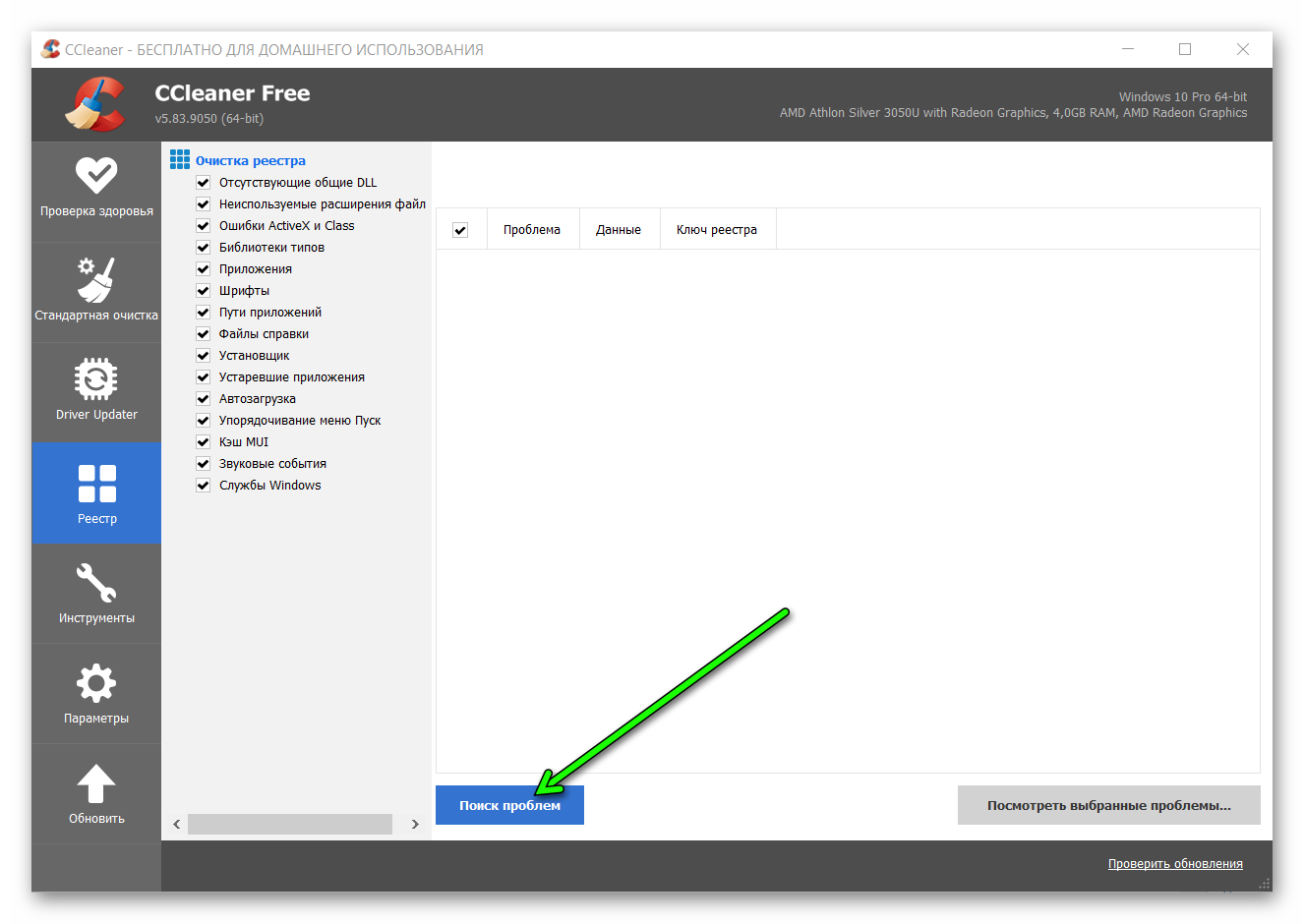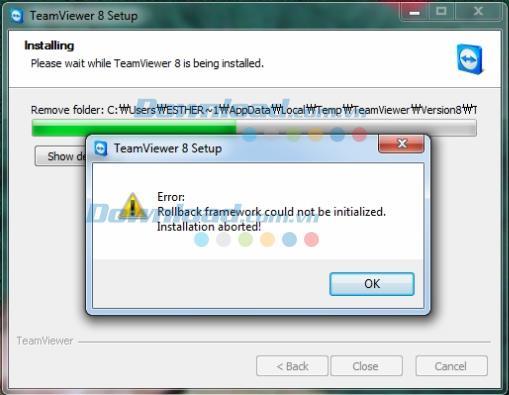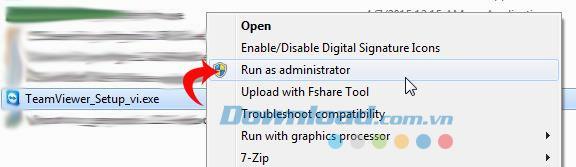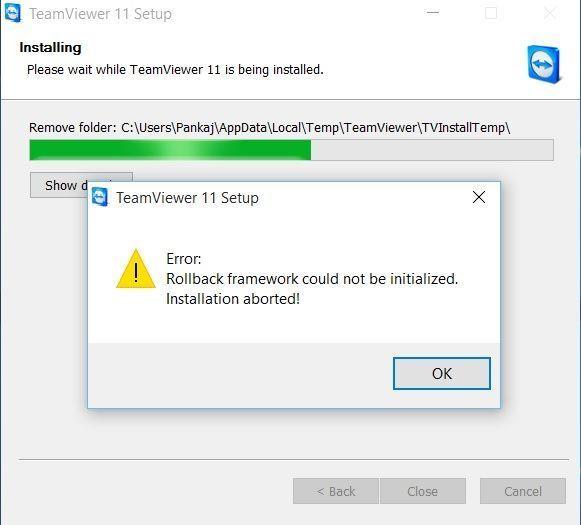На чтение 2 мин Просмотров 221 Обновлено 08.10.2022
Ошибка Rollback framework could not be initialized в TeamViewer появляется, когда система неправильно выделяет протоколы администрирования. Иногда проблема возникает, когда участники некорректно настраивают свою систему. Либо из-за внутренней ошибки. В любом случае баг мешает нормальной работе и его надо как-то устранять.
Содержание
- Запуск с правами администратора
- Чистка реестра
- Установка NET Framework
- Если ничего не помогает
- Заключение
Запуск с правами администратора
Самый простой способ решить проблему – это запустить установочный файл с правами администратора. Однако вначале следует удалить предыдущую программу.
Затем выполнить следующий алгоритм.
- Нажать правой кнопкой по инсталлятору.
- Выбрать «Запуск от администратора».
- Дальше стандартная установка.
Внимание! Надо не забыть выбрать тип установки. Для личного пользования или для бизнеса.
Если проблема не была решена. Возможно, ошибка скрывается в лишнем мусоре на жёстком диске или неправильных настройках реестра.
Чистка реестра
Чтобы почистить кэш следует воспользоваться специализированной утилитой, например, CCleaner. Она простая, не занимает много места. Обладает понятным интерфейсом.
Процедура установки утилиты и чистки реестра.
- С официального сайта скачиваем установочный файл. Есть бесплатная версия с урезанными функциями. Её инструментов хватит для того, чтобы просто почистить кэш. Однако по желанию можно приобрести Pro-версию.
- Устанавливаем программу с правами администратора.
- Чтобы почистить кэш реестра, запускаем утилиту и выбираем пункт «Реестр».
- Активируем кнопку «Поиск проблем».
- Дожидаемся окончания сканирования и жмем кнопку «Исправить отмеченное».
Мы также рекомендуем очистить сразу компьютер от мусора. Для этого выбираем категорию «Стандартная очистка», нажимаем «Анализ» / «Очистка».
Всё! После «генеральной уборки» программы начнут работать быстрее. Ошибка должна исчезнуть. Такую операцию следует проводить 1-2 раза в неделю.
Установка NET Framework
Для стабильной работы TeamViewer требуется установить особые библиотеки. NET Framework исправляют проблему некорректной загрузки. Устанавливать надо последнюю версию с официального сайта Microsoft. Скачиваем загрузочный клиент и устанавливаем его на компьютер, приняв лицензионное соглашение. Для корректной работы может понадобиться перезагрузка системы.
Если ничего не помогает
Когда ничего не помогает, есть вариант использовать браузерную версию. Набор возможностей программы практически ничем не отличается от скачиваемого клиента. Чтобы пользоваться услугой, требуется пройти регистрацию.
Заключение
Данная ошибка появляется редко, но её можно исправить за пару минут. Главное – это знать пошаговый алгоритм действий. Даже если проблему решить не удалось – всегда есть альтернатива.
Содержание
- Rollback framework could not be initialized в TeamViewer — исправление ошибки
- Запуск с правами администратора
- Чистка реестра
- Установка NET Framework
- Если ничего не помогает
- Заключение
- Using Transactions
- Default transaction behavior
- Controlling transactions
- Savepoints
- Cross-context transaction
- Allow connection to be externally provided
- Share connection and transaction
- Using external DbTransactions (relational databases only)
- Using System.Transactions
- Limitations of System.Transactions
- Hibernate Issues Series : RollbackException
- How to fix Rollback framework error could not be initialized when installing Teamviewer
- Handling Rollback framework error could not be initialized when installing Teamviewer
- Update new 2021:
- TeamViewer Rollback Framework Could Not be Initialized FIX
- How to Fix TeamViewer Rollback Framework Could Not be Initialized : Best Fixes
- Fix – 1 : Run TeamViewer as Run as Administrator
- Fix – 2 : Try Fixing Through Registry Changes
- Fix – 3 : Try Updating the .NET Framework
Rollback framework could not be initialized в TeamViewer — исправление ошибки
Ошибка Rollback framework could not be initialized в TeamViewer появляется, когда система неправильно выделяет протоколы администрирования. Иногда проблема возникает, когда участники некорректно настраивают свою систему. Либо из-за внутренней ошибки. В любом случае баг мешает нормальной работе и его надо как-то устранять.
Запуск с правами администратора
Самый простой способ решить проблему – это запустить установочный файл с правами администратора. Однако вначале следует удалить предыдущую программу.
Затем выполнить следующий алгоритм.
- Нажать правой кнопкой по инсталлятору.
- Выбрать «Запуск от администратора».
- Дальше стандартная установка.
Если проблема не была решена. Возможно, ошибка скрывается в лишнем мусоре на жёстком диске или неправильных настройках реестра.
Чистка реестра
Чтобы почистить кэш следует воспользоваться специализированной утилитой, например, CCleaner. Она простая, не занимает много места. Обладает понятным интерфейсом.
Процедура установки утилиты и чистки реестра.
- С официального сайта скачиваем установочный файл. Есть бесплатная версия с урезанными функциями. Её инструментов хватит для того, чтобы просто почистить кэш. Однако по желанию можно приобрести Pro-версию.
- Устанавливаем программу с правами администратора.
- Чтобы почистить кэш реестра, запускаем утилиту и выбираем пункт «Реестр».
- Активируем кнопку «Поиск проблем».
Мы также рекомендуем очистить сразу компьютер от мусора. Для этого выбираем категорию «Стандартная очистка», нажимаем «Анализ» / «Очистка».
Всё! После «генеральной уборки» программы начнут работать быстрее. Ошибка должна исчезнуть. Такую операцию следует проводить 1-2 раза в неделю.
Установка NET Framework
Для стабильной работы TeamViewer требуется установить особые библиотеки. NET Framework исправляют проблему некорректной загрузки. Устанавливать надо последнюю версию с официального сайта Microsoft. Скачиваем загрузочный клиент и устанавливаем его на компьютер, приняв лицензионное соглашение. Для корректной работы может понадобиться перезагрузка системы.
Если ничего не помогает
Когда ничего не помогает, есть вариант использовать браузерную версию. Набор возможностей программы практически ничем не отличается от скачиваемого клиента. Чтобы пользоваться услугой, требуется пройти регистрацию.
Заключение
Данная ошибка появляется редко, но её можно исправить за пару минут. Главное – это знать пошаговый алгоритм действий. Даже если проблему решить не удалось – всегда есть альтернатива.
Источник
Using Transactions
Transactions allow several database operations to be processed in an atomic manner. If the transaction is committed, all of the operations are successfully applied to the database. If the transaction is rolled back, none of the operations are applied to the database.
You can view this article’s sample on GitHub.
Default transaction behavior
By default, if the database provider supports transactions, all changes in a single call to SaveChanges are applied in a transaction. If any of the changes fail, then the transaction is rolled back and none of the changes are applied to the database. This means that SaveChanges is guaranteed to either completely succeed, or leave the database unmodified if an error occurs.
For most applications, this default behavior is sufficient. You should only manually control transactions if your application requirements deem it necessary.
Controlling transactions
You can use the DbContext.Database API to begin, commit, and rollback transactions. The following example shows two SaveChanges operations and a LINQ query being executed in a single transaction:
While all relational database providers support transactions, other providers types may throw or no-op when transaction APIs are called.
Manually controlling transactions in this way is incompatible with implicitly invoked retrying execution strategies. See Connection Resiliency for more information.
Savepoints
When SaveChanges is invoked and a transaction is already in progress on the context, EF automatically creates a savepoint before saving any data. Savepoints are points within a database transaction which may later be rolled back to, if an error occurs or for any other reason. If SaveChanges encounters any error, it automatically rolls the transaction back to the savepoint, leaving the transaction in the same state as if it had never started. This allows you to possibly correct issues and retry saving, in particular when optimistic concurrency issues occur.
Savepoints are incompatible with SQL Server’s Multiple Active Result Sets, and are not used. If an error occurs during SaveChanges , the transaction may be left in an unknown state.
It’s also possible to manually manage savepoints, just as it is with transactions. The following example creates a savepoint within a transaction, and rolls back to it on failure:
Cross-context transaction
You can also share a transaction across multiple context instances. This functionality is only available when using a relational database provider because it requires the use of DbTransaction and DbConnection , which are specific to relational databases.
To share a transaction, the contexts must share both a DbConnection and a DbTransaction .
Allow connection to be externally provided
Sharing a DbConnection requires the ability to pass a connection into a context when constructing it.
The easiest way to allow DbConnection to be externally provided, is to stop using the DbContext.OnConfiguring method to configure the context and externally create DbContextOptions and pass them to the context constructor.
DbContextOptionsBuilder is the API you used in DbContext.OnConfiguring to configure the context, you are now going to use it externally to create DbContextOptions .
An alternative is to keep using DbContext.OnConfiguring , but accept a DbConnection that is saved and then used in DbContext.OnConfiguring .
You can now create multiple context instances that share the same connection. Then use the DbContext.Database.UseTransaction(DbTransaction) API to enlist both contexts in the same transaction.
Using external DbTransactions (relational databases only)
If you are using multiple data access technologies to access a relational database, you may want to share a transaction between operations performed by these different technologies.
The following example, shows how to perform an ADO.NET SqlClient operation and an Entity Framework Core operation in the same transaction.
Using System.Transactions
It is possible to use ambient transactions if you need to coordinate across a larger scope.
It is also possible to enlist in an explicit transaction.
Limitations of System.Transactions
EF Core relies on database providers to implement support for System.Transactions. If a provider does not implement support for System.Transactions, it is possible that calls to these APIs will be completely ignored. SqlClient supports it.
It is recommended that you test that the API behaves correctly with your provider before you rely on it for managing transactions. You are encouraged to contact the maintainer of the database provider if it does not.
Источник
Hibernate Issues Series : RollbackException
This the first blog in my Hibernate Issues Series. In this piece, I will be introducing a few frequent and not-so-common issues relating to hibernate transactions.
Whenever we see this exception:
javax.persistence.RollbackException: Transaction marked as rollbackOnly
our default reaction is to search stackoverflow, mostly finding the solution as “using @Transactional’s noRollbackFor for CulpritException.class ”
Today lets dive in and find how this exception is thrown by Spring framework.
We know that @org.springframework.transaction.annotation.Transactional is supported via aspects in spring using the proxy pattern.
You can check the spring wrapper here (gist link)
Essentially what it’s doing is :
- Creating a transaction around the method.
- Invoke the method.
- Handle exception.
- Cleanup of resources.
When @Transaction annotated method throw’s an exception, the control goes to TransactionAspectSupport#completeTransactionAfterThrowing(TransactionInfo txInfo, Throwable ex)
Internally this method does the following:
- Checks if rollbackFor attribute is defined with @Transactional(rollbackFor = AnyException.class)
- If yes, then check if thrown exception is subclass of AnyException.class, in this case rollback the transaction.
- If no, check if thrown exception is a subclass of RuntimeException or Error, in this case rollback the transaction.
- If rollbackFor attribute is not present, check if thrown exception is a subclass of RuntimeException or Error, if yes rollback the transaction.
- If we want to not rollback for a certain exception we can use noRollbackFor attribute.
Now we know the theory lets see some code examples to corroborate our theory.
Lets see what’s happening in above examples.
In this example ( UserService#createUserEx1() ), we expect the transaction to commit because we are catching the exception thrown by exception service.
As per our theory, proxy will initialize the transaction, call this method, handles any caught exception, and then performs cleanup. Since this method( createUserEx1), catches the exception thrown by exception service. No exception reaches the proxy code and everything works as expected.
In this example ( UserService#createUserEx2() ) also, we expect the transaction to commit because we are catching the exception thrown by exception service.
This is a tricky example because, against our expectation, transaction rollbacks. So what’s happening?
- When we call createUserEx2()a transaction proxy(P1) is created, within which createUserEx2() method is called.
- Call to throwExceptionTransactional() creates another transaction proxy(P2) is, within which throwExceptionTransactional() method is called. Since no propagation attribute is defined, same transaction will be forwarded for this method (lets call it T1).
- There are 2 proxies but one transaction.
- When throwExceptionTransactional()method throws exception, its proxy(P2) catches the transaction( T1), call the method to rollback it (basically sets the rollback flag to true), and re-throws the exception back in the chain.
- Control returns to createUserEx2()method which catches the re-thrown exception.
- The proxy(P1) of createUserEx2()method now tries to commit the transaction(T1) because of a clean exit from this method. But transaction T1 is already marked for rollback in P2 thus causing javax.persistence.RollbackException: Transaction marked as rollbackOnly
In example 3, createUserEx3() method looks almost same as createUserEx2() the only difference is the call to throwExceptionTransactionalRequiresNew() method which is a @Transactional annotated method with a special attribute propagation = Propagation. REQUIRES_NEW (which creates a new transaction even if this method is called from a @Transactional method )
If you run this example, you will find that the code runs successfully without any exception. Why is that?
- When we call createUserEx3()a transaction proxy(P1) is created, within which createUserEx3() method is called.
- Call to throwExceptionTransactionalRequiresNew() creates another transaction proxy(P2) is, within which throwExceptionTransactionalRequiresNew() method is called. Because of Propagation. REQUIRES_NEW , a new transaction will be created for this method as well (lets call it T2).
- There are 2 proxies and 2 transactions.
- When throwExceptionTransactionalRequiresNew()method throws exception, its proxy(P2) catches the transaction( T2), call the method to rollback it, and re-throws the exception back in the chain. (Transaction T2 is successfully rolled back after proxy P2 exits).
- Control returns to createUserEx3()method which catches the re-thrown exception.
- The proxy(P1) of createUserEx3()method is now successfully able to commit the transaction(T1) because of a clean exit from this method.
This example shows you how to avoid rollback in case of a specific exception using @Transacional attribute noRollbackFor. Using this attribute we can tell the transaction proxy to not rollback in case of a specific exception.
Catching the culprit
Above examples explains how can you craft your code in a way to avoid rollback exception. But when you run into javax.persistence.RollbackException: Transaction marked as rollbackOnly the stacktrace can only tell you which @Transactional method threw this exception but does not tell anything about the exception itself or where the actual exception is was thrown. How to find the source of exception then?
If you are still reading, you know where the proxy code is. You can simply put a debug point in TransactionAspectSupport#completeTransactionAfterThrowing() method and check which exception is thrown from where, by simply making your way back in the stacktrace.
Источник
How to fix Rollback framework error could not be initialized when installing Teamviewer
Teamviewer is an extremely effective remote access software that many people choose to use. However, how to use it sometimes is not simple. In particular, the error «Rollback framework could not be initialized» when installing Teamviewer, will cause many people to experience difficulties and feel frustrated.
Remote computer access, can ask friends, others to intervene, repair your computer and vice versa, instantly without getting out of the chair . That’s Teamviewer. But to experience these features, you must know how to handle the error when installing Teamviewer . Although this may be considered a small trick, very few people pay attention to.
Handling Rollback framework error could not be initialized when installing Teamviewer
Error when installing Teamviewer :
How to fix Rollback framework error could not be initialized:
After successful download, do not install Teamviewer directly on your computer in the normal way, but right-click on the line containing TeamViewer_Setup_vi.exe file and select admin rights , by clicking Run as administrator. It is done.
After performing the above operation, the computer will still install Teamviewer as usual and will no longer see errors as at the beginning. Very simple, right?
Update new 2021:
This issue you described could be caused by corrupted registry keys left behind by a faulty installation, or a Windows update.
Please try the following:
-Remove any versions of TeamViewer via the add/remove programs option from Control Panel.
-Go to Regedit: remove the full TeamViewer folders located in
[HKEY_LOCAL_MACHINESOFTWAREWow6432Node]
[HKEY_CURRENT_USERSOFTWARE]
and if there the folder «TVInstallTemp» (also located in [HKEY_LOCAL_MACHINESOFTWAREWow6432Node] )
-Also, please delete the entire TeamViewer folder located in %temp%
-Restart the machine.
-Disable all the Antivirus/security software
-Reinstall a fresh copy of TeamViewer from our website and during the installation select «advance» and change the installation path from C:Program Files (x86)TeamViewer to C:TeamViewer
TeamViewer Rollback Framework Could Not be Initialized FIX
TeamViewer Rollback Framework Could Not be Initialized Error Fix for Windows : Recently While I was trying to install TeamViewer on my Windows 10 HP Envy Laptop I stuck in between the installation process where TeamViewer was constantly throwing the error message “Team” which was eventually preventing me to install TeamViewer on my system. This was the first time I was facing such an issue with TeamViewer installation but after searching for the issue for quite a while over internet I finally managed to resolve the issue with a very simple fix which here I am going to share with all of you. So if you too are facing this TeamViewer Rollback Framework could not be initialized error then just try the below mentioned fixes and I hope your issue will be resolved shortly as well. The below given mentioned fix will work for all the Microsoft Windows Versions i.e Windows 10. Windows 8.1,Windows 8, Windows 7 etc.
How to Fix TeamViewer Rollback Framework Could Not be Initialized : Best Fixes
Well facing such errors are quite rare and are therefore quite to difficult to remove. Earlier i tried fixing it via making changes in the Windows registry key files and updating dot net framework but alll my efforts went into vain until I tried the below given simple fix. Though you must note that it is not necessary that the method that fixed my issue will also resolve your issue as well because though you might be having the same error but it may occur due to other reasons. So I would advise you to try with the first fix that worked for me and if that fix doesn’t works out for you then try moving to alternative fixes which unfortunately didn’t worked for me but still you can give them a last try.
The TeamViewer Error Message Shows “Error : Rollback framework could not be initialized.Installation aborted!” as shown below in the error screen shot.
Fix – 1 : Run TeamViewer as Run as Administrator
You might be quite shocked to see this simple ignorance of running the application setup without administrator priviliges can cause so much of frustration and time wastage but that’s the truth. Running the TeamViewer with Run as Administrator priviliges not only fixed the issue for me but it fixed the same issue for most of the users facing the issue. So there are very high chances that your TeamViewer error also gets resolved by running TeamViewer as Run as Administrator.
- In order to Run TeamViewer as Run as Administrator just perform a right click on the TeamViewer setup file and select Run as Administrator and that’s it you can now proceed with installing TeamViewer on your system without any issues.
Fix – 2 : Try Fixing Through Registry Changes
Sometimes such errors often result because the rollback feature of the Microsoft Windows Installer is disabled in the Windows Registry settings where the Rollback is disabled in the DisableRollback policy in the registry. So this may be the case with you as well therefore in such scenario you can follow the below given Microsoft Official Resolution guide and hopefully your issue gets resolved after applying the changes.
Fix – 3 : Try Updating the .NET Framework
Don’t know why but some users have reported that updating the Microsoft .Net framework to the latest version fixed their issue so you can also give it a try.
Источник
Topic: Rollback Framework Error (Read 149188 times)
I am not able to install version 8 of TeamViewer cause I get a message during installation that says «Error: Rollback framework could not be initialized. Installation aborted!»
I checked the registry settings and there are no settings there to ‘DisableRollback’ so not sure what could be causing this.
Logged
Same problem here. Migrating to a Win 7 machine. TeamViewer installed fine on a Vista machine.
Any help?
Logged
Try uninstalling and then reinstalling
Logged
Can’t uninstall and reinstall — TeamViewer won’t install the very first time.
Logged
Sorry, I thought you said that you were upgrading your machine to Windows 7…
Right click the TV installer, and select ‘run as administrator’
(I think that this is a DotNET issue — if the ‘run as administrator’ doesn’t work, report back with which versions of DotNET are installed on this computer)
Logged
Thank you — running as administrator fixed the issue.
Logged
I am not able to install version 8 of TeamViewer cause I get a message during installation that says «Error: Rollback framework could not be initialized. Installation aborted!»
« Last Edit: April 07, 2014, 06:12:24 AM by rubel »
Logged
Thank you — running as administrator fixed the issue.
NOT FOR ME IT DIDN’T !
Same error.
I’m running windows 7. I uninstalled Teamviewer recently because it wasn’t connecting to the internet while everything else was. I then uninstalled it but there was an error in the uninstall process. I reloged win7 and came back in and could not find Teamviewer in the uninstall list in control panel, so i figured it has been uninstalled. When i downloaded the new setup file I have the above problem. I also tried right clicking and clicking on «run as administrator» — no dice.
« Last Edit: June 06, 2016, 03:03:41 PM by darkdave »
Logged
so what versions of TV?
What versions of DOtNET installed on your machine…
Logged