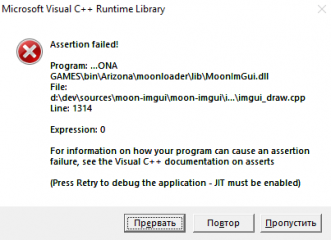Hello guys,
had some errors in the log with the new cp v 02 0082:
Error: Running LUA method 'mouseEvent'.
dataS/scripts/gui/elements/MultiTextOptionElement.lua(104) : bad argument #1 to 'min' (number expected, got nil)
Error: Running LUA method 'mouseEvent'.
dataS/scripts/gui/elements/MultiTextOptionElement.lua(104) : bad argument #1 to 'min' (number expected, got nil)
Error: Running LUA method 'mouseEvent'.
dataS/scripts/gui/elements/MultiTextOptionElement.lua(104) : bad argument #1 to 'min' (number expected, got nil)
Error: Running LUA method 'draw'.
C:/Users/anthu/Documents/My Games/FarmingSimulator2017/mods/ZZZ_courseplay020082/hud.lua:1182: bad argument #3 to 'format' (number expected, got nil)
Error: Running LUA method 'draw'.
C:/Users/anthu/Documents/My Games/FarmingSimulator2017/mods/ZZZ_courseplay020082/hud.lua:1182: bad argument #3 to 'format' (number expected, got nil)
Error: Running LUA method 'draw'.
C:/Users/anthu/Documents/My Games/FarmingSimulator2017/mods/ZZZ_courseplay020082/hud.lua:1182: bad argument #3 to 'format' (number expected, got nil)
Error: Running LUA method 'draw'.
C:/Users/anthu/Documents/My Games/FarmingSimulator2017/mods/ZZZ_courseplay020082/hud.lua:1182: bad argument #3 to 'format' (number expected, got nil)
Error: Running LUA method 'draw'.
C:/Users/anthu/Documents/My Games/FarmingSimulator2017/mods/ZZZ_courseplay020082/hud.lua:1182: bad argument #3 to 'format' (number expected, got nil)
Error: Running LUA method 'draw'.
C:/Users/anthu/Documents/My Games/FarmingSimulator2017/mods/ZZZ_courseplay020082/hud.lua:1182: bad argument #3 to 'format' (number expected, got nil)
Error: Running LUA method 'draw'.
C:/Users/anthu/Documents/My Games/FarmingSimulator2017/mods/ZZZ_courseplay020082/hud.lua:1182: bad argument #3 to 'format' (number expected, got nil)
Error: Running LUA method 'draw'.
C:/Users/anthu/Documents/My Games/FarmingSimulator2017/mods/ZZZ_courseplay020082/hud.lua:1182: bad argument #3 to 'format' (number expected, got nil)
Error: Running LUA method 'draw'.
appears when i tried to generate a new fieldwork course
with the new gui and the rostselmash rsm 161 and draper stream 900
first al was ok, than was the courseplay hud away and in the right side down i had ´no symbol from the combine and the cutter.
i was able to chance them with the «G» key but i had no symbols
when i reset the rsm161 then was all ok.
lg
andreas
-
thunderhawk
- Posts: 1452
- Joined: Sat Jan 17, 2015 1:02 am
(SOLVED)Error: Running LUA method ‘draw’
Im getting this error Iv had it before on other mods but it wound up changing the mask fixed it but the trailer im working on I have striped this thing down to just a shell and everytime I hook it up to a vehicle it throws this error I have changed everything there is to change that I know of and every change made its still throwing this error im at a loss or this as well 3 days fighting the same dang thing Never had(2851) I don’t think
Code: Select all
Error: Running LUA method 'draw'.
dataS/scripts/vehicles/Vehicle.lua(2851) : attempt to compare number with nilLast edited by thunderhawk on Sun Feb 19, 2017 4:36 am, edited 1 time in total.
Dell XPS 720 Intel Core 2 Quad Extreme 3.0ghz
Liquid cooled with a 120mm x 240mm radiator twin 120mm cooler master SickleFlow fans
Nvidia GTX 660ti
Patch 1.4.4 Windows 7 home
Playing through a Sanyo 50″ tv
-
TSM
- Posts: 670
- Joined: Thu Nov 06, 2014 7:45 pm
- Location: Lancashire, UK
- Contact:
-
thunderhawk
- Posts: 1452
- Joined: Sat Jan 17, 2015 1:02 am
Re: Error: Running LUA method ‘draw’
Post
by thunderhawk » Thu Feb 16, 2017 3:31 pm
Yeah I Have seen this thread no help nothing Helps there are no hidden collision box’s as stated to make it easier to the only thing left in this trailer are the attacher joint to hook to truck and the support to keep it up t get under trailer to hook up wheels everything else is gone
Dell XPS 720 Intel Core 2 Quad Extreme 3.0ghz
Liquid cooled with a 120mm x 240mm radiator twin 120mm cooler master SickleFlow fans
Nvidia GTX 660ti
Patch 1.4.4 Windows 7 home
Playing through a Sanyo 50″ tv
-
thunderhawk
- Posts: 1452
- Joined: Sat Jan 17, 2015 1:02 am
Re: Error: Running LUA method ‘draw’
Post
by thunderhawk » Sat Feb 18, 2017 5:16 pm
Omg This stuff is going to make me old quick tried everything I could think changing this and that stripped it down to bare trailer nothing worked the other day so I gave up for a few days went and worked on some other stuff I really wanted this mod to work people would love to have this one converted so today I decided to try it again note I have not tried anything that I had not already tried loaded it game today no errors no warnings just this one thing I have not seen before this mod in log text in the middle of loading everything there is this
Index:
thats all it says is Index: not sure if its a concern or not but still odd after fighting this mod for 2 days with same error and now its working and not done anything different just wonder if the Index: is going to cause issues when I start rebuilding it
Dell XPS 720 Intel Core 2 Quad Extreme 3.0ghz
Liquid cooled with a 120mm x 240mm radiator twin 120mm cooler master SickleFlow fans
Nvidia GTX 660ti
Patch 1.4.4 Windows 7 home
Playing through a Sanyo 50″ tv
-
Nordvarg
- Posts: 101
- Joined: Sun Sep 06, 2015 7:14 pm
Re: Error: Running LUA method ‘draw’
Post
by Nordvarg » Sat Feb 18, 2017 5:42 pm
I ran into the same problem as you a couple of weeks ago… I don’t recall 100 %, but I believe as soon as I had put all the pieces together in XML, the error message went away automatically.
My guess: if you put a trailer in the “tipper” category, it seems that stuff like <volumes>, <unloadInfo> and <heights> needs to be in place for the Lua method error to disappear…
But as I said, I don’t remember 100 % exactly what I did…
-
thunderhawk
- Posts: 1452
- Joined: Sat Jan 17, 2015 1:02 am
Re: Error: Running LUA method ‘draw’
Post
by thunderhawk » Sat Feb 18, 2017 8:10 pm
Nordvarg wrote:I ran into the same problem as you a couple of weeks ago… I don’t recall 100 %, but I believe as soon as I had put all the pieces together in XML, the error message went away automatically.
My guess: if you put a trailer in the “tipper” category, it seems that stuff like <volumes>, <unloadInfo> and <heights> needs to be in place for the Lua method error to disappear…
But as I said, I don’t remember 100 % exactly what I did…
thats just it with me the xml file had been taken down to the bare min during testing trying to get rid of the error I had supports, attacher joints was all that was in file after I started having that problem I stripped it the min and no change to anything I done and I never changed nothing this morning I guess it was just ment to be too do this mod conversion cause I was done after today funny but not I 3days waisted and I dont Have the first clue what caused it LOL
Dell XPS 720 Intel Core 2 Quad Extreme 3.0ghz
Liquid cooled with a 120mm x 240mm radiator twin 120mm cooler master SickleFlow fans
Nvidia GTX 660ti
Patch 1.4.4 Windows 7 home
Playing through a Sanyo 50″ tv
 |
 |
||||||||||||||||||||||||||||||||||||||||||||||||||||||||||||||||||||||||||||||||||||||||||||||||||||||||||||||||||||||
|
|||||||||||||||||||||||||||||||||||||||||||||||||||||||||||||||||||||||||||||||||||||||||||||||||||||||||||||||||||||||
 |
 |
Hey guys, really hoping someone can help me out here, added a locking script to a trailer to haul equipment without it sliding around and such, I can hook to the trailer and pull it all day long but it has no functions and shuts down my help menu in game. Here is the log error ( only error I have)
Error: Running LUA method ‘draw’.
dataS/scripts/vehicles/Vehicle.lua(2852) : attempt to compare number with nil
Here is the ModDesc:
<?xml version=»1.0″ encoding=»utf-8″ standalone=»no» ?>
<modDesc descVersion=»31″>
<author>Thunder</author>
<version>1</version>
<title>
<en>Car Trailer</en>
<de>Car Trailer</de>
</title>
<description>
<en>Car Trailer</en>
<de>Car Trailer</de>
<fr>Car Trailer</fr>
<pl>Car Trailer</pl>
</description>
<iconFilename>textures/BRAND.dds</iconFilename>
<multiplayer supported=»true» />
<l10n>
<text name=»Unlock»>
<de>Entsperren</de>
<en>Unlock</en>
<fr>D�verrouiller chargement</fr>
</text>
<text name=»Lock»>
<de>Sperren</de>
<en>Lock</en>
<fr>Verrouiller chargement</fr>
</text>
<text name=»input_transform»>
<de>Heben / Senken Deck</de>
<en>Raise/Lower Ramps</en>
<fr>Monter / Descendre le pont</fr>
</text>
<text name=»transform»>
<de>Heben / Senken Deck</de>
<en>Raise/Lower Ramps</en>
<fr>Monter / Descendre le pont</fr>
</text>
</l10n>
<specializations>
<specialization name=»anim» className=»toggleAnimatedParts» filename=»shaders/toggleAnimatedParts.lua»/>
<specialization name=»objectAttacher» className=»objectAttacher» filename=»shaders/objectattacher.lua»/>
</specializations>
<extraSourceFiles>
<sourceFile filename=»shaders/WorkStateEvent.lua» />
</extraSourceFiles>
<vehicleTypes>
<type name=»trailer» className=»Vehicle» filename=»$dataS/scripts/vehicles/Vehicle.lua»>
<specialization name=»attacherJoints» />
<specialization name=»lights» />
<specialization name=»attachable» />
<specialization name=»animatedVehicle» />
<specialization name=»cylindered» />
<specialization name=»foldable» />
<specialization name=»tensionBelts» />
<specialization name=»washable» />
<specialization name=»mountable» />
<specialization name=»anim»/>
<specialization name=»objectAttacher» />
</type>
</vehicleTypes>
<inputBindings>
<input name=»transform» key1=»KEY_KP_8″ key2=»» button=»» device=»0″ mouse=»»/>
</inputBindings>
<storeItems>
<storeItem rootNode=»vehicle» xmlFilename=»trailer.xml»/>
</storeItems>
<brands>
<brand name=»BRAND» title=»BRAND» image=»textures/BRAND.dds»/>
</brands>
</modDesc>
Here is the xml:
<?xml version=»1.0″ encoding=»utf-8″ standalone=»no» ?>
<vehicle type=»trailer»>
<annotation>Copyright (C) GIANTS Software GmbH, All Rights Reserved.</annotation>
<storeData>
<name>Car Trailer</name>
<specs>
<combination>Dolly EA</combination>
</specs>
<functions>
<function>$l10n_function_baleTrailer</function>
</functions>
<image>textures/store.dds</image>
<price>17000</price>
<dailyUpkeep>10</dailyUpkeep>
<lifetime>600</lifetime>
<rotation>0</rotation>
<brand>BRAND</brand>
<category>misc</category>
<vertexBufferMemoryUsage>321456</vertexBufferMemoryUsage>
<indexBufferMemoryUsage>44226</indexBufferMemoryUsage>
<textureMemoryUsage>14499984</textureMemoryUsage>
<instanceVertexBufferMemoryUsage>0</instanceVertexBufferMemoryUsage>
<instanceIndexBufferMemoryUsage>0</instanceIndexBufferMemoryUsage>
</storeData>
<typeDesc>$l10n_typeDesc_trailer</typeDesc>
<filename>trailer.i3d</filename>
<size width=»3″ length=»14″ />
<wheels autoRotateBackSpeed=»2.0″>
<wheel rotSpeed=»0″ restLoad=»0.7″ repr=»0>0″ driveNode=»0>0″ radius=»0.42″ initialCompression=»45″ suspTravel=»0.15″ spring=»20″ damper=»10″ mass=»0.03″ hasTireTracks=»true» hasParticles=»true» />
<wheel rotSpeed=»0″ restLoad=»0.7″ repr=»0>1″ driveNode=»0>1″ radius=»0.42″ initialCompression=»45″ suspTravel=»0.15″ spring=»20″ damper=»10″ mass=»0.03″ hasTireTracks=»true» hasParticles=»true» />
<wheel rotSpeed=»0″ restLoad=»0.7″ repr=»0>2″ driveNode=»0>2″ radius=»0.42″ initialCompression=»45″ suspTravel=»0.15″ spring=»20″ damper=»10″ mass=»0.03″ hasTireTracks=»true» hasParticles=»true» />
<wheel rotSpeed=»0″ restLoad=»0.7″ repr=»0>3″ driveNode=»0>3″ radius=»0.42″ initialCompression=»45″ suspTravel=»0.15″ spring=»20″ damper=»10″ mass=»0.03″ hasTireTracks=»true» hasParticles=»true» />
</wheels>
<brakeForce>1.3</brakeForce>
<lights>
<low>
<light decoration=»0>6|0″ lightTypes=»0″/>
</low>
<high>
<light decoration=»0>6|0″ lightTypes=»0″/>
</high>
<states>0 1 2</states>
</lights>
<brakeLights>
<brakeLight decoration=»0>6|2″/>
</brakeLights>
<turnLights>
<turnLightLeft decoration=»0>6|1|0″/>
<turnLightRight decoration=»0>6|1|1″/>
</turnLights>
<objectAttache castPoint1=»0>13|0″ castPoint2=»0>13|1″ attacherNode=»0>» highOffset=»4″/>
<foldingParts posDirectionText=»unfold_OBJECT» negDirectionText=»fold_OBJECT»>
<foldingPart animationName=»folding» speedScale=»1″ />
</foldingParts>
<animations>
<animation name=»moveSupport»>
<part node=»0>5″ startTime=»0″ endTime=»1″ startTrans=»0.01 0.239 5.027″ endTrans=»0.01 0.026 5.027″ />
<part node=»0>5|0″ startTime=»0″ endTime=»0.1″ startTrans=»-0.013 0.05 0.003″ endTrans=»-0.013 -0.194 0.003″ />
</animation>
</animations>
<animParts>
<animPart index=»0>12″ id=»transform» showHelp=»true» startTime=»0″ endTime=»5″ rotMin=»0 0 0″ rotMax=»-112.462 0 0″ />
</animParts>
<support animationName=»moveSupport» />
<tensionBelts linkNode=»0>8″ jointNode=»0>» width=»0.075″ maxEdgeLength=»0.1″ geometryBias=»0.01″ ratchetPosition=»0.2″ defaultOffset=»-0.25″ defaultOffsetSide=»0.1″ defaultHeight=»2.75″ interactionRadius=»1.5″ totalInteractionRadius=»6.5″>
<tensionBelt startNode=»0>8|0″ endNode=»0>8|0|0″ offsetLeft=»0.95″ />
<tensionBelt startNode=»0>8|1″ endNode=»0>8|1|0″ />
<tensionBelt startNode=»0>8|2″ endNode=»0>8|2|0″ />
<tensionBelt startNode=»0>8|3″ endNode=»0>8|3|0″ />
<tensionBelt startNode=»0>8|4″ endNode=»0>8|4|0″ />
<tensionBelt startNode=»0>8|5″ endNode=»0>8|5|0″ />
<tensionBelt startNode=»0>8|6″ endNode=»0>8|6|0″ />
<tensionBelt startNode=»0>8|7″ endNode=»0>8|7|0″ offsetRight=»0.8″/>
</tensionBelts>
<inputAttacherJoints>
<inputAttacherJoint index=»0>11|0″ jointType=»trailerLow» attacherHeight=»0.4″ />
</inputAttacherJoints>
<dynamicMountAttacher triggerNode=»0>10″ rootNode=»0>» jointNode=»0>» forceAcceleration=»30″ />
<components count=»2″>
<component1 centerOfMass=»0 0.55 0″ solverIterationCount=»10″ />
<component2 solverIterationCount=»10″ />
</components>
<washable dirtDuration=»90″ washDuration=»1″ workMultiplier=»4″/>
<schemaOverlay file=»$dataS2/menu/schemas/implementSchema.png» fileSelected=»$dataS2/menu/schemas/implementSchemaSelected.png» width=»0.5″ height=»0.5″ attacherJointPosition=»0 0″ />
</vehicle>
Sorry for the long text and thank you for your time in advance.
Error: Trying to set DensityMapHeightUpdater collision map with invalid size (33554432 vs 134217728) Error: Blocked area map is wrong size for terrain (1024 x 1024) vs (2048 x 2048)
Fix: GE -> scripts -> fs19 -> map -> create ground collision map. TERRAINNAME.i3d.plcMap.grle will not be updated when you create ground collision map, you must copy TERRAINAME.i3d.plcColMap.grle to TERRAINNAME.i3d.plcMap.grle for it to work.
Error: Running LUA method 'update'. dataS/scripts/fieldJobs/FieldManager.lua(90) : attempt to index local 'farmland' (a nil value) Error: Running LUA method 'update'. dataS/scripts/fieldJobs/FieldManager.lua(104) : attempt to index field 'farmland' (a nil value) Error: Running LUA method 'update'. dataS/scripts/fieldJobs/Field.lua(103) : attempt to index field 'farmland' (a nil value)
Fix: you did not paint info layer farmland area over EVERY field, also check that your farmlands.xml is in order. If you forgot to paint over some fields you can easily see this in-game as the fields are not present, colored so to speak.
Error: Failed to open xml file '$data/placeables/mapDE/sellingStationGeneric/sellingStationPort01.xml'. Warning: corrupt savegame, item 24 with className SellingStationPlaceable could not be loaded
Fix: edit defaultItems.xml, remove or fix the entries there.
Error: GDM file has wrong number of channels (11 should be 13) DensityMap: failed to load GDM file. Error: Can't load resource 'c:/mydir/MyMap_4km/maps/MyMap_4km/cultivator_density.png'. Error: Failed to load terrain detail layer 'terrainDetail'. Error: GDM file has wrong number of channels (9 should be 10) DensityMap: failed to load GDM file. Error: Can't load resource 'c:/mydir/MyMap_4km/maps/MyMap_4km/fruit_density.png'.
Then you need to delete the GDM and possibly GRLE files, only leave the PNG versions. open terrain again in GE and it should work now.
Error: TerrainDeformation requires a terrain lod size that is a multiple of the terrain height map size
Fix: some of your _weight or _density (or all maybe) image resolutions are smaller than heightmap (DEM), resize them properly.
Warning: FieldCropsUpdater requires crops and ground density map to have the same size. Ignoring spray resetting and ground type change. Error: addRequiredCropType foliage must match the size of the ground terrain detail.
Fix: some of your _density files are wrong size, like 2048 vs 4096 etc, check their resolutions and set them all the same size.
FS19 Seasons «Error: Running LUA method ‘update’»
Post by Fritz Berger » Sun Oct 20, 2019 2:37 am
This Error Message gets repeated over and over. If anyone might be able to help me out here, id be very apprechiative.
Re: FS19 Seasons «Error: Running LUA method ‘update’»
Post by Fritz Berger » Sun Oct 20, 2019 3:58 am
Nevermind, I found a Workaround:
Changing the Season-Lenght back and forth apparnently fixes the Problem!
Re: FS19 Seasons «Error: Running LUA method ‘update’»
Post by mrmayhem17 » Wed Dec 04, 2019 2:54 pm
Re: FS19 Seasons «Error: Running LUA method ‘update’»
Post by cwattyeso » Thu Dec 05, 2019 11:38 am
This problem and many others are also fixed by updating Seasons to the latest developer build found on their site here: https://gitlab.com/realismusmodding/fs1 . eta_builds
Quite significant changes and improvements have been made to Seasons since the first version released on the ModHub, so many in fact I would not advise anyone download and use the ModHub version anymore but use the latest Dev Build. Really wish the Season Devs could push one of these to the ModHub for the players who only look their for mods and not on the modders actual webpage.
Check out my YouTube Channel for Farming Simulator and other Gaming Let’s Plays and Videos at https://www.youtube.com/c/CwattyesoGamingforFun
Also be sure to check out my Twitch Channel for my Farming Simulator Live Streams and Multiplayer Server at https://www.twitch.tv/cwattyeso
GIANTS SOFTWARE Personal Partner Code: CWATTYESO
Источник
Error running lua method update fs19 как исправить ошибку
Post by xXTHEBOMBSQUADXx » Thu Jun 01, 2017 8:59 am
so im getting this error «Error: Running LUA method ‘update’.» when trying to load up a new game save.i have included my log file aswell
and before you all go commenting «theres too many mods» (675 to be exact) or «your pc specs are to low» (which i know this but i can run low on 45 avg) these shouldnt be causing this error. i have taken out all recent mods since it last worked fine and still the same thing
Re: Error: Running LUA method ‘update’.
Post by JohnDeere318 » Thu Jun 01, 2017 4:00 pm
My PC specs: Click Here (Google Doc)
Re: Error: Running LUA method ‘update’.
Post by Rahkiin » Thu Jun 01, 2017 4:03 pm
I read your log file, but I am afraid this is not very useful: you have so many mods that could cause this.
The code says «stack overflow», which means either
— a piece of code is doing something terribly wrong
— you have an awful amount of RAM
— there is code in one of the mods that is terrible wrong and depends on the number of mods / vehicles you load
I also see other errors, like:
Well, actually, you have 31 errors in your load.
Disable all mods that cause an error, and then try again. This includes MacDon_D60, Lizard_TRX_Tondeuse_FS17, John_Deere_Zero_Turn_Mower, FS17_PJ40FT and more.
Also, make sure you only have 1 map activated in your mod list.
Re: Error: Running LUA method ‘update’.
Post by Borealis » Thu Jun 01, 2017 4:13 pm
Rahkiin is correct. You have a fair few errors in there. This is the first time I’ve seen a «stack overflow» in a FS log file though.
You do only have 4GB RAM, so the stack overflow could be caused by the system running out of memory. It could also be down to a very badly coded mod. Disable any mods that are generating errors and take it from there. Only having 1 mod map in the folder will eliminate any problems caused by mod maps conflicting.
Re: Error: Running LUA method ‘update’.
Post by xXTHEBOMBSQUADXx » Fri Jun 02, 2017 1:00 am
Re: Error: Running LUA method ‘update’.
Post by xXTHEBOMBSQUADXx » Fri Jun 02, 2017 1:03 am
its not doing anything to gameplay as i cant even get into a game save. i can get into the main menu and select me game but it completely freezes while loading then comes up with this error and goes back up to 60 fps and just sits there
Re: Error: Running LUA method ‘update’.
Post by xXTHEBOMBSQUADXx » Fri Jun 02, 2017 4:11 am
Re: Error: Running LUA method ‘update’.
Post by JohnDeere318 » Fri Jun 02, 2017 4:36 am
My PC specs: Click Here (Google Doc)
Re: Error: Running LUA method ‘update’.
Post by Rudywn » Tue Jun 26, 2018 8:27 pm
Re: Error: Running LUA method ‘update’.
Post by don_apple » Tue Jun 26, 2018 9:16 pm
@Rudwyn: welcome to the forum!
Please post the entire log.txt of the game so that we can get a better overview of your setup and the entire error (see the link ‚log.txt‘ in my signature for instructions).
Apple iMac 27″ (late 2013), Quad-Core i7 3.5 GHz, 16GB, Nvidia GTX 780M
Bitte benutzt das öffentliche Forum für Supportfragen und nicht PN/Please use the public forum for support questions and not PM
FS22 Bugtracker log.txt Image Server Forenregeln Board rules
Re: Error: Running LUA method ‘update’.
Post by playwiththeboss » Mon Jul 16, 2018 3:53 pm
now i have an error aswel error running lua method loadshared3dfilefinished
i cant figure out what mod this is. yesterday i was still playing on this map
Re: Error: Running LUA method ‘update’.
Post by josa456 » Fri Jan 04, 2019 2:05 am
hi i need someone to look at my log and answer me what is wrong when i start FS loading screen appears and after that my screen gets black it dosent respond and i have deleted and installed two times already but nothing
Источник
Error running lua method update fs19 как исправить ошибку
Post by sinisorosis » Fri Apr 17, 2020 2:16 am
i have this problem, and i dunno what cause this problem, but i know for sure switching car to car o different one have truble to switch in
2020-04-17 02:04 Error: Running LUA method ‘update’.
2020-04-17 02:04 dataS/scripts/BaseMission.lua(1881) : attempt to index field ‘controlledVehicle’ (a nil value)
i attach the log
Re: Error Running LUA
Post by yumi » Fri Apr 17, 2020 10:13 am
I would say you have at least an issue with FS19_EasyDevControls mods that cause Lua error and also a Steyr mod that should not work.
Try to remove them.
You can also update your graphic drivers (even if nothing related here), it’s generally better to have recent version (yours are from 2018)
Re: Error Running LUA
Post by sinisorosis » Fri Apr 17, 2020 6:41 pm
I would say you have at least an issue with FS19_EasyDevControls mods that cause Lua error and also a Steyr mod that should not work.
Try to remove them.
You can also update your graphic drivers (even if nothing related here), it’s generally better to have recent version (yours are from 2018)
Re: Error Running LUA
Post by yumi » Fri Apr 17, 2020 7:31 pm
Re: Error Running LUA
Post by sinisorosis » Fri Apr 17, 2020 8:13 pm
Re: Error Running LUA
Post by sinisorosis » Mon Apr 27, 2020 12:42 am
Re: Error Running LUA
Post by Krzychox » Sun Nov 28, 2021 12:55 pm
I also have a problem with something similar. Maybe someone knows what’s going on here?
Here he gives my logs from the last run of the game:
Источник
Error: Running LUA method ‘update’ FS 19 #3132
Comments
After playing almost 2 hours with CP V6.01.00041 game froze and this happend.
Error: Running LUA method ‘update’.
2019-02-05 16:24 C:/Users/gale/Documents/My Games/FarmingSimulator2019/mods/courseplay_master/mode3.lua:65: attempt to perform arithmetic on a nil value.
At first i was thinking thay maybe some of mod cosed this problem, but when i turn off all mod and load save game and bought all stock machinery same happens. When i load save CP game freez. only can quit and start again, map is giants Ravenport its not mod map .
when i start playing another game on another map, CP work fine for now.
The text was updated successfully, but these errors were encountered:
I assume, you are using an overloader, they are not supported atm.
Yes i play with overloader. i didnt know that overloaders are not supported atm. i will sell him and buy trailer.
Are overloaders still unsupported? I’ve been experiencing a crash with the log with about a dozen entries of LUA24 and about 5 dozen entries of LUA65:
2019-03-31 17:55 Error: Running LUA method ‘update’.
2019-03-31 17:55 C:/Users/Rdaug/Documents/My Games/FarmingSimulator2019/mods/FS19_courseplay/mode3.lua:24: attempt to perform arithmetic on a nil value
2019-03-31 17:55 Error: Running LUA method ‘update’.
2019-03-31 17:55
C:/Users/Rdaug/Documents/My Games/FarmingSimulator2019/mods/FS19_courseplay/mode3.lua:65: attempt to perform arithmetic on a nil value
I’ve been trying to narrow down where this crash is occuring specifically, but I had an auger wagon trying to load a truck on CP when I experienced this crash today. That lead me here to this thread.
Источник
Error: Running LUA method ‘update’ — mode3.lua:24: attempt to perform arithmetic on a nil value #3996
Comments
Hello,
CP crashes my FS19 after «start course» for my tractor with overloader. I use 2 combines in conwoy mode. Also I am not able set 2 tractors for combine unloading. Tracktors start be stuck, lose speed, lose course and finally crashes game. 1 tractor for 2 combines works OK.
log.txt: https://pastebin.com/AmZcXFFF
The text was updated successfully, but these errors were encountered:
Wich Overloader did you use ? Beside the fact, Overloader doesn’t work yet in Mode3, as Mode3 should be not active, so you use Mode2 wich is #3311
Error: Failed to open xml file ‘C:/Users/Charlie/Documents/My Games/FarmingSimulator2019/mods/fs19_tatra_joskin/modDesc.xml’.
Load mod: fs19_tatra_joskin (Hash: 383978671b4be949918fca54daca5e27)
Error: Missing descVersion attribute in mod fs19_tatra_joskin
Load mod: FS19_Terra_Gator_ (Version: 1.0.0.0) (Hash: 1eaadfeed1fadd613db232e6dd6b9e5f)
Error: Failed to open xml file ‘C:/Users/Charlie/Documents/My Games/FarmingSimulator2019/mods/grimmeRH2460_OPEN/modDesc.xml’.
Load mod: grimmeRH2460_OPEN
Error: Missing descVersion attribute in mod grimmeRH2460_OPEN
Load mod: HUMMEL (Version: 1.0.0.0) (Hash: c4cc528a8b9cca63d07362abc7790026)
Error: Unsupported mod description version in mod HUMMEL
Again Mode3.lua. how .
2019-07-22 18:33 Error: Running LUA method ‘update’.
2019-07-22 18:33 C:/Users/Charlie/Documents/My Games/FarmingSimulator2019/mods/Courseplay_6_01_00247/mode3.lua:24: attempt to perform arithmetic on a nil value
I used in-game overloader Stara. I assume this one:
2019-07-22 18:24 data/vehicles/stara/ninja19000/ninja19000.i3d (65.12 ms)
- Firstly I tried set 2 tractors with trailer in combi mode. no success as I wrote above.
- So I tried 1 tractor with overloader in combi mode, which tried fill next tractor in grain transport mode.. not sure how modes are numbered.
Tractor does not want to work. When you try to quit the game, the game freezes and the save is lost
2019-07-23 19:54 Error: Running LUA method ‘draw’.
2019-07-23 19:54 C:/Users/Macedonsky/Documents/My Games/FarmingSimulator2019/mods/FS19_AutoDrive/scripts/AutoDriveGraphHandling.lua:345: attempt to index a nil value
2019-07-23 20:54 CourseGeneratorScreen:onCreate()
2019-07-23 20:54 Error: Running LUA method ‘mouseEvent’.
2019-07-23 20:54 C:/Users/Macedonsky/Documents/My Games/FarmingSimulator2019/mods/Courseplay_6_01_00248/course-generator/headland.lua:225: attempt to index a nil value
2019-07-23 20:54 CourseGeneratorScreen:onCreate()
2019-07-23 20:55 Error: Running LUA method ‘mouseEvent’.
2019-07-23 20:55 C:/Users/Macedonsky/Documents/My Games/FarmingSimulator2019/mods/Courseplay_6_01_00248/course-generator/headland.lua:225: attempt to index a nil value
2019-07-23 20:55 WARNING: performing emergency garbage collection pass — memory went from 134929 KB to 205014 KB in less than one frame
2019-07-23 20:55 INFO: usage is now 138393 KB; full GC took 271.659239ms
2019-07-23 20:55 WARNING: performing emergency garbage collection pass — memory went from 140626 KB to 268027 KB in less than one frame
2019-07-23 20:55 INFO: usage is now 138250 KB; full GC took 346.884200ms
2019-07-23 20:55 WARNING: performing emergency garbage collection pass — memory went from 143279 KB to 218974 KB in less than one frame
2019-07-23 20:55 INFO: usage is now 137809 KB; full GC took 293.230886ms
2019-07-23 20:56 Error: Running LUA method ‘mouseEvent’.
2019-07-23 22:05 dataS/scripts/AchievementManager.lua(257) : attempt to index local ‘farm’ (a nil value)
2019-07-23 22:05 Error: Running LUA method ‘update’.
2019-07-23 22:05 dataS/scripts/AchievementManager.lua(257) : attempt to index local ‘farm’ (a nil value)
2019-07-23 22:05 Error: Running LUA method ‘update’.
2019-07-23 22:05 dataS/scripts/AchievementManager.lua(257) : attempt to index local ‘farm’ (a nil value)
2019-07-23 22:05 Application exit request forced.
There is a cross over to mode 3 in CombineUnloadAIDriver line 777. Probably was a copy and paste error. @pvaiko I am not sure how mode2 was available to be selected when attached to an augur wagon maybe disable this?
Version 244 works stably, the log is clean. All versions above fail
Close this couse of #3311 and #4286
There will be new issue on stuff like that anyway so close this one.
Footer
© 2023 GitHub, Inc.
You can’t perform that action at this time.
You signed in with another tab or window. Reload to refresh your session. You signed out in another tab or window. Reload to refresh your session.
Источник
-
dataS/scripts/IngameMap.lua(577) : attempt to perform arithmetic on field ‘xMapPos’ (a nil value)
-
Error: Running LUA method ‘draw’.
-
dataS/scripts/IngameMap.lua(577) : attempt to perform arithmetic on field ‘xMapPos’ (a nil value)
-
Error: Running LUA method ‘draw’.
-
dataS/scripts/IngameMap.lua(577) : attempt to perform arithmetic on field ‘xMapPos’ (a nil value)
-
Error: Running LUA method ‘draw’.
-
dataS/scripts/IngameMap.lua(577) : attempt to perform arithmetic on field ‘xMapPos’ (a nil value)
-
Error: Running LUA method ‘draw’.
-
dataS/scripts/IngameMap.lua(577) : attempt to perform arithmetic on field ‘xMapPos’ (a nil value)
-
Error: Running LUA method ‘draw’.
-
dataS/scripts/IngameMap.lua(577) : attempt to perform arithmetic on field ‘xMapPos’ (a nil value)
-
Error: Running LUA method ‘draw’.
-
dataS/scripts/IngameMap.lua(577) : attempt to perform arithmetic on field ‘xMapPos’ (a nil value)
-
Error: Running LUA method ‘draw’.
-
dataS/scripts/IngameMap.lua(577) : attempt to perform arithmetic on field ‘xMapPos’ (a nil value)
-
Error: Running LUA method ‘draw’.
-
dataS/scripts/IngameMap.lua(577) : attempt to perform arithmetic on field ‘xMapPos’ (a nil value)
-
Error: Running LUA method ‘draw’.
-
dataS/scripts/IngameMap.lua(577) : attempt to perform arithmetic on field ‘xMapPos’ (a nil value)
-
Error: Running LUA method ‘draw’.
-
dataS/scripts/IngameMap.lua(577) : attempt to perform arithmetic on field ‘xMapPos’ (a nil value)
-
Error: Running LUA method ‘draw’.
-
dataS/scripts/IngameMap.lua(577) : attempt to perform arithmetic on field ‘xMapPos’ (a nil value)
-
Error: Running LUA method ‘draw’.
-
dataS/scripts/IngameMap.lua(577) : attempt to perform arithmetic on field ‘xMapPos’ (a nil value)
-
Error: Running LUA method ‘draw’.
-
dataS/scripts/IngameMap.lua(577) : attempt to perform arithmetic on field ‘xMapPos’ (a nil value)
-
Error: Running LUA method ‘draw’.
-
dataS/scripts/IngameMap.lua(577) : attempt to perform arithmetic on field ‘xMapPos’ (a nil value)
-
Error: Running LUA method ‘draw’.
-
dataS/scripts/IngameMap.lua(577) : attempt to perform arithmetic on field ‘xMapPos’ (a nil value)
-
Error: Running LUA method ‘draw’.
-
dataS/scripts/IngameMap.lua(577) : attempt to perform arithmetic on field ‘xMapPos’ (a nil value)
-
Error: Running LUA method ‘draw’.
-
dataS/scripts/IngameMap.lua(577) : attempt to perform arithmetic on field ‘xMapPos’ (a nil value)
-
Error: Running LUA method ‘draw’.
-
dataS/scripts/IngameMap.lua(577) : attempt to perform arithmetic on field ‘xMapPos’ (a nil value)
-
Error: Running LUA method ‘draw’.
-
dataS/scripts/IngameMap.lua(577) : attempt to perform arithmetic on field ‘xMapPos’ (a nil value)
-
Error: Running LUA method ‘draw’.
-
dataS/scripts/IngameMap.lua(577) : attempt to perform arithmetic on field ‘xMapPos’ (a nil value)
-
Error: Running LUA method ‘draw’.
-
dataS/scripts/IngameMap.lua(577) : attempt to perform arithmetic on field ‘xMapPos’ (a nil value)
-
Error: Running LUA method ‘draw’.
-
dataS/scripts/IngameMap.lua(577) : attempt to perform arithmetic on field ‘xMapPos’ (a nil value)
-
Error: Running LUA method ‘draw’.
-
dataS/scripts/IngameMap.lua(577) : attempt to perform arithmetic on field ‘xMapPos’ (a nil value)
-
Error: Running LUA method ‘draw’.
-
dataS/scripts/IngameMap.lua(577) : attempt to perform arithmetic on field ‘xMapPos’ (a nil value)
-
Error: Running LUA method ‘draw’.
-
dataS/scripts/IngameMap.lua(577) : attempt to perform arithmetic on field ‘xMapPos’ (a nil value)
-
Error: Running LUA method ‘draw’.
-
dataS/scripts/IngameMap.lua(577) : attempt to perform arithmetic on field ‘xMapPos’ (a nil value)
-
Error: Running LUA method ‘draw’.
-
dataS/scripts/IngameMap.lua(577) : attempt to perform arithmetic on field ‘xMapPos’ (a nil value)
-
Error: Running LUA method ‘draw’.
-
dataS/scripts/IngameMap.lua(577) : attempt to perform arithmetic on field ‘xMapPos’ (a nil value)
-
Error: Running LUA method ‘draw’.
-
dataS/scripts/IngameMap.lua(577) : attempt to perform arithmetic on field ‘xMapPos’ (a nil value)
-
Error: Running LUA method ‘draw’.
-
dataS/scripts/IngameMap.lua(577) : attempt to perform arithmetic on field ‘xMapPos’ (a nil value)
-
Error: Running LUA method ‘draw’.
-
dataS/scripts/IngameMap.lua(577) : attempt to perform arithmetic on field ‘xMapPos’ (a nil value)
-
Error: Running LUA method ‘draw’.
-
dataS/scripts/IngameMap.lua(577) : attempt to perform arithmetic on field ‘xMapPos’ (a nil value)
-
Error: Running LUA method ‘draw’.
-
dataS/scripts/IngameMap.lua(577) : attempt to perform arithmetic on field ‘xMapPos’ (a nil value)
-
Error: Running LUA method ‘draw’.
-
dataS/scripts/IngameMap.lua(577) : attempt to perform arithmetic on field ‘xMapPos’ (a nil value)
-
Error: Running LUA method ‘draw’.
-
dataS/scripts/IngameMap.lua(577) : attempt to perform arithmetic on field ‘xMapPos’ (a nil value)
-
Error: Running LUA method ‘draw’.
-
dataS/scripts/IngameMap.lua(577) : attempt to perform arithmetic on field ‘xMapPos’ (a nil value)
-
Error: Running LUA method ‘draw’.
-
dataS/scripts/IngameMap.lua(577) : attempt to perform arithmetic on field ‘xMapPos’ (a nil value)
-
Error: Running LUA method ‘draw’.
-
dataS/scripts/IngameMap.lua(577) : attempt to perform arithmetic on field ‘xMapPos’ (a nil value)
-
Error: Running LUA method ‘draw’.
-
dataS/scripts/IngameMap.lua(577) : attempt to perform arithmetic on field ‘xMapPos’ (a nil value)
-
Error: Running LUA method ‘draw’.
-
dataS/scripts/IngameMap.lua(577) : attempt to perform arithmetic on field ‘xMapPos’ (a nil value)
-
Error: Running LUA method ‘draw’.
-
dataS/scripts/IngameMap.lua(577) : attempt to perform arithmetic on field ‘xMapPos’ (a nil value)
-
Error: Running LUA method ‘draw’.
-
dataS/scripts/IngameMap.lua(577) : attempt to perform arithmetic on field ‘xMapPos’ (a nil value)
-
Error: Running LUA method ‘draw’.
-
dataS/scripts/IngameMap.lua(577) : attempt to perform arithmetic on field ‘xMapPos’ (a nil value)
-
Error: Running LUA method ‘draw’.
-
dataS/scripts/IngameMap.lua(577) : attempt to perform arithmetic on field ‘xMapPos’ (a nil value)
-
Error: Running LUA method ‘draw’.
-
dataS/scripts/IngameMap.lua(577) : attempt to perform arithmetic on field ‘xMapPos’ (a nil value)
-
Error: Running LUA method ‘draw’.
-
dataS/scripts/IngameMap.lua(577) : attempt to perform arithmetic on field ‘xMapPos’ (a nil value)
-
Error: Running LUA method ‘draw’.
-
dataS/scripts/IngameMap.lua(577) : attempt to perform arithmetic on field ‘xMapPos’ (a nil value)
-
Error: Running LUA method ‘draw’.
-
dataS/scripts/IngameMap.lua(577) : attempt to perform arithmetic on field ‘xMapPos’ (a nil value)
-
Error: Running LUA method ‘draw’.
-
dataS/scripts/IngameMap.lua(577) : attempt to perform arithmetic on field ‘xMapPos’ (a nil value)
-
Error: Running LUA method ‘draw’.
-
dataS/scripts/IngameMap.lua(577) : attempt to perform arithmetic on field ‘xMapPos’ (a nil value)
-
Error: Running LUA method ‘draw’.
-
dataS/scripts/IngameMap.lua(577) : attempt to perform arithmetic on field ‘xMapPos’ (a nil value)
-
Error: Running LUA method ‘draw’.
-
dataS/scripts/IngameMap.lua(577) : attempt to perform arithmetic on field ‘xMapPos’ (a nil value)
-
Error: Running LUA method ‘draw’.
-
dataS/scripts/IngameMap.lua(577) : attempt to perform arithmetic on field ‘xMapPos’ (a nil value)
-
Error: Running LUA method ‘draw’.
-
dataS/scripts/IngameMap.lua(577) : attempt to perform arithmetic on field ‘xMapPos’ (a nil value)
-
Error: Running LUA method ‘draw’.
-
dataS/scripts/IngameMap.lua(577) : attempt to perform arithmetic on field ‘xMapPos’ (a nil value)
-
Error: Running LUA method ‘draw’.
-
dataS/scripts/IngameMap.lua(577) : attempt to perform arithmetic on field ‘xMapPos’ (a nil value)
-
Error: Running LUA method ‘draw’.
-
dataS/scripts/IngameMap.lua(577) : attempt to perform arithmetic on field ‘xMapPos’ (a nil value)
-
Error: Running LUA method ‘draw’.
-
dataS/scripts/IngameMap.lua(577) : attempt to perform arithmetic on field ‘xMapPos’ (a nil value)
-
Error: Running LUA method ‘draw’.
-
dataS/scripts/IngameMap.lua(577) : attempt to perform arithmetic on field ‘xMapPos’ (a nil value)
-
Error: Running LUA method ‘draw’.
-
dataS/scripts/IngameMap.lua(577) : attempt to perform arithmetic on field ‘xMapPos’ (a nil value)
-
Error: Running LUA method ‘draw’.
-
dataS/scripts/IngameMap.lua(577) : attempt to perform arithmetic on field ‘xMapPos’ (a nil value)
-
Error: Running LUA method ‘draw’.
-
dataS/scripts/IngameMap.lua(577) : attempt to perform arithmetic on field ‘xMapPos’ (a nil value)
-
Error: Running LUA method ‘draw’.
-
dataS/scripts/IngameMap.lua(577) : attempt to perform arithmetic on field ‘xMapPos’ (a nil value)
-
Error: Running LUA method ‘draw’.
-
dataS/scripts/IngameMap.lua(577) : attempt to perform arithmetic on field ‘xMapPos’ (a nil value)
-
Error: Running LUA method ‘draw’.
-
dataS/scripts/IngameMap.lua(577) : attempt to perform arithmetic on field ‘xMapPos’ (a nil value)
-
Error: Running LUA method ‘draw’.
-
dataS/scripts/IngameMap.lua(577) : attempt to perform arithmetic on field ‘xMapPos’ (a nil value)
-
Error: Running LUA method ‘draw’.
-
dataS/scripts/IngameMap.lua(577) : attempt to perform arithmetic on field ‘xMapPos’ (a nil value)
-
Error: Running LUA method ‘draw’.
-
dataS/scripts/IngameMap.lua(577) : attempt to perform arithmetic on field ‘xMapPos’ (a nil value)
Всем привет, с каждым днем на форуме появляется все больше тем, связанных с неработоспособностью некоторых скриптов. В этой мини-статье я постараюсь показать Вам как можно самому решить некоторые проблемы и не засорять форум.
Поиск ошибки
Для поиска проблем нам необходимо открыть moonloader.log ("папка с игрой"moonloadermoonloader.log). Мунлог хранит в себе информацию о работе всех .lua/.luac скриптов. Открыть мунлог можно используя любой текстовый редактор.
После открытия мунлога Вам необходимо найти строку, которая содержит название скрипта и слово «error», сделать это можно даже используя функцию поиска по текстовому документу (CTRL + F).
Нет файла moonloader.log?
Файл moonloader.log должен появится в любом случае (даже если игра крашится). Если же у вас его нет, то это значит что не работает сам moonloader. Убедитесь что у вас установлен ASI Loader и есть файл moonloader.asi в папке с игрой.
Примеры ошибок
Пример №1. Отсутствие библиотеки
[00:14:16.642461] (error) helper lovli privat: D:GTA 130K BY DAPO SHOWmoonloaderHelpLovlZin.lua:5: module 'imgui' not found:В данной строке мы видим название скрипта (это может быть или название файла или текст указанный автором скрипта через script_name), путь к файлу скрипта, строку на которой произошла ошибка и текст самой ошибки.
В этом случае:
- название — «
helper lovli privat« - файл — «
D:GTA 130K BY DAPO SHOWmoonloaderHelpLovlZin.lua« - строка — «
5« - ошибка — «
module 'imgui' not found«
Для решения данной проблемы нам необходимо знать английский на «базовом» уровне, ну или научится использовать переводчик. После перевода ошибки на русский мы понимаем что скрипт не может найти модуль «imgui» (в данном случае модуль = библиотека). Что бы решить эту ошибку нам надо просто установить imgui. Если ошибка связана с отсутствием модулей sampfuncs.lua, moonloader.lua, vector3d.lua, bitex.lua или matrix3x3.lua, то Вам необходимо переустановить moonloader: https://www.blast.hk/threads/13305/.
Пример №2. cannot load incompatible bytecode
[21:22:16.064337] (error) MHManager.luac: C:GamesARIZONA GAMESbinArizonamoonloaderMHManager.luac: cannot load incompatible bytecodeДанная ошибка связана с «несовместимостью» скрипта с вашей версией moonloader. Для начала стоит узнать вашу версию moonloader. Что бы это сделать смотрим на 4 строку в moonloader.log. В нашем случае версия мунлоадера «v.026.5-beta loaded.«, это значит что «вылетевший» скрипт скомпилирован для версии мунлоадера 0.25. Для исправления ошибки можете установить этот скрипт: https://www.blast.hk/threads/35380/.
Пример №3. Неверное написание кода
Небольшое дополнение первого примера: в некоторых случаях вместо пути к файлу самого скрипта может быть путь к файлу библиотеки, например:
Для «уточнения» причины стоит ввести текст в переводчик. В данном случае ошибка произошла в файле moonloaderlibrequests.lua. Вероятнее всего ошибка была вызвана неправильным использованием функции библиотеки в самом скрипте.
[21:05:59.066798] (error) weaptag.lua: opcode '0B2B' call caused an unhandled exception
[21:05:53.400168] (error) mimgui_shadow.lua: X:SAMP Medium PC by chapomoonloadermimgui_shadow.lua:77: attempt to call global 'doesFileExists' (a nil value)
[21:19:56.473206] (error) skinbreaker.lua: X:SAMP Medium PC by chapomoonloaderskinbreaker.lua:26: unexpected symbol near '<eof>'
[21:20:21.228567] (error) skinbreaker.lua: X:SAMP Medium PC by chapomoonloaderskinbreaker.lua:25: 'end' expected (to close 'function' at line 19) near '<eof>'
и т.дТакие сообщения связаны с неверным написанием кода, Вам следует написать автору скрипта.
Пример №4. Microsoft Visual C++ Runtime Libruary (imgui_draw.cpp Line: 1314)
Ошибка связана с отсутствием шрифта, необходимого для работы скрипта. Чаще всего с такой ошибкой сталкиваются из-за отсутствия шрифта Font Awesome. Установить файлы FontAwesome можно тут: https://www.blast.hk/threads/111224/.
Пример №5. Ошибки с GET request
[20:12:23.455320] (error) Rvanka-taker.luac: C:GamesGTA 140K BY DAPO SHOWmoonloaderlibrequests.lua:106: error in GET request: timeoutВ этом случае нам нужно сделать то же самое что и в первом примере (перевести и загуглить).
Примеры (причины и решения) ошибок будут пополнятся.
*moonloader.log — это текстовый файл, находящийся по пути папка с игройmoonloadermoonloader.log, он хранит в себе информацию о работе всех .lua/.luac скриптов.