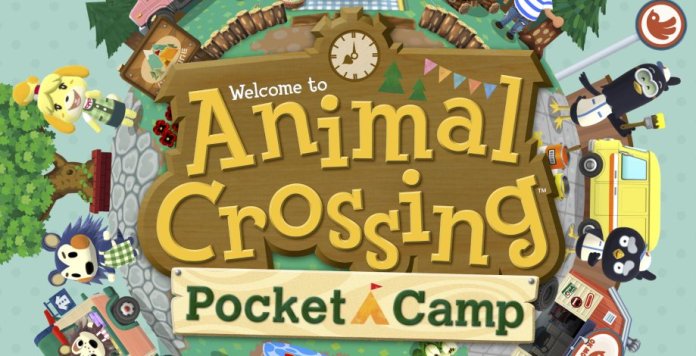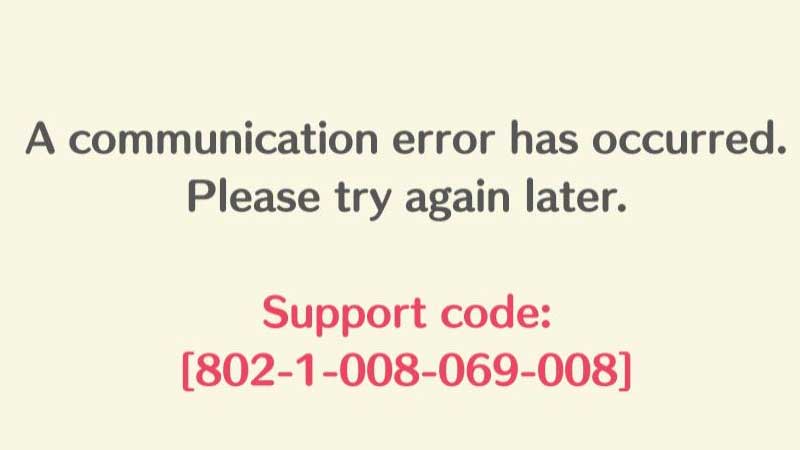Nintendo have just launched Animal Crossing Pocket Camp, bringing the relaxing gameplay that the series is so well known for to our smartphones. And it seems that everybody’s playing the game right now, as we’re getting our fair share of Animal Crossing Pocket Camp connection problems and errors.
But worry not – we’re here to tell you everything about them and how to (try to) fix them. So if you’re getting the “communication error” message in Animal Crossing Pocket Camp, or if you are experiencing any other sort of issue, read on!
In our case it’s three different error messages that we’re getting over and over again, all with different support codes. You can check out the error messages bellow.

“Try moving to a location with a better connection. If you still have trouble connecting, try again later.” Support code: [802-1916]

Or simply: “An unexpected error occurred. Please restart the game” Support Code: [802-1950]

And finally: “A communication error has occurred. Please try again later”. This one also has a different support code: [802-0809]
There might be other errors in the game with different messages too. Still, these all seem to be connection issues and most likely they’re not coming from your side.
Most likely, it’s Nintendo’s servers that simply can’t handle the influx of players because everybody and all their relatives are trying to play the game right now!
This means that the servers are loaded and we’re expecting Nintendo to fix this problem as soon as possible. Until then, we can only wait unfortunately.
One of the biggest drawbacks of these internet-related errors in Pocket Camp is the fact that you can lose some of your progress, depending when the problems started.
Just keep an eye on the lower right corner of your screen and if you start seeing the loading wheel spinning over and over again and never disappearing, stop doing anything that you are doing.
In that case, the game is most likely having trouble connecting to the servers and sooner or later you will get a connection error message.
Anything you do in the game after this problem has started (and there’s usually a delay of up to a dozen seconds and more) will be lost.
So just take your time, wait and see if the game will get to communicate with the server or not.
But if you want to make sure that the problems are not caused by your device or internet connection, there are a few things you can try out in order to fix the connection errors received in the game. Here is what you should do:
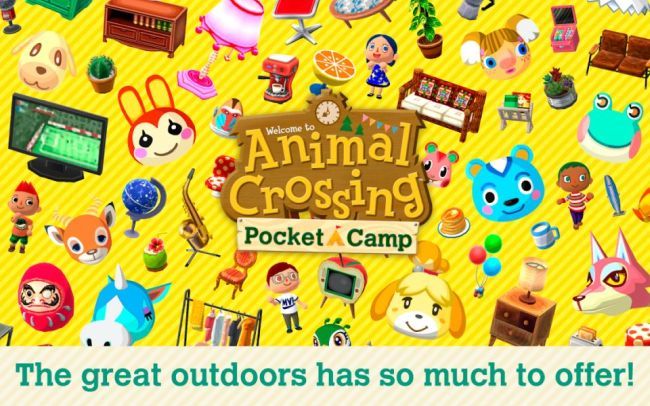
1. First, go the easy route and simply exit from the game and force quit it (by swiping it away from the App Cache). Then simply start the game once more. Strangely, this worked for us on a few occasions.
2. Alternately, you can simply restart your device. This is even better in most cases as you also get a boost in performance since many apps running in the background and clogging your device’s memory or bandwidth will be closed.
3. Make sure you only play on a WiFi connection and you have a solid signal. The game needs a lot of bandwidth at the moment and playing it on your mobile data is not recommended. Instead, move to a place with solid WiFi signal and try again.
4. If you have access to it, restart your router as well. Simply turn it off for 20 seconds, then restart it. While you’re waiting for the 20 seconds to pass, turn off the WiFi on your device as well and turn it on only after the router has restarted.
You should definitely try these things as they won’t do you any harm, but as I said earlier, it seems that all these connection errors in Animal Crossing Pocket Camp are not caused by your device or your internet connection, but the overcrowded servers on Nintendo’s side.
They were probably not anticipating such an amazing popularity so soon after the launch of the game, but I am sure that they will fix this and in the next couple of days we’ll get fewer and fewer error messages and we’ll be able to fully experience Pocket Camp.
What about you? Are you still getting this connection issue messages? Have you find a way to fix them?
We are hiring game guide writers!
Touch, Tap, Play is looking for experienced writers to produce guides for popular mobile and Nintendo Switch titles. If mobile gaming is your passion and you want to get paid to create guides, you’re in the right place. Check out our job ad today!
If you click on a link and make a purchase we may receive a small commission. Read our editorial policy.
What to do when coming up against error codes in Nintendo’s latest online game.

If you’ve downloaded Animal Crossing Pocket Camp around release, you may already be coming up against one or two error codes.
As with Nintendo’s other mobile games, such as Super Mario Run, Animal Crossing Pocket Camp is only playable with an online connection, which means you might run into server errors and other connection-related problems.
If you’re interested in other Animal Crossing starter guides, we can explain how to give kudos, how to change appearance and clothing and what Calling Cards and Request Tickets.
Animal Crossing Pocket Camp error codes 802-7609, 802-4809, 802-4009 explained
If you’re loading up the game, you may come up against several error codes — such as 802-7609, 802-4809 or 802-4009 — with the message «A communication error has occurred. Please try again later.»
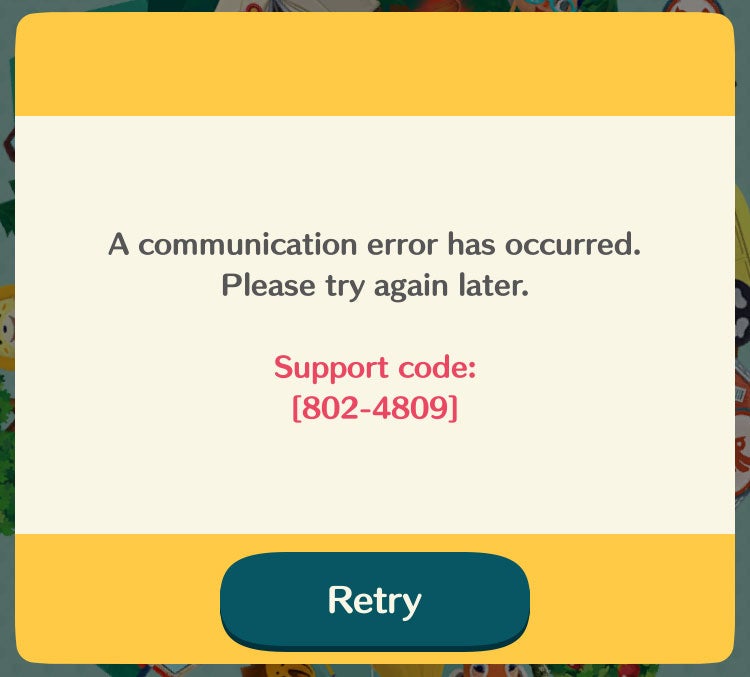
This is due to high traffic. Having just launched, the game is in high demand and inundated with people trying to connect a once, which is common for any new online game — just see the recent release of Call of Duty WW2.
Nintendo says «the issue is still occurring intermittently» and that it is investigating (in the meantime, Nintendo has given everyone 20 free Leaf Tickets as an apology).
So if you see these particular error messages are nothing to do with your phone or connection — so be patient and attempt logging on later, when hopefully things will be a little smoothed out.
That said, if you can move to a more stable connection, such as Wifi, that could help, as well as other general troubleshooting issues, such as restarting your phone or app.
Other Animal Crossing Pocket Camp error codes explained
As well as general connectivity issues, there are a number of other error codes you may come across during the course of playing. Here are a handful we have encountered, and when:
- 802-0809 (loading between areas)
- 802-0909 (Mailbox error)
- 802-1009 and 802-1109 (when trying to access friend lists)
- 802-1909 and 802-2509 (after levelling Friendship or receiving a gift)
Note the above aren’t exclusive to those activities. In most instances, pressing Retry would result in the activity eventually loading. As with the general connectivity issues, be patient and try again, and if there is the option of a more stable connection, then that may help.
An important thing to note is the game will autosave everything you do, so if the game crashes, restarting the app won’t result in the loss of any data or progress.
Another error code to look out for is one mostly seen before release, specifically during the game’s soft launch in Australia, which was used to test the game before a wider rollout.
Some players encountered 802-5874, which appeared to be if players were either playing through an Android emulator or a rooted phone (which allows you to have greater access over the phone at a system level).
With the game now fully available, there’s no reason for downloading an APK, so attempting to play on a regular, non-rooted phone should hopefully alleviate this problem.
A communication error has occurred, please try again later. Are you getting the Animal Crossing Pocket Camp Communication error on your phone too? Try out the troubleshooting tips mentioned in this guide to potentially fix the problem.
How to Fix Animal Crossing Pocket Camp Communication Error
Try the following fixes to see if the error still comes up:
- Restart your phone.
- Restart the game.
- Check your wifi connection.
- Check the server status via Downdetector – find out if Nintendo Network is down?
- Update the game to the latest version.
- Reinstall the game after backing up the content.
The reason behind the Animal Crossing Pocket Camp Communication error could be server overload or it could be a bug. If you have already checked your wifi connection and restarted your device but nothing changed, this further confirms that the problem is server-side and only the developers can fix it. In such a case, all you can do is wait until that happens.
Some players are suggesting that uninstalling and reinstalling the game from the Google Play Store and then reconnecting to the Nintendo account will solve the problem. It may not be a guaranteed fix but it’s worth a try. Make sure that you have linked it to your Nintendo account though, because that’s how you can get your backup file.
To know if there are any updates or information released by the official sources, head over to the @Pocket_Camp Twitter account. This is where they will acknowledge issues and also provide workarounds if available.
Here’s an example:
We have confirmed an issue where «Support code: [802-1-008-069-008] » displays in the title screen on Android devices, preventing players from logging in the game. We are investigating the issue. Thank you for your patience and understanding.
— Pocket_camp (@Pocket_Camp) October 18, 2021
From 6:15 AM PT to 7:20 PM PT on Oct. 17, we have confirmed an issue that prevents users from progressing past the title screen on Android devices. This issue has been resolved. Please stay tuned for a follow-up message. Thank you for your patience and understanding.
— Pocket_camp (@Pocket_Camp) October 18, 2021
As mentioned, the Animal Crossing Pocket Camp communication error that occurred on October 17, 2021 was specifically happening to Android users. The error message with Support code: [802-1-008-069-008] shows up on the title screen which prevents players from logging into the game. At the time of writing, the devs are investigating the issue. So, if you want the latest updates, simply turn on the tweet notifications for this account, and you will get them right away.
That’s basically all you need to know about the AC Pocket Camp Communication error and how to potentially fix it. If you also play Animal Crossing New Horizons, we’ve got some tips and tricks for you on Gamer Tweak!
Last updated on April 6th, 2020 at 02:24 am
Posted in Apps or Games by Mike on November 22, 2017
Animal Crossing: Pocket Camp network error.
Nintendo has hit the jackpot again and released another blockbuster game for your iPhone and iPad. It’s called Animal Crossing: Pocket Camp (Download link) and is the mobile version of the Animal Crossing franchise. However, success comes for a cost though and the Japanese video game company has had its share of ups and downs, in the past, with Pokemon GO. Nevertheless, it seems that it has partially failed to learn from prior mistakes and Animal Crossing: Pocket Camp is also experiencing network downtime, similar to the one Pokemon GO experienced during its launch.
They aren’t as severe but a couple of hours ago both myself, as well as a couple of readers that mailed us about the problem, have encountered a prompt that signals a network error. The following message is displayed on the iPhone or iPad screen while users play the game: "A communication error has occurred. Please try again later.", with support code [802 – 4809]. This issue is caused by the game’s popularity and the lack of Nintendo’s servers to keep up with the high numbers of players.
How To Fix The Network Error Message

First of all make sure that your iOS device’s Internet connectivity is up an running. Open Safari and load Google.com or browse your favorite social media website. If they work fine, the problem is not at your end.
Tip: If Internet malfunctions on your iPhone or iPad and you’re using Wi-Fi, disconnect it and use your carrier’s data plan. Another troubleshooting trick that you can do is bring your device in Airplane Mode to kill all connectivity for a few seconds. Than use the Control Center again to disable Airplane Mode and reboot your device’s Internet.
Fact: If your iPhone or iPad Internet connection is to blame you should get the support code [802 – 1916] error message exemplified in the screenshot uploaded nearby, with a text stating: "Try moving to a location with a better connection. If you still have trouble connecting, try again later."… which ultimately means that most likely Nintendo’s servers are busy, and there’s nothing wrong with your iPhone.
2. Tap ‘Retry’
If your web connection is fine, there is not much you can do about it, except the usage of the ‘Retry’ button. Whenever you get the ‘Network Error’ message tap on ‘Retry’ to ping Nintendo’s servers one more time and hope for a lucky break. This worked for me every time so far. Will have to observe though if the game has attained its peak user base or if it will continue to grow. Nevertheless, I’m sure that Nintendo has some experience from Pokemon GO and will quickly reconfigure its servers to match the load.

Last but not least you might have to restart the game in case you get the "unexpected error occurred" prompt, with support code [802-1950]. Hit the ‘Return to Title’ option and start over.
Fact: If you get a spinning wheel loading icon in the bottom-right corner of your screen, while playing Animal Crossing: Pocket Camp, you’re also dealing with a networking problem and might soon get the ‘Network Error’ message.
Tip: If the downtime becomes to annoying check out other apps and games that you can kill your time with in our App Store Deals section!
You should upgrade or use an alternative browser.
The Pocket Camp Errors
-
Thread starterYTElias
-
Start dateOct 25, 2017
-
Views
4,494 -
Replies
3 -
Likes
1
-
#1
- Devices impacted: Android-only
- Cause: this issue seems to pop up if your phone is rooted, or using a non-stock ROM (regardless of root status)
- Fix or workaround: no fix is available, as this is standard protection feature for Nintendo games on smart devices. As a workaround, you can use tools to bypass the security check (such as Magisk)
- It shows also up when you picked up the fruits and go to your campsite
Issue #2 – Linking Error. You cannot link your Nintendo Account to this game due to your account’s regional settings (added on October 25th 2017)
- Devices impacted: all
- Cause: wrong region for the Nintendo Account. Right now, the game is only available in Australia, so only Nintendo Accounts sets to Australia can be linked at the moment.
- Fix or workaround: no real fix, other than setting your Nintendo Account to Australia, or… just wait for the worldwide release!
Issue #3 — Mailbox Error(added on October 26th 2017)
-
- Devices impacted: Unknown(found by myself by Android)(maybe on rooted devices
- Cause:After Completing the Tutorial gifts will be sended to your mailbox.Picking them up gives error 802-5908
- Fix or workaround:Reinstall the app
More Errors will be added
Oct 26, 2017
-
#2
-
#3
I used supersu to hide my root and it still hasn’t worked*
be Sure you really make it in the correct steps
-
#4
be Sure you really make it in the correct steps
?
Similar threads
You may also like…
Animal Crossing: Pocket Camp испытывает массовый приток пользователей из-за своей популярности. Если вы видите вращающийся значок загрузки в правом нижнем углу экрана или получаете сообщение «Ошибка сети», вы не одиноки.
Почему я не могу войти в игру?
Это не ты; это Нинтендо. Это тоже не совсем вина Nintendo. Подобно первоначальному запуску Pokémon GO, игра настолько популярна, что серверы, вероятно, не успевают за всеобщим интересом.
К счастью, Nintendo — большая компания, и множество людей работают за кулисами, чтобы поддерживать работу. Этот сбой на серверах не должен длиться слишком долго. На момент написания этой статьи мне удавалось успешно входить в систему каждый раз, хотя час назад я постоянно получал сообщение с кодом ошибки.
Что я могу с этим поделать?
Технически ничего. Это не проблема приложения, вашего региона или времени суток. Nintendo работает над решением проблемы. Как только они все проработают, у вас не должно возникнуть проблем со входом в систему или игрой.
А пока, когда вы получите этот код ошибки, просто продолжайте нажимать Повторить. По моему опыту, через пару раз я смог войти в систему. Я снова получал сообщение об ошибке во время игры, но нажатие «Повторить попытку» еще пару раз всегда помогало.
Вы получаете сообщение об ошибке сети?
Сообщите нам о своем опыте в комментариях и опубликуйте советы о том, как лучше всего продолжать играть в Animal Crossing: Pocket Camp, пока серверы перегружены.

10 марта!
Это 10 лучших игр про Марио
Марио сыграл более 250 игр за последние 35 лет. Мы взяли на себя трудную задачу определить, какие из них являются лучшими из лучших.

Решения для игр в стиле ретро
Это лучшие способы играть в ретро-игры
Хотя NES Classic Edition отлично подходит для любого энтузиаста ностальгии, это список из 30 игр NES — не единственные решения для ретро-игр. Вот наши любимые альтернативы NES Classic Edition.
var fbAsyncInitOrg = window.fbAsyncInit;
window.fbAsyncInit = function() {
if(typeof(fbAsyncInitOrg)==’function’) fbAsyncInitOrg();
FB.init({
appId: «291830964262722»,
xfbml: true,
version : ‘v2.7’
});
FB.Event.subscribe(‘xfbml.ready’, function(msg) { // Log all the ready events so we can deal with them later
var events = fbroot.data(‘ready-events’);
if( typeof(events) === ‘undefined’) events = [];
events.push(msg);
fbroot.data(‘ready-events’,events);
});
var fbroot = $(‘#fb-root’).trigger(‘facebook:init’);
};