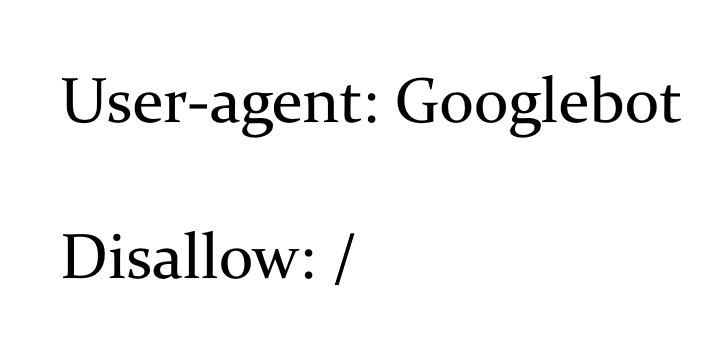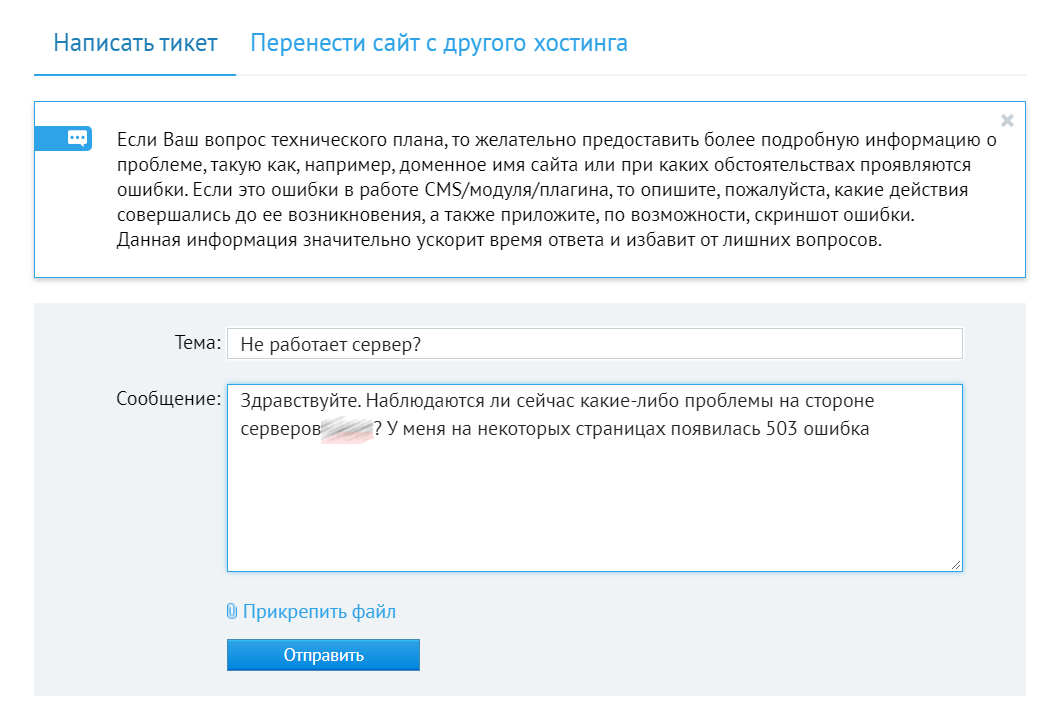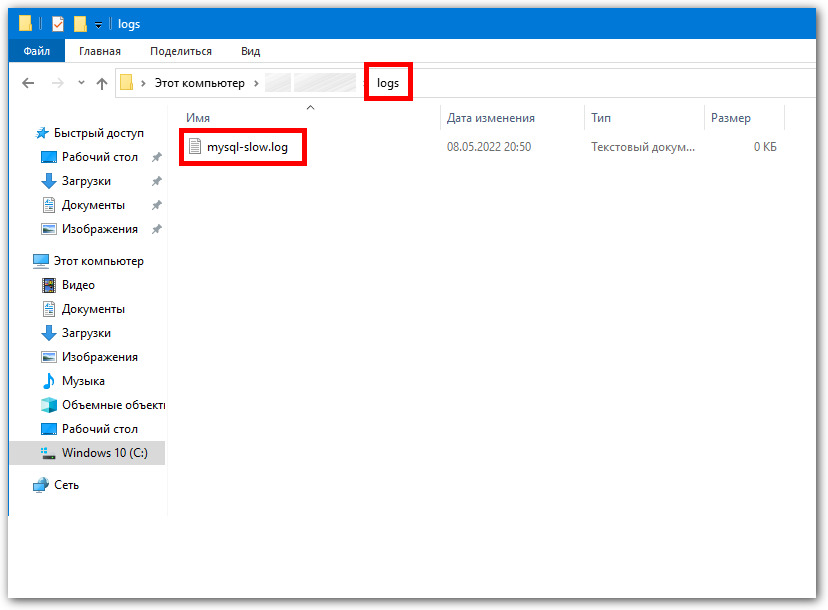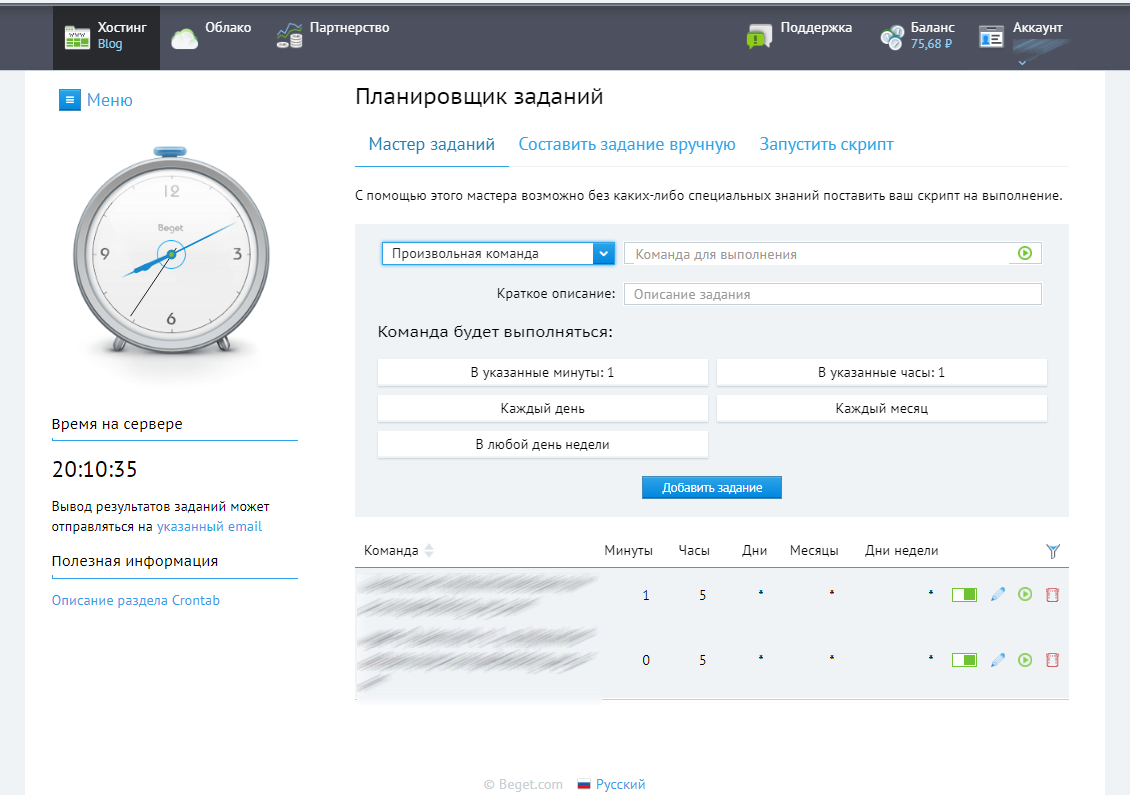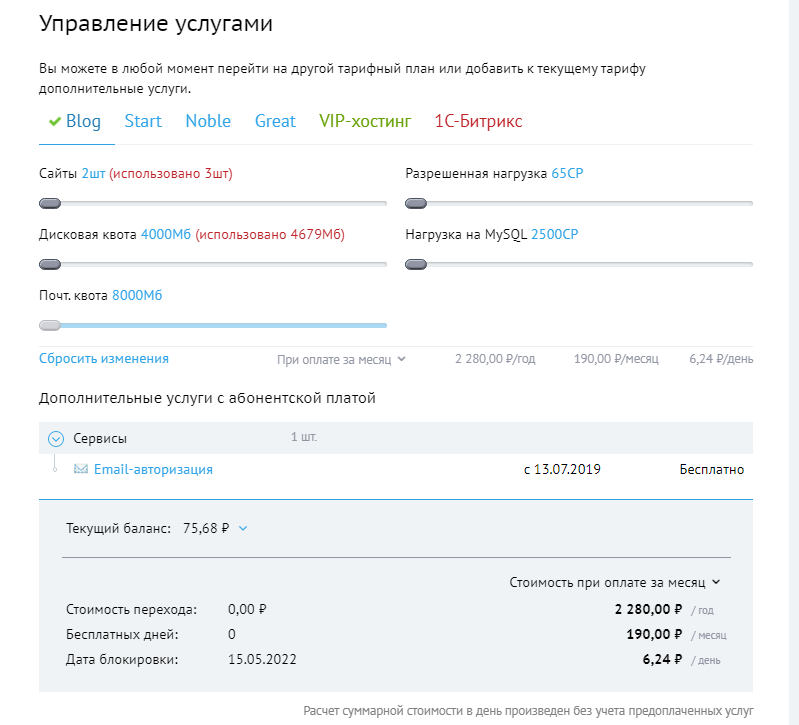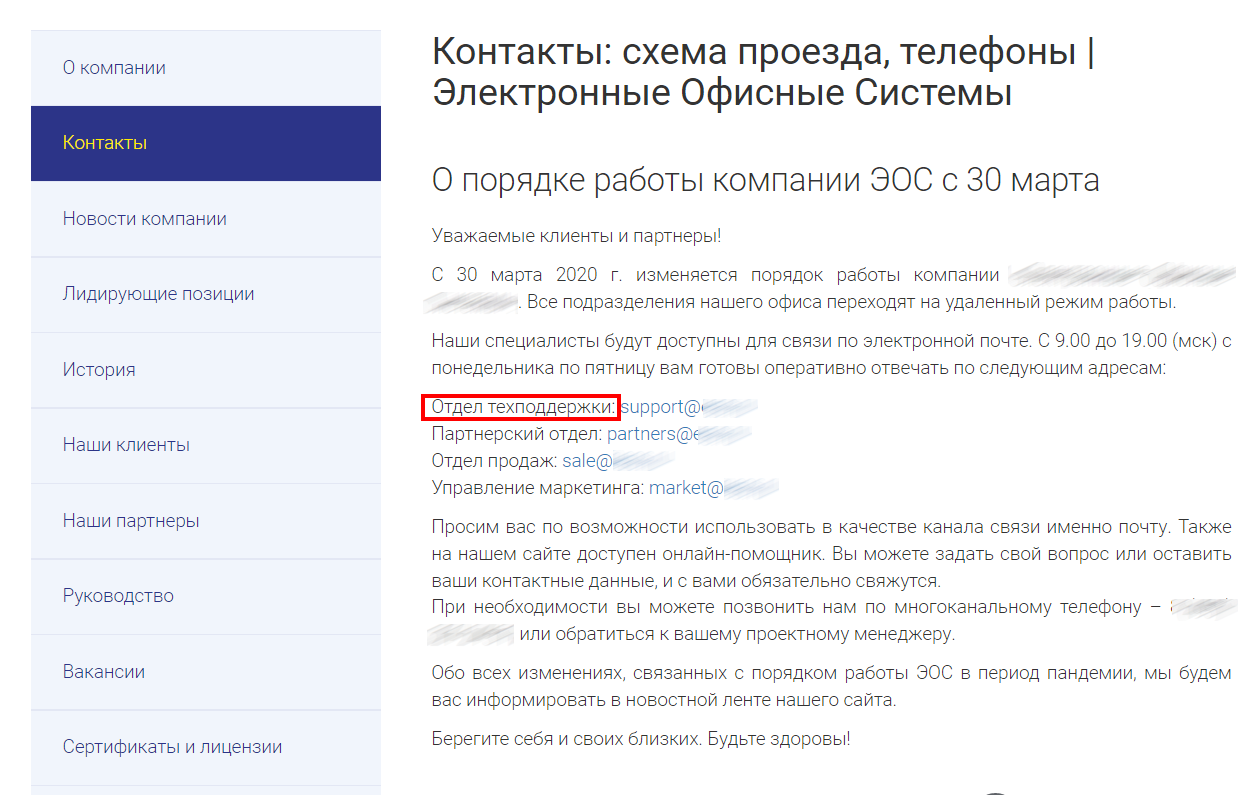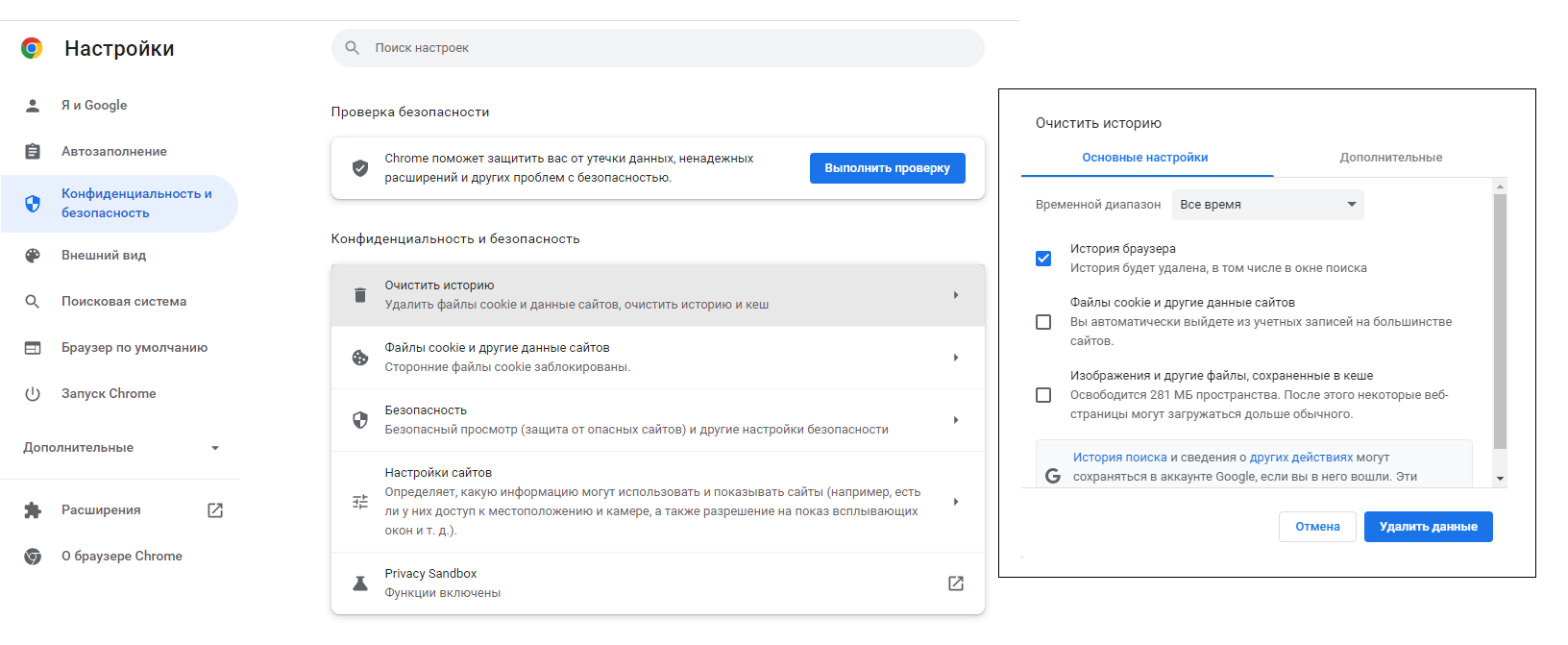Ошибка 503 (ERROR Service Unavailable с англ. «Сервис временно недоступен») — это код ответа сервера, который говорит о том, что по техническим причинам сервер не в состоянии обработать текущий запрос. Простыми словами, ошибка 503 — это ответ сервера при его медленной работе, большом количестве запросов или подвисания определенных скриптов на сайте.
Логика появления сбоя следующая: все запросы обрабатываются в порядке живой очереди, при этом самые «тяжелые» из них ждут дольше всего, а простые обрабатываются в первую очередь. Но даже сама очередь всегда ограничивается определенным числом запросов: если поступающий запрос выходит за ее пределы, сервер отдает 503-й код.
Почему возникает ошибка 503
Мы подготовили 2 группы источников ошибки. Внимательно изучите каждую, и без труда найдете виновника сбоя.
Группа 1. Излишнее количество запросов, отправляемых к серверу
Здесь можно выделить как минимум пять источников ошибки.
- Хакерские атаки. Подобная техника вывода сайта из строя характерна, например, для DDoS-атак.
- Разобщение ресурсов. Необходимые для отображения страницы компоненты загружаются в качестве самостоятельных запросов. Вместо того чтобы загружать медиафайлы (например, изображения или анимации), JavaScript и «стили» одним файлом, все эти компоненты разрознены. И, соответственно, они отправляются по разным запросам.
- Внедрение скриптов или URL. Если вы пытаетесь задействовать JavaScript на чужом сайте, будьте готовы, что сервер выдаст 503-й ответ. То же самое касается попыток внедрения информеров или любых URL на изображения сайта.
- Определенный компонент сайта постоянно отправляет запросы на веб-сервер. Это вредно, бесполезно и ухудшает быстродействие сервера + увеличивает скорость загрузки вашего сайта. В качестве такого компонента могут выступать разные элементы: виджет, установленная тема или какой-либо плагин. Допустим, вы захотели внедрить на коммерческую страницу окно с чатом. Если оно создано на базе AJAX — а это весьма распространенный сценарий — готовьтесь к бесконечному количеству запросов и увеличению нагрузки на сервер.
- Нагрузка, создаваемая краулерами поисковых систем или других сервисов. Пауки «Гугла», «Яндекса» и других поисковых систем автоматически обходят все сайты в интернете. Да, вы можете добавить рекомендательные директивы в файл robots.txt, но чаще всего краулеры их не соблюдают. Еще более серьезную нагрузку могут создавать пауки сторонних сервисов, например, краулеры Netpeak, Megaindex, Serpstat.
- Плагины вCMS. Если вы вебмастер и проблема возникает на вашем сайте, обращайте внимание на установленные в CMS плагины: часто они конфликтуют друг с другом или, например, с темой сайта.
- Отключение сервера. Еще одна причина, о которой мы не сказали выше — временное отключение сервера (например, при возникновении хакерских атак на хостинг или на время выполнения регламентных работ по обслуживанию машин).
Решение: установите на свой сайт CloudFlare или другой защитный экран.
Решение: удалите лишние неиспользуемые скрипты, внедрите кэширование страниц, уменьшите размер изображений, обязательно продиагностируйте CSS.
Решение: установка антилич-плагина для используемой CMS или же самостоятельное прописывание такого кода в файле htaccess:
RewriteCond %{HTTP_REFERER} !^$
RewriteCond %{HTTP_REFERER} !^http(s)?://(www.)?ваш сайт.ru [NC]
RewriteCond %{HTTP_REFERER} !^http(s)?://(www.)?images.yandex.ru
[NC]RewriteCond %{HTTP_REFERER} !^http(s)?://(www.)?images.google.com [NC]
RewriteCond %{HTTP_REFERER} !^http(s)?://(www.)?images.google.ru [NC]
RewriteCond %{REQUEST_URI}
!^/название_изображения_которое_будет_выводиться_на_других_сайтах.png [NC]
RewriteRule .(gif|jpg|jpeg|png|swf)$ http://
Ваш_сайт.ру/название_изображения_которое_будет_выводиться_на_других_сайтах.png [R,NC]
Вам понадобится кастомизировать этот код под свои нужды. Например, так:
RewriteCond %{HTTP_REFERER} !^$
RewriteCond %{HTTP_REFERER} !^http(s)?://(www.)?http://ваш_сайт.ru [NC]
RewriteCond %{HTTP_REFERER} !^http(s)?://(www.)?images.yandex.ru [NC]
RewriteCond %{HTTP_REFERER} !^http(s)?://(www.)?images.google.com [NC]
RewriteCond %{HTTP_REFERER} !^http(s)?://(www.)?images.google.ru [NC]
RewriteCond %{REQUEST_URI} !^/antipic.jpg [NC]
RewriteRule .(gif|jpg|jpeg|png|swf)$ http:/ваш_сайт.ru/antipic.png [R,NC]
Решение: найти компонент, который постоянно отправляет запросы на сервер, и отключить его. Если вы затрудняетесь обнаружить такой элемент самостоятельно, свяжитесь с поддержкой используемого хостинга.
Решение: в robots.txt укажите конкретных user-agent’ов, которые создают серьезную нагрузку на сайт. Если это не помогло, попробуйте заблокировать конкретные IP-адреса. В случае с краулерами такой подход чаще всего не сработает: у них обычно не статические IP.
Решение: Попробуйте отключить те плагины, которые вы устанавливали недавно и понаблюдайте за проблемной страницей. Если она открылась, значит причина была именно в каком-то из плагинов, а точнее — внутренних ошибках, которые создавал такой плагин. Если вы не знаете, какой именно плагин является причиной ошибки, отключите их все. Затем начните включать поэтапно, а затем проверяйте доступность проблемной страницы. Если дело было в плагине, рано или поздно страница откроется без ошибки. После нахождения плагина-виновника удалите его через административную панель вашей CMS или замените другим с аналогичным функционалом.
Решение: Диагностировать эту причину можно, задав соответствующий вопрос в саппорт хостинга. Специалист технической поддержки сообщит о перебоях в работе сервера.
Группа 2. Негативное воздействие одного или нескольких скриптов
В этой группе можно выделить 5 причин появления сбоя.
- «Тяжелые» запросы, отправляемые к базе данных MySQL. Если число таких запросов велико, ошибка может появляться время от времени. Решение для вебмастера — глобальная оптимизация запросов, отправляемых в SQL.
- Слишком «тяжелые» скрипты. Даже 1-2 плохо оптимизированных скрипта могут создавать колоссальную нагрузку на сервер.
- Передача файлов большого размера непосредственно через PHP. Этот источник сбоя возникает при попытке передать статичные файлы через какие-либо скрипты, например, при помощи средств того же PHP. Это некорректный подход.
- Регулярное использование почтовых сервисов. Каждый раз, когда скрипт e-mail-рассылки инициализируется, возрастает нагрузка на сервер.
- Взаимодействия с программным сервером. Самый частый сценарий — подключение к удаленному серверу. Это сулит дополнительные сложности: совершение ненужных HTTP-запросов, появление тайм-аутов, обрывы связи, излишнее ожидание ответа.
Решение: индексация таблицы базы данных непосредственно по колонкам из выборки. MySQL хорош тем, что все «тяжелые» запросы автоматически фиксируются в папке logs:
Вы без проблем найдете все «медленные» запросы и сможете оптимизировать их в дальнейшем, либо просто заменить.
Помочь также может внедрение кэширования страниц, изменение темы сайта (эта причина обнаруживается чаще, чем другие), отключение неоптимизированных плагинов. Иногда проблем настолько много, что решить их сразу может только переезд на другую систему управления контентом.
Обязательно убедитесь, что проблемная страница может установить соединение с БД MySQL. В противном случае и будет возникать 503 ответ сервера.
Решение: ресурсоемкие сценарии должны быть отключены или заменены на те, которые не создают высокой статической нагрузки.
Решение: перестать передавать статичные файлы больших размеров через скрипты. Если вам нужно отправить очень тяжелый файл, лучше делайте это через FTP. Статичные файлы серьезного размера должны передаваться исключительно прямым образом, без участия скриптов.
При прямой передаче статичных файлов используется отдельный процесс, поддерживающий большое количество потоков. Такой процесс в состоянии работать сразу с несколькими запросами и без влияния на скорость подгрузки компонентов страницы.
Решение: изучайте лимиты по суммарному числу емейлов, которые допустимо отправлять через используемый вами хостинг.
Важно и время запуска скрипта почтовой рассылки. Его лучше настроить на тот период, когда статическая нагрузка вашего сайта на сервер является наименьшей: например, глубоко ночью или очень рано утром.
Настраивайте расписание самой рассылки через функцию крон в административной панели выбранного хостинга, а не сторонними способами, например, через плагины для CMS.
Решение: соединение с таким веб-сервером нужно минимизировать, а лучше вообще избавиться от него.
Еще одна причина появления 503 ошибки, которая не относится ни к первой, ни ко второй группе источников — это начальные тарифные планы хостинга. На них существуют значительные ограничения по допустимой нагрузке на сервер и он может не справляться даже с небольшой посещаемостью. Особенно это касается бесплатных хостингов.
Как еще исправить ошибку 503: дополнительные советы пользователю
- Напишите в саппорт сайта и уточните, почему не открывается страница. Обычно email для технических вопросов вынесен отдельно на странице контактов.
- Отключите сетевое оборудование (например, Wi-Fi роутер) примерно на 2-3 минуты. Это поможет, если ошибка возникает на уровне IP-адреса. При перезагрузке сетевого оборудования вашему устройству будет присвоен новый IP, а проблемы с открытием страницы будут решены. Этот способ сработает только в том случае, если ваш интернет-провайдер присваивает вам динамический, а не статический адрес.
- Обновите проблемную страницу с очисткой кэша. Для этого используйте сочетание горячих клавиш Control + F5. Полезно также целиком очистить все временные файлы в используемом браузере.
- Откройте проблемную страницу через другой браузер. В очень редких случаях браузер может идентифицировать 503-й ответ сервер ошибочно. Изменение браузера поможет диагностировать этот источник ошибки. Вы также можете просто закрыть браузер и запустить его заново. Если причина возникновения ошибки связана только с текущей сессией, перезагрузка браузера также решит эту проблему.
- Перезагрузите систему. В редких случаях причиной ошибки может быть сбой ОС. Он может возникать как на уровне системного, так и стороннего ПО. Перезагрузка системы в вышеуказанных сценариях станет решением.
При такой очистке вы автоматически выйдете из всех аккаунтов (на всех сайтах), где прошли авторизацию ранее.
Резюме
Мы убедились, 503 ошибка чаще всего появляется на стороне вебмастера. Среди самых частых сценариев можно назвать некорректные параметры на уровне сайта или внутри самого хостинга. Проверяйте их в первую очередь, и лишь потом разбирайте второстепенные варианты, описанные нами выше.
The 503 Service Unavailable error is an HTTP status code that means a website’s server is not available right now. Most of the time, it occurs because the server is too busy or maintenance is being performed on it.
A 503 error message can be customized by the website it appears on or the server software that generates it, so how you might see it vary greatly.
How to Fix the 503 Service Unavailable Error
Since the 503 Service Unavailable error is a server-side error, the problem is usually with the website’s server. Your computer may have an issue causing the 503 error, but it’s not likely.
Regardless, there are a few things you can try:
-
Retry the URL from the address bar again by selecting Reload or Refresh, the F5 key, or the Ctrl+R keyboard shortcut.
Even though the 503 Service Unavailable error means there’s an error on another computer, the issue is probably only temporary. Sometimes just trying the page again will work.
If the 503 Service Unavailable error message appears while paying for an online purchase, be aware that multiple attempts to check out may end up creating multiple orders and multiple charges. Most payment systems and some credit card companies have protections from this kind of thing, but it’s still something you should know.
-
Restart your router and modem. Then restart your computer or device, especially if you see the Service Unavailable — DNS Failure error.
While the 503 error is still most likely the fault of the website you’re visiting, there may be an issue with the DNS server configurations on your router or computer, which a simple restart of both might correct.
-
Another option is to contact the website directly for help. There’s a good chance that the site’s administrators already know about the 503 error, but letting them know, or checking the status on the problem, isn’t a bad idea.
Most sites have support-based social network accounts, and some even have phone numbers and email addresses.
If the website giving the 503 error is a popular one, and you think it might be down completely, check if the website is down by plugging its URL into a service like Freshping’s Is it down tool. A smart Twitter search can usually give you the answer, too. Try searching for #websitedown on Twitter, replacing website with the site name, as in #facebookdown or #youtubedown. An outage on a prominent site will usually generate lots of talk on Twitter.
-
Come back later. Since the 503 Service Unavailable error is a common error message on trendy websites when a massive increase in traffic by visitors is overwhelming the servers, simply waiting it out is often your best bet. Frankly, this is the most likely «fix» for a 503 error. As more and more visitors leave the website, the chances of a successful page load for you increase.
Fixing 503 Errors on Your Own Site
With so many different web server options out there and even more general reasons why your service might be unavailable, there isn’t a straightforward «thing to go do» if your site is giving your users a 503.
That said, there are certainly some places to start looking for a problem and then hopefully a solution.
Start by taking the message literally—has something crashed? Restart running processes and see if that helps.
Beyond that, look at not-so-obvious places where something might have hiccuped. Where applicable, look at connection limits, bandwidth throttling, overall system resources, fail-safes that might have triggered, etc.
In what’s very likely a «double-edged sword» for your website, it may be that it’s suddenly very, very popular. Getting more traffic than you built your site to handle almost always triggers a 503.
However, the 503 error could also result from a malicious denial of service (DoS) attack. If so, getting into contact with the company hosting your website would be wise to discuss steps that you can take to reduce the likelihood of it happening again or to better prepare for another in the future.
Even an unintentional DoS attack can occur, where a virus on the server is sucking away usable system resources and slowing the server down to the point that it causes a 503 error.
Most Common Ways You Might See the 503 Error
503 Service Unavailable errors can appear in any browser in any operating system, including Windows 10 back through Windows XP, macOS, Linux, etc…even your smartphone or other nontraditional computers. If it has internet access, you could see a 503 in certain situations.
Here are the most common ways you might see the «service unavailable» error:
- 503 Service Unavailable
- 503 Service Temporarily Unavailable
- Http/1.1 Service Unavailable
- HTTP Server Error 503
- Service Unavailable — DNS Failure
- 503 Error
- HTTP 503
- HTTP Error 503
- Error 503 Service Unavailable
- Error 503 Backend fetch failed
The 503 Service Unavailable error displays inside the browser window, just as web pages do.
Sites that use Microsoft IIS may provide more specific information about the cause of a 503 Service Unavailable error by suffixing a number after the 503, as in HTTP Error 503.2 — Service Unavailable, which means Concurrent request limit exceeded. See More Ways You Might See a 503 Error near the bottom of the page for the whole list.
More Ways You Might See a 503 Error
In Windows applications that inherently access the internet, a 503 error might return with the HTTP_STATUS_SERVICE_UNAVAIL error, and maybe also with a The service is temporarily overloaded message.
Windows Update might also report an HTTP 503 error, but it will display as error code 0x80244022 or with a WU_E_PT_HTTP_STATUS_SERVICE_UNAVAIL message.
Some less common messages include 503 Over Quota and Connection Failed (503), but the troubleshooting above applies all the same.
If the website that reports the 503 error happens to be running Microsoft’s IIS web server software, you might get a more specific error message like one of these:
| IIS 503 Errors | |
|---|---|
| Status Code | Reason Phrase |
| 503.0 | Application pool unavailable |
| 503.2 | Concurrent request limit exceeded |
| 503.3 | ASP.NET queue full |
| 503.4 | FastCGI queue full |
Errors Like 503 Service Unavailable
The 503 Service Unavailable error is a server-side error. It’s very much related to other server-side errors like the 500 Internal Server Error, the 502 Bad Gateway error, and the 504 Gateway Timeout error, among others.
Several client-side HTTP status codes exist, too, like the standard 404 Not Found error, among others.
FAQ
-
When is a 503 Error likely to appear?
You can encounter a 503 error pretty much any time you’re visiting a website or using an online service. It’s sometimes possible to anticipate these errors, such as when a small website suddenly receives an unexpected surge in attention it wasn’t built for. However, more often than not it comes down to timing and bad luck whether or not you’ll encounter one.
-
Can a 503 Error appear with any other messages?
Yes. It can also appear as Varnish Cache Server: Error 503 Service Unavailable or Error 503: Backend Unhealthy or error when calling aws apis. error details — serializationerror: 503 service unavailable. Regardless of how the message appears, the main terms to look out for are 503 and Error.
-
What should I do if I get a 503 Error when I open Safari on my Mac?
This probably means that whatever website you’ve set as Safari’s home page default is experiencing trouble. Aside from waiting a bit and trying again, or restarting Safari or your Mac, you can also change Safari’s home page to a different URL.
Thanks for letting us know!
Get the Latest Tech News Delivered Every Day
Subscribe
Every day, millions of internet users see HTTP (HyperText Transfer Protocol) Error 503. So, when you encounter HTTP Error 503, the website or web application you are trying to access is currently unavailable to serve you for some reason. There are numerous reasons for an HTTP Error 503, such as an error in the underlying software or hardware, or even malicious activity on the part of someone who owns or operates the site. However, as per the web standards, error 503 is returned mostly when the server is either down for maintenance or overloaded.
The most appropriate way is to ascertain what happened and try to fix it as quickly as possible. However, it is not obvious to know what to do in such a situation. Therefore, in this blog, we’ll investigate what this HTTP error 503 means and the various reasons for it. In addition, you’ll also get suggestions for fixing the problem.
So don’t be concerned – let’s get the blog started!
What is HTTP 503 Error Code?
There might be better times to surf the internet if you get an HTTP 503 error code. The server is overburdened and can’t handle any more requests, which is why this error code appears on the screen. On the other hand, browser problems or out-of-date software may also induce it in certain circumstances.
503 Error Variations:
- 503 Service Unavailable
- 503 Service Temporarily Unavailable
- Error 503 Service Unavailable
- HTTP Error 503
- HTTP Server Error 503
- The server is temporarily unable to service your request due to maintenance downtime or capacity problems. Please try again later.
How Does an HTTP Error 503 Occur?
One of web users’ most common error messages is HTTP Error 503 (Service Unavailable). Unfortunately, it’s a situation that the user must remedy, almost always due to a server issue. An overloaded server, insufficient resources, or configuration error are all examples of server-side issues.
Since the 503 error only concerns the server side of things, you can safely ignore the client side of things, like HTML, JS, CSS, or any other frontend component.
Ways to Fix an HTTP Error 503
You’ll have to troubleshoot the problem and determine its origin to fix it. However, you can make efforts to lessen the impact of the mistake by following these suggestions:
1. Restart Your Server
Visitors may see a 503 (Service Unavailable) error message when your website is unavailable. This is because the server where your website is hosted is unavailable, which means your website will be unavailable.
You can restart your server to address this issue. This is generally effective at resolving the problem and allowing people to return. However, if the problem persists, ensure that your server has all of the latest upgrades installed and try restarting it again.
Don’t hesitate to approach a hosting company or web host if you need help.
2. Check If Your Web Server is Running into Maintenance
You might get an HTTP 503 error when your web server is down for maintenance. The server is down and unable to serve requests due to this mistake.
If your web server is under maintenance and you want to check if it’s done, try reaccessing the website after it’s completed. Depending on your browser or server’s configuration, you may have to restart it if all of these steps fail.
3. Fix Faulty Firewall Configurations
Firewalls are required for computer and network security, but they may also Report HTTP Error 503.
It’s critical to determine what may be causing this problem and take action to correct it if you’re encountering it. This might consist of disabling any unnecessary services on the firewall that are causing issues or even rebooting your computer or router.
4. Sift Through Your Server-Side Logs
When there is a problem with your website or server, HTTP Error 503 is the most common status code. You’ll have to go through your server-side logs and locate the problem to solve it.
Sometimes, simply fixing the problem is sufficient, but other times you’ll need to contact your hosting provider or utilize a third-party service.
Making sure that server-side errors don’t reoccur is essential – this might mean keeping detailed error logs and using browser add-ons like Google Analytics to monitor web page visits.
How to Solve a 503 Status Unavailable Error as an End User
503 Status Unavailable Error is expected to occur anytime and it may become a hindrance at your work. There are various ways to solve a 503 Status Unavailable Error as an end user. Some of the ways are mentioned below –
- Refresh the page
- See if the page is down for other people
- Restart your Router
- Wait for some time
- Stop Running Processes
Steps to Fix the 503 Error in WordPress (8 Steps)
When attempting to access a WordPress website, you might get the HTTP error 503 (Service Unavailable). This may be because of various factors out of WordPress’s hands. Follow these easy steps to resolve the 503 error:
1. Temporarily Deactivate Your WordPress Plugins
Go to the plugin’s settings page and uncheck the box that says ‘Enabled’ to disable it temporarily. Then, try restarting your WordPress site after you’ve disabled the plugin to see if the problem persists. You’ll have to manually delete or disable the extension from your server if it isn’t working.
2. Deactivate Your WordPress Theme
From the WordPress Theme Repository, deactivate your theme before installing a new one. Also, ensure all your plugins and themes are the latest versions. If these procedures fail, you’ll need to contact your theme’s creator to resolve the problem.
3. Temporarily Disable Your Content Delivery Network (CDN)
You can temporarily disable it if your WordPress site uses a content delivery network (CDN) to see if the error goes away. First, look for the ‘Security’ section on your server’s configuration page. There are several options listed under the heading ‘Configure CDN.’ For now, disable it and see if the problem goes away.
4. Limit the WordPress ‘Heartbeat’ API
Limiting the WordPress’ Heartbeat’ API usage might be your best option if you’re running into 503 errors regularly and need help figuring out the root cause. To do so, there are six simple steps:
Go to Settings > General > Performance and set the Limit HTTP Requests field to 100/day or 500/day, etcetera. Otherwise, your server will only work under heavy load if the configuration is correct or the resources are sufficient.
5. Limit Google’s Crawl Rate
Google’s crawl is a piece of software that collects and organizes information on the Internet in an index to investigate the contents of websites. The crawler travels from site to site and Internet page to page, hunting for fresh material or potential updates of previously explored material.
Another factor that causes 503 errors in WordPress is Google’s maximum crawl rate, which can be avoided by following these steps:
- Upgrade the hosting plan.
- Take a break from the task and do not update anything for a while. You’ll miss visits, but it’s necessary at times.
- The regular use of the internet will return when traffic levels normalize.
- If you have a flood of visitors, optimize WordPress to prevent it from sucking up too many resources and causing a 503 error.
6. Increase Your Server’s Resources
Increasing your server’s resources may be your only option if you cannot resolve the problem using any of the preceding methods. To increase your server’s resources, ask your hosting provider and request additional resources (CPU/memory).
7. Review Your Logs and Enable WP_DEBUG
It may be beneficial to review your logs and enable WP_DEBUG if the problem persists after increasing your server resources. Then, you’ll have more insight into what’s happening inside the machine.
8. Use a VPN
Since there is a chance that the website isn’t just operating in your region, a virtual private network would suffice as a remedy since some sites have separate servers for various nations. You may easily create your VPN using a third-party service.
Conclusion:
Web admins and users commonly encounter HTTP Error 503, a standard error code. The server on which the web page is hosted is unavailable for some reason, which is indicated by this error code. Network problems, server overload, or unannounced server maintenance are the most common causes of this problem.
In most situations, changing the web page’s server location or moving it to a different server fixes the problem immediately. GeeksForGeeks is a fantastic place to begin if you have technical difficulties and need help fixing them!
FAQs on HTTP Error 503 (Service Unavailable):
Q1. What does “503 servers temporarily unavailable” mean?
Ans: The 503 Server Temporarily Unavailable Error means your website is thrown by server overload. Where your websites are hosted is known as a server. For example, you can imagine it as the land on which your home is constructed.
Q2. Is Error 503 user’s fault?
Ans: No, the 503 error is almost never a user’s fault. If you are seeing it in your browser, you should let the website owners know, if you can.
Q3. What is Error 503 backend fetch failed?
Ans: Any browser, including Windows 11, back to Windows XP, macOS, Linux, etc., may experience 503 Service Unavailable errors. Even your smartphone or other non-traditional devices can do it. You may get a 503 in certain circumstances if you have internet access.
Also Read:
- What are HTTP Status Codes?
- How To Troubleshoot Common HTTP Error Codes?
- 10 Most Common HTTP Status Codes