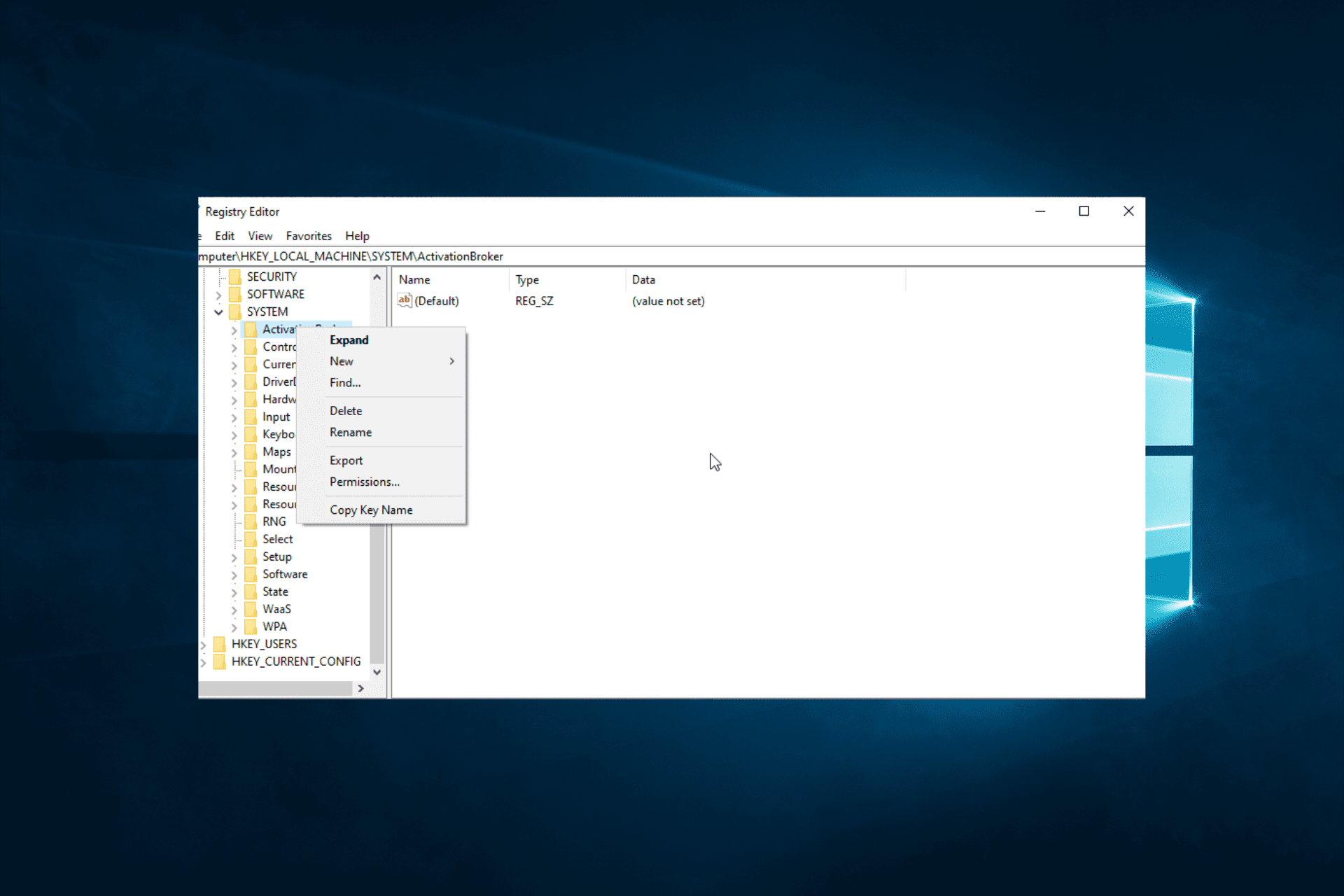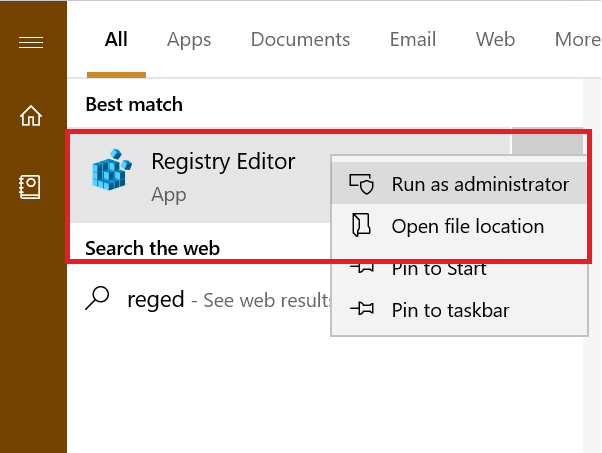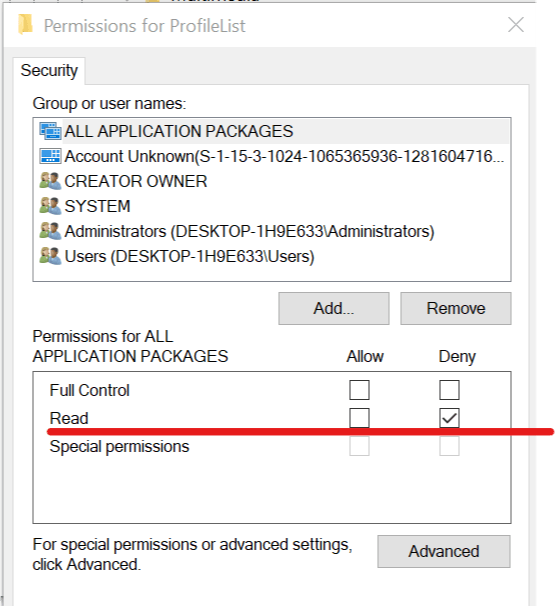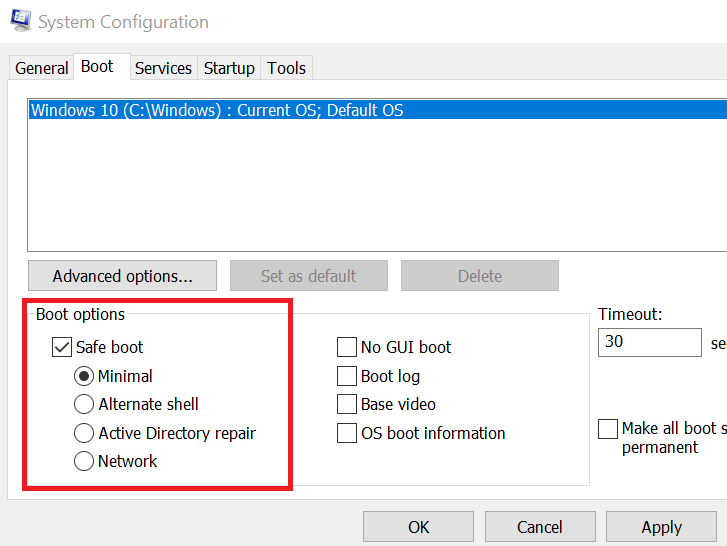0
2
Имеетя машина с процессором AMD Epyc 7702P, ядро 4.19.71 (староватое, но менять не могу). Пытаюсь выставить настройки частоты с помощью cpupower:
# cpupower frequency-set -g performance
Setting cpu: 0
Error setting new values. Common errors:
- Do you have proper administration rights? (super-user?)
- Is the governor you requested available and modprobed?
- Trying to set an invalid policy?
- Trying to set a specific frequency, but userspace governor is not available,
for example because of hardware which cannot be set to a specific frequency
or because the userspace governor isn't loaded?
#
Начинаю разбираться:
# cpupower frequency-info
analyzing CPU 0:
no or unknown cpufreq driver is active on this CPU
CPUs which run at the same hardware frequency: Not Available
CPUs which need to have their frequency coordinated by software: Not Available
maximum transition latency: Cannot determine or is not supported.
Not Available
available cpufreq governors: Not Available
Unable to determine current policy
current CPU frequency: Unable to call hardware
current CPU frequency: Unable to call to kernel
boost state support:
Supported: yes
Active: yes
Boost States: 0
Total States: 3
Pstate-P0: 2000MHz
Pstate-P1: 1800MHz
Pstate-P2: 1500MHz
#
Кроме того:
# ls /sys/devices/system/cpu/cpufreq/
<пусто>
Непонятно, почему отсутствуют cpufreq драйвера
Конфиг ядра имеет:
CONFIG_CPU_FREQ=y
CONFIG_X86_ACPI_CPUFREQ=y
CONFIG_X86_ACPI_CPUFREQ_CPB=y
CONFIG_X86_INTEL_PSTATE=y
CONFIG_CPU_FREQ_DEFAULT_GOV_PERFORMANCE=y
CONFIG_CPU_FREQ_GOV_PERFORMANCE=y
CONFIG_CPU_FREQ_GOV_ONDEMAND=y
Пробовал отключать CONFIG_X86_INTEL_PSTATE, добавлять CONFIG_X86_POWERNOW_K8 (единственный относящийся к AMD), но не помогло.
Временно обновил ядро до 5.4.0. Немного подебажил драйвера drivers/cpufreq/cpufreq.c and drivers/cpufreq/acpi-cpufreq.c и выяснилось, что драйвер acpi-cpufreq при попытке инициализации на процессоре возвращает ошибку -EIO и сообщение:
ACPI-based processor performance control unavailable
Конкретнее, цепочка функций следующая:
cpufreq_add_dev()
-> cpufreq_online(cpu)
-> cpufreq_driver->init() [*]
[*]
acpi_cpufreq_cpu_init()
-> acpi_processor_register_performance()
-> acpi_processor_get_performance_info()
<return -EIO>
Насколько я понимаю, acpi_processor_get_performance_info()
пытается читать _PCT объект из ACPI таблицы и обламывается, ибо не может найти.
Означает ли это, что в БИОСе нет полной поддержки ACPI, или нужно обновить микрокод на процессоре, или таки что-то отсутствует в ядре?
I have a server HPE ProLiant system with AMD Epyc CPU, BIOS A43 v1.20, with Linux kernel 4.19.71. Now, I’m trying to set CPU performance governor:
# cpupower frequency-set -g performance
Setting cpu: 0
Error setting new values. Common errors:
- Do you have proper administration rights? (super-user?)
- Is the governor you requested available and modprobed?
- Trying to set an invalid policy?
- Trying to set a specific frequency, but userspace governor is not available,
for example because of hardware which cannot be set to a specific frequency
or because the userspace governor isn't loaded?
#
I started troubleshooting:
# cpupower frequency-info
analyzing CPU 0:
no or unknown cpufreq driver is active on this CPU
CPUs which run at the same hardware frequency: Not Available
CPUs which need to have their frequency coordinated by software: Not Available
maximum transition latency: Cannot determine or is not supported.
Not Available
available cpufreq governors: Not Available
Unable to determine current policy
current CPU frequency: Unable to call hardware
current CPU frequency: Unable to call to kernel
boost state support:
Supported: yes
Active: yes
Boost States: 0
Total States: 3
Pstate-P0: 2000MHz
Pstate-P1: 1800MHz
Pstate-P2: 1500MHz
#
# ls /sys/devices/system/cpu/cpufreq/
<Empty>
#
#
For whatever reason, it thinks that cpufreq drivers are missing. However, the kernel .config has the following enabled:
CONFIG_CPU_FREQ=y CONFIG_X86_ACPI_CPUFREQ=y CONFIG_X86_ACPI_CPUFREQ_CPB=y CONFIG_X86_INTEL_PSTATE=y CONFIG_CPU_FREQ_DEFAULT_GOV_PERFORMANCE=y CONFIG_CPU_FREQ_GOV_PERFORMANCE=y CONFIG_CPU_FREQ_GOV_ONDEMAND=y
I did try to disable CONFIG_X86_INTEL_PSTATE and add CONFIG_X86_POWERNOW_K8 (the only AMD-specific in the current kernel), but it didn’t seem to help. Does this mean my kernel version has no full support for AMD power-related features? Do I have an option except upgrading the kernel?
Thanks for responding. I ran these through the command line and this is what was returned.
[abel@archlinux ~]$ pacman -Q linux
linux 4.13.12-1
[abel@archlinux ~]$ uname -a
Linux archlinux 4.13.12-1-ARCH #1 SMP PREEMPT Wed Nov 8 11:54:06 CET 2017 x86_64 GNU/Linux
[abel@archlinux ~]$ lscpu
Architecture: x86_64
CPU op-mode(s): 32-bit, 64-bit
Byte Order: Little Endian
CPU(s): 4
On-line CPU(s) list: 0-3
Thread(s) per core: 2
Core(s) per socket: 2
Socket(s): 1
NUMA node(s): 1
Vendor ID: AuthenticAMD
CPU family: 21
Model: 19
Model name: AMD Athlon(tm) X4 760K Quad Core Processor
Stepping: 1
CPU MHz: 3562.754
BogoMIPS: 8186.11
Virtualization: AMD-V
L1d cache: 16K
L1i cache: 64K
L2 cache: 2048K
NUMA node0 CPU(s): 0-3
Flags: fpu vme de pse tsc msr pae mce cx8 apic sep mtrr pge mca cmov pat pse36 clflush mmx fxsr sse sse2 ht syscall nx mmxext fxsr_opt pdpe1gb rdtscp lm constant_tsc rep_good nopl nonstop_tsc cpuid extd_apicid aperfmperf pni pclmulqdq monitor ssse3 fma cx16 sse4_1 sse4_2 popcnt aes xsave avx f16c lahf_lm cmp_legacy svm extapic cr8_legacy abm sse4a misalignsse 3dnowprefetch osvw ibs xop skinit wdt lwp fma4 tce nodeid_msr tbm topoext perfctr_core perfctr_nb cpb hw_pstate vmmcall bmi1 arat npt lbrv svm_lock nrip_save tsc_scale vmcb_clean flushbyasid decodeassists pausefilter pfthreshold
[abel@archlinux ~]$ dmesg
[ 0.000000] random: get_random_bytes called from start_kernel+0x42/0x4b7 with crng_init=0
[ 0.000000] Linux version 4.13.12-1-ARCH (builduser@tobias) (gcc version 7.2.0 (GCC)) #1 SMP PREEMPT Wed Nov 8 11:54:06 CET 2017
[ 0.000000] Command line: BOOT_IMAGE=/vmlinuz-linux root=UUID=65be32b2-8681-4317-b6b2-d0aefe767a2f rw quiet
[ 0.000000] x86/fpu: Supporting XSAVE feature 0x001: 'x87 floating point registers'
[ 0.000000] x86/fpu: Supporting XSAVE feature 0x002: 'SSE registers'
[ 0.000000] x86/fpu: Supporting XSAVE feature 0x004: 'AVX registers'
[ 0.000000] x86/fpu: xstate_offset[2]: 576, xstate_sizes[2]: 256
[ 0.000000] x86/fpu: Enabled xstate features 0x7, context size is 832 bytes, using 'standard' format.
[ 0.000000] e820: BIOS-provided physical RAM map:
[ 0.000000] BIOS-e820: [mem 0x0000000000000000-0x000000000009ffff] usable
[ 0.000000] BIOS-e820: [mem 0x0000000000100000-0x00000000bcca1fff] usable
[ 0.000000] BIOS-e820: [mem 0x00000000bcca2000-0x00000000bccd1fff] reserved
[ 0.000000] BIOS-e820: [mem 0x00000000bccd2000-0x00000000bcf8dfff] usable
[ 0.000000] BIOS-e820: [mem 0x00000000bcf8e000-0x00000000bd048fff] ACPI NVS
[ 0.000000] BIOS-e820: [mem 0x00000000bd049000-0x00000000be1f3fff] reserved
[ 0.000000] BIOS-e820: [mem 0x00000000be1f4000-0x00000000be23bfff] type 20
[ 0.000000] BIOS-e820: [mem 0x00000000be23c000-0x00000000be23cfff] usable
[ 0.000000] BIOS-e820: [mem 0x00000000be23d000-0x00000000be442fff] ACPI NVS
[ 0.000000] BIOS-e820: [mem 0x00000000be443000-0x00000000be881fff] usable
[ 0.000000] BIOS-e820: [mem 0x00000000be882000-0x00000000beff2fff] reserved
[ 0.000000] BIOS-e820: [mem 0x00000000beff3000-0x00000000beffffff] usable
[ 0.000000] BIOS-e820: [mem 0x00000000fec00000-0x00000000fec00fff] reserved
[ 0.000000] BIOS-e820: [mem 0x00000000fec10000-0x00000000fec10fff] reserved
[ 0.000000] BIOS-e820: [mem 0x00000000fed00000-0x00000000fed00fff] reserved
[ 0.000000] BIOS-e820: [mem 0x00000000fed40000-0x00000000fed44fff] reserved
[ 0.000000] BIOS-e820: [mem 0x00000000fed80000-0x00000000fed8ffff] reserved
[ 0.000000] BIOS-e820: [mem 0x00000000ff000000-0x00000000ffffffff] reserved
[ 0.000000] BIOS-e820: [mem 0x0000000100000000-0x000000023effffff] usable
[ 0.000000] NX (Execute Disable) protection: active
[ 0.000000] efi: EFI v2.31 by American Megatrends
[ 0.000000] efi: ESRT=0xbe1f2c98 ACPI=0xbd012000 ACPI 2.0=0xbd012000 SMBIOS=0xf04d0 MPS=0xfd590
[ 0.000000] random: fast init done
[ 0.000000] SMBIOS 2.8 present.
[ 0.000000] DMI: MSI MS-7900/A88X-G45 GAMING (MS-7900), BIOS V1.0 02/11/2014
[ 0.000000] tsc: Fast TSC calibration using PIT
[ 0.000000] e820: update [mem 0x00000000-0x00000fff] usable ==> reserved
[ 0.000000] e820: remove [mem 0x000a0000-0x000fffff] usable
[ 0.000000] e820: last_pfn = 0x23f000 max_arch_pfn = 0x400000000
[ 0.000000] MTRR default type: uncachable
[ 0.000000] MTRR fixed ranges enabled:
[ 0.000000] 00000-9FFFF write-back
[ 0.000000] A0000-BFFFF write-through
[ 0.000000] C0000-CFFFF write-protect
[ 0.000000] D0000-DFFFF uncachable
[ 0.000000] E0000-FFFFF write-protect
[ 0.000000] MTRR variable ranges enabled:
[ 0.000000] 0 base 000000000000 mask FFFF80000000 write-back
[ 0.000000] 1 base 000080000000 mask FFFFC0000000 write-back
[ 0.000000] 2 base 0000BF000000 mask FFFFFF000000 uncachable
[ 0.000000] 3 disabled
[ 0.000000] 4 disabled
[ 0.000000] 5 disabled
[ 0.000000] 6 disabled
[ 0.000000] 7 disabled
[ 0.000000] TOM2: 000000023f000000 aka 9200M
[ 0.000000] x86/PAT: Configuration [0-7]: WB WC UC- UC WB WC UC- WT
[ 0.000000] e820: update [mem 0xbf000000-0xffffffff] usable ==> reserved
[ 0.000000] e820: last_pfn = 0xbf000 max_arch_pfn = 0x400000000
[ 0.000000] found SMP MP-table at [mem 0x000fd920-0x000fd92f] mapped at [ffff9241000fd920]
[ 0.000000] esrt: Reserving ESRT space from 0x00000000be1f2c98 to 0x00000000be1f2cd0.
[ 0.000000] Scanning 1 areas for low memory corruption
[ 0.000000] Base memory trampoline at [ffff924100098000] 98000 size 24576
[ 0.000000] Using GB pages for direct mapping
[ 0.000000] BRK [0x142d64000, 0x142d64fff] PGTABLE
[ 0.000000] BRK [0x142d65000, 0x142d65fff] PGTABLE
[ 0.000000] BRK [0x142d66000, 0x142d66fff] PGTABLE
[ 0.000000] BRK [0x142d67000, 0x142d67fff] PGTABLE
[ 0.000000] BRK [0x142d68000, 0x142d68fff] PGTABLE
[ 0.000000] BRK [0x142d69000, 0x142d69fff] PGTABLE
[ 0.000000] BRK [0x142d6a000, 0x142d6afff] PGTABLE
[ 0.000000] BRK [0x142d6b000, 0x142d6bfff] PGTABLE
[ 0.000000] BRK [0x142d6c000, 0x142d6cfff] PGTABLE
[ 0.000000] BRK [0x142d6d000, 0x142d6dfff] PGTABLE
[ 0.000000] BRK [0x142d6e000, 0x142d6efff] PGTABLE
[ 0.000000] BRK [0x142d6f000, 0x142d6ffff] PGTABLE
[ 0.000000] Secure boot could not be determined
[ 0.000000] RAMDISK: [mem 0x372eb000-0x3796cfff]
[ 0.000000] ACPI: Early table checksum verification disabled
[ 0.000000] ACPI: RSDP 0x00000000BD012000 000024 (v02 ALASKA)
[ 0.000000] ACPI: XSDT 0x00000000BD012080 000084 (v01 ALASKA A M I 01072009 AMI 00010013)
[ 0.000000] ACPI: FACP 0x00000000BD0186A8 00010C (v05 ALASKA A M I 01072009 AMI 00010013)
[ 0.000000] ACPI BIOS Warning (bug): Optional FADT field Pm2ControlBlock has valid Length but zero Address: 0x0000000000000000/0x1 (20170531/tbfadt-658)
[ 0.000000] ACPI: DSDT 0x00000000BD0121A0 006505 (v02 ALASKA A M I 00000000 INTL 20051117)
[ 0.000000] ACPI: FACS 0x00000000BD03FD80 000040
[ 0.000000] ACPI: APIC 0x00000000BD0187B8 000072 (v03 ALASKA A M I 01072009 AMI 00010013)
[ 0.000000] ACPI: FPDT 0x00000000BD018830 000044 (v01 ALASKA A M I 01072009 AMI 00010013)
[ 0.000000] ACPI: MCFG 0x00000000BD018878 00003C (v01 ALASKA A M I 01072009 MSFT 00010013)
[ 0.000000] ACPI: HPET 0x00000000BD0188B8 000038 (v01 ALASKA A M I 01072009 AMI 00000005)
[ 0.000000] ACPI: IVRS 0x00000000BD0188F0 000068 (v02 AMD BANTRY 00000001 AMD 00000000)
[ 0.000000] ACPI: SSDT 0x00000000BD018958 0004B7 (v02 AMD BANTRY 00000001 MSFT 04000000)
[ 0.000000] ACPI: CRAT 0x00000000BD018E10 000528 (v01 AMD BANTRY 00000001 AMD 00000001)
[ 0.000000] ACPI: SSDT 0x00000000BD019338 000852 (v01 AMD CPMDFDGP 00000001 INTL 20051117)
[ 0.000000] ACPI: SSDT 0x00000000BD019B90 001463 (v01 AMD CPMDFIGP 00000001 INTL 20051117)
[ 0.000000] ACPI: SSDT 0x00000000BD01AFF8 00122C (v01 AMD CPMCMN 00000001 INTL 20051117)
[ 0.000000] ACPI: BGRT 0x00000000BD01C228 000038 (v00 ALASKA A M I 01072009 AMI 00010013)
[ 0.000000] ACPI: Local APIC address 0xfee00000
[ 0.000000] No NUMA configuration found
[ 0.000000] Faking a node at [mem 0x0000000000000000-0x000000023effffff]
[ 0.000000] NODE_DATA(0) allocated [mem 0x23effb000-0x23effffff]
[ 0.000000] Zone ranges:
[ 0.000000] DMA [mem 0x0000000000001000-0x0000000000ffffff]
[ 0.000000] DMA32 [mem 0x0000000001000000-0x00000000ffffffff]
[ 0.000000] Normal [mem 0x0000000100000000-0x000000023effffff]
[ 0.000000] Device empty
[ 0.000000] Movable zone start for each node
[ 0.000000] Early memory node ranges
[ 0.000000] node 0: [mem 0x0000000000001000-0x000000000009ffff]
[ 0.000000] node 0: [mem 0x0000000000100000-0x00000000bcca1fff]
[ 0.000000] node 0: [mem 0x00000000bccd2000-0x00000000bcf8dfff]
[ 0.000000] node 0: [mem 0x00000000be23c000-0x00000000be23cfff]
[ 0.000000] node 0: [mem 0x00000000be443000-0x00000000be881fff]
[ 0.000000] node 0: [mem 0x00000000beff3000-0x00000000beffffff]
[ 0.000000] node 0: [mem 0x0000000100000000-0x000000023effffff]
[ 0.000000] Initmem setup node 0 [mem 0x0000000000001000-0x000000023effffff]
[ 0.000000] On node 0 totalpages: 2081610
[ 0.000000] DMA zone: 64 pages used for memmap
[ 0.000000] DMA zone: 26 pages reserved
[ 0.000000] DMA zone: 3999 pages, LIFO batch:0
[ 0.000000] DMA32 zone: 12047 pages used for memmap
[ 0.000000] DMA32 zone: 770987 pages, LIFO batch:31
[ 0.000000] Normal zone: 20416 pages used for memmap
[ 0.000000] Normal zone: 1306624 pages, LIFO batch:31
[ 0.000000] ACPI: PM-Timer IO Port: 0x808
[ 0.000000] ACPI: Local APIC address 0xfee00000
[ 0.000000] ACPI: LAPIC_NMI (acpi_id[0xff] high edge lint[0x1])
[ 0.000000] IOAPIC[0]: apic_id 0, version 33, address 0xfec00000, GSI 0-23
[ 0.000000] ACPI: INT_SRC_OVR (bus 0 bus_irq 0 global_irq 2 dfl dfl)
[ 0.000000] ACPI: INT_SRC_OVR (bus 0 bus_irq 9 global_irq 9 low level)
[ 0.000000] ACPI: IRQ0 used by override.
[ 0.000000] ACPI: IRQ9 used by override.
[ 0.000000] Using ACPI (MADT) for SMP configuration information
[ 0.000000] ACPI: HPET id: 0x10228210 base: 0xfed00000
[ 0.000000] smpboot: Allowing 4 CPUs, 0 hotplug CPUs
[ 0.000000] PM: Registered nosave memory: [mem 0x00000000-0x00000fff]
[ 0.000000] PM: Registered nosave memory: [mem 0x000a0000-0x000fffff]
[ 0.000000] PM: Registered nosave memory: [mem 0xbcca2000-0xbccd1fff]
[ 0.000000] PM: Registered nosave memory: [mem 0xbcf8e000-0xbd048fff]
[ 0.000000] PM: Registered nosave memory: [mem 0xbd049000-0xbe1f3fff]
[ 0.000000] PM: Registered nosave memory: [mem 0xbe1f4000-0xbe23bfff]
[ 0.000000] PM: Registered nosave memory: [mem 0xbe23d000-0xbe442fff]
[ 0.000000] PM: Registered nosave memory: [mem 0xbe882000-0xbeff2fff]
[ 0.000000] PM: Registered nosave memory: [mem 0xbf000000-0xfebfffff]
[ 0.000000] PM: Registered nosave memory: [mem 0xfec00000-0xfec00fff]
[ 0.000000] PM: Registered nosave memory: [mem 0xfec01000-0xfec0ffff]
[ 0.000000] PM: Registered nosave memory: [mem 0xfec10000-0xfec10fff]
[ 0.000000] PM: Registered nosave memory: [mem 0xfec11000-0xfecfffff]
[ 0.000000] PM: Registered nosave memory: [mem 0xfed00000-0xfed00fff]
[ 0.000000] PM: Registered nosave memory: [mem 0xfed01000-0xfed3ffff]
[ 0.000000] PM: Registered nosave memory: [mem 0xfed40000-0xfed44fff]
[ 0.000000] PM: Registered nosave memory: [mem 0xfed45000-0xfed7ffff]
[ 0.000000] PM: Registered nosave memory: [mem 0xfed80000-0xfed8ffff]
[ 0.000000] PM: Registered nosave memory: [mem 0xfed90000-0xfeffffff]
[ 0.000000] PM: Registered nosave memory: [mem 0xff000000-0xffffffff]
[ 0.000000] e820: [mem 0xbf000000-0xfebfffff] available for PCI devices
[ 0.000000] Booting paravirtualized kernel on bare hardware
[ 0.000000] clocksource: refined-jiffies: mask: 0xffffffff max_cycles: 0xffffffff, max_idle_ns: 6370452778343963 ns
[ 0.000000] setup_percpu: NR_CPUS:128 nr_cpumask_bits:128 nr_cpu_ids:4 nr_node_ids:1
[ 0.000000] percpu: Embedded 36 pages/cpu @ffff92433ec00000 s106520 r8192 d32744 u524288
[ 0.000000] pcpu-alloc: s106520 r8192 d32744 u524288 alloc=1*2097152
[ 0.000000] pcpu-alloc: [0] 0 1 2 3
[ 0.000000] Built 1 zonelists in Node order, mobility grouping on. Total pages: 2049057
[ 0.000000] Policy zone: Normal
[ 0.000000] Kernel command line: BOOT_IMAGE=/vmlinuz-linux root=UUID=65be32b2-8681-4317-b6b2-d0aefe767a2f rw quiet
[ 0.000000] PID hash table entries: 4096 (order: 3, 32768 bytes)
[ 0.000000] Calgary: detecting Calgary via BIOS EBDA area
[ 0.000000] Calgary: Unable to locate Rio Grande table in EBDA - bailing!
[ 0.000000] Memory: 7883872K/8326440K available (6644K kernel code, 1134K rwdata, 2048K rodata, 1336K init, 908K bss, 442568K reserved, 0K cma-reserved)
[ 0.000000] SLUB: HWalign=64, Order=0-3, MinObjects=0, CPUs=4, Nodes=1
[ 0.000000] ftrace: allocating 28354 entries in 111 pages
[ 0.000000] Preemptible hierarchical RCU implementation.
[ 0.000000] RCU restricting CPUs from NR_CPUS=128 to nr_cpu_ids=4.
[ 0.000000] Tasks RCU enabled.
[ 0.000000] RCU: Adjusting geometry for rcu_fanout_leaf=16, nr_cpu_ids=4
[ 0.000000] NR_IRQS: 8448, nr_irqs: 456, preallocated irqs: 16
[ 0.000000] Console: colour dummy device 80x25
[ 0.000000] console [tty0] enabled
[ 0.000000] clocksource: hpet: mask: 0xffffffff max_cycles: 0xffffffff, max_idle_ns: 133484873504 ns
[ 0.000000] hpet clockevent registered
[ 0.000000] tsc: Fast TSC calibration using PIT
[ 0.003333] tsc: Detected 4091.577 MHz processor
[ 0.003333] Calibrating delay loop (skipped), value calculated using timer frequency.. 8186.11 BogoMIPS (lpj=13638590)
[ 0.003333] pid_max: default: 32768 minimum: 301
[ 0.003333] ACPI: Core revision 20170531
[ 0.009545] ACPI: 5 ACPI AML tables successfully acquired and loaded
[ 0.009940] Security Framework initialized
[ 0.009941] Yama: becoming mindful.
[ 0.011948] Dentry cache hash table entries: 1048576 (order: 11, 8388608 bytes)
[ 0.012953] Inode-cache hash table entries: 524288 (order: 10, 4194304 bytes)
[ 0.012996] Mount-cache hash table entries: 16384 (order: 5, 131072 bytes)
[ 0.013028] Mountpoint-cache hash table entries: 16384 (order: 5, 131072 bytes)
[ 0.013206] CPU: Physical Processor ID: 0
[ 0.013208] CPU: Processor Core ID: 0
[ 0.013209] mce: CPU supports 7 MCE banks
[ 0.013219] Last level iTLB entries: 4KB 512, 2MB 1024, 4MB 512
[ 0.013220] Last level dTLB entries: 4KB 1024, 2MB 1024, 4MB 512, 1GB 0
[ 0.013333] Freeing SMP alternatives memory: 24K
[ 0.019723] smpboot: Max logical packages: 1
[ 0.020841] [Firmware Bug]: AMD-Vi: IOAPIC[0] not in IVRS table
[ 0.020847] [Firmware Bug]: AMD-Vi: No southbridge IOAPIC found
[ 0.020849] AMD-Vi: Disabling interrupt remapping
[ 0.021225] ..TIMER: vector=0x30 apic1=0 pin1=2 apic2=-1 pin2=-1
[ 0.056666] smpboot: CPU0: AMD Athlon(tm) X4 760K Quad Core Processor (family: 0x15, model: 0x13, stepping: 0x1)
[ 0.066696] Performance Events: Fam15h core perfctr, AMD PMU driver.
[ 0.066711] ... version: 0
[ 0.066712] ... bit width: 48
[ 0.066712] ... generic registers: 6
[ 0.066713] ... value mask: 0000ffffffffffff
[ 0.066714] ... max period: 00007fffffffffff
[ 0.066714] ... fixed-purpose events: 0
[ 0.066714] ... event mask: 000000000000003f
[ 0.073352] Hierarchical SRCU implementation.
[ 0.086756] NMI watchdog: enabled on all CPUs, permanently consumes one hw-PMU counter.
[ 0.093352] smp: Bringing up secondary CPUs ...
[ 0.120048] x86: Booting SMP configuration:
[ 0.120050] .... node #0, CPUs: #1 #2 #3
[ 0.425401] smp: Brought up 1 node, 4 CPUs
[ 0.425401] smpboot: Total of 4 processors activated (32740.00 BogoMIPS)
[ 0.425401] devtmpfs: initialized
[ 0.425401] x86/mm: Memory block size: 128MB
[ 0.427116] PM: Registering ACPI NVS region [mem 0xbcf8e000-0xbd048fff] (765952 bytes)
[ 0.427116] PM: Registering ACPI NVS region [mem 0xbe23d000-0xbe442fff] (2121728 bytes)
[ 0.427116] clocksource: jiffies: mask: 0xffffffff max_cycles: 0xffffffff, max_idle_ns: 6370867519511994 ns
[ 0.427116] futex hash table entries: 1024 (order: 4, 65536 bytes)
[ 0.427116] pinctrl core: initialized pinctrl subsystem
[ 0.427116] RTC time: 16:08:59, date: 11/22/17
[ 0.427116] NET: Registered protocol family 16
[ 0.427176] cpuidle: using governor ladder
[ 0.427176] cpuidle: using governor menu
[ 0.427176] PCCT header not found.
[ 0.427176] ACPI: bus type PCI registered
[ 0.427176] acpiphp: ACPI Hot Plug PCI Controller Driver version: 0.5
[ 0.427176] PCI: MMCONFIG for domain 0000 [bus 00-ff] at [mem 0xe0000000-0xefffffff] (base 0xe0000000)
[ 0.427176] PCI: not using MMCONFIG
[ 0.427176] PCI: Using configuration type 1 for base access
[ 0.427176] PCI: Using configuration type 1 for extended access
[ 0.427396] HugeTLB registered 1.00 GiB page size, pre-allocated 0 pages
[ 0.427396] HugeTLB registered 2.00 MiB page size, pre-allocated 0 pages
[ 0.427396] ACPI: Added _OSI(Module Device)
[ 0.427396] ACPI: Added _OSI(Processor Device)
[ 0.427396] ACPI: Added _OSI(3.0 _SCP Extensions)
[ 0.427396] ACPI: Added _OSI(Processor Aggregator Device)
[ 0.427396] ACPI: Executed 1 blocks of module-level executable AML code
[ 0.430202] ACPI: Interpreter enabled
[ 0.430224] ACPI: (supports S0 S3 S4 S5)
[ 0.430225] ACPI: Using IOAPIC for interrupt routing
[ 0.430289] PCI: MMCONFIG for domain 0000 [bus 00-ff] at [mem 0xe0000000-0xefffffff] (base 0xe0000000)
[ 0.430319] PCI: MMCONFIG at [mem 0xe0000000-0xefffffff] reserved in ACPI motherboard resources
[ 0.430328] PCI: Using host bridge windows from ACPI; if necessary, use "pci=nocrs" and report a bug
[ 0.438055] ACPI: PCI Root Bridge [PCI0] (domain 0000 [bus 00-ff])
[ 0.438060] acpi PNP0A03:00: _OSC: OS supports [ExtendedConfig ASPM ClockPM Segments MSI]
[ 0.438180] acpi PNP0A03:00: _OSC: platform does not support [PCIeCapability]
[ 0.438236] acpi PNP0A03:00: _OSC: not requesting control; platform does not support [PCIeCapability]
[ 0.438238] acpi PNP0A03:00: _OSC: OS requested [PCIeHotplug PME AER PCIeCapability]
[ 0.438239] acpi PNP0A03:00: _OSC: platform willing to grant [PCIeHotplug PME AER]
[ 0.438240] acpi PNP0A03:00: _OSC failed (AE_SUPPORT); disabling ASPM
[ 0.438537] PCI host bridge to bus 0000:00
[ 0.438538] pci_bus 0000:00: root bus resource [io 0x0000-0x03af window]
[ 0.438539] pci_bus 0000:00: root bus resource [io 0x03e0-0x0cf7 window]
[ 0.438540] pci_bus 0000:00: root bus resource [io 0x03b0-0x03df window]
[ 0.438541] pci_bus 0000:00: root bus resource [io 0x0d00-0xffff window]
[ 0.438542] pci_bus 0000:00: root bus resource [mem 0x000a0000-0x000bffff window]
[ 0.438543] pci_bus 0000:00: root bus resource [mem 0x000c0000-0x000dffff window]
[ 0.438544] pci_bus 0000:00: root bus resource [mem 0xc0000000-0xffffffff window]
[ 0.438546] pci_bus 0000:00: root bus resource [bus 00-ff]
[ 0.438552] pci 0000:00:00.0: [1022:1410] type 00 class 0x060000
[ 0.438645] pci 0000:00:00.2: [1022:1419] type 00 class 0x080600
[ 0.438749] pci 0000:00:02.0: [1022:1412] type 01 class 0x060400
[ 0.438786] pci 0000:00:02.0: PME# supported from D0 D3hot D3cold
[ 0.438866] pci 0000:00:04.0: [1022:1414] type 01 class 0x060400
[ 0.438901] pci 0000:00:04.0: PME# supported from D0 D3hot D3cold
[ 0.438977] pci 0000:00:06.0: [1022:1416] type 01 class 0x060400
[ 0.439012] pci 0000:00:06.0: PME# supported from D0 D3hot D3cold
[ 0.439106] pci 0000:00:10.0: [1022:7814] type 00 class 0x0c0330
[ 0.439130] pci 0000:00:10.0: reg 0x10: [mem 0xfe306000-0xfe307fff 64bit]
[ 0.439216] pci 0000:00:10.0: PME# supported from D0 D3hot D3cold
[ 0.439310] pci 0000:00:10.1: [1022:7814] type 00 class 0x0c0330
[ 0.439334] pci 0000:00:10.1: reg 0x10: [mem 0xfe304000-0xfe305fff 64bit]
[ 0.439420] pci 0000:00:10.1: PME# supported from D0 D3hot D3cold
[ 0.439512] pci 0000:00:11.0: [1022:7801] type 00 class 0x010601
[ 0.439528] pci 0000:00:11.0: reg 0x10: [io 0xf040-0xf047]
[ 0.439535] pci 0000:00:11.0: reg 0x14: [io 0xf030-0xf033]
[ 0.439542] pci 0000:00:11.0: reg 0x18: [io 0xf020-0xf027]
[ 0.439549] pci 0000:00:11.0: reg 0x1c: [io 0xf010-0xf013]
[ 0.439556] pci 0000:00:11.0: reg 0x20: [io 0xf000-0xf00f]
[ 0.439563] pci 0000:00:11.0: reg 0x24: [mem 0xfe30d000-0xfe30d7ff]
[ 0.439662] pci 0000:00:12.0: [1022:7807] type 00 class 0x0c0310
[ 0.439676] pci 0000:00:12.0: reg 0x10: [mem 0xfe30c000-0xfe30cfff]
[ 0.439791] pci 0000:00:12.2: [1022:7808] type 00 class 0x0c0320
[ 0.439807] pci 0000:00:12.2: reg 0x10: [mem 0xfe30b000-0xfe30b0ff]
[ 0.439867] pci 0000:00:12.2: supports D1 D2
[ 0.439868] pci 0000:00:12.2: PME# supported from D0 D1 D2 D3hot D3cold
[ 0.439944] pci 0000:00:13.0: [1022:7807] type 00 class 0x0c0310
[ 0.439958] pci 0000:00:13.0: reg 0x10: [mem 0xfe30a000-0xfe30afff]
[ 0.440081] pci 0000:00:13.2: [1022:7808] type 00 class 0x0c0320
[ 0.440097] pci 0000:00:13.2: reg 0x10: [mem 0xfe309000-0xfe3090ff]
[ 0.440158] pci 0000:00:13.2: supports D1 D2
[ 0.440159] pci 0000:00:13.2: PME# supported from D0 D1 D2 D3hot D3cold
[ 0.440236] pci 0000:00:14.0: [1022:780b] type 00 class 0x0c0500
[ 0.440354] pci 0000:00:14.2: [1022:780d] type 00 class 0x040300
[ 0.440372] pci 0000:00:14.2: reg 0x10: [mem 0xfe300000-0xfe303fff 64bit]
[ 0.440422] pci 0000:00:14.2: PME# supported from D0 D3hot D3cold
[ 0.440494] pci 0000:00:14.3: [1022:780e] type 00 class 0x060100
[ 0.440616] pci 0000:00:14.4: [1022:780f] type 01 class 0x060401
[ 0.440716] pci 0000:00:14.5: [1022:7809] type 00 class 0x0c0310
[ 0.440729] pci 0000:00:14.5: reg 0x10: [mem 0xfe308000-0xfe308fff]
[ 0.440844] pci 0000:00:18.0: [1022:1400] type 00 class 0x060000
[ 0.440901] pci 0000:00:18.1: [1022:1401] type 00 class 0x060000
[ 0.440956] pci 0000:00:18.2: [1022:1402] type 00 class 0x060000
[ 0.441012] pci 0000:00:18.3: [1022:1403] type 00 class 0x060000
[ 0.441069] pci 0000:00:18.4: [1022:1404] type 00 class 0x060000
[ 0.441124] pci 0000:00:18.5: [1022:1405] type 00 class 0x060000
[ 0.441278] pci 0000:01:00.0: [10de:1380] type 00 class 0x030000
[ 0.441298] pci 0000:01:00.0: reg 0x10: [mem 0xfd000000-0xfdffffff]
[ 0.441308] pci 0000:01:00.0: reg 0x14: [mem 0xc0000000-0xcfffffff 64bit pref]
[ 0.441318] pci 0000:01:00.0: reg 0x1c: [mem 0xd0000000-0xd1ffffff 64bit pref]
[ 0.441324] pci 0000:01:00.0: reg 0x24: [io 0xe000-0xe07f]
[ 0.441331] pci 0000:01:00.0: reg 0x30: [mem 0xfe000000-0xfe07ffff pref]
[ 0.441435] pci 0000:01:00.1: [10de:0fbc] type 00 class 0x040300
[ 0.441449] pci 0000:01:00.1: reg 0x10: [mem 0xfe080000-0xfe083fff]
[ 0.450057] pci 0000:00:02.0: PCI bridge to [bus 01]
[ 0.450062] pci 0000:00:02.0: bridge window [io 0xe000-0xefff]
[ 0.450064] pci 0000:00:02.0: bridge window [mem 0xfd000000-0xfe0fffff]
[ 0.450067] pci 0000:00:02.0: bridge window [mem 0xc0000000-0xd1ffffff 64bit pref]
[ 0.450130] pci 0000:02:00.0: [1106:3483] type 00 class 0x0c0330
[ 0.450147] pci 0000:02:00.0: reg 0x10: [mem 0xfe200000-0xfe200fff 64bit]
[ 0.450213] pci 0000:02:00.0: PME# supported from D0 D1 D2 D3hot D3cold
[ 0.460039] pci 0000:00:04.0: PCI bridge to [bus 02]
[ 0.460052] pci 0000:00:04.0: bridge window [mem 0xfe200000-0xfe2fffff]
[ 0.460115] pci 0000:03:00.0: [1969:e091] type 00 class 0x020000
[ 0.460140] pci 0000:03:00.0: reg 0x10: [mem 0xfe100000-0xfe13ffff 64bit]
[ 0.460148] pci 0000:03:00.0: reg 0x18: [io 0xd000-0xd07f]
[ 0.460241] pci 0000:03:00.0: PME# supported from D0 D1 D2 D3hot D3cold
[ 0.470052] pci 0000:00:06.0: PCI bridge to [bus 03]
[ 0.470057] pci 0000:00:06.0: bridge window [io 0xd000-0xdfff]
[ 0.470059] pci 0000:00:06.0: bridge window [mem 0xfe100000-0xfe1fffff]
[ 0.470189] pci 0000:00:14.4: PCI bridge to [bus 04] (subtractive decode)
[ 0.470196] pci 0000:00:14.4: bridge window [io 0x0000-0x03af window] (subtractive decode)
[ 0.470197] pci 0000:00:14.4: bridge window [io 0x03e0-0x0cf7 window] (subtractive decode)
[ 0.470199] pci 0000:00:14.4: bridge window [io 0x03b0-0x03df window] (subtractive decode)
[ 0.470200] pci 0000:00:14.4: bridge window [io 0x0d00-0xffff window] (subtractive decode)
[ 0.470201] pci 0000:00:14.4: bridge window [mem 0x000a0000-0x000bffff window] (subtractive decode)
[ 0.470202] pci 0000:00:14.4: bridge window [mem 0x000c0000-0x000dffff window] (subtractive decode)
[ 0.470203] pci 0000:00:14.4: bridge window [mem 0xc0000000-0xffffffff window] (subtractive decode)
[ 0.470702] ACPI: PCI Interrupt Link [LNKA] (IRQs 4 5 7 10 *11 14 15)
[ 0.470755] ACPI: PCI Interrupt Link [LNKB] (IRQs 4 5 7 10 *11 14 15)
[ 0.470808] ACPI: PCI Interrupt Link [LNKC] (IRQs 4 5 7 *10 11 14 15)
[ 0.470861] ACPI: PCI Interrupt Link [LNKD] (IRQs 4 *5 7 10 11 14 15)
[ 0.470905] ACPI: PCI Interrupt Link [LNKE] (IRQs 4 5 7 10 11 14 15) *0
[ 0.470939] ACPI: PCI Interrupt Link [LNKF] (IRQs 4 5 7 10 11 14 15) *0
[ 0.470972] ACPI: PCI Interrupt Link [LNKG] (IRQs 4 5 7 10 11 14 15) *0
[ 0.471005] ACPI: PCI Interrupt Link [LNKH] (IRQs 4 5 7 10 11 14 15) *0
[ 0.471226] pci 0000:01:00.0: vgaarb: setting as boot VGA device
[ 0.471226] pci 0000:01:00.0: vgaarb: VGA device added: decodes=io+mem,owns=io+mem,locks=none
[ 0.471226] pci 0000:01:00.0: vgaarb: bridge control possible
[ 0.471226] vgaarb: loaded
[ 0.471226] EDAC MC: Ver: 3.0.0
[ 0.471226] Registered efivars operations
[ 0.477921] PCI: Using ACPI for IRQ routing
[ 0.484561] PCI: pci_cache_line_size set to 64 bytes
[ 0.484609] e820: reserve RAM buffer [mem 0xbcca2000-0xbfffffff]
[ 0.484610] e820: reserve RAM buffer [mem 0xbcf8e000-0xbfffffff]
[ 0.484611] e820: reserve RAM buffer [mem 0xbe23d000-0xbfffffff]
[ 0.484612] e820: reserve RAM buffer [mem 0xbe882000-0xbfffffff]
[ 0.484612] e820: reserve RAM buffer [mem 0xbf000000-0xbfffffff]
[ 0.484613] e820: reserve RAM buffer [mem 0x23f000000-0x23fffffff]
[ 0.484685] NetLabel: Initializing
[ 0.484685] NetLabel: domain hash size = 128
[ 0.484685] NetLabel: protocols = UNLABELED CIPSOv4 CALIPSO
[ 0.484697] NetLabel: unlabeled traffic allowed by default
[ 0.484744] hpet0: at MMIO 0xfed00000, IRQs 2, 8, 0
[ 0.484744] hpet0: 3 comparators, 32-bit 14.318180 MHz counter
[ 0.486765] clocksource: Switched to clocksource hpet
[ 0.496531] VFS: Disk quotas dquot_6.6.0
[ 0.496556] VFS: Dquot-cache hash table entries: 512 (order 0, 4096 bytes)
[ 0.496653] pnp: PnP ACPI init
[ 0.496800] system 00:00: [mem 0xe0000000-0xefffffff] has been reserved
[ 0.496803] system 00:00: Plug and Play ACPI device, IDs PNP0c01 (active)
[ 0.496854] system 00:01: Plug and Play ACPI device, IDs PNP0c02 (active)
[ 0.496906] system 00:02: [mem 0xfeb80000-0xfebfffff] could not be reserved
[ 0.496908] system 00:02: Plug and Play ACPI device, IDs PNP0c02 (active)
[ 0.497076] system 00:03: [io 0x0295-0x0296] has been reserved
[ 0.497078] system 00:03: Plug and Play ACPI device, IDs PNP0c02 (active)
[ 0.497273] pnp 00:04: [dma 0 disabled]
[ 0.497306] pnp 00:04: Plug and Play ACPI device, IDs PNP0501 (active)
[ 0.497337] system 00:05: Plug and Play ACPI device, IDs PNP0c02 (active)
[ 0.497358] pnp 00:06: Plug and Play ACPI device, IDs PNP0b00 (active)
[ 0.497463] system 00:07: [io 0x04d0-0x04d1] has been reserved
[ 0.497464] system 00:07: Plug and Play ACPI device, IDs PNP0c02 (active)
[ 0.497704] system 00:08: [io 0x04d0-0x04d1] has been reserved
[ 0.497705] system 00:08: [io 0x040b] has been reserved
[ 0.497706] system 00:08: [io 0x04d6] has been reserved
[ 0.497709] system 00:08: [io 0x0c00-0x0c01] has been reserved
[ 0.497710] system 00:08: [io 0x0c14] has been reserved
[ 0.497711] system 00:08: [io 0x0c50-0x0c51] has been reserved
[ 0.497712] system 00:08: [io 0x0c52] has been reserved
[ 0.497713] system 00:08: [io 0x0c6c] has been reserved
[ 0.497714] system 00:08: [io 0x0c6f] has been reserved
[ 0.497715] system 00:08: [io 0x0cd0-0x0cd1] has been reserved
[ 0.497718] system 00:08: [io 0x0cd2-0x0cd3] has been reserved
[ 0.497719] system 00:08: [io 0x0cd4-0x0cd5] has been reserved
[ 0.497720] system 00:08: [io 0x0cd6-0x0cd7] has been reserved
[ 0.497721] system 00:08: [io 0x0cd8-0x0cdf] has been reserved
[ 0.497722] system 00:08: [io 0x0800-0x089f] has been reserved
[ 0.497724] system 00:08: [io 0x0b20-0x0b3f] has been reserved
[ 0.497725] system 00:08: [io 0x0900-0x090f] has been reserved
[ 0.497726] system 00:08: [io 0x0910-0x091f] has been reserved
[ 0.497727] system 00:08: [io 0xfe00-0xfefe] has been reserved
[ 0.497728] system 00:08: [mem 0xfec00000-0xfec00fff] could not be reserved
[ 0.497730] system 00:08: [mem 0xfee00000-0xfee00fff] has been reserved
[ 0.497731] system 00:08: [mem 0xfed80000-0xfed8ffff] has been reserved
[ 0.497732] system 00:08: [mem 0xfed61000-0xfed70fff] has been reserved
[ 0.497733] system 00:08: [mem 0xfec10000-0xfec10fff] has been reserved
[ 0.497735] system 00:08: [mem 0xfed00000-0xfed00fff] could not be reserved
[ 0.497736] system 00:08: [mem 0xff000000-0xffffffff] has been reserved
[ 0.497738] system 00:08: Plug and Play ACPI device, IDs PNP0c02 (active)
[ 0.497938] pnp: PnP ACPI: found 9 devices
[ 0.504677] clocksource: acpi_pm: mask: 0xffffff max_cycles: 0xffffff, max_idle_ns: 2085701024 ns
[ 0.504698] pci 0000:00:02.0: PCI bridge to [bus 01]
[ 0.504700] pci 0000:00:02.0: bridge window [io 0xe000-0xefff]
[ 0.504702] pci 0000:00:02.0: bridge window [mem 0xfd000000-0xfe0fffff]
[ 0.504704] pci 0000:00:02.0: bridge window [mem 0xc0000000-0xd1ffffff 64bit pref]
[ 0.504706] pci 0000:00:04.0: PCI bridge to [bus 02]
[ 0.504708] pci 0000:00:04.0: bridge window [mem 0xfe200000-0xfe2fffff]
[ 0.504712] pci 0000:00:06.0: PCI bridge to [bus 03]
[ 0.504713] pci 0000:00:06.0: bridge window [io 0xd000-0xdfff]
[ 0.504715] pci 0000:00:06.0: bridge window [mem 0xfe100000-0xfe1fffff]
[ 0.504718] pci 0000:00:14.4: PCI bridge to [bus 04]
[ 0.504728] pci_bus 0000:00: resource 4 [io 0x0000-0x03af window]
[ 0.504729] pci_bus 0000:00: resource 5 [io 0x03e0-0x0cf7 window]
[ 0.504730] pci_bus 0000:00: resource 6 [io 0x03b0-0x03df window]
[ 0.504731] pci_bus 0000:00: resource 7 [io 0x0d00-0xffff window]
[ 0.504732] pci_bus 0000:00: resource 8 [mem 0x000a0000-0x000bffff window]
[ 0.504733] pci_bus 0000:00: resource 9 [mem 0x000c0000-0x000dffff window]
[ 0.504734] pci_bus 0000:00: resource 10 [mem 0xc0000000-0xffffffff window]
[ 0.504735] pci_bus 0000:01: resource 0 [io 0xe000-0xefff]
[ 0.504736] pci_bus 0000:01: resource 1 [mem 0xfd000000-0xfe0fffff]
[ 0.504737] pci_bus 0000:01: resource 2 [mem 0xc0000000-0xd1ffffff 64bit pref]
[ 0.504738] pci_bus 0000:02: resource 1 [mem 0xfe200000-0xfe2fffff]
[ 0.504739] pci_bus 0000:03: resource 0 [io 0xd000-0xdfff]
[ 0.504740] pci_bus 0000:03: resource 1 [mem 0xfe100000-0xfe1fffff]
[ 0.504741] pci_bus 0000:04: resource 4 [io 0x0000-0x03af window]
[ 0.504742] pci_bus 0000:04: resource 5 [io 0x03e0-0x0cf7 window]
[ 0.504743] pci_bus 0000:04: resource 6 [io 0x03b0-0x03df window]
[ 0.504744] pci_bus 0000:04: resource 7 [io 0x0d00-0xffff window]
[ 0.504745] pci_bus 0000:04: resource 8 [mem 0x000a0000-0x000bffff window]
[ 0.504745] pci_bus 0000:04: resource 9 [mem 0x000c0000-0x000dffff window]
[ 0.504746] pci_bus 0000:04: resource 10 [mem 0xc0000000-0xffffffff window]
[ 0.504797] NET: Registered protocol family 2
[ 0.504956] TCP established hash table entries: 65536 (order: 7, 524288 bytes)
[ 0.505110] TCP bind hash table entries: 65536 (order: 8, 1048576 bytes)
[ 0.505324] TCP: Hash tables configured (established 65536 bind 65536)
[ 0.505366] UDP hash table entries: 4096 (order: 5, 131072 bytes)
[ 0.505398] UDP-Lite hash table entries: 4096 (order: 5, 131072 bytes)
[ 0.505465] NET: Registered protocol family 1
[ 0.506246] pci 0000:00:12.2: PME# does not work under D3, disabling it
[ 0.506567] pci 0000:00:13.2: PME# does not work under D3, disabling it
[ 0.506794] pci 0000:01:00.0: Video device with shadowed ROM at [mem 0x000c0000-0x000dffff]
[ 0.506908] pci 0000:03:00.0: set MSI_INTX_DISABLE_BUG flag
[ 0.506911] PCI: CLS 64 bytes, default 64
[ 0.506949] Unpacking initramfs...
[ 0.587432] Freeing initrd memory: 6664K
[ 0.620916] iommu: Adding device 0000:00:02.0 to group 0
[ 0.620965] iommu: Adding device 0000:00:04.0 to group 1
[ 0.621018] iommu: Adding device 0000:00:06.0 to group 2
[ 0.621124] iommu: Adding device 0000:00:10.0 to group 3
[ 0.621152] iommu: Adding device 0000:00:10.1 to group 3
[ 0.621202] iommu: Adding device 0000:00:11.0 to group 4
[ 0.621261] iommu: Adding device 0000:00:12.0 to group 5
[ 0.621272] iommu: Adding device 0000:00:12.2 to group 5
[ 0.621331] iommu: Adding device 0000:00:13.0 to group 6
[ 0.621343] iommu: Adding device 0000:00:13.2 to group 6
[ 0.621405] iommu: Adding device 0000:00:14.0 to group 7
[ 0.621417] iommu: Adding device 0000:00:14.2 to group 7
[ 0.621430] iommu: Adding device 0000:00:14.3 to group 7
[ 0.621480] iommu: Adding device 0000:00:14.4 to group 8
[ 0.621532] iommu: Adding device 0000:00:14.5 to group 9
[ 0.621605] iommu: Adding device 0000:00:18.0 to group 10
[ 0.621617] iommu: Adding device 0000:00:18.1 to group 10
[ 0.621629] iommu: Adding device 0000:00:18.2 to group 10
[ 0.621643] iommu: Adding device 0000:00:18.3 to group 10
[ 0.621655] iommu: Adding device 0000:00:18.4 to group 10
[ 0.621667] iommu: Adding device 0000:00:18.5 to group 10
[ 0.621678] iommu: Adding device 0000:01:00.0 to group 0
[ 0.621684] iommu: Adding device 0000:01:00.1 to group 0
[ 0.621691] iommu: Adding device 0000:02:00.0 to group 1
[ 0.621701] iommu: Adding device 0000:03:00.0 to group 2
[ 0.622126] AMD-Vi: Found IOMMU at 0000:00:00.2 cap 0x40
[ 0.622127] AMD-Vi: Extended features (0x800000853):
[ 0.622128] PreF PPR GT IA
[ 0.622311] AMD-Vi: Lazy IO/TLB flushing enabled
[ 0.623778] amd_uncore: AMD NB counters detected
[ 0.623985] LVT offset 0 assigned for vector 0x400
[ 0.624034] perf: AMD IBS detected (0x000000ff)
[ 0.624080] Scanning for low memory corruption every 60 seconds
[ 0.624549] Initialise system trusted keyrings
[ 0.624558] Key type blacklist registered
[ 0.624681] workingset: timestamp_bits=40 max_order=21 bucket_order=0
[ 0.625664] zbud: loaded
[ 0.627292] Key type asymmetric registered
[ 0.627338] Block layer SCSI generic (bsg) driver version 0.4 loaded (major 249)
[ 0.627384] io scheduler noop registered
[ 0.627385] io scheduler deadline registered
[ 0.627407] io scheduler cfq registered (default)
[ 0.627408] io scheduler mq-deadline registered
[ 0.627408] io scheduler kyber registered
[ 0.627428] io scheduler bfq registered
[ 0.627818] efifb: probing for efifb
[ 0.627834] efifb: framebuffer at 0xd1000000, using 3072k, total 3072k
[ 0.627835] efifb: mode is 1024x768x32, linelength=4096, pages=1
[ 0.627835] efifb: scrolling: redraw
[ 0.627837] efifb: Truecolor: size=8:8:8:8, shift=24:16:8:0
[ 0.629255] Console: switching to colour frame buffer device 128x48
[ 0.630580] fb0: EFI VGA frame buffer device
[ 0.634541] GHES: HEST is not enabled!
[ 0.634646] Serial: 8250/16550 driver, 4 ports, IRQ sharing enabled
[ 0.655184] 00:04: ttyS0 at I/O 0x3f8 (irq = 4, base_baud = 115200) is a 16550A
[ 0.655962] rtc_cmos 00:06: RTC can wake from S4
[ 0.656068] rtc_cmos 00:06: rtc core: registered rtc_cmos as rtc0
[ 0.656090] rtc_cmos 00:06: alarms up to one month, y3k, 114 bytes nvram, hpet irqs
[ 0.656134] ledtrig-cpu: registered to indicate activity on CPUs
[ 0.656170] vlv2_plat_clk vlv2_plat_clk: vlv2_plat_clk initialized
[ 0.656355] NET: Registered protocol family 10
[ 0.659266] Segment Routing with IPv6
[ 0.659287] NET: Registered protocol family 17
[ 0.659475] RAS: Correctable Errors collector initialized.
[ 0.659519] microcode: CPU0: patch_level=0x06001119
[ 0.659526] microcode: CPU1: patch_level=0x06001119
[ 0.659530] microcode: CPU2: patch_level=0x06001119
[ 0.659536] microcode: CPU3: patch_level=0x06001119
[ 0.659572] microcode: Microcode Update Driver: v2.2.
[ 0.659581] sched_clock: Marking stable (659567596, 0)->(759865871, -100298275)
[ 0.659774] registered taskstats version 1
[ 0.659780] Loading compiled-in X.509 certificates
[ 0.659794] zswap: loaded using pool lzo/zbud
[ 0.662416] Key type big_key registered
[ 0.662651] Magic number: 9:446:136
[ 0.662660] misc autofs: hash matches
[ 0.662796] rtc_cmos 00:06: setting system clock to 2017-11-22 16:08:59 UTC (1511366939)
[ 0.663678] PM: Hibernation image not present or could not be loaded.
[ 0.664985] Freeing unused kernel memory: 1336K
[ 0.664986] Write protecting the kernel read-only data: 10240k
[ 0.665558] Freeing unused kernel memory: 1536K
[ 0.729358] i8042: PNP: No PS/2 controller found.
[ 0.734065] ACPI: bus type USB registered
[ 0.734086] usbcore: registered new interface driver usbfs
[ 0.734093] usbcore: registered new interface driver hub
[ 0.734121] usbcore: registered new device driver usb
[ 0.734697] ohci_hcd: USB 1.1 'Open' Host Controller (OHCI) Driver
[ 0.734904] ehci_hcd: USB 2.0 'Enhanced' Host Controller (EHCI) Driver
[ 0.734905] Warning! ehci_hcd should always be loaded before uhci_hcd and ohci_hcd, not after
[ 0.735480] ehci-pci: EHCI PCI platform driver
[ 0.735677] QUIRK: Enable AMD PLL fix
[ 0.735700] ehci-pci 0000:00:12.2: EHCI Host Controller
[ 0.735708] ehci-pci 0000:00:12.2: new USB bus registered, assigned bus number 1
[ 0.735713] ehci-pci 0000:00:12.2: applying AMD SB700/SB800/Hudson-2/3 EHCI dummy qh workaround
[ 0.735721] ehci-pci 0000:00:12.2: debug port 1
[ 0.735759] ehci-pci 0000:00:12.2: irq 17, io mem 0xfe30b000
[ 0.736036] SCSI subsystem initialized
[ 0.737476] libata version 3.00 loaded.
[ 0.746686] ehci-pci 0000:00:12.2: USB 2.0 started, EHCI 1.00
[ 0.746839] hub 1-0:1.0: USB hub found
[ 0.746844] hub 1-0:1.0: 5 ports detected
[ 0.747168] ehci-pci 0000:00:13.2: EHCI Host Controller
[ 0.747173] ehci-pci 0000:00:13.2: new USB bus registered, assigned bus number 2
[ 0.747176] ehci-pci 0000:00:13.2: applying AMD SB700/SB800/Hudson-2/3 EHCI dummy qh workaround
[ 0.747186] ehci-pci 0000:00:13.2: debug port 1
[ 0.747218] ehci-pci 0000:00:13.2: irq 17, io mem 0xfe309000
[ 0.760126] ehci-pci 0000:00:13.2: USB 2.0 started, EHCI 1.00
[ 0.760319] hub 2-0:1.0: USB hub found
[ 0.760324] hub 2-0:1.0: 5 ports detected
[ 0.760595] xhci_hcd 0000:00:10.0: xHCI Host Controller
[ 0.760600] xhci_hcd 0000:00:10.0: new USB bus registered, assigned bus number 3
[ 0.760795] xhci_hcd 0000:00:10.0: hcc params 0x014040c3 hci version 0x100 quirks 0x00000418
[ 0.761111] hub 3-0:1.0: USB hub found
[ 0.761117] hub 3-0:1.0: 2 ports detected
[ 0.761193] xhci_hcd 0000:00:10.0: xHCI Host Controller
[ 0.761196] xhci_hcd 0000:00:10.0: new USB bus registered, assigned bus number 4
[ 0.763888] i8042: PNP: No PS/2 controller found.
[ 0.764071] ohci-pci: OHCI PCI platform driver
[ 0.764211] usb usb4: We don't know the algorithms for LPM for this host, disabling LPM.
[ 0.764347] hub 4-0:1.0: USB hub found
[ 0.764355] hub 4-0:1.0: 2 ports detected
[ 0.764573] xhci_hcd 0000:00:10.1: xHCI Host Controller
[ 0.764579] xhci_hcd 0000:00:10.1: new USB bus registered, assigned bus number 5
[ 0.764770] xhci_hcd 0000:00:10.1: hcc params 0x014040c3 hci version 0x100 quirks 0x00000418
[ 0.765015] hub 5-0:1.0: USB hub found
[ 0.765022] hub 5-0:1.0: 2 ports detected
[ 0.765101] xhci_hcd 0000:00:10.1: xHCI Host Controller
[ 0.765103] xhci_hcd 0000:00:10.1: new USB bus registered, assigned bus number 6
[ 0.768178] usb usb6: We don't know the algorithms for LPM for this host, disabling LPM.
[ 0.768345] hub 6-0:1.0: USB hub found
[ 0.768352] hub 6-0:1.0: 2 ports detected
[ 0.768455] ahci 0000:00:11.0: version 3.0
[ 0.768465] xhci_hcd 0000:02:00.0: xHCI Host Controller
[ 0.768469] xhci_hcd 0000:02:00.0: new USB bus registered, assigned bus number 7
[ 0.768592] xhci_hcd 0000:02:00.0: hcc params 0x002841eb hci version 0x100 quirks 0x00000090
[ 0.768756] hub 7-0:1.0: USB hub found
[ 0.768759] ahci 0000:00:11.0: AHCI 0001.0300 32 slots 8 ports 6 Gbps 0xff impl SATA mode
[ 0.768761] ahci 0000:00:11.0: flags: 64bit ncq sntf ilck led clo pmp pio
[ 0.768762] hub 7-0:1.0: 1 port detected
[ 0.768822] xhci_hcd 0000:02:00.0: xHCI Host Controller
[ 0.768824] xhci_hcd 0000:02:00.0: new USB bus registered, assigned bus number 8
[ 0.768847] usb usb8: We don't know the algorithms for LPM for this host, disabling LPM.
[ 0.768935] hub 8-0:1.0: USB hub found
[ 0.768945] hub 8-0:1.0: 4 ports detected
[ 0.770401] scsi host0: ahci
[ 0.770608] scsi host1: ahci
[ 0.770713] scsi host2: ahci
[ 0.770806] scsi host3: ahci
[ 0.770883] scsi host4: ahci
[ 0.770974] scsi host5: ahci
[ 0.771076] scsi host6: ahci
[ 0.771169] scsi host7: ahci
[ 0.771208] ata1: SATA max UDMA/133 abar m2048@0xfe30d000 port 0xfe30d100 irq 36
[ 0.771210] ata2: SATA max UDMA/133 abar m2048@0xfe30d000 port 0xfe30d180 irq 36
[ 0.771212] ata3: SATA max UDMA/133 abar m2048@0xfe30d000 port 0xfe30d200 irq 36
[ 0.771214] ata4: SATA max UDMA/133 abar m2048@0xfe30d000 port 0xfe30d280 irq 36
[ 0.771216] ata5: SATA max UDMA/133 abar m2048@0xfe30d000 port 0xfe30d300 irq 36
[ 0.771218] ata6: SATA max UDMA/133 abar m2048@0xfe30d000 port 0xfe30d380 irq 36
[ 0.771220] ata7: SATA max UDMA/133 abar m2048@0xfe30d000 port 0xfe30d400 irq 36
[ 0.771222] ata8: SATA max UDMA/133 abar m2048@0xfe30d000 port 0xfe30d480 irq 36
[ 0.771373] ohci-pci 0000:00:12.0: OHCI PCI host controller
[ 0.771379] ohci-pci 0000:00:12.0: new USB bus registered, assigned bus number 9
[ 0.771415] ohci-pci 0000:00:12.0: irq 18, io mem 0xfe30c000
[ 0.831045] hub 9-0:1.0: USB hub found
[ 0.831055] hub 9-0:1.0: 5 ports detected
[ 0.831346] ohci-pci 0000:00:13.0: OHCI PCI host controller
[ 0.831352] ohci-pci 0000:00:13.0: new USB bus registered, assigned bus number 10
[ 0.831376] ohci-pci 0000:00:13.0: irq 18, io mem 0xfe30a000
[ 0.891112] hub 10-0:1.0: USB hub found
[ 0.891137] hub 10-0:1.0: 5 ports detected
[ 0.891430] ohci-pci 0000:00:14.5: OHCI PCI host controller
[ 0.891435] ohci-pci 0000:00:14.5: new USB bus registered, assigned bus number 11
[ 0.891461] ohci-pci 0000:00:14.5: irq 18, io mem 0xfe308000
[ 0.951044] hub 11-0:1.0: USB hub found
[ 0.951054] hub 11-0:1.0: 2 ports detected
[ 1.080214] ata7: SATA link down (SStatus 0 SControl 300)
[ 1.080238] ata3: SATA link down (SStatus 0 SControl 300)
[ 1.080265] ata6: SATA link down (SStatus 0 SControl 300)
[ 1.080289] ata4: SATA link down (SStatus 0 SControl 300)
[ 1.080326] ata8: SATA link down (SStatus 0 SControl 300)
[ 1.080366] ata5: SATA link down (SStatus 0 SControl 300)
[ 1.083421] usb 5-1: new high-speed USB device number 2 using xhci_hcd
[ 1.086753] usb 7-1: new high-speed USB device number 2 using xhci_hcd
[ 1.218050] hub 5-1:1.0: USB hub found
[ 1.218661] hub 7-1:1.0: USB hub found
[ 1.218666] hub 5-1:1.0: 4 ports detected
[ 1.219007] hub 7-1:1.0: 4 ports detected
[ 1.236696] ata2: SATA link up 3.0 Gbps (SStatus 123 SControl 300)
[ 1.240082] ata1: SATA link up 6.0 Gbps (SStatus 133 SControl 300)
[ 1.240853] ata1.00: ATA-9: WDC WD10EZEX-00BN5A0, 01.01A01, max UDMA/133
[ 1.240856] ata1.00: 1953525168 sectors, multi 16: LBA48 NCQ (depth 31/32), AA
[ 1.241674] ata1.00: configured for UDMA/133
[ 1.241857] scsi 0:0:0:0: Direct-Access ATA WDC WD10EZEX-00B 1A01 PQ: 0 ANSI: 5
[ 1.242985] ata2.00: ATA-8: ST500LM012 HN-M500MBB, 2AR20003, max UDMA/133
[ 1.242987] ata2.00: 976773168 sectors, multi 16: LBA48 NCQ (depth 31/32), AA
[ 1.249331] ata2.00: configured for UDMA/133
[ 1.280421] scsi 1:0:0:0: Direct-Access ATA ST500LM012 HN-M5 0003 PQ: 0 ANSI: 5
[ 1.322388] sd 0:0:0:0: [sda] 1953525168 512-byte logical blocks: (1.00 TB/932 GiB)
[ 1.322390] sd 0:0:0:0: [sda] 4096-byte physical blocks
[ 1.322399] sd 0:0:0:0: [sda] Write Protect is off
[ 1.322401] sd 0:0:0:0: [sda] Mode Sense: 00 3a 00 00
[ 1.322414] sd 0:0:0:0: [sda] Write cache: enabled, read cache: enabled, doesn't support DPO or FUA
[ 1.322432] sd 1:0:0:0: [sdb] 976773168 512-byte logical blocks: (500 GB/466 GiB)
[ 1.322441] sd 1:0:0:0: [sdb] Write Protect is off
[ 1.322442] sd 1:0:0:0: [sdb] Mode Sense: 00 3a 00 00
[ 1.322452] sd 1:0:0:0: [sdb] Write cache: enabled, read cache: enabled, doesn't support DPO or FUA
[ 1.333308] usb 5-2: new full-speed USB device number 3 using xhci_hcd
[ 1.350057] usb 10-4: new full-speed USB device number 2 using ohci-pci
[ 1.376680] sda: sda1 sda2 sda3
[ 1.377215] sd 0:0:0:0: [sda] Attached SCSI disk
[ 1.508329] hidraw: raw HID events driver (C) Jiri Kosina
[ 1.522436] usbcore: registered new interface driver usbhid
[ 1.522438] usbhid: USB HID core driver
[ 1.523115] input: Blue Microphones Yeti Stereo Microphone as /devices/pci0000:00/0000:00:10.1/usb5/5-2/5-2:1.3/0003:B58E:9E84.0001/input/input0
[ 1.539997] usb 5-1.1: new full-speed USB device number 4 using xhci_hcd
[ 1.576820] hid-generic 0003:B58E:9E84.0001: input,hiddev0,hidraw0: USB HID v1.00 Device [Blue Microphones Yeti Stereo Microphone] on usb-0000:00:10.1-2/input3
[ 1.649980] tsc: Refined TSC clocksource calibration: 4091.081 MHz
[ 1.649988] clocksource: tsc: mask: 0xffffffffffffffff max_cycles: 0x3af875aa335, max_idle_ns: 440795365331 ns
[ 1.688363] sdb: sdb1
[ 1.688734] sd 1:0:0:0: [sdb] Attached SCSI disk
[ 1.702684] input: Logitech Gaming Mouse G600 as /devices/pci0000:00/0000:00:10.1/usb5/5-1/5-1.1/5-1.1:1.0/0003:046D:C24A.0002/input/input1
[ 1.702791] hid-generic 0003:046D:C24A.0002: input,hidraw1: USB HID v1.11 Mouse [Logitech Gaming Mouse G600] on usb-0000:00:10.1-1.1/input0
[ 1.710969] input: Logitech Gaming Mouse G600 as /devices/pci0000:00/0000:00:10.1/usb5/5-1/5-1.1/5-1.1:1.1/0003:046D:C24A.0003/input/input2
[ 1.766818] hid-generic 0003:046D:C24A.0003: input,hiddev1,hidraw2: USB HID v1.11 Keyboard [Logitech Gaming Mouse G600] on usb-0000:00:10.1-1.1/input1
[ 1.839970] usb 5-1.2: new full-speed USB device number 5 using xhci_hcd
[ 1.945404] input: HUION 420 Pen as /devices/pci0000:00/0000:00:10.1/usb5/5-1/5-1.2/5-1.2:1.0/0003:256C:006E.0004/input/input3
[ 1.945427] input: HUION 420 Pad as /devices/pci0000:00/0000:00:10.1/usb5/5-1/5-1.2/5-1.2:1.0/0003:256C:006E.0004/input/input4
[ 1.945482] uclogic 0003:256C:006E.0004: input,hidraw3: USB HID v1.11 Keypad [HUION 420] on usb-0000:00:10.1-1.2/input0
[ 1.945763] input: HUION 420 Mouse as /devices/pci0000:00/0000:00:10.1/usb5/5-1/5-1.2/5-1.2:1.1/0003:256C:006E.0005/input/input5
[ 1.945822] uclogic 0003:256C:006E.0005: input,hiddev2,hidraw4: USB HID v1.11 Mouse [HUION 420] on usb-0000:00:10.1-1.2/input1
[ 1.946020] input: HUION 420 Keyboard as /devices/pci0000:00/0000:00:10.1/usb5/5-1/5-1.2/5-1.2:1.2/0003:256C:006E.0006/input/input7
[ 2.000060] input: HUION 420 Consumer Control as /devices/pci0000:00/0000:00:10.1/usb5/5-1/5-1.2/5-1.2:1.2/0003:256C:006E.0006/input/input8
[ 2.000088] input: HUION 420 System Control as /devices/pci0000:00/0000:00:10.1/usb5/5-1/5-1.2/5-1.2:1.2/0003:256C:006E.0006/input/input9
[ 2.000147] uclogic 0003:256C:006E.0006: input,hidraw5: USB HID v1.11 Keyboard [HUION 420] on usb-0000:00:10.1-1.2/input2
[ 2.019981] usb 5-1.3: new high-speed USB device number 6 using xhci_hcd
[ 2.199968] usb 5-1.4: new full-speed USB device number 7 using xhci_hcd
[ 2.376284] EXT4-fs (sda3): mounted filesystem with ordered data mode. Opts: (null)
[ 2.663400] clocksource: Switched to clocksource tsc
[ 2.986659] ip_tables: (C) 2000-2006 Netfilter Core Team
[ 2.998293] systemd[1]: systemd 235 running in system mode. (+PAM -AUDIT -SELINUX -IMA -APPARMOR +SMACK -SYSVINIT +UTMP +LIBCRYPTSETUP +GCRYPT +GNUTLS +ACL +XZ +LZ4 +SECCOMP +BLKID +ELFUTILS +KMOD -IDN2 +IDN default-hierarchy=hybrid)
[ 3.103407] systemd[1]: Detected architecture x86-64.
[ 3.103451] systemd[1]: No hostname configured.
[ 3.103455] systemd[1]: Set hostname to <archlinux>.
[ 3.569557] random: crng init done
[ 3.742188] systemd[1]: Set up automount Arbitrary Executable File Formats File System Automount Point.
[ 3.742589] systemd[1]: Created slice User and Session Slice.
[ 3.742599] systemd[1]: Reached target Remote File Systems.
[ 3.742638] systemd[1]: Started Dispatch Password Requests to Console Directory Watch.
[ 3.742664] systemd[1]: Started Forward Password Requests to Wall Directory Watch.
[ 3.742670] systemd[1]: Reached target Local Encrypted Volumes.
[ 3.811847] EXT4-fs (sda3): re-mounted. Opts: data=ordered
[ 4.133602] systemd-journald[225]: Received request to flush runtime journal from PID 1
[ 4.368869] systemd-journald[225]: File /var/log/journal/728ca789cea947b4b235f8b7b9b1701d/system.journal corrupted or uncleanly shut down, renaming and replacing.
[ 4.893807] piix4_smbus 0000:00:14.0: SMBus Host Controller at 0xb00, revision 0
[ 4.893810] piix4_smbus 0000:00:14.0: Using register 0x2e for SMBus port selection
[ 4.893930] piix4_smbus 0000:00:14.0: Auxiliary SMBus Host Controller at 0xb20
[ 4.894248] input: Power Button as /devices/LNXSYSTM:00/LNXSYBUS:00/PNP0C0C:00/input/input10
[ 4.894268] ACPI: Power Button [PWRB]
[ 4.894316] input: Power Button as /devices/LNXSYSTM:00/LNXPWRBN:00/input/input11
[ 4.894325] ACPI: Power Button [PWRF]
[ 4.940270] i8042: PNP: No PS/2 controller found.
[ 4.973586] shpchp: Standard Hot Plug PCI Controller Driver version: 0.4
[ 4.993706] i8042: PNP: No PS/2 controller found.
[ 5.001016] sp5100_tco: SP5100/SB800 TCO WatchDog Timer Driver v0.05
[ 5.001069] sp5100_tco: PCI Vendor ID: 0x1022, Device ID: 0x780b, Revision ID: 0x16
[ 5.001072] sp5100_tco: I/O address 0x0cd6 already in use
[ 5.033548] ACPI: Video Device [VGA1] (multi-head: yes rom: no post: no)
[ 5.033820] i8042: PNP: No PS/2 controller found.
[ 5.033874] acpi device:22: registered as cooling_device4
[ 5.033917] input: Video Bus as /devices/LNXSYSTM:00/LNXSYBUS:00/PNP0A03:00/device:21/LNXVIDEO:01/input/input12
[ 5.107191] input: PC Speaker as /devices/platform/pcspkr/input/input13
[ 5.127204] snd_hda_intel 0000:01:00.1: Disabling MSI
[ 5.127211] snd_hda_intel 0000:01:00.1: Handle vga_switcheroo audio client
[ 5.289932] snd_hda_codec_realtek hdaudioC0D0: ALC1150: SKU not ready 0x00000000
[ 5.290451] snd_hda_codec_realtek hdaudioC0D0: autoconfig for ALC1150: line_outs=4 (0x14/0x15/0x16/0x17/0x0) type:line
[ 5.290453] snd_hda_codec_realtek hdaudioC0D0: speaker_outs=0 (0x0/0x0/0x0/0x0/0x0)
[ 5.290454] snd_hda_codec_realtek hdaudioC0D0: hp_outs=1 (0x1b/0x0/0x0/0x0/0x0)
[ 5.290454] snd_hda_codec_realtek hdaudioC0D0: mono: mono_out=0x0
[ 5.290455] snd_hda_codec_realtek hdaudioC0D0: dig-out=0x1e/0x0
[ 5.290456] snd_hda_codec_realtek hdaudioC0D0: inputs:
[ 5.290457] snd_hda_codec_realtek hdaudioC0D0: Front Mic=0x19
[ 5.290458] snd_hda_codec_realtek hdaudioC0D0: Rear Mic=0x18
[ 5.290459] snd_hda_codec_realtek hdaudioC0D0: Line=0x1a
[ 5.308359] input: HDA Digital PCBeep as /devices/pci0000:00/0000:00:14.2/sound/card0/input14
[ 5.308918] input: HD-Audio Generic Front Mic as /devices/pci0000:00/0000:00:14.2/sound/card0/input15
[ 5.308939] input: HD-Audio Generic Rear Mic as /devices/pci0000:00/0000:00:14.2/sound/card0/input16
[ 5.308960] input: HD-Audio Generic Line as /devices/pci0000:00/0000:00:14.2/sound/card0/input17
[ 5.308980] input: HD-Audio Generic Line Out Front as /devices/pci0000:00/0000:00:14.2/sound/card0/input18
[ 5.309000] input: HD-Audio Generic Line Out Surround as /devices/pci0000:00/0000:00:14.2/sound/card0/input19
[ 5.309020] input: HD-Audio Generic Line Out CLFE as /devices/pci0000:00/0000:00:14.2/sound/card0/input20
[ 5.309040] input: HD-Audio Generic Line Out Side as /devices/pci0000:00/0000:00:14.2/sound/card0/input21
[ 5.309059] input: HD-Audio Generic Front Headphone as /devices/pci0000:00/0000:00:14.2/sound/card0/input22
[ 5.386256] AVX version of gcm_enc/dec engaged.
[ 5.386257] AES CTR mode by8 optimization enabled
[ 5.522862] alx 0000:03:00.0 eth0: Qualcomm Atheros AR816x/AR817x Ethernet [44:8a:5b:89:83:90]
[ 5.529371] mousedev: PS/2 mouse device common for all mice
[ 5.537250] usbcore: registered new interface driver snd-usb-audio
[ 5.620565] input: PowerA Xbox One Mini Wired Controller as /devices/pci0000:00/0000:00:10.1/usb5/5-1/5-1.4/5-1.4:1.0/input/input23
[ 5.620651] usbcore: registered new interface driver xpad
[ 5.650541] kvm: Nested Virtualization enabled
[ 5.650543] kvm: Nested Paging enabled
[ 5.700501] input: HDA NVidia HDMI/DP,pcm=3 as /devices/pci0000:00/0000:00:02.0/0000:01:00.1/sound/card1/input24
[ 5.700547] input: HDA NVidia HDMI/DP,pcm=7 as /devices/pci0000:00/0000:00:02.0/0000:01:00.1/sound/card1/input25
[ 5.859239] MCE: In-kernel MCE decoding enabled.
[ 5.860102] EDAC amd64: Node 0: DRAM ECC disabled.
[ 5.860103] EDAC amd64: ECC disabled in the BIOS or no ECC capability, module will not load.
[ 5.903699] EDAC amd64: Node 0: DRAM ECC disabled.
[ 5.903704] EDAC amd64: ECC disabled in the BIOS or no ECC capability, module will not load.
[ 5.957009] EDAC amd64: Node 0: DRAM ECC disabled.
[ 5.957012] EDAC amd64: ECC disabled in the BIOS or no ECC capability, module will not load.
[ 5.984738] Adding 16777212k swap on /dev/sda2. Priority:-1 extents:1 across:16777212k FS
[ 6.006987] EDAC amd64: Node 0: DRAM ECC disabled.
[ 6.006989] EDAC amd64: ECC disabled in the BIOS or no ECC capability, module will not load.
[ 6.236826] alx 0000:03:00.0 enp3s0: renamed from eth0
[ 6.589975] usb 10-4: device descriptor read/64, error -110
[ 6.824793] EXT4-fs (sdb1): mounted filesystem with ordered data mode. Opts: (null)
[ 8.512786] IPv6: ADDRCONF(NETDEV_UP): enp3s0: link is not ready
[ 8.513433] IPv6: ADDRCONF(NETDEV_UP): enp3s0: link is not ready
[ 8.514214] alx 0000:03:00.0 enp3s0: NIC Up: 100 Mbps Full
[ 8.514432] IPv6: ADDRCONF(NETDEV_CHANGE): enp3s0: link becomes ready
[ 16.649975] usb 7-1.4: new full-speed USB device number 3 using xhci_hcd
[ 16.794785] logitech-djreceiver 0003:046D:C52B.0009: hiddev3,hidraw6: USB HID v1.11 Device [Logitech USB Receiver] on usb-0000:02:00.0-1.4/input2
[ 16.922721] input: Logitech MX Master as /devices/pci0000:00/0000:00:04.0/0000:02:00.0/usb7/7-1/7-1.4/7-1.4:1.2/0003:046D:C52B.0009/0003:046D:4060.000A/input/input26
[ 16.922849] logitech-hidpp-device 0003:046D:4060.000A: input,hidraw7: USB HID v1.11 Keyboard [Logitech MX Master] on usb-0000:02:00.0-1.4:1
[ 16.930723] input: Logitech MX Master as /devices/pci0000:00/0000:00:04.0/0000:02:00.0/usb7/7-1/7-1.4/7-1.4:1.2/0003:046D:C52B.0009/0003:046D:4060.000B/input/input27
[ 16.930829] logitech-hidpp-device 0003:046D:4060.000B: input,hidraw8: USB HID v1.11 Keyboard [Logitech MX Master] on usb-0000:02:00.0-1.4:2
[ 18.576642] usb 7-1.3: new full-speed USB device number 4 using xhci_hcd
[ 18.681353] input: Corsair Corsair STRAFE Gaming Keyboard as /devices/pci0000:00/0000:00:04.0/0000:02:00.0/usb7/7-1/7-1.3/7-1.3:1.0/0003:1B1C:1B15.000C/input/input28
[ 18.681657] hid-generic 0003:1B1C:1B15.000C: input,hidraw9: USB HID v1.11 Keyboard [Corsair Corsair STRAFE Gaming Keyboard] on usb-0000:02:00.0-1.3/input0
[ 18.686923] input: Corsair Corsair STRAFE Gaming Keyboard as /devices/pci0000:00/0000:00:04.0/0000:02:00.0/usb7/7-1/7-1.3/7-1.3:1.1/0003:1B1C:1B15.000D/input/input29
[ 18.687094] hid-generic 0003:1B1C:1B15.000D: input,hiddev4,hidraw10: USB HID v1.11 Keyboard [Corsair Corsair STRAFE Gaming Keyboard] on usb-0000:02:00.0-1.3/input1
[ 18.687142] usbhid 7-1.3:1.2: couldn't find an input interrupt endpoint
[ 32.353791] usb 5-1.4: USB disconnect, device number 7
[ 32.398623] nvidia: loading out-of-tree module taints kernel.
[ 32.398630] nvidia: module license 'NVIDIA' taints kernel.
[ 32.398630] Disabling lock debugging due to kernel taint
[ 32.412998] nvidia-nvlink: Nvlink Core is being initialized, major device number 246
[ 32.413453] nvidia 0000:01:00.0: vgaarb: changed VGA decodes: olddecodes=io+mem,decodes=none:owns=io+mem
[ 32.413612] NVRM: loading NVIDIA UNIX x86_64 Kernel Module 387.22 Wed Oct 25 23:13:21 PDT 2017 (using threaded interrupts)
[ 32.816626] usb 5-1.4: new full-speed USB device number 8 using xhci_hcd
[ 32.915611] input: PowerA Xbox One Mini Wired Controller as /devices/pci0000:00/0000:00:10.1/usb5/5-1/5-1.4/5-1.4:1.0/input/input30
[ 33.123452] NVRM: Your system is not currently configured to drive a VGA console
[ 33.142492] nvidia-modeset: Loading NVIDIA Kernel Mode Setting Driver for UNIX platforms 387.22 Wed Oct 25 22:46:40 PDT 2017
[ 33.143167] nvidia-modeset: Allocated GPU:0 (GPU-889f0cd2-242a-6b6c-a7b1-e70da0fb585c) @ PCI:0000:01:00.0
[ 58.977821] usb 5-1.4: USB disconnect, device number 8
[ 59.439968] usb 5-1.4: new full-speed USB device number 9 using xhci_hcd
[ 59.538757] input: PowerA Xbox One Mini Wired Controller as /devices/pci0000:00/0000:00:10.1/usb5/5-1/5-1.4/5-1.4:1.0/input/input31
[ 61.431346] logitech-hidpp-device 0003:046D:4060.000A: HID++ 4.5 device connected.
[ 85.601796] usb 5-1.4: USB disconnect, device number 9
[ 86.063213] usb 5-1.4: new full-speed USB device number 10 using xhci_hcd
[ 86.162142] input: PowerA Xbox One Mini Wired Controller as /devices/pci0000:00/0000:00:10.1/usb5/5-1/5-1.4/5-1.4:1.0/input/input32
[ 112.226146] usb 5-1.4: USB disconnect, device number 10
[ 112.686628] usb 5-1.4: new full-speed USB device number 11 using xhci_hcd
[ 112.786276] input: PowerA Xbox One Mini Wired Controller as /devices/pci0000:00/0000:00:10.1/usb5/5-1/5-1.4/5-1.4:1.0/input/input33
[ 138.850085] usb 5-1.4: USB disconnect, device number 11
[ 139.309950] usb 5-1.4: new full-speed USB device number 12 using xhci_hcd
[ 139.409565] input: PowerA Xbox One Mini Wired Controller as /devices/pci0000:00/0000:00:10.1/usb5/5-1/5-1.4/5-1.4:1.0/input/input34
[ 165.474104] usb 5-1.4: USB disconnect, device number 12
[ 165.936608] usb 5-1.4: new full-speed USB device number 13 using xhci_hcd
[ 166.036084] input: PowerA Xbox One Mini Wired Controller as /devices/pci0000:00/0000:00:10.1/usb5/5-1/5-1.4/5-1.4:1.0/input/input35
[ 192.098219] usb 5-1.4: USB disconnect, device number 13
[ 192.559921] usb 5-1.4: new full-speed USB device number 14 using xhci_hcd
[ 192.658991] input: PowerA Xbox One Mini Wired Controller as /devices/pci0000:00/0000:00:10.1/usb5/5-1/5-1.4/5-1.4:1.0/input/input36Как правильно задавать вопросы
Правильно сформулированный вопрос и его грамотное оформление способствует высокой вероятности получения достаточно содержательного и по существу ответа. Общая рекомендация по составлению тем: 1. Для начала воспользуйтесь поиском форума. 2. Укажите версию ОС вместе с разрядностью. Пример: LM 19.3 x64, LM Sarah x32 3. DE. Если вопрос касается двух, то через запятую. (xfce, KDE, cinnamon, mate) 4. Какое железо. (достаточно вывод inxi -Fxz в спойлере (как пользоваться спойлером смотрим здесь)) или же дать ссылку на hw-probe 5. Суть. Желательно с выводом консоли, логами. 6. Скрин. Просьба указывать 2, 3 и 4 независимо от того, имеет ли это отношение к вопросу или нет. Так же не забываем об общих правилах Как пример вот
-
_Pokoi_
- Сообщения: 60
- Зарегистрирован: 18 янв 2022, 19:25
- Решено: 2
- Контактная информация:
Не устанавливается политика CPU Governor «ondemand»
14 июн 2022, 17:13
System:
Kernel: 5.4.0-117-generic x86_64 bits: 64 compiler: gcc v: 9.4.0
Desktop: Xfce 4.16.0 Distro: Linux Mint 20.3 Una base: Ubuntu 20.04 focal
Machine:
Type: Desktop System: Intel product: X79 v: N/A serial: <filter>
Mobo: Intel model: X79Turbo v: V1.x serial: <filter>
UEFI: American Megatrends v: X79QN003 date: 05/28/2021
CPU:
Topology: 8-Core model: Intel Xeon E5-2689 0 bits: 64 type: MT MCP
arch: Sandy Bridge rev: 7 L2 cache: 20.0 MiB
flags: avx lm nx pae sse sse2 sse3 sse4_1 sse4_2 ssse3 vmx bogomips: 83004
Speed: 3292 MHz min/max: 1200/3600 MHz Core speeds (MHz): 1: 3368 2: 3292
3: 3376 4: 3295 5: 3337 6: 3313 7: 3311 8: 3348 9: 3330 10: 3328 11: 3292
12: 3349 13: 3306 14: 3337 15: 3356 16: 3341
Graphics:
Device-1: AMD Lexa PRO [Radeon 540/540X/550/550X / RX 540X/550/550X]
driver: amdgpu v: kernel bus ID: 03:00.0
Display: x11 server: X.Org 1.20.13 driver: amdgpu,ati
unloaded: fbdev,modesetting,vesa tty: N/A
OpenGL: renderer: Radeon RX550/550 Series (POLARIS12 DRM 3.35.0
5.4.0-117-generic LLVM 12.0.0)
v: 4.6 Mesa 21.2.6 direct render: Yes
Audio:
Device-1: Intel 6 Series/C200 Series Family High Definition Audio
driver: snd_hda_intel v: kernel bus ID: 00:1b.0
Device-2: AMD Baffin HDMI/DP Audio [Radeon RX 550 640SP / RX 560/560X]
driver: snd_hda_intel v: kernel bus ID: 03:00.1
Sound Server: ALSA v: k5.4.0-117-generic
Network:
Device-1: Realtek RTL810xE PCI Express Fast Ethernet driver: r8169
v: kernel port: d000 bus ID: 07:00.0
IF: enp7s0 state: up speed: 100 Mbps duplex: full mac: <filter>
Drives:
Local Storage: total: 245.75 GiB used: 14.51 GiB (5.9%)
ID-1: /dev/sda vendor: Samsung model: P3-256 size: 238.47 GiB
ID-2: /dev/sdb type: USB model: 058f 6387 size: 7.28 GiB
Partition:
ID-1: / size: 233.24 GiB used: 14.50 GiB (6.2%) fs: ext4 dev: /dev/sda2
Sensors:
System Temperatures: cpu: 42.0 C mobo: N/A gpu: amdgpu temp: 38 C
Fan Speeds (RPM): N/A gpu: amdgpu fan: 1746
Info:
Processes: 365 Uptime: 2h 13m Memory: 15.55 GiB used: 3.44 GiB (22.1%)
Init: systemd runlevel: 5 Compilers: gcc: 9.4.0 Shell: bash v: 5.0.17
inxi: 3.0.38
Хочу установить политику ondemand , пишу
sudo cpupower frequency-set -g ondemand
выходит данное сообщение:
sudo cpupower frequency-set -g ondemand
Setting cpu: 0
Error setting new values. Common errors:
— Do you have proper administration rights? (super-user?)
— Is the governor you requested available and modprobed?
— Trying to set an invalid policy?
— Trying to set a specific frequency, but userspace governor is not available,
for example because of hardware which cannot be set to a specific frequency
or because the userspace governor isn’t loaded?
Раньше данная проблема на ноутбуке решалась путем внесения изменений в grub , а именно:
отключением дравера intel_pstate — GRUB_CMDLINE_LINUX=»intel_pstate=disable»
Обновляю граб :
<pre>sudo update-grub
Sourcing file `/etc/default/grub'
Sourcing file `/etc/default/grub.d/50_linuxmint.cfg'
Sourcing file `/etc/default/grub.d/init-select.cfg'
Генерируется файл настройки grub …
Найден образ linux: /boot/vmlinuz-5.4.0-117-generic
Найден образ initrd: /boot/initrd.img-5.4.0-117-generic
Найден образ linux: /boot/vmlinuz-5.4.0-91-generic
Найден образ initrd: /boot/initrd.img-5.4.0-91-generic
grub-probe: ошибка: не удалось найти привод GRUB для /dev/sdb1. Проверьте device.map.
Adding boot menu entry for UEFI Firmware Settings
завершено
</pre>
Всё равно тоже самое
sudo cpupower frequency-set -g ondemand
Setting cpu: 0
Error setting new values. Common errors:
— Do you have proper administration rights? (super-user?)
— Is the governor you requested available and modprobed?
— Trying to set an invalid policy?
— Trying to set a specific frequency, but userspace governor is not available,
for example because of hardware which cannot be set to a specific frequency
or because the userspace governor isn’t loaded?
Может проблема в — «grub-probe: ошибка: не удалось найти привод GRUB для /dev/sdb1. Проверьте device.map.» ?
Последний раз редактировалось пользователем 1 _Pokoi_; всего редактировалось раз: 14
-
Белый Кролик
- Сообщения: 626
- Зарегистрирован: 24 май 2018, 14:35
- Решено: 10
- Благодарил (а): 342 раза
- Поблагодарили: 175 раз
- Контактная информация:
Не устанавливается политика CPU Governor «ondemand»
#2
14 июн 2022, 17:53
Выложи сюда что показывает:
-
_Pokoi_
- Сообщения: 60
- Зарегистрирован: 18 янв 2022, 19:25
- Решено: 2
- Контактная информация:
Не устанавливается политика CPU Governor «ondemand»
#3
14 июн 2022, 18:03
Белый Кролик писал(а): ↑
14 июн 2022, 17:53
Выложи сюда что показывает:
cpupower frequency-info
analyzing CPU 0:
driver: intel_pstate
CPUs which run at the same hardware frequency: 0
CPUs which need to have their frequency coordinated by software: 0
maximum transition latency: Cannot determine or is not supported.
hardware limits: 1.20 GHz — 3.60 GHz
available cpufreq governors: performance powersave
current policy: frequency should be within 1.20 GHz and 3.60 GHz.
The governor «performance» may decide which speed to use
within this range.
current CPU frequency: Unable to call hardware
current CPU frequency: 3.33 GHz (asserted by call to kernel)
boost state support:
Supported: yes
Active: yes
25500 MHz max turbo 4 active cores
25500 MHz max turbo 3 active cores
25500 MHz max turbo 2 active cores
25500 MHz max turbo 1 active cores
-
Белый Кролик
- Сообщения: 626
- Зарегистрирован: 24 май 2018, 14:35
- Решено: 10
- Благодарил (а): 342 раза
- Поблагодарили: 175 раз
- Контактная информация:
Не устанавливается политика CPU Governor «ondemand»
#4
14 июн 2022, 18:05
Твой процессор поддерживает только профили performance и powersave.
-
_Pokoi_
- Сообщения: 60
- Зарегистрирован: 18 янв 2022, 19:25
- Решено: 2
- Контактная информация:
Не устанавливается политика CPU Governor «ondemand»
#5
14 июн 2022, 18:14
Белый Кролик писал(а): ↑
14 июн 2022, 18:05
Твой процессор поддерживает только профили performance и powersave.
Странно, на ноутбуке стоит intel core i5 6200u, он вроде как тоже Sandy Bridge , но политика ondemand ставится, даже сейчас стоит
-
_Pokoi_
- Сообщения: 60
- Зарегистрирован: 18 янв 2022, 19:25
- Решено: 2
- Контактная информация:
Не устанавливается политика CPU Governor «ondemand»
#6
14 июн 2022, 18:16
_Pokoi_ писал(а): ↑
14 июн 2022, 18:14
Белый Кролик писал(а): ↑
14 июн 2022, 18:05
Твой процессор поддерживает только профили performance и powersave.Странно, на ноутбуке стоит intel core i5 6200u, он вроде как тоже Sandy Bridge , но политика ondemand ставится, даже сейчас стоит
Сперва конечно нужно отключить intel_pstate, он тоже так пишет , что только perfomance И powersave можно установить , но после отключения Ondemand ставится без нареканий
-
qwertKI
- Сообщения: 212
- Зарегистрирован: 03 сен 2016, 13:11
- Решено: 5
- Благодарил (а): 84 раза
- Поблагодарили: 75 раз
- Контактная информация:
Не устанавливается политика CPU Governor «ondemand»
#7
15 июн 2022, 13:08
подсказка :
sudo apt install cpufrequtils
после установки sudo /etc/init.d/loadcpufreq start
sudo /etc/init.d/cpufrequtils start
проверить доступные — cat /sys/devices/system/cpu/cpu0/cpufreq/scaling_available_governors
sudo xed /etc/init.d/cpufrequtils
отредактировать строку GOVERNOR=“ondemand” вставив вместо ondemand необходимое:
performance — устанавливает постоянную максимально возможную частоту процессора
powersave — устанавливает постоянную минимально возможную частоту процессора
ondemand — устанавливает частоту процессора динамически в зависимости от текущей нагрузки (подходит для десктопов)
conservative — аналогично ondemand, динамически устанавливает частоту процессора в зависимости от нагрузки,
но делает это менее агрессивно (подходит для ноутбуков)
-
slant
- Сообщения: 4029
- Зарегистрирован: 21 июн 2017, 18:09
- Решено: 79
- Благодарил (а): 50 раз
- Поблагодарили: 1764 раза
- Контактная информация:
Не устанавливается политика CPU Governor «ondemand»
#8
15 июн 2022, 13:32
_Pokoi_ писал(а): ↑
14 июн 2022, 18:14
Странно, на ноутбуке стоит intel core i5 6200u, он вроде как тоже Sandy Bridge , но политика ondemand ставится, даже сейчас стоит
Ключевые слова «на ноутбуке». Там другой тип процессора.
До недавнего времени это было вообще никак не поменять для новых интелов, но в последних ядрах для intel написали альтернативный governor применяя который профили получаются другие. Для десктопа начиная с sandy bridge идет intel_pstate, новый называется intel_cpufreq — появился вроде бы в ядре 5.7. Как менять и другие детали — еще не разбирался, гуглите. Начинать можно отсюда:
https://wiki.archlinux.org/title/CPU_fr … ng_drivers
-
_Pokoi_
- Сообщения: 60
- Зарегистрирован: 18 янв 2022, 19:25
- Решено: 2
- Контактная информация:
Не устанавливается политика CPU Governor «ondemand»
#9
16 июн 2022, 01:25
qwertKI писал(а): ↑
15 июн 2022, 13:08
подсказка :sudo apt install cpufrequtils
после установки sudo /etc/init.d/loadcpufreq start
sudo /etc/init.d/cpufrequtils start
проверить доступные — cat /sys/devices/system/cpu/cpu0/cpufreq/scaling_available_governors
sudo xed /etc/init.d/cpufrequtils
отредактировать строку GOVERNOR=“ondemand” вставив вместо ondemand необходимое:performance — устанавливает постоянную максимально возможную частоту процессора
powersave — устанавливает постоянную минимально возможную частоту процессора
ondemand — устанавливает частоту процессора динамически в зависимости от текущей нагрузки (подходит для десктопов)
conservative — аналогично ondemand, динамически устанавливает частоту процессора в зависимости от нагрузки,
но делает это менее агрессивно (подходит для ноутбуков)
спасибо установил, сделал как написано,
хотелось бы узнать как можно проверить текущую установленную политику и как установить верхний порог частоты если это возможно.
Раньше устанавливал этой командой sudo cpupower frequency-set -u, но т.к. стоит кастомное ядро данная утилита не работает
uname -a
Linux ui-X79 5.17.14-xanmod1 #0~git20220609.03e6fb8 SMP Thu Jun 9 19:44:55 UTC 2022 x86_64 x86_64 x86_64 GNU/Linux
sudo cpupower frequency-set -u 3400Mhz
WARNING: cpupower not found for kernel 5.17.14
You may need to install the following packages for this specific kernel:
linux-tools-5.17.14-xanmod1
linux-cloud-tools-5.17.14-xanmod1
You may also want to install one of the following packages to keep up to date:
linux-tools-xanmod1
linux-cloud-tools-xanmod1
(Все рекомендованные терминалом утилиты пробовал скачать , таковых не существует)
Возможно мне стоит открыть новую тему на счет этого ?
Вернуться в «Xfce»
Перейти
- Новости
- ↳ Новости Linux Mint
- ↳ Другие новости
- Документация, FaQ и Видеоматериалы
- ↳ Руководства
- ↳ Руководство пользователя LM 18 Cinnamon
- ↳ Видеоматериалы
- ↳ Вопрос новичка и FaQ
- Установка, настройка, оптимизация
- ↳ Установка Linux Mint
- ↳ Загрузка системы, бэкапы и восстановление
- ↳ Параметры и оптимизация
- ↳ Иные системные ошибки
- ↳ Неофициальные сборки
- ↳ Общие вопросы по системе
- Дистрибутивы
- ↳ Linux Mint
- ↳ Cinnamon
- ↳ Mate
- ↳ Xfce
- ↳ KDE
- ↳ Другие среды рабочего стола
- ↳ LMDE
- Программное обеспечение
- ↳ Мультимедиа
- ↳ Офис и документы
- ↳ Системные утилиты
- ↳ Консольные плюшки
- ↳ Программирование, скриптинг, виртуализация
- ↳ Работа с сетью
- ↳ Безопасность
- ↳ Wine
- ↳ Игры
- ↳ Иное программное обеспечение
- Поддержка железа
- ↳ Видеокарты
- ↳ Звуковые карты
- ↳ Принтеры, Сканеры, МФУ
- ↳ Жесткие диски, SSD, Flash-накопители, разделы на них
- ↳ Сетевые карты, модемы, Wi-Fi, bluetooth
- ↳ Прочие устройства
- Другие дистрибутивы
- ↳ Deb-based [Debian / Neon / Ubuntu]
- ↳ Arch-based [Arch / Manjaro / Antegros]
- ↳ Rpm-based [Suse / Fedora / CentOS]
- ↳ Прочие [Gentoo/Slackware/*BSD]
- Разное
- ↳ Болталка: Оффтоп, разбор полетов
- ↳ Песочница
- ↳ Корзина
Кто сейчас на конференции
Сейчас этот форум просматривают: BLEXBot [Bot] и 0 гостей
- Forum
- The Ubuntu Forum Community
- Ubuntu Official Flavours Support
- New to Ubuntu
- [SOLVED] CPUFreq Governors Issue
-
CPUFreq Governors Issue
Hi,
I’m using Ubuntu Mate 16.04. I like to set stable CPU speed in my PC.
client@client:~$ sudo cpufreq-set -c 0 -f 2200Mhz
Error setting new values. Common errors:
— Do you have proper administration rights? (super-user?)
— Is the governor you requested available and modprobed?
— Trying to set an invalid policy?
— Trying to set a specific frequency, but userspace governor is not available,
for example because of hardware which cannot be set to a specific frequency
or because the userspace governor isn’t loaded?Pls help me.
-
Re: CPUFreq Governors Issue
To be able to help we would need to know which CPU frequency scaling driver and governor you are using. Example:
Code:
doug@s15:~/c$ cat /sys/devices/system/cpu/cpu*/cpufreq/scaling_driver intel_pstate intel_pstate intel_pstate intel_pstate intel_pstate intel_pstate intel_pstate intel_pstate doug@s15:~/c$ cat /sys/devices/system/cpu/cpu*/cpufreq/scaling_governor powersave powersave powersave powersave powersave powersave powersave powersave
Any follow-up information on your issue would be appreciated. Please have the courtesy to report back.
-
Re: CPUFreq Governors Issue
Thank you for your support. I solved the problem.
client@client:~$ cat /sys/devices/system/cpu/cpu*/cpufreq/scaling_driver
intel_pstate
intel_pstate
client@client:~$ cat /sys/devices/system/cpu/cpu*/cpufreq/scaling_governor
powersave
powersave# sudo vi /etc/default/grub
Change the line like below
GRUB_CMDLINE_LINUX_DEFAULT=»quiet splash»
to
GRUB_CMDLINE_LINUX_DEFAULT=»quiet splash intel_pstate=disable»Run
# sudo update-grub
# sudo init 6Then set the governor & frequency.
Bookmarks
Bookmarks

Posting Permissions
[cpufreq]Непонятки
Для теста с помощью cpufreq-set меняю туда-сюда частоту, выхлоп cpufreq-info отражается соответствующие изменения, но в реальности частота не меняется:
Что я делаю не так?
Используйте cpufreq-set -u вместо cpufreq-set -f.
Чего ему не хватает?
Ну ты понял я надеюсь.
Опечатка, с GHz аналогично.
cpufreq-set -u 2MHz
Он загружен, выше я привел список модулей
Тут я примерно расписал как вручную управлять частотой процессора: http://www.linux.org.ru/jump-message.jsp?msgid=4193410&cid=4199122. Тебе скорее всего просто нужно установить userspace governor в /sys/devices/system/cpu/cpuN/cpufreq/scaling_governor и утилита будет нормально работать.
>cpufreq-set -u 2GHz
Без пробела отрабатывает, но реальная частота остается прежней, cpufreq-info нагло врет.
Это очередная особенность движка ЛОРа, что мои блоки [code] кроме меня никто не видит?
Если там есть вывод
Там есть «cpufreq-set -g userspace», соотвественно в «/sys/devices/system/cpu/cpu*/cpufreq/scaling_governor» содержится «userspace»
Ты это от рута запускал? Что в dmesg?
Какой у тебя процессор? И какая материнка?
Запускал ес-но от рута, в dmesg ничего нового не появляется при манипуляциях.
cpufreq-info показывает ту частоту, которую я указываю в cpufreq-set, хотя реально это не так
Intel(R) Core(TM)2 Duo CPU E6750 @ 2.66GHz
мать ASUS P5E-V HDMI
00:00.0 Host bridge: Intel Corporation 82G35 Express DRAM Controller (rev 03)
00:02.0 VGA compatible controller: Intel Corporation 82G35 Express Integrated Graphics Controller (rev 03)
00:02.1 Display controller: Intel Corporation 82G35 Express Integrated Graphics Controller (rev 03)
00:1a.0 USB Controller: Intel Corporation 82801I (ICH9 Family) USB UHCI Controller #4 (rev 02)
00:1a.1 USB Controller: Intel Corporation 82801I (ICH9 Family) USB UHCI Controller #5 (rev 02)
00:1a.2 USB Controller: Intel Corporation 82801I (ICH9 Family) USB UHCI Controller #6 (rev 02)
00:1a.7 USB Controller: Intel Corporation 82801I (ICH9 Family) USB2 EHCI Controller #2 (rev 02)
00:1b.0 Audio device: Intel Corporation 82801I (ICH9 Family) HD Audio Controller (rev 02)
00:1c.0 PCI bridge: Intel Corporation 82801I (ICH9 Family) PCI Express Port 1 (rev 02)
00:1c.4 PCI bridge: Intel Corporation 82801I (ICH9 Family) PCI Express Port 5 (rev 02)
00:1c.5 PCI bridge: Intel Corporation 82801I (ICH9 Family) PCI Express Port 6 (rev 02)
00:1d.0 USB Controller: Intel Corporation 82801I (ICH9 Family) USB UHCI Controller #1 (rev 02)
00:1d.1 USB Controller: Intel Corporation 82801I (ICH9 Family) USB UHCI Controller #2 (rev 02)
00:1d.2 USB Controller: Intel Corporation 82801I (ICH9 Family) USB UHCI Controller #3 (rev 02)
00:1d.7 USB Controller: Intel Corporation 82801I (ICH9 Family) USB2 EHCI Controller #1 (rev 02)
00:1e.0 PCI bridge: Intel Corporation 82801 PCI Bridge (rev 92)
00:1f.0 ISA bridge: Intel Corporation 82801IR (ICH9R) LPC Interface Controller (rev 02)
00:1f.2 SATA controller: Intel Corporation 82801IR/IO/IH (ICH9R/DO/DH) 6 port SATA AHCI Controller (rev 02)
00:1f.3 SMBus: Intel Corporation 82801I (ICH9 Family) SMBus Controller (rev 02)
01:00.0 Ethernet controller: Attansic Technology Corp. L1 Gigabit Ethernet Adapter (rev b0)
02:00.0 IDE interface: JMicron Technology Corp. JMB368 IDE controller
04:02.0 Multimedia controller: Philips Semiconductors SAA7131/SAA7133/SAA7135 Video Broadcast Decoder (rev d1)
04:03.0 FireWire (IEEE 1394): VIA Technologies, Inc. VT6306 Fire II IEEE 1394 OHCI Link Layer Controller (rev c0)
Источник
Arch Linux
You are not logged in.
#1 2017-11-22 07:28:13
[Solved] Can’t Change Governor
For some reason my governor is set to ondemand and I am attempting to change it to performance, but I am having a hard time achieving this, and I am hoping that someone could lead me in the right direction. I have been reading the CPU Frequency Scaling article on the wiki for hours and read through plenty of different solutions prior to coming here, but I’m still stumped.
A few of the things I’ve tried are:
I attempted to modprobe multiple modules, but all of the modules listed on the aforementioned article returned
where x = acpi_cpufreq, powernow-k8, pcc-cpufreq, p4-clockmod
and speedstep-lib returned no errors.
Edit: ondemand instead of powersave
Last edited by Gingyr (2017-11-23 03:26:58)
#2 2017-11-22 08:11:27
Re: [Solved] Can’t Change Governor
What CPU are we talking? Why is no governor at all loaded? Are you blocking something in modprobe? Kernel parameters? Can you post a full untruncated
Last edited by V1del (2017-11-22 08:12:01)
#3 2017-11-22 16:19:34
Re: [Solved] Can’t Change Governor
Can you post a full untruncated
Thanks for responding. I ran these through the command line and this is what was returned.
#4 2017-11-23 00:34:03
Re: [Solved] Can’t Change Governor
Just a correction, it seems as though it would be the ondemand governor, rather than the powersave governor, that my system has been set to by default, as I am on an AMD CPU.
#5 2017-11-23 00:56:24
Re: [Solved] Can’t Change Governor
What is the output of
The following did not work because intel_pstate is built into the kernel
note the y instead of m
Please also edit your last post if yours is the last post in a thread instead of creating a new one and bumping the topic.
Edit:
changed a 0 to a * for consistency.
Last edited by loqs (2017-11-23 00:57:08)
#6 2017-11-23 00:59:39
Re: [Solved] Can’t Change Governor
Can I ask why you want to set this governor to performance? ondemand should scale to the highest frequency when necessary, and scale back when it’s not.
How to post. A sincere effort to use modest and proper language and grammar is a sign of respect toward the community.
#7 2017-11-23 01:18:31
Re: [Solved] Can’t Change Governor
Interestingly, if I disable my OC Genie option my BIOS (MSI Board), and allow the clock speed to lower to it’s factory clock speed, it results in a consistent clock speed that I was not seeing with OC Genie on. Turning OC Genie back on resulted in the CPU clock speed fluctuating like it was before. I am not sure that this is a problem regarding Arch or my governor anymore.
What is the output of
Can I ask why you want to set this governor to performance? ondemand should scale to the highest frequency when necessary, and scale back when it’s not.
I suspected that the governor was the culprit for significantly degrading my performance in the games I was trying to play that worked perfectly fine on my previous installation, however it seems not to be after having seen no performance difference in turning OC Genie off, as I had expected to see a performance increase as a result of a consistent clock speed.
I am still curious as to why the clock speed isn’t consistent while OC Genie is enabled, as this was the case on my previous installation on this exact machine.
Please also edit your last post if yours is the last post in a thread instead of creating a new one and bumping the topic.
I will mark this topic as solved as it seems that the issue at hand isn’t actually what was causing the problem that provoked me to look into it.
Last edited by Gingyr (2017-11-23 03:26:44)
Источник
how to solve the cpufreqset errors
I want to change the cpu frequency. I have install cpufrequtils. the command » cpufreq-info » give me information
when I try to run the command: » sudo cpufreq-set -f 1500000 «. I am getting error:
Can you give any idea how to approach this problem?
2 Answers 2
Direct HOWTO answer
Disable intel_pstate in grub configure file:
Append «intel_pstate=disable» to GRUB_CMDLINE_LINUX= option
Refresh grub boot configuration file:
Set CPU power governor to userspace:
Set CPU frequency:
You should see line: «current CPU frequency is 1.50 GHz.»
Verbose Answer
The reason why you can’t set CPU frequency is because of the driver you are using is «intel_pstate», which is the default driver now and only provides «performance» and «power save» policy. None of them supports directly manipulation of CPU frequency from user space. Also recent Intel CPU implements Hardware P-States, which is a hardware module that offloads monitoring CPU usage and regulating P states directly in CPU die.
So in order to control frequency as you wish, the option is to disable «intel_pstate» driver and use older «acpi-cpufreq» driver, which has «userspace» policy that allows CPU frequency control from userspace.
Since recent Linux Kernel build «intel_pstate» directly into the kernel instead of as a module, there is no easy way to «rmmod» it. So you have to provide kernel cmdline parameter «intel_pstate=disable» to do that.
Источник
Error setting new values common errors
14 июн 2022, 17:13
Не устанавливается политика CPU Governor «ondemand»
14 июн 2022, 17:53
Не устанавливается политика CPU Governor «ondemand»
14 июн 2022, 18:03
Не устанавливается политика CPU Governor «ondemand»
14 июн 2022, 18:05
Не устанавливается политика CPU Governor «ondemand»
14 июн 2022, 18:14
Не устанавливается политика CPU Governor «ondemand»
14 июн 2022, 18:16
Не устанавливается политика CPU Governor «ondemand»
15 июн 2022, 13:08
sudo apt install cpufrequtils
после установки sudo /etc/init.d/loadcpufreq start
sudo /etc/init.d/cpufrequtils start
проверить доступные — cat /sys/devices/system/cpu/cpu0/cpufreq/scaling_available_governors
sudo xed /etc/init.d/cpufrequtils
отредактировать строку GOVERNOR=“ondemand” вставив вместо ondemand необходимое:
performance — устанавливает постоянную максимально возможную частоту процессора
powersave — устанавливает постоянную минимально возможную частоту процессора
ondemand — устанавливает частоту процессора динамически в зависимости от текущей нагрузки (подходит для десктопов)
conservative — аналогично ondemand, динамически устанавливает частоту процессора в зависимости от нагрузки,
но делает это менее агрессивно (подходит для ноутбуков)
Не устанавливается политика CPU Governor «ondemand»
15 июн 2022, 13:32
Ключевые слова «на ноутбуке». Там другой тип процессора.
До недавнего времени это было вообще никак не поменять для новых интелов, но в последних ядрах для intel написали альтернативный governor применяя который профили получаются другие. Для десктопа начиная с sandy bridge идет intel_pstate, новый называется intel_cpufreq — появился вроде бы в ядре 5.7. Как менять и другие детали — еще не разбирался, гуглите. Начинать можно отсюда: https://wiki.archlinux.org/title/CPU_fr . ng_drivers
Не устанавливается политика CPU Governor «ondemand»
16 июн 2022, 01:25
sudo apt install cpufrequtils
после установки sudo /etc/init.d/loadcpufreq start
sudo /etc/init.d/cpufrequtils start
проверить доступные — cat /sys/devices/system/cpu/cpu0/cpufreq/scaling_available_governors
sudo xed /etc/init.d/cpufrequtils
отредактировать строку GOVERNOR=“ondemand” вставив вместо ondemand необходимое:
performance — устанавливает постоянную максимально возможную частоту процессора
powersave — устанавливает постоянную минимально возможную частоту процессора
ondemand — устанавливает частоту процессора динамически в зависимости от текущей нагрузки (подходит для десктопов)
conservative — аналогично ondemand, динамически устанавливает частоту процессора в зависимости от нагрузки,
но делает это менее агрессивно (подходит для ноутбуков)
git20220609.03e6fb8 SMP Thu Jun 9 19:44:55 UTC 2022 x86_64 x86_64 x86_64 GNU/Linux
sudo cpupower frequency-set -u 3400Mhz
WARNING: cpupower not found for kernel 5.17.14
You may need to install the following packages for this specific kernel:
linux-tools-5.17.14-xanmod1
linux-cloud-tools-5.17.14-xanmod1
You may also want to install one of the following packages to keep up to date:
linux-tools-xanmod1
linux-cloud-tools-xanmod1
Источник
Error writing the value’s new contents Windows 10 registry [FIX]
Everything you need to make changes to your registry
- If you are getting an error writing the value’s new contents in Registry Editor, it might be because you don’t have the required permission.
- A quick fix to the issue is to run Registry Editor with administrative privileges.
- Another simple solution to the problem is to take ownership and full control of the registry folder.
- Download Restoro PC Repair Tool that comes with Patented Technologies (patent available here) .
- Click Start Scan to find Windows issues that could be causing PC problems.
- Click Repair All to fix issues affecting your computer’s security and performance
- Restoro has been downloaded by 0 readers this month.
The Regedit (registry editor) tool in Windows 10 allows the users to make some modification to their registry keys and values. However, at times while deleting some registry files through Regedit, you may encounter the Error writing the value’s new contents in Windows 10. Affected users took to the Microsoft Community Forums to explain the problem.
I have been trying to delete some registry files through regedit (also tried shortcut, launch as admin) but everytime i try to either delete the entire file, or adjust its value i get the following errors:
upon trying to delete:
“Unable to delete all specified values”
upon trying to delete its value:
“Cannot edit : Error writing value’s new contents.”
Follow these steps to fix this error in Windows 10.
How do I fix error editing value in the registry?
1. Run Regedit as Administrator
- Navigate to Task Manager and kill the application process of a program you are making changes to.
- Type regedit in the search bar.
- Right-click on Registry editor and select Run as administrator.
- Now try to make the changes that you were trying to make and check if the error is resolved.
2. Change Permission for Registry Folder
- Press Windows Key + R to open Run.
- Type regedit and press OK to open the Registry Editor.
- In the registry editor navigate to the location of your registry file that is resulted in the error.
- Right-click on the folder and select Permissions.
- In the Security tab, under “Permission for Application Packages” check the Deny column.
- If any of the permissions (Full Control, Read, Special Permissions) is checked under Deny column, uncheck it.
- Click on Apply and click OK to save the changes.
- Close and re-open the Registry Editor and check if you are able to make the changes without getting any error.
3. Boot into Safe Mode
- Press Windows Key + R to open run.
- Type msconfig and press OK to open System Configuration.
- Open the Boot tab and check “Safe Boot” under Boot Options.
- Click Apply and OK.
- It will ask you to restart the system, click Restart.
- After the restart, open the Registry Editor and try to delete the file. This should allow you to make any changes if the error is caused by a third-party app.
RELATED STORIES YOU MAY LIKE:
Источник
So this is my first topic in this site and i’m was trying to solve a problem that i’m having since i installed linux on my PC.
I can’t change CPU frequency, governor and check which governor status are set in, i noticed that my PC was being significantly slower than on windows, i got my CPU clock and was stuck at 1,2GHz, and the standard clock on my CPU is 2.70GHz, huge difference there. I tried to change that using cpupower, cpufrequtils, cpufreq, auto-cpufreq but they can’t even gather the information of my CPU always give error and i’m unable to change the clock or the governor, i tried a lot of things but i couldn’t find someone that have a similar problem as me, so i solved to install the system again, downloading another distro version (at this time i was using Ubuntu), downgrading the kernel to 5.4 and upgrading to 5.10 nothing solved my problem, so i solved installing another distro (Linux Mint 20.1) but gives the exact problems as i had in Ubuntu, i’m having these issues for like 3 weeks and couldn’t find a solution for that, i’ve tried even changing my motherboard and didn’t work, same problem. Here what the cpupower and cpu-info returns to me from terminal:
cpupower:
Code: Select all
sudo cpupower frequency-info
analyzing CPU 0:
no or unknown cpufreq driver is active on this CPU
CPUs which run at the same hardware frequency: Not Available
CPUs which need to have their frequency coordinated by software: Not Available
maximum transition latency: Cannot determine or is not supported.
Not Available
available cpufreq governors: Not Available
Unable to determine current policy
current CPU frequency: Unable to call hardware
current CPU frequency: Unable to call to kernel
boost state support:
Supported: no
Active: noAnother one on cpupower trying to change governor to performance:
Code: Select all
sudo cpupower frequency-set -g performance
Setting cpu: 0
Error setting new values. Common errors:
- Do you have proper administration rights? (super-user?)
- Is the governor you requested available and modprobed?
- Trying to set an invalid policy?
- Trying to set a specific frequency, but userspace governor is not available,
for example because of hardware which cannot be set to a specific frequency
or because the userspace governor isn't loaded?cpufreq:
Code: Select all
cpufreq-info
cpufrequtils 008: cpufreq-info (C) Dominik Brodowski 2004-2009
Report errors and bugs to cpufreq@vger.kernel.org, please.
analyzing CPU 0:
no or unknown cpufreq driver is active on this CPU
maximum transition latency: 4294.55 ms.
analyzing CPU 1:
no or unknown cpufreq driver is active on this CPU
maximum transition latency: 4294.55 ms.auto-cpufreq:
Code: Select all
sudo auto-cpufreq --install
Traceback (most recent call last):
File "/usr/local/bin/auto-cpufreq", line 4, in <module>
__import__('pkg_resources').run_script('auto-cpufreq==1.0', 'auto-cpufreq')
File "/usr/lib/python3/dist-packages/pkg_resources/__init__.py", line 667, in run_script
self.require(requires)[0].run_script(script_name, ns)
File "/usr/lib/python3/dist-packages/pkg_resources/__init__.py", line 1470, in run_script
exec(script_code, namespace, namespace)
File "/usr/local/lib/python3.8/dist-packages/auto_cpufreq-1.0-py3.8.egg/EGG-INFO/scripts/auto-cpufreq", line 145, in <module>
File "/usr/lib/python3/dist-packages/click/core.py", line 764, in __call__
return self.main(*args, **kwargs)
File "/usr/lib/python3/dist-packages/click/core.py", line 717, in main
rv = self.invoke(ctx)
File "/usr/lib/python3/dist-packages/click/core.py", line 956, in invoke
return ctx.invoke(self.callback, **ctx.params)
File "/usr/lib/python3/dist-packages/click/core.py", line 555, in invoke
return callback(*args, **kwargs)
File "/usr/local/lib/python3.8/dist-packages/auto_cpufreq-1.0-py3.8.egg/EGG-INFO/scripts/auto-cpufreq", line 124, in main
File "/usr/local/lib/python3.8/dist-packages/auto_cpufreq-1.0-py3.8.egg/auto_cpufreq/core.py", line 306, in gov_check
File "/usr/local/lib/python3.8/dist-packages/auto_cpufreq-1.0-py3.8.egg/auto_cpufreq/core.py", line 159, in get_avail_gov
File "/usr/lib/python3.8/pathlib.py", line 1232, in read_text
with self.open(mode='r', encoding=encoding, errors=errors) as f:
File "/usr/lib/python3.8/pathlib.py", line 1218, in open
return io.open(self, mode, buffering, encoding, errors, newline,
File "/usr/lib/python3.8/pathlib.py", line 1074, in _opener
return self._accessor.open(self, flags, mode)
FileNotFoundError: [Errno 2] No such file or directory: '/sys/devices/system/cpu/cpu0/cpufreq/scaling_available_governors'For cpufrequtils i tried this:
sudo nano /etc/default/cpufrequtils
And added this line on it GOVERNOR=»performance»
Saved and exit, then this:
Code: Select all
sudo update-rc.d ondemand disable
update-rc.d: error: cannot find a LSB script for ondemand
sudo cpufreq-info
cpufrequtils 008: cpufreq-info (C) Dominik Brodowski 2004-2009
Report errors and bugs to cpufreq@vger.kernel.org, please.
analyzing CPU 0:
no or unknown cpufreq driver is active on this CPU
maximum transition latency: 4294.55 ms.
analyzing CPU 1:
no or unknown cpufreq driver is active on this CPU
maximum transition latency: 4294.55 ms.Running this command gives me my current cpu clock speed state:
Code: Select all
grep -E '^model name|^cpu MHz' /proc/cpuinfo
model name : Pentium(R) Dual-Core CPU E5400 @ 2.70GHz
cpu MHz : 1205.858
model name : Pentium(R) Dual-Core CPU E5400 @ 2.70GHz
cpu MHz : 1205.857All the two core is set at 1,2Ghz, isn’t even close to it’s full speed. The only thing i can’t check is the current governor that the PC is using, since none of the commands to even check the CPU works.
Note: I used the Xubuntu 20.04 64bits before and had the same problem with the clock speed stuck at 1,2Ghz, i solved by disabling the «intel_pstate=disable», this worked only for Xubuntu, i tried do the same on Linux Mint and didn’t work.
I suspect that the main problem could be the motherboard, i’ve seen people saying that could be a bios related problem but i’m not sure since i tried using a more «recent» motherboard and didn’t work.
My specs (resume):
System: Linux Mint 20.1 MATE 64bits Kernel: 5.4.0-65-generic
Processor: Intel Pentium Dual Core E5400 2.70GHz
RAM: 4,0 GB
RAM: 2,0 GB from G41T-M7 mobo
Video Card: Nvidia 8400 GS (using Nvidia proprietary drivers)
The both mobo that i used:
Gigabyte 945GZM-S2 Rev 6.6
G41T-M7 GLAN
My specs with more details:
Code: Select all
System:
Kernel: 5.4.0-65-generic x86_64 bits: 64 compiler: gcc v: 9.3.0
Desktop: MATE 1.24.0 info: mate-panel wm: marco 1.24.0 dm: LightDM 1.30.0
Distro: Linux Mint 20.1 Ulyssa base: Ubuntu 20.04 focal
Machine:
Type: Desktop Mobo: Gigabyte model: 945GZM-S2 serial: <filter> BIOS: Award
v: F2 date: 05/25/2007
CPU:
Topology: Dual Core model: Pentium E5400 bits: 64 type: MCP arch: Penryn
rev: A L2 cache: 2048 KiB
flags: lm nx pae sse sse2 sse3 ssse3 vmx bogomips: 10852
Speed: 1206 MHz min/max: N/A Core speeds (MHz): 1: 1206 2: 1206
Graphics:
Device-1: NVIDIA G98 [GeForce 8400 GS Rev. 2] vendor: XFX Pine
driver: nvidia v: 340.108 bus ID: 02:00.0 chip ID: 10de:06e4
Display: x11 server: X.Org 1.20.9 driver: nvidia
unloaded: fbdev,modesetting,nouveau,vesa compositor: marco v: 1.24.0
resolution: 1920x1080~60Hz
OpenGL: renderer: GeForce 8400 GS/PCIe/SSE2 v: 3.3.0 NVIDIA 340.108
direct render: Yes
Audio:
Device-1: Intel NM10/ICH7 Family High Definition Audio
vendor: Gigabyte GA-D525TUD driver: snd_hda_intel v: kernel
bus ID: 00:1b.0 chip ID: 8086:27d8
Sound Server: ALSA v: k5.4.0-65-generic
Network:
Device-1: VIA VT6105/VT6106S [Rhine-III]
vendor: D-Link System DFE-520TX Fast PCI driver: via-rhine v: N/A
port: a000 bus ID: 03:02.0 chip ID: 1106:3106
IF: enp3s2 state: unknown speed: 100 Mbps duplex: full mac: <filter>
Device-2: Realtek RTL-8110SC/8169SC Gigabit Ethernet
vendor: Gigabyte GA-MA69G-S3H driver: r8169 v: kernel port: a400
bus ID: 03:05.0 chip ID: 10ec:8167
IF: enp3s5 state: down mac: <filter>
Drives:
Local Storage: total: 763.85 GiB used: 12.66 GiB (1.7%)
ID-1: /dev/sda vendor: Seagate model: ST500DM002-1BD142 size: 465.76 GiB
speed: <unknown> rotation: 7200 rpm serial: <filter> rev: KC45 temp: 36 C
scheme: MBR
ID-2: /dev/sdb vendor: Samsung model: HD322HJ size: 298.09 GiB
speed: <unknown> serial: <filter> rev: 1118 temp: 31 C scheme: MBR
Partition:
ID-1: / size: 182.44 GiB used: 12.66 GiB (6.9%) fs: ext4 dev: /dev/sda1
Sensors:
System Temperatures: cpu: 40.0 C mobo: N/A gpu: nvidia temp: 53 C
Fan Speeds (RPM): N/A
Repos:
No active apt repos in: /etc/apt/sources.list
Active apt repos in: /etc/apt/sources.list.d/official-package-repositories.list
1: deb http://mirrors.evowise.com/linuxmint/packages ulyssa main upstream import backport
2: deb http://ubuntu.c3sl.ufpr.br/ubuntu focal main restricted universe multiverse
3: deb http://ubuntu.c3sl.ufpr.br/ubuntu focal-updates main restricted universe multiverse
4: deb http://ubuntu.c3sl.ufpr.br/ubuntu focal-backports main restricted universe multiverse
5: deb http://security.ubuntu.com/ubuntu/ focal-security main restricted universe multiverse
6: deb http://archive.canonical.com/ubuntu/ focal partner
Info:
Processes: 170 Uptime: 36m Memory: 3.17 GiB used: 1.30 GiB (41.0%)
Init: systemd v: 245 runlevel: 5 Compilers: gcc: 9.3.0 alt: 9 Shell: bash
v: 5.0.17 running in: mate-terminal inxi: 3.0.38Any ideas?
Last edited by LockBot on Wed Dec 28, 2022 7:16 am, edited 4 times in total.
Reason: Topic automatically closed 6 months after creation. New replies are no longer allowed.
Red Hat Insights can detect this issue
Proactively detect and remediate issues impacting your systems.
View matching systems and remediation
Environment
- HP Servers : ProLiant G6, G7, Gen8, or Gen9-series
- Red Hat Enterprise Linux
- HP Dynamic Power Savings Mode enabled from BIOS
Issue
- System is performing more slow than normal
- Generally setting the CPU governor to
performanceresolves my issue but am unable to set the CPU governor - During server boot,
modprobeinstallspcc-cpufreqwhich enables CPU governors on each CPU. However, it sometimes fails to enable on all CPUs.
Resolution
Disclaimer: The article shared above has been provided by Red Hat for reference only. It is outside the scope of the posted Service Level Agreements and support coverage as it involves software not provided by Red Hat. For further information on these issues, you should reach out to the hardware vendor.
Link(s) contained herein to external website(s) are provided for convenience only. Red Hat has not reviewed the links and is not responsible for the content or its availability. The inclusion of any link to an external website does not imply endorsement by Red Hat of the website or their entities, products or services. You agree that Red Hat is not responsible or liable for any loss or expenses that may result due to your use of (or reliance on) the external site or content.
- Refer to HP article «Advisory: Linux — the Linux pcc-cpufreq Driver May Fail to Load When HP Dynamic Power Savings Mode Is Enabled» indicating changing HP firmware settings is needed to resolve the issue.
- Change & verify that the HP Power Regulator setting within the ROM-Based Setup Utility (RBSU) is set to «OS Control Mode». Setting to this value resolves the issue. Current power control can be checked by using
cpupowercommand as explained in the following section.
- Change & verify that the HP Power Regulator setting within the ROM-Based Setup Utility (RBSU) is set to «OS Control Mode». Setting to this value resolves the issue. Current power control can be checked by using
Root Cause
-
With HP Dynamic Power Savings Mode enabled and under certain conditions platform firmware (BIOS) may return a processor frequency of zero to the Linux pcc-cpufreq driver.
-
This may cause the driver to fail to load either for all processors or for a single processor.
Diagnostic Steps
- The current power management driver can be checked by using
cpupowercommand as follows. If the driver ispcc-cpufreq, it indicates the power control is with the BIOS instead of the OS.
# cpupower frequency-info
analyzing CPU 0:
driver: pcc-cpufreq ----------------->>>>>
CPUs which run at the same hardware frequency: 0
CPUs which need to have their frequency coordinated by software: 0
maximum transition latency: Cannot determine or is not supported.
hardware limits: 1.20 GHz - 2.40 GHz
available cpufreq governors: conservative userspace powersave ondemand performance
current policy: frequency should be within 1.20 GHz and 2.40 GHz.
The governor "performance" may decide which speed to use
within this range.
current CPU frequency: 1.66 GHz (asserted by call to hardware)
boost state support:
Supported: yes
Active: yes
- Once this is set, after some random number of iterations, the driver will fail to load on one CPU. This can be checked as follows :
# for cpu in `ls -1d /sys/devices/system/cpu/cpu[0-9]*`; do ls -ld $cpu/cpufreq; done
drwxr-xr-x. 2 root root 0 Nov 7 11:27 /sys/devices/system/cpu/cpu0/cpufreq
drwxr-xr-x. 2 root root 0 Nov 7 11:27 /sys/devices/system/cpu/cpu1/cpufreq
drwxr-xr-x. 2 root root 0 Nov 7 11:27 /sys/devices/system/cpu/cpu10/cpufreq
drwxr-xr-x. 2 root root 0 Nov 7 11:27 /sys/devices/system/cpu/cpu11/cpufreq
drwxr-xr-x. 2 root root 0 Nov 7 11:27 /sys/devices/system/cpu/cpu2/cpufreq
drwxr-xr-x. 2 root root 0 Nov 7 11:27 /sys/devices/system/cpu/cpu3/cpufreq
ls: cannot access 'sys/devices/system/cpu/cpu4/cpufreq': No such file or directory ------->>>>>>> HERE
drwxr-xr-x. 2 root root 0 Nov 7 11:27 /sys/devices/system/cpu/cpu5/cpufreq
drwxr-xr-x. 2 root root 0 Nov 7 11:27 /sys/devices/system/cpu/cpu6/cpufreq
drwxr-xr-x. 2 root root 0 Nov 7 11:27 /sys/devices/system/cpu/cpu7/cpufreq
drwxr-xr-x. 2 root root 0 Nov 7 11:27 /sys/devices/system/cpu/cpu8/cpufreq
drwxr-xr-x. 2 root root 0 Nov 7 11:27 /sys/devices/system/cpu/cpu9/cpufreq
- And at the same time, if the
/var/log/messagesis checked, following traces can be seen :
Apr 19 19:57:42 hp-bl460cg8-1 kernel: cpufreq: __cpufreq_add_dev: ->get() failed
Apr 19 19:57:42 hp-bl460cg8-1 kernel:
Apr 19 19:57:42 hp-bl460cg8-1 kernel: ======================================================
Apr 19 19:57:42 hp-bl460cg8-1 kernel: [ INFO: possible circular locking dependency detected ]
Apr 19 19:57:42 hp-bl460cg8-1 kernel: 3.10.0-862.el7.x86_64.debug #1 Not tainted
Apr 19 19:57:42 hp-bl460cg8-1 kernel: -------------------------------------------------------
Apr 19 19:57:42 hp-bl460cg8-1 kernel: modprobe/10822 is trying to acquire lock:
Apr 19 19:57:42 hp-bl460cg8-1 kernel: (s_active#104){++++.+}, at: [<ffffffff827085c3>] kernfs_remove+0x23/0x40
Apr 19 19:57:42 hp-bl460cg8-1 kernel: #012but task is already holding lock:
Apr 19 19:57:42 hp-bl460cg8-1 kernel: (&policy->rwsem){+++++.}, at: [<ffffffff829f5073>] __cpufreq_add_dev.isra.25+0x433/0xb30
Apr 19 19:57:42 hp-bl460cg8-1 kernel: #012which lock already depends on the new lock.
Apr 19 19:57:42 hp-bl460cg8-1 kernel: #012the existing dependency chain (in reverse order) is:
Apr 19 19:57:42 hp-bl460cg8-1 kernel: #012-> #1 (&policy->rwsem){+++++.}:
Apr 19 19:57:42 hp-bl460cg8-1 kernel: [<ffffffff82531699>] lock_acquire+0x99/0x1e0
Apr 19 19:57:42 hp-bl460cg8-1 kernel: [<ffffffff82beda23>] mutex_lock_nested+0x93/0x410
Apr 19 19:57:42 hp-bl460cg8-1 kernel: [<ffffffff8270984e>] kernfs_fop_open+0x17e/0x360
Apr 19 19:57:42 hp-bl460cg8-1 kernel: [<ffffffff8266cc52>] do_dentry_open+0x1c2/0x350
Apr 19 19:57:42 hp-bl460cg8-1 kernel: [<ffffffff8266ce9d>] vfs_open+0x5d/0xb0
Apr 19 19:57:42 hp-bl460cg8-1 kernel: [<ffffffff82680952>] do_last+0x1f2/0x12c0
Apr 19 19:57:42 hp-bl460cg8-1 kernel: [<ffffffff82681af0>] path_openat+0xd0/0x670
Apr 19 19:57:42 hp-bl460cg8-1 kernel: [<ffffffff8268354d>] do_filp_open+0x4d/0xb0
Apr 19 19:57:42 hp-bl460cg8-1 kernel: [<ffffffff8266e407>] do_sys_open+0x137/0x240
Apr 19 19:57:42 hp-bl460cg8-1 kernel: [<ffffffff8266e52e>] SyS_open+0x1e/0x20
Apr 19 19:57:42 hp-bl460cg8-1 kernel: [<ffffffff82bff355>] system_call_fastpath+0x1c/0x21
Apr 19 19:57:42 hp-bl460cg8-1 kernel: #012-> #0 (s_active#104){++++.+}:
Apr 19 19:57:42 hp-bl460cg8-1 kernel: [<ffffffff8253056c>] __lock_acquire+0xdac/0x15f0
Apr 19 19:57:42 hp-bl460cg8-1 kernel: [<ffffffff82531699>] lock_acquire+0x99/0x1e0
Apr 19 19:57:42 hp-bl460cg8-1 kernel: [<ffffffff827074f0>] __kernfs_remove+0x280/0x380
Apr 19 19:57:42 hp-bl460cg8-1 kernel: [<ffffffff827085c3>] kernfs_remove+0x23/0x40
Apr 19 19:57:42 hp-bl460cg8-1 kernel: [<ffffffff8270ad61>] sysfs_remove_dir+0x51/0x80
Apr 19 19:57:42 hp-bl460cg8-1 kernel: [<ffffffff827c4eb8>] kobject_del+0x18/0x50
Apr 19 19:57:42 hp-bl460cg8-1 kernel: [<ffffffff827c4f4e>] kobject_release+0x5e/0x1b0
Apr 19 19:57:42 hp-bl460cg8-1 kernel: [<ffffffff827c4e18>] kobject_put+0x28/0x60
Apr 19 19:57:42 hp-bl460cg8-1 kernel: [<ffffffff829f535c>] __cpufreq_add_dev.isra.25+0x71c/0xb30
Apr 19 19:57:42 hp-bl460cg8-1 kernel: [<ffffffff829f577e>] cpufreq_add_dev+0xe/0x10
Apr 19 19:57:42 hp-bl460cg8-1 kernel: [<ffffffff828f7207>] subsys_interface_register+0xc7/0x120
Apr 19 19:57:42 hp-bl460cg8-1 kernel: [<ffffffff829f39f2>] cpufreq_register_driver+0x112/0x340
Apr 19 19:57:42 hp-bl460cg8-1 kernel: [<ffffffffc03d062e>] pcc_cpufreq_init+0x4af/0xe81 [pcc_cpufreq]
Apr 19 19:57:42 hp-bl460cg8-1 kernel: [<ffffffff8240210a>] do_one_initcall+0xba/0x240
Apr 19 19:57:42 hp-bl460cg8-1 kernel: [<ffffffff82541e10>] load_module+0x19c0/0x1f00
Apr 19 19:57:42 hp-bl460cg8-1 kernel: [<ffffffff8254242f>] SyS_init_module+0xdf/0x130
Apr 19 19:57:42 hp-bl460cg8-1 kernel: [<ffffffff82bff355>] system_call_fastpath+0x1c/0x21
Apr 19 19:57:42 hp-bl460cg8-1 kernel: #012other info that might help us debug this:
Apr 19 19:57:42 hp-bl460cg8-1 kernel: Possible unsafe locking scenario:
Apr 19 19:57:42 hp-bl460cg8-1 kernel: CPU0 CPU1
Apr 19 19:57:42 hp-bl460cg8-1 kernel: ---- ----
Apr 19 19:57:42 hp-bl460cg8-1 kernel: lock(&policy->rwsem);
Apr 19 19:57:42 hp-bl460cg8-1 kernel: lock(s_active#104);
Apr 19 19:57:42 hp-bl460cg8-1 kernel: lock(&policy->rwsem);
Apr 19 19:57:42 hp-bl460cg8-1 kernel: lock(s_active#104);
Apr 19 19:57:42 hp-bl460cg8-1 kernel: #012 *** DEADLOCK ***
Apr 19 19:57:42 hp-bl460cg8-1 kernel: 3 locks held by modprobe/10822:
Apr 19 19:57:42 hp-bl460cg8-1 kernel: #0: (subsys mutex#5){+.+.+.}, at: [<ffffffff828f71a9>] subsys_interface_register+0x69/0x120
Apr 19 19:57:42 hp-bl460cg8-1 kernel: #1: (cpufreq_rwsem){++++.+}, at: [<ffffffff829f4cb0>] __cpufreq_add_dev.isra.25+0x70/0xb30
Apr 19 19:57:42 hp-bl460cg8-1 kernel: #2: (&policy->rwsem){+++++.}, at: [<ffffffff829f5073>] __cpufreq_add_dev.isra.25+0x433/0xb30
Apr 19 19:57:42 hp-bl460cg8-1 kernel: #012stack backtrace:
Apr 19 19:57:42 hp-bl460cg8-1 kernel: CPU: 25 PID: 10822 Comm: modprobe Kdump: loaded Not tainted 3.10.0-862.el7.x86_64.debug #1
Apr 19 19:57:42 hp-bl460cg8-1 kernel: Hardware name: HP ProLiant BL460c Gen8, BIOS I31 08/02/2014
Apr 19 19:57:42 hp-bl460cg8-1 kernel: Call Trace:
Apr 19 19:57:42 hp-bl460cg8-1 kernel: [<ffffffff82be915b>] dump_stack+0x19/0x1b
Apr 19 19:57:42 hp-bl460cg8-1 kernel: [<ffffffff82be2554>] print_circular_bug+0x1f9/0x207
Apr 19 19:57:42 hp-bl460cg8-1 kernel: [<ffffffff8252ed77>] check_prevs_add+0x957/0x960
Apr 19 19:57:42 hp-bl460cg8-1 kernel: [<ffffffff8252b997>] ? add_lock_to_list.isra.28.constprop.45+0x77/0xc0
Apr 19 19:57:42 hp-bl460cg8-1 kernel: [<ffffffff8253056c>] __lock_acquire+0xdac/0x15f0
Apr 19 19:57:42 hp-bl460cg8-1 kernel: [<ffffffff82531699>] lock_acquire+0x99/0x1e0
Apr 19 19:57:42 hp-bl460cg8-1 kernel: [<ffffffff827085c3>] ? kernfs_remove+0x23/0x40
Apr 19 19:57:42 hp-bl460cg8-1 kernel: [<ffffffff827074f0>] __kernfs_remove+0x280/0x380
Apr 19 19:57:42 hp-bl460cg8-1 kernel: [<ffffffff827085c3>] ? kernfs_remove+0x23/0x40
Apr 19 19:57:42 hp-bl460cg8-1 kernel: [<ffffffff8252bbaf>] ? lock_release_holdtime.part.29+0xf/0x1a0
Apr 19 19:57:42 hp-bl460cg8-1 kernel: [<ffffffff827085c3>] kernfs_remove+0x23/0x40
Apr 19 19:57:42 hp-bl460cg8-1 kernel: [<ffffffff8270ad61>] sysfs_remove_dir+0x51/0x80
Apr 19 19:57:42 hp-bl460cg8-1 kernel: [<ffffffff827c4eb8>] kobject_del+0x18/0x50
Apr 19 19:57:42 hp-bl460cg8-1 kernel: [<ffffffff827c4f4e>] kobject_release+0x5e/0x1b0
Apr 19 19:57:42 hp-bl460cg8-1 kernel: [<ffffffff827c4e18>] kobject_put+0x28/0x60
Apr 19 19:57:42 hp-bl460cg8-1 kernel: [<ffffffff829f535c>] __cpufreq_add_dev.isra.25+0x71c/0xb30
Apr 19 19:57:42 hp-bl460cg8-1 kernel: [<ffffffffc03d017f>] ? pcc_cpufreq_do_osc+0x17f/0x17f [pcc_cpufreq]
Apr 19 19:57:42 hp-bl460cg8-1 kernel: [<ffffffff829f577e>] cpufreq_add_dev+0xe/0x10
Apr 19 19:57:42 hp-bl460cg8-1 kernel: [<ffffffff828f7207>] subsys_interface_register+0xc7/0x120
Apr 19 19:57:42 hp-bl460cg8-1 kernel: [<ffffffff829f39f2>] cpufreq_register_driver+0x112/0x340
Apr 19 19:57:42 hp-bl460cg8-1 kernel: [<ffffffff8264262b>] ? kfree+0xdb/0x2d0
Apr 19 19:57:42 hp-bl460cg8-1 kernel: [<ffffffffc03d017f>] ? pcc_cpufreq_do_osc+0x17f/0x17f [pcc_cpufreq]
Apr 19 19:57:42 hp-bl460cg8-1 kernel: [<ffffffffc03d062e>] pcc_cpufreq_init+0x4af/0xe81 [pcc_cpufreq]
Apr 19 19:57:42 hp-bl460cg8-1 kernel: [<ffffffffc03d017f>] ? pcc_cpufreq_do_osc+0x17f/0x17f [pcc_cpufreq]
Apr 19 19:57:42 hp-bl460cg8-1 kernel: [<ffffffff8240210a>] do_one_initcall+0xba/0x240
Apr 19 19:57:42 hp-bl460cg8-1 kernel: [<ffffffff82541e10>] load_module+0x19c0/0x1f00
Apr 19 19:57:42 hp-bl460cg8-1 kernel: [<ffffffff827f38e0>] ? ddebug_proc_write+0xf0/0xf0
Apr 19 19:57:42 hp-bl460cg8-1 kernel: [<ffffffff8254242f>] SyS_init_module+0xdf/0x130
Apr 19 19:57:42 hp-bl460cg8-1 kernel: [<ffffffff82bff355>] system_call_fastpath+0x1c/0x21
Apr 19 19:57:42 hp-bl460cg8-1 kernel: [<ffffffff82bff2a1>] ? system_call_after_swapgs+0xae/0x146
-
Alternatively, the
cpupowerservice may fail. Checkingsystemctl status cpupower.servicemay output logs similar to the following;daemon.info systemd:Starting Configure CPU power related settings... daemon.info cpupower:Setting cpu: 0 daemon.info cpupower:Setting cpu: 1 daemon.info cpupower:Setting cpu: 2 daemon.info cpupower:Setting cpu: 3 daemon.info cpupower:Setting cpu: 4 daemon.info cpupower:Setting cpu: 5 daemon.info cpupower:Setting cpu: 6 daemon.info cpupower:Setting cpu: 7 daemon.info cpupower:Setting cpu: 8 daemon.info cpupower:Error setting new values. Common errors: daemon.info cpupower:- Do you have proper administration rights? (super-user?) daemon.info cpupower:- Is the governor you requested available and modprobed? daemon.info cpupower:- Trying to set an invalid policy? daemon.info cpupower:- Trying to set a specific frequency, but userspace governor is not available, daemon.info cpupower:for example because of hardware which cannot be set to a specific frequency daemon.info cpupower:or because the userspace governor isn't loaded? daemon.notice systemd:cpupower.service: main process exited, code=exited, status=237/n/a daemon.err systemd:Failed to start Configure CPU power related settings. daemon.notice systemd:Unit cpupower.service entered failed state. daemon.warning systemd:cpupower.service failed. -
If the power control is given to the OS,
intel_pstatedriver will get loaded and the issue will not be observed.
# cpupower frequency-info
analyzing CPU 0:
driver: intel_pstate ----------------->>>>>
CPUs which run at the same hardware frequency: 0
CPUs which need to have their frequency coordinated by software: 0
maximum transition latency: Cannot determine or is not supported.
hardware limits: 1.20 GHz - 2.40 GHz
available cpufreq governors: conservative userspace powersave ondemand performance
current policy: frequency should be within 1.20 GHz and 2.40 GHz.
The governor "performance" may decide which speed to use
within this range.
current CPU frequency: 1.66 GHz (asserted by call to hardware)
boost state support:
Supported: yes
Active: yes
-
Product(s)
- Red Hat Enterprise Linux
-
Component
- kernel
-
Category
- Troubleshoot
-
Tags
- hp
- kernel
This solution is part of Red Hat’s fast-track publication program, providing a huge library of solutions that Red Hat engineers have created while supporting our customers. To give you the knowledge you need the instant it becomes available, these articles may be presented in a raw and unedited form.