If you want to emulate the switch on GNS3 or EVE-NG, you need to equip the C3600 or C3700 router with the EtherSwitch Network Module (ESW) — NM-15ESW.
However, the problem arises when configuring the VLAN after turning on the router.
When creating a VLAN as shown below, an error occurs saying that the flash memory storage space is insufficient to store the VLAN database.
SW1#vlan database
SW1(vlan)#vlan 12
VLAN 12 added:
Name: VLAN0012
SW1(vlan)#apply
% not enough space on flash to store vlan database. trying squeeze…
% error squeezing flash — (Bad boot sector, format recommended)
Error on database apply 40: NV storage failure
SW1(vlan)#exit
% not enough space on flash to store vlan database. trying squeeze…
% error squeezing flash — (Bad boot sector, format recommended)
Error on database apply 40: NV storage failure
Use ‘abort’ command to exit
SW1(vlan)#abort
Aborting….
● Here is a way to fix this problem:
▶ Increase PCMCIA disk size on GNS3 Node Properties
Right click on the router (e.g. C3640, C3725) you added, Configure, and go to the Memories and disks menu.
Increase the PCMCIA disk0, disk1 size to 1 MiB from 0. Click Apply and OK.
Start your router again.
You will get the above error — «not enough space on flash to store vlan database» again. If not, you are lucky.
Here are a few more steps to fix this issue.
▶ Erase Flash now from the privilege mode (#).
SW1#erase flash:
Erasing the flash filesystem will remove all files! Continue? [confirm]
%Error erasing flash: (Bad boot sector, format recommended)
SW1#
If erasing flash works, then you are good to go. If not, try ‘format flash:‘ command.
SW1#format flash:
Format operation may take a while. Continue? [confirm]
Format operation will destroy all data in «flash:». Continue? [confirm]
Format: Drive communication & 1st Sector Write OK…
Writing Monlib sectors……………………………………………………………………………..
Monlib write complete
Format: All system sectors written. OK…
Format: Total sectors in formatted partition: 1926
Format: Total bytes in formatted partition: 986112
Format: Operation completed successfully.
Format of flash complete
And then try ‘erase flash:’ command again.
SW1#erase flash:
Erasing the flash filesystem will remove all files! Continue? [confirm]
Current DOS File System flash card in flash: will be formatted into Low End File System flash card! Continue? [confirm]
Erasing device… eeeeeeeeeeeeeeee …erased
Erase of flash: complete
All set! Now you should be able to create VLANs without the error.
SW1#vlan database
SW1(vlan)#vlan 12
VLAN 12 added:
Name: VLAN0012
SW1(vlan)#apply
APPLY completed.
SW1(vlan)#exit
APPLY completed.
Exiting….
SW1#
Hope this helps!
Log in or Sign up
Squeeze error
Discussion in ‘Routing & Switching’ started by Septima77, Mar 6, 2009.
-
Septima77
Nibble Poster- 72
- 0
- 33
Mar 6, 2009
#1Oh man! Ad-blocking software has been detected! :'(This website is run by the community, for the community… and it needs advertisements in order to keep running. Blocking our ads means your killing our stats!
Please disable your ad-block, or become a premium member to hide all advertisements and this notice.As I tried to reclaim flash space on a C2611xm after deleting files with the squeeze flash: command, I got the following error message: %Error squeezing flash () and subsequently the space was not reclaimed.
After show flash the deleted files were still there with a tag [Deleted].
Why did the squeeze error happen?
I ended up erasing the flash and restoring the IOS from tftp.Certifications: CCNA CCNAS CCNAVWIP: CCVP
Share This Page
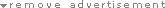
Please disable your ad-block, or become a premium member to hide all advertisements and this notice.
- Log in / Sign up with Facebook
- Log in / Sign up with Twitter
- Log in / Sign up with Google
- Your username or email address:
- Do you already have an account?
-
- No, create an account now.
- Yes, my password is:
-
Forgot your password?
-
Stay logged in

-
- Search titles only
- Posted by Member:
-
Separate names with a comma.
- Newer Than:
-
- Search this thread only
- Search this forum only
- Display results as threads
-
Useful Searches
- Recent Posts
More…
-
This site uses cookies to help personalise content, tailor your experience and to keep you logged in if you register.
By continuing to use this site, you are consenting to our use of cookies.Accept
Learn More…
July 8, 2013
Im currently upgrading some devices for a customer all over the world, nothing I didnt do before but today I ran into something suprising, at least for me. The C2811 I was going to upgrade was not having enough flash space to hold the old and the new IOS (my prefered way for upgrades) so I had to delete the old IOS to be able to upload the new one.
But after the IOS was deleted, the router did not free the flash space, this was something I was used to on older devices (C2600 for example) but not with the newer ISR routers. Quick check on google did approve what I thought, I have to use the squeeze command to free up the flash after the IOS was deleted.
I´ve found the reason after another lookup, it seems that there are 2 different file systems installed in ISR routers (guess its not for ISR2 routers but I´m not sure) a Class B and a Class C file systems. The troubleshooting guide writes the following about those two types:
Cisco 3800 series routers, Cisco 2800 series routers, and Cisco 1800 series routers use external CompactFlash (CF) memory cards to store the system image, some software feature data, and configuration files. The CF memory cards use the following file systems. The file system that is supported depends on router mode
Class B flash file system, also known as the low-end file system (LEFS)
Class C flash file system, similar to the standard DOS file system
If the router uses a Class C file system deleted files will free the space on the flash (the one I was used to) while Class B file systems require a manual intervention to free up this space. Freeing up the space on those Class B file systems is done with the squeeze command:
Router# squeeze flash: Squeeze operation may take a while. Continue? [confirm] squeeze in progress... sssssssssssssssssssssssseeeeeeeeeeeeeeeeeeeeeeeeeeeeeee Rebuild file system directory... Squeeze complete
If you are using a Class B flash file system, after you enter the delete flash: command, the memory space of the deleted file remains occupied, although the deleted file cannot be recovered. To reclaim the memory space occupied by a deleted file, enter the squeeze flash: command, in privileged EXEC mode.
Which Class is used on the router can be checked with the command show flash all, the Class B file system will not show any geometry and format information while the Class C file system will. Examples are shown below and are taken from the guide Troubleshooting and Maintenance: Using CompactFlash Memory Cards
Class B file system
Router# show flash: all Partition Size Used Free Bank-Size State Copy Mode 1 125184K 20390K 104793K 0K Read/Write Direct System Compact Flash directory: File Length Name/status addr fcksum ccksum 1 6658376 c28xx-i-mz 0x40 0xE0FF 0xE0FF 2 14221136 c2800-telcoent-mz 0x6599C8 0x5C3D 0x5C3D [20879640 bytes used, 107308776 available, 128188416 total] 125184K bytes of ATA System Compact Flash (Read/Write)
Class C file system
Router# show flash: all -#- --length-- -----date/time------ pat 1 6658376 Mar 01 2004 04:27:46 c28xx-i-mz 25268224 bytes available (6664192 bytes used) ******** ATA Flash Card Geometry/Format Info ******** ATA CARD GEOMETRY Number of Heads: 4 Number of Cylinders 490 Sectors per Cylinder 32 Sector Size 512 Total Sectors 62720 ATA CARD FORMAT Number of FAT Sectors 31 Sectors Per Cluster 8 Number of Clusters 7796 Number of Data Sectors 62560 Base Root Sector 155 Base FAT Sector 93 Base Data Sector 187


