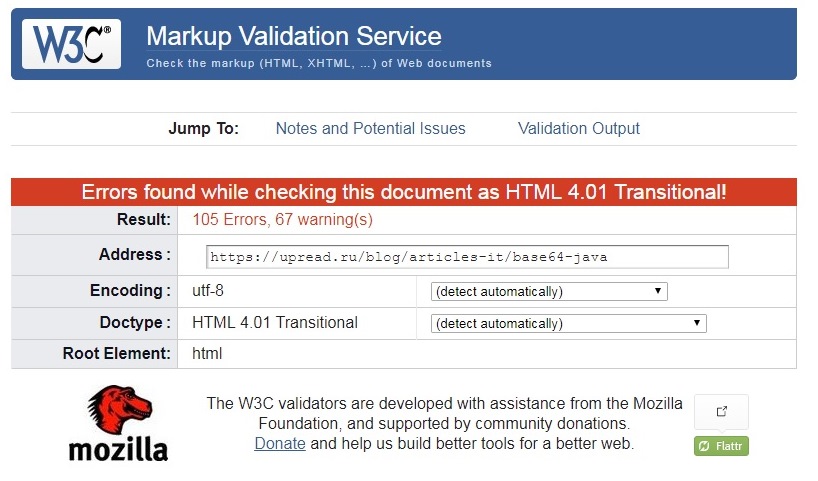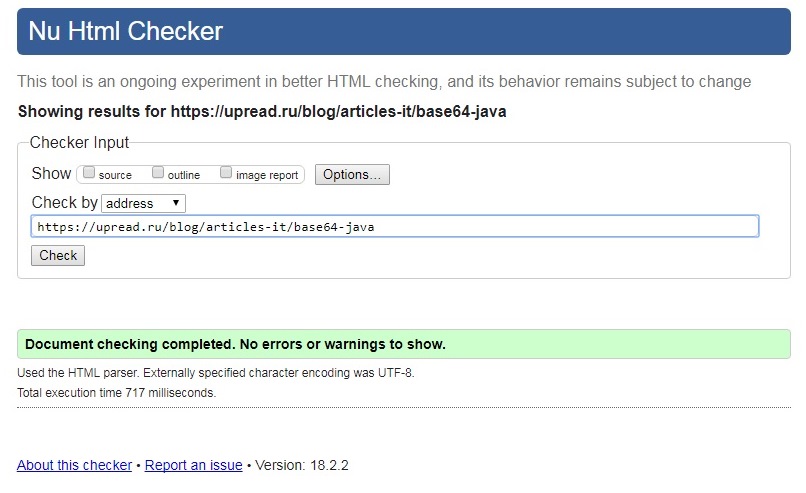Проверка валидности HTML кода сайта обязательно входит в мой технический аудит. Но не нужно переоценивать значимость ошибок валидации на SEO продвижение — она очень мала. По любой тематике в ТОП будут сайты с большим количеством таких ошибок и прекрасно себе живут.
НО! Отсутствие технических ошибок на сайте является фактором ранжирования, и поэтому пренебрегать такой возможностью не стоит. Лучше исправить, хуже точно не будет. Поисковики увидят ваши старания и дадут маленький плюсик в карму.
Читайте также: кем и когда был введен гипертекст
Как проверить сайт на валидность HTML кода
Проверяется валидация кода сайта с помощью онлайн сервиса W3C HTML Validator. Если есть ошибки, то сервис выдает вам список. Сейчас я разберу самые распространенные типы ошибок, которые я встречал на сайтах.
- Error: Duplicate ID min_value_62222
И за этой ошибкой такое предупреждение.
- Warning: The first occurrence of ID min_value_62222 was here
Это значит, что дублируется стилевой идентификатор ID, который по правилам валидности html должен быть уникальным. Вместо ID для повторяющихся объектов можно использовать CLASS.
Исправлять это желательно, но не очень критично. Если очень много таких ошибок, то лучше исправить.
Аналогично могут быть еще такие варианты:
- Error: Duplicate ID placeWorkTimes
- Error: Duplicate ID callbackCss-css
- Error: Duplicate ID Capa_1
Следующее очень распространенное предупреждение.
- Warning: The type attribute is unnecessary for JavaScript resources
Это очень частая ошибка при проверке валидации сайта. По правилам HTML5 атрибут type для тега script не нужен, это устаревший элемент.
Аналогично такое предупреждение для стилей:
- Warning: The type attribute for the style element is not needed and should be omitted
Исправлять эти предупреждения желательно, но не критично. При большом количестве лучше исправить.
- Warning: Consider avoiding viewport values that prevent users from resizing documents
Это предупреждение показывает, что нельзя увеличить размер страницы на мобильном или планшете. То есть пользователь захотел посмотреть поближе картинки или очень маленький текст и не может этого сделать.
Я считаю это предупреждение очень нежелательным, для пользователя неудобно, это минус к поведенческим. Устраняется удалением этих элементов — maximum-scale=1.0 и user-scalable=no.
- Error: The itemprop attribute was specified, but the element is not a property of any item
Это микроразметка, атрибут itemprop должен находиться внутри элемента с itemscope. Я считаю эту ошибку не критичной и можно оставлять как есть.
- Warning: Documents should not use about:legacy-compat, except if generated by legacy systems that can’t output the standard doctype
Строка about:legacy-compat нужна только для html-генераторов. Здесь нужно просто сделать но ошибка совсем не критичная.
- Error: Stray end tag source
Если посмотреть в коде самого сайта и найти этот элемент, видно, что одиночный тег <source> прописан как парный — это не верно.
Соответственно, нужно убрать из кода закрывающий тег </source>. Аналогично этой ошибке могут встречаться теги </meta> </input> </noscript>. Эту ошибку нужно исправлять.
- Error: An img element must have an alt attribute, except under certain conditions. For details, consult guidance on providing text alternatives for images
Все картинки должны иметь атрибут alt, я считаю эту ошибку критичной, ее нужно исправлять.
- Error: Element ol not allowed as child of element ul in this context. (Suppressing further errors from this subtree.)
Здесь не верно прописана вложенность тегов. В <ul> должны быть только <li>. В данном примере эти элементы вообще не нужны.
Аналогично могут быть еще такие ошибки:
- Element h2 not allowed as child of element ul in this context.
- Element a not allowed as child of element ul in this context.
- Element noindex not allowed as child of element li in this context.
- Element div not allowed as child of element ul in this context.
Это все нужно исправлять.
- Error: Attribute http-equiv not allowed on element meta at this point
Атрибут http-equiv не предназначен для элемента meta, нужно убрать его или заменить.
Аналогичные ошибки:
- Error: Attribute n2-lightbox not allowed on element a at this point.
- Error: Attribute asyncsrc not allowed on element script at this point.
- Error: Attribute price not allowed on element option at this point.
- Error: Attribute hashstring not allowed on element span at this point.
Здесь также нужно или убрать атрибуты n2-lightbox, asyncsrc, price, hashstring или заменить их на другие варианты.
- Error: Bad start tag in img in head
Или вот так:
- Error: Bad start tag in div in head
Тегов img и div не должно быть в <head>. Эту ошибку нужно исправлять.
- Error: CSS: Parse Error
В данном случае здесь не должно быть точки с запятой после скобки в стилях.
Ну такая ошибка, мелочь, но не приятно) Смотрите сами, нужно убирать это или нет, на продвижение сайта никакой совершенно роли не окажет.
- Warning: The charset attribute on the script element is obsolete
В скриптах уже не нужно прописывать кодировку, это устаревший элемент. Предупреждение не критичное, на ваше усмотрение.
- Error: Element script must not have attribute charset unless attribute src is also specified
В этой ошибке нужно убрать из скрипта атрибут charset=»uft-8″, так как он показывает кодировку вне скрипта. Я считаю, эту ошибку нужно исправлять.
- Warning: Empty heading
Здесь пустой заголовок h1. Нужно удалить теги <h1></h1> или поместить между ними заголовок. Ошибка критичная.
- Error: End tag br
Тег br одиночный, а сделан как будто закрывающий парный. Нужно убрать / из тега.
- Error: Named character reference was not terminated by a semicolon. (Or & should have been escaped as &.)
Это спецсимволы HTML, правильно нужно писать © или &copy. Лучше эту ошибку исправить.
- Fatal Error: Cannot recover after last error. Any further errors will be ignored
Это серьезная ошибка:
После </html> ничего вообще не должно быть, так как это последний закрывающий тег страницы. Нужно удалять все, что после него или переносить выше.
- Error: CSS: right: only 0 can be a unit. You must put a unit after your number
Нужно значение в px написать:
Вот аналогичная ошибка:
- Error: CSS: margin-top: only 0 can be a unit. You must put a unit after your number
- Error: Unclosed element a
<a></a> — это парный тег, а здесь он не закрыт, соответственно, нужно закрыть. Ошибку исправлять.
- Error: Start tag a seen but an element of the same type was already open
Где-то раньше уже был открыт тег <a> и не закрыт, откуда идет следующая ошибка.
- Error: End tag a violates nesting rules
Здесь отсутствие закрывающего тега </a> нарушает правила вложенности, откуда идет уже фатальная ошибка.
- Fatal Error: Cannot recover after last error. Any further errors will be ignored
Это частный случай, так конечно нужно смотреть индивидуально.
- Warning: The bdi element is not supported in all browsers. Please be sure to test, and consider using a polyfill
Элемент bdi не поддерживается во всех браузерах, лучше использовать стили CSS, если нужно изменить направления вывода текста. Это не критичное предупреждение.
- Error: A document must not include both a meta element with an http-equiv attribute whose value is content-type, and a meta element with a charset attribute
Здесь 2 раза указана кодировка:
Нужно убрать <meta charset=»UTF-8″ /> в начале. Ошибку лучше исправить.
- Error: Bad value callto:+7 (473) 263-22-06 for attribute href on element a: Illegal character in scheme data: space is not allowed
Здесь запрещены пробелы для атрибута href, нужно писать так — callto:74732632206. Ошибку лучше исправить, но не критично.
- Error: CSS: max-width: Too many values or values are not recognized
И аналогичная ошибка:
- Error: CSS: max-height: Too many values or values are not recognized
В данных случаях для max-width: и max-height: не поддерживается свойство auto. Должно быть конкретное значение в px, % и других единицах измерения для CSS. В целом, эти ошибки не критичные.
- Error: The for attribute of the label element must refer to a non-hidden form control
Атрибут label должен относиться к фрагменту id с идентификатором «control-label». То есть нужно в код формы вставить кусок id=»control-label». Тоже ошибка не критичная.
- Error: Legacy encoding windows-1251 used. Documents must use UTF-8
Кодировка windows-1251 уже устарела, сейчас везде используется utf-8. По хорошему нужно делать сайт изначально на utf-8, иначе он или отдельные страницы могут отображаться кракозябрами. Но это не критичная ошибка. Если у вас с сайтом все ок, то можно оставить, как есть.
Вот еще похожая ошибка:
- Error: Bad value text/html; charset=windows-1251 for attribute content on element meta: charset= must be followed by utf-8
Для атрибута content кодировка должна быть utf-8. Смотрите сами, хотите исправлять это или нет, не критично.
Заключение
После того, как сделана полная проверка, я составляю файл с грубыми ошибками и передаю его моим программистам или технической поддержке клиента. Кстати, почитайте интересную историю, как я искал себе программиста.
Итак, теперь вы знаете, как проверить валидацию сайта с помощью онлайн сервиса W3C HTML Validator, но как я сказал валидность кода далеко не самый важный фактор ранжирования, скорее всего после исправления ошибок вы не заметите существенной разницы в позициях или трафике сайта. Но я считаю, что все равно нужно привести сайт в порядок, и надеюсь, моя статья вам в этом помогла.
0
0
голоса
Рейтинг статьи
Разбор ошибок валидации сайта
Наконец-то появилось свободное время между бесконечной чередой заказов, и я решил заняться своим блогом. Попробуем его улучшить в плане валидации. Ниже в статье я расскажу, что такое валидация сайта, кода html и css, зачем она нужна и как привести сайт к стандартам на конкретном примере.
Что такое валидация сайта?
Простыми словами – это проверка на соответствие стандартам. Чтобы любой браузер мог отображать ваш сайт корректно. Большое влияние валидность сайта на продвижение не оказывает, но хуже точно не будет.
Конкретный пример прохождения валидации для страницы сайта
Возьмем первую попавшуюся страницу на моем сайте — Кодирование и декодирование base64 на Java 8. Забьем адрес страницы в валидатор и смотрим результат:
Errors found while checking this document as HTML 4.01 Transitional! Result: 105 Errors, 67 warning(s)
Да уж, картина вырисовывается неприятная: больше сотни ошибок и 67 предупреждений – как вообще поисковики индексируют мой блог, и заходят люди? Но не будем огорчаться, а научимся проходить валидацию, справлять ошибки. Итак, первое предупреждение:
Unable to Determine Parse Mode! The validator can process documents either as XML (for document types such as XHTML, SVG, etc.) or SGML (for HTML 4.01 and prior versions). For this document, the information available was not sufficient to determine the parsing mode unambiguously, because: the MIME Media Type (text/html) can be used for XML or SGML document types No known Document Type could be detected No XML declaration (e.g <?xml version="1.0"?>) could be found at the beginning of the document. No XML namespace (e.g <html xmlns="http://www.w3.org/1999/xhtml" xml:lang="en">) could be found at the root of the document. As a default, the validator is falling back to SGML mode. Warning No DOCTYPE found! Checking with default HTML 4.01 Transitional Document Type. No DOCTYPE Declaration could be found or recognized in this document. This generally means that the document is not declaring its Document Type at the top. It can also mean that the DOCTYPE declaration contains a spelling error, or that it is not using the correct syntax. The document was checked using a default "fallback" Document Type Definition that closely resembles “HTML 4.01 Transitional”.
Это одно и тоже. А исправляется просто: в самом начале страницы добавить тег:
<!DOCTYPE html>
Проверяем ,что у нас получилось и видим, что одним этим тегом мы убрали 105 ошибок и 3 предупреждения! Теперь у нас осталось только 64 предупреждения. Начинаем разбирать их по одному.
Warning: The type attribute for the style element is not needed and should be omitted. From line 5, column 1; to line 5, column 23 /x-icon">↩<style type="text/css">↩↩↩↩A
Это значит, что для элемента style не нужен атрибут type – это лишнее. На странице у нас два таких замечания. Аналогичное предупреждение и по JavaScript:
Warning: The type attribute is unnecessary for JavaScript resources. From line 418, column 1; to line 418, column 31 </script>↩<script type="text/javascript">↩$(doc
Таких у нас 8 ошибок. Убираем данные атрибуты и ура – еще на 10 предупреждений меньше!
Error: CSS: background: The first argument to the linear-gradient function should be to top, not top. At line 39, column 61 0%,#E8E8E8 100%);↩ border-r
Следующая ошибка — первый аргумент у linear-gradient должен быть to top, а не top. Исправлем. Далее ошибка:
Error: CSS: Parse Error. From line 65, column 13; to line 65, column 16 margin: 0 auto;↩padd
Здесь у меня неверно закомментировано css. Надо просто убрать эту строку. Или закомментировать по-другому /* и */. Я так сделал, как привык так комментировать на Java.
Error: CSS: @import are not allowed after any valid statement other than @charset and @import.. At line 88, column 74 0,600,700,300);↩@import url(//
Теперь у нас идет ошибка импорта. Перенесем эти строчки в самое начало файла и она исчезнет.
Error: Bad value _blanck for attribute target on element a: Reserved keyword blanck used. From line 241, column 218; to line 241, column 295 cookies. <a href="//upread.ru/art.php?id=98" target="_blanck" style="display: inline;">Здесь
Далее не нравится значение атрибута target, нам сообщают, что надо использовать «blank» без нижнего подчеркивания спереди. Убираем.
Error: End tag li seen, but there were open elements. From line 379, column 2; to line 379, column 6 <ul>↩ </li>↩↩</ul
Теперь у нас идет div не на месте.
Error: Table columns in range 2…3 established by element td have no cells beginning in them. From line 262, column 5; to line 263, column 94 px;">↩<tr>↩<td colspan="3" style="width:100%; padding-bottom: 25px;padding-top: 0px; text-align:center;">↩<img
Следующая ошибка – лишний colspan у ячейки. В моем случае таблица состоит всего из одной ячейки, видимо, забыл убрать, когда менял дизайн. Теперь это и делаем.
Error: Element style not allowed as child of element div in this context. (Suppressing further errors from this subtree.) From line 486, column 1; to line 486, column 7 ↩</table>↩<tyle>↩.hleb Contexts in which element style may be used: Where metadata content is expected. In a noscript element that is a child of a head element. In the body, where flow content is expected. Content model for element div: If the element is a child of a dl element: one or more dt elements followed by one or more dd elements, optionally intermixed with script-supporting elements. If the element is not a child of a dl element: Flow content.
А эта ошибка говорит о том, что нельзя вставлять style внутри div. Переносим в начало файла.
Error: The width attribute on the table element is obsolete. Use CSS instead. From line 505, column 1; to line 505, column 21 >↩↩↩↩↩↩↩↩↩<table width ="100%">↩<tr>↩
Тут нам подсказывают, что не стоит устанавливать ширину атрибутом, а лучше сделать это отдельным тегом. Меняем на style=»width:100%;».
Error: Duplicate attribute style. At line 507, column 41 ign="top" style="padding-right
Переводим: дублируется атрибут style. Второй стиль при этом работать не будет. Объединяем
Error: Attribute name not allowed on element td at this point. From line 506, column 5; to line 507, column 82 0%;">↩<tr>↩<td style="width:1%;padding-right:10px;" valign="top" name="navigid" id="navigid">↩↩↩↩</ Attributes for element td: Global attributes colspan - Number of columns that the cell is to span rowspan - Number of rows that the cell is to span headers - The header cells for this cell
У ячейки не должно быть имени – атрибута name. Тут в принципе можно убрать, id вполне хватит.
Error: The valign attribute on the td element is obsolete. Use CSS instead. From line 506, column 5; to line 507, column 67 0%;">↩<tr>↩<td style="width:1%;padding-right:10px;" valign="top" id="navigid">↩↩↩↩</
Убираем valign. Вместо него ставим style=»vertical-align:top».
Error: & did not start a character reference. (& probably should have been escaped as &.) At line 543, column 232 при lineLength &t;= 0) и lineS
А эта ошибка вообще непонятно как оказалась ) Это я коде к статье ошибся. Меняем на <
Error: An img element must have an alt attribute, except under certain conditions. For details, consult guidance on providing text alternatives for images. From line 654, column 1; to line 654, column 30 /><br />↩<img src="img/art374-1.jpg" />↩<br /
У изображений должен быть alt. Добавляем альты с описанием картинок.
Error: CSS: padding: only 0 can be a unit. You must put a unit after your number. From line 260, column 18; to line 260, column 19 dding: 10 20;↩}↩↩#
Только ноль может быть без обозначений. Надо поставить что – это пиксели, или к примеру, проценты. Добавляем px после чисел.
Warning: The document is not mappable to XML 1.0 due to two consecutive hyphens in a comment. At line 974, column 8 ipt> ↩↩↩ <!--детектим адблок
Не нравятся комментарии. Да, в общем, их можно и убрать, не разбираясь, не особенно они и нужны.
Error: Stray end tag td. From line 982, column 1; to line 982, column 5 ↩</table>↩</td>↩↩<sty
Заблудившийся тег td. Убираем его.
Error: Bad value for attribute action on element form: Must be non-empty. From line 1102, column 6; to line 1102, column 98 /h6>↩ <form action="" id="jaloba-to-me" class="submit" method="POST" accept-charset="windows-1251"> <tabl
Здесь валидатор не устраивает пустое значение атрибута action – должен быть адрес страницы какой-то. У нас обрабатывается данная форма js, так что без разницы, поставим action=”self”
Все! Смотрим результат:
Нет ошибок или предупреждений, страница полностью валидна.
Если вам что-то непонятно в статье или вы хотите, чтобы ваш сайт полностью соответствовал спецификации и стандартам HTML ,вы можете обратиться ко мне. Я проверю и устраню любые шибки валидации.
Автор этого материала — я — Пахолков Юрий. Я оказываю услуги по написанию программ на языках Java, C++, C# (а также консультирую по ним) и созданию сайтов. Работаю с сайтами на CMS OpenCart, WordPress, ModX и самописными. Кроме этого, работаю напрямую с JavaScript, PHP, CSS, HTML — то есть могу доработать ваш сайт или помочь с веб-программированием. Пишите сюда.
заметки, сайтостроение, html, валидация
Доброго дня!
Помогите кто понимает!!!!
Валидатор выдает такие ошибки, где искать и исправлять?
Error: X-UA-Compatible HTTP header must have the value IE=edge, was IE=edge, chrome=1.
http://mishel-ka.ru/
Info: The Content-Type was text/html. Using the HTML parser.
Info: Using the schema for HTML with SVG 1.1, MathML 3.0, RDFa 1.1, and ITS 2.0 support.
Error: End tag p implied, but there were open elements.
From line 63, column 20; to line 63, column 24
<noscript><div><img s
Error: Unclosed element noscript.
From line 63, column 10; to line 63, column 19
↩</script><noscript><div><
Error: Stray end tag noscript.
From line 63, column 122; to line 63, column 132
» /></div></noscript><!— /
Error: No p element in scope but a p end tag seen.
From line 63, column 165; to line 63, column 168
ounter —></p>↩<scri
Error: Start tag body seen but an element of the same type was already open.
From line 93, column 43; to line 93, column 48
portant;’><BODY><!— R
Error: Start tag body seen but an element of the same type was already open.
From line 107, column 34; to line 107, column 39
ounter —><BODY></div>
Error: End tag div seen, but there were open elements.
From line 185, column 275; to line 185, column 280
)982-86-63</div>↩
Error: Unclosed element span.
From line 185, column 209; to line 185, column 238
-86-63′}»><span style=»font-size:20px;»>+7(495
Error: Bad value 09.02.2016 16:20:00 for attribute datetime on element time: The literal did not satisfy the time-datetime format.
From line 1964, column 25; to line 1964, column 90
<time datetime=»09.02.2016 16:20:00″ class=»news-block-date-text»>09.фев
Syntax of time-datetime:
One of the following: month, date, yearless date, time, local date and time, time-zone offset, global date and time, week, non-negative integer, or duration. For more information and examples, see the section on the datetime value in the HTML specification.
Error: Bad value 23.01.2016 22:20:00 for attribute datetime on element time: The literal did not satisfy the time-datetime format.
From line 1972, column 25; to line 1972, column 90
<time datetime=»23.01.2016 22:20:00″ class=»news-block-date-text»>23.янв
Syntax of time-datetime:
One of the following: month, date, yearless date, time, local date and time, time-zone offset, global date and time, week, non-negative integer, or duration. For more information and examples, see the section on the datetime value in the HTML specification.
Error: Bad value 14.12.2015 22:15:00 for attribute datetime on element time: The literal did not satisfy the time-datetime format.
From line 1980, column 25; to line 1980, column 90
<time datetime=»14.12.2015 22:15:00″ class=»news-block-date-text»>14.дек
Syntax of time-datetime:
One of the following: month, date, yearless date, time, local date and time, time-zone offset, global date and time, week, non-negative integer, or duration. For more information and examples, see the section on the datetime value in the HTML specification.
Error: Bad value 21.11.2015 13:17:00 for attribute datetime on element time: The literal did not satisfy the time-datetime format.
From line 1988, column 25; to line 1988, column 90
<time datetime=»21.11.2015 13:17:00″ class=»news-block-date-text»>21.ноя
Syntax of time-datetime:
One of the following: month, date, yearless date, time, local date and time, time-zone offset, global date and time, week, non-negative integer, or duration. For more information and examples, see the section on the datetime value in the HTML specification.
Error: Bad value 04.11.2015 23:04:00 for attribute datetime on element time: The literal did not satisfy the time-datetime format.
From line 1996, column 25; to line 1996, column 90
<time datetime=»04.11.2015 23:04:00″ class=»news-block-date-text»>04.ноя
Syntax of time-datetime:
One of the following: month, date, yearless date, time, local date and time, time-zone offset, global date and time, week, non-negative integer, or duration. For more information and examples, see the section on the datetime value in the HTML specification.
Error: Bad value 14.10.2015 23:41:00 for attribute datetime on element time: The literal did not satisfy the time-datetime format.
From line 2004, column 25; to line 2004, column 90
<time datetime=»14.10.2015 23:41:00″ class=»news-block-date-text»>14.окт
Syntax of time-datetime:
One of the following: month, date, yearless date, time, local date and time, time-zone offset, global date and time, week, non-negative integer, or duration. For more information and examples, see the section on the datetime value in the HTML specification.
Error: Bad value 11.10.2015 16:26:00 for attribute datetime on element time: The literal did not satisfy the time-datetime format.
From line 2012, column 25; to line 2012, column 90
<time datetime=»11.10.2015 16:26:00″ class=»news-block-date-text»>11.окт
Syntax of time-datetime:
One of the following: month, date, yearless date, time, local date and time, time-zone offset, global date and time, week, non-negative integer, or duration. For more information and examples, see the section on the datetime value in the HTML specification.
Error: Bad value 11.10.2015 14:58:06 for attribute datetime on element time: The literal did not satisfy the time-datetime format.
From line 2020, column 25; to line 2020, column 90
<time datetime=»11.10.2015 14:58:06″ class=»news-block-date-text»>11.окт
Syntax of time-datetime:
One of the following: month, date, yearless date, time, local date and time, time-zone offset, global date and time, week, non-negative integer, or duration. For more information and examples, see the section on the datetime value in the HTML specification.
Warning: Article lacks heading. Consider using h2-h6 elements to add identifying headings to all articles.
From line 1953, column 1; to line 1953, column 34
oindex—>↩<article class=»block news-block»>↩ <
Error: Attribute data_ng_model_options not allowed on element input at this point.
From line 2037, column 13; to line 2037, column 180
<input class=»input-xsmall» type=»text» value=»» placeholder=»Номер заказа» data-ng-model=»checkorder.orderNumber» data_ng_model_options=»{ debounce: 300 }» required />↩
Attributes for element input:
Global attributes
accept when type is file
alt when type is image
autocomplete when type is text, search, url, tel, e-mail, password, datetime, date, month, week, time, datetime-local, number, range, or color
autofocus
checked when type is checkbox or radio
dirname when type is text or search
disabled
form
formaction when type is submit or image
formenctype when type is submit or image
formmethod when type is submit or image
formnovalidate when type is submit or image
formtarget when type is submit or image
height when type is image
list when type is text, search, url, tel, e-mail, datetime, date, month, week, time, datetime-local, number, range, or color
max when type is datetime, date, month, week, time, datetime-local, number, or range
maxlength when type is text, search, url, tel, e-mail, or password
min when type is datetime, date, month, week, time, datetime-local, number, or range
multiple when type is email or file
name
pattern when type is text, search, url, tel, e-mail, or password
placeholder when type is text, search, url, tel, e-mail, password, or number
readonly when type is text, search, url, tel, e-mail, password, datetime, date, month, week, time, datetime-local, or number
required when type is text, search, url, tel, e-mail, password, datetime, date, month, week, time, datetime-local, number, checkbox, radio, or file
size when type is text, search, url, tel, e-mail, or password
src when type is image
step when type is datetime, date, month, week, time, datetime-local, number, or range
type
value when type is not file or image
width when type is image
Warning: Article lacks heading. Consider using h2-h6 elements to add identifying headings to all articles.
From line 2123, column 9; to line 2123, column 80
>↩ <article class=»products-specials-block products-specials-best cs-br-1″>↩
Warning: Article lacks heading. Consider using h2-h6 elements to add identifying headings to all articles.
From line 2414, column 13; to line 2414, column 83
<article class=»products-specials-block products-specials-new cs-br-1″>↩
Warning: Article lacks heading. Consider using h2-h6 elements to add identifying headings to all articles.
From line 2705, column 13; to line 2705, column 88
<article class=»products-specials-block products-specials-discount cs-br-1″>↩
Warning: The border attribute is obsolete. Consider specifying img { border: 0; } in CSS instead.
From line 3175, column 184; to line 3175, column 906
=»_blank»><img alt=»Rambler’s Top100″ border=»0″ src=»http://counter.rambler.ru/top100.scn?3144846&rn=2094…p;an=Netscape&pl=Win32&tz=-180&fv=20.0%20r0&sv&le=0″ title=»Rambler’s Top100″ /></a><a
Warning: The border attribute is obsolete. Consider specifying img { border: 0; } in CSS instead.
From line 3179, column 357; to line 3179, column 473
сего.RU»> <img alt=»Каталог сайтов Всего.RU» border=»0″ height=»31″ src=»http://www.vsego.ru/images/bkat8831.gif» width=»88″ /></a>↩<
Error: Element div not allowed as child of element span in this context. (Suppressing further errors from this subtree.)
From line 3241, column 68; to line 3241, column 93
ore-need»><div class=»price-number»> 3 000
Contexts in which element div may be used:
Where flow content is expected.
Content model for element span:
Phrasing content.
Error: Element div not allowed as child of element span in this context. (Suppressing further errors from this subtree.)
From line 3241, column 107; to line 3241, column 134
000</div> <div class=»price-currency»> руб.<
Contexts in which element div may be used:
Where flow content is expected.
Content model for element span:
Phrasing content.
Error: Element link is missing required attribute property.
From line 3274, column 1; to line 3274, column 98
↩↩↩↩↩↩<link rel=»stylesheet» type=»text/css» href=»/combine/all.css?09377FFCACF129252B7EA8C885C2917E» />↩<scri
Attributes for element link:
Global attributes
href
crossorigin
rel
media
hreflang
type
sizes
Also, the title attribute has special semantics on this element.
Error: Duplicate ID top100Counter.
From line 3302, column 30; to line 3302, column 107
0 code —><script id=»top100Counter» src=»http://counter.rambler.ru/top100.jcn?3144846″></scri
Warning: The first occurrence of ID top100Counter was here.
From line 3175, column 30; to line 3175, column 107
0 code —><script id=»top100Counter» src=»http://counter.rambler.ru/top100.jcn?3144846″></scri
Warning: The border attribute is obsolete. Consider specifying img { border: 0; } in CSS instead.
From line 3302, column 184; to line 3302, column 906
=»_blank»><img alt=»Rambler’s Top100″ border=»0″ src=»http://counter.rambler.ru/top100.scn?3144846&rn=2094…p;an=Netscape&pl=Win32&tz=-180&fv=20.0%20r0&sv&le=0″ title=»Rambler’s Top100″ /></a><a
Warning: The border attribute is obsolete. Consider specifying img { border: 0; } in CSS instead.
From line 3306, column 357; to line 3306, column 473
сего.RU»> <img alt=»Каталог сайтов Всего.RU» border=»0″ height=»31″ src=»http://www.vsego.ru/images/bkat8831.gif» width=»88″ /></a>↩<