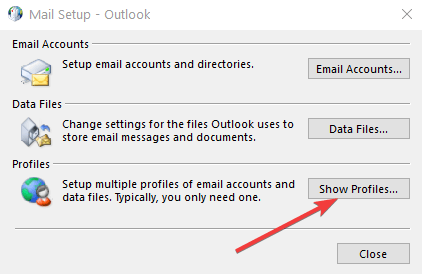Here at Bobcares.com, we provide Outsourced Tech Support to web hosting providers. As part of our service, we resolve email errors posted by hosting users.
A common email bounce error we see in VPS and Shared servers is:
The rejected e-mail address was 'user@domain.com'. Subject 'My mail subject', Server Error: 554, Server Response: 554 Too many recipients, Server: 'mx.sender.com', Windows Live Mail Error ID: 0x800CCC79, Protocol: SMTP, Port: 587, Secure(SSL): No
This error is seen when people attempt to send group mails with a large CC or BCC list.
What is the error “554 Too many recipients”?
Every mail server places a limit on the number of recipients that can be placed in To, CC and BCC combined.
This limit is placed to:
- Keep a control on memory usage
- Prevent mail server abuse
If there’s no limit, malicious scripts can send spam to thousands of email IDs in just one mail transaction. This will make spam infections hard to detect and mitigate.
We’ve seen hosting providers keep recipient limits as low as 10 per mail, and up to 500 per mail.
When this limit is exceeded, the mail bounces with the error 554 Too many recipients.
How to fix “554 Too many recipients”
Many mail servers such as Postfix and Exim keep the default recipient limit as 50. This should be enough for all normal mail communications.
So, changing this limit is not recommended, especially in shared servers.
However, there can be exceptions based on the web hosts’s market segment. Here are two ways in which we tackle it in our customer servers.
1. Increase the Max recipients limit
The recipient limit can be changed by modifying these settings:
- Exim – Default limit is 0 (unlimited), but many vendors such as cPanel & DirectAdmin set it to 50. Edit the value recipients_max to change it.
- Postfix – Default value is 1000, but many vendors set it to 50. Edit smtp_destination_recipient_limit to change it.
- MailEnable – 300 is the default setting. Go to MailEnable MMC –> SMTP Connector [Right Click] –> Properties –> Security –> Maximum Number of Recipients, to change the limit.
- Sendmail – In Sendmail v8.10 and above the default limit is set as 0 (unlimited), but service providers set it to lower values. Edit MaxRecipientsPerMessage to change it.
- Zimbra – Zimbra uses Postfix as its mail server. Edit smtpd_recipient_limit in Postfix configuration file to change the limit
2. Setup a mailing list app
The ideal way to resolve this is to setup a mailing list software.
A mailing list will send individual mails to everyone in the list. This will give each recipient a personalized feel, and keeps the server safe by staying under the recipient limit.
Some common open source mailing lists we setup include Dada Mail, phpList, Sympa, mlmmj, etc.
Note : When setting up mailing lists, you must upgrade the app religiously. If not, attackers can exploit vulnerabilities to send spam, and get your IP blacklisted.
Conclusion
Hosting providers set limits on number of recipients per mail in an effort to prevent abuse, and to reduce resource usage. When that limit is exceeded, mails will fail with the error 554 Too many recipients. Today we’ve seen two ways in which our Support Engineers resolve this issue.
PREVENT YOUR SERVER FROM CRASHING!
Never again lose customers to poor server speed! Let us help you.
Our server experts will monitor & maintain your server 24/7 so that it remains lightning fast and secure.
SEE SERVER ADMIN PLANS
var google_conversion_label = «owonCMyG5nEQ0aD71QM»;
by Milan Stanojevic
Milan has been enthusiastic about technology ever since his childhood days, and this led him to take interest in all PC-related technologies. He’s a PC enthusiast and he… read more
Updated on May 24, 2022
- Microsoft Outlook is one of the most popular email client software available on a wide range of devices.
- After sending multiple emails in bulk, Outlook might receive a response of Too many invalid recipients, usually followed by Error 550. See how to fix this in the article.
- The Outlook troubleshooting section contains a lot more of these types of articles.
- Many more fixes can be found in our dedicated Outlook Fix section that you can deal with easily by following the instructions.
Are you getting an Outlook error that says there are too many recipients? Well, the first thing to know about this error is that it happens when a distribution list is too big, and people who regularly use distribution lists to manage and/or send emails are prone to receiving this error.
The error, which is displayed as Error 550 Too many invalid recipients occurs when you attempt to send a message to multiple users or email addresses, that are no longer valid, from Outlook, and eventually, the message doesn’t get to the intended recipients.
But what really is the maximum number of recipients you can send messages to at a go using Outlook? First of all, the Outlook error too many recipients message isn’t generated by Outlook itself, but comes from your internet service provider (ISP), or your corporate mail administrator in the form of a send/receive error.
This is because Outlook doesn’t have a limit on the number of addresses you can send to in one single message or email.
However, your ISP or corporate mail admin can set limits or a combination of limits on the number of emails you can send in an hour or day and the number of recipients for a single email in a bid to protect the mail server from abuse or excessive use.
But this is something you’d then have to check with your ISP or corporate mail admin to avoid getting the error in future messages.
One of the easiest ways of dealing with this error is by first creating a distribution list that has an optimum number of email addresses, though you can find out from your mail admin or ISP about the limits on the number of emails you can send. In this way, you can avoid receiving the Outlook error too many recipients next time you send multiple emails.
Otherwise, you can try some of the solutions listed below if the error persists.
Fix: Outlook error too many recipients
- Make a new profile and account on Outlook
- Check with your ISP
- Work with or around the email limitations
1. Make a new profile and account on Outlook
- Open Control panel
- Select Mail
- Delete the Outlook profile
- Restart your computer and open Outlook again
- Make a new profile and a new account
- If the account is an Exchange, connect to the exchange server
- If it isn’t Exchange, use the manual account setup to connect the PST file, otherwise back up the PST file first
Note: Making a new profile should not damage the PST file.
If creating a new Outlook profile or account doesn’t fix the Outlook error too many recipients, make a new test Windows User Profile (account) by logging into the new Windows account, set up Outlook and test it again.
2. Check with your ISP
If you get Outlook error too many recipients, there could be an email reputation issue and your ISP probably doesn’t want to admit it.
In this case, check your ISP’s domain reputation, block reputation, and your assigned address reputation from sites like spamhaus.org, spamcop.net, abuseat.org, or barracudacentral.org.
If this turns out to be the probable cause of the error, then it may be affecting many other customers of the same ISP. You can also get the manager’s outgoing mail routing through smtp2go.com.
3. Work with or around the email limitations
To do this, there are several methods that come in handy including:
- Using a Mail Merge
- Use a Mail merge add-in to break mail merge into batches below the email limitation
- Consider using a third party app or service for mass mailings or distribution lists
- Get an upgrade on your subscription from your ISP and ask about possibilities that such an upgrade comes with, look out for email allowances or limitations
- Check with your corporate mail administrator for a specific mail address you can use to send out large distribution lists or mailings, and/or remove the limits on your account temporarily. You can also schedule the list to go out or run later in the night
- Verify your account through SMS to allow you to temporarily go beyond the set limit on sending emails or messages
Did any of these solutions help? Let us know in the comments section below.
Newsletter
|
Народ! Такое вот сообщение приходит от почтового администратора при попытке отправить письмо на лист рассылки: A mail message was not sent due to a protocol error. 554 Too many recipients The message that caused this notification was: To: Далее следует список адресов (не весь, что был в листе); в этом списке более 300 адресов @mail.ru При этом по крайней мере некоторым получателям из этого списка письмо не доходит. Вопрос: Почему возникает такая фигня и как ее исправить? Почтовый сервер: MS Exchange Server Enterprize 5.5 |
|
|
Ты в гугле то искал? Он много чего выдает на запрос «554 Too many recipients exchange». Например вот это: The recipient limit is a configurable limit on the receiving server. To resolve this issue, either increase the recipient limit, or break up the message into multiple messages to fit the server limit. |
|
|
moonspell, добавить просто нечего |
|
|
Michael Guest |
#4 Это нравится:0Да/0Нет 30.04.2003 23:12:35
Искал. Как я могу увеличить лимит на количество получателей на mail.ru? А вот разбить на multiple messages по идее должен Exchange. В том-то и вопрос: как? |
||
|
Administrator Сообщений: 3843 |
Миша как ты правильно заметил проблеме не в exchange. А вот проверить, кому реально не ушло можно только по логам Exchange, в возвращенном письме ты не поймешь. а вообще не советую исользовать distribution list для массовых рассылок. Exchange для этого не очень подходит. Хочешь быть мудрым? Не желай всего, что видишь; не верь всему, что слышишь; не говори всего, что знаешь; не делай всего, что умеешь, а только то, что полезно. |
|
Как Exchange настроить не знаю. Я в windows полный ноль. А нельзя ли на отправляющем агенте разбивать список получателей? |
|
|
Michael Guest |
#7 Это нравится:0Да/0Нет 01.05.2003 22:32:08
А что ты тогда советуешь? Как делать массовые рассылки? Примечание: Это не спам, а рассылка по подписке. |
||
|
Administrator Сообщений: 3843 |
Подписка через exchange это глупо. Рассылать другими средствами. Какими точнее — зависит от потрбностей… Хочешь быть мудрым? Не желай всего, что видишь; не верь всему, что слышишь; не говори всего, что знаешь; не делай всего, что умеешь, а только то, что полезно. |
|
Блин, горелый. Ситуация такая. 1. Все должно быть законно и лицензировано (в смысле все действия и весь софт). 2. Лист рассылки содержит около тысячи человек (custom recipients в Exchange), регулярно туда кто-то добавляется или убиратся. Руками системных администраторов. Если можно свалить это занятие не на администраторов — прекрасно. Рассылка ежедневная. Какие варианты? Чем это можно делать? Так, чтобы тот, кто рассылает, мог в Outlook набрать, скажем, SMTP адрес, и письма полетели адресатам. Без ошибки 554. Если так нельзя, какие еще есть простые варианты? |
|
|
Могу рассказать, как работают листы рассылки у меня. Не знаю, подойдет ли тебе такое решение, но может наведет на новые идеи. На unix’овом хосте (в моем случае sparc c solaris2.6, но это не суть важно ) sendmail настроен так, чтобы перенаправлять всю почту получаемую на адрес, скажем, distlist на stdin некоему шелл-скрипту mailer.sh. Имеется текстовый файл d_list, который формируется автоматически какждый день из данных, хранящихся в Oracle. В файле перечислены е-мэйлы получателей рассылки в формате «один е-мэйл на строку». Скрипт mailer.sh принимает на вход письмо, выделяет из него header’ы и body и в цикле for e in `cat $d_list`; do /send mail/; done пересылает body каждому получателю рассылки индивидуально. Т.е. в поле To: всегда один получатель. Рассылка тоже ежедневная. В списке около 350 человек. Скрипт отрабатывает за 2 минуты при таком размере списка, дальше уже sendmail разгребает почтовую очередь. Все законно и лицензий никаких не надо. Вот, вроде все. Надеюсь, поможет. |
|
|
Pig killer Administrator Сообщений: 3843 |
#11 Это нравится:0Да/0Нет 03.05.2003 09:36:24
А если проблема с доставкой, кому эта ошибка должна приходить? Пусть тогда письмо отправляет не со своего адреса, и проблем не будет. Хочешь быть мудрым? Не желай всего, что видишь; не верь всему, что слышишь; не говори всего, что знаешь; не делай всего, что умеешь, а только то, что полезно. |
||
Ниже перечислены сообщения об ошибках и коды ошибок, которые вы можете встретить при работе с Gmail и Google Workspace. Эти сообщения и коды помогают найти и устранить проблему с электронной почтой.
Чтобы обозначить источник ошибки, Gmail добавляет в конец сообщения один или оба из следующих фрагментов:
- gsmtp (Google SMTP): добавляется во все сообщения об ошибках;
- gcdp (Google Custom Domain Policies): добавляется в сообщения об ошибках, связанных с правилами, которые созданы администратором.
Например, сообщение 550 5.7.1 This message violates example.com email policy. – gcdp <sessionid> – gsmtp (Это сообщение нарушает политику example.com в отношении электронной почты. – gcdp <sessionid> – gsmtp) указывает, что ошибка связана с персонализированным правилом, созданным администратором.
Подробнее о сообщениях об ошибках SMTP…
Примечание. Ошибка 2014 связана с расширением браузера Chrome. По очереди отключите расширения Chrome, чтобы определить, какое из них вызывает ошибку. Сообщение об ошибке 2014: В системе произошла ошибка (2014). Повторите попытку.
Сообщения об ошибках протокола SMTP
| 421, «4.3.0». Временные неполадки в системе. Повторите попытку позже |
| 421, «4.4.5», Server busy, try again later. (Сервер занят. Повторите попытку позже.) |
| 421, «4.7.0», IP not in whitelist for RCPT domain, closing connection. (Соединение прервано, так как IP-адрес отсутствует в белом списке домена RCPT.) |
| 421, «4.7.0», Our system has detected an unusual rate of unsolicited mail originating from your IP address. To protect our users from spam, mail sent from your IP address has been temporarily blocked. For more information, visit Prevent mail to Gmail users from being blocked or sent to spam. (С вашего IP-адреса с необычной частотой поступают незапрашиваемые сообщения. Почта, отправляемая с вашего IP-адреса, временно заблокирована для защиты пользователей от спама. Дополнительная информация приведена в статье Как предотвратить блокировку почты, предназначенной пользователям Gmail, или ее отправку в папку «Спам».) |
| 421, «4.7.0», Temporary System Problem. Try again later. (Временные неполадки в системе. Повторите попытку позже.) |
| 421, «4.7.0», TLS required for RCPT domain, closing connection. (Соединение прервано, так как для домена RCPT требуется протокол TLS.) |
| 421, «4.7.0», Try again later, closing connection. This usually indicates a Denial of Service (DoS) for the SMTP relay at the HELO stage. (Соединение прервано. Повторите попытку позже. Эта ошибка обычно указывает на атаку типа «отказ в обслуживании» (DoS) для ретрансляции SMTP на этапе HELO.) |
| 450, «4.2.1», The user you are trying to contact is receiving mail too quickly. Please resend your message at a later time. If the user is able to receive mail at that time, your message will be delivered. For more information, visit Limits for sending & getting mail. (Пользователь, которому вы пытаетесь отправить письмо, получает почту слишком часто. Отправьте сообщение позже. Если к тому времени пользователь сможет получать почту, ваше письмо будет доставлено. Дополнительная информация приведена в статье Ограничения на отправку и получение писем.) |
| 450, «4.2.1», The user you are trying to contact is receiving mail at a rate that prevents additional messages from being delivered. Please resend your message at a later time. If the user is able to receive mail at that time, your message will be delivered. For more information, visit Limits for sending & getting mail. (Пользователь, которому вы пытаетесь отправить письмо, получает почту со скоростью, которая не позволяет доставлять ему дополнительные сообщения. Отправьте сообщение позже. Если к тому времени пользователь сможет получать почту, ваше письмо будет доставлено. Дополнительная информация приведена в статье Ограничения на отправку и получение писем.) |
| 450, «4.2.1», Peak SMTP relay limit exceeded for customer. This is a temporary error. For more information on SMTP relay limits, please contact your administrator or visit SMTP relay service error messages. (Превышено пиковое ограничение на ретрансляцию для клиента. Это временная ошибка. Чтобы получить подробную информацию об ограничениях, ознакомьтесь с этой статьей или свяжитесь с администратором.) |
| 451, «4.3.0», Mail server temporarily rejected message. (Почтовый сервер временно отклонил сообщение.) |
| 451, «4.3.0», Multiple destination domains per transaction is unsupported. Please try again. (Использование нескольких целевых доменов для одной операции не поддерживается. Повторите попытку.) |
| 451, «4.4.2», Timeout — closing connection. (Время ожидания истекло – соединение прервано.) |
| 451, «4.5.0», SMTP protocol violation, visit RFC 2821. (Нарушение протокола SMTP, см. RFC 2821.) |
| 452, «4.2.2», The email account that you tried to reach is over quota. Please direct the recipient to Clear Google Drive space & increase storage. (В аккаунте получателя закончилось свободное место. Предложите получателю ознакомиться с этой статьей.) |
|
452, «4.5.3», Domain policy size per transaction exceeded, please try this recipient in a separate transaction. |
| 452, «4.5.3», Your message has too many recipients. For more information regarding Google’s sending limits, visit Limits for sending & getting mail. (У вашего сообщения слишком много получателей. Дополнительная информация приведена в статье Ограничения на отправку и получение писем.) |
| 454, «4.5.0», SMTP protocol violation, no commands allowed to pipeline after STARTTLS, visit RFC 3207. (Нарушение протокола SMTP, после STARTTLS для потока запрещены другие команды, см. RFC 3207.) |
| 454, «4.7.0», Cannot authenticate due to temporary system problem. Try again later. (Не удалось выполнить аутентификацию из-за временных неполадок в системе. Повторите попытку позже.) |
| 454, «5.5.1», STARTTLS may not be repeated. (Запрещено повторять команду STARTTLS.) |
| 501, «5.5.2», Cannot Decode response. (Не удалось расшифровать ответ.) |
| 501, «5.5.4», HELO/EHLO argument is invalid. For more information, visit HELO/EHLO email error. (Недопустимый аргумент HELO/EHLO. Дополнительная информация приведена в статье Ошибка HELO/EHLO.) |
| 502, «5.5.1», Too many unrecognized commands, goodbye. (Слишком много нераспознанных команд.) |
| 502, «5.5.1», Unimplemented command. (Незадействованная команда.) |
| 502, «5.5.1», Unrecognized command. (Нераспознанная команда.) |
| 503, «5.5.1», EHLO/HELO first. (Сначала команда EHLO/HELO.) |
| 503, «5.5.1», MAIL first. (Сначала команда MAIL.) |
| 503, «5.5.1», RCPT first. (Сначала команда RCPT.) |
| 503, «5.7.0», No identity changes permitted. (Запрещены изменения идентификационных данных.) |
| 504, «5.7.4», Unrecognized Authentication Type. (Нераспознанный тип аутентификации.) |
| 530, «5.5.1», Authentication Required. For more information, visit Can’t sign in to your Google Account. (Необходима аутентификация. Дополнительная информация приведена в статье Не удается войти в аккаунт Google.) |
| 530, «5.7.0», Must issue a STARTTLS command first. (Сначала необходима команда STARTTLS.) |
| 535, «5.5.4», Optional Argument not permitted for that AUTH mode. (Для этого режима AUTH запрещен необязательный аргумент.) |
| 535, «5.7.1», Application-specific password required. For more information, visit Sign in using App Passwords. (Требуется пароль приложения. Дополнительная информация приведена в статье Как войти в аккаунт с помощью паролей приложений.) |
| 535, «5.7.1», Please log in with your web browser and then try again. For more information, visit Check Gmail through other email platforms. (Войдите через браузер и повторите попытку. Дополнительная информация приведена в статье Как настроить доступ к Gmail в сторонних почтовых клиентах.) |
| 535, «5.7.1», Username and Password not accepted. For more information, visit Can’t sign in to your Google Account. (Имя пользователя и пароль не приняты. Дополнительная информация приведена в статье Не удается войти в аккаунт Google.) |
| 550, «5.1.1», The email account that you tried to reach does not exist. Please try double-checking the recipient’s email address for typos or unnecessary spaces. For more information, visit Fix bounced or rejected emails. (Аккаунт электронной почты получателя не существует. Проверьте ещё раз, правильно ли указан адрес электронной почты и нет ли в нем пробелов. Дополнительная информация приведена в статье Что делать, если письмо отклонено.) |
| 550, «5.2.1», The email account that you tried to reach is disabled. (Аккаунт электронной почты получателя отключен.) |
| 550, «5.2.1», The user you are trying to contact is receiving mail at a rate that prevents additional messages from being delivered. For more information, visit Limits for sending & getting mail. (Пользователь, которому вы пытаетесь отправить письмо, получает почту со скоростью, которая не позволяет доставлять ему дополнительные сообщения. Дополнительная информация приведена в статье Ограничения на отправку и получение писем.) |
| 550, «5.4.5», Daily sending quota exceeded. For more information, visit Email sending limits. (Исчерпан дневной лимит на отправку сообщений. Дополнительная информация приведена в статье Ограничения в Google Workspace на отправку электронных писем из Gmail.) |
| 550, «5.4.5», Daily SMTP relay limit exceeded for user. For more information on SMTP relay sending limits please contact your administrator or visit SMTP relay service error messages. (Превышено суточное ограничение на ретрансляцию для клиента. Чтобы получить подробную информацию об ограничениях, ознакомьтесь с этой статьей или свяжитесь с администратором.) |
| 550, «5.7.0», Mail relay denied. (Почтовый ретранслятор запрещен.) |
| 550, «5.7.0», Mail Sending denied. This error occurs if the sender account is disabled or not registered within your Google Workspace domain. (Отправка почты запрещена. Эта ошибка возникает, если аккаунт отправителя заблокирован или не зарегистрирован в домене Google Workspace.) |
| 550, «5.7.1», Email quota exceeded. (Превышена квота электронной почты.) |
| 550, «5.7.1», Invalid credentials for relay. (Неверные учетные данные ретранслятора.) |
| 550, «5.7.1», Our system has detected an unusual rate of unsolicited mail originating from your IP address. To protect our users from spam, mail sent from your IP address has been blocked. Review Prevent mail to Gmail users from being blocked or sent to spam. (C вашего IP-адреса с необычной частотой поступают незапрашиваемые сообщения. Почта, отправляемая с вашего IP-адреса, заблокирована для защиты пользователей от спама. Подробную информацию читайте в статье Как предотвратить блокировку почты, предназначенной пользователям Gmail, или ее отправку в папку «Спам».) |
| 550, «5.7.1», Our system has detected that this message is likely unsolicited mail. To reduce the amount of spam sent to Gmail, this message has been blocked. For more information, visit Why has Gmail blocked my messages? (Это сообщение было классифицировано системой как вероятный спам и заблокировано в целях уменьшения количества спама, отправляемого в Gmail. Дополнительная информация приведена в статье Почему мои письма в Gmail заблокированы.) |
| 550, «5.7.1», The IP you’re using to send mail is not authorized to send email directly to our servers. Please use the SMTP relay at your service provider instead. For more information, visit ‘The IP you’re using to send email is not authorized…’. (IP-адрес, который используется для отправки почты, не имеет разрешения на отправку сообщений непосредственно на наши серверы. Используйте для отправки ретранслятор SMTP своего поставщика услуг. Дополнительная информация приведена в этой статье.) |
| 550, «5.7.1», The user or domain that you are sending to (or from) has a policy that prohibited the mail that you sent. Please contact your domain administrator for further details. For more information, visit Sorry, a policy is in place that prevents your message from being sent. (Для пользователя или домена, от которого или которому отправляются сообщения, установлено правило, запрещающее отправленную вами почту. Для получения дополнительной информации ознакомьтесь с этой статьей и обратитесь к своему администратору домена.) |
| 550, «5.7.1», Unauthenticated email is not accepted from this domain. (Почта без аутентификации от этого домена не принимается.) |
| 550, «5.7.1», Daily SMTP relay limit exceeded for customer. For more information on SMTP relay sending limits please contact your administrator or visit SMTP relay service error messages. (Превышено суточное ограничение на ретрансляцию для клиента. Чтобы получить подробную информацию об ограничениях, ознакомьтесь со статьей Сообщения об ошибках службы ретрансляции SMTP или свяжитесь с администратором.) |
| 550, «5.7.26», Unauthenticated email from domain-name is not accepted due to domain’s DMARC policy. Please contact the administrator of domain-name domain. If this was a legitimate mail please visit Control unauthenticated mail from your domain to learn about the DMARC initiative. If the messages are valid and aren’t spam, contact the administrator of the receiving mail server to determine why your outgoing messages don’t pass authentication checks. (Электронное письмо от [доменное имя] не прошло аутентификацию и запрещено правилами DMARC домена. Обратитесь к администратору домена. Если письмо запрещено по ошибке, ознакомьтесь со сведениями об инициативе DMARC в статье «Проблемы с проверкой подлинности сообщений из вашего домена» и обратитесь к администратору почтового сервера получателя, чтобы определить, почему ваши исходящие письма не проходят аутентификацию.) |
|
550, «5.7.26», «This message does not have authentication information or fails to pass authentication checks (SPF or DKIM). To best protect our users from spam, the message has been blocked. Please visit Prevent mail to Gmail users from being blocked or sent to spam for more information.» (Для этого письма нет информации о прохождении аутентификации (SPF или DKIM), или оно ее не прошло. Оно заблокировано, чтобы защитить наших пользователей. Более подробная информация приведена в статье «Как предотвратить блокировку почты, предназначенной пользователям Gmail, или ее отправку в папку «Спам».) |
| 550, «5.7.26», «This message fails to pass SPF checks for an SPF record with a hard fail policy (-all). To best protect our users from spam and phishing, the message has been blocked. Please visit Prevent mail to Gmail users from being blocked or sent to spam for more information.» (Это письмо не прошло проверки SPF для записи со строгими правилами (-all). Оно заблокировано, чтобы защитить наших пользователей от спама и фишинга. Более подробная информация приведена в статье «Как предотвратить блокировку почты, предназначенной пользователям Gmail, или ее отправку в папку «Спам».) |
| 552, «5.2.2», The email account that you tried to reach is over quota. (Для аккаунта электронной почты получателя превышена квота.) |
| 552, «5.2.3», Your message exceeded Google’s message size limits. For more information, visit Send attachments with your Gmail message. (Превышен максимально допустимый размер сообщения. Дополнительная информация приведена в статье Прикрепление файлов к письмам в Gmail.) |
| 553, «5.1.2», We weren’t able to find the recipient domain. Please check for any spelling errors, and make sure you didn’t enter any spaces, periods, or other punctuation after the recipient’s email address. (Не удалось найти домен получателя. Проверьте правильность адреса электронной почты получателя и убедитесь, что после него нет пробелов, точек и других знаков пунктуации.) |
| 554, «5.6.0», Mail message is malformed. Not accepted. (Сообщение электронной почты не принято, так как имеет недопустимый формат.) |
| 554, «5.6.0», Message exceeded 50 hops, this may indicate a mail loop. (Сообщение пересылалось более 50 раз, что может указывать на наличие почтового цикла.) |
| 554, «5.7.0», Too Many Unauthenticated commands. (Слишком много команд без аутентификации.) |
| 555, «5.5.2», Syntax error. (Синтаксическая ошибка.) |
Эта информация оказалась полезной?
Как можно улучшить эту статью?
When sending a group email I get the error code TT501, too many recipients. I thought I had sent emails previously with a large number of recipients but cannot now. The group has 16 email addresses. Is there something I need to change to be able to send group emails?
When sending a group email I get the error code TT501, too many recipients. I thought I had sent emails previously with a large number of recipients but cannot now. The group has 16 email addresses. Is there something I need to change to be able to send group emails?
Chosen solution
All Replies (8)
No idea, the limit is imposed by your provider, as you do not mention who that is I can not google to get the information for you.
Google search on talk talk indicates they will not advise what their limits are, it is for the customer to guess. Apparently by denying you certitude that can pretend they are denying the information to spammer. Pretty flawed logic as spammers just don’t use mail provider SMTP servers and haven not done for decades. But it sounds good. I assume talktalk are still operating on last centuries standards.
There appears to be a general consensus the limit is somewhere around 30 per email.
Sorry but there is something not right. I sent the email via outlook to the same SMTP server and all was ok. This would tend to indicate the problem is within Thunderbird. Now, when I try to send any email I get another error message (screen shots included). When I enter the password it shows the msg it shows Enter New Password. When I do enter new password it loops back to error msg. The email is still in process as you can see from screen shot 4 and just sits there with the green bar moving; nothing happens.
I am having real problems now. I have uninstalled Thunderbird and re-installed it to see if that would resolve my ‘too many recipients’ problem, but it didn’t. Now, I can’t send an email with one recipient!!
Chosen Solution
Outlook uses the windows certificate store and Thunderbird it’s own. What anti virus do you use?
I use Birdefender as my virus protection, but I figured out the problem. The problem occurs when I am running the bitdefender vpn. Stop the vpn and all is well.
So the problem is your mail provider is refusing to send mail as you are not connected to the internet using their service. Sounds like simple security really.
You must ask yourself what actual security the VPN is providing. My personal feeling is next to none. Most folks are connecting to google and social media that already has all their details of who they are where they live because we gave it to them. We also told them who our friends, family and colleagues are depending on the service. They all get telemetry back from all those little little social media «share» buttons that are on almost every web page and if you use google ad-sense the code in the page contains additional feedback to google them what pages we have visited when.
The short of it is a VPN is wonderful if you want to log into the office network from home.. an encrypted tunnel across the intent to another private network, very clever…
a general VPM.
Your communications are encrypted by the VPN until they leave the VPN, which they must at some point because you need to connect to general internet sites like gmail, facebook Twitter etc.
Your connection speed is generally slowed as everything has to route to and from the VPN and then be encrypted for transmission though the VPN and then unencrypted. That is in addition to the encryption used in all HTTPS connections.
The main benefit if VPN’s is to disguise your location based on your IP address. Handy for Australians that want to watch geo-blocked content on US TV networks web sites. Nasty if your ISP uses your IP address to decide if you are you and allow or decline access based on that determination.