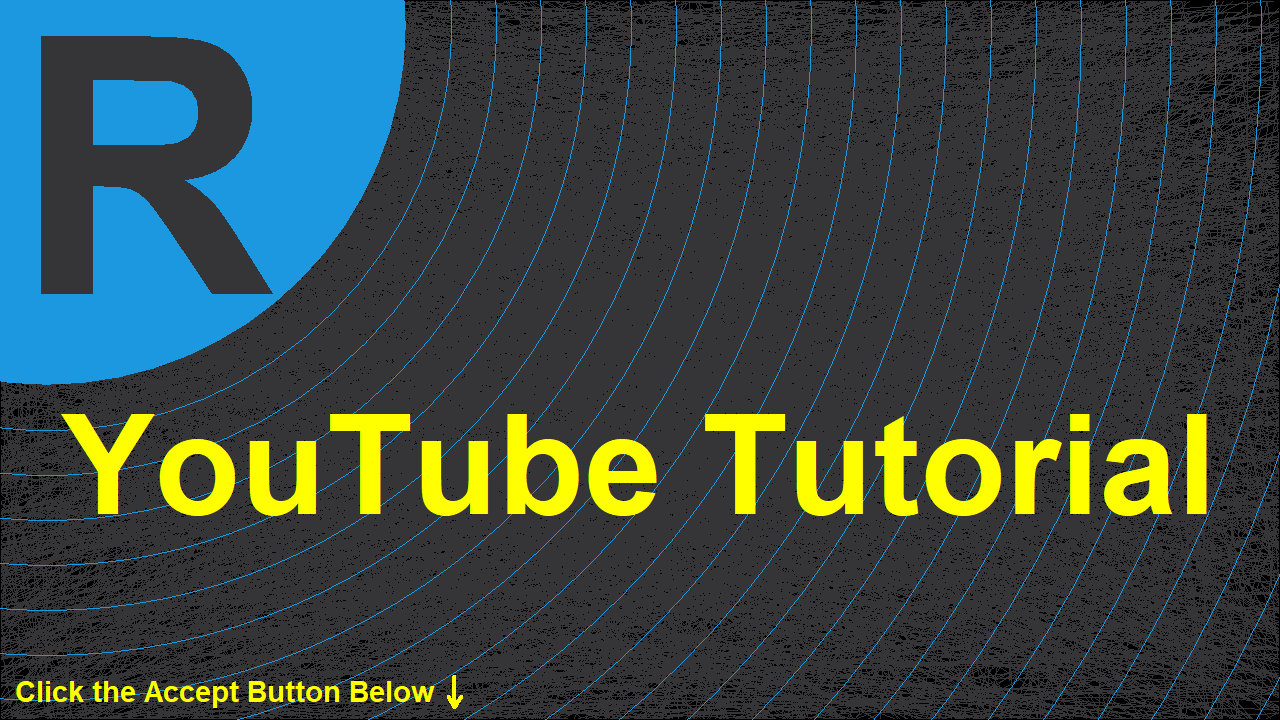17 авг. 2022 г.
читать 1 мин
Одна ошибка, с которой вы можете столкнуться в R:
Error: 'U' used without hex digits in character string starting "'C:U"
Эта ошибка возникает, когда вы пытаетесь прочитать файл в R и используете обратную косую черту ( ** ) в пути к файлу.
Есть два способа исправить эту ошибку:
- Используйте косую черту ( / ) в пути к файлу.
- Используйте двойную обратную косую черту ( ) в пути к файлу.
В этом руководстве приводится пример того, как исправить эту ошибку на практике.
Как воспроизвести ошибку
Предположим, мы пытаемся прочитать следующий файл CSV в R:
#attempt to read in CSV file
data <- read.csv('C:UsersBobDesktopdata.csv')
Error: 'U' used without hex digits in character string starting "'C:U"
Мы получаем ошибку, потому что мы использовали обратную косую черту в пути к файлу.
Способ 1: исправить ошибку, используя косую черту
Один из способов исправить эту ошибку — использовать косую черту ( / ) в пути к файлу:
#read in CSV file using forward slashes in file path
data <- read.csv('C:/Users/Bob/Desktop/data.csv')
#view first five rows of data
head(data)
player assists points
1 A 6 12
2 B 7 19
3 C 14 7
4 D 4 6
5 E 5 10
Обратите внимание, что мы не получаем сообщение об ошибке и можем успешно прочитать CSV-файл.
Способ 2: исправить ошибку, используя двойную обратную косую черту
Другой способ исправить эту ошибку — использовать двойную обратную косую черту ( ) в пути к файлу:
#read in CSV file using double back slashes in file path
data <- read.csv('C:\Users\Bob\Desktop\data.csv')
#view first five rows of data
head(data)
player assists points
1 A 6 12
2 B 7 19
3 C 14 7
4 D 4 6
5 E 5 10
Используя этот метод, мы также можем успешно прочитать файл CSV.
Дополнительные ресурсы
В следующих руководствах объясняется, как исправить другие распространенные ошибки в R:
Как исправить: условие имеет длину > 1 и будет использоваться только первый элемент
Как исправить: нечисловой аргумент бинарного оператора
Как исправить: dim(X) должен иметь положительную длину
Как исправить: ошибка при выборе неиспользуемых аргументов
Написано

Замечательно! Вы успешно подписались.
Добро пожаловать обратно! Вы успешно вошли
Вы успешно подписались на кодкамп.
Срок действия вашей ссылки истек.
Ура! Проверьте свою электронную почту на наличие волшебной ссылки для входа.
Успех! Ваша платежная информация обновлена.
Ваша платежная информация не была обновлена.
RStudio is an opensource Integrated Development Environment (IDE) that provides a user-friendly environment for the user to interact with the R language more rapidly. Many people have reported a common issue that when they try to load a CSV file from the drive, an error message occurs that states Error: ‘U’ used without hex digits in character string starting “C: U”.
What causes the “Error: ‘U’ used without hex digits” Error?
This is a very common error that is encountered by a number of programmers around the world. This problem is really easy to solve and the error can be solved quite easily because there is only one reason behind this error. This problem is caused by the wrong syntax while writing the path to load the CSV file from the disk into your code. This is because a backslash “” serves as an indicator of string literals. This is not a big issue and can be resolved very easily in a little time by going through the solutions explained in this article.
What can you do if you get the “Error: ‘U’ used without hex digits in character string” Error?
Solution 1: Use double backslashes
Suppose there is a CSV file named as airport.csv and it is located in your downloads and you want to load it in Rstudio from the desktop. If you see this error message, try to put an extra backslash in the path you are giving to load your CSV file. It means to put a “\” instead of “” in your code.
x = read.csv("C:\Users\Cherukuri_Sindhu\Downloads\airport.csv")
Solution 2: Use a forward slash
If the “Error: ‘U’ used without hex digits in character string” error message still pops up on your screen while loading the same file from the downloads folder, remove all the backslashes from the path you are giving to load your CSV file, and put a forward-slash in their place.
x = read.csv("C:/Users/Cherukuri_Sindhu/Downloads/airport.csv")
Solution 3: Edit the syntax
If you still can’t get rid of this error, follow the syntax below in your code to write the path you are giving to load your CSV file.
x = read.csv(file = "C:UsersTechisoursDownloadsairport.csv")
If you need further assistance, contact here.
Back to top button
Getting error messages is an inevitable part of programming. Not only can you make typographical errors from time to time, but they can also result from other problems. Because they are inevitable, you need to learn how to handle error messages as well as what causes them to come up. A common source of error messages comes from loading files and this one results from the improper formatting of the file address.
Circumstances of this error message.
(‘u’ used without hex digits in character string starting “”c:u”)
This R code error can occur when using read.csv() function if the file name, location, or file path character sequence is not formatted properly. Unfortunately, the description in the error message itself does not provide any useful information to the average programmer. The reason this can be confusing is that you would not expect to see a hexadecimal digit in the address of a file. An example of this problem can be seen in the following code.
# error source: 'u' used without hex digits in character string starting ""c:u"
x=read.csv("C:UsersBobDesktopproblem.csv")At first glance, it does not look like there is anything wrong here, after all, the file address is properly formatted if you are entering it into your computer’s “command prompt.” The problem is that this character set syntax is not correct when using it here.
Reason for this error message.
This error message occurs at the first backslash. It is a result of the fact that the backslash serves as an indicator of string literals. String literals are a character or string in quotes with a special meaning. These meanings include the formatting of the text, octal digit, ascii character, unicode character, and hexadecimal number. So when you use a single backslash followed by a letter, it is looking for that special meaning. Because the letter “U” does not have a special meaning, it looks to “x” which indicates a hexadecimal number. Because of this, you cannot use backslashes in this manner and the program to produce this error message if you try.
How to fix this error message.
Fixing this problem is actually quite easy. Even better you do have just have one solution but three. All three of these methods use a different way of avoiding this backslash problem.
# solution 1: 'u' used without hex digits in character string starting ""c:u"
x = read.csv("C:\Users\Bob\Desktop\problem.csv")The first way is to simply add a second backslash. This is because “\” has the special meaning of a single backslash.
# solution 2: 'u' used without hex digits in character string starting ""c:u"
x = read.csv("C:/Users/Bob/Desktop/problem.csv")The second way is to use a forward-slash. This approach gets around the problem by eliminating the backslash all together.
# solution 3: 'u' used without hex digits in character string starting ""c:u"
x = read.csv(file = "C:UsersBobDesktopproblem.csv")The third way is to equate the string to the file variable in the read.csv() function. This approach keeps the original format while eliminating special meanings from a hex digit or other kind of supplementary character class.
This is an easy error to make because the standard file path address system or character sequence does not work as expected. However, it is an easy one to correct and avoid once you become aware of it. You can use any of these three solutions to avoid this R code error message, so feel free to try them all.
For error: ‘u’ used without hex digits in character string starting “”c:u”
One error you may encounter in R is:
Error: 'U' used without hex digits in character string starting "'C:U"
This error occurs when you attempt to read a file into R and use backslashes ( ) in the file path.
There are two ways to fix this error:
- Use forward slashes ( / ) in the file path.
- Use double back slashes ( \ ) in the file path.
This tutorial shares an example of how to fix this error in practice.
How to Reproduce the Error
Suppose we attempt to read in the following CSV file into R:
#attempt to read in CSV file
data <- read.csv('C:UsersBobDesktopdata.csv')
Error: 'U' used without hex digits in character string starting "'C:U"
We receive an error because we used backslashes in the file path.
Method 1: Fix Error by Using Forward Slashes
One way to fix this error is to use forward slashes ( / ) in the file path:
#read in CSV file using forward slashes in file path
data <- read.csv('C:/Users/Bob/Desktop/data.csv')
#view first five rows of data
head(data)
player assists points
1 A 6 12
2 B 7 19
3 C 14 7
4 D 4 6
5 E 5 10
Notice that we don’t receive an error and we’re able to successfully read in the CSV file.
Method 2: Fix Error by Using Double Back Slashes
Another way to fix this error is to use double back slashes ( \ ) in the file path:
#read in CSV file using double back slashes in file path
data <- read.csv('C:\Users\Bob\Desktop\data.csv')
#view first five rows of data
head(data)
player assists points
1 A 6 12
2 B 7 19
3 C 14 7
4 D 4 6
5 E 5 10
Using this method, we’re also able to successfully read in the CSV file.
Additional Resources
The following tutorials explain how to fix other common errors in R:
How to Fix: the condition has length > 1 and only the first element will be used
How to Fix: non-numeric argument to binary operator
How to Fix: dim(X) must have a positive length
How to Fix: error in select unused arguments
Содержание
- Как исправить: ошибка: «u» используется без шестнадцатеричных цифр в строке символов, начинающейся с «c:u»
- Как воспроизвести ошибку
- Способ 1: исправить ошибку, используя косую черту
- Способ 2: исправить ошибку, используя двойную обратную косую черту
- Дополнительные ресурсы
- How to Fix “”Error: ‘u’ Used without Hex Digits in Character String Starting ””c:u””” Error?
- What causes the “Error: ‘U’ used without hex digits” Error?
- What can you do if you get the “Error: ‘U’ used without hex digits in character string” Error?
- Solution 1: Use double backslashes
- Solution 2: Use a forward slash
- Solution 3: Edit the syntax
- R error: ‘u’ used without hex digits in character string starting “”c:u”
- Circumstances of this error message.
- Reason for this error message.
- How to fix this error message.
- Fix R Error: ‘U’ used without hex digits in character string starting “”C:U”
- Example 1: Reproduce the Error: ‘U’ used without hex digits in character string starting “”C:U”
- Example 2: Fix the Error: ‘U’ used without hex digits in character string starting “”C:U”
- Video, Further Resources & Summary
- How to Import a CSV File into R (example included)
- Example used to import a CSV file into R
Как исправить: ошибка: «u» используется без шестнадцатеричных цифр в строке символов, начинающейся с «c:u»
Одна ошибка, с которой вы можете столкнуться в R:
Эта ошибка возникает, когда вы пытаетесь прочитать файл в R и используете обратную косую черту ( ** ) в пути к файлу.
Есть два способа исправить эту ошибку:
- Используйте косую черту ( / ) в пути к файлу.
- Используйте двойную обратную косую черту ( ) в пути к файлу.
В этом руководстве приводится пример того, как исправить эту ошибку на практике.
Как воспроизвести ошибку
Предположим, мы пытаемся прочитать следующий файл CSV в R:
Мы получаем ошибку, потому что мы использовали обратную косую черту в пути к файлу.
Способ 1: исправить ошибку, используя косую черту
Один из способов исправить эту ошибку — использовать косую черту ( / ) в пути к файлу:
Обратите внимание, что мы не получаем сообщение об ошибке и можем успешно прочитать CSV-файл.
Способ 2: исправить ошибку, используя двойную обратную косую черту
Другой способ исправить эту ошибку — использовать двойную обратную косую черту ( ) в пути к файлу:
Используя этот метод, мы также можем успешно прочитать файл CSV.
Дополнительные ресурсы
В следующих руководствах объясняется, как исправить другие распространенные ошибки в R:
Источник
How to Fix “”Error: ‘\u’ Used without Hex Digits in Character String Starting ””c:\u””” Error?
RStudio is an opensource Integrated Development Environment (IDE) that provides a user-friendly environment for the user to interact with the R language more rapidly. Many people have reported a common issue that when they try to load a CSV file from the drive, an error message occurs that states Error: ‘U’ used without hex digits in character string starting “C: U”.
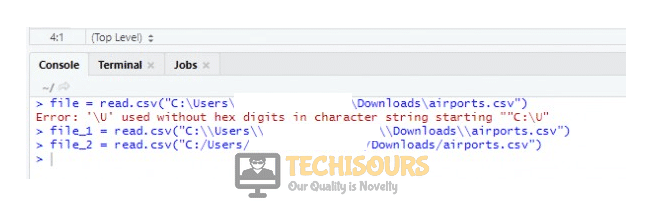
What causes the “Error: ‘U’ used without hex digits” Error?
This is a very common error that is encountered by a number of programmers around the world. This problem is really easy to solve and the error can be solved quite easily because there is only one reason behind this error. This problem is caused by the wrong syntax while writing the path to load the CSV file from the disk into your code. This is because a backslash “” serves as an indicator of string literals. This is not a big issue and can be resolved very easily in a little time by going through the solutions explained in this article.
What can you do if you get the “Error: ‘U’ used without hex digits in character string” Error?
Solution 1: Use double backslashes
Suppose there is a CSV file named as airport.csv and it is located in your downloads and you want to load it in Rstudio from the desktop. If you see this error message, try to put an extra backslash in the path you are giving to load your CSV file. It means to put a “\” instead of “” in your code.

Solution 2: Use a forward slash
If the “Error: ‘U’ used without hex digits in character string” error message still pops up on your screen while loading the same file from the downloads folder, remove all the backslashes from the path you are giving to load your CSV file, and put a forward-slash in their place.

Solution 3: Edit the syntax
If you still can’t get rid of this error, follow the syntax below in your code to write the path you are giving to load your CSV file.
If you need further assistance, contact here.
Источник
R error: ‘u’ used without hex digits in character string starting “”c:u”
Getting error messages is an inevitable part of programming. Not only can you make typographical errors from time to time, but they can also result from other problems. Because they are inevitable, you need to learn how to handle error messages as well as what causes them to come up. A common source of error messages comes from loading files and this one results from the improper formatting of the file address.
Circumstances of this error message.
(‘u’ used without hex digits in character string starting “”c:u”)
This R code error can occur when using read.csv() function if the file name, location, or file path character sequence is not formatted properly. Unfortunately, the description in the error message itself does not provide any useful information to the average programmer. The reason this can be confusing is that you would not expect to see a hexadecimal digit in the address of a file. An example of this problem can be seen in the following code.
At first glance, it does not look like there is anything wrong here, after all, the file address is properly formatted if you are entering it into your computer’s “command prompt.” The problem is that this character set syntax is not correct when using it here.
Reason for this error message.
This error message occurs at the first backslash. It is a result of the fact that the backslash serves as an indicator of string literals. String literals are a character or string in quotes with a special meaning. These meanings include the formatting of the text, octal digit, ascii character, unicode character, and hexadecimal number. So when you use a single backslash followed by a letter, it is looking for that special meaning. Because the letter “U” does not have a special meaning, it looks to “x” which indicates a hexadecimal number. Because of this, you cannot use backslashes in this manner and the program to produce this error message if you try.
How to fix this error message.
Fixing this problem is actually quite easy. Even better you do have just have one solution but three. All three of these methods use a different way of avoiding this backslash problem.
The first way is to simply add a second backslash. This is because “\” has the special meaning of a single backslash.
The second way is to use a forward-slash. This approach gets around the problem by eliminating the backslash all together.
The third way is to equate the string to the file variable in the read.csv() function. This approach keeps the original format while eliminating special meanings from a hex digit or other kind of supplementary character class.
This is an easy error to make because the standard file path address system or character sequence does not work as expected. However, it is an easy one to correct and avoid once you become aware of it. You can use any of these three solutions to avoid this R code error message, so feel free to try them all.
For error: ‘u’ used without hex digits in character string starting “”c:u”
Источник
Fix R Error: ‘U’ used without hex digits in character string starting “”C:U”
In this post, I’ll explain how to handle the error message ‘U’ used without hex digits in character string starting “”C:U” in Windows in the R programming language.
The tutorial contains two examples for the handling of this error. To be more precise, the content is structured as follows:
Let’s start right away…
Example 1: Reproduce the Error: ‘U’ used without hex digits in character string starting “”C:U”
This example shows how to replicate the error message ‘U’ used without hex digits in character string starting “”C:U” when using the Microsoft Windows operating system.
Let’s assume that we want to change our currently used working directory in R by using the setwd function. Then, we might try to copy and paste the path of this working directory as character string into the setwd function:
setwd(«C:UsersJoachDesktop») # Trying to set working directory # Error: ‘U’ used without hex digits in character string starting «»C:U»
As you can see, the error message ‘U’ used without hex digits in character string starting “”C:U” war returned to the RStudio console.
What happened and how can we solve this problem?
Example 2: Fix the Error: ‘U’ used without hex digits in character string starting “”C:U”
Example 2 explains how to fix the error message ‘U’ used without hex digits in character string starting “”C:U”.
If you are using Microsoft Windows as operating system, you need to replace the backslash in file paths with a normal slash. Compare the following R code with the R code of Example 1:
setwd(«C:/Users/Joach/Desktop») # Exchange backslash with slash
Works perfectly fine!
Video, Further Resources & Summary
Do you need more explanations on the R programming code of this article? Then you may watch the following video of my YouTube channel. I’m explaining the R syntax of this article in the video.
Please accept YouTube cookies to play this video. By accepting you will be accessing content from YouTube, a service provided by an external third party.
If you accept this notice, your choice will be saved and the page will refresh.
Accept YouTube Content
Additionally, you might have a look at the related posts of this homepage:
At this point you should have learned how to solve the error ‘U’ used without hex digits in character string starting “”C:U” in the R programming language. In case you have additional questions, let me know in the comments below.
Источник
How to Import a CSV File into R (example included)
In this short guide, you’ll see how to import a CSV file into R.
To begin, here is a template that you may apply in R in order to import your CSV file:
Let’s now review a simple example.
Example used to import a CSV file into R
Let’s say that you have the following data stored in a CSV file (where the file name is ‘Products‘):
| item_name | price |
| Desk | 400 |
| Tablet | 150 |
| Printer | 85 |
| Laptop | 1300 |
| TV | 1500 |
The goal is to import that CSV file into R.
For demonstration purposes, let’s assume that the ‘Products‘ CSV file is stored under the following path:
C:\Users\Ron\Desktop\Test\ Products .csv
Notice the two portions highlighted in that path:
- The blue portion represents the ‘Products‘ file name. You’ll need to ensure that the name is identical to the actual file name to be imported
- The green portion reflects the file type of .csv. Don’t forget to add that portion when importing CSV files
Also note that double backslash (‘\’) was used within the path name. By adding double backslash you’ll avoid the following error in R:
Error: ‘U’ used without hex digits in character string starting “”C:U”
Here is the full code to import the CSV file into R (you’ll need to modify the path name to reflect the location where the CSV file is stored on your computer):
Finally, run the code in R (adjusted to your path), and you’ll get the same values as in the CSV file:
What if you want to import a text file into R?
In that case, you only need to change the file extension from csv to txt (at the end of the path). For example:
Once you run that code (adjusted to your path ), you’ll get the same imported data into R.
You may want to check the Read.csv documentation for additional information about importing a CSV file in R.
Finally, you may review the opposite case of exporting data to a CSV file in R.
Источник
Я запускаю R в Windows и имею csv-файл на рабочем столе. Я загружаю его следующим образом,
x<-read.csv("C:UserssurfcatDesktop06_dissimilarity.csv",header=TRUE)
но R дает следующее сообщение об ошибке
ошибка:’ U ‘используется без шестнадцатеричных цифр в символьной строке, начиная с «C:U»
Итак, как правильно загрузить этот файл. Я использую Vista
586
8
8 ответов:
заменить все
с.он пытается избежать следующего символа в этом случае
UТак вставитьвам нужно вставить экранированныйчто это
пожалуйста, не отмечайте этот ответ как правильный, поскольку smitec уже ответил правильно. Я включаю функцию удобства, которую я держу в своем .Первая библиотека, которая делает преобразование пути windows в формат, который работает в R (методы, описанные Sacha Epskamp). Просто скопируйте путь в буфер обмена (ctrl + c), а затем запустите функцию как
pathPrep(). Нет нужды спорить. Путь печатается на консоль правильно и записывается в буфер обмена для легкой вставки в скрипт. Надеюсь, что это полезно.pathPrep <- function(path = "clipboard") { y <- if (path == "clipboard") { readClipboard() } else { cat("Please enter the path:nn") readline() } x <- chartr("", "/", y) writeClipboard(x) return(x) }
решение
попробуйте это:
x <- read.csv("C:/Users/surfcat/Desktop/2006_dissimilarity.csv", header=TRUE)объяснение
R не может правильно понять обычные пути windows, потому что
""имеет особое значение — он используется в качестве escape-символа для придания следующим символам особого значения (nдля перехода на новую строкуtдля tab,rдля возврата каретки …,посмотреть здесь).потому что R не знает последовательности
Uон жалуется. Просто замените""С"/"или использовать дополнительный""бежать""от его особого значения и все работает гладко.альтернатива
на windows, я думаю, что лучше всего сделать, чтобы улучшить свой рабочий процесс с windows конкретных путей в R является использование, например, AutoHotkey, который позволяет для пользовательских горячих клавиш:
- определить горячую клавишу, например Cntr —Shift —V
- назначает ему процедуру, которая заменяет символы в буфер обмена с
слэши …- когда вы хотите скопировать вставить путь в R вы можете использовать Cntr —Shift —V вместо Cntr —V
- Et-voila
Фрагмент Кода AutoHotkey(ссылка на Домашняя страница)
^+v:: StringReplace, clipboard, clipboard, , /, All SendInput, %clipboard%
Мое Решение определение фрагмент RStudio следующим образом:
snippet pp "`r gsub("\", "\\\\", readClipboard())`"этот фрагмент преобразует символы
в двойную обратную косую черту. Следующая версия будет работать, если вы предпочитаете конвертировать обратные слэши в косые черты/.snippet pp "`r gsub("\", "/", readClipboard())`"как только ваш предпочтительный фрагмент определен, вставьте путь из буфера обмена, введя p —p —TAB —введите (это pp, а затем клавиша tab, а затем enter), и путь будет волшебным образом вставлен с помощью R дружественных разделителей.
лучший способ справиться с этим в случае текстового файла, который содержит данные для анализа текста (речи, бюллетень и т. д.) заменить «» на «/».
пример:
file<-Corpus(DirSource("C:/Users/PRATEEK/Desktop/training tool/Text Analytics/text_file_main"))
замените задние косые черты на передние косые черты / при запуске Windows machine
Я думаю, что R читает ‘ ‘ в строке как escape-символ. Например n создает новую строку в строке, t создает новую вкладку в строке.
‘ ‘ будет работать, потому что R распознает это как обычную обратную косую черту.
простой способ-использовать python.
в Python тип терминалаr»C:UserssurfcatDesktop2006_dissimilarity.csv»
и ты вернешься
‘C:UserssurfcatDesktop2006_dissimilarity.csv’