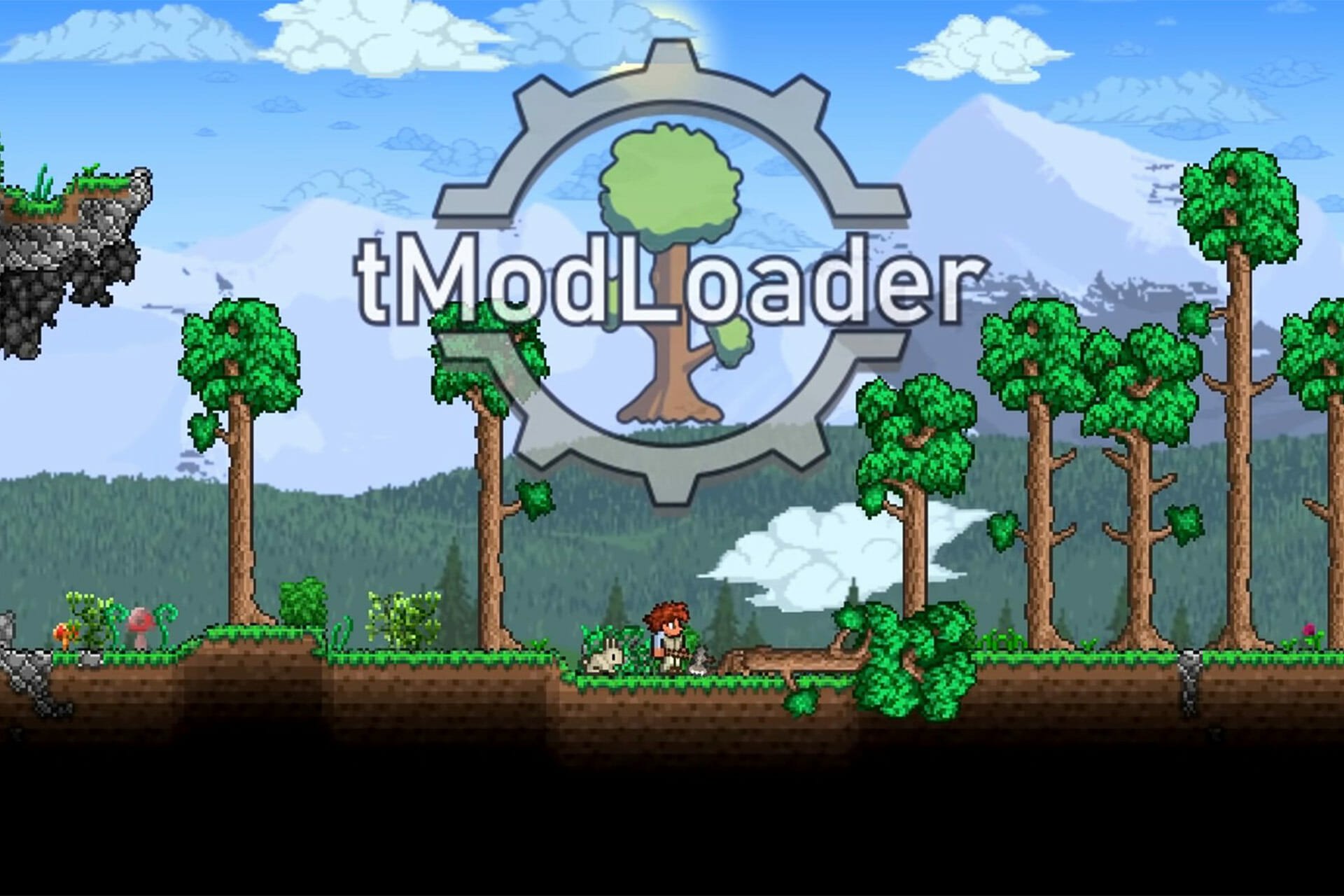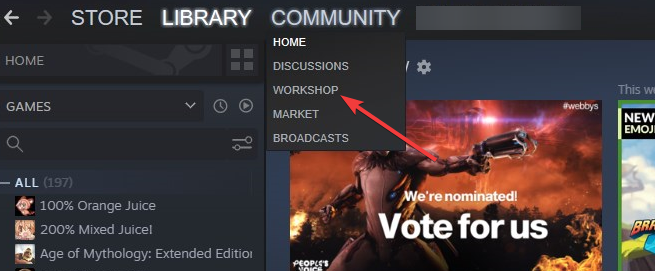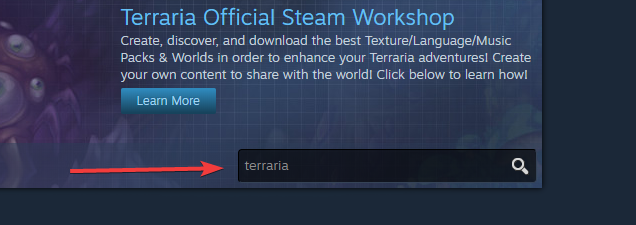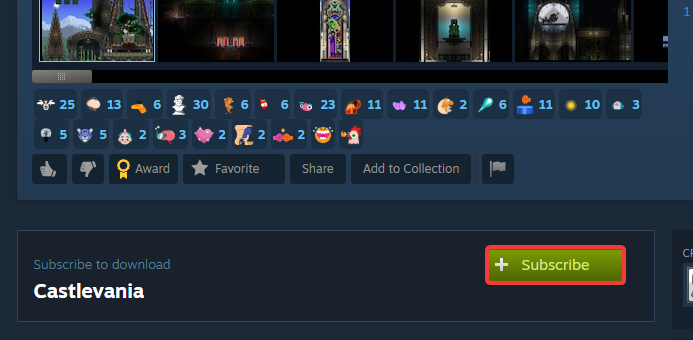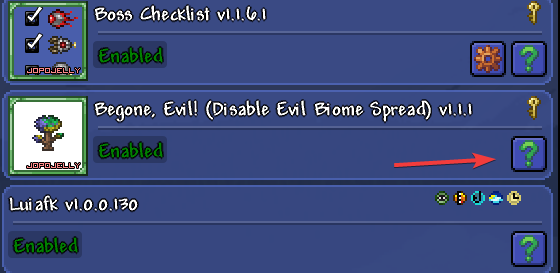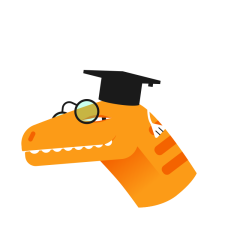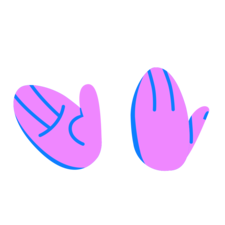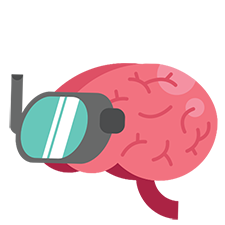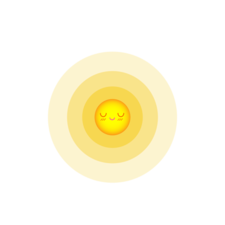Is there an existing issue for this?
- I have searched the existing issues
Version
Latest public-1.4-alpha
OS
Windows
Platform
Steam
Description
Just updated to new alpha. Clicked on the workshop to see what mods were already on the alpha. Then I get the Error: Unable to access Steam Workshop. K_EResultFail. My steam is open, and is on the workshop so I’m guessing code is miss or updated incorrectly.
Log File
[15:41:40] [Main Thread/INFO] [tML]: Starting tModLoader client 1.4.2.3+0.12-1.4-Alpha-aab1e2c08f4daad6fc4899faddb0f801863079c4-5249325802443277363
[15:41:40] [Main Thread/INFO] [tML]: Log date: 8/8/2021
[15:41:40] [Main Thread/INFO] [tML]: Running on Windows X64 NetCore 5.0.8
[15:41:40] [Main Thread/INFO] [tML]: Executable: C:Program Files (x86)SteamsteamappscommontModLoadertModLoader.dll
[15:41:40] [Main Thread/INFO] [tML]: Working Directory: C:Program Files (x86)SteamsteamappscommontModLoader
[15:41:41] [Main Thread/DEBUG] [tML]: Native Resolve: FNA, Version=21.8.0.0, Culture=neutral, PublicKeyToken=null -> FNA3D
[15:41:41] [Main Thread/DEBUG] [tML]: attempting load C:Program Files (x86)SteamsteamappscommontModLoaderLibrariesNativeWindowsFNA3D.dll
[15:41:41] [Main Thread/DEBUG] [tML]: success
[15:41:41] [Main Thread/INFO] [tML]: Checking Steam installation…
[15:41:41] [Main Thread/DEBUG] [tML]: Native Resolve: Steamworks.NET, Version=15.0.1.0, Culture=neutral, PublicKeyToken=null -> steam_api64
[15:41:41] [Main Thread/DEBUG] [tML]: attempting load C:Program Files (x86)SteamsteamappscommontModLoaderLibrariesNativeWindowssteam_api64.dll
[15:41:41] [Main Thread/DEBUG] [tML]: success
[15:41:41] [Main Thread/INFO] [tML]: Steam installation OK.
[15:41:41] [Main Thread/INFO] [Terraria]: Found Terraria steamapp install at: C:Program Files (x86)SteamsteamappscommonTerraria
[15:41:41] [Main Thread/INFO] [Terraria]: Steam Cloud Quota: 22.1 MB available
[15:41:41] [Main Thread/INFO] [FNA]: FNA3D Driver: D3D11
[15:41:41] [Main Thread/INFO] [FNA]: D3D11 Adapter: Intel(R) HD Graphics 630
[15:41:42] [Main Thread/DEBUG] [Terraria]: Device Created, Adapter: Generic PnP Monitor, DisplayMode: {{Width:1536 Height:864 Format:Color}}, Profile: Reach, Width: 800, Height: 480, Fullscreen: False, Display: .DISPLAY1
[15:41:42] [Main Thread/DEBUG] [Terraria]: Device Reset, Adapter: Generic PnP Monitor, DisplayMode: {{Width:1536 Height:864 Format:Color}}, Profile: Reach, Width: 800 -> 1536, Height: 480 -> 841, Fullscreen: False, Display: .DISPLAY1
[15:41:42] [Main Thread/DEBUG] [tML]: Native Resolve: FNA, Version=21.8.0.0, Culture=neutral, PublicKeyToken=null -> FAudio
[15:41:42] [Main Thread/DEBUG] [tML]: attempting load C:Program Files (x86)SteamsteamappscommontModLoaderLibrariesNativeWindowsFAudio.dll
[15:41:42] [Main Thread/DEBUG] [tML]: success
[15:42:02] [31/INFO] [tML]: Unloading mods
[15:42:03] [31/INFO] [tML]: Finding Mods…
[15:42:03] [31/INFO] [tML]: Instantiating Mods…
[15:42:03] [31/INFO] [tML]: Initializing: ModLoader v0.12
[15:42:03] [31/INFO] [tML]: Setting up…
[15:42:03] [31/INFO] [tML]: Loading: ModLoader v0.12
[15:42:03] [31/INFO] [tML]: RAM usage: 1.5 GB
[15:42:03] [31/INFO] [tML]: Adding Recipes…
[15:42:15] [Main Thread/ERROR] [tML]: Error: Unable to access Steam Workshop. k_EResultFail
[15:42:50] [Main Thread/ERROR] [tML]: Error: Unable to access Steam Workshop. k_EResultFail
Steps to reproduce
click workshop.
Expected Behavior
I should see the mods or any mods at all
Actual Behavior
I get the error code K_EResultFail
Reproduction frequency
Everytime
Additional Information
No response
The error might be due to having too many mods
by Farhad Pashaei
As a technophile, Farhad has spent the last decade getting hands-on experience with a variety of electronic devices, including smartphones, laptops, accessories, wearables, printers, and so on. When… read more
Published on April 30, 2022
Fact checked by
Alex Serban
After moving away from the corporate work-style, Alex has found rewards in a lifestyle of constant analysis, team coordination and pestering his colleagues. Holding an MCSA Windows Server… read more
- Using the official version of the game can save the users from a lot of troubles such as tModLoader mod browser not working.
- Server maintenance can be the cause of the issue thus patience is the best solution.
- Heavy load of mods can interfere with game files thus causing software crashes and loading issues.
- CPU, RAM and Network limiter with hot tab killer
- Integrated with Twitch, Discord, Instagram, Twitter and Messengers directly
- Built-in sound controls and custom music
- Custom color themes by Razer Chroma and force dark pages
- Free VPN and Ad blocker
- Download Opera GX
Terraria is a game full of entertaining mechanics, but when it comes to the game’s problems tModLoader mod browser not working error can be the most annoying.
Terraria, like many other games, allows users to download different skins and customizations for the in-game assets.
tModLoader is an open-source Terraria modification and expansion that allows players to create and play mods.
But recently, its users have reported errors and problems like the tModLoader mod browser not working, which we will resolve in this article.
Why is my tModLoader mod browser not working?
tModLoader mod browser may not work for a few reasons. Here are the two most common culprits:
- Heavy loads of mods
- Server maintenance
Our solutions should be helpful regardless of your browser issue.
What mods to install on tModLoader to make the game interesting?
Calamity introduces a plethora of new weapons (melee, ranged, and magic), armor load-outs, items, accessories, and various new products and accessories.
The Super Terraria World mod turns the main game into a fully realized RPG with detailed quests, skills, NPCs, and everything else a role-playing adventure fun should have.
If you’re experiencing Terraria packet loss, follow this article’s easy steps.
What can I do if the tModLoader mod browser isn’t working?
1. Use the Steam workshop
- Open Steam and go to the WORKSHOP section.
- Search for Terraria.
- If you see a mod you like, either check the box or click the mod, scroll down and click Subscribe.
- Once you’ve subscribed, it’ll be waiting in your Terraria workshop hub to be enabled.
Because of Steam’s excellent assistance, getting the tModLoader from there is strongly recommended to avoid problems where the tModLoader mod browser is not working.
2. Check the forum for any problem reports
The next method is to check the Terraria forums to see if the servers are down.
When the servers are down for maintenance, players cannot view the game mods list or download files from the mod browser. Server maintenance may also lead to tModLoader not opening.
The best solution is to wait a couple of days until the servers are back up.
- Microsoft Edge Keeps Crashing: 4 Easy Ways to Stop That
- Chrome Toolbar Missing: 5 Tested Ways to Get It Back
3. Remove some of the mods
- Open your Mode list.
- Click the More info icon for every single mod.
- Press Delete at every single mod.
Installing an excessive number of mods can cause the application to crash and interfere with game files, resulting in various issues such as tModLoader not working. In this case, the tModLoader will be unable to access the Steam workshop.
What are the other services of tModLoader?
tModLoader also provides the means of sharing user-created mods with hundreds of players worldwide.
This modding tool is designed to make updating to future Terraria versions and troubleshooting issues like the tModLoader mod browser is not working as simple as possible.
Server maintenance can be the main issue of this issue; thus, patience is the best solution.
Because many players or developers meet to exchange ideas and solutions, the forums are the ideal area to look for fixes.
While many users have reported that the mod browser encountered an error, there is still no official fix to this problem.
If you can’t connect to the Terraria server, follow the steps outlined in this article.
Let us know if you were able to solve the problem or if you know of another way to resolve tModLoader mod browser is not working in the comments section below.
Newsletter
На чтение 6 мин. Просмотров 2.6k. Опубликовано 24.04.2021
Были сообщения от пользователей, у которых возникли проблемы с загрузкой, из-за которых они не могли загрузить мод из мастерской Steam. Модификации не появляются в очереди на скачивание, и моды не регистрируются для скачивания. Хотя пользователи сообщали, что проблема связана с Windows 10, она не ограничивается Windows 10, но и другие пользователи также сообщали о той же проблеме с Windows 8.1 и Windows 7. В этой статье из нашей последней серии по устранению неполадок мы рассмотрим способы решения Мастерская Steam не загружает моды в Windows 10.
Содержание
- Исправить мастерскую Steam, не загружающую моды
- Метод 1: Используйте режим Big Picture в Steam
- Метод 2: Удалить поврежденные моды
- Метод 3: Очистить кеш загрузок Steam
- Метод 4: Отказ от участия в программах бета-тестирования Steam
- Метод 5: Изменить регион загрузки Steam
- Метод 6: Переустановите Steam
Исправить мастерскую Steam, не загружающую моды
Существует несколько факторов, которые могут вызвать эту конкретную проблему из-за поврежденных файлов в мастерской Steam, кеш загрузки содержит поврежденные файлы, проблема с повреждением при установке Steam в учетную запись Steam, привязанную к бета-версии. Еще один фактор – использование неправильного региона загрузки и устаревшего приложения Steam. Ниже перечислены методы устранения неполадок, которые вы можете попробовать, чтобы исправить ситуацию, когда Steam Workshop не загружает моды.
Перед выполнением любого из рекомендуемых действий по устранению неполадок, перечисленных ниже, лучше всего сначала перезагрузить компьютер. Это действие обновляет операционную систему и удаляет все поврежденные временные данные, которые могут быть причиной проблемы.
Метод 1: Используйте режим Big Picture в Steam
Бывают случаи, когда после обновления модов до последней версии они появляются только в режиме Big Picture в Steam. Учитывая это, похоже, что это связано с проблемой отображения. Попробуйте использовать режим большой картинки в Steam и проверьте, скачиваются ли моды или нет.
Для этого:
- Открыть клиент Steam
Войдите в свою учетную запись, если вы еще не вошли в систему.
- В приложении Steam щелкните соответствующий значок в правом верхнем углу, чтобы активировать режим большого изображения
После использования режима Big Picture проверьте очередь загрузки, если она загружается или нет.
Метод 2: Удалить поврежденные моды
Если мастерская Steam не загружает моды, проблема ограничена только определенной программой, возможно, что файлы модов повреждены, что приведет к возникновению ошибки при загрузке модов. Здесь удалите поврежденные и сломанные файлы мода, открыв папку Скрытой мастерской игры.
Для этого:
- Нажмите клавиша Windows + E на клавиатуре, чтобы открыть проводник Windows.
- В проводнике Windows щелкните вкладку Просмотр
- Нажмите, чтобы установить флажок Скрытые элементы ..
- Перейдите по следующему адресу: C: Program Files (x86) Steam steamapps common * Название игры * ! Workshop или можете сделать выполните следующие действия:
- Щелкните папку Диск C .
- Щелкните Программные файлы x86 папку.
- Щелкните папку Steam
- Щелкните папку steamapps
- Щелкните Обычная папка.
- Щелкните * Игра * Папка . Папка с игрой – это название игры, с которой у вас возникли проблемы с модами.
- Щелкните папку Workshop
- Дважды щелкните по каждая из доступных папок мода. Если для модов отображается ошибка «Местоположение недоступно» , это означает, что это вызвано повреждением файлов модов.
- Щелкните правой кнопкой мыши каждый из сломанных модов, а затем выберите удалить .
- Откройте клиент Steam .
- Нажмите Вкладка «Библиотека .
- Щелкните правой кнопкой мыши игру, в которой есть проблема с модификацией, выберите
- Нажмите Вкладка “Локальные файлы” .
- Выберите параметр Проверить целостность файлов игры . Дождитесь завершения процесса.
Загрузите моды еще раз и проверьте, не возникает ли проблема с загрузкой модов в мастерской Steam.
Метод 3: Очистить кеш загрузок Steam
Возможно, проблема вызвана слишком большим объемом данных, хранящихся в кэше загрузок клиента Steam. Чтобы проверить, не является ли это виновником, вам необходимо очистить этот кеш загрузок.
- Откройте Steam client , щелкнув его правой кнопкой мыши и в раскрывающемся меню выберите Запуск от имени администратора .
- Щелкните вкладку Steam в верхнем левом углу экрана. В раскрывающемся меню выберите Настройки .
- Перейдите на вкладку “Загрузки”, расположенную в левой части окна.
- Справа нажмите Очистить кеш загрузки в нижней части экрана. Steam попросит вас подтвердить ваше действие, нажмите ОК. Дождитесь завершения процесса.
- Нажмите OK, чтобы выйти из настроек.
- Перезапустите Steam
Загрузите моды еще раз и проверьте, не возникает ли проблема с загрузкой модов в мастерской Steam.
Метод 4: Отказ от участия в программах бета-тестирования Steam
От пользователей поступали сообщения после того, как опция выхода из бета-версии Steam помогла решить проблему с загрузкой модов. Попробуйте этот метод и посмотрите, работает ли он.
Для этого:
- Откройте клиент Steam
- Щелкните вкладку Steam в верхнем левом углу экрана. Откройте меню
- Внутри настроек, перейдите на вкладку Учетная запись на левой панели.
- На правой панели нажмите кнопку Изменить в разделе “Бета-участие”. Откроется новое окно.
- Нажмите Участие в бета-тестировании , а затем выберите вариант Нет – отказаться от всех бета-программ
- Как только вы откажетесь от бета-тестирования Steam , перезапустите Steam
Загрузите моды еще раз и проверьте, не загружает ли мастерская Steam ошибки. проблема все еще возникает.
Метод 5: Изменить регион загрузки Steam
Хотя Steam предоставляет серверы из разных регионов, существует вероятность что у вас возникают проблемы с загрузкой, потому что текущий сервер, который вы используете, находится далеко от вашего IP. Это может заблокировать загрузку модов в Steam. Если возможно, измените регион загрузки Steam на свою страну и посмотрите, решит ли это проблему.
Для этого:
- Откройте Клиент Steam
- Щелкните вкладку Steam в верхнем левом углу экрана. Нажмите
- Перейдите на вкладку Загрузки , расположенную в левой части окна.
- Щелкните Регион загрузки.
- Выберите в раскрывающемся меню Регион загрузки для правильной страны. Это означает, что вам нужно выбрать регион, ближайший к местоположению вашего компьютера.
- Нажмите OK , чтобы применить сделанные изменения.
Загрузите моды еще раз и проверьте, не возникает ли проблема с ошибкой загрузки модов в мастерской Steam.
Метод 6: Переустановите Steam
Если ни один из вышеперечисленных методов не помог устранить проблемы с загрузкой модов в Steam, попробуйте удалить и переустановить Steam и посмотрите, будет ли проблема устранена.
Для этого:
- Нажмите клавишу Windows + R на клавиатуре, чтобы открыть диалоговое окно RUN.
- В диалоговом окне RUN введите «appwiz.cpl» и нажмите Enter или нажмите OK, чтобы открыть «Программы и компоненты».
- Внутри программ и компонентов, прокрутите вниз и найдите приложение Steam
- Щелкните правой кнопкой мыши Steam и выберите Удалить.
- Запрос появится сообщение, нажмите Удалить для подтверждения. Дождитесь завершения процесса удаления.
- Перезагрузите компьютер.
- Перейдите на сайт Steam отсюда.
- Нажмите Установить Steam , чтобы загрузить последнюю версию.
- После установки Steam переустановите игры.
Загрузите моды еще раз и проверьте, не возникает ли ошибка Steam Workshop, которая не загружает моды.
Выполнив указанные шаги, вы успешно исправите Steam Workshop, а не загрузка модов в Windows 10
Посетите наш канал TheDroidGuy на Youtube, чтобы увидеть больше видео по устранению неполадок.
-
#1
A lot of other people seem to be having this problem, so I would also like to say that I have this problem in better search for an answer. Whenever I try to launch tModLoader 1.4, it opens a dialogue box for a few seconds then closes. It says this:
Verifying .NET….
Logging to C:/Program Files (x86)/Steam/steamapps/common/tModLoader/tModLoader-Logs/Launch.log
Verifying installation directory…
Fixing .NET SDL PATH issues
Success!
Verifying .NET platform specific libraries are correctly deployed
I’m on Windows, no need to do anything
Success!
Parsing .NET version requirements from runtimeconfig.json
Success!
Checking for old .NET versions to remove from folder
Cleanup Complete
Checking dotnet install…
Dotnet should be present in «C:/Program Files (x86)/Steam/steamapps/common/tModLoader/dotnet/6.0.0»
Launched Using Local Dotnet
At looked at the file that is said should have a dotnet in, and it had the dotnet, so I don’t see why it doesn’t want to launch. If anyone knows the answer your help would be appreciated by a lot of people.
-
#2
Resolved!!
All I had to do was delete the old dotnet folder and it automatically installed the correct one when I tried to open tModLoader without a dotnet
-
#3
How exactly do you delete the old dot net folder? I’ve been stuck not being able to play and idk how to delete the old dotnet
-
#4
Resolved!!
All I had to do was delete the old dotnet folder and it automatically installed the correct one when I tried to open tModLoader without a dotnet
it did not work for me after i opened it i only heard the music and there was a white screen
-
#5
Resolved!!
All I had to do was delete the old dotnet folder and it automatically installed the correct one when I tried to open tModLoader without a dotnet
Thank you man I had the exact same problem and I had to scour the internet for like a ing hour. So thank you so much you legend.
Содержание
- Terraria 1.3.5.3 error (tmodloader v0.11.80
- Resolved can’t launch tmodloader 1.4
- OnyX218
- tModLoader Can’t download mods. (and other bugs)
- Spaghetti56
- mrpurply
- Ошибка при установке tmodloader
- tModLoader not launching, unabled to download dotnet 6.0.0 #2147
- Comments
- Version
- Platform
- This bug affects
- Description
- Log File
- Steps to reproduce
- Expected Behavior
- Actual Behavior
- Reproduction frequency
- Additional Information
- Footer
Terraria 1.3.5.3 error (tmodloader v0.11.80
[13:50:54] [1/INFO] [tML]: Starting tModLoader v0.11.8 Windows client (07.06.2021)
[13:50:54] [1/INFO] [tML]: Running on NetFramework 4.6.1
[13:50:54] [1/INFO] [tML]: Executable: D:CatalystTerrariaTerraria_v1.3.5.3 (2).exe
[13:50:54] [1/INFO] [tML]: Working Directory: D:CatalystTerraria
[13:50:54] [1/INFO] [tML]: Launch Parameters:
[13:50:54] [1/DEBUG] [tML]: Assembly Resolve: -> MonoMod.RuntimeDetour, Version=20.11.16.1, Culture=neutral, PublicKeyToken=null
[13:50:54] [1/DEBUG] [tML]: Assembly Resolve: MonoMod.RuntimeDetour, Version=20.11.16.1, Culture=neutral, PublicKeyToken=null -> MonoMod.Utils, Version=20.11.16.1, Culture=neutral, PublicKeyToken=null
[13:50:54] [1/DEBUG] [tML]: Assembly Resolve: MonoMod.RuntimeDetour, Version=20.11.16.1, Culture=neutral, PublicKeyToken=null -> Mono.Cecil, Version=0.11.3.0, Culture=neutral, PublicKeyToken=50cebf1cceb9d05e
[13:50:55] [1/DEBUG] [tML]: Assembly Resolve: -> Ionic.Zip.Reduced, Version=1.9.1.8, Culture=neutral, PublicKeyToken=edbe51ad942a3f5c
[13:50:55] [1/DEBUG] [tML]: Assembly Resolve: -> Newtonsoft.Json, Version=10.0.0.0, Culture=neutral, PublicKeyToken=30ad4fe6b2a6aeed
[13:50:56] [1/INFO] [tML]: Checking GOG or manual installation.
[13:50:57] [1/FATAL] [tML]: Terraria.exe is not the unmodified Terraria executable.
GOG installs must have the unmodified Terraria executable to function.
If you patched the .exe, you can create a copy of the original exe and name it «Terraria_v.exe»
Прочти руководство по установке, проверь, всё ли правильно. Насчёт gog версии не знаю.
https://github.com/tModLoader/tModLoader/wiki/tModLoader-guide-for-players#manual-installation
А вообще, легче всего купить в стиме и скачать модлодер через мастерскую
Источник
Resolved can’t launch tmodloader 1.4
OnyX218
Terrarian
Every time I try to launch tmodloader 1.4 it opens command prompt and after a couple of moments it crashes, gives me an error and then tells me to look into the client.log file that has been created:
[14:47:01] [Main Thread/INFO] [tML]: Save Are Located At: C:UsersintelDocumentsMy GamesTerrariatModLoader-preview
[14:47:01] [Main Thread/INFO] [tML]: Starting tModLoader client 1.4.3.6+2022.04.57.0|1.4-preview|Preview|942b783701e703163d51e4960dbc51f53cf45fe9|5249547907404986928 built 4/22/2022 4:48 AM
[14:47:01] [Main Thread/INFO] [tML]: Log date: 4/22/2022
[14:47:01] [Main Thread/INFO] [tML]: Running on Windows X64 NetCore 6.0.0
[14:47:01] [Main Thread/INFO] [tML]: Executable: C:Program Files (x86)SteamsteamappscommontModLoadertModLoader.dll
[14:47:01] [Main Thread/INFO] [tML]: Working Directory: C:Program Files (x86)SteamsteamappscommontModLoader
[14:47:03] [Main Thread/INFO] [tML]: Checking Steam installation.
[14:47:03] [Main Thread/WARN] [tML]: Silently Caught Exception:
System.EntryPointNotFoundException: Unable to find an entry point named ‘SteamAPI_ManualDispatch_Init’ in DLL ‘steam_api64’.
at Steamworks.NativeMethods.SteamAPI_ManualDispatch_Init()
at Steamworks.CallbackDispatcher.Initialize()
at Steamworks.SteamAPI.Init()
at Terraria.Social.Steam.CoreSocialModule.Initialize() in tModLoaderTerrariaSocialSteamCoreSocialModule.cs:line 35
at Terraria.Social.SocialAPI.LoadSteam() in tModLoaderTerrariaSocialSocialAPI.cs:line 101
at Terraria.ModLoader.Engine.InstallVerifier.CheckSteam() in tModLoaderTerrariaModLoaderEngineInstallVerifier.cs:line 172
at Terraria.ModLoader.Engine.InstallVerifier.InstallCheck() in tModLoaderTerrariaModLoaderEngineInstallVerifier.cs:line 103
at Terraria.ModLoader.Engine.InstallVerifier.get_IsValid() in tModLoaderTerrariaModLoaderEngineInstallVerifier.cs:line 23
at Terraria.Social.SocialAPI.Initialize(Nullable`1 mode) in tModLoaderTerrariaSocialSocialAPI.cs:line 32
at Terraria.Program.LaunchGame_(Boolean isServer) in tModLoaderTerrariaProgram.cs:line 211
at Terraria.Program.LaunchGame(String[] args, Boolean monoArgs) in tModLoaderTerrariaProgram.cs:line 182
at MonoLaunch.<>c__DisplayClass2_0. b__0() in tModLoaderTerrariaMonoLaunch.cs:line 60
at System.Threading.Thread.StartCallback()
[14:47:03] [Main Thread/FATAL] [Terraria]: Main engine crash
System.EntryPointNotFoundException: Unable to find an entry point named ‘SteamAPI_ManualDispatch_Init’ in DLL ‘steam_api64’.
at Steamworks.NativeMethods.SteamAPI_ManualDispatch_Init()
at Steamworks.CallbackDispatcher.Initialize()
at Steamworks.SteamAPI.Init()
at Terraria.Social.Steam.CoreSocialModule.Initialize() in tModLoaderTerrariaSocialSteamCoreSocialModule.cs:line 35
at Terraria.Social.SocialAPI.LoadSteam() in tModLoaderTerrariaSocialSocialAPI.cs:line 101
at Terraria.ModLoader.Engine.InstallVerifier.CheckSteam() in tModLoaderTerrariaModLoaderEngineInstallVerifier.cs:line 172
at Terraria.ModLoader.Engine.InstallVerifier.InstallCheck() in tModLoaderTerrariaModLoaderEngineInstallVerifier.cs:line 103
at Terraria.ModLoader.Engine.InstallVerifier.get_IsValid() in tModLoaderTerrariaModLoaderEngineInstallVerifier.cs:line 23
at Terraria.Social.SocialAPI.Initialize(Nullable`1 mode) in tModLoaderTerrariaSocialSocialAPI.cs:line 32
at Terraria.Program.LaunchGame_(Boolean isServer) in tModLoaderTerrariaProgram.cs:line 211
This only occurs when I try to launch tmodloader 1.4 stable/alpha version. 1.3 works fine.
I have tried verifying game files, reinstalling both terraria and tmodloader, downloading an api file online and replacing the original(after it didn’t work I replaced it back with the original file).
Источник
tModLoader Can’t download mods. (and other bugs)
Spaghetti56
Official Terrarian
So I recently changed over to the steam version of tModloader and checked the mods I had downloaded on the browser and it said I had none so I went to download one, I tried to download Cheat sheet to give an example and it wouldn’t download it would got o the progress bar and then go back to the browser or would stay stuck on the progress bar, this isn’t limited to just Cheat sheet, I tried multiple mods and none will download. I checked the folder where mods are downloaded to and I already had a bunch in there that weren’t appearing on the mods I had installed in game so I deleted those files as I thought that was the problem (trying to install cheat sheet when cheat sheet is already installed etc.) but no luck. All help would be appreciated.
[Update] This is a separate bug but I can’t delete characters or worlds and un-fravouriting a character or world causes my cursor to get stuck on the favourite button continuously fravouriting and un-fravouriting the character/world.
[Update] downloaded mods from mirror site » Index — Mod Browser » but when enabling the mod the cursor gets stuck on the enable button continuously clicking it. Trying to create a character, when clicking submit the cursor will continuously click submit and cannot be moved. Basically lots of things i can click on are bugged.
[Update] Leaving a world will cause the game to crash.
mrpurply
Steampunker
So I recently changed over to the steam version of tModloader and checked the mods I had downloaded on the browser and it said I had none so I went to download one, I tried to download Cheat sheet to give an example and it wouldn’t download it would got o the progress bar and then go back to the browser or would stay stuck on the progress bar, this isn’t limited to just Cheat sheet, I tried multiple mods and none will download. I checked the folder where mods are downloaded to and I already had a bunch in there that weren’t appearing on the mods I had installed in game so I deleted those files as I thought that was the problem (trying to install cheat sheet when cheat sheet is already installed etc.) but no luck. All help would be appreciated.
[Update] This is a separate bug but I can’t delete characters or worlds and un-fravouriting a character or world causes my cursor to get stuck on the favourite button continuously fravouriting and un-fravouriting the character/world.
[Update] downloaded mods from mirror site » Index — Mod Browser » but when enabling the mod the cursor gets stuck on the enable button continuously clicking it. Trying to create a character, when clicking submit the cursor will continuously click submit and cannot be moved. Basically lots of things i can click on are bugged.
[Update] Leaving a world will cause the game to crash.
Источник
Ошибка при установке tmodloader
При игре с модами через tModLoader объем допустимой памяти для модов составляет 4 ГБ, в гайде подробно описано как задействовать всё ОЗУ вашего ПК.
Так же это работает и для мультиплеера.
When playing with mods via tModLoader, the amount of allowed memory for mods is 4 GB, the guide describes in detail how to use all the RAM on your PC.
This also works for multiplayer.
| 6,083 | уникальных посетителей |
| 95 | добавили в избранное |
Террария 32-битная игра и соответственно ModLoader тоже сделан под 32. В 32 битной системе нельзя задействовать больше 4 ГБ оперативной памяти.
Мы же с вами будем апать tModLoader в 64-разрядную версию.
Terraria is a 32-bit game and, accordingly, ModLoader is also made for 32. In a 32-bit system, you cannot use more than 4 GB of RAM.
We are going to up tModLoader to the 64-bit version.
——————————————————————————
Ссылки и пути установкиLinks and installation paths::
Вам ведь нужны пруфы? Вот вам пруфыYou need proofs, right? Here are the proofs:
1. Переходим на гитхаб разработчика и скачиваем 64-битную версию лоадера.
Находится внизу страницы, нас интересует tModLoader64bit.zip
Go to the developer’s github and download the 64-bit version of the loader.
Located at the bottom of the page, we are interested in tModLoader64bit.zip
2. Открываем путь игры и закидываем поверх файлы из архива с заменой.
У нас будет два новых ярлыка (выделены на скрине)
Open the path of the game and throw over the files from the archive with the replacement.
We will have two new shortcuts (highlighted in the screenshot)
2.5 Если у вас видеокарта AMD, советую после скачать tmodloader_x64_vulkan.zip и закинуть поверх tModLoader64bit. Производительность заметно улучшится.
If you have an AMD graphics card, I advise you to download tmodloader_x64_vulkan.zip afterwards and put tModLoader64bit over it. The performance will improve markedly.
3. Добавляем tModLoader64bit в библиотеку стим, для этого нажимаем в стиме внизу слева «Добавить игру» — «Добавить стороннюю игру» и указываем путь к tModLoader64bit.
Add tModLoader64bit to the steam library, for this, click in the Steam at the bottom left «Add game» — «Add a third-party game» and specify the path to tModLoader64bit.
4. Запускаем tModLoader64bit. И смотрим в левый нижний угол, если вы видите следующее:
Launch tModLoader64bit. And look in the lower left corner if you see the following:
Значит у тебя все получилось, похлопай себе
И, пожалуйста, не забудь поставить оценку этому гайду.
So you did it, give yourself a pat
And, pls, don’t forget to rate this guide.
Источник
tModLoader not launching, unabled to download dotnet 6.0.0 #2147
Version
Platform
This bug affects
Gameplay as a Player
Description
upon changing to alpha-1.4 i noticed thet te modloader wont start, but upon digging deeper an vieweing logs i noticed that it wont be abled to download dotnet, as the 6.0.0 version isnt accessible anymore. as an workaround ive run LaunchUtils/dotnet-install.sh after first crash, copied the downloaded sdk from
/.dotnet to dotnet/6.0.0 and limited the dotnet folder to be readonly (rxrxrx or 555) after that tmodloader launches as expected. ive reproduced this procedure on a second vm.
Notice: Steam is installed via flatpak
Log File
sadly lost, and i would like to keep the state as the tmodlaoder is running.
where is the line of my memories :
Cleanup Complete
Checking dotnet install.
undefined variable $, unknown index
Dotnet should be present in «/mnt/steamlib/steamapps/common/tModLoader/dotnet/6.0.0»
Attempting Launch.
Steps to reproduce
- install tModlaoder
- set version to alpha-1.4
- launch
Expected Behavior
launching after a few seconds
Actual Behavior
crash without any player visible notice, noticed in logs
Reproduction frequency
every launch as long as not fixed via workaround
Additional Information
The text was updated successfully, but these errors were encountered:
Could you double check this isn’t a duplicate of #2140 ?
The behavior you described matches the comment I’ve provided on that.
If #2140 is accurate to your situation to a reasonable extent, we can close this issue
I’m sorry, I’ve missed the workaround you mentioned in #2140. I’ve done that and it’s working great now.
ive noticed that you can work around the steam issues via flatpak-spawn, by that your spawning a proccess on the host that can access the correct environment and therefor get the correct dotnet runtime url. But using this might be considered as violation of the sandbox restrictions.
im not shure how fast stem can solve your issues, as this might only affect one game within a special usecase.
maybe adding a workaround via flatpak-spawn (snap might have something similar) solve this as long as steam cant provide a solution.
but as the core issus of this is dublicated by this im closing this issues
© 2023 GitHub, Inc.
You can’t perform that action at this time.
You signed in with another tab or window. Reload to refresh your session. You signed out in another tab or window. Reload to refresh your session.
Источник