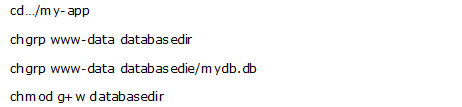How To Get Rid Of Sqlite Error 14?
Introduction
As the technology has brought up many changes, we have now Sqlite for managing our databases. Sqlite is server less database engine, which is attached to the end program directly. Most of the applications around us are involved with Sqlite database such as; airplanes, embedded devices, websites, etc. There is no client-server architecture maintained in Sqlite. It is self-contained and zero-configuration system and preserves data without loss since follows ACID property. Although, Sqlite works well, it shows error due to some mistakes. The errors are ‘Error Codes’ which belongs to so called ‘Result Codes’ and is of 32bit integer. Error Codes shows “something went wrong”. The 8-bit, least significant of Result Code is primary result code and the MSB is known as extended result code and provides detailed information. Sqlite error 14 is one of the error codes. Here, a detailed descriptions and its solution is discussed.
Description of Sqlite Error 14
Sqlite Error code 14 indicates SQLITE_CANTOPEN 14: Unable to open the database file.
This error occurs when the Sqlite is not able to open up the database file. The file may be a primary database or else may be on temporary disk files. Sometimes the error occurs because of inaccessibility of writing to the file for transaction.
The user may find it fishy by seeing this error. The error is wispy and does not reveal what exactly the reason is thus misleading people who end up making wrong conclusions.
The error may be because of the change in the file name or due to the corruptions in the file. Corruption can happen because of any reason, there may not be a particular reason for it.
Some of the reasons are:
- Bug in Sqlite
- Power failure in between the processing of transaction
- Memory corruption
- Operating system might have crashed
- The application might not have shut down properly
- Disk/Flash memory failure
- Application might have crashed
In PHP, error can be seen as:
SQLSTATE: General error: 14 unable to open database file.
How To Overcome the Error “unable to open database” ?
To get rid of the error, user might have to change the settings in the directory where database is stored. The following command will be useful:
Conclusion
However, the manual changes made to the directory won’t be sufficient sometimes. You may need the assistance of another hand-software. Sqlite Viewer can be helpful to overcome the Sqlite Error 14 and the user may find it even interesting, as it gets rid of the corruption caused to the database files.
Содержание
- How To Get Rid Of Sqlite Error 14?
- Introduction
- Description of Sqlite Error 14
- How To Overcome the Error “unable to open database” ?
- Conclusion
- SQLite error 14: unable to open database file #415
- Comments
- What did you do?
- What did you expect to happen?
- What happened instead?
- Demo Project
- SQLITE_CANTOPEN: unable to open database file #304
- Comments
- Footer
- Sqlite3, OperationalError: невозможно открыть файл базы данных
- 19 ответы
How To Get Rid Of Sqlite Error 14?
Introduction
As the technology has brought up many changes, we have now Sqlite for managing our databases. Sqlite is server less database engine, which is attached to the end program directly. Most of the applications around us are involved with Sqlite database such as; airplanes, embedded devices, websites, etc. There is no client-server architecture maintained in Sqlite. It is self-contained and zero-configuration system and preserves data without loss since follows ACID property. Although, Sqlite works well, it shows error due to some mistakes. The errors are ‘Error Codes’ which belongs to so called ‘Result Codes’ and is of 32bit integer. Error Codes shows “something went wrong”. The 8-bit, least significant of Result Code is primary result code and the MSB is known as extended result code and provides detailed information. Sqlite error 14 is one of the error codes. Here, a detailed descriptions and its solution is discussed.
Description of Sqlite Error 14
Sqlite Error code 14 indicates SQLITE_CANTOPEN 14: Unable to open the database file.
This error occurs when the Sqlite is not able to open up the database file. The file may be a primary database or else may be on temporary disk files. Sometimes the error occurs because of inaccessibility of writing to the file for transaction.
The user may find it fishy by seeing this error. The error is wispy and does not reveal what exactly the reason is thus misleading people who end up making wrong conclusions.
The error may be because of the change in the file name or due to the corruptions in the file. Corruption can happen because of any reason, there may not be a particular reason for it.
Some of the reasons are:
- Bug in Sqlite
- Power failure in between the processing of transaction
- Memory corruption
- Operating system might have crashed
- The application might not have shut down properly
- Disk/Flash memory failure
- Application might have crashed
In PHP, error can be seen as:
SQLSTATE: General error: 14 unable to open database file.
How To Overcome the Error “unable to open database” ?
To get rid of the error, user might have to change the settings in the directory where database is stored. The following command will be useful:
Conclusion
However, the manual changes made to the directory won’t be sufficient sometimes. You may need the assistance of another hand-software. Sqlite Viewer can be helpful to overcome the Sqlite Error 14 and the user may find it even interesting, as it gets rid of the corruption caused to the database files.


Disclaimer : – © 2023 Sqlite Viewer is an independent provider of Sqlite products & services. Sqlite Viewer is not in affiliation with any of the third–party organizations unless it is expressed explicitly. Read More.
Источник
SQLite error 14: unable to open database file #415
What did you do?
I wanted to connect my pre-loaded sqlite database and bundled it within the Xcode project navigator.
What did you expect to happen?
I wanted to connect that database. I already have successful connection with simulator but no luck with real iPhone.
What happened instead?
I get this error:
2018-09-22 19:01:42.098199+0800 myWay[1069:233261] [logging-persist] cannot open file at line 42249 of [95fbac39ba]
2018-09-22 19:01:42.098231+0800 myWay[1069:233261] [logging-persist] os_unix.c:42249: (0) open(/var/containers/Bundle/Application/B93852F8-F874-445F-911C-624CEDD765C3/myWay.app/db2.sqlite-wal) — Undefined error: 0
2018-09-22 19:01:42.098246+0800 myWay[1069:233261] [logging-persist] unable to open database file
SQLite error 14: unable to open database file
Demo Project
The text was updated successfully, but these errors were encountered:
Error code 14 stands for SQLITE_CANTOPEN, «unable to open database file». I don’t know why SQLite is unable to open your database. But did you check, for example, that there exists a database file at the path you provide?
In the simulator everything works perfectly. I think i need to copy that sqlite file right ?
How can i copy that sqlite file to iPhone’s path folder ? Is there a way to do it with FileManager.copyItems(at: to:) ?
What path are you currently using? The one that works on the simulator, but fails on the device?
This looks correct. Now make sure that all those sentences below are true. Do check them, don’t simply assume they are true:
- you have a db2.sqlite resource in your project.
- you made sure that this resource is bundled in your application, on the device.
- you initialize a DatabaseQueue object only once in the lifetime of your application.
- the format of the db2.sqlite file is compatible with the version of SQLite that ships with the iOS version on your device.
If you still have error SQLITE_CANTOPEN after those checks, then I really don’t know what is happening.
Also, since the log you provide in the initial comment contains db2.sqlite-wal , I conclude that your database is not a simple db2.sqlite file. It has been opened in the WAL mode at some point.
Do you also use DatabasePool? Don’t mix DatabaseQueue and DatabasePool. Choose one. And create one in the lifetime of your application.
Do you attempt at modifying the content of the database? You can not do that if the database is bundled as a resource, because resources can not be modified by the application. To make sure the database resource is not modified, open the database in the read-only mode:
And look at the FAQ, especially How do I open a database stored as a resource of my application?
Yes i edited the SQL file that is correct.
I will let you know with updates
I edited my code like this. Still getting same error
I changed this line
let dbQueue = try DatabaseQueue(path: dbPath, configuration: config) with this
let dbQueue = try DatabaseQueue(path: dbPath)
Now it is working !!
Great! I don’t quite know what happened, but what counts is that your app can run. Happy GRDB!
Источник
SQLITE_CANTOPEN: unable to open database file #304
Node v8.3.0
NPM v5.3.0
pkg@4.3.0-beta.1
Im using sqlite3 package for node, trying to access my db file:
I know the file is there as it can be reached by fs, here is the output from console.logs:
And the sqlite3 error:
Error: SQLITE_CANTOPEN: unable to open database file
The text was updated successfully, but these errors were encountered:
@colinmcparland how did you resolve the issue
edit: fixed — my issue was that i used path.resolve(__dirname, filename) to locate my db files
meet the same issue, any one can help?
had this for months, any solution?
I’m also having this same issue. Is there a reason why it’s closed?
Tried with and without path.resolve() (and path.normalize() etc.). all get same same issue:
file exists
but sqlite via nodejs gets the SQLITE_CANTOPEN error as described here.
I’ve set READONLY on the db, since I’m pretty sure it won’t be writable since code isn’t in /tmp and underlying Lambda isn’t writable.
Could very will be missing something, but tried a bunch.
check your (resolved) path (ex. log it)
mine pointed after packaging to a pkg internal path
I had this issue also and resolved it by creating directory «database» in my project directory.
var db = new sqlite3.Database( path.resolve(__dirname, ‘db.sqlite’) );
Hi folks! I’m also facing the same issue. Some times it works fine with my current configuration.
This is my knex configuration.
development: <
client: ‘sqlite3’,
connection: <
filename: ‘./src/database/db.sqlite’
>
>,
.
This is my connection file:
const knex = require(‘knex’);
const configuration = require(‘../../knexfile’);
const connection = knex(configuration.development);
module.exports = connection;
The only way I found to solve the this issue is to delete the src/database/db.sqlite and create the db.sqlite again in the same path
Thankfully after a tone of research I found the issue. To solve we have to use the absolute path on the database path like the following script:
development: <
client: ‘sqlite3’,
connection: <
filename: ‘/absolutepath/db.sqlite’
>
Thanks! was having the same problem. @sousadgaspar
Cara muito obrigado @sousadgaspar
filename: ‘dir_name/db.sqlite’,
//just leave out the first /
Maybe this means nothing, I don’t know I’m a beginner at node. I ran a tutorial on http://localhost:3000/ which worked fine. Some while later tried to require(‘sqlite3’) in an existing project using http://localhost:8080/ and ended up here after staring at the same error.
Reopening the tutorial worked. The page says
Please enter ‘http://localhost:3000/close’ to close the database connection before closing this window
Enter that in Firefox devtools and suddenly I have working sqlite3 on 8080.
Node is running in WSL on Windows 11; the machine has been rebooted a dozen times in the interim. I can now run both servers in different browser tabs, so it doen’t really add up but I’ll leave this here just in case it helps someone.
edit: fixed — my issue was that i used path.resolve(__dirname, filename) to locate my db files
how to resolve the error
I had the same issue. In my case i just needed to clean my database file because i already had a «database.sqlite» named folder. This error is related to problems on the folder structure / path
© 2023 GitHub, Inc.
You can’t perform that action at this time.
You signed in with another tab or window. Reload to refresh your session. You signed out in another tab or window. Reload to refresh your session.
Источник
Sqlite3, OperationalError: невозможно открыть файл базы данных
Вопрос: Почему я не могу открыть базу данных?
Информация: я работаю над проектом, использующим sqlite3 база данных. Я написал тестовую программу, которая запускается и передает ей базу данных:
Программа модульного тестирования может сделать db без каких-либо проблем. Но когда я действительно использую программу, передающую ей то же место, я получил ошибку ниже:
OperationalError: невозможно открыть файл базы данных
Я пробовал делать это с помощью:
В трех случаях я получил указанную выше ошибку. Самое неприятное — это то, что unittest может делать это нормально, но настоящая программа не может.
Есть какие-нибудь подсказки относительно того, что, черт возьми, происходит?
Это полный путь? Вы уверены, что не передаете путь через переменные среды или
или какая-то другая короткая форма? — chrisaycock
Каталог / tmp / cer / существует? — thkala
@chrisaycook: да. Я не. @thkala: это так. — Narcolapser
19 ответы
Первичный диагноз: SQLite по какой-то причине не может открыть этот файл.
Проверка очевидных причин, почему, и в примерном порядке, в котором я рекомендую проверять:
- Программа работает на той же машине, на которой вы ее тестируете?
- Он работает от имени вас (или, по крайней мере, от того же пользователя, которым вы его тестируете)?
- Диск содержит /tmp полный? (Вы используете Unix, поэтому используйте df /tmp выяснить.)
- Ли /tmp/cer каталог имеет «нечетные» разрешения? (SQLite должен иметь возможность создавать в нем дополнительные файлы, чтобы обрабатывать такие вещи, как журнал фиксации.)
- Использует ли код модульного теста эту базу данных? (Параллельно открывается Он возможно с достаточно современным SQLite и в правильной файловой системе — хотя /tmp практически всегда находится в нужном виде файловой системы, так что, вероятно, это не так — но все же не рекомендуется.)
- Код разработки на самом деле пытаетесь записать в эту базу данных, или что-то «умное» поймает вас и заставит попытаться открыть что-то еще? (Раньше я попадал в ловушку этого кода в моем коде; не думайте, что с вами такого не может случиться . )
- Используете ли вы одну и ту же версию библиотеки SQLite в модульных тестах и производственном коде?
Если вы не на одном компьютере, вполне возможно, что в производственной системе нет /tmp/cer каталог. Очевидно, что сначала нужно это исправить. Точно так же, если вы работаете на одном компьютере, но работаете как разные пользователи, у вас, вероятно, возникнут проблемы с разрешениями / владением. Дисковое пространство — еще одна серьезная проблема, но менее вероятная. Я не думаю, что это последние три, но стоит проверить, решены ли более очевидные проблемы развертывания. Если ничего из вышеперечисленного нет, вы столкнулись с экзотической проблемой и должны будете сообщить гораздо больше информации (это может быть даже ошибка в SQLite, но, зная разработчиков, я считаю, что это маловероятно).
да. да. нет. не то, что я знаю из. Не должно быть. нет. база данных создана той же системой, с той лишь разницей, что UTFile.py вызывает ее вместо cSystem.py. да, я использую встроенную версию SQLite, которая поставляется с python. — Наркозависимый
нашел свою проблему. струны не были полностью идентичны. Была небольшая разница из-за моего файла конфигурации. файл конфигурации оставлял разрыв строки на моем пути, поэтому я пытался открыть: ‘/tmp/cer/ncloud.db’, была моя проблема. но это был очень хороший ответ. спасибо вам любезно! — Наркозависимый
Спасибо! У меня была эта проблема, и пользователю действительно не хватало прав на запись в каталог для пользователя веб-сервера, хотя у файла были права на запись для этого пользователя. — арантий
У меня такая же проблема. Хотя база данных имеет разрешение 777, каталог, в котором она находился, был 755, изменение этого значения на 777 также решило проблему. Ваш отзыв о «лишних разрешениях» мне поможет. — дядя
У меня такая же проблема, но в контейнере докеров, как мне это сделать? — Мвибуца Флориберт
Это сработало для меня:
Примечание: двойные косые черты в полном пути
. Python v2.7 на Win 7 Enterprise и Win Xp Pro
Надеюсь, это поможет кому-то.
ответ дан 31 окт ’12, 19:10
на ubuntu также помогли обратные косые черты: create_engine(«sqlite:///datadb_folderexample.db») — Зефро
В unix я получил эту ошибку при использовании
ярлык для каталога пользователя. Изменив его на /home/user разрешил ошибку.
Создан 11 июля ’17, 17:07
То же самое и здесь, хотя я хотел бы знать, почему это имеет смысл. Sqlite не позволяет использовать
в качестве домашней ссылки? — Серхио Лусеро
Одна из причин может заключаться в запуске кода по пути, который не совпадает с указанным вами путем для базы данных. Например, если в вашем коде есть:
И вы запускаете код внутри folder_A или в других местах, где нет folder_A это вызовет такую ошибку. Причина в том, что SQLite создаст файл базы данных, если он не существует, а не папка.
Еще один способ обойти эту проблему — заключить команду подключения в try-except выражение и создание каталога, если оно вызывает sqlite3.OperationalError .
из ОС импортировать mkdir импортировать sqlite3 как облегченный
Спасибо! Это то, что я искал. Более того, разве не else здесь избыточно, так как conn объект всегда создается всякий раз, когда срабатывает предложение? Кроме того, не было бы более идиоматичным переместить оператор в else пункт к except часть и добавить finally с conn.close() ? — Кшитидж Сараоги
Да, спасибо за заметку. Часть «else» на самом деле должна быть «finally». Также нет необходимости закрывать соединение сразу после его создания. — касравнд
это именно то, с чем я столкнулся, и я должен был это поймать . — Джефф Блюмел
Я столкнулся с той же проблемой в Windows 7. Имя моей базы данных было test и я получил ошибку:
Я заменил test с test.db и все прошло гладко.
ответ дан 14 дек ’13, 15:12
В моем случае решение заключалось в использовании абсолютного пути для поиска существующего файла:
Я не знаю, почему это исправление работает: путь содержал только символы ASCII без пробелов. Тем не менее, это имело значение.
Для справки: Windows 7, Python 3.6.5 (64-бит).
Мне не удалось воспроизвести проблему на другом компьютере (также с Windows 7, 3.6.4-разрядная версия Python 64), поэтому я понятия не имею, почему это исправление работает.
ответ дан 15 апр.
У меня была такая же проблема, и оказалось, что мой ноутбук работал из папки, смежной с моей базой данных (например, источник> записные книжки и источник> db> database.db). Абсолютный путь решил это. — Alofgran
Это определенно проблема с разрешениями. Если кто-то получает эту ошибку в Linux, убедитесь, что вы запускаете команду с sudo поскольку файл, скорее всего, принадлежит пользователю root. Надеюсь, это поможет!
Источник
- HowTo
- Python How-To’s
- Sqlite3.OperationalError: Unable to Open …

This article teaches how to counter the operational error sqlite3.OperationalError: unable to open database file.
sqlite3.OperationalError: unable to open database file Error in SQLite
We need to address the below questions to resolve the error.
-
Is the software being tested on the same computer as you’re testing it?
-
Is it running as the same user as you’re testing it?
-
Is the
/tmpdirectory on the disc full? -
Are the permissions on the
/tmp/cerdirectory odd?SQLite must be able to create additional files in it to handle things like the commit log.
-
Does the unit test code still use the database?
Concurrent openings are feasible with a contemporary SQLite and the correct filesystem — however,
/tmpis almost always on the right kind of FS, so it’s probably not that — but it’s still not advised. -
Is the development code attempting to write to that database, or is something “smart” catching you off guard and leading it to attempt to open something else?
-
Are the unit tests and production code using the same SQLite library version?
It’s conceivable that the production system doesn’t have a /tmp/cer directory if you’re not on the same computer. It is self-evident that this must be addressed first.
Similarly, if you’re operating as several users on the same system, you will likely run into permissions/ownership issues. Another potential snare is a lack of disc space.
It’s probably not the final three, but if the more obvious deployment issues have been resolved, they’re worth reviewing.
If none of the following applies, you’ve encountered an unusual situation and will need to provide considerably more information (it might even be a bug in SQLite, but knowing the developers of it, it’s quite unlikely).
In these ways, we can resolve the sqlite3.OperationalError: unable to open database file.
Preet writes his thoughts about programming in a simplified manner to help others learn better. With thorough research, his articles offer descriptive and easy to understand solutions.
LinkedIn
GitHub
Related Article — Python SQLite