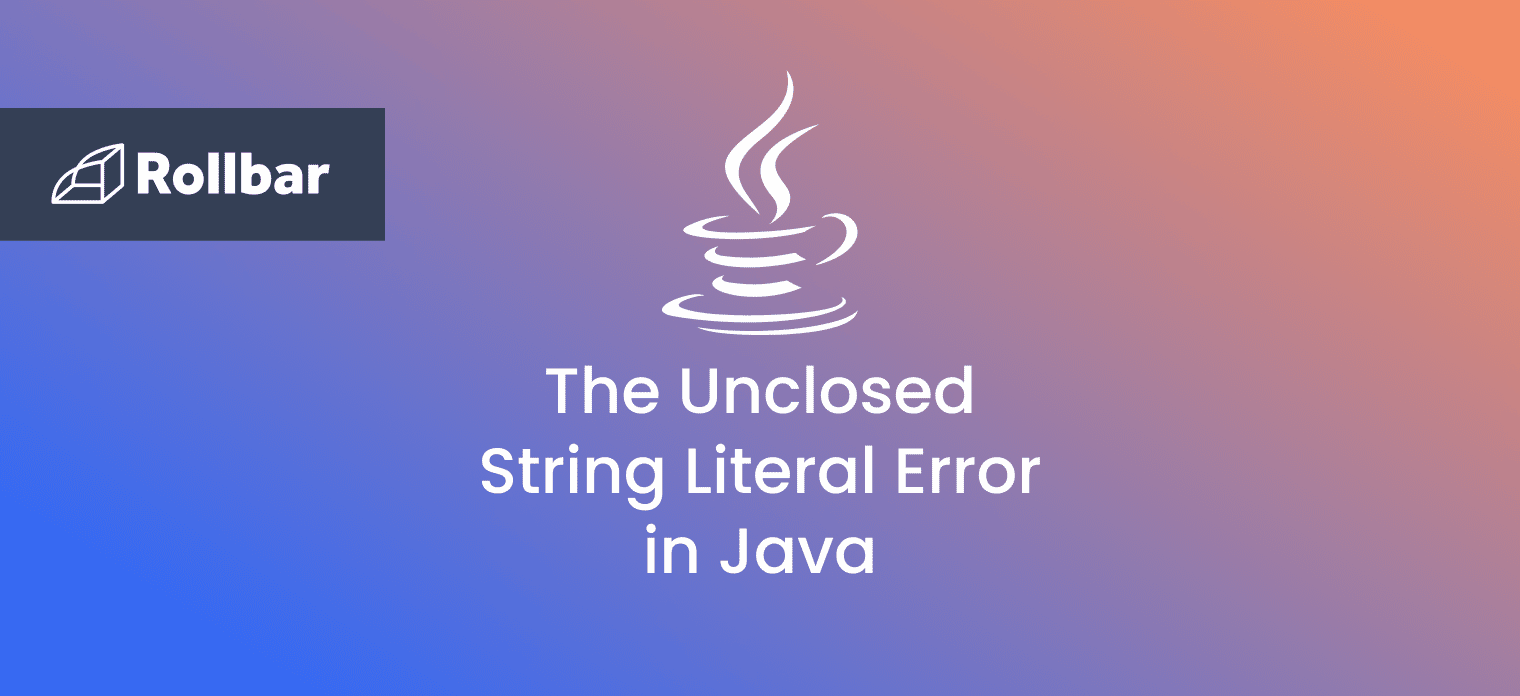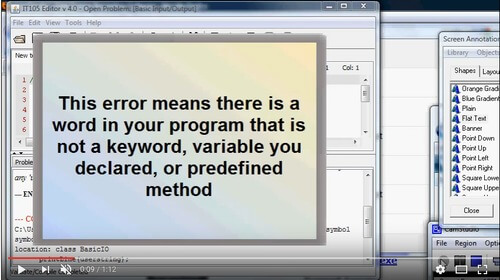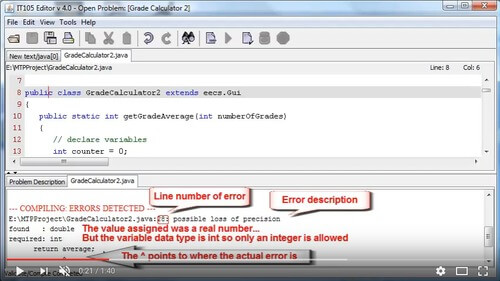Introduction to Strings & String Literals
Strings are a fundamental data type in most modern general-purpose programming languages. In Java, strings are defined as character sequences and are represented as immutable objects of the class java.lang.String which contains various constructors and methods for creating and manipulating strings [1]. A string literal is simply a reference to an instance of the String class, which consists of zero or more characters enclosed in double quotes. Moreover, a string literal is also a constant, which means it always refers to the same instance of the String class, due to interning [2]. Below is an example of the string literal "rollbar" being assigned to two different variables a and b which both reference the same (automatically interned) String object.
String a = "rollbar";
String b = "rollbar";
System.out.println(a == b); // trueFor string literals to be interpreted correctly by the Java compiler, certain (so called “special”) characters need to be escaped by using the appropriate escape sequence (or escape for short) [3]. Such is the case with the double quote character, which is considered a special character as it is used to mark the beginning and the end of a string literal. So, in order to have quotes within these quotes, one must use the escape sequence ” on the inner quotes, as shown below.
System.out.println("Say "Hi!" to Rollbar."); // Say "Hi!" to Rollbar.Unclosed String Literal Error: What It Is and Why It Happens?
As its name implies, the unclosed string literal error refers to a string literal which has not been closed. More specifically, this means that the Java compiler has failed to interpret a string literal due to being unable to locate the double quote expected to close i.e., mark the end of it. The message generated by the compiler indicates the line and the position where the opening quotation mark of the string literal in question is found.
The unclosed string literal error most commonly occurs when
- a string literal doesn’t end with a double quote;
- a string literal extends beyond a single line but is not concatenated properly; or
- a double quote is part of the string literal itself but is not escaped properly.
Unclosed String Literal Error Examples
Missing double quotes at the end of a string literal
When the Java compiler encounters a double quote which denotes the start of a string literal, it expects to find a matching double quote that marks the end of it. In other words, double quotes always go in pairs, and failing to match an opening quote to a closing one will inevitably trigger the unclosed string literal error.
Fig. 1(a) shows how failing to mark the end of a string literal with a double quote results in the unclosed string literal error, and the error message points to the location where the opening quote appears in the code. Adding the omitted quote, as demonstrated in Fig. 1(b), closes the string literal and remedies the issue.
(a)
package rollbar;
public class UnclosedStringLiteral {
public static void main(String... args) {
System.out.println("This is a simple string literal.);
}
}UnclosedStringLiteral.java:6: error: unclosed string literal
System.out.println("This is a simple string literal.);
^
1 error(b)
package rollbar;
public class UnclosedStringLiteral {
public static void main(String... args) {
System.out.println("This is a simple string literal.");
}
}This is a simple string literal.Multiline string not concatenated properly
Oftentimes, a string holds textual content too long to be comfortably contained in a single line of code. This raises the need for truncating the string into multiple lines, and the most common way to do this in Java is by splitting the string up into multiple string literals concatenated with the plus (+) character.
Having a single string literal span multiple lines of code is syntactically incorrect, so failing to divide the string into separate, properly concatenated chunks will raise the unclosed string literal error, as can be observed in Fig. 2(a). Note how the compiler flags the second double quote on line 8 as the beginning of a new string literal, rather than the end of the previous one, as it sits on a different line. Encapsulating each sub-string into its own string literal and joining them with the plus character fixes the problem (Fig. 2(b)).
(a)
package rollbar;
public class UnclosedStringLiteralMultiline {
public static void main(String... args) {
System.out.println("This is a complete sentence
represented as a multiline string
in the Java programming language.");
}
}UnclosedStringLiteralMultiline.java:6: error: unclosed string literal
System.out.println("This is a complete sentence
^
UnclosedStringLiteralMultiline.java:7: error: ';' expected
represented as a multiline string
^
UnclosedStringLiteralMultiline.java:7: error: ';' expected
represented as a multiline string
^
UnclosedStringLiteralMultiline.java:8: error: ';' expected
in the Java programming language.");
^
UnclosedStringLiteralMultiline.java:8: error: ';' expected
in the Java programming language.");
^
UnclosedStringLiteralMultiline.java:8: error: ';' expected
in the Java programming language.");
^
UnclosedStringLiteralMultiline.java:8: error: unclosed string literal
in the Java programming language.");
^
7 errors(b)
package rollbar;
public class UnclosedStringLiteralMultiline {
public static void main(String... args) {
System.out.println("This is a complete sentence " +
"represented as a multiline string " +
"in the Java programming language.");
}
}This is a complete sentence represented as a multiline string in the Java programming language.Unescaped double quotes inside string literal
As mentioned earlier, certain characters inside string literals need to be escaped in order to be interpreted correctly by the Java compiler. In the case of the double quote ("), it has to be escaped with a preceding backslash () so that it doesn’t get misinterpreted as the character marking the end of the string. Fig. 3 shows an example of a string literal containing the double quote character as its second-last character, and how failing to escape it with a backslash invokes the unclosed string literal error.
(a)
package rollbar;
public class UnclosedStringLiteralEscapeSequence {
public static void main(String... args) {
String text = "You have to escape ".";
System.out.println(text);
}
}UnclosedStringLiteralEscapeSequence.java:6: error: unclosed string literal
String text = "You have to escape ".";
^
UnclosedStringLiteralEscapeSequence.java:6: error: ';' expected
String text = "You have to escape ".";
^
2 errors(b)
package rollbar;
public class UnclosedStringLiteralEscapeSequence {
public static void main(String... args) {
String text = "You have to escape ".";
System.out.println(text);
}
}You have to escape ".Text Blocks to the Rescue
Many of the issues leading to the unclosed string literal error can be prevented by using text blocks, a relatively new feature added to the Java language specification [4]. A text block is a multi-line string literal that avoids the need for most escape sequences, automatically formats the string in a predictable way, and gives good control over the desired output. Text blocks were proposed in 2019 and became a preview feature in JDK 13 & 14, finally making their appearance as a permanent feature in JDK 15, in 2020 [5].
In Java, embedding a snippet of HTML, XML, SQL, or JSON in a string literal can be especially daunting as it tends to require significant editing with escapes and concatenation before the code can compile. Fig. 4(a) shows how such a snippet can be difficult to read and maintain, and how easily it could trigger the unclosed string literal error. Contrast this to the example in Fig. 4(b) which uses a text block to produce the same exact result.
(a)
1
2
3
4
5
6
7
8
9
10
11
12package rollbar;
public class TextBlocks {
public static void main(String... args) {
String html = "<html>n" +
" <body>n" +
" <p>"Hello world"</p>n" +
" </body>n" +
"</html>n";
System.out.println(html);
}
}<html>
<body>
<p>"Hello world"</p>
</body>
</html>(b)
1
2
3
4
5
6
7
8
9
10
11
12
13
14
15package rollbar;
public class TextBlocks {
public static void main(String... args) {
String html = """
<html>
<body>
<p>"Hello world"</p>
</body>
</html>
""";
System.out.println(html);
}
}<html>
<body>
<p>"Hello world"</p>
</body>
</html>It’s apparent how text blocks can improve the readability and writability of Java programs by providing a linguistic mechanism for denoting strings more precisely and elegantly, across multiple lines and without the visual clutter of escape sequences. Still, while some parts of a program may benefit from text blocks laid out over multiple lines, the embedded newline characters and whitespace padding may be undesirable in other parts of the program. Hence, both string literals and text blocks have their own use cases.
Conclusion
Strings are a widely used and hugely important device in writing Java programs. Being familiar with the relevant syntax rules is essential in avoiding related compilation errors, such as the unclosed string literal error. This error emerges when the compiler is unable to interpret a string because it can’t figure out where the associated string literal ends. This article helps understand and resolve this error by fixing the underlying syntax issues which provoke it. An alternative way to mitigate and prevent the unclosed string literal error is also proposed, by way of using a new JDK feature—text blocks—as a direct replacement for string literals in certain scenarios.
Track, Analyze and Manage Errors With Rollbar
Managing errors and exceptions in your code is challenging. It can make deploying production code an unnerving experience. Being able to track, analyze, and manage errors in real-time can help you to proceed with more confidence. Rollbar automates error monitoring and triaging, making fixing Java errors easier than ever. Sign Up Today!
References
[1] Oracle, 2020. String (Java SE 15 & JDK 15). Oracle and/or its affiliates. [Online]. Available: https://docs.oracle.com/en/java/javase/15/docs/api/java.base/java/lang/String.html. [Accessed Dec. 16, 2021]
[2] Wikipedia, 2021. String interning — Wikipedia. Wikipedia. [Online]. Available: https://en.wikipedia.org/wiki/String_interning. [Accessed Dec. 16, 2021]
[3] Oracle, 2020. The Java® Language Specification. Java SE 15 Edition. Chapter 3. Lexical Structure. Oracle and/or its affiliates. [Online]. Available: https://docs.oracle.com/javase/specs/jls/se15/html/jls-3.html#jls-3.10.7. [Accessed Dec. 16, 2021]
[4] J. Laskey and S. Marks, 2020. Programmer’s Guide to Text Blocks, Oracle and/or its affiliates. [Online]. Available: https://docs.oracle.com/en/java/javase/15/text-blocks/index.html. [Accessed Dec. 16, 2021]
[5] OpenJDK, 2020. JEP 378: Text Blocks. Oracle Corporation and/or its affiliates. [Online]. Available: https://openjdk.java.net/jeps/378. [Accessed Dec. 16, 2021]
Содержание
- Java Hungry
- [Solved] Unclosed Character Literal Error
- [Fixed] Unclosed Character Literal Error
- Example 1: Producing the error by enclosing the string in single quotes
- Explanation:
- Solution:
- Example 2: Producing the error by providing an incorrect Unicode form
- Explanation:
- Solution:
- How to Handle the Unclosed String Literal Error in Java
- Introduction to Strings & String Literals
- Unclosed String Literal Error: What It Is and Why It Happens?
- Unclosed String Literal Error Examples
- Missing double quotes at the end of a string literal
- Очень странные вещи c Java Characters
- Тайна ошибки комментария и другие истории.
- Вступление
- Примитивный тип данных char
- Печатаемые символы клавиатуры
- Формат Unicode (шестнадцатеричное представление)
- Специальные escape-символы
- Написание Java кода в формате Unicode
- Формат Unicode для escape-символов
- Тайна ошибки комментария
- Выводы
Java Hungry
Java developers tutorials and coding.
[Solved] Unclosed Character Literal Error
In this post, I will be sharing how to fix unclosed character literal error. It is a compile-time error. As always, first, we will produce the error unclosed character literal in Java before moving on to the solution. Let’s dive deep into the topic:
[Fixed] Unclosed Character Literal Error
Example 1: Producing the error by enclosing the string in single quotes
We can easily produce this error by enclosing the string in single quotes as shown below:
Output:
UnclosedCharacterLiteral.java:3: error: unclosed character literal
char ch = ‘Hello World’;
^
UnclosedCharacterLiteral.java:3: error: unclosed character literal
char ch = ‘Hello World’;
^
2 errors
Explanation:
The cause of this error is due to the string declared in single quotes. Single quotes denote a char(‘ ‘) in Java, not a String.
Solution:
In Java string should always be declared in double-quotes. The above compilation error can be resolved by providing the string in double-quotes as shown below:
Output:
Hello World
Example 2: Producing the error by providing an incorrect Unicode form
We can easily produce this error by providing incorrect Unicode form character as shown below:
Output:
UnclosedCharacterLiteral2.java:4: error: unclosed character literal
ch = ‘201A’;
^
UnclosedCharacterLiteral2.java:4: error: unclosed character literal
ch = ‘201A’;
^
UnclosedCharacterLiteral2.java:4: error: not a statement
ch = ‘201A’;
^
3 errors
Explanation:
The cause of this error is the incorrect Unicode form.
Solution:
The correct Unicode form is ‘u201A’ as shown below:
That’s all for today, please mention in the comments in case you are still facing the unclosed character literal error in Java.
Источник
How to Handle the Unclosed String Literal Error in Java
Table of Contents
Introduction to Strings & String Literals
Strings are a fundamental data type in most modern general-purpose programming languages. In Java, strings are defined as character sequences and are represented as immutable objects of the class java.lang.String which contains various constructors and methods for creating and manipulating strings [1]. A string literal is simply a reference to an instance of the String class, which consists of zero or more characters enclosed in double quotes. Moreover, a string literal is also a constant, which means it always refers to the same instance of the String class, due to interning [2]. Below is an example of the string literal «rollbar» being assigned to two different variables a and b which both reference the same (automatically interned) String object.
For string literals to be interpreted correctly by the Java compiler, certain (so called “special”) characters need to be escaped by using the appropriate escape sequence (or escape for short) [3]. Such is the case with the double quote character, which is considered a special character as it is used to mark the beginning and the end of a string literal. So, in order to have quotes within these quotes, one must use the escape sequence ” on the inner quotes, as shown below.
Unclosed String Literal Error: What It Is and Why It Happens?
As its name implies, the unclosed string literal error refers to a string literal which has not been closed. More specifically, this means that the Java compiler has failed to interpret a string literal due to being unable to locate the double quote expected to close i.e., mark the end of it. The message generated by the compiler indicates the line and the position where the opening quotation mark of the string literal in question is found.
The unclosed string literal error most commonly occurs when
- a string literal doesn’t end with a double quote;
- a string literal extends beyond a single line but is not concatenated properly; or
- a double quote is part of the string literal itself but is not escaped properly.
Unclosed String Literal Error Examples
Missing double quotes at the end of a string literal
When the Java compiler encounters a double quote which denotes the start of a string literal, it expects to find a matching double quote that marks the end of it. In other words, double quotes always go in pairs, and failing to match an opening quote to a closing one will inevitably trigger the unclosed string literal error.
Fig. 1(a) shows how failing to mark the end of a string literal with a double quote results in the unclosed string literal error, and the error message points to the location where the opening quote appears in the code. Adding the omitted quote, as demonstrated in Fig. 1(b), closes the string literal and remedies the issue.
Источник
Очень странные вещи c Java Characters
Тайна ошибки комментария и другие истории.
Вступление
Знаете ли вы, что следующее является допустимым выражением Java?
Вы можете попробовать скопировать и вставить его в основной метод любого класса и скомпилировать. Если вы затем добавите следующий оператор
и после компиляции запустите этот класс, код напечатает число 8!
А знаете ли вы, что этот комментарий вместо этого вызывает синтаксическую ошибку во время компиляции?
Тем не менее, комментарии не должны приводить к синтаксическим ошибкам. Фактически, программисты часто комментируют фрагменты кода, чтобы компилятор их игнорировал. так что же происходит?
Для того, чтобы узнать почему это происходит, потратьте несколько минут на небольшой обзор основ Java о примитивном типе char .
Примитивный тип данных char
Как всем известно, char это один из восьми примитивных типов Java. Это позволяет нам хранить по одному символу. Ниже приведен простой пример, в котором значение символа присваивается типу char :
На самом деле этот тип данных используется нечасто, потому что в большинстве случаев программистам нужны последовательности символов и поэтому они предпочитают строки. Каждое буквальное значение символа должно быть заключено между двумя одинарными кавычками, чтобы не путать с двойными кавычками, используемыми для строковых литералов. Объявление строки:
Есть три способа присвоить литералу значение типа char , и все три требуют включения значения в одинарные кавычки:
используя один печатный символ на клавиатуре (например ‘&’ ).
используя формат Unicode с шестнадцатеричной нотацией (например, ‘u0061’ , который эквивалентен десятичному числу 97 и идентифицирует символ ‘a’ ).
используя специальный escape-символ (например, ‘n’ который указывает символ перевода строки).
Давайте добавим некоторые детали в следующих трех разделах.
Печатаемые символы клавиатуры
Мы можем назначить любой символ, найденный на нашей клавиатуре, char переменной, при условии, что наши системные настройки поддерживают требуемый символ и что этот символ доступен для печати (например, клавиши «Canc» и «Enter» не печатаются).
В любом случае литерал, присваиваемый примитивному типу char , всегда заключен между двумя одинарными кавычками. Вот некоторые примеры:
Тип данных char хранится в 2 байтах (16 бит), а диапазон состоит только из положительных чисел от 0 до 65 535. Фактически, существует «отображение», которое связывает определенный символ с каждым числом. Это отображение (или кодирование) определяется стандартом Unicode (более подробно описанным в следующем разделе).
Формат Unicode (шестнадцатеричное представление)
Мы сказали, что примитивный тип char хранится в 16 битах и может определять до 65 536 различных символов. Кодирование Unicode занимается стандартизацией всех символов (а также символов, смайликов, идеограмм и т. д.), существующих на этой планете. Unicode — это расширение кодировки, известной как UTF-8, которая, в свою очередь, основана на старом 8-битном расширенном стандарте ASCII, который, в свою очередь, содержит самый старый стандарт, ASCII code (аббревиатура от American Standard Code for Information Interchange).
Мы можем напрямую присвоить Unicode char значение в шестнадцатеричном формате, используя 4 цифры, которые однозначно идентифицируют данный символ, добавляя к нему префикс u (всегда в нижнем регистре). Например:
В данном случае мы говорим о литерале в формате Unicode (или литерале в шестнадцатеричном формате). Фактически, при использовании 4 цифр в шестнадцатеричном формате охватывается ровно 65 536 символов.
Java 15 поддерживает Unicode версии 13.0, которая содержит намного больше символов, чем 65 536 символов. Сегодня стандарт Unicode сильно изменился и теперь позволяет нам представлять потенциально более миллиона символов, хотя уже присвоено только 143 859 чисел конкретным символам. Но стандарт постоянно развивается. В любом случае, для присвоения значений Unicode, выходящих за пределы 16-битного диапазона типа char , мы обычно используем классы вроде String и Character , но поскольку это очень редкий случай и не интересен для целей этой статьи, мы не будем об этом говорить.
Специальные escape-символы
В char типе также можно хранить специальные escape-символы, то есть последовательности символов, которые вызывают определенное поведение при печати:
b эквивалентно backspace, отмене слева (эквивалентно клавише Delete).
n эквивалентно переводу строки (эквивалентно клавише Ente).
\ равняется только одному (только потому, что символ используется для escape-символов).
t эквивалентно горизонтальной табуляции (эквивалентно клавише TAB).
’ эквивалентно одинарной кавычке (одинарная кавычка ограничивает литерал символа).
» эквивалентно двойной кавычке (двойная кавычка ограничивает литерал строки).
r представляет собой возврат каретки (специальный символ, который перемещает курсор в начало строки).
f представляет собой подачу страницы (неиспользуемый специальный символ, представляющий курсор, перемещающийся на следующую страницу документа).
Обратите внимание, что присвоение литерала ‘»‘ символу совершенно законно, поэтому следующий оператор:
что эквивалентно следующему коду:
правильно и напечатает символ двойной кавычки:
Если бы мы попытались не использовать escape-символ для одиночных кавычек, например, со следующим утверждением:
мы получим следующие ошибки времени компиляции, поскольку компилятор не сможет различить разделители символов:
Поскольку разделители строковых литералов представлены в двойных кавычках, ситуация обратная. Фактически, внутри строки можно заключить одинарные кавычки:
С другой стороны, мы должны использовать » escape-символ, чтобы использовать двойные кавычки в строке. Итак, следующее утверждение:
вызовет следующие ошибки компиляции:
Вместо этого верна следующая инструкция:
Написание Java кода в формате Unicode
Литеральный формат Unicode также можно использовать для замены любой строки нашего кода. Фактически, компилятор сначала преобразует формат Unicode в символ, а затем оценивает синтаксис. Например, мы могли бы переписать следующий оператор:
Фактически, если мы добавим к предыдущей строке следующий оператор:
Несомненно, это бесполезный способ написания нашего кода. Но может быть полезно знать эту функцию, поскольку она позволяет нам понять некоторые ошибки, которые (редко) случаются.
Формат Unicode для escape-символов
Тот факт, что компилятор преобразует шестнадцатеричный формат Unicode перед оценкой кода, имеет некоторые последствия и оправдывает существование escape-символов. Например, давайте рассмотрим символ перевода строки, который можно представить с помощью escape-символа n . Теоретически перевод строки связан в кодировке Unicode с десятичным числом 10 (что соответствует шестнадцатеричному числу A). Но, если мы попытаемся определить его в формате Unicode:
мы получим следующую ошибку времени компиляции:
В реальности, компилятор преобразует предыдущий код в следующий перед его оценкой:
Формат Unicode был преобразован в символ новой строки, и предыдущий синтаксис не является допустимым синтаксисом для компилятора Java.
Аналогично, символ одинарной кавычки ‘ , который соответствует десятичному числу 39 (эквивалентно шестнадцатеричному числу 27) и который мы можем представить с помощью escape-символа ’, не может быть представлен в формате Unicode:
Также в этом случае компилятор преобразует предыдущий код следующим образом:
что приведет к следующим ошибкам времени компиляции:
Первая ошибка связана с тем, что первая пара кавычек не содержит символа, а вторая ошибка указывает на то, что указание третьей одинарной кавычки является незакрытым символьным литералом.
Также есть проблемы с символом возврата каретки, представленным шестнадцатеричным числом D (соответствующим десятичному числу 13) и уже представленным с помощью escape-символа r . Фактически, если мы напишем:
мы получим следующую ошибку времени компиляции:
Фактически, компилятор преобразовал число в формате Unicode в возврат каретки, вернув курсор в начало строки, и то, что должно было быть второй одинарной кавычкой, стало первой.
Что касается символа , , представленного десятичным числом 92 (соответствующего шестнадцатеричному числу 5C) и представленного escape-символом , если мы напишем:
мы получим следующую ошибку времени компиляции:
Это потому, что предыдущий код будет преобразован в следующий:
и поэтому пара символов ‘ рассматривается как escape-символ, соответствующий одинарной кавычке, и поэтому в буквальном закрытии отсутствует другая одинарная кавычка.
С другой стороны, если мы рассмотрим символ » , представленный шестнадцатеричным числом 22 (соответствующий десятичному числу 34) и представленный escape-символом » , если мы напишем:
проблем не будет. Но если мы используем этот символ внутри строки:
мы получим следующую ошибку времени компиляции:
поскольку предыдущий код будет преобразован в следующий:
Тайна ошибки комментария
Еще более странная ситуация возникает при использовании однострочных комментариев для форматов Unicode, таких как возврат каретки или перевод строки. Например, несмотря на то, что оба следующих оператора закомментированы, могут возникнуть ошибки во время компиляции!
Это связано с тем, что компилятор всегда преобразует шестнадцатеричные форматы с помощью символов перевода строки и возврата каретки, которые несовместимы с однострочными комментариями; они печатают символы вне комментария!
Чтобы разрешить ситуацию, используйте обозначение многострочного комментария, например:
Другая ошибка, из-за которой программист может потерять много времени, — это использование последовательности u в комментарии. Например, со следующим комментарием мы получим ошибку времени компиляции:
Если компилятор не находит допустимую последовательность из 4 шестнадцатеричных символов после u , он выведет следующую ошибку:
Выводы
В этой статье мы увидели, что использование типа char в Java скрывает некоторые действительно удивительные особые случаи. В частности, мы увидели, что можно писать код Java, используя формат Unicode. Это связано с тем, что компилятор сначала преобразует формат Unicode в символ, а затем оценивает синтаксис. Это означает, что программисты могут находить синтаксические ошибки там, где они никогда не ожидали, особенно в комментариях.
Примечание автора: эта статья представляет собой короткий отрывок из раздела 3.3.5 «Примитивные символьные типы данных» тома 1 моей книги «Java для пришельцев». Для получения дополнительной информации посетите сайт книги (вы можете загрузить раздел 3.3.5 из области «Примеры»).
Источник
There are many types of errors that could be encountered while developing Java software, but most are avoidable. We’ve rounded up 50 of the most common Java software errors and exceptions, complete with code examples and tutorials to help you work around common coding problems.
1. “… Expected”
This error occurs when something is missing from the code. Often this is created by a missing semicolon or closing parenthesis.
private static double volume(String solidom, double alturam, double areaBasem, double raiom) {
double vol;
if (solidom.equalsIgnoreCase("esfera"){
vol=(4.0/3)*Math.pi*Math.pow(raiom,3);
}
else {
if (solidom.equalsIgnoreCase("cilindro") {
vol=Math.pi*Math.pow(raiom,2)*alturam;
}
else {
vol=(1.0/3)*Math.pi*Math.pow(raiom,2)*alturam;
}
}
return vol;
}Often this error message does not pinpoint the exact location of the issue. To find it:
- Make sure all opening parenthesis have a corresponding closing parenthesis.
- Look in the line previous to the Java code line indicated. This Java software error doesn’t get noticed by the compiler until further in the code.
- Sometimes a character such as an opening parenthesis shouldn’t be in the Java code in the first place. So the developer didn’t place a closing parenthesis to balance the parentheses.
Check out an example of how a missed parenthesis can create an error.
2. “Unclosed String Literal”
The “unclosed string literal” error message is created when the string literal ends without quotation marks, and the message will appear on the same line as the error. A literal is a source code of a value.
public abstract class NFLPlayersReference {
private static Runningback[] nflplayersreference;
private static Quarterback[] players;
private static WideReceiver[] nflplayers;
public static void main(String args[]){
Runningback r = new Runningback("Thomlinsion");
Quarterback q = new Quarterback("Tom Brady");
WideReceiver w = new WideReceiver("Steve Smith");
NFLPlayersReference[] NFLPlayersReference;
Run();// {
NFLPlayersReference = new NFLPlayersReference [3];
nflplayersreference[0] = r;
players[1] = q;
nflplayers[2] = w;
for ( int i = 0; i < nflplayersreference.length; i++ ) {
System.out.println("My name is " + " nflplayersreference[i].getName());
nflplayersreference[i].run();
nflplayersreference[i].run();
nflplayersreference[i].run();
System.out.println("NFL offensive threats have great running abilities!");
}
}
private static void Run() {
System.out.println("Not yet implemented");
}
}Commonly, this happens when:
- The string literal does not end with quote marks. This is easy to correct by closing the string literal with the needed quote mark.
- The string literal extends beyond a line. Long string literals can be broken into multiple literals and concatenated with a plus sign (“+”).
- Quote marks that are part of the string literal are not escaped with a backslash (“”).
Read a discussion of the unclosed string literal Java software error message.
3. “Illegal Start of an Expression”
There are numerous reasons why an “illegal start of an expression” error occurs. It ends up being one of the less-helpful error messages. Some developers say it’s caused by bad code.
Usually, expressions are created to produce a new value or assign a value to a variable. The compiler expects to find an expression and cannot find it because the syntax does not match expectations. It is in these statements that the error can be found.
} // ADD IT HERE
public void newShape(String shape) {
switch (shape) {
case "Line":
Shape line = new Line(startX, startY, endX, endY);
shapes.add(line);
break;
case "Oval":
Shape oval = new Oval(startX, startY, endX, endY);
shapes.add(oval);
break;
case "Rectangle":
Shape rectangle = new Rectangle(startX, startY, endX, endY);
shapes.add(rectangle);
break;
default:
System.out.println("ERROR. Check logic.");
}
}
} // REMOVE IT FROM HERE
}Browse discussions of how to troubleshoot the “illegal start of an expression” error.
4. “Cannot Find Symbol”
This is a very common issue because all identifiers in Java need to be declared before they are used. When the code is being compiled, the compiler does not understand what the identifier means.
There are many reasons you might receive the “cannot find symbol” message:
- The spelling of the identifier when declared may not be the same as when it is used in the code.
- The variable was never declared.
- The variable is not being used in the same scope it was declared.
- The class was not imported.
Read a thorough discussion of the “cannot find symbol” error and examples of code that creates this issue.
5. “Public Class XXX Should Be in File”
The “public class XXX should be in file” message occurs when the class XXX and the Java program filename do not match. The code will only be compiled when the class and Java file are the same:
package javaapplication3;
public class Robot {
int xlocation;
int ylocation;
String name;
static int ccount = 0;
public Robot(int xxlocation, int yylocation, String nname) {
xlocation = xxlocation;
ylocation = yylocation;
name = nname;
ccount++;
}
}
public class JavaApplication1 {
public static void main(String[] args) {
robot firstRobot = new Robot(34,51,"yossi");
System.out.println("numebr of robots is now " + Robot.ccount);
}
}To fix this issue:
- Name the class and file the same.
- Make sure the case of both names is consistent.
See an example of the “Public class XXX should be in file” error.
6. “Incompatible Types”
“Incompatible types” is an error in logic that occurs when an assignment statement tries to pair a variable with an expression of types. It often comes when the code tries to place a text string into an integer — or vice versa. This is not a Java syntax error.
test.java:78: error: incompatible types
return stringBuilder.toString();
^
required: int
found: String
1 errorThere really isn’t an easy fix when the compiler gives an “incompatible types” message:
- There are functions that can convert types.
- The developer may need change what the code is expected to do.
Check out an example of how trying to assign a string to an integer created the “incompatible types.”
7. “Invalid Method Declaration; Return Type Required”
This Java software error message means the return type of a method was not explicitly stated in the method signature.
public class Circle
{
private double radius;
public CircleR(double r)
{
radius = r;
}
public diameter()
{
double d = radius * 2;
return d;
}
}There are a few ways to trigger the “invalid method declaration; return type required” error:
- Forgetting to state the type
- If the method does not return a value then “void” needs to be stated as the type in the method signature.
- Constructor names do not need to state type. But if there is an error in the constructor name, then the compiler will treat the constructor as a method without a stated type.
Follow an example of how constructor naming triggered the “invalid method declaration; return type required” issue.
8. “Method <X> in Class <Y> Cannot Be Applied to Given Types”
This Java software error message is one of the more helpful error messages. It explains how the method signature is calling the wrong parameters.
RandomNumbers.java:9: error: method generateNumbers in class RandomNumbers cannot be applied to given types;
generateNumbers();
required: int[]
found:generateNumbers();
reason: actual and formal argument lists differ in lengthThe method called is expecting certain arguments defined in the method’s declaration. Check the method declaration and call carefully to make sure they are compatible.
This discussion illustrates how a Java software error message identifies the incompatibility created by arguments in the method declaration and method call.
9. “Missing Return Statement”
The “missing return statement” message occurs when a method does not have a return statement. Each method that returns a value (a non-void type) must have a statement that literally returns that value so it can be called outside the method.
public String[] OpenFile() throws IOException {
Map<String, Double> map = new HashMap();
FileReader fr = new FileReader("money.txt");
BufferedReader br = new BufferedReader(fr);
try{
while (br.ready()){
String str = br.readLine();
String[] list = str.split(" ");
System.out.println(list);
}
} catch (IOException e){
System.err.println("Error - IOException!");
}
}There are a couple reasons why a compiler throws the “missing return statement” message:
- A return statement was simply omitted by mistake.
- The method did not return any value but type void was not declared in the method signature.
Check out an example of how to fix the “missing return statement” Java software error.
10. “Possible Loss of Precision”
“Possible loss of precision” occurs when more information is assigned to a variable than it can hold. If this happens, pieces will be thrown out. If this is fine, then the code needs to explicitly declare the variable as a new type.
A “possible loss of precision” error commonly occurs when:
- Trying to assign a real number to a variable with an integer data type.
- Trying to assign a double to a variable with an integer data type.
This explanation of Primitive Data Types in Java shows how the data is characterized.
11. “Reached End of File While Parsing”
This error message usually occurs in Java when the program is missing the closing curly brace (“}”). Sometimes it can be quickly fixed by placing it at the end of the code.
public class mod_MyMod extends BaseMod
public String Version()
{
return "1.2_02";
}
public void AddRecipes(CraftingManager recipes)
{
recipes.addRecipe(new ItemStack(Item.diamond), new Object[] {
"#", Character.valueOf('#'), Block.dirt
});
}The above code results in the following error:
java:11: reached end of file while parsing }Coding utilities and proper code indenting can make it easier to find these unbalanced braces.
This example shows how missing braces can create the “reached end of file while parsing” error message.
12. “Unreachable Statement”
“Unreachable statement” occurs when a statement is written in a place that prevents it from being executed. Usually, this is after a break or return statement.
for(;;){
break;
... // unreachable statement
}
int i=1;
if(i==1)
...
else
... // dead codeOften simply moving the return statement will fix the error. Read the discussion of how to fix unreachable statement Java software error.
13. “Variable <X> Might Not Have Been Initialized”
This occurs when a local variable declared within a method has not been initialized. It can occur when a variable without an initial value is part of an if statement.
int x;
if (condition) {
x = 5;
}
System.out.println(x); // x may not have been initializedRead this discussion of how to avoid triggering the “variable <X> might not have been initialized” error.
14. “Operator … Cannot be Applied to <X>”
This issue occurs when operators are used for types not in their definition.
operator < cannot be applied to java.lang.Object,java.lang.ObjectThis often happens when the Java code tries to use a type string in a calculation. To fix it, the string needs to be converted to an integer or float.
Read this example of how non-numeric types were causing a Java software error warning that an operator cannot be applied to a type.
15. “Inconvertible Types”
The “inconvertible types” error occurs when the Java code tries to perform an illegal conversion.
TypeInvocationConversionTest.java:12: inconvertible types
found : java.util.ArrayList<java.lang.Class<? extends TypeInvocationConversionTest.Interface1>>
required: java.util.ArrayList<java.lang.Class<?>>
lessRestrictiveClassList = (ArrayList<Class<?>>) classList;
^For example, booleans cannot be converted to an integer.
Read this discussion about finding ways to convert inconvertible types in Java software.
16. “Missing Return Value”
You’ll get the “missing return value” message when the return statement includes an incorrect type. For example, the following code:
public class SavingsAcc2 {
private double balance;
private double interest;
public SavingsAcc2() {
balance = 0.0;
interest = 6.17;
}
public SavingsAcc2(double initBalance, double interested) {
balance = initBalance;
interest = interested;
}
public SavingsAcc2 deposit(double amount) {
balance = balance + amount;
return;
}
public SavingsAcc2 withdraw(double amount) {
balance = balance - amount;
return;
}
public SavingsAcc2 addInterest(double interest) {
balance = balance * (interest / 100) + balance;
return;
}
public double getBalance() {
return balance;
}
}Returns the following error:
SavingsAcc2.java:29: missing return value
return;
^
SavingsAcc2.java:35: missing return value
return;
^
SavingsAcc2.java:41: missing return value
return;
^
3 errors Usually, there is a return statement that doesn’t return anything.
Read this discussion about how to avoid the “missing return value” Java software error message.
17. “Cannot Return a Value From Method Whose Result Type Is Void”
This Java error occurs when a void method tries to return any value, such as in the following example:
public static void move()
{
System.out.println("What do you want to do?");
Scanner scan = new Scanner(System.in);
int userMove = scan.nextInt();
return userMove;
}
public static void usersMove(String playerName, int gesture)
{
int userMove = move();
if (userMove == -1)
{
break;
}Often this is fixed by changing to method signature to match the type in the return statement. In this case, instances of void can be changed to int:
public static int move()
{
System.out.println("What do you want to do?");
Scanner scan = new Scanner(System.in);
int userMove = scan.nextInt();
return userMove;
}Read this discussion about how to fix the “cannot return a value from method whose result type is void” error.
18. “Non-Static Variable … Cannot Be Referenced From a Static Context”
This error occurs when the compiler tries to access non-static variables from a static method:
public class StaticTest {
private int count=0;
public static void main(String args[]) throws IOException {
count++; //compiler error: non-static variable count cannot be referenced from a static context
}
}To fix the “non-static variable … cannot be referenced from a static context” error, two things can be done:
- The variable can be declared static in the signature.
- The code can create an instance of a non-static object in the static method.
Read this tutorial that explains what is the difference between static and non-static variables.
19. “Non-Static Method … Cannot Be Referenced From a Static Context”
This issue occurs when the Java code tries to call a non-static method in a non-static class. For example, the following code:
class Sample
{
private int age;
public void setAge(int a)
{
age=a;
}
public int getAge()
{
return age;
}
public static void main(String args[])
{
System.out.println("Age is:"+ getAge());
}
}Would return this error:
Exception in thread "main" java.lang.Error: Unresolved compilation problem:
Cannot make a static reference to the non-static method getAge() from the type SampleTo call a non-static method from a static method is to declare an instance of the class calling the non-static method.
Read this explanation of what is the difference between non-static methods and static methods.
20. “(array) <X> Not Initialized”
You’ll get the “(array) <X> not initialized” message when an array has been declared but not initialized. Arrays are fixed in length so each array needs to be initialized with the desired length.
The following code is acceptable:
AClass[] array = {object1, object2}As is:
AClass[] array = new AClass[2];
...
array[0] = object1;
array[1] = object2;But not:
AClass[] array;
...
array = {object1, object2};Read this discussion of how to initialize arrays in Java software.
21. “ArrayIndexOutOfBoundsException”
This is a runtime error message that occurs when the code attempts to access an array index that is not within the values. The following code would trigger this exception:
String[] name = {
"tom",
"dick",
"harry"
};
for (int i = 0; i <= name.length; i++) {
System.out.print(name[i] + 'n');
}Here’s another example:
int[] list = new int[5];
list[5] = 33; // illegal index, maximum index is 4Array indexes start at zero and end at one less than the length of the array. Often it is fixed by using “<” instead of “<=” when defining the limits of the array index.
Check out this example of how an index triggered the “ArrayIndexOutOfBoundsException” Java software error message.
22. “StringIndexOutOfBoundsException”
This is an issue that occurs when the code attempts to access part of the string that is not within the bounds of the string. Usually, this happens when the code tries to create a substring of a string that is not as long as the parameters are set at. Here’s an example:
public class StringCharAtExample {
public static void main(String[] args) {
String str = "Java Code Geeks!";
System.out.println("Length: " + str.length());
//The following statement throws an exception, because
//the request index is invalid.
char ch = str.charAt(50);
}
}Like array indexes, string indexes start at zero. When indexing a string, the last character is at one less than the length of the string. The “StringIndexOutOfBoundsException” Java software error message usually means the index is trying to access characters that aren’t there.
Here’s an example that illustrates how the “StringIndexOutOfBoundsException” can occur and be fixed.
23. “NullPointerException”
A “NullPointerException” will occur when the program tries to use an object reference that does not have a value assigned to it.
The Java program raises an exception often when:
-
A statement references an object with a null value.
-
Trying to access a class that is defined but isn’t assigned a reference.
Here’s discussion of when developers may encounter the “NullPointerException” and how to handle it.
24. “NoClassDefFoundError”
The “NoClassDefFoundError” will occur when the interpreter cannot find the file containing a class with the main method. Here’s an example from DZone:
// A Java program to demonstrate that invoking a method
// on null causes NullPointerException
import java.io.*;
class GFG
{
public static void main (String[] args)
{
// Initializing String variable with null value
String ptr = null;
// Checking if ptr.equals null or works fine.
try
{
// This line of code throws NullPointerException
// because ptr is null
if (ptr.equals("gfg"))
System.out.print("Same");
else
System.out.print("Not Same");
}
catch(NullPointerException e)
{
System.out.print("NullPointerException Caught");
}
}
}If you compile this program:
class A
{
// some code
}
public class B
{
public static void main(String[] args)
{
A a = new A();
}
Two .class files are generated: A.class and B.class. Removing the A.class file and running the B.class file, you’ll get the NoClassDefFoundError:
Exception in thread "main" java.lang.NoClassDefFoundError: A
at MainClass.main(MainClass.java:10)
Caused by: java.lang.ClassNotFoundException: A
at java.net.URLClassLoader.findClass(URLClassLoader.java:381)
at java.lang.ClassLoader.loadClass(ClassLoader.java:424)
at sun.misc.Launcher$AppClassLoader.loadClass(Launcher.java:331)
at java.lang.ClassLoader.loadClass(ClassLoader.java:357)This can happen if:
-
The file is not in the right directory.
-
The name of the class must be the same as the name of the file (without the file extension). The names are case-sensitive.
Read this discussion of why “NoClassDefFoundError” occurs when running Java software.
25. “NoSuchMethodFoundError”
This error message will occur when the Java software tries to call a method of a class and the method no longer has a definition:
Error: Could not find or load main class wiki.javaOften the “NoSuchMethodFoundError” Java software error occurs when there is a typo in the declaration.
Read this tutorial to learn how to avoid the error message NoSuchMethodFoundError.”
26. “NoSuchProviderException”
“NoSuchProviderException” occurs when a security provider is requested that is not available:
javax.mail.NoSuchProviderExceptionWhen trying to find why “NoSuchProviderException” occurs, check:
-
The JRE configuration.
-
The Java home is set in the configuration.
-
Which Java environment is used.
-
The security provider entry.
Read this discussion of what causes “NoSuchProviderException” when Java software is run.
27. AccessControlException
AccessControlException indicates that requested access to system resources such as a file system or network is denied, as in this example from JBossDeveloper:
ERROR Could not register mbeans java.security.
AccessControlException: WFSM000001: Permission check failed (permission "("javax.management.MBeanPermission" "org.apache.logging.log4j.core.jmx.LoggerContextAdmin#-
[org.apache.logging.log4j2:type=51634f]" "registerMBean")" in code source "(vfs:/C:/wildfly-10.0.0.Final/standalone/deployments/mySampleSecurityApp.war/WEB-INF/lib/log4j-core-2.5.
jar )" of "null")Read this discussion of a workaround used to get past an “AccessControlException” error.
28. “ArrayStoreException”
An “ArrayStoreException” occurs when the rules of casting elements in Java arrays are broken. Arrays are very careful about what can go into them. For instance, this example from JavaScan.com illustrates that this program:
/* ............... START ............... */
public class JavaArrayStoreException {
public static void main(String...args) {
Object[] val = new Integer[4];
val[0] = 5.8;
}
}
/* ............... END ............... */Results in the following output:
Exception in thread "main" java.lang.ArrayStoreException: java.lang.Double
at ExceptionHandling.JavaArrayStoreException.main(JavaArrayStoreException.java:7)When an array is initialized, the sorts of objects allowed into the array need to be declared. Then each array element needs to be of the same type of object.
Read this discussion of how to solve for the “ArrayStoreException.”
29. “Bad Magic Number”
This Java software error message means something may be wrong with the class definition files on the network. Here’s an example from The Server Side:
Java(TM) Plug-in: Version 1.3.1_01
Using JRE version 1.3.1_01 Java HotSpot(TM) Client VM
User home directory = C:Documents and SettingsAnkur
Proxy Configuration: Manual Configuration
Proxy: 192.168.11.6:80
java.lang.ClassFormatError: SalesCalculatorAppletBeanInfo (Bad magic number)
at java.lang.ClassLoader.defineClass0(Native Method)
at java.lang.ClassLoader.defineClass(Unknown Source)
at java.security.SecureClassLoader.defineClass(Unknown Source)
at sun.applet.AppletClassLoader.findClass(Unknown Source)
at sun.plugin.security.PluginClassLoader.access$201(Unknown Source)
at sun.plugin.security.PluginClassLoader$1.run(Unknown Source)
at java.security.AccessController.doPrivileged(Native Method)
at sun.plugin.security.PluginClassLoader.findClass(Unknown Source)
at java.lang.ClassLoader.loadClass(Unknown Source)
at sun.applet.AppletClassLoader.loadClass(Unknown Source)
at java.lang.ClassLoader.loadClass(Unknown Source)
at java.beans.Introspector.instantiate(Unknown Source)
at java.beans.Introspector.findInformant(Unknown Source)
at java.beans.Introspector.(Unknown Source)
at java.beans.Introspector.getBeanInfo(Unknown Source)
at sun.beans.ole.OleBeanInfo.(Unknown Source)
at sun.beans.ole.StubInformation.getStub(Unknown Source)
at sun.plugin.ocx.TypeLibManager$1.run(Unknown Source)
at java.security.AccessController.doPrivileged(Native Method)
at sun.plugin.ocx.TypeLibManager.getTypeLib(Unknown Source)
at sun.plugin.ocx.TypeLibManager.getTypeLib(Unknown Source)
at sun.plugin.ocx.ActiveXAppletViewer.statusNotification(Native Method)
at sun.plugin.ocx.ActiveXAppletViewer.notifyStatus(Unknown Source)
at sun.plugin.ocx.ActiveXAppletViewer.showAppletStatus(Unknown Source)
at sun.applet.AppletPanel.run(Unknown Source)
at java.lang.Thread.run(Unknown Source)The “bad magic number” error message could happen when:
-
The first four bytes of a class file is not the hexadecimal number CAFEBABE.
-
The class file was uploaded as in ASCII mode not binary mode.
-
The Java program is run before it is compiled.
Read this discussion of how to find the reason for a “bad magic number.”
30. “Broken Pipe”
This error message refers to the data stream from a file or network socket has stopped working or is closed from the other end.
Exception in thread "main" java.net.SocketException: Broken pipe
at java.net.SocketOutputStream.socketWrite0(Native Method)
at java.net.SocketOutputStream.socketWrite(SocketOutputStream.java:92)
at java.net.SocketOutputStream.write(SocketOutputStream.java:115)
at java.io.DataOutputStream.writeThe causes of a broken pipe often include:
-
Running out of disk scratch space.
-
RAM may be clogged.
-
The datastream may be corrupt.
-
The process reading the pipe might have been closed.
Read this discussion of what is the Java error “broken pipe.”
31. “Could Not Create Java Virtual Machine”
This Java error message usually occurs when the code tries to invoke Java with the wrong arguments:
Error: Could not create the Java Virtual Machine
Error: A fatal exception has occurred. Program will exit.It often is caused by a mistake in the declaration in the code or allocating the proper amount of memory to it.
Read this discussion of how to fix the Java software error “Could not create Java Virtual Machine.”
32. “class file contains wrong class”
The “class file contains wrong class” issue occurs when the Java code tries to find the class file in the wrong directory, resulting in an error message similar to the following:
MyTest.java:10: cannot access MyStruct
bad class file: D:JavatestMyStruct.java
file does not contain class MyStruct
Please remove or make sure it appears in the correct subdirectory of the classpath.
MyStruct ms = new MyStruct();
^ To fix this error, these tips could help:
-
Make sure the name of the source file and the name of the class match — including case.
-
Check if the package statement is correct or missing.
-
Make sure the source file is in the right directory.
Read this discussion of how to fix a “class file contains wrong class” error.
33. “ClassCastException”
The “ClassCastException” message indicates the Java code is trying to cast an object to the wrong class. In this example from Java Concept of the Day, running the following program:
package com;
class A
{
int i = 10;
}
class B extends A
{
int j = 20;
}
class C extends B
{
int k = 30;
}
public class ClassCastExceptionDemo
{
public static void main(String[] args)
{
A a = new B(); //B type is auto up casted to A type
B b = (B) a; //A type is explicitly down casted to B type.
C c = (C) b; //Here, you will get class cast exception
System.out.println(c.k);
}
}Results in this error:
Exception in thread “main” java.lang.ClassCastException: com.B cannot be cast to com.C
at com.ClassCastExceptionDemo.main(ClassCastExceptionDemo.java:23)The Java code will create a hierarchy of classes and subclasses. To avoid the “ClassCastException” error, make sure the new type belongs to the right class or one of its parent classes. If Generics are used, these errors can be caught when the code is compiled.
Read this tutorial on how to fix “ClassCastException” Java software errors.
34. “ClassFormatError”
The “ClassFormatError” message indicates a linkage error and occurs when a class file cannot be read or interpreted as a class file.
Caused by: java.lang.ClassFormatError: Absent Code attribute in method that is
not native or abstract in class file javax/persistence/GenerationType
at java.lang.ClassLoader.defineClass1(Native Method)
at java.lang.ClassLoader.defineClassCond(Unknown Source)
at java.lang.ClassLoader.defineClass(Unknown Source)
at java.security.SecureClassLoader.defineClass(Unknown Source)
at java.net.URLClassLoader.defineClass(Unknown Source)
at java.net.URLClassLoader.access$000(Unknown Source)
at java.net.URLClassLoader$1.run(Unknown Source)
at java.security.AccessController.doPrivileged(Native Method)
at java.net.URLClassLoader.findClass(Unknown Source)
at java.lang.ClassLoader.loadClass(Unknown Source)
at sun.misc.Launcher$AppClassLoader.loadClass(Unknown Source)
at java.lang.ClassLoader.loadClass(Unknown Source)There are several reasons why a “ClassFormatError” can occur:
-
The class file was uploaded as in ASCII mode not binary mode.
-
The web server must send class files as binary not ASCII.
-
There could be a classpath error that prevents the code from finding the class file.
-
If the class is loaded twice, the second time will cause the exception to be thrown.
-
An old version of Java runtime is being used.
Read this discussion about what causes the “ClassFormatError” in Java.
35. “ClassNotFoundException”
“ClassNotFoundException” only occurs at run time — meaning a class that was there during compilation is missing at run time. This is a linkage error.
Much like the “NoClassDefFoundError,” this issue can occur if:
-
The file is not in the right directory.
-
The name of the class must be the same as the name of the file (without the file extension). The names are case-sensitive.
Read this discussion of what causes “ClassNotFoundException” for more cases.
36. “ExceptionInInitializerError”
This Java issue will occur when something goes wrong with a static initialization. When the Java code later uses the class, the “NoClassDefFoundError” error will occur.
java.lang.ExceptionInInitializerError
at org.eclipse.mat.hprof.HprofIndexBuilder.fill(HprofIndexBuilder.java:54)
at org.eclipse.mat.parser.internal.SnapshotFactory.parse(SnapshotFactory.java:193)
at org.eclipse.mat.parser.internal.SnapshotFactory.openSnapshot(SnapshotFactory.java:106)
at com.squareup.leakcanary.HeapAnalyzer.openSnapshot(HeapAnalyzer.java:134)
at com.squareup.leakcanary.HeapAnalyzer.checkForLeak(HeapAnalyzer.java:87)
at com.squareup.leakcanary.internal.HeapAnalyzerService.onHandleIntent(HeapAnalyzerService.java:56)
at android.app.IntentService$ServiceHandler.handleMessage(IntentService.java:65)
at android.os.Handler.dispatchMessage(Handler.java:102)
at android.os.Looper.loop(Looper.java:145)
at android.os.HandlerThread.run(HandlerThread.java:61)
Caused by: java.lang.NullPointerException: in == null
at java.util.Properties.load(Properties.java:246)
at org.eclipse.mat.util.MessageUtil.(MessageUtil.java:28)
at org.eclipse.mat.util.MessageUtil.(MessageUtil.java:13)
... 10 moreThere needs to be more information to fix the error. Using getCause() in the code can return the exception that caused the error to be returned.
Read this discussion about how to track down the cause of the ExceptionInInitializerError.
37. “IllegalBlockSizeException”
An “IllegalBlockSizeException” will occur during decryption when the length message is not a multiple of 8 bytes. Here’s an example from ProgramCreek.com.
@Override
protected byte[] engineWrap(Key key) throws IllegalBlockSizeException, InvalidKeyException {
try {
byte[] encoded = key.getEncoded();
return engineDoFinal(encoded, 0, encoded.length);
} catch (BadPaddingException e) {
IllegalBlockSizeException newE = new IllegalBlockSizeException();
newE.initCause(e);
throw newE;
}
}The “IllegalBlockSizeException” could be caused by:
-
Different encryption and decryption algorithm options used.
-
The message to be decrypted could be truncated or garbled in transmission.
Read this discussion about how to prevent the IllegalBlockSizeException Java software error message.
38. “BadPaddingException”
A “BadPaddingException” will occur during decryption when padding was used to create a message than can be measured by a multiple of 8 bytes. Here’s an example from Stack Overflow:
javax.crypto.BadPaddingException: Given final block not properly padded
at com.sun.crypto.provider.SunJCE_f.b(DashoA13*..)
at com.sun.crypto.provider.SunJCE_f.b(DashoA13*..)
at com.sun.crypto.provider.AESCipher.engineDoFinal(DashoA13*..)
at javax.crypto.Cipher.doFinal(DashoA13*..)Encrypted data is binary so don’t try to store it in a string or the data was not padded properly during encryption.
Read this discussion about how to prevent the BadPaddingException.
39. “IncompatibleClassChangeError”
An “IncompatibleClassChangeError” is a form of LinkageError that can occur when a base class changes after the compilation of a child class. This example is from How to Do in Java:
Exception in thread "main" java.lang.IncompatibleClassChangeError: Implementing class
at java.lang.ClassLoader.defineClass1(Native Method)
at java.lang.ClassLoader.defineClass(Unknown Source)
at java.security.SecureClassLoader.defineClass(Unknown Source)
at java.net.URLClassLoader.defineClass(Unknown Source)
at java.net.URLClassLoader.access$000(Unknown Source)
at java.net.URLClassLoader$1.run(Unknown Source)
at java.security.AccessController.doPrivileged(Native Method)
at java.net.URLClassLoader.findClass(Unknown Source)
at java.lang.ClassLoader.loadClass(Unknown Source)
at sun.misc.Launcher$AppClassLoader.loadClass(Unknown Source)
at java.lang.ClassLoader.loadClass(Unknown Source)
at java.lang.ClassLoader.loadClassInternal(Unknown Source)
at net.sf.cglib.core.DebuggingClassWriter.toByteArray(DebuggingClassWriter.java:73)
at net.sf.cglib.core.DefaultGeneratorStrategy.generate(DefaultGeneratorStrategy.java:26)
at net.sf.cglib.core.AbstractClassGenerator.create(AbstractClassGenerator.java:216)
at net.sf.cglib.core.KeyFactory$Generator.create(KeyFactory.java:144)
at net.sf.cglib.core.KeyFactory.create(KeyFactory.java:116)
at net.sf.cglib.core.KeyFactory.create(KeyFactory.java:108)
at net.sf.cglib.core.KeyFactory.create(KeyFactory.java:104)
at net.sf.cglib.proxy.Enhancer.(Enhancer.java:69)When the “IncompatibleClassChangeError” occurs, it is possible that:
-
The static on the main method was forgotten.
-
A legal class was used illegally.
-
A class was changed and there are references to it from an another class by its old signatures. Try deleting all class files and recompiling everything.
Try these steps to resolve the “IncompatibleClassChangeError.”
40. “FileNotFoundException”
This Java software error message is thrown when a file with the specified pathname does not exist.
@Override public ParcelFileDescriptor openFile(Uri uri, String mode) throws FileNotFoundException {
if (uri.toString().startsWith(FILE_PROVIDER_PREFIX)) {
int m = ParcelFileDescriptor.MODE_READ_ONLY;
if (mode.equalsIgnoreCase("rw")) m = ParcelFileDescriptor.MODE_READ_WRITE;
File f = new File(uri.getPath());
ParcelFileDescriptor pfd = ParcelFileDescriptor.open(f, m);
return pfd;
} else {
throw new FileNotFoundException("Unsupported uri: " + uri.toString());
}
}In addition to files not existing the specified pathname, this could mean the existing file is inaccessible.
Read this discussion about why the “FileNotFoundException” could be thrown.
41. “EOFException”
An “EOFException” is thrown when an end of file or end of stream has been reached unexpectedly during input. Here’s an example from JavaBeat of an application that throws an EOFException:
import java.io.DataInputStream;
import java.io.EOFException;
import java.io.File;
import java.io.FileInputStream;
import java.io.IOException;
public class ExceptionExample {
public void testMethod1() {
File file = new File("test.txt");
DataInputStream dataInputStream = null;
try {
dataInputStream = new DataInputStream(new FileInputStream(file));
while (true) {
dataInputStream.readInt();
}
} catch (EOFException e) {
e.printStackTrace();
} catch (IOException e) {
e.printStackTrace();
} finally {
try {
if (dataInputStream != null) {
dataInputStream.close();
}
} catch (IOException e) {
e.printStackTrace();
}
}
}
public static void main(String[] args) {
ExceptionExample instance1 = new ExceptionExample();
instance1.testMethod1();
}
}Running the program above results in the following exception:
java.io.EOFException
at java.io.DataInputStream.readInt(DataInputStream.java:392)
at logging.simple.ExceptionExample.testMethod1(ExceptionExample.java:16)
at logging.simple.ExceptionExample.main(ExceptionExample.java:36)When there is no more data while the class DataInputStream is trying to read data in the stream, “EOFException” will be thrown. It can also occur in the ObjectInputStream and RandomAccessFile classes.
Read this discussion about when the “EOFException” can occur while running Java software.
42. “UnsupportedEncodingException”
This Java software error message is thrown when character encoding is not supported.
public UnsupportedEncodingException()It is possible that the Java Virtual Machine being used doesn’t support a given character set.
Read this discussion of how to handle “UnsupportedEncodingException” while running Java software.
43. “SocketException”
A “SocketException” indicates there is an error creating or accessing a socket:
public void init(String contextName, ContextFactory factory) {
super.init(contextName, factory);
String periodStr = getAttribute(PERIOD_PROPERTY);
if (periodStr != null) {
int period = 0;
try {
period = Integer.parseInt(periodStr);
} catch (NumberFormatException nfe) {}
if (period <= 0) {
throw new MetricsException("Invalid period: " + periodStr);
}
setPeriod(period);
}
metricsServers =
Util.parse(getAttribute(SERVERS_PROPERTY), DEFAULT_PORT);
unitsTable = getAttributeTable(UNITS_PROPERTY);
slopeTable = getAttributeTable(SLOPE_PROPERTY);
tmaxTable = getAttributeTable(TMAX_PROPERTY);
dmaxTable = getAttributeTable(DMAX_PROPERTY);
try {
datagramSocket = new DatagramSocket();
} catch (SocketException se) {
se.printStackTrace();
}
}This exception usually is thrown when the maximum connections are reached due to:
-
No more network ports available to the application.
-
The system doesn’t have enough memory to support new connections.
Read this discussion of how to resolve “SocketException” issues while running Java software.
44. “SSLException”
This Java software error message occurs when there is failure in SSL-related operations. The following example is from Atlassian:
com.sun.jersey.api.client.ClientHandlerException: javax.net.ssl.SSLException: java.lang.RuntimeException: Unexpected error: java.security.InvalidAlgorithmParameterException: the trustAnchors parameter must be non-empty
at com.sun.jersey.client.apache.ApacheHttpClientHandler.handle(ApacheHttpClientHandler.java:202)
at com.sun.jersey.api.client.Client.handle(Client.java:365)
at com.sun.jersey.api.client.WebResource.handle(WebResource.java:556)
at com.sun.jersey.api.client.WebResource.get(WebResource.java:178)
at com.atlassian.plugins.client.service.product.ProductServiceClientImpl.getProductVersionsAfterVersion(ProductServiceClientImpl.java:82)
at com.atlassian.upm.pac.PacClientImpl.getProductUpgrades(PacClientImpl.java:111)
at com.atlassian.upm.rest.resources.ProductUpgradesResource.get(ProductUpgradesResource.java:39)
at sun.reflect.NativeMethodAccessorImpl.invoke0(Native Method)
at sun.reflect.NativeMethodAccessorImpl.invoke(Unknown Source)
at sun.reflect.DelegatingMethodAccessorImpl.invoke(Unknown Source)
at java.lang.reflect.Method.invoke(Unknown Source)
at com.atlassian.plugins.rest.common.interceptor.impl.DispatchProviderHelper$ResponseOutInvoker$1.invoke(DispatchProviderHelper.java:206)
at com.atlassian.plugins.rest.common.interceptor.impl.DispatchProviderHelper$1.intercept(DispatchProviderHelper.java:90)
at com.atlassian.plugins.rest.common.interceptor.impl.DefaultMethodInvocation.invoke(DefaultMethodInvocation.java:61)
at com.atlassian.plugins.rest.common.expand.interceptor.ExpandInterceptor.intercept(ExpandInterceptor.java:38)
at com.atlassian.plugins.rest.common.interceptor.impl.DefaultMethodInvocation.invoke(DefaultMethodInvocation.java:61)
at com.atlassian.plugins.rest.common.interceptor.impl.DispatchProviderHelper.invokeMethodWithInterceptors(DispatchProviderHelper.java:98)
at com.atlassian.plugins.rest.common.interceptor.impl.DispatchProviderHelper.access$100(DispatchProviderHelper.java:28)
at com.atlassian.plugins.rest.common.interceptor.impl.DispatchProviderHelper$ResponseOutInvoker._dispatch(DispatchProviderHelper.java:202)
...
Caused by: javax.net.ssl.SSLException: java.lang.RuntimeException: Unexpected error: java.security.InvalidAlgorithmParameterException: the trustAnchors parameter must be non-empty
...
Caused by: java.lang.RuntimeException: Unexpected error: java.security.InvalidAlgorithmParameterException: the trustAnchors parameter must be non-empty
...
Caused by: java.security.InvalidAlgorithmParameterException: the trustAnchors parameter must be non-emptyThis can happen if:
-
Certificates on the server or client have expired.
-
Server port has been reset to another port.
Read this discussion of what can cause the “SSLException” error in Java software.
45. “MissingResourceException”
A “MissingResourceException” occurs when a resource is missing. If the resource is in the correct classpath, this is usually because a properties file is not configured properly. Here’s an example:
java.util.MissingResourceException: Can't find bundle for base name localemsgs_en_US, locale en_US
java.util.ResourceBundle.throwMissingResourceException
java.util.ResourceBundle.getBundleImpl
java.util.ResourceBundle.getBundle
net.sf.jasperreports.engine.util.JRResourcesUtil.loadResourceBundle
net.sf.jasperreports.engine.util.JRResourcesUtil.loadResourceBundleRead this discussion of how to fix “MissingResourceException” while running Java software.
46. “NoInitialContextException”
A “NoInitialContextException” occurs when the Java application wants to perform a naming operation but can’t create a connection.
[java] Caused by: javax.naming.NoInitialContextException: Need to specify class name in environment or system property, or as an applet parameter, or in an application resource file: java.naming.factory.initial
[java] at javax.naming.spi.NamingManager.getInitialContext(NamingManager.java:645)
[java] at javax.naming.InitialContext.getDefaultInitCtx(InitialContext.java:247)
[java] at javax.naming.InitialContext.getURLOrDefaultInitCtx(InitialContext.java:284)
[java] at javax.naming.InitialContext.lookup(InitialContext.java:351)
[java] at org.apache.camel.impl.JndiRegistry.lookup(JndiRegistry.java:51)This can be a complex problem to solve but here are some possible problems that cause the “NoInitialContextException” Java error message:
-
The application may not have the proper credentials to make a connection.
-
The code may not identify the implementation of JNDI needed.
-
The InitialContext class may not be configured with the right properties.
Read this discussion of what “NoInitialContextException” means when running Java software.
47. “NoSuchElementException”
A “NoSuchElementException” happens when an iteration (such as a “for” loop) tries to access the next element when there is none.
public class NoSuchElementExceptionDemo{
public static void main(String args[]) {
Hashtable sampleMap = new Hashtable();
Enumeration enumeration = sampleMap.elements();
enumeration.nextElement(); //java.util.NoSuchElementExcepiton here because enumeration is empty
}
}
Output:
Exception in thread "main" java.util.NoSuchElementException: Hashtable Enumerator
at java.util.Hashtable$EmptyEnumerator.nextElement(Hashtable.java:1084)
at test.ExceptionTest.main(NoSuchElementExceptionDemo.java:23)Exception in thread «main» java.util.NoSuchElementException: Hashtable Enumerator
The “NoSuchElementException” can be thrown by these methods:
-
Enumeration::nextElement()
-
NamingEnumeration::next()
-
StringTokenizer::nextElement()
-
Iterator::next()
Read this tutorial on how to fix “NoSuchElementException” in Java software.
48. “NoSuchFieldError”
This Java software error message is thrown when an application tries to access a field in an object but the specified field no longer exists in the onbject.
public NoSuchFieldError()Usually, this error is caught in the compiler but will be caught during runtime if a class definition has been changed between compile and running.
Read this discussion of how to find what causes the “NoSuchFieldError” when running Java software.
49. “NumberFormatException”
This Java software error message occurs when the application tries to convert a string to a numeric type, but that the number is not a valid string of digits.
package com.devdaily.javasamples;
public class ConvertStringToNumber {
public static void main(String[] args) {
try {
String s = "FOOBAR";
int i = Integer.parseInt(s);
// this line of code will never be reached
System.out.println("int value = " + i);
}
catch (NumberFormatException nfe) {
nfe.printStackTrace();
}
}
}The can “NumberFormatException” be thrown when:
-
Leading or trailing spaces in the number.
-
The sign is not ahead of the number.
-
The number has commas.
-
Localisation may not categorize it as a valid number.
-
The number is too big to fit in the numeric type.
Read this discussion of how to avoid “NumberFormatException” when running Java software.
50. “TimeoutException”
This Java software error message occurs when a blocking operation times out.
private void queueObject(ComplexDataObject obj) throws TimeoutException, InterruptedException {
if (!queue.offer(obj, 10, TimeUnit.SECONDS)) {
TimeoutException ex = new TimeoutException("Timed out waiting for parsed elements to be processed. Aborting.");
throw ex;
}
}Read this discussion about how to handle “TimeoutException” when running Java software.
Conclusion
And that wraps it up! If you’ve followed along the whole way, you should be ready to handle a variety of runtime and compiler errors and exceptions. Feel free to keep this article saved or otherwise bookmarked for quick recall.
Java (programming language)
Data Types
Error message
Software
Strings
Literal (computer programming)
End-of-file
В человеческих языках грамматика важна, но текст с ошибками чаще всего можно понять и прочитать. В программировании все строго. Любое мельчайшее нарушение, и программа не запустится.
Примером может быть забытая ;, неправильно расставленные скобки и другие детали. Подобные ошибки называются синтаксическими, потому что они нарушают правила синтаксиса языка.
Если программа на Java написана синтаксически некорректно, то компилятор выводит на экран:
- Сообщение об ошибке
- Указание на файл
- Строчка в файле, где по его мнению произошла ошибка
Ниже пример кода с синтаксической ошибкой:
System.out.println("alala
Если запустить код выше, то мы увидим следующее сообщение:
| Error:
| unclosed string literal
| System.out.println("alala
С одной стороны, ошибки синтаксиса — самые простые, потому что они связаны исключительно с грамматическими правилами написания кода, а не с самим смыслом кода. Их легко исправить — нужно лишь найти нарушение в записи.
С другой стороны, компилятор не всегда может четко указать на это нарушение. Поэтому бывает, что забытую скобку нужно поставить не туда, куда указывает сообщение об ошибке.
Задание
Это задание не связано с уроком напрямую. Но будет полезным потренироваться с выводом на экран. Выведите на экран What Is Dead May Never Die.
Если вы зашли в тупик, то самое время задать вопрос в «Обсуждениях». Как правильно задать вопрос:
- Обязательно приложите вывод тестов, без него практически невозможно понять что не так, даже если вы покажете свой код. Программисты плохо исполняют код в голове, но по полученной ошибке почти всегда понятно, куда смотреть.
В моей среде код работает, а здесь нет 🤨
Тесты устроены таким образом, что они проверяют решение разными способами и на разных данных. Часто решение работает с одними входными данными, но не работает с другими. Чтобы разобраться с этим моментом, изучите вкладку «Тесты» и внимательно посмотрите на вывод ошибок, в котором есть подсказки.
Мой код отличается от решения учителя 🤔
Это нормально 🙆, в программировании одну задачу можно выполнить множеством способов. Если ваш код прошел проверку, то он соответствует условиям задачи.
В редких случаях бывает, что решение подогнано под тесты, но это видно сразу.
Прочитал урок — ничего не понятно 🙄
Создавать обучающие материалы, понятные для всех без исключения, довольно сложно. Мы очень стараемся, но всегда есть что улучшать. Если вы встретили материал, который вам непонятен, опишите проблему в «Обсуждениях». Идеально, если вы сформулируете непонятные моменты в виде вопросов. Обычно нам нужно несколько дней для внесения правок.
Кстати, вы тоже можете участвовать в улучшении курсов: внизу есть ссылка на исходный код уроков, который можно править прямо из браузера.
Определения
-
Компилятор — Программа выполняющая преобразование исходного кода в низкоуровневый язык подходящий для выполнения
-
Синтаксическая ошибка — Нарушение грамматических правил языка программирования
Нашли ошибку? Есть что добавить? Пулреквесты приветствуются https://github.com/hexlet-basics
Зарегистрируйтесь для доступа к 15+ бесплатным курсам по программированию с тренажером
Ошибки оформления, синтаксиса и линтера
—
Основы Java
В человеческих языках грамматика важна, но текст с ошибками чаще всего можно понять и прочитать. В программировании все строго. Любое мельчайшее нарушение, и программа не запустится.
Примером может быть забытая ;, неправильно расставленные скобки и другие детали. Подобные ошибки называются синтаксическими, потому что они нарушают правила синтаксиса языка.
Если программа на Java написана синтаксически некорректно, то компилятор выводит на экран:
- Сообщение об ошибке
- Указание на файл
- Строчка в файле, где по его мнению произошла ошибка
Ниже пример кода с синтаксической ошибкой:
System.out.println("alala
Если запустить код выше, то мы увидим следующее сообщение:
| Error:
| unclosed string literal
| System.out.println("alala
С одной стороны, ошибки синтаксиса — самые простые, потому что они связаны исключительно с грамматическими правилами написания кода, а не с самим смыслом кода. Их легко исправить — нужно лишь найти нарушение в записи.
С другой стороны, компилятор не всегда может четко указать на это нарушение. Поэтому бывает, что забытую скобку нужно поставить не туда, куда указывает сообщение об ошибке.
Ошибки линтера
Теперь, когда мы уже научились писать простые программы, можно немного поговорить о том, как их писать.
Код программы следует оформлять определенным образом, чтобы он был достаточно понятным и простым в поддержке.
Специальные наборы правил — стандарты — описывают различные аспекты написания кода. Конкретно в Java самым распространенным стандартом является стандарт от Sun.
В любом языке программирования существуют утилиты — так называемые линтеры. Они проверяют код на соответствие стандартам. В Java это checkstyle. Взгляните на пример:
System.out.println( "Hello, World!" ); System.out.println("I'm a developer!") ;
Линтер будет ругаться на нарушение сразу в нескольких местах:
- ‘(‘ is followed by whitespace. [ParenPad]
- ‘)’ is preceded with whitespace. [ParenPad]
- ‘;’ is preceded with whitespace. [NoWhitespaceBefore]
- Only one statement per line allowed. [OneStatementPerLine]
Проанализируем данные ошибки:
- Правило ParenPad, указанное в квадратных скобках, требует отсутствия пробелов после открывающейся и перед закрывающейся круглыми скобками
- Правило NoWhitespaceBefore указывает, что перед точкой с запятой не нужно устанавливать лишний пробел
- Каждую новую инструкцию принято записывать с новой строки. На это указывает правило OneStatementPerLine
Соблюдение данных правил не влияет на результат, но помогает писать код понятнее и проще для восприятия.
Код с учетом этих правил выглядит так:
System.out.println("Hello, World!");
System.out.println("I'm a developer!");
Теперь линтер ругаться не будет. Какой мы делаем вывод? Линтер помогает писать код, который будет легче читать и анализировать.
Помните, что наличие линтера не отменяет самостоятельного анализа и упрощения чтения кода. В ваших будущих практиках на Хекслете и в реальной разработке линтер будет работать и сообщать вам о нарушениях.
Дополнительные материалы
- Как читать вывод тестов в Java
Остались вопросы? Задайте их в разделе «Обсуждение»
Вам ответят команда поддержки Хекслета или другие студенты.
оригинал:50 Common Java Errors and How to Avoid Them (Part 1)
Автор:Angela Stringfellow
перевод: Гусь напуган
Примечание переводчика: в этой статье представлены 20 распространенных ошибок компилятора Java. Каждая ошибка включает фрагменты кода, описания проблем и предоставляет ссылки по теме, которые помогут вам быстро понять и решить эти проблемы. Ниже приводится перевод.
При разработке программного обеспечения Java вы можете столкнуться со многими типами ошибок, но большинства из них можно избежать. Мы тщательно отобрали 20 наиболее распространенных ошибок программного обеспечения Java, включая примеры кода и руководства, которые помогут вам решить некоторые распространенные проблемы с кодированием.
Чтобы получить дополнительные советы и рекомендации по написанию программ на Java, вы можете загрузить наш «Comprehensive Java Developer’s Guide«Эта книга содержит все, что вам нужно, от всевозможных инструментов до лучших веб-сайтов и блогов, каналов YouTube, влиятельных лиц в Twitter, групп в LinkedIn, подкастов, мероприятий, которые необходимо посетить, и многого другого.
Если вы используете .NET, прочтите нашРуководство по 50 наиболее распространенным программным ошибкам .NETЧтобы избежать этих ошибок. Но если ваша текущая проблема связана с Java, прочтите следующую статью, чтобы понять наиболее распространенные проблемы и способы их решения.
Ошибка компилятора
Сообщения об ошибках компилятора создаются, когда компилятор выполняет код Java. Важно, что компилятор может выдавать несколько сообщений об ошибках для одной ошибки. Так что исправьте ошибку и перекомпилируйте, что может решить многие проблемы.
1. “… Expected”
Эта ошибка возникает, когда в коде чего-то не хватает. Обычно это происходит из-за отсутствия точки с запятой или закрывающей скобки.
private static double volume(String solidom, double alturam, double areaBasem, double raiom) {
double vol;
if (solidom.equalsIgnoreCase("esfera"){
vol=(4.0/3)*Math.pi*Math.pow(raiom,3);
}
else {
if (solidom.equalsIgnoreCase("cilindro") {
vol=Math.pi*Math.pow(raiom,2)*alturam;
}
else {
vol=(1.0/3)*Math.pi*Math.pow(raiom,2)*alturam;
}
}
return vol;
}Обычно это сообщение об ошибке не указывает точное местонахождение проблемы. Чтобы найти проблему, вам необходимо:
- Убедитесь, что все открывающие скобки имеют соответствующие закрывающие скобки.
- Посмотрите на код перед строкой, обозначенной ошибкой. Эта ошибка обычно обнаруживается компилятором в более позднем коде.
- Иногда некоторые символы (например, открывающая скобка) не должны быть первыми в коде Java.
Примеры:Ошибка из-за отсутствия скобок。
2. “Unclosed String Literal”
Если в конце строки отсутствует кавычка, создается сообщение об ошибке «Незамкнутый строковый литерал», и это сообщение отображается в строке, где произошла ошибка.
public abstract class NFLPlayersReference {
private static Runningback[] nflplayersreference;
private static Quarterback[] players;
private static WideReceiver[] nflplayers;
public static void main(String args[]){
Runningback r = new Runningback("Thomlinsion");
Quarterback q = new Quarterback("Tom Brady");
WideReceiver w = new WideReceiver("Steve Smith");
NFLPlayersReference[] NFLPlayersReference;
Run();// {
NFLPlayersReference = new NFLPlayersReference [3];
nflplayersreference[0] = r;
players[1] = q;
nflplayers[2] = w;
for ( int i = 0; i < nflplayersreference.length; i++ ) {
System.out.println("My name is " + " nflplayersreference[i].getName());
nflplayersreference[i].run();
nflplayersreference[i].run();
nflplayersreference[i].run();
System.out.println("NFL offensive threats have great running abilities!");
}
}
private static void Run() {
System.out.println("Not yet implemented");
}
}Обычно эта ошибка возникает в следующих ситуациях:
- Строка не заканчивается кавычками. Это легко изменить, просто заключите строку в указанные кавычки.
- Строка превышает одну строку. Длинную строку можно разделить на несколько коротких строк и соединить знаком плюс («+»).
- Кавычки, являющиеся частью строки, не экранируются обратной косой чертой («»).
Прочтите эту статью:Сообщение об ошибке незакрытой строки。
3. “Illegal Start of an Expression”
Есть много причин для ошибки «Незаконное начало выражения». Это стало одним из наименее полезных сообщений об ошибках. Некоторые разработчики думают, что это вызвано плохим запахом кода.
Обычно выражение создается для генерации нового значения или присвоения значений другим переменным. Компилятор ожидает найти выражение, но посколькуГрамматика не оправдывает ожиданийВыражение не найдено. Эту ошибку можно найти в следующем коде.
} // добавляем сюда
public void newShape(String shape) {
switch (shape) {
case "Line":
Shape line = new Line(startX, startY, endX, endY);
shapes.add(line);
break;
case "Oval":
Shape oval = new Oval(startX, startY, endX, endY);
shapes.add(oval);
break;
case "Rectangle":
Shape rectangle = new Rectangle(startX, startY, endX, endY);
shapes.add(rectangle);
break;
default:
System.out.println("ERROR. Check logic.");
}
}
} // удаляем отсюда
}Прочтите эту статью:Как устранить ошибки «неправильное начало выражения»。
4. “Cannot Find Symbol”
Это очень распространенная проблема, потому что все идентификаторы в Java должны быть объявлены до их использования. Эта ошибка возникает из-за того, что компилятор не понимает значения идентификатора при компиляции кода.
Сообщение об ошибке «Не удается найти символ» может иметь множество причин:
- Написание объявления идентификатора может не соответствовать написанию, используемому в коде.
- Переменная никогда не объявлялась.
- Переменная не объявлена в той же области видимости.
- Никакие классы не импортируются.
Прочтите эту статью:Обсуждение ошибки «не удается найти символ»。
5. “Public Class XXX Should Be in File”
Если класс XXX и имя файла программы Java не совпадают, будет сгенерировано сообщение об ошибке «Открытый класс XXX должен быть в файле». Только когда имя класса и имя файла Java совпадают, код может быть скомпилирован.
package javaapplication3;
public class Robot {
int xlocation;
int ylocation;
String name;
static int ccount = 0;
public Robot(int xxlocation, int yylocation, String nname) {
xlocation = xxlocation;
ylocation = yylocation;
name = nname;
ccount++;
}
}
public class JavaApplication1 {
public static void main(String[] args) {
robot firstRobot = new Robot(34,51,"yossi");
System.out.println("numebr of robots is now " + Robot.ccount);
}
}Чтобы решить эту проблему, вы можете:
- Назовите класс и файл с тем же именем.
- Убедитесь, что два имени всегда совпадают.
Прочтите эту статью:Примеры ошибки «Открытый класс XXX должен быть в файле»。
6. “Incompatible Types”
«Несовместимые типы» — это логические ошибки, которые возникают, когда операторы присваивания пытаются сопоставить типы переменных и выражений. Обычно эта ошибка возникает при присвоении строки целому числу и наоборот. Это не синтаксическая ошибка Java.
test.java:78: error: incompatible types
return stringBuilder.toString();
^
required: int
found: String
1 errorКогда компилятор выдает сообщение «несовместимые типы», решить эту проблему действительно непросто:
- Используйте функции преобразования типов.
- Разработчикам может потребоваться изменить исходные функции кода.
Взгляните на этот пример:Присвоение строки целому числу приведет к ошибке «несовместимые типы».。
7. “Invalid Method Declaration; Return Type Required”
Это сообщение об ошибке означает, что тип возвращаемого значения метода не объявлен явно в объявлении метода.
public class Circle
{
private double radius;
public CircleR(double r)
{
radius = r;
}
public diameter()
{
double d = radius * 2;
return d;
}
}Есть несколько ситуаций, которые вызывают ошибку «недопустимое объявление метода; требуется тип возвращаемого значения»:
- Забыл объявить тип.
- Если метод не имеет возвращаемого значения, вам необходимо указать «void» в качестве возвращаемого типа в объявлении метода.
- Конструктору не нужно объявлять тип. Однако, если в имени конструктора есть ошибка, компилятор будет рассматривать конструктор как метод без указанного типа.
Взгляните на этот пример:Проблема именования конструктора вызывает проблему «недопустимое объявление метода; требуется тип возвращаемого значения».。
8. “Method in Class Cannot Be Applied to Given Types”
Это сообщение об ошибке более полезно, оно означает, что метод был вызван с неправильными параметрами.
RandomNumbers.java:9: error: method generateNumbers in class RandomNumbers cannot be applied to given types;
generateNumbers();
required: int[]
found:generateNumbers();
reason: actual and formal argument lists differ in lengthПри вызове метода вы должны передать те параметры, которые определены в его объявлении. Пожалуйста, проверьте объявление метода и вызов метода, чтобы убедиться, что они совпадают.
Это обсуждение иллюстрируетОшибки Java, вызванные несовместимостью объявлений методов и параметров в вызовах методов。
9. “Missing Return Statement”
Когда в методе отсутствует оператор возврата, выдается сообщение об ошибке «Отсутствует оператор возврата». Метод с возвращаемым значением (тип, не являющийся недействительным) должен иметь оператор, который возвращает значение, чтобы значение можно было вызвать вне метода.
public String[] OpenFile() throws IOException {
Map<String, Double> map = new HashMap();
FileReader fr = new FileReader("money.txt");
BufferedReader br = new BufferedReader(fr);
try{
while (br.ready()){
String str = br.readLine();
String[] list = str.split(" ");
System.out.println(list);
}
} catch (IOException e){
System.err.println("Error - IOException!");
}
}Есть несколько причин, по которым компилятор выдает сообщение «отсутствует оператор возврата»:
- Оператор возврата был опущен по ошибке.
- Метод не возвращает никакого значения, но тип не объявлен как недействительный в объявлении метода.
пожалуйста, проверьтеКак устранить ошибку «отсутствует отчет о возврате»Это пример.
10. “Possible Loss of Precision”
Когда информация, присвоенная переменной, превышает верхний предел, который может нести переменная, выдается ошибка «Возможная потеря точности». Как только это произойдет, часть информации будет отброшена. Если это не проблема, переменную следует явно объявить в коде как новый тип.
Ошибка «возможная потеря точности» обычно возникает в следующих ситуациях:
- Попробуйте присвоить переменной целочисленного типа действительное число.
- Попробуйте присвоить данные типа double переменной целочисленного типа.
Основные типы данных в JavaОбъясняет характеристики различных типов данных.
11. “Reached End of File While Parsing”
Это сообщение об ошибке обычно появляется, когда в программе отсутствует закрывающая фигурная скобка («}»). Иногда эту ошибку можно быстро исправить, добавив закрывающую скобку в конце кода.
public class mod_MyMod extends BaseMod
public String Version()
{
return "1.2_02";
}
public void AddRecipes(CraftingManager recipes)
{
recipes.addRecipe(new ItemStack(Item.diamond), new Object[] {
"#", Character.valueOf('#'), Block.dirt
});
}Приведенный выше код приведет к следующей ошибке:
java:11: reached end of file while parsing }Инструменты кодирования и правильные отступы кода могут упростить поиск этих несоответствующих фигурных скобок.
Прочтите эту статью:Отсутствие фигурных скобок вызовет сообщение об ошибке «достигнут конец файла при синтаксическом анализе».。
12. “Unreachable Statement”
Когда оператор появляется в месте, где он не может быть выполнен, выдается ошибка «Недоступный оператор». Обычно это делается после оператора break или return.
for(;;){
break;
... // unreachable statement
}
int i=1;
if(i==1)
...
else
... // dead codeОбычно эту ошибку можно исправить, просто переместив оператор return. Прочтите эту статью:Как исправить ошибку «Недостижимый отчет»。
13. “Variable Might Not Have Been Initialized”
Если локальная переменная, объявленная в методе, не инициализирована, возникнет такая ошибка. Такая ошибка возникает, если вы включаете переменную без начального значения в оператор if.
int x;
if (condition) {
x = 5;
}
System.out.println(x); // x не может быть инициализированПрочтите эту статью:Как избежать появления ошибки «Возможно, переменная не была инициализирована»。
14. “Operator … Cannot be Applied to ”
Эта проблема возникает, когда оператор действует с типом, который не входит в область его определения.
operator < cannot be applied to java.lang.Object,java.lang.ObjectЭта ошибка часто возникает, когда код Java пытается использовать строковые типы в вычислениях (вычитание, умножение, сравнение размеров и т. Д.). Чтобы решить эту проблему, вам необходимо преобразовать строку в целое число или число с плавающей запятой.
Прочтите эту статью:Почему нечисловые типы вызывают ошибки программного обеспечения Java。
15. “Inconvertible Types”
Когда код Java пытается выполнить недопустимое преобразование, возникает ошибка «Неконвертируемые типы».
TypeInvocationConversionTest.java:12: inconvertible types
found : java.util.ArrayList<java.lang.Class<? extends TypeInvocationConversionTest.Interface1>>
required: java.util.ArrayList<java.lang.Class<?>>
lessRestrictiveClassList = (ArrayList<Class<?>>) classList;
^Например, логические типы нельзя преобразовать в целые числа.
Прочтите эту статью:Как преобразовывать неконвертируемые типы в программном обеспечении Java。
16. “Missing Return Value”
Если оператор возврата содержит неверный тип, вы получите сообщение «Отсутствует возвращаемое значение». Например, посмотрите на следующий код:
public class SavingsAcc2 {
private double balance;
private double interest;
public SavingsAcc2() {
balance = 0.0;
interest = 6.17;
}
public SavingsAcc2(double initBalance, double interested) {
balance = initBalance;
interest = interested;
}
public SavingsAcc2 deposit(double amount) {
balance = balance + amount;
return;
}
public SavingsAcc2 withdraw(double amount) {
balance = balance - amount;
return;
}
public SavingsAcc2 addInterest(double interest) {
balance = balance * (interest / 100) + balance;
return;
}
public double getBalance() {
return balance;
}
}Возвращается следующая ошибка:
SavingsAcc2.java:29: missing return value
return;
^
SavingsAcc2.java:35: missing return value
return;
^
SavingsAcc2.java:41: missing return value
return;
^
3 errorsОбычно эта ошибка возникает из-за того, что оператор return ничего не возвращает.
Прочтите эту статью:Как избежать ошибки «Отсутствует возвращаемое значение»。
17. “Cannot Return a Value From Method Whose Result Type Is Void”
Эта ошибка Java возникает, когда метод void пытается вернуть какое-либо значение, например, в следующем коде:
public static void move()
{
System.out.println("What do you want to do?");
Scanner scan = new Scanner(System.in);
int userMove = scan.nextInt();
return userMove;
}
public static void usersMove(String playerName, int gesture)
{
int userMove = move();
if (userMove == -1)
{
break;
}Обычно эту проблему может решить изменение типа возвращаемого значения метода, чтобы он соответствовал типу в операторе возврата. Например, следующий void можно изменить на int:
public static int move()
{
System.out.println("What do you want to do?");
Scanner scan = new Scanner(System.in);
int userMove = scan.nextInt();
return userMove;
}Прочтите эту статью:Как исправить ошибку «Невозможно вернуть значение из метода, тип результата которого недействителен»。
18. “Non-Static Variable … Cannot Be Referenced From a Static Context”
Эта ошибка возникает, когда компилятор пытается получить доступ к нестатической переменной в статическом методе:
public class StaticTest {
private int count=0;
public static void main(String args[]) throws IOException {
count++; //compiler error: non-static variable count cannot be referenced from a static context
}
}Чтобы устранить ошибку «Нестатическая переменная… На нее нельзя ссылаться из статического контекста», можно сделать две вещи:
- Вы можете объявить переменные статическими.
- Вы можете создавать экземпляры нестатических объектов в статических методах.
Пожалуйста, прочтите это руководство:Разница между статическими и нестатическими переменными。
19. “Non-Static Method … Cannot Be Referenced From a Static Context”
Эта проблема возникает, когда код Java пытается вызвать нестатический метод в статическом классе. Например, такой код:
class Sample
{
private int age;
public void setAge(int a)
{
age=a;
}
public int getAge()
{
return age;
}
public static void main(String args[])
{
System.out.println("Age is:"+ getAge());
}
}Вызовет эту ошибку:
Exception in thread "main" java.lang.Error: Unresolved compilation problem:
Cannot make a static reference to the non-static method getAge() from the type SampleЧтобы вызвать нестатический метод в статическом методе, необходимо объявить экземпляр класса вызываемого нестатического метода.
Прочтите эту статью:Разница между нестатическими и статическими методами。
20. “(array) Not Initialized”
Если массив был объявлен, но не инициализирован, вы получите сообщение об ошибке типа «(массив) не инициализирован». Длина массива фиксирована, поэтому каждый массив необходимо инициализировать требуемой длиной.
Следующий код правильный:
AClass[] array = {object1, object2}это тоже нормально:
AClass[] array = new AClass[2];
...
array[0] = object1;
array[1] = object2;Но это не так:
AClass[] array;
...
array = {object1, object2};Прочтите эту статью:О том, как инициализировать массив в Java。
Продолжение следует
Сегодня мы обсуждали ошибки компилятора, в следующий раз мы обсудим различные исключения времени выполнения, которые могут возникнуть. Как и структура этой статьи, в следующий раз она будет содержать фрагменты кода, пояснения и ссылки по теме, которые помогут вам исправить код как можно скорее.
There are many types of errors that could be encountered while developing Java software, but most are avoidable. We’ve rounded up 50 of the most common Java software errors, complete with code examples and tutorials to help you work around common coding problems.
For more tips and tricks for coding better Java programs, download our Comprehensive Java Developer’s Guide, which is jam-packed with everything you need to up your Java game – from tools to the best websites and blogs, YouTube channels, Twitter influencers, LinkedIn groups, podcasts, must-attend events, and more.
If you’re working with .NET, you should also check out our guide to the 50 most common .NET software errors and how to avoid them. But if your current challenges are Java-related, read on to learn about the most common issues and their workarounds.
Compiler Errors
Compiler error messages are created when the Java software code is run through the compiler. It is important to remember that a compiler may throw many error messages for one error. So fix the first error and recompile. That could solve many problems.
1. “… Expected”
This error occurs when something is missing from the code. Often this is created by a missing semicolon or closing parenthesis.
Often this error message does not pinpoint the exact location of the issue. To find it:
- Make sure all opening parenthesis have a corresponding closing parenthesis.
- Look in the line previous to the Java code line indicated. This Java software error doesn’t get noticed by the compiler until further in the code.
- Sometimes a character such as an opening parenthesis shouldn’t be in the Java code in the first place. So the developer didn’t place a closing parenthesis to balance the parentheses.
Check out an example of how a missed parenthesis can create an error (@StackOverflow).
2. “Unclosed String Literal”
The “unclosed string literal” error message is created when the string literal ends without quotation marks, and the message will appear on the same line as the error. (@DreamInCode) A literal is a source code of a value.
Commonly, this happens when:
- The string literal does not end with quote marks. This is easy to correct by closing the string literal with the needed quote mark.
- The string literal extends beyond a line. Long string literals can be broken into multiple literals and concatenated with a plus sign (“+”).
- Quote marks that are part of the string literal are not escaped with a backslash (“”).
Read a discussion of the unclosed string literal Java software error message. (@Quora)
3. “Illegal Start of an Expression”
There are numerous reasons why an “illegal start of an expression” error occurs. It ends up being one of the less-helpful error messages. Some developers say it’s caused by bad code.
Usually, expressions are created to produce a new value or assign a value to a variable. The compiler expects to find an expression and cannot find it because the syntax does not match expectations. (@StackOverflow) It is in these statements that the error can be found.
Browse discussions of how to troubleshoot the “illegal start of an expression” error. (@StackOverflow)
4. “Cannot Find Symbol”
This is a very common issue because all identifiers in Java need to be declared before they are used. When the code is being compiled, the compiler does not understand what the identifier means.
There are many reasons you might receive the “cannot find symbol” message:
- The spelling of the identifier when declared may not be the same as when it is used in the code.
- The variable was never declared.
- The variable is not being used in the same scope it was declared.
- The class was not imported.
Read a thorough discussion of the “cannot find symbol” error and examples of code that create this issue. (@StackOverflow)
5. “Public Class XXX Should Be in File”
The “public class XXX should be in file” message occurs when the class XXX and the Java program filename do not match. The code will only be compiled when the class and Java file are the same. (@coderanch):
To fix this issue:
- Name the class and file the same.
- Make sure the case of both names is consistent.
See an example of the “Public class XXX should be in file” error. (@StackOverflow)
6. “Incompatible Types”
“Incompatible types” is an error in logic that occurs when an assignment statement tries to pair a variable with an expression of types. It often comes when the code tries to place a text string into an integer — or vice versa. This is not a Java syntax error. (@StackOverflow)
There really isn’t an easy fix when the compiler gives an “incompatible types” message:
- There are functions that can convert types.
- The developer may need change what the code is expected to do.
Check out an example of how trying to assign a string to an integer created the “incompatible types.” (@StackOverflow)
7. “Invalid Method Declaration; Return Type Required”
This Java software error message means the return type of a method was not explicitly stated in the method signature.
There are a few ways to trigger the “invalid method declaration; return type required” error:
- Forgetting to state the type
- If the method does not return a value then “void” needs to be stated as the type in the method signature.
- Constructor names do not need to state type. But if there is an error in the constructor name, then the compiler will treat the constructor as a method without a stated type.
Follow an example of how constructor naming triggered the “invalid method declaration; return type required” issue. (@StackOverflow)
8. “Method <X> in Class <Y> Cannot Be Applied to Given Types”
This Java software error message is one of the more helpful error messages. It explains how the method signature is calling the wrong parameters.
The method called is expecting certain arguments defined in the method’s declaration. Check the method declaration and call carefully to make sure they are compatible.
This discussion illustrates how a Java software error message identifies the incompatibility created by arguments in the method declaration and method call. (@StackOverflow)
9. “Missing Return Statement”
The “missing return statement” message occurs when a method does not have a return statement. Each method that returns a value (a non-void type) must have a statement that literally returns that value so it can be called outside the method.
There are a couple reasons why a compiler throws the “missing return statement” message:
- A return statement was simply omitted by mistake.
- The method did not return any value but type void was not declared in the method signature.
Check out an example of how to fix the “missing return statement” Java software error. (@StackOverflow)
10. “Possible Loss of Precision”
“Possible loss of precision” occurs when more information is assigned to a variable than it can hold. If this happens, pieces will be thrown out. If this is fine, then the code needs to explicitly declare the variable as a new type.
A “possible loss of precision” error commonly occurs when:
- Trying to assign a real number to a variable with an integer data type.
- Trying to assign a double to a variable with an integer data type.
This explanation of Primitive Data Types in Java shows how the data is characterized. (@Oracle)
11. “Reached End of File While Parsing”
This error message usually occurs in Java when the program is missing the closing curly brace (“}”). Sometimes it can be quickly fixed by placing it at the end of the code.
The above code results in the following error:
Coding utilities and proper code indenting can make it easier to find these unbalanced braces.
This example shows how missing braces can create the “reached end of file while parsing” error message. (@StackOverflow)
12. “Unreachable Statement”
“Unreachable statement” occurs when a statement is written in a place that prevents it from being executed. Usually, this is after a break or return statement.
Often simply moving the return statement will fix the error. Read the discussion of how to fix unreachable statement Java software error. (@StackOverflow)
13. “Variable <X> Might Not Have Been Initialized”
This occurs when a local variable declared within a method has not been initialized. It can occur when a variable without an initial value is part of an if statement.
Read this discussion of how to avoid triggering the “variable <X> might not have been initialized” error. (@reddit)
14. “Operator … Cannot be Applied to <X>”
This issue occurs when operators are used for types not in their definition.
This often happens when the Java code tries to use a type string in a calculation. To fix it, the string needs to be converted to an integer or float.
Read this example of how non-numeric types were causing a Java software error warning that an operator cannot be applied to a type. (@StackOverflow)
15. “Inconvertible Types”
The “inconvertible types” error occurs when the Java code tries to perform an illegal conversion.
For example, booleans cannot be converted to an integer.
Read this discussion about finding ways to convert inconvertible types in Java software. (@StackOverflow)
16. “Missing Return Value”
You’ll get the “missing return value” message when the return statement includes an incorrect type. For example, the following code:
Returns the following error:
Usually, there is a return statement that doesn’t return anything.
Read this discussion about how to avoid the “missing return value” Java software error message. (@coderanch)
17. “Cannot Return a Value From Method Whose Result Type Is Void”
This Java error occurs when a void method tries to return any value, such as in the following example:
Often this is fixed by changing to method signature to match the type in the return statement. In this case, instances of void can be changed to int:
Read this discussion about how to fix the “cannot return a value from method whose result type is void” error. (@StackOverflow)
18. “Non-Static Variable … Cannot Be Referenced From a Static Context”
This error occurs when the compiler tries to access non-static variables from a static method (@javinpaul):
To fix the “non-static variable … cannot be referenced from a static context” error, two things can be done:
- The variable can be declared static in the signature.
- The code can create an instance of a non-static object in the static method.
Read this tutorial that explains what is the difference between static and non-static variables. (@sitesbay)
19. “Non-Static Method … Cannot Be Referenced From a Static Context”
This issue occurs when the Java code tries to call a non-static method in a non-static class. For example, the following code:
Would return this error:
To call a non-static method from a static method is to declare an instance of the class calling the non-static method.
Read this explanation of what is the difference between non-static methods and static methods.
20. “(array) <X> Not Initialized”
You’ll get the “(array) <X> not initialized” message when an array has been declared but not initialized. Arrays are fixed in length so each array needs to be initialized with the desired length.
The following code is acceptable:
As is:
But not:
Read this discussion of how to initialize arrays in Java software. (@StackOverflow)
Next Time
Now that we’ve covered compiler errors, next time we’ll dive into the variety of runtime exceptions that might crop up to ruin your day. Just like this segment, they will include code blocks, explanations, and pertinent links to help fix your code as fast as possible.
Source: https://dzone.com/articles/50-common-java-errors-and-how-to-avoid-them-part-1