Hello guys, I was trying to do a simple shape and noticed it was doing a bad movement, it then started to reset X,Y positions and well it broke all the milling it was doing, the code it was trying to execute is this one:
G0 X192.95862944162437 Y52.79746192893401
G1 Z-0.5 F95
G1 X170.251269035533 Y52.796954314720814 F110
G3 X169.18781725888326 Y52.58629441624365 I0 J-2.7766497461928936
G3 X168.28680203045684 Y51.984771573604064 I1.0634517766497462 J-2.565989847715736
G3 X167.68274111675126 Y51.08121827411168 I1.9644670050761421 J-1.9644670050761421
G3 X167.47208121827413 Y50.017766497461935 I2.5685279187817263 J-1.0634517766497462
G3 X167.68274111675126 Y48.95685279187817 I2.7741116751269033 J0
G3 X168.28680203045684 Y48.05583756345178 I2.565989847715736 J1.0634517766497462
G3 X169.18781725888326 Y47.45177664974619 I1.9644670050761421 J1.9644670050761421
G3 X170.251269035533 Y47.24111675126903 I1.0634517766497462 J2.5685279187817263
G1 X192.9593908629442 Y47.24111675126903
The code was generated from the parka website. and I am using version 0.9i, any ideas?
Grbl has a line limit of 80 characters. Several of these lines exceed it.
I doubt you need all that precision, you could probably round to 4 or 5
decimal places and be more accurate than your machine.
On Tue, Jun 2, 2015 at 11:36 PM, beckmx notifications@github.com wrote:
Hello guys, I was trying to do a simple shape and noticed it was doing a
bad movement, it then started to reset X,Y positions and well it broke all
the milling it was doing, the code it was trying to execute is this one:G0 X192.95862944162437 Y52.79746192893401
G1 Z-0.5 F95
G1 X170.251269035533 Y52.796954314720814 F110
G3 X169.18781725888326 Y52.58629441624365 I0 J-2.7766497461928936
G3 X168.28680203045684 Y51.984771573604064 I1.0634517766497462
J-2.565989847715736
G3 X167.68274111675126 Y51.08121827411168 I1.9644670050761421
J-1.9644670050761421
G3 X167.47208121827413 Y50.017766497461935 I2.5685279187817263
J-1.0634517766497462
G3 X167.68274111675126 Y48.95685279187817 I2.7741116751269033 J0
G3 X168.28680203045684 Y48.05583756345178 I2.565989847715736
J1.0634517766497462
G3 X169.18781725888326 Y47.45177664974619 I1.9644670050761421
J1.9644670050761421
G3 X170.251269035533 Y47.24111675126903 I1.0634517766497462
J2.5685279187817263
G1 X192.9593908629442 Y47.24111675126903The code was generated from the parka website. and I am using version
0.9i, any ideas?—
Reply to this email directly or view it on GitHub
#724.
@beckmx : @ashelly is right. There is an 80-ish character limit per line in Grbl, but you should have gotten a Line overflow error to let know something went wrong. Do you not get these?
I was using UniversalGcodeSender and it splits the decimals down to 4, but
I have been seen errors with the GCODE I have, but I don’t know why, if you
want to, I can share it with you, it is an enclosure with many cuts for a
raspberry
2015-06-03 11:14 GMT-05:00 Sonny Jeon notifications@github.com:
@beckmx https://github.com/beckmx : @ashelly
https://github.com/ashelly is right. There is an 80-ish character limit
per line in Grbl, but you should have gotten a Line overflow error to let
know something went wrong. Do you not get these?—
Reply to this email directly or view it on GitHub
#724 (comment).
@beckmx : What are the errors exactly that you are getting. That will help identify the cause.
In the console I only detected the error «T0 M6» it says, it doesn’t
support it. But beyond from that, I don’t see any errors in the console.
But what I do see are errors in the movement of the machine, It is milling
right and then it makes little pauses and kinda loses its zero coordinates
and keeps milling the right pattern in the wrong place.
2015-06-03 12:34 GMT-05:00 Sonny Jeon notifications@github.com:
@beckmx https://github.com/beckmx : What are the errors exactly that
you are getting. That will help identify the cause.—
Reply to this email directly or view it on GitHub
#724 (comment).
@beckmx : EDIT: M6 is not supported. See the supported g-code list in the Wiki.
Intermittent movement is indicative of an electrical problem, which is probably why you also had a problem with your g-code stream. It’s probably corrupting the USB data.
Error 0 – STATUS_OK
All Good, This is an error code suggesting that there is NO error
Error 1 – STATUS_EXPECTED_COMMAND_LETTER
Gcodes should start with a Letter, what ever was just sent to GRBL did not
Error 2 – STATUS_BAD_NUMBER_FORMAT
The number part of the Gcode was invalid
Error 3 – STATUS_INVALID_STATEMENT
Usualy a bad GRBL Specific $ instruction
Error 4 – STATUS_NEGATIVE_VALUE
Negative value received for an expected positive value.
Error 5 – STATUS_SETTING_DISABLED
A call to a disabled function was issued – EG you issued $H for homing but your $20 (homing enable) parameter is set to 0 (off)
Error 6 – STATUS_SETTING_STEP_PULSE_MIN
Your $0 (step pulse time) is to short, set it back to its default value, $0=10
Error 7 – STATUS_SETTING_READ_FAIL
Corrupt EEPROM values, you will need to reconfigure all your $ values as they have been reset to default – this time once you have worked them all out, make a copy! This is a rare error.
Error 8 – STATUS_IDLE_ERROR
You have issued a command only allowed when the machine active state is Idle. Example you sent $$ while the Active state was run (job was in progress)
Error 9 – STATUS_SYSTEM_GC_LOCK
machine is locked in error of some sort, and you tried to issue a movement command. Did you forget to $X the machine? Or is it sitting on a Limit Switch?
Error 10 – STATUS_SOFT_LIMIT_ERROR
You will see this if you try to enable soft limits without also enabling homing cycle. Soft limits cannot work unless you first home the machine so it knows where it is!
Error 11 – STATUS_OVERFLOW
GRBL has a max number of charactors it will accept in one command, it received on that was too long – often happens when CAM software puts long comments in file
Error 12 – STATUS_MAX_STEP_RATE_EXCEEDED
You tried to set a Step rate that was too high, look at your $110, $111,$112 values!
Error 13 – STATUS_CHECK_DOOR
You have the safety door funtion turned on and it is showing not closed…close it
Error 14 – STATUS_LINE_LENGTH_EXCEEDED
You should not see this error and if you do you should know what it means!
Error 15 – STATUS_TRAVEL_EXCEEDED
You have got soft limits turned on and configured, and the job your trying to run is larger than you have told grbl that your machine actualy is. Either fix your soft limit values and if they are correct, look at why your cam setup is trying to use more space than you actually have.
Error 16 – STATUS_INVALID_JOG_COMMAND
Jogging command issued was not valid, possibly forgot the =… part
Error 17 – STATUS_SETTING_DISABLED_LASER
Probrably happened when you turned on $32 wthout enableing PWM – We don’t know a lot about this error – email us if you work it out and we can add it to this list
Error 20 – STATUS_GCODE_UNSUPPORTED_COMMAND
Unsupported or invalid g-code command found in block.
Error 21 – STATUS_GCODE_MODAL_GROUP_VIOLATION
Read: http://linuxcnc.org/docs/html/gcode/overview.html#_modal_groups
Error 22 – STATUS_GCODE_UNDEFINED_FEED_RATE
You cannot issue a movement if no feed rate has been set – so issue something like F1000 (feed at 1000mm/min) before sending a movement command. You will likely only see this error when bashing stuff into the command prompt and not when using a gui
Error 23 – STATUS_GCODE_COMMAND_VALUE_NOT_INTEGER
Look into the command you sent, did it include a non integer value?
Error 24 – STATUS_GCODE_AXIS_COMMAND_CONFLICT
Two G-code commands that both require the use of the XYZ axis words were detected in the block.
Error 25 – STATUS_GCODE_WORD_REPEATED
A G-code word was repeated in the block.
Error 26 – STATUS_GCODE_NO_AXIS_WORDS
A G-code command implicitly or explicitly requires XYZ axis words in the block, but none were detected.
Error 27 – STATUS_GCODE_INVALID_LINE_NUMBER
N line number value is not within the valid range of 1 – 9,999,999 – why not turn off line numbers in your CAM software
Error 28 – STATUS_GCODE_VALUE_WORD_MISSING
A G-code command was sent, but is missing some required P or L value words in the line.
Error 29 – STATUS_GCODE_UNSUPPORTED_COORD_SYS
Grbl supports six work coordinate systems G54-G59. G59.1, G59.2, and G59.3 are not supported.
Error 30 – STATUS_GCODE_G53_INVALID_MOTION_MODE
The G53 G-code command requires either a G0 seek or G1 feed motion mode to be active. A different motion was active.
Error 31 – STATUS_GCODE_AXIS_WORDS_EXIST
There are unused axis words in the block and G80 motion mode cancel is active.
Error 32 – STATUS_GCODE_NO_AXIS_WORDS_IN_PLANE
A G2 or G3 arc was commanded but there are no XYZ axis words in the selected plane to trace the arc.
Error 33 – STATUS_GCODE_INVALID_TARGET
The motion command has an invalid target. G2, G3, and G38.2 generates this error, if the arc is impossible to generate or if the probe target is the current position.
Error 34 – STATUS_GCODE_ARC_RADIUS_ERROR
A G2 or G3 arc, traced with the radius definition, had a mathematical error when computing the arc geometry. Try either breaking up the arc into semi-circles or quadrants, or redefine them with the arc offset definition.
Error 35 – STATUS_GCODE_NO_OFFSETS_IN_PLANE
A G2 or G3 arc, traced with the offset definition, is missing the IJK offset word in the selected plane to trace the arc.
Error 36 – STATUS_GCODE_UNUSED_WORDS
There are unused, leftover G-code words that aren’t used by any command in the block.
Error 37 – STATUS_GCODE_G43_DYNAMIC_AXIS_ERROR
The G43.1 dynamic tool length offset command cannot apply an offset to an axis other than its configured axis. The Grbl default axis is the Z-axis.
Error 38 – STATUS_GCODE_MAX_VALUE_EXCEEDED
You sent a number higher than expected, maybe for a tool change you tried to select tool 50000 or something?
ALARM 1 – EXEC_ALARM_HARD_LIMIT
Hard Limit Error, A limit switch was triggered, this always results in the end of your job. The only time a limit switch should be hit is during a homing cycle, at any other time it will stop the system. Either your machine went to far in one direction and hit a switch or you have electrical noise getting into your limit switch wiring. Do not restart your jhob without rehoming or resetting / confirming the machines position, it will unliely be correct still!
ALARM 2 – EXEC_ALARM_SOFT_LIMIT
Soft Limit Error, Either you or a Gcode file tried to send some axis past further than you have suggested it can in your $130, $131 ,$132 parameters
ALARM 3 – EXEC_ALARM_ABORT_CYCLE
The Estop was hit! Same as a hard limit, just a different button – look at details above for Alarm 1
ALARM 4 – EXEC_ALARM_PROBE_FAIL_INITIAL
Grbl was expecting your probe to be in a state other than that it is before starting a probing cycle – ie your tool is already touching the probe or similar
ALARM 5 – EXEC_ALARM_PROBE_FAIL_CONTACT
Z axis was sent down as far as it dared (instructed) and did not hit a switch. Instead of digging to china it assumes you forgot to put an aligator clip on or that something else is wrong and so stops.
ALARM 6 – EXEC_ALARM_HOMING_FAIL_RESET
Reset was issued during a homing cycle, or maybe falsely triggered by electrical noise in your system/environment if your estop button is connected to the Abort pin and not to the reset pin that is
ALARM 7 – EXEC_ALARM_HOMING_FAIL_DOOR
Safety door was opened during a homing cycle, or maybe falsely triggered by electrical noise in your system/environment
ALARM 8 – EXEC_ALARM_HOMING_FAIL_PULLOFF
Grbl tries to pull back of a switch and hit it a second time (slowly) during a homing cycle. Your Homing Pulloff value was not sufficient to enable the axis to move far enough away from the switch. Increase $27 to maybe 3 or 5mm – $27=5.000
ALARM 9 – EXEC_ALARM_HOMING_FAIL_APPROACH
When homing, grbl will not travel further than the values in parameters $130, $131 ,$132 while trying to locate a limit switch. So even if your soft limits are off, make sure these values are correct or larger than your machine. Homing fail. Could not find limit switch within search distance. Defined as 1.5 * max_travel on search and 5 * pulloff on locate phases.”
Hold 0 – Hold complete. Ready to resume
Hold 1 – Hold in-progress. Reset will throw an alarm
Door 0 – Door closed. Ready to resume.
Door 1 – Machine stopped. Door still ajar. Can’t resume until closed.
Door 2 – Door opened. Hold (or parking retract) in-progress. Reset will throw an alarm.
Door 3 – Door closed and resuming. Restoring from park, if applicable. Reset will throw an alarm.
Содержание
- GRBL Error Codes
- Error 0 – STATUS_OK
- Error 1 – STATUS_EXPECTED_COMMAND_LETTER
- Error 2 – STATUS_BAD_NUMBER_FORMAT
- Error 3 – STATUS_INVALID_STATEMENT
- Error 4 – STATUS_NEGATIVE_VALUE
- Error 5 – STATUS_SETTING_DISABLED
- Error 6 – STATUS_SETTING_STEP_PULSE_MIN
- Error 7 – STATUS_SETTING_READ_FAIL
- Error 8 – STATUS_IDLE_ERROR
- Error 9 – STATUS_SYSTEM_GC_LOCK
- Error 10 – STATUS_SOFT_LIMIT_ERROR
- Error 11 – STATUS_OVERFLOW
- Error 12 – STATUS_MAX_STEP_RATE_EXCEEDED
- Error 13 – STATUS_CHECK_DOOR
- Error 14 – STATUS_LINE_LENGTH_EXCEEDED
- Error 15 – STATUS_TRAVEL_EXCEEDED
- Error 16 – STATUS_INVALID_JOG_COMMAND
- Error 17 – STATUS_SETTING_DISABLED_LASER
- Error 20 – STATUS_GCODE_UNSUPPORTED_COMMAND
- Error 21 – STATUS_GCODE_MODAL_GROUP_VIOLATION
- Error 22 – STATUS_GCODE_UNDEFINED_FEED_RATE
- Error 23 – STATUS_GCODE_COMMAND_VALUE_NOT_INTEGER
- Error 24 – STATUS_GCODE_AXIS_COMMAND_CONFLICT
- Error 25 – STATUS_GCODE_WORD_REPEATED
- Error 26 – STATUS_GCODE_NO_AXIS_WORDS
- Error 27 – STATUS_GCODE_INVALID_LINE_NUMBER
- Error 28 – STATUS_GCODE_VALUE_WORD_MISSING
- Error 29 – STATUS_GCODE_UNSUPPORTED_COORD_SYS
- Error 30 – STATUS_GCODE_G53_INVALID_MOTION_MODE
- Error 31 – STATUS_GCODE_AXIS_WORDS_EXIST
- Error 32 – STATUS_GCODE_NO_AXIS_WORDS_IN_PLANE
- Error 33 – STATUS_GCODE_INVALID_TARGET
- Error 34 – STATUS_GCODE_ARC_RADIUS_ERROR
- Error 35 – STATUS_GCODE_NO_OFFSETS_IN_PLANE
- Error 36 – STATUS_GCODE_UNUSED_WORDS
- Error 37 – STATUS_GCODE_G43_DYNAMIC_AXIS_ERROR
- Error 38 – STATUS_GCODE_MAX_VALUE_EXCEEDED
- ALARM 1 – EXEC_ALARM_HARD_LIMIT
- ALARM 2 – EXEC_ALARM_SOFT_LIMIT
- ALARM 3 – EXEC_ALARM_ABORT_CYCLE
- ALARM 4 – EXEC_ALARM_PROBE_FAIL_INITIAL
- ALARM 5 – EXEC_ALARM_PROBE_FAIL_CONTACT
- ALARM 6 – EXEC_ALARM_HOMING_FAIL_RESET
- ALARM 7 – EXEC_ALARM_HOMING_FAIL_DOOR
- ALARM 8 – EXEC_ALARM_HOMING_FAIL_PULLOFF
- ALARM 9 – EXEC_ALARM_HOMING_FAIL_APPROACH
- Undefined feedrate error #88
- Comments
- cnc-club.ru
- 5.5 Вт проблема с прошивкой
- 5.5 Вт проблема с прошивкой
- Re: 5.5 Вт проблема с прошивкой
- Re: 5.5 Вт проблема с прошивкой
- Re: 5.5 Вт проблема с прошивкой
- Re: 5.5 Вт проблема с прошивкой
- Re: 5.5 Вт проблема с прошивкой
- Re: 5.5 Вт проблема с прошивкой
- Re: 5.5 Вт проблема с прошивкой
- Re: 5.5 Вт проблема с прошивкой
- Re: 5.5 Вт проблема с прошивкой
- Re: 5.5 Вт проблема с прошивкой
- Re: 5.5 Вт проблема с прошивкой
- Re: 5.5 Вт проблема с прошивкой
- Re: 5.5 Вт проблема с прошивкой
- Re: 5.5 Вт проблема с прошивкой
- Re: 5.5 Вт проблема с прошивкой
- Re: 5.5 Вт проблема с прошивкой
- ВОПРОС Настройка щупа
- SnakeKVC
- SnakeKVC
- SnakeKVC
- SnakeKVC
- SnakeKVC
- SnakeKVC
- Вложения
- Psyx86
- Psyx86
- mixocingmail
- mixocingmail
- extrimus
- extrimus
- OlegK
- OlegK
GRBL Error Codes
Error 0 – STATUS_OK
All Good, This is an error code suggesting that there is NO error
Error 1 – STATUS_EXPECTED_COMMAND_LETTER
Gcodes should start with a Letter, what ever was just sent to GRBL did not
Error 2 – STATUS_BAD_NUMBER_FORMAT
The number part of the Gcode was invalid
Error 3 – STATUS_INVALID_STATEMENT
Usualy a bad GRBL Specific $ instruction
Error 4 – STATUS_NEGATIVE_VALUE
Negative value received for an expected positive value.
Error 5 – STATUS_SETTING_DISABLED
A call to a disabled function was issued – EG you issued $H for homing but your $20 (homing enable) parameter is set to 0 (off)
Error 6 – STATUS_SETTING_STEP_PULSE_MIN
Your $0 (step pulse time) is to short, set it back to its default value, $0=10
Error 7 – STATUS_SETTING_READ_FAIL
Corrupt EEPROM values, you will need to reconfigure all your $ values as they have been reset to default – this time once you have worked them all out, make a copy! This is a rare error.
Error 8 – STATUS_IDLE_ERROR
You have issued a command only allowed when the machine active state is Idle. Example you sent $$ while the Active state was run (job was in progress)
Error 9 – STATUS_SYSTEM_GC_LOCK
machine is locked in error of some sort, and you tried to issue a movement command. Did you forget to $X the machine? Or is it sitting on a Limit Switch?
Error 10 – STATUS_SOFT_LIMIT_ERROR
You will see this if you try to enable soft limits without also enabling homing cycle. Soft limits cannot work unless you first home the machine so it knows where it is!
Error 11 – STATUS_OVERFLOW
GRBL has a max number of charactors it will accept in one command, it received on that was too long – often happens when CAM software puts long comments in file
Error 12 – STATUS_MAX_STEP_RATE_EXCEEDED
You tried to set a Step rate that was too high, look at your $110, $111,$112 values!
Error 13 – STATUS_CHECK_DOOR
You have the safety door funtion turned on and it is showing not closed…close it
Error 14 – STATUS_LINE_LENGTH_EXCEEDED
You should not see this error and if you do you should know what it means!
Error 15 – STATUS_TRAVEL_EXCEEDED
You have got soft limits turned on and configured, and the job your trying to run is larger than you have told grbl that your machine actualy is. Either fix your soft limit values and if they are correct, look at why your cam setup is trying to use more space than you actually have.
Error 16 – STATUS_INVALID_JOG_COMMAND
Jogging command issued was not valid, possibly forgot the =… part
Error 17 – STATUS_SETTING_DISABLED_LASER
Probrably happened when you turned on $32 wthout enableing PWM – We don’t know a lot about this error – email us if you work it out and we can add it to this list
Error 20 – STATUS_GCODE_UNSUPPORTED_COMMAND
Unsupported or invalid g-code command found in block.
Error 21 – STATUS_GCODE_MODAL_GROUP_VIOLATION
Error 22 – STATUS_GCODE_UNDEFINED_FEED_RATE
You cannot issue a movement if no feed rate has been set – so issue something like F1000 (feed at 1000mm/min) before sending a movement command. You will likely only see this error when bashing stuff into the command prompt and not when using a gui
Error 23 – STATUS_GCODE_COMMAND_VALUE_NOT_INTEGER
Look into the command you sent, did it include a non integer value?
Error 24 – STATUS_GCODE_AXIS_COMMAND_CONFLICT
Two G-code commands that both require the use of the XYZ axis words were detected in the block.
Error 25 – STATUS_GCODE_WORD_REPEATED
A G-code word was repeated in the block.
Error 26 – STATUS_GCODE_NO_AXIS_WORDS
A G-code command implicitly or explicitly requires XYZ axis words in the block, but none were detected.
Error 27 – STATUS_GCODE_INVALID_LINE_NUMBER
N line number value is not within the valid range of 1 – 9,999,999 – why not turn off line numbers in your CAM software
Error 28 – STATUS_GCODE_VALUE_WORD_MISSING
A G-code command was sent, but is missing some required P or L value words in the line.
Error 29 – STATUS_GCODE_UNSUPPORTED_COORD_SYS
Grbl supports six work coordinate systems G54-G59. G59.1, G59.2, and G59.3 are not supported.
Error 30 – STATUS_GCODE_G53_INVALID_MOTION_MODE
The G53 G-code command requires either a G0 seek or G1 feed motion mode to be active. A different motion was active.
Error 31 – STATUS_GCODE_AXIS_WORDS_EXIST
There are unused axis words in the block and G80 motion mode cancel is active.
Error 32 – STATUS_GCODE_NO_AXIS_WORDS_IN_PLANE
A G2 or G3 arc was commanded but there are no XYZ axis words in the selected plane to trace the arc.
Error 33 – STATUS_GCODE_INVALID_TARGET
The motion command has an invalid target. G2, G3, and G38.2 generates this error, if the arc is impossible to generate or if the probe target is the current position.
Error 34 – STATUS_GCODE_ARC_RADIUS_ERROR
A G2 or G3 arc, traced with the radius definition, had a mathematical error when computing the arc geometry. Try either breaking up the arc into semi-circles or quadrants, or redefine them with the arc offset definition.
Error 35 – STATUS_GCODE_NO_OFFSETS_IN_PLANE
A G2 or G3 arc, traced with the offset definition, is missing the IJK offset word in the selected plane to trace the arc.
Error 36 – STATUS_GCODE_UNUSED_WORDS
There are unused, leftover G-code words that aren’t used by any command in the block.
Error 37 – STATUS_GCODE_G43_DYNAMIC_AXIS_ERROR
The G43.1 dynamic tool length offset command cannot apply an offset to an axis other than its configured axis. The Grbl default axis is the Z-axis.
Error 38 – STATUS_GCODE_MAX_VALUE_EXCEEDED
You sent a number higher than expected, maybe for a tool change you tried to select tool 50000 or something?
ALARM 1 – EXEC_ALARM_HARD_LIMIT
Hard Limit Error, A limit switch was triggered, this always results in the end of your job. The only time a limit switch should be hit is during a homing cycle, at any other time it will stop the system. Either your machine went to far in one direction and hit a switch or you have electrical noise getting into your limit switch wiring. Do not restart your jhob without rehoming or resetting / confirming the machines position, it will unliely be correct still!
ALARM 2 – EXEC_ALARM_SOFT_LIMIT
Soft Limit Error, Either you or a Gcode file tried to send some axis past further than you have suggested it can in your $130, $131 ,$132 parameters
ALARM 3 – EXEC_ALARM_ABORT_CYCLE
The Estop was hit! Same as a hard limit, just a different button – look at details above for Alarm 1
ALARM 4 – EXEC_ALARM_PROBE_FAIL_INITIAL
Grbl was expecting your probe to be in a state other than that it is before starting a probing cycle – ie your tool is already touching the probe or similar
ALARM 5 – EXEC_ALARM_PROBE_FAIL_CONTACT
Z axis was sent down as far as it dared (instructed) and did not hit a switch. Instead of digging to china it assumes you forgot to put an aligator clip on or that something else is wrong and so stops.
ALARM 6 – EXEC_ALARM_HOMING_FAIL_RESET
Reset was issued during a homing cycle, or maybe falsely triggered by electrical noise in your system/environment if your estop button is connected to the Abort pin and not to the reset pin that is
ALARM 7 – EXEC_ALARM_HOMING_FAIL_DOOR
Safety door was opened during a homing cycle, or maybe falsely triggered by electrical noise in your system/environment
ALARM 8 – EXEC_ALARM_HOMING_FAIL_PULLOFF
Grbl tries to pull back of a switch and hit it a second time (slowly) during a homing cycle. Your Homing Pulloff value was not sufficient to enable the axis to move far enough away from the switch. Increase $27 to maybe 3 or 5mm – $27=5.000
ALARM 9 – EXEC_ALARM_HOMING_FAIL_APPROACH
When homing, grbl will not travel further than the values in parameters $130, $131 ,$132 while trying to locate a limit switch. So even if your soft limits are off, make sure these values are correct or larger than your machine. Homing fail. Could not find limit switch within search distance. Defined as 1.5 * max_travel on search and 5 * pulloff on locate phases.”
Источник
Undefined feedrate error #88
I’m getting an undefined feedrate error, but I can’t figure out what the problem is. I pasted my gcode on pastebin: http://pastebin.com/G6Ep09Ry
Can anyone help tell me where the problem is?
The text was updated successfully, but these errors were encountered:
I have had some problem like this.
I suspect that the line 20 in your code is the culprit, it has a movement command without the feedrate.
But If you encounter other problems I have found out a strange behavior:
If you have a G(0123) movement and then this movement change in another G(0123) movement something happens and it raise the error.
This code works, (I have used it with grbl 0.9i to cut some part).
Note that when i change the motion (the second line) I have to not specify the feedrate until i make a G0 move in the end and so on, but i prefer to prefix each movement with the appropriate G(0123) word, otherwise i get an error of undefined command (It strange but I’m struggling with it for almost a day prior to figure it out ) :
G1 Z-8.520 F250.000
@Scott216 when I run your code I get the same error.
However the problem is a bit before. grbl reports
error: Invalid gcode ID:33
which means that you have an arc precision problem.
When an error is faced bCNC was calling the «Stop» method
to kill the current program. From a recent change this routine to stop a running program
was issuing a soft reset and then grbl was reporting «undefined feed rate»
I’ve correct that, and should be ok, now reporting only the Id:33 error
Источник
cnc-club.ru
Статьи, обзоры, цены на станки и комплектующие.
5.5 Вт проблема с прошивкой
5.5 Вт проблема с прошивкой
Сообщение sunyun » 14 мар 2016, 15:21
Re: 5.5 Вт проблема с прошивкой
Сообщение arkhnchul » 14 мар 2016, 16:20
Re: 5.5 Вт проблема с прошивкой
Сообщение sunyun » 14 мар 2016, 17:50
сейчас залил grbl_v0.9g.hex
она поддерживает скорость 115200. родная прошивка тоже на этой скорости работала.
я так понимаю что прошивка это пол дела. там еще какие то настройки прописываются?
Re: 5.5 Вт проблема с прошивкой
Сообщение arkhnchul » 14 мар 2016, 18:19
соответствие пинов сигналам конфигурируется при компиляции прошивки в файле config.h (если глубже — в каталоге defaults), в готовом hex поменять не получится.
у меня есть подобный гравер, только поменьше размером — совсем игрушка, чуть меньше А4. Платка управления навскидку идентична, как доберусь дотуда сегодня-завтра — могу вытащить собранную прошивку и исходник.
Re: 5.5 Вт проблема с прошивкой
Сообщение sunyun » 14 мар 2016, 18:29
Re: 5.5 Вт проблема с прошивкой
Сообщение arkhnchul » 14 мар 2016, 18:44
Re: 5.5 Вт проблема с прошивкой
Сообщение selenur » 14 мар 2016, 18:50
Re: 5.5 Вт проблема с прошивкой
Сообщение sunyun » 14 мар 2016, 19:04
Re: 5.5 Вт проблема с прошивкой
Сообщение tvv7-7-7 » 14 мар 2016, 21:38
Скинь прошивку пжлста.
а по работе станка.
1 либо скорость не соответствует в прошивке и в управляющей программе
2 либо не верно выставлены пины в прошивке
3.
Re: 5.5 Вт проблема с прошивкой
Сообщение selenur » 14 мар 2016, 22:13
Re: 5.5 Вт проблема с прошивкой
Сообщение sunyun » 14 мар 2016, 23:11
Re: 5.5 Вт проблема с прошивкой
Сообщение arkhnchul » 14 мар 2016, 23:20
меняется в хедере grbl/cpu_map/cpu_map_atmega328p.h
для этого случая (ардуинские D2 = XDIR, D3 = XSTEP, D4 = YDIR, D5 = YSTEP, D8 = ENA) hex и исходник
Re: 5.5 Вт проблема с прошивкой
Сообщение sunyun » 14 мар 2016, 23:35
arkhnchul писал(а): меняется в хедере grbl/cpu_map/cpu_map_atmega328p.h
для этого случая (ардуинские D2 = XDIR, D3 = XSTEP, D4 = YDIR, D5 = YSTEP, D8 = ENA) hex и исходник
Re: 5.5 Вт проблема с прошивкой
Сообщение arkhnchul » 14 мар 2016, 23:48
Re: 5.5 Вт проблема с прошивкой
Сообщение selenur » 14 мар 2016, 23:50
arkhnchul писал(а): меняется в хедере grbl/cpu_map/cpu_map_atmega328p.h
для этого случая (ардуинские D2 = XDIR, D3 = XSTEP, D4 = YDIR, D5 = YSTEP, D8 = ENA) hex и исходник
Да всё верно, требуется правильно сопоставить выводы микроконтроллера и драйверов.
Что-бы подсказать на каких выводах висит TTL лазера, можешь сфоткать шилд со снятым ардуино контроллером? просто разводку платы не совсем четко видно.
Re: 5.5 Вт проблема с прошивкой
Сообщение sunyun » 14 мар 2016, 23:54
Re: 5.5 Вт проблема с прошивкой
Сообщение sunyun » 14 мар 2016, 23:56
arkhnchul писал(а): меняется в хедере grbl/cpu_map/cpu_map_atmega328p.h
для этого случая (ардуинские D2 = XDIR, D3 = XSTEP, D4 = YDIR, D5 = YSTEP, D8 = ENA) hex и исходник
Да всё верно, требуется правильно сопоставить выводы микроконтроллера и драйверов.
Что-бы подсказать на каких выводах висит TTL лазера, можешь сфоткать шилд со снятым ардуино контроллером? просто разводку платы не совсем четко видно.
Источник
ВОПРОС Настройка щупа
SnakeKVC
SnakeKVC
Дежурный персонал
ЗНАЕТ ЧТО ГОВОРИТ
SnakeKVC
SnakeKVC
Дежурный персонал
ЗНАЕТ ЧТО ГОВОРИТ
SnakeKVC
SnakeKVC
Дежурный персонал
ЗНАЕТ ЧТО ГОВОРИТ
- Жесть! В натуре, с глюкавыми прогами себя за идиота начинаешь держать. Не знаю от чего. У меня две разные WIN10. Одна на компе, другая на планшете. И каждая из трех Candel(ов) 1.1.8; 1.1.7: 1.2..8, по-разному себя ведет на этих девайсах.
- На компе 1.1.7 виснет при запуске, а вот на планшете работает нормально. Именно с ней удалось построить карту высот и шпиндель позиционироваться верно начал. А прежде-то и с 1.2..8 и с1.1.8 все враскосяк было! То карта высот не отражалась, то концевики переставала видеть, а то при команде «щуп» давила шпинделем стол. Кароч – полный атас! Видел я глючные проги, но что бы так они убивали устройство!
- Пойду фрезу гонять по плате, посмотрю, что в этой опции мне мозги сносить начнет.
- Спасибо, Андрей за советы, поддержку. Без настроек, которые вы порекомендовали 1.1.7 так же глючила не по децки.
ЗНАЕТ ЧТО ГОВОРИТ
- 24.06.2020
- Последнее редактирование: 24.06.2020
- Первая попытка. Гравировка не получилась .
- Указывал 0.1мм фрезу в два прохода, судя по результату,фреза как минимум 0.4мм.Чё китаец положил не знаю, на штихелях не указаны размеры.
- Но ладно, эт для другой темы.
- Карта высот удалась, наконец. В Candel поставил галку «использовать карту высот», гравернул и нате! Карта высот, я так полагаю, не включилась. Глюк? Или я её не сохранил . Выскакивало сообщение о замене старой карты, которой и не было. Я это сообщение игнорировал, а видать не нужно было?? Или как?
Вложения
МЕСТНЫЙ
- Карта высот удалась, наконец. В Candel поставил галку «использовать карту высот», гравернул и нате! Карта высот, я так полагаю, не включилась. Глюк? Или я её не сохранил . Выскакивало сообщение о замене старой карты, которой и не было. Я это сообщение игнорировал, а видать не нужно было?? Или как?
Psyx86
Psyx86
МЕСТНЫЙ
- Первая попытка. Гравировка не получилась .
- Указывал 0.1мм фрезу в два прохода, судя по результату,фреза как минимум 0.4мм.Чё китаец положил не знаю, на штихелях не указаны размеры.
- Но ладно, эт для другой темы.
- Карта высот удалась, наконец. В Candel поставил галку «использовать карту высот», гравернул и нате! Карта высот, я так полагаю, не включилась. Глюк? Или я её не сохранил . Выскакивало сообщение о замене старой карты, которой и не было. Я это сообщение игнорировал, а видать не нужно было?? Или как?
mixocingmail
mixocingmail
МЕСТНЫЙ
extrimus
extrimus
ПОЧТИ ПРОФИ
OlegK
OlegK
Младший ненаучный сотрудник
- 11.09.2020
- Последнее редактирование: 11.09.2020
Error 0 – STATUS_OK
Всё нормально, этот код ошибки указывает на то, что ошибок нет.
Error 1 – STATUS_EXPECTED_COMMAND_LETTER
Команда G-кода должна начинаться с буквы.
Error 2 – STATUS_BAD_NUMBER_FORMAT
Числовая часть G-кода некорректна
Error 3 – STATUS_INVALID_STATEMENT
Некорректная инструкция (команда), орпеделяемая через $
Error 4 – STATUS_NEGATIVE_VALUE
Получено отрицательное значение вместо ожидаемого положительного.
Error 5 – STATUS_SETTING_DISABLED
Был произведен вызов отключенной функции.
Например, вы ввели $H для возврата в «дом», но параметр $20 (активация поиска «дома») установлен в 0 (выкл.)
Error 6 – STATUS_SETTING_STEP_PULSE_MIN
Значение параметра $0 (длительность импульса шага) слишком мало, нужно вернуть его к занчению по-умолчанию, $0=10
Error 7 – STATUS_SETTING_READ_FAIL
Повреждено содержимое EEPROM, настройки сброшены в значения по-умолчанию.
Вам требуется переконфигурировать $ параметры. После конфигурации, сделайте копию настроек.
Error 8 – STATUS_IDLE_ERROR
Вы ввели команду, разрешенную только в том случае, если активным состоянием контроллера является «Неактивен».
Например, вы отправили команду $$ во время выполнения другого задания.
Error 9 – STATUS_SYSTEM_GC_LOCK
Станок был заблокирован из-за какой-то ошибки, и вы пытались подать команду движения.
Вы забыли разблокировать? Или ось упёрлась в концевой выключатель?
Error 10 – STATUS_SOFT_LIMIT_ERROR
Вы получите эту ошибку, если попытаетесь включить мягкие ограничения, не включая цикл возврата в «дом».
Мягкие ограничения не могут работать, если вы сначала не вернете машину «домой», чтобы она знала, где находится!
Error 11 – STATUS_OVERFLOW
GRBL имеет максимальное количество символов, которые он может принять в одной команде.
Т.е. команда слишком длинная. Это часто случается, CAM-софт помещает длинные комментарии в файл.
Error 12 – STATUS_MAX_STEP_RATE_EXCEEDED
Вы пытались установить слишком высокую скорость перемещения осей, проверьте значения $110, $111, $112.
Error 13 – STATUS_CHECK_DOOR
У вас включена функция контроля открытия защитной двери, и эта ошибка показывает, что дверь не закрыта… Закройте дверь — дует
Error 14 – STATUS_LINE_LENGTH_EXCEEDED
(Только для Grbl-Mega) Информация о сборке или строка запуска превысили лимит длины строки EEPROM.
Error 15 – STATUS_TRAVEL_EXCEEDED
Выход за пределы софт-лимитов.
Либо исправьте значения мягких пределов, или, если они верны, посмотрите, почему станок пытается использовать больше места, чем у вас есть на самом деле.
Error 16 – STATUS_INVALID_JOG_COMMAND
Неверная jog-команда, возможно, забыли «=» (знак равно)
Error 17 – STATUS_SETTING_DISABLED_LASER
Laser mode requires PWM output.
Предположительно выпадает, если активирован режим лазера ($32=1) и отключен ШИМ,
т.е. для лазера необх. ШИМ-управление.
Error 20 – STATUS_GCODE_UNSUPPORTED_COMMAND
Обнаружена неподдерживаемая или ошибочная команда G-кода в блоке.
Error 21 – STATUS_GCODE_MODAL_GROUP_VIOLATION
В блоке обнаружено более одной команды g-кода из одной модальной группы.
Читать: G Code Overview
Error 22 – STATUS_GCODE_UNDEFINED_FEED_RATE
Вы не можете выполнить движение, если не была задана скорость подачи, поэтому перед отправкой команды движения
введите что-то вроде F100 (подача со скоростью 100 мм/мин).
Скорее всего, вы увидите эту ошибку только при запуске команд из командной строки.
Error 23 – STATUS_GCODE_COMMAND_VALUE_NOT_INTEGER
Команда, которую вы отправили содержит нецелое значение.
Error 24 – STATUS_GCODE_AXIS_COMMAND_CONFLICT
В блоке были обнаружены две команды G-кода, обе из которых требуют использования букв названия оси (XYZ).
Error 25 – STATUS_GCODE_WORD_REPEATED
Повтор G-кода в блоке.
Error 26 – STATUS_GCODE_NO_AXIS_WORDS
Команда G-кода неявно или явно требует букв названия оси XYZ в блоке, что не было обнаружено.
Error 27 – STATUS_GCODE_INVALID_LINE_NUMBER
Номер строки N находится за пределами допустимого диапазона от 1 до 9 999 999.
Отключите нумерацию строк в CAM-софте.
Error 28 – STATUS_GCODE_VALUE_WORD_MISSING
Была отправлена команда G-кода, но в строке отсутствуют некоторые требуемые слова значений P или L.
Error 29 – STATUS_GCODE_UNSUPPORTED_COORD_SYS
Grbl поддерживаются 6 вариантов систем рабочих координат.
Это G54-G59.
G59.1, G59.2, и G59.3 — не поддерживаются.
Error 30 – STATUS_GCODE_G53_INVALID_MOTION_MODE
Команда G-кода G53 требует, чтобы был активен либо режим поиска G0, либо режим подачи G1.
Было другое перемещение.
Error 31 – STATUS_GCODE_AXIS_WORDS_EXIST
There are unused axis words in the block and G80 motion mode cancel is active.
Error 32 – STATUS_GCODE_NO_AXIS_WORDS_IN_PLANE
Для команды дуги (arc) G2 или G3, не задано плоскости, т.е. нет слов оси XYZ для трассировки дуги.
Error 33 – STATUS_GCODE_INVALID_TARGET
Команда движения имеет недопустимую цель.
G2, G3 и G38.2 генерируют эту ошибку, если невозможно создать дугу или если целью датчика (probe) является текущая позиция.
Error 34 – STATUS_GCODE_ARC_RADIUS_ERROR
Дуга G2 или G3, построенная с помощью определения радиуса, имела математическую ошибку при вычислении геометрии дуги.
Попробуйте либо разбить дугу на полукруги или квадранты, либо переопределить их с помощью определения смещения дуги.
Error 35 – STATUS_GCODE_NO_OFFSETS_IN_PLANE
В дуге G2 или G3, отслеживаемой с помощью определения смещения, отсутствует слово смещения IJK в выбранной плоскости для трассировки дуги.
Error 36 – STATUS_GCODE_UNUSED_WORDS
Есть неиспользованные, оставшиеся слова G-кода, которые не используются ни одной командой в блоке.
Error 37 – STATUS_GCODE_G43_DYNAMIC_AXIS_ERROR
Команда динамической коррекции длины инструмента G43.1 не может применить коррекцию к другой оси,
кроме сконфигурированной. Ось по умолчанию Grbl — это ось Z.
Error 38 – STATUS_GCODE_MAX_VALUE_EXCEEDED
Вы отправили число больше, чем ожидалось, возможно, для смены инструмента вы пытались выбрать инструмент 50000 или что-то в этом роде?
СООБЩЕНИЯ ТРЕВОГИ (ALARM)
ALARM 1 – EXEC_ALARM_HARD_LIMIT
Ошибка жесткого предела, т.е. сработал концевой выключатель, это всегда приводит к окончанию работы, кроме режима поиска дома.
ALARM 2 – EXEC_ALARM_SOFT_LIMIT
Ошибка мягкого предела, вы или команда Gcode пытались отправить какую-то ось дальше, чем предполагается в параметрах $130,131,132.
ALARM 3 – EXEC_ALARM_ABORT_CYCLE
Нажат аварийный стоп! Это всегда приводит к мгновенному окончанию работы.
ALARM 4 – EXEC_ALARM_PROBE_FAIL_INITIAL
Grbl ожидал, что ваш датчик будет находиться в состоянии, отличном от того, в котором он был до начала цикла измерения, то есть ваш инструмент уже касается датчика. Или щуп касается токопроводящей заготовки.
ALARM 5 – EXEC_ALARM_PROBE_FAIL_CONTACT
Ось Z была опущена вниз, на заданную величину, но не достигла срабатывания.
Возможно, вы забыли надеть «крокодил» или что что-то еще не так, и поэтому процесс будет прерван.
ALARM 6 – EXEC_ALARM_HOMING_FAIL_RESET
Останов был произведен во время цикла возврата в «дом» или, возможно, ложное срабатывание из-за помех.
ALARM 7 – EXEC_ALARM_HOMING_FAIL_DOOR
Дверца безопасности была открыта во время цикла поиска «дома» или, возможно, ложно сработала из-за помех.
ALARM 8 – EXEC_ALARM_HOMING_FAIL_PULLOFF
Мало значение величины отскока от концевика при поиске дома и концевик не вернулся в исходное состояние. Увеличьте $27 до 3 или 5 мм (Например $27=5.000)
ALARM 9 – EXEC_ALARM_HOMING_FAIL_APPROACH
Ошибка поиска «дома». Не удалось найти концевой выключатель на расстоянии поиска.
При перемещении в исходное положение grbl не будет перемещаться дальше значений, указанных в параметрах $130, $131, $132 при попытке найти концевой выключатель.
Поэтому, даже если мягкие пределы отключены, убедитесь, что эти значения верны или больше, чем у вашей машины.
Hold 0 – Удержание завершено. Готов продолжить.
Hold 1 – Удержание. Сброс вызовет тревогу.
Door 0 – Дверь закрыта. Готов продолжить.
Door 1 – Стоп машина! Дверь все еще приоткрыта. Не может быть продолжено до закрытия.
Door 2 – Дверь открыта. Выполняется удержание. Сброс вызовет тревогу.
Door 3 – Дверь закрыта и процесс возобновлён. Сброс вызовет тревогу.
Источник
GRBL Error Codes
Error 0 – STATUS_OK
All Good, This is an error code suggesting that there is NO error
Error 1 – STATUS_EXPECTED_COMMAND_LETTER
Gcodes should start with a Letter, what ever was just sent to GRBL did not
Error 2 – STATUS_BAD_NUMBER_FORMAT
The number part of the Gcode was invalid
Error 3 – STATUS_INVALID_STATEMENT
Usualy a bad GRBL Specific $ instruction
Error 4 – STATUS_NEGATIVE_VALUE
Negative value received for an expected positive value.
Error 5 – STATUS_SETTING_DISABLED
A call to a disabled function was issued – EG you issued $H for homing but your $20 (homing enable) parameter is set to 0 (off)
Error 6 – STATUS_SETTING_STEP_PULSE_MIN
Your $0 (step pulse time) is to short, set it back to its default value, $0=10
Error 7 – STATUS_SETTING_READ_FAIL
Corrupt EEPROM values, you will need to reconfigure all your $ values as they have been reset to default – this time once you have worked them all out, make a copy! This is a rare error.
Error 8 – STATUS_IDLE_ERROR
You have issued a command only allowed when the machine active state is Idle. Example you sent $$ while the Active state was run (job was in progress)
Error 9 – STATUS_SYSTEM_GC_LOCK
machine is locked in error of some sort, and you tried to issue a movement command. Did you forget to $X the machine? Or is it sitting on a Limit Switch?
Error 10 – STATUS_SOFT_LIMIT_ERROR
You will see this if you try to enable soft limits without also enabling homing cycle. Soft limits cannot work unless you first home the machine so it knows where it is!
Error 11 – STATUS_OVERFLOW
GRBL has a max number of charactors it will accept in one command, it received on that was too long – often happens when CAM software puts long comments in file
Error 12 – STATUS_MAX_STEP_RATE_EXCEEDED
You tried to set a Step rate that was too high, look at your $110, $111,$112 values!
Error 13 – STATUS_CHECK_DOOR
You have the safety door funtion turned on and it is showing not closed…close it
Error 14 – STATUS_LINE_LENGTH_EXCEEDED
You should not see this error and if you do you should know what it means!
Error 15 – STATUS_TRAVEL_EXCEEDED
You have got soft limits turned on and configured, and the job your trying to run is larger than you have told grbl that your machine actualy is. Either fix your soft limit values and if they are correct, look at why your cam setup is trying to use more space than you actually have.
Error 16 – STATUS_INVALID_JOG_COMMAND
Jogging command issued was not valid, possibly forgot the =… part
Error 17 – STATUS_SETTING_DISABLED_LASER
Probrably happened when you turned on $32 wthout enableing PWM – We don’t know a lot about this error – email us if you work it out and we can add it to this list
Error 20 – STATUS_GCODE_UNSUPPORTED_COMMAND
Unsupported or invalid g-code command found in block.
Error 21 – STATUS_GCODE_MODAL_GROUP_VIOLATION
Error 22 – STATUS_GCODE_UNDEFINED_FEED_RATE
You cannot issue a movement if no feed rate has been set – so issue something like F1000 (feed at 1000mm/min) before sending a movement command. You will likely only see this error when bashing stuff into the command prompt and not when using a gui
Error 23 – STATUS_GCODE_COMMAND_VALUE_NOT_INTEGER
Look into the command you sent, did it include a non integer value?
Error 24 – STATUS_GCODE_AXIS_COMMAND_CONFLICT
Two G-code commands that both require the use of the XYZ axis words were detected in the block.
Error 25 – STATUS_GCODE_WORD_REPEATED
A G-code word was repeated in the block.
Error 26 – STATUS_GCODE_NO_AXIS_WORDS
A G-code command implicitly or explicitly requires XYZ axis words in the block, but none were detected.
Error 27 – STATUS_GCODE_INVALID_LINE_NUMBER
N line number value is not within the valid range of 1 – 9,999,999 – why not turn off line numbers in your CAM software
Error 28 – STATUS_GCODE_VALUE_WORD_MISSING
A G-code command was sent, but is missing some required P or L value words in the line.
Error 29 – STATUS_GCODE_UNSUPPORTED_COORD_SYS
Grbl supports six work coordinate systems G54-G59. G59.1, G59.2, and G59.3 are not supported.
Error 30 – STATUS_GCODE_G53_INVALID_MOTION_MODE
The G53 G-code command requires either a G0 seek or G1 feed motion mode to be active. A different motion was active.
Error 31 – STATUS_GCODE_AXIS_WORDS_EXIST
There are unused axis words in the block and G80 motion mode cancel is active.
Error 32 – STATUS_GCODE_NO_AXIS_WORDS_IN_PLANE
A G2 or G3 arc was commanded but there are no XYZ axis words in the selected plane to trace the arc.
Error 33 – STATUS_GCODE_INVALID_TARGET
The motion command has an invalid target. G2, G3, and G38.2 generates this error, if the arc is impossible to generate or if the probe target is the current position.
Error 34 – STATUS_GCODE_ARC_RADIUS_ERROR
A G2 or G3 arc, traced with the radius definition, had a mathematical error when computing the arc geometry. Try either breaking up the arc into semi-circles or quadrants, or redefine them with the arc offset definition.
Error 35 – STATUS_GCODE_NO_OFFSETS_IN_PLANE
A G2 or G3 arc, traced with the offset definition, is missing the IJK offset word in the selected plane to trace the arc.
Error 36 – STATUS_GCODE_UNUSED_WORDS
There are unused, leftover G-code words that aren’t used by any command in the block.
Error 37 – STATUS_GCODE_G43_DYNAMIC_AXIS_ERROR
The G43.1 dynamic tool length offset command cannot apply an offset to an axis other than its configured axis. The Grbl default axis is the Z-axis.
Error 38 – STATUS_GCODE_MAX_VALUE_EXCEEDED
You sent a number higher than expected, maybe for a tool change you tried to select tool 50000 or something?
ALARM 1 – EXEC_ALARM_HARD_LIMIT
Hard Limit Error, A limit switch was triggered, this always results in the end of your job. The only time a limit switch should be hit is during a homing cycle, at any other time it will stop the system. Either your machine went to far in one direction and hit a switch or you have electrical noise getting into your limit switch wiring. Do not restart your jhob without rehoming or resetting / confirming the machines position, it will unliely be correct still!
ALARM 2 – EXEC_ALARM_SOFT_LIMIT
Soft Limit Error, Either you or a Gcode file tried to send some axis past further than you have suggested it can in your $130, $131 ,$132 parameters
ALARM 3 – EXEC_ALARM_ABORT_CYCLE
The Estop was hit! Same as a hard limit, just a different button – look at details above for Alarm 1
ALARM 4 – EXEC_ALARM_PROBE_FAIL_INITIAL
Grbl was expecting your probe to be in a state other than that it is before starting a probing cycle – ie your tool is already touching the probe or similar
ALARM 5 – EXEC_ALARM_PROBE_FAIL_CONTACT
Z axis was sent down as far as it dared (instructed) and did not hit a switch. Instead of digging to china it assumes you forgot to put an aligator clip on or that something else is wrong and so stops.
ALARM 6 – EXEC_ALARM_HOMING_FAIL_RESET
Reset was issued during a homing cycle, or maybe falsely triggered by electrical noise in your system/environment if your estop button is connected to the Abort pin and not to the reset pin that is
ALARM 7 – EXEC_ALARM_HOMING_FAIL_DOOR
Safety door was opened during a homing cycle, or maybe falsely triggered by electrical noise in your system/environment
ALARM 8 – EXEC_ALARM_HOMING_FAIL_PULLOFF
Grbl tries to pull back of a switch and hit it a second time (slowly) during a homing cycle. Your Homing Pulloff value was not sufficient to enable the axis to move far enough away from the switch. Increase $27 to maybe 3 or 5mm – $27=5.000
ALARM 9 – EXEC_ALARM_HOMING_FAIL_APPROACH
When homing, grbl will not travel further than the values in parameters $130, $131 ,$132 while trying to locate a limit switch. So even if your soft limits are off, make sure these values are correct or larger than your machine. Homing fail. Could not find limit switch within search distance. Defined as 1.5 * max_travel on search and 5 * pulloff on locate phases.”
Источник
ВОПРОС Настройка щупа
SnakeKVC
SnakeKVC
Дежурный персонал
ЗНАЕТ ЧТО ГОВОРИТ
SnakeKVC
SnakeKVC
Дежурный персонал
ЗНАЕТ ЧТО ГОВОРИТ
SnakeKVC
SnakeKVC
Дежурный персонал
ЗНАЕТ ЧТО ГОВОРИТ
- Жесть! В натуре, с глюкавыми прогами себя за идиота начинаешь держать. Не знаю от чего. У меня две разные WIN10. Одна на компе, другая на планшете. И каждая из трех Candel(ов) 1.1.8; 1.1.7: 1.2..8, по-разному себя ведет на этих девайсах.
- На компе 1.1.7 виснет при запуске, а вот на планшете работает нормально. Именно с ней удалось построить карту высот и шпиндель позиционироваться верно начал. А прежде-то и с 1.2..8 и с1.1.8 все враскосяк было! То карта высот не отражалась, то концевики переставала видеть, а то при команде «щуп» давила шпинделем стол. Кароч – полный атас! Видел я глючные проги, но что бы так они убивали устройство!
- Пойду фрезу гонять по плате, посмотрю, что в этой опции мне мозги сносить начнет.
- Спасибо, Андрей за советы, поддержку. Без настроек, которые вы порекомендовали 1.1.7 так же глючила не по децки.
ЗНАЕТ ЧТО ГОВОРИТ
- 24.06.2020
- Последнее редактирование: 24.06.2020
- Первая попытка. Гравировка не получилась .
- Указывал 0.1мм фрезу в два прохода, судя по результату,фреза как минимум 0.4мм.Чё китаец положил не знаю, на штихелях не указаны размеры.
- Но ладно, эт для другой темы.
- Карта высот удалась, наконец. В Candel поставил галку «использовать карту высот», гравернул и нате! Карта высот, я так полагаю, не включилась. Глюк? Или я её не сохранил . Выскакивало сообщение о замене старой карты, которой и не было. Я это сообщение игнорировал, а видать не нужно было?? Или как?
Вложения
МЕСТНЫЙ
- Карта высот удалась, наконец. В Candel поставил галку «использовать карту высот», гравернул и нате! Карта высот, я так полагаю, не включилась. Глюк? Или я её не сохранил . Выскакивало сообщение о замене старой карты, которой и не было. Я это сообщение игнорировал, а видать не нужно было?? Или как?
Psyx86
Psyx86
МЕСТНЫЙ
- Первая попытка. Гравировка не получилась .
- Указывал 0.1мм фрезу в два прохода, судя по результату,фреза как минимум 0.4мм.Чё китаец положил не знаю, на штихелях не указаны размеры.
- Но ладно, эт для другой темы.
- Карта высот удалась, наконец. В Candel поставил галку «использовать карту высот», гравернул и нате! Карта высот, я так полагаю, не включилась. Глюк? Или я её не сохранил . Выскакивало сообщение о замене старой карты, которой и не было. Я это сообщение игнорировал, а видать не нужно было?? Или как?
mixocingmail
mixocingmail
МЕСТНЫЙ
extrimus
extrimus
ПОЧТИ ПРОФИ
OlegK
OlegK
Младший ненаучный сотрудник
- 11.09.2020
- Последнее редактирование: 11.09.2020
Error 0 – STATUS_OK
Всё нормально, этот код ошибки указывает на то, что ошибок нет.
Error 1 – STATUS_EXPECTED_COMMAND_LETTER
Команда G-кода должна начинаться с буквы.
Error 2 – STATUS_BAD_NUMBER_FORMAT
Числовая часть G-кода некорректна
Error 3 – STATUS_INVALID_STATEMENT
Некорректная инструкция (команда), орпеделяемая через $
Error 4 – STATUS_NEGATIVE_VALUE
Получено отрицательное значение вместо ожидаемого положительного.
Error 5 – STATUS_SETTING_DISABLED
Был произведен вызов отключенной функции.
Например, вы ввели $H для возврата в «дом», но параметр $20 (активация поиска «дома») установлен в 0 (выкл.)
Error 6 – STATUS_SETTING_STEP_PULSE_MIN
Значение параметра $0 (длительность импульса шага) слишком мало, нужно вернуть его к занчению по-умолчанию, $0=10
Error 7 – STATUS_SETTING_READ_FAIL
Повреждено содержимое EEPROM, настройки сброшены в значения по-умолчанию.
Вам требуется переконфигурировать $ параметры. После конфигурации, сделайте копию настроек.
Error 8 – STATUS_IDLE_ERROR
Вы ввели команду, разрешенную только в том случае, если активным состоянием контроллера является «Неактивен».
Например, вы отправили команду $$ во время выполнения другого задания.
Error 9 – STATUS_SYSTEM_GC_LOCK
Станок был заблокирован из-за какой-то ошибки, и вы пытались подать команду движения.
Вы забыли разблокировать? Или ось упёрлась в концевой выключатель?
Error 10 – STATUS_SOFT_LIMIT_ERROR
Вы получите эту ошибку, если попытаетесь включить мягкие ограничения, не включая цикл возврата в «дом».
Мягкие ограничения не могут работать, если вы сначала не вернете машину «домой», чтобы она знала, где находится!
Error 11 – STATUS_OVERFLOW
GRBL имеет максимальное количество символов, которые он может принять в одной команде.
Т.е. команда слишком длинная. Это часто случается, CAM-софт помещает длинные комментарии в файл.
Error 12 – STATUS_MAX_STEP_RATE_EXCEEDED
Вы пытались установить слишком высокую скорость перемещения осей, проверьте значения $110, $111, $112.
Error 13 – STATUS_CHECK_DOOR
У вас включена функция контроля открытия защитной двери, и эта ошибка показывает, что дверь не закрыта… Закройте дверь — дует
Error 14 – STATUS_LINE_LENGTH_EXCEEDED
(Только для Grbl-Mega) Информация о сборке или строка запуска превысили лимит длины строки EEPROM.
Error 15 – STATUS_TRAVEL_EXCEEDED
Выход за пределы софт-лимитов.
Либо исправьте значения мягких пределов, или, если они верны, посмотрите, почему станок пытается использовать больше места, чем у вас есть на самом деле.
Error 16 – STATUS_INVALID_JOG_COMMAND
Неверная jog-команда, возможно, забыли «=» (знак равно)
Error 17 – STATUS_SETTING_DISABLED_LASER
Laser mode requires PWM output.
Предположительно выпадает, если активирован режим лазера ($32=1) и отключен ШИМ,
т.е. для лазера необх. ШИМ-управление.
Error 20 – STATUS_GCODE_UNSUPPORTED_COMMAND
Обнаружена неподдерживаемая или ошибочная команда G-кода в блоке.
Error 21 – STATUS_GCODE_MODAL_GROUP_VIOLATION
В блоке обнаружено более одной команды g-кода из одной модальной группы.
Читать: G Code Overview
Error 22 – STATUS_GCODE_UNDEFINED_FEED_RATE
Вы не можете выполнить движение, если не была задана скорость подачи, поэтому перед отправкой команды движения
введите что-то вроде F100 (подача со скоростью 100 мм/мин).
Скорее всего, вы увидите эту ошибку только при запуске команд из командной строки.
Error 23 – STATUS_GCODE_COMMAND_VALUE_NOT_INTEGER
Команда, которую вы отправили содержит нецелое значение.
Error 24 – STATUS_GCODE_AXIS_COMMAND_CONFLICT
В блоке были обнаружены две команды G-кода, обе из которых требуют использования букв названия оси (XYZ).
Error 25 – STATUS_GCODE_WORD_REPEATED
Повтор G-кода в блоке.
Error 26 – STATUS_GCODE_NO_AXIS_WORDS
Команда G-кода неявно или явно требует букв названия оси XYZ в блоке, что не было обнаружено.
Error 27 – STATUS_GCODE_INVALID_LINE_NUMBER
Номер строки N находится за пределами допустимого диапазона от 1 до 9 999 999.
Отключите нумерацию строк в CAM-софте.
Error 28 – STATUS_GCODE_VALUE_WORD_MISSING
Была отправлена команда G-кода, но в строке отсутствуют некоторые требуемые слова значений P или L.
Error 29 – STATUS_GCODE_UNSUPPORTED_COORD_SYS
Grbl поддерживаются 6 вариантов систем рабочих координат.
Это G54-G59.
G59.1, G59.2, и G59.3 — не поддерживаются.
Error 30 – STATUS_GCODE_G53_INVALID_MOTION_MODE
Команда G-кода G53 требует, чтобы был активен либо режим поиска G0, либо режим подачи G1.
Было другое перемещение.
Error 31 – STATUS_GCODE_AXIS_WORDS_EXIST
There are unused axis words in the block and G80 motion mode cancel is active.
Error 32 – STATUS_GCODE_NO_AXIS_WORDS_IN_PLANE
Для команды дуги (arc) G2 или G3, не задано плоскости, т.е. нет слов оси XYZ для трассировки дуги.
Error 33 – STATUS_GCODE_INVALID_TARGET
Команда движения имеет недопустимую цель.
G2, G3 и G38.2 генерируют эту ошибку, если невозможно создать дугу или если целью датчика (probe) является текущая позиция.
Error 34 – STATUS_GCODE_ARC_RADIUS_ERROR
Дуга G2 или G3, построенная с помощью определения радиуса, имела математическую ошибку при вычислении геометрии дуги.
Попробуйте либо разбить дугу на полукруги или квадранты, либо переопределить их с помощью определения смещения дуги.
Error 35 – STATUS_GCODE_NO_OFFSETS_IN_PLANE
В дуге G2 или G3, отслеживаемой с помощью определения смещения, отсутствует слово смещения IJK в выбранной плоскости для трассировки дуги.
Error 36 – STATUS_GCODE_UNUSED_WORDS
Есть неиспользованные, оставшиеся слова G-кода, которые не используются ни одной командой в блоке.
Error 37 – STATUS_GCODE_G43_DYNAMIC_AXIS_ERROR
Команда динамической коррекции длины инструмента G43.1 не может применить коррекцию к другой оси,
кроме сконфигурированной. Ось по умолчанию Grbl — это ось Z.
Error 38 – STATUS_GCODE_MAX_VALUE_EXCEEDED
Вы отправили число больше, чем ожидалось, возможно, для смены инструмента вы пытались выбрать инструмент 50000 или что-то в этом роде?
СООБЩЕНИЯ ТРЕВОГИ (ALARM)
ALARM 1 – EXEC_ALARM_HARD_LIMIT
Ошибка жесткого предела, т.е. сработал концевой выключатель, это всегда приводит к окончанию работы, кроме режима поиска дома.
ALARM 2 – EXEC_ALARM_SOFT_LIMIT
Ошибка мягкого предела, вы или команда Gcode пытались отправить какую-то ось дальше, чем предполагается в параметрах $130,131,132.
ALARM 3 – EXEC_ALARM_ABORT_CYCLE
Нажат аварийный стоп! Это всегда приводит к мгновенному окончанию работы.
ALARM 4 – EXEC_ALARM_PROBE_FAIL_INITIAL
Grbl ожидал, что ваш датчик будет находиться в состоянии, отличном от того, в котором он был до начала цикла измерения, то есть ваш инструмент уже касается датчика. Или щуп касается токопроводящей заготовки.
ALARM 5 – EXEC_ALARM_PROBE_FAIL_CONTACT
Ось Z была опущена вниз, на заданную величину, но не достигла срабатывания.
Возможно, вы забыли надеть «крокодил» или что что-то еще не так, и поэтому процесс будет прерван.
ALARM 6 – EXEC_ALARM_HOMING_FAIL_RESET
Останов был произведен во время цикла возврата в «дом» или, возможно, ложное срабатывание из-за помех.
ALARM 7 – EXEC_ALARM_HOMING_FAIL_DOOR
Дверца безопасности была открыта во время цикла поиска «дома» или, возможно, ложно сработала из-за помех.
ALARM 8 – EXEC_ALARM_HOMING_FAIL_PULLOFF
Мало значение величины отскока от концевика при поиске дома и концевик не вернулся в исходное состояние. Увеличьте $27 до 3 или 5 мм (Например $27=5.000)
ALARM 9 – EXEC_ALARM_HOMING_FAIL_APPROACH
Ошибка поиска «дома». Не удалось найти концевой выключатель на расстоянии поиска.
При перемещении в исходное положение grbl не будет перемещаться дальше значений, указанных в параметрах $130, $131, $132 при попытке найти концевой выключатель.
Поэтому, даже если мягкие пределы отключены, убедитесь, что эти значения верны или больше, чем у вашей машины.
Hold 0 – Удержание завершено. Готов продолжить.
Hold 1 – Удержание. Сброс вызовет тревогу.
Door 0 – Дверь закрыта. Готов продолжить.
Door 1 – Стоп машина! Дверь все еще приоткрыта. Не может быть продолжено до закрытия.
Door 2 – Дверь открыта. Выполняется удержание. Сброс вызовет тревогу.
Door 3 – Дверь закрыта и процесс возобновлён. Сброс вызовет тревогу.
Источник
- Home
- gSender
- Full Documentation
- GRBL Alarms & Errors
Page Contents
- Alarms
- Errors
The GRBL firmware has a whole list of Alarms and Error codes that you can encounter when running your CNC. gSender will always display a question mark when there’s an alarm which you can hover over for more information about why it happened and errors will appear as a hovering box in the bottom corner of the visualizer.
| Alarm Code | Message | Description | Example |
| 1 | Hard limit | Hard limit has been triggered. Machine position is likely lost due to sudden halt. Re-homing is highly recommended. | Example |
| 2 | Soft limit | Soft limit alarm. G-code motion target exceeds machine travel. Machine position retained. Alarm may be safely unlocked. | Example |
| 3 | Abort during cycle | Reset while in motion. Machine position is likely lost due to sudden halt. Re-homing is highly recommended. May be due to issuing g-code commands that exceed the limit of the machine. | |
| 4 | Probe fail | Probe fail. Probe is not in the expected initial state before starting probe cycle when G38.2 and G38.3 is not triggered and G38.4 and G38.5 is triggered. | Example |
| 5 | Probe fail | Probe fail. Probe did not contact the workpiece within the programmed travel for G38.2 and G38.4. | Example |
| 6 | Homing fail | Homing fail. The active homing cycle was reset. | |
| 7 | Homing fail | Homing fail. Safety door was opened during homing cycle. | |
| 8 | Homing fail | Homing fail. Pull off travel failed to clear limit switch. Try increasing pull-off setting or check wiring. | |
| 9 | Homing fail | Homing fail. Could not find limit switch within search distances. Try increasing max travel, decreasing pull-off distance, or check wiring. |
Errors
| Error Code | Message | Description |
| 1 | Expected command letter | G-code words consist of a letter and a value. Letter was not found. |
| 2 | Bad number format | Missing the expected G-code word value or numeric value format is not valid. |
| 3 | Invalid statement | Grbl ‘$’ system command was not recognized or supported. |
| 4 | Value < 0 | Negative value received for an expected positive value. |
| 5 | Setting disabled | Homing cycle failure. Homing is not enabled via settings. |
| 6 | Value < 3 μsec | Minimum step pulse time must be greater than 3μsec. |
| 7 | EEPROM read fail. Using defaults | An EEPROM read failed. Auto-restoring affected EEPROM to default values. |
| 8 | Not idle | Grbl ‘$’ command cannot be used unless Grbl is IDLE. Ensures smooth operation during a job. |
| 9 | G-code lock | G-code commands are locked out during alarm or jog state. |
| 10 | Homing not enabled | Soft limits cannot be enabled without homing also enabled. |
| 11 | Line overflow | Max characters per line exceeded. Received command line was not executed. |
| 12 | Step rate > 30kHz | Grbl ‘$’ setting value cause the step rate to exceed the maximum supported. |
| 13 | Check Door | Safety door detected as opened and door state initiated. |
| 14 | Line length exceeded | Build info or startup line exceeded EEPROM line length limit. Line not stored. |
| 15 | Travel exceeded | Jog target exceeds machine travel. Jog command has been ignored. |
| 16 | Invalid jog command | Jog command has no ‘=’ or contains prohibited g-code. |
| 17 | Setting disabled | Laser mode requires PWM output. |
| 20 | Unsupported command | Unsupported or invalid g-code command found in block. |
| 21 | Modal group violation | More than one g-code command from same modal group found in block. |
| 22 | Undefined feed rate | Feed rate has not yet been set or is undefined. |
| 23 | Invalid gcode ID:23 | G-code command in block requires an integer value. |
| 24 | Invalid gcode ID:24 | More than one g-code command that requires axis words found in block. |
| 25 | Invalid gcode ID:25 | Repeated g-code word found in block. |
| 26 | Invalid gcode ID:26 | No axis words found in block for g-code command or current modal state which requires them. |
| 27 | Invalid gcode ID:27 | Line number value is invalid. |
| 28 | Invalid gcode ID:28 | G-code command is missing a required value word. |
| 29 | Invalid gcode ID:29 | G59.x work coordinate systems are not supported. |
| 30 | Invalid gcode ID:30 | G53 only allowed with G0 and G1 motion modes. |
| 31 | Invalid gcode ID:31 | Axis words found in block when no command or current modal state uses them. |
| 32 | Invalid gcode ID:32 | G2 and G3 arcs require at least one in-plane axis word. |
| 33 | Invalid gcode ID:33 | Motion command target is invalid. |
| 34 | Invalid gcode ID:34 | Arc radius value is invalid. |
| 35 | Invalid gcode ID:35 | G2 and G3 arcs require at least one in-plane offset word. |
| 36 | Invalid gcode ID:36 | Unused value words found in block. |
| 37 | Invalid gcode ID:37 | G43.1 dynamic tool length offset is not assigned to configured tool length axis. |
| 38 | Invalid gcode ID:38 | Tool number greater than max supported value. |

Welcome to Our Community
Some features disabled for guests. Register Today.
-
Builder
- Joined:
- Nov 18, 2021
- Messages:
- 5
- Likes Received:
- 1
I’m testing my new machine and learning about it. I generated my toolpaths using Qcad and exported a gcode file. Then I opened the file with Open builds control software. Everything seems normal until I run job. I get an error message Grbl Error: 20 — Unsupported or invalid g-code command found in block [ N30 T1 M6 ]. It shows up on line 3. If I delete the command, the job will run. I did a test without a bit to see it’s travel. It appears to be cutting at a much reduced size scale. For example, a 2″ square is cut less than .5″.
I used the G-code (Offset) [in»]setting in my Qcad/cam. I tried other settings also. I tried a 2″ square to see if a basic shape would work. No luck. What’s the deal?
-
Staff Member
Moderator
Builder
Resident Builder- Joined:
- Mar 23, 2018
- Messages:
- 1,900
- Likes Received:
- 1,310
T (tool change) is not a valid grbl command. Find a post processor that is for grbl. (refer to the grbl wiki for valid commands: Grbl v1.1 Commands · gnea/grbl Wiki)
For the size, did your gcode have an G20 command at the beginning? If not, its cutting in mm, not inches.
-
Builder
- Joined:
- Nov 18, 2021
- Messages:
- 5
- Likes Received:
- 1
I figured it out I think. I won’t be able to use Qcad/CAM. looks like I have to use a program compatible with your controller.
-
Staff Member
Moderator
Builder
Resident Builder- Joined:
- Mar 1, 2017
- Messages:
- 11,011
- Likes Received:
- 3,490
You need a Grbl compatible CAM or Post. See the software section of docs.openbuilds.com
-
Staff Member
Moderator
Builder
Resident Builder- Joined:
- Mar 23, 2018
- Messages:
- 1,900
- Likes Received:
- 1,310
Once. That tells the controller that all coordinates are in inch mode until a G21 command is issue in which case it switches to mm mode. Does the qcad GRBL(offset)in post not work?
-
Builder
- Joined:
- Nov 18, 2021
- Messages:
- 5
- Likes Received:
- 1
I tried the GRBL(offset)in post and it still had unsupported commands
-
Staff Member
Moderator
Builder
Resident Builder- Joined:
- Aug 6, 2013
- Messages:
- 2,600
- Likes Received:
- 1,504
I have just run gcode I created in Qcad using the GRBL inch and GRBL mm posts through OpenBuilds CONTROL without errors.
What GUI are you using?
Are you SURE you selected the GRBL posts, it is easy to select the generic G-code posts instead as the Qcad interface is not very clear.
Also note everytime you change post selection you have to recreate the toolpaths. -
Builder
- Joined:
- Nov 18, 2021
- Messages:
- 5
- Likes Received:
- 1
I’m using Carvco now instead. I like it. I still prefer to draw with Qcad but I just open my drawings with carvco and spit out the job.
-
Builder
- Joined:
- Feb 5, 2022
- Messages:
- 6
- Likes Received:
- 1
Thank you So Much. I would have responded sooner but I’ve been out in the shop having a blast.
Share This Page
ERRORs
ERROR 0 – STATUS_OK All Good, This is an error code suggesting that there is NO error
ERROR 1 – STATUS_EXPECTED_COMMAND_LETTER Gcodes should start with a Letter, what ever was just sent to GRBL did not
ERROR 2 – STATUS_BAD_NUMBER_FORMAT The number part of the Gcode was invalid
ERROR 3 – STATUS_INVALID_STATEMENT Usualy a bad GRBL Specific $ instruction
ERROR 4 – STATUS_NEGATIVE_VALUE Negative value received for an expected positive value.
ERROR 5 – STATUS_SETTING_DISABLED A call to a disabled function was issued – EG you issued $H for homing but your $20 (homing enable) parameter is set to 0 (off)
ERROR 6 – STATUS_SETTING_STEP_PULSE_MIN Your $0 (step pulse time) is to short, set it back to its default value, $0=10
ERROR 7 – STATUS_SETTING_READ_FAIL Corrupt EEPROM values, you will need to reconfigure all your $ values as they have been reset to default – this time once you have worked them all out, make a copy! This is a rare error.
ERROR 8 – STATUS_IDLE_ERROR You have issued a command only allowed when the machine active state is Idle. Example you sent $$ while the Active state was run (job was in progress)
ERROR 9 – STATUS_SYSTEM_GC_LOCK machine is locked in error of some sort, and you tried to issue a movement command. Did you forget to $X the machine? Or is it sitting on a Limit Switch?
ERROR 10 – STATUS_SOFT_LIMIT_ERROR You will see this if you try to enable soft limits without also enabling homing cycle. Soft limits cannot work unless you first home the machine so it knows where it is!
ERROR 11 – STATUS_OVERFLOW GRBL has a max number of charactors it will accept in one command, it received on that was too long – often happens when CAM software puts long comments in file
ERROR 12 – STATUS_MAX_STEP_RATE_EXCEEDED You tried to set a Step rate that was too high, look at your $110, $111,$112 values! ERROR 13 – STATUS_CHECK_DOOR You have the safety door funtion turned on and it is showing not closed…close it
ERROR 14 – STATUS_LINE_LENGTH_EXCEEDED You should not see this error and if you do you should know what it means!
ERROR 15 – STATUS_TRAVEL_EXCEEDED You have got soft limits turned on and configured, and the job your trying to run is larger than you have told grbl that your machine actualy is. Either fix your soft limit values and if they are correct, look at why your cam setup is trying to use more space than you actually have.
ERROR 16 – STATUS_INVALID_JOG_COMMAND Jogging command issued was not valid, possibly forgot the =… part
ERROR 17 – STATUS_SETTING_DISABLED_LASER Probrably happened when you turned on $32 wthout enableing PWM – We don’t know a lot about this error – email us if you work it out and we can add it to this list
ERROR 20 – STATUS_GCODE_UNSUPPORTED_COMMAND Unsupported or invalid g-code command found in block.
ERROR 21 – STATUS_GCODE_MODAL_GROUP_VIOLATION Read: http://linuxcnc.org/docs/html/gcode/overview.html#_modal_groups
ERROR 22 – STATUS_GCODE_UNDEFINED_FEED_RATE You cannot issue a movement if no feed rate has been set – so issue something like F1000 (feed at 1000mm/min) before sending a movement command. You will likely only see this error when bashing stuff into the command prompt and not when using a gui
ERROR 23 – STATUS_GCODE_COMMAND_VALUE_NOT_INTEGER Look into the command you sent, did it include a non integer value?
ERROR 24 – STATUS_GCODE_AXIS_COMMAND_CONFLICT Two G-code commands that both require the use of the XYZ axis words were detected in the block.
ERROR 25 – STATUS_GCODE_WORD_REPEATED A G-code word was repeated in the block.
ERROR 26 – STATUS_GCODE_NO_AXIS_WORDS A G-code command implicitly or explicitly requires XYZ axis words in the block, but none were detected.
ERROR 27 – STATUS_GCODE_INVALID_LINE_NUMBER N line number value is not within the valid range of 1 – 9,999,999 – why not turn off line numbers in your CAM software
ERROR 28 – STATUS_GCODE_VALUE_WORD_MISSING A G-code command was sent, but is missing some required P or L value words in the line.
ERROR 29 – STATUS_GCODE_UNSUPPORTED_COORD_SYS Grbl supports six work coordinate systems G54-G59. G59.1, G59.2, and G59.3 are not supported.
ERROR 30 – STATUS_GCODE_G53_INVALID_MOTION_MODE The G53 G-code command requires either a G0 seek or G1 feed motion mode to be active. A different motion was active.
ERROR 31 – STATUS_GCODE_AXIS_WORDS_EXIST There are unused axis words in the block and G80 motion mode cancel is active.
ERROR 32 – STATUS_GCODE_NO_AXIS_WORDS_IN_PLANE A G2 or G3 arc was commanded but there are no XYZ axis words in the selected plane to trace the arc.
ERROR 33 – STATUS_GCODE_INVALID_TARGET The motion command has an invalid target. G2, G3, and G38.2 generates this error, if the arc is impossible to generate or if the probe target is the current position.
ERROR 34 – STATUS_GCODE_ARC_RADIUS_ERROR A G2 or G3 arc, traced with the radius definition, had a mathematical error when computing the arc geometry. Try either breaking up the arc into semi-circles or quadrants, or redefine them with the arc offset definition.
ERROR 35 – STATUS_GCODE_NO_OFFSETS_IN_PLANE A G2 or G3 arc, traced with the offset definition, is missing the IJK offset word in the selected plane to trace the arc.
ERROR 36 – STATUS_GCODE_UNUSED_WORDS There are unused, leftover G-code words that aren’t used by any command in the block.
ERROR 37 – STATUS_GCODE_G43_DYNAMIC_AXIS_ERROR The G43.1 dynamic tool length offset command cannot apply an offset to an axis other than its configured axis. The Grbl default axis is the Z-axis.
ERROR 38 – STATUS_GCODE_MAX_VALUE_EXCEEDED You sent a number higher than expected, maybe for a tool change you tried to select tool 50000 or something?
ALARMs
ALARM 1 – EXEC_ALARM_HARD_LIMIT Hard Limit Error, A limit switch was triggered, this always results in the end of your job. The only time a limit switch should be hit is during a homing cycle, at any other time it will stop the system. Either your machine went to far in one direction and hit a switch or you have electrical noise getting into your limit switch wiring. Do not restart your jhob without rehoming or resetting / confirming the machines position, it will unliely be correct still!
ALARM 2 – EXEC_ALARM_SOFT_LIMIT Soft Limit Error, Either you or a Gcode file tried to send some axis past further than you have suggested it can in your $130, $131 ,$132 parameters
ALARM 3 – EXEC_ALARM_ABORT_CYCLE The Estop was hit! Same as a hard limit, just a different button – look at details above for Alarm 1
ALARM 4 – EXEC_ALARM_PROBE_FAIL_INITIAL Grbl was expecting your probe to be in a state other than that it is before starting a probing cycle – ie your tool is already touching the probe or similar
ALARM 5 – EXEC_ALARM_PROBE_FAIL_CONTACT Z axis was sent down as far as it dared (instructed) and did not hit a switch. Instead of digging to china it assumes you forgot to put an aligator clip on or that something else is wrong and so stops.
ALARM 6 – EXEC_ALARM_HOMING_FAIL_RESET Reset was issued during a homing cycle, or maybe falsely triggered by electrical noise in your system/environment if your estop button is connected to the Abort pin and not to the reset pin that is
ALARM 7 – EXEC_ALARM_HOMING_FAIL_DOOR Safety door was opened during a homing cycle, or maybe falsely triggered by electrical noise in your system/environment
ALARM 8 – EXEC_ALARM_HOMING_FAIL_PULLOFF Grbl tries to pull back of a switch and hit it a second time (slowly) during a homing cycle. Your Homing Pulloff value was not sufficient to enable the axis to move far enough away from the switch. Increase $27 to maybe 3 or 5mm – $27=5.000
ALARM 9 – EXEC_ALARM_HOMING_FAIL_APPROACH When homing, grbl will not travel further than the values in parameters $130, $131 ,$132 while trying to locate a limit switch. So even if your soft limits are off, make sure these values are correct or larger than your machine. Homing fail. Could not find limit switch within search distance. Defined as 1.5 * max_travel on search and 5 * pulloff on locate phases.
Etc.
HOLD 0 – HOLD COMPLETE. READY TO RESUME
HOLD 1 – HOLD IN-PROGRESS. RESET WILL THROW AN ALARM
DOOR 0 – DOOR CLOSED. READY TO RESUME.
DOOR 1 – MACHINE STOPPED. DOOR STILL AJAR. CAN’T RESUME UNTIL CLOSED.
DOOR 2 – DOOR OPENED. HOLD (OR PARKING RETRACT) IN-PROGRESS. RESET WILL THROW AN ALARM.
05-13-2016, 07:17 PM
#1
Registered
GRBL 0.9j Unsupported Command
I got the following errors on a 238,000 line job. It threw off the registration, causing the router to cut off from where it was supposed to.
I don’t know enough, yet, to do anything about it.
Perhaps someone can help me to understand/correct it.
I didn’t have this problem with 0.9i, just with 0.9j. I will probably just switch back to 0.9i, but «enquiring minds want to know».
**** Connected to COM5 @ 115200 baud ****
Grbl 0.9j [‘$’ for help]
>>> G20 G91 G0 Y-1
ok>>> G0X0.000Y0.000S15000M3
>>> G0X153.797Y2.952Z1.000
ok
error: Unsupported command
>>> G1Z-1.687F720.0
>>> G1X153.808Y2.952Z-1.687F2520.0
ok>>> G0X153.797Y2.952Z1.000
ok
>>> G1Z-1.687F720.0
>>> G1X153.808Y2.952Z-1.687F2520.0
error: Unsupported command
ok
ok
ok
>>> X155.681Y3.011Z-1.687>>> G0X153.797Y2.952Z1.000
>>> G1Z-1.687F720.0
ok
error: Unsupported command
ok
ok
>>> G1X153.808Y2.952Z-1.687F2520.0
okThanks, John
05-13-2016, 11:17 PM
#2
Gold Member
Re: GRBL 0.9j Unsupported Command
I can’t help but I’m certain the GRBL people will want to know about this. I might suggest though that with error codes it pays to look at the code before and after the failure just to make sure nothing odd is seen. In any event I’d the G-Code runs in an older version of the software that does kinda indicate an interpreter error.
The next question becomes is this repeatable? Because if you can get it to repeat I’m certain the GRBL people will want to see your G-Code. If it can’t be repeated then you can’t rule out hardware issues which makes for more debugging.
05-14-2016, 02:29 AM
#3
Registered
Re: GRBL 0.9j Unsupported Command
Originally Posted by wizard

I might suggest though that with error codes it pays to look at the code before and after the failure just to make sure nothing odd is seen. In any event I’d the G-Code runs in an older version of the software that does kinda indicate an interpreter error.
That’s why I include a line or 2 both before and after the error line.
Originally Posted by wizard

The next question becomes is this repeatable? Because if you can get it to repeat I’m certain the GRBL people will want to see your G-Code. If it can’t be repeated then you can’t rule out hardware issues which makes for more debugging.
Yes. I reset back to zero and ran the job 2 more times. It cut precisely in it’s own footprints.
The problem arises when GRBL sees a problem with a line of code, it discards the line. If that code said move x+1 y+2, then the machine doesn’t move, but the G-Code Compiler assumes it did. Now the actual machine location is 1 less in x and 2 less in y than it should be. Unfortunately, I don’t know enough g-code to be able to tell what it doesn’t like. Out of 238,000 lines, there were 3 it didn’t like.
John
05-14-2016, 06:44 PM
#4
Gold Member
Re: GRBL 0.9j Unsupported Command
I’m not seeing anything obviously wrong with the G-Code that you posted. That doesn’t mean much though. About these failures though, you say there are three places the code fails. Do these repeat over runs or are they random?
In any event I have to wonder if you have a communications issue, possibly a buffer over run on the Arduino or a corrupted transmission. I might start by using a slower baud rate or if your comms program supports it adding intercharacter delays or line delays.
In any event I would bring this up with the GRBL people. Most of my commenting is based on experience with other communications issues on other machines. Also everything needs to be documented right down to the last update done on your PC. There are all sorts of possibilities here.
05-14-2016, 07:07 PM
#5
Community Moderator
Re: GRBL 0.9j Unsupported Command
Yes, the info you posted does not clearly show which line the error is occurring on. Some show an error before a line of code, and some show an error after a line of code?
Maybe someone familiar with grbl will know more??
05-14-2016, 11:26 PM
#6
Registered
Re: GRBL 0.9j Unsupported Command
The error was repeatable. Before starting the job, I lowered the bit into the work piece to mark zero. After the failure, I returned the router head to zero with Universal Gcode Sender and it was off. I manually set the bit to the zero mark, zeroed UGS and ran the job again, twice. Each time the router bit retraced it’s steps exactly.
It is almost as if some Gcode lines had been removed or discarded. I am assuming that the unsupported were discarded.
Just to make sure, I will regenerate the Gcode file and try again. Since my free trial with ArtCam has expired, I will have to have a friend subscribe to do that. When I buy, it will be Vcarve Desktop, but this particular piece is really impressive.
I will let you know how that turns out.
John
05-17-2016, 05:36 AM
#7
Registered
Re: GRBL 0.9j Unsupported Command
GRBL will absolutely continue to run after an error and simply ignore the lines that contain the errors. It is the job of the interface program to do something when encountering an error..
GRBL reports an ‘ok’ or error report for each line received, so it again is the GUI interface to track the lines to see where the erroneous line is located.
There is another possibility regarding experiencing errors when running on GRBL. I identified a problem with the USB to serial chips used on some cloned Arduino boards. The genuine Arduino UNO boards use a Atmel 16U2 USB-serial chip, whereas some clone boards use a CH340G chip. Both chips can experience occasional errors where the line sent from the computer is corrupted by the USB-serial chip before getting to GRBL. The CH340G it happens much more frequently and there is no fix at this time. It usually takes the form of missing data. for a fictitious example:
>>> G1Z-1.687F720.0
>>> G1X153.808Y2.952Z-1.687F2520.0could come through as
>>> G1Z-1.687FY2.952Z-1.687F2520.0
where a portion of both lines, including the line feed character are dropped. This can result in GRBL seeing the last line above and throwing an erroe because it doesn’t know what to do with it.
The only way to know if this is what is happening is to turn on echoing in GRBL and see if the echoed lines match what the GUI sent.
My recommendation is that if you have a clone Arduino with a CH340G, that you not use it for GRBL. If you have a clone or genuine Arduino with a 16U2 chip then there is a fix for the firmware in this chip. You can read more about the problem, and the firmware fix at the following link:
https://github.com/grbl/grbl/issues/845
https://github.com/grbl/grbl/wiki/Known-Bugs
05-17-2016, 05:37 AM
#8
Registered
Re: GRBL 0.9j Unsupported Command
You are also likely to get better answers relating to GRBL from the GRBL Github repository here:
https://github.com/grbl/grbl/issues
05-18-2016, 04:48 PM
#9
Registered
Re: GRBL 0.9j Unsupported Command
Thank you for the information.
I’m headed there now.
John
05-19-2016, 11:27 PM
#10
Registered
Re: GRBL 0.9j Unsupported Command
Thanks to 109jb, I found out about a communication problem that happens on the Atmel MEGA16U2 chip on Arduino computers.
Well, I’ve been all over the internet looking for answers and have been down many, many rabbit holes.
I am still having problems, so I have come back to the land of knowledgeable people.
I found that the Atmel MEGA16U2 has had a firmware problem for several years now that causes random characters to be dropped, corrupting the gcode being sent to the Arduino-GRBL controller.
I found several articles on how to determine if the particular Arduino has the updated firmware. None were of sufficient detail to allow me to definitively determine which mine is.
Under Device Manager I found :
Driver Management concluded the process to install driver arduino.inf_amd64_6cb1adf1bc8e1d48arduino.inf for Device Instance ID USBVID_2341&PID_004395333303031351306041 with the following status: 0x0.
Revision 0001 is the good one. I see no mention of Revision. Of course, I have Win 8.1
so who knows?
When I run Atmel Flip, I chose 16U2, then selected «Select a communication medium» and selected USB. It responded «AtLibUsbDfu.dll not found». I went to C:Program Files(x86)AtmelFlip 2.3.7bin where Flip resides and found AtLibUsbDfu.dll smiling back at me.
I’m confused. I found several articles about AtLibUsbDfu.dll not found. They all basically said «install it». How? Where?
Since I found references to this problem back to 2012, why haven’t the folks at Atmel or Arduino fixed it? What the hell good is a controller that «mostly» works? Did these folks ever hear of checksum handshaking protocols with rebroadcast of bad packets? Communication protocols have had this since I was a teenager and I’m 71 now.
I’m just glad that I’m running a machine that doesn’t break things when it goes haywire. If it were a 10hp mill, these little hiccups could be a real problem.
Please, please, someone help me out of this mess.
John
05-20-2016, 01:17 AM
#11
Gold Member
Re: GRBL 0.9j Unsupported Command
Originally Posted by OldSalt1945

Thanks to 109jb, I found out about a communication problem that happens on the Atmel MEGA16U2 chip on Arduino computers.
Well, I’ve been all over the internet looking for answers and have been down many, many rabbit holes.
I am still having problems, so I have come back to the land of knowledgeable people.
I found that the Atmel MEGA16U2 has had a firmware problem for several years now that causes random characters to be dropped, corrupting the gcode being sent to the Arduino-GRBL controller.
I found several articles on how to determine if the particular Arduino has the updated firmware. None were of sufficient detail to allow me to definitively determine which mine is.
Have you seen this page: ATmega16U2 and a rather old page on the Arduino forums: https://blog.arduino.cc/2011/02/15/f…rial-problems/
Under Device Manager I found :
Driver Management concluded the process to install driver arduino.inf_amd64_6cb1adf1bc8e1d48arduino.inf for Device Instance ID USBVID_2341&PID_004395333303031351306041 with the following status: 0x0.
Revision 0001 is the good one. I see no mention of Revision. Of course, I have Win 8.1
so who knows?
When I run Atmel Flip, I chose 16U2, then selected «Select a communication medium» and selected USB. It responded «AtLibUsbDfu.dll not found». I went to C:Program Files(x86)AtmelFlip 2.3.7bin where Flip resides and found AtLibUsbDfu.dll smiling back at me.
I’m confused. I found several articles about AtLibUsbDfu.dll not found. They all basically said «install it». How? Where?
I haven’t touched a Windows machine in years for personal projects so I have no idea.
Since I found references to this problem back to 2012, why haven’t the folks at Atmel or Arduino fixed it? What the hell good is a controller that «mostly» works? Did these folks ever hear of checksum handshaking protocols with rebroadcast of bad packets? Communication protocols have had this since I was a teenager and I’m 71 now.
Well in an ideal world something like that would be implemented but honestly I don’t think GRBL leaves enough room on the chip to implement any such technology. The first versions of GRBL basically used all available space in flash storage. This is one reason why I see ARM based controllers taking over the low end G-CODE processor business.
I’m just glad that I’m running a machine that doesn’t break things when it goes haywire. If it were a 10hp mill, these little hiccups could be a real problem.
Please, please, someone help me out of this mess.
John
As has been mentioned you really need to bring this up on the GRBL boards. They know the software inside out and should be aware of this issue.
05-20-2016, 01:17 AM
#12
Registered
Re: GRBL 0.9j Unsupported Command
OldSalt1945~
You mentioned in your first post:
I didn’t have this problem with 0.9i, just with 0.9j. I will probably just switch back to 0.9i
Before chasing down hardware related issues that may or may not be causing your problem, I suggest reloading
version 0.9i. If the problem disappears there is a high probability version 0.9j is the culprit. Same hardware,
same g-code file, same machine, works with 0.9i not with 0.9j would imply software.A spare Arduino 328p would help to see if the problem displays the same symptoms on a different hardware platform.
In other words, «does your problem move with the hardware or the software?» If it’s software, I’m fairly sure
Sonny Jeon (current lead developer) would want to know.It may also imply that version 0.9j is not compliant with the firmware version of your Arduino. This is listed
as a known bug as per the link «109jb» gave above.~john
05-21-2016, 07:15 AM
#13
Registered
Re: GRBL 0.9j Unsupported Command
You guys are right that the problem may or may not be related to the usb to serial chip problem, but let me characterize the usb chip problem this way.
I would not run my machine without using an 16u2 equipped Arduino with the updated firmware, and I would not run my machine on an Arduino clone that uses the ch340 usb chip. In my opinion, the problem with the chips is there and it is not a matter of «if» the usb chips will result in an error, but rather a matter of when the errors will occur.
05-21-2016, 07:19 AM
#14
Registered
Re: GRBL 0.9j Unsupported Command
Oh. By the way, it is not a problem with «Arduino» firmware, (i.e. The 328p), but a problem with the usb to serial chips that interface with the 328p and serve as the communication channel from the computer to the 328p
05-21-2016, 11:56 PM
#15
Registered
Re: GRBL 0.9j Unsupported Command
Originally Posted by 109jb

I would not run my machine without using an 16u2 equipped Arduino with the updated firmware, and I would not run my machine on an Arduino clone that uses the ch340 usb chip. In my opinion, the problem with the chips is there and it is not a matter of «if» the usb chips will result in an error, but rather a matter of when the errors will occur.
I wholeheartedly agree. Now if only I could. I have been fighting the good fight and losing for a week now.
Here is what I have done and where I am stuck.
I am using an HP Pavilion laptop running Win 8.1 because that is what I have.
I went to ATmega16U2
and downloaded FLIP 3.4.7. There are 2 versions. I tried both.When I run FLIP, I clicked «Select a target device» and chose Atmega 16U2.
Then I clicked «Select a communication medium» and chose USB and got an error message «AtLibUsbDfu.dll not found».
I went to C:\Program Files (x86)AtmelFlip 3.4.7bin and found «AtLibUsbDfu.dll» to be there in the same directory with the Flip application file that I executed from a desktop shortcut.This happens whether or not I have the Arduino connected at the time.
I searched the net and found several suggestions that involved running mgrsvc or some such. I don’t have the knowledge or confidence in an anonymous «someone» to take that step and possibly make things worse or wipe the system.
I tried the Reset 8U2 as shown in https://www.arduino.cc/en/Hacking/DFUProgramming8U2. It caused the Device Manager to drop the Arduino UNO from the Ports and put it under «Other Devices» and list it as «Unknown Device». Unlike what the directions said. I tried FLIP again with the same results of «AtLibUsbDfu.dll not found».
Hence, I am stuck.
If there is someone out there that knows what I should do to get around this problem and has the patience to deal with someone who knows just enough to be dangerous, I would be eternally grateful (for, perhaps, a week, maybe two). Directions like «Install the driver» won’t work. I need to know how, please. I realize this is asking a lot, but ……….
John
05-27-2016, 04:17 PM
#16
Registered
Re: GRBL 0.9j Unsupported Command
My problem is solved.
wega52 responded on my query under github grbl issues.
Open Device Manager
Look for «unknown device»
if there is no unknown device plug in the UNO Board and reset the 16U2 not the UNO
the device should show up
right click the entry and select «update driver»
select «search for driver on computer»
navigate to «C:Program Files (x86)AtmelFlip 3.4.7usb» or where you installed FLIp
confirm the directory
the computer will find the correct driver and install it
Done
The problem with the dLL will be solved tooWerner
My thanks to Mr. Werner.
John

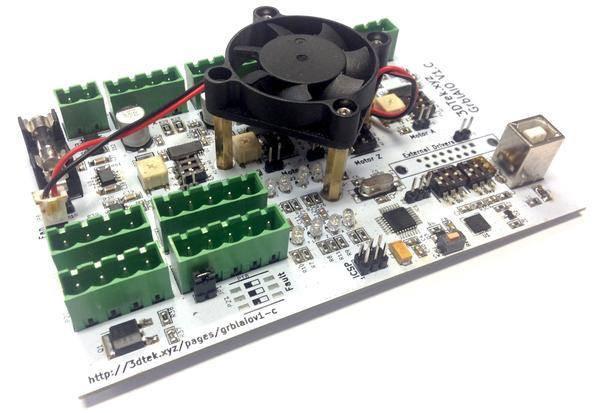





 so who knows?
so who knows?