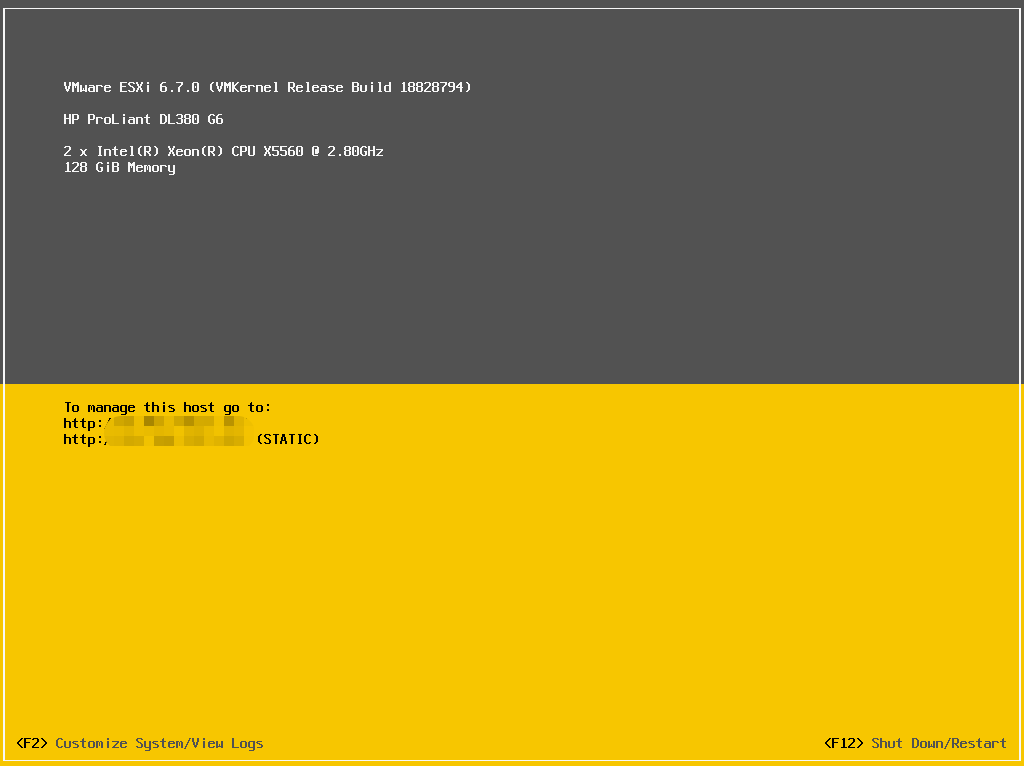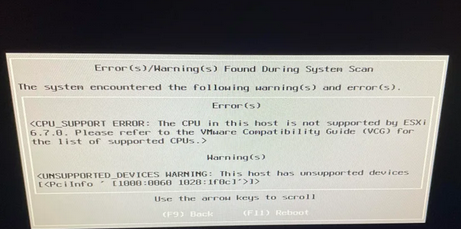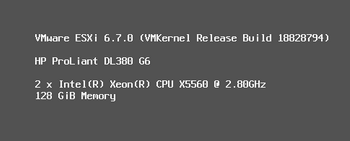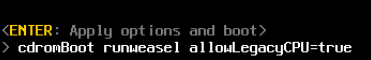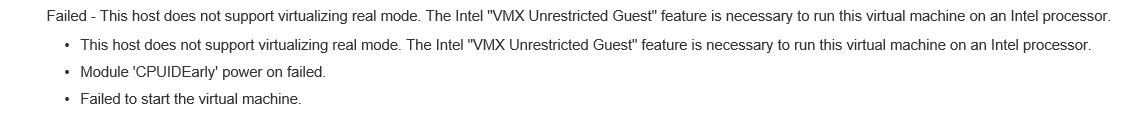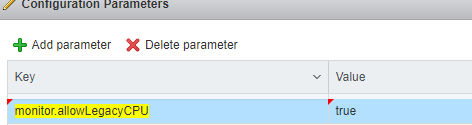|
0 / 0 / 0 Регистрация: 27.03.2016 Сообщений: 8 |
|
|
1 |
|
|
24.07.2020, 13:25. Показов 2486. Ответов 2
Всем привет! Нужна помощь, надеюсь в ту тему написал.
__________________
0 |
|
Programming Эксперт 94731 / 64177 / 26122 Регистрация: 12.04.2006 Сообщений: 116,782 |
24.07.2020, 13:25 |
|
2 |
|
Модератор 20528 / 12415 / 2188 Регистрация: 23.11.2016 Сообщений: 62,071 Записей в блоге: 23 |
|
|
25.07.2020, 19:47 |
2 |
|
может проще мать заменить?
0 |
|
3113 / 1020 / 182 Регистрация: 11.03.2010 Сообщений: 3,419 |
|
|
25.07.2020, 20:14 |
3 |
|
baisaganov
1 |
Если при попытке установки или обновления появилась ошибка Unsupported CPU, то не все так плохо. Расскажем как запустить ESXI 6.7 или 7.x на неподдерживаемых CPU.
Как выглядит эта ошибка Unsupported CPU на ESXI
VMB: 611: Unsupported CPU: Intel family 0x06, model 0x1a, stepping 0x5 Intel(R) Xeon(R) CPU E5520 @ 2.27GHz See http://www.vmware.com/resources/compatibility
Можно загрузить ESXI все равно, если в меню загрузки нажать Ctrl+O, а затем дописать параметр “allowLegacyCPU=true”
Выглядит это так:
<ENTER: Apply options and boot> > cdromBoot runweasel allowLegacyCPU=true
Однако после перезагрузки хоста этот параметр придется снова добавлять таким же способом… Поэтому необходимо его поместить в файл boot.cfg в строке, которая начинается с “kernelopt=”. Находится этот файл в корне одного из системных разделов. Через ssh можно найти этот файл так:
# find / | grep boot.cfg
У меня нашло два таких файла, я в двух и добавил этот параметр. Должно получиться что-то такое:
bootstate=0 title=Loading VMware ESXi timeout=5 prefix= kernel=b.b00 kernelopt=autoPartition=FALSE allowLegacyCPU=true modules=jumpstrt.gz --- useropts.gz --- features.gz --- k.b00 --- uc_intel.b00 --- uc_amd.b00 --- uc_hygon.b00 --- procfs.b00 --- vmx.v00 --- vim.v00 --- tpm.v00 --- sb.v00 --- s.v00 --- bnxtnet.v00 --- bnxtroce.v00 --- brcmfcoe.v00 --- brcmnvme.v00 --- elxiscsi.v00 --- elxnet.v00 --- i40en.v00 --- i40iwn.v00 --- iavmd.v00 --- igbn.v00 --- iser.v00 --- ixgben.v00 --- lpfc.v00 --- lpnic.v00 --- lsi_mr3.v00 --- lsi_msgp.v00 --- lsi_msgp.v01 --- lsi_msgp.v02 --- mtip32xx.v00 --- ne1000.v00 --- nenic.v00 --- nfnic.v00 --- nhpsa.v00 --- nmlx4_co.v00 --- nmlx4_en.v00 --- nmlx4_rd.v00 --- nmlx5_co.v00 --- nmlx5_rd.v00 --- ntg3.v00 --- nvme_pci.v00 --- nvmerdma.v00 --- nvmxnet3.v00 --- nvmxnet3.v01 --- pvscsi.v00 --- qcnic.v00 --- qedentv.v00 --- qedrntv.v00 --- qfle3.v00 --- qfle3f.v00 --- qfle3i.v00 --- qflge.v00 --- rste.v00 --- sfvmk.v00 --- smartpqi.v00 --- vmkata.v00 --- vmkfcoe.v00 --- vmkusb.v00 --- vmw_ahci.v00 --- crx.v00 --- elx_esx_.v00 --- btldr.v00 --- esx_dvfi.v00 --- esx_ui.v00 --- esxupdt.v00 --- tpmesxup.v00 --- weaselin.v00 --- loadesx.v00 --- lsuv2_hp.v00 --- lsuv2_in.v00 --- lsuv2_ls.v00 --- lsuv2_nv.v00 --- lsuv2_oe.v00 --- lsuv2_oe.v01 --- lsuv2_oe.v02 --- lsuv2_sm.v00 --- native_m.v00 --- qlnative.v00 --- vdfs.v00 --- vmware_e.v00 --- vsan.v00 --- vsanheal.v00 --- vsanmgmt.v00 --- xorg.v00 --- imgdb.tgz --- state.tgz build=6.7.0-1.25.18828794 updated=1
|
|
|
|
To Fix (Unsupported CPU Installed) error you need to |
|
|
Шаг 1: |
|
|---|---|
| Download (Unsupported CPU Installed) Repair Tool |
|
|
Шаг 2: |
|
| Нажмите «Scan» кнопка | |
|
Шаг 3: |
|
| Нажмите ‘Исправь все‘ и вы сделали! | |
|
Совместимость:
Limitations: |
Неподдерживаемый CPU установлен обычно вызвано неверно настроенными системными настройками или нерегулярными записями в реестре Windows. Эта ошибка может быть исправлена специальным программным обеспечением, которое восстанавливает реестр и настраивает системные настройки для восстановления стабильности
Если у вас установлен Unsupported CPU, мы настоятельно рекомендуем вам
Download (Unsupported CPU Installed) Repair Tool.
This article contains information that shows you how to fix
Unsupported CPU Installed
both
(manually) and (automatically) , In addition, this article will help you troubleshoot some common error messages related to Unsupported CPU Installed that you may receive.
Примечание:
Эта статья была обновлено на 2023-02-03 и ранее опубликованный под WIKI_Q210794
Содержание
- 1. Meaning of Unsupported CPU Installed?
- 2. Causes of Unsupported CPU Installed?
- 3. More info on Unsupported CPU Installed
Значение Unsupported CPU Installed?
Неподдерживаемый CPU Installed — это имя ошибки, содержащее сведения об ошибке, включая причины ее возникновения, неисправность системного компонента или приложения для возникновения этой ошибки вместе с некоторой другой информацией. Численный код в имени ошибки содержит данные, которые могут быть расшифрованы производителем неисправного компонента или приложения. Ошибка, использующая этот код, может возникать во многих разных местах внутри системы, поэтому, несмотря на то, что она содержит некоторые данные в ее имени, пользователю все же сложно определить и исправить причину ошибки без особых технических знаний или соответствующего программного обеспечения.
Причины неподдерживаемого процессора установлены?
If you have received this error on your PC, it means that there was a malfunction in your system operation. Common reasons include incorrect or failed installation or uninstallation of software that may have left invalid entries in your Windows registry, consequences of a virus or malware attack, improper system shutdown due to a power failure or another factor, someone with little technical knowledge accidentally deleting a necessary system file or registry entry, as well as a number of other causes. The immediate cause of the «Unsupported CPU Installed» error is a failure to correctly run one of its normal operations by a system or application component.
More info on
Unsupported CPU Installed
РЕКОМЕНДУЕМЫЕ: Нажмите здесь, чтобы исправить ошибки Windows и оптимизировать производительность системы.
ваша текущая версия Windows может быть установлена в неподдерживаемом
Я удалю его и остаюсь с Techbench ISO с этого момента. Я не переместил на нем что-либо, и выберите Mount, затем запустите setup.exe из установленного ISO. Что-то не так с загруженным из Techbench, и оно устанавливается нормально. Я снова попытался использовать ISO ISO I, который я пытался ранее.
То же самое для предложений? Каталог файлов программ — все каталоги пользователей. Я сделал это в течение нескольких десятков раз с ПК в магазине, и все прошло гладко, никаких проблем.
Никаких проблем на этой виртуальной машине и на других компьютерах.
Я сделал обновление через Windows Update ранее сегодня на виртуальной машине, все это стандартно, как установлено. Я запускаю обновление, установив ISO в Win 10, записи правой кнопкой мыши по умолчанию неизменны.
Получение следующей попытки обновить мою Win 10 Pro X64 VM до th2.
Windows, установленная в неподдерживаемом каталоге, как я могу создать раздел MSR 50mb?
Неподдерживаемый процессор
Что произойдет, если вы используете неподдерживаемый процессор в своей материнской плате?
Можно ли использовать неподдерживаемый процессор?
If it doesn’t power on then you have your answer.
Можно ли использовать этот процессор на моем M / B?
but the CPU isn’t listed in the CPU support list on asus.com. I should be able to overclock the FSB, and use 400Mhz RAM,
неподдерживаемый USB
НЕСООТВЕТСТВУЮЩАЯ СТОИМОСТЬ
не поддерживается
Converted Heroes серии 2 все заранее. Попробуйте VSO convertx to dvd.
Привет, когда я записываю некоторые moveis на dvd (используя nero) ‘data’ i на 2 DVDs 
Может быть, они arent DivX закодированы?
Благодаря тому, что вы иногда получаете сообщение, аудио / видео не поддерживается, у меня есть DivX-плеер.
неподдерживаемые файлы pes.
HelpThanks Kathy try this down load.. http://redmugs.co.uk/download/index.php I don’t know how to change it .
Компьютер говорит, что новый процессор не поддерживается
[SOLVED] dwm.exe открывает неподдерживаемое приложение 16 bit
Это началось вчера. Help..HNY
Выиграть 7 64 бит 3gb RAM Процессор i3
Вероятно, вам нужно запустить сканирование, повысить sfc-сканирование (без проблем dwm). Я пробовал полную проверку malwarebytes, vipre из прошлых дней 5. Я удалил любую новую установку, что делать.
—————————
Неподдерживаемое приложение 16-Bit
—————————
The program or feature «??C:UsersToddAppDataRoamingdwm.exe» cannot start it in XP mode or as it says, talk to the vendor.
Обратитесь к поставщику программного обеспечения, чтобы узнать, доступна ли версия с поддержкой 64-bit Windows. Не знаю или запускать из-за несовместимости с 64-разрядными версиями Windows.
Messenger не поддерживается
Переключитесь на другое устройство, я бы рекомендовал Android или использовать мессенджер. У вас есть пара, которую я не могу получить в сообщениях о доступе, кроме случаев входа в facebook на моем ноутбуке. Как мне получить Мобильный доступ с помощью приложения Upgrade Advisor в магазине.
2. Я следую ссылке на последнюю версию facebook, и она сообщает мне, что мое устройство не поддерживает ее.
Теперь я не могу создать веб-страницу mbasic.facebook.com. Я получил сообщение о том, что он больше не работает с маршрутами, которые вы можете взять:
1. Если ваше устройство поддерживает его, перейдите на устройство Windows 10 iOS в основном потому, что мы знаем, что они не останутся неподдерживаемыми.
3. Я полагаюсь на посланника, чтобы общаться с моим мужем на работе и без обновленной версии facebook?
Я удалил и переустановил оба, ничего не изменилось. Попытка использовать с версией facebook у меня есть, и она не работает вообще.
BIOS не поддерживается
Не HP, а обновленные версии для этого ПК. Спасибо
ПК больше не поддерживается HP, поэтому я не могу его загрузить. Кроме того, я ищу любую третью сторону, возможно? Где я могу найти копию текущего BIOS F.17, который используется BIOS для моего dv4000.
I am looking for a copy my pc. I assume there is a repository somewhere that would contain this antiquated data?
Неподдерживаемый режим
Я пробовал все, что мог:
OS. Computer (right-click on game icon -> Properties) before launching the game.
game opened i got a screen blackout except for the words «Unsupported Mode». I’ve haven’t the faintest ddr2
Видеокарта: Nvidia 9500
Материнская плата: серия T …. не уверена в модели.
Удалите графический драйвер в безопасном режиме с помощью Driver Sweeper — http://www.guru3d.com/category/driversweeper/
Затем установите «Это не работает», поэтому я вернулся, чтобы помочь. Я получаю второй взгляд на логотип Windows, а затем снова возвращается к неподдерживаемому экрану. И в следующий раз убедитесь, что вы установили параметры совместимости, чтобы проверить игру Mathaman 8 bit deathmatch.
Я нормально работал с моим компьютером и решил безопасный режим и изменил разрешение. Пакет обновления Windows Vista 2
Жесткий диск: 1 terrabyte
Рам: 6 gb, что делать. Пожалуйста, последний водитель — http://www.nvidia.com/Download/index.aspx?lang=en-us
Перезагрузитесь, и вы сможете попасть в обычный режим. Сначала я не пошел на выбор, чтобы установить разрешение, а затем разогнать фигуру и даже поиграть в Google.
Теперь я попытался перейти в безопасный режим, а система восстановлена до 2 дней ранее.
неподдерживаемый браузер
Вы можете использовать TSG Info, чтобы заполнить проблему неподдерживаемым браузером? Это просто лишает меня доступа к skype, и я не могу использовать период видеозвонка. Кроме того, если ваша торговая система типа Acer, Dell или HP, пожалуйста, разместите точную модель системы.
To help us help you,please use the TSG System Info tool to let Tech’s know the specs of your computer: http://static.techguy.org/download/SysInfo.exe Copy and paste the results here in your thread.
Как я могу исправить информацию о вашем компьютере в вашем профиле пользователя. Помогите
Какой браузер вы используете?
неподдерживаемый процессор?
Что такое сообщение спецификаций: PROCESSORAMD Sempron ™ Процессор 3100 + не поддерживается. HARDware FAILED Что я могу сделать, чтобы исправить это? В какую игру? Я пытался установить игру, и это дает мне это на этом ПК?
Неподдерживаемое устройство
I use out what it is? How do I find speeds things up once it’s gone. It’s easy to uninstall and it reloads everytime. Info:
В разделе Диспетчер устройств
Закладка
Тип устройства: Другие устройства
Производитель: Неизвестный
Расположение: в Microsoft ACPI-совместимая система
Вкладка драйвера
Драйвер каждый раз, когда я запускаю машину.
Просто раздражает, потому что XP Pro.
Мой компьютер загружает поставщика неподдерживаемого устройства: Microsoft
Дата драйвера: 7-1-2001
Driver Версия: 5.1.2600.0
Цифровой подписчик: Microsoft Windows XP Publisher
Неподдерживаемый бит
вы получите. Я просто использовал настройки в Sound you
Благодарить
Где-то я что-то изменил (я думаю), что могу Fordge и сбросить все настройки по умолчанию.
не используйте Sony Sound Forge 8.0 и мою звуковую карту. благодаря
Спросите и Бинго!
Неподдерживаемая ошибка ЦП
dvd rom — неподдерживаемый диск
всплывающее неподдерживаемое приложение 16
Any ideas how I can so that I could run most of my programs without annoying popups. I used all the various names for the executable and Still did tried starting a new executable with the popup still displayed. Yesterday, I got infected by the malware program «Vista Antispyware 2011».
Я использовал Norton Power Eraser для удаления большей части вредоносного ПО 2 на ноутбуке HP Pavilion dv7. но попытка запуска программы rkill запускается в ту же проблему. избавиться от этого?
Title is ?C:UsersrbarkusAppDataLocalTempNaturallySpeakingsetup.exe?
Body of the window is: ?The version of this is preventing me from downloading and installing any new programs. However, there appears to be some leftover mischief that file is not compatible with the version of Windows you’re running. I tried using the instructions on this site for removing this malware,
Я запускаю Vista Home Premium (64-бит), служба не работает.
Пот установке или обновлении хостов VMware ESXi до 6.7 или 7.x на хостах со старыми моделями процессоров, может появится ошибка Unsupported CPU.
VMB: 611: Unsupported CPU: Intel family 0x06, model 0x1a, stepping 0x5 Intel(R) Xeon(R) CPU E5520 @ 2.27GHz See http://www.vmware.com/resources/compatibility
При чистой установке ESXi ошибка выглядит так:
Error: CPU_SUPPORT_ERROR: The CPU in this host is not supported by ESXI 6.7.0. Please refer ti the VMware Compatibility Guide (VCG) for the list of supported CPUs.
Эта проблема возникает при установке ESXi на сервера с моделями CPU, которые VMware считает устаревшим. В данный момент эта проблема относится к процессорам Intel 6 поколения ( Intel Family 6 ) на микроархитектуре Westmere (выпускались начиная с 2010).
- WSM-EP, Westmere-EP (2C) – шестиядерные Core i7-990X, Core i7-980X, Xeon 36xx, Xeon 56xx
- WSM-EX, Westmere-EX (2F) – десятиядерные E7-x8xx-series
В частности, я столкнулся с этой проблемой на сервере HP ProLiant DL380 G6 с Intel Xeon E5520.
Для запуска ESXi на серверах со старыми моделями процессоров, нужно добавить в меню загрузки ESXi параметр “allowLegacyCPU=true”.
Для этого нажмите при загрузке Shift+O и выполните команду:
<ENTER: Apply options and boot>
> cdromBoot runweasel allowLegacyCPU=true
Однако этот параметр будет действовать только до следующей перезагрузки хоста ESXi. Поэтому нужно добавить его в файл boot.cfg. Этот файл находится в корне одного из системных разделов.
Подключитесь к хосту ESXi по SSH и найдите файл boot.cfg:
# find / | grep boot.cfg
В моем случае я нашел два таких файла (/bootbank/boot.cfg и /altbootbank/boot.cfg), поэтому отредактировал оба. Нужно добавить опцию allowLegacyCPU=true в параметре kernelopt. Например, у меня получился такой файл:
bootstate=0 title=Loading VMware ESXi timeout=5 prefix= kernel=b.b00 kernelopt=autoPartition=FALSE allowLegacyCPU=true modules=jumpstrt.gz --- useropts.gz --- features.gz --- k.b00 --- uc_intel.b00 --- uc_amd.b00 --- uc_hygon.b00 --- procfs.b00 --- vmx.v00 --- vim.v00 --- tpm.v00 --- sb.v00 --- s.v00 --- bnxtnet.v00 --- bnxtroce.v00 --- brcmfcoe.v00 --- brcmnvme.v00 --- elxiscsi.v00 --- elxnet.v00 --- i40en.v00 --- i40iwn.v00 --- iavmd.v00 --- igbn.v00 --- iser.v00 --- ixgben.v00 --- lpfc.v00 --- lpnic.v00 --- lsi_mr3.v00 --- lsi_msgp.v00 --- lsi_msgp.v01 --- lsi_msgp.v02 --- mtip32xx.v00 --- ne1000.v00 --- nenic.v00 --- nfnic.v00 --- nhpsa.v00 --- nmlx4_co.v00 --- nmlx4_en.v00 --- nmlx4_rd.v00 --- nmlx5_co.v00 --- nmlx5_rd.v00 --- ntg3.v00 --- nvme_pci.v00 --- nvmerdma.v00 --- nvmxnet3.v00 --- nvmxnet3.v01 --- pvscsi.v00 --- qcnic.v00 --- qedentv.v00 --- qedrntv.v00 --- qfle3.v00 --- qfle3f.v00 --- qfle3i.v00 --- qflge.v00 --- rste.v00 --- sfvmk.v00 --- smartpqi.v00 --- vmkata.v00 --- vmkfcoe.v00 --- vmkusb.v00 --- vmw_ahci.v00 --- crx.v00 --- elx_esx_.v00 --- btldr.v00 --- esx_dvfi.v00 --- esx_ui.v00 --- esxupdt.v00 --- tpmesxup.v00 --- weaselin.v00 --- loadesx.v00 --- lsuv2_hp.v00 --- lsuv2_in.v00 --- lsuv2_ls.v00 --- lsuv2_nv.v00 --- lsuv2_oe.v00 --- lsuv2_oe.v01 --- lsuv2_oe.v02 --- lsuv2_sm.v00 --- native_m.v00 --- qlnative.v00 --- vdfs.v00 --- vmware_e.v00 --- vsan.v00 --- vsanheal.v00 --- vsanmgmt.v00 --- xorg.v00 --- imgdb.tgz --- state.tgz build=6.7.0-1.25.18828794 updated=1
Однако может появится другая ошибка, когда вы попытаетесь запустить виртуальную машину на таком хосте ESXi.
Failed to power on virtual machine on xxx. This host doesn’t support virtualizing real mode. The intel VMX Unrestricted Guest feature is necessary to run this virtual machine on an Intel Processor.
Для решения этой проблемы, нужно добавить специальный параметр в конфигурационный vmx файл виртуальной машины:
- Выберите ВМ -> Edit
- Перейдите в VM Options -> Advanced -> Edit Configuration
- Нажмите Add parameter и добавьте строку
monitor.allowLegacyCPU = true - После этого вы сможете включить виртуальную машину.
-
- Sep 27, 2020
-
- 9
-
- 0
-
- 10
- 0
-
#1
-
- Sep 16, 2014
-
- 3,354
-
- 278
-
- 25,990
- 909
-
#14
It’s a different model… you said in your first post that it’s the HP g5451sc.
https://support.hp.com/us-en/drivers/selfservice/HP-Pavilion-G5400-Desktop-PC-series/5080749/model/5154276
There are no BIOS updates for the HP g5451sc as you can see.
Even if you update the BIOS it won’t change the fact the motherboard supports a 65W TDP CPU.
I don’t really get what’s bothering you with that error. You’re lucky that the BIOS actually allows you to run a 95W chip.
The only way you can avoid the error is actually swapping the i5-2500K with an i5-2500 or 2400 that actually has a 65W TDP.
Last edited: Sep 27, 2020
-
- Sep 16, 2014
-
- 3,354
-
- 278
-
- 25,990
- 909
-
#2
Here’s your motherboard specifications page:
https://support.hp.com/us-en/product/hp-pavilion-g5400-desktop-pc-series/5080749/model/5154276/document/c02863122
At the Processor Upgrade Information you’ll find:
Socket type: LGA 1155
TDP: Max 65W
Motherboard supports the following processor upgrades:
Core i3-2xxx/T dual core
Core i3-2xxx dual core
Core i5-2xxx quad core
Core i7-2xxx quad core
The board has a power delivery limitation and should only support 65W TDP CPUs… the i5-2500 is a 65W part, but the 2500K you’ve installed is a 95W part.
I don’t believe there’s anyway to make that error go away.
Even if it works I’d advise you to try a stress testing program like Prime95 with AVX disabled and see if that motherboard is stable with the 2500K. Also, monitor temperatures, clock speeds and CPU package power figures with HWINFO64(you could post the screenshots from the monitoring program here through imgur).
Last edited: Sep 27, 2020
-
- Sep 27, 2020
-
- 9
-
- 0
-
- 10
- 0
-
- Sep 27, 2020
-
- 9
-
- 0
-
- 10
- 0
-
- Sep 27, 2020
-
- 9
-
- 0
-
- 10
-
- 0
-
- Sep 16, 2014
-
- 3,354
-
- 278
-
- 25,990
- 909
-
#7
To monitor your CPU temperatures package power figures, clock speeds etc. only the sensors only checkbox needs to be ticked when starting HWinfo.
Run Prime95 for an hour or so and check those sensors readings carefully(again you can post them here aswell through a screenshot… I’m more interested in the CPU temperatures, motherboard temps and voltages, CPU Package power). If everything is within safe margins, then you should be safe running that 2500K. As I stated earlier you most likely won’t be able to make the unsupported error go away… that’s because as per HP specs that CPU is unsupported.
The link I sent should be your motherboard aswell… the HP g5451sc page points to this motherboard. I’d rather trust their specs compared to that website you linked.
-
- Jan 1, 2013
-
- 24,585
-
- 649
-
- 86,540
- 4,096
-
#8
I don’t see it being an issue apart from that boot error which is an annoyance at worst.
I’d be thankful it’s actually accepting the cpu, although it’s not that unusual considering the 2400/2500/2500k are literally the same cpu with different bade and turbo speeds.
-
- Sep 27, 2020
-
- 9
-
- 0
-
- 10
- 0
-
#9
-
- Sep 16, 2014
-
- 3,354
-
- 278
-
- 25,990
- 909
-
#10
I believe that once it works and I have an error I have to determine what that error can be from. I would consider it possible to be a power supply as well.
It’s not that… as I said the motherboard doesn’t officially support that CPU as per HP specs. That’s why you’re getting that message… interesting thing is that their BIOS actually allows the CPU to be used, but gives the warning in return.
As @madmatt30 pointed out the motherboard is limiting the all core turbo of that 2500K to stay within it’s power delivery limits at 65W.
-
- Sep 27, 2020
-
- 9
-
- 0
-
- 10
- 0
-
#11
-
- Sep 16, 2014
-
- 3,354
-
- 278
-
- 25,990
- 909
-
#12
to understand that if I changed the power supply I would not change anything?
No, that has nothing to do with the PSU… motherboard VRM configuration is the limiting factor.
-
- Sep 27, 2020
-
- 9
-
- 0
-
- 10
- 0
-
- Sep 16, 2014
-
- 3,354
-
- 278
-
- 25,990
- 909
-
#14
It’s a different model… you said in your first post that it’s the HP g5451sc.
https://support.hp.com/us-en/drivers/selfservice/HP-Pavilion-G5400-Desktop-PC-series/5080749/model/5154276
There are no BIOS updates for the HP g5451sc as you can see.
Even if you update the BIOS it won’t change the fact the motherboard supports a 65W TDP CPU.
I don’t really get what’s bothering you with that error. You’re lucky that the BIOS actually allows you to run a 95W chip.
The only way you can avoid the error is actually swapping the i5-2500K with an i5-2500 or 2400 that actually has a 65W TDP.
Last edited: Sep 27, 2020
-
- Oct 9, 2006
-
- 51,698
-
- 3,165
-
- 162,140
- 10,892
-
#15
- replace the cpu with a 65w model.
- Tolerate the error message since all else seems to be ok.
Instead of shutting down, use sleep to ram instead.
That puts the pc into a very low power state, essentially close to a full power off.
As an added benefit, sleep/wake are very much quicker.
| Thread starter | Similar threads | Forum | Replies | Date |
|---|---|---|---|---|
|
|
Question New cpu installed, no display, updated bios too. | CPUs | 16 | Yesterday at 4:22 PM |
|
|
[SOLVED] Installed a new CPU and it showed black screen upon testing. Re-installed old CPU and now that does the same thing ? | CPUs | 4 | Sunday at 7:10 AM |
|
F
|
Question Installed a new cpu,now i have a black screen when booting. | CPUs | 11 | Jan 13, 2023 |
|
S
|
Question How to install or update Drivers using Command Prompt in Windows 11 ??? | CPUs | 24 | Jan 6, 2023 |
|
I
|
Question New CPU installed and some games it keeps booting | CPUs | 4 | Jan 3, 2023 |
|
P
|
Question Help just installed new cooling and CPU on bios still reads 92 degrees celsius. | CPUs | 6 | Dec 26, 2022 |
|
|
Question Visual glitching/tearing after installing new CPU | CPUs | 2 | Dec 13, 2022 |
|
|
Question Installed new CPU and pc restarts when playing certain games | CPUs | 6 | Nov 30, 2022 |
|
|
[SOLVED] Can DeepCool GAMMAXX 400 EX be mounted/installed vertically? | CPUs | 4 | Nov 10, 2022 |
|
G
|
Question AMD EXPO with unsupported 6000MHZ RAM kit? | CPUs | 2 | Oct 10, 2022 |
- Advertising
- Cookies Policies
- Privacy
- Term & Conditions
- Topics