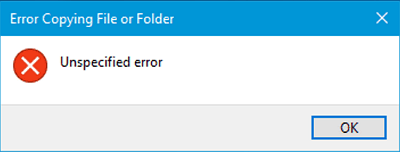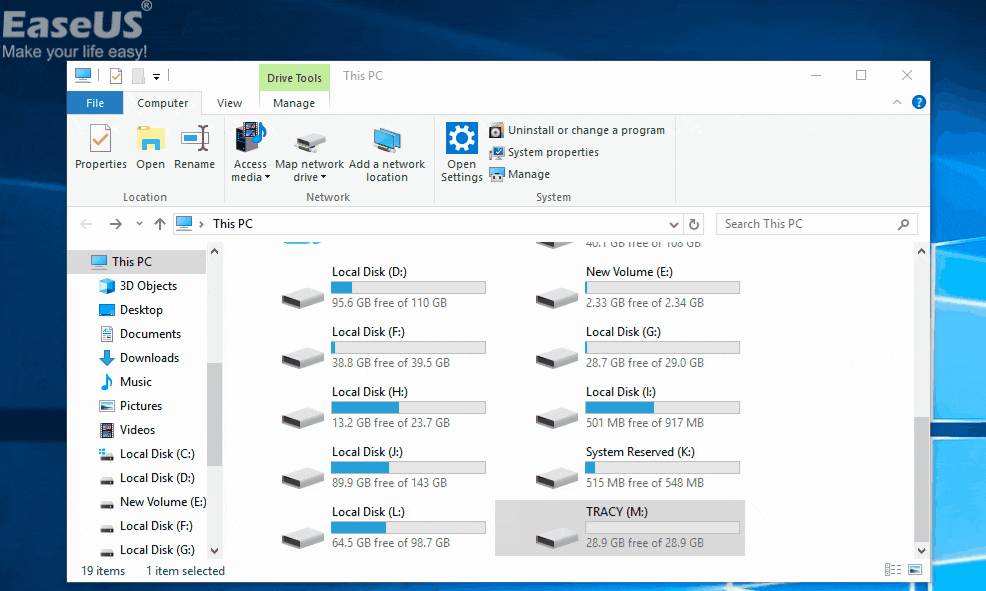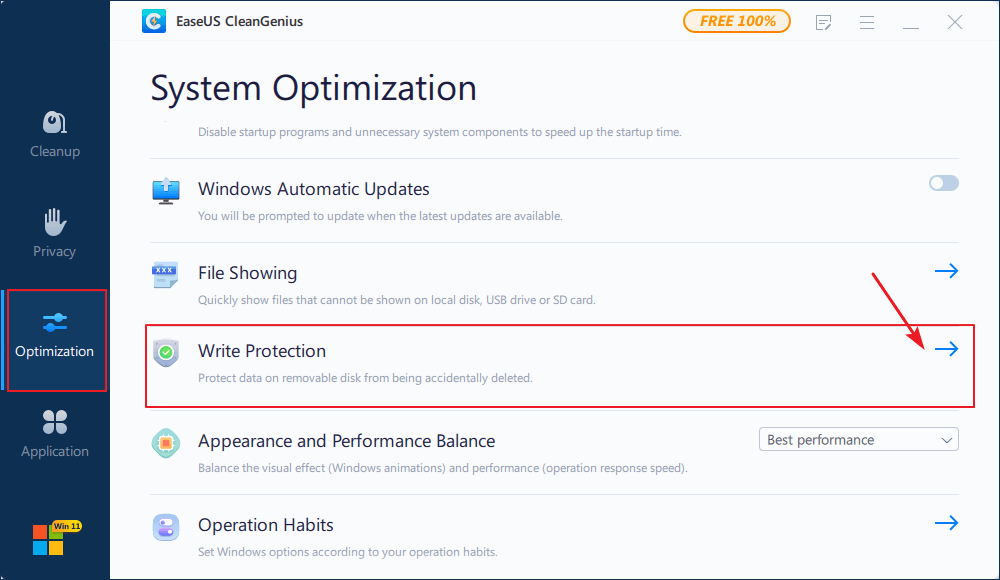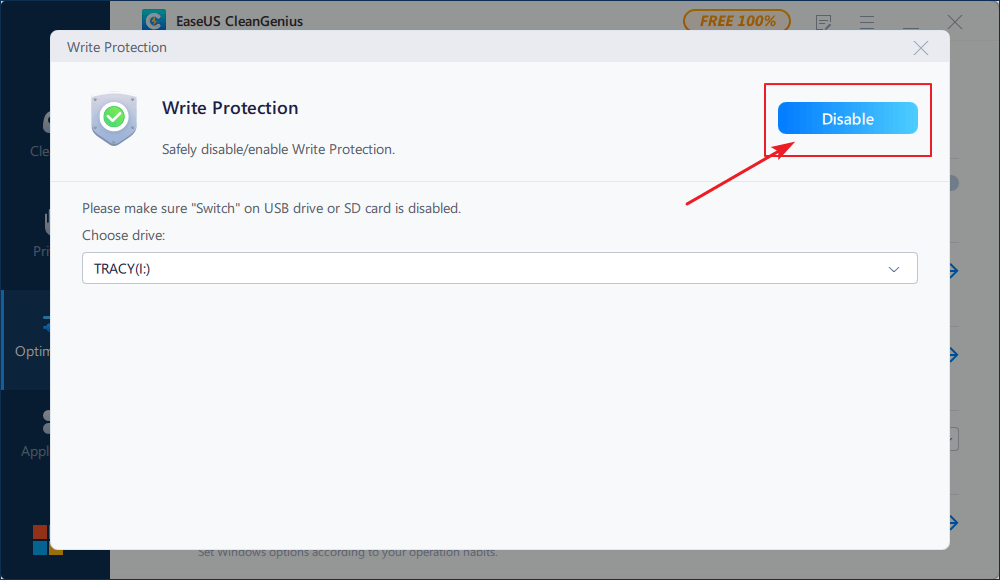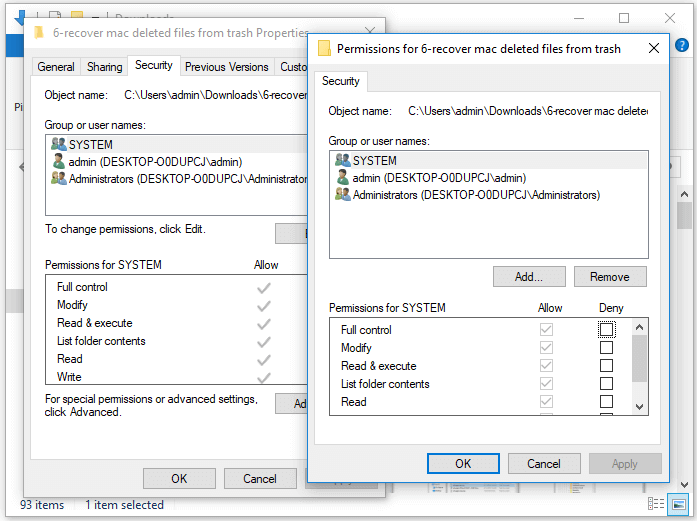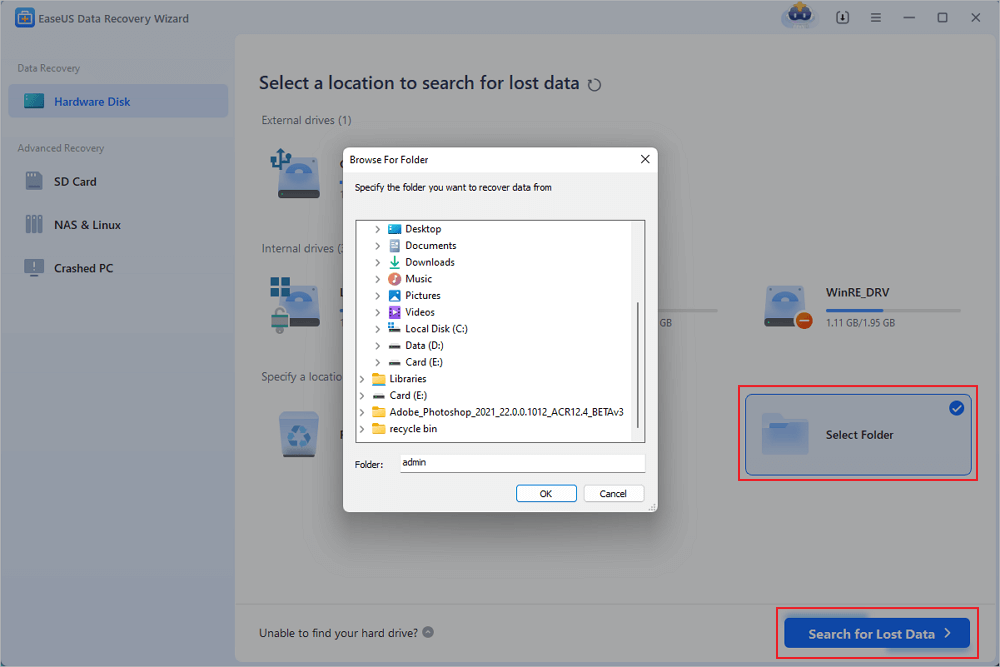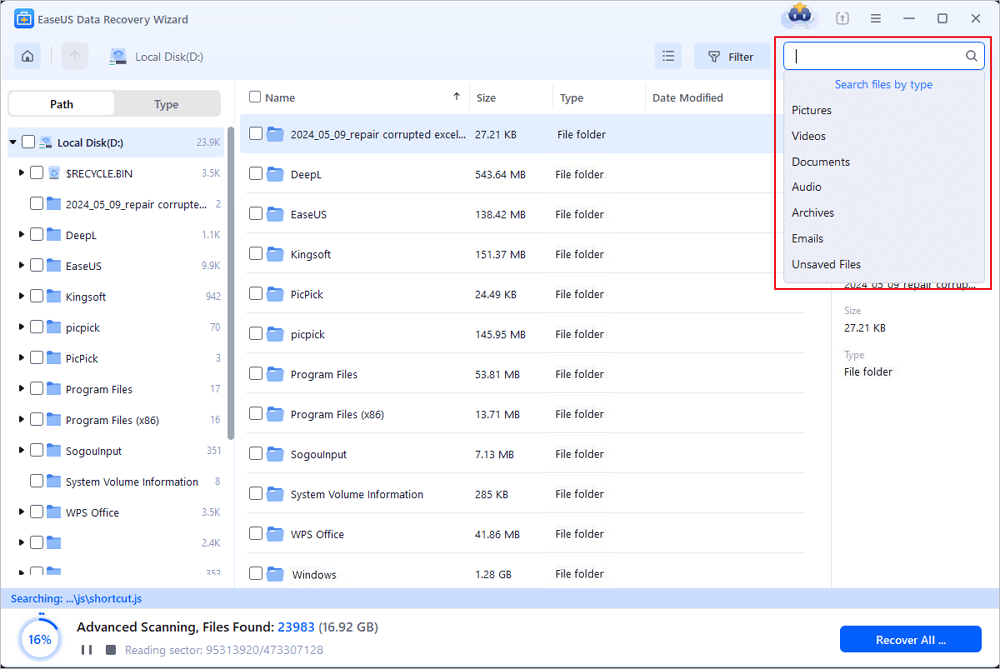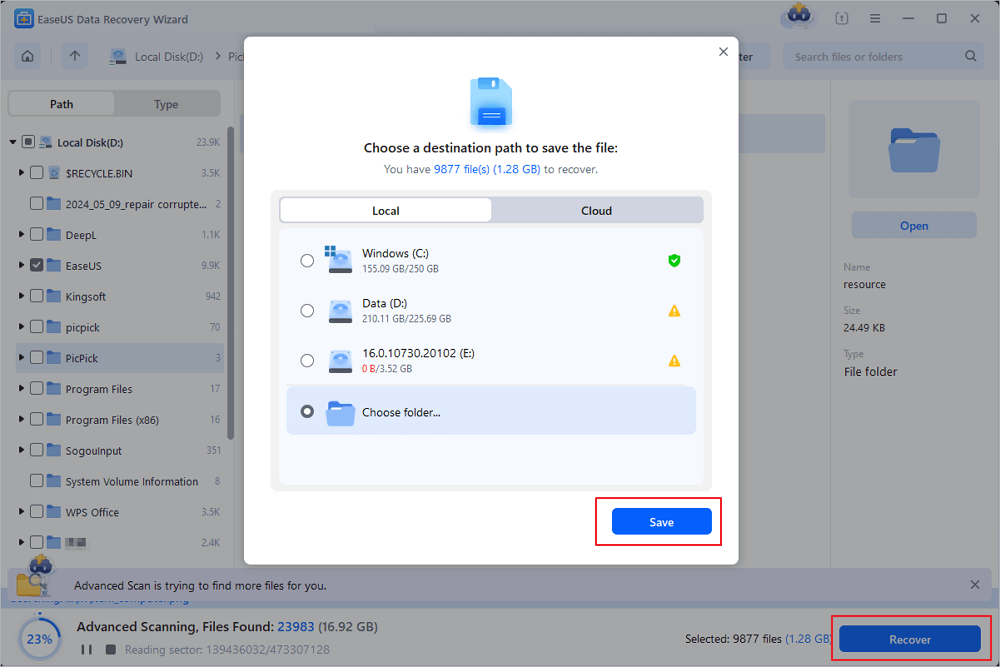My setup:
Raspberry 4 running raspbian buster
nextcloud:17.0.2-apache
db: postgres:12.1
php: 7.3.13
My issue:
when uploading files >4GB, I get an error message:
Error while copying file to target location (copied bytes: 0, expected filesize: -1 )
nextcloud log:
[webdav] Fatal: SabreDAVException: Error while copying file to target location (copied bytes: 0, expected filesize: -1 ) at <<closure>>
0. /var/www/html/apps/dav/lib/Connector/Sabre/Directory.php line 156
OCADAVConnectorSabreFile->put(null)
1. /var/www/html/3rdparty/sabre/dav/lib/DAV/Tree.php line 316
OCADAVConnectorSabreDirectory->createFile("Furious_Love_1080p.mp4", null)
2. /var/www/html/3rdparty/sabre/dav/lib/DAV/Tree.php line 130
SabreDAVTree->copyNode(OCADAVUploadFutureFile {}, OCADAVFilesFilesHome {}, "Furious_Love_1080p.mp4")
3. /var/www/html/3rdparty/sabre/dav/lib/DAV/Tree.php line 161
SabreDAVTree->copy("uploads/tomasko ... e", "files/tomasko/Furious_Love_1080p.mp4")
4. /var/www/html/3rdparty/sabre/dav/lib/DAV/CorePlugin.php line 642
SabreDAVTree->move("uploads/tomasko ... e", "files/tomasko/Furious_Love_1080p.mp4")
5. <<closure>>
SabreDAVCorePlugin->httpMove(SabreHTTPReque ... "}, SabreHTTPResponse {})
6. /var/www/html/3rdparty/sabre/event/lib/EventEmitterTrait.php line 105
undefinedundefinedcall_user_func_array([SabreDAVCorePlugin {},"httpMove"], [SabreHTTPRequ ... }])
7. /var/www/html/3rdparty/sabre/dav/lib/DAV/Server.php line 479
SabreEventEventEmitter->emit("method:MOVE", [SabreHTTPRequ ... }])
8. /var/www/html/3rdparty/sabre/dav/lib/DAV/Server.php line 254
SabreDAVServer->invokeMethod(SabreHTTPReque ... "}, SabreHTTPResponse {})
9. /var/www/html/apps/dav/lib/Server.php line 317
SabreDAVServer->exec()
10. /var/www/html/apps/dav/appinfo/v2/remote.php line 35
OCADAVServer->exec()
11. /var/www/html/remote.php line 163
undefinedundefinedrequire_once("/var/www/html/a ... p")
MOVE /remote.php/dav/uploads/tomasko/web-file-upload-922fd9fc099424860b5c8e1ba03a93bb-1578406027956/.file
from 192.168.0.100 by tomasko at 2020-01-07T14:13:13+00:00
Could this possibly relate to #17485?
EDIT:
my configuration
html/.htaccess:
<IfModule mod_php7.c>
php_value mbstring.func_overload 0
php_value default_charset 'UTF-8'
php_value output_buffering 0
php_value upload_max_filesize 20G
php_value post_max_size 20G
php_value memory_limit 512M
html/.user.ini:
mbstring.func_overload=0
always_populate_raw_post_data=-1
default_charset='UTF-8'
output_buffering=0
upload_max_filesize=204800M
post_max_size=204800M
memory_limit=512M
php.ini:
upload_max_filesize = 204800M
post_max_size = 204800M
Содержание
- Error while copying file to target location (copied bytes: -1, expected filesize: xxxxxxx ) #27431
- Comments
- How to use GitHub
- Steps to reproduce
- Expected behaviour
- Actual behaviour
- Server configuration
- Client configuration
- Troubleshooting
- Introduction
- Error while copying file to target location (copied bytes: xxx, expected filesize: yyy)
- Sharing sidebar does not show Shared with you by … for remote shares
- PIM Troubleshooting
- SabreDAVException: Error while copying file to target location #6190
- Comments
- Steps to reproduce
- Expected behaviour
- Actual behaviour
- General server configuration
- Nextcloud configuration
- Client configuration
- Empty files (zero byte files) cannot be copied via Nextcloud web interface: // SabreDAVException: Error while copying file to target location (copied bytes: 0, expected filesize: -1 ) #16989
- Comments
- Steps to reproduce
- Expected behaviour
- Actual behaviour
- Server configuration
- Fix Unspecified Error When Copying File or Folder on Windows 10
- ‘Error Copying File or Folder’ with Unspecified Error on Windows 10/8/7
- Possible Causes of Unspecified Error in Windows
- How to Fix ‘Error Copying File or Folder’ Issue Without Losing Data
- Method 1. Format the Target Partition/Disk to NTFS or exFAT
- Method 2. Extend the Partition Showing the Unspecified Error
- Method 3. Remove Write-Protection on the Target Disk
- Method 4. Format the Disk or Decrypt the Files
- Method 5. Change the User Account
- Method 6. Change the File/Folder Permission
- Bonus Tip. Restore Data from Hard Drive Partition with an Unspecified Error While Copying File/Folder
- The Bottom Line
Error while copying file to target location (copied bytes: -1, expected filesize: xxxxxxx ) #27431
How to use GitHub
- Please use the 👍 reaction to show that you are affected by the same issue.
- Please don’t comment if you have no relevant information to add. It’s just extra noise for everyone subscribed to this issue.
- Subscribe to receive notifications on status change and new comments.
Steps to reproduce
- Upload files to external storage
Expected behaviour
Sending (saving) the file on external storage
Actual behaviour
Error saving the file on external storage
Server configuration
Operating system:
Debian GNU/Linux 10 (buster) x2
Web server:
Apache 2.4.38 x2
Database:
MariaDB 10.3.27 on the server where nextcloud is installed
PHP version:
PHP 8.0.7 and PHP 7.3 but nextcloud is set to using PHP 8.0.7 on the server where nextcloud is installed
Only PHP 8.0.7 on external storage
Nextcloud version: (see Nextcloud admin page)
Nextcloud 21.0.2
Updated from an older Nextcloud/ownCloud or fresh install:
There was no update
Where did you install Nextcloud from:
Official page
Signing status:
Signing status No errors have been found.
List of activated apps:
- accessibility: 1.7.0
- activity: 2.14.3
- admin_audit: 1.11.0
- auto_groups: 1.3.1
- cloud_federation_api: 1.4.0
- dav: 1.17.1
- extract: 1.3.1
- federatedfilesharing: 1.11.0
- files: 1.16.0
- files_external: 1.12.0
- files_pdfviewer: 2.1.0
- files_rightclick: 1.0.0
- files_sharing: 1.13.1
- files_trackdownloads: 1.10.0
- files_trashbin: 1.11.0
- files_versions: 1.14.0
- files_videoplayer: 1.10.0
- firstrunwizard: 2.10.0
- group_default_quota: 0.1.1
- logreader: 2.6.0
- lookup_server_connector: 1.9.0
- nextcloud_announcements: 1.10.0
- notifications: 2.9.0
- oauth2: 1.9.0
- password_policy: 1.11.0
- photos: 1.3.0
- privacy: 1.5.0
- provisioning_api: 1.11.0
- quota_warning: 1.10.0
- recommendations: 1.0.0
- serverinfo: 1.11.0
- settings: 1.3.0
- support: 1.4.0
- survey_client: 1.9.0
- text: 3.2.0
- theming: 1.12.0
- twofactor_backupcodes: 1.10.0
- twofactor_totp: 6.0.0
- updatenotification: 1.11.0
- user_status: 1.1.1
- viewer: 1.5.0
- workflowengine: 2.3.0
Disabled: - calendar
- comments
- contacts
- contactsinteraction
- dashboard
- encryption
- federation
- registration
- sharebymail
- spreed
- systemtags
- user_ldap
- weather_status
Nextcloud configuration:
<
«system»: <
«instanceid»: «REMOVED SENSITIVE VALUE«,
«passwordsalt»: «REMOVED SENSITIVE VALUE«,
«secret»: «REMOVED SENSITIVE VALUE«,
«trusted_domains»: [
«—-«,
«—-»
],
«datadirectory»: «REMOVED SENSITIVE VALUE«,
«dbtype»: «mysql»,
«version»: «21.0.2.1»,
«overwrite.cli.url»: «—-«,
«dbname»: «REMOVED SENSITIVE VALUE«,
«dbhost»: «REMOVED SENSITIVE VALUE«,
«dbport»: «3306»,
«dbtableprefix»: «oc_»,
«mysql.utf8mb4»: true,
«dbuser»: «REMOVED SENSITIVE VALUE«,
«dbpassword»: «REMOVED SENSITIVE VALUE«,
«installed»: true,
«mail_smtpmode»: «smtp»,
«mail_smtpsecure»: «ssl»,
«mail_sendmailmode»: «smtp»,
«mail_from_address»: «REMOVED SENSITIVE VALUE«,
«mail_domain»: «REMOVED SENSITIVE VALUE«,
«mail_smtpauthtype»: «LOGIN»,
«mail_smtpauth»: 1,
«mail_smtphost»: «REMOVED SENSITIVE VALUE«,
«mail_smtpport»: «465»,
«mail_smtpname»: «REMOVED SENSITIVE VALUE«,
«mail_smtppassword»: «REMOVED SENSITIVE VALUE«,
«memcache.locking»: «OCMemcacheRedis»,
«memcache.distributed»: «OCMemcacheRedis»,
«memcache.local»: «OCMemcacheAPCu»,
«redis»: <
«host»: «REMOVED SENSITIVE VALUE«,
«port»: 6379,
«timeout»: 0,
«password»: «REMOVED SENSITIVE VALUE»
>,
«enable_previews»: «true»,
«default_language»: «pl»,
«default_locale»: «pl_PL»,
«default_phone_region»: «PL»,
«remember_login_cookie_lifetime»: 1296000,
«session_lifetime»: 86400,
«session_keepalive»: true,
«auto_logout»: false,
«check_for_working_htaccess»: true,
«log_rotate_size»: 104857600,
«maintenance»: false,
«ldapProviderFactory»: «OCAUser_LDAPLDAPProviderFactory»,
«theme»: «»,
«loglevel»: 2,
«htaccess.RewriteBase»: «/»
>
>
Are you using external storage, if yes which one: local/smb/sftp/.
Yes, SFTP
Are you using encryption: yes/no
No
Are you using an external user-backend, if yes which one: LDAP/ActiveDirectory/Webdav/.
Webdav
Client configuration
Browser:
There is this problem on all browsers, including mobile and desktop applications
Operating system:
Server: Debian GNU/Linux 10 (buster)
Me: windows 10 and latest stable 3.2.2 windows client
Источник
Troubleshooting
Introduction
Listed here are the most common errors you may encounter while attempting to upload files, along with what they mean and possible workarounds.
Error while copying file to target location (copied bytes: xxx, expected filesize: yyy)
This error is most likely due to an issue with the target storage location. During file uploads the file data is read from PHP input and copied into a part file on the target storage.
If the target storage is not local (e.g.: FTP) and that storage is slow, not available, or broken it is likely that the operation will fail either at the beginning, or in the middle of the copy. Other reasons for this message can be that, when writing to external storage, the connection took too long to respond or the network connection was flaky.
In some scenarios, when users share folders and files with each other they cannot be scanned. There are a variety of reasons why this happens, which can include firewalls and broken servers.
In these situations, when the initial scan did not complete successfully, the mount point cannot appear in the ownCloud web UI. This is because ownCloud was not able to generate a matching file cache entry, nor retrieve any metadata about whether it’s a folder or file (mime type), etc.
PIM Troubleshooting
BlackBerry OS up to 10.2.2102 does not accept a URL with protocol https:// in front of the server address. It will always tell you that it cannot login on your server. So instead of writing:
in the server address field, you have to write:
Источник
SabreDAVException: Error while copying file to target location #6190
Steps to reproduce
Expected behaviour
Actual behaviour
General server configuration
Operating system: Linux cloud.techandme.se 4.4.0-92-generic #115-Ubuntu SMP Thu Aug 10 09:04:33 UTC 2017 x86_64
Web server: Apache/2.4.18 (Ubuntu) (apache2handler)
Database: pgsql PostgreSQL 9.6.4 on x86_64-pc-linux-gnu, compiled by gcc (Ubuntu 5.4.0-6ubuntu1
16.04.4) 5.4.0 20160609, 64-bit
PHP version: 7.0.22-0ubuntu0.16.04.1
Nextcloud configuration
Nextcloud version: 12.0.2 — 12.0.2.0
Updated from an older Nextcloud/ownCloud or fresh install:
Updated
Where did you install Nextcloud from:
nextcloud.com
Are you using external storage, if yes which one: Array
(
[0] => OCFilesStorageLocal
[1] => OCAFiles_ExternalLibStorageFTP
[2] => OCFilesStorageDAV
[3] => OCAFiles_ExternalLibStorageOwnCloud
[4] => OCAFiles_ExternalLibStorageSFTP
[5] => OCAFiles_ExternalLibStorageAmazonS3
[6] => OCAFiles_ExternalLibStorageDropbox
[7] => OCAFiles_ExternalLibStorageGoogle
[8] => OCAFiles_ExternalLibStorageSwift
[9] => OCAFiles_ExternalLibStorageSFTP
[10] => OCAFiles_ExternalLibStorageSMB
[11] => OCAFiles_ExternalLibStorageSMB
)
Are you using encryption: no
Are you using an external user-backend, if yes which one: YOUR ANSWER HERE (LDAP/ActiveDirectory/Webdav/. )
Client configuration
Browser: Mozilla/5.0 (X11; Linux x86_64) AppleWebKit/537.36 (KHTML, like Gecko) Ubuntu Chromium/60.0.3112.78 Chrome/60.0.3112.78 Safari/537.36
Operating system: Ubuntu Budgie 17.04
The text was updated successfully, but these errors were encountered:
Источник
Empty files (zero byte files) cannot be copied via Nextcloud web interface: // SabreDAVException: Error while copying file to target location (copied bytes: 0, expected filesize: -1 ) #16989
The bug relates to Nextcloud server accessed via the Nextcloud web interface.
Copying empty files (zero bytes) causes an exception and the file is not copied or moved.
SabreDAVException: Error while copying file to target location (copied bytes: 0, expected filesize: -1 )
Steps to reproduce
- Open Nextcloud web interface
- Select an empty file, i.e. a file with size of zero bytes or select a folder in which such a file is located
- Copy the selection to another place
- Wait for » could not be copied»
Expected behaviour
Even files with a size of zero bytes should be copied.
Actual behaviour
As soon as the file or folder selection marked for copy contains one or more zero byte files (empty files), the copy process stops as soon as the empty file is processed. This behaviour does not occur when having the empty files on a client and using a Nextcloud client for synchronizing the files. In this case, even zero byte files are properly synchronized with the server. The problem is limited to the case where the copy operation is invoked via the web interface. However, moving an empty file via the Nextcloud web interface works. It is only the copy that causes problems.
Server configuration
Nextcloud version: 16.0.4
Operating system and version: Ubuntu 18.04.3
Apache or nginx version: Apache/2.4.29 (Ubuntu)
PHP version: PHP 7.2.19-0ubuntu0.18.04.2
The output of your Nextcloud log in Admin > Logging:
The output of your config.php file in /path/to/nextcloud (make sure you remove any identifiable information!):
No output in Apache error log at /var/log/apache2/nextcloud_error.log
The text was updated successfully, but these errors were encountered:
Источник
Fix Unspecified Error When Copying File or Folder on Windows 10
If you cannot copy files to a destination spot on Windows 10 with ‘Error Copying File or Folder’ with unspecified error, do not worry. Just follow this page and find solutions to fix ‘Error Copying File or Folder’ with unspecified error on Windows 10 by simple clicks without losing any data now.
Table of Contents
About the Author
Reviews and Awards
Here is the guide quick navigation for fixing unspecified error when copying files or folders on Windows 10:
| Workable Solutions | Step-by-step Troubleshooting |
|---|---|
| Fix 1. Format drive to NTFS/exFAT | FAT32 file system won’t support a file larger than 4GB and you’ll the error. To fix the issue, you can format your drive to NTFS or exFAT that supports large files. Full steps |
| Fix 2. Free up or extend partition | If the unspecified error is caused by not enough space on the hard drive, free up space or extend partition. Full steps |
| Fix 3. Remove write protection | A write-protected device may have an unspecified error. You can remove disk write protection in CMD. Run Command Prompt > type diskpart > type command lines. Full steps |
| Fix 4. Decrypt files to fix unspecified error | If it’s the target disk or the file is encrypted, you may see the unspecified error when copying files or folders. Full steps |
| Check more useful fixes | More effective tips to troubleshoot: change the user account; change the file permission. Full steps |
‘Error Copying File or Folder’ with Unspecified Error on Windows 10/8/7
«Hi guys, do you know how to solve the problem when you are trying to copy a file or a folder to a target partition on your PC when an error message pop up and warn you with an unspecified error of copying file or folder? Yesterday, I was trying to copy a file folder with about 2GB of files to the F: drive. But when I clicked ‘Paste’, the computer warned me that I couldn’t copy files to the destination partition with ‘Error Copying File or Folder’ warning message. I’m now using Windows 10, by the way. So is there a way that can help me fix this issue so that I can copy and save my files on target partition or hard drive? How?«
The unspecified error — ‘Error Copying File or Folder’ may occur to any users under Windows 10/8/7 while you are trying to copy and paste files to a new location. So what’s the reason that blocks you from copying files or folder to the destination device? There are so many.
Possible Causes of Unspecified Error in Windows
If you don’t know how or what caused the unspecified error of copying file or folder on your Windows computer, you may check the below to find out the cause of your current problem:
- The copied files are larger than 4GB: if the copied files are larger than 4GB and you want to copy them to a FAT32 partition such as USB or SD, you’ll be blocked by this error message
- The disk is write-protected: If the destination partition or drive is read-only, write-protected, no data can be written in
- The Target disk has not enough free space: if there is not enough free space and the files that you want to copy is very large, the data copy won’t be completed
- Target disk is corrupted, or the file is encrypted
- System limitation
- File or folder ownership changed
These are the main reasons why you receive the unspecified error message while copying files or folders.
How to Fix ‘Error Copying File or Folder’ Issue Without Losing Data
Don’t worry if you’ve encountered this error and couldn’t copy files or folder to the destination device or hard drive. There is more than one way for you to cope with the problem. Follow to remove ‘Error Copying File or Folder’ with unspecified error in Windows 10 immediately. Based on the causes listed above, there are the corresponding fixes:
Method 1. Format the Target Partition/Disk to NTFS or exFAT
If you attempt to copy a file larger than 4GB to a partition with the FAT32 file system (you can check the file system of your drive in properties), you will definitely fail. Why? Although the total size of the files that you can copy to a FAT32 drive could be up to 2TB, the size of each individual file cannot exceed 4GB.
If the files that you want to copy is more than 4GB, you can compress the file with WinRAR or ZIP so to get a smaller file. But if this doesn’t work or if the destination device offers no access for you to reach with ‘The parameter is incorrect’ message, you can directly convert the target partition or disk to NTFS or exFAT, which can be done by formatting the drive.
However, since formatting will erase all the files on your target drive, you should back up the files with free backup software or copy them elsewhere in advance. To format a drive:
Step 1. Open «This PC».
Step 2. Find and right-click your target partition. Choose «Format» in the menu.
Step 3. Assign a Windows-compatible file system to your drive and click «Start».
Step 4. In the warning window, click «OK» to confirm the operation.
You can also refer to the guide on how to format a hard drive in Windows 10 to see how to format the target partition in alternative ways.
Method 2. Extend the Partition Showing the Unspecified Error
If the unspecified error of copying files or folder caused by not enough free space on the target hard drive partition, you can either free up space on your computer or directly apply free partition manager software to extend hard drive partition to resolve this issue by simple clicks.
Method 3. Remove Write-Protection on the Target Disk
If your device was write-protected when you came into the ‘Error Copying File or Folder’ on your computer, you could follow the steps below to remove the write-protection on your device using diskpart:
Step 1. Run «Command Prompt» as an administrator.
Step 2. Enter diskpart and click «Yes» in the prompt asking for notification.
Step 3. Enter the following command in order:
llist volume
select volume X (Replace «X» with the number of your write-protected hard drive.)
attributes disk clear readonly
After this, you should be able to use your target hard drive partition to save files and folder without any problems. If the «read-only» attribute remains, you can try other tips provided in the article on how to fix «Windows cannot run disk checking on this volume because it is write protected».
If you don’t consider yourself a pro-computer user and you’re not familiar with command-lines, don’t worry. There are graphical-based solutions to help you remove write-protection from your hard drives, USB drives, and even SD cards.
EaseUS CleanGenius is one of these tools that helps you fix aforementioned issues on your drives without knowing a thing about command-line.
Here’s an easy-to-follow guide on how to use this tool to get your issues sorted:
Step 1: DOWNLOAD and install EaseUS CleanGenius (free) on your computer.
Step 2: Run EaseUS CleanGenius on your PC, select Optimization and choose the Write Protection mode.
Step 3: Select the device that is write-protected and click Disable to remove the protection.
Method 4. Format the Disk or Decrypt the Files
If you receive the unspecified error while copying files or folders because the target disk is corrupted or the file is encrypted. You can format the disk if is corrupted to have a try. While if the files are encrypted, you only need to decrypt the items.
Method 5. Change the User Account
You may have no permission to make changes to the files and folders using your current account. Thus, switch to another account on your computer and then copy the data.
Method 6. Change the File/Folder Permission
If you are not allowed to take control of the files or folders you attempt to copy, you may get the unspecified error message while copying items from one place to another. To change the permission:
Step 1. Go to the folder that contains the files you want to copy, right-click it and choose «Properties».
Step 2. Switch to the «Security» tab, click your name under «Group or user names» and check its permission.
Step 3. If you need to change the permission, click «Edit», check the permission and click «OK».
After this, you should be able to use your target hard drive partition to copy and save files and folder without any problems now.
Bonus Tip. Restore Data from Hard Drive Partition with an Unspecified Error While Copying File/Folder
If you have lost important data on the destination hard drive partition or storage device with an unspecified error of copying file or folder, relax. You can directly follow the method here to restore data from the device before or after you start fixing the «Error Copying File or Folder» issue. The powerful EaseUS Data Recovery Wizard — EaseUS Data Recovery Wizard allows you to directly scan and find all existing or lost files on the hard drive, and recover them to another safe location on your PC by simple clicks. You can just download this software and apply it to find and extract data from your current hard drive partition which contains an unspecified error:
Step 1. Run EaseUS Data Recovery Wizard. Choose «Select Folder» under Specify a location. Browse for the location where you lost the folder and click «OK» to scan.
Step 2. You can search for the target folder or use the Filter feature to find a certain type of files in the folder.
Step 3. You can preview the recovered folder. Then, click «Recover» and choose a new & secure location on your PC to keep the recovered data.
The Bottom Line
There are other tips that may fix the unspecified error when you copy files and folder. You can download Windows file and folder troubleshooter and use it to repair file and folder related problems. You can also run the sfc.exe utility to check and repair the errors of your file system. If the methods we detailed fail, apply these two tips to have a try.
Was This Page Helpful?
Cedric Grantham is one of the senior editors of EaseUS who lives and works in Chengdu, China. He mainly writes articles about data recovery tutorials on PC and Mac and how-to tips for partition management. He always keeps an eye on new releases and loves various electronic products.
Evan Galasso is a digital forensics and data recovery engineer with over 10 years of experience in the field. He presents opinions on the current state of storage media, reverse engineering of storage systems and firmware, and electro-mechanical systems of SSDs and HDDs.
EaseUS Data Recovery Wizard is a powerful system recovery software, designed to enable you to recover files you’ve deleted accidentally, potentially lost to malware or an entire hard drive partition.
EaseUS Data Recovery Wizard is the best we have seen. It’s far from perfect, partly because today’s advanced disk technology makes data-recovery more difficult than it was with the simpler technology of the past.
EaseUS Data Recovery Wizard Pro has a reputation as one of the best data recovery software programs on the market. It comes with a selection of advanced features, including partition recovery, formatted drive restoration, and corrupted file repair.
Источник
I’ve installed on linux Nextcloud server with apache+php. It works fine, but not sync large file > 2Gb. The error that I receive is:
SabreDAVException: Error while copying file to target location (copied bytes: 0, expected filesize: -1 )
This is the all log:
[webdav] Fatal: SabreDAVException: Error while copying file to target location (copied bytes: 0, expected filesize: -1 ) at <<closure>>
0. /www/htdocs/nextcloud/apps/dav/lib/Connector/Sabre/Directory.php line 156
OCADAVConnectorSabreFile->put(null)
1. /www/htdocs/nextcloud/3rdparty/sabre/dav/lib/DAV/Tree.php line 316
OCADAVConnectorSabreDirectory->createFile("Manager.zip", null)
2. /www/htdocs/nextcloud/3rdparty/sabre/dav/lib/DAV/Tree.php line 130
SabreDAVTree->copyNode(OCADAVUploadFutureFile {}, OCADAVFilesFilesHome {}, "Manager.zip")
3. /www/htdocs/nextcloud/3rdparty/sabre/dav/lib/DAV/Tree.php line 161
SabreDAVTree->copy("uploads/user/1599291976/.file", "files/user/Ma ... p")
4. /www/htdocs/nextcloud/3rdparty/sabre/dav/lib/DAV/CorePlugin.php line 642
SabreDAVTree->move("uploads/user/1599291976/.file", "files/user/Ma ... p")
5. <<closure>>
SabreDAVCorePlugin->httpMove(SabreHTTPReque ... "}, SabreHTTPResponse {})
6. /www/htdocs/nextcloud/3rdparty/sabre/event/lib/EventEmitterTrait.php line 105
undefinedundefinedcall_user_func_array([SabreDAVCorePlugin {},"httpMove"], [SabreHTTPRequ ... }])
7. /www/htdocs/nextcloud/3rdparty/sabre/dav/lib/DAV/Server.php line 479
SabreEventEventEmitter->emit("method:MOVE", [SabreHTTPRequ ... }])
8. /www/htdocs/nextcloud/3rdparty/sabre/dav/lib/DAV/Server.php line 254
SabreDAVServer->invokeMethod(SabreHTTPReque ... "}, SabreHTTPResponse {})
9. /www/htdocs/nextcloud/apps/dav/lib/Server.php line 317
SabreDAVServer->exec()
10. /www/htdocs/nextcloud/apps/dav/appinfo/v2/remote.php line 35
OCADAVServer->exec()
11. /www/htdocs/nextcloud/remote.php line 163
undefinedundefinedrequire_once("/www/htdocs/nex ... p")
MOVE /nextcloud/remote.php/dav/uploads/user/1599291976/.file
There is a way to resolve the problem?
My php.ini:
output_buffering = Off
upload_max_filesize = 16G
max_file_uploads = 20
post_max_size = 16G
max_input_time = 86400
memory_limit = 512M
max_execution_time = 86400
upload_tmp_dir = /tmp
my httpd.conf
LimitRequestBody 2048000000000
SSLRenegBufferSize 2048000000000
my nextcloud/.htaccess
php_value mbstring.func_overload 0
php_value default_charset 'UTF-8'
php_value output_buffering 0
php_value upload_max_filesize 16G
php_value post_max_size 16G
php_value memory_limit 512M
my nextcloud/.user.ini
upload_max_filesize=16G
post_max_size=16G
memory_limit=512M
mbstring.func_overload=0
always_populate_raw_post_data=-1
default_charset='UTF-8'
output_buffering=0
the file on user/uploads/folder/ is present (i suppose)
-rw-r--r-- 1 daemon daemon 10000000 Jan 5 16:38 00000000
-rw-r--r-- 1 daemon daemon 10000000 Jan 5 16:39 00000001
-rw-r--r-- 1 daemon daemon 10000000 Jan 5 16:39 00000002
-rw-r--r-- 1 daemon daemon 10000000 Jan 5 16:44 00000003
-rw-r--r-- 1 daemon daemon 100000000 Jan 5 16:45 00000004
-rw-r--r-- 1 daemon daemon 100000000 Jan 5 16:45 00000005
-rw-r--r-- 1 daemon daemon 100000000 Jan 5 16:46 00000006
-rw-r--r-- 1 daemon daemon 100000000 Jan 5 16:46 00000007
-rw-r--r-- 1 daemon daemon 100000000 Jan 5 16:46 00000008
-rw-r--r-- 1 daemon daemon 100000000 Jan 5 16:47 00000009
-rw-r--r-- 1 daemon daemon 100000000 Jan 5 16:47 00000010
-rw-r--r-- 1 daemon daemon 100000000 Jan 5 16:48 00000011
-rw-r--r-- 1 daemon daemon 100000000 Jan 5 16:48 00000012
-rw-r--r-- 1 daemon daemon 100000000 Jan 5 16:48 00000013
-rw-r--r-- 1 daemon daemon 100000000 Jan 5 16:49 00000014
-rw-r--r-- 1 daemon daemon 100000000 Jan 5 16:49 00000015
-rw-r--r-- 1 daemon daemon 100000000 Jan 5 16:49 00000016
-rw-r--r-- 1 daemon daemon 100000000 Jan 5 16:50 00000017
-rw-r--r-- 1 daemon daemon 100000000 Jan 5 16:50 00000018
-rw-r--r-- 1 daemon daemon 100000000 Jan 5 16:51 00000019
-rw-r--r-- 1 daemon daemon 100000000 Jan 5 16:51 00000020
-rw-r--r-- 1 daemon daemon 100000000 Jan 5 16:51 00000021
-rw-r--r-- 1 daemon daemon 100000000 Jan 5 16:52 00000022
-rw-r--r-- 1 daemon daemon 100000000 Jan 5 16:52 00000023
-rw-r--r-- 1 daemon daemon 100000000 Jan 5 16:52 00000024
-rw-r--r-- 1 daemon daemon 100000000 Jan 5 16:53 00000025
-rw-r--r-- 1 daemon daemon 100000000 Jan 5 16:53 00000026
-rw-r--r-- 1 daemon daemon 100000000 Jan 5 16:54 00000027
-rw-r--r-- 1 daemon daemon 100000000 Jan 5 16:54 00000028
-rw-r--r-- 1 daemon daemon 100000000 Jan 5 16:54 00000029
-rw-r--r-- 1 daemon daemon 100000000 Jan 5 16:55 00000030
-rw-r--r-- 1 daemon daemon 100000000 Jan 5 16:55 00000031
-rw-r--r-- 1 daemon daemon 100000000 Jan 5 16:56 00000032
-rw-r--r-- 1 daemon daemon 69987987 Jan 5 16:56 00000033
Error while copying file to target location (copied bytes: -1, expected filesize: xxxxxxx ) #27431
Comments
playaz44 commented Jun 8, 2021 •
How to use GitHub
- Please use the 👍 reaction to show that you are affected by the same issue.
- Please don’t comment if you have no relevant information to add. It’s just extra noise for everyone subscribed to this issue.
- Subscribe to receive notifications on status change and new comments.
Steps to reproduce
- Upload files to external storage
Expected behaviour
Sending (saving) the file on external storage
Actual behaviour
Error saving the file on external storage
Server configuration
Operating system:
Debian GNU/Linux 10 (buster) x2
Web server:
Apache 2.4.38 x2
Database:
MariaDB 10.3.27 on the server where nextcloud is installed
PHP version:
PHP 8.0.7 and PHP 7.3 but nextcloud is set to using PHP 8.0.7 on the server where nextcloud is installed
Only PHP 8.0.7 on external storage
Nextcloud version: (see Nextcloud admin page)
Nextcloud 21.0.2
Updated from an older Nextcloud/ownCloud or fresh install:
There was no update
Where did you install Nextcloud from:
Official page
Signing status:
Signing status No errors have been found.
List of activated apps:
- accessibility: 1.7.0
- activity: 2.14.3
- admin_audit: 1.11.0
- auto_groups: 1.3.1
- cloud_federation_api: 1.4.0
- dav: 1.17.1
- extract: 1.3.1
- federatedfilesharing: 1.11.0
- files: 1.16.0
- files_external: 1.12.0
- files_pdfviewer: 2.1.0
- files_rightclick: 1.0.0
- files_sharing: 1.13.1
- files_trackdownloads: 1.10.0
- files_trashbin: 1.11.0
- files_versions: 1.14.0
- files_videoplayer: 1.10.0
- firstrunwizard: 2.10.0
- group_default_quota: 0.1.1
- logreader: 2.6.0
- lookup_server_connector: 1.9.0
- nextcloud_announcements: 1.10.0
- notifications: 2.9.0
- oauth2: 1.9.0
- password_policy: 1.11.0
- photos: 1.3.0
- privacy: 1.5.0
- provisioning_api: 1.11.0
- quota_warning: 1.10.0
- recommendations: 1.0.0
- serverinfo: 1.11.0
- settings: 1.3.0
- support: 1.4.0
- survey_client: 1.9.0
- text: 3.2.0
- theming: 1.12.0
- twofactor_backupcodes: 1.10.0
- twofactor_totp: 6.0.0
- updatenotification: 1.11.0
- user_status: 1.1.1
- viewer: 1.5.0
- workflowengine: 2.3.0
Disabled: - calendar
- comments
- contacts
- contactsinteraction
- dashboard
- encryption
- federation
- registration
- sharebymail
- spreed
- systemtags
- user_ldap
- weather_status
Nextcloud configuration:
<
«system»: <
«instanceid»: «REMOVED SENSITIVE VALUE«,
«passwordsalt»: «REMOVED SENSITIVE VALUE«,
«secret»: «REMOVED SENSITIVE VALUE«,
«trusted_domains»: [
«—-«,
«—-»
],
«datadirectory»: «REMOVED SENSITIVE VALUE«,
«dbtype»: «mysql»,
«version»: «21.0.2.1»,
«overwrite.cli.url»: «—-«,
«dbname»: «REMOVED SENSITIVE VALUE«,
«dbhost»: «REMOVED SENSITIVE VALUE«,
«dbport»: «3306»,
«dbtableprefix»: «oc_»,
«mysql.utf8mb4»: true,
«dbuser»: «REMOVED SENSITIVE VALUE«,
«dbpassword»: «REMOVED SENSITIVE VALUE«,
«installed»: true,
«mail_smtpmode»: «smtp»,
«mail_smtpsecure»: «ssl»,
«mail_sendmailmode»: «smtp»,
«mail_from_address»: «REMOVED SENSITIVE VALUE«,
«mail_domain»: «REMOVED SENSITIVE VALUE«,
«mail_smtpauthtype»: «LOGIN»,
«mail_smtpauth»: 1,
«mail_smtphost»: «REMOVED SENSITIVE VALUE«,
«mail_smtpport»: «465»,
«mail_smtpname»: «REMOVED SENSITIVE VALUE«,
«mail_smtppassword»: «REMOVED SENSITIVE VALUE«,
«memcache.locking»: «OCMemcacheRedis»,
«memcache.distributed»: «OCMemcacheRedis»,
«memcache.local»: «OCMemcacheAPCu»,
«redis»: <
«host»: «REMOVED SENSITIVE VALUE«,
«port»: 6379,
«timeout»: 0,
«password»: «REMOVED SENSITIVE VALUE»
>,
«enable_previews»: «true»,
«default_language»: «pl»,
«default_locale»: «pl_PL»,
«default_phone_region»: «PL»,
«remember_login_cookie_lifetime»: 1296000,
«session_lifetime»: 86400,
«session_keepalive»: true,
«auto_logout»: false,
«check_for_working_htaccess»: true,
«log_rotate_size»: 104857600,
«maintenance»: false,
«ldapProviderFactory»: «OCAUser_LDAPLDAPProviderFactory»,
«theme»: «»,
«loglevel»: 2,
«htaccess.RewriteBase»: «/»
>
>
Are you using external storage, if yes which one: local/smb/sftp/.
Yes, SFTP
Are you using encryption: yes/no
No
Are you using an external user-backend, if yes which one: LDAP/ActiveDirectory/Webdav/.
Webdav
Client configuration
Browser:
There is this problem on all browsers, including mobile and desktop applications
Operating system:
Server: Debian GNU/Linux 10 (buster)
Me: windows 10 and latest stable 3.2.2 windows client
Источник
SabreDAVException: Error while copying file to target location #6190
Comments
enoch85 commented Aug 20, 2017 •
Steps to reproduce
Expected behaviour
Actual behaviour
General server configuration
Operating system: Linux cloud.techandme.se 4.4.0-92-generic #115-Ubuntu SMP Thu Aug 10 09:04:33 UTC 2017 x86_64
Web server: Apache/2.4.18 (Ubuntu) (apache2handler)
Database: pgsql PostgreSQL 9.6.4 on x86_64-pc-linux-gnu, compiled by gcc (Ubuntu 5.4.0-6ubuntu1
16.04.4) 5.4.0 20160609, 64-bit
PHP version: 7.0.22-0ubuntu0.16.04.1
Nextcloud configuration
Nextcloud version: 12.0.2 — 12.0.2.0
Updated from an older Nextcloud/ownCloud or fresh install:
Updated
Where did you install Nextcloud from:
nextcloud.com
Are you using external storage, if yes which one: Array
(
[0] => OCFilesStorageLocal
[1] => OCAFiles_ExternalLibStorageFTP
[2] => OCFilesStorageDAV
[3] => OCAFiles_ExternalLibStorageOwnCloud
[4] => OCAFiles_ExternalLibStorageSFTP
[5] => OCAFiles_ExternalLibStorageAmazonS3
[6] => OCAFiles_ExternalLibStorageDropbox
[7] => OCAFiles_ExternalLibStorageGoogle
[8] => OCAFiles_ExternalLibStorageSwift
[9] => OCAFiles_ExternalLibStorageSFTP
[10] => OCAFiles_ExternalLibStorageSMB
[11] => OCAFiles_ExternalLibStorageSMB
)
Are you using encryption: no
Are you using an external user-backend, if yes which one: YOUR ANSWER HERE (LDAP/ActiveDirectory/Webdav/. )
Client configuration
Browser: Mozilla/5.0 (X11; Linux x86_64) AppleWebKit/537.36 (KHTML, like Gecko) Ubuntu Chromium/60.0.3112.78 Chrome/60.0.3112.78 Safari/537.36
Operating system: Ubuntu Budgie 17.04
The text was updated successfully, but these errors were encountered:
Источник
Files above 1GB not properly uploading with External Storage #9146
Comments
Apperator commented Apr 11, 2018 •
Steps to reproduce
- Upload file >1GB to external storage. (Either browser or desktop client)
- Receive an error
Expected behaviour
The file should be properly uploaded and at the right size.
For example I uploaded a 1.12GB file.
Actual behaviour
File is not properly uploaded.
Error while copying file to target location (copied bytes: 1228800, expected filesize: 10485760 )
Server configuration detail
Operating system: Linux 4.15.14-300.fc27.x86_64 #1 SMP Thu Mar 29 16:13:44 UTC 2018 x86_64
Webserver: Apache/2.4.33 (Fedora) OpenSSL/1.1.0h-fips (fpm-fcgi)
Database: mysql 10.2.14
PHP version: 7.1.16
Modules loaded: Core, date, libxml, openssl, pcre, zlib, filter, hash, Reflection, SPL, session, standard, cgi-fcgi, bz2, calendar, ctype, curl, dom, mbstring, fileinfo, ftp, gd, gettext, iconv, imap, intl, json, ldap, exif, mcrypt, mysqlnd, PDO, Phar, posix, shmop, SimpleXML, sockets, sqlite3, sysvmsg, sysvsem, sysvshm, tokenizer, xml, xmlwriter, xsl, mysqli, pdo_mysql, pdo_sqlite, wddx, xmlreader, igbinary, smbclient, zip, redis, libsmbclient, Zend OPcache
Nextcloud version: 13.0.1 — 13.0.1.1
Updated from an older Nextcloud/ownCloud or fresh install:
Where did you install Nextcloud from: unknown
List of activated apps
Are you using external storage, if yes which one: local/smb/sftp/.
S3 Wasabi Sys
Are you using encryption: no
Client configuration
Browser: Mozilla/5.0 (Windows NT 10.0; Win64; x64) AppleWebKit/537.36 (KHTML, like Gecko) Chrome/65.0.3325.181 Safari/537.36
Operating system:
Admin Log
| Fatal | webdav | SabreDAVException: Error while copying file to target location (copied bytes: 1228800, expected filesize: 10485760 )/var/www/html/nextcloud/apps/dav/lib/Connector/Sabre/Directory.php — line 151:OCADAVConnectorSabreFile->put(Resource id #9)/var/www/html/nextcloud/apps/dav/lib/Upload/UploadFolder.php — line 39:OCADAVConnectorSabreDirectory->createFile(‘985661440’, Resource id #9)/var/www/html/nextcloud/3rdparty/sabre/dav/lib/DAV/Server.php — line 1096:OCADAVUploadUploadFolder->createFile(‘985661440’, Resource id #9)/var/www/html/nextcloud/3rdparty/sabre/dav/lib/DAV/CorePlugin.php — line 525: SabreDAVServer->createFile(‘uploads/Admin3/. ‘, Resource id #9, NULL)[internal function] SabreDAVCorePlugin->httpPut(Object(SabreHTTPRequest), Object(SabreHTTPResponse))/var/www/html/nextcloud/3rdparty/sabre/event/lib/EventEmitterTrait.php — line 105:call_user_func_array(Array, Array)/var/www/html/nextcloud/3rdparty/sabre/dav/lib/DAV/Server.php — line 479: SabreEventEventEmitter->emit(‘method PUT’, Array)/var/www/html/nextcloud/3rdparty/sabre/dav/lib/DAV/Server.php — line 254: SabreDAVServer->invokeMethod(Object(SabreHTTPRequest), Object(SabreHTTPResponse))/var/www/html/nextcloud/apps/dav/lib/Server.php — line 283: SabreDAVServer->exec()/var/www/html/nextcloud/apps/dav/appinfo/v2/remote.php — line 35: OCADAVServer->exec()/var/www/html/nextcloud/remote.php — line 164: require_once(‘/var/www/html/n. ‘) |
|---|
The text was updated successfully, but these errors were encountered:
Источник
Empty files (zero byte files) cannot be copied via Nextcloud web interface: // SabreDAVException: Error while copying file to target location (copied bytes: 0, expected filesize: -1 ) #16989
Comments
herrep commented Sep 3, 2019 •
The bug relates to Nextcloud server accessed via the Nextcloud web interface.
Copying empty files (zero bytes) causes an exception and the file is not copied or moved.
SabreDAVException: Error while copying file to target location (copied bytes: 0, expected filesize: -1 )
Steps to reproduce
- Open Nextcloud web interface
- Select an empty file, i.e. a file with size of zero bytes or select a folder in which such a file is located
- Copy the selection to another place
- Wait for » could not be copied»
Expected behaviour
Even files with a size of zero bytes should be copied.
Actual behaviour
As soon as the file or folder selection marked for copy contains one or more zero byte files (empty files), the copy process stops as soon as the empty file is processed. This behaviour does not occur when having the empty files on a client and using a Nextcloud client for synchronizing the files. In this case, even zero byte files are properly synchronized with the server. The problem is limited to the case where the copy operation is invoked via the web interface. However, moving an empty file via the Nextcloud web interface works. It is only the copy that causes problems.
Server configuration
Nextcloud version: 16.0.4
Operating system and version: Ubuntu 18.04.3
Apache or nginx version: Apache/2.4.29 (Ubuntu)
PHP version: PHP 7.2.19-0ubuntu0.18.04.2
The output of your Nextcloud log in Admin > Logging:
The output of your config.php file in /path/to/nextcloud (make sure you remove any identifiable information!):
No output in Apache error log at /var/log/apache2/nextcloud_error.log
The text was updated successfully, but these errors were encountered:
Источник
Directories with dot in the end: Error while copying file to target location (copied bytes: 0, expected filesize: 2 ) #19317
Comments
nepda commented Feb 6, 2020
Steps to reproduce
- Create a directory with a . in the end (e.g.: dot-dir. )
- Create a file within
- Wait for sync
Expected behaviour
The file should be synced.
Actual behaviour
Not synced. Error message inside the client and error in nextclod.log . See below.
Server configuration
Operating system:
Debian GNU/Linux 10
Web server:
nginx
Database:
mysql Ver 15.1 Distrib 10.4.12-MariaDB, for debian-linux-gnu (x86_64) using readline 5.2
PHP version:
PHP 7.3.14 (cli) (built: Feb 1 2020 20:18:26) ( NTS )
Copyright (c) 1997-2018 The PHP Group
Zend Engine v3.3.14, Copyright (c) 1998-2018 Zend Technologies
with Zend OPcache v7.3.14, Copyright (c) 1999-2018, by Zend Technologies
Nextcloud version:
«version»: «18.0.0.10»
Updated from an older Nextcloud/ownCloud or fresh install:
Docker Image. very long time ago.
Where did you install Nextcloud from:
Docker Image
Signing status:
List of activated apps:
Nextcloud configuration:
Are you using external storage, if yes which one: local/smb/sftp/.
Are you using encryption: yes/no
no
Are you using an external user-backend, if yes which one: LDAP/ActiveDirectory/Webdav/.
no
Nextcloud log (data/nextcloud.log)
The text was updated successfully, but these errors were encountered:
Источник