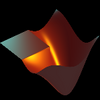function varargout = CIEgui(varargin)
gui_Singleton = 1;
gui_State = struct(‘gui_Name’,mfilename, …
‘gui_Singleton’, gui_Singleton, …
‘gui_OpeningFcn’, @CIEgui_OpeningFcn, …
‘gui_OutputFcn’, @CIEgui_OutputFcn, …
‘gui_LayoutFcn’, [] , …
‘gui_Callback’, []);
if nargin && ischar(varargin{1})
gui_State.gui_Callback = str2func(varargin{1});
end
if nargout [varargout{1:nargout}] = gui_mainfcn(gui_State, varargin{:}); else gui_mainfcn(gui_State, varargin{:}); end % — Executes just before CIEgui is made visible. function CIEgui_OpeningFcn(hObject, eventdata, handles, varargin) % This function has no output args, see OutputFcn. % hObject handle to figure % eventdata reserved — to be defined in a future version of MATLAB % handles structure with handles and user data (see GUIDATA) % varargin command line arguments to CIEgui (see VARARGIN)
% Choose default command line output for CIEgui handles.output = hObject;
% Update handles structure guidata(hObject, handles);
% UIWAIT makes CIEgui wait for user response (see UIRESUME) % uiwait(handles.figure1); function varargout = CIEgui_OutputFcn(hObject, eventdata, handles) % varargout cell array for returning output args (see VARARGOUT); % hObject handle to figure % eventdata reserved — to be defined in a future version of MATLAB % handles structure with handles and user data (see GUIDATA)
% Get default command line output from handles structure varargout{1} = handles.output;
% — Executes on button press in BrowseFile. function BrowseFile_Callback(hObject, eventdata, handles) [FileName,PathName] = uigetfile(‘*.txt’,’Select the txt file’);
if PathName ~= 0 %if user not select cancel PathNameFileName = [PathName FileName]; set(handles.filepath, ‘string’,PathNameFileName); %PathName = get(handles.filepath, ‘string’); addpath(PathName); %add path to file search
%%%%%%%%%%%%%%%%%%%%%%%%%%%%%%%%%%%%%%%%%%%%%%%%%%%%%%%%%%%%%%%%%%% %reading the color matching functions data = csvread(‘ciexyz31_1.csv’); wavelength = data(:,1); redCMF = data(:,2); greenCMF = data(:,3); blueCMF = data(:,4); %plot(wavelength,redCMF);
% readint the PL data fid = fopen(FileName, ‘r’); %PLdata = fscanf(fid, ‘%g %g’, [2 inf]); % It has two rows now. hl = str2num(get(handles.headerline,’string’)); PLdata = textscan(fid,’%f %f’,’HeaderLines’,hl);
%PLdata = dlmread(FileName, », 40, 1) %matrix = dlmread(filename, delimiter, firstRow, firstColumn) fclose(fid)
% PLwavelength = PLdata(1,:); % PLIntensity = PLdata(2,:);
PLwavelength = PLdata{1,1}; PLIntensity = PLdata{1,2};
plot(handles.PLdataaxis,PLwavelength,PLIntensity);
% CIE coordinates calculation %PLIntensity = PLIntensity/max(PLIntensity); %normalize Intensity
s = size(PLwavelength); dataindex = 0; %index for ciexydata for i=1:1:471 % i is for color function read from excel file for j=1:1:s(1,1) if wavelength(i,1)== PLwavelength(j,1); dataindex = dataindex + 1; CIEXydata(dataindex,1) = redCMF(i,1)*PLIntensity(j,1); CIEYydata(dataindex,1) = greenCMF(i,1)*PLIntensity(j,1); CIEZydata(dataindex,1) = blueCMF(i,1)*PLIntensity(j,1); wave(dataindex,1) = PLwavelength(j,1); end end end set(handles.Calculatepushbutton,’Enable’,’on’); %enable the push button for calculate handles.X = trapz(wave,CIEXydata); handles.Y = trapz(wave,CIEYydata); handles.Z = trapz(wave,CIEZydata); guidata(hObject, handles); end %%%%%%%%%%%%%%%%%%%%%%%%%%%%%%%%%%%%%%%%%%%%%%%%%%%%%%%%%%%%%%%%%%%%%%%%%%%%% % — Executes during object creation, after setting all properties. function PLdataaxis_CreateFcn(hObject, eventdata, handles) % hObject handle to CIEdiagram (see GCBO) % eventdata reserved — to be defined in a future version of MATLAB % handles empty — handles not created until after all CreateFcns called
% Hint: place code in OpeningFcn to populate CIEdiagram
function filepath_Callback(hObject, eventdata, handles)
% hObject handle to filepath (see GCBO) % eventdata reserved — to be defined in a future version of MATLAB % handles structure with handles and user data (see GUIDATA)
% Hints: get(hObject,’String’) returns contents of filepath as text % str2double(get(hObject,’String’)) returns contents of filepath as a double % — Executes during object creation, after setting all properties. function filepath_CreateFcn(hObject, eventdata, handles) %handles.filepath = hObject; %guidata(hObject, handles); % hObject handle to filepath (see GCBO) % eventdata reserved — to be defined in a future version of MATLAB % handles empty — handles not created until after all CreateFcns called if ispc && isequal(get(hObject,’BackgroundColor’), get(0,’defaultUicontrolBackgroundColor’)) set(hObject,’BackgroundColor’,’white’); end
% — Executes on button press in Calculatepushbutton. function Calculatepushbutton_Callback(hObject, eventdata, handles) handles.smallx = handles.X / (handles.X + handles.Y + handles.Z); handles.smally = handles.Y / (handles.X + handles.Y + handles.Z); set(handles.CIEX,’string’,handles.X); set(handles.CIEY,’string’,handles.Y); set(handles.CIEZ,’string’,handles.Z); set(handles.CIEsmallx,’string’,handles.smallx); set(handles.CIEsmally,’string’,handles.smally);
%plotting the locatino in CIE diagram xx = handles.smallx; %modified x,y cordinate with respect to the top left axis origin yy = (0.9-handles.smally);
imsize = imread(‘CIExy1931.bmp’); simsize = size(imsize); xaxis = (simsize(1,2)/0.9)*xx+1; %getting axis cordinates yaxis = (simsize(1,1)/0.9)*yy+1; yaxis = round(yaxis); xaxis = round(xaxis); %calibration — the image is little shifted so calibrated by calulating CIE %for 0.33,0.33 and matching that to white poinit pixel in the image used %(700,385) xaxis = xaxis + 22; yaxis = yaxis + 5; axes(handles.CIEdiagram);
hold on;%# Add subsequent plots to the image cla imshow(‘CIExy1931.bmp’); plot(xaxis,yaxis,’o’); %# NOTE: x_p and y_p are switched (see note below hold off; %# Any subsequent plotting will overwrite the image %declare handles to be used in save window handles.savexaxis = xaxis; handles.saveyaxis = yaxis; guidata(hObject, handles); %[filename, user_canceled] = imsave; % axes.save(‘test.jpg’); %getting the RGB value ximaxis = simsize(1,1) + (-simsize(1,1)/0.9)*handles.smally; yimaxis = (simsize(1,2)/0.9)*handles.smallx; ximaxis = round(ximaxis); yimaxis = round(yimaxis); %calibration — the image is little shifted so calibrated by calulating CIE %for 0.33,0.33 and matching that to white poinit pixel in the image used %(700,385) ximaxis = ximaxis + 5; yimaxis = yimaxis + 22; image = imread(‘CIExy1931.bmp’); imager = image(ximaxis,yimaxis,1); imageg = image(ximaxis,yimaxis,2); imageb = image(ximaxis,yimaxis,3);
colorwind = imread(‘colorwindow.png’); %setting rgb for color window colorwind(:,:,1) = imager; colorwind(:,:,2) = imageg; colorwind(:,:,3) = imageb;
axes(handles.colorwindowaxes); imshow(colorwind); set(handles.Calculatepushbutton,’Enable’,’off’); %disable the push button for calculate set(handles.savepushbutton,’Enable’,’on’);
% — Executes during object creation, after setting all properties. function CIEdiagram_CreateFcn(hObject, eventdata, handles) handles.CIEdiagram = hObject; guidata(hObject, handles); imshow(‘CIExy1931.bmp’); %imshow(‘findpointer1.png’); % hold on; %# Add subsequent plots to the image % plot(1,460,’o’); %# NOTE: x_p and y_p are switched (see note below)! % hold off; %# Any subsequent plotting will overwrite the image! % hObject handle to CIEdiagram (see GCBO) % eventdata reserved — to be defined in a future version of MATLAB % handles empty — handles not created until after all CreateFcns called
% Hint: place code in OpeningFcn to populate CIEdiagram
% — Executes during object creation, after setting all properties. function colorwindowaxes_CreateFcn(hObject, eventdata, handles) handles.colorwindowaxes = hObject; guidata(hObject, handles); imshow(‘colorwindow.png’) % hObject handle to CIEdiagram (see GCBO) % eventdata reserved — to be defined in a future version of MATLAB % handles empty — handles not created until after all CreateFcns called
% Hint: place code in OpeningFcn to populate CIEdiagram
% — Executes during object creation, after setting all properties. function Calculatepushbutton_CreateFcn(hObject, eventdata, handles) handles.Calculatepushbutton = hObject; % Update handles structure guidata(hObject, handles); set(hObject,’Enable’,’off’); %disable the push button for calculate
% — Executes on button press in saveimage. function saveimage_Callback(hObject, eventdata, handles) %[filename, ext, user_canceled] = imputfile axes(handles.CIEdiagram); save(test.jpg); %[filename, user_canceled] = imsave; if user_canceled == 0
function headerline_Callback(hObject, eventdata, handles) %handles.headerline = hObject; %guidata(hObject, handles); % hObject handle to headerline (see GCBO) % eventdata reserved — to be defined in a future version of MATLAB % handles structure with handles and user data (see GUIDATA)
% Hints: get(hObject,’String’) returns contents of headerline as text % str2double(get(hObject,’String’)) returns contents of headerline as a double
% — Executes during object creation, after setting all properties. function headerline_CreateFcn(hObject, eventdata, handles) handles.headerline = hObject; guidata(hObject, handles);
% hObject handle to headerline (see GCBO) % eventdata reserved — to be defined in a future version of MATLAB % handles empty — handles not created until after all CreateFcns called
% Hint: edit controls usually have a white background on Windows. % See ISPC and COMPUTER. if ispc && isequal(get(hObject,’BackgroundColor’), get(0,’defaultUicontrolBackgroundColor’)) set(hObject,’BackgroundColor’,’white’); end
% — Executes on button press in savepushbutton. function savepushbutton_Callback(hObject, eventdata, handles) figure(‘Name’,’Save Image’,’NumberTitle’,’off’) image = imread(‘CIExy1931.bmp’); imshow(image); hold on plot(handles.savexaxis,handles.saveyaxis,’o’); %# NOTE: x_p and y_p are switched (see note below hold off; %# Any subsequent plotting will overwrite the image % hObject handle to savepushbutton (see GCBO) % eventdata reserved — to be defined in a future version of MATLAB % handles structure with handles and user data (see GUIDATA)
% — Executes during object creation, after setting all properties. function savepushbutton_CreateFcn(hObject, eventdata, handles) handles.savepushbutton = hObject; guidata(hObject, handles); set(handles.savepushbutton,’Enable’,’off’); % hObject handle to savepushbutton (see GCBO) % eventdata reserved — to be defined in a future version of MATLAB % handles empty — handles not created until after all CreateFcns called ——— This is full code, can you help me with my problem. I have 2 data (file attached), data1 is good but data2 have some errors. I dont know why? Help me! Thanks a lot.
Содержание
- Error while evaluating UIControl Callback.
- Direct link to this question
- Direct link to this question
- Direct link to this comment
- Direct link to this comment
- Answers (0)
- See Also
- Categories
- Products
- Release
- Community Treasure Hunt
- How to Get Best Site Performance
- Americas
- Europe
- Asia Pacific
- Error while evaluating uicontrol Callback
- Direct link to this question
- Direct link to this question
- Accepted Answer
- Direct link to this answer
- Direct link to this answer
- Direct link to this comment
- Direct link to this comment
- More Answers (0)
- See Also
- Categories
- Community Treasure Hunt
- How to Get Best Site Performance
- Americas
- Europe
- Asia Pacific
- Error while evaluating uicontrol Callback
- Direct link to this question
- Direct link to this question
- Direct link to this comment
- Direct link to this comment
- Answers (1)
- Direct link to this answer
- Direct link to this answer
- Direct link to this comment
- Direct link to this comment
- See Also
- Categories
- Community Treasure Hunt
- How to Get Best Site Performance
- Americas
- Europe
- Asia Pacific
- «Error While Evaluating UIControl Callback»
- Direct link to this question
- Direct link to this question
- Direct link to this comment
- Direct link to this comment
- Answers (1)
- Direct link to this answer
- Direct link to this answer
- See Also
- Categories
- Community Treasure Hunt
- How to Get Best Site Performance
- Americas
- Europe
- Asia Pacific
- Error while evaluating uicontrol Callback
- Direct link to this question
- Direct link to this question
- Direct link to this comment
- Direct link to this comment
- Answers (1)
- Direct link to this answer
- Direct link to this answer
- Direct link to this comment
- Direct link to this comment
- See Also
- Categories
- Community Treasure Hunt
- How to Get Best Site Performance
- Americas
- Europe
- Asia Pacific
Error while evaluating UIControl Callback.
Direct link to this question
Direct link to this question
1 Comment
Direct link to this comment
Direct link to this comment
Answers (0)
See Also
Categories
Products
Release
Community Treasure Hunt
Find the treasures in MATLAB Central and discover how the community can help you!
An Error Occurred
Unable to complete the action because of changes made to the page. Reload the page to see its updated state.
Select a Web Site
Читайте также: Nikon coolpix 5200 прошивка
Choose a web site to get translated content where available and see local events and offers. Based on your location, we recommend that you select: .
You can also select a web site from the following list:
How to Get Best Site Performance
Select the China site (in Chinese or English) for best site performance. Other MathWorks country sites are not optimized for visits from your location.
Americas
Europe
- Belgium (English)
- Denmark (English)
- Deutschland (Deutsch)
- España (Español)
- Finland (English)
- France (Français)
- Ireland (English)
- Italia (Italiano)
- Luxembourg (English)
- Netherlands (English)
- Norway (English)
- Österreich (Deutsch)
- Portugal (English)
- Sweden (English)
- Switzerland
- Deutsch
- English
- Français
- United Kingdom (English)
Asia Pacific
- Australia (English)
- India (English)
- New Zealand (English)
- 中国
- 简体中文 Chinese
- English
- 日本 Japanese (日本語)
- 한국 Korean (한국어)
Accelerating the pace of engineering and science
MathWorks is the leading developer of mathematical computing software for engineers and scientists.
Источник
Error while evaluating uicontrol Callback
Direct link to this question
Direct link to this question
0 Comments
Accepted Answer
Direct link to this answer
Direct link to this answer
1 Comment
Direct link to this comment
Direct link to this comment
More Answers (0)
See Also
Categories
Community Treasure Hunt
Find the treasures in MATLAB Central and discover how the community can help you!
An Error Occurred
Unable to complete the action because of changes made to the page. Reload the page to see its updated state.
Select a Web Site
Choose a web site to get translated content where available and see local events and offers. Based on your location, we recommend that you select: .
You can also select a web site from the following list:
How to Get Best Site Performance
Select the China site (in Chinese or English) for best site performance. Other MathWorks country sites are not optimized for visits from your location.
Americas
Europe
- Belgium (English)
- Denmark (English)
- Deutschland (Deutsch)
- España (Español)
- Finland (English)
- France (Français)
- Ireland (English)
- Italia (Italiano)
- Luxembourg (English)
- Netherlands (English)
- Norway (English)
- Österreich (Deutsch)
- Portugal (English)
- Sweden (English)
- Switzerland
- Deutsch
- English
- Français
- United Kingdom (English)
Asia Pacific
- Australia (English)
- India (English)
- New Zealand (English)
- 中国
- 简体中文 Chinese
- English
- 日本 Japanese (日本語)
- 한국 Korean (한국어)
Accelerating the pace of engineering and science
Читайте также: Error expected unqualified id before int
MathWorks is the leading developer of mathematical computing software for engineers and scientists.
Источник
Error while evaluating uicontrol Callback
Direct link to this question
Direct link to this question
1 Comment
Direct link to this comment
Direct link to this comment
Answers (1)
Direct link to this answer
Direct link to this answer
1 Comment
Direct link to this comment
Direct link to this comment
See Also
Categories
Community Treasure Hunt
Find the treasures in MATLAB Central and discover how the community can help you!
An Error Occurred
Unable to complete the action because of changes made to the page. Reload the page to see its updated state.
Select a Web Site
Choose a web site to get translated content where available and see local events and offers. Based on your location, we recommend that you select: .
You can also select a web site from the following list:
How to Get Best Site Performance
Select the China site (in Chinese or English) for best site performance. Other MathWorks country sites are not optimized for visits from your location.
Americas
Europe
- Belgium (English)
- Denmark (English)
- Deutschland (Deutsch)
- España (Español)
- Finland (English)
- France (Français)
- Ireland (English)
- Italia (Italiano)
- Luxembourg (English)
- Netherlands (English)
- Norway (English)
- Österreich (Deutsch)
- Portugal (English)
- Sweden (English)
- Switzerland
- Deutsch
- English
- Français
- United Kingdom (English)
Asia Pacific
- Australia (English)
- India (English)
- New Zealand (English)
- 中国
- 简体中文 Chinese
- English
- 日本 Japanese (日本語)
- 한국 Korean (한국어)
Accelerating the pace of engineering and science
MathWorks is the leading developer of mathematical computing software for engineers and scientists.
Источник
«Error While Evaluating UIControl Callback»
Direct link to this question
Direct link to this question
1 Comment
Direct link to this comment
Direct link to this comment
Answers (1)
Direct link to this answer
Direct link to this answer
0 Comments
See Also
Categories
Community Treasure Hunt
Find the treasures in MATLAB Central and discover how the community can help you!
An Error Occurred
Unable to complete the action because of changes made to the page. Reload the page to see its updated state.
Select a Web Site
Choose a web site to get translated content where available and see local events and offers. Based on your location, we recommend that you select: .
Читайте также: Git upload pack git pack objects died with error
You can also select a web site from the following list:
How to Get Best Site Performance
Select the China site (in Chinese or English) for best site performance. Other MathWorks country sites are not optimized for visits from your location.
Americas
Europe
- Belgium (English)
- Denmark (English)
- Deutschland (Deutsch)
- España (Español)
- Finland (English)
- France (Français)
- Ireland (English)
- Italia (Italiano)
- Luxembourg (English)
- Netherlands (English)
- Norway (English)
- Österreich (Deutsch)
- Portugal (English)
- Sweden (English)
- Switzerland
- Deutsch
- English
- Français
- United Kingdom (English)
Asia Pacific
- Australia (English)
- India (English)
- New Zealand (English)
- 中国
- 简体中文 Chinese
- English
- 日本 Japanese (日本語)
- 한국 Korean (한국어)
Accelerating the pace of engineering and science
MathWorks is the leading developer of mathematical computing software for engineers and scientists.
Источник
Error while evaluating uicontrol Callback
Direct link to this question
Direct link to this question
1 Comment
Direct link to this comment
Direct link to this comment
Answers (1)
Direct link to this answer
Direct link to this answer
1 Comment
Direct link to this comment
Direct link to this comment
See Also
Categories
Community Treasure Hunt
Find the treasures in MATLAB Central and discover how the community can help you!
An Error Occurred
Unable to complete the action because of changes made to the page. Reload the page to see its updated state.
Select a Web Site
Choose a web site to get translated content where available and see local events and offers. Based on your location, we recommend that you select: .
You can also select a web site from the following list:
How to Get Best Site Performance
Select the China site (in Chinese or English) for best site performance. Other MathWorks country sites are not optimized for visits from your location.
Americas
Europe
- Belgium (English)
- Denmark (English)
- Deutschland (Deutsch)
- España (Español)
- Finland (English)
- France (Français)
- Ireland (English)
- Italia (Italiano)
- Luxembourg (English)
- Netherlands (English)
- Norway (English)
- Österreich (Deutsch)
- Portugal (English)
- Sweden (English)
- Switzerland
- Deutsch
- English
- Français
- United Kingdom (English)
Asia Pacific
- Australia (English)
- India (English)
- New Zealand (English)
- 中国
- 简体中文 Chinese
- English
- 日本 Japanese (日本語)
- 한국 Korean (한국어)
Accelerating the pace of engineering and science
MathWorks is the leading developer of mathematical computing software for engineers and scientists.
Источник
Исходная проблема состояла в следующем:
1. есть графическое окно
figure(‘MenuBar’,’None’,’Name’,’Rout’, ‘NumberTitle’,’Off’);
для ввода числа, используемого в расчетах, задано окно
uicontrol(‘Style’,’edit’, ‘String’,’ ‘, ‘Position’,[40,340,60,25],’Tag’,’edt_s’);
при попытке переход от оконного представления к количественному с помощью
s=str2num(get(handles.edt_s,’String’));
выдается ошибка
Undefined variable «handles» or function «handles.edt_s»
Error in ChageRout_2_hand (line 11)
s=str2num(get(handles.edt_s,’String’))
2. Если использовать кнопку, при нажатии которой должен начинаться расчет
uicontrol(‘Style’,’PushButton’, ‘String’,’calc’, ‘Position’,[40,210,35,25], ‘Tag’,’push_calc’)
и применить функцию Callback
function push_calc_Callback(hObject, eventdata, handles)
s=str2num(get(handles.edt_s,’String’));
выдается сообщение об ошибке
Function definitions are not permitted in this context
Разъясните, пожалуйста, вопросы по скрипту-ответу от letete
1. Фрагмент скрипта-ответа
Matlab M
hFig = figure('MenuBar','None','Name','Rout', 'NumberTitle','Off'); edt_s = uicontrol('Style','edit', 'String',' ', 'Position',[40,340,60,25],'Tag','edt_s'); % тогда по ЭТОМУ хэндлу к нему и обращаться: s=str2num(get(edt_s, 'String')); % далее создаем кнопку: push_calc = uicontrol('Style','PushButton', 'String','calc', 'Position',[40,210,35,25], 'Tag','push_calc') % и вручную прикручиваем событие Callback: set(push_calc, 'Callback', @push_calc_Callback)
дает ошибку:
Undefined function ‘push_calc_Callback’ for input arguments of type ‘double’.
Error while evaluating uicontrol Callback
2. Верно ли будет если перед началом скрипта поставить «function» и после функции приведенной ниже также поставить end (чтобы «изначально делать файл-функцию и тогда колбэк будет вложенной функцией») и потом описываем соответствующую функцию:
| Matlab M | ||
|
0
У меня есть сценарий MATLAB, который отлично работал; никаких проблем с этим не было. Затем я переместил его в набор инструментов MATLAB и добавил в кеш, чтобы я мог легко запустить его из командной строки.
Однако теперь, когда я переместил его в панель инструментов, я получаю эти сообщения об ошибках! Никаких изменений в сценарий или что-то в этом роде. Я переместил с ним все подпапки и другие файлы, связанные со сценарием.
Понятия не имею, почему он выдает это сообщение об ошибке. Хуже того, он не делает это каждый раз, когда я запускаю скрипт! Иногда, если я закрываю MATLAB и открываю его снова, сценарий работает нормально. Иногда все, что мне нужно сделать, это щелкнуть что-нибудь в графическом интерфейсе, и это сработает! Но в следующий раз не будет? Вы можете мне помочь?
Это два сообщения об ошибках, которые он мне дает:
??? Too many outputs requested. Most likely cause is missing [] around
left hand side that has a comma separated list expansion.
Error in ==> trials at 13
picture1 = files1.name;
Error in ==> semjudge>TRIAL_Callback at 285
trials;
??? Error using ==> waitfor
Error while evaluating uicontrol Callback
А также:
??? Error using ==> nchoosek at 31
The first argument has to be a scalar or a vector.
Error in ==> semjudge>START_Callback at 194
combos = nchoosek(1:nFiles, 2);
??? Error using ==> waitfor
Error while evaluating uicontrol Callback
Что вызывает эти ошибки, такие, что они появляются только ИНОГДА (без каких-либо изменений в файле .m, графическом интерфейсе пользователя или чем-то еще …)?
Это меня безмерно расстраивает. Он работал отлично и останавливался, несмотря на то, что никаких изменений не производилось. И непоследовательно, дает ли это мне ошибку. Я не могу найти никакой закономерности, когда это работает, а когда нет. И ни одна из ошибок, которые он ДЕЙСТВИТЕЛЬНО дает мне, не имеет для меня никакого смысла.
Файлы .m слишком длинные для публикации здесь, поэтому вы можете увидеть их здесь:
http://textuploader.com/?p=6&id=cKokK (семсуд.м)
http://textuploader.com/?p=6&id=vB9sD (испытания. м)