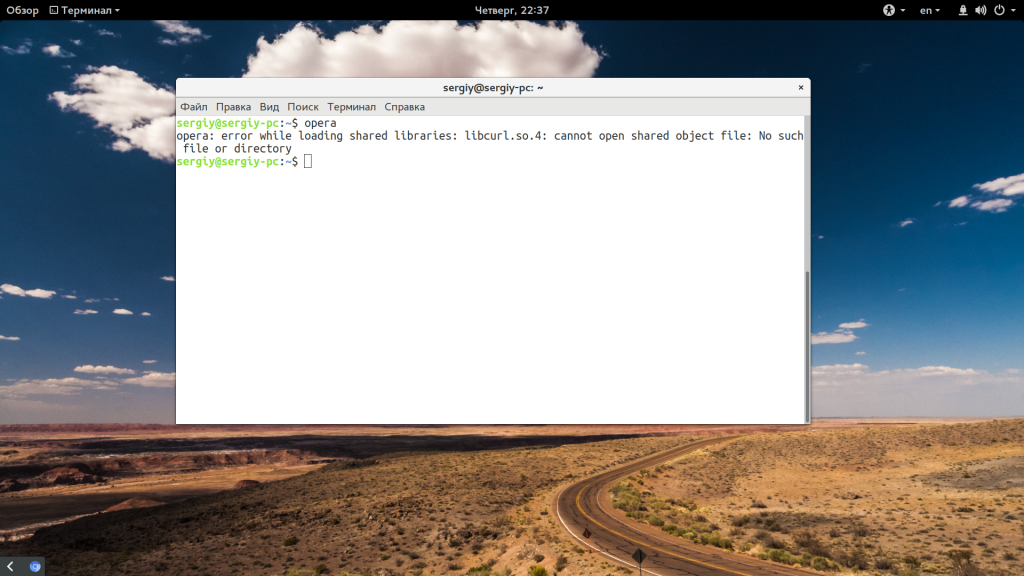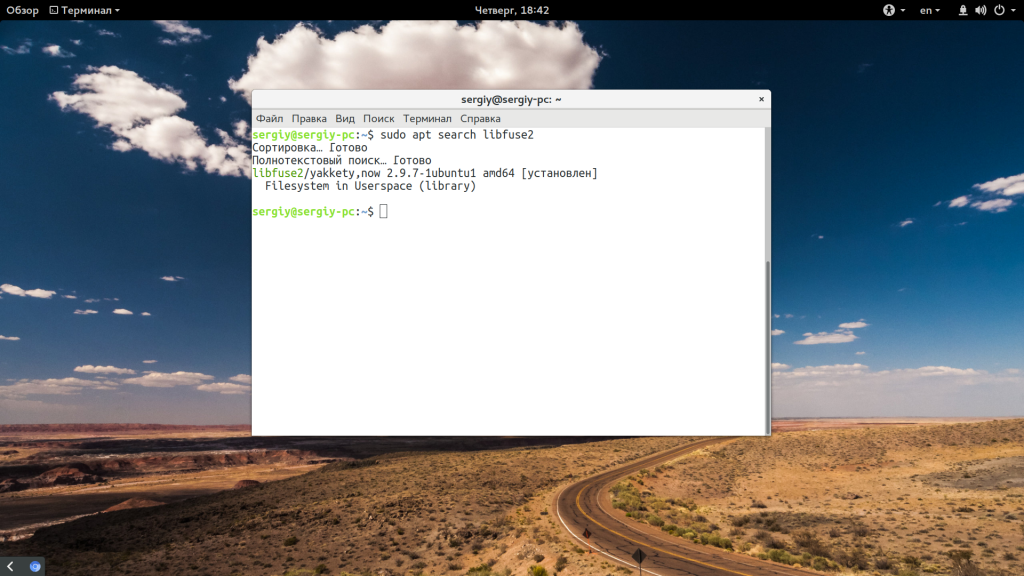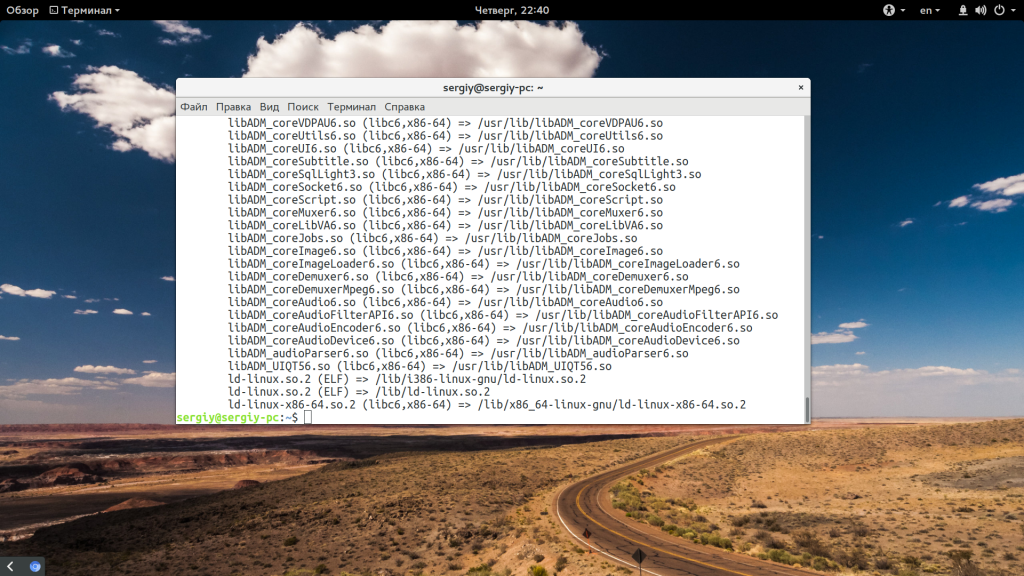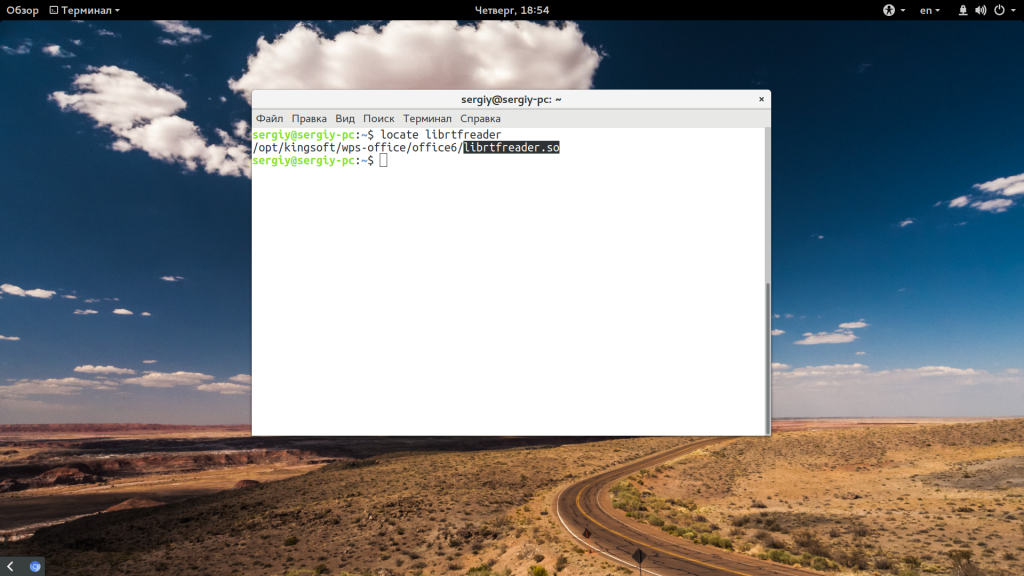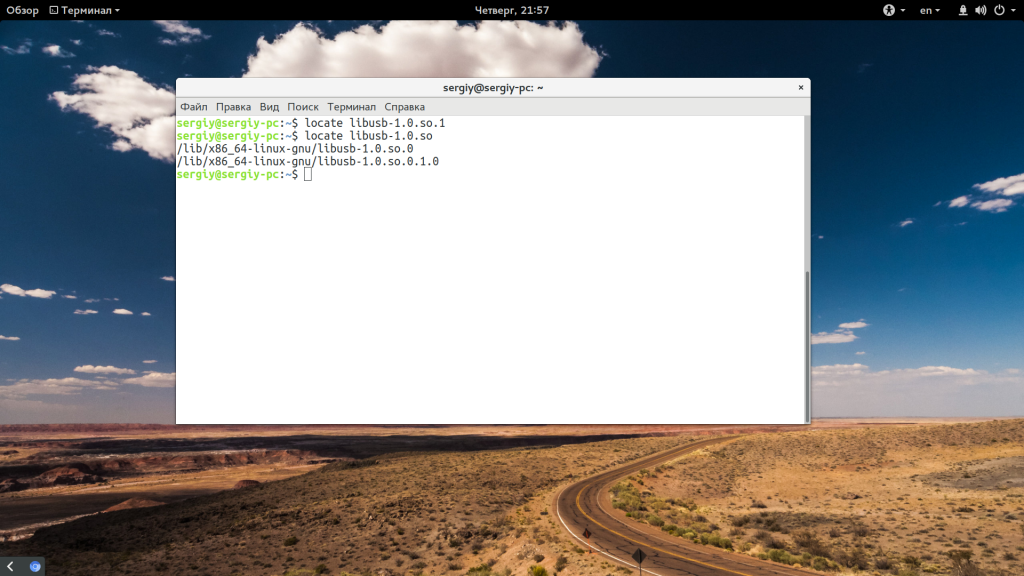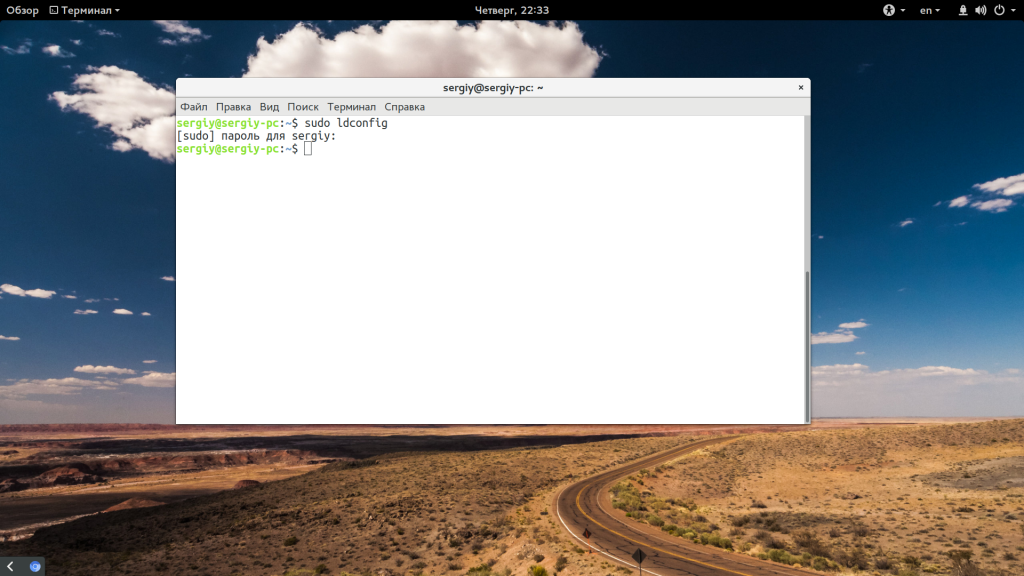Hello everyone, I’m new here, hope I’m getting right section.
I complied and correctly installed a game on aur, its called ygopro it let you play with tcg of cards…
but when I start it, I cannot starting it by a simple command? so i found that is located in /opt/ folder.
└╼ /opt/ygopro/ygopro.sh
./ygopro32: error while loading shared libraries: libcurl-gnutls.so.4: cannot open shared object file: No such file or directoryso here is exactly what I tryed but I still CANT get it to work !
└╼ sudo pacman -S curl
[sudo] password for argon:
warning: curl-7.48.0-1 is up to date -- reinstalling
resolving dependencies...
looking for conflicting packages...
Packages (1) curl-7.48.0-1
Total Installed Size: 1.34 MiB
Net Upgrade Size: 0.00 MiB
:: Proceed with installation? [Y/n]
(1/1) checking keys in keyring [########################################################] 100%
(1/1) checking package integrity [########################################################] 100%
(1/1) loading package files [########################################################] 100%
(1/1) checking for file conflicts [########################################################] 100%
(1/1) checking available disk space [########################################################] 100%
:: Processing package changes...
(1/1) reinstalling curl [########################################################] 100%
└────╼ sudo pacman -S libcurl-gnutls.so.4
error: target not found: libcurl-gnutls.so.4
└╼ yaourt -S libcurl-gnutls.so.4
error: target not found: libcurl-gnutls.so.4┌─╼ [~-19:10]
└╼ yaourt -S libcurl-gnutls
==> Downloading libcurl-gnutls PKGBUILD from AUR...
x .SRCINFO
x 01_runtests_gdb.patch
x 02_art_http_scripting.patch
x 03_keep_symbols_compat.patch
x 04_workaround_as_needed_bug.patch
x 06_always-disable-valgrind.patch
x 07_do-not-disable-debug-symbols.patch
x 90_gnutls.patch
x 99_nss.patch
x PKGBUILD
x curlbuild.h
Joksan commented on 2015-11-09 04:19
Interim solution add to pgkbuild:
validpgpkeys=('914C533DF9B2ADA2204F586D78E11C6B279D5C91')
This id for 'curl-7.38.0' PGP key
amonobeax commented on 2015-12-02 16:42
Hi jose1711!
Are you aware that libcurl-gnutls and libcurl-compat (maintained by evana) are in conflict?
It seems both packages write the libcurl-gnutls.so.3 simlink.
Packages like Desura and Spotify which use libcurl-compat as dependency can't be installed while libcurl-gnutls is.
Cheers.
jose1711 commented on 2015-12-30 14:15
@amonobeax
thank you, conflict added
ryuzy commented on 2016-02-18 13:16
there is an update and the conflict can be removed because libcurl-compat no more create the symlink libcurl-gnutls.so.3
jose1711 commented on 2016-02-18 18:27
@ryuzy thank you, implemented
libcurl-gnutls 7.47.0-1 (2016-02-18 18:26)
( Unsupported package: Potentially dangerous ! )
==> libcurl-gnutls dependencies:
- ca-certificates (already installed)
- libssh2 (already installed)
- zlib (already installed)
- gnutls (already installed)
==> Continue building libcurl-gnutls ? [Y/n]
==> ----------------------------------------
==>
==> Building and installing package
==> Making package: libcurl-gnutls 7.47.0-1 (Wed May 4 19:15:53 CEST 2016)
==> Checking runtime dependencies...
==> Checking buildtime dependencies...
==> Retrieving sources...
-> Downloading curl-7.47.0.tar.gz...
% Total % Received % Xferd Average Speed Time Time Time Current
Dload Upload Total Spent Left Speed
100 318 100 318 0 0 702 0 --:--:-- --:--:-- --:--:-- 701
100 4456k 100 4456k 0 0 673k 0 0:00:06 0:00:06 --:--:-- 843k
-> Found curlbuild.h
-> Found 01_runtests_gdb.patch
-> Found 02_art_http_scripting.patch
-> Found 03_keep_symbols_compat.patch
-> Found 04_workaround_as_needed_bug.patch
-> Found 06_always-disable-valgrind.patch
-> Found 07_do-not-disable-debug-symbols.patch
-> Found 90_gnutls.patch
-> Found 99_nss.patch
==> Validating source files with md5sums...
curl-7.47.0.tar.gz ... Passed
curlbuild.h ... Passed
01_runtests_gdb.patch ... Passed
02_art_http_scripting.patch ... Passed
03_keep_symbols_compat.patch ... Passed
04_workaround_as_needed_bug.patch ... Passed
06_always-disable-valgrind.patch ... Passed
07_do-not-disable-debug-symbols.patch ... Passed
90_gnutls.patch ... Passed
99_nss.patch ... Passed
==> Extracting sources...
-> Extracting curl-7.47.0.tar.gz with bsdtar
==> Starting build()...
using ../01_runtests_gdb.patch
patching file tests/runtests.pl
Hunk #1 succeeded at 3597 (offset 193 lines).
Hunk #2 succeeded at 3635 (offset 193 lines).
using ../02_art_http_scripting.patch
patching file docs/index.html
using ../03_keep_symbols_compat.patch
patching file lib/libcurl.vers.in
using ../04_workaround_as_needed_bug.patch
patching file ltmain.sh
using ../06_always-disable-valgrind.patch
patching file tests/Makefile.am
using ../07_do-not-disable-debug-symbols.patch
patching file m4/curl-compilers.m4
using ../90_gnutls.patch
patching file docs/examples/Makefile.am
patching file lib/Makefile.am
patching file src/Makefile.am
Hunk #1 succeeded at 63 (offset 3 lines).
patching file tests/libtest/Makefile.am
using ../99_nss.patch
patching file docs/examples/Makefile.am
patching file lib/Makefile.am
patching file src/Makefile.am
Hunk #1 succeeded at 63 (offset 3 lines).
patching file tests/libtest/Makefile.am
checking whether to enable maintainer-specific portions of Makefiles... no
checking whether make supports nested variables... yes
checking whether to enable debug build options... no
checking whether to enable compiler optimizer... (assumed) yes
checking whether to enable strict compiler warnings... no
checking whether to enable compiler warnings as errors... no
checking whether to enable curl debug memory tracking... no
checking whether to enable hiding of library internal symbols... yes
checking whether to enable c-ares for DNS lookups... no
checking whether to disable dependency on -lrt... (assumed no)
checking for path separator... :
checking for sed... /usr/bin/sed
checking for grep... /usr/bin/grep
checking for egrep... /usr/bin/grep -E
checking for ar... /usr/bin/ar
checking for a BSD-compatible install... /usr/bin/install -c
checking for gcc... gcc
checking whether the C compiler works... no
configure: error: in `/home/argon/tmp/yaourt-tmp-argon/aur-libcurl-gnutls/src/curl-7.47.0':
configure: error: C compiler cannot create executables
See `config.log' for more details
==> ERROR: A failure occurred in build().
Aborting...
==> ERROR: Makepkg was unable to build libcurl-gnutls.
==> Restart building libcurl-gnutls ? [y/N]
==> ---------------------------------------
==>
┌─╼ [~-19:16]
└╼ └────╼ pacman -Qs gcc
local/gcc 5.3.0-5 (base-devel)
The GNU Compiler Collection - C and C++ frontends
local/gcc-libs 5.3.0-5 (base)
Runtime libraries shipped by GCC
┌─╼ [~-16:56]
└────╼ ┌─╼ [~-22:00]
└────╼ ls /home/argon/tmp/yaourt-tmp-argon/aur-libcurl-gnutls/src/curl-7.47.0
CHANGES MacOSX-Framework README buildconf config.sub depcomp lib maketgz scripts winbuild
CMake Makefile RELEASE-NOTES compile configure docs libcurl.pc.in missing src
CMakeLists.txt Makefile.am acinclude.m4 config.guess configure.ac include ltmain.sh packages test-driver
COPYING Makefile.in aclocal.m4 config.log curl-config.in install-sh m4 projects tests
┌─╼ [~-22:00]
└────╼ cd /home/argon/tmp/yaourt-tmp-argon/aur-libcurl-gnutls/src/curl-7.47.0
┌─╼ [~/tmp/yaourt-tmp-argon/aur-libcurl-gnutls/src/curl-7.47.0-22:00]
└────╼ cat config.log
This file contains any messages produced by compilers while
running configure, to aid debugging if configure makes a mistake.
It was created by curl configure -, which was
generated by GNU Autoconf 2.69. Invocation command line was
$ ./configure --prefix=/usr --mandir=/usr/share/man --disable-dependency-tracking --enable-versioned-symbols --disable-ldap --disable-ldaps --enable-ipv6 --enable-manual --enable-threaded-resolver --without-libidn --with-random=/dev/urandom --with-ca-bundle=/etc/ssl/certs/ca-certificates.crt --without-ssl --with-gnutls=/usr
## --------- ##
## Platform. ##
## --------- ##
hostname = slifer
uname -m = i686
uname -r = 4.5.1-1-ARCH
uname -s = Linux
uname -v = #1 SMP PREEMPT Thu Apr 14 19:36:01 CEST 2016
/usr/bin/uname -p = unknown
/bin/uname -X = unknown
/bin/arch = unknown
/usr/bin/arch -k = unknown
/usr/convex/getsysinfo = unknown
/usr/bin/hostinfo = unknown
/bin/machine = unknown
/usr/bin/oslevel = unknown
/bin/universe = unknown
PATH: /usr/local/sbin
PATH: /usr/local/bin
PATH: /usr/bin
PATH: /usr/bin/site_perl
PATH: /usr/bin/vendor_perl
PATH: /usr/bin/core_perl
## ----------- ##
## Core tests. ##
## ----------- ##
configure:3074: checking whether to enable maintainer-specific portions of Makefiles
configure:3083: result: no
configure:3107: checking whether make supports nested variables
configure:3124: result: yes
configure:3137: checking whether to enable debug build options
configure:3156: result: no
configure:3160: checking whether to enable compiler optimizer
configure:3181: result: (assumed) yes
configure:3193: checking whether to enable strict compiler warnings
configure:3212: result: no
configure:3216: checking whether to enable compiler warnings as errors
configure:3235: result: no
configure:3239: checking whether to enable curl debug memory tracking
configure:3258: result: no
configure:3272: checking whether to enable hiding of library internal symbols
configure:3293: result: yes
configure:3304: checking whether to enable c-ares for DNS lookups
configure:3326: result: no
configure:3330: checking whether to disable dependency on -lrt
configure:3346: result: (assumed no)
configure:3378: checking for path separator
configure:3380: result: :
configure:3406: checking for sed
configure:3425: found /usr/bin/sed
configure:3438: result: /usr/bin/sed
configure:3455: checking for grep
configure:3474: found /usr/bin/grep
configure:3487: result: /usr/bin/grep
configure:3503: checking for egrep
configure:3506: result: /usr/bin/grep -E
configure:3606: checking for ar
configure:3625: found /usr/bin/ar
configure:3637: result: /usr/bin/ar
configure:3889: checking for a BSD-compatible install
configure:3957: result: /usr/bin/install -c
configure:4019: checking for gcc
configure:4035: found /usr/bin/gcc
configure:4046: result: gcc
configure:4275: checking for C compiler version
configure:4284: gcc --version >&5
gcc (GCC) 5.3.0
Copyright (C) 2015 Free Software Foundation, Inc.
This is free software; see the source for copying conditions. There is NO
warranty; not even for MERCHANTABILITY or FITNESS FOR A PARTICULAR PURPOSE.
configure:4295: $? = 0
configure:4284: gcc -v >&5
Using built-in specs.
COLLECT_GCC=gcc
COLLECT_LTO_WRAPPER=/usr/lib/gcc/i686-pc-linux-gnu/5.3.0/lto-wrapper
Target: i686-pc-linux-gnu
Configured with: /build/gcc/src/gcc-5-20160209/configure --prefix=/usr --libdir=/usr/lib --libexecdir=/usr/lib --mandir=/usr/share/man --infodir=/usr/share/info --with-bugurl=https://bugs.archlinux.org/ --enable-languages=c,c++,ada,fortran,go,lto,objc,obj-c++ --enable-shared --enable-threads=posix --enable-libmpx --with-system-zlib --with-isl --enable-__cxa_atexit --disable-libunwind-exceptions --enable-clocale=gnu --disable-libstdcxx-pch --disable-libssp --enable-gnu-unique-object --enable-linker-build-id --enable-lto --enable-plugin --enable-install-libiberty --with-linker-hash-style=gnu --enable-gnu-indirect-function --disable-multilib --disable-werror --enable-checking=release
Thread model: posix
gcc version 5.3.0 (GCC)
configure:4295: $? = 0
configure:4284: gcc -V >&5
gcc: error: unrecognized command line option '-V'
gcc: fatal error: no input files
compilation terminated.
configure:4295: $? = 1
configure:4284: gcc -qversion >&5
gcc: error: unrecognized command line option '-qversion'
gcc: fatal error: no input files
compilation terminated.
configure:4295: $? = 1
configure:4314: checking whether the C compiler works
configure:4336: gcc @CARCHFLAGS@ -mtune=generic -O2 -pipe -fstack-protector-strong -D_FORTIFY_SOURCE=2 -Wl,-O1,--sort-common,--as-needed,-z,relro conftest.c >&5
gcc: error: @CARCHFLAGS@: No such file or directory
configure:4340: $? = 1
configure:4378: result: no
configure: failed program was:
| /* confdefs.h */
| #define PACKAGE_NAME "curl"
| #define PACKAGE_TARNAME "curl"
| #define PACKAGE_VERSION "-"
| #define PACKAGE_STRING "curl -"
| #define PACKAGE_BUGREPORT "a suitable curl mailing list: http://curl.haxx.se/mail/"
| #define PACKAGE_URL ""
| /* end confdefs.h. */
|
| int main (void)
| {
|
| ;
| return 0;
| }
configure:4383: error: in `/home/argon/tmp/yaourt-tmp-argon/aur-libcurl-gnutls/src/curl-7.47.0':
configure:4385: error: C compiler cannot create executables
See `config.log' for more details
## ---------------- ##
## Cache variables. ##
## ---------------- ##
ac_cv_env_CC_set=
ac_cv_env_CC_value=
ac_cv_env_CFLAGS_set=set
ac_cv_env_CFLAGS_value='@CARCHFLAGS@ -mtune=generic -O2 -pipe -fstack-protector-strong'
ac_cv_env_CPPFLAGS_set=set
ac_cv_env_CPPFLAGS_value=-D_FORTIFY_SOURCE=2
ac_cv_env_CPP_set=
ac_cv_env_CPP_value=
ac_cv_env_LDFLAGS_set=set
ac_cv_env_LDFLAGS_value=-Wl,-O1,--sort-common,--as-needed,-z,relro
ac_cv_env_LIBS_set=
ac_cv_env_LIBS_value=
ac_cv_env_build_alias_set=
ac_cv_env_build_alias_value=
ac_cv_env_host_alias_set=
ac_cv_env_host_alias_value=
ac_cv_env_target_alias_set=
ac_cv_env_target_alias_value=
ac_cv_path_GREP=/usr/bin/grep
ac_cv_path_SED=/usr/bin/sed
ac_cv_path_ac_pt_AR=/usr/bin/ar
ac_cv_path_install='/usr/bin/install -c'
ac_cv_prog_ac_ct_CC=gcc
am_cv_make_support_nested_variables=yes
## ----------------- ##
## Output variables. ##
## ----------------- ##
ACLOCAL=''
AMDEPBACKSLASH=''
AMDEP_FALSE=''
AMDEP_TRUE=''
AMTAR=''
AM_BACKSLASH=''
AM_DEFAULT_V='$(AM_DEFAULT_VERBOSITY)'
AM_DEFAULT_VERBOSITY='0'
AM_V='$(V)'
AR='/usr/bin/ar'
AS=''
AUTOCONF=''
AUTOHEADER=''
AUTOMAKE=''
AWK=''
BLANK_AT_MAKETIME=''
BUILD_LIBHOSTNAME_FALSE=''
BUILD_LIBHOSTNAME_TRUE=''
BUILD_UNITTESTS_FALSE=''
BUILD_UNITTESTS_TRUE=''
CC='gcc'
CCDEPMODE=''
CFLAGS='@CARCHFLAGS@ -mtune=generic -O2 -pipe -fstack-protector-strong'
CFLAG_CURL_SYMBOL_HIDING=''
CONFIGURE_OPTIONS='" '''--prefix=/usr''' '''--mandir=/usr/share/man''' '''--disable-dependency-tracking''' '''--enable-versioned-symbols''' '''--disable-ldap''' '''--disable-ldaps''' '''--enable-ipv6''' '''--enable-manual''' '''--enable-threaded-resolver''' '''--without-libidn''' '''--with-random=/dev/urandom''' '''--with-ca-bundle=/etc/ssl/certs/ca-certificates.crt''' '''--without-ssl''' '''--with-gnutls=/usr''' '''CFLAGS=@CARCHFLAGS@ -mtune=generic -O2 -pipe -fstack-protector-strong''' '''LDFLAGS=-Wl,-O1,--sort-common,--as-needed,-z,relro''' '''CPPFLAGS=-D_FORTIFY_SOURCE=2'''"'
CPP=''
CPPFLAGS='-D_FORTIFY_SOURCE=2'
CPPFLAG_CURL_STATICLIB=''
CROSSCOMPILING_FALSE=''
CROSSCOMPILING_TRUE=''
CURLDEBUG_FALSE=''
CURLDEBUG_TRUE=''
CURLVERSION='7.47.0'
CURL_CA_BUNDLE=''
CURL_CFLAG_EXTRAS=''
CURL_DISABLE_DICT=''
CURL_DISABLE_FILE=''
CURL_DISABLE_FTP=''
CURL_DISABLE_GOPHER=''
CURL_DISABLE_HTTP=''
CURL_DISABLE_IMAP=''
CURL_DISABLE_LDAP=''
CURL_DISABLE_LDAPS=''
CURL_DISABLE_POP3=''
CURL_DISABLE_PROXY=''
CURL_DISABLE_RTSP=''
CURL_DISABLE_SMB=''
CURL_DISABLE_SMTP=''
CURL_DISABLE_TELNET=''
CURL_DISABLE_TFTP=''
CURL_LT_SHLIB_USE_MIMPURE_TEXT_FALSE=''
CURL_LT_SHLIB_USE_MIMPURE_TEXT_TRUE=''
CURL_LT_SHLIB_USE_NO_UNDEFINED_FALSE=''
CURL_LT_SHLIB_USE_NO_UNDEFINED_TRUE=''
CURL_LT_SHLIB_USE_VERSIONED_SYMBOLS_FALSE=''
CURL_LT_SHLIB_USE_VERSIONED_SYMBOLS_TRUE=''
CURL_LT_SHLIB_USE_VERSION_INFO_FALSE=''
CURL_LT_SHLIB_USE_VERSION_INFO_TRUE=''
CURL_LT_SHLIB_VERSIONED_FLAVOUR=''
CURL_NETWORK_AND_TIME_LIBS=''
CURL_NETWORK_LIBS=''
CYGPATH_W=''
DEFS=''
DEPDIR=''
DLLTOOL=''
DOING_CURL_SYMBOL_HIDING_FALSE=''
DOING_CURL_SYMBOL_HIDING_TRUE=''
DOING_NATIVE_WINDOWS_FALSE=''
DOING_NATIVE_WINDOWS_TRUE=''
DSYMUTIL=''
DUMPBIN=''
ECHO_C=''
ECHO_N='-n'
ECHO_T=''
EGREP='/usr/bin/grep -E'
ENABLE_SHARED=''
ENABLE_STATIC=''
EXEEXT=''
FGREP=''
GREP='/usr/bin/grep'
HAVE_GNUTLS_SRP=''
HAVE_LDAP_SSL=''
HAVE_LIBZ=''
HAVE_LIBZ_FALSE=''
HAVE_LIBZ_TRUE=''
HAVE_OPENSSL_SRP=''
IDN_ENABLED=''
INSTALL_DATA='${INSTALL} -m 644'
INSTALL_PROGRAM='${INSTALL}'
INSTALL_SCRIPT='${INSTALL}'
INSTALL_STRIP_PROGRAM=''
IPV6_ENABLED=''
LD=''
LDFLAGS='-Wl,-O1,--sort-common,--as-needed,-z,relro'
LIBCURL_LIBS=''
LIBMETALINK_CPPFLAGS=''
LIBMETALINK_LDFLAGS=''
LIBMETALINK_LIBS=''
LIBOBJS=''
LIBS=''
LIBTOOL=''
LIPO=''
LN_S=''
LTLIBOBJS=''
MAINT='#'
MAINTAINER_MODE_FALSE=''
MAINTAINER_MODE_TRUE='#'
MAKEINFO=''
MANIFEST_TOOL=''
MANOPT=''
MKDIR_P=''
NM=''
NMEDIT=''
NROFF=''
NSS_LIBS=''
OBJDUMP=''
OBJEXT=''
OTOOL64=''
OTOOL=''
PACKAGE=''
PACKAGE_BUGREPORT='a suitable curl mailing list: http://curl.haxx.se/mail/'
PACKAGE_NAME='curl'
PACKAGE_STRING='curl -'
PACKAGE_TARNAME='curl'
PACKAGE_URL=''
PACKAGE_VERSION='-'
PATH_SEPARATOR=':'
PERL=''
PKGADD_NAME=''
PKGADD_PKG=''
PKGADD_VENDOR=''
PKGCONFIG=''
RANDOM_FILE=''
RANLIB=''
REQUIRE_LIB_DEPS=''
SED='/usr/bin/sed'
SET_MAKE=''
SHELL='/bin/sh'
SONAME_BUMP_FALSE=''
SONAME_BUMP_TRUE=''
SSL_ENABLED=''
SSL_LIBS=''
STRIP=''
SUPPORT_FEATURES=''
SUPPORT_PROTOCOLS=''
USE_ARES=''
USE_AXTLS=''
USE_CPPFLAG_CURL_STATICLIB_FALSE=''
USE_CPPFLAG_CURL_STATICLIB_TRUE=''
USE_CYASSL=''
USE_DARWINSSL=''
USE_EMBEDDED_ARES_FALSE=''
USE_EMBEDDED_ARES_TRUE=''
USE_EXPLICIT_LIB_DEPS_FALSE=''
USE_EXPLICIT_LIB_DEPS_TRUE=''
USE_GNUTLS=''
USE_GNUTLS_NETTLE=''
USE_LIBPSL_FALSE=''
USE_LIBPSL_TRUE=''
USE_LIBRTMP=''
USE_LIBSSH2=''
USE_MANUAL_FALSE=''
USE_MANUAL_TRUE=''
USE_MBEDTLS=''
USE_NGHTTP2=''
USE_NSS=''
USE_OPENLDAP=''
USE_POLARSSL=''
USE_SCHANNEL=''
USE_UNIX_SOCKETS=''
USE_WINDOWS_SSPI=''
VERSION=''
VERSIONNUM=''
ZLIB_LIBS=''
ZSH_FUNCTIONS_DIR=''
ac_ct_AR=''
ac_ct_CC='gcc'
ac_ct_DUMPBIN=''
am__EXEEXT_FALSE=''
am__EXEEXT_TRUE=''
am__fastdepCC_FALSE=''
am__fastdepCC_TRUE=''
am__include=''
am__isrc=''
am__leading_dot=''
am__nodep=''
am__quote=''
am__tar=''
am__untar=''
bindir='${exec_prefix}/bin'
build=''
build_alias=''
build_cpu=''
build_os=''
build_vendor=''
datadir='${datarootdir}'
datarootdir='${prefix}/share'
docdir='${datarootdir}/doc/${PACKAGE_TARNAME}'
dvidir='${docdir}'
exec_prefix='NONE'
host=''
host_alias=''
host_cpu=''
host_os=''
host_vendor=''
htmldir='${docdir}'
includedir='${prefix}/include'
infodir='${datarootdir}/info'
install_sh=''
libdir='${exec_prefix}/lib'
libexecdir='${exec_prefix}/libexec'
libext=''
localedir='${datarootdir}/locale'
localstatedir='${prefix}/var'
mandir='/usr/share/man'
mkdir_p=''
oldincludedir='/usr/include'
pdfdir='${docdir}'
prefix='/usr'
program_transform_name='s,x,x,'
psdir='${docdir}'
runstatedir='${localstatedir}/run'
sbindir='${exec_prefix}/sbin'
sharedstatedir='${prefix}/com'
subdirs=''
sysconfdir='${prefix}/etc'
target_alias=''
## ----------- ##
## confdefs.h. ##
## ----------- ##
/* confdefs.h */
#define PACKAGE_NAME "curl"
#define PACKAGE_TARNAME "curl"
#define PACKAGE_VERSION "-"
#define PACKAGE_STRING "curl -"
#define PACKAGE_BUGREPORT "a suitable curl mailing list: http://curl.haxx.se/mail/"
#define PACKAGE_URL ""
configure: exit 77
┌─╼ [~/tmp/yaourt-tmp-argon/aur-libcurl-gnutls/src/curl-7.47.0-22:00]
└────╼ ┌─╼ [~-22:08]
└────╼ cat /etc/makepkg.conf
#
# /etc/makepkg.conf
#
#########################################################################
# SOURCE ACQUISITION
#########################################################################
#
#-- The download utilities that makepkg should use to acquire sources
# Format: 'protocol::agent'
DLAGENTS=('ftp::/usr/bin/curl -fC - --ftp-pasv --retry 3 --retry-delay 3 -o %o %u'
'http::/usr/bin/curl -fLC - --retry 3 --retry-delay 3 -o %o %u'
'https::/usr/bin/curl -fLC - --retry 3 --retry-delay 3 -o %o %u'
'rsync::/usr/bin/rsync --no-motd -z %u %o'
'scp::/usr/bin/scp -C %u %o')
# Other common tools:
# /usr/bin/snarf
# /usr/bin/lftpget -c
# /usr/bin/wget
#-- The package required by makepkg to download VCS sources
# Format: 'protocol::package'
VCSCLIENTS=('bzr::bzr'
'git::git'
'hg::mercurial'
'svn::subversion')
#########################################################################
# ARCHITECTURE, COMPILE FLAGS
#########################################################################
#
CARCH="i686"
CHOST="i686-pc-linux-gnu"
#-- Compiler and Linker Flags
# -march (or -mcpu) builds exclusively for an architecture
# -mtune optimizes for an architecture, but builds for whole processor family
CPPFLAGS="-D_FORTIFY_SOURCE=2"
CFLAGS="-march=i686 -mtune=generic -O2 -pipe -fstack-protector-strong"
CXXFLAGS="-march=i686 -mtune=generic -O2 -pipe -fstack-protector-strong"
LDFLAGS="-Wl,-O1,--sort-common,--as-needed,-z,relro"
#-- Make Flags: change this for DistCC/SMP systems
#MAKEFLAGS="-j2"
#-- Debugging flags
DEBUG_CFLAGS="-g -fvar-tracking-assignments"
DEBUG_CXXFLAGS="-g -fvar-tracking-assignments"
#########################################################################
# BUILD ENVIRONMENT
#########################################################################
#
# Defaults: BUILDENV=(!distcc color !ccache check !sign)
# A negated environment option will do the opposite of the comments below.
#
#-- distcc: Use the Distributed C/C++/ObjC compiler
#-- color: Colorize output messages
#-- ccache: Use ccache to cache compilation
#-- check: Run the check() function if present in the PKGBUILD
#-- sign: Generate PGP signature file
#
BUILDENV=(!distcc color !ccache check !sign)
#
#-- If using DistCC, your MAKEFLAGS will also need modification. In addition,
#-- specify a space-delimited list of hosts running in the DistCC cluster.
#DISTCC_HOSTS=""
#
#-- Specify a directory for package building.
#BUILDDIR=/tmp/makepkg
#########################################################################
# GLOBAL PACKAGE OPTIONS
# These are default values for the options=() settings
#########################################################################
#
# Default: OPTIONS=(strip docs !libtool !staticlibs emptydirs zipman purge !optipng !upx !debug)
# A negated option will do the opposite of the comments below.
#
#-- strip: Strip symbols from binaries/libraries
#-- docs: Save doc directories specified by DOC_DIRS
#-- libtool: Leave libtool (.la) files in packages
#-- staticlibs: Leave static library (.a) files in packages
#-- emptydirs: Leave empty directories in packages
#-- zipman: Compress manual (man and info) pages in MAN_DIRS with gzip
#-- purge: Remove files specified by PURGE_TARGETS
#-- upx: Compress binary executable files using UPX
#-- optipng: Optimize PNG images with optipng
#-- debug: Add debugging flags as specified in DEBUG_* variables
#
OPTIONS=(strip docs !libtool !staticlibs emptydirs zipman purge !optipng !upx !debug)
#-- File integrity checks to use. Valid: md5, sha1, sha256, sha384, sha512
INTEGRITY_CHECK=(md5)
#-- Options to be used when stripping binaries. See `man strip' for details.
STRIP_BINARIES="--strip-all"
#-- Options to be used when stripping shared libraries. See `man strip' for details.
STRIP_SHARED="--strip-unneeded"
#-- Options to be used when stripping static libraries. See `man strip' for details.
STRIP_STATIC="--strip-debug"
#-- Manual (man and info) directories to compress (if zipman is specified)
MAN_DIRS=({usr{,/local}{,/share},opt/*}/{man,info})
#-- Doc directories to remove (if !docs is specified)
DOC_DIRS=(usr/{,local/}{,share/}{doc,gtk-doc} opt/*/{doc,gtk-doc})
#-- Files to be removed from all packages (if purge is specified)
PURGE_TARGETS=(usr/{,share}/info/dir .packlist *.pod)
#########################################################################
# PACKAGE OUTPUT
#########################################################################
#
# Default: put built package and cached source in build directory
#
#-- Destination: specify a fixed directory where all packages will be placed
#PKGDEST=/home/packages
#-- Source cache: specify a fixed directory where source files will be cached
#SRCDEST=/home/sources
#-- Source packages: specify a fixed directory where all src packages will be placed
#SRCPKGDEST=/home/srcpackages
#-- Log files: specify a fixed directory where all log files will be placed
#LOGDEST=/home/makepkglogs
#-- Packager: name/email of the person or organization building packages
#PACKAGER="John Doe <john@doe.com>"
#-- Specify a key to use for package signing
#GPGKEY=""
#########################################################################
# COMPRESSION DEFAULTS
#########################################################################
#
COMPRESSGZ=(gzip -c -f -n)
COMPRESSBZ2=(bzip2 -c -f)
COMPRESSXZ=(xz -c -z -)
COMPRESSLRZ=(lrzip -q)
COMPRESSLZO=(lzop -q)
COMPRESSZ=(compress -c -f)
#########################################################################
# EXTENSION DEFAULTS
#########################################################################
#
# WARNING: Do NOT modify these variables unless you know what you are
# doing.
#
PKGEXT='.pkg.tar.xz'
SRCEXT='.src.tar.gz'
# vim: set ft=sh ts=2 sw=2 et:
┌─╼ [~-22:09]hope someone can understand me and help me =((
Last edited by zoeid (2016-05-09 12:16:24)
Entia non sunt multiplicanda praeter necessitatem.
I think, it is libcurl3-gnutls — Give it a try — sudo apt-get install libcurl3-gnutls.
This is how I figured it out, hoping this may help others:
Step1: Looked for the libcurl-gnutls.so.4 on my machine(Ubuntu 16.04).
ravitezu@Neutron:~$ locate libcurl-gnutls.so.4
/usr/lib/x86_64-linux-gnu/libcurl-gnutls.so.4
/usr/lib/x86_64-linux-gnu/libcurl-gnutls.so.4.4.0
Step2: Check which package provides this file, when installed.
ravitezu@Neutron:~$ dpkg -S /usr/lib/x86_64-linux-gnu/libcurl-gnutls.so.4
libcurl3-gnutls:amd64: /usr/lib/x86_64-linux-gnu/libcurl-gnutls.so.4
So, it gave me the package name libcurl3-gnutls which provides that file.
Here are the files, which will be deployed when you install libcurl3-gnutls:
ravitezu@Neutron:~$ dpkg -c libcurl3-gnutls_7.47.0-1ubuntu2_amd64.deb
drwxr-xr-x root/root 0 2016-02-18 13:48 ./
drwxr-xr-x root/root 0 2016-02-18 13:48 ./usr/
drwxr-xr-x root/root 0 2016-02-18 13:48 ./usr/lib/
drwxr-xr-x root/root 0 2016-02-18 13:48 ./usr/lib/x86_64-linux-gnu/
-rw-r--r-- root/root 444800 2016-02-18 13:48 ./usr/lib/x86_64-linux-gnu/libcurl-gnutls.so.4.4.0
drwxr-xr-x root/root 0 2016-02-18 13:48 ./usr/share/
drwxr-xr-x root/root 0 2016-02-18 13:48 ./usr/share/lintian/
drwxr-xr-x root/root 0 2016-02-18 13:48 ./usr/share/lintian/overrides/
-rw-r--r-- root/root 67 2016-01-27 17:17 ./usr/share/lintian/overrides/libcurl3-gnutls
drwxr-xr-x root/root 0 2016-02-18 13:48 ./usr/share/doc/
drwxr-xr-x root/root 0 2016-02-18 13:48 ./usr/share/doc/libcurl3-gnutls/
-rw-r--r-- root/root 10954 2016-01-27 17:17 ./usr/share/doc/libcurl3-gnutls/copyright
-rw-r--r-- root/root 1019 2016-02-18 13:48 ./usr/share/doc/libcurl3-gnutls/changelog.Debian.gz
-rw-r--r-- root/root 590 2016-01-27 17:17 ./usr/share/doc/libcurl3-gnutls/NEWS.Debian.gz
lrwxrwxrwx root/root 0 2016-02-18 13:48 ./usr/lib/x86_64-linux-gnu/libcurl-gnutls.so.4 -> libcurl-gnutls.so.4.4.0
lrwxrwxrwx root/root 0 2016-02-18 13:48 ./usr/lib/x86_64-linux-gnu/libcurl-gnutls.so.3 -> libcurl-gnutls.so.4
OS : ArchLinux
Product : ONLYOFFICE Desktop Editors version 5.2.83.480
When I try to connect to a ONLYOFFICE cloud using HTTPS:
./DesktopEditors: /usr/lib/libcurl-gnutls.so.4: no version information available (required by /opt/onlyoffice/desktopeditors/converter/libkernel.so)
/opt/onlyoffice/desktopeditors/DesktopEditors: /usr/lib/libcurl-gnutls.so.4: no version information available (required by /opt/onlyoffice/desktopeditors/converter/libkernel.so)
[0215/172809.095028:ERROR:cert_verify_proc_nss.cc(921)] CERT_PKIXVerifyCert for 192.168.2.107 failed err=-8187
But I have the lib:
ls -l /usr/lib/libcurl-gnutls.so.4
lrwxrwxrwx 1 root root 23 13 janv. 22:03 /usr/lib/libcurl-gnutls.so.4 -> libcurl-gnutls.so.4.5.0
ldd /opt/onlyoffice/desktopeditors/converter/libkernel.so
/opt/onlyoffice/desktopeditors/converter/libkernel.so: /usr/lib/libcurl-gnutls.so.4: no version information available (required by /opt/onlyoffice/desktopeditors/converter/libkernel.so)
linux-vdso.so.1 (0x00007fffe85fe000)
libcurl-gnutls.so.4 => /usr/lib/libcurl-gnutls.so.4 (0x00007f7502f52000)
libpthread.so.0 => /usr/lib/libpthread.so.0 (0x00007f7502f31000)
libm.so.6 => /usr/lib/libm.so.6 (0x00007f7502dac000)
libc.so.6 => /usr/lib/libc.so.6 (0x00007f7502be8000)
/usr/lib64/ld-linux-x86-64.so.2 (0x00007f750343a000)
libnghttp2.so.14 => /usr/lib/libnghttp2.so.14 (0x00007f7502bc0000)
libidn2.so.4 => /usr/lib/libidn2.so.4 (0x00007f7502ba1000)
libssh2.so.1 => /usr/lib/libssh2.so.1 (0x00007f7502b6f000)
libpsl.so.5 => /usr/lib/libpsl.so.5 (0x00007f7502b5c000)
libnettle.so.6 => /usr/lib/libnettle.so.6 (0x00007f7502b22000)
libgnutls.so.30 => /usr/lib/libgnutls.so.30 (0x00007f7502979000)
libz.so.1 => /usr/lib/libz.so.1 (0x00007f7502762000)
libunistring.so.2 => /usr/lib/libunistring.so.2 (0x00007f75023e2000)
libssl.so.1.1 => /usr/lib/libssl.so.1.1 (0x00007f7502350000)
libcrypto.so.1.1 => /usr/lib/libcrypto.so.1.1 (0x00007f750207e000)
libp11-kit.so.0 => /usr/lib/libp11-kit.so.0 (0x00007f7501f4e000)
libtasn1.so.6 => /usr/lib/libtasn1.so.6 (0x00007f7501d3b000)
libhogweed.so.4 => /usr/lib/libhogweed.so.4 (0x00007f7501d02000)
libgmp.so.10 => /usr/lib/libgmp.so.10 (0x00007f7501c6e000)
libdl.so.2 => /usr/lib/libdl.so.2 (0x00007f7501c67000)
libffi.so.6 => /usr/lib/libffi.so.6 (0x00007f7501c5c000)
So I tried a fchicout-like workaround:
sudo ln -s /usr/lib/libcurl-gnutls.so.4 /opt/onlyoffice/desktopeditors/libcurl-gnutls.so.4
But it didn’t work:
./DesktopEditors: /opt/onlyoffice/desktopeditors/libcurl-gnutls.so.4: no version information available (required by /opt/onlyoffice/desktopeditors/converter/libkernel.so)
/opt/onlyoffice/desktopeditors/DesktopEditors: /opt/onlyoffice/desktopeditors/libcurl-gnutls.so.4: no version information available (required by /opt/onlyoffice/desktopeditors/converter/libkernel.so)
[0222/162258.762051:ERROR:cert_verify_proc_nss.cc(921)] CERT_PKIXVerifyCert for 192.168.2.107 failed err=-818
Edit: AUR
Содержание
- Ошибка error while loading shared libraries
- Что означает error while loading shared libraries?
- Как исправить ошибку?
- 1. Библиотека не установлена
- 2. Библиотека находится не в том каталоге
- 3. Неверная версия библиотеки
- Выводы
- Toolbox fails to install on Ubuntu 16.04 #701
- Comments
- Problem
- Fix : install libcurl openssl dev
- Fixed
- Footer
- Arch Linux
- #1 2016-05-06 14:16:38
- [SOLVED]missing libcurl-gnutls.so.4: no such file or directory
- #2 2016-05-06 15:20:49
- Re: [SOLVED]missing libcurl-gnutls.so.4: no such file or directory
- #3 2016-05-06 16:12:48
- Re: [SOLVED]missing libcurl-gnutls.so.4: no such file or directory
- #4 2016-05-06 18:13:47
- Re: [SOLVED]missing libcurl-gnutls.so.4: no such file or directory
- #5 2016-05-06 18:37:27
- Re: [SOLVED]missing libcurl-gnutls.so.4: no such file or directory
- #6 2016-05-07 11:35:52
- Re: [SOLVED]missing libcurl-gnutls.so.4: no such file or directory
- #7 2016-05-07 13:58:21
- Re: [SOLVED]missing libcurl-gnutls.so.4: no such file or directory
- #8 2016-05-09 08:48:21
- Re: [SOLVED]missing libcurl-gnutls.so.4: no such file or directory
- #9 2016-05-09 09:47:54
- Re: [SOLVED]missing libcurl-gnutls.so.4: no such file or directory
- #10 2016-05-09 09:57:35
- Re: [SOLVED]missing libcurl-gnutls.so.4: no such file or directory
- #11 2016-05-09 10:38:57
- Re: [SOLVED]missing libcurl-gnutls.so.4: no such file or directory
- #12 2016-05-09 10:57:46
- Re: [SOLVED]missing libcurl-gnutls.so.4: no such file or directory
- #13 2016-05-09 11:24:54
- Re: [SOLVED]missing libcurl-gnutls.so.4: no such file or directory
- #14 2016-05-09 11:31:49
- Re: [SOLVED]missing libcurl-gnutls.so.4: no such file or directory
- #15 2016-05-09 11:42:05
- Re: [SOLVED]missing libcurl-gnutls.so.4: no such file or directory
Новые и опытные пользователи Linux могут сталкиваться с ошибкой error loading shared libraries во время запуска программ, также с ней могут сталкиваться программисты и все желающие компилировать программное обеспечение в своей системе. Эта ошибка в дословном переводе означает что возникла проблема во время загрузки общей библиотеки. О том что такое библиотеки и зачем они нужны вы можете узнать из статьи библиотеки Linux.
В этой же статье мы рассмотрим что значит ошибка error while loading shared libraries более подробно, а главное, как ее решить.
Даже если вы не компилируете свои программы, то вы можете увидеть ошибку error while loading shared libraries: имя_библиотеки: cannot open shared object file: No such file or directory достаточно часто во время установки новых программ не через пакетный менеджер или программ, предназначенных для другого дистрибутива. Как я уже говорил, она возникает потому, что система не может найти библиотеку.
А вот почему ее нельзя найти и загрузить, это уже интересно. Этому может быть несколько причин:
- Библиотека не установлена в системе;
- Библиотека установлена, но неизвестно куда;
- Библиотека установлена правильно, но имеет не ту версию.
При решении проблемы мы будем руководствоваться именно этими причинами и пытаться их решить.
Как исправить ошибку?
1. Библиотека не установлена
Первый вариант, тут все понятно, библиотеки просто нет в системе, поэтому мы и получаем такую ошибку. Верный способ ее решения — просто найти пакет библиотеки с помощью пакетного менеджера и установить ее. Обычно, пакеты с библиотеками называются так же, как и сами библиотеки с префиксом lib.
Например, если нам не хватает библиотеки libfuse2.so, то мы можем найти ее в Ubuntu такой командой:
sudo apt search libfuse2
Затем осталось только установить ее:
sudo apt install libfuse2
Если перед вами стоит задача собрать программу из исходников, то вам понадобится не только установить саму библиотеку, но и заголовочные файлы для нее:
sudo apt install libfuse-dev
И так для любой библиотеки. Но это не всегда помогает.
2. Библиотека находится не в том каталоге
Бывает что библиотека установлена, мы установили ее или она поставлялась вместе с программой, но ошибка как была, так и есть. Причиной этому может быть то, что загрузчик Linux не может найти библиотеку.
Поиск библиотек выполняется по всех папках, которые указаны в конфигурационных файлах /etc/ld.conf.d/. По умолчанию, это такие каталоги, как /usr/lib, /lib, /usr/lib64, /lib64. Если библиотека установлена в другой каталог, то, возможно, это и есть причина проблемы.
Вы можете посмотреть какие библиотеки сейчас доступны загрузчику с помощью команды:
Найти, где находится ваша библиотека можно с помощью команды locate. Например, нас интересует библиотека librtfreader.so:
Теперь мы знаем, что она находится по адресу /opt/kingsoft/wps-office/office6/. А значит, для работы программы необходимо сделать чтобы загрузчик библиотек ее видел. Для этого можно добавить путь в один из файлов /etc/ld.so.conf.d/ или же в переменную LD_LIBRARY_PATH:
Опять же, так вы можете поставить с любой библиотекой, которая взывает ошибку. Еще один более простой метод — это просто создать символическую ссылку на нужную библиотеку в правильной папке:
ln -s /opt/kingsoft/wps-office/office6/librtfreader.so /usr/lib/librtfreader.so
3. Неверная версия библиотеки
Эта причина ошибки довольно часто встречается при использовании программ не для вашего дистрибутива. Каждая библиотека имеет дополнительную версию, так называемую ревизию, которая записывается после расширения .so. Например, libav.so.1. Так вот, номер версии меняется всякий раз, когда в библиотеку вносятся какие-либо исправления.
Часто возникает ситуация, когда в одном дистрибутиве программа собирается с зависимостью от библиотеки, например, libc.so.1, а в другом есть только libc.so.2. Отличия в большинстве случаев здесь небольшие и программа могла бы работать на второй версии библиотеки. Поэтому мы можем просто создать символическую ссылку на нее.
Например, библиотеки libusb-1.0.so.1 нет. Но зато есть libusb-1.0.so.0.1, и мы можем ее использовать:
Для этого просто создаем символическую ссылку на библиотеку:
sudo ln -s /usr/lib/libusb-1.0.so.0.1 /usr/lib/libusb-1.0.so.1
В большинстве случаев программа не заметит подмены и будет работать, как и ожидалось. Также для решения этой проблемы можно попытаться найти нужную версию библиотеки в интернете для своей архитектуры и поместить ее в папку /usr/lib/ или /usr/lib64/. Но после этого желательно обновить кэш:
Выводы
В этой статье мы рассмотрели почему возникает ошибка Error while loading shared libraries, а также как ее решить. В большинстве случаев проблема решается довольно просто и вы получите работоспособную программу. Надеюсь, эта информация была полезной для вас.
Источник
Problem
Fix : install libcurl openssl dev
Fixed
$ vapor —help Usage: vapor Join our Slack if you have questions, need help, or want to contribute: http://vapor.team»>
The text was updated successfully, but these errors were encountered:
Thanks for providing an issue AND a fix, this is awesome @sebsto
I was getting a similar error when trying to start Gitkraken on Ubuntu 16.04:
libcurl.so.4: cannot open shared object file: No such file or directory
Installing libcurl4-openssl-dev with the following command did the trick:
sudo apt-get install libcurl4-openssl-dev
I trhink the problem is with the name «libcurl.so.4». I had a similar problem on Linux Mint 18 (base — Ubuntu 16.04), 64 bit, installing a new .deb file for software previously only available for Windoze. The install was faultless but when I tried to run the programme, it failed with the message «error while loading shared libraries: libcurl.so.4: cannot open shared object file: No such file or directory».
The supplier advised me to install «curl» but it was already there. I fully uninstalled it then reinstalled without any change. I then did a scan for libcurl.so.4 on my hard disk without result. The nearest I could find for it were in /usr/lib/x86_64-linux-gnu/. The files were «libcurl-gnutls.so.3», «libcurl-gnutls.so.4» and «libcurl-gnutls.so.4.4.0». The first two being symlinks to the third. I then added a further symlink to «libcurl-gnutls.so.4.4.0» called «libcurl.so.4» and this allowed me to run the new version without problems.
This worked for me too. Great work man
This issue, with the same resolution, is still happening to me with a new project template. Am I missing something or does it need to be re-applied to the templates?
@ezfe What are you trying? 16.04 is EoL and no longer supported
I wasn’t selecting 16, I believe the dockerfile said «focal» which is 20?
What are you trying to do and what steps are you following?
I was using the Dockerfile that my project had in it when I created it. I do not recall what I did to create the project, but I know I read through the Vapor documentation
I had to add the libcurl4 entry in the «Run image» section
Right I see. This was added in vapor/template#88
Wonderful — thanks, that didn’t show up in any searches 🙁
Yeah it’s only a couple of days old. We’re going to do a blog post about it as well which should help visibility
© 2023 GitHub, Inc.
You can’t perform that action at this time.
You signed in with another tab or window. Reload to refresh your session. You signed out in another tab or window. Reload to refresh your session.
Источник
Arch Linux
You are not logged in.
#1 2016-05-06 14:16:38
[SOLVED]missing libcurl-gnutls.so.4: no such file or directory
Hello everyone, I’m new here, hope I’m getting right section.
I complied and correctly installed a game on aur, its called ygopro it let you play with tcg of cards.
but when I start it, I cannot starting it by a simple command? so i found that is located in /opt/ folder.
so here is exactly what I tryed but I still CANT get it to work !
hope someone can understand me and help me =((
Last edited by zoeid (2016-05-09 12:16:24)
Entia non sunt multiplicanda praeter necessitatem.
#2 2016-05-06 15:20:49
Re: [SOLVED]missing libcurl-gnutls.so.4: no such file or directory
There’s no mention of libcurl-gnutls on the ygopro aur page,but libcurl-compat is a dependency.
Did you build/install libcurl-compat before building/installing ygopro ?
Disliking systemd intensely, but not satisfied with alternatives so focusing on taming systemd.
(A works at time B) && (time C > time B ) ≠ (A works at time C)
#3 2016-05-06 16:12:48
Re: [SOLVED]missing libcurl-gnutls.so.4: no such file or directory
I sincerely didnt know. If I did install curl. probably yes when I installed steam? or maybe from others dependency ..
Is there a way to fix this?
Last edited by zoeid (2016-05-06 16:17:44)
Entia non sunt multiplicanda praeter necessitatem.
#4 2016-05-06 18:13:47
Re: [SOLVED]missing libcurl-gnutls.so.4: no such file or directory
I sincerely didnt know.
You don’t know if you installed curl or not? Or libcurl-compat or not? How did you install Arch?
What is the output of:
«It is very difficult to educate the educated.»
#5 2016-05-06 18:37:27
Re: [SOLVED]missing libcurl-gnutls.so.4: no such file or directory
btw installation was flawless.. X)
Last edited by zoeid (2016-05-06 18:39:49)
Entia non sunt multiplicanda praeter necessitatem.
#6 2016-05-07 11:35:52
Re: [SOLVED]missing libcurl-gnutls.so.4: no such file or directory
then please rebuild ygopro (i recommend using makepkg for that) .
I checked on my own system (x86_64) and it builds fine with just libcurl-compat installed.
After you have installed ygoporo , check your menus , there should be a ygopro entry in the games section.
Disliking systemd intensely, but not satisfied with alternatives so focusing on taming systemd.
(A works at time B) && (time C > time B ) ≠ (A works at time C)
#7 2016-05-07 13:58:21
Re: [SOLVED]missing libcurl-gnutls.so.4: no such file or directory
He’s on a machine of 32bit architecture
do it good first, it will be faster than do it twice the saint
#8 2016-05-09 08:48:21
Re: [SOLVED]missing libcurl-gnutls.so.4: no such file or directory
then please rebuild ygopro (i recommend using makepkg for that) .
I checked on my own system (x86_64) and it builds fine with just libcurl-compat installed.
After you have installed ygoporo , check your menus , there should be a ygopro entry in the games section.
always same error!
I used makepkg -s !!
Entia non sunt multiplicanda praeter necessitatem.
#9 2016-05-09 09:47:54
Re: [SOLVED]missing libcurl-gnutls.so.4: no such file or directory
What does pacman -Ql libcurl-compat say?
https://ugjka.net
paru > yay
pacman -S spotify-launcher
Online
#10 2016-05-09 09:57:35
Re: [SOLVED]missing libcurl-gnutls.so.4: no such file or directory
Entia non sunt multiplicanda praeter necessitatem.
#11 2016-05-09 10:38:57
Re: [SOLVED]missing libcurl-gnutls.so.4: no such file or directory
When you build libcurl-gnutls find config.log somewhere in the build directory and post it here
https://ugjka.net
paru > yay
pacman -S spotify-launcher
Online
#12 2016-05-09 10:57:46
Re: [SOLVED]missing libcurl-gnutls.so.4: no such file or directory
it’s posted on first post 
btw here you go.
i also add this
Last edited by zoeid (2016-05-09 11:14:38)
Entia non sunt multiplicanda praeter necessitatem.
#13 2016-05-09 11:24:54
Re: [SOLVED]missing libcurl-gnutls.so.4: no such file or directory
Hmm, post your /etc/pacman.conf
Well, you just built it succesfully with makepkg, now why don’t you just install it with pacman -U —asdeps yourpkg.tar.xz
Last edited by ugjka (2016-05-09 11:30:39)
https://ugjka.net
paru > yay
pacman -S spotify-launcher
Online
#14 2016-05-09 11:31:49
Re: [SOLVED]missing libcurl-gnutls.so.4: no such file or directory
It doesn’t matter which curl libs are installed when the package is built, as nothing is compiled or linked: this is a precompiled binary package (but it is lacking the required -bin suffix). The machine it was built (and linked) on has a lib file that does not exist in archlinux. The right solution would be to get the source and rebuild it properly. Some people might try to symlink a lib which might work if it’s the right version — but is, in general, a very bad idea. A middle ground might be to use LD_PRELOAD to load a compatible libcurl before running the program. The ldd output of the binary would help for this (I’m downloading it now, but it seems to be quite large — edit: oops, I can’t get ldd output from a 32-bit binary on a 64-bit system, or at least I don’t know how to).
It looks like there is already other symlinking in the package function — but I think this will only create links within the $pkgdir which will be broken when the package is installed.
«UNIX is simple and coherent. » — Dennis Ritchie, «GNU’s Not UNIX» — Richard Stallman
Online
#15 2016-05-09 11:42:05
Re: [SOLVED]missing libcurl-gnutls.so.4: no such file or directory
Hmm, post your /etc/pacman.conf
Well, you just built it succesfully with makepkg, now why don’t you just install it with pacman -U —asdeps yourpkg.tar.xz
@Trilby : sorry, I can barely understand what you are telling me to do. I am trying do recompile everything what I have to do?
Last edited by zoeid (2016-05-09 11:44:56)
Entia non sunt multiplicanda praeter necessitatem.
Источник
Установил UFO Alien Invaders
запускаю — выдает следущее:
[rsr@localhost Games]$ /home/rsr/ufoai/ufoai
./ufo: error while loading shared libraries: libcurl-gnutls.so.4: cannot open shared object file: No such file or directory
Проблема в том, что я не могу найти эту библиотеку в репозиториях. Подскажите, кто-нибудь, что делать?
« Последнее редактирование: 27.01.2009 11:29:41 от Skull »
Записан
Drool
Подскажите, кто-нибудь, что делать?
Багу повесить? Толку от этого поста на форуме = 0.
Записан
Alexei_VM
Подскажите, кто-нибудь, что делать?
Багу повесить? Толку от этого поста на форуме = 0.
Багу на что? На бинарную программу, которой нет в репозитарии? 
Возможно, поможет установке libcurl3.
Записан
Drool
Багу на что? На бинарную программу, которой нет в репозитарии?

Возможно, поможет установке libcurl3.
А… Это сторонняя бинарщина? Тогда делать пустышку с симлинком на нашу либу… Хотя, если верить rpm.pbone.net, такой библиотеки нет совсем, ни в одном из бранчей/дистрибутивов.
Записан
Установил UFO Alien Invaders
запускаю — выдает следущее:[rsr@localhost Games]$ /home/rsr/ufoai/ufoai
./ufo: error while loading shared libraries: libcurl-gnutls.so.4: cannot open shared object file: No such file or directory
Проблема в том, что я не могу найти эту библиотеку в репозиториях. Подскажите, кто-нибудь, что делать?
apt-get install ufoai ufoai-data ufoai-server ufoai-data-musicЭта программа есть в репозиториях.
Записан
Андрей Черепанов (cas@)
Поставил из репозитория — эта проблема исчезла. (В прошлый раз ставил сборку под ANY Linux ufo-ai…-run).
Записан
Поставил из репозитория — эта проблема исчезла. (В прошлый раз ставил сборку под ANY Linux ufo-ai…-run).
Вот видите! Мы работаем чтобы вам было удобнее. 
Записан
Андрей Черепанов (cas@)
Drool
Поставил из репозитория — эта проблема исчезла. (В прошлый раз ставил сборку под ANY Linux ufo-ai…-run).
При русском интерфейсе тормозов нет? А то раньше это было просто убийство.
Записан
Тормоза есть. Я на работе запустил, тут компьютер послабее. Дома попробую — отпишусь.
Записан
Drool
Тормоза есть. Я на работе запустил, тут компьютер послабее. Дома попробую — отпишусь.
Запускайте в английском варианте — тогда тормозов не будет 
Записан
Интересная ситуация.
Запускаю в любом варианте — тормозит жутко (2 FPS в главном меню, потом ещё меньше :)). Это при том, что в ЗлоХП работает с лёгкими тормозами в тактике — на некоторых картах 15-20 FPS — и только.
Поставил win-версию под wine — то же самое — тормозит так, что страшно становится.
У меня такая мысль, что, похоже, ALTLinux ест ну очень много ресурсов в том варианте, как я его поставил. 
Попробовал XFCE вместо KDE — результат тот же. Напоминаю, у меня ACER ASPIRE 3634 WLMi (1,6/512/32/40Gb).
Записан