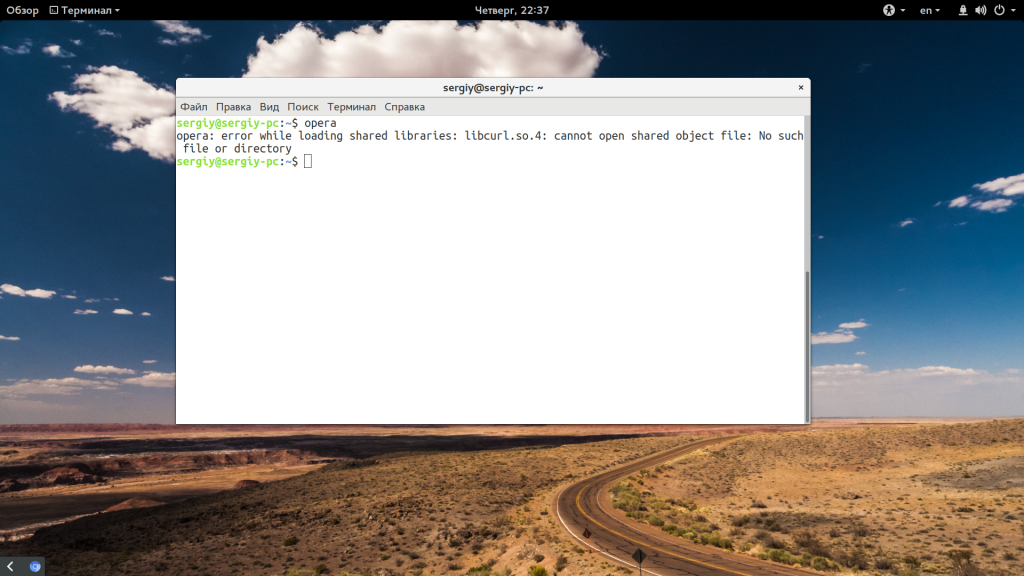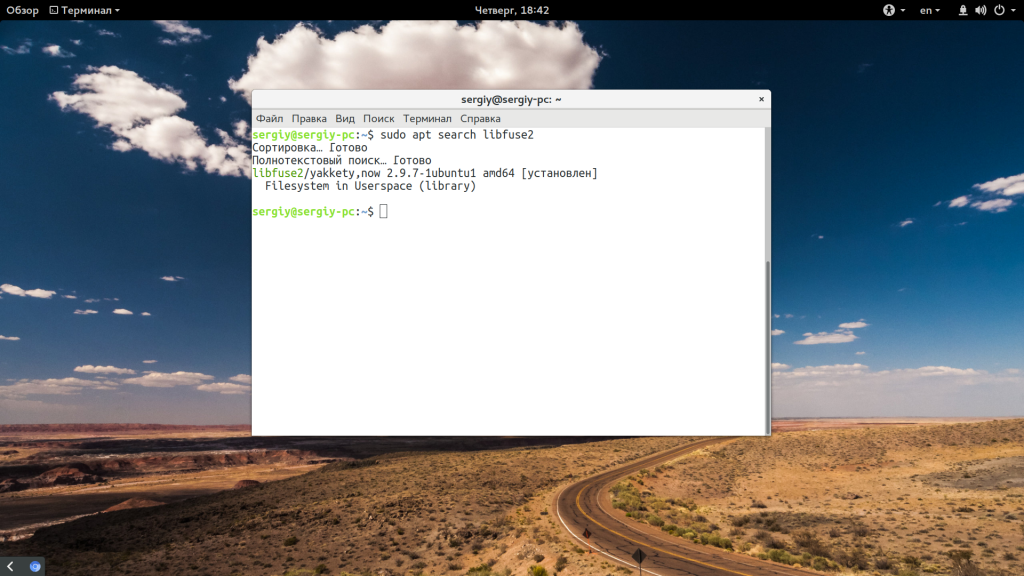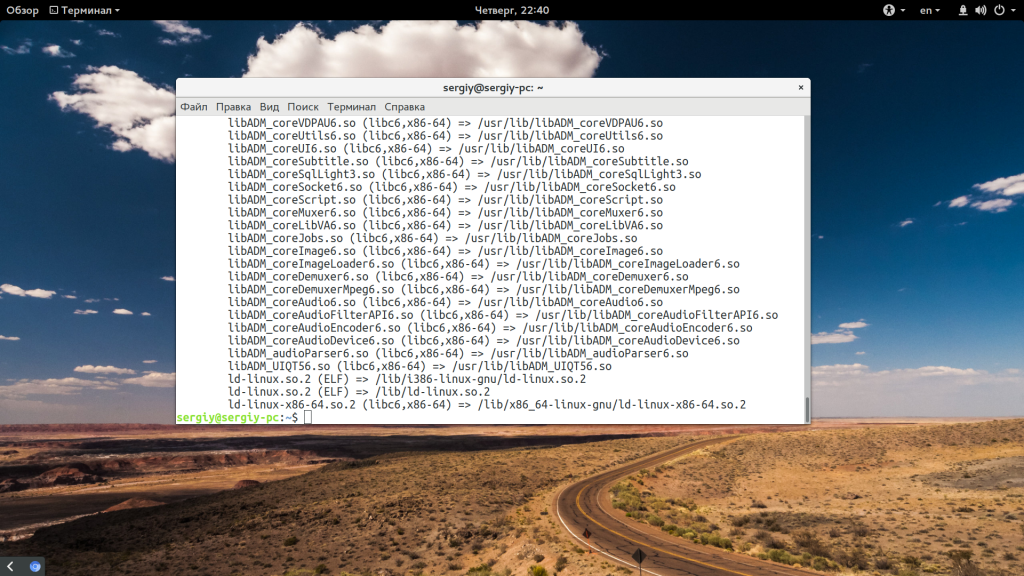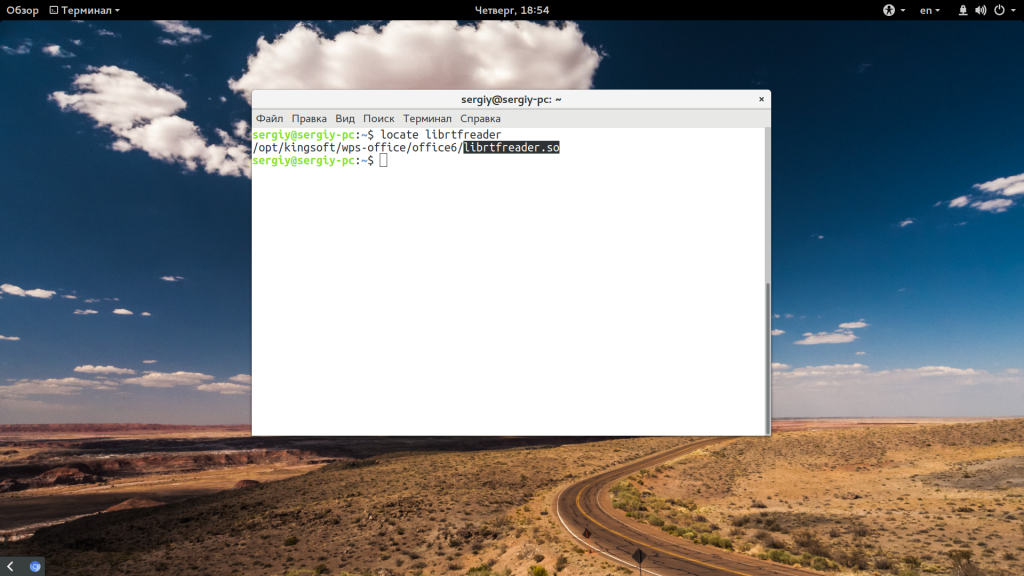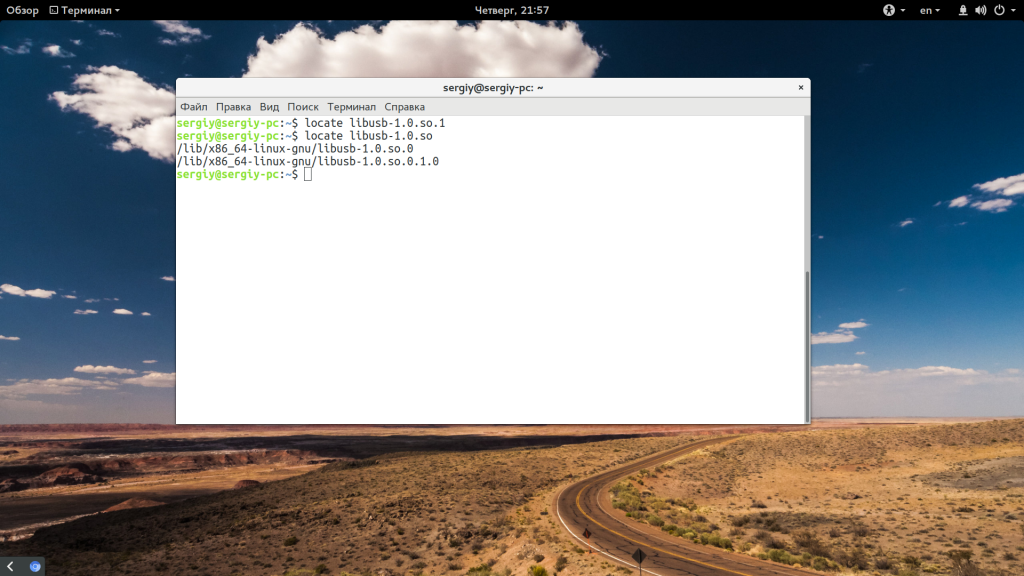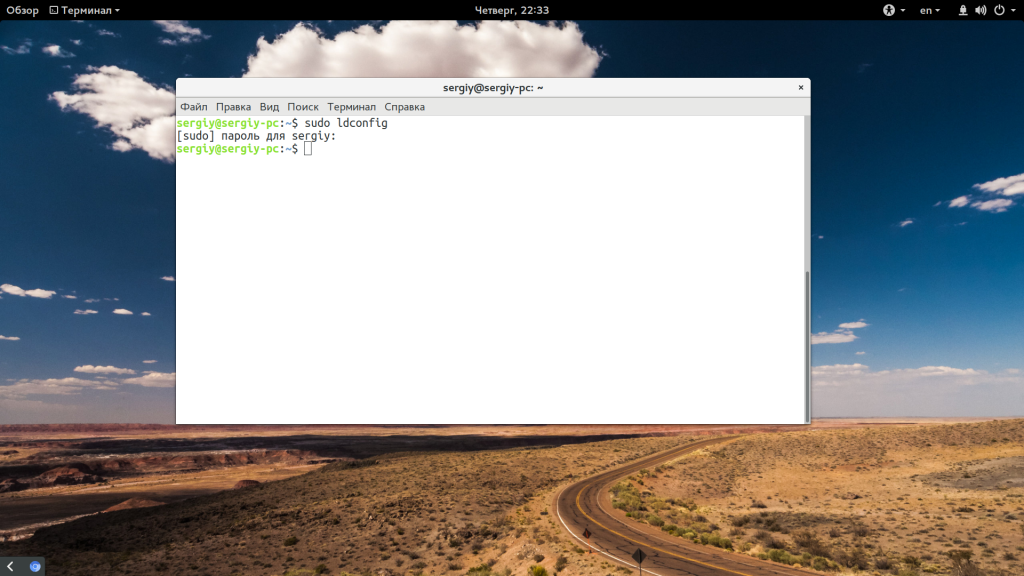Attempting to install a Java application from a .bin file. When opening the installer from command line, I see these errors:
[boxen]# ./ZendStudio-5_2_0.bin
Preparing to install...
Extracting the JRE from the installer archive...
Unpacking the JRE...
Extracting the installation resources from the installer archive...
Configuring the installer for this system's environment...
awk: error while loading shared libraries: libdl.so.2: cannot open shared object file: No such file or directory
dirname: error while loading shared libraries: libc.so.6: cannot open shared object file: No such file or directory
/bin/ls: error while loading shared libraries: libc.so.6: cannot open shared object file: No such file or directory
basename: error while loading shared libraries: libc.so.6: cannot open shared object file: No such file or directory
dirname: error while loading shared libraries: libc.so.6: cannot open shared object file: No such file or directory
basename: error while loading shared libraries: libc.so.6: cannot open shared object file: No such file or directory
hostname: error while loading shared libraries: libnsl.so.1: cannot open shared object file: No such file or directory
Launching installer...
grep: error while loading shared libraries: libc.so.6: cannot open shared object file: No such file or directory
/tmp/install.dir.7515/Linux/resource/jre/bin/java: error while loading shared libraries: libpthread.so.0: cannot open shared object file: No such file or directory
…
The catch is that every one of these objects exist on the system.
# locate libdl.so.2
/usr/lib/libdl.so.2
/usr/lib64/libdl.so.2
# locate libc.so.6
/usr/lib/libc.so.6
/usr/lib/i686/nosegneg/libc.so.6
/usr/lib64/libc.so.6
# locate libnsl.so.1
/usr/lib/libnsl.so.1
/usr/lib64/libnsl.so.1
If I issue this,
echo $LD_LIBRARY_PATH
I get nothing.
So, I add include directories to the path:
[boxen]# LD_LIBRARY_PATH=/usr/lib:/usr/lib64/:/usr/local/lib/:/usr/local/lib64/
[boxen]# echo $LD_LIBRARY_PATH
/usr/lib:/usr/lib64/:/usr/local/lib/:/usr/local/lib64/
And re-run the installer…
[boxen]# ./ZendStudio-5_2_0.bin
Preparing to install...
Extracting the JRE from the installer archive...
Unpacking the JRE...
Extracting the installation resources from the installer archive...
Configuring the installer for this system's environment...
awk: error while loading shared libraries: libdl.so.2: cannot open shared object file: No such file or directory
dirname: error while loading shared libraries: libc.so.6: cannot open shared object file: No such file or directory
/bin/ls: error while loading shared libraries: libc.so.6: cannot open shared object file: No such file or directory
basename: error while loading shared libraries: libc.so.6: cannot open shared object file: No such file or directory
dirname: error while loading shared libraries: libc.so.6: cannot open shared object file: No such file or directory
basename: error while loading shared libraries: libc.so.6: cannot open shared object file: No such file or directory
hostname: error while loading shared libraries: libnsl.so.1: cannot open shared object file: No such file or directory
Launching installer...
grep: error while loading shared libraries: libc.so.6: cannot open shared object file: No such file or directory
/tmp/install.dir.8055/Linux/resource/jre/bin/java: error while loading shared libraries: libpthread.so.0: cannot open shared object file: No such file or directory
…
Exact same batch of errors.
Installed Java version:
java version "1.7.0_65"
OpenJDK Runtime Environment (rhel-2.5.1.2.el7_0-x86_64 u65-b17)
OpenJDK 64-Bit Server VM (build 24.65-b04, mixed mode)
Installed glib:
# rpm -qa | grep glibc
glibc-2.17-55.el7.i686
glibc-2.17-55.el7.x86_64
glibc-headers-2.17-55.el7.x86_64
glibc-common-2.17-55.el7.x86_64
glibc-devel-2.17-55.el7.x86_64
What could be causing the installer to not see files that are plainly there and in the environment variable?
@cleverca22 I don’t believe that’s an issue I am facing. I let running watch -n 1 'df -h | grep /tmp | tee -a df.log ; date | tee -a df.log' and in other terminal I ran the installer.
<> df -h | head -n1
Filesystem Size Used Avail Use% Mounted on
<> cat df.log
tmpfs 16G 26M 16G 1% /tmp
Po 24. ledna 2022, 20:05:29 CET
tmpfs 16G 26M 16G 1% /tmp
Po 24. ledna 2022, 20:05:30 CET
tmpfs 16G 26M 16G 1% /tmp
Po 24. ledna 2022, 20:05:31 CET
tmpfs 16G 26M 16G 1% /tmp
Po 24. ledna 2022, 20:05:32 CET
tmpfs 16G 26M 16G 1% /tmp
Po 24. ledna 2022, 20:05:33 CET
tmpfs 16G 26M 16G 1% /tmp
Po 24. ledna 2022, 20:05:34 CET
tmpfs 16G 58M 16G 1% /tmp
Po 24. ledna 2022, 20:05:35 CET
tmpfs 16G 106M 16G 1% /tmp
Po 24. ledna 2022, 20:05:36 CET
tmpfs 16G 143M 16G 1% /tmp
Po 24. ledna 2022, 20:05:37 CET
tmpfs 16G 164M 16G 2% /tmp
Po 24. ledna 2022, 20:05:38 CET
tmpfs 16G 181M 16G 2% /tmp
Po 24. ledna 2022, 20:05:39 CET
tmpfs 16G 198M 16G 2% /tmp
Po 24. ledna 2022, 20:05:40 CET
tmpfs 16G 215M 16G 2% /tmp
Po 24. ledna 2022, 20:05:41 CET
tmpfs 16G 232M 16G 2% /tmp
Po 24. ledna 2022, 20:05:42 CET
tmpfs 16G 248M 16G 2% /tmp
Po 24. ledna 2022, 20:05:43 CET
tmpfs 16G 265M 16G 2% /tmp
Po 24. ledna 2022, 20:05:44 CET
tmpfs 16G 282M 16G 2% /tmp
Po 24. ledna 2022, 20:05:45 CET
tmpfs 16G 299M 16G 2% /tmp
Po 24. ledna 2022, 20:05:46 CET
tmpfs 16G 316M 16G 2% /tmp
Po 24. ledna 2022, 20:05:47 CET
tmpfs 16G 332M 16G 3% /tmp
Po 24. ledna 2022, 20:05:49 CET
tmpfs 16G 349M 16G 3% /tmp
Po 24. ledna 2022, 20:05:50 CET
tmpfs 16G 366M 16G 3% /tmp
Po 24. ledna 2022, 20:05:51 CET
tmpfs 16G 383M 16G 3% /tmp
Po 24. ledna 2022, 20:05:52 CET
tmpfs 16G 399M 16G 3% /tmp
Po 24. ledna 2022, 20:05:53 CET
tmpfs 16G 416M 16G 3% /tmp
Po 24. ledna 2022, 20:05:54 CET
tmpfs 16G 434M 16G 3% /tmp
Po 24. ledna 2022, 20:05:55 CET
tmpfs 16G 451M 16G 3% /tmp
Po 24. ledna 2022, 20:05:56 CET
tmpfs 16G 467M 16G 3% /tmp
Po 24. ledna 2022, 20:05:57 CET
tmpfs 16G 485M 16G 4% /tmp
Po 24. ledna 2022, 20:05:58 CET
tmpfs 16G 502M 16G 4% /tmp
Po 24. ledna 2022, 20:05:59 CET
tmpfs 16G 518M 16G 4% /tmp
Po 24. ledna 2022, 20:06:00 CET
tmpfs 16G 541M 16G 4% /tmp
Po 24. ledna 2022, 20:06:01 CET
tmpfs 16G 26M 16G 1% /tmp
Po 24. ledna 2022, 20:06:02 CET
tmpfs 16G 26M 16G 1% /tmp
Po 24. ledna 2022, 20:06:03 CET
tmpfs 16G 26M 16G 1% /tmp
Po 24. ledna 2022, 20:06:04 CET
tmpfs 16G 26M 16G 1% /tmp
Po 24. ledna 2022, 20:06:05 CET
It looks like in /tmp was 15.5GB free when the installer crashed.
Forum rules
Before you post please read how to get help. Topics in this forum are automatically closed 6 months after creation.
-
omegaweapon
[SOLVED] Missing libdl.so.2 Error during installation
Hi guys,
Hopefully this hasn’t been discussed before — I did do some searching and found nothing, and decided to create a post. Basically my problem is in installing the JEOL NMR software on Linux Mint 8 Helena (GNOME). The installation file can be downloaded at http://nmrsupport.jeol.com/, granted you have registered. Officially, the company does not support all versions of Linux, just Red Hat and SUSE. However, I can’t imagine that the software shouldn’t work on Mint. The downloaded file is in a .bin format, and after chmod -ing it to execute, and executing the file, I get the following error:
Code: Select all
Preparing to install...
Extracting the JRE from the installer archive...
Unpacking the JRE...
Extracting the installation resources from the installer archive...
Configuring the installer for this system's environment...
nawk: error while loading shared libraries: libdl.so.2: cannot open shared object file: No such file or directory
dirname: error while loading shared libraries: libc.so.6: cannot open shared object file: No such file or directory
/bin/ls: error while loading shared libraries: librt.so.1: cannot open shared object file: No such file or directory
basename: error while loading shared libraries: libc.so.6: cannot open shared object file: No such file or directory
dirname: error while loading shared libraries: libc.so.6: cannot open shared object file: No such file or directory
basename: error while loading shared libraries: libc.so.6: cannot open shared object file: No such file or directory
hostname: error while loading shared libraries: libc.so.6: cannot open shared object file: No such file or directory
Launching installer...
grep: error while loading shared libraries: libdl.so.2: cannot open shared object file: No such file or directory
/tmp/install.dir.12363/Linux/resource/jre/bin/java: error while loading shared libraries: libpthread.so.0: cannot open shared object file: No such file or directory
I’ve tried googling for the ‘libc.so.6’, but couldn’t find much information on it — first off being somewhat of a Linux newbie, I’m still trying to find my way around. I figure I’m missing a package — just what package I need to install is the question. Any help would be appreciated.
Thanks!
Last edited by LockBot on Wed Dec 28, 2022 7:16 am, edited 2 times in total.
Reason: Topic automatically closed 6 months after creation. New replies are no longer allowed.
-
remoulder
- Level 17
- Posts: 7621
- Joined: Fri May 09, 2008 1:14 pm
Re: Problem installing NMR software: Missing libdl.so.2 Erro
Post
by remoulder » Wed Apr 14, 2010 9:40 am
[Edit] your original post and add [SOLVED] once your question is resolved.
“The people are my God” stressing the factor determining man’s destiny lies within man not in anything outside man, and thereby defining man as the dominator and remoulder of the world.
-
omegaweapon
Re: Problem installing NMR software: Missing libdl.so.2 Erro
Post
by omegaweapon » Thu Apr 15, 2010 3:59 am
Thank you for the quick reply.
I’ve tried the command you suggested, however when I do so, the installer states that I already have the latest version. When I downloaded the file directly from the website, the installer gives me the following error:
Code: Select all
$ sudo dpkg -i libc6-i686_2.10.1-0ubuntu15_i386.deb
dpkg: warning: downgrading libc6-i686 from 2.10.1-0ubuntu16 to 2.10.1-0ubuntu15.
dpkg: regarding libc6-i686_2.10.1-0ubuntu15_i386.deb containing libc6-i686, pre-dependency problem:
libc6-i686 pre-depends on libc6 (= 2.10.1-0ubuntu15)
libc6 is installed, but is version 2.10.1-0ubuntu16.
dpkg: error processing libc6-i686_2.10.1-0ubuntu15_i386.deb (--install):
pre-dependency problem - not installing libc6-i686
Errors were encountered while processing:
libc6-i686_2.10.1-0ubuntu15_i386.deb
I’ve read a little bit more on the JEOL webpage, and apparently there is a similar problem for Red Hat 3 that can be apparently solved by downloading gnome-libs-1.4.1.2.90-34.1.i386.rpm, however my attempt at installing this also failed (or at least it did not solve the problem).
Q30. Redhat Enterprise V3.0 missing libdb.so.2 library(10)
Answer: Redhat Enterprise V3.0 installations done by the user might be missing the /usr/lib/libdb.so.2 library file. This prevents Delta from starting. This file is part of the GNOME desktop environment, typically we use the KDE environment. To fix this problem the user needs to install the GNOME desktop environment to obtain the gnome-libs-1.4.1.2.90-34.1.i386.rpm package with the libdb library file or if they have a subscription service the compat-db-4.0.14-5.1.i386.rpm from the RHN web site.
Is there a similar .deb package in Mint? I’m just wondering if the .rpm was not compatible with the system (or something similar)
Last edited by omegaweapon on Thu Apr 15, 2010 2:39 pm, edited 1 time in total.
-
omegaweapon
Re: Problem installing NMR software: Missing libdl.so.2 Erro
Post
by omegaweapon » Thu Apr 15, 2010 5:17 am
Got the answer! (But don’t really know why it works)
In order to install the software, I followed these instructions:
1. Download the Linux Version of the JEOL NMR Software (I specified «other» under the operating system choice)
2. Enter the following lines of code in the terminal
Code: Select all
cp DeltaInstaller_v4.3.6_Linux.bin DeltaInstaller_v4.3.6_Linux.bin.bak
cat DeltaInstaller_v4.3.6_Linux.bin.bak | sed "s/export LD_ASSUME_KERNEL/#xport LD_ASSUME_KERNEL/" > DeltaInstaller_v4.3.6_Linux.bin
sudo sh DeltaInstaller_v4.3.6_Linux.bin
3. Change Desktop Effects to «none» — the screen looks really buggy if you don’t
4. Run the program by issuing the command in the terminal
So far I’ve just installed the software — I haven’t tried any Data Processing yet — but I don’t foresee any problems as of yet. Credit for this solution goes to nikostsoureas at http://nmrsupport.jeol.com/Forums/tabid … fault.aspx
Новые и опытные пользователи Linux могут сталкиваться с ошибкой error loading shared libraries во время запуска программ, также с ней могут сталкиваться программисты и все желающие компилировать программное обеспечение в своей системе. Эта ошибка в дословном переводе означает что возникла проблема во время загрузки общей библиотеки. О том что такое библиотеки и зачем они нужны вы можете узнать из статьи библиотеки Linux.
В этой же статье мы рассмотрим что значит ошибка error while loading shared libraries более подробно, а главное, как ее решить.
Даже если вы не компилируете свои программы, то вы можете увидеть ошибку error while loading shared libraries: имя_библиотеки: cannot open shared object file: No such file or directory достаточно часто во время установки новых программ не через пакетный менеджер или программ, предназначенных для другого дистрибутива. Как я уже говорил, она возникает потому, что система не может найти библиотеку.
А вот почему ее нельзя найти и загрузить, это уже интересно. Этому может быть несколько причин:
- Библиотека не установлена в системе;
- Библиотека установлена, но неизвестно куда;
- Библиотека установлена правильно, но имеет не ту версию.
При решении проблемы мы будем руководствоваться именно этими причинами и пытаться их решить.
Как исправить ошибку?
1. Библиотека не установлена
Первый вариант, тут все понятно, библиотеки просто нет в системе, поэтому мы и получаем такую ошибку. Верный способ ее решения — просто найти пакет библиотеки с помощью пакетного менеджера и установить ее. Обычно, пакеты с библиотеками называются так же, как и сами библиотеки с префиксом lib.
Например, если нам не хватает библиотеки libfuse2.so, то мы можем найти ее в Ubuntu такой командой:
sudo apt search libfuse2
Затем осталось только установить ее:
sudo apt install libfuse2
Если перед вами стоит задача собрать программу из исходников, то вам понадобится не только установить саму библиотеку, но и заголовочные файлы для нее:
sudo apt install libfuse-dev
И так для любой библиотеки. Но это не всегда помогает.
2. Библиотека находится не в том каталоге
Бывает что библиотека установлена, мы установили ее или она поставлялась вместе с программой, но ошибка как была, так и есть. Причиной этому может быть то, что загрузчик Linux не может найти библиотеку.
Поиск библиотек выполняется по всех папках, которые указаны в конфигурационных файлах /etc/ld.conf.d/. По умолчанию, это такие каталоги, как /usr/lib, /lib, /usr/lib64, /lib64. Если библиотека установлена в другой каталог, то, возможно, это и есть причина проблемы.
Вы можете посмотреть какие библиотеки сейчас доступны загрузчику с помощью команды:
ldconfig -p
Найти, где находится ваша библиотека можно с помощью команды locate. Например, нас интересует библиотека librtfreader.so:
locate librtfreader
Теперь мы знаем, что она находится по адресу /opt/kingsoft/wps-office/office6/. А значит, для работы программы необходимо сделать чтобы загрузчик библиотек ее видел. Для этого можно добавить путь в один из файлов /etc/ld.so.conf.d/ или же в переменную LD_LIBRARY_PATH:
export LD_LIBRARY_PATH=/opt/kingsoft/wps-office/office6/
Опять же, так вы можете поставить с любой библиотекой, которая взывает ошибку. Еще один более простой метод — это просто создать символическую ссылку на нужную библиотеку в правильной папке:
ln -s /opt/kingsoft/wps-office/office6/librtfreader.so /usr/lib/librtfreader.so
3. Неверная версия библиотеки
Эта причина ошибки довольно часто встречается при использовании программ не для вашего дистрибутива. Каждая библиотека имеет дополнительную версию, так называемую ревизию, которая записывается после расширения .so. Например, libav.so.1. Так вот, номер версии меняется всякий раз, когда в библиотеку вносятся какие-либо исправления.
Часто возникает ситуация, когда в одном дистрибутиве программа собирается с зависимостью от библиотеки, например, libc.so.1, а в другом есть только libc.so.2. Отличия в большинстве случаев здесь небольшие и программа могла бы работать на второй версии библиотеки. Поэтому мы можем просто создать символическую ссылку на нее.
Например, библиотеки libusb-1.0.so.1 нет. Но зато есть libusb-1.0.so.0.1, и мы можем ее использовать:
Для этого просто создаем символическую ссылку на библиотеку:
sudo ln -s /usr/lib/libusb-1.0.so.0.1 /usr/lib/libusb-1.0.so.1
В большинстве случаев программа не заметит подмены и будет работать, как и ожидалось. Также для решения этой проблемы можно попытаться найти нужную версию библиотеки в интернете для своей архитектуры и поместить ее в папку /usr/lib/ или /usr/lib64/. Но после этого желательно обновить кэш:
sudo ldconfig
Выводы
В этой статье мы рассмотрели почему возникает ошибка Error while loading shared libraries, а также как ее решить. В большинстве случаев проблема решается довольно просто и вы получите работоспособную программу. Надеюсь, эта информация была полезной для вас.
Статья распространяется под лицензией Creative Commons ShareAlike 4.0 при копировании материала ссылка на источник обязательна .
lyton
asked on 2/17/2010
Hi All,
I urgently need help; I am just from doing a Linux upgrade (EL4 ->> EL5). The upgrade process was smooth, but I cannot seem to do anything else. No commands seem to be working, except for pwd. I keep getting the following errors;
su: error while loading shared libraries: libcrypt.so.1: cannot open shared object file: No such file or directory
Please help
Regards,
Phiri
Unix OSLinux
Do you have any sort of rescue disk/CD?
One command that should work is
ldd
You can try
ldd /usr/bin/ls
and
ldd /cat
and report what you see.
Yes indeed; I have a rescue CD. Please advise how I should proceed.
[oracle@cdrserver sbin]$ ldd /usr/bin/ls
/bin/sh: error while loading shared libraries: libdl.so.2: cannot open shared object file: No such file or directory
[oracle@cdrserver sbin]$ ldd /cat
/bin/sh: error while loading shared libraries: libdl.so.2: cannot open shared object file: No such file or directory
I can only give general advice since I’m not familiar with that dist of Linux. (But until someone else comes along, I’ll try to give you some help)
I also don’t know exactly what you have for a rescue CD. In any event…
Boot from the CD. Go into rescue mode, if that’s one of the options.
(I also don’t know how your drive is partitioned).
To get some idea of how your drives are partitioned, you can try
# blkid
(and hope you have that program on the CD)
# fdisk
might help too but don’t change anything.
Mount every drive that can be mounted.
Look for library files. One way to search is
# find / -name libdl.so.2
Remember, you might find one of your CD and that won’t help much.
If you can find the libraries on your HD, the next task is to find out why they aren’t being found.
One possibility is /lib is supposed to be mounted and isn’t or isn’t supposed to be mounted and is (look in /etc/fstab on the HD).
For instance, and this is a guess, say / is mounted on /dev/sda1 and /lib should be mounted on /dev/sda7. Now, lets say that the updater didn’t mount /lib. Then the libraries would have ended up on /dev/sda1. Then when you booted, /lib would be mounted on /dev/sda7 and would be empty — causing this problem.
Again, this is a guess as to what it might be. It could be lots of things.
Thank You for the help; I suppose I will have to wait for suggestion from others before I proceed. The system is a production server.
The problem is I cannot seem to do anything… no commands are working regardless of which account I log in as.
1) production server??? Do all processes of the production server run as expected?
2) How do you login? On a console terminal? Or through ssh?
1) Do all processes run as expected? I cannot confirm since I cannot run any commands. It is basically an OLTP system; but my guess is nothing is running right now.
2) How do you login ->> Through console terminal and through ssh
I get the following errors the moment I log in
awk: error while loading shared libraries: libdl.so.2: cannot open shared object file: No such file or directory
awk: error while loading shared libraries: libdl.so.2: cannot open shared object file: No such file or directory
Cannot locate ORACLE_HOME.
ORACLE_HOME = [] ? c
ORACLE_BASE environment variable is not being set since this
information is not available for the current user ID zambia.
You can set ORACLE_BASE manually if it is required.
grep: error while loading shared libraries: libc.so.6: cannot open shared object file: No such file or directory
awk: error while loading shared libraries: libdl.so.2: cannot open shared object file: No such file or directory
[zambia@cdrserver ~]$
Thats basically it, and so far, the only command I can run is pwd
You should be able to run
/sbin/ldconfig
What is the output? Does it change anything? Has the server been rebooted after the migration von 4 to 5?
I forgot: you should run /sbin/ldconfig it as root.
Sure you cannot confirm with a list of running processes. But a production server should be good for something, it must provide some services…thus does it produce what it is meant to be for?
If it is not being used, then it is easy to take it down and boot off a rescue CD.
I cannot login directly as root; I can only su into root; but unfortunately, su is not working.
[zambia@cdrserver ~]$ /sbin/ldconfig
/sbin/ldconfig: /usr/lib/libcpqlsptransport.so.0 is not a symbolic link
/sbin/ldconfig: Can’t create temporary cache file /etc/ld.so.cache~: Permission denied
It is an OLTP and we basically use it for reporting and loading CDRs into an Oracle Database; I am certain it is not producing what it is supposed to.
How do I go about using the rescue CD?
How do I go about using the rescue CD?
Insert CD. Try to shutdown computer but that will almost certainly fail. Turn the computer off if that’s the only way.
Power up the computer (with CD still in drive) . Follow any directions it provides. If stuck, try some of the suggestions I posted earlier. (Try to find the location of the libraries on the HD)
Thank You; I will try it and let you know what happens.
If the server has a console (serial or network), you should be able to connect through that as root. You’ll not be able to fix this as a non-root user.
The problem appears to be one of two things. First, it is possible that the upgrade failed and several required libraries were not copied to the right location. If this is the case, about all you can do is recover the server from backup. If you didn’t get a clean backup prior to upgrading than you will have learned this lesson the hard way (most of us do) and will have to re-install from scratch.
The other possibility is that your library path doesn’t include a path it needs to. You may be able to test this with the non-root user. Set this variable:
export LD_LIBRARY_PATH=/lib:/usr/lib:/usr/local/lib
If this works, the libraries your system is complaining about should be in one o these three paths. If the error does not go away, you’ve almost certainly got a system that is unusable and will require backup recovery or reinstall.
Unfortunately, I do did not get a backup.
Isn’t there any other way besides a complete re-install?
[zambia@cdrserver ~]$ export LD_LIBRARY_PATH=/lib:/usr/lib:/usr/local/lib
[zambia@cdrserver ~]$ echo $LD_LIBRARY_PATH
/lib:/usr/lib:/usr/local/lib
[zambia@cdrserver ~]$ ls
ls: error while loading shared libraries: librt.so.1: cannot open shared object file: No such file or directory
[zambia@cdrserver ~]$ pwd
/home/zambia
[zambia@cdrserver ~]$ df -h
df: error while loading shared libraries: libc.so.6: cannot open shared object file: No such file or directory
[zambia@cdrserver ~]$
Try
# find / -name «libc.so*»
If find can’t find the libraries, nothing else is going to work either. libc, BTW, it critical.
I just managed to convince my boss and bought myself a day. Is there no other way besides a fresh install? I know for one thing that the find command will failed because all commands seem not to work.
I meant for you to run the find command after booting to the rescue CD and mounting all the HD partitions. Hopefully find is on the rescue CD.
Unless you can locate the missing libraries, you are likely stuck with a fresh install.
If you do a fresh install, I suggest a partition scheme where your applications are on a different partition (filesystem) than the system programs.
Also, have you given some thought to the backup problem? One option is to boot a rescue CD, mount the root partition and then the other partitions as indicated by fstab. Then make a tar cjf backup to a USB drive. This, of course, will take a while which is a problem for a production computer. (Another option is hot swappable RAID but that’s a whole different discussion.)
hmccurdy is right; it would be wise to boot the thing from media (DVD or the like), connect a USB disk or large thumb drive, mount the boot disk’s mountable partitions, and tar off anything you can now. I suspect you will end up reinstalling the OS at the very least here. Frankly, if libc isn’t in /lib (and it appears not to be since LD_LIBRARY_PATH didn’t fix the problem), you are pretty much out of options.
There is something else that is strange. It turns out there are a couple of accounts that are not affected. I can login with another account without any issues.
Is this normal?
Thanks; so does that mean I do not necessarily have to re-install the OS after all? I mean if some accounts are working just fine, then it probably a problem that can be fixed… yes?
I can’t be sure as this is very strange. However, my guess is that this can be somehow fixed without a reload. Unfortunately, I don’t know what’s wrong. The problem you have is likely very rare.
To fix this, I’d try to find out what’s different between the users that work and those that don’t work. I’d try setting LD_DEBUG=file (for instance).
From a working user, I’d make sure the libraries are where they should be (usually /lib).
okay; will try it out and let you know. how do I use LD_DEBUG?
On the console you should be able to login as root!
As root do a
/sbin/ldconfig -v
and post the results.
Also: you said there are account, which are not affected. Login on one of those accounts and do the su.
What is the shell the accounts use, that work. I’ve seen that you had been using /bin/sh which is unusual for Redhat 4/5.
As you said, you login over the net through ssh. Therefore, the libraries must be there, because sshd is running properly and sshd also needs libdl.so.2.
Have you rebootet after the transition from 4 to 5?
—- As root —>>> /sbin/ldconfig -v
/usr/lib/qt-3.3/lib:
libqt-mt.so.3 -> libqt-mt.so.3.3.6
libqui.so.1 -> libqui.so.1.0.0
/usr/X11R6/lib:
libMrm.so.2 -> libMrm.so.2.1
libUil.so.2 -> libUil.so.2.1
libXm.so.2 -> libXm.so.2.1
libGLU.so.1 -> libGLU.so.1.3
/lib:
libproc-3.2.7.so -> libproc-3.2.7.so
libe2p.so.2 -> libe2p.so.2.3
libnss_winbind.so.2 -> libnss_winbind.so.2
libnss_wins.so.2 -> libnss_wins.so.2
libasound.so.2 -> libasound.so.2.0.0
libvolume_id.so.0 -> libvolume_id.so.0.66.0
libdb_cxx-4.1.so -> libdb_cxx-4.1.so
libdevmapper.so.1.02 -> libdevmapper.so.1.02
libcidn.so.1 -> libcidn-2.5.so
libssl.so.6 -> libssl.so.0.9.8b
libcrypt.so.1 -> libcrypt-2.5.so
libdbus-1.so.3 -> libdbus-1.so.3.2.0
libsepol.so.1 -> libsepol.so.1
libBrokenLocale.so.1 -> libBrokenLocale-2.5.so
libiw.so.28 -> libiw.so.28
libblkid.so.1 -> libblkid.so.1.0
libdevmapper-event-lvm2snapshot.so.2.02 -> libdevmapper-event-lvm2snapshot.so.2.02
libSegFault.so -> libSegFault.so
libdevmapper-event-lvm2mirror.so.2.02 -> libdevmapper-event-lvm2mirror.so.2.02
libnss_ldap.so.2 -> libnss_ldap-2.5.so
libnss_dns.so.2 -> libnss_dns-2.5.so
libm.so.6 -> libm-2.5.so
libauparse.so.0 -> libauparse.so.0.0.0
libpthread.so.0 -> libpthread-2.5.so
libglib-2.0.so.0 -> libglib-2.0.so.0.1200.3
libcrypto.so.6 -> libcrypto.so.0.9.8b
libdb-4.3.so -> libdb-4.3.so
libdb-4.2.so -> libdb-4.2.so
libnss_compat.so.2 -> libnss_compat-2.5.so
libutil.so.1 -> libutil-2.5.so
libss.so.2 -> libss.so.2.0
libnss_hesiod.so.2 -> libnss_hesiod-2.5.so
libkeyutils.so.1 -> libkeyutils-1.2.so
libnsl.so.1 -> libnsl-2.5.so
libnss_nis.so.2 -> libnss_nis-2.5.so
libnss_files.so.2 -> libnss_files-2.5.so
libattr.so.1 -> libattr.so.1.1.0
libexpat.so.0 -> libexpat.so.0.5.0
libdb_cxx-4.2.so -> libdb_cxx-4.2.so
libpcre.so.0 -> libpcre.so.0.0.1
libthread_db.so.1 -> libthread_db-1.0.so
libdb-4.1.so -> libdb-4.1.so
libext2fs.so.2 -> libext2fs.so.2.4
libnss_db.so.2 -> libnss_db.so.2.0.0
libselinux.so.1 -> libselinux.so.1
libanl.so.1 -> libanl-2.5.so
librt.so.1 -> librt-2.5.so
libc.so.6 -> libc-2.5.so
libdevmapper-event.so.1.02 -> libdevmapper-event.so.1.02
ld-linux.so.2 -> ld-2.5.so
libdl.so.2 -> libdl-2.5.so
libsemanage.so.1 -> libsemanage.so.1
libresolv.so.2 -> libresolv-2.5.so
libgcc_s.so.1 -> libgcc_s-4.1.2-20080102.so.1
libcap.so.1 -> libcap.so.1.10
libgobject-2.0.so.0 -> libgobject-2.0.so.0.1200.3
libpam.so.0 -> libpam.so.0.81.5
libgmodule-2.0.so.0 -> libgmodule-2.0.so.0.1200.3
libcom_err.so.2 -> libcom_err.so.2.1
libacl.so.1 -> libacl.so.1.1.0
libnss_nisplus.so.2 -> libnss_nisplus-2.5.so
libtermcap.so.2 -> libtermcap.so.2.0.8
libaudit.so.0 -> libaudit.so.0.0.0
libuuid.so.1 -> libuuid.so.1.2
libpam_misc.so.0 -> libpam_misc.so.0.81.2
libpamc.so.0 -> libpamc.so.0.81.0
libgthread-2.0.so.0 -> libgthread-2.0.so.0.1200.3
/usr/lib:
libdb_cxx-4.3.so -> libdb_cxx-4.3.so
libimlib-bmp.so -> libimlib-bmp.so
libxklavier.so.11 -> libxklavier.so.11.0.0
libtk8.4.so -> libtk8.4.so
libplc4.so -> libplc4.so
librpm-4.4.so -> librpm.so
libcups.so.2 -> libcups.so.2
libaio.so.1.0.0 -> libaio.so.1.0.0
libcspi.so.0 -> libcspi.so.0.10.11
libORBitutil.so.0 -> libORBitutil.so.0.5.17
libplds4.so -> libplds4.so
libcupsimage.so.2 -> libcupsimage.so.2
libgtkxmhtml.so.1 -> libgtkxmhtml.so.1.0.1
libgssapi_krb5.so.2 -> libgssapi_krb5.so.2.2
libwvstreams.so.4.2 -> libwvstreams.so.4.2
libwvutils.so.4.2 -> libwvutils.so.4.2
libMrm.so.4 -> libMrm.so.4.0.0
libguilereadline-v-17.so.17 -> libguilereadline-v-17.so.17.0.0
libosp.so.5 -> libosp.so.5.0.0
libbluetooth.so.2 -> libbluetooth.so.2.4.1
libgfortran.so.1 -> libgfortran.so.1.0.0
libospgrove.so.0 -> libospgrove.so.0.0.1
libgstaudio-0.10.so.0 -> libgstaudio-0.10.so.0.6.0
libpangox-1.0.so.0 -> libpangox-1.0.so.0.1400.9
libGL.so.1 -> libGL.so.1.2
libmusicbrainz.so.2 -> libmusicbrainz.so.2.0.1
libXdmcp.so.6 -> libXdmcp.so.6.0.0
libodbc.so.1 -> libodbc.so.1.0.0
libboost_signals.so.2 -> libboost_signals.so.1.33.1
libgphoto2_port.so.0 -> libgphoto2_port.so.0.6.1
libgnome-desktop-2.so.2 -> libgnome-desktop-2.so.2.2.21
libnm-util.so.0 -> libnm-util.so.0.0.0
libgstvideo-0.10.so.0 -> libgstvideo-0.10.so.0.6.0
libtiff.so.3 -> libtiff.so.3.8.2
libdv.so.4 -> libdv.so.4.0.2
libgmodule-1.2.so.0 -> libgmodule-1.2.so.0.0.10
libgtkhtml-3.14.so.19 -> libgtkhtml-3.14.so.19.1.0
libloginhelper.so.0 -> libloginhelper.so.0.0.0
libmenuw.so.5 -> libmenuw.so.5.5
libh323_linux_x86_r.so.1.13.4 -> libh323_linux_x86_r.so.1.13.4
libnetsnmphelpers.so.10 -> libnetsnmphelpers.so.10.0.1
libX11.so.6 -> libX11.so.6.2.0
libmenu.so.5 -> libmenu.so.5.5
libostyle.so.0 -> libostyle.so.0.0.1
libecpg.so.5 -> libecpg.so.5.1
libsoftokn3.so -> libsoftokn3.so
libgdbm.so.2 -> libgdbm.so.2.0.0
libgpilotdcm.so.2 -> libgpilotdcm.so.2.0.2
libmcop_mt.so.1 -> libmcop_mt.so.1.0.0
libFLAC.so.7 -> libFLAC.so.7.0.0
libaprutil-1.so.0 -> libaprutil-1.so.0.2.7
libgamin-1.so.0 -> libgamin-1.so.0.1.7
libtcl8.4.so -> libtcl8.4.so
libdistcache.so.1 -> libdistcache.so.1.0.1
libgpilotdconduit.so.2 -> libgpilotdconduit.so.2.0.3
libimlib-png.so -> libimlib-png.so
libapol.so.3 -> libapol.so.3
libsmbclient.so.0 -> libsmbclient.so
liboraodbcS.so.1 -> liboraodbcS.so.1.0.0
libtemplate.so.1 -> libtemplate.so.1.0.0
libfam.so.0 -> libfam.so.0.0.0
libFLAC++.so.5 -> libFLAC++.so.5.0.0
libpanel-applet-2.so.0 -> libpanel-applet-2.so.0.2.11
libgtop-2.0.so.7 -> libgtop-2.0.so.7.0.0
libSDL-1.2.so.0 -> libSDL-1.2.so.0.7.3
libscim-gtkutils-1.0.so.8 -> libscim-gtkutils-1.0.so.8.1.0
libXfont.so.1 -> libXfont.so.1.4.1
libuniconf.so.4.2 -> libuniconf.so.4.2
libpng12.so.0 -> libpng12.so.0.10.0
libgssrpc.so.4 -> libgssrpc.so.4.0
libgd.so.2 -> libgd.so.2.0.0
libpisock++.so.0 -> libpisock++.so.0.0.0
libIDL-0.6.so.0 -> libIDL-0.6.so.0.4.4
libvorbis.so.0 -> libvorbis.so.0.3.1
libedataserver-1.2.so.7 -> libedataserver-1.2.so.7.1.0
libpng.so.3 -> libpng.so.3.10.0
libslang.so.2 -> libslang.so.2.0.6
libXaw.so.6 -> libXaw6.so.6.0.1
libnautilus-extension.so.1 -> libnautilus-extension.so.1.1.0
libcroco-0.6.so.3 -> libcroco-0.6.so.3.0.1
libgcrypt.so.11 -> libgcrypt.so.11.2.2
libstartup-notification-1.so.0 -> libstartup-notification-1.so.0.0.0
libstdc++-libc6.2-2.so.3 -> libstdc++-3-libc6.2-2-2.10.0.so
libzvt.so.2 -> libzvt.so.2.2.10
libisccfg.so.1 -> libisccfg.so.1.0.6
libboundparam.so.1 -> libboundparam.so.1.0.0
libviaXvMCPro.so.1 -> libviaXvMCPro.so.1.0.0
libedata-cal-1.2.so.6 -> libedata-cal-1.2.so.6.0.2
libpopt.so.0 -> libpopt.so.0.0.0
libpisync.so.0 -> libpisync.so.0.0.1
libvte.so.9 -> libvte.so.9.1.5
libgdk-x11-2.0.so.0 -> libgdk-x11-2.0.so.0.1000.4
libnn.so.1 -> libnn.so.1.0.0
libpt.so.1.6.5 -> libpt.so.1.6.5
libpoppler-glib.so.1 -> libpoppler-glib.so.1.0.0
libkrbafs.so.0 -> libkrbafs.so.0.0.0
libwvtelephony.so.4.2 -> libwvtelephony.so.4.2
libgnomeprintui-2-2.so.0 -> libgnomeprintui-2-2.so.0.1.0
libbeecrypt.so.6 -> libbeecrypt.so.6.4.0
libguile-srfi-srfi-4-v-3.so.3 -> libguile-srfi-srfi-4-v-3.so.3.0.0
libcdda_interface.so.0 -> libcdda_interface.so.0.9.8
libgtk-x11-2.0.so.0 -> libgtk-x11-2.0.so.0.1000.4
libkdb5.so.4 -> libkdb5.so.4.0
libevent-1.1a.so.1 -> libevent-1.1a.so.1.0.2
libartsflow.so.1 -> libartsflow.so.1.0.0
libicuio.so.36 -> libicuio.so.36.0
libecpg_compat.so.2 -> libecpg_compat.so.2.1
libXevie.so.1 -> libXevie.so.1.0.0
libart_lgpl.so.2 -> libart_lgpl.so.2.2.0
libxslt.so.1 -> libxslt.so.1.1.17
libreadline.so.5 -> libreadline.so.5.1
libncurses.so.5 -> libncurses.so.5.5
libicutu.so.36 -> libicutu.so.36.0
libssl3.so -> libssl3.so
libcpqlsptransport.so.0 -> libcpqlsptransport.so.0.0
libcddb-slave2.so.0 -> libcddb-slave2.so.0.0.0
librsvg-2.so.2 -> librsvg-2.so.2.16.1
libcamel-1.2.so.0 -> libcamel-1.2.so.0.0.0
libpython2.4.so.1.0 -> libpython2.4.so.1.0
libodbcdrvcfg2S.so.1 -> libodbcdrvcfg2S.so.1.0.0
libboost_python.so.2 -> libboost_python.so.1.33.1
libdistcacheserver.so.1 -> libdistcacheserver.so.1.0.1
libpanel.so.5 -> libpanel.so.5.5
libnfsidmap.so.0 -> libnfsidmap.so.0.2.0
libsmime3.so -> libsmime3.so
libXft.so.2 -> libXft.so.2.1.2
libisccfg.so.0 -> libisccfg.so.0.0.11
libidn.so.11 -> libidn.so.11.5.19
libodbcmyS.so.1 -> libodbcmyS.so.1.0.0
libspeex.so.1 -> libspeex.so.1.3.0
libutempter.so.0 -> libutempter.so.1.1.4
libavahi-common.so.3 -> libavahi-common.so.3.4.3
libnal.so.1 -> libnal.so.1.0.1
libXt.so.6 -> libXt.so.6.0.0
libgstcontroller-0.10.so.0 -> libgstcontroller-0.10.so.0.8.1
libglade-2.0.so.0 -> libglade-2.0.so.0.0.7
libstdc++.so.6 -> libstdc++.so.6.0.8
libICE.so.6 -> libICE.so.6.3.0
libgnutls.so.13 -> libgnutls.so.13.0.6
libwnck-1.so.18 -> libwnck-1.so.18.2.3
libgtksourceview-1.0.so.0 -> libgtksourceview-1.0.so.0.0.0
libsilc-1.0.so.2 -> libsilc-1.0.so.2.1.0
libxmlsec1-openssl.so.1 -> libxmlsec1-openssl.so.1.2.9
libx11globalcomm.so.1 -> libx11globalcomm.so.1.0.0
libfontenc.so.1 -> libfontenc.so.1.0.0
libodbcpsqlS.so.1 -> libodbcpsqlS.so.1.0.0
libboost_thread.so.2 -> libboost_thread.so.1.33.1
libgif.so.4 -> libgif.so.4.1.3
libgnutls-openssl.so.13 -> libgnutls-openssl.so.13.0.6
libgconf-2.so.4 -> libgconf-2.so.4.1.0
libgimpprint.so.1 -> libgimpprint.so.1.1.3
libgcj-tools.so.7rh -> libgcj-tools.so.7rh.0.0
libXxf86misc.so.1 -> libXxf86misc.so.1.1.0
libicuuc.so.36 -> libicuuc.so.36.0
libhal-storage.so.1 -> libhal-storage.so.1.0.0
libcmacommon.so.1 -> libcmacommon.so.1.0
libartsdsp.so.0 -> libartsdsp.so.0.0.0
libbind.so.4 -> libbind.so.4.0.7
libgtkhtml-2.so.0 -> libgtkhtml-2.so.0.0.0
libXvMCW.so.1 -> libXvMCW.so.1.0.0
libicui18n.so.36 -> libicui18n.so.36.0
libgpm.so.1 -> libgpm.so.1.19.0
libbind9.so.0 -> libbind9.so.0.0.8
libgij.so.7rh -> libgij.so.7rh.0.0
libnm_glib.so.0 -> libnm_glib.so.0.0.0
libgssapi.so.2 -> libgssapi.so.2.0.0
libnssutil3.so -> libnssutil3.so
libIDL-2.so.0 -> libIDL-2.so.0.0.0
libguile-srfi-srfi-1-v-3.so.3 -> libguile-srfi-srfi-1-v-3.so.3.0.0
libmetacity-private.so.0 -> libmetacity-private.so.0.0.0
libartsc.so.0 -> libartsc.so.0.0.0
libImlib.so.11 -> libImlib.so.11.0.0
libz.so.1 -> libz.so.1.2.3
libedata-book-1.2.so.2 -> libedata-book-1.2.so.2.4.1
librpcsecgss.so.2 -> librpcsecgss.so.2.0.1
libI810XvMC.so.1 -> libI810XvMC.so.1.0.0
libcpqci.so.1 -> libcpqci.so.1.0
libeststring.so.1.2 -> libeststring.so.1.2
libgtrtst.so.1 -> libgtrtst.so.1.0.0
libdbus-glib-1.so.2 -> libdbus-glib-1.so.2.0.0
libexchange-storage-1.2.so.3 -> libexchange-storage-1.2.so.3.0.0
libkmedia2.so.1 -> libkmedia2.so.1.0.0
libgnomeui-2.so.0 -> libgnomeui-2.so.0.1600.0
libVFlib2.so.24 -> libVFlib2.so.24.0.4
libmng.so.1 -> libmng.so.1.0.0
libboost_prg_exec_monitor.so.2 -> libboost_prg_exec_monitor.so.1.33.1
libsensors.so.3 -> libsensors.so.3.1.0
libgdk_pixbuf_xlib.so.2 -> libgdk_pixbuf_xlib.so.2.0.0
libkrb5.so.3 -> libkrb5.so.3.3
libgmpxx.so.3 -> libgmpxx.so.3.0.5
libstdc++.so.5 -> libstdc++.so.5.0.7
libbonobo-2.so.0 -> libbonobo-2.so.0.0.0
liblber-2.3.so.0 -> liblber.so
libIIOP.so.0 -> libIIOP.so.0.5.17
libXinerama.so.1 -> libXinerama.so.1.0.0
libexif.so.12 -> libexif.so.12.0.1
libuser.so.1 -> libuser.so.1.1.6
libogrove.so.0 -> libogrove.so.0.0.1
libnetsnmptrapd.so.10 -> libnetsnmptrapd.so.10.0.1
libXm.so.4 -> libXm.so.4.0.0
libeel-2.so.2 -> libeel-2.so.2.16.1
libapr-1.so.0 -> libapr-1.so.0.2.7
libboost_unit_test_framework.so.2 -> libboost_unit_test_framework.so.1.33.1
libicudata.so.36 -> libicudata.so.36.0
libgnomespeech.so.7 -> libgnomespeech.so.7.0.1
libkmedia2_idl.so.1 -> libkmedia2_idl.so.1.0.0
libsefs.so.3 -> libsefs.so.3
libdns.so.16 -> libdns.so.16.0.0
libicule.so.36 -> libicule.so.36.0
libpspell.so.15 -> libpspell.so.15.1.3
libOggFLAC++.so.2 -> libOggFLAC++.so.2.0.0
libvorbisenc.so.2 -> libvorbisenc.so.2.0.2
libgthread-1.2.so.0 -> libgthread-1.2.so.0.0.10
libboost_iostreams.so.2 -> libboost_iostreams.so.1.33.1
libnss3.so -> libnss3.so
libformw.so.5 -> libformw.so.5.5
libboost_program_options.so.2 -> libboost_program_options.so.1.33.1
libneon.so.25 -> libneon.so.25.0.5
libdes425.so.3 -> libdes425.so.3.0
liboplodbcS.so.1 -> liboplodbcS.so.1.0.0
libmusicbrainz.so.4 -> libmusicbrainz.so.4.0.0
libgucharmap.so.5 -> libgucharmap.so.5.0.1
libavahi-glib.so.1 -> libavahi-glib.so.1.0.1
libguile-srfi-srfi-60-v-2.so.2 -> libguile-srfi-srfi-60-v-2.so.2.0.0
librom1394.so.0 -> librom1394.so.0.3.0
libgettextlib-0.14.6.so -> libgettextlib-0.14.6.so
libdmraid.so.1.0.0.rc13 -> libdmraid.so.1.0.0.rc13
libORBitCosNaming-2.so.0 -> libORBitCosNaming-2.so.0.1.0
libXmuu.so.1 -> libXmuu.so.1.0.0
liblockdev.so.1 -> liblockdev.so.1.0.1
libXxf86vm.so.1 -> libXxf86vm.so.1.0.0
libimlib-gif.so -> libimlib-gif.so
libtotem-plparser.so.1 -> libtotem-plparser.so.1.3.6
libodbcdrvcfg1S.so.1 -> libodbcdrvcfg1S.so.1.0.0
libXxf86dga.so.1 -> libXxf86dga.so.1.0.0
libavahi-client.so.3 -> libavahi-client.so.3.2.1
libSM.so.6 -> libSM.so.6.0.0
libartsdsp_st.so.0 -> libartsdsp_st.so.0.0.0
libhpasmintrfc.so.1 -> libhpasmintrfc.so.1.0
libgnomeprint-2-2.so.0 -> libgnomeprint-2-2.so.0.1.0
libgstnetbuffer-0.10.so.0 -> libgstnetbuffer-0.10.so.0.6.0
libsoup-2.2.so.8 -> libsoup-2.2.so.8.5.0
libiculx.so.36 -> libiculx.so.36.0
libXau.so.6 -> libXau.so.6.0.0
libgdk-1.2.so.0 -> libgdk-1.2.so.0.9.1
libgstcdda-0.10.so.0 -> libgstcdda-0.10.so.0.6.0
libORBit-2.so.0 -> libORBit-2.so.0.1.0
libusb-0.1.so.4 -> libusb.so
libestbase.so.1.2.95.1 -> libestbase.so.1.2.95.1
librpmio-4.4.so -> librpmio.so
libijs-0.35.so -> libijs.so
libbonobo-activation.so.4 -> libbonobo-activation.so.4.0.0
libXi.so.6 -> libXi.so.6.0.0
libxml2.so.2 -> libxml2.so.2.6.26
libFS.so.6 -> libFS.so.6.0.0
libodbcinst.so.1 -> libodbcinst.so.1.0.0
libUil.so.4 -> libUil.so.4.0.0
libnuma.so.1 -> libnuma.so.1
libexslt.so.0 -> libexslt.so.0.8.13
libpangocairo-1.0.so.0 -> libpangocairo-1.0.so.0.1400.9
libg2c.so.0 -> libg2c.so.0.0.0
libgsf-gnome-1.so.114 -> libgsf-gnome-1.so.114.0.1
libartsflow_idl.so.1 -> libartsflow_idl.so.1.0.0
libavahi-core.so.4 -> libavahi-core.so.4.0.5
libjpeg.so.62 -> libjpeg.so.62.0.0
libform.so.5 -> libform.so.5.5
libaspell.so.15 -> libaspell.so.15.1.3
libgnomevfs-2.so.0 -> libgnomevfs-2.so.0.1600.2
libXTrap.so.6 -> libXTrap.so.6.4.0
libgstinterfaces-0.10.so.0 -> libgstinterfaces-0.10.so.0.6.0
libtdsS.so.1 -> libtdsS.so.1.0.0
libXcursor.so.1 -> libXcursor.so.1.0.2
libgweather.so.0 -> libgweather.so.0.0.0
libtheora.so.0 -> libtheora.so.0.2.0
libimlib-ps.so -> libimlib-ps.so
libqpol.so.1 -> libqpol.so.1
libhistory.so.5 -> libhistory.so.5.1
libimlib-ppm.so -> libimlib-ppm.so
librpmdb-4.4.so -> librpmdb.so
libscim-x11utils-1.0.so.8 -> libscim-x11utils-1.0.so.8.1.0
libgdk_pixbuf.so.2 -> libgdk_pixbuf.so.2.0.0
libisc.so.7 -> libisc.so.7.1.5
libgpilotd.so.2 -> libgpilotd.so.2.1.1
libalchemist.so.0 -> libalchemist.so.0.0.0
libkadm5clnt.so.5 -> libkadm5clnt.so.5.1
libORBit-imodule-2.so.0 -> libORBit-imodule-2.so.0.0.0
liblftp-tasks.so.0 -> liblftp-tasks.so.0.0.0
libXfontcache.so.1 -> libXfontcache.so.1.0.0
libgdk_pixbuf-2.0.so.0 -> libgdk_pixbuf-2.0.so.0.1000.4
libgstreamer-0.10.so.0 -> libgstreamer-0.10.so.0.8.1
libXfixes.so.3 -> libXfixes.so.3.1.0
libisccc.so.0 -> libisccc.so.0.2.2
libraw1394.so.8 -> libraw1394.so.8.2.0
libbfd-2.17.50.0.6-6.el5.so -> libbfd-2.17.50.0.6-6.el5.so
libegroupwise-1.2.so.13 -> libegroupwise-1.2.so.13.0.1
libimlib-jpeg.so -> libimlib-jpeg.so
libgnomesupport.so.0 -> libgnomesupport.so.0.0.0
libodbcminiS.so.1 -> libodbcminiS.so.1.0.0
libsilcclient-1.0.so.2 -> libsilcclient-1.0.so.2.1.0
libdns.so.22 -> libdns.so.22.1.0
libOggFLAC.so.3 -> libOggFLAC.so.3.0.0
libgnome.so.32 -> libgnome.so.32.4.3
libXaw.so.7 -> libXaw7.so.7.0.0
libcamel-provider-1.2.so.8 -> libcamel-provider-1.2.so.8.1.0
libXss.so.1 -> libXss.so.1.0.0
libgstdataprotocol-0.10.so.0 -> libgstdataprotocol-0.10.so.0.8.1
libodbctxtS.so.1 -> libodbctxtS.so.1.0.0
libboost_regex.so.2 -> libboost_regex.so.1.33.1
libgphoto2.so.2 -> libgphoto2.so.2.1.1
libxmlsec1.so.1 -> libxmlsec1.so.1.2.9
libhpip.so.0 -> libhpip.so.0.0.1
libpanelw.so.5 -> libpanelw.so.5.5
libao.so.2 -> libao.so.2.1.3
libnssckbi.so -> libnssckbi.so
libhpev.so.1 -> libhpev.so.1.0
libwrap.so.0 -> libwrap.so.0.7.6
libcdda_paranoia.so.0 -> libcdda_paranoia.so.0.9.8
libsnmp.so.10 -> libsnmp.so.10.0.1
libnotify.so.1 -> libnotify.so.1.1.0
libelf.so.1 -> libelf-0.125.so
libgcj.so.7rh -> libgcj.so.7rh.0.0
libnspr4.so -> libnspr4.so
libgnome-2.so.0 -> libgnome-2.so.0.1600.0
libaio.so.1 -> libaio.so.1.0.1
libnetsnmp.so.10 -> libnetsnmp.so.10.0.1
libfontconfig.so.1 -> libfontconfig.so.1.1.0
libORBit.so.0 -> libORBit.so.0.5.17
libesddsp.so.0 -> libesddsp.so.0.2.36
libgtk-1.2.so.0 -> libgtk-1.2.so.0.9.1
libgettextsrc-0.14.1.so -> libgettextsrc.so
libvorbisfile.so.3 -> libvorbisfile.so.3.1.1
libgnomecups-1.0.so.1 -> libgnomecups-1.0.so.1.0.0
libgnome-window-settings.so.1 -> libgnome-window-settings.so.1.0.0
liblwres.so.1 -> liblwres.so.1.1.2
libmagic.so.1 -> libmagic.so.1.0.0
libmcop.so.1 -> libmcop.so.1.0.0
libpoldiff.so.1 -> libpoldiff.so.1
libgdk_pixbuf_xlib-2.0.so.0 -> libgdk_pixbuf_xlib-2.0.so.0.1000.4
libgnutls-extra.so.13 -> libgnutls-extra.so.13.0.6
libgomp.so.1 -> libgomp.so.1.0.0
libgstrtp-0.10.so.0 -> libgstrtp-0.10.so.0.6.0
libgsf-1.so.114 -> libgsf-1.so.114.0.1
libldap-2.3.so.0 -> libldap.so
libguile.so.17 -> libguile.so.17.0.0
libodbccr.so.1 -> libodbccr.so.1.0.0
libXcomposite.so.1 -> libXcomposite.so.1.0.0
libpcreposix.so.0 -> libpcreposix.so.0.0.0
libglut.so.3 -> libglut.so.3.8.0
libnautilus-burn.so.4 -> libnautilus-burn.so.4.0.0
libbonoboui-2.so.0 -> libbonoboui-2.so.0.0.0
libebook-1.2.so.9 -> libebook-1.2.so.9.1.0
libpq.so.4 -> libpq.so.4.1
libbrlapi.so.0.4 -> libbrlapi.so.0.4.1
libwacomcfg.so.0 -> libwacomcfg.so.0.0.1
libspi.so.0 -> libspi.so.0.10.11
libcurl.so.3 -> libcurl.so.3.0.0
libkrb5support.so.0 -> libkrb5support.so.0.1
libboost_serialization.so.2 -> libboost_serialization.so.1.33.1
libncursesw.so.5 -> libncursesw.so.5.5
libecal-1.2.so.7 -> libecal-1.2.so.7.0.2
libXpm.so.4 -> libXpm.so.4.11.0
libpcrecpp.so.0 -> libpcrecpp.so.0.0.0
libpoppler.so.1 -> libpoppler.so.1.0.0
libwvbase.so.4.2 -> libwvbase.so.4.2
libgnomecanvas-2.so.0 -> libgnomecanvas-2.so.0.1400.0
libgal-a11y-2.2.so.1 -> libgal-a11y-2.2.so.1.0.2
libXRes.so.1 -> libXRes.so.1.0.0
libartswavplayobject.so.0 -> libartswavplayobject.so.0.0.0
libXdamage.so.1 -> libXdamage.so.1.0.0
libparted-1.8.so.0 -> libparted-1.8.so.0.0.1
libORBitCosNaming.so.0 -> libORBitCosNaming.so.0.5.17
libgs.so.8 -> libgs.so.8.15
libsasl.so.7 -> libsasl.so.7.1.11
libgal-2.2.so.1 -> libgal-2.2.so.1.0.2
libart_lgpl_2.so.2 -> libart_lgpl_2.so.2.3.17
libcmaX.so.1 -> libcmaX.so.1.0
libnetsnmpagent.so.10 -> libnetsnmpagent.so.10.0.1
libXp.so.6 -> libXp.so.6.2.0
libXmu.so.6 -> libXmu.so.6.2.0
libpgtypes.so.2 -> libpgtypes.so.2.1
libldap_r-2.3.so.0 -> libldap_r.so
libavc1394.so.0 -> libavc1394.so.0.3.0
libGLU.so.1 -> libGLU.so.1.3.060501
liblwres.so.9 -> liblwres.so.9.1.5
liblcms.so.1 -> liblcms.so.1.0.15
libpng.so.2 -> libpng.so.2.1.0.16
libesoobS.so.1 -> libesoobS.so.1.0.0
liblvm2cmd.so.2.02 -> liblvm2cmd.so.2.02
libGLw.so.1 -> libGLw.so.1.0.0
libogg.so.0 -> libogg.so.0.5.3
libviaXvMC.so.1 -> libviaXvMC.so.1.0.0
libdrm.so.2 -> libdrm.so.2.0.0
libgnomeui.so.32 -> libgnomeui.so.32.14.1
libartsgslplayobject.so.0 -> libartsgslplayobject.so.0.0.0
liblftp-jobs.so.0 -> liblftp-jobs.so.0.0.0
libungif.so.4 -> libungif.so.4.1.3
libcapi20.so.3 -> libcapi20.so.3.0.4
libltdl.so.3 -> libltdl.so.3.1.4
libboost_wserialization.so.2 -> libboost_wserialization.so.1.33.1
libcrack.so.2 -> libcrack.so.2.8.0
libgmp.so.3 -> libgmp.so.3.3.3
libkadm5srv.so.5 -> libkadm5srv.so.5.1
libXaw3d.so.7 -> libXaw3d.so.7.0
libnewt.so.0.52 -> libnewt.so.0.52.1
libXv.so.1 -> libXv.so.1.0.0
libkrb4.so.2 -> libkrb4.so.2.0
libfreetype.so.6 -> libfreetype.so.6.3.10
libgaim-remote.so.0 -> libgaim-remote.so.0.0.0
libsoundserver_idl.so.1 -> libsoundserver_idl.so.1.0.0
libhal.so.1 -> libhal.so.1.0.0
libglib-1.2.so.0 -> libglib-1.2.so.0.0.10
libxkbfile.so.1 -> libxkbfile.so.1.0.2
libstunnel.so -> libstunnel.so
libgcj_bc.so.1 -> libgcj_bc.so.1.0.0
libXext.so.6 -> libXext.so.6.4.0
libhesiod.so.0 -> libhesiod.so.0.0.0
librpmbuild-4.4.so -> librpmbuild.so
libpcap.so.0.9.4 -> libpcap.so.0.9.4
libsasl2.so.2 -> libsasl2.so.2.0.22
libgstnet-0.10.so.0 -> libgstnet-0.10.so.0.8.1
libboost_test_exec_monitor.so.2 -> libboost_test_exec_monitor.so.1.33.1
libgstriff-0.10.so.0 -> libgstriff-0.10.so.0.6.0
libpango-1.0.so.0 -> libpango-1.0.so.0.1400.9
libcairo.so.2 -> libcairo.so.2.9.2
libdw.so.1 -> libdw-0.125.so
libtiffxx.so.3 -> libtiffxx.so.3.8.2
libpisock.so.8 -> libpisock.so.8.0.5
libgettextlib-0.14.1.so -> libgettextlib.so
libgsttag-0.10.so.0 -> libgsttag-0.10.so.0.6.0
libaudiofile.so.0 -> libaudiofile.so.0.0.2
libgpg-error.so.0 -> libgpg-error.so.0.3.0
libscim-1.0.so.8 -> libscim-1.0.so.8.1.0
libodbcnnS.so.1 -> libodbcnnS.so.1.0.0
libguile-srfi-srfi-13-14-v-3.so.3 -> libguile-srfi-srfi-13-14-v-3.so.3.0.0
libatk-1.0.so.0 -> libatk-1.0.so.0.1212.0
libneon.so.24 -> libneon.so.24.0.7
libXrender.so.1 -> libXrender.so.1.3.0
libgnome-menu.so.2 -> libgnome-menu.so.2.1.3
libmikmod.so.2 -> libmikmod.so.2.0.4
libgnome-media-profiles.so.0 -> libgnome-media-profiles.so.0.0.0
libgmcop.so.1 -> libgmcop.so.1.0.0
libbz2.so.1 -> libbz2.so.1.0.3
libodbcpsql.so.2 -> libodbcpsql.so.2.0.0
libXtst.so.6 -> libXtst.so.6.1.0
libgnorbagtk.so.0 -> libgnorbagtk.so.0.0.0
libdmx.so.1 -> libdmx.so.1.0.0
libgdk_imlib.so.1 -> libgdk_imlib.so.1.9.13
libmp.so.3 -> libmp.so.3.1.7
libXvMC.so.1 -> libXvMC.so.1.0.0
libboost_filesystem.so.2 -> libboost_filesystem.so.1.33.1
libimlib-xpm.so -> libimlib-xpm.so
libpangoxft-1.0.so.0 -> libpangoxft-1.0.so.0.1400.9
libk5crypto.so.3 -> libk5crypto.so.3.1
libgettextsrc-0.14.6.so -> libgettextsrc-0.14.6.so
libiec61883.so.0 -> libiec61883.so.0.0.0
libnl.so.1 -> libnl.so.1.0-pre5
libgdict-1.0.so.5 -> libgdict-1.0.so.5.0.5
libscrollkeeper.so.0 -> libscrollkeeper.so.0.0.0
libgnorba.so.27 -> libgnorba.so.27.1.8
libXrandr.so.2 -> libXrandr.so.2.0.0
libsapdbS.so.1 -> libsapdbS.so.1.0.0
libusbpp-0.1.so.4 -> libusbpp.so
libisc.so.11 -> libisc.so.11.1.1
libgstbase-0.10.so.0 -> libgstbase-0.10.so.0.8.1
libmimerS.so.1 -> libmimerS.so.1.0.0
libsysfs.so.2 -> libsysfs.so.2.0.0
libnetsnmpmibs.so.10 -> libnetsnmpmibs.so.10.0.1
libgtkspell.so.0 -> libgtkspell.so.0.0.0
libgnome-mag.so.2 -> libgnome-mag.so.2.1.1
libfreebl3.so -> libfreebl3.so
libesd.so.0 -> libesd.so.0.2.36
libsqlite3.so.0 -> libsqlite3.so.0.8.6
libopcodes-2.17.50.0.6-6.el5.so -> libopcodes-2.17.50.0.6-6.el5.so
libqtmcop.so.1 -> libqtmcop.so.1.0.0
libodbcpsql.so.1 -> libodbcpsql.so.1.0.0
libpangoft2-1.0.so.0 -> libpangoft2-1.0.so.0.1400.9
libcryptsetup.so.0 -> libcryptsetup.so.0.0.0
libgnome-keyring.so.0 -> libgnome-keyring.so.0.0.1
libedataserverui-1.2.so.8 -> libedataserverui-1.2.so.8.0.2
libboost_date_time.so.2 -> libboost_date_time.so.1.33.1
libdaemon.so.0 -> libdaemon.so.0.2.4
libartscbackend.so.0 -> libartscbackend.so.0.0.0
libgailutil.so.18 -> libgailutil.so.18.0.1
liboil-0.3.so.0 -> liboil-0.3.so.0.1.0
libimlib-tiff.so -> libimlib-tiff.so
libcmapeer.so.1 -> libcmapeer.so.1.0
libbdevid.so.5.1.19.6 -> libbdevid.so.5.1.19.6
/lib/tls: (hwcap: 0x8000000000000000)
/lib/i686: (hwcap: 0x0008000000000000)
/usr/lib/tls: (hwcap: 0x8000000000000000)
/usr/lib/sse2: (hwcap: 0x0000000004000000)
libgmpxx.so.3 -> libgmpxx.so.3.0.5
libgmp.so.3 -> libgmp.so.3.3.3
libmp.so.3 -> libmp.so.3.1.7
/lib/tls/i686: (hwcap: 0x8008000000000000)
/lib/tls/i486: (hwcap: 0x8002000000000000)
/lib/tls/i586: (hwcap: 0x8004000000000000)
/usr/lib/tls/i686: (hwcap: 0x8008000000000000)
/usr/lib/tls/i486: (hwcap: 0x8002000000000000)
/usr/lib/tls/i586: (hwcap: 0x8004000000000000)
— su from account that works
bash-3.2$ whoami
ftptop
bash-3.2$ su
Password:
[root@cdrserver home]# bash
bash: error while loading shared libraries: libdl.so.2: cannot open shared object file: No such file or directory
[root@cdrserver home]# ls
ls: error while loading shared libraries: librt.so.1: cannot open shared object file: No such file or directory
[root@cdrserver home]#
Yes indeed I did reboot the server after the upgrade; I was actually prompted to reboot after the upgrade.
One other thing is that /sbin/ldconfig works with the v option, but gives an error without that argument.
[root@cdrserver home]# /sbin/ldconfig
/sbin/ldconfig: /usr/lib/libcpqlsptransport.so.0 is not a symbolic link
The ldconfig message concerning libcpqlsptransport.so.0 has nothing to do with your problem.
It is some Compaq/HP software.
As the working user, instead of su do a
sudo -E /bin/bash
Does that lead to a functioning root user?
I am not quite so sure if this might help, but I found a forum were a similar problem was discussed. The advised the person who had a problem to do an «strace»
http://linux.derkeiler.com/Mailing-Lists/Debian/2007-06/msg01575.html
Thing is, I am not that familiar with the strace command; but I have nonetheless attached the document. Perhaps it might be of help.
I issued the following command.
strace -o /tmp/ls.strace -f su — root -c ls
ls.strace.txt
bash-3.2$ sudo -E /bin/bash
sudo: illegal option `-E’
usage: sudo -K | -L | -V | -h | -k | -l | -v
usage: sudo [-HPSb] [-p prompt] [-u username|#uid]
{ -e file […] | -i | -s | <command> }
bash-3.2$
The try a
su -m
instead of su alone. Does that lead to a functioning root bash?
hemmi!
It works after I preserve the environment. How do I proceed now; to permanently sort out the problem?
Actually the strace is a good idea.
However the strace output indicates, that you did not enter the correct root password.
Please first run
su — root -c ls
by itself. What is the output?
And afterwards
strace -o /tmp/ls.strace -f su — root -c ls
One more thing:
There is oracle installed on your system. Oracle does a lot of changes to the standard redhat. I’ve seen many problems stem from that.
Did you upgrade the oracle running on the former EL4 to an oracle for EL5 ??? If not, you must, because oracle fiddles around with the libraries a lot.
It’s so strange; strace keeps saying incorrect password…. but I know for sure the password I just used is the correct one.
bash-3.2$ su — root -c ls
Password:
ls: error while loading shared libraries: librt.so.1: cannot open shared object file: No such file or directory
bash-3.2$
bash-3.2$ su — root -c ls
Password:
ls: error while loading shared libraries: librt.so.1: cannot open shared object file: No such file or directory
bash-3.2$ strace -o /tmp/ls.strace.hemmi.txt -f su — root -c ls
Password:
su: incorrect password
bash-3.2$
What about the oracle question?
The point is, you didn’t move from «EL4» to «EL5», but from
«EL4 heavily modified by oracle» to …?
Did you upgrade the oracle running on the former EL4 to an oracle for EL5 ???
We actually have an Oracle Database 9i R2 running on the server; it is the main reason we upgraded the OS.
I do not quite understand the relationship between the Oracle upgrade and the EL4 ->>> EL5 upgrade.
Your oracle was installed onto the EL4.
The oracle installation fiddles around with the EL4. Especially EL4 libraries are being changed.
Now you installed the EL5, but the oracle had not been installed on EL5.
Look into the strace output. You will see, how much a simple «su» uses oracle libraries.
Can you do an oracle update/reinstall?
You now have a working root user with enough privileges …
Yes indeed; I am actually going to upgrade it today… from 9i ->>> 11g. One thing I still do not understand is why it affects some accounts but now others.
I quickly check the .bashrc files of ftptop (working account) and zambia (account with errors) and noticed they are quite different. Could that has an effect?
ftptop (working account)
bash-3.2$ cat .bashrc
# .bashrc
# User specific aliases and functions
# Source global definitions
if [ -f /etc/bashrc ]; then
. /etc/bashrc
fi
bash-3.2$
bash-3.2$ pwd
/home/zambia
bash-3.2$ cat .bashrc
# .bashrc
# User specific aliases and functions
# Source global definitions
if [ -f /etc/bashrc ]; then
. /etc/bashrc
fi
export PATH=$PATH:/home/oracle/product/ora9i/bin
export ORACLE_SID=zambia
export ORAENV_ASK=NO
. oraenv
. $HOME/bin/cdr.ini
. $HOME/bin/cdrenv
#export PS1=»[ CDR PRIMARY ]»
export LD_LIBRARY_PATH=$ORACLE_HOME/lib
bash-3.2$
I was rather hoping I could permanently sort this issue out before the upgrade
Apart from what theses files do:
. oraenv
. $HOME/bin/cdr.ini
. $HOME/bin/cdrenv
(one would have to carefully read them)
The LD_LIBRARY_PATH make oracle libs to be used.
Therefore you should do the update and my guess is afterwards the libraries will be usuable again.
Thanks Hemmi; will try it out and give you feedback.
The only other issue I have is that I cannot get through to the GUI as I get the following error. I would have preferred to use DBUA when upgrading, but I guess I will have to use the Manual process
User’s $HOME/.dmrc file is being ignored. This prevents the default session and language from being saved. File should be owned by user and have 644 permissions. User’s $HOME directory must be owned by user and not writable by other users.
I will close this question when I finish upgrading and things start functioning normally.
This is good news; you should not have to reinstall 
In the non-working user’s profile, comment out everything under the last fi (not the fi itself) and try the user. If it works, uncomment one of the lines and retry until it doesn’t work again. When the user breaks, the last uncommented line is the winner (or loser). Once we know which line in the profile is breaking the user, it will be easier to suggest a real solution.
Thanks; so I just discovered something else. The user (ftptop) that is working seems to have a home directory point to a location (/home/zambia/FTP/TOP)
ftptop account (working)
bash-3.2$ whoami
ftptop
bash-3.2$ echo $HOME
/home/zambia/FTP/TOP
bash-3.2$ ls -lhtr $HOME/.bashrc
ls: /home/zambia/FTP/TOP/.bashrc: No such file or directory
bash-3.2$
root account (not working)
bash-3.2# ls -lhtr /root/.bashrc
-rw-r—r— 1 root root 176 Jul 13 2006 /root/.bashrc
bash-3.2#
# .bashrc
# User specific aliases and functions
alias rm=’rm -i’
alias cp=’cp -i’
alias mv=’mv -i’
# Source global definitions
if [ -f /etc/bashrc ]; then
. /etc/bashrc
fi
So I rename the ~/bashrc file and now I can login normally with root. There is something wrong with the file /etc/bashrc but I don’t know what exactly.
I have attached the file.
bashrc.txt
lyton: as I said before:
Your standard user is given a special oracle enviroment. This does not work anymore, because your oracle installation is for EL4.
After the upgrade or renstall of oracle, everything should be fine!
Noted. Thanks; just figured there could be a chance that things would work before the upgrade.
THIS SOLUTION ONLY AVAILABLE TO MEMBERS.
View this solution by signing up for a free trial.
Members can start a
7-Day free trial
and enjoy unlimited access to the platform.
I did not see the /etc/bashrc attachment.
turnbulld is probably right! The LD_ASSUME_KERNEL is not the standard EL /etc/bashrc.
I have no idea whether oracle puts it there or who did it.
Would be interesting to see, if it’s gone after the oracle upgrade.
how do I use LD_DEBUG?
Just type
$ export LD_DEBUG=file
However, at this time, I suggest you follow turnbulld’s and hemmi’s advice. They appear to be on to something more useful.
Gentlemen!! I went out for a bit and just came in. I believe turnbulld just cracked it.
I uncommented the following and I am now able to login without a problem.
export LD_ASSUME_KERNEL=2.4.1
However, I cannot seem to run the Oracle Upgrade assistant cause of the following error ->>>
/home/oracle/jre/1.1.8/bin/../lib/i686/green_threads/libzip.so: symbol errno, version GLIBC_2.0 not defined in file libc.so.6 with link time reference (libzip.so)
Unable to initialize threads: cannot find class java/lang/Thread
Could not create Java VM
I have only managed to install the Oracle Binaries, but cannot proceed with the upgrade using DBUA. Not quite sure if this has anything to do with the uncommenting.
You could try «recommenting» the statement and see what happens.
The problem start again if I do that.
The problem start again if I do that.I know. The purpose of the test is to see if that setting is the cause of the problem or not.To solve the problem, the first thing we need to do is diagnose the problem.
If the value must be set for those programs to run, then you would take steps such as seeing if another value will work; seeing if there’s another version of the program; etc.
If changing the value doesn’t get the programs to run, then you can eliminate the variable as the cause (and look elsewhere).
It turns out the other problem that popped up was due to the fact that I had two different versions of JRE. This article (http://www.scribd.com/doc/7237898/9i-on-RHEL-5) was rather helpful.
The errors was because the JRE symbolic link was pointing to JRE -> /home/oracle/jre/1.8.1 (a much lower version); though I must say, I have not quite figured out why it resulted in the error. The sequence of commands I executed are below, but the link above has a more comprehensive explanation.
cd $ORACLE_HOME
rm JRE
ln -s $ORACLE_BASE/jre/1.3.1 JRE
cd JRE/bin
ln -s java jre
cd i386/native_threads/
ln -s java jre
Thank You very much for your help Gentlemen; I must say, I have learnt quite a number of things these past two days.
Is there an unanswered question?
Awesome! That did it…. Thanks a million everyone.
Skip to main content
Welcome to EDAboard.com
Welcome to our site! EDAboard.com is an international Electronics Discussion Forum focused on EDA software, circuits, schematics, books, theory, papers, asic, pld, 8051, DSP, Network, RF, Analog Design, PCB, Service Manuals… and a whole lot more! To participate you need to register. Registration is free. Click here to register now.
-
EDA Software
-
Linux Software
You should upgrade or use an alternative browser.
Error while loading shared libraries in CDSDOC on Linux
-
Thread startertrofim
-
Start dateMay 19, 2004
- Status
- Not open for further replies.
-
#1
- Joined
- Feb 26, 2004
- Messages
- 8
- Helped
- 0
- Reputation
-
0
- Reaction score
- 0
- Trophy points
- 1,281
- Activity points
-
64
I try to run cdsdoc and recieve next message:
/bin/sh: error while loading shared libraries: libdl.so.2: cannot open shared object file: No such file or directory
How to resolve this problem?
-
#2
- Joined
- Jun 7, 2003
- Messages
- 901
- Helped
- 11
- Reputation
-
22
- Reaction score
- 4
- Trophy points
- 1,298
- Location
-
Switzerland
- Activity points
-
7,349
This means that this library is missing or can´t be found…easy..isn´t it? (o;
Check what libdl.so.* you have in your system and make a link to libdl.so.2 and try again…
-
#3
hjankin
Guest
what’s your linux version?
-
#4
- Joined
- Sep 26, 2003
- Messages
- 79
- Helped
- 4
- Reputation
-
8
- Reaction score
- 3
- Trophy points
- 1,288
- Activity points
-
661
I think the linux version is not match the cadence version. Cadence tools should be used in RH7.3 or RH8.
-
#5
- Joined
- Dec 13, 2002
- Messages
- 230
- Helped
- 18
- Reputation
-
36
- Reaction score
- 14
- Trophy points
- 1,298
- Activity points
-
1,801
you can use rpm find in you CDROM,
i rememble is rpm -qpl *.rpm ,and you will
find the lib
-
#6
- Joined
- Apr 10, 2002
- Messages
- 36
- Helped
- 0
- Reputation
-
0
- Reaction score
- 0
- Trophy points
- 1,286
- Activity points
-
186
I had no problem using Linux 9 or Fedora Core 1 to run Cadence
tools. Check your settings.
-
#7
- Joined
- Aug 6, 2001
- Messages
- 123
- Helped
- 0
- Reputation
-
0
- Reaction score
- 0
- Trophy points
- 1,296
- Activity points
-
879
Please use Fedora Core 1. I have no such problems. Also please check the library path.
-
#8
- Joined
- Jan 4, 2003
- Messages
- 98
- Helped
- 2
- Reputation
-
4
- Reaction score
- 0
- Trophy points
- 1,286
- Activity points
-
1,159
I setup LDV 5.1 and IC5033 in RedHat rhle AS3.0. The tools can start up smoothly, but only with the «Caence Documentation» access on the CIW’s help menu or the Library Manager’s help menu. Or even simply start up «cdsdoc&» individually in an xterm window. The RESULTS both FAILED me. I did do some environment fixed
up which are collecting from the WEB. Such as «LD_ASSUME_KERNEL», «LD_PRELOAD» fix-ups somebody said they
worked for them. But mine with no such luck to fix this «cdsdoc» problem. I’ll list them detailly below. Hope somebody can help me out off this issue!
1. Try to run «cdsdoc&» individually in an xterm with the following fix-up. RESULT=FAILED
[cad]$ printenv | grep ASSUME
LD_ASSUME_KERNEL=2.4.1
[cad]$ cdsdoc &
[1] 4513
[cad]$ Error occurred during initialization of VM
Unable to load native library: /home/cad/Cadence/ldv51/tools.lnx86/jre1.3.1/lib/
i386/libjava.so: symbol __libc_wait, version GLIBC_2.0 not defined in file libc.
so.6 with link time reference
[1]+ Exit 1 cdsdoc
2. Through googling the web, find a solution can solve, as somebody said that, the JAVA VM trouble. RESULT=FAILED
I’ll quote this solution here for your reference. But to me, I have had no luck of this solution.
Error occurred during initialization of VM
Unable to load native library: /tmp/install.dir.8651/Linux/resource/jre/lib/i386/libjava.so:
symbol __libc_wait, version GLIBC_2.0 not defined in file libc.so.6 with link time referenceTo deal with this (if you already don’t have libcwait.so on your computer), download the file from
ftp://people.redhat.com/drepper/libcwait.c
and compile it with
gcc -shared -o libcwait.so -fpic -O2 libcwait.c
Now, having done that, do the following :
export LD_PRELOAD=<PATHtoFILE>/libcwait.so
export LD_ASSUME_KERNEL=2.4.19
where PATHtoFILE is the FULL directory path of where you put libcwait.so …and run the program with «LD_PRELOAD=~/libcwait.so», «LD_ASSUME_KERNEL=2.4.19» in environment.
Here is the «libcwait.c»:
—————————————CUT START HERE—————————————-
/* Compile withgcc -shared -o libcwait.so libcwait.c -fpic -O
and use it by adding
LD_PRELOAD=/path/to/libcwait.so
in the environment of the application with the bug.
*/
#include <errno.h>
#include <sys/syscall.h>
#include <sys/types.h>
#include <sys/wait.h>
pid_t
__libc_wait (int *status)
{
int res;
asm volatile («pushl %%ebxnt»
«movl %2, %%ebxnt»
«movl %1, %%eaxnt»
«int $0x80nt»
«popl %%ebx»
: «=a» (res)
: «i» (__NR_wait4), «0» (WAIT_ANY), «c» (status), «d» (0),
«S» (0));
return res;
}
—————————————CUT END HERE—————————————-
After adapting the above fix-up, I still run this «cdsdoc&» into trouble. My error message is shown below.
I had tried them both on jre1.3.1 and jre1.4.1, because LDV5.1 uses jre1.3.1 and IC5033 uses jre1.4.1. Both FAILED me.
[cad]$ printenv | grep ASSUME
LD_ASSUME_KERNEL=2.4.1
[cad]$ printenv | grep LD_PRELOAD
[cad]$ dir /usr/my_lib
./ ../ libcwait.so*
[cad]$ export LD_PRELOAD=/usr/my_lib/libcwait.so
[cad]$ cdsdoc&
An unexpected exception has been detected in native code outside the VM.
Unexpected Signal : 8 occurred at PC=0xb772e701
Function name=Java_sun_awt_motif_MFramePeer_pGetIconSize
Library=/home/cad/Cadence/ldv51/tools.lnx86/jre1.3.1/lib/i386/libawt.so
Current Java thread:
at sun.awt.motif.MFramePeer.pGetIconSize(Native Method)
at sun.awt.motif.MFramePeer.setIconImage(MFramePeer.java:96)
at sun.awt.motif.MFramePeer.<init>(MFramePeer.java:55)
at sun.awt.motif.MToolkit.createFrame(MToolkit.java:138)
at java.awt.Frame.addNotify(Frame.java:353)
at java.awt.Window.show(Window.java:389)
at COM.cadence.cdsdoc.DynamicMenusDriver.main(DynamicMenusDriver.java:61)
Dynamic libraries:
08048000-0804c000 r-xp 00000000 03:02 22790359 /home/cad/Cadence/ldv51/tools.lnx86/jre1.3.1/bin/i386/native_threads/java
0804c000-0804d000 rw-p 00003000 03:02 22790359 /home/cad/Cadence/ldv51/tools.lnx86/jre1.3.1/bin/i386/native_threads/java
add65000-addef000 r-xp 00000000 03:02 18235618 /home/cad/Cadence/ldv51/tools.lnx86/jre1.3.1/lib/i386/libfontmanager.so
addef000-addff000 rw-p 00089000 03:02 18235618 /home/cad/Cadence/ldv51/tools.lnx86/jre1.3.1/lib/i386/libfontmanager.so
addff000-ade13000 r-xp 00000000 03:02 376857 /usr/X11R6/lib/libICE.so.6.3
ade13000-ade14000 rw-p 00013000 03:02 376857 /usr/X11R6/lib/libICE.so.6.3
ade16000-ade1d000 r-xp 00000000 03:02 376861 /usr/X11R6/lib/libSM.so.6.0
ade1d000-ade1e000 rw-p 00007000 03:02 376861 /usr/X11R6/lib/libSM.so.6.0
ade1e000-adefa000 r-xp 00000000 03:02 376863 /usr/X11R6/lib/libX11.so.6.2
adefa000-adefd000 rw-p 000db000 03:02 376863 /usr/X11R6/lib/libX11.so.6.2
adefd000-adf01000 r-xp 00000000 03:02 376897 /usr/X11R6/lib/libXtst.so.6.1
adf01000-adf02000 rw-p 00004000 03:02 376897 /usr/X11R6/lib/libXtst.so.6.1
adf02000-adf0f000 r-xp 00000000 03:02 376873 /usr/X11R6/lib/libXext.so.6.4
adf0f000-adf10000 rw-p 0000c000 03:02 376873 /usr/X11R6/lib/libXext.so.6.4
adf10000-adf5d000 r-xp 00000000 03:02 376895 /usr/X11R6/lib/libXt.so.6.0
adf5d000-adf61000 rw-p 0004c000 03:02 376895 /usr/X11R6/lib/libXt.so.6.0
b6070000-b6086000 r—s 00000000 03:02 4784343 /home/cad/Cadence/ldv51/tools.lnx86/jre1.3.1/lib/sunrsasign.jar
b6086000-b632b000 r—s 00000000 03:02 4784356 /home/cad/Cadence/ldv51/tools.lnx86/jre1.3.1/lib/i18n.jar
b6358000-b7086000 r—s 00000000 03:02 4784355 /home/cad/Cadence/ldv51/tools.lnx86/jre1.3.1/lib/rt.jar
b7086000-b709a000 r-xp 00000000 03:02 18235610 /home/cad/Cadence/ldv51/tools.lnx86/jre1.3.1/lib/i386/libzip.so
b709a000-b709d000 rw-p 00013000 03:02 18235610 /home/cad/Cadence/ldv51/tools.lnx86/jre1.3.1/lib/i386/libzip.so
b709d000-b70be000 r-xp 00000000 03:02 18235609 /home/cad/Cadence/ldv51/tools.lnx86/jre1.3.1/lib/i386/libjava.so
b70be000-b70c0000 rw-p 00020000 03:02 18235609 /home/cad/Cadence/ldv51/tools.lnx86/jre1.3.1/lib/i386/libjava.so
b70c2000-b70f6000 r-xp 00000000 03:02 1213427 /usr/lib/libstdc++-2-libc6.1-1-2.9.0.so
b70f6000-b7102000 rw-p 00033000 03:02 1213427 /usr/lib/libstdc++-2-libc6.1-1-2.9.0.so
b7104000-b7125000 r-xp 00000000 03:02 524307 /lib/libm-2.3.2.so
b7125000-b7126000 rw-p 00021000 03:02 524307 /lib/libm-2.3.2.so
b7126000-b7138000 r-xp 00000000 03:02 524309 /lib/libnsl-2.3.2.so
b7138000-b7139000 rw-p 00011000 03:02 524309 /lib/libnsl-2.3.2.so
b713b000-b7271000 r-xp 00000000 03:02 524301 /lib/libc-2.3.2.so
b7271000-b7275000 rw-p 00135000 03:02 524301 /lib/libc-2.3.2.so
b7278000-b727a000 r-xp 00000000 03:02 524305 /lib/libdl-2.3.2.so
b727a000-b727b000 rw-p 00001000 03:02 524305 /lib/libdl-2.3.2.so
b727b000-b7468000 r-xp 00000000 03:02 1442007 /home/cad/Cadence/ldv51/tools.lnx86/jre1.3.1/lib/i386/client/libjvm.so
b7468000-b755e000 rw-p 001ec000 03:02 1442007 /home/cad/Cadence/ldv51/tools.lnx86/jre1.3.1/lib/i386/client/libjvm.so
b7575000-b757e000 r-xp 00000000 03:02 9781424 /home/cad/Cadence/ldv51/tools.lnx86/jre1.3.1/lib/i386/native_threads/libhpi.so
b757e000-b757f000 rw-p 00008000 03:02 9781424 /home/cad/Cadence/ldv51/tools.lnx86/jre1.3.1/lib/i386/native_threads/libhpi.so
b757f000-b758f000 r-xp 00000000 03:02 524335 /lib/libpthread-0.10.so
b758f000-b7592000 rw-p 0000f000 03:02 524335 /lib/libpthread-0.10.so
b75d2000-b75e3000 r-xp 00000000 03:02 18235608 /home/cad/Cadence/ldv51/tools.lnx86/jre1.3.1/lib/i386/libverify.so
b75e3000-b75e5000 rw-p 00010000 03:02 18235608 /home/cad/Cadence/ldv51/tools.lnx86/jre1.3.1/lib/i386/libverify.so
b75e5000-b75e6000 r-xp 00000000 03:02 18251857 /usr/my_lib/libcwait.so
b75e6000-b75e7000 rw-p 00000000 03:02 18251857 /usr/my_lib/libcwait.so
b75e8000-b75fd000 r-xp 00000000 03:02 524292 /lib/ld-2.3.2.so
b75fd000-b75fe000 rw-p 00015000 03:02 524292 /lib/ld-2.3.2.so
b7601000-b761d000 r-xp 00000000 03:02 7503876 /usr/X11R6/lib/X11/locale/lib/common/ximcp.so.2
b761d000-b761f000 rw-p 0001c000 03:02 7503876 /usr/X11R6/lib/X11/locale/lib/common/ximcp.so.2
b761f000-b7626000 r-xp 00000000 03:02 376893 /usr/X11R6/lib/libXrender.so.1.2.2
b7626000-b7627000 rw-p 00006000 03:02 376893 /usr/X11R6/lib/libXrender.so.1.2.2
b7627000-b762f000 r-xp 00000000 03:02 376871 /usr/X11R6/lib/libXcursor.so.1.0
b762f000-b7630000 rw-p 00007000 03:02 376871 /usr/X11R6/lib/libXcursor.so.1.0
b7630000-b7637000 r-xp 00000000 03:02 376887 /usr/X11R6/lib/libXp.so.6.2
b7637000-b7638000 rw-p 00006000 03:02 376887 /usr/X11R6/lib/libXp.so.6.2
b7649000-b764a000 r-xp 00000000 03:02 14123145 /usr/lib/gconv/ISO8859-1.so
b764a000-b764b000 rw-p 00001000 03:02 14123145 /usr/lib/gconv/ISO8859-1.so
b764b000-b767c000 r-xp 00000000 03:02 18235616 /home/cad/Cadence/ldv51/tools.lnx86/jre1.3.1/lib/i386/libmlib_image.so
b767c000-b767e000 rw-p 00030000 03:02 18235616 /home/cad/Cadence/ldv51/tools.lnx86/jre1.3.1/lib/i386/libmlib_image.so
b767e000-b7a4b000 r-xp 00000000 03:02 18235617 /home/cad/Cadence/ldv51/tools.lnx86/jre1.3.1/lib/i386/libawt.so
b7a4b000-b7a5b000 rw-p 003cc000 03:02 18235617 /home/cad/Cadence/ldv51/tools.lnx86/jre1.3.1/lib/i386/libawt.so
b7a70000-b7a77000 r—s 00000000 03:02 3801306 /home/cad/Cadence/ldv51/share/java/cdsdocCore.jar
b7a77000-b7a80000 r-xp 00000000 03:02 18235613 /home/cad/Cadence/ldv51/tools.lnx86/jre1.3.1/lib/i386/libnet.so
b7a80000-b7a81000 rw-p 00008000 03:02 18235613 /home/cad/Cadence/ldv51/tools.lnx86/jre1.3.1/lib/i386/libnet.so
b7a81000-b7a87000 r-xp 00000000 03:02 12353756 /home/cad/Cadence/ldv51/tools.lnx86/lib/libjcls_sh.so
b7a87000-b7a88000 rw-p 00005000 03:02 12353756 /home/cad/Cadence/ldv51/tools.lnx86/lib/libjcls_sh.so
b7a88000-b7a94000 r-xp 00000000 03:02 12353761 /home/cad/Cadence/ldv51/tools.lnx86/lib/libcls_sh.so
b7a94000-b7a95000 rw-p 0000b000 03:02 12353761 /home/cad/Cadence/ldv51/tools.lnx86/lib/libcls_sh.so
b7a95000-b7aa9000 r-xp 00000000 03:02 12353760 /home/cad/Cadence/ldv51/tools.lnx86/lib/libcla_sh.so
b7aa9000-b7aaa000 rw-p 00013000 03:02 12353760 /home/cad/Cadence/ldv51/tools.lnx86/lib/libcla_sh.so
b7aad000-b7adf000 r-xp 00000000 03:02 12353764 /home/cad/Cadence/ldv51/tools.lnx86/lib/libnmp_sh.so
b7adf000-b7ae2000 rw-p 00031000 03:02 12353764 /home/cad/Cadence/ldv51/tools.lnx86/lib/libnmp_sh.so
b7ae2000-b7ae4000 r-xp 00000000 03:02 12353754 /home/cad/Cadence/ldv51/tools.lnx86/lib/libjcomm_sh.so
b7ae4000-b7ae5000 rw-p 00001000 03:02 12353754 /home/cad/Cadence/ldv51/tools.lnx86/lib/libjcomm_sh.so
b7ae5000-b7ae7000 r-xp 00000000 03:02 12353768 /home/cad/Cadence/ldv51/tools.lnx86/lib/libem_sh.so
b7ae7000-b7ae8000 rw-p 00001000 03:02 12353768 /home/cad/Cadence/ldv51/tools.lnx86/lib/libem_sh.so
b7ae8000-b7aec000 r-xp 00000000 03:02 12353769 /home/cad/Cadence/ldv51/tools.lnx86/lib/libsman_sh.so
b7aec000-b7aed000 rw-p 00003000 03:02 12353769 /home/cad/Cadence/ldv51/tools.lnx86/lib/libsman_sh.so
b7aed000-b7af5000 r-xp 00000000 03:02 12353758 /home/cad/Cadence/ldv51/tools.lnx86/lib/libcdsCommon_sh.so
b7af5000-b7af6000 rw-p 00007000 03:02 12353758 /home/cad/Cadence/ldv51/tools.lnx86/lib/libcdsCommon_sh.so
b7af9000-b7b11000 r-xp 00000000 03:02 12353770 /home/cad/Cadence/ldv51/tools.lnx86/lib/libmpsc_sh.so
b7b11000-b7b12000 rw-p 00017000 03:02 12353770 /home/cad/Cadence/ldv51/tools.lnx86/lib/libmpsc_sh.so
b7b13000-b7b1b000 r-xp 00000000 03:02 12353767 /home/cad/Cadence/ldv51/tools.lnx86/lib/libopenbookJava.so
b7b1b000-b7b1d000 rw-p 00007000 03:02 12353767 /home/cad/Cadence/ldv51/tools.lnx86/lib/libopenbookJava.so
b7b1d000-b7b3f000 r—s 00000000 03:02 3801307 /home/cad/Cadence/ldv51/share/java/cdsdoc.jar
b7bab000-b7bb6000 r-xp 00000000 03:02 524325 /lib/libnss_files-2.3.2.so
b7bb6000-b7bb7000 rw-p 0000a000 03:02 524325 /lib/libnss_files-2.3.2.so
b7bb8000-b7bbe000 r—s 00000000 03:02 14123201 /usr/lib/gconv/gconv-modules.cache
b7bbf000-b7bc1000 r-xp 00000000 03:02 7503877 /usr/X11R6/lib/X11/locale/lib/common/xlcDef.so.2
b7bc1000-b7bc2000 rw-p 00001000 03:02 7503877 /usr/X11R6/lib/X11/locale/lib/common/xlcDef.so.2
b7bc2000-b7bc7000 r-xp 00000000 03:02 12353751 /home/cad/Cadence/ldv51/tools.lnx86/lib/libfmp_sh.so
b7bc7000-b7bc8000 rw-p 00004000 03:02 12353751 /home/cad/Cadence/ldv51/tools.lnx86/lib/libfmp_sh.so
b7bca000-b7bcb000 r—p 00a12000 03:02 3325956 /usr/lib/locale/locale-archive
b7bcb000-b7bfd000 r—p 009c4000 03:02 3325956 /usr/lib/locale/locale-archive
b7bfd000-b7dfd000 r—p 00000000 03:02 3325956 /usr/lib/locale/locale-archive
Local Time = Sat Feb 12 23:26:25 2005
Elapsed Time = 1
#
# The exception above was detected in native code outside the VM
#
# Java VM: Java HotSpot(TM) Client VM (1.3.1_01 mixed mode)
#
3. After starting «icfb» or «icms», I can access the «Help» menus and the MOZILLA does pop up the infomations about tools with only one EXCEPTION.
The «Help -> Cadence Documentation» menu fails to pop up both in CIW and Library Manager. It also shows the same ABOVE HUGE error messages in a
hs_err_pidXXXX.log file stored just under the directory where starts the «icfb&» or «icms&». I had tried both step 1). and 2). fix-ups in this case and
found NO HELP.
Do anybody know how to fix this «Cadence Documentation» or «cdsdoc&» problem on RHEL AS 3.0 platform ?
Thanks a lot.
Regards
—eins99
-
#9
- Joined
- Apr 24, 2003
- Messages
- 402
- Helped
- 26
- Reputation
-
52
- Reaction score
- 7
- Trophy points
- 1,298
- Activity points
-
3,141
i too had this problem.only solution i found was to switch to red hat 8.0 from my fedora core 2.but then i could run all tools without any problem.
-
#10
- Joined
- Jan 25, 2004
- Messages
- 7
- Helped
- 0
- Reputation
-
0
- Reaction score
- 0
- Trophy points
- 1,281
- Activity points
-
53
I think you did not installed legacy development tool when you were installing linux.
For backward compatibility with Redhat 7.x, the legacy development tools should be installed for RHEL.
Now, I can run cdsdoc but still have a problem; the cdsdoc window freezes other xterms.
-
#11
- Joined
- Jul 1, 2004
- Messages
- 415
- Helped
- 30
- Reputation
-
60
- Reaction score
- 9
- Trophy points
- 1,298
- Location
-
India
- Activity points
-
5,028
mostly CDSDOC was available in USR , ISR version release search in installed folder is any avaible doc folders is there.otherwise download updates
-
#12
- Joined
- Jan 13, 2003
- Messages
- 6
- Helped
- 0
- Reputation
-
0
- Reaction score
- 0
- Trophy points
- 1,281
- Activity points
-
43
cdsdoc 2.1 and 2.1 works well with RHEL AS3.
- Status
- Not open for further replies.
Similar threads
-
EDA Software
-
Linux Software
-
This site uses cookies to help personalise content, tailor your experience and to keep you logged in if you register.
By continuing to use this site, you are consenting to our use of cookies.