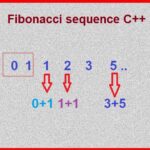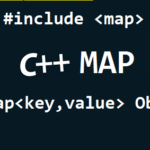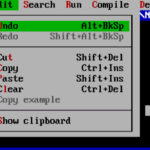Уже полдня бьюсь с переносом товаров с локального сервера на хостинг, но воз и ныне там. Проблема заключается в следующем, что под конец процесса импорта товаров из CSV файла, этот самый процесс зависает. Т.е. полоса индикации выполнения процесса застывает примерно на 95-98%. Пробовал уже разбить файл на два, что бы уменьшить его объем, но результат тот же.
Сам файл получен путем экспорта товаров из магазина на локальном сервере, кодировка файла UTF-8.
Что делать, как решить данную проблему?
10 ответов
- популярные
- новые
-
1Для начала включить логирование всех ошибок PHP и посмотреть, что именно логируется. И/или посмотреть логи веб-сервера.
-
+1Через приложение «Логи» это можно сделать?
-
-
1Включите отображение ошибок PHP (display_errors, error_reporting) и узнайте, что ломается. Или в логах ищите. Без подробностей чёрт его знает, что там могло случиться…
Но вообще сама идея делать экспорт-импорт через CSV, честно говоря, мне кажется сомнительной. Импорт CSV нужен, чтобы прайс от поставщика импортировать. Просто потому что там выбора другого нет. А в вашем случае проще и надёжнее сделать экспорт нужных таблиц через phpMyAdmin и, соответственно, импорт на хостинге. Рассмотрите такой вариант.
-
+1попробовал сделать перенос таблиц через phpMyAdmin, все бы хорошо, но пути к файлам изображений остаются такими же как и на локальном сервере и следовательно не отображаются после переноса, а в CSV это проблема очень быстро решается путем замены части пути через эксель.
-
+1Если скопировать wa-data/public/shop/products, то картинки должны нормально подцепиться вроде.
-
-
-
1вот, что есть в записях приложения Логи:
php.log
[31-Mar-2015 16:17:53 Europe/Moscow] PHP Strict Standards: Declaration of shopOnestepPlugin::routing() should be compatible with waPlugin::routing($route = Array) in /var/www/stendmodel/data/www/stendmodel.com/wa-apps/shop/plugins/onestep/lib/shopOnestep.plugin.php on line 3
[31-Mar-2015 16:18:23 Europe/Moscow] PHP Strict Standards: Declaration of shopOnestepPlugin::routing() should be compatible with waPlugin::routing($route = Array) in /var/www/stendmodel/data/www/stendmodel.com/wa-apps/shop/plugins/onestep/lib/shopOnestep.plugin.php on line 3
[31-Mar-2015 16:18:25 Europe/Moscow] PHP Strict Standards: Declaration of shopOnestepPlugin::routing() should be compatible with waPlugin::routing($route = Array) in /var/www/stendmodel/data/www/stendmodel.com/wa-apps/shop/plugins/onestep/lib/shopOnestep.plugin.php on line 94
csvproducts.log
2015-03-31 16:17:14:
Error while open source file http://www.stendmodel.com/wa-data/public/shop/products/24/27/2724/images/2761/2761.970.jpg
2015-03-31 16:17:14:
Error while open source file http://www.stendmodel.com/wa-data/public/shop/products/25/27/2725/images/2762/2762.970.jpg
2015-03-31 16:17:15:
Error while open source file http://www.stendmodel.com/wa-data/public/shop/products/26/27/2726/images/2763/2763.970.jpg-
+1PHP Strict Standards можно смело проигнорировать.
Error while open source file — не смогли скачать файлик. Урлы действительно не открываются, 404. Но я не вижу, как это могло бы привести к зависанию скрипта. Просто не добавится картинка и всё.
-
-
1Сегодня столкнулся с проблемой, фото доступны не даёт 404 ошибку, но в логе пишет ошибку, в чем проблема, на днях не было проблем.
-
1Проблема так и есть. Достижение загрузки до 99,345% и зависает. Первый файл был 750 000 строк, до 99,118% , второй файл делил 250 000 строк и так же 98, 425% загрузки , и ещё раз поделил 163 700 строк и опять до 99% доходит и зависает.
-
1
Ram
19 апреля 2022 12:59
#
Error while open source file
Файл доступен по урл, а не цепляет.
Аналогичная проблема, картинки не заливаются через CSV(URL верные)
Добавить ответ
Содержание
- Проблема с импортом товаров из CSV файла
- 10 ответов
- Не загружаются изображения при импорте из csv
- 4 ответа
- c++ cannot open source file [SOLVED]
- cannot open source file visual studio C++
- c++ cannot open source file iostream
- cannot open source file “string”
- Conclusion for cannot open source file c++
- Reader Interactions
- Comments
- Leave a Reply Cancel reply
- Primary Sidebar
- Search here
- Social Media
- SEE MORE
- Fibonacci sequence c++
- C++ Map [Learn by Example]
- how to copy paste in turbo c++ ?
- return 0 c++
- c++ expected a declaration [ SOLVED]
Проблема с импортом товаров из CSV файла
Уже полдня бьюсь с переносом товаров с локального сервера на хостинг, но воз и ныне там. Проблема заключается в следующем, что под конец процесса импорта товаров из CSV файла, этот самый процесс зависает. Т.е. полоса индикации выполнения процесса застывает примерно на 95-98%. Пробовал уже разбить файл на два, что бы уменьшить его объем, но результат тот же.
Сам файл получен путем экспорта товаров из магазина на локальном сервере, кодировка файла UTF-8.
Что делать, как решить данную проблему?
10 ответов
Для начала включить логирование всех ошибок PHP и посмотреть, что именно логируется. И/или посмотреть логи веб-сервера.
Через приложение «Логи» это можно сделать?
Включите отображение ошибок PHP (display_errors, error_reporting) и узнайте, что ломается. Или в логах ищите. Без подробностей чёрт его знает, что там могло случиться. 🙁
Но вообще сама идея делать экспорт-импорт через CSV, честно говоря, мне кажется сомнительной. Импорт CSV нужен, чтобы прайс от поставщика импортировать. Просто потому что там выбора другого нет. А в вашем случае проще и надёжнее сделать экспорт нужных таблиц через phpMyAdmin и, соответственно, импорт на хостинге. Рассмотрите такой вариант.
попробовал сделать перенос таблиц через phpMyAdmin, все бы хорошо, но пути к файлам изображений остаются такими же как и на локальном сервере и следовательно не отображаются после переноса, а в CSV это проблема очень быстро решается путем замены части пути через эксель.
Если скопировать wa-data/public/shop/products, то картинки должны нормально подцепиться вроде.
вот, что есть в записях приложения Логи:
[31-Mar-2015 16:17:53 Europe/Moscow] PHP Strict Standards: Declaration of shopOnestepPlugin::routing() should be compatible with waPlugin::routing($route = Array) in /var/www/stendmodel/data/www/stendmodel.com/wa-apps/shop/plugins/onestep/lib/shopOnestep.plugin.php on line 3
[31-Mar-2015 16:18:23 Europe/Moscow] PHP Strict Standards: Declaration of shopOnestepPlugin::routing() should be compatible with waPlugin::routing($route = Array) in /var/www/stendmodel/data/www/stendmodel.com/wa-apps/shop/plugins/onestep/lib/shopOnestep.plugin.php on line 3
[31-Mar-2015 16:18:25 Europe/Moscow] PHP Strict Standards: Declaration of shopOnestepPlugin::routing() should be compatible with waPlugin::routing($route = Array) in /var/www/stendmodel/data/www/stendmodel.com/wa-apps/shop/plugins/onestep/lib/shopOnestep.plugin.php on line 94
PHP Strict Standards можно смело проигнорировать.
Error while open source file — не смогли скачать файлик. Урлы действительно не открываются, 404. Но я не вижу, как это могло бы привести к зависанию скрипта. Просто не добавится картинка и всё.
Сегодня столкнулся с проблемой, фото доступны не даёт 404 ошибку, но в логе пишет ошибку, в чем проблема, на днях не было проблем.
Проблема так и есть. Достижение загрузки до 99,345% и зависает. Первый файл был 750 000 строк, до 99,118% , второй файл делил 250 000 строк и так же 98, 425% загрузки , и ещё раз поделил 163 700 строк и опять до 99% доходит и зависает.
Файл доступен по урл, а не цепляет.
Аналогичная проблема, картинки не заливаются через CSV(URL верные)
Источник
Не загружаются изображения при импорте из csv
Товарищи, нужна помощь!
Есть товары, у которых разные поставщики. Переносим их каталоги в наш Shop-script.
При импорте товаров создаются товары, описания, заголовки, подгружаются характеристики. У одного поставщика картинки товаров не загружаются вообще, у другого — через одну. Пробовали менять https на http и даже на ftp. Бесполезно. При этом при импорте в другие сервисы (мойсклад, WB, ОЗОН, 1C) проблем вообще не было и ссылки мы не меняли. Как они были в экселе написаны, так они и загрузились. При скачивании лога выдает следующее:
Вот скрин настроек изображений
p.s. пока писал цитату при нажатии enter изображение по ссылке тут (в редакторе обращений) вставилось. По итогу оно вставлялось независимо от того хочу ли я этого или нет, поэтому вписал ошибку не цитатой, а строкой кода.
4 ответа
Надо пробовать получить файлы по ссылкам (в идеале с консоли) именно с того сервера, на котором находится ваш проект. Может присутствовать проблема связи между вашим сервером и сервером, с которого нужно забирать фото. Также не исключено, что есть ещё какие-то хостинговые ограничения либо ограничения по передаче файлов, с которыми вы сталкиваетесь, но про которые не знаете.
Этот вопрос задайте службе поддержки вашего хостинга, вашему админу и т.п. Пусть проверят. К самому механизму импорта от Вебасиста вопросов нет. Он работает.
Мы, к сожалению, не имеем к нему доступа.
Опять же возникает вопрос почему все сервисы видят, кроме ВА?
Источник
c++ cannot open source file [SOLVED]
In c++ project when you have included header file, but inside project we are not able to access that header file then generally we get error for cannot open source file. For fixing this error check that included file is available in project include path or not.
cannot open source file visual studio C++
Solution-1 : Check your Visual Studio Project settings under C++, Check Include directories and make sure Your_filename.h is pointing to correct path. After adding proper include directories it will resolve cannot open source file visual studio error.
You can right click to header file and open from visual studio. If file is pointing properly it will open.
If your include file is not properly pointing or you have not added inside your included directory then you will not able to open from visual studio.
Solution-2 : Another solution, If your header file is at different folder/location then you can include file path directly in header file. Here you can use relative path or you can provide full path of header file.
Include based on your project folder structure and requirement.
c++ cannot open source file iostream
Solution-1: iostream file opening error normally comes when we are missing $(IncludePath) inside Properties->VC++ Directories->Include Directories. And you have by mistake removed Include path.
Solution-2: Other possible reason is that during installing Visual studio you did not selected c++ packages.
Solution-3: You can check by including stdafx.h in starting (only for Visual studio projects)
Solution-4: Sometimes these type of error comes when multiple Visual Studio versions are install in single PC. You can check Projects and Solutions –> VC++ Directories, are properly added for your project and pointing to correct version location.
For Visual Studio Code:
c++ cannot open source file iostream in visual studio code can also occurs when proper paths are not added inside visual studio code c_cpp_properties.json file.
cannot open source file “string”
Try below steps to resolve error.
1) Open VC++ Directories option inside Configuration Properties of visual studio
2) Her all directories value (e.g. Executable directories) will be available, just you need to select drop-down and click edit
3) Remove selection of Inherit from parent
4) Now just click OK and you will see no changes inside Edit box.
5) You need to repeat this thing for all directories, At the end executable directories will be set to $(ExecutablePath) and Include directories will be set to $(IncludePath), similar way to all directories
6)Now click apply and then OK
Conclusion for cannot open source file c++
We have provided solutions for multiple errors for can not open source file c++, If you try given solution hopefully you will able to resolve error. But if still you are getting error you can add your comment and code. We will try to resolve and find solution for you. Happy coding 🙂
Reader Interactions
Mark Edwards says
Hi there from ‘down under’. I’ve just installed VS2022.
However, I am getting error E1696: ‘cannot open source file “string.h” , ‘stdlib.h’ etc
FYI I have been using Vs2019 and C# without probs.
I also have visual studio code installed.
Do I have to uninstall it/them?
In my Wondows10 Environment Variables I have ‘VISUAL_STUDIO_REPOS’ defined where my projects are stored. Is there something else needing adding/deleting?
Hello Mark,
Ok so what i understood, it is working proper with VS2019 but giving issue with VS2022. So then you need to make sure that You have installed Visual studio proper and Also check Windows SDK update require or not for new Version. Check this article points it might be helpful in your case: https://mrcodehunter.com/cannot-open-source-file-errno-h/
Please check if latest Windows 10 SDK is required for same or not.
No ideally not require to uninstall visual studio code. As you are running code in Visual Studio 2022.
Also make sure you install Visual C++ during installation.
Also once check given MSDN URL: https://social.msdn.microsoft.com/Forums/en-US/6ea597fe-fda5-464f-bcb7-a9b88bc7bf83/please-help-how-to-fix-error-e1696-file-source-cannot-be-opened-quotiostreamquot?forum=visualstudiogeneral
madhvan tyagi says
i have just downloaded the open cv and trying to use it’s header files ,it showing me error in the top 2 header files , i tried the way you mentioned above but it sill not working , please sir help me if you can . i included the header file folder in additional include directories but i also have project include directories folder there
#include
#include
#include
#include
using namespace cv;
using namespace std;
int main()
<
string path = “Resources/test.png”;
Mat img = imread(path);
imshow(“Image”, img);
waitKey(0);
return 0;
Can you give more details for error ? Try everything and try to find that file is available in which location. Might be it will be in OpenCV folder. Generally by setting Include directory path it should be resolved. Did you check anything is missing for OpenCV configuration setup ?
#include
#include
#include
#include
#include “GenerateArray.h”-
#include “ArrayOutput.h”- this 3 is doesnt work
#include “SortArray.h”-
int main()
<
int size = 40;
int* arr = new int[size];
int s = 0;
do
<
printf(“1) Generate an arrayn”);
printf(“2) Display the array on the screenn”);
printf(“3) Sort arrayn”);
printf(“4) Display the sorted arrayn”);
printf(“5) Press zero to exitnn”);
scanf_s(“%d”, &s);
switch (s)
<
case 1:
GenerateArray(size, arr);
system(“CLS”);
break;
case 2:
system(“CLS”);
ArrayOutput(size, arr);
printf(“n”);
break;
case 3:
SortArray(size, arr);
system(“CLS”);
break;
case 4:
system(“CLS”);
ArrayOutput(size, arr);
printf(“n”);
break;
>
> while (s > 0);
>
Hello Stepan,
Can you check:
1) ArrayOutput.h file is available in current directory? check path of file
2) Try to right click and open file, If it does not found you will get popup in visual studio that fine not found
3) Try to give full path of file like D:/Data/…etc/ArrayOutput.h
#include
#include // this line is error, cannot open source file studio.h
#include
void draw() <
glClear(GL_COLOR_BUFFER_BIT);
glLoadIdentity();
glOrtho(0, 4, 0, 4, -1, 1);
glBegin(GL_POLYGON);
glVertex2i(1, 1);
glVertex2i(3, 1);
glVertex2i(3, 3);
glVertex2i(1, 3);
glEnd();
glFlush();
>
int main(int argc, char** argv) <
glutInit(&argc, argv);
glutInitDisplayMode(GLUT_SINGLE | GLUT_RGBA);
glutCreateWindow(“whitesquare”);
glutDisplayFunc(draw);
glutMainLoop();
>
studio.h is external library ? If yes then you need to add in your Project property for additional dependency library.
#include
using namespace std;
int main()
<
int rows = 0;
int Maxdigit = 9;
cout <> rows;
while (rows % 2 == 0 || rows rows;
>
if (rows != 7)
<
for (int i = 1; i
Can you tell me if you are getting any issue ? did not understood your comment. You just posted code.
Leave a Reply Cancel reply
Search here
SEE MORE
Fibonacci sequence c++
Fibonacci Sequence c++ is a number sequence which created by sum of previous two numbers. First two number of series are 0 and 1. And then using these two number Fibonacci series is create like 0, 1, (0+1)=1, (1+1)=2, (2+1)=3, (2+3)=5 …etc Displaying Fibonacci Series in C++ ( without recursion) Output: From given output we […]
C++ Map [Learn by Example]
C++ map is part of Standard Template Library (STL). It is type of Associative container. Map in c++ is used to store unique key and it’s value in data structure. But if you want to store non-unique key value then you can use Multi Map in c++. Let us first understand in detail what is […]
how to copy paste in turbo c++ ?
There are many different C++ IDE are available but still many students are using Turbo c++ for learning c/c++ programming languages. During using Turbo c++ if you are beginner you will be confuse for how to copy and paste in turbo c++ or if you have already copy some content and you want to paste […]
return 0 c++
There are two different scenario return statement is used inside c++ programming. We can use return 0 c++ inside main() function or other user defined functions also. But both have different meanings. return 0 c++ used inside Main function return 0 c++ used inside other user defined function What is meaning of return 0 and […]
c++ expected a declaration [ SOLVED]
When any function or statement is not in scope or we have used wrong syntax then possibly you will get error for c++ expected a declaration in your code. Main reasons for errors are: Incorrect use/declaration inside namespace Statements are added out of scope Required statement need to add inside main/function Solution-1 | Expected a […]
Источник
In c++ project when you have included header file, but inside project we are not able to access that header file then generally we get error for cannot open source file. For fixing this error check that included file is available in project include path or not.
cannot open source file visual studio C++
Solution-1 : Check your Visual Studio Project settings under C++, Check Include directories and make sure Your_filename.h is pointing to correct path. After adding proper include directories it will resolve cannot open source file visual studio error.
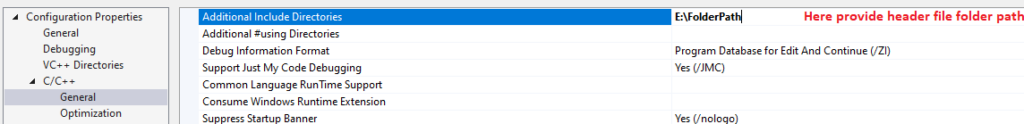
You can right click to header file and open from visual studio. If file is pointing properly it will open.
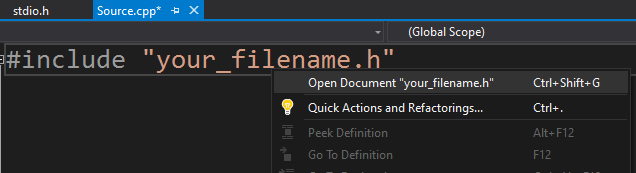
If your include file is not properly pointing or you have not added inside your included directory then you will not able to open from visual studio.
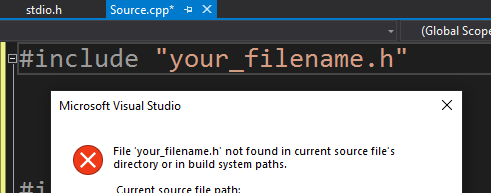
Solution-2 : Another solution, If your header file is at different folder/location then you can include file path directly in header file. Here you can use relative path or you can provide full path of header file.
Include based on your project folder structure and requirement.
#include "../FolderName/filename.h" OR #include "./FolderName/filename.h" OR #include "FullPath/filename.h"
Solution-1: iostream file opening error normally comes when we are missing $(IncludePath) inside Properties->VC++ Directories->Include Directories. And you have by mistake removed Include path.
Solution-2: Other possible reason is that during installing Visual studio you did not selected c++ packages.
Solution-3: You can check by including stdafx.h in starting (only for Visual studio projects)
#include "stdafx.h" #include <iostream> using namespace std;
Solution-4: Sometimes these type of error comes when multiple Visual Studio versions are install in single PC. You can check Projects and Solutions –> VC++ Directories, are properly added for your project and pointing to correct version location.
For Visual Studio Code:
c++ cannot open source file iostream in visual studio code can also occurs when proper paths are not added inside visual studio code c_cpp_properties.json file.
Mode details:
https://code.visualstudio.com/docs/cpp/config-msvc#_prerequisites
cannot open source file “string”
Try below steps to resolve error.
1) Open VC++ Directories option inside Configuration Properties of visual studio
2) Her all directories value (e.g. Executable directories) will be available, just you need to select drop-down and click edit
3) Remove selection of Inherit from parent
4) Now just click OK and you will see no changes inside Edit box.
5) You need to repeat this thing for all directories, At the end executable directories will be set to $(ExecutablePath) and Include directories will be set to $(IncludePath), similar way to all directories
6)Now click apply and then OK
Conclusion for cannot open source file c++
We have provided solutions for multiple errors for can not open source file c++, If you try given solution hopefully you will able to resolve error. But if still you are getting error you can add your comment and code. We will try to resolve and find solution for you. Happy coding 🙂
Reader Interactions
Why do I get error «Fatal error: Could not open source file» while using the Target Support Package TC6 3.6 (R2009a) ?
I would like to generate source file (with compile) using the demo titled ‘c6713dskwdnoisf’ and run it with the DSK6713 board.
However, when I try to auto-generate source code., I get error messages like as below:
The Simulink error message is shown as:
ERROR: Error building Real-Time Workshop target for block diagram ‘c6713dskwdnoisf’. MATLAB error message: The call to ccslink_ert_make_rtw_hook, during the exit hook generated the following error: Error while building the project. Caused by: Build complete: 6 errors, 0 warnings. The build process will terminate as a result.
whereas the Code Composer Studio 3.3 error message is shown as:
ERROR: ———————— c6713dskwdnoisf.pjt — CustomMW ————————
Build error: cannot run C:CCStudio_v3.3bios_5_31_02xdctoolstconf.
[c6713dskwdnoisf.c]
«C:CCStudio_v3.3C6000cgtoolsbincl6x» -o2 -fr«C:/Documents and Settings/jinryoul/My Documents/MATLAB/c6713dskwdnoisf_ccslink/CustomMW» -i«C:/Program Files/MATLAB/R2009a/toolbox/rtw/targets/ccslink/ccslink/inc» -i«C:/Program Files/MATLAB/R2009a/toolbox/rtw/dspblks/c» -i«C:/Documents and Settings/jinryoul/My Documents/MATLAB/c6713dskwdnoisf_ccslink»
…
INTEGER_CODE=0» -d»MT=0» -d»TID01EQ=0» -mv6710 —mem_model:data=far -@»CustomMW.lkf» «c6713dskwdnoisf.c«
«c6713dskwdnoisf.h», line 26: fatal error: could not open source file «c6713dskwdnoisfcfg.h»
1 fatal error detected in the compilation of «c6713dskwdnoisf.c».
Compilation terminated.
Accepted Answer
More Answers (0)
See Also
Categories
Community Treasure Hunt
Find the treasures in MATLAB Central and discover how the community can help you!
Start Hunting!
An Error Occurred
Unable to complete the action because of changes made to the page. Reload the page to see its updated state.
Description
Alexander Pepin
2010-03-18 16:28:58 UTC
If user tries to open C or C++ source file from the project created with a newer version of NB then error window appears with the message: Error while reading XML from ... Can not open project version 65 with this IDE. Only versions ....
Comment 1
Thomas Preisler
2010-03-18 18:50:43 UTC
You don't get the error message when opening the (newer) project?
Comment 2
Thomas Preisler
2010-03-24 00:02:18 UTC
Not exactly sure what you mean. I tried a couple of different things and couldn't get it to fail. Here is what I did: 1: open NB 6.9 2: create Welcome project 3: close NB 6.9 4: open NB 6.7 5: create Welcome project 6: open welcome.cc from project created in 2) using File->Open File command. Everything works as expected. IT doesn't try and open the newer project. I also tried similar scenario and using Add Existing Item and still no problems. Will close as WorksForMe. Please reopen with exact steps to reproduce.
Comment 3
Thomas Preisler
2010-03-24 00:04:00 UTC
Not exactly sure what you mean. I tried a couple of different things and couldn't get it to fail. Here is what I did: 1: open NB 6.9 2: create Welcome project 3: close NB 6.9 4: open NB 6.7 5: create Welcome project 6: open welcome.cc from project created in 2) using File->Open File command. Everything works as expected. IT doesn't try and open the newer project. I also tried similar scenario and using Add Existing Item and still no problems. Will close as WorksForMe. Please reopen with exact steps to reproduce.
Comment 4
Alexander Pepin
2010-03-24 15:08:10 UTC
I'm reopening the issue as it's clearly reproducible in nb6.8 patch2. The steps are the following: 1: open NB 6.9 (trunk) 2: create Welcome project then close the project 3: close NB 6.9 4: open NB 6.8 !!!! 5: open welcome.cc from project created in 2) using File->Open File command. Result: IDE is not replying for ~10 sec then Error window appears. I think that it happens because some NB 'infrastructure' is trying to parse the project containing the file to provide some additional 'facilities' (like source code navigation or something).
Comment 5
Thomas Preisler
2010-03-24 18:30:29 UTC
OK. now I can reproduce. Here is what is going on: Opening a file from another project using File->Open File triggers a activeProjectChanged event (from NetBeans's project system) and CND is (corretly) trying to add the a property listener to the new project and therefor reading the configuration file. Question is why NetBeans is changing active project just because you open a file in another project. Need to find out. The problem is also in NB 6.9.
Comment 6
Thomas Preisler
2010-03-25 00:36:01 UTC
I investigated this further: Opening a file with File->Open File triggers the holding project to be created by NetBean's project system. It also changes active configuration. There is really not much we can do here because it is happening deep inside NB's project system. This is usually not a problem but if the project cannot be read (version is too new), then you will see the error message. This is also not really a bug. All you have to do is to dismiss the error message. The editor, code model, and everything else should now behave correctly and thats where I have made a change so it doesn't attach a configuration listener to a broken project. I still see some errors from code model but unsure if it is related to the 'broken' project or something else. Here is what I will do: I will downgrade to P3 since the whole scenario is rather unusual and not very common, and it does seem to work OK. Have Alexander S. evaluate the problem and see if he can suggest a fix. Please note that getting the error message about cannot read the project is not a bug. But it is a bug if the IDE doesn't behave correctly after the file has been opened.
Comment 7
Thomas Preisler
2010-03-25 00:45:32 UTC
Here is how you can see the problem in 6.9: 1) create welcome project 2) close project (important) 2) close IDE 3) manually edit and change version number in configuration.xml and private/configuration.xml to something high, for instance 80 4) start IDE again 5) Use File->Open File to open welcome.cc in the project you created in 1). You should now see the error dialog, but file should open just fine. Try different things and you should not see any exception or misbehavior due to the broken project.
Comment 9
Alexander Pepin
2010-04-03 19:53:25 UTC
needs verification