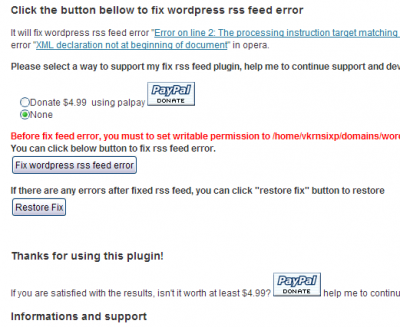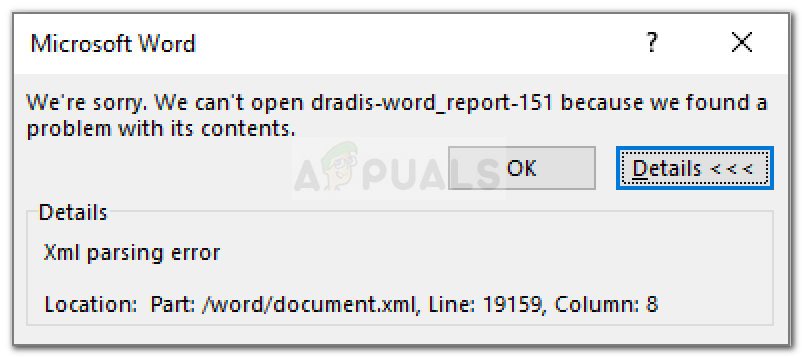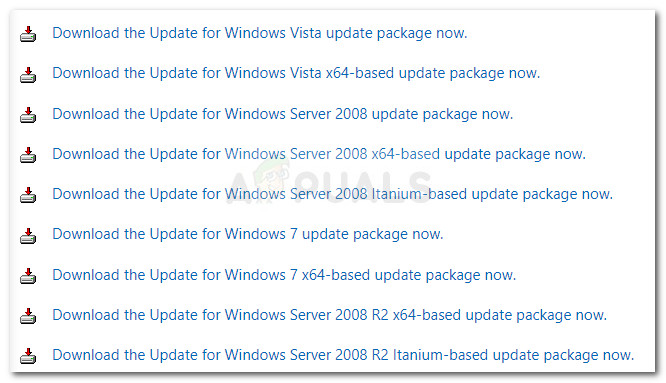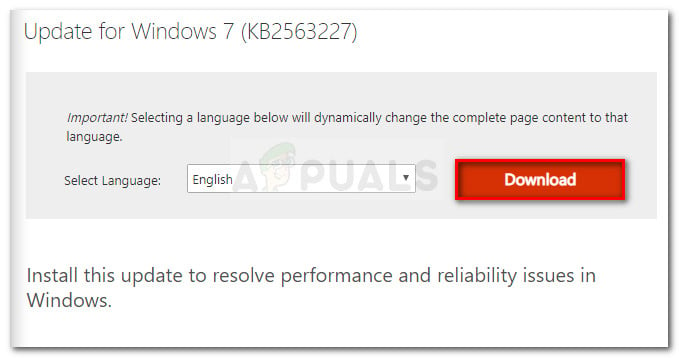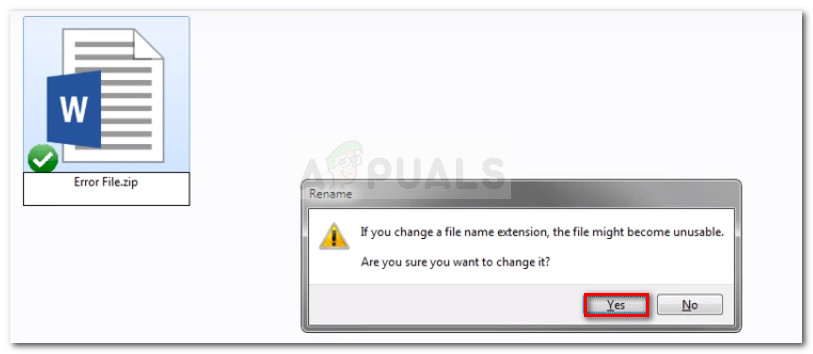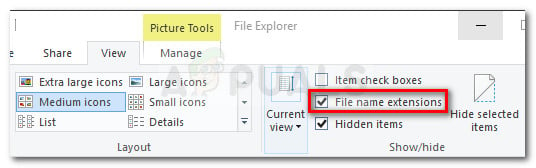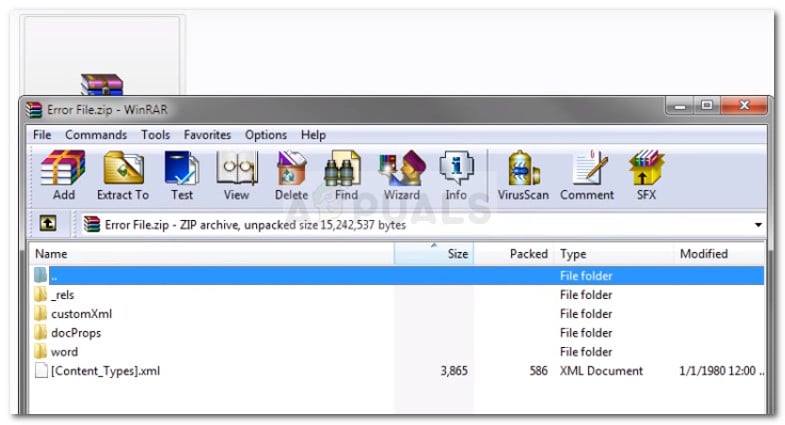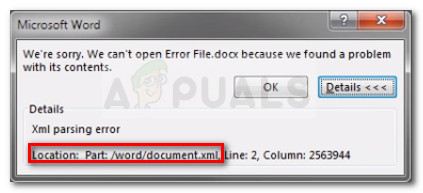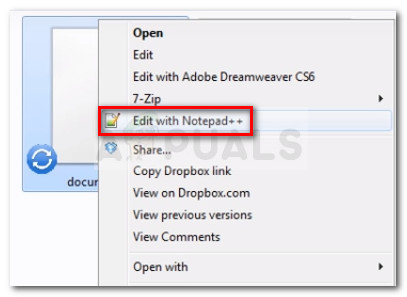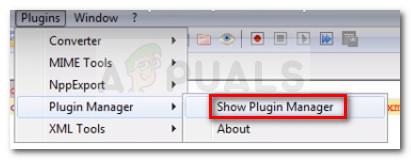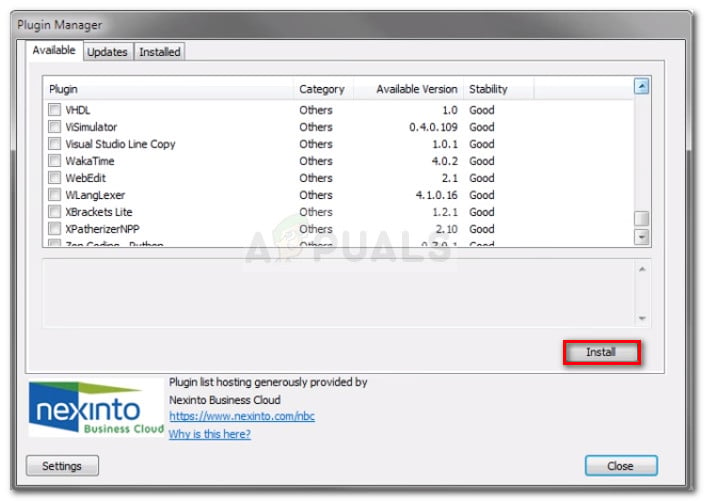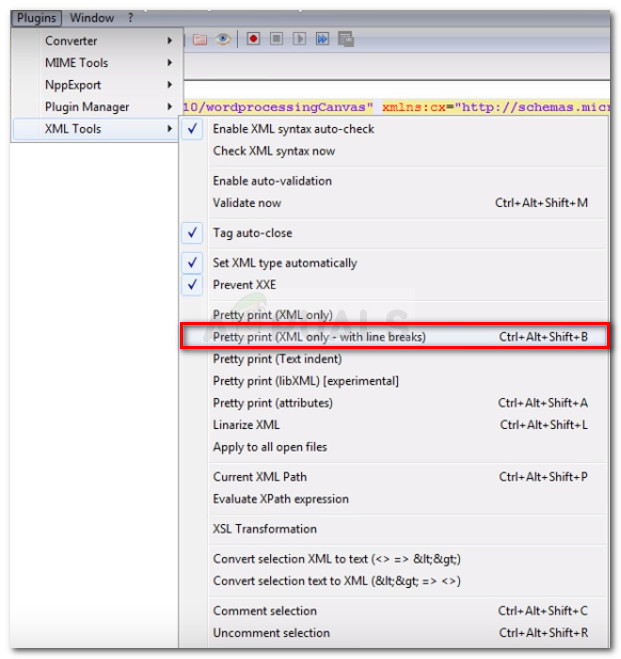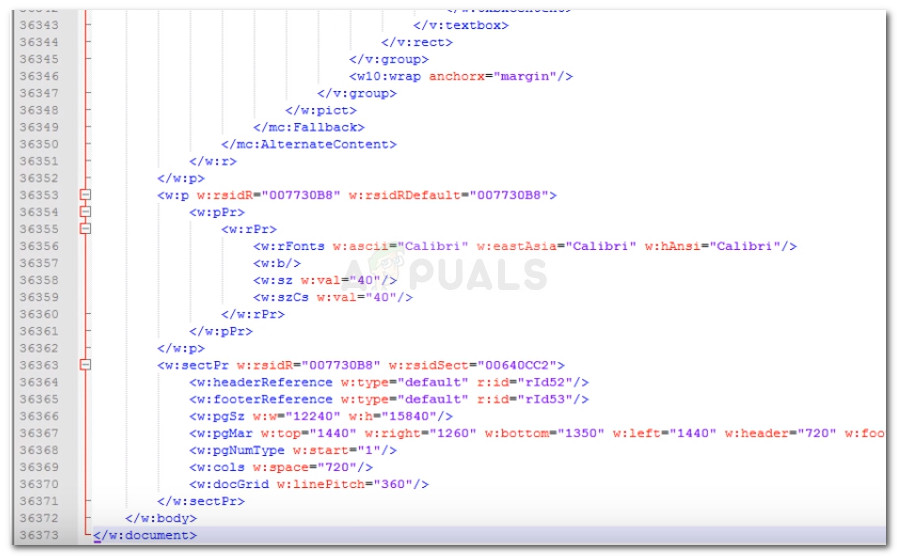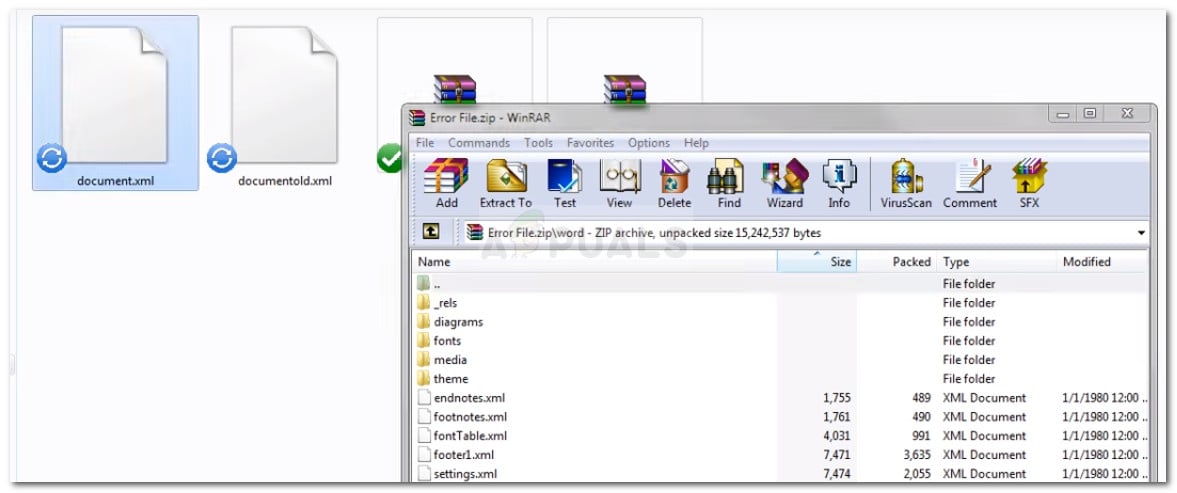Handling Errors While Parsing an XML File


This Example shows you how to Handle Errors While parsing an XML document. JAXP (Java
API for XML Processing) is an interface which provides parsing of xml documents.
Here the Document BuilderFactory is used to create new DOM parsers.There are
some of the methods used in code given below for Handling Errors:-
SAXParserFactory saxpf = SAXParserFactory.newInstance():-This method defines a factory API that enables applications to configure and obtain a SAX based parser to parse XML documents.
SAXParser parser = saxpf.newSAXParser():-By using this we create a new instance of a SAXParser using the currently configured factory.
SAXHandler handler = new SAXHandler():-it is a supportive class for SAXBuilder.
Xml code for the program generated is:-
<?xml version="1.0" encoding="UTF-8"?> <!-- Information About Employees --> <Company> <Employee Id="Rose-2345"> <CompanyName>Newstrack</CompanyName> <City>Rohini</City>> <name>Girish Tewari</name> <Phoneno>1234567890</Phoneno> <Doj>May 2008</Doj> </Employee> <!-- Information about other Employee --> <Employee Id="Rose-2346"> <CompanyName>RoseIndia.net</CompanyName> <City>Lucknow</City> <name>Mahendra Singh</name> <Phoneno>123652314</Phoneno> <Doj>May 2008</Doj> </Employee> </Company>
HandlingErrors.java
/*
* @Program to Handle Errors While Parsing an XML File
* HandlingErrors.java
* Author:-RoseIndia Team
* Date:-23-July-2008
*/
import java.io.File;
import javax.xml.parsers.SAXParser;
import javax.xml.parsers.SAXParserFactory;
import org.xml.sax.Attributes;
import org.xml.sax.SAXException;
import org.xml.sax.SAXParseException;
import org.xml.sax.helpers.DefaultHandler;
public class HandlingErrors {
public static void main(String[] args) throws Exception {
File f = new File("Document4.xml");
SAXParserFactory saxpf = SAXParserFactory.newInstance();
saxpf.setValidating(true);
SAXParser parser = saxpf.newSAXParser();
SAXHandler handler = new SAXHandler();
parser.parse(f, handler);
}
private static final class SAXHandler extends DefaultHandler {
public void startElement(String uri, String localName,
String qName, Attributes attrs) throws SAXException {
if (qName.equals("Company")) {
}
}
public void error(SAXParseException ex) throws SAXException {
System.out.println("ERROR: " + ex.getLineNumber() +
"" + ex);
}
public void fatalError(SAXParseException ex) throws SAXException {
System.out.println("FATAL_ERROR: " +
ex.getLineNumber() + " " + ex);
}
public void warning(SAXParseException ex) throws SAXException {
System.out.println("WARNING: " +
ex.getLineNumber() + " " + ex);
}
}
}
Output of the program:-
ERROR: 3org.xml.sax.SAXParseException: Document root element "Company", must match DOCTYPE root "null". ERROR: 3org.xml.sax.SAXParseException: Document is invalid: no grammar found.
DownLoad Source Code
Ошибка разбора XML или XML Parsing Error в RSS-ленте появляется из “неоткуда” и обнаруживаешь ее, когда случайно открываешь RSS ленту своего сайта. В принципе, RSS лента должна быть неотъемлемой частью сайта WordPress. Она помогает в продвижении постов и увеличении количества постоянных читателей, а кнопка RSS на главной странице WP становится настолько привычной, что забываешь контролировать ее загрузку и корректность отображения материалов.
Открыв, RSS ленту своего сайта видишь, что ленты нет, а браузер сообщает об ошибке. Как мне удается вернуть «на место», «отвалившуюся» RSS ленту я и расскажу дальше.
Примечание: Хочу поправиться и замечу, что неисправности фида не валятся с неба. Скорее всего, это результат установки нового плагина или ваше изменение, некоторых файлов в шаблоне. Так как, для формирования фида используется язык разметки XML, который имеет строгие правила синтаксиса, то любое изменение в файлах, которые не влияют на работу сайта, могут «отстегнуть» RSS.
Для исправления ошибки, я обычно делаю следующие шаги, причем исправление фида может произойти на любом шаге.
Примечание: Вообще эта синтаксическая ошибка называется ошибка разбора XML или XML Parsing Error. В разных браузерах она показывается по-разному. Например, в Chrome:
This page contains the following errors:error on line X at column X: XML declaration allowed only at the start of the document below is a rendering of the page up to the first error.
Поиск – Ошибка разбора XML или XML Parsing Error в RSS-ленте
Предположительно, ошибка разбора появляется из-за пробельных символов (пробел, новая строка, табуляция) появившихся в коде WordPress перед декларацией XML.
Для начала, попытаемся устранить ненужные пробелы в коде
- Сначала открываем файл
functions.phpв редакторе WP и убираем пробелы вначале и в конце файла. То есть до (<?php) и после (?>) символов. - То же самое делаем в файлах [wp-config.php], [wp-rss2.php], [wp-atom.php], [wp-rss.php].
После каждого редактирования, проверяем ленту RSS.
Не помогло, или не хочется лазить по коду, воспользуйтесь плагином: Fix RSS Feed WordPress. Хоть и плагин не протестирован на версии 3.8, вполне может помочь в восстановлении ленты RSS.
Данный плагин не обновлялся 2 года. Скорее всего, он уже не поддерживается и может быть несовместим с текущими версиями WordPress.
Плагин установите на сайт любым из способов установки плагинов. После активации плагина, откройте его и запустите процесс исправления. Если проблема неработающего канала RSS в лишних пробелах, этот плагин должен помочь.
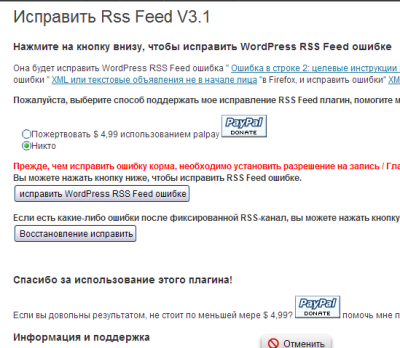
Если плагин Fix RSS Feed WordPress не помог, возможен конфликт одного из плагинов. Попробуйте, отключать в Консоли → Плагины → Установленные, последовательно каждый активный плагин, проверяя работоспособность ленты RSS.
Если проблема не решилась, значит, неисправность глубже и решить ее “с разбега” не получится. Для начала сделайте анализ валидности (исправности) Feed канала при помощи Feed Validation Service (Check the syntax of Atom or RSS feeds), проверка синтаксиса Atom и RSS каналов ТУТ.
Ошибки будут подсвечены желтым цветом. Ошибки связанные не с синтаксисом файлов, нужно решать для каждого конкретного случая отдельно.
©www.wordpress-abc.ru
Похожие посты:
Содержание:
1. XML – расширяемый язык разметки
2. Устранение Ошибки разбора XML в 1С
3. «Обход» Ошибки разбора XML в 1С
1. XML – расширяемый язык разметки
В данной статье речь пойдёт о причинах возникновения фатальной ошибки «Ошибка разбора XML» и способах устранения данной неполадки. Также будет дана инструкция не по устранению, но «обходу» ошибки, то есть действиям на опережение.
XML (с английского – extensible markup language – расширяемый язык разметки) – это язык разметки, который рекомендует Консорциум Всемирной паутины. Обычно язык разметки XML служит для описания документации, соответствующего типа, а также описывает действия соответствующих процессоров. Расширяемый язык разметки имеет довольно простой синтаксис, поэтому используется по всему миру, чтобы создавать и обрабатывать документацию программным способом. Он создавался именно для использования в Интернете. XML назвали именно расширяемым языком разметки, так как в нём нет фиксации разметки, которая содержится внутри документа, а именно: программист может создавать любую разметку, а ограничения будут встречаться лишь в синтаксисе.
2. Устранение Ошибки разбора XML в 1С
«Ошибка разбора XML» возникает исключительно в тонком клиенте 1С. Также стоит отметить, что «Ошибка разбора XML» также довольна схожа с ошибкой по формату потока, которая возникает в толстом клиенте. Обычно в 1С «Ошибка разбора XML» возникает по причине наличия кэша метаданных. И если очистить кэш, то ошибка будет устранена. Выглядит окно с ошибкой, а также окно с комментариями от технической поддержки следующим образом:

Рис. 1 Окно Ошибки разбора XML в 1С
XML данные читаются по потокам, так что в каждый из моментов времени объект «сосредоточен» в некотором узле XML. Из-за этого также может возникать фатальная ошибка «Ошибка разбора XML». Для того чтобы её устранить, можно вызвать функцию «ИсключениеЧтенияXml», как показано на скриншоте примера ниже:

Рис. 2 Вызов функции ИсключениеЧтенияXML для устранения Ошибки разбора XML в 1С
3. «Обход» Ошибки разбора XML в 1С
Данные два способа (очистка кэша метаданных и функция «ИсключениеЧтенияXml») – не все возможные варианты устранения ошибки разбора XML. Далее рассмотрим нестандартный подход, который позволит избежать ошибки еще до её возникновения.
Для наглядности будем работать в конфигурации 1С:Бухгалтерия предприятия, одной из наиболее распространенных программ фирмы 1С. У многих людей, которые пользуются программой 1С:Отчётность появляются неполадки при попытках открыть данные/файлы от налоговой. Чтобы открыть такой файл повторяем следующие действия:
· Переходим по пути: «Настройки 1С:Отчётности → Журнал обмена с контролирующими органами», как показано на скриншоте ниже:

Рис. 3 Настройка 1С Отчетности
· Далее кликаем на «Запросы» и выделяем ту выписку, которую не было возможности открыть из-за ошибки, как продемонстрировано на скриншоте ниже:
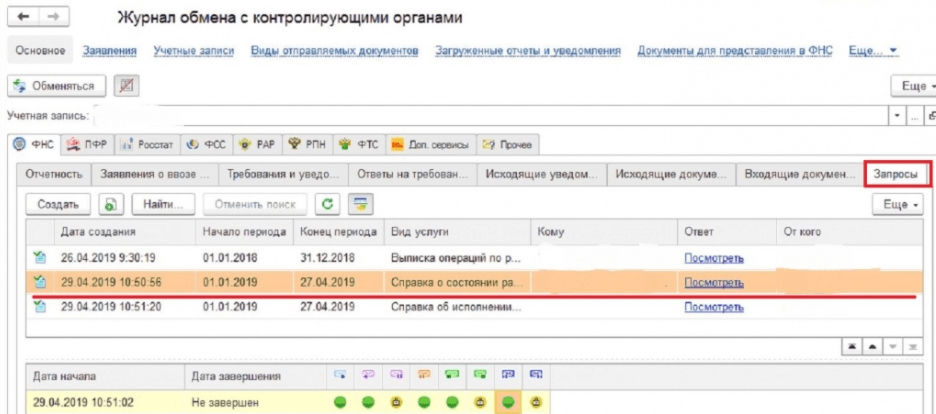
Рис. 4 Выбор выписки с Ошибкой разбора XML в 1С
· Обращаем внимание на стадию отправки, которая располагается внизу этого сообщения, и кликаем два раза на зелёный круг:

Рис. 5 Стадия отправки документа с Ошибкой разбора XML в 1С
· Появляется транспортное сообщение, в нём кликаем на «Выгрузить» и выбираем папку, куда необходимо провести выгрузку, после чего сохраняем данный файл. Пробуем открыть его, при помощи любого из графических редакторов, который может поддерживать формат PDF, как показано на скриншоте ниже:

Рис. 6 Результат обхода Ошибки разбора XML в 1С
· Всё успешно открылось, а ошибка даже не успела возникнуть.
Специалист компании «Кодерлайн»
Айдар Фархутдинов
The ErrorHandler interface implemented by the org.xml.sax.helpers.DefaultHandler class provides some methods for error handling mechanism in SAX parsing. The methods are warning(), error(), and fatalError().
package org.kodejava.xml;
import org.xml.sax.SAXException;
import org.xml.sax.SAXParseException;
import org.xml.sax.helpers.DefaultHandler;
import javax.xml.parsers.SAXParser;
import javax.xml.parsers.SAXParserFactory;
import java.io.InputStream;
public class SAXErrorHandlerDemo {
public static void main(String[] args) throws Exception {
SAXErrorHandlerDemo demo = new SAXErrorHandlerDemo();
demo.run();
}
public void run() throws Exception {
// Creates the SAXParserFactory and SAXParser instance.
SAXParserFactory factory = SAXParserFactory.newInstance();
SAXParser parser = factory.newSAXParser();
// Parse the error.xml file using MySAXHandler as the
// DefaultHandler implementation.
InputStream is = getClass().getResourceAsStream("/error.xml");
DefaultHandler handler = new MySAXHandler();
parser.parse(is, handler);
}
// Override the error handling methods defined by the ErrorHandler
// interface. This method will handler exceptions thrown by the
// parsing process.
static class MySAXHandler extends DefaultHandler {
@Override
public void warning(SAXParseException e) throws SAXException {
System.out.println("warning : " + e.getMessage());
}
@Override
public void error(SAXParseException e) throws SAXException {
System.out.println("error : " + e.getMessage());
}
@Override
public void fatalError(SAXParseException e) throws SAXException {
System.out.println("fatalError: " + e.getMessage());
}
}
}
- Author
- Recent Posts
A programmer, runner, recreational diver, live in the island of Bali, Indonesia. Programming in Java, Spring, Hibernate / JPA. You can support me working on this project, buy me a cup of coffee ☕, every little bit helps, thank you 🙏
Views: 8,745
Several users report dealing with the XML Parsing Error whenever they try to open a Microsoft Word document that they previously exported. The issue typically occurs after the user has upgraded to a newer Office version or after if the Word document was previously exported from a different program. The issue is typically occurring on Windows 7 and Windows 9 machines.
What causes the XML Parsing Error with Microsoft Word?
As you can see from the error message, the error code is general and doesn’t point to a specific problem. Although there isn’t a quick fix-for-all resolution that will make the issue go away, the location is an indicator on where to look to get the issue resolved.
We investigated the issue by looking at various user reports and trying to replicate the issue. As it turns out, there are a couple of culprits that might end up triggering this particular issue:
- Windows update used for parsing is not installed – This is by far the most common problem. This particular update should b included among the WSUS, but for some reason, Windows Update does not install it on all machines, which produces the XML Parsing Error.
- An SVG graphic included in document is not parsed correctly – This problem might also occur because of the XMLlite, which returns an out of memory error code unexpectedly during the parsing of an SVG graphic.
- Encoding errors inside the XML code belonging to the document – Most likely, the XML file contains encoding errors that the Word editor is unable to understand.
If you’re currently struggling to resolve the XML Parsing Error, this article will provide you with a list of verified troubleshooting steps. Below you have a list of methods that other users in a similar situation have used to get the issue resolved.
To ensure the best results, please follow the methods below in order until you find a fix that is effective in taking care of the issue. Let’s begin!
Method 1: Installing the SVG graphics Windows Update
This method is typically reported to be successful on Windows 7 and Windows 8, but we successfully recreated the steps for Windows 10. This issue occurs due to a misstep that WU (Windows Update) takes when installing certain updates.
As it turns out, this particular update (the one that is creating the issue) should be automatically installed by the updating component since it’s included among the WSUS (Windows Server Update Services) approved updates.
Luckily, you can also install the missing update (KB2563227) via an online Microsoft webpage. Here’s a quick guide on how to do this:
- Visit this link (here) and scroll down to the Update information section. Next, download the appropriate update according to your Windows version and operating system architecture.
Downloading the parsing Windows Update - From the next screen, select your language and click the Download button.
Downloading the KB2563227 update - Wait until the download is complete, then open the update executable and follow the on-screen prompts to install it on your system.
- Once the update has been installed, reboot your computer. At the next startup, open the same Word document that was previously showing the XML Parsing Error and see if the issue has been fixed.
If you’re still encountering the XML Parsing Error error, continue down with the next method below.
Method 2: Resolving the error via Notepad++ and Winrar or Winzip
If the first method was not successful in resolving the issue, it’s very likely that the XML code accompanying your Word document is not according to XML specification. Most likely, the XML code accompanying the text contains encoding errors.
Luckily, the error window will provide you with additional helpful details that will help us to pinpoint the problem more precisely. To be precise, the Location attribute right under the XML parsing error message will point you to the line and column where the faulty code lies.
You might notice that the Location attribute points towards an .xml file, while you’re trying to open a word file. Wondering why is that? It’s because the .doc file is actually a .zip file that contains a collection of .xml files.
Follow the instructions down below to use Notepad++ and WinRar to resolve the issue and open the Word document without the XML parsing error:
- Right-click on the document that is causing the error and change the extension form .doc to .zip. When asked to confirm the extension name change, click Yes to confirm.
Changing the extension from .doc to .zip Note: If you are unable to view the extension of the file, go to the View tab in File Explorer and make sure that the box associated with File name extensions is checked.
Make sure that File name extensions option is checked - Not the .DOC or .DOCX file is safely converted into a .ZIP file, you can double-click to open it. You will see a collection of files that you never knew existed before.
Opening the Word document via Winzip or WinRar Note: If you can’t open the .zip document, download Winzip from this link (here).
- Next, let’s take a look at the error message and see which XML document is causing the error. In our case, the document responsible was document.xml. With this in mind, go ahead and extract the XML file outside the ZIP archive so we can begin editing.
- You can open the XML file with a lot of text editors, but we recommend Notepad++ because it’s reliable and has a code highlight feature that will make things a lot easier for us. If you don’t have Notepad++ installed on your system, you can download it from this link (here).
Downloading NotePad++ - Once Notepad++ is installed on your system, right-click on the XML file that you extracted at step 3 and choose Edit with NotePad++.
Opening XML file with Notepad++ - Next, we’ll need to install a plugin called XML Tools in order to view the correct lines and columns. This will help us identify the error a lot more easily. To do this, go to Plugins (using the ribbon at the top) and then go to Plugin Manager > Show Plugin Manager.
Opening the Plugin Manager - Then, go to the Available tab find the XML Tools plugin from the list, select it and press the Install button. Next, restart NotePad++ to allow the plugin to be enforced.
Installing XML Tools plugin - Once XML Tools is installed in Notepad++, go to Plugins > XML Tools and click on Pretty print (XML only – with line breaks).
Enabling Pretty print (XML only – with line breaks) - Once the file is formatted, go to the line mentioned in the error while keeping in mind the column. Now, the error can be different on each situation but look for links that are strangely formatted or code & special characters that are not enclosed in a code block. Generally, inconsistencies like these have an exclamation point next to the line.
Resolving the XML error - Once the error has been resolved, save the XML file and paste it back int the .ZIP file.
Pasting the XML file back into the ZIP archive - Once the XML file is passed back, rename the file back to what it was (.doc or .docx) and open it again. If the error was resolved correctly, you should have no issues opening the document now.
Kevin Arrows
Kevin is a dynamic and self-motivated information technology professional, with a Thorough knowledge of all facets pertaining to network infrastructure design, implementation and administration. Superior record of delivering simultaneous large-scale mission critical projects on time and under budget.