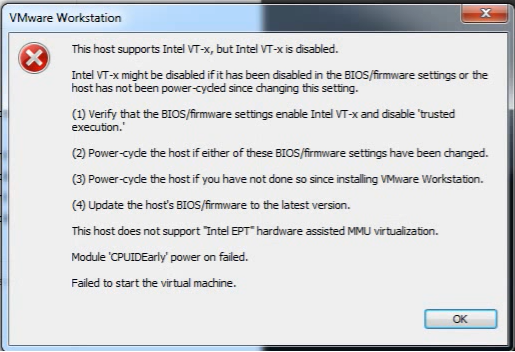Hi Bluefire. sorry it took so long. Here is how i set things up according to what i saw in your suggestion. I think i missed something?? thanks for taking time to look at my screen shots as well.
I have my windows 10 BIOS intel virtualization technology checked (should this be enabled??)
ESXi virtulization 0.png
I have the «Virtualize Intel VT-x/EPT or AMD-V/RVI» box checked/enabled for my ESXi 7.
ESXi virtulization 1.png
I have Hyper-v for windows 10 unchecked.
ESXi virtulization 2.png
If the Windows 10/11 host has Hyper-V enabled, nested virtualisation will not work with Workstation Pro. That is the meaning of the «Virtualized Intel VT-x/EPT is not supported on this platform».
Make sure you have Hyper-V removed from the host so that nested virtualisation will work ???.
https://kb.vmware.com/s/article/2146361
Is this what you are reffering to?
Process to turn off virtualization-based Security:
Below steps can be followed to turn off virtualization-based Security for Windows 10 Home & Pro:
For Microsoft Windows 10 Pro & above:
- Edit group policy (gpedit)
- Go to Local Computer Policy > Computer Configuration > Administrative Templates > System
- Double Click on Device Guard on the right hand side to open.
- Double Click on «Turn On Virtualization Security» to open a new window
- It would be «Not Configured», Select «Disable» and click «Ok»
- Close the Group Policy Editor.
- Restart the system
Also make sure that Memory Integrity is OFF
Windows Security -> Device Security -> Core Isolation details
“Memory Integrity is a feature inside a broader set of protections called Core Isolation. It uses hardware virtualisation to protect sensitive processes from infection. These features are a subset of virtualisation-based security features that Microsoft has offered to enterprise users since Windows 10 shipped.Mar 9, 2020”
https://nakedsecurity.sophos.com/2020/03/09/microsoft-turn-off-memory-integrity-if-its-causing-probl…
Also make sure that Memory Integrity is OFF
Windows Security -> Device Security -> Core Isolation details
This is the current state of my Memory Intefrity
ESXi virtulization 3.png
If your Windows host is a member of an AD domain, items such as Memory Integrity/VBS can also be enforced via domain policy. If that is the case you need to contact your domain admin.
When Hyper-V is detected, you will see these lines in the vmware.log
<timestamp> In(05) vmx IOPL_Init: Hyper-V detected by CPUID
<timestamp> In(05) vmx Monitor Mode: ULM
Once Hyper-V is no longer detected, vmware.log Monitor Mode should show as CPL0, and nested virtualisation should work (with the Virtualize Intel VT-x in the VM processor settings enabled).
With the above settings, I get this when I power on my ESXi.
ESXi virtulization 5.png
When Hyper-V is detected, you will see these lines in the vmware.log
<timestamp> In(05) vmx IOPL_Init: Hyper-V detected by CPUID
<timestamp> In(05) vmx Monitor Mode: ULM
In my ESXi log, I see
2022-01-18T16:34:11.659Z In(05) vmx IOPL_Init: Hyper-V detected by CPUID
2022-01-18T16:34:11.777Z In(05) vmx Monitor Mode: ULM
Once Hyper-V is no longer detected, vmware.log Monitor Mode should show as CPL0, and nested virtualisation should work (with the Virtualize Intel VT-x in the VM processor settings enabled) ???
thanks for your suggestions and advice
-
- Apr 7, 2022
-
- 3
-
- 0
-
- 10
- 0
-
#1
Here is the error code:
Error while powering on: This host supports Intel VT-x, but Intel VT-x is disabled.
Intel VT-x might be disabled if it has been disabled in the BIOS/firmware settings or the host has not been power-cycled since changing this setting.
(1) Verify that the BIOS/firmware settings enable Intel VT-x and disable ‘trusted execution.’
(2) Power-cycle the host if either of these BIOS/firmware settings have been changed.
(3) Power-cycle the host if you have not done so since installing VMware Player.
(4) Update the host’s BIOS/firmware to the latest version.
This host does not support «Intel EPT» hardware assisted MMU virtualization.
VMware Player does not support the user level monitor on this host.
Module ‘MonitorMode’ power on failed.
Failed to start the virtual machine.
The fact is, that I used the machine many days before without any problems. I did not change anything on my pc.
Any ideas?
I did not disable anything in my firmware settings since yesterday …
-
- Oct 7, 2009
-
- 47,549
-
- 3,395
-
- 143,940
-
- 8,527
-
#3
Does the time and date on your motherboard need inputting every time you power up the system? That’s a sign of your CMOS battery being low on power or failing, which can and will reset all settings in BIOS. Then is the part where Windows 10 did change BIOS settings(in the past, i.e). It’s best if you parse the specs to your build as my colleague above has asked.
Additionally, please mention the OS you’re working with and the BIOS version on your motherboard. If you’re on Windows 10, mentioning the version(not edition) of the OS will suffice.
-
- Nov 7, 2011
-
- 69,650
-
- 3,204
-
- 162,240
- 6,865
-
#2
what is the VM of?
-
- Oct 7, 2009
-
- 47,549
-
- 3,395
-
- 143,940
- 8,527
-
#3
Does the time and date on your motherboard need inputting every time you power up the system? That’s a sign of your CMOS battery being low on power or failing, which can and will reset all settings in BIOS. Then is the part where Windows 10 did change BIOS settings(in the past, i.e). It’s best if you parse the specs to your build as my colleague above has asked.
Additionally, please mention the OS you’re working with and the BIOS version on your motherboard. If you’re on Windows 10, mentioning the version(not edition) of the OS will suffice.
-
- Apr 7, 2022
-
- 3
-
- 0
-
- 10
- 0
-
#4
-
- Apr 7, 2022
-
- 3
-
- 0
-
- 10
- 0
-
#5
Thanks for the quick answers.
| Thread starter | Similar threads | Forum | Replies | Date |
|---|---|---|---|---|
|
H
|
Question Windows 10 USB bootable boot very slow after automatic repair error | Systems | 2 | Feb 2, 2023 |
|
D
|
Question Please help. Getting BSODs and crashes that don’t allow the system to POST. | Systems | 3 | Feb 1, 2023 |
|
W
|
Question New Build first boot up error «New CPU Installed fTPM NV Corrupted» | Systems | 5 | Jan 29, 2023 |
|
|
[SOLVED] Enabling XMP — GPU error 43 | Systems | 6 | Jan 27, 2023 |
|
V
|
Question Beep error while PC boot | Systems | 2 | Jan 27, 2023 |
|
|
Question PC boot loop ? | Systems | 5 | Jan 24, 2023 |
|
R
|
Question I’m having several issues with my PC | Systems | 14 | Jan 23, 2023 |
|
|
Question Pc bluescreen during Windows recovery process | Systems | 6 | Jan 21, 2023 |
|
|
Question Friend getting random PC restarts during gaming. Followed by these error messages. | Systems | 1 | Jan 20, 2023 |
|
|
Question Windows boot up error message «VMWARE HYPERVISOR RECOVERY« | Systems | 1 | Sep 10, 2022 |
- Advertising
- Cookies Policies
- Privacy
- Term & Conditions
- Topics
Hello Everybody,
Have you ever installed and used VMware virtual machine to work? If you have already used it, then it is inevitable that a frequent error occurs during the installation of VMware Workstation as below:
Error «This host supports Intel VT-x» in VMware Workstation
The specific error contents are as follows:
This host supports Intel VT-x, but Intel VT-x is disabled.
Intel VT-x might be disabled if it has been disabled in the BIOS / firmware settings or the host has not been power-cycled since changing this setting.
(1) Verify that the BIOS / firmware settings enable Intel VT-x and disable ‘trusted execution.’
(2) Power-cycle the host if either of these BIOS / firmware settings have been changed.
(3) Power-cycle the host if you have not done so since installing VMware Player.
(4) Update the host’s BIOS / firmware to the latest version.
This host does not support «Intel EPT» hardware assisted MMU virtualization.
This host does not support virtualizing real mode. The Intel «VMX Unrestricted Guest» feature is necessary to run this virtual machine on an Intel processor.
Module ‘CPUIDEarly’ power on failed.Failed to start the virtual machine
➤ Russia-Ukraine conflict and its impact on the world technology industry
Normally by default, the VT-x function (which supports running virtual machines) is turned off or disabled by the manufacturer. When you install the VMware program and launch it, the computer will report the error as above.
Today, QTit will give you a quick guide to help you fix this common error.
How to do:
Fix error «this host supports intel vt-x but intel vt-x is disabled»
Step 1: Restart your computer, access BIOS SETUP. Access to BIOS SETUP is different for each computer. You can see the access shortcuts on each model as below:
Keyboard shortcut to access BIOS SETUP
Step 2: Access to the Virtualization function (usually located on the Security or Virtualization Support tab)
Virtualization function
Step 3: Find 2 items with similar content:
+ Intel (R) Virtualization Technology
+ Intel (R) VT-d Feature
You will now see that the functions are in Disabled mode. Please Enabled them.
By default, the Virtualization function is disabled by the manufacturer
Select Enabled mode to enable Virtualization function in BIOS SETUP
After customization is complete, press F10 to save your settings. Now try again on VMware to see if the error is gone!
Conclusion:
Simple, right? With a few basic steps you can fix the error and and enable virtualization technology in windows 10.
In addition, if you have any problems with your computer, please contact us directly through the QTitHow fanpage. We will try to help and answer you as soon as possible. Thank you!
Tags: this host supports intel vt-x but intel vt-x is disabled, this host supports intel vt-x, how to enable virtualization in bios windows 10, how to enable virtualization in windows 10, how to enable vt in windows 10, how to enable vt on windows 10, how to enable virtualization technology in windows 10
Maybe you are interested?
- Fixed «Japanese file name are corrupted when unzip or READ the Zip/RAR file»
- How lucky! Fixed Breadcrumbs issue detected for Blogger in Google Search Console
- Rescue Excel file with Error: “Excel cannot open the file because the file format or file extension is not valid”
- Solved 100% PowerPoint Found a Problem with Content
- 3 Easy Steps to Fix status_invalid_image_hash in Microsoft Edge
- Fixed Name Conflict In Excel
- Fixed Error MSVCP140.dll Is Missing
Share