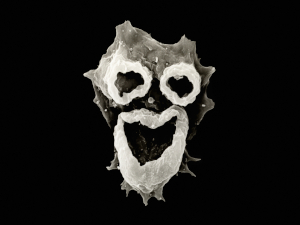Forum rules
Before you post please read how to get help. Topics in this forum are automatically closed 6 months after creation.
-
VoiceOfAgape
- Level 1
- Posts: 8
- Joined: Wed Feb 16, 2022 11:27 am
Error formatting disk: (udisks-error-quark, 0)
I used the wipe command in Terminal to wipe my 2 TB hard drive
I then tried to use the “Disk” option to format the wiped drive
I selected “overwrite existing data with zeros” and “Compatible with modern systems and hard disk > 2 TB (GPT)”
When I press “Format” I get this message: “Error formatting disk: Error wiping device: Failed to probe the device ‘/dev/sda’ (udisks-error-quark, 0)”
Out of curiosity I entered “lsblk” at terminal and got this.
Code: Select all
NAME MAJ:MIN RM SIZE RO TYPE MOUNTPOINT
sda 8:0 0 1.8T 0 disk
sdb 8:16 0 1.8T 0 disk
├─sdb1 8:17 0 512M 0 part /boot/efi
└─sdb2 8:18 0 1.8T 0 part /run/timeshift/backup
sdc 8:32 0 232.9G 0 disk
├─sdc1 8:33 0 300M 0 part
├─sdc2 8:34 0 100M 0 part
├─sdc3 8:35 0 128M 0 part
└─sdc4 8:36 0 232.3G 0 par
Just so you know, the target disk is sda.
Also, I don’t know much about computers, even less about Linux Mint. Please help me resolve this
Last edited by LockBot on Wed Dec 28, 2022 7:16 am, edited 2 times in total.
Reason: Topic automatically closed 6 months after creation. New replies are no longer allowed.
-
AndyMH
- Level 20
- Posts: 11043
- Joined: Fri Mar 04, 2016 5:23 pm
- Location: Wiltshire
Re: Error formatting disk: (udisks-error-quark, 0)
Post
by AndyMH » Wed Feb 16, 2022 12:52 pm
Try again with gparted (install from software manager). Drive select is top right, View > device information will give you the panel on the left so you can confirm it has a gpt partition table. Right click in unallocated space to create new partitions. You will get a window at the bottom telling you want needs to be done, it doesn’t happen until you edit > apply all operations.
I have a suspicion that the partition table was not written correctly.
Homebrew i5-8400+GTX1080 Cinnamon 19.0, 4 x Thinkpad T430 Cinnamon 20.1, 2 x i7-3632 , i5-3320, i5-3210, Thinkpad T60 19.0 Mate
-
VoiceOfAgape
- Level 1
- Posts: 8
- Joined: Wed Feb 16, 2022 11:27 am
Re: Error formatting disk: (udisks-error-quark, 0)
Post
by VoiceOfAgape » Wed Feb 16, 2022 2:31 pm
AndyMH wrote: ↑
Wed Feb 16, 2022 12:52 pm
Try again with gparted (install from software manager). Drive select is top right, View > device information will give you the panel on the left so you can confirm it has a gpt partition table. Right click in unallocated space to create new partitions. You will get a window at the bottom telling you want needs to be done, it doesn’t happen until you edit > apply all operations.I have a suspicion that the partition table was not written correctly.
Screenshot from 2022-02-16 16-51-52.png
Thanks for your help.
When I try your suggestion I get the attached message.
- Attachments
-
- Gparted error msg.odg
- (40.78 KiB) Downloaded 247 times
-
AndyMH
- Level 20
- Posts: 11043
- Joined: Fri Mar 04, 2016 5:23 pm
- Location: Wiltshire
Re: Error formatting disk: (udisks-error-quark, 0)
Post
by AndyMH » Wed Feb 16, 2022 3:06 pm
I cannot read the error message. You don’t need to create a libreoffice document (which I don’t use), you can post screenshots directly in your reply. Alt + PrtScn will take a screenshot of the active window, you will get a message box asking if you want to save it as a file, default save location is /home/you/Pictures. File size limit is 200kB, it will tell you if it is too big*.
Below the reply window on the forum — see the attachments tab. Click on that, click the button ‘Add file’, upload your screenshot and then a ‘place inline’ button appears. Clicking that will put the screenshot in your reply where your cursor is. Check with ‘Preview’.
Your next step is to wipe the start of the drive with dd, but I want to see the error message first.
* a very useful utility for cropping images is gthumb, install from software manager, it doesn’t do much else so very easy to use.
Homebrew i5-8400+GTX1080 Cinnamon 19.0, 4 x Thinkpad T430 Cinnamon 20.1, 2 x i7-3632 , i5-3320, i5-3210, Thinkpad T60 19.0 Mate
-
AndyMH
- Level 20
- Posts: 11043
- Joined: Fri Mar 04, 2016 5:23 pm
- Location: Wiltshire
Re: Error formatting disk: (udisks-error-quark, 0)
Post
by AndyMH » Wed Feb 16, 2022 7:23 pm
Better although it doesn’t tell me an awful lot.
Open a terminal and
Code: Select all
sudo dd if=/dev/zero of=/dev/sda bs=1M count=1This will write zeros to the first MB of the drive wiping out the partition table.
Check and be absolutely sure that the drive is sda and double check before you hit Enter, get it wrong and you could wipe the wrong drive. dd is sometimes known as disk destroyer — make a typo, wrong drive and you can very easily wipe your system drive (do you have a backup?).
If it runs correctly you should see similar to this:
Code: Select all
andy@T432 ~ $ sudo dd if=/dev/zero of=/dev/sda bs=1M count=1
[sudo] password for andy:
1+0 records in
1+0 records out
1048576 bytes (1.0 MB, 1.0 MiB) copied, 0.00690903 s, 152 MB/s
Assuming that runs without any errors (if it does report any errors post them), try with gparted again. It will initially look like this. There is a warning triangle because there is no partition table on the drive.
- create a new partition table — device > create partition table, select gpt. When that is done…
- right click in the unallocated space to create a new partition, it will default to using the whole drive and ext4. When you create the partition, add a label*. When you click on
Add, a window will open at the bottom of the gparted screen saying what has to be done. It doesn’t happen until you Edit > Apply all operations.
If gparted reports any errors, post screenshots. If you have any warning triangles next to partitions, right click on them and select information — what does it say?
* with a label, mint will automount the partition for you at /media/you/mylabel, if you don’t have a label it will use the UUID, e.g. /media/you/fb689910-e942-46e1-b03d-e7032e0e36bb, not user friendly.
Homebrew i5-8400+GTX1080 Cinnamon 19.0, 4 x Thinkpad T430 Cinnamon 20.1, 2 x i7-3632 , i5-3320, i5-3210, Thinkpad T60 19.0 Mate
-
VoiceOfAgape
- Level 1
- Posts: 8
- Joined: Wed Feb 16, 2022 11:27 am
Re: Error formatting disk: (udisks-error-quark, 0)
Post
by VoiceOfAgape » Wed Feb 16, 2022 9:47 pm
After I entered the «gparted» command, the image appeared exactly like the one you showed. I however got the following on the Terminal:
Unit boot.mount does not exist, proceeding anyway.
Unit tmp.mount does not exist, proceeding anyway.
GParted 1.0.0
configuration —enable-libparted-dmraid —enable-online-resize
libparted 3.3
/dev/sda: unrecognised disk label
Should I proceed as per the rest of your instructions? (Won’t do anything until I hear from you).
-
AndyMH
- Level 20
- Posts: 11043
- Joined: Fri Mar 04, 2016 5:23 pm
- Location: Wiltshire
Re: Error formatting disk: (udisks-error-quark, 0)
Post
by AndyMH » Thu Feb 17, 2022 6:17 am
VoiceOfAgape wrote: ↑
Wed Feb 16, 2022 9:47 pm
Should I proceed as per the rest of your instructions? (Won’t do anything until I hear from you).
Did you run the dd command and did it report any errors?
Homebrew i5-8400+GTX1080 Cinnamon 19.0, 4 x Thinkpad T430 Cinnamon 20.1, 2 x i7-3632 , i5-3320, i5-3210, Thinkpad T60 19.0 Mate
-
AndyMH
- Level 20
- Posts: 11043
- Joined: Fri Mar 04, 2016 5:23 pm
- Location: Wiltshire
Re: Error formatting disk: (udisks-error-quark, 0)
Post
by AndyMH » Thu Feb 17, 2022 5:37 pm
No that is fine, the gparted default is to have 1MB free space before on the first partition — that leaves room for the partition table at the start of the drive.
You did create a partition table first?
Homebrew i5-8400+GTX1080 Cinnamon 19.0, 4 x Thinkpad T430 Cinnamon 20.1, 2 x i7-3632 , i5-3320, i5-3210, Thinkpad T60 19.0 Mate
-
VoiceOfAgape
- Level 1
- Posts: 8
- Joined: Wed Feb 16, 2022 11:27 am
Re: Error formatting disk: (udisks-error-quark, 0)
Post
by VoiceOfAgape » Fri Feb 18, 2022 1:23 pm
The «Applying pending operation» (see image) ran for a while.
Then this:
I clicked on «save details» and was taken to a window on my hard drive that listed «gparted_details.htm» in the root directory. According to the instructions on the gparted website, this file must be copied to the hard drive because it will be deleted when computer is turned off. The site provided instructions to copy using a USB stick or to the hard drive. When I put the USB stick in, the computer fails to recognize it. I then tried the hard drive option but no success there either.
-
VoiceOfAgape
- Level 1
- Posts: 8
- Joined: Wed Feb 16, 2022 11:27 am
Re: Error formatting disk: (udisks-error-quark, 0)
Post
by VoiceOfAgape » Fri Feb 18, 2022 1:54 pm
Here is the gparted report:
Create Primary Partition #1 (ext4, 1.82 TiB) on /dev/sda 00:12:12 ( ERROR )
create empty partition 00:00:24 ( SUCCESS )
path: /dev/sda1 (partition)
start: 2048
end: 3907028991
size: 3907026944 (1.82 TiB)
clear old file system signatures in /dev/sda1 00:02:06 ( SUCCESS )
write 512.00 KiB of zeros at byte offset 0 00:00:00 ( SUCCESS )
write 4.00 KiB of zeros at byte offset 67108864 00:00:00 ( SUCCESS )
write 4.00 KiB of zeros at byte offset 274877906944 00:00:00 ( SUCCESS )
write 512.00 KiB of zeros at byte offset 2000397271040 00:00:00 ( SUCCESS )
write 4.00 KiB of zeros at byte offset 2000397729792 00:00:00 ( SUCCESS )
write 8.00 KiB of zeros at byte offset 2000397787136 00:00:00 ( SUCCESS )
flush operating system cache of /dev/sda 00:00:21 ( SUCCESS )
set partition type on /dev/sda1 00:00:24 ( SUCCESS )
new partition type: ext4
create new ext4 file system 00:09:18 ( ERROR )
mkfs.ext4 -F -O ^64bit -L ‘NewData’ ‘/dev/sda1’ 00:09:18 ( ERROR )
64-bit filesystem support is not enabled. The larger fields afforded by this feature enable full-strength checksumming. Pass -O 64bit to rectify.
Discarding device blocks: done
Creating filesystem with 488378368 4k blocks and 122101760 inodes
Filesystem UUID: 713fac47-165e-4c8d-9246-b2ccd5a3bb76
Superblock backups stored on blocks:
32768, 98304, 163840, 229376, 294912, 819200, 884736, 1605632, 2654208,
4096000, 7962624, 11239424, 20480000, 23887872, 71663616, 78675968,
102400000, 214990848
Allocating group tables: done
Writing inode tables: done
Creating journal (262144 blocks): done
Writing superblocks and filesystem accounting information: 0/14905
mke2fs 1.45.5 (07-Jan-2020)
mkfs.ext4: Input/output error while writing out and closing file system
-
AndyMH
- Level 20
- Posts: 11043
- Joined: Fri Mar 04, 2016 5:23 pm
- Location: Wiltshire
Re: Error formatting disk: (udisks-error-quark, 0)
Post
by AndyMH » Fri Feb 18, 2022 8:36 pm
Try
if that fixes some errors, then try creating a partition with gparted again.
but I am running out of ideas
Homebrew i5-8400+GTX1080 Cinnamon 19.0, 4 x Thinkpad T430 Cinnamon 20.1, 2 x i7-3632 , i5-3320, i5-3210, Thinkpad T60 19.0 Mate
-
deck_luck
- Level 6
- Posts: 1381
- Joined: Mon May 27, 2019 6:57 pm
- Location: R-4808 North
Re: Error formatting disk: (udisks-error-quark, 0)
Post
by deck_luck » Sun Feb 27, 2022 3:45 am
VoiceOfAgape wrote: ↑
Fri Feb 18, 2022 1:54 pm
…new partition type: ext4
create new ext4 file system 00:09:18 ( ERROR )mkfs.ext4 -F -O ^64bit -L ‘NewData’ ‘/dev/sda1’ 00:09:18 ( ERROR )
64-bit filesystem support is not enabled. The larger fields afforded by this feature enable full-strength checksumming. Pass -O 64bit to rectify.
…
Allocating group tables: done
Writing inode tables: done
Creating journal (262144 blocks): done
Writing superblocks and filesystem accounting information: 0/14905
mke2fs 1.45.5 (07-Jan-2020)mkfs.ext4: Input/output error while writing out and closing file system
I assume you are using a 64 bit Linux. The 64bit warning is puzzling.
On the other hand, the input/output error is usually a hard disk or SSD failure. Did you check the dmesg or syslog for disk related errors. Also, did you check the s.m.a.r.t. status?
.
🐧Linux Mint 19 XFCE 💡Give a friend a fish, and you feed them for a day. Teach a friend how to fish, and you feed them for a lifetime. ✝️ Proverbs 4:7 Wisdom is the principal thing; therefore get wisdom: and with all thy getting get understanding.
Содержание
- Linux Mint Forums
- Error formatting disk: (udisks-error-quark, 0)
- Error formatting disk: (udisks-error-quark, 0)
- Re: Error formatting disk: (udisks-error-quark, 0)
- Re: Error formatting disk: (udisks-error-quark, 0)
- Re: Error formatting disk: (udisks-error-quark, 0)
- Re: Error formatting disk: (udisks-error-quark, 0)
- Re: Error formatting disk: (udisks-error-quark, 0)
- Re: Error formatting disk: (udisks-error-quark, 0)
- Re: Error formatting disk: (udisks-error-quark, 0)
- Re: Error formatting disk: (udisks-error-quark, 0)
- Re: Error formatting disk: (udisks-error-quark, 0)
- Re: Error formatting disk: (udisks-error-quark, 0)
- Re: Error formatting disk: (udisks-error-quark, 0)
- Re: Error formatting disk: (udisks-error-quark, 0)
- Thread: 1.0TB Hard Disk Error! udisks-error-quark,0 | i/o error — Can’t format! please help
- 1.0TB Hard Disk Error! udisks-error-quark,0 | i/o error — Can’t format! please help
- Re: 1.0TB Hard Disk Error! udisks-error-quark,0 | i/o error — Can’t format! please he
- Я не могу отформатировать мой живой USB-накопитель (udisks-error-quark, 11)
- 5 ответов
- редактирование /etc/fstab
Linux Mint Forums
Welcome to the Linux Mint forums!
Error formatting disk: (udisks-error-quark, 0)
Error formatting disk: (udisks-error-quark, 0)
Post by VoiceOfAgape » Wed Feb 16, 2022 12:04 pm
I used the wipe command in Terminal to wipe my 2 TB hard drive
I then tried to use the “Disk” option to format the wiped drive
I selected “overwrite existing data with zeros” and “Compatible with modern systems and hard disk > 2 TB (GPT)”
When I press “Format” I get this message: “Error formatting disk: Error wiping device: Failed to probe the device ‘/dev/sda’ (udisks-error-quark, 0)”
Out of curiosity I entered “lsblk” at terminal and got this.
Re: Error formatting disk: (udisks-error-quark, 0)
Post by AndyMH » Wed Feb 16, 2022 12:52 pm
Try again with gparted (install from software manager). Drive select is top right, View > device information will give you the panel on the left so you can confirm it has a gpt partition table. Right click in unallocated space to create new partitions. You will get a window at the bottom telling you want needs to be done, it doesn’t happen until you edit > apply all operations.
I have a suspicion that the partition table was not written correctly.
Re: Error formatting disk: (udisks-error-quark, 0)
Post by VoiceOfAgape » Wed Feb 16, 2022 2:31 pm
Try again with gparted (install from software manager). Drive select is top right, View > device information will give you the panel on the left so you can confirm it has a gpt partition table. Right click in unallocated space to create new partitions. You will get a window at the bottom telling you want needs to be done, it doesn’t happen until you edit > apply all operations.
I have a suspicion that the partition table was not written correctly.
Screenshot from 2022-02-16 16-51-52.png
Re: Error formatting disk: (udisks-error-quark, 0)
Post by AndyMH » Wed Feb 16, 2022 3:06 pm
Your next step is to wipe the start of the drive with dd , but I want to see the error message first.
* a very useful utility for cropping images is gthumb, install from software manager, it doesn’t do much else so very easy to use.
Re: Error formatting disk: (udisks-error-quark, 0)
Post by VoiceOfAgape » Wed Feb 16, 2022 4:53 pm
Re: Error formatting disk: (udisks-error-quark, 0)
Post by AndyMH » Wed Feb 16, 2022 7:23 pm
Better although it doesn’t tell me an awful lot.
Open a terminal and
This will write zeros to the first MB of the drive wiping out the partition table.
Check and be absolutely sure that the drive is sda and double check before you hit Enter, get it wrong and you could wipe the wrong drive. dd is sometimes known as disk destroyer — make a typo, wrong drive and you can very easily wipe your system drive (do you have a backup?).
If it runs correctly you should see similar to this:
- create a new partition table — device > create partition table, select gpt. When that is done.
- right click in the unallocated space to create a new partition, it will default to using the whole drive and ext4. When you create the partition, add a label*. When you click on Add , a window will open at the bottom of the gparted screen saying what has to be done. It doesn’t happen until you Edit > Apply all operations.
If gparted reports any errors, post screenshots. If you have any warning triangles next to partitions, right click on them and select information — what does it say?
* with a label, mint will automount the partition for you at /media/you/mylabel , if you don’t have a label it will use the UUID, e.g. /media/you/fb689910-e942-46e1-b03d-e7032e0e36bb , not user friendly.
Re: Error formatting disk: (udisks-error-quark, 0)
Post by VoiceOfAgape » Wed Feb 16, 2022 9:47 pm
Re: Error formatting disk: (udisks-error-quark, 0)
Post by AndyMH » Thu Feb 17, 2022 6:17 am
Re: Error formatting disk: (udisks-error-quark, 0)
Post by VoiceOfAgape » Thu Feb 17, 2022 5:25 pm
Did you run the dd command and did it report any errors?
Yes I did and and no reported errors.
Your «Create new partition» window shows «Free space preceding (MIB) as 0
Mine shows 1. Is this a problem?
Re: Error formatting disk: (udisks-error-quark, 0)
Post by AndyMH » Thu Feb 17, 2022 5:37 pm
No that is fine, the gparted default is to have 1MB free space before on the first partition — that leaves room for the partition table at the start of the drive.
You did create a partition table first?
Re: Error formatting disk: (udisks-error-quark, 0)
Post by VoiceOfAgape » Thu Feb 17, 2022 10:54 pm
Re: Error formatting disk: (udisks-error-quark, 0)
Post by VoiceOfAgape » Fri Feb 18, 2022 1:23 pm
Re: Error formatting disk: (udisks-error-quark, 0)
Post by VoiceOfAgape » Fri Feb 18, 2022 1:54 pm
Create Primary Partition #1 (ext4, 1.82 TiB) on /dev/sda 00:12:12 ( ERROR )
create empty partition 00:00:24 ( SUCCESS )
path: /dev/sda1 (partition)
start: 2048
end: 3907028991
size: 3907026944 (1.82 TiB)
clear old file system signatures in /dev/sda1 00:02:06 ( SUCCESS )
write 512.00 KiB of zeros at byte offset 0 00:00:00 ( SUCCESS )
write 4.00 KiB of zeros at byte offset 67108864 00:00:00 ( SUCCESS )
write 4.00 KiB of zeros at byte offset 274877906944 00:00:00 ( SUCCESS )
write 512.00 KiB of zeros at byte offset 2000397271040 00:00:00 ( SUCCESS )
write 4.00 KiB of zeros at byte offset 2000397729792 00:00:00 ( SUCCESS )
write 8.00 KiB of zeros at byte offset 2000397787136 00:00:00 ( SUCCESS )
flush operating system cache of /dev/sda 00:00:21 ( SUCCESS )
set partition type on /dev/sda1 00:00:24 ( SUCCESS )
new partition type: ext4
create new ext4 file system 00:09:18 ( ERROR )
mkfs.ext4 -F -O ^64bit -L ‘NewData’ ‘/dev/sda1’ 00:09:18 ( ERROR )
64-bit filesystem support is not enabled. The larger fields afforded by this feature enable full-strength checksumming. Pass -O 64bit to rectify.
Discarding device blocks: done
Creating filesystem with 488378368 4k blocks and 122101760 inodes
Filesystem UUID: 713fac47-165e-4c8d-9246-b2ccd5a3bb76
Superblock backups stored on blocks:
32768, 98304, 163840, 229376, 294912, 819200, 884736, 1605632, 2654208,
4096000, 7962624, 11239424, 20480000, 23887872, 71663616, 78675968,
102400000, 214990848
Источник
Thread: 1.0TB Hard Disk Error! udisks-error-quark,0 | i/o error — Can’t format! please help
Thread Tools
Display
1.0TB Hard Disk Error! udisks-error-quark,0 | i/o error — Can’t format! please help
and in the GParted when i open it it gives the same error as below, but after ignoring like 10 times it shows the HD, i try new and it says i need partition table, i try to create it and it gives that error again in the image. after some ignores the error change to: input/output error during read on /dev/sda (and write too).
So, probably my MBR is ****ed up right? i tried the boot-repair but when i open it says to backup the date before this operation, i click ok but there is no recommended or advanced options, only the about, quit and create a bootinfo, and thats what i did.
i tried a lot of things already and i dont know what to do more. i dont even care anymore about the data, i just want the hd to work with ubuntu, i just want to format it somehow and install ubuntu, its really urgent that i can start work again with the laptop and im getting crazy, and i cant afford to spend money on a new HD.
Thank you for your time, hope you guys can give me some idea to resolve this problem, it would be the best Christmas present xD
Merry Christmas!
Re: 1.0TB Hard Disk Error! udisks-error-quark,0 | i/o error — Can’t format! please he
In Disks and upper right corner is Smart Status.
While it can run lots of tests, all I know is whether it says drive is good or bad.
Boot-Repair says UEFI Secure Boot is now on?
Did you do a Windows update (or did it do one in background) and change UEFI settings?
Windows does that with major updates and you may not notice as it just takes a bit longer to shutdown and reboot.
Report is not showing drive at all. But most common issue after abnormal shutdown is file corruption. But now that you have done various other changes, not sure if chkdsk on NTFS and fsck on ext4 partitions will solve anything.
Post this from live installer.
sudo parted -l
sudo fdisk -lu
If gpt, run this also:
sudo gdisk -l /dev/sda
And if gpt, you have backup partition table that may help resolve issues, unless you repartitioned as part of your changes already done.
Источник
Я не могу отформатировать мой живой USB-накопитель (udisks-error-quark, 11)
Я не могу отформатировать мой pendrive (где Ubuntu был загружен как live-usb) . Всякий раз, когда я делаю, они говорят.
Этот раздел нельзя изменить, поскольку он содержит таблицу разделов; пожалуйста, заново инициализируйте макет всего устройства. (udisks-error-quark, 11)
Что делать? Я использую Диски в Ubuntu 16.04
5 ответов
Если у вас нет ценных данных на этом диске, вы можете создать новую таблицу разделов с помощью дисков Gnome, если она не нравится текущей:
Нажмите на зубчатое колесо для управления приводом и выберите «Форматировать…».
Выберите подходящий тип таблицы разделов и снова нажмите «Форматировать…». Для флеш-накопителя USB вы, вероятно, захотите «MBR/DOS» в качестве типа раздела, как на скриншоте.
Подтвердите, что вы хотите перезаписать таблицу разделов и потерять все данные на диске.
Затем создайте новый раздел и отформатируйте его.
Нажмите на кнопку со знаком below под разметкой раздела.
- подходящие границы раздела (вы, вероятно, хотите охватить все доступное пространство, которое используется по умолчанию),
- файловая система (для USB-накопителя, вероятно, FAT, exFAT или NTFS), и
Нажмите «Создать», подождите, пока создание файловой системы завершится (может быть в диапазоне минут для большого, но медленного диска), и все готово!
Лучший способ сделать это.
Это перечислит все ваши подключенные / отключенные устройства.
Найдите свое USB-устройство. вы можете проверить его с помощью утилиты Disk. В нем может быть что-то вроде
/dev/sdb1 или / dev / sdc1.
sudo fdisk / dev / sdb — если ваш USB это sdb
Команда (m для справки): d Номер раздела (1,2, по умолчанию 2):
Раздел 2 был удален.
Команда (m для справки): d Выбранный раздел 1 Раздел 1 удален.
Команда (m для справки): w Таблица разделов была изменена. Вызов ioctl() для перечитывания таблицы разделов. Синхронизация дисков.
Теперь вернитесь к Дисковой утилите, а затем отформатируйте диск, как хотите.
Источник
редактирование /etc/fstab
#1 — 10 июля 2016 в 23:31
доброго времени суток. помогите новичку пож. тема заезженная на просторах, но самостоятельно не могу справиться.
есть ноут mint xfse rosa и внешний хард 2тб (ext2 файловая система) подключенный через переходник с питанием. при подключении автомонтирование срабатывает идеально — появляется иконка на рабочем столе, но прав на чтение/запись нет.
как устроить чтобы при включении сего винта он монтировался при подсоединении автоматически с root правами на чтение/запись файлов без лишних телодвижений. 2 дня бьюсь уже.
мои действия:
1. sudo gedit /etc/fstab открываю конфиг
2. blkid узнаю uuid своего харда
3. добавляю строку в конфиг —
# /etc/fstab: static file system information.
#
# Use ‘blkid’ to print the universally unique identifier for a
# device; this may be used with UUID= as a more robust way to name devices
# that works even if disks are added and removed. See fstab(5).
#
#
# / was on /dev/sdb5 during installation
UUID=165f69db-279d-4bb3-815e-a2c90b88f56f / ext4 errors=remount-ro 0 1
# /home was on /dev/sdb7 during installation
UUID=43e511d5-21b1-4bc6-aa55-9db60e66adf6 /home ext4 defaults 0 2
# swap was on /dev/sdb6 during installation
UUID=cea5fcd1-7ca0-4647-bfff-46f0c0476e11 none swap sw 0 0
# HDDUSB
UUID=bdba4b58-120a-4421-a4b0-7f38245caf87 /mnt/hddusb ext2 rw,noauto,x-gvfs-show 0 0
после этих манипуляций система ругается вот этим:
Error mounting system-managed device /dev/sdc1: Command-line `mount «/mnt/dune3″‘ exited with non-zero exit status 32: mount: wrong fs type, bad option, bad superblock on /dev/sdc1,missing codepage or helper program, or other error In some cases useful info is found in syslog — try dmesg | tail or so (udisks-error-quark, 0).
помогите правильно расставить опции монтирования пож. как я понял x-gvfs-show добавляет отображение винта в файловом менеджере среды xfce. нужно ли noauto? пробую строку такого вида:
UUID=bdba4b58-120a-4421-a4b0-7f38245caf87 /mnt/hddusb ext2 rw,noauto 0 0
перестает ругаться, монтируется, но не дает прав на чтение/запись на диске и нет удобного значка доступа.
читал мануалы по опциям exec,dev,sync,users,user итд их куча, мб нужно в определенном порядке их указывать, или сочетание каких то вместе конфликтуют?
что я делаю не так.
dmesg | tail
[ 6089.272149] EXT4-fs (sdc1): Unrecognized mount option «x-gvfs-show» or missing value
[ 6093.017401] EXT4-fs (sdc1): Unrecognized mount option «x-gvfs-show» or missing value
[ 6124.330283] EXT4-fs (sdc1): Unrecognized mount option «x-gvfs-show» or missing value
[ 6147.481917] EXT4-fs (sdc1): Unrecognized mount option «x-gvfs-show» or missing value
[ 6184.780072] EXT4-fs (sdc1): Unrecognized mount option «x-gvfs-show» or missing value
[ 6202.540166] EXT4-fs (sdc1): Unrecognized mount option «x-gvfs-show» or missing value
[ 6477.844118] EXT4-fs (sdc1): Unrecognized mount option «x-gvfs-show» or missing value
[ 6559.621108] EXT4-fs (sdc1): Unrecognized mount option «x-gvfs-show» or missing value
[ 6894.675802] EXT4-fs (sdc1): mounting ext2 file system using the ext4 subsystem
[ 6894.778223] EXT4-fs (sdc1): mounted filesystem without journal. Opts: (null)
Источник
-
1.0TB Hard Disk Error! udisks-error-quark,0 | i/o error — Can’t format! please help
Hello Ubuntu community, i’m having a really hard time trying to resolve this issue, since yesterday that i’m around my laptop trying to fix this HDD problem!
I have an asus vivobook a542ur with 1TB HDD, it was working all fine, i did a partition on windows, installed ubuntu with a pen and so i have a dualboot, yesterday i was in ubuntu and the laptop froze for like 15/20 secs, after that it shutdown and now i cant enter in windows or ubuntu.
i have tried a lot of things, right now im using the ubuntu live session from a USB.
sometimes it was detecting the hdd in the bios, and sometimes it didnt show, so i opened the laptop, removed the HDD and inserted it again, well it didnt hurt trying…but nothing happened.
in ubuntu Disks it shows my 1TB HD but with partition unknown…https://imgur.com/a/VygG6m7
If i try to format it gives me the error: Error formating volume — Error wiping device: failed to probe the device ‘/dev/sda3’ (udisks-error-quark, 0)
and in the GParted when i open it it gives the same error as below, but after ignoring like 10 times it shows the HD, i try new and it says i need partition table, i try to create it and it gives that error again in the image. after some ignores the error change to: input/output error during read on /dev/sda (and write too).
https://imgur.com/a/yq2PuCi
So, probably my MBR is ****ed up right? i tried the boot-repair but when i open it says to backup the date before this operation, i click ok but there is no recommended or advanced options, only the about, quit and create a bootinfo, and thats what i did.
http://paste.ubuntu.com/p/VSWyjjPbq2/
i tried a lot of things already and i dont know what to do more. i dont even care anymore about the data, i just want the hd to work with ubuntu, i just want to format it somehow and install ubuntu, its really urgent that i can start work again with the laptop and im getting crazy, and i cant afford to spend money on a new HD.
Thank you for your time, hope you guys can give me some idea to resolve this problem, it would be the best Christmas present xD
Merry Christmas!
-
Re: 1.0TB Hard Disk Error! udisks-error-quark,0 | i/o error — Can’t format! please he
In Disks and upper right corner is Smart Status.
While it can run lots of tests, all I know is whether it says drive is good or bad.Boot-Repair says UEFI Secure Boot is now on?
Did you do a Windows update (or did it do one in background) and change UEFI settings?
Windows does that with major updates and you may not notice as it just takes a bit longer to shutdown and reboot.Report is not showing drive at all. But most common issue after abnormal shutdown is file corruption. But now that you have done various other changes, not sure if chkdsk on NTFS and fsck on ext4 partitions will solve anything.
Post this from live installer.
sudo parted -l
sudo fdisk -lu
If gpt, run this also:
sudo gdisk -l /dev/sda
And if gpt, you have backup partition table that may help resolve issues, unless you repartitioned as part of your changes already done.
-
Re: 1.0TB Hard Disk Error! udisks-error-quark,0 | i/o error — Can’t format! please he
Originally Posted by oldfred
In Disks and upper right corner is Smart Status.
While it can run lots of tests, all I know is whether it says drive is good or bad.Boot-Repair says UEFI Secure Boot is now on?
Did you do a Windows update (or did it do one in background) and change UEFI settings?
Windows does that with major updates and you may not notice as it just takes a bit longer to shutdown and reboot.Report is not showing drive at all. But most common issue after abnormal shutdown is file corruption. But now that you have done various other changes, not sure if chkdsk on NTFS and fsck on ext4 partitions will solve anything.
Post this from live installer.
sudo parted -l
sudo fdisk -lu
If gpt, run this also:
sudo gdisk -l /dev/sda
And if gpt, you have backup partition table that may help resolve issues, unless you repartitioned as part of your changes already done.In the Disks, now it says No Media in the Volumes (inside the Hard Disk)
No, Boot-Repair doesn’t say anything about UEFI.
i tried fsck from the terminal but no successokay, the result from the commands:
sudo parted -l :
Code:
Warning: The driver descriptor says the physical block size is 2048 bytes, but Linux says it is 512 bytes. Ignore/Cancel? i Model: Kingston DataTraveler 3.0 (scsi) Disk /dev/sdb: 31.0GB Sector size (logical/physical): 2048B/512B Partition Table: mac Disk Flags: Number Start End Size File system Name Flags 1 2048B 6143B 4096B Apple 2 1913MB 1916MB 2392kB EFI sudo fdisk -lu : Disk /dev/loop0: 1.8 GiB, 1864450048 bytes, 3641504 sectors Units: sectors of 1 * 512 = 512 bytes Sector size (logical/physical): 512 bytes / 512 bytes I/O size (minimum/optimal): 512 bytes / 512 bytes Disk /dev/loop1: 86.9 MiB, 91099136 bytes, 177928 sectors Units: sectors of 1 * 512 = 512 bytes Sector size (logical/physical): 512 bytes / 512 bytes I/O size (minimum/optimal): 512 bytes / 512 bytes Disk /dev/loop2: 34.7 MiB, 36323328 bytes, 70944 sectors Units: sectors of 1 * 512 = 512 bytes Sector size (logical/physical): 512 bytes / 512 bytes I/O size (minimum/optimal): 512 bytes / 512 bytes Disk /dev/loop3: 140.9 MiB, 147722240 bytes, 288520 sectors Units: sectors of 1 * 512 = 512 bytes Sector size (logical/physical): 512 bytes / 512 bytes I/O size (minimum/optimal): 512 bytes / 512 bytes Disk /dev/loop4: 2.3 MiB, 2433024 bytes, 4752 sectors Units: sectors of 1 * 512 = 512 bytes Sector size (logical/physical): 512 bytes / 512 bytes I/O size (minimum/optimal): 512 bytes / 512 bytes Disk /dev/loop5: 13 MiB, 13619200 bytes, 26600 sectors Units: sectors of 1 * 512 = 512 bytes Sector size (logical/physical): 512 bytes / 512 bytes I/O size (minimum/optimal): 512 bytes / 512 bytes Disk /dev/loop6: 14.5 MiB, 15196160 bytes, 29680 sectors Units: sectors of 1 * 512 = 512 bytes Sector size (logical/physical): 512 bytes / 512 bytes I/O size (minimum/optimal): 512 bytes / 512 bytes Disk /dev/loop7: 3.7 MiB, 3887104 bytes, 7592 sectors Units: sectors of 1 * 512 = 512 bytes Sector size (logical/physical): 512 bytes / 512 bytes I/O size (minimum/optimal): 512 bytes / 512 bytes Disk /dev/sdb: 7.2 GiB, 7751073792 bytes, 15138816 sectors Units: sectors of 1 * 512 = 512 bytes Sector size (logical/physical): 512 bytes / 512 bytes I/O size (minimum/optimal): 512 bytes / 512 bytes Disklabel type: dos Disk identifier: 0x663eb4c4 Device Boot Start End Sectors Size Id Type /dev/sdb1 * 0 3815135 3815136 1.8G 0 Empty /dev/sdb2 3737268 3741939 4672 2.3M ef EFI (FAT-12
sudo gdisk -l /dev/sda :
Code:
GPT fdisk (gdisk) version 1.0.3 Problem reading disk in BasicMBRData::ReadMBRData()! Warning! Read error 22; strange behavior now likely! Warning! Read error 22; strange behavior now likely! Partition table scan: MBR: MBR only BSD: not present APM: not present GPT: not present *************************************************************** Found invalid GPT and valid MBR; converting MBR to GPT format in memory. *************************************************************** Disk /dev/sda: 0 sectors, 0 bytes Model: ST1000LM035-1RK1 Sector size (logical/physical): 512/4096 bytes Disk identifier (GUID): 3D2D449F-0802-4423-94E8-27EF6EC4957D Partition table holds up to 128 entries Main partition table begins at sector 2 and ends at sector 33 First usable sector is 34, last usable sector is 18446744073709551582 Partitions will be aligned on 2048-sector boundaries Total free space is 0 sectors (0 bytes) Number Start (sector) End (sector) Size Code Name
Ok, now it seems that isn’t even detecting the HD, in GParted only shows my pendrive now… its weird, i restarted it before doing this, pressed escape and i could choose windows, ubuntu or the USB… and as you could see from the image it detected the disk before. it seems sometimes it detects and sometimes it doesn’t?? but its weird since in the boot menu i could choose windows and ubuntu….
EDIT: now it doesnt show either in the boot-repair report:
http://paste.ubuntu.com/p/4PzJwwQPC5/but it have this info there:
Code:
========= Devices which don't seem to have a corresponding hard drive: ========= sda =============================== StdErr Messages: =============================== File descriptor 9 (/proc/12917/mountinfo) leaked on lvs invocation. Parent PID 17990: bash File descriptor 63 (pipe:[98349]) leaked on lvs invocation. Parent PID 17990: bash ADDITIONAL INFORMATION : =================== log of boot-repair 20181225_1744 =================== boot-repair version : 4ppa65 boot-sav version : 4ppa65 boot-sav-extra version : 4ppa65 glade2script version : 3.2.3~ppa4 grub-probe: error: cannot find a GRUB drive for /dev/sdb1. Check your device.map. Warning: The driver descriptor says the physical block size is 2048 bytes, but Linux says it is 512 bytes. boot-repair is executed in live-session (Ubuntu 18.04.1 LTS, bionic, Ubuntu, x86_64) CPU op-mode(s): 32-bit, 64-bit BOOT_IMAGE=/casper/vmlinuz file=/cdrom/preseed/ubuntu.seed boot=casper quiet splash --- ls: cannot access '/home/usr/.config': No such file or directory
Last edited by deadflowr; December 25th, 2018 at 07:41 PM.
Reason: added code tags
-
Re: 1.0TB Hard Disk Error! udisks-error-quark,0 | i/o error — Can’t format! please he
It knows flash drive is sdb, but shows no sda.
It says Secure boot is on in line 206.
The boot entries before line 206 are from UEFI, not from drive. And now that you cannot see sda, those entries will not work.In UEFI/BIOS is drive shown (not boot entries) under something like storage devices, drives or similar? If not double check connections.
-
Re: 1.0TB Hard Disk Error! udisks-error-quark,0 | i/o error — Can’t format! please he
Originally Posted by oldfred
It knows flash drive is sdb, but shows no sda.
It says Secure boot is on in line 206.
The boot entries before line 206 are from UEFI, not from drive. And now that you cannot see sda, those entries will not work.In UEFI/BIOS is drive shown (not boot entries) under something like storage devices, drives or similar? If not double check connections.
yep in the bios it showed my 1tb hd…
well… i guess my hd is dead. a friend of mine borrowed me his ssd and i could install ubuntu in it, so my HD bad. i dont think i can recover it i tried so many many things since yesterday and none worked, error after error.
thank you very much for your time man! you are an angel!!
Last edited by wildmanne39; December 26th, 2018 at 01:58 AM.
Reason: Removed very inappropriate language
Ответ на:
комментарий
от kickass 29.06.19 06:09:16 MSK
похоже что так оно и есть..
smartctl 7.0 2019-03-31 r4903 [x86_64-linux-5.1.5-300.fc30.x86_64] (local build)
Copyright (C) 2002-18, Bruce Allen, Christian Franke, www.smartmontools.org
=== START OF INFORMATION SECTION ===
Model Family: Intel 730 and DC S35x0/3610/3700 Series SSDs
Device Model: INTEL SSDSC2BA400G3
Serial Number: BTTV6074001ML400AN
LU WWN Device Id: 5 5cd2e4 04c1c413a
Firmware Version: 5DV10270
User Capacity: 400,088,457,216 bytes [400 GB]
Sector Sizes: 512 bytes logical, 4096 bytes physical
Rotation Rate: Solid State Device
Form Factor: 2.5 inches
Device is: In smartctl database [for details use: -P show]
ATA Version is: ACS-2 T13/2015-D revision 3
SATA Version is: SATA 2.6, 6.0 Gb/s
Local Time is: Fri Jun 28 20:16:49 2019 PDT
SMART support is: Available - device has SMART capability.
SMART support is: Enabled
AAM feature is: Unavailable
APM feature is: Unavailable
Rd look-ahead is: Enabled
Write cache is: Enabled
DSN feature is: Unavailable
ATA Security is: Unavailable
=== START OF READ SMART DATA SECTION ===
SMART overall-health self-assessment test result: FAILED!
Drive failure expected in less than 24 hours. SAVE ALL DATA.
No failed Attributes found.
General SMART Values:
Offline data collection status: (0x00) Offline data collection activity
was never started.
Auto Offline Data Collection: Disabled.
Total time to complete Offline
data collection: ( 0) seconds.
Offline data collection
capabilities: (0x00) Offline data collection not supported.
SMART capabilities: (0x0000) Automatic saving of SMART data is not implemented.
Error logging capability: (0x00) Error logging supported.
General Purpose Logging supported.
SCT capabilities: (0x003d) SCT Status supported.
SCT Error Recovery Control supported.
SCT Feature Control supported.
SCT Data Table supported.
General Purpose Log Directory Version 1
SMART Log Directory Version 1 [multi-sector log support]
Address Access R/W Size Description
0x00 GPL,SL R/O 1 Log Directory
0x01 GPL,SL R/O 1 Summary SMART error log
0x02 GPL,SL R/O 8 Comprehensive SMART error log
0x03 GPL,SL R/O 20 Ext. Comprehensive SMART error log
0x04 GPL,SL R/O 8 Device Statistics log
0x06 GPL,SL R/O 1 SMART self-test log
0x07 GPL,SL R/O 2 Extended self-test log
0x09 GPL,SL R/W 1 Selective self-test log
0x10 GPL,SL R/O 1 NCQ Command Error log
0x11 GPL,SL R/O 1 SATA Phy Event Counters log
0x80-0x9f GPL,SL R/W 16 Host vendor specific log
0xb0 GPL,SL VS 1 Device vendor specific log
0xb1 GPL,SL VS 33 Device vendor specific log
0xdd GPL,SL VS 1 Device vendor specific log
0xde GPL VS 768 Device vendor specific log
0xdf GPL VS 1152 Device vendor specific log
0xdf SL VS 128 Device vendor specific log
0xe0 GPL,SL R/W 1 SCT Command/Status
0xe1 GPL,SL R/W 1 SCT Data Transfer
ATA_READ_LOG_EXT (addr=0x03:0x00, page=0, n=1) failed: scsi error badly formed scsi parameters
Read SMART Extended Comprehensive Error Log failed
Read SMART Error Log failed: scsi error badly formed scsi parameters
ATA_READ_LOG_EXT (addr=0x07:0x00, page=0, n=1) failed: scsi error badly formed scsi parameters
Read SMART Extended Self-test Log failed
Read SMART Self-test Log failed: scsi error badly formed scsi parameters
Selective Self-tests/Logging not supported
Read SCT Status failed: scsi error badly formed scsi parameters
Read SCT Status failed: scsi error badly formed scsi parameters
SCT (Get) Error Recovery Control command failed
ATA_READ_LOG_EXT (addr=0x04:0x00, page=0, n=1) failed: scsi error badly formed scsi parameters
Read Device Statistics page 0x00 failed
ATA_READ_LOG_EXT (addr=0x11:0x00, page=0, n=1) failed: scsi error badly formed scsi parameters
Read SATA Phy Event Counters failedDeleted
(29.06.19 06:19:05 MSK)
- Показать ответ
- Ссылка
С такими же симптомами после 6ти лет работы сдох китайский но нэйме ссд. В итоге выкинул. Зачем вы за бренд переплачиваете,незнаю.
- Показать ответы
- Ссылка
Ответ на:
комментарий
от petyanamlt 29.06.19 06:19:47 MSK
из китайских сдохнет 5 из 10, а из бренда 1 из 10.
А они не всегда в домашних пекарнях стоят. И иногда надежность сильно важнее стоимости
Deleted
(29.06.19 06:21:31 MSK)
- Показать ответ
- Ссылка
Ответ на:
комментарий
от Deleted 29.06.19 06:21:31 MSK
Я не в курсе, на замену взял самый дешёвый патриот, год работы нормуль. Дальше посмотрим. Не суть важно, всё самое нужное в облаках и на хдд, в тумбочке.
- Показать ответы
- Ссылка
Ответ на:
комментарий
от petyanamlt 29.06.19 06:24:49 MSK
Ответ на:
комментарий
от Deleted 29.06.19 06:26:42 MSK
У меня ссд только под систему, всё остальное на WD Raptor игрули и прочая хрень, ну а самое важное, облака и тумбочка.
- Ссылка
Ответ на:
комментарий
от greenman 29.06.19 06:32:29 MSK
спец нету, либо я про нее не знаю. Обычный intel toolbox под вендой его не видит
Deleted
(29.06.19 06:33:29 MSK)
- Показать ответ
- Ссылка
Ответ на:
комментарий
от Deleted 29.06.19 06:33:29 MSK
Ответ на:
комментарий
от greenman 29.06.19 06:35:19 MSK
Ответ на:
комментарий
от Deleted 29.06.19 06:39:48 MSK
Что самое обидное, даже магнитики не достанешь….
- Ссылка
Ответ на:
комментарий
от greenman 29.06.19 06:35:19 MSK
ща перепроверил. Диск видится, но параметр drive health показывает как 0 и прошивку не начинает
Deleted
(29.06.19 06:49:21 MSK)
- Ссылка
Ответ на:
комментарий
от petyanamlt 29.06.19 06:19:47 MSK
Зачем вы за бренд переплачиваете,незнаю.
Ну, у самсунга, например, гарантия 5 и 10 лет на ссд. Т.е. если он сдохнет, то можно просто отнести в сервис, чтобы заменили на новый или починили.
- Показать ответы
- Ссылка
Ответ на:
комментарий
от Im_not_a_robot 29.06.19 06:52:29 MSK
Ответ на:
комментарий
от petyanamlt 29.06.19 06:54:28 MSK
Ну если только за гарантию
А этого мало?!
WD Raptor
На этой повозке прошлого далеко не уедешь (c) 
- Показать ответ
- Ссылка
Ответ на:
комментарий
от Im_not_a_robot 29.06.19 06:52:29 MSK
Ответ на:
комментарий
от Im_not_a_robot 29.06.19 06:52:29 MSK
Интересно, а на количество циклов записи есть ограничение? Что будет если я буду его без остановки в течении этих 10 лет перезаписывать?
Deleted
(29.06.19 06:59:55 MSK)
- Показать ответы
- Ссылка
Ответ на:
комментарий
от Im_not_a_robot 29.06.19 06:56:28 MSK
Эта повозка прошлого, гораздо надёжнее любого ссд и дешевле на ГбРуб
Скорости для игрух, а они у меня на нём, за глаза. А для файлопомойки большой WD RED
- Показать ответ
- Ссылка
Ответ на:
комментарий
от Deleted 29.06.19 06:59:55 MSK
Параметр TWB у всех производителей в гарантийных условиях прописан. Судя по тестам 3dnews, ssd часто переносят больше. Но это уже без гарантии.
greenman ★★★★★
(29.06.19 07:01:56 MSK)
- Показать ответы
- Ссылка
Ответ на:
комментарий
от greenman 29.06.19 07:01:56 MSK
А, ну тогда вот и ответ.
Deleted
(29.06.19 07:02:56 MSK)
- Ссылка
Ответ на:
комментарий
от Deleted 29.06.19 06:59:55 MSK
Есть конечно, иначе бы их датацентры обанкротили 
десять (10) лет со дня покупки для 850 PRO, пять (5) лет со дня покупки для 960 PROи 950 PRO и 850 EVO и 840 PRO и три (3) года со дня покупки для 960 EVO и 750 EVO и 840 Series и 840 EVO или (ii) период, заканчивающийся в день превышения SSD-накопителем порога общего количества записанных байтов (Total Bytes Written, TBW), установленного программным обеспечением Magician компании Samsung
- Показать ответ
- Ссылка
Ответ на:
комментарий
от greenman 29.06.19 07:01:56 MSK
Ответ на:
комментарий
от Im_not_a_robot 29.06.19 07:05:56 MSK
или (ii) период, заканчивающийся в день превышения SSD-накопителем порога общего количества записанных байтов
Вот это похоже у меня и произошло
Deleted
(29.06.19 07:07:20 MSK)
- Показать ответы
- Ссылка
Ответ на:
комментарий
от petyanamlt 29.06.19 07:00:14 MSK
Скорости для игрух
Меня больше не скорость волнует, а тишина. Боюсь даже представить какие звуки и вибрацию оно производит на 15к оборотах.
- Показать ответ
- Ссылка
Ответ на:
комментарий
от Im_not_a_robot 29.06.19 07:12:56 MSK
Оно на 10 тысяч оборотов. Но учитывая, что у меня два попугая, их не слышно
- Ссылка
Ответ на:
комментарий
от Deleted 29.06.19 07:07:20 MSK
Вот это похоже у меня и произошло
Сколько у тебя там реально нагрузки на эти диски?
Ну Samsung 850 PRO в тесте выживаемости выдержал 9 петабайт записи при заявленной в гарантии вроде 150TBW. И на самом деле куча дисков выдерживают раз в 5-10 больше гарантийного лимита, так что у тебя очень специфичная нагрузка должна быть чтобы диск убить.
o- ★
(29.06.19 09:40:22 MSK)
- Показать ответы
- Ссылка
Ответ на:
комментарий
от o- 29.06.19 09:40:22 MSK
Не знаю, я их не юзал, мне они приходили в дохлых серверах уже. Написал щас в интел, может поменяют. У них гарантия до 2022 года еще
Deleted
(29.06.19 09:46:32 MSK)
- Показать ответы
- Ссылка
Ответ на:
комментарий
от Deleted 29.06.19 09:46:32 MSK
Ну как минимум попробовать стоит так как у подобных интелов по идее ~300TBW и далеко не все задачи могут такой лимит израсходовать.
Отпишись по результатам, любопытно.
o- ★
(29.06.19 09:52:49 MSK)
- Показать ответ
- Ссылка
Ответ на:
комментарий
от o- 29.06.19 09:40:22 MSK
Иногда в сервера ставят desktop ssd, получая write amplification factor выше 20.
greenman ★★★★★
(29.06.19 10:02:44 MSK)
- Ссылка
Ответ на:
комментарий
от o- 29.06.19 09:52:49 MSK
Да, это одни из самых долгоживучих. И иногда после замены одного из них его собратья по рейду из одной партии работали потом еще очень долго
Deleted
(29.06.19 10:09:12 MSK)
- Ссылка
Ответ на:
комментарий
от Deleted 29.06.19 09:46:32 MSK
У них гарантия до 2022 года
Тоже любопытно, что скажут. В интернетах врут, мол, эта «расширенная» гарантия производителя совершенно ничего не значит.
Эникею тут одну конторку, у них сервер с железным рейдом и Intel SSD в зеркале. Отваливается один диск периодически. Совсем не виден. Выключаешь, тестируешь, меняешь шлейфы. Увиделся, перестроился. Около полугода работает — и опять в отключке. На этом рейде еще два массива крутятся без проблем на HDD. Подбиваю тамошнее начальство тоже с Intel поговорить про гарантию. Только им-то начхать — они ж этого не видят. Работает на одном и работает.
Deleted
(29.06.19 10:13:35 MSK)
- Ссылка
Ответ на:
комментарий
от petyanamlt 29.06.19 06:19:47 MSK
С такими же симптомами после 6ти лет работы сдох китайский но нэйме ссд. В итоге выкинул. Зачем вы за бренд переплачиваете,незнаю.
Хрена себе, экстремалы в треде!
- Ссылка
Ответ на:
комментарий
от Deleted 29.06.19 06:19:05 MSK
5DV10270
Прошивка неактуальная. Надо было следить и использовать intel ssd datacenter tool.
Deleted
(29.06.19 15:26:57 MSK)
- Показать ответ
- Ссылка
Ответ на:
комментарий
от Deleted 29.06.19 15:26:57 MSK
Оно вряд-ли помогло бы.. К тому же на сайте интела только windows версию вижу. У нас там линукс стоял только. Думаешь это контроллер сдох?
Deleted
(30.06.19 04:15:25 MSK)
Последнее исправление: Deleted 30.06.19 04:19:25 MSK
(всего
исправлений: 1)
- Показать ответы
- Ссылка
Ответ на:
комментарий
от Deleted 30.06.19 04:15:25 MSK
Ответ на:
комментарий
от greenman 30.06.19 05:16:09 MSK
С live cd еще пердолинг, к тому же не у всех не всегда возможность есть это делать. Вот у самсунга Data Center toolkit есть и под windows и под linux.
Да и поздно уже наверное боржоми пить
Deleted
(30.06.19 06:07:23 MSK)
- Показать ответ
- Ссылка
Ответ на:
комментарий
от Deleted 30.06.19 06:07:23 MSK
Ответ на:
комментарий
от greenman 30.06.19 06:30:53 MSK
Жаль. Странно, неужели таким гигантам было сложно или дорого утилиту сделать нормальную? Ведь в большинстве дата центров линукс используется
Deleted
(30.06.19 08:26:53 MSK)
- Ссылка
Ответ на:
комментарий
от Deleted 30.06.19 04:15:25 MSK
у меня тоже самое. в интернете ходят треды про неудачную (-ые?) серию дисков от интел, куда поставили какую-то не их, не интеловскую микросхему и которая дохнет вот просто так, без предупреждения. сдавай по гарантии в интел, пусть меняют.
★★★★★
(03.07.19 06:41:16 MSK)
Последнее исправление: crypt 03.07.19 06:49:45 MSK
(всего
исправлений: 1)
- Показать ответ
- Ссылка
Ответ на:
комментарий
от petyanamlt 29.06.19 06:19:47 MSK
С такими же симптомами после 6ти лет работы сдох китайский но нэйме ссд. В итоге выкинул. Зачем вы за бренд переплачиваете,незнаю.
а на бренд пятилетняя гарантия. у меня ноунейм сдох за 3 года, это ведь зависит от использования. (за 6 лет он и так устареет. нафиг он нужен такой старый?), а интел сдох — по гарантии поменяют и как новенький.
★★★★★
(03.07.19 06:45:33 MSK)
Последнее исправление: crypt 03.07.19 06:48:09 MSK
(всего
исправлений: 4)
- Показать ответ
- Ссылка
Ответ на:
комментарий
от Deleted 29.06.19 06:59:55 MSK
Очевидно что использование вне условий заявленных в спецификации нарушает гарантийные условия. А этот параметр легко считывается.
★★★★
(03.07.19 07:14:26 MSK)
- Ссылка
Ответ на:
комментарий
от Deleted 29.06.19 07:07:20 MSK
Нормальный контроллер должен позволять читать данные, да хотя бы S.M.A.R.T.
★★★★
(03.07.19 07:16:13 MSK)
- Ссылка
Ответ на:
комментарий
от crypt 03.07.19 06:41:16 MSK
Написал. Ответили, спросили могу ли я прошить его. Ответил что не могу, жду дальнейших указаний.
Насколько я слышал, то проблема была у 710 серии интелов когда диск виделся как 8мб
Deleted
(03.07.19 08:04:36 MSK)
Последнее исправление: Deleted 03.07.19 08:04:55 MSK
(всего
исправлений: 1)
- Показать ответ
- Ссылка
Ответ на:
комментарий
от crypt 03.07.19 06:45:33 MSK
При домашнем использовании на десктопе убить ссд перезаписью практически нереально
Deleted
(03.07.19 08:13:04 MSK)
- Показать ответы
- Ссылка
Ответ на:
комментарий
от Deleted 03.07.19 08:04:36 MSK
а я написал и жду, когда курьер заберет. как его прошивать, если он дохлый.
★★★★★
(03.07.19 11:06:44 MSK)
- Ссылка
Ответ на:
комментарий
от Deleted 03.07.19 08:13:04 MSK
При домашнем использовании на десктопе убить ссд перезаписью практически нереально
не все ли равно по какой причине они сдохли с интелом одновременно?
★★★★★
(03.07.19 11:07:29 MSK)
- Ссылка
Ответ на:
комментарий
от Deleted 03.07.19 08:13:04 MSK
а вобще может и правда. вместо всей этой возник с гарантиями проще выкинуть и новый купить.
★★★★★
(03.07.19 12:07:00 MSK)
- Показать ответ
- Ссылка
Если кому интересно, штеуд согласился обменять по гарантии
Deleted
(05.07.19 10:17:58 MSK)
- Показать ответ
- Ссылка
Вы не можете добавлять комментарии в эту тему. Тема перемещена в архив.
- Печать
Страницы: [1] Вниз
Тема: Flash-накопитель не форматируется (Прочитано 2833 раз)
0 Пользователей и 2 Гостей просматривают эту тему.

InGenTech
Flash-накопитель KINGSTON DataTraveler G4 невозможно отформатировать, при форматировании раздела выдаёт
Error wiping device: Command-line `wipefs -a «/dev/sdb1″‘ exited with non-zero exit status 1: wipefs: error: /dev/sdb1: probing initialization failed: Нет такого файла или каталога
(udisks-error-quark, 0)
Видно, что диск изымается из системы, что бывает и при взаимодействии с ним в системе, но не критично. Такое происходит на всех usb-портах. При попытке удалить раздел то же самое.
Форматирование более-менее нормально можно произвести на Windows. На других флэшках данной фирмы подобное раннее удавалось.
Ubuntu 16.04
ТС не появлялся на Форуме более полугода по состоянию на 14/07/2019 (последняя явка: 03/04/2018). Модератором раздела принято решение закрыть тему.
—zg_nico
« Последнее редактирование: 14 Июля 2019, 05:08:03 от zg_nico »

andytux
wipefs -a «/dev/sdb1″‘ exited with non-zero exit status 1: wipefs: error: /dev/sdb1: probing initialization failed: Нет такого файла или каталога
Читайте man wipefs. Wipefs ничего не форматирует, а только удаляет некоторые сигнатуры.
Wipefs работает с устройством, а не с разделом. Должно быть «/dev/sdb», если вообще в данный момент ваше устройство определилось как sdb.

Verr
У флешек бывает такой момент, что при отмонтировании единственного раздела она целиком отключается от системы.
Т.е. после umount /dev/sdb1 — пропадает /dev/sdb
Может попробовать wipefs -f не размонтируя и потом выдернуть?

InGenTech
Verr, сделал.
Затем попытался отформатировать раздел в приложении «Диски». И вот:
Error creating file system: Command-line `mkfs.vfat -I -n «» «/dev/sdb1″‘ exited with non-zero exit status 1:
stdout: `mkfs.fat 3.0.28 (2015-05-16)
‘
stderr: `/dev/sdb1: No such file or directory
‘ (udisks-error-quark, 0)
Флешка сама по себе выводится из система без каких-нибудь манипуляций и на неё невозможно загрузить более-менее крупные файлы(5-10MB), сбой и нет флэшки в системе.

DimanBG
InGenTech, флешка случайно не загрузочная была?
В Гпартед посмотри что там.
toZen

InGenTech
DimanBG, ошибка ввода/вывода — вылетает флэшка.
τοΖεη, аналогично. Получается до записи изменений. Загрузка файлов имитируется — они появляются в папках устройства, ошибок нет. После изъятия(даже безопасного) пропадают.
« Последнее редактирование: 08 Июня 2017, 12:00:38 от InGenTech »

Morisson

Morisson
Попробуй отремонтировать, если СИЛЬНО нужно. На сайте производителя должны быть утилиты. Они в основном под винду. Данные потеряешь так и так.
Xobit
Flash-накопитель KINGSTON DataTraveler G4 невозможно отформатировать, при форматировании раздела выдаёт
А если,таблицу разделов, заново разметить.?
- Печать
Страницы: [1] Вверх