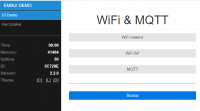ESPAsyncWebServer (Aircoookie Fork for WLED)
For help and support
Async HTTP and WebSocket Server for ESP8266 Arduino
For ESP8266 it requires ESPAsyncTCP
To use this library you might need to have the latest git versions of ESP8266 Arduino Core
For ESP32 it requires AsyncTCP to work
To use this library you might need to have the latest git versions of ESP32 Arduino Core
Table of contents
- ESPAsyncWebServer
- Table of contents
- Installation
- Using PlatformIO
- Why should you care
- Important things to remember
- Principles of operation
- The Async Web server
- Request Life Cycle
- Rewrites and how do they work
- Handlers and how do they work
- Responses and how do they work
- Template processing
- Libraries and projects that use AsyncWebServer
- Request Variables
- Common Variables
- Headers
- GET, POST and FILE parameters
- FILE Upload handling
- Body data handling
- JSON body handling with ArduinoJson
- Responses
- Redirect to another URL
- Basic response with HTTP Code
- Basic response with HTTP Code and extra headers
- Basic response with string content
- Basic response with string content and extra headers
- Send large webpage from PROGMEM
- Send large webpage from PROGMEM and extra headers
- Send large webpage from PROGMEM containing templates
- Send large webpage from PROGMEM containing templates and extra headers
- Send binary content from PROGMEM
- Respond with content coming from a Stream
- Respond with content coming from a Stream and extra headers
- Respond with content coming from a Stream containing templates
- Respond with content coming from a Stream containing templates and extra headers
- Respond with content coming from a File
- Respond with content coming from a File and extra headers
- Respond with content coming from a File containing templates
- Respond with content using a callback
- Respond with content using a callback and extra headers
- Respond with content using a callback containing templates
- Respond with content using a callback containing templates and extra headers
- Chunked Response
- Chunked Response containing templates
- Print to response
- ArduinoJson Basic Response
- ArduinoJson Advanced Response
- Serving static files
- Serving specific file by name
- Serving files in directory
- Serving static files with authentication
- Specifying Cache-Control header
- Specifying Date-Modified header
- Specifying Template Processor callback
- Param Rewrite With Matching
- Using filters
- Serve different site files in AP mode
- Rewrite to different index on AP
- Serving different hosts
- Determine interface inside callbacks
- Bad Responses
- Respond with content using a callback without content length to HTTP/1.0 clients
- Async WebSocket Plugin
- Async WebSocket Event
- Methods for sending data to a socket client
- Direct access to web socket message buffer
- Limiting the number of web socket clients
- Async Event Source Plugin
- Setup Event Source on the server
- Setup Event Source in the browser
- Scanning for available WiFi Networks
- Remove handlers and rewrites
- Setting up the server
- Setup global and class functions as request handlers
- Methods for controlling websocket connections
- Adding Default Headers
Installation
Using PlatformIO
PlatformIO is an open source ecosystem for IoT development with cross platform build system, library manager and full support for Espressif ESP8266/ESP32 development. It works on the popular host OS: Mac OS X, Windows, Linux 32/64, Linux ARM (like Raspberry Pi, BeagleBone, CubieBoard).
- Install PlatformIO IDE
- Create new project using «PlatformIO Home > New Project»
- Update dev/platform to staging version:
- Instruction for Espressif 8266
- Instruction for Espressif 32
- Add «ESP Async WebServer» to project using Project Configuration File
platformio.iniand lib_deps option:
[env:myboard] platform = espressif... board = ... framework = arduino # using the latest stable version lib_deps = ESP Async WebServer # or using GIT Url (the latest development version) lib_deps = https://github.com/me-no-dev/ESPAsyncWebServer.git
- Happy coding with PlatformIO!
Why should you care
- Using asynchronous network means that you can handle more than one connection at the same time
- You are called once the request is ready and parsed
- When you send the response, you are immediately ready to handle other connections
while the server is taking care of sending the response in the background - Speed is OMG
- Easy to use API, HTTP Basic and Digest MD5 Authentication (default), ChunkedResponse
- Easily extendible to handle any type of content
- Supports Continue 100
- Async WebSocket plugin offering different locations without extra servers or ports
- Async EventSource (Server-Sent Events) plugin to send events to the browser
- URL Rewrite plugin for conditional and permanent url rewrites
- ServeStatic plugin that supports cache, Last-Modified, default index and more
- Simple template processing engine to handle templates
Important things to remember
- This is fully asynchronous server and as such does not run on the loop thread.
- You can not use yield or delay or any function that uses them inside the callbacks
- The server is smart enough to know when to close the connection and free resources
- You can not send more than one response to a single request
Principles of operation
The Async Web server
- Listens for connections
- Wraps the new clients into
Request - Keeps track of clients and cleans memory
- Manages
Rewritesand apply them on the request url - Manages
Handlersand attaches them to Requests
Request Life Cycle
- TCP connection is received by the server
- The connection is wrapped inside
Requestobject - When the request head is received (type, url, get params, http version and host),
the server goes through allRewrites(in the order they were added) to rewrite the url and inject query parameters,
next, it goes through all attachedHandlers(in the order they were added) trying to find one
thatcanHandlethe given request. If none are found, the default(catch-all) handler is attached. - The rest of the request is received, calling the
handleUploadorhandleBodymethods of theHandlerif they are needed (POST+File/Body) - When the whole request is parsed, the result is given to the
handleRequestmethod of theHandlerand is ready to be responded to - In the
handleRequestmethod, to theRequestis attached aResponseobject (see below) that will serve the response data back to the client - When the
Responseis sent, the client is closed and freed from the memory
Rewrites and how do they work
- The
Rewritesare used to rewrite the request url and/or inject get parameters for a specific request url path. - All
Rewritesare evaluated on the request in the order they have been added to the server. - The
Rewritewill change the request url only if the request url (excluding get parameters) is fully match
the rewrite url, and when the optionalFiltercallback return true. - Setting a
Filterto theRewriteenables to control when to apply the rewrite, decision can be based on
request url, http version, request host/port/target host, get parameters or the request client’s localIP or remoteIP. - Two filter callbacks are provided:
ON_AP_FILTERto execute the rewrite when request is made to the AP interface,
ON_STA_FILTERto execute the rewrite when request is made to the STA interface. - The
Rewritecan specify a target url with optional get parameters, e.g./to-url?with=params
Handlers and how do they work
- The
Handlersare used for executing specific actions to particular requests - One
Handlerinstance can be attached to any request and lives together with the server - Setting a
Filterto theHandlerenables to control when to apply the handler, decision can be based on
request url, http version, request host/port/target host, get parameters or the request client’s localIP or remoteIP. - Two filter callbacks are provided:
ON_AP_FILTERto execute the rewrite when request is made to the AP interface,
ON_STA_FILTERto execute the rewrite when request is made to the STA interface. - The
canHandlemethod is used for handler specific control on whether the requests can be handled
and for declaring any interesting headers that theRequestshould parse. Decision can be based on request
method, request url, http version, request host/port/target host and get parameters - Once a
Handleris attached to givenRequest(canHandlereturned true)
thatHandlertakes care to receive any file/data upload and attach aResponse
once theRequesthas been fully parsed Handlersare evaluated in the order they are attached to the server. ThecanHandleis called only
if theFilterthat was set to theHandlerreturn true.- The first
Handlerthat can handle the request is selected, not furtherFilterandcanHandleare called.
Responses and how do they work
- The
Responseobjects are used to send the response data back to the client - The
Responseobject lives with theRequestand is freed on end or disconnect - Different techniques are used depending on the response type to send the data in packets
returning back almost immediately and sending the next packet when this one is received.
Any time in between is spent to run the user loop and handle other network packets - Responding asynchronously is probably the most difficult thing for most to understand
- Many different options exist for the user to make responding a background task
Template processing
- ESPAsyncWebserver contains simple template processing engine.
- Template processing can be added to most response types.
- Currently it supports only replacing template placeholders with actual values. No conditional processing, cycles, etc.
- Placeholders are delimited with
%symbols. Like this:%TEMPLATE_PLACEHOLDER%. - It works by extracting placeholder name from response text and passing it to user provided function which should return actual value to be used instead of placeholder.
- Since it’s user provided function, it is possible for library users to implement conditional processing and cycles themselves.
- Since it’s impossible to know the actual response size after template processing step in advance (and, therefore, to include it in response headers), the response becomes chunked.
Libraries and projects that use AsyncWebServer
- WebSocketToSerial — Debug serial devices through the web browser
- Sattrack — Track the ISS with ESP8266
- ESP Radio — Icecast radio based on ESP8266 and VS1053
- VZero — the Wireless zero-config controller for volkszaehler.org
- ESPurna — ESPurna («spark» in Catalan) is a custom C firmware for ESP8266 based smart switches. It was originally developed with the ITead Sonoff in mind.
- fauxmoESP — Belkin WeMo emulator library for ESP8266.
- ESP-RFID — MFRC522 RFID Access Control Management project for ESP8266.
Request Variables
Common Variables
request->version(); // uint8_t: 0 = HTTP/1.0, 1 = HTTP/1.1 request->method(); // enum: HTTP_GET, HTTP_POST, HTTP_DELETE, HTTP_PUT, HTTP_PATCH, HTTP_HEAD, HTTP_OPTIONS request->url(); // String: URL of the request (not including host, port or GET parameters) request->host(); // String: The requested host (can be used for virtual hosting) request->contentType(); // String: ContentType of the request (not avaiable in Handler::canHandle) request->contentLength(); // size_t: ContentLength of the request (not avaiable in Handler::canHandle) request->multipart(); // bool: True if the request has content type "multipart"
Headers
//List all collected headers int headers = request->headers(); int i; for(i=0;i<headers;i++){ AsyncWebHeader* h = request->getHeader(i); Serial.printf("HEADER[%s]: %sn", h->name().c_str(), h->value().c_str()); } //get specific header by name if(request->hasHeader("MyHeader")){ AsyncWebHeader* h = request->getHeader("MyHeader"); Serial.printf("MyHeader: %sn", h->value().c_str()); } //List all collected headers (Compatibility) int headers = request->headers(); int i; for(i=0;i<headers;i++){ Serial.printf("HEADER[%s]: %sn", request->headerName(i).c_str(), request->header(i).c_str()); } //get specific header by name (Compatibility) if(request->hasHeader("MyHeader")){ Serial.printf("MyHeader: %sn", request->header("MyHeader").c_str()); }
GET, POST and FILE parameters
//List all parameters int params = request->params(); for(int i=0;i<params;i++){ AsyncWebParameter* p = request->getParam(i); if(p->isFile()){ //p->isPost() is also true Serial.printf("FILE[%s]: %s, size: %un", p->name().c_str(), p->value().c_str(), p->size()); } else if(p->isPost()){ Serial.printf("POST[%s]: %sn", p->name().c_str(), p->value().c_str()); } else { Serial.printf("GET[%s]: %sn", p->name().c_str(), p->value().c_str()); } } //Check if GET parameter exists if(request->hasParam("download")) AsyncWebParameter* p = request->getParam("download"); //Check if POST (but not File) parameter exists if(request->hasParam("download", true)) AsyncWebParameter* p = request->getParam("download", true); //Check if FILE was uploaded if(request->hasParam("download", true, true)) AsyncWebParameter* p = request->getParam("download", true, true); //List all parameters (Compatibility) int args = request->args(); for(int i=0;i<args;i++){ Serial.printf("ARG[%s]: %sn", request->argName(i).c_str(), request->arg(i).c_str()); } //Check if parameter exists (Compatibility) if(request->hasArg("download")) String arg = request->arg("download");
FILE Upload handling
void handleUpload(AsyncWebServerRequest *request, String filename, size_t index, uint8_t *data, size_t len, bool final){ if(!index){ Serial.printf("UploadStart: %sn", filename.c_str()); } for(size_t i=0; i<len; i++){ Serial.write(data[i]); } if(final){ Serial.printf("UploadEnd: %s, %u Bn", filename.c_str(), index+len); } }
Body data handling
void handleBody(AsyncWebServerRequest *request, uint8_t *data, size_t len, size_t index, size_t total){ if(!index){ Serial.printf("BodyStart: %u Bn", total); } for(size_t i=0; i<len; i++){ Serial.write(data[i]); } if(index + len == total){ Serial.printf("BodyEnd: %u Bn", total); } }
If needed, the _tempObject field on the request can be used to store a pointer to temporary data (e.g. from the body) associated with the request. If assigned, the pointer will automatically be freed along with the request.
JSON body handling with ArduinoJson
Endpoints which consume JSON can use a special handler to get ready to use JSON data in the request callback:
#include "AsyncJson.h" #include "ArduinoJson.h" AsyncCallbackJsonWebHandler* handler = new AsyncCallbackJsonWebHandler("/rest/endpoint", [](AsyncWebServerRequest *request, JsonVariant &json) { JsonObject& jsonObj = json.as<JsonObject>(); // ... }); server.addHandler(handler);
Responses
Redirect to another URL
//to local url request->redirect("/login"); //to external url request->redirect("http://esp8266.com");
Basic response with HTTP Code
request->send(404); //Sends 404 File Not Found
Basic response with HTTP Code and extra headers
AsyncWebServerResponse *response = request->beginResponse(404); //Sends 404 File Not Found response->addHeader("Server","ESP Async Web Server"); request->send(response);
Basic response with string content
request->send(200, "text/plain", "Hello World!");
Basic response with string content and extra headers
AsyncWebServerResponse *response = request->beginResponse(200, "text/plain", "Hello World!"); response->addHeader("Server","ESP Async Web Server"); request->send(response);
Send large webpage from PROGMEM
const char index_html[] PROGMEM = "..."; // large char array, tested with 14k request->send_P(200, "text/html", index_html);
Send large webpage from PROGMEM and extra headers
const char index_html[] PROGMEM = "..."; // large char array, tested with 14k AsyncWebServerResponse *response = request->beginResponse_P(200, "text/html", index_html); response->addHeader("Server","ESP Async Web Server"); request->send(response);
Send large webpage from PROGMEM containing templates
String processor(const String& var) { if(var == "HELLO_FROM_TEMPLATE") return F("Hello world!"); return String(); } // ... const char index_html[] PROGMEM = "..."; // large char array, tested with 14k request->send_P(200, "text/html", index_html, processor);
Send large webpage from PROGMEM containing templates and extra headers
String processor(const String& var) { if(var == "HELLO_FROM_TEMPLATE") return F("Hello world!"); return String(); } // ... const char index_html[] PROGMEM = "..."; // large char array, tested with 14k AsyncWebServerResponse *response = request->beginResponse_P(200, "text/html", index_html, processor); response->addHeader("Server","ESP Async Web Server"); request->send(response);
Send binary content from PROGMEM
//File: favicon.ico.gz, Size: 726 #define favicon_ico_gz_len 726 const uint8_t favicon_ico_gz[] PROGMEM = { 0x1F, 0x8B, 0x08, 0x08, 0x0B, 0x87, 0x90, 0x57, 0x00, 0x03, 0x66, 0x61, 0x76, 0x69, 0x63, 0x6F, 0x6E, 0x2E, 0x69, 0x63, 0x6F, 0x00, 0xCD, 0x53, 0x5F, 0x48, 0x9A, 0x51, 0x14, 0xBF, 0x62, 0x6D, 0x86, 0x96, 0xA9, 0x64, 0xD3, 0xFE, 0xA8, 0x99, 0x65, 0x1A, 0xB4, 0x8A, 0xA8, 0x51, 0x54, 0x23, 0xA8, 0x11, 0x49, 0x51, 0x8A, 0x34, 0x62, 0x93, 0x85, 0x31, 0x58, 0x44, 0x12, 0x45, 0x2D, 0x58, 0xF5, 0x52, 0x41, 0x10, 0x23, 0x82, 0xA0, 0x20, 0x98, 0x2F, 0xC1, 0x26, 0xED, 0xA1, 0x20, 0x89, 0x04, 0xD7, 0x83, 0x58, 0x20, 0x28, 0x04, 0xAB, 0xD1, 0x9B, 0x8C, 0xE5, 0xC3, 0x60, 0x32, 0x64, 0x0E, 0x56, 0xBF, 0x9D, 0xEF, 0xF6, 0x30, 0x82, 0xED, 0xAD, 0x87, 0xDD, 0x8F, 0xF3, 0xDD, 0x8F, 0x73, 0xCF, 0xEF, 0x9C, 0xDF, 0x39, 0xBF, 0xFB, 0x31, 0x26, 0xA2, 0x27, 0x37, 0x97, 0xD1, 0x5B, 0xCF, 0x9E, 0x67, 0x30, 0xA6, 0x66, 0x8C, 0x99, 0xC9, 0xC8, 0x45, 0x9E, 0x6B, 0x3F, 0x5F, 0x74, 0xA6, 0x94, 0x5E, 0xDB, 0xFF, 0xB2, 0xE6, 0xE7, 0xE7, 0xF9, 0xDE, 0xD6, 0xD6, 0x96, 0xDB, 0xD8, 0xD8, 0x78, 0xBF, 0xA1, 0xA1, 0xC1, 0xDA, 0xDC, 0xDC, 0x2C, 0xEB, 0xED, 0xED, 0x15, 0x9B, 0xCD, 0xE6, 0x4A, 0x83, 0xC1, 0xE0, 0x2E, 0x29, 0x29, 0x99, 0xD6, 0x6A, 0xB5, 0x4F, 0x75, 0x3A, 0x9D, 0x61, 0x75, 0x75, 0x95, 0xB5, 0xB7, 0xB7, 0xDF, 0xC8, 0xD1, 0xD4, 0xD4, 0xF4, 0xB0, 0xBA, 0xBA, 0xFA, 0x83, 0xD5, 0x6A, 0xFD, 0x5A, 0x5E, 0x5E, 0x9E, 0x28, 0x2D, 0x2D, 0x0D, 0x10, 0xC6, 0x4B, 0x98, 0x78, 0x5E, 0x5E, 0xDE, 0x95, 0x42, 0xA1, 0x40, 0x4E, 0x4E, 0xCE, 0x65, 0x76, 0x76, 0xF6, 0x47, 0xB5, 0x5A, 0x6D, 0x4F, 0x26, 0x93, 0xA2, 0xD6, 0xD6, 0x56, 0x8E, 0x6D, 0x69, 0x69, 0xD1, 0x11, 0x36, 0x62, 0xB1, 0x58, 0x60, 0x32, 0x99, 0xA0, 0xD7, 0xEB, 0x51, 0x58, 0x58, 0x88, 0xFC, 0xFC, 0x7C, 0x10, 0x16, 0x02, 0x56, 0x2E, 0x97, 0x43, 0x2A, 0x95, 0x42, 0x2C, 0x16, 0x23, 0x33, 0x33, 0x33, 0xAE, 0x52, 0xA9, 0x1E, 0x64, 0x65, 0x65, 0x71, 0x7C, 0x7D, 0x7D, 0xBD, 0x93, 0xEA, 0xFE, 0x30, 0x1A, 0x8D, 0xE8, 0xEC, 0xEC, 0xC4, 0xE2, 0xE2, 0x22, 0x6A, 0x6A, 0x6A, 0x40, 0x39, 0x41, 0xB5, 0x38, 0x4E, 0xC8, 0x33, 0x3C, 0x3C, 0x0C, 0x87, 0xC3, 0xC1, 0x6B, 0x54, 0x54, 0x54, 0xBC, 0xE9, 0xEB, 0xEB, 0x93, 0x5F, 0x5C, 0x5C, 0x30, 0x8A, 0x9D, 0x2E, 0x2B, 0x2B, 0xBB, 0xA2, 0x3E, 0x41, 0xBD, 0x21, 0x1E, 0x8F, 0x63, 0x6A, 0x6A, 0x0A, 0x81, 0x40, 0x00, 0x94, 0x1B, 0x3D, 0x3D, 0x3D, 0x42, 0x3C, 0x96, 0x96, 0x96, 0x70, 0x7E, 0x7E, 0x8E, 0xE3, 0xE3, 0x63, 0xF8, 0xFD, 0xFE, 0xB4, 0xD7, 0xEB, 0xF5, 0x8F, 0x8F, 0x8F, 0x5B, 0x68, 0x5E, 0x6F, 0x05, 0xCE, 0xB4, 0xE3, 0xE8, 0xE8, 0x08, 0x27, 0x27, 0x27, 0xD8, 0xDF, 0xDF, 0xC7, 0xD9, 0xD9, 0x19, 0x6C, 0x36, 0x1B, 0x36, 0x36, 0x36, 0x38, 0x9F, 0x85, 0x85, 0x05, 0xAC, 0xAF, 0xAF, 0x23, 0x1A, 0x8D, 0x22, 0x91, 0x48, 0x20, 0x16, 0x8B, 0xFD, 0xDA, 0xDA, 0xDA, 0x7A, 0x41, 0x33, 0x7E, 0x57, 0x50, 0x50, 0x80, 0x89, 0x89, 0x09, 0x84, 0xC3, 0x61, 0x6C, 0x6F, 0x6F, 0x23, 0x12, 0x89, 0xE0, 0xE0, 0xE0, 0x00, 0x43, 0x43, 0x43, 0x58, 0x5E, 0x5E, 0xE6, 0x9C, 0x7D, 0x3E, 0x1F, 0x46, 0x47, 0x47, 0x79, 0xBE, 0xBD, 0xBD, 0x3D, 0xE1, 0x3C, 0x1D, 0x0C, 0x06, 0x9F, 0x10, 0xB7, 0xC7, 0x84, 0x4F, 0xF6, 0xF7, 0xF7, 0x63, 0x60, 0x60, 0x00, 0x83, 0x83, 0x83, 0x18, 0x19, 0x19, 0xC1, 0xDC, 0xDC, 0x1C, 0x8F, 0x17, 0x7C, 0xA4, 0x27, 0xE7, 0x34, 0x39, 0x39, 0x89, 0x9D, 0x9D, 0x1D, 0x6E, 0x54, 0xE3, 0x13, 0xE5, 0x34, 0x11, 0x37, 0x49, 0x51, 0x51, 0xD1, 0x4B, 0xA5, 0x52, 0xF9, 0x45, 0x26, 0x93, 0x5D, 0x0A, 0xF3, 0x92, 0x48, 0x24, 0xA0, 0x6F, 0x14, 0x17, 0x17, 0xA3, 0xB6, 0xB6, 0x16, 0x5D, 0x5D, 0x5D, 0x7C, 0x1E, 0xBB, 0xBB, 0xBB, 0x9C, 0xD7, 0xE1, 0xE1, 0x21, 0x42, 0xA1, 0xD0, 0x6B, 0xD2, 0x45, 0x4C, 0x33, 0x12, 0x34, 0xCC, 0xA0, 0x19, 0x54, 0x92, 0x56, 0x0E, 0xD2, 0xD9, 0x43, 0xF8, 0xCF, 0x82, 0x56, 0xC2, 0xDC, 0xEB, 0xEA, 0xEA, 0x38, 0x7E, 0x6C, 0x6C, 0x4C, 0xE0, 0xFE, 0x9D, 0xB8, 0xBF, 0xA7, 0xFA, 0xAF, 0x56, 0x56, 0x56, 0xEE, 0x6D, 0x6E, 0x6E, 0xDE, 0xB8, 0x47, 0x55, 0x55, 0x55, 0x6C, 0x66, 0x66, 0x46, 0x44, 0xDA, 0x3B, 0x34, 0x1A, 0x4D, 0x94, 0xB0, 0x3F, 0x09, 0x7B, 0x45, 0xBD, 0xA5, 0x5D, 0x2E, 0x57, 0x8C, 0x7A, 0x73, 0xD9, 0xED, 0xF6, 0x3B, 0x84, 0xFF, 0xE7, 0x7D, 0xA6, 0x3A, 0x2C, 0x95, 0x4A, 0xB1, 0x8E, 0x8E, 0x0E, 0x6D, 0x77, 0x77, 0xB7, 0xCD, 0xE9, 0x74, 0x3E, 0x73, 0xBB, 0xDD, 0x8F, 0x3C, 0x1E, 0x8F, 0xE6, 0xF4, 0xF4, 0x94, 0xAD, 0xAD, 0xAD, 0xDD, 0xDE, 0xCF, 0x73, 0x0B, 0x0B, 0xB8, 0xB6, 0xE0, 0x5D, 0xC6, 0x66, 0xC5, 0xE4, 0x10, 0x4C, 0xF4, 0xF7, 0xD8, 0x59, 0xF2, 0x7F, 0xA3, 0xB8, 0xB4, 0xFC, 0x0F, 0xEE, 0x37, 0x70, 0xEC, 0x16, 0x4A, 0x7E, 0x04, 0x00, 0x00 }; AsyncWebServerResponse *response = request->beginResponse_P(200, "image/x-icon", favicon_ico_gz, favicon_ico_gz_len); response->addHeader("Content-Encoding", "gzip"); request->send(response);
Respond with content coming from a Stream
//read 12 bytes from Serial and send them as Content Type text/plain request->send(Serial, "text/plain", 12);
Respond with content coming from a Stream and extra headers
//read 12 bytes from Serial and send them as Content Type text/plain AsyncWebServerResponse *response = request->beginResponse(Serial, "text/plain", 12); response->addHeader("Server","ESP Async Web Server"); request->send(response);
Respond with content coming from a Stream containing templates
String processor(const String& var) { if(var == "HELLO_FROM_TEMPLATE") return F("Hello world!"); return String(); } // ... //read 12 bytes from Serial and send them as Content Type text/plain request->send(Serial, "text/plain", 12, processor);
Respond with content coming from a Stream containing templates and extra headers
String processor(const String& var) { if(var == "HELLO_FROM_TEMPLATE") return F("Hello world!"); return String(); } // ... //read 12 bytes from Serial and send them as Content Type text/plain AsyncWebServerResponse *response = request->beginResponse(Serial, "text/plain", 12, processor); response->addHeader("Server","ESP Async Web Server"); request->send(response);
Respond with content coming from a File
//Send index.htm with default content type request->send(SPIFFS, "/index.htm"); //Send index.htm as text request->send(SPIFFS, "/index.htm", "text/plain"); //Download index.htm request->send(SPIFFS, "/index.htm", String(), true);
Respond with content coming from a File and extra headers
//Send index.htm with default content type AsyncWebServerResponse *response = request->beginResponse(SPIFFS, "/index.htm"); //Send index.htm as text AsyncWebServerResponse *response = request->beginResponse(SPIFFS, "/index.htm", "text/plain"); //Download index.htm AsyncWebServerResponse *response = request->beginResponse(SPIFFS, "/index.htm", String(), true); response->addHeader("Server","ESP Async Web Server"); request->send(response);
Respond with content coming from a File containing templates
Internally uses Chunked Response.
Index.htm contents:
Somewhere in source files:
String processor(const String& var) { if(var == "HELLO_FROM_TEMPLATE") return F("Hello world!"); return String(); } // ... //Send index.htm with template processor function request->send(SPIFFS, "/index.htm", String(), false, processor);
Respond with content using a callback
//send 128 bytes as plain text request->send("text/plain", 128, [](uint8_t *buffer, size_t maxLen, size_t index) -> size_t { //Write up to "maxLen" bytes into "buffer" and return the amount written. //index equals the amount of bytes that have been already sent //You will not be asked for more bytes once the content length has been reached. //Keep in mind that you can not delay or yield waiting for more data! //Send what you currently have and you will be asked for more again return mySource.read(buffer, maxLen); });
Respond with content using a callback and extra headers
//send 128 bytes as plain text AsyncWebServerResponse *response = request->beginResponse("text/plain", 128, [](uint8_t *buffer, size_t maxLen, size_t index) -> size_t { //Write up to "maxLen" bytes into "buffer" and return the amount written. //index equals the amount of bytes that have been already sent //You will not be asked for more bytes once the content length has been reached. //Keep in mind that you can not delay or yield waiting for more data! //Send what you currently have and you will be asked for more again return mySource.read(buffer, maxLen); }); response->addHeader("Server","ESP Async Web Server"); request->send(response);
Respond with content using a callback containing templates
String processor(const String& var) { if(var == "HELLO_FROM_TEMPLATE") return F("Hello world!"); return String(); } // ... //send 128 bytes as plain text request->send("text/plain", 128, [](uint8_t *buffer, size_t maxLen, size_t index) -> size_t { //Write up to "maxLen" bytes into "buffer" and return the amount written. //index equals the amount of bytes that have been already sent //You will not be asked for more bytes once the content length has been reached. //Keep in mind that you can not delay or yield waiting for more data! //Send what you currently have and you will be asked for more again return mySource.read(buffer, maxLen); }, processor);
Respond with content using a callback containing templates and extra headers
String processor(const String& var) { if(var == "HELLO_FROM_TEMPLATE") return F("Hello world!"); return String(); } // ... //send 128 bytes as plain text AsyncWebServerResponse *response = request->beginResponse("text/plain", 128, [](uint8_t *buffer, size_t maxLen, size_t index) -> size_t { //Write up to "maxLen" bytes into "buffer" and return the amount written. //index equals the amount of bytes that have been already sent //You will not be asked for more bytes once the content length has been reached. //Keep in mind that you can not delay or yield waiting for more data! //Send what you currently have and you will be asked for more again return mySource.read(buffer, maxLen); }, processor); response->addHeader("Server","ESP Async Web Server"); request->send(response);
Chunked Response
Used when content length is unknown. Works best if the client supports HTTP/1.1
AsyncWebServerResponse *response = request->beginChunkedResponse("text/plain", [](uint8_t *buffer, size_t maxLen, size_t index) -> size_t { //Write up to "maxLen" bytes into "buffer" and return the amount written. //index equals the amount of bytes that have been already sent //You will be asked for more data until 0 is returned //Keep in mind that you can not delay or yield waiting for more data! return mySource.read(buffer, maxLen); }); response->addHeader("Server","ESP Async Web Server"); request->send(response);
Chunked Response containing templates
Used when content length is unknown. Works best if the client supports HTTP/1.1
String processor(const String& var) { if(var == "HELLO_FROM_TEMPLATE") return F("Hello world!"); return String(); } // ... AsyncWebServerResponse *response = request->beginChunkedResponse("text/plain", [](uint8_t *buffer, size_t maxLen, size_t index) -> size_t { //Write up to "maxLen" bytes into "buffer" and return the amount written. //index equals the amount of bytes that have been already sent //You will be asked for more data until 0 is returned //Keep in mind that you can not delay or yield waiting for more data! return mySource.read(buffer, maxLen); }, processor); response->addHeader("Server","ESP Async Web Server"); request->send(response);
Print to response
AsyncResponseStream *response = request->beginResponseStream("text/html"); response->addHeader("Server","ESP Async Web Server"); response->printf("<!DOCTYPE html><html><head><title>Webpage at %s</title></head><body>", request->url().c_str()); response->print("<h2>Hello "); response->print(request->client()->remoteIP()); response->print("</h2>"); response->print("<h3>General</h3>"); response->print("<ul>"); response->printf("<li>Version: HTTP/1.%u</li>", request->version()); response->printf("<li>Method: %s</li>", request->methodToString()); response->printf("<li>URL: %s</li>", request->url().c_str()); response->printf("<li>Host: %s</li>", request->host().c_str()); response->printf("<li>ContentType: %s</li>", request->contentType().c_str()); response->printf("<li>ContentLength: %u</li>", request->contentLength()); response->printf("<li>Multipart: %s</li>", request->multipart()?"true":"false"); response->print("</ul>"); response->print("<h3>Headers</h3>"); response->print("<ul>"); int headers = request->headers(); for(int i=0;i<headers;i++){ AsyncWebHeader* h = request->getHeader(i); response->printf("<li>%s: %s</li>", h->name().c_str(), h->value().c_str()); } response->print("</ul>"); response->print("<h3>Parameters</h3>"); response->print("<ul>"); int params = request->params(); for(int i=0;i<params;i++){ AsyncWebParameter* p = request->getParam(i); if(p->isFile()){ response->printf("<li>FILE[%s]: %s, size: %u</li>", p->name().c_str(), p->value().c_str(), p->size()); } else if(p->isPost()){ response->printf("<li>POST[%s]: %s</li>", p->name().c_str(), p->value().c_str()); } else { response->printf("<li>GET[%s]: %s</li>", p->name().c_str(), p->value().c_str()); } } response->print("</ul>"); response->print("</body></html>"); //send the response last request->send(response);
ArduinoJson Basic Response
This way of sending Json is great for when the result is below 4KB
#include "AsyncJson.h" #include "ArduinoJson.h" AsyncResponseStream *response = request->beginResponseStream("application/json"); DynamicJsonBuffer jsonBuffer; JsonObject &root = jsonBuffer.createObject(); root["heap"] = ESP.getFreeHeap(); root["ssid"] = WiFi.SSID(); root.printTo(*response); request->send(response);
ArduinoJson Advanced Response
This response can handle really large Json objects (tested to 40KB)
There isn’t any noticeable speed decrease for small results with the method above
Since ArduinoJson does not allow reading parts of the string, the whole Json has to
be passed every time a chunks needs to be sent, which shows speed decrease proportional
to the resulting json packets
#include "AsyncJson.h" #include "ArduinoJson.h" AsyncJsonResponse * response = new AsyncJsonResponse(); response->addHeader("Server","ESP Async Web Server"); JsonObject& root = response->getRoot(); root["heap"] = ESP.getFreeHeap(); root["ssid"] = WiFi.SSID(); response->setLength(); request->send(response);
Serving static files
In addition to serving files from SPIFFS as described above, the server provide a dedicated handler that optimize the
performance of serving files from SPIFFS — AsyncStaticWebHandler. Use server.serveStatic() function to
initialize and add a new instance of AsyncStaticWebHandler to the server.
The Handler will not handle the request if the file does not exists, e.g. the server will continue to look for another
handler that can handle the request.
Notice that you can chain setter functions to setup the handler, or keep a pointer to change it at a later time.
Serving specific file by name
// Serve the file "/www/page.htm" when request url is "/page.htm" server.serveStatic("/page.htm", SPIFFS, "/www/page.htm");
Serving files in directory
To serve files in a directory, the path to the files should specify a directory in SPIFFS and ends with «/».
// Serve files in directory "/www/" when request url starts with "/" // Request to the root or none existing files will try to server the defualt // file name "index.htm" if exists server.serveStatic("/", SPIFFS, "/www/"); // Server with different default file server.serveStatic("/", SPIFFS, "/www/").setDefaultFile("default.html");
Serving static files with authentication
server
.serveStatic("/", SPIFFS, "/www/")
.setDefaultFile("default.html")
.setAuthentication("user", "pass");
Specifying Cache-Control header
It is possible to specify Cache-Control header value to reduce the number of calls to the server once the client loaded
the files. For more information on Cache-Control values see Cache-Control
// Cache responses for 10 minutes (600 seconds) server.serveStatic("/", SPIFFS, "/www/").setCacheControl("max-age=600"); //*** Change Cache-Control after server setup *** // During setup - keep a pointer to the handler AsyncStaticWebHandler* handler = &server.serveStatic("/", SPIFFS, "/www/").setCacheControl("max-age=600"); // At a later event - change Cache-Control handler->setCacheControl("max-age=30");
Specifying Date-Modified header
It is possible to specify Date-Modified header to enable the server to return Not-Modified (304) response for requests
with «If-Modified-Since» header with the same value, instead of responding with the actual file content.
// Update the date modified string every time files are updated server.serveStatic("/", SPIFFS, "/www/").setLastModified("Mon, 20 Jun 2016 14:00:00 GMT"); //*** Chage last modified value at a later stage *** // During setup - read last modified value from config or EEPROM String date_modified = loadDateModified(); AsyncStaticWebHandler* handler = &server.serveStatic("/", SPIFFS, "/www/"); handler->setLastModified(date_modified); // At a later event when files are updated String date_modified = getNewDateModfied(); saveDateModified(date_modified); // Save for next reset handler->setLastModified(date_modified);
Specifying Template Processor callback
It is possible to specify template processor for static files. For information on template processor see
Respond with content coming from a File containing templates.
String processor(const String& var) { if(var == "HELLO_FROM_TEMPLATE") return F("Hello world!"); return String(); } // ... server.serveStatic("/", SPIFFS, "/www/").setTemplateProcessor(processor);
Param Rewrite With Matching
It is possible to rewrite the request url with parameter matchg. Here is an example with one parameter:
Rewrite for example «/radio/{frequence}» -> «/radio?f={frequence}»
class OneParamRewrite : public AsyncWebRewrite { protected: String _urlPrefix; int _paramIndex; String _paramsBackup; public: OneParamRewrite(const char* from, const char* to) : AsyncWebRewrite(from, to) { _paramIndex = _from.indexOf('{'); if( _paramIndex >=0 && _from.endsWith("}")) { _urlPrefix = _from.substring(0, _paramIndex); int index = _params.indexOf('{'); if(index >= 0) { _params = _params.substring(0, index); } } else { _urlPrefix = _from; } _paramsBackup = _params; } bool match(AsyncWebServerRequest *request) override { if(request->url().startsWith(_urlPrefix)) { if(_paramIndex >= 0) { _params = _paramsBackup + request->url().substring(_paramIndex); } else { _params = _paramsBackup; } return true; } else { return false; } } };
Usage:
server.addRewrite( new OneParamRewrite("/radio/{frequence}", "/radio?f={frequence}") );
Using filters
Filters can be set to Rewrite or Handler in order to control when to apply the rewrite and consider the handler.
A filter is a callback function that evaluates the request and return a boolean true to include the item
or false to exclude it.
Two filter callback are provided for convince:
ON_STA_FILTER— return true when requests are made to the STA (station mode) interface.ON_AP_FILTER— return true when requests are made to the AP (access point) interface.
Serve different site files in AP mode
server.serveStatic("/", SPIFFS, "/www/").setFilter(ON_STA_FILTER); server.serveStatic("/", SPIFFS, "/ap/").setFilter(ON_AP_FILTER);
Rewrite to different index on AP
// Serve the file "/www/index-ap.htm" in AP, and the file "/www/index.htm" on STA server.rewrite("/", "index.htm"); server.rewrite("/index.htm", "index-ap.htm").setFilter(ON_AP_FILTER); server.serveStatic("/", SPIFFS, "/www/");
Serving different hosts
// Filter callback using request host bool filterOnHost1(AsyncWebServerRequest *request) { return request->host() == "host1"; } // Server setup: server files in "/host1/" to requests for "host1", and files in "/www/" otherwise. server.serveStatic("/", SPIFFS, "/host1/").setFilter(filterOnHost1); server.serveStatic("/", SPIFFS, "/www/");
Determine interface inside callbacks
String RedirectUrl = "http://"; if (ON_STA_FILTER(request)) { RedirectUrl += WiFi.localIP().toString(); } else { RedirectUrl += WiFi.softAPIP().toString(); } RedirectUrl += "/index.htm"; request->redirect(RedirectUrl);
Bad Responses
Some responses are implemented, but you should not use them, because they do not conform to HTTP.
The following example will lead to unclean close of the connection and more time wasted
than providing the length of the content
Respond with content using a callback without content length to HTTP/1.0 clients
//This is used as fallback for chunked responses to HTTP/1.0 Clients request->send("text/plain", 0, [](uint8_t *buffer, size_t maxLen, size_t index) -> size_t { //Write up to "maxLen" bytes into "buffer" and return the amount written. //You will be asked for more data until 0 is returned //Keep in mind that you can not delay or yield waiting for more data! return mySource.read(buffer, maxLen); });
Async WebSocket Plugin
The server includes a web socket plugin which lets you define different WebSocket locations to connect to
without starting another listening service or using different port
Async WebSocket Event
void onEvent(AsyncWebSocket * server, AsyncWebSocketClient * client, AwsEventType type, void * arg, uint8_t *data, size_t len){ if(type == WS_EVT_CONNECT){ //client connected os_printf("ws[%s][%u] connectn", server->url(), client->id()); client->printf("Hello Client %u :)", client->id()); client->ping(); } else if(type == WS_EVT_DISCONNECT){ //client disconnected os_printf("ws[%s][%u] disconnect: %un", server->url(), client->id()); } else if(type == WS_EVT_ERROR){ //error was received from the other end os_printf("ws[%s][%u] error(%u): %sn", server->url(), client->id(), *((uint16_t*)arg), (char*)data); } else if(type == WS_EVT_PONG){ //pong message was received (in response to a ping request maybe) os_printf("ws[%s][%u] pong[%u]: %sn", server->url(), client->id(), len, (len)?(char*)data:""); } else if(type == WS_EVT_DATA){ //data packet AwsFrameInfo * info = (AwsFrameInfo*)arg; if(info->final && info->index == 0 && info->len == len){ //the whole message is in a single frame and we got all of it's data os_printf("ws[%s][%u] %s-message[%llu]: ", server->url(), client->id(), (info->opcode == WS_TEXT)?"text":"binary", info->len); if(info->opcode == WS_TEXT){ data[len] = 0; os_printf("%sn", (char*)data); } else { for(size_t i=0; i < info->len; i++){ os_printf("%02x ", data[i]); } os_printf("n"); } if(info->opcode == WS_TEXT) client->text("I got your text message"); else client->binary("I got your binary message"); } else { //message is comprised of multiple frames or the frame is split into multiple packets if(info->index == 0){ if(info->num == 0) os_printf("ws[%s][%u] %s-message startn", server->url(), client->id(), (info->message_opcode == WS_TEXT)?"text":"binary"); os_printf("ws[%s][%u] frame[%u] start[%llu]n", server->url(), client->id(), info->num, info->len); } os_printf("ws[%s][%u] frame[%u] %s[%llu - %llu]: ", server->url(), client->id(), info->num, (info->message_opcode == WS_TEXT)?"text":"binary", info->index, info->index + len); if(info->message_opcode == WS_TEXT){ data[len] = 0; os_printf("%sn", (char*)data); } else { for(size_t i=0; i < len; i++){ os_printf("%02x ", data[i]); } os_printf("n"); } if((info->index + len) == info->len){ os_printf("ws[%s][%u] frame[%u] end[%llu]n", server->url(), client->id(), info->num, info->len); if(info->final){ os_printf("ws[%s][%u] %s-message endn", server->url(), client->id(), (info->message_opcode == WS_TEXT)?"text":"binary"); if(info->message_opcode == WS_TEXT) client->text("I got your text message"); else client->binary("I got your binary message"); } } } } }
Methods for sending data to a socket client
//Server methods AsyncWebSocket ws("/ws"); //printf to a client ws.printf((uint32_t)client_id, arguments...); //printf to all clients ws.printfAll(arguments...); //printf_P to a client ws.printf_P((uint32_t)client_id, PSTR(format), arguments...); //printfAll_P to all clients ws.printfAll_P(PSTR(format), arguments...); //send text to a client ws.text((uint32_t)client_id, (char*)text); ws.text((uint32_t)client_id, (uint8_t*)text, (size_t)len); //send text from PROGMEM to a client ws.text((uint32_t)client_id, PSTR("text")); const char flash_text[] PROGMEM = "Text to send" ws.text((uint32_t)client_id, FPSTR(flash_text)); //send text to all clients ws.textAll((char*)text); ws.textAll((uint8_t*)text, (size_t)len); //send binary to a client ws.binary((uint32_t)client_id, (char*)binary); ws.binary((uint32_t)client_id, (uint8_t*)binary, (size_t)len); //send binary from PROGMEM to a client const uint8_t flash_binary[] PROGMEM = { 0x01, 0x02, 0x03, 0x04 }; ws.binary((uint32_t)client_id, flash_binary, 4); //send binary to all clients ws.binaryAll((char*)binary); ws.binaryAll((uint8_t*)binary, (size_t)len); //HTTP Authenticate before switch to Websocket protocol ws.setAuthentication("user", "pass"); //client methods AsyncWebSocketClient * client; //printf client->printf(arguments...); //printf_P client->printf_P(PSTR(format), arguments...); //send text client->text((char*)text); client->text((uint8_t*)text, (size_t)len); //send text from PROGMEM client->text(PSTR("text")); const char flash_text[] PROGMEM = "Text to send"; client->text(FPSTR(flash_text)); //send binary client->binary((char*)binary); client->binary((uint8_t*)binary, (size_t)len); //send binary from PROGMEM const uint8_t flash_binary[] PROGMEM = { 0x01, 0x02, 0x03, 0x04 }; client->binary(flash_binary, 4);
Direct access to web socket message buffer
When sending a web socket message using the above methods a buffer is created. Under certain circumstances you might want to manipulate or populate this buffer directly from your application, for example to prevent unnecessary duplications of the data. This example below shows how to create a buffer and print data to it from an ArduinoJson object then send it.
void sendDataWs(AsyncWebSocketClient * client) { DynamicJsonBuffer jsonBuffer; JsonObject& root = jsonBuffer.createObject(); root["a"] = "abc"; root["b"] = "abcd"; root["c"] = "abcde"; root["d"] = "abcdef"; root["e"] = "abcdefg"; size_t len = root.measureLength(); AsyncWebSocketMessageBuffer * buffer = ws.makeBuffer(len); // creates a buffer (len + 1) for you. if (buffer) { root.printTo((char *)buffer->get(), len + 1); if (client) { client->text(buffer); } else { ws.textAll(buffer); } } }
Limiting the number of web socket clients
Browsers sometimes do not correctly close the websocket connection, even when the close() function is called in javascript. This will eventually exhaust the web server’s resources and will cause the server to crash. Periodically calling the cleanClients() function from the main loop() function limits the number of clients by closing the oldest client when the maximum number of clients has been exceeded. This can called be every cycle, however, if you wish to use less power, then calling as infrequently as once per second is sufficient.
void loop(){ ws.cleanupClients(); }
Async Event Source Plugin
The server includes EventSource (Server-Sent Events) plugin which can be used to send short text events to the browser.
Difference between EventSource and WebSockets is that EventSource is single direction, text-only protocol.
Setup Event Source on the server
AsyncWebServer server(80); AsyncEventSource events("/events"); void setup(){ // setup ...... events.onConnect([](AsyncEventSourceClient *client){ if(client->lastId()){ Serial.printf("Client reconnected! Last message ID that it gat is: %un", client->lastId()); } //send event with message "hello!", id current millis // and set reconnect delay to 1 second client->send("hello!",NULL,millis(),1000); }); //HTTP Basic authentication events.setAuthentication("user", "pass"); server.addHandler(&events); // setup ...... } void loop(){ if(eventTriggered){ // your logic here //send event "myevent" events.send("my event content","myevent",millis()); } }
Setup Event Source in the browser
if (!!window.EventSource) { var source = new EventSource('/events'); source.addEventListener('open', function(e) { console.log("Events Connected"); }, false); source.addEventListener('error', function(e) { if (e.target.readyState != EventSource.OPEN) { console.log("Events Disconnected"); } }, false); source.addEventListener('message', function(e) { console.log("message", e.data); }, false); source.addEventListener('myevent', function(e) { console.log("myevent", e.data); }, false); }
Scanning for available WiFi Networks
//First request will return 0 results unless you start scan from somewhere else (loop/setup) //Do not request more often than 3-5 seconds server.on("/scan", HTTP_GET, [](AsyncWebServerRequest *request){ String json = "["; int n = WiFi.scanComplete(); if(n == -2){ WiFi.scanNetworks(true); } else if(n){ for (int i = 0; i < n; ++i){ if(i) json += ","; json += "{"; json += ""rssi":"+String(WiFi.RSSI(i)); json += ","ssid":""+WiFi.SSID(i)+"""; json += ","bssid":""+WiFi.BSSIDstr(i)+"""; json += ","channel":"+String(WiFi.channel(i)); json += ","secure":"+String(WiFi.encryptionType(i)); json += ","hidden":"+String(WiFi.isHidden(i)?"true":"false"); json += "}"; } WiFi.scanDelete(); if(WiFi.scanComplete() == -2){ WiFi.scanNetworks(true); } } json += "]"; request->send(200, "application/json", json); json = String(); });
Remove handlers and rewrites
Server goes through handlers in same order as they were added. You can’t simple add handler with same path to override them.
To remove handler:
// save callback for particular URL path
auto handler = server.on("/some/path", [](AsyncWebServerRequest *request){
//do something useful
});
// when you don't need handler anymore remove it
server.removeHandler(&handler);
// same with rewrites
server.removeRewrite(&someRewrite);
server.onNotFound([](AsyncWebServerRequest *request){
request->send(404);
});
// remove server.onNotFound handler
server.onNotFound(NULL);
// remove all rewrites, handlers and onNotFound/onFileUpload/onRequestBody callbacks
server.reset();
Setting up the server
#include "ESPAsyncTCP.h" #include "ESPAsyncWebServer.h" AsyncWebServer server(80); AsyncWebSocket ws("/ws"); // access at ws://[esp ip]/ws AsyncEventSource events("/events"); // event source (Server-Sent events) const char* ssid = "your-ssid"; const char* password = "your-pass"; const char* http_username = "admin"; const char* http_password = "admin"; //flag to use from web update to reboot the ESP bool shouldReboot = false; void onRequest(AsyncWebServerRequest *request){ //Handle Unknown Request request->send(404); } void onBody(AsyncWebServerRequest *request, uint8_t *data, size_t len, size_t index, size_t total){ //Handle body } void onUpload(AsyncWebServerRequest *request, String filename, size_t index, uint8_t *data, size_t len, bool final){ //Handle upload } void onEvent(AsyncWebSocket * server, AsyncWebSocketClient * client, AwsEventType type, void * arg, uint8_t *data, size_t len){ //Handle WebSocket event } void setup(){ Serial.begin(115200); WiFi.mode(WIFI_STA); WiFi.begin(ssid, password); if (WiFi.waitForConnectResult() != WL_CONNECTED) { Serial.printf("WiFi Failed!n"); return; } // attach AsyncWebSocket ws.onEvent(onEvent); server.addHandler(&ws); // attach AsyncEventSource server.addHandler(&events); // respond to GET requests on URL /heap server.on("/heap", HTTP_GET, [](AsyncWebServerRequest *request){ request->send(200, "text/plain", String(ESP.getFreeHeap())); }); // upload a file to /upload server.on("/upload", HTTP_POST, [](AsyncWebServerRequest *request){ request->send(200); }, onUpload); // send a file when /index is requested server.on("/index", HTTP_ANY, [](AsyncWebServerRequest *request){ request->send(SPIFFS, "/index.htm"); }); // HTTP basic authentication server.on("/login", HTTP_GET, [](AsyncWebServerRequest *request){ if(!request->authenticate(http_username, http_password)) return request->requestAuthentication(); request->send(200, "text/plain", "Login Success!"); }); // Simple Firmware Update Form server.on("/update", HTTP_GET, [](AsyncWebServerRequest *request){ request->send(200, "text/html", "<form method='POST' action='/update' enctype='multipart/form-data'><input type='file' name='update'><input type='submit' value='Update'></form>"); }); server.on("/update", HTTP_POST, [](AsyncWebServerRequest *request){ shouldReboot = !Update.hasError(); AsyncWebServerResponse *response = request->beginResponse(200, "text/plain", shouldReboot?"OK":"FAIL"); response->addHeader("Connection", "close"); request->send(response); },[](AsyncWebServerRequest *request, String filename, size_t index, uint8_t *data, size_t len, bool final){ if(!index){ Serial.printf("Update Start: %sn", filename.c_str()); Update.runAsync(true); if(!Update.begin((ESP.getFreeSketchSpace() - 0x1000) & 0xFFFFF000)){ Update.printError(Serial); } } if(!Update.hasError()){ if(Update.write(data, len) != len){ Update.printError(Serial); } } if(final){ if(Update.end(true)){ Serial.printf("Update Success: %uBn", index+len); } else { Update.printError(Serial); } } }); // attach filesystem root at URL /fs server.serveStatic("/fs", SPIFFS, "/"); // Catch-All Handlers // Any request that can not find a Handler that canHandle it // ends in the callbacks below. server.onNotFound(onRequest); server.onFileUpload(onUpload); server.onRequestBody(onBody); server.begin(); } void loop(){ if(shouldReboot){ Serial.println("Rebooting..."); delay(100); ESP.restart(); } static char temp[128]; sprintf(temp, "Seconds since boot: %u", millis()/1000); events.send(temp, "time"); //send event "time" }
Setup global and class functions as request handlers
#include <Arduino.h> #include <ESPAsyncWebserver.h> #include <Hash.h> #include <functional> void handleRequest(AsyncWebServerRequest *request){} class WebClass { public : AsyncWebServer classWebServer = AsyncWebServer(81); WebClass(){}; void classRequest (AsyncWebServerRequest *request){} void begin(){ // attach global request handler classWebServer.on("/example", HTTP_ANY, handleRequest); // attach class request handler classWebServer.on("/example", HTTP_ANY, std::bind(&WebClass::classRequest, this, std::placeholders::_1)); } }; AsyncWebServer globalWebServer(80); WebClass webClassInstance; void setup() { // attach global request handler globalWebServer.on("/example", HTTP_ANY, handleRequest); // attach class request handler globalWebServer.on("/example", HTTP_ANY, std::bind(&WebClass::classRequest, webClassInstance, std::placeholders::_1)); } void loop() { }
Methods for controlling websocket connections
// Disable client connections if it was activated if ( ws.enabled() ) ws.enable(false); // enable client connections if it was disabled if ( !ws.enabled() ) ws.enable(true);
Example of OTA code
// OTA callbacks ArduinoOTA.onStart([]() { // Clean SPIFFS SPIFFS.end(); // Disable client connections ws.enable(false); // Advertise connected clients what's going on ws.textAll("OTA Update Started"); // Close them ws.closeAll(); });
Adding Default Headers
In some cases, such as when working with CORS, or with some sort of custom authentication system,
you might need to define a header that should get added to all responses (including static, websocket and EventSource).
The DefaultHeaders singleton allows you to do this.
Example:
DefaultHeaders::Instance().addHeader("Access-Control-Allow-Origin", "*"); webServer.begin();
NOTE: You will still need to respond to the OPTIONS method for CORS pre-flight in most cases. (unless you are only using GET)
This is one option:
webServer.onNotFound([](AsyncWebServerRequest *request) {
if (request->method() == HTTP_OPTIONS) {
request->send(200);
} else {
request->send(404);
}
});
Recommend Projects
-
React
A declarative, efficient, and flexible JavaScript library for building user interfaces.
-
Vue.js
🖖 Vue.js is a progressive, incrementally-adoptable JavaScript framework for building UI on the web.
-
Typescript
TypeScript is a superset of JavaScript that compiles to clean JavaScript output.
-
TensorFlow
An Open Source Machine Learning Framework for Everyone
-
Django
The Web framework for perfectionists with deadlines.
-
Laravel
A PHP framework for web artisans
-
D3
Bring data to life with SVG, Canvas and HTML. 📊📈🎉
Recommend Topics
-
javascript
JavaScript (JS) is a lightweight interpreted programming language with first-class functions.
-
web
Some thing interesting about web. New door for the world.
-
server
A server is a program made to process requests and deliver data to clients.
-
Machine learning
Machine learning is a way of modeling and interpreting data that allows a piece of software to respond intelligently.
-
Visualization
Some thing interesting about visualization, use data art
-
Game
Some thing interesting about game, make everyone happy.
Recommend Org
-
Facebook
We are working to build community through open source technology. NB: members must have two-factor auth.
-
Microsoft
Open source projects and samples from Microsoft.
-
Google
Google ❤️ Open Source for everyone.
-
Alibaba
Alibaba Open Source for everyone
-
D3
Data-Driven Documents codes.
-
Tencent
China tencent open source team.
-
#1
Доброго!
Поделитесь рабочим примером, как со страницы отправить json и обработать его в прошивке.
На стороне прошивки пробую так:
AsyncCallbackJsonWebHandler* handler = new AsyncCallbackJsonWebHandler("/post-message", [](AsyncWebServerRequest *request, JsonVariant &json) {
Serial.println("JSON");
JsonObject jsonObj = json.as<JsonObject>();
String response;
serializeJson(jsonObj, response);
request->send(200, "application/json", response);
Serial.println(response);
});
server.addHandler(handler);Из HTML вот так отправляю:
$.ajax({
url: '/post-message',
type: 'POST',
data: JSON.stringify(json),
contentType: 'application/json; charset=utf-8',
dataType: 'json',
async: false,
success: function(msg) {
alert(msg);
}
});Но я не попадаю в эту часть кода.
Буду признателен за помощь
-
#2
@JoKeR_13, есть готовый фреймворк берущий на себя весь обмен, берите, изучайте, пользуйтесь. Ну либо читайте исходники для понимания как организован обмен туда-сюда. На этом фреймворке сделана лампа, в теме можете поглядеть как интерфейс выглядит. Ну и ессно все крутится на ESPAsyncWebServer, при этом сам фреймворк работает как на есп8266, так и на есп32.
-
#3
@JoKeR_13, есть готовый фреймворк берущий на себя весь обмен, берите, изучайте, пользуйтесь. Ну либо читайте исходники для понимания как организован обмен туда-сюда. На этом фреймворке сделана лампа, в теме можете поглядеть как интерфейс выглядит. Ну и ессно все крутится на ESPAsyncWebServer, при этом сам фреймворк работает как на есп8266, так и на есп32.
Пробую example из библиотеки и после прошивки получаю циклическую перезагрузку
wdt reset
load 0x4010f000, len 3584, room 16
tail 0
chksum 0xb0
csum 0xb0
v2843a5ac
~ld
Starting test…
UI: Creating system vars
UI CREATE key: (hostname) value: () RAM: 37656
UI CREATE key: (APonly) value: (false) RAM: 37656
UI CREATE key: (APpwd) value: () RAM: 37656
UI CREATE key: (m_host) value: () RAM: 37656
UI CREATE key: (m_port) value: () RAM: 37656
UI CREATE key: (m_user) value: () RAM: 37656
UI CREATE key: (m_pass) value: () RAM: 37656
UI CREATE key: (m_pref) value: () RAM: 37656
UI CREATE key: (m_tupd) value: (30) RAM: 37656
UI CREATE key: (TZSET) value: () RAM: 37656
UI CREATE key: (userntp) value: () RAM: 37656
ets Jan 8 2013,rst cause:4, boot mode3,7)
wdt reset
load 0x4010f000, len 3584, room 16
tail 0
chksum 0xb0
csum 0xb0
v2843a5ac
~ld
Starting test…
-
#4
@JoKeR_13, с какого бренча брали фреймворк? Работает ли второй пример? Записали ли ФС предварительно?
Проверил на дев-ветке, без ФС:
rd␀d��|␀�l�|␃␄␌␄�␄$�␄c|��␃�␒�;�c�␄c��g'�lng���␌b␜x��l;l{l8�g�␐␃␌␄�␄l␌Ĝ␄␌␌b␌'�|␃�l�␌�b��og�␀l��l`␃�␛␛go␌d`␂␎␃gs�ۓo␌␄#␃$`␃␏;��g␄␌c␃l`␃�c␄␌�␜␃�$r�`␂��n�␃Starting test...
UI: Creating system vars
UI CREATE key: (hostname) value: () RAM: 45888
UI CREATE key: (APonly) value: (false) RAM: 45888
UI CREATE key: (APpwd) value: () RAM: 45888
UI CREATE key: (m_host) value: () RAM: 45888
UI CREATE key: (m_port) value: () RAM: 45888
UI CREATE key: (m_user) value: () RAM: 45888
UI CREATE key: (m_pass) value: () RAM: 45888
UI CREATE key: (m_pref) value: () RAM: 45888
UI CREATE key: (m_tupd) value: (30) RAM: 45888
UI CREATE key: (TZSET) value: () RAM: 45888
UI CREATE key: (userntp) value: () RAM: 45888
UI: Creating application vars
UI: Creating webui vars
UI CREATE key: (lang) value: (0) RAM: 45888
UI REGISTER: settings
UI REGISTER: sh_netw
UI REGISTER: sh_time
UI REGISTER: set_wifi
UI REGISTER: set_wifiAP
UI REGISTER: set_mqtt
UI REGISTER: set_time
UI REGISTER: lang
UI CREATE key: (v1) value: () RAM: 45568
UI REGISTER: demo
UI REGISTER: do_demo
UI CONFIG: {"hostname":"","APonly":"false","APpwd":"","m_host":"","m_port":"","m_user":"","m_pass":"","m_pref":"","m_tupd":"30","TZSET":"","userntp":"","lang":"0","v1":""}
UI READ: key (TZSET) value ()
UI READ: key (userntp) value ()
UI READ: key (hostname) value ()
UI READ: key (APpwd) value ()
UI MAC ID:3C728E
UI WRITE: key (hostname) value (EmbUI-3C728E) UI FREE: 1729
UI WiFi: set AP params to SSID:EmbUI-3C728E, pwd:
UI READ: key (APonly) value (false)
UI WiFi: start in AP/STA mode
UI WiFi: STA reconecting...
UI: Save default main config file
UI: AutoSaveТочка доступа создается и к ней без проблем подключаюсь, при переходе на 192.168.4.1 — Not found (так и должно быть)
Распаковываю ProjectsEmbUIresourcesdata.zip в PlatformIOProjectsEmbUIexamplesex_genericdata , собираю ФС, заливаю в контроллер — UI доступен.
-
#5
Сорри, я уже сделал. Не то запускалось. Сижу штудирую
-
#6
Да без проблем, баги не исключены, в том числе и в примерах, поскольку редко туда заглядываем.
-
#7
А можно простой пример как вывести на страничку переменную, скажем с температурой, что бы она обновлялась? Я так понял есть 2 пути сделать в html свой объект с id и указать его в программе, как сделано с часами, версией и памятью, а можно и программно вывести. Интересно програмно
-
#8
А можно простой пример как вывести на страничку переменную, скажем с температурой, что бы она обновлялась? Я так понял есть 2 пути сделать в html свой объект с id и указать его в программе, как сделано с часами, версией и памятью, а можно и программно вывести. Интересно програмно
Поглядите как выводится % обновления по ОТА в лампе и сделайте аналогично. Ну или еще вариант в той же лампе — отложенная загрузка имен эффектов сделана так, что значения контрола лукапа подменяются на другие через 10 секунд. Если по простому — то нужно попросту передать повторно требуемую секцию с контролами и она будет обновлена.
* Накидал простейший пример, где предполагается что функция periodicCall() дергается с некоторой периодичностью.
void show_info(Interface *interf, JsonObject *data);
void periodicCall(){
DynamicJsonDocument doc(256);
JsonObject obj = doc.to<JsonObject>();
obj["param"] = String("value to show: ") + String(millis());
CALL_INTF_OBJ(show_info);
}
void show_info(Interface *interf, JsonObject *data){
if (!interf) return;
interf->json_frame_interface();
interf->json_section_content();
interf->comment("Comment");
interf->text("id", (*data)["param"]);
interf->json_section_end();
interf->json_frame_flush();
}Изменено: 4 Фев 2021
You want to add custom features to WLED, use non-default pins, or add in a usermod? You’ve found the right place!
Tip
Only want to build the code with some custom defines to e.g. enable a usermod?
Unless you want to do changes yourself, you don’t necessarily have to install the development environment.
In the WLED Discord server, there is the WBLD bot which will build your custom PIO environemt with the ./build custom command.
WLED has come to rely on so many dependencies in the latest versions that building with the Arduino IDE is no longer recommended.
Instead, installing Visual Studio Code and its PlatformIO (PIO) extension is easier, as it will install the ESP Arduino core, all the required libraries and the correct compilation settings for you automatically.
Installation guide (PlatformIO, recommended)
- Make sure Git client is installed on your system. If it isn’t, you can get it here.
- Download and install the free Visual Studio Code by Microsoft.
- Open VS Code and go to the Extensions manager (the icon with the stacked blocks in the left bar)
- Search for
platformio ideand install the PlatformIO extension
-
Download the WLED source code by executing
git clone https://github.com/Aircoookie/WLED.gitin some folder.
(You can also use GitHub Desktop or download the latest source code from https://github.com/Aircoookie/WLED under theCodedropdown menu as a .zip file.)
Alternatively fork the WLED project first and download it from your fork.
-
Go to
File -> Open Folderand open that root WLED folder (the one that containsplatformio.ini, NOT thewled00folder)
Compilation guide (PlatformIO)
Tip
Make sure Git Client is installed on your system. You can get it here.
- In VS Code, open the file
platformio.ini. - Add a semicolon in front of the line that says
default_envs = travis_esp8266, travis_esp32to comment it out. - Select your build environment by un-commenting one of the lines starting with
; default_envs =.
Please remove BOTH the;and the whitespace behind it to correctly uncomment the line.
For most ESP8266 boards, thed1_minienvironment is best. - In the blue bottom bar, hit the checkmark to compile WLED or the arrow pointing right to compile and upload!
Picture Guide
Success!
If you get one of these two errors, hit the checkmark icon once again to compile and that time the code should build without problems!
error: wled00wled00.ino.cpp: No such file or directoryFileNotFoundError: [WinError 2] The system cannot find the file specified: '[...].sconsign37.dblite'
Making a custom environment
Once you’ve confirmed VSCode with Platformio is set up correctly, you can add/define overrides to allow you to use non-default pins, add a usermod, or add other custom features.
- Copy and paste the contents of
platformio_override.ini.sampleinto a new file calledplatformio_override.ini. Make sureplatformio_override.iniis in the same folder asplatformio.ini. - Replace the line
default_envs = WLED_tasmota_1Mwith the line you uncommented inplatformio.iniin the previous steps (from Compilation guide (PlatformIO)). Example:default_envs = d1_mini - In
platformio.iniscroll down until you see
#--------------------
# WLED BUILDS
#-------------------- - Find the section that matches the build environment you selected in previous steps. Example:
[env:d1_mini] - Select the whole section (including the first line in brackets [ ] ), and copy and paste it into
platformio_override.inioverwriting the build environment section that was already there. - Add a new line under the the line that starts with
build_flags = - Put your
-Doverrides on this new line, giving each-Dit’s own new line. - Compile your freshly customized WLED image!
Flashing the compiled binary
Tip
This step is optional and only recommended if you want to install the same binary to multiple boards. For testing, it is easiest to upload directly from PlatformIO
The .bin file is located in the subfolder /build_output/firmware in your WLED folder. The binary will have the same name as your environment.
All that’s left to do is flash this .bin file onto your ESP board and then connect it to WiFi.
Compilation guide (Arduino IDE, not recommended)
Warning
This method is outdated. The source is no longer officially checked to be buildable with the Arduino IDE. Using PlatformIO is strongly advised.
-
Follow a guide to setup your Arduino IDE (I am using version 1.8.9) with the ESP8266 libraries.
For current compiles I recommend the latest Arduino core version 2.7.4. If you do not wish to install all libraries manually it is recommended to download the PlatformIO extension for VS Code (see above). -
You will need to install a few libraries:
| Library Name | Platform |
|---|---|
| NeoPixelBus (2.6.0) | All |
| FastLED | All |
| ESPAsyncWebServer Aircoookie fork (2.0.0) | All |
| IRRemoteESP8266 | All |
| ESPAsyncTCP | ESP8266 only |
| ESPAsyncUDP | ESP8266 only |
| AsyncTCP for ESP32 | ESP32 only |
| LITTLEFS_esp32* | ESP32 only |
* Please see the installation guide. You might need to enable a define in the library code.
All other dependencies are included with WLED for convenience.
- Now compile and flash the software! Make sure you erase everything when you flash! (If your board config does not provide this option, you can
Sketch -> Export compiled Binaryand upload with any ESP flashing tool.)
Compilation settings (Arduino IDE)
ESP8266:
- Arduino Core v2.7.4
- Board: NodeMCU 1.0 (ESP-12E module) (or select your ESP board)
- CPU frequency: 80 MHz
- Flash size : 4MB (1MB SPIFFS)
- LwIP variant: v1.4 Higher Bandwidth (try 2 if you experience issues)
- Upload speed: Any, 921600 recommended
ESP8266-07 (External Antenna):
- Variants have 512kB or 1MB flash
- Be sure to use DOUT mode when flashing
- Flash Size 1MB (128k SPIFFS)
- 512kB variant no longer compatible
ESP-07s (External Antenna):
- Variant has 4MB flash
- Settings as for NodeMCU or Wemos
ESP32:
- Arduino Core v1.0.6
-
wolfrose
- Posts: 7
- Joined: Mon Oct 26, 2020 2:58 pm
ESPAsyncWebServer.h: No such file or directory
Hi,
I’m trying to compile an example in this website.
https://shawnhymel.com/1882/how-to-crea … n-arduino/
But I get this error. I have downloaded both ESPAsyncWebServer.h and AsyncTCP.h and put them in ESP32 libraries folder but I get the same error ! What to do now ?
I read in this page:
https://github.com/me-no-dev/ESPAsyncWebServer
This:
For ESP8266 it requires ESPAsyncTCP To use this library you might need to have the latest git versions of ESP8266 Arduino Core
For ESP32 it requires AsyncTCP to work To use this library you might need to have the latest git versions of ESP32 Arduino Core
So I did what it tells and put:
ESPAsyncWebServer with ESPAsyncTCP in ESP8266 folder
AsyncTCP with ESPAsyncWebServer in ESP32 folder
But same error !
-
lbernstone
- Posts: 311
- Joined: Mon Jul 22, 2019 3:20 pm
Re: ESPAsyncWebServer.h: No such file or directory
Postby lbernstone » Mon Oct 26, 2020 5:23 pm
The Arduino library folder is <home>/Arduino/libraries. This is where libraries downloaded using the library manager end up.
Do not put anything in .arduino15/packages/esp32/**. This is the built-in board specific libraries and will be removed/updated with the board.
-
wolfrose
- Posts: 7
- Joined: Mon Oct 26, 2020 2:58 pm
Re: ESPAsyncWebServer.h: No such file or directory
Postby wolfrose » Wed Oct 28, 2020 4:19 pm
Yep, you’re right. They must be in this path.
OK, now I’ve got another problem. I can’t run the ESP32 to connect to my wifi as the same example with the esp8266. I’ve done the esp8266 webserver example without problems. The esp32 isn’t responding.
Who is online
Users browsing this forum: No registered users and 15 guests