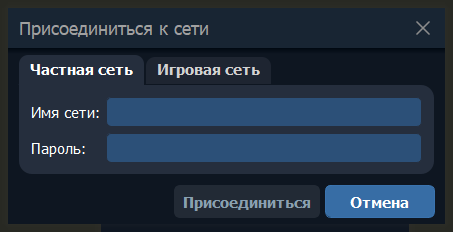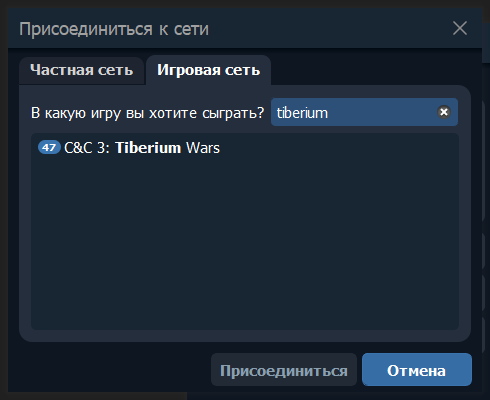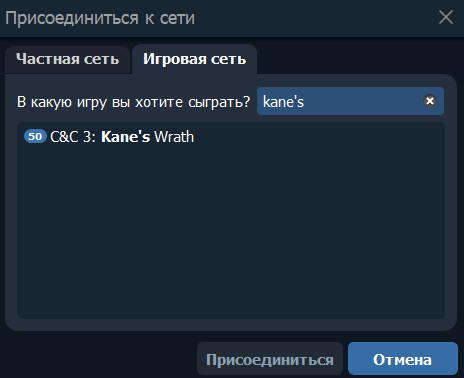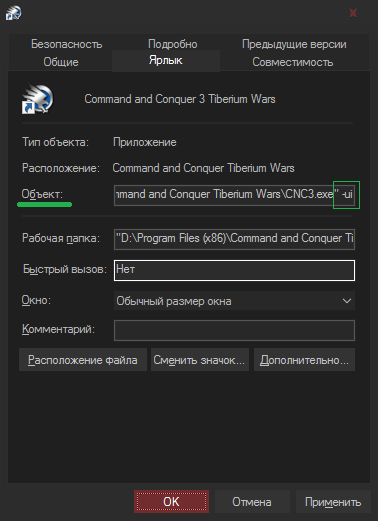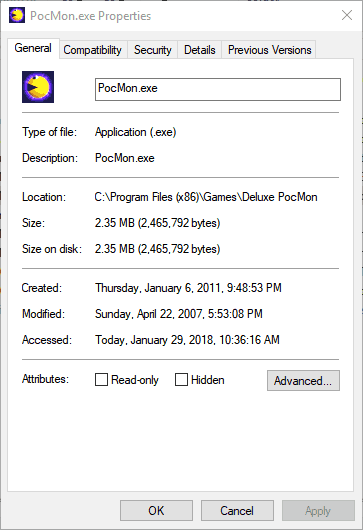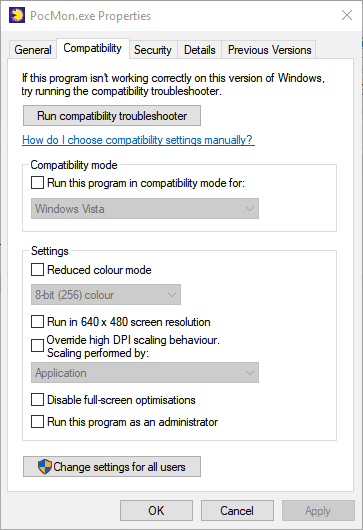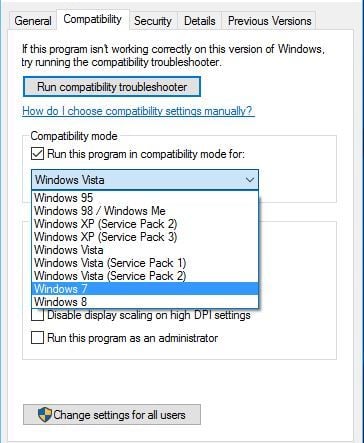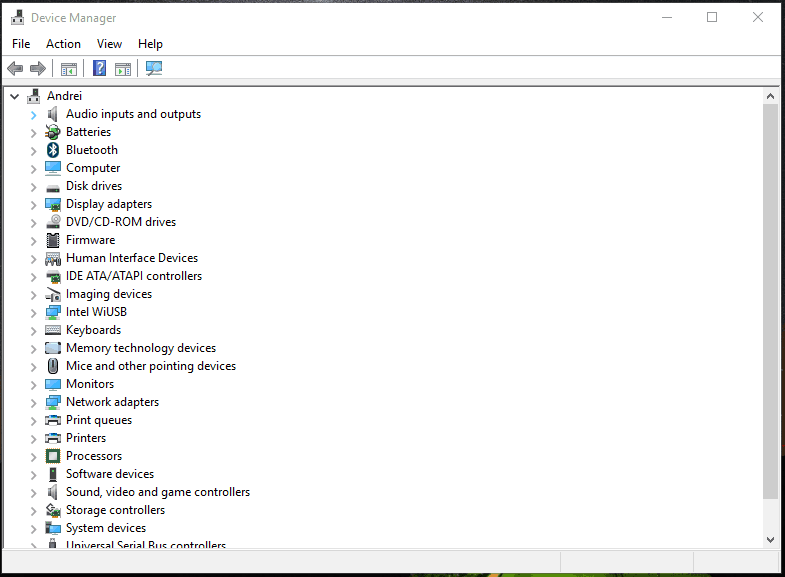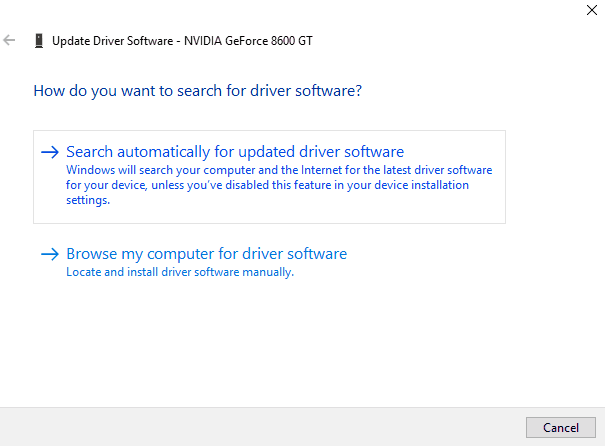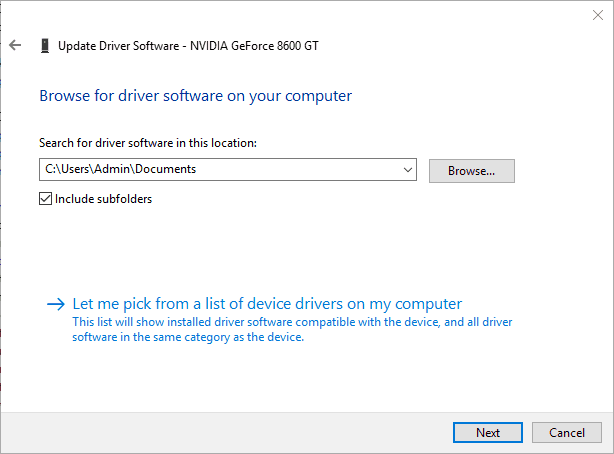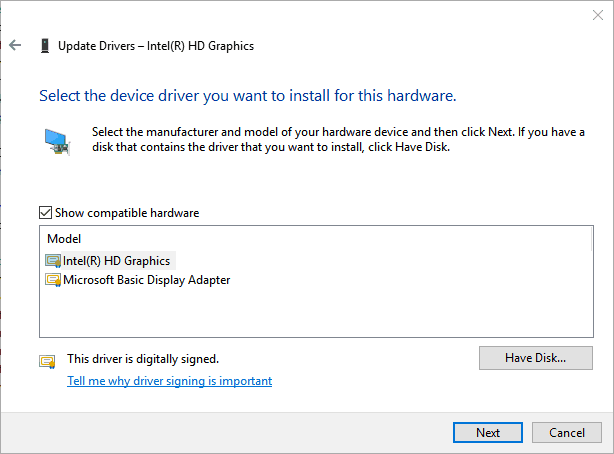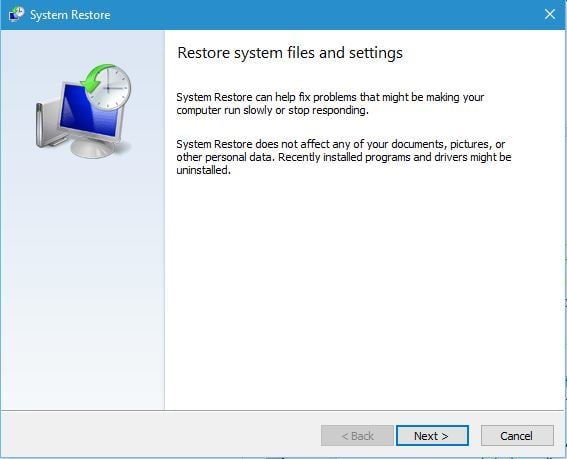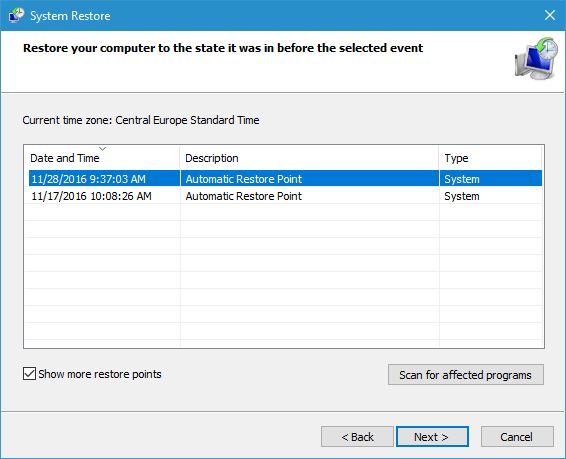Before I write a post with the following possible solutions, I’ll like to introduce my self first.
My name is Tim Aka MrTaxikiller. I have been finding a solution to the Fatal Error «Exception in Exception Handler» for a long time, I have been seriously been searching on google for 30 page’s with no luck on my end. So instead of posting my solution first, I’ll post some possible fixes on how to solve this error with the information from others.
But let me first quote what a Exception in Exception Handler is.
«Exception handling is the process of responding to the occurrence, during computation, of exceptions – anomalous or exceptional conditions requiring special processing – often changing the normal flow of program execution. It is provided by specialized programming language constructs or computer hardware mechanisms.
In general, an exception is handled (resolved) by saving the current state of execution in a predefined place and switching the execution to a specific subroutine known as an exception handler. If exceptions are continuable, the handler may later resume the execution at the original location using the saved information.»
— Long story short, the Fatal error message Exception in Exception Handler with Tiberium Wars, give a error in the error message box, this is because of bad coding/programming.
Now for the possible solutions.
— Some game’s require a older version of DirectX components to be installed to run correctly. The re-distributable pack 9 from 2010 could fix the problem.
http://www.microsoft.com/en-us/download/details.aspx?id=8109
— Some game’s require to be running trough compatibility mode. You can do this by right clicking on the icon on your desktop or in the installation folder and click on properties. A new window will open, click on the tab «Compatibility» and check the box «Run this program as an administrator.» Is the program/game still not working like it should be then try to run this program in Compatibilty mode for a different Windows OS. To do this check the box «Run this program in compatibility mode for» You’ll get a list of different windows OS systems, this depends on how new your windows is. If you have Windows 10 installed it will say at the bottom of the list Windows 8/.1. Try each different OS till the program/game launch like it should.
— Some had DirectX errors with Windows 8, or Windows 7 due to high resolutions not being read, to fix this problem go to your installation folder of the game, right click on the game and make a shortcut on your home-screen. To do this right click the game Icon and select «Create Shortcut». After creating the shortcut, right-click the shortcut and in the box of «Target» type «-xres XXXX -yres XXXX» Do this without the quotes and fill in the resolution you want to play this game. (best is to have a resolution your monitor can handle)».
If this does not fix the issue you can try to go to the roaming folder of the game and change the LOD level. To do this go to «C:UsersYOURNAMEAppDataRoamingCommand & Conquer 3 Tiberium WarsProfilesYOURGAMEPROFILE» find the file «Options.ini» and change «IdealStaticGameLOD = VeryLow» to «IdealStaticGameLOD = UltraHigh» if it isnt set to VeryLow try to change it to VeryLow instead.
— It can be that the folder name is to long, for example «C:Program Files(x86)Electronic ArtsCommand & Conquer 3 Tiberium Wars» which cause this error to happen, to fix this. Just copy the main folder of the game «Command & Conquer 3 Tiberium Wars» and place it in a shorter folder. For example. «C:GamesTiberium Wars».
— If you are running the game with Origin, try to turn off «Origin In-Game». To do this «Right Click» the game in Origin and choose «Game Properties» and uncheck «Enable Origin In-Game».
The following option did work out for me. Keep in mind that this is the last thing you should do if you dont know how to dual boot your machine.
If the solutions above isn’t helping, and you are running Windows 10, you need to downgrade to Windows 7 to get the game working. Now I understand you are not waiting for that to do because you’ll lose all the data and program’s you have installed on Windows 10. But no worries, you can still have Windows 10 installed together with Windows 7, this by doing a Dual-Boot. A Dual boot means that if you have a second OS installed and everytime you start your computer or laptop, it will let you choose which version of Windows you want to launch. Depending on your Motherboard there are different ways to get in your BIOS. «I’m not going to explain on how to get in your BIOS because it is different for each version.»
the following link explains on how to make extra room on your HDD or SDD to install a second Operating System «OS».
http://www.howtogeek.com/197647/how-to-dual-boot-windows-10-with-windows-7-or-8/
—ONLY DO THIS IF YOU KNOW HOW TO DO THIS BY YOUR SELF AND HAVE ENOUGH SPACE ON YOUR DRIVE. IT IS THE BEST TO HAVE AT LEAST 30 GB «GigaByte» FREE TO INSTALL A SECOND OS AND THE GAME.
The following link explains on how to install a second a second OS.
http://windows.microsoft.com/en-us/windows/install-multiple-operating-system-multiboot#1TC=windows-7
To find out which Motherboard you have to get access to your BIOS please follow this link.
http://www.computerhope.com/issues/ch000504.htm
— Don’t have a Windows 7 OS Disc you can download it here.
https://www.microsoft.com/en-us/software-download/windows7
Again I hope that this article helps you out with the «Fatal Error Exception in Exception Handler» if you have another solution please post it here so we can help each other, because we all want to play a game we enjoy playing.
Once again I’ll like to say that when installing a second Windows OS you need to know what you are doing. Are you scared that you maybe could brake your computer then ask your friends, or your family of they know how to dual boot. Or go to your local computer store and ask them.
Well again, I hope this helps for and maybe see you on the battlefield.
Before I write a post with the following possible solutions, I’ll like to introduce my self first.
My name is Tim Aka MrTaxikiller. I have been finding a solution to the Fatal Error «Exception in Exception Handler» for a long time, I have been seriously been searching on google for 30 page’s with no luck on my end. So instead of posting my solution first, I’ll post some possible fixes on how to solve this error with the information from others.
But let me first quote what a Exception in Exception Handler is.
«Exception handling is the process of responding to the occurrence, during computation, of exceptions – anomalous or exceptional conditions requiring special processing – often changing the normal flow of program execution. It is provided by specialized programming language constructs or computer hardware mechanisms.
In general, an exception is handled (resolved) by saving the current state of execution in a predefined place and switching the execution to a specific subroutine known as an exception handler. If exceptions are continuable, the handler may later resume the execution at the original location using the saved information.»
— Long story short, the Fatal error message Exception in Exception Handler with Tiberium Wars, give a error in the error message box, this is because of bad coding/programming.
Now for the possible solutions.
— Some game’s require a older version of DirectX components to be installed to run correctly. The re-distributable pack 9 from 2010 could fix the problem.
http://www.microsoft.com/en-us/download/details.aspx?id=8109
— Some game’s require to be running trough compatibility mode. You can do this by right clicking on the icon on your desktop or in the installation folder and click on properties. A new window will open, click on the tab «Compatibility» and check the box «Run this program as an administrator.» Is the program/game still not working like it should be then try to run this program in Compatibilty mode for a different Windows OS. To do this check the box «Run this program in compatibility mode for» You’ll get a list of different windows OS systems, this depends on how new your windows is. If you have Windows 10 installed it will say at the bottom of the list Windows 8/.1. Try each different OS till the program/game launch like it should.
— Some had DirectX errors with Windows 8, or Windows 7 due to high resolutions not being read, to fix this problem go to your installation folder of the game, right click on the game and make a shortcut on your home-screen. To do this right click the game Icon and select «Create Shortcut». After creating the shortcut, right-click the shortcut and in the box of «Target» type «-xres XXXX -yres XXXX» Do this without the quotes and fill in the resolution you want to play this game. (best is to have a resolution your monitor can handle)».
If this does not fix the issue you can try to go to the roaming folder of the game and change the LOD level. To do this go to «C:UsersYOURNAMEAppDataRoamingCommand & Conquer 3 Tiberium WarsProfilesYOURGAMEPROFILE» find the file «Options.ini» and change «IdealStaticGameLOD = VeryLow» to «IdealStaticGameLOD = UltraHigh» if it isnt set to VeryLow try to change it to VeryLow instead.
— It can be that the folder name is to long, for example «C:Program Files(x86)Electronic ArtsCommand & Conquer 3 Tiberium Wars» which cause this error to happen, to fix this. Just copy the main folder of the game «Command & Conquer 3 Tiberium Wars» and place it in a shorter folder. For example. «C:GamesTiberium Wars».
— If you are running the game with Origin, try to turn off «Origin In-Game». To do this «Right Click» the game in Origin and choose «Game Properties» and uncheck «Enable Origin In-Game».
The following option did work out for me. Keep in mind that this is the last thing you should do if you dont know how to dual boot your machine.
If the solutions above isn’t helping, and you are running Windows 10, you need to downgrade to Windows 7 to get the game working. Now I understand you are not waiting for that to do because you’ll lose all the data and program’s you have installed on Windows 10. But no worries, you can still have Windows 10 installed together with Windows 7, this by doing a Dual-Boot. A Dual boot means that if you have a second OS installed and everytime you start your computer or laptop, it will let you choose which version of Windows you want to launch. Depending on your Motherboard there are different ways to get in your BIOS. «I’m not going to explain on how to get in your BIOS because it is different for each version.»
the following link explains on how to make extra room on your HDD or SDD to install a second Operating System «OS».
http://www.howtogeek.com/197647/how-to-dual-boot-windows-10-with-windows-7-or-8/
—ONLY DO THIS IF YOU KNOW HOW TO DO THIS BY YOUR SELF AND HAVE ENOUGH SPACE ON YOUR DRIVE. IT IS THE BEST TO HAVE AT LEAST 30 GB «GigaByte» FREE TO INSTALL A SECOND OS AND THE GAME.
The following link explains on how to install a second a second OS.
http://windows.microsoft.com/en-us/windows/install-multiple-operating-system-multiboot#1TC=windows-7
To find out which Motherboard you have to get access to your BIOS please follow this link.
http://www.computerhope.com/issues/ch000504.htm
— Don’t have a Windows 7 OS Disc you can download it here.
https://www.microsoft.com/en-us/software-download/windows7
Again I hope that this article helps you out with the «Fatal Error Exception in Exception Handler» if you have another solution please post it here so we can help each other, because we all want to play a game we enjoy playing.
Once again I’ll like to say that when installing a second Windows OS you need to know what you are doing. Are you scared that you maybe could brake your computer then ask your friends, or your family of they know how to dual boot. Or go to your local computer store and ask them.
Well again, I hope this helps for and maybe see you on the battlefield.
Before I write a post with the following possible solutions, I’ll like to introduce my self first.
My name is Tim Aka MrTaxikiller. I have been finding a solution to the Fatal Error «Exception in Exception Handler» for a long time, I have been seriously been searching on google for 30 page’s with no luck on my end. So instead of posting my solution first, I’ll post some possible fixes on how to solve this error with the information from others.
But let me first quote what a Exception in Exception Handler is.
«Exception handling is the process of responding to the occurrence, during computation, of exceptions – anomalous or exceptional conditions requiring special processing – often changing the normal flow of program execution. It is provided by specialized programming language constructs or computer hardware mechanisms.
In general, an exception is handled (resolved) by saving the current state of execution in a predefined place and switching the execution to a specific subroutine known as an exception handler. If exceptions are continuable, the handler may later resume the execution at the original location using the saved information.»
— Long story short, the Fatal error message Exception in Exception Handler with Tiberium Wars, give a error in the error message box, this is because of bad coding/programming.
Now for the possible solutions.
— Some game’s require a older version of DirectX components to be installed to run correctly. The re-distributable pack 9 from 2010 could fix the problem.
http://www.microsoft.com/en-us/download/details.aspx?id=8109
— Some game’s require to be running trough compatibility mode. You can do this by right clicking on the icon on your desktop or in the installation folder and click on properties. A new window will open, click on the tab «Compatibility» and check the box «Run this program as an administrator.» Is the program/game still not working like it should be then try to run this program in Compatibilty mode for a different Windows OS. To do this check the box «Run this program in compatibility mode for» You’ll get a list of different windows OS systems, this depends on how new your windows is. If you have Windows 10 installed it will say at the bottom of the list Windows 8/.1. Try each different OS till the program/game launch like it should.
— Some had DirectX errors with Windows 8, or Windows 7 due to high resolutions not being read, to fix this problem go to your installation folder of the game, right click on the game and make a shortcut on your home-screen. To do this right click the game Icon and select «Create Shortcut». After creating the shortcut, right-click the shortcut and in the box of «Target» type «-xres XXXX -yres XXXX» Do this without the quotes and fill in the resolution you want to play this game. (best is to have a resolution your monitor can handle)».
If this does not fix the issue you can try to go to the roaming folder of the game and change the LOD level. To do this go to «C:UsersYOURNAMEAppDataRoamingCommand & Conquer 3 Tiberium WarsProfilesYOURGAMEPROFILE» find the file «Options.ini» and change «IdealStaticGameLOD = VeryLow» to «IdealStaticGameLOD = UltraHigh» if it isnt set to VeryLow try to change it to VeryLow instead.
— It can be that the folder name is to long, for example «C:Program Files(x86)Electronic ArtsCommand & Conquer 3 Tiberium Wars» which cause this error to happen, to fix this. Just copy the main folder of the game «Command & Conquer 3 Tiberium Wars» and place it in a shorter folder. For example. «C:GamesTiberium Wars».
— If you are running the game with Origin, try to turn off «Origin In-Game». To do this «Right Click» the game in Origin and choose «Game Properties» and uncheck «Enable Origin In-Game».
The following option did work out for me. Keep in mind that this is the last thing you should do if you dont know how to dual boot your machine.
If the solutions above isn’t helping, and you are running Windows 10, you need to downgrade to Windows 7 to get the game working. Now I understand you are not waiting for that to do because you’ll lose all the data and program’s you have installed on Windows 10. But no worries, you can still have Windows 10 installed together with Windows 7, this by doing a Dual-Boot. A Dual boot means that if you have a second OS installed and everytime you start your computer or laptop, it will let you choose which version of Windows you want to launch. Depending on your Motherboard there are different ways to get in your BIOS. «I’m not going to explain on how to get in your BIOS because it is different for each version.»
the following link explains on how to make extra room on your HDD or SDD to install a second Operating System «OS».
http://www.howtogeek.com/197647/how-to-dual-boot-windows-10-with-windows-7-or-8/
—ONLY DO THIS IF YOU KNOW HOW TO DO THIS BY YOUR SELF AND HAVE ENOUGH SPACE ON YOUR DRIVE. IT IS THE BEST TO HAVE AT LEAST 30 GB «GigaByte» FREE TO INSTALL A SECOND OS AND THE GAME.
The following link explains on how to install a second a second OS.
http://windows.microsoft.com/en-us/windows/install-multiple-operating-system-multiboot#1TC=windows-7
To find out which Motherboard you have to get access to your BIOS please follow this link.
http://www.computerhope.com/issues/ch000504.htm
— Don’t have a Windows 7 OS Disc you can download it here.
https://www.microsoft.com/en-us/software-download/windows7
Again I hope that this article helps you out with the «Fatal Error Exception in Exception Handler» if you have another solution please post it here so we can help each other, because we all want to play a game we enjoy playing.
Once again I’ll like to say that when installing a second Windows OS you need to know what you are doing. Are you scared that you maybe could brake your computer then ask your friends, or your family of they know how to dual boot. Or go to your local computer store and ask them.
Well again, I hope this helps for and maybe see you on the battlefield.
Ошибка « Неустранимая ошибка — исключение в обработчике исключений » возникает в играх с Windows 10. Многие игроки на форумах заявляют, что для Command and Conquer 3 и Rise of the Witch Kings появляется сообщение об ошибке. Когда возникает проблема, игры не запускаются и возвращают окно фатальной ошибки с сообщением « Исключение в обработчике исключений. «Эта ошибка в основном относится к ноутбукам или настольным компьютерам с графическими процессорами Intel HD и во многом связана с драйверами видеокарт Intel. Это несколько решений, которые могут исправить сообщения об ошибках « Неустранимая ошибка — исключение в обработчике исключений ».
Неустранимая ошибка — исключение в обработчике исключений
- Запустите игру в режиме совместимости
- Настройте графические настройки NVIDIA Optimus
- Установите DirectX End-User Runtime (июнь 2010 г.)
- Отключить исходную настройку в игре
- Установите драйвер графической карты Intel (R) HD Graphics 4400
- Добавьте видеокарту NVIDIA в Intel HD Desktop
- Используйте средство восстановления системы Windows
1. Запустите игру в режиме совместимости
Запуск игр в режиме совместимости — это одно из исправлений, которое некоторые игроки Command и Conquer 3 подтвердили, что работают на них. Вы можете сделать это, открыв папку игры в проводнике и щелкнув правой кнопкой мыши файл игры, чтобы открыть окно ниже.
- Выберите вкладку «Совместимость», показанную на снимке экрана ниже.
- Затем на этой вкладке выберите вариант « Запустить эту программу в режиме совместимости ».
- Выберите Windows 8 из выпадающего меню.
- Нажмите кнопку « Применить» и « ОК», чтобы сохранить вновь выбранные настройки.
2. Настройте графические настройки NVIDIA Optimus
Некоторые ноутбуки и настольные компьютеры имеют более одной видеокарты. Таким образом, игра может начинаться с интегрированной видеокарты Intel вместо графического процессора NVIDIA. Многие игроки считают, что переключение видеокарты на альтернативу NVIDIA устраняет проблему с обработчиком исключений. Это можно сделать, настроив параметры графики Optimus следующим образом.
- Щелкните правой кнопкой мыши на рабочем столе Windows и выберите « Панель управления NVIDIA» в контекстном меню.
- Далее разверните Настройки 3D и нажмите Управление настройками 3D.
- Теперь вы можете выбрать вкладку «Глобальные настройки» или «Настройки программы». Выберите вкладку «Глобальные настройки», чтобы применить новые настройки ко всем играм.
- Выберите высокопроизводительный процессор NVIDIA в раскрывающемся меню Предпочитаемый графический процессор.
- Нажмите кнопку Применить, чтобы сохранить вновь выбранные настройки.
ТАКЖЕ ЧИТАЙТЕ: Как исправить код ошибки драйвера NVidia 37 навсегда
3. Установите DirectX End-User Runtime (июнь 2010 г.)
Возможно, для запуска игры требуется более старая версия DirectX. Кроме того, некоторые игроки подтвердили, что установка DirectX End-User Runtime (июнь 2010 г.) исправляет ошибку обработчика исключений. Вот как вы можете добавить DirectX End-User Runtime (июнь 2010) в Windows.
- Сначала откройте страницу этого сайта; и нажмите кнопку загрузки там.
- Снимите флажок с дополнительного программного обеспечения и нажмите кнопку « Нет, спасибо» и «Продолжить».
- Нажмите кнопку « Выполнить», чтобы сразу запустить установку.
- После этого вам нужно будет распаковать или распаковать распространяемый пакет DirectX в папку.
- Откройте папку, в которую вы ее распаковали, и нажмите кнопку DXSETUP.exe.
4. Отключите исходную настройку в игре
Если вы запускаете игры на платформе Origin, проверьте настройки Origin в игре. Отключение этого параметра, который в данный момент включен, также может исправить ошибку обработчика исключений. Вот как вы можете настроить эту опцию.
- Сначала откройте клиентское программное обеспечение Origin.
- Выберите «Настройки приложений» в меню «Источник».
- Затем перейдите на вкладку «Происхождение в игре».
- Выключите параметр Enable Origin In-Game, если он включен.
5. Установите драйвер графической карты Intel (R) HD Graphics 4400
Обновление драйверов видеокарты часто исправляет многочисленные сообщения об ошибках игры. Однако многие проигрыватели Command и Conquer 3 исправили ошибку обработчика исключений, установив ранее выпущенные драйверы графической карты Intel, поскольку проблема часто возникает с конкретными драйверами Intel.
- ТАКЖЕ ЧИТАЙТЕ: Как обновить устаревшие драйверы в Windows 10
Более конкретно, некоторые исправили ошибку, установив драйвер Intel® R Graphics HD 4400, который можно загрузить со страницы этого веб-сайта, нажав кнопку « Загрузить» для драйвера, совместимого с вашей платформой. Затем вы можете установить драйвер следующим образом.
- Откройте диспетчер устройств из меню Win + X, нажав горячую клавишу Win + X.
- Нажмите Диспетчер устройств, чтобы открыть его окно, как показано ниже.
- Дважды щелкните категорию «Адаптеры дисплея», чтобы развернуть список видеокарт.
- Щелкните правой кнопкой мыши Intel HD Graphics и выберите « Обновить драйвер» в меню, чтобы открыть окно, показанное непосредственно ниже.
- Затем выберите Обзор моего компьютера для программного обеспечения драйвера, чтобы открыть параметры ниже.
- Нажмите « Позвольте мне выбрать» из списка драйверов устройств на моем компьютере, чтобы выбрать драйвер устройства.
- Нажмите кнопку «Установить с диска», а затем нажмите кнопку « Обзор», чтобы выбрать загруженный файл драйвера.
- Нажмите кнопку « Открыть», « ОК» и « Далее» для установки.
- После этого перезагрузите Windows после добавления драйвера.
Даже если установка драйвера Intel (R) HD Graphics 4400 действительно исправляет ошибку обработчика исключений, это все еще устаревший драйвер, который может создавать другие игровые проблемы и снижать качество графики. Таким образом, это не идеальное решение. Так что, если у вас в данный момент нет самой последней версии драйвера Intel, сначала обновите драйвер видеокарты до последней. Если это не решит проблему, установите Intel® R Graphics 4400.
6. Добавьте графическую карту NVIDIA на Intel HD Desktop
Ошибка « Исключение в обработчике исключений » наиболее распространена для настольных компьютеров и ноутбуков с видеокартами Intel. Таким образом, добавление новой графической карты NVIDIA к настольным ПК Intel HD, вероятно, решит проблему. Конечно, вы не можете обновить графический процессор для ноутбуков; но новая видеокарта NVIDIA для настольных ПК подойдет. Если вы модернизируете видеокарту, вы также можете выбрать графический процессор, который действительно улучшает игровую графику.
- ТАКЖЕ ЧИТАЙТЕ: Исправлено: Разрешение экрана изменилось после обновления драйвера Nvidia в Windows 8/10
7. Используйте средство восстановления системы Windows
Если игра, возвращающая сообщение об ошибке обработчика, работала несколько месяцев назад, инструмент восстановления системы может пригодиться. С помощью этой утилиты вы можете восстановить Windows до даты, когда игра работала нормально, что может исправить ошибку. Восстановление Windows приведет к откату обновленных драйверов и других обновлений. Обратите внимание, что восстановление Windows также удаляет программное обеспечение, установленное после выбранной точки восстановления. Вот как вы можете использовать восстановление системы в Windows 10.
- Откройте Run, нажав сочетание клавиш Windows + R.
- Введите «rstrui» в «Выполнить», чтобы открыть Восстановление системы.
- Нажмите кнопку « Далее» и выберите « Показать больше точек восстановления».
- Выберите точку восстановления системы, которая предшествует ошибке обработчика исключений, но не когда вы впервые играли в игру. Если нет точки восстановления, предшествующей сообщению об ошибке, восстановление системы, вероятно, не решит эту проблему.
- Нажмите кнопку « Далее» и « Готово», чтобы подтвердить выбранную точку восстановления.
Вот несколько решений для ошибки « Исключение в обработчике исключений », с помощью которой вы можете начать свои игры. Если у вас есть какие-либо дальнейшие исправления для этой проблемы, пожалуйста, поделитесь ими ниже.
Исправлено: dbghelp.dll фатальная ошибка в windows 10
Получение ошибок dbghelp.dll совсем не радует, и исправить эту проблему не так просто. Вот несколько возможных исправлений.
Исправлено: 1603: фатальная ошибка при установке в windows 10
1603 «Неустранимая ошибка при установке». Ошибка в Windows 10 может быть довольно сложной. Исправьте это, перезапустив службу установки или очистив место для хранения.
Фатальная ошибка видео dxgkrnl в windows 10 [исправлено]
В этом 8-шаговом руководстве по устранению неполадок будет показано, как можно быстро избавиться от ошибки VIDEO DXGKRNL FATAL ERROR в Windows 10.
Источник
Ошибка exception in exception handler command and conquer 3
Ok, so. ive started this discussion to see if i can get help for a major bug ive encountered. My laptop used to run this game completely fine, but recently-after a whoie list of stuff happening which i’ll get to later-its refused to run the game, or simply launched the game, then closed it with a box saying-as the title says- ‘Error in exception handler’
Now, first off, heres my laptop’s specs:
Windows 8.1
6 Gb ram (5.88 usable)
Intel Core i5-4200U CPU @ 1.60GHz 2.30GHz
64 bit OS
Now for what happened to it:
So my USB ports started malfunctioning-as they do after a while-so acer replaced the motherboard in an attempt to fix them-ok, great so then what? Well, what happened was that the USB ports were fixed. unfortunately ACER had put a FAULTY motherboard in-not so great. So after about two months of acer skrewing me over as i attempted to get a refund-dont waste your time btw-they replaced the motherboard and the SSD (for those of you who dont know what an SSD is its basically a faster hard drive)
Ive tried updating the drivers as well as other things, such as running the game in compatibility mode, but nothings worked. ive verified the cache, and even re-installed the game half a dozen times-no dice. Nothings worked of course, so now i turn to you, dear reader, hoping like mad that i didnt waste my money on a game i can no longer play.
So thats my story with this whole thing. Please leave your suggestions if you think anything will work. thanks. and sorry this is such a long message.
Источник
FAQ по Tiberium Wars и Kane’s Wrath
Ответы на вопросы по техподдержке C&C 3: Tiberium Wars и C&C 3: Kane’s Wrath и не только.
Не запускается Command & Conquer 3: Tiberium Wars и/или Command & Conquer 3: Kane’s Wrath? Проблемы при игре по сети? Не получается установить карту/мод? Если у вас имеются аналогичные проблемы, то вы пришли по адресу! Специально для любителей C&C 3, редакция CnCSeries.ru собрала список наиболее частых вопросов, которые задавались в сообществе, и на которые были найдены ответы.
Общие вопросы
Вопрос : Где можно достать Tiberium Wars и/или Kane’s Wrath?
Ответ : Официально игры можно купить в составе сборника Command & Conquer: The Ultimate Collection, либо раздельно в магазине Origin или Steam. Пиратскую версию игры можно достать почти где угодно, в том числе и на торрентах, однако советуем ставить репак от R. G. Механики, т.к. их репаки игр C&C содержат наименьшее количество проблем и ошибок.
В : Я слышал, что некоторые модификации требуют для своей стабильной работы 4-гигабайтный патч. Где я его могу достать?
О : 4-гигабайтный патч был создан Medstar для того, чтобы увеличить объём оперативной памяти, которую игра может использовать. Скачайте патч по ссылке ниже. Запустите исполняемый файл. Нажмите кнопку Next , выберите игры Tiberium Wars и Kane’s Wrath, после чего нажмите кнопку Install . Поздравляем, патч установлен.
В : Я слышал о моде, который повышает качество текстур в Kane’s Wrath до 4k. Где мне его найти и как установить?
О : masterleaf, разработчик данной модификации, опубликовал 4k addon на moddb. Единственное требование к железу — вам необходимо иметь от 4 ГБ видеопамяти. Скачать аддон вы можете ниже по ссылке. Чтобы установить мод — скачайте его со страницы на moddb, разархивируйте архив, запустите установщик и следуйте инструкциям. При игре по сети аддон не вызывает рассинхронизации, если у кого-то из ваших оппонентов он отсутствует, как заверяет автор.
В : У меня слабый ПК. Как можно улучшить производительность игры?
О : Можно задать права на запуск процесса игры с повышенными привилегиями и приоритетом процесса CPU и чтения/записи. Импортируйте в свой реестр этот экспорт реестра Windows.
В : Поиграл в русскую и английскую версию Kane’s Wrath, но крайне недоволен тем, как SoftClub переводили. Озвучка устраивает, но перевод ужасен. Есть возможность исправить/улучшить перевод?
О : Да, к счастью. Не так давно один из старых пользователей русского сообщества по Tiberium Wars и Kane’s Wrath — m3tro — анонсировал выход исправления русской локализации Kane’s Wrath. Была продемонстрирована текущая наработка изменений, а также была опубликована полная версия на moddb.
В : Игровые видеоролики лагают. Как исправить?
О : Откройте файл по пути %appdata% Profiles Options.ini и отредактируйте строчку IdealStaticGameLOD= , изменив значение после равно на High .
В : Как мне открыть все разведданные, не проходя всю игру заново?
О : Откройте папку по пути %appdata% Profiles IDB и скопируйте нижеуказанный текст в соответствующие файлы:
000_GDI_Internal_MemosIDB.ini:
111_GDI_Garrisoning = 1
121_GDI_Call_For_Transport = 1
131_GDI_Logistics_Crates = 1
211_GDI_Liquid_Tib_Research = 1
212_GDI_Nod_Aircraft = 1
213_GDI_Nod_New_Flametank = 1
214_GDI_Cap_Tib_Spikes = 1
221_EMP_Control_Center = 1
241_Nuclear_Launch_Facility = 1
242_Nuclear_Arsenal = 1
311_Power_Management = 1
341_Nod_Ion_Cannon_Disruption_Tech = 1
342_Nod_Avatar = 1
411_Sonics = 1
421_AlienOrigins = 1
421_TripodCaptured = 1
511_AlienMastermind = 1
512_AlienRiftGenerator = 1
521_AlienControlNode = 1
001_GDI_News_AlertIDB.ini:
132_Ghost_in_the_machine = 1
221_Mammoth_MKII_Discontinued = 1
241_Blunder = 1
311_Kane_Eastern_Europe = 1
411_StormShelters = 1
513_AlienTowerDestroyed = 1
002_GDI_Field_ReconIDB.ini:
141_Nod_Stealth_Technology = 1
145_Nod_Base_Defenses = 1
431_CologneFalls = 1
441_BerneFalls = 1
003_GDI_WeaponryIDB.ini:
011_GDI_Riflemen = 1
012_GDI_Missile_Squad = 1
013_GDI_Engineer = 1
014_GDI_MCV = 1
015_GDI_Barracks = 1
112_GDI_APC_Intro = 1
113_GDI_Grenadier_Intro = 1
122_GDI_Sniper_Intro = 1
123_GDI_ComPost_Intro = 1
124_GDI_Airfield_Intro = 1
125_GDI_Orca_Intro = 1
132_GDI_Commando_Intro = 1
142_GDI_Predator_Tank_Intro = 1
143_GDI_Base_Defenses_Intro = 1
144_GDI_Crane = 1
216_GDI_Zone_Trooper_Intro = 1
221_War_Factory_Repair_Drones = 1
222_Surveyor_Base_Expansion = 1
331_Rig_Deployment = 1
332_Firehawk_Jets = 1
005_GDI_BackgroundIDB.ini:
011_GDI_Base_Closure = 1
012_Tiberium_Primer = 1
013_Zones = 1
114_About_The_Brotherhood = 1
115_About_The_GDI = 1
221_Tiberium_Health_Effects = 1
222_Yellow_Zone_Life = 1
241_GDI_Nuclear_Weapons = 1
441_RedZoneLife = 1
514_TiberiumChasms = 1
006_Nod_Internal_MemosIDB.ini:
421_NodNuclearPower = 1
441_KaneLives = 1
521_NOD_Key_To_the_Future_Pt1 = 1
541_TowerSacrosanct = 1
551_NOD_Key_To_the_Future_Pt2 = 1
008_Nod_Field_ReconIDB.ini:
113_Tiberium_Spikes = 1
120_Nod_Tactical_Doctrine = 1
141_NOD_Refinery_and_Harvesting = 1
231_Guns_of_the_Amazon = 1
232_Calling_for_Transport = 1
321_Intercepted_Transmission = 1
411_BlackHandBrokenHill = 1
412_AustraliaAssessment = 1
413_AlienInvasion = 1
421_CeaseFire = 1
422_UnknownSource = 1
441_AllianceEnded = 1
522_NOD_Towers_Begin_to_Fall = 1
541_GravityStabilizer = 1
009_Nod_WeaponryIDB.ini:
011_Militants_RocketTroops = 1
012_Nod_Fanatic = 1
013_Nod_Saboteur = 1
111_Hand_Of_Nod = 1
112_Nod_War_Factory = 1
122_Shadow_Team = 1
131_Nod_Venom_Patrol_Craft = 1
142_Nod_Flame_Weapons = 1
143_Nod_Base_Defenses = 1
211_Nod_Disruption_Tower = 1
231_Nod_Vertigo_Bomber = 1
232_Nod_Stealth_Tank = 1
311_Commando = 1
312_Obelisk = 1
313_Avatar = 1
321_Nod_Beam_Cannon = 1
511_CatalystMissile = 1
010_Nod_RumorsIDB.ini:
0101_MarcionCorrupt = 1
0201_AlexaChildhood = 1
011_Nod_BackgroundIDB.ini:
011_The_Brotherhood_of_Nod = 1
012_Nods_place_in_the_world = 1
013_GDIASATSystem = 1
451_Mutants = 1
012_Alien_Internal_MemosIDB.ini:
111_All_Units_Functional = 1
112_Unexpected_Developments = 1
113_Campaign_of_Distraction = 1
121_Beyond_Blunt_Force = 1
122_Hostile_Population = 1
131_Premeditated_Detonation = 1
132_Factions = 1
133_Attacks_Worsening = 1
151_Threshold_Construction = 1
152_Thresholds_Under_Attack = 1
008_Nod_Field_ReconIDB.ini:
0101_TibResearchA = 1
0102_TibResearchB = 1
0201_Treasury = 1
0301_MoKSighting = 1
0302_TacitusA = 1
0303_TacitusBio = 1
009_Nod_WeaponryIDB.ini:
0101_Awakened = 1
0102_Enlightened = 1
0103_Redeemer = 1
0104_TiberiumTrooper = 1
0105_Specter = 1
0106_ConfessorCabal = 1
0107_Purifier = 1
0108_ZoneRaider = 1
0109_Shatterer = 1
0110_Slingshot = 1
0111_Hammerhead = 1
0112_MARV = 1
0113_CombatEngineer = 1
0114_Behemoth = 1
0115_RocketHarvester = 1
0116_HeavyHarvester = 1
0117_Eradicator = 1
0118_ReaperTripod = 1
0119_Prodigy = 1
0120_ShieldedHarvester = 1
0121_Cultist = 1
0122_ShardWalker = 1
010_Nod_RumorsIDB.ini:
0101_MarcionCorrupt = 1
0201_AlexaChildhood = 1
011_Nod_BackgroundIDB.ini:
0101_MarcionBio = 1
0102_KaneInTubeA = 1
0103_KaneInTubeB = 1
0104_KaneInTubeC = 1
0105_KaneInTubeD = 1
0106_KaneInTubeE = 1
0107_BlackHandBio = 1
0108_SteelTalons = 1
0201_AlexaBio = 1
0202_MarkedOfKaneBio = 1
0203_ZOCOM = 1
0204_Reaper17Bio = 1
0205_Traveler59Bio = 1
В : Можно ли запустить игру в 60 FPS вместо стандартных 30? Есть на игру патч, запускающий в 60 FPS?
О : Игру нельзя запустить в 60 FPS, т.к. на скорости кадров в игре завязаны анимации и таймеры. Моды, которые преподносятся как 60-ти FPS-ые патчи, вводят вас в заблуждение.
В : При запуске игры возникает проблема с DirectX. Игра пишет, что требуется DirectX 9.0 или новее. Как исправить?
В : Игра выводит ошибку: Fatal Error — Exception in Exception Handler . Как исправить?
О : Установите библиотеки DirectX. После установки проблема должна решиться.
В : Tiberium Wars и Kane’s Wrath в составе C&C: Ultimate Collection не запускаются при попытке запуска. Как исправить?
О : Воспользуйтесь этим фиксом. После его использования проблема должна решиться.
В : Какие TW/KW воспринимает аргументы командной строки?
О : Ниже приведён список аргументов, которые можно использовать при запуске игры:
- -ui : запуск официального лаунчера;
- -win : запуск игры в оконном режиме;
- -replayGame : запуск реплея по указанному пути;
- -modConfig : запуск мода по .skudef конфигу, к которому указан путь;
- -xres : задаёт ширину окна. Значение указывается в пикселях;
- -yres : задаёт высоту окна. Значение указывается в пикселях.
Вопросы по сетевой игре
В : Как поиграть по сети через TW/KW?
О : Всего имеется 3 рабочих способа игры по сети в TW/KW: игра через эмулятор локальной сети RadminVPN, игра через Command Post, игра через C&C Online. В этой статье рассмотрен будет лишь способ игры через RadminVPN, остальные способы рассмотрены в отдельных статьях по Command Post и C&C Online.
Для того, чтобы сыграть через RadminVPN, вам необходимо установить саму программу.
После установки программы необходимо присоединиться к сети, нажав Сеть → Присоединиться к существующей сети .
Перед вами высветится окно присоединения к сети. Здесь вы можете либо присоединиться к частной сети (для этого вам необходимо знать имя частной сети и её пароль, если он задан), либо зайти в общую игровую сеть. Чтобы найти игровую сеть необходимо ввести в поиске tiberium wars или kane’s wrath , после чего будет выполнен поиск сетей. Присоединиться к игровой сети вы можете по двойному нажатию ЛКМ.
Присоединившись к сети, запускайте игру, заходите в меню настроек и выставляйте IP-адрес локальной сети (2-ая вкладка справа в меню настроек), который начинается с 26 (все IP-адреса в RadminVPN начинаются с 26).
После выполнения этих настроек вы сможете играть по локальной сети. Стоит отметить, что у C&C Series имеется собственная сеть в Radmin VPN, к который вы можете присоединиться в любой момент:
Имя сети: C&CSeries.ru
Пароль: 204700
В : Игра выкидывает, когда я нажимаю кнопку Интернет в Tiberium Wars и Kane’s Wrath. Что делать?
О : Нужно зайти по такому пути %appdata%Command & Conquer 3 Kane’s WrathProfiles или %appdata%Command & Conquer 3 Tiberium WarsProfiles , удалить папку RankCache и попытаться зайти. Данная ошибка возникает, когда у вас недостаточная скорость интернет соединения.
В : При попытке запустить через C&C: Online для Tiberium Wars или Kane’s Wrath возникает ошибка Unable to launch C&C3 / Unable to launch Kane’s Wrath . Как исправить?
О : Вам необходимо отредактировать ключ InstallPath по пути КомпьютерHKEY_LOCAL_MACHINESOFTWAREWOW6432NodeElectronic ArtsElectronic ArtsTWKW для 64-битных Windows или КомпьютерHKEY_LOCAL_MACHINESOFTWAREElectronic ArtsElectronic ArtsTWKW для 32-битных Windows, где TWKW — это Command and Conquer 3 для Tiberium Wars или Command and Conquer 3 Kanes Wrath для Kane’s Wrath соответственно, указав в ключе InstallPath актуальный путь до папки с игрой. Если же у вас с путями всё в порядке, то запустите лаунчер C&C: Online с правами администратора, и проблема должна решиться окончательно.
Пример ключа в реестре
В : При попытке играть по сети в Tiberium Wars или Kane’s Wrath возникает ошибка, что, мол, ключ уже используется. Как исправить?
О : Ошибка связана с неправильным значением ключа (По умолчанию) в папке реестра ergc , в который было записано значение. Запустите от имени администратора батник по ссылке ниже или импортируйте в свой реестр ветку реестра, соответствующей вашей версии Windows, чтобы решить эту проблему. Вы также можете сами отредактировать этот ключ в реестре. Для этого вам необходимо открыть реестр, пройти по пути КомпьютерHKEY_LOCAL_MACHINESOFTWAREWOW6432NodeElectronic ArtsElectronic ArtsTWKWergc для 64-битных Windows или КомпьютерHKEY_LOCAL_MACHINESOFTWAREElectronic ArtsElectronic ArtsTWKWergc для 32-битных Windows, где TWKW — Command and Conquer 3 для Tiberium Wars и Command and Conquer 3 Kanes Wrath для Kane’s Wrath соответственно, и изменить значения ключа (По умолчанию) .
Демонстрация расположения ключа и его правильного значения на 64-битной Windows для игры Tiberium Wars
Исправление для Tiberium Wars
Исправление для Kane’s Wrath
Следующая ошибка с ergc может быть связана только с неуникальным ключом. Для решения этой проблемы вам лучше самим изменять этот ключ в реестре до тех пор, пока ошибка не исчезнет.
В : При запуске игры через C&C: Online появляется ошибка: CA public key patching routine failed . Что делать?
О : Попробуйте запустить лаунчер C&C: Online с совместимостью с Windows XP.
В : Карты не скачиваются автоматически при запуске матча. Что делать?
О : Проблема в реестре. В ветке реестра Command and Conquer 3 и/или Command and Conquer 3 Kanes Wrath (будем обе ветки обозначать кратко одним сокращением TWKW ) отсутствует ключ UseLocalUserMaps со значением 0 . Вам необходимо открыть реестр, пройти по пути КомпьютерHKEY_LOCAL_MACHINESOFTWAREWOW6432NodeElectronic ArtsElectronic ArtsTWKW для 64-битных Windows или КомпьютерHKEY_LOCAL_MACHINESOFTWAREElectronic ArtsElectronic ArtsTWKW для 32-битных Windows и создать ключ с названием UseLocalUserMaps , типом Параметр DWORD (32 бита) и значением 0 . После этого проблема должна решиться. Также вместо редактирования реестра вы можете воспользоваться уже готовыми решениями в виде батника или экспорта ветки реестра.
Исправления для Tiberium Wars
Исправления для Kane’s Wrath
Вопросы по моддингу
В : Как устанавливать моды?
В : Как устанавливать карты?
О : Перед установкой запустите хотя бы 1 раз игру, чтобы в реестре прописались все необходимые настройки . Установка и запуск модификаций у Tiberium Wars и Kane’s Wrath разные: для Tiberium Wars всё аналогично тому, как это дело происходит в Red Alert 3, а для Kane’s Wrath необходимо иметь дополнительную программу для запуска модификаций.
Моды для TW устанавливаются крайне простым способом, а именно распаковкой в отдельную папку по пути ДокументыCommand & Conquer 3 Tiberium WarsMods (если папок, указанных в пути, нет — создайте). После установки, чтобы поиграть с какой-нибудь модификацией, необходимо запустить игру с аргументом -ui , для открытия лаунчера, в котором нужно выбрать мод.
Здесь пути разделяются в зависимости от официальности вашей версии. Стимовцам проще всего открыть свойства игры в своей библиотеке, после чего указать в параметрах запуска аргумент -ui .
Пиратам нужно открыть свойства ярлыка, и во вкладке Ярлык в поле Объект: в конце строки добавить -ui . Особо продвинутые для этого дела могут создать батник.
Пример добавления аргумента -ui в ярлыке
После того, как вы добавите аргумент, запускайте игру. Вы увидите следующее окно:
В данном лаунчере, чтобы выбрать модификацию, необходимо нажать на вторую слева кнопку, т.е. на Game Browser ( Просмотр игр в русской локализации), затем выбрать вкладку Mods ( Модификации в русской локализации), после вы попадёте в окно со списком всех имеющихся у вас модификаций, среди которых вы можете выбрать нужную вам.
Демонстрация вышеописанных действий
С модификациями для Kane’s Wrath дела обстоят несколько по другому. Вам также необходимо поместить мод по пути ДокументыCommand & Conquer 3 Kane’s WrathMods , но запускать моды придётся не из официального лаунчера, а из программы под названием Wrathed Mod Launcher.
После запуска программы перед вами появится окно со списком модификаций, среди которых мы можете выбрать и запустить желаемую, нажав на кнопку Play .
Вы также можете воспользоваться альтернативным способом установки модов на TW/KW.
Карты же устанавливаются гораздо проще. Для этого вам всего лишь нужно поместить карты в папку %appdata%Command & Conquer 3 Kane’s WrathMaps или в папку %appdata%Command & Conquer 3 Tiberium WarsMaps в зависимости от игры.
В : Где найти модификации для TW/KW?
О : Все известные моды для можно найти на moddb.com
В : Где найти карты для TW/KW?
О : Карты можно найти где угодно в интернете, но если вам нужна некоторая конкретика, то на moddb.com имеется довольно большое количество карт для TW и KW.
В : Где можно пообщаться на тему моддинга C&C3?
О : В дискорде имеется международный сервер по моддингу TW/KW, где вы можете пообщаться с моддерами и узнать для себя всё необходимое.
Источник
Ответы на вопросы по техподдержке C&C 3: Tiberium Wars и C&C 3: Kane’s Wrath и не только.
Не запускается Command & Conquer 3: Tiberium Wars и/или Command & Conquer 3: Kane’s Wrath? Проблемы при игре по сети? Не получается установить карту/мод? Если у вас имеются аналогичные проблемы, то вы пришли по адресу! Специально для любителей C&C 3, редакция CnCSeries.ru собрала список наиболее частых вопросов, которые задавались в сообществе, и на которые были найдены ответы.
Общие вопросы
Вопрос: Где можно достать Tiberium Wars и/или Kane’s Wrath?
Ответ: Официально игры можно купить в составе сборника Command & Conquer: The Ultimate Collection, либо раздельно в магазине Origin или Steam. Пиратскую версию игры можно достать почти где угодно, в том числе и на торрентах, однако советуем ставить репак от R. G. Механики, т.к. их репаки игр C&C содержат наименьшее количество проблем и ошибок.
В: Я слышал, что некоторые модификации требуют для своей стабильной работы 4-гигабайтный патч. Где я его могу достать?
О: 4-гигабайтный патч был создан Medstar для того, чтобы увеличить объём оперативной памяти, которую игра может использовать. Скачайте патч по ссылке ниже. Запустите исполняемый файл. Нажмите кнопку Next, выберите игры Tiberium Wars и Kane’s Wrath, после чего нажмите кнопку Install. Поздравляем, патч установлен.
скачать 4-гигабайтный патч
В: Я слышал о моде, который повышает качество текстур в Kane’s Wrath до 4k. Где мне его найти и как установить?
О: masterleaf, разработчик данной модификации, опубликовал 4k addon на moddb. Единственное требование к железу — вам необходимо иметь от 4 ГБ видеопамяти. Скачать аддон вы можете ниже по ссылке. Чтобы установить мод — скачайте его со страницы на moddb, разархивируйте архив, запустите установщик и следуйте инструкциям. При игре по сети аддон не вызывает рассинхронизации, если у кого-то из ваших оппонентов он отсутствует, как заверяет автор.
Скачать 4k addon
В: У меня слабый ПК. Как можно улучшить производительность игры?
О: Можно задать права на запуск процесса игры с повышенными привилегиями и приоритетом процесса CPU и чтения/записи. Импортируйте в свой реестр этот экспорт реестра Windows.
В: Поиграл в русскую и английскую версию Kane’s Wrath, но крайне недоволен тем, как SoftClub переводили. Озвучка устраивает, но перевод ужасен. Есть возможность исправить/улучшить перевод?
О: Да, к счастью. Не так давно один из старых пользователей русского сообщества по Tiberium Wars и Kane’s Wrath — m3tro — анонсировал выход исправления русской локализации Kane’s Wrath. Была продемонстрирована текущая наработка изменений, а также была опубликована полная версия на moddb.
подробнее о локализации скачать локализацию
В: Игровые видеоролики лагают. Как исправить?
О: Откройте файл по пути %appdata%<название папки с именем Tiberium Wars или Kanes Wrath>Profiles<ваш профиль>Options.ini и отредактируйте строчку IdealStaticGameLOD=, изменив значение после равно на High.
В: Как мне открыть все разведданные, не проходя всю игру заново?
О: Откройте папку по пути %appdata%<название папки с именем Tiberium Wars или Kanes Wrath>Profiles<ваш профиль>IDB и скопируйте нижеуказанный текст в соответствующие файлы:
Конфигурация файлов для TW
000_GDI_Internal_MemosIDB.ini:
111_GDI_Garrisoning = 1
121_GDI_Call_For_Transport = 1
131_GDI_Logistics_Crates = 1
211_GDI_Liquid_Tib_Research = 1
212_GDI_Nod_Aircraft = 1
213_GDI_Nod_New_Flametank = 1
214_GDI_Cap_Tib_Spikes = 1
221_EMP_Control_Center = 1
241_Nuclear_Launch_Facility = 1
242_Nuclear_Arsenal = 1
311_Power_Management = 1
341_Nod_Ion_Cannon_Disruption_Tech = 1
342_Nod_Avatar = 1
411_Sonics = 1
421_AlienOrigins = 1
421_TripodCaptured = 1
511_AlienMastermind = 1
512_AlienRiftGenerator = 1
521_AlienControlNode = 1
001_GDI_News_AlertIDB.ini:
132_Ghost_in_the_machine = 1
221_Mammoth_MKII_Discontinued = 1
241_Blunder = 1
311_Kane_Eastern_Europe = 1
411_StormShelters = 1
513_AlienTowerDestroyed = 1
002_GDI_Field_ReconIDB.ini:
141_Nod_Stealth_Technology = 1
145_Nod_Base_Defenses = 1
431_CologneFalls = 1
441_BerneFalls = 1
003_GDI_WeaponryIDB.ini:
011_GDI_Riflemen = 1
012_GDI_Missile_Squad = 1
013_GDI_Engineer = 1
014_GDI_MCV = 1
015_GDI_Barracks = 1
112_GDI_APC_Intro = 1
113_GDI_Grenadier_Intro = 1
122_GDI_Sniper_Intro = 1
123_GDI_ComPost_Intro = 1
124_GDI_Airfield_Intro = 1
125_GDI_Orca_Intro = 1
132_GDI_Commando_Intro = 1
142_GDI_Predator_Tank_Intro = 1
143_GDI_Base_Defenses_Intro = 1
144_GDI_Crane = 1
216_GDI_Zone_Trooper_Intro = 1
221_War_Factory_Repair_Drones = 1
222_Surveyor_Base_Expansion = 1
331_Rig_Deployment = 1
332_Firehawk_Jets = 1
005_GDI_BackgroundIDB.ini:
011_GDI_Base_Closure = 1
012_Tiberium_Primer = 1
013_Zones = 1
114_About_The_Brotherhood = 1
115_About_The_GDI = 1
221_Tiberium_Health_Effects = 1
222_Yellow_Zone_Life = 1
241_GDI_Nuclear_Weapons = 1
441_RedZoneLife = 1
514_TiberiumChasms = 1
006_Nod_Internal_MemosIDB.ini:
421_NodNuclearPower = 1
441_KaneLives = 1
521_NOD_Key_To_the_Future_Pt1 = 1
541_TowerSacrosanct = 1
551_NOD_Key_To_the_Future_Pt2 = 1
008_Nod_Field_ReconIDB.ini:
113_Tiberium_Spikes = 1
120_Nod_Tactical_Doctrine = 1
141_NOD_Refinery_and_Harvesting = 1
231_Guns_of_the_Amazon = 1
232_Calling_for_Transport = 1
321_Intercepted_Transmission = 1
411_BlackHandBrokenHill = 1
412_AustraliaAssessment = 1
413_AlienInvasion = 1
421_CeaseFire = 1
422_UnknownSource = 1
441_AllianceEnded = 1
522_NOD_Towers_Begin_to_Fall = 1
541_GravityStabilizer = 1
009_Nod_WeaponryIDB.ini:
011_Militants_RocketTroops = 1
012_Nod_Fanatic = 1
013_Nod_Saboteur = 1
111_Hand_Of_Nod = 1
112_Nod_War_Factory = 1
122_Shadow_Team = 1
131_Nod_Venom_Patrol_Craft = 1
142_Nod_Flame_Weapons = 1
143_Nod_Base_Defenses = 1
211_Nod_Disruption_Tower = 1
231_Nod_Vertigo_Bomber = 1
232_Nod_Stealth_Tank = 1
311_Commando = 1
312_Obelisk = 1
313_Avatar = 1
321_Nod_Beam_Cannon = 1
511_CatalystMissile = 1
010_Nod_RumorsIDB.ini:
0101_MarcionCorrupt = 1
0201_AlexaChildhood = 1
011_Nod_BackgroundIDB.ini:
011_The_Brotherhood_of_Nod = 1
012_Nods_place_in_the_world = 1
013_GDIASATSystem = 1
451_Mutants = 1
012_Alien_Internal_MemosIDB.ini:
111_All_Units_Functional = 1
112_Unexpected_Developments = 1
113_Campaign_of_Distraction = 1
121_Beyond_Blunt_Force = 1
122_Hostile_Population = 1
131_Premeditated_Detonation = 1
132_Factions = 1
133_Attacks_Worsening = 1
151_Threshold_Construction = 1
152_Thresholds_Under_Attack = 1
Конфигурация файлов для KW
008_Nod_Field_ReconIDB.ini:
0101_TibResearchA = 1
0102_TibResearchB = 1
0201_Treasury = 1
0301_MoKSighting = 1
0302_TacitusA = 1
0303_TacitusBio = 1
009_Nod_WeaponryIDB.ini:
0101_Awakened = 1
0102_Enlightened = 1
0103_Redeemer = 1
0104_TiberiumTrooper = 1
0105_Specter = 1
0106_ConfessorCabal = 1
0107_Purifier = 1
0108_ZoneRaider = 1
0109_Shatterer = 1
0110_Slingshot = 1
0111_Hammerhead = 1
0112_MARV = 1
0113_CombatEngineer = 1
0114_Behemoth = 1
0115_RocketHarvester = 1
0116_HeavyHarvester = 1
0117_Eradicator = 1
0118_ReaperTripod = 1
0119_Prodigy = 1
0120_ShieldedHarvester = 1
0121_Cultist = 1
0122_ShardWalker = 1
010_Nod_RumorsIDB.ini:
0101_MarcionCorrupt = 1
0201_AlexaChildhood = 1
011_Nod_BackgroundIDB.ini:
0101_MarcionBio = 1
0102_KaneInTubeA = 1
0103_KaneInTubeB = 1
0104_KaneInTubeC = 1
0105_KaneInTubeD = 1
0106_KaneInTubeE = 1
0107_BlackHandBio = 1
0108_SteelTalons = 1
0201_AlexaBio = 1
0202_MarkedOfKaneBio = 1
0203_ZOCOM = 1
0204_Reaper17Bio = 1
0205_Traveler59Bio = 1
разведданные tw разведданные kw
В: Можно ли запустить игру в 60 FPS вместо стандартных 30? Есть на игру патч, запускающий в 60 FPS?
О: Игру нельзя запустить в 60 FPS, т.к. на скорости кадров в игре завязаны анимации и таймеры. Моды, которые преподносятся как 60-ти FPS-ые патчи, вводят вас в заблуждение.
В: При запуске игры возникает проблема с DirectX. Игра пишет, что требуется DirectX 9.0 или новее. Как исправить?
В: Игра выводит ошибку: Fatal Error - Exception in Exception Handler. Как исправить?
О: Установите библиотеки DirectX. После установки проблема должна решиться.
скачать библиотеки DirectX
В: Tiberium Wars и Kane’s Wrath в составе C&C: Ultimate Collection не запускаются при попытке запуска. Как исправить?
О: Воспользуйтесь этим фиксом. После его использования проблема должна решиться.
скачать фикс
В: Какие TW/KW воспринимает аргументы командной строки?
О: Ниже приведён список аргументов, которые можно использовать при запуске игры:
Аргументы запуска TW/KW
-ui: запуск официального лаунчера;-win: запуск игры в оконном режиме;-replayGame <полный путь до файла реплея>: запуск реплея по указанному пути;-modConfig <полный путь до .skudef файла>: запуск мода по.skudefконфигу, к которому указан путь;-xres <ширина окна игры>: задаёт ширину окна. Значение указывается в пикселях;-yres <высота окна игры>: задаёт высоту окна. Значение указывается в пикселях.
Вопросы по сетевой игре
В: Как поиграть по сети через TW/KW?
О: Всего имеется 3 рабочих способа игры по сети в TW/KW: игра через эмулятор локальной сети RadminVPN, игра через Command Post, игра через C&C Online. В этой статье рассмотрен будет лишь способ игры через RadminVPN, остальные способы рассмотрены в отдельных статьях по Command Post и C&C Online.
Для того, чтобы сыграть через RadminVPN, вам необходимо установить саму программу.
скачать radmin vpn
После установки программы необходимо присоединиться к сети, нажав Сеть → Присоединиться к существующей сети.
Перед вами высветится окно присоединения к сети. Здесь вы можете либо присоединиться к частной сети (для этого вам необходимо знать имя частной сети и её пароль, если он задан), либо зайти в общую игровую сеть. Чтобы найти игровую сеть необходимо ввести в поиске tiberium wars или kane's wrath, после чего будет выполнен поиск сетей. Присоединиться к игровой сети вы можете по двойному нажатию ЛКМ.
Присоединившись к сети, запускайте игру, заходите в меню настроек и выставляйте IP-адрес локальной сети (2-ая вкладка справа в меню настроек), который начинается с 26 (все IP-адреса в RadminVPN начинаются с 26).


После выполнения этих настроек вы сможете играть по локальной сети. Стоит отметить, что у C&C Series имеется собственная сеть в Radmin VPN, к который вы можете присоединиться в любой момент:
Сеть C&C Series в Radmin VPN
Имя сети: C&CSeries.ru
Пароль: 204700
В: Игра выкидывает, когда я нажимаю кнопку Интернет в Tiberium Wars и Kane’s Wrath. Что делать?
О: Нужно зайти по такому пути %appdata%Command & Conquer 3 Kane's WrathProfiles<Профиль пользователя> или %appdata%Command & Conquer 3 Tiberium WarsProfiles<Профиль пользователя>, удалить папку RankCache и попытаться зайти. Данная ошибка возникает, когда у вас недостаточная скорость интернет соединения.
В: При попытке запустить через C&C: Online для Tiberium Wars или Kane’s Wrath возникает ошибка Unable to launch C&C3 / Unable to launch Kane's Wrath. Как исправить?
Пример ошибки
О: Вам необходимо отредактировать ключ InstallPath по пути КомпьютерHKEY_LOCAL_MACHINESOFTWAREWOW6432NodeElectronic ArtsElectronic ArtsTWKW для 64-битных Windows или КомпьютерHKEY_LOCAL_MACHINESOFTWAREElectronic ArtsElectronic ArtsTWKW для 32-битных Windows, где TWKW — это Command and Conquer 3 для Tiberium Wars или Command and Conquer 3 Kanes Wrath для Kane’s Wrath соответственно, указав в ключе InstallPath актуальный путь до папки с игрой. Если же у вас с путями всё в порядке, то запустите лаунчер C&C: Online с правами администратора, и проблема должна решиться окончательно.
Пример ключа в реестре
В: При попытке играть по сети в Tiberium Wars или Kane’s Wrath возникает ошибка, что, мол, ключ уже используется. Как исправить?
О: Ошибка связана с неправильным значением ключа (По умолчанию) в папке реестра ergc, в который было записано значение. Запустите от имени администратора батник по ссылке ниже или импортируйте в свой реестр ветку реестра, соответствующей вашей версии Windows, чтобы решить эту проблему. Вы также можете сами отредактировать этот ключ в реестре. Для этого вам необходимо открыть реестр, пройти по пути КомпьютерHKEY_LOCAL_MACHINESOFTWAREWOW6432NodeElectronic ArtsElectronic ArtsTWKWergc для 64-битных Windows или КомпьютерHKEY_LOCAL_MACHINESOFTWAREElectronic ArtsElectronic ArtsTWKWergc для 32-битных Windows, где TWKW — Command and Conquer 3 для Tiberium Wars и Command and Conquer 3 Kanes Wrath для Kane’s Wrath соответственно, и изменить значения ключа (По умолчанию).
Демонстрация расположения ключа и его правильного значения на 64-битной Windows для игры Tiberium Wars
Исправление для Tiberium Wars
исправление ключа ergc
фикс реестра x86 фикс реестра x64
Исправление для Kane’s Wrath
исправление ключа ergc
фикс реестра x86 фикс реестра x64
Следующая ошибка с ergc может быть связана только с неуникальным ключом. Для решения этой проблемы вам лучше самим изменять этот ключ в реестре до тех пор, пока ошибка не исчезнет.
В: При запуске игры через C&C: Online появляется ошибка: CA public key patching routine failed. Что делать?
О: Попробуйте запустить лаунчер C&C: Online с совместимостью с Windows XP.
В: Карты не скачиваются автоматически при запуске матча. Что делать?
О: Проблема в реестре. В ветке реестра Command and Conquer 3 и/или Command and Conquer 3 Kanes Wrath (будем обе ветки обозначать кратко одним сокращением TWKW) отсутствует ключ UseLocalUserMaps со значением 0. Вам необходимо открыть реестр, пройти по пути КомпьютерHKEY_LOCAL_MACHINESOFTWAREWOW6432NodeElectronic ArtsElectronic ArtsTWKW для 64-битных Windows или КомпьютерHKEY_LOCAL_MACHINESOFTWAREElectronic ArtsElectronic ArtsTWKW для 32-битных Windows и создать ключ с названием UseLocalUserMaps, типом Параметр DWORD (32 бита) и значением 0. После этого проблема должна решиться. Также вместо редактирования реестра вы можете воспользоваться уже готовыми решениями в виде батника или экспорта ветки реестра.
Исправления для Tiberium Wars
исправление ключа UseLocalUserMaps
фикс реестра x86 фикс реестра x64
Исправления для Kane’s Wrath
исправление ключа UseLocalUserMaps
фикс реестра x86 фикс реестра x64
Вопросы по моддингу
В: Как устанавливать моды?
В: Как устанавливать карты?
О: Перед установкой запустите хотя бы 1 раз игру, чтобы в реестре прописались все необходимые настройки. Установка и запуск модификаций у Tiberium Wars и Kane’s Wrath разные: для Tiberium Wars всё аналогично тому, как это дело происходит в Red Alert 3, а для Kane’s Wrath необходимо иметь дополнительную программу для запуска модификаций.
Моды для TW устанавливаются крайне простым способом, а именно распаковкой в отдельную папку по пути ДокументыCommand & Conquer 3 Tiberium WarsMods (если папок, указанных в пути, нет — создайте). После установки, чтобы поиграть с какой-нибудь модификацией, необходимо запустить игру с аргументом -ui, для открытия лаунчера, в котором нужно выбрать мод.
Здесь пути разделяются в зависимости от официальности вашей версии. Стимовцам проще всего открыть свойства игры в своей библиотеке, после чего указать в параметрах запуска аргумент -ui.
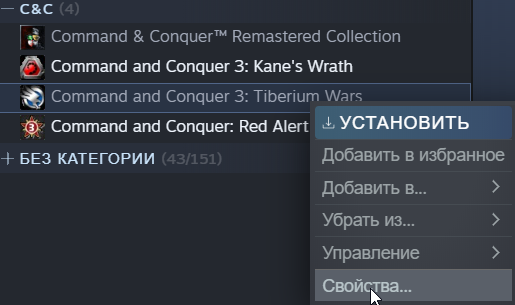

Пиратам нужно открыть свойства ярлыка, и во вкладке Ярлык в поле Объект: в конце строки добавить -ui. Особо продвинутые для этого дела могут создать батник.
Пример добавления аргумента -ui в ярлыке
После того, как вы добавите аргумент, запускайте игру. Вы увидите следующее окно:
В данном лаунчере, чтобы выбрать модификацию, необходимо нажать на вторую слева кнопку, т.е. на Game Browser(Просмотр игр в русской локализации), затем выбрать вкладку Mods (Модификации в русской локализации), после вы попадёте в окно со списком всех имеющихся у вас модификаций, среди которых вы можете выбрать нужную вам.
Демонстрация вышеописанных действий
С модификациями для Kane’s Wrath дела обстоят несколько по другому. Вам также необходимо поместить мод по пути ДокументыCommand & Conquer 3 Kane's WrathMods, но запускать моды придётся не из официального лаунчера, а из программы под названием Wrathed Mod Launcher.
скачать Wrathed Mod Launcher
После запуска программы перед вами появится окно со списком модификаций, среди которых мы можете выбрать и запустить желаемую, нажав на кнопку Play.
Вы также можете воспользоваться альтернативным способом установки модов на TW/KW.
альтернативный способ установки модов
Карты же устанавливаются гораздо проще. Для этого вам всего лишь нужно поместить карты в папку %appdata%Command & Conquer 3 Kane's WrathMaps или в папку %appdata%Command & Conquer 3 Tiberium WarsMaps в зависимости от игры.
инструкция по установке модов на tw и карт на tw/kw
В: Где найти модификации для TW/KW?
О: Все известные моды для можно найти на moddb.com
моды для TW моды для KW
В: Где найти карты для TW/KW?
О: Карты можно найти где угодно в интернете, но если вам нужна некоторая конкретика, то на moddb.com имеется довольно большое количество карт для TW и KW.
карты для TW карты для KW
В: Где можно пообщаться на тему моддинга C&C3?
О: В дискорде имеется международный сервер по моддингу TW/KW, где вы можете пообщаться с моддерами и узнать для себя всё необходимое.
P.S.
Разобранные в статье вопросы являются наиболее часто встречающимися. Постепенно статья будет дополняться и относительно частными случаями, если таковы будут встречаться и у них будут шаблоны решения. Если ваша проблема не попала в указанный список, то милости просим на Discord-сервер CnCSeries.ru, где вам может оказаться помощь в решении вашей проблемы. Либо же отпишитесь на сайте в разделе комментариев о вашей проблеме, мы попробуем её решить.
Before I write a post with the following possible solutions, I’ll like to introduce my self first.
My name is Tim Aka MrTaxikiller. I have been finding a solution to the Fatal Error «Exception in Exception Handler» for a long time, I have been seriously been searching on google for 30 page’s with no luck on my end. So instead of posting my solution first, I’ll post some possible fixes on how to solve this error with the information from others.
But let me first quote what a Exception in Exception Handler is.
«Exception handling is the process of responding to the occurrence, during computation, of exceptions – anomalous or exceptional conditions requiring special processing – often changing the normal flow of program execution. It is provided by specialized programming language constructs or computer hardware mechanisms.
In general, an exception is handled (resolved) by saving the current state of execution in a predefined place and switching the execution to a specific subroutine known as an exception handler. If exceptions are continuable, the handler may later resume the execution at the original location using the saved information.»
— Long story short, the Fatal error message Exception in Exception Handler with Tiberium Wars, give a error in the error message box, this is because of bad coding/programming.
Now for the possible solutions.
— Some game’s require a older version of DirectX components to be installed to run correctly. The re-distributable pack 9 from 2010 could fix the problem.
http://www.microsoft.com/en-us/download/details.aspx?id=8109
— Some game’s require to be running trough compatibility mode. You can do this by right clicking on the icon on your desktop or in the installation folder and click on properties. A new window will open, click on the tab «Compatibility» and check the box «Run this program as an administrator.» Is the program/game still not working like it should be then try to run this program in Compatibilty mode for a different Windows OS. To do this check the box «Run this program in compatibility mode for» You’ll get a list of different windows OS systems, this depends on how new your windows is. If you have Windows 10 installed it will say at the bottom of the list Windows 8/.1. Try each different OS till the program/game launch like it should.
— Some had DirectX errors with Windows 8, or Windows 7 due to high resolutions not being read, to fix this problem go to your installation folder of the game, right click on the game and make a shortcut on your home-screen. To do this right click the game Icon and select «Create Shortcut». After creating the shortcut, right-click the shortcut and in the box of «Target» type «-xres XXXX -yres XXXX» Do this without the quotes and fill in the resolution you want to play this game. (best is to have a resolution your monitor can handle)».
If this does not fix the issue you can try to go to the roaming folder of the game and change the LOD level. To do this go to «C:UsersYOURNAMEAppDataRoamingCommand & Conquer 3 Tiberium WarsProfilesYOURGAMEPROFILE» find the file «Options.ini» and change «IdealStaticGameLOD = VeryLow» to «IdealStaticGameLOD = UltraHigh» if it isnt set to VeryLow try to change it to VeryLow instead.
— It can be that the folder name is to long, for example «C:Program Files(x86)Electronic ArtsCommand & Conquer 3 Tiberium Wars» which cause this error to happen, to fix this. Just copy the main folder of the game «Command & Conquer 3 Tiberium Wars» and place it in a shorter folder. For example. «C:GamesTiberium Wars».
— If you are running the game with Origin, try to turn off «Origin In-Game». To do this «Right Click» the game in Origin and choose «Game Properties» and uncheck «Enable Origin In-Game».
The following option did work out for me. Keep in mind that this is the last thing you should do if you dont know how to dual boot your machine.
If the solutions above isn’t helping, and you are running Windows 10, you need to downgrade to Windows 7 to get the game working. Now I understand you are not waiting for that to do because you’ll lose all the data and program’s you have installed on Windows 10. But no worries, you can still have Windows 10 installed together with Windows 7, this by doing a Dual-Boot. A Dual boot means that if you have a second OS installed and everytime you start your computer or laptop, it will let you choose which version of Windows you want to launch. Depending on your Motherboard there are different ways to get in your BIOS. «I’m not going to explain on how to get in your BIOS because it is different for each version.»
the following link explains on how to make extra room on your HDD or SDD to install a second Operating System «OS».
http://www.howtogeek.com/197647/how-to-dual-boot-windows-10-with-windows-7-or-8/
—ONLY DO THIS IF YOU KNOW HOW TO DO THIS BY YOUR SELF AND HAVE ENOUGH SPACE ON YOUR DRIVE. IT IS THE BEST TO HAVE AT LEAST 30 GB «GigaByte» FREE TO INSTALL A SECOND OS AND THE GAME.
The following link explains on how to install a second a second OS.
http://windows.microsoft.com/en-us/windows/install-multiple-operating-system-multiboot#1TC=windows-7
To find out which Motherboard you have to get access to your BIOS please follow this link.
http://www.computerhope.com/issues/ch000504.htm
— Don’t have a Windows 7 OS Disc you can download it here.
https://www.microsoft.com/en-us/software-download/windows7
Again I hope that this article helps you out with the «Fatal Error Exception in Exception Handler» if you have another solution please post it here so we can help each other, because we all want to play a game we enjoy playing.
Once again I’ll like to say that when installing a second Windows OS you need to know what you are doing. Are you scared that you maybe could brake your computer then ask your friends, or your family of they know how to dual boot. Or go to your local computer store and ask them.
Well again, I hope this helps for and maybe see you on the battlefield.
Before I write a post with the following possible solutions, I’ll like to introduce my self first.
My name is Tim Aka MrTaxikiller. I have been finding a solution to the Fatal Error «Exception in Exception Handler» for a long time, I have been seriously been searching on google for 30 page’s with no luck on my end. So instead of posting my solution first, I’ll post some possible fixes on how to solve this error with the information from others.
But let me first quote what a Exception in Exception Handler is.
«Exception handling is the process of responding to the occurrence, during computation, of exceptions – anomalous or exceptional conditions requiring special processing – often changing the normal flow of program execution. It is provided by specialized programming language constructs or computer hardware mechanisms.
In general, an exception is handled (resolved) by saving the current state of execution in a predefined place and switching the execution to a specific subroutine known as an exception handler. If exceptions are continuable, the handler may later resume the execution at the original location using the saved information.»
— Long story short, the Fatal error message Exception in Exception Handler with Tiberium Wars, give a error in the error message box, this is because of bad coding/programming.
Now for the possible solutions.
— Some game’s require a older version of DirectX components to be installed to run correctly. The re-distributable pack 9 from 2010 could fix the problem.
http://www.microsoft.com/en-us/download/details.aspx?id=8109
— Some game’s require to be running trough compatibility mode. You can do this by right clicking on the icon on your desktop or in the installation folder and click on properties. A new window will open, click on the tab «Compatibility» and check the box «Run this program as an administrator.» Is the program/game still not working like it should be then try to run this program in Compatibilty mode for a different Windows OS. To do this check the box «Run this program in compatibility mode for» You’ll get a list of different windows OS systems, this depends on how new your windows is. If you have Windows 10 installed it will say at the bottom of the list Windows 8/.1. Try each different OS till the program/game launch like it should.
— Some had DirectX errors with Windows 8, or Windows 7 due to high resolutions not being read, to fix this problem go to your installation folder of the game, right click on the game and make a shortcut on your home-screen. To do this right click the game Icon and select «Create Shortcut». After creating the shortcut, right-click the shortcut and in the box of «Target» type «-xres XXXX -yres XXXX» Do this without the quotes and fill in the resolution you want to play this game. (best is to have a resolution your monitor can handle)».
If this does not fix the issue you can try to go to the roaming folder of the game and change the LOD level. To do this go to «C:UsersYOURNAMEAppDataRoamingCommand & Conquer 3 Tiberium WarsProfilesYOURGAMEPROFILE» find the file «Options.ini» and change «IdealStaticGameLOD = VeryLow» to «IdealStaticGameLOD = UltraHigh» if it isnt set to VeryLow try to change it to VeryLow instead.
— It can be that the folder name is to long, for example «C:Program Files(x86)Electronic ArtsCommand & Conquer 3 Tiberium Wars» which cause this error to happen, to fix this. Just copy the main folder of the game «Command & Conquer 3 Tiberium Wars» and place it in a shorter folder. For example. «C:GamesTiberium Wars».
— If you are running the game with Origin, try to turn off «Origin In-Game». To do this «Right Click» the game in Origin and choose «Game Properties» and uncheck «Enable Origin In-Game».
The following option did work out for me. Keep in mind that this is the last thing you should do if you dont know how to dual boot your machine.
If the solutions above isn’t helping, and you are running Windows 10, you need to downgrade to Windows 7 to get the game working. Now I understand you are not waiting for that to do because you’ll lose all the data and program’s you have installed on Windows 10. But no worries, you can still have Windows 10 installed together with Windows 7, this by doing a Dual-Boot. A Dual boot means that if you have a second OS installed and everytime you start your computer or laptop, it will let you choose which version of Windows you want to launch. Depending on your Motherboard there are different ways to get in your BIOS. «I’m not going to explain on how to get in your BIOS because it is different for each version.»
the following link explains on how to make extra room on your HDD or SDD to install a second Operating System «OS».
http://www.howtogeek.com/197647/how-to-dual-boot-windows-10-with-windows-7-or-8/
—ONLY DO THIS IF YOU KNOW HOW TO DO THIS BY YOUR SELF AND HAVE ENOUGH SPACE ON YOUR DRIVE. IT IS THE BEST TO HAVE AT LEAST 30 GB «GigaByte» FREE TO INSTALL A SECOND OS AND THE GAME.
The following link explains on how to install a second a second OS.
http://windows.microsoft.com/en-us/windows/install-multiple-operating-system-multiboot#1TC=windows-7
To find out which Motherboard you have to get access to your BIOS please follow this link.
http://www.computerhope.com/issues/ch000504.htm
— Don’t have a Windows 7 OS Disc you can download it here.
https://www.microsoft.com/en-us/software-download/windows7
Again I hope that this article helps you out with the «Fatal Error Exception in Exception Handler» if you have another solution please post it here so we can help each other, because we all want to play a game we enjoy playing.
Once again I’ll like to say that when installing a second Windows OS you need to know what you are doing. Are you scared that you maybe could brake your computer then ask your friends, or your family of they know how to dual boot. Or go to your local computer store and ask them.
Well again, I hope this helps for and maybe see you on the battlefield.
Before I write a post with the following possible solutions, I’ll like to introduce my self first.
My name is Tim Aka MrTaxikiller. I have been finding a solution to the Fatal Error «Exception in Exception Handler» for a long time, I have been seriously been searching on google for 30 page’s with no luck on my end. So instead of posting my solution first, I’ll post some possible fixes on how to solve this error with the information from others.
But let me first quote what a Exception in Exception Handler is.
«Exception handling is the process of responding to the occurrence, during computation, of exceptions – anomalous or exceptional conditions requiring special processing – often changing the normal flow of program execution. It is provided by specialized programming language constructs or computer hardware mechanisms.
In general, an exception is handled (resolved) by saving the current state of execution in a predefined place and switching the execution to a specific subroutine known as an exception handler. If exceptions are continuable, the handler may later resume the execution at the original location using the saved information.»
— Long story short, the Fatal error message Exception in Exception Handler with Tiberium Wars, give a error in the error message box, this is because of bad coding/programming.
Now for the possible solutions.
— Some game’s require a older version of DirectX components to be installed to run correctly. The re-distributable pack 9 from 2010 could fix the problem.
http://www.microsoft.com/en-us/download/details.aspx?id=8109
— Some game’s require to be running trough compatibility mode. You can do this by right clicking on the icon on your desktop or in the installation folder and click on properties. A new window will open, click on the tab «Compatibility» and check the box «Run this program as an administrator.» Is the program/game still not working like it should be then try to run this program in Compatibilty mode for a different Windows OS. To do this check the box «Run this program in compatibility mode for» You’ll get a list of different windows OS systems, this depends on how new your windows is. If you have Windows 10 installed it will say at the bottom of the list Windows 8/.1. Try each different OS till the program/game launch like it should.
— Some had DirectX errors with Windows 8, or Windows 7 due to high resolutions not being read, to fix this problem go to your installation folder of the game, right click on the game and make a shortcut on your home-screen. To do this right click the game Icon and select «Create Shortcut». After creating the shortcut, right-click the shortcut and in the box of «Target» type «-xres XXXX -yres XXXX» Do this without the quotes and fill in the resolution you want to play this game. (best is to have a resolution your monitor can handle)».
If this does not fix the issue you can try to go to the roaming folder of the game and change the LOD level. To do this go to «C:UsersYOURNAMEAppDataRoamingCommand & Conquer 3 Tiberium WarsProfilesYOURGAMEPROFILE» find the file «Options.ini» and change «IdealStaticGameLOD = VeryLow» to «IdealStaticGameLOD = UltraHigh» if it isnt set to VeryLow try to change it to VeryLow instead.
— It can be that the folder name is to long, for example «C:Program Files(x86)Electronic ArtsCommand & Conquer 3 Tiberium Wars» which cause this error to happen, to fix this. Just copy the main folder of the game «Command & Conquer 3 Tiberium Wars» and place it in a shorter folder. For example. «C:GamesTiberium Wars».
— If you are running the game with Origin, try to turn off «Origin In-Game». To do this «Right Click» the game in Origin and choose «Game Properties» and uncheck «Enable Origin In-Game».
The following option did work out for me. Keep in mind that this is the last thing you should do if you dont know how to dual boot your machine.
If the solutions above isn’t helping, and you are running Windows 10, you need to downgrade to Windows 7 to get the game working. Now I understand you are not waiting for that to do because you’ll lose all the data and program’s you have installed on Windows 10. But no worries, you can still have Windows 10 installed together with Windows 7, this by doing a Dual-Boot. A Dual boot means that if you have a second OS installed and everytime you start your computer or laptop, it will let you choose which version of Windows you want to launch. Depending on your Motherboard there are different ways to get in your BIOS. «I’m not going to explain on how to get in your BIOS because it is different for each version.»
the following link explains on how to make extra room on your HDD or SDD to install a second Operating System «OS».
http://www.howtogeek.com/197647/how-to-dual-boot-windows-10-with-windows-7-or-8/
—ONLY DO THIS IF YOU KNOW HOW TO DO THIS BY YOUR SELF AND HAVE ENOUGH SPACE ON YOUR DRIVE. IT IS THE BEST TO HAVE AT LEAST 30 GB «GigaByte» FREE TO INSTALL A SECOND OS AND THE GAME.
The following link explains on how to install a second a second OS.
http://windows.microsoft.com/en-us/windows/install-multiple-operating-system-multiboot#1TC=windows-7
To find out which Motherboard you have to get access to your BIOS please follow this link.
http://www.computerhope.com/issues/ch000504.htm
— Don’t have a Windows 7 OS Disc you can download it here.
https://www.microsoft.com/en-us/software-download/windows7
Again I hope that this article helps you out with the «Fatal Error Exception in Exception Handler» if you have another solution please post it here so we can help each other, because we all want to play a game we enjoy playing.
Once again I’ll like to say that when installing a second Windows OS you need to know what you are doing. Are you scared that you maybe could brake your computer then ask your friends, or your family of they know how to dual boot. Or go to your local computer store and ask them.
Well again, I hope this helps for and maybe see you on the battlefield.
by Matthew Adams
Matthew is a freelancer who has produced a variety of articles on various topics related to technology. His main focus is the Windows OS and all the things… read more
Updated on April 14, 2022
- Fatal errors cause your applications to suddenly terminate and you may lose the latest changes made in the app in question.
- Many users report having the Fatal error: Exception in exception handler when they play video games on their PCs.
- This may happen for various reasons, most notably problems with your graphics card.
- We comprised in the guide below several solutions that should help you remediate this error, so make sure to check them all.
XINSTALL BY CLICKING THE DOWNLOAD FILE
This software will keep your drivers up and running, thus keeping you safe from common computer errors and hardware failure. Check all your drivers now in 3 easy steps:
- Download DriverFix (verified download file).
- Click Start Scan to find all problematic drivers.
- Click Update Drivers to get new versions and avoid system malfunctionings.
- DriverFix has been downloaded by 0 readers this month.
The “Fatal error – Exception in exception handler” error is one that occurs for Windows 10 games. Many game players have stated on forums that the error message pops up for Command and Conquer 3 and Rise of the Witch Kings.
When the issue occurs, the games don’t launch and return a Fatal error window stating, “Exception in exception handler.”
This error primarily pertains to laptops or desktops with Intel HD GPUs and is largely due to Intel graphics card drivers. These are a few resolutions that can fix “Fatal error – Exception in exception handler” error messages.
What is the Fatal error exception in the exception handler?
Fatal errors generally appear when you have hardware problems. In this instance, it is likely related to your GPU card. It may have trouble supporting games with high graphical requirements.
A fatal error happens when an application closes unexpectedly, without any warning. When this occurs, any new changes in the application will be lost, so if you were in-game and got this error, chances are you lost your progress as well.
An exception handler is a type of code that should automate what a program should do in case of an unexpected error. When you get the exception exception handler error, it means that that the code didn’t execute as expected.
To fix this issue, you need to make sure that your hardware is in good state, your drivers ar updated and functional, and your system meets the minimum system requirements of the application you want to run. Continue reading to see how to fix this issue and never risk losing progress in the future.
How to fix the Fatal error – Exception in exception handler
- Run the Game in Compatibility Mode
- Configure the NVIDIA Optimus Graphics Settings
- Install the Intel(R) HD Graphics 4400 Graphics Card Driver
- Install DirectX End-User Runtimes (June 2010)
- Switch Off the Origin In-Game Setting
- Add a NVIDIA Graphics Card to an Intel HD Desktop
- Utilize the Windows System Restore Tool
1. Run the Game in Compatibility Mode
Running games in compatibility mode is one fix that some Command and Conquer 3 players have confirmed to work for them. You can do that by opening the game’s folder in File Explorer and right-clicking the game file to open the window below.
- Select the Compatibility tab shown in the snapshot directly below.
- Then select the Run this program in compatibility mode option on that tab.
- Select Windows 8 from the drop-down menu.
- Click the Apply and OK button to save the newly selected setting.
2. Configure the NVIDIA Optimus Graphics Settings
Some laptops and desktops have more than one graphics card. Thus, the game might be starting with the integrated Intel graphics card instead of NVIDIA GPU. Many game players have found that switching the graphics card to the NVIDIA alternative fixes the exception handler issue. You can do that by configuring the Optimus Graphics settings as follows.
- Right-click the Windows desktop and select NVIDIA Control Panel from the context menu.
- Next, expand 3D Settings and click Manage 3D Settings.
- Now you can select either the Global Settings or Program Settings tab. Select the Global Settings tab as to apply the new settings to all games.
- Select High-performance NVIDIA processor from the Preferred graphics processor drop-down menu.
- Press the Apply button to save the newly selected settings.
3. Install the Intel(R) HD Graphics 4400 Graphics Card Driver
Updating graphics card drivers often fixes numerous game error messages. However, many Command and Conquer 3 players have fixed the exception handler error by installing previously released Intel graphics card drivers as the issue often occurs with specific Intel drivers.
To be more specific, some have fixed the error by installing the Intel(R) HD Graphics 4400 driver, which you can download from this website page by pressing the Download button for the one compatible with your platform. Then you can install the driver as follows.
3.1. Install your drivers manually
- Open Device Manager from the Win + X menu by pressing the Win key + X hotkey.
- Click Device Manager to open its window as below.
- Double-click the Display adapters category to expand a list of graphics cards.
- Right-click Intel HD Graphics and select Update driver from the menu to open the window shown directly below.
- Then select Browse my computer for driver software to open the options below.
- Click the Let me pick from a list of device drivers on my computer option to select the device driver.
- Press the Have Disk button, and then press the Browse button to select the downloaded driver file.
- Press the Open, OK and Next buttons to install.
- Thereafter, restart Windows after adding the driver.
Some PC issues are hard to tackle, especially when it comes to corrupted repositories or missing Windows files. If you are having troubles fixing an error, your system may be partially broken.
We recommend installing Restoro, a tool that will scan your machine and identify what the fault is.
Click here to download and start repairing.
Even if installing the Intel(R) HD Graphics 4400 driver does fix the exception handler error, it’s still an outdated driver that might generate other gaming issues and reduce graphical quality.
As such, this is not an ideal resolution. So if you don’t currently have the most updated Intel driver, update the graphics card driver to the latest one first. If that doesn’t fix the issue, then install Intel(R) HD Graphics 4400.
3.2. Use dedicated software
Alternatively, if you want to save some time and automate the task, you can install and run a dedicated driver software. This type of tool uses its own database and automatically installs the latest driver versions on your PC.
Using an automated tool eliminates the risk of major system damage that may occur if you install a mismatched driver, so we strongly advise looking into it.
To make sure that everything goes smoothly and avoid any kind of GPU driver errors, be sure to use a complete driver update assistant that will solve your problems with just a couple of clicks, and we strongly recommend DriverFix. Follow these easy steps to safely update your drivers:
- Download and install DriverFix.
- Launch the software.
- Wait for DriverFix to detect all your faulty drivers.
- The application will now show you all the drivers that have issues, and you just need to select the ones you’d liked fixed.
- Wait for the app to download and install the newest drivers.
- Restart your PC for the changes to take effect.

DriverFix
Keep you GPU on the peaks of their performance without worrying about its drivers.
Disclaimer: this program needs to be upgraded from the free version in order to perform some specific actions.
4. Install DirectX End-User Runtimes (June 2010)
It might be the case that the game needs an older DirectX version to run. Furthermore, some players have confirmed that installing DirectX End-User Runtimes (June 2010) fixes the exception handler error. This is how you can add DirectX End-User Runtimes(June 2010) to Windows.
- First, open this website page; and press the Download button there.
- Deselect the additional software check box, and press the No thanks and continue button.
- Press the Run button to immediately launch the installation.
- Thereafter, you’ll need to unpack, or extract the DirectX Redistributable package to a folder.
- Open the folder you extracted it to, and then click DXSETUP.exe.
5. Switch Off the Origin In-Game Setting
If you’re running games via the Origin platform, check the Origin In-Game setting. Switching that setting off, it’s currently on, might also fix the exception handler error. This is how you can adjust that option.
- First, open the Origin client software.
- Select Applications Settings from the Origin menu.
- Then click the Origin In-Game tab.
- Switch the Enable Origin In-Game setting off if it’s on.
6. Add a NVIDIA Graphics Card to an Intel HD Desktop
The “Exception in exception handler” error is most prevalent for desktops and laptops with Intel graphics cards. Thus, adding a new NVIDIA graphics card to Intel HD desktops will likely fix the issue. Of course, you can’t upgrade the GPU for laptops; but a new NVIDIA graphics card for desktops will do the trick. If you upgrade the graphics card, you might as well also go for a GPU that really boosts games’ graphics.
- Fix: Machine Check Exception in Windows 10/11 [Full Guide]
- https://windowsreport.com/intel-graphics-driver-keeps-crashing-windows-10/
- How to update the graphics drivers on a Windows 11 computer
7. Utilize the Windows System Restore Tool
If the game returning the handler error message was running fine a few months back, the System Restore tool might come in handy. With that utility, you can restore Windows to a date when the game was working fine, which might fix the error. Restoring Windows will roll back updated drivers and other updates. Note that restoring Windows also uninstalls software installed after the selected restore point. This is how you can utilize System Restore in Windows 10.
- Open Run by pressing the Windows key + R keyboard shortcut.
- Input ‘rstrui‘ in Run to open System Restore.
- Click the Next button, and then select the Show more restore points option.
- Choose a system restore point that predates the exception handler error, but not when you first played the game. If there isn’t a restore point that predates the error message, System Restore probably won’t resolve this issue.
- Click the Next and Finish buttons to confirm your selected restore point.
Those are a few resolutions for the “Exception in exception handler” error that you can kick-start your games with. If you have any further fixes for this issue, please share them below.
If you tried the solutions above and still have problems with this error, it is perhaps important to check whether your graphic card supports the application you want to open.
To avoid this problem in the future, we recommend you upgrade to a better graphics card that can run highly demanding applications.
Still having issues? Fix them with this tool:
SPONSORED
If the advices above haven’t solved your issue, your PC may experience deeper Windows problems. We recommend downloading this PC Repair tool (rated Great on TrustPilot.com) to easily address them. After installation, simply click the Start Scan button and then press on Repair All.
Newsletter
Ответы на вопросы по техподдержке C&C 3: Tiberium Wars и C&C 3: Kane’s Wrath и не только.
Не запускается Command & Conquer 3: Tiberium Wars и/или Command & Conquer 3: Kane’s Wrath? Проблемы при игре по сети? Не получается установить карту/мод? Если у вас имеются аналогичные проблемы, то вы пришли по адресу! Специально для любителей C&C 3, редакция CnCSeries.ru собрала список наиболее частых вопросов, которые задавались в сообществе, и на которые были найдены ответы.
Общие вопросы
Вопрос: Где можно достать Tiberium Wars и/или Kane’s Wrath?
Ответ: Официально игры можно купить в составе сборника Command & Conquer: The Ultimate Collection, либо раздельно в магазине Origin или Steam. Пиратскую версию игры можно достать почти где угодно, в том числе и на торрентах, однако советуем ставить репак от R. G. Механики, т.к. их репаки игр C&C содержат наименьшее количество проблем и ошибок.
В: Я слышал, что некоторые модификации требуют для своей стабильной работы 4-гигабайтный патч. Где я его могу достать?
О: 4-гигабайтный патч был создан Medstar для того, чтобы увеличить объём оперативной памяти, которую игра может использовать. Скачайте патч по ссылке ниже. Запустите исполняемый файл. Нажмите кнопку Next, выберите игры Tiberium Wars и Kane’s Wrath, после чего нажмите кнопку Install. Поздравляем, патч установлен.
скачать 4-гигабайтный патч
В: Я слышал о моде, который повышает качество текстур в Kane’s Wrath до 4k. Где мне его найти и как установить?
О: masterleaf, разработчик данной модификации, опубликовал 4k addon на moddb. Единственное требование к железу — вам необходимо иметь от 4 ГБ видеопамяти. Скачать аддон вы можете ниже по ссылке. Чтобы установить мод — скачайте его со страницы на moddb, разархивируйте архив, запустите установщик и следуйте инструкциям. При игре по сети аддон не вызывает рассинхронизации, если у кого-то из ваших оппонентов он отсутствует, как заверяет автор.
Скачать 4k addon
В: У меня слабый ПК. Как можно улучшить производительность игры?
О: Можно задать права на запуск процесса игры с повышенными привилегиями и приоритетом процесса CPU и чтения/записи. Импортируйте в свой реестр этот экспорт реестра Windows.
В: Поиграл в русскую и английскую версию Kane’s Wrath, но крайне недоволен тем, как SoftClub переводили. Озвучка устраивает, но перевод ужасен. Есть возможность исправить/улучшить перевод?
О: Да, к счастью. Не так давно один из старых пользователей русского сообщества по Tiberium Wars и Kane’s Wrath — m3tro — анонсировал выход исправления русской локализации Kane’s Wrath. Была продемонстрирована текущая наработка изменений, а также была опубликована полная версия на moddb.
подробнее о локализации скачать локализацию
В: Игровые видеоролики лагают. Как исправить?
О: Откройте файл по пути %appdata%<название папки с именем Tiberium Wars или Kanes Wrath>Profiles<ваш профиль>Options.ini и отредактируйте строчку IdealStaticGameLOD=, изменив значение после равно на High.
В: Как мне открыть все разведданные, не проходя всю игру заново?
О: Откройте папку по пути %appdata%<название папки с именем Tiberium Wars или Kanes Wrath>Profiles<ваш профиль>IDB и скопируйте нижеуказанный текст в соответствующие файлы:
Конфигурация файлов для TW
000_GDI_Internal_MemosIDB.ini:
111_GDI_Garrisoning = 1
121_GDI_Call_For_Transport = 1
131_GDI_Logistics_Crates = 1
211_GDI_Liquid_Tib_Research = 1
212_GDI_Nod_Aircraft = 1
213_GDI_Nod_New_Flametank = 1
214_GDI_Cap_Tib_Spikes = 1
221_EMP_Control_Center = 1
241_Nuclear_Launch_Facility = 1
242_Nuclear_Arsenal = 1
311_Power_Management = 1
341_Nod_Ion_Cannon_Disruption_Tech = 1
342_Nod_Avatar = 1
411_Sonics = 1
421_AlienOrigins = 1
421_TripodCaptured = 1
511_AlienMastermind = 1
512_AlienRiftGenerator = 1
521_AlienControlNode = 1
001_GDI_News_AlertIDB.ini:
132_Ghost_in_the_machine = 1
221_Mammoth_MKII_Discontinued = 1
241_Blunder = 1
311_Kane_Eastern_Europe = 1
411_StormShelters = 1
513_AlienTowerDestroyed = 1
002_GDI_Field_ReconIDB.ini:
141_Nod_Stealth_Technology = 1
145_Nod_Base_Defenses = 1
431_CologneFalls = 1
441_BerneFalls = 1
003_GDI_WeaponryIDB.ini:
011_GDI_Riflemen = 1
012_GDI_Missile_Squad = 1
013_GDI_Engineer = 1
014_GDI_MCV = 1
015_GDI_Barracks = 1
112_GDI_APC_Intro = 1
113_GDI_Grenadier_Intro = 1
122_GDI_Sniper_Intro = 1
123_GDI_ComPost_Intro = 1
124_GDI_Airfield_Intro = 1
125_GDI_Orca_Intro = 1
132_GDI_Commando_Intro = 1
142_GDI_Predator_Tank_Intro = 1
143_GDI_Base_Defenses_Intro = 1
144_GDI_Crane = 1
216_GDI_Zone_Trooper_Intro = 1
221_War_Factory_Repair_Drones = 1
222_Surveyor_Base_Expansion = 1
331_Rig_Deployment = 1
332_Firehawk_Jets = 1
005_GDI_BackgroundIDB.ini:
011_GDI_Base_Closure = 1
012_Tiberium_Primer = 1
013_Zones = 1
114_About_The_Brotherhood = 1
115_About_The_GDI = 1
221_Tiberium_Health_Effects = 1
222_Yellow_Zone_Life = 1
241_GDI_Nuclear_Weapons = 1
441_RedZoneLife = 1
514_TiberiumChasms = 1
006_Nod_Internal_MemosIDB.ini:
421_NodNuclearPower = 1
441_KaneLives = 1
521_NOD_Key_To_the_Future_Pt1 = 1
541_TowerSacrosanct = 1
551_NOD_Key_To_the_Future_Pt2 = 1
008_Nod_Field_ReconIDB.ini:
113_Tiberium_Spikes = 1
120_Nod_Tactical_Doctrine = 1
141_NOD_Refinery_and_Harvesting = 1
231_Guns_of_the_Amazon = 1
232_Calling_for_Transport = 1
321_Intercepted_Transmission = 1
411_BlackHandBrokenHill = 1
412_AustraliaAssessment = 1
413_AlienInvasion = 1
421_CeaseFire = 1
422_UnknownSource = 1
441_AllianceEnded = 1
522_NOD_Towers_Begin_to_Fall = 1
541_GravityStabilizer = 1
009_Nod_WeaponryIDB.ini:
011_Militants_RocketTroops = 1
012_Nod_Fanatic = 1
013_Nod_Saboteur = 1
111_Hand_Of_Nod = 1
112_Nod_War_Factory = 1
122_Shadow_Team = 1
131_Nod_Venom_Patrol_Craft = 1
142_Nod_Flame_Weapons = 1
143_Nod_Base_Defenses = 1
211_Nod_Disruption_Tower = 1
231_Nod_Vertigo_Bomber = 1
232_Nod_Stealth_Tank = 1
311_Commando = 1
312_Obelisk = 1
313_Avatar = 1
321_Nod_Beam_Cannon = 1
511_CatalystMissile = 1
010_Nod_RumorsIDB.ini:
0101_MarcionCorrupt = 1
0201_AlexaChildhood = 1
011_Nod_BackgroundIDB.ini:
011_The_Brotherhood_of_Nod = 1
012_Nods_place_in_the_world = 1
013_GDIASATSystem = 1
451_Mutants = 1
012_Alien_Internal_MemosIDB.ini:
111_All_Units_Functional = 1
112_Unexpected_Developments = 1
113_Campaign_of_Distraction = 1
121_Beyond_Blunt_Force = 1
122_Hostile_Population = 1
131_Premeditated_Detonation = 1
132_Factions = 1
133_Attacks_Worsening = 1
151_Threshold_Construction = 1
152_Thresholds_Under_Attack = 1
Конфигурация файлов для KW
008_Nod_Field_ReconIDB.ini:
0101_TibResearchA = 1
0102_TibResearchB = 1
0201_Treasury = 1
0301_MoKSighting = 1
0302_TacitusA = 1
0303_TacitusBio = 1
009_Nod_WeaponryIDB.ini:
0101_Awakened = 1
0102_Enlightened = 1
0103_Redeemer = 1
0104_TiberiumTrooper = 1
0105_Specter = 1
0106_ConfessorCabal = 1
0107_Purifier = 1
0108_ZoneRaider = 1
0109_Shatterer = 1
0110_Slingshot = 1
0111_Hammerhead = 1
0112_MARV = 1
0113_CombatEngineer = 1
0114_Behemoth = 1
0115_RocketHarvester = 1
0116_HeavyHarvester = 1
0117_Eradicator = 1
0118_ReaperTripod = 1
0119_Prodigy = 1
0120_ShieldedHarvester = 1
0121_Cultist = 1
0122_ShardWalker = 1
010_Nod_RumorsIDB.ini:
0101_MarcionCorrupt = 1
0201_AlexaChildhood = 1
011_Nod_BackgroundIDB.ini:
0101_MarcionBio = 1
0102_KaneInTubeA = 1
0103_KaneInTubeB = 1
0104_KaneInTubeC = 1
0105_KaneInTubeD = 1
0106_KaneInTubeE = 1
0107_BlackHandBio = 1
0108_SteelTalons = 1
0201_AlexaBio = 1
0202_MarkedOfKaneBio = 1
0203_ZOCOM = 1
0204_Reaper17Bio = 1
0205_Traveler59Bio = 1
разведданные tw разведданные kw
В: Можно ли запустить игру в 60 FPS вместо стандартных 30? Есть на игру патч, запускающий в 60 FPS?
О: Игру нельзя запустить в 60 FPS, т.к. на скорости кадров в игре завязаны анимации и таймеры. Моды, которые преподносятся как 60-ти FPS-ые патчи, вводят вас в заблуждение.
В: При запуске игры возникает проблема с DirectX. Игра пишет, что требуется DirectX 9.0 или новее. Как исправить?
В: Игра выводит ошибку: Fatal Error - Exception in Exception Handler. Как исправить?
О: Установите библиотеки DirectX. После установки проблема должна решиться.
скачать библиотеки DirectX
В: Tiberium Wars и Kane’s Wrath в составе C&C: Ultimate Collection не запускаются при попытке запуска. Как исправить?
О: Воспользуйтесь этим фиксом. После его использования проблема должна решиться.
скачать фикс
В: Какие TW/KW воспринимает аргументы командной строки?
О: Ниже приведён список аргументов, которые можно использовать при запуске игры:
Аргументы запуска TW/KW
-ui: запуск официального лаунчера;-win: запуск игры в оконном режиме;-replayGame <полный путь до файла реплея>: запуск реплея по указанному пути;-modConfig <полный путь до .skudef файла>: запуск мода по.skudefконфигу, к которому указан путь;-xres <ширина окна игры>: задаёт ширину окна. Значение указывается в пикселях;-yres <высота окна игры>: задаёт высоту окна. Значение указывается в пикселях.
Вопросы по сетевой игре
В: Как поиграть по сети через TW/KW?
О: Всего имеется 3 рабочих способа игры по сети в TW/KW: игра через эмулятор локальной сети RadminVPN, игра через Command Post, игра через C&C Online. В этой статье рассмотрен будет лишь способ игры через RadminVPN, остальные способы рассмотрены в отдельных статьях по Command Post и C&C Online.
Для того, чтобы сыграть через RadminVPN, вам необходимо установить саму программу.
скачать radmin vpn
После установки программы необходимо присоединиться к сети, нажав Сеть → Присоединиться к существующей сети.
Перед вами высветится окно присоединения к сети. Здесь вы можете либо присоединиться к частной сети (для этого вам необходимо знать имя частной сети и её пароль, если он задан), либо зайти в общую игровую сеть. Чтобы найти игровую сеть необходимо ввести в поиске tiberium wars или kane's wrath, после чего будет выполнен поиск сетей. Присоединиться к игровой сети вы можете по двойному нажатию ЛКМ.
Присоединившись к сети, запускайте игру, заходите в меню настроек и выставляйте IP-адрес локальной сети (2-ая вкладка справа в меню настроек), который начинается с 26 (все IP-адреса в RadminVPN начинаются с 26).


После выполнения этих настроек вы сможете играть по локальной сети. Стоит отметить, что у C&C Series имеется собственная сеть в Radmin VPN, к который вы можете присоединиться в любой момент:
Сеть C&C Series в Radmin VPN
Имя сети: C&CSeries.ru
Пароль: 204700
В: Игра выкидывает, когда я нажимаю кнопку Интернет в Tiberium Wars и Kane’s Wrath. Что делать?
О: Нужно зайти по такому пути %appdata%Command & Conquer 3 Kane's WrathProfiles<Профиль пользователя> или %appdata%Command & Conquer 3 Tiberium WarsProfiles<Профиль пользователя>, удалить папку RankCache и попытаться зайти. Данная ошибка возникает, когда у вас недостаточная скорость интернет соединения.
В: При попытке запустить через C&C: Online для Tiberium Wars или Kane’s Wrath возникает ошибка Unable to launch C&C3 / Unable to launch Kane's Wrath. Как исправить?
Пример ошибки
О: Вам необходимо отредактировать ключ InstallPath по пути КомпьютерHKEY_LOCAL_MACHINESOFTWAREWOW6432NodeElectronic ArtsElectronic ArtsTWKW для 64-битных Windows или КомпьютерHKEY_LOCAL_MACHINESOFTWAREElectronic ArtsElectronic ArtsTWKW для 32-битных Windows, где TWKW — это Command and Conquer 3 для Tiberium Wars или Command and Conquer 3 Kanes Wrath для Kane’s Wrath соответственно, указав в ключе InstallPath актуальный путь до папки с игрой. Если же у вас с путями всё в порядке, то запустите лаунчер C&C: Online с правами администратора, и проблема должна решиться окончательно.
Пример ключа в реестре
В: При попытке играть по сети в Tiberium Wars или Kane’s Wrath возникает ошибка, что, мол, ключ уже используется. Как исправить?
О: Ошибка связана с неправильным значением ключа (По умолчанию) в папке реестра ergc, в который было записано значение. Запустите от имени администратора батник по ссылке ниже или импортируйте в свой реестр ветку реестра, соответствующей вашей версии Windows, чтобы решить эту проблему. Вы также можете сами отредактировать этот ключ в реестре. Для этого вам необходимо открыть реестр, пройти по пути КомпьютерHKEY_LOCAL_MACHINESOFTWAREWOW6432NodeElectronic ArtsElectronic ArtsTWKWergc для 64-битных Windows или КомпьютерHKEY_LOCAL_MACHINESOFTWAREElectronic ArtsElectronic ArtsTWKWergc для 32-битных Windows, где TWKW — Command and Conquer 3 для Tiberium Wars и Command and Conquer 3 Kanes Wrath для Kane’s Wrath соответственно, и изменить значения ключа (По умолчанию).
Демонстрация расположения ключа и его правильного значения на 64-битной Windows для игры Tiberium Wars
Исправление для Tiberium Wars
исправление ключа ergc
фикс реестра x86 фикс реестра x64
Исправление для Kane’s Wrath
исправление ключа ergc
фикс реестра x86 фикс реестра x64
Следующая ошибка с ergc может быть связана только с неуникальным ключом. Для решения этой проблемы вам лучше самим изменять этот ключ в реестре до тех пор, пока ошибка не исчезнет.
В: При запуске игры через C&C: Online появляется ошибка: CA public key patching routine failed. Что делать?
О: Попробуйте запустить лаунчер C&C: Online с совместимостью с Windows XP.
В: Карты не скачиваются автоматически при запуске матча. Что делать?
О: Проблема в реестре. В ветке реестра Command and Conquer 3 и/или Command and Conquer 3 Kanes Wrath (будем обе ветки обозначать кратко одним сокращением TWKW) отсутствует ключ UseLocalUserMaps со значением 0. Вам необходимо открыть реестр, пройти по пути КомпьютерHKEY_LOCAL_MACHINESOFTWAREWOW6432NodeElectronic ArtsElectronic ArtsTWKW для 64-битных Windows или КомпьютерHKEY_LOCAL_MACHINESOFTWAREElectronic ArtsElectronic ArtsTWKW для 32-битных Windows и создать ключ с названием UseLocalUserMaps, типом Параметр DWORD (32 бита) и значением 0. После этого проблема должна решиться. Также вместо редактирования реестра вы можете воспользоваться уже готовыми решениями в виде батника или экспорта ветки реестра.
Исправления для Tiberium Wars
исправление ключа UseLocalUserMaps
фикс реестра x86 фикс реестра x64
Исправления для Kane’s Wrath
исправление ключа UseLocalUserMaps
фикс реестра x86 фикс реестра x64
Вопросы по моддингу
В: Как устанавливать моды?
В: Как устанавливать карты?
О: Перед установкой запустите хотя бы 1 раз игру, чтобы в реестре прописались все необходимые настройки. Установка и запуск модификаций у Tiberium Wars и Kane’s Wrath разные: для Tiberium Wars всё аналогично тому, как это дело происходит в Red Alert 3, а для Kane’s Wrath необходимо иметь дополнительную программу для запуска модификаций.
Моды для TW устанавливаются крайне простым способом, а именно распаковкой в отдельную папку по пути ДокументыCommand & Conquer 3 Tiberium WarsMods (если папок, указанных в пути, нет — создайте). После установки, чтобы поиграть с какой-нибудь модификацией, необходимо запустить игру с аргументом -ui, для открытия лаунчера, в котором нужно выбрать мод.
Здесь пути разделяются в зависимости от официальности вашей версии. Стимовцам проще всего открыть свойства игры в своей библиотеке, после чего указать в параметрах запуска аргумент -ui.
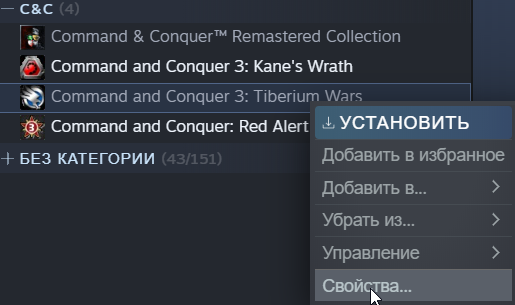

Пиратам нужно открыть свойства ярлыка, и во вкладке Ярлык в поле Объект: в конце строки добавить -ui. Особо продвинутые для этого дела могут создать батник.
Пример добавления аргумента -ui в ярлыке
После того, как вы добавите аргумент, запускайте игру. Вы увидите следующее окно:
В данном лаунчере, чтобы выбрать модификацию, необходимо нажать на вторую слева кнопку, т.е. на Game Browser(Просмотр игр в русской локализации), затем выбрать вкладку Mods (Модификации в русской локализации), после вы попадёте в окно со списком всех имеющихся у вас модификаций, среди которых вы можете выбрать нужную вам.
Демонстрация вышеописанных действий
С модификациями для Kane’s Wrath дела обстоят несколько по другому. Вам также необходимо поместить мод по пути ДокументыCommand & Conquer 3 Kane's WrathMods, но запускать моды придётся не из официального лаунчера, а из программы под названием Wrathed Mod Launcher.
скачать Wrathed Mod Launcher
После запуска программы перед вами появится окно со списком модификаций, среди которых мы можете выбрать и запустить желаемую, нажав на кнопку Play.
Вы также можете воспользоваться альтернативным способом установки модов на TW/KW.
альтернативный способ установки модов
Карты же устанавливаются гораздо проще. Для этого вам всего лишь нужно поместить карты в папку %appdata%Command & Conquer 3 Kane's WrathMaps или в папку %appdata%Command & Conquer 3 Tiberium WarsMaps в зависимости от игры.
инструкция по установке модов на tw и карт на tw/kw
В: Где найти модификации для TW/KW?
О: Все известные моды для можно найти на moddb.com
моды для TW моды для KW
В: Где найти карты для TW/KW?
О: Карты можно найти где угодно в интернете, но если вам нужна некоторая конкретика, то на moddb.com имеется довольно большое количество карт для TW и KW.
карты для TW карты для KW
В: Где можно пообщаться на тему моддинга C&C3?
О: В дискорде имеется международный сервер по моддингу TW/KW, где вы можете пообщаться с моддерами и узнать для себя всё необходимое.
P.S.
Разобранные в статье вопросы являются наиболее часто встречающимися. Постепенно статья будет дополняться и относительно частными случаями, если таковы будут встречаться и у них будут шаблоны решения. Если ваша проблема не попала в указанный список, то милости просим на Discord-сервер CnCSeries.ru, где вам может оказаться помощь в решении вашей проблемы. Либо же отпишитесь на сайте в разделе комментариев о вашей проблеме, мы попробуем её решить.
#1
Posted 16 October 2015 — 08:39 PM
Hi,
I was previously running this game on Windows 8 on the C&C server with no issues. I updated to Windows 10 and now I get the «exception in exception handler» when I try to start the game up, and then when I close that error out I get «CA public key patching routine failed» . Generals and RA3 work just fine. I have everything hooked correctly and everything run as admin for this. No luck. I am running the Ultimate collection, not steam. Keep in mind I was running perfectly on Windows 8. Here is the %TEMP% code.
—— C&C:Online Launcher Start ——
Game: Kane’s Wrath
Kane’s Wrath Install Path: C:Program Files (x86)Origin GamesCommand and Conquer 3 TW and KWCommand Conquer 3 Kanes Wrath
Started game with: «»Command Conquer 3 Kanes WrathCNC3EP1.exe»»
Caught CREATE_PROCESS_DEBUG_EVENT from Kane’s Wrath. Detaching…
Found game.dat process. PID 5820
*** Starting CA public key patching routine ***
ERROR: CA public key differs from expected value. Not patching.
ERROR: CA public key patching routine failed.
Let me know what I need to do to address the issue. Thanks
- Back to top
#2
ToxicShock
ToxicShock
-
- Division Leaders
-
- 9,683 posts
Gamereplays.org Staff
- Location:London, England
- Projects:Shatabrick C&C Player Database
- I have blue text?
- Division:C&C:Online
- Job:C&C:Online Leader
Posted 17 October 2015 — 12:53 PM
Installing this should probably fix the problem. C&C Ultimate Collection Launchers (by Bibber). You should only need to install that once, unless an Origin update removes it. Please could you let us know.
- Back to top
#3
grant89
Posted 17 October 2015 — 01:49 PM
No luck, and now I don’t get any feedback from the %TEMP% file. Still have the same problem.
- Back to top
#4
grant89
Posted 17 October 2015 — 01:51 PM
Something else: If I log out of origins, the game will not even allow me to start the bootup process, even though origins is disabled for the game. And after installing that file, it requires me to run through the startup menu twice for any game. Not sure if that matters, but maybe it will help.
Edited by grant89, 17 October 2015 — 01:54 PM.
- Back to top
#5
ToxicShock
ToxicShock
-
- Division Leaders
-
- 9,683 posts
Gamereplays.org Staff
- Location:London, England
- Projects:Shatabrick C&C Player Database
- I have blue text?
- Division:C&C:Online
- Job:C&C:Online Leader
Posted 17 October 2015 — 03:10 PM
I think you may need to uninstall the game and reinstall it. That is a known problem with updating to Windows 10. Don’t forget to install the fixed launchers afterwards.
- Back to top
#6
grant89
Posted 18 October 2015 — 03:08 PM
Did all that and tried it — still same error. I did get a different %TEMP% code. Also tried compatibility mode and had no luck.
—— C&C:Online Launcher Start ——
Game: Kane’s Wrath
Kane’s Wrath Install Path: C:Program Files (x86)Origin GamesCommand and Conquer 3 TW and KWCommand Conquer 3 Kanes Wrath
Started game with: «»Command Conquer 3 Kanes WrathCNC3EP1.exe»»
Caught CREATE_PROCESS_DEBUG_EVENT from Kane’s Wrath. Detaching…
Found game.dat process. PID 7844
*** Starting CA public key patching routine ***
CA public key is expected value.
Successfully patched CA public key.
*** Starting hostname hooking routine ***
Injecting DLL into game.dat process…
Result of injection: Code -1073741582
- Back to top
#7
ToxicShock
ToxicShock
-
- Division Leaders
-
- 9,683 posts
Gamereplays.org Staff
- Location:London, England
- Projects:Shatabrick C&C Player Database
- I have blue text?
- Division:C&C:Online
- Job:C&C:Online Leader
Posted 18 October 2015 — 04:02 PM
You got an «exception in exception handler» error? The log shows your game loading and patching correctly. When do you get that error?
- Back to top
#8
grant89
Posted 18 October 2015 — 05:04 PM
Exact same error as before, right as I try to boot up the game. Error code seems to have changed from last post; no idea why.
—— C&C:Online Launcher Start ——
Game: Kane’s Wrath
Kane’s Wrath Install Path: C:Program Files (x86)Origin GamesCommand and Conquer 3 TW and KWCommand Conquer 3 Kanes Wrath
Started game with: «»Command Conquer 3 Kanes WrathCNC3EP1.exe»»
Caught CREATE_PROCESS_DEBUG_EVENT from Kane’s Wrath. Detaching…
Found game.dat process. PID 7216
*** Starting CA public key patching routine ***
ERROR: CA public key differs from expected value. Not patching.
ERROR: CA public key patching routine failed.
- Back to top
#9
ToxicShock
ToxicShock
-
- Division Leaders
-
- 9,683 posts
Gamereplays.org Staff
- Location:London, England
- Projects:Shatabrick C&C Player Database
- I have blue text?
- Division:C&C:Online
- Job:C&C:Online Leader
Posted 19 October 2015 — 03:51 PM
Did you reinstall the Fixed Launchers and run the launcher «as administrator»?
- Back to top
#10
grant89
Posted 19 October 2015 — 11:14 PM
I hadn’t previously, but I just tried that and no go. For the record the error is exactly the same with and without the launcher installed.
—— C&C:Online Launcher Start ——
Game: Kane’s Wrath
Kane’s Wrath Install Path: C:Program Files (x86)Origin GamesCommand and Conquer 3 TW and KWCommand Conquer 3 Kanes Wrath
Started game with: «»Command Conquer 3 Kanes WrathCNC3EP1.exe»»
Caught CREATE_PROCESS_DEBUG_EVENT from Kane’s Wrath. Detaching…
Found game.dat process. PID 7216
*** Starting CA public key patching routine ***
ERROR: CA public key differs from expected value. Not patching.
- Back to top
#11
ToxicShock
ToxicShock
-
- Division Leaders
-
- 9,683 posts
Gamereplays.org Staff
- Location:London, England
- Projects:Shatabrick C&C Player Database
- I have blue text?
- Division:C&C:Online
- Job:C&C:Online Leader
Posted 20 October 2015 — 07:25 AM
You get the same error, even if you launch the game without the launcher? Could you make sure the launcher is unhooked and try again. If you’re still getting that error, it’s unlikely that we will be able to help you; you need to approach Origin technical support. Surprisingly, they are quite good.
- Back to top
#12
grant89
Posted 20 October 2015 — 11:21 PM
I just got annoyed with it all and switched back to windows 8.1 for the mean time. Had absolutely no issues booting up any of the command and conquer games. I may try to install windows 10 again at a later date and see if that changes things.
- Back to top
#13
ToxicShock
ToxicShock
-
- Division Leaders
-
- 9,683 posts
Gamereplays.org Staff
- Location:London, England
- Projects:Shatabrick C&C Player Database
- I have blue text?
- Division:C&C:Online
- Job:C&C:Online Leader
Posted 22 October 2015 — 08:40 AM
I just got annoyed with it all and switched back to windows 8.1 for the mean time. Had absolutely no issues booting up any of the command and conquer games. I may try to install windows 10 again at a later date and see if that changes things.
I’ll mark this as solved, although we didn’t really get to the root of the orginal problem.
- Back to top
#14
Assault_Rains
Assault_Rains
- Location:The Netherlands
Posted 23 October 2015 — 01:38 PM
I just got annoyed with it all and switched back to windows 8.1 for the mean time. Had absolutely no issues booting up any of the command and conquer games. I may try to install windows 10 again at a later date and see if that changes things.
I’ll mark this as solved, although we didn’t really get to the root of the orginal problem.
I have a feeling I know what is going on with those issues, not jumping conclusions yet, but I do have a feeling.
I just got annoyed with it all and switched back to windows 8.1 for the mean time. Had absolutely no issues booting up any of the command and conquer games. I may try to install windows 10 again at a later date and see if that changes things.
Are you using an Nvidia Graphics card and/or laptop?
Edited by Assault_Rains, 23 October 2015 — 01:49 PM.
C&C Mod/Map testing — Graphics — Music Producer

- Back to top
#15
Lokhtin
Posted 08 November 2015 — 04:24 PM
I use Z50-70 Laptop (Lenovo) 20354 with NVIDIA GeForce 840M, OS is Windows 10 x64.
And I have the same problem.
C&C 3 starts without any problem, but Kane’s Wrath throws exception in exception handler error.
I tryed to reistall C&C 3 and Kane’s Wrath, but it didn’t solve the problem.
- Back to top
#16
Bibber
Posted 08 November 2015 — 05:12 PM
Best Answer
I had the same problem after upgrading to Win 10 x64. Go to your NVIDIA control panel and set it to use the GeForce for KW.
Automatic choice will try to use the integrated graphics which will result in the error you mentioned.

- Back to top
#17
Assault_Rains
Assault_Rains
- Location:The Netherlands
Posted 09 November 2015 — 05:47 AM
I had the same problem after upgrading to Win 10 x64. Go to your NVIDIA control panel and set it to use the GeForce for KW.
Automatic choice will try to use the integrated graphics which will result in the error you mentioned.
And thus my suspicion was right.
C&C Mod/Map testing — Graphics — Music Producer

- Back to top
#18
grant89
Posted 21 December 2015 — 02:13 AM
I had the same problem after upgrading to Win 10 x64. Go to your NVIDIA control panel and set it to use the GeForce for KW.
Automatic choice will try to use the integrated graphics which will result in the error you mentioned.
I know I am a few months late to the party here, but I have a laptop with an Intel graphics card. No GeForce. I have no idea how to do what you are talking about but I would like to try.
- Back to top
#19
grant89
Posted 21 December 2015 — 02:13 AM
I had the same problem after upgrading to Win 10 x64. Go to your NVIDIA control panel and set it to use the GeForce for KW.
Automatic choice will try to use the integrated graphics which will result in the error you mentioned.And thus my suspicion was right.
I know I am a few months late to the party here, but I have a laptop with an Intel graphics card. No GeForce. I have no idea how to do what you are talking about but I do think this will fix it.
- Back to top
Hello NightShadow,
I read on the internet that a user was able to solve this issue by installing an older DirectX, you can download it here:
https://www.microsoft.com/en-us/download/details.aspx?id=8109 https://www.microsoft.com/en-us/download/details.aspx?id=8109
Please see this post:
http://answers.ea.com/t5/C-C-The-Ultimate-Collection/Kane-s-Wrath-quot-Fatal-Error-Exception-in-Exce… http://answers.ea.com/t5/C-C-The-Ultimate-Collection/Kane-s-Wrath-quot-Fatal-Error-Exception-in-Exce…
I’m not sure what operating system or if the DirectX can be installed in your system but it could be that your system is too new for the game.
You can also check the system requirements and run the System Requirements Lab, this will analyze your computer in just seconds, and it’s FREE.
http://www.systemrequirementslab.com/cyri/requirements/command-and-conquer-3-tiberium-wars/10595 http://www.systemrequirementslab.com/cyri/requirements/command-and-conquer-3-tiberium-wars/10595
NOTE: These links are being offered for your convenience and should not be viewed as an endorsement by Intel of the content, products, or services offered there.
I hope this can help
Best regards,
Ivan.
#1
Posted 16 October 2015 — 08:39 PM
Hi,
I was previously running this game on Windows 8 on the C&C server with no issues. I updated to Windows 10 and now I get the «exception in exception handler» when I try to start the game up, and then when I close that error out I get «CA public key patching routine failed» . Generals and RA3 work just fine. I have everything hooked correctly and everything run as admin for this. No luck. I am running the Ultimate collection, not steam. Keep in mind I was running perfectly on Windows 8. Here is the %TEMP% code.
—— C&C:Online Launcher Start ——
Game: Kane’s Wrath
Kane’s Wrath Install Path: C:Program Files (x86)Origin GamesCommand and Conquer 3 TW and KWCommand Conquer 3 Kanes Wrath
Started game with: «»Command Conquer 3 Kanes WrathCNC3EP1.exe»»
Caught CREATE_PROCESS_DEBUG_EVENT from Kane’s Wrath. Detaching…
Found game.dat process. PID 5820
*** Starting CA public key patching routine ***
ERROR: CA public key differs from expected value. Not patching.
ERROR: CA public key patching routine failed.
Let me know what I need to do to address the issue. Thanks
- Back to top
#2
ToxicShock
ToxicShock
-
- Division Leaders
-
- 9,683 posts
Gamereplays.org Staff
- Location:London, England
- Projects:Shatabrick C&C Player Database
- I have blue text?
- Division:C&C:Online
- Job:C&C:Online Leader
Posted 17 October 2015 — 12:53 PM
Installing this should probably fix the problem. C&C Ultimate Collection Launchers (by Bibber). You should only need to install that once, unless an Origin update removes it. Please could you let us know.
- Back to top
#3
grant89
Posted 17 October 2015 — 01:49 PM
No luck, and now I don’t get any feedback from the %TEMP% file. Still have the same problem.
- Back to top
#4
grant89
Posted 17 October 2015 — 01:51 PM
Something else: If I log out of origins, the game will not even allow me to start the bootup process, even though origins is disabled for the game. And after installing that file, it requires me to run through the startup menu twice for any game. Not sure if that matters, but maybe it will help.
Edited by grant89, 17 October 2015 — 01:54 PM.
- Back to top
#5
ToxicShock
ToxicShock
-
- Division Leaders
-
- 9,683 posts
Gamereplays.org Staff
- Location:London, England
- Projects:Shatabrick C&C Player Database
- I have blue text?
- Division:C&C:Online
- Job:C&C:Online Leader
Posted 17 October 2015 — 03:10 PM
I think you may need to uninstall the game and reinstall it. That is a known problem with updating to Windows 10. Don’t forget to install the fixed launchers afterwards.
- Back to top
#6
grant89
Posted 18 October 2015 — 03:08 PM
Did all that and tried it — still same error. I did get a different %TEMP% code. Also tried compatibility mode and had no luck.
—— C&C:Online Launcher Start ——
Game: Kane’s Wrath
Kane’s Wrath Install Path: C:Program Files (x86)Origin GamesCommand and Conquer 3 TW and KWCommand Conquer 3 Kanes Wrath
Started game with: «»Command Conquer 3 Kanes WrathCNC3EP1.exe»»
Caught CREATE_PROCESS_DEBUG_EVENT from Kane’s Wrath. Detaching…
Found game.dat process. PID 7844
*** Starting CA public key patching routine ***
CA public key is expected value.
Successfully patched CA public key.
*** Starting hostname hooking routine ***
Injecting DLL into game.dat process…
Result of injection: Code -1073741582
- Back to top
#7
ToxicShock
ToxicShock
-
- Division Leaders
-
- 9,683 posts
Gamereplays.org Staff
- Location:London, England
- Projects:Shatabrick C&C Player Database
- I have blue text?
- Division:C&C:Online
- Job:C&C:Online Leader
Posted 18 October 2015 — 04:02 PM
You got an «exception in exception handler» error? The log shows your game loading and patching correctly. When do you get that error?
- Back to top
#8
grant89
Posted 18 October 2015 — 05:04 PM
Exact same error as before, right as I try to boot up the game. Error code seems to have changed from last post; no idea why.
—— C&C:Online Launcher Start ——
Game: Kane’s Wrath
Kane’s Wrath Install Path: C:Program Files (x86)Origin GamesCommand and Conquer 3 TW and KWCommand Conquer 3 Kanes Wrath
Started game with: «»Command Conquer 3 Kanes WrathCNC3EP1.exe»»
Caught CREATE_PROCESS_DEBUG_EVENT from Kane’s Wrath. Detaching…
Found game.dat process. PID 7216
*** Starting CA public key patching routine ***
ERROR: CA public key differs from expected value. Not patching.
ERROR: CA public key patching routine failed.
- Back to top
#9
ToxicShock
ToxicShock
-
- Division Leaders
-
- 9,683 posts
Gamereplays.org Staff
- Location:London, England
- Projects:Shatabrick C&C Player Database
- I have blue text?
- Division:C&C:Online
- Job:C&C:Online Leader
Posted 19 October 2015 — 03:51 PM
Did you reinstall the Fixed Launchers and run the launcher «as administrator»?
- Back to top
#10
grant89
Posted 19 October 2015 — 11:14 PM
I hadn’t previously, but I just tried that and no go. For the record the error is exactly the same with and without the launcher installed.
—— C&C:Online Launcher Start ——
Game: Kane’s Wrath
Kane’s Wrath Install Path: C:Program Files (x86)Origin GamesCommand and Conquer 3 TW and KWCommand Conquer 3 Kanes Wrath
Started game with: «»Command Conquer 3 Kanes WrathCNC3EP1.exe»»
Caught CREATE_PROCESS_DEBUG_EVENT from Kane’s Wrath. Detaching…
Found game.dat process. PID 7216
*** Starting CA public key patching routine ***
ERROR: CA public key differs from expected value. Not patching.
- Back to top
#11
ToxicShock
ToxicShock
-
- Division Leaders
-
- 9,683 posts
Gamereplays.org Staff
- Location:London, England
- Projects:Shatabrick C&C Player Database
- I have blue text?
- Division:C&C:Online
- Job:C&C:Online Leader
Posted 20 October 2015 — 07:25 AM
You get the same error, even if you launch the game without the launcher? Could you make sure the launcher is unhooked and try again. If you’re still getting that error, it’s unlikely that we will be able to help you; you need to approach Origin technical support. Surprisingly, they are quite good.
- Back to top
#12
grant89
Posted 20 October 2015 — 11:21 PM
I just got annoyed with it all and switched back to windows 8.1 for the mean time. Had absolutely no issues booting up any of the command and conquer games. I may try to install windows 10 again at a later date and see if that changes things.
- Back to top
#13
ToxicShock
ToxicShock
-
- Division Leaders
-
- 9,683 posts
Gamereplays.org Staff
- Location:London, England
- Projects:Shatabrick C&C Player Database
- I have blue text?
- Division:C&C:Online
- Job:C&C:Online Leader
Posted 22 October 2015 — 08:40 AM
I just got annoyed with it all and switched back to windows 8.1 for the mean time. Had absolutely no issues booting up any of the command and conquer games. I may try to install windows 10 again at a later date and see if that changes things.
I’ll mark this as solved, although we didn’t really get to the root of the orginal problem.
- Back to top
#14
Assault_Rains
Assault_Rains
- Location:The Netherlands
Posted 23 October 2015 — 01:38 PM
I just got annoyed with it all and switched back to windows 8.1 for the mean time. Had absolutely no issues booting up any of the command and conquer games. I may try to install windows 10 again at a later date and see if that changes things.
I’ll mark this as solved, although we didn’t really get to the root of the orginal problem.
I have a feeling I know what is going on with those issues, not jumping conclusions yet, but I do have a feeling.
I just got annoyed with it all and switched back to windows 8.1 for the mean time. Had absolutely no issues booting up any of the command and conquer games. I may try to install windows 10 again at a later date and see if that changes things.
Are you using an Nvidia Graphics card and/or laptop?
Edited by Assault_Rains, 23 October 2015 — 01:49 PM.
C&C Mod/Map testing — Graphics — Music Producer

- Back to top
#15
Lokhtin
Posted 08 November 2015 — 04:24 PM
I use Z50-70 Laptop (Lenovo) 20354 with NVIDIA GeForce 840M, OS is Windows 10 x64.
And I have the same problem.
C&C 3 starts without any problem, but Kane’s Wrath throws exception in exception handler error.
I tryed to reistall C&C 3 and Kane’s Wrath, but it didn’t solve the problem.
- Back to top
#16
Bibber
Posted 08 November 2015 — 05:12 PM
Best Answer
I had the same problem after upgrading to Win 10 x64. Go to your NVIDIA control panel and set it to use the GeForce for KW.
Automatic choice will try to use the integrated graphics which will result in the error you mentioned.

- Back to top
#17
Assault_Rains
Assault_Rains
- Location:The Netherlands
Posted 09 November 2015 — 05:47 AM
I had the same problem after upgrading to Win 10 x64. Go to your NVIDIA control panel and set it to use the GeForce for KW.
Automatic choice will try to use the integrated graphics which will result in the error you mentioned.
And thus my suspicion was right.
C&C Mod/Map testing — Graphics — Music Producer

- Back to top
#18
grant89
Posted 21 December 2015 — 02:13 AM
I had the same problem after upgrading to Win 10 x64. Go to your NVIDIA control panel and set it to use the GeForce for KW.
Automatic choice will try to use the integrated graphics which will result in the error you mentioned.
I know I am a few months late to the party here, but I have a laptop with an Intel graphics card. No GeForce. I have no idea how to do what you are talking about but I would like to try.
- Back to top
#19
grant89
Posted 21 December 2015 — 02:13 AM
I had the same problem after upgrading to Win 10 x64. Go to your NVIDIA control panel and set it to use the GeForce for KW.
Automatic choice will try to use the integrated graphics which will result in the error you mentioned.And thus my suspicion was right.
I know I am a few months late to the party here, but I have a laptop with an Intel graphics card. No GeForce. I have no idea how to do what you are talking about but I do think this will fix it.
- Back to top