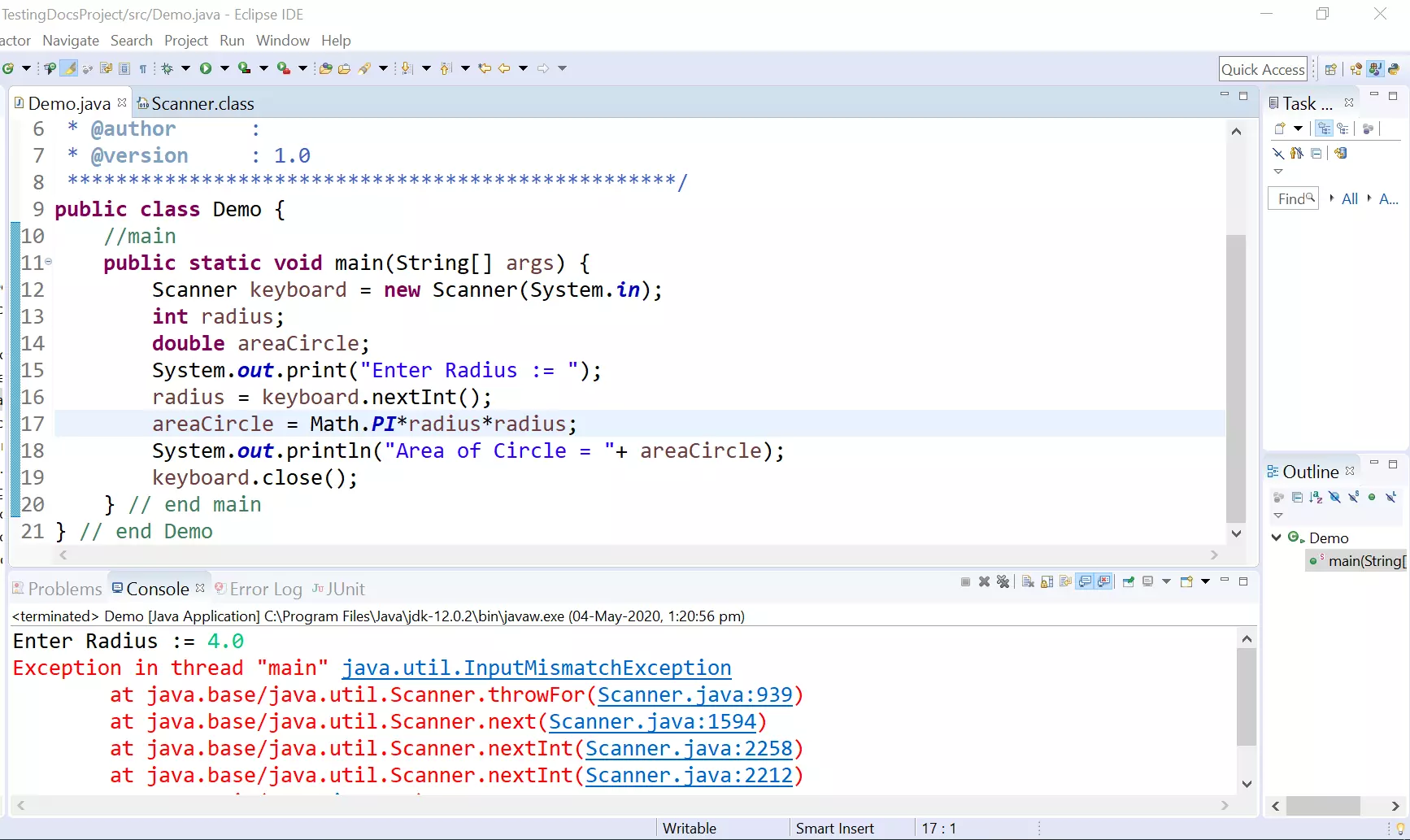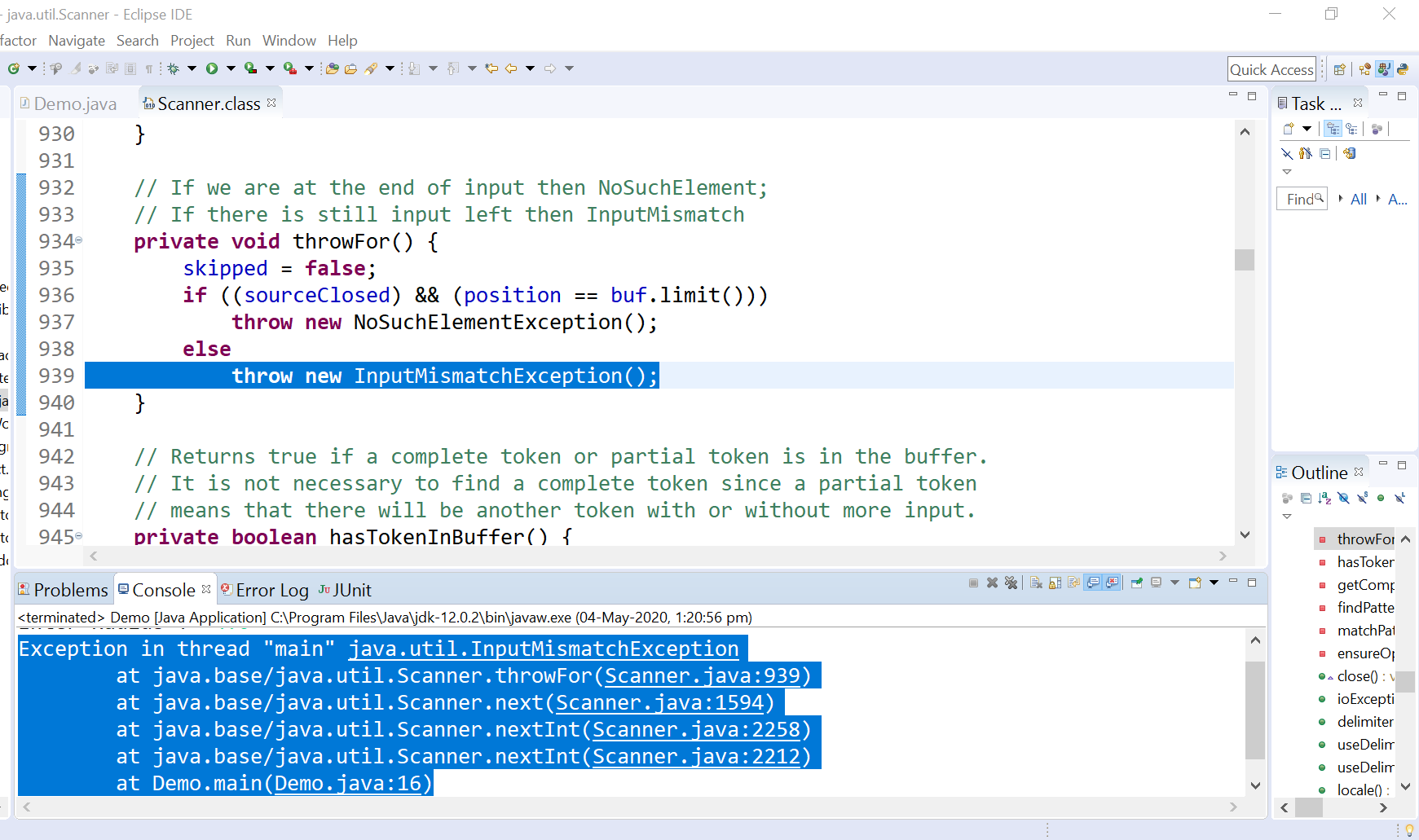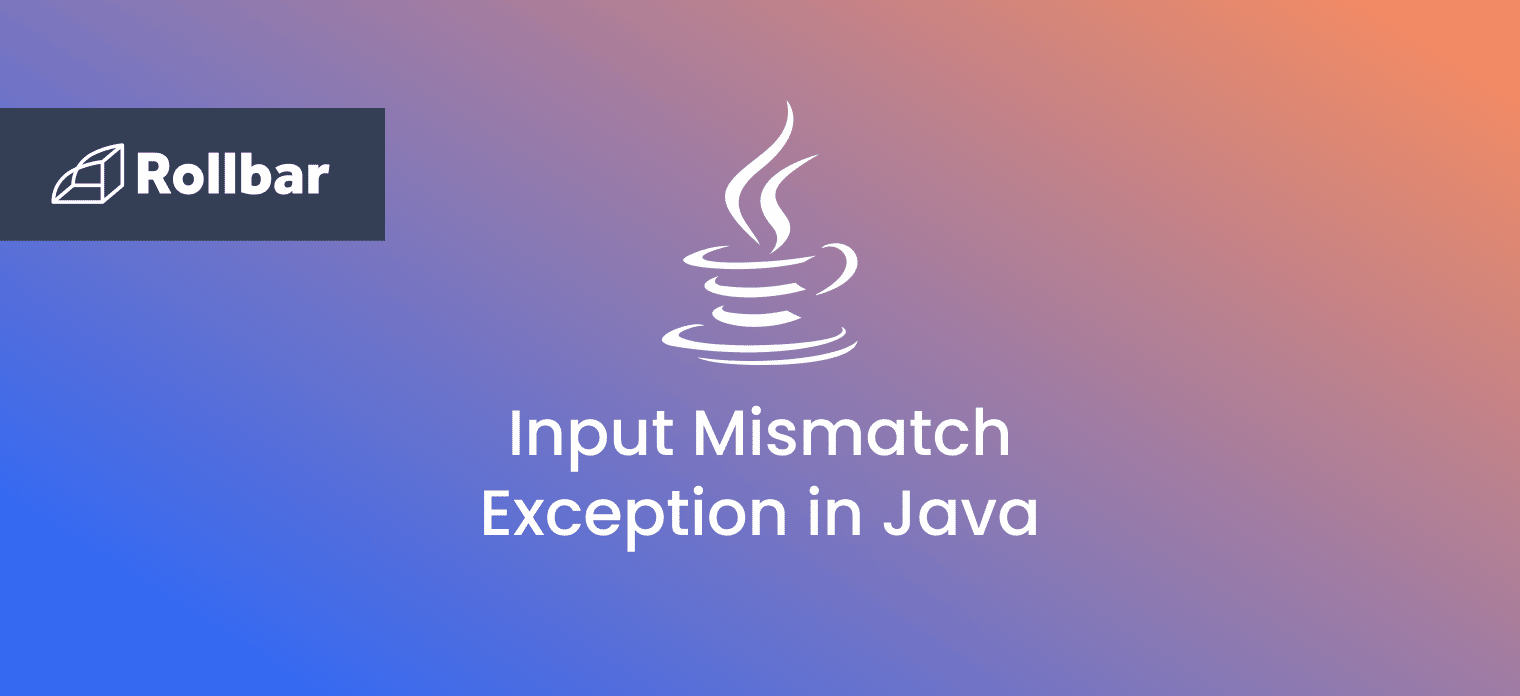Java Programs
Overview
InputMismatchException is a common exception when we work with Java programs that prompts and take input from the user. As the exception name indicates the input doesn’t match with the program expectations for the data.
The root cause
We get this error when the user enters the input that mismatches with the expected datatype of the input variable in the program. Let’s say the program expects a double value and the user enters a String value.
Stack Trace of InputMismatchException
Exception in thread "main" java.util.InputMismatchException at java.base/java.util.Scanner.throwFor(Scanner.java:939) at java.base/java.util.Scanner.next(Scanner.java:1594) at java.base/java.util.Scanner.nextInt(Scanner.java:2258) at java.base/java.util.Scanner.nextInt(Scanner.java:2212) at Demo.main(Demo.java:16)
Scanner class throws this exception.
Screenshot
Fix is to handle the exception and let the user know about the error in the input. In the below example, the code is wrapped with a try – catch block. So, if the code throws the exception the catch handler is invoked to notify the user with a user- friendly message.
If the user enters a valid data for the radius then the catch block would not be executed. This is because the code doesn’t throw the exception when the input is valid.
Java Listing
import java.util.InputMismatchException;
import java.util.Scanner;
/**************************************************
* Demo.java
* @program :
* @web : www.TestingDocs.com
* @author :
* @version : 1.0
**************************************************/
public class Demo {
//main
public static void main(String[] args) {
Scanner keyboard = new Scanner(System.in);
double radius=0.0;
double areaCircle=0.0;
try {
System.out.println("Enter Radius := ");
radius = keyboard.nextDouble();
areaCircle = Math.PI*radius*radius;
System.out.println("Area of Circle = "+ areaCircle);
keyboard.close();
}catch(InputMismatchException ime) {
System.out.println("Please enter valid number for radius");
}
} // end main
} // end Demo
Sample run output
Enter Radius :=
zzz
Please enter valid number for radius
The string ‘zzz’ is invalid data for radius with double datatype. The code in the try block throws an exception. The catch block handle it and displays a message to the user.
—
Java Tutorial on this website:
For more information on Java, visit the official website :
https://www.oracle.com/in/java/

Contents
- Why Do You Have the Inputmismatchexception Error?
- How To Fix the Inputmismatchexception Error
- Thematic Section About the Inputmismatchexception Error
- – What Are Java Exceptions?
- – Why Do We Need To Handle Exceptions?
- – What Are the Different Exceptions in Java?
- – How Is an Exception Handled in Java?
- – How Do You Deal With Inputmismatchexception?
- – Is Inputmismatch a Checked Exception?
- Conclusion
Why Do You Have the Inputmismatchexception Error?
You are getting the InputMismatchException because your user entered invalid data. For example, InputMismatchException will occur if your application receives a string instead of a number.
In the next Java code, we have a Scanner class that reads input from users. The Scanner class accepts String objects, InputStream, File, and Path. Behind the scenes, it uses regular expressions to read the data. Here, we used the Scanner class to request that the user enter a number.
import java.util.Scanner;
public class Main {
public static void main (String arg[]) {
int num;
// Setup a scanner to read the user input
Scanner in = new Scanner(System.in);
// Tell the user to enter an integer value
System.out.print(“Enter an integer value: “);
// Get ready to read the integer
num = in.nextInt();
// Show the user what they’ve entered
System.out.println(“You entered the number ” + num);
}
So run the code and enter the number 50. the application will return the sentence that reads: You entered the number 50, which is what you’d expect. However, when you run the code again, enter a string like “Hello,” you’ll get the Stack Trace of the error below.
$ java Main.java
Enter an integer value: Hello
Exception in thread “main” java.util.InputMismatchException
at java.base/java.util.Scanner.throwFor(Scanner.java:939)
at java.base/java.util.Scanner.next(Scanner.java:1594)
at java.base/java.util.Scanner.nextInt(Scanner.java:2258)
at java.base/java.util.Scanner.nextInt(Scanner.java:2212)
at com.mycompany.company.Main.main(Main.java:17)
How To Fix the Inputmismatchexception Error
You can fix the InputMismatchException error by implementing error checking in your code. Meanwhile, the error checking should display a message instead of an InputMismatchException error, so instead of InputMismatchException error details, your users should see a custom message. An example of such a message is: Please enter an integer.
The next code block is the same as the previous one. However, we’ve modified the code. The modification will handle InputMismatchException errors when your user enters invalid data.
The following are the modifications to the code:
- We’ve initialized the num variable to zero.
- We’ve set up a guard variable that we’ll use to track if the user has entered the right data.
- There is a while loop that will always run as long as the user enters an invalid input.
- We’ve set up a try and catch block.
- Within the try and catch block, we read the user input as a string. Afterward, we convert it to an integer.
- We switch the guard variable to TRUE once the user enters the correct data. This will break the loop.
After all this, every time there is an exception, we tell the user to enter an integer value. This prevents the user from seeing the InputMismatchException error.
The following code is the implementation of these steps:
import java.util.Scanner;
public class Main {
public static void main (String arg[]) {
int num = 0;
String strInput;
// A guard variable that’ll keep track whether
// the user has entered a valid input
boolean isValid = false;
// Setup a new Scanner instance to take
// input from the user
Scanner userInput = new Scanner(System.in);
while(isValid == false) { // Invalid user input
System.out.print(“Enter an integer value: “);
strInput = userInput.nextLine();
try{
num = Integer.parseInt(strInput);
// We have good data, so, break out of the loop.
isValid = true;
} catch(NumberFormatException e) {
System.out.println(“Error – Please enter an integer value”);
}
}
// Show the user what they’ve entered.
// The code will only execute to this point
// if everything is OK.
System.out.println(“You entered the number ” + num);
}
}
The following is a sample session where the user keeps entering an invalid value. Every time they do that, we tell them to enter the correct data. Because of this, the while loop continues until they enter the correct data.
$ java Main.java
Enter an integer value: uy
Error – enter an integer value
Enter an integer value: tr
Error – enter an integer value
Enter an integer value: 9.8
Error – enter an integer value
Enter an integer value: 54
You entered the number 54
Thematic Section About the Inputmismatchexception Error
In this section, we’ll answer questions that you have about InputMismatchException. We understand that your questions need detailed answers, so don’t worry as we’ll explain everything in great detail.
– What Are Java Exceptions?
Java exceptions are events that result in the disruption of the flow of application execution. The exception can happen either at compile-time or run-time.
In this article, we have shown you that an invalid input causes an exception. The following are other situations that can cause an exception in your Java program:
- The program could not find a file that it needs.
- There was a drop in network connection during communication.
- These situations could arise as a result of a programming error or the application user.
– Why Do We Need To Handle Exceptions?
We need to handle exceptions to prevent the abnormal termination of a program, which is necessary to keep the program running despite an interruption in its normal flow. From a security consideration, your application can throw an exception during its execution. With this, a curious user can predict the code structure of the application due to the error messages.
For example, an error message that reads: “Please enter a valid input” is better than “Exception in thread “main” java.util.InputMismatchException at java.base/java.util.Scanner.throwFor(Scanner.java:939)”.
– What Are the Different Exceptions in Java?
RuntimeException, NumberFormatException, and ArithmeticException are some examples of different exceptions in Java. The following are the different exceptions in Java in more detail:
- RuntimeException: This happens during runtime.
- NumberFormatException: The JVM will raise this exception when there is a problem during the conversion of string to a numeric format.
- ArithmeticException: This arises as a result of an arithmetic error — for example, a division of 10 by zero.
- ClassNotFoundException: Trying to access an undefined class will raise the ClassNotFoundException.
- IOException: An error in a input and output operation will raise the IOException.
- FileNotFoundException: This exception happens when you can not access a file.
- InterruptedException: This is raised when an interruption occurs during thread operations.
- NoSuchFieldException: A missing field or variable name in a class will raise the NoSuchFieldException.
- NoSuchMethodException: An attempt to access an undefined method will cause NoSuchMethodException.
- NullPointerException: A null object causes this exception.
- StringIndexOutOfBoundsExceptio: The String class will throw this exception when an error occurs.
- ArrayIndexOutOfBoundsException: Accessing an array with an invalid index causes this exception. This index can be negative or greater than the size of the array.
– How Is an Exception Handled in Java?
You can handle an exception using a try-catch block; all you have to do is make sure that you place any code that can raise an exception in the try block. Meanwhile, the code that will catch the exception should be in the catch block. With this, you are better prepared for any exception during your program execution.
– How Do You Deal With Inputmismatchexception?
You can deal with InputMismatchException by setting up an input validation routine. The validation routine should ensure that your user enters valid inputs. At the same time, when an exception occurs, the validation routine should handle it.
In this article, we’ve shown you how to handle exceptions in our examples. As a reminder, the following is the structure of how to handle InputMismatchException.
import java.util.Scanner;
public class Main {
public static void main (String arg[]) {
try {
// Place code that can raise an
// Exception here
}catch(NumberFormatException e) {
// Enter a generic message in place of
// Exception
}
}
}
– Is Inputmismatch a Checked Exception?
No, InputMismatchException is an unchecked exception. Unchecked exceptions are exceptions that are not checked at compile time. Other examples of unchecked exceptions are RuntimeException and ArithmeticException.
In this article, we’ve shown you how to deal with InputMismatchException. However, we’ll reiterate why InputMismatchException is an unchecked exception. In the Java code below, we attempted to divide 10 by zero, so when you compile the code, you will not receive any error messages.
However, when you run the code, you’ll get the following error message detailed below. This shows InputMismatchException is an unchecked exception just like ArithmeticException.
public class Main {
public static void main (String arg[]) {
int first_num = 0;
int second_num = 10;
int result = second_num / first_num;
}
}
The Stack Trace of the error:
$ java Main.java
Exception in thread “main” java.lang.ArithmeticException: / by zero
at com.mycompany.company.Main.main(Main.java:50)
Conclusion
This article explained how to fix the InputMismatchException error in your Java programs, and you also learned more information about InputMismatchException in the thematic section. The following is a summary of everything we’ve discussed:
- InputMismatchException happens when your Java application users supply the wrong input.
- You can deal with InputMismatchException using try and catch block.
- InputMisMatchException is part of Java Exceptions. Others include the likes of ArithmeticException and NumberFormatException.
- Handling exceptions in your program prevents abnormal termination during execution.
- InputMismatchException is an unchecked exception.

- Author
- Recent Posts
Position Is Everything: Your Go-To Resource for Learn & Build: CSS,JavaScript,HTML,PHP,C++ and MYSQL.
Содержание
- [Solved] Exception in thread “main” java.util.InputMismatchException
- What causes java.util.InputMismatchException?
- Hierarchy of java.util.InputMismatchException
- Constructor of java.util.InputMismatchException
- How to solve java.util.InputMismatchException?
- Exception in thread “main” java.util.inputmismatchexception & How to solve it
- 1. The Structure of the InputMismatchException
- Constructors
- 2. The InputMismatchException in Java
- 3. How to deal with the exception in thread “main” java.util.inputmismatchexception
- 4. Download the Eclipse Project
- How to Fix the Input Mismatch Exception in Java?
- What Causes InputMismatchException
- InputMismatchException Example
- How to Fix InputMismatchException
- Track, Analyze and Manage Errors With Rollbar
- How to fix java.util.InputMismatchException
- Overview
- The root cause
- Stack Trace of InputMismatchException
- Screenshot
- Java Listing
- Question about InputMismatchException while using Scanner
- 5 Answers 5
- Naming conventions
[Solved] Exception in thread “main” java.util.InputMismatchException
In this tutorial, we will discuss about exception in thread «main» java.util.InputMismatchException .
What causes java.util.InputMismatchException?
A Scanner throws this exception to indicate that the token retrieved does not match the expected type pattern, or that the token is out of range for the expected type.
In simpler terms, you will generally get this error when user input or file data do not match with expected type.
Let’s understand this with the help of simple example.
If you put NA as user input, you will get below exception.
Output:
As you can see, we are getting Exception in thread «main» java.util.InputMismatchException for input int because user input NA is String and does not match with expected input Integer.
Hierarchy of java.util.InputMismatchException
InputMismatchException extends NoSuchElementException which is used to denote that request element is not present.
NoSuchElementException class extends the RuntimeException , so it does not need to be declared on compile time.
Here is a diagram for hierarchy of java.util.InputMismatchException .
Constructor of java.util.InputMismatchException
There are two constructors exist for java.util.InputMismatchException
- InputMismatchException(): Creates an InputMismatchException with null as its error message string.
- InputMismatchException(String s): Creates an InputMismatchException, saving a reference to the error message string s for succeeding retrieval by the getMessage() method.
How to solve java.util.InputMismatchException?
In order to fix this exception, you must verify the input data and you should fix it if you want application to proceed further correctly. This exception is generally caused due to bad data either in the file or user input.
Источник
Exception in thread “main” java.util.inputmismatchexception & How to solve it
In this tutorial, we will explain the exception in thread “main” java.util.inputmismatchexception in Java.
This exception is thrown by an instance of the Scanner class to indicate that a retrieved token does not match the pattern for the expected type, or that the retrieved token is out of range.
The InputMismatchException class extends the NoSuchElementException class, which is used to indicate that the element being requested does not exist. Furthermore, the NoSuchElementException class extends the RuntimeException class and thus belongs to those exceptions that can be thrown during the operation of the Java Virtual Machine (JVM). It is an unchecked exception and thus, it does not need to be declared in a method’s or a constructor’s throws clause.
Finally, the InputMismatchException class exists since the 1.5 version of Java.
1. The Structure of the InputMismatchException
Constructors
- InputMismatchException()
Creates an instance of the InputMismatchException class, setting null as its message.
- InputMismatchException(String s)
Creates an instance of the InputMismatchException class, using the specified string as message. The string argument indicates the name of the class that threw the error.
2. The InputMismatchException in Java
As we have already described, the InputMismatchException class indicates that a retrieved token does not match a pattern. For example, an application expects to read integers from an input file, but instead, a real number is read. In this case, we have an input mismatch and thus, an InputMismatchException will be thrown:
In this example, we read sample integer values from an input file. If the requested value is not an integer, this an InputMismatchException will be thrown. For example, if the file input.txt contains the following values:
then, the execution of our application is shown below:
3. How to deal with the exception in thread “main” java.util.inputmismatchexception
In order to deal with this exception, you must verify that the input data of your application meet its specification. When this error is thrown, the format of the input data is incorrect and thus, you must fix it, in order for your application to proceed with its execution.
4. Download the Eclipse Project
This was a tutorial about the exception in thread “main” java.util.inputmismatchexception in Java.
Last updated on Jan. 10th, 2022
Источник
How to Fix the Input Mismatch Exception in Java?
Table of Contents
p>The InputMismatchException is a runtime exception in Java that is thrown by a Scanner object to indicate that a retrieved token does not match the pattern for the expected type, or that the token is out of range for the expected type.
Since InputMismatchException is an unchecked exception, it does not need to be declared in the throws clause of a method or constructor.
What Causes InputMismatchException
The InputMismatchException generally occurs when working with Java programs that prompt users for input using the Scanner class. The exception can occur when the input is invalid for the expected type. The input either does not match the pattern for the expected type, or is out of range.
For example, if a program expects an Integer value for an input but the user enters a String value instead, an InputMismatchException is thrown.
InputMismatchException Example
Here is an example of an InputMismatchException thrown when a String is entered as input to a Scanner that expects an integer:
In the above code, the user is prompted for an integer as input. The Scanner.nextInt() method is used to retrieve the value, which expects an integer as input. If the user enters a String value instead of an integer, an InputMismatchException is thrown:
How to Fix InputMismatchException
To avoid the InputMismatchException , it should be ensured that the input for a Scanner object is of the correct type and is valid for the expected type. If the exception is thrown, the format of the input data should be checked and fixed for the application to execute successfully.
In the above example, if an integer is entered as input to the Scanner object, the InputMismatchException does not occur and the program executes successfully:
Track, Analyze and Manage Errors With Rollbar
Managing errors and exceptions in your code is challenging. It can make deploying production code an unnerving experience. Being able to track, analyze, and manage errors in real-time can help you to proceed with more confidence. Rollbar automates error monitoring and triaging, making fixing Java errors easier than ever. Sign Up Today!
Источник
How to fix java.util.InputMismatchException
Overview
InputMismatchException is a common exception when we work with Java programs that prompts and take input from the user. As the exception name indicates the input doesn’t match with the program expectations for the data.
The root cause
We get this error when the user enters the input that mismatches with the expected datatype of the input variable in the program. Let’s say the program expects a double value and the user enters a String value.
Stack Trace of InputMismatchException
Scanner class throws this exception.
Screenshot
Fix is to handle the exception and let the user know about the error in the input. In the below example, the code is wrapped with a try – catch block. So, if the code throws the exception the catch handler is invoked to notify the user with a user- friendly message.
If the user enters a valid data for the radius then the catch block would not be executed. This is because the code doesn’t throw the exception when the input is valid.
Java Listing
Sample run output
Enter Radius :=
zzz
Please enter valid number for radius
The string ‘zzz’ is invalid data for radius with double datatype. The code in the try block throws an exception. The catch block handle it and displays a message to the user.
Java Tutorial on this website:
For more information on Java, visit the official website :
Источник
Question about InputMismatchException while using Scanner
The question :
Input file: customer’s account number, account balance at beginning of month, transaction type (withdrawal, deposit, interest), transaction amount
Output: account number, beginning balance, ending balance, total interest paid, total amount deposited, number of deposits, total amount withdrawn, number of withdrawals
But is gives me this :
5 Answers 5
This is how I would proceed:
- look up what that Exception means in the API documentation.
- think of how it could happen, what line it happens on (look at your stack trace). If you don’t know how to read the stacktrace, here’s a tutorial.
- if you can’t immediately see the reason, set a breakpoint and run it through your debugger to «visualize» the current state of your program before the exception happens.
You might not know how to use your debugger yet, and while some might not agree, I think it’s never too early. There are some excellent video tutorials on how to use the debugger here. Good luck!
I guess it is a little too late to answer this question, but I recently stumbled upon the same problem, and my googling led me here.
I think the most common case for InputMismatchException thrown by Scanner.nextDouble() is that your default locale used by your Scanner expects doubles in different format (for example, 10,5 , not 10.5 ). If that is the case, you should use Scanner.useLocale method like this
If you read the Exception messages, it’s an InputMismatchException . This is highly likely caused by the nextDouble() or nextInt() function, when it’s not reading the correct type. Make sure your data is aligned correctly, and you’re not reading doubles with readInt() .
You may want to include the content of Account.in to provide more information, but here are some comments:
Naming conventions
Variables: Except for variables, all instance, class, and class constants are in mixed case with a lowercase first letter.
This means that by convention, the variable names should be upper/lower-cased like accountNum , beginningBalance , numberOfDeposits , etc.
It should also be mentioned that the way you’re placing your curly braces are highly unconventional. It may be a good idea for you to learn good coding style.
This part is also highly inconsistent:
I’m 99% certain that you really need to switch on case 1: , case 2: , case 3: instead.
You may also want to print the ending balance AFTER you processed the transaction. Right now, you’ll always print the same numbers for beginning and ending balance.
It may also benefit you to know that Java has «compound assignment» operators that would make your code a lot more readable. You probably need not concern yourself with the exact semantics right now, but basically instead of this:
You can instead write:
Finally, one last comment about the InputMismatchException : others have already explained to you what this means. My best guess right now is that your problem is caused by this:
Input file: customer’s account number, account balance at beginning of month, transaction type (withdrawal, deposit, interest), transaction amount
I need to see Account.in to confirm, but I suspect that the int transaction type appears before the double transaction amount, just like the problem statement says. Your code reads them in the opposite order.
This would attempt to read the int as nextDouble() , which is okay, but the double as nextInt() would throw InputMismatchException .
Источник
From Java 1.5 Scanner class was introduced. This class accepts a File, InputStream, Path and, String objects, reads all the primitive data types and Strings (from the given source) token by token using regular expressions.
To read various datatypes from the source using the nextXXX() methods provided by this class namely, nextInt(), nextShort(), nextFloat(), nextLong(), nextBigDecimal(), nextBigInteger(), nextLong(), nextShort(), nextDouble(), nextByte(), nextFloat(), next().
Whenever you take inputs from the user using a Scanner class. If the inputs passed doesn’t match the method or an InputMisMatchException is thrown. For example, if you reading an integer data using the nextInt() method and the value passed in a String then, an exception occurs.
Example
import java.util.Scanner;
public class StudentData{
int age;
String name;
public StudentData(String name, int age){
this.age = age;
this.name = name;
}
public void display() {
System.out.println("Name of the student is: "+name);
System.out.println("Age of the student is: "+age);
}
public static void main (String args[]){
Scanner sc = new Scanner(System.in);
System.out.println("Enter your name: ");
String name = sc.next();
System.out.println("Enter your age: ");
int age = sc.nextInt();
StudentData obj = new StudentData(name, age);
obj.display();
}
}
Runtime exception
Enter your name: Krishna Enter your age: twenty Exception in thread "main" java.util.InputMismatchException at java.util.Scanner.throwFor(Unknown Source) at java.util.Scanner.next(Unknown Source) at java.util.Scanner.nextInt(Unknown Source) at java.util.Scanner.nextInt(Unknown Source) at july_set3.StudentData.main(StudentData.java:20)
Handling input mismatch exception
The only way to handle this exception is to make sure that you enter proper values while passing inputs. It is suggested to specify required values with complete details while reading data from user using scanner class.