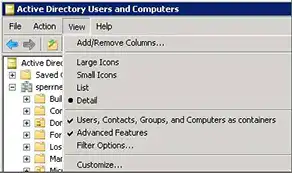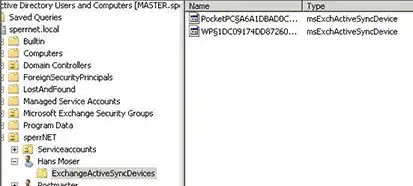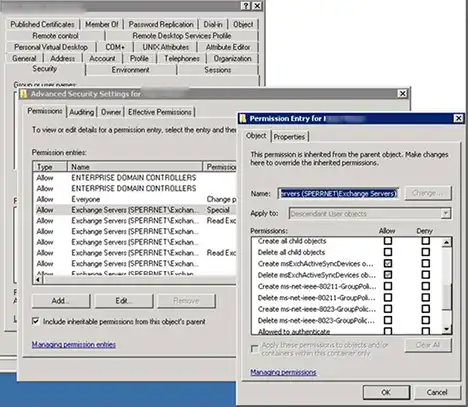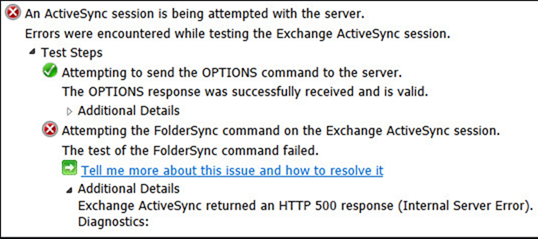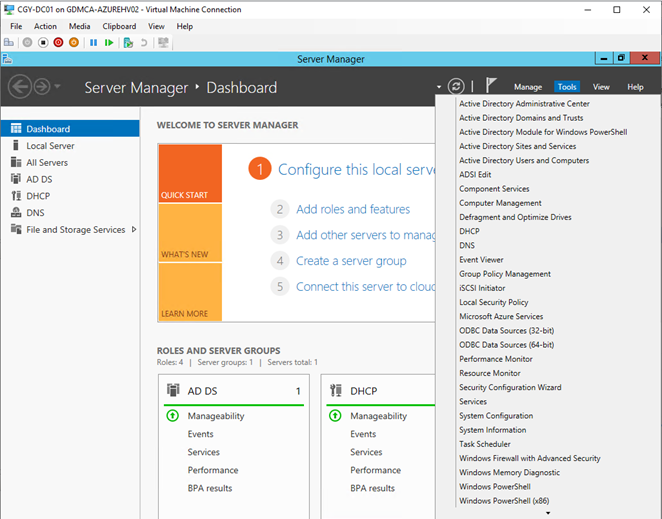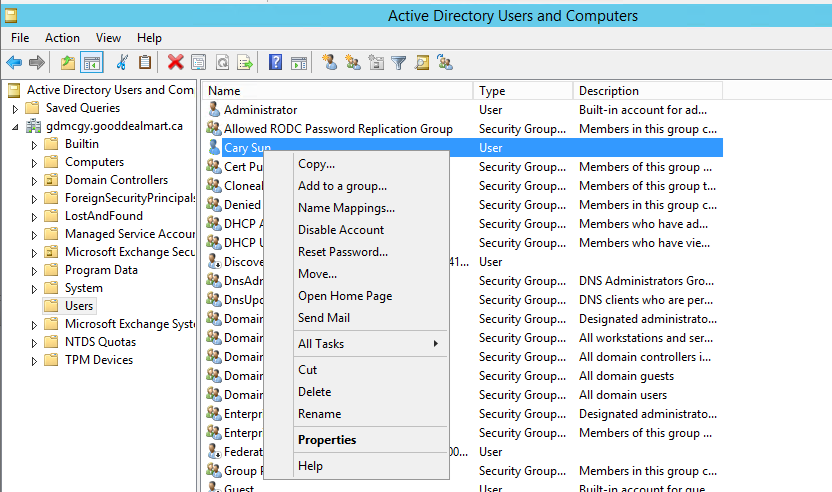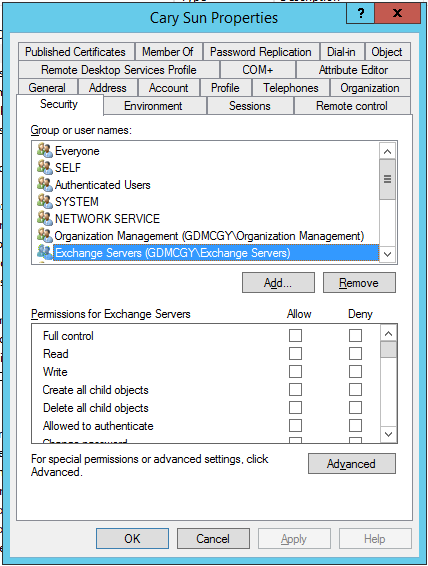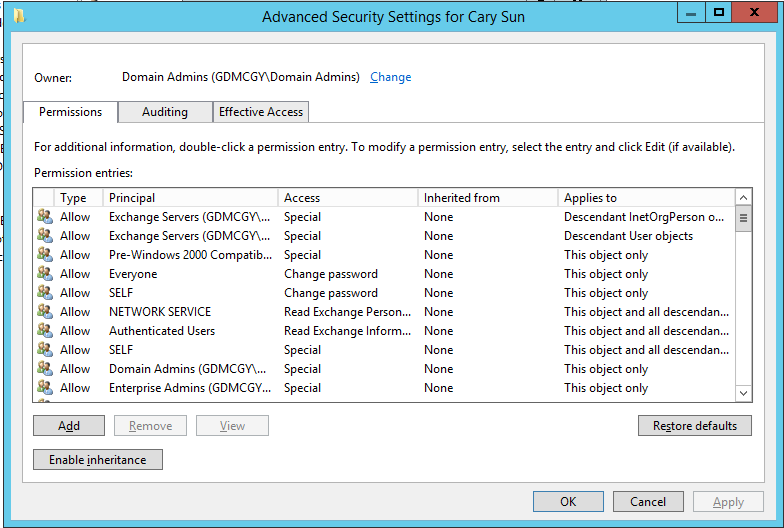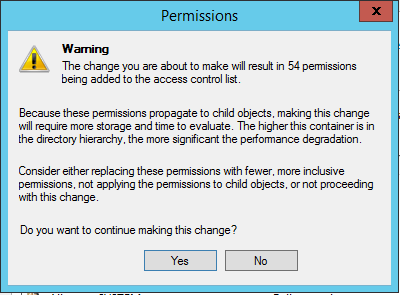Climbing the walls with this one!
I can’t attach any phones, and I am receiving the following information from testexchangeconnectivity.com.
testing Exchange ActiveSync
Exchange ActiveSync test Failed
Test Steps
Attempting to resolve the host name mail.mydomain.com in DNS.
Host successfully resolved
Additional Details
IP(s) returned: 81.137.xxx.xx
Testing TCP Port 443 on host mail.mydomain.com to ensure it is listening and open.
The port was opened successfully.
Testing SSL Certificate for validity.
The certificate passed all validation requirements.
Test Steps
Validating certificate name
Successfully validated the certificate name
Additional Details
Found hostname mail.mydomain.com in Certificate Subject Common name
Testing certificate date to ensure validity
Date Validation passed. The certificate is not expired.
Additional Details
Certificate is valid: NotBefore = 12/23/2009 11:47:08 AM, NotAfter = 12/23/2012 11:47:08 AM»
Testing Http Authentication Methods for URL https://mail.mydomain.com/Microsoft-Server-Activesync/
Http Authentication Methods are correct
Additional Details
Found all expected authentication methods and no disallowed methods. Methods Found: Basic
Attempting an ActiveSync session with server
Errors were encountered while testing the ActiveSync session
Test Steps
Attempting to send OPTIONS command to server
OPTIONS response was successfully received and is valid
Additional Details
Headers received: MicrosoftOfficeWebServer: 5.0_Pub
Pragma: no-cache
Public: OPTIONS, POST
Allow: OPTIONS, POST
MS-Server-ActiveSync: 3.0.4215.0
MS-ASProtocolVersions: 1.0,2.0,2.1
MS-ASProtocolCommands: Sync,SendMail,SmartForward,SmartReply,GetAttachment,GetHierarchy,CreateCollection,DeleteCollection,MoveCollection,FolderSync,FolderCreate,FolderDelete,FolderUpdate,MoveItems,GetItemEstimate,MeetingResponse
Content-Length: 0
Date: Tue, 12 Jan 2010 23:54:55 GMT
Server: Microsoft-IIS/6.0
X-Powered-By: ASP.NET
Attempting FolderSync command on ActiveSync session
FolderSync command test failed
Tell me more about this issue and how to resolve it
Additional Details
Exchange ActiveSync returned an HTTP 500 response.
OWA works fine and can’t say there is any other Exchange issues, not that I’m aware of anyway.
Followed a few KB articles. Turned off forms based auth, deleted and recreated virtual directories, checked vdirs configuration, opened and closed ports, split the atom and successfully collided proton beams to find Higgs Boson…and still no joy!!!
I’d be extremely grateful for anyone who can help before I lose the remainder of my hair.
TIA
Logged into https://testconnectivity.microsoft.com/
- Exchange ActiveSync Autodiscover Works
- Exchange ActiveSync Fails with
ERROR : Exchange ActiveSync returned an HTTP 500 response (Internal Server Error).
HTTP Response Headers:
request-id: 77d59597-44f7-4ed1-af30-464d3fb6991b
X-CalculatedBETarget: exch01.careexchange.in
MS-Server-ActiveSync: 15.0
X-MS-RP: 2.0,2.1,2.5,12.0,12.1,14.0,14.1
MS-ASProtocolVersions: 2.0,2.1,2.5,12.0,12.1,14.0,14.1
MS-ASProtocolCommands: Sync,SendMail,SmartForward,SmartReply,GetAttachment, GetHierarchy,CreateCollection,DeleteCollection,
MoveCollection,FolderSync,FolderCreate,FolderDelete, FolderUpdate,MoveItems,GetItemEstimate,
MeetingResponse,Search,Settings,Ping,ItemOperations, Provision,ResolveRecipients,ValidateCert
X-MS-BackOffDuration: L/-470
X-MS-Diagnostics: &Log=PrxFrom:fe80%3a%3a4548%3a7b1c% 3a2229%3ae899%2512_V120_HH:mail.careexchange.in_
SmtpAdrs:mathew.%40ng-solutions.ch_NMS1_Ssnf:T_St:F_Sk0_Srv: 16a0c0d0s0e0r0A0sd_Ers1_Cpo15124_Fet20015_
ExStk:H4sIAAAAAAAEAO1WzW7bRhC%2bB %2bg7zFEBKEKymx6MwAAtSq
7QSjJEJQZyUVbLkbT1cpfdXdqin6fP0FN
ufrHOiiIlN44dOwjQFuWFu8Od2e% 2bbP85IcKOtXrqwv%2bFrplYYRsIkpeL1%
X-DiagInfo: EXCH01
X-BEServer: EXCH01
Cache-Control: private
Content-Type: text/html; charset=utf-8
Set-Cookie: ClientId=9O0RXPEHO0SOADNYMKFGA; expires=Sun, 21-Aug-2016 05:28:41 GMT; path=/; HttpOnly,
X-BackEndCookie=S-1-5-21-3284623841- 172833404-3726105506-1144= u56Lnp2ejJqByMnIzM7InczSxprOyNLLypnO0
seemprSzsbPzZ2bysqazZ3IgYHNz87K0s /G0s3Oq8/Kxc3Gxc/N; expires=Mon, 21-Sep-2015 05:29:02 GMT; path
=/Microsoft-Server-ActiveSync; secure; HttpOnly
Server: Microsoft-IIS/8.5
X-AspNet-Version: 4.0.30319
X-Powered-By: ASP.NET
X-FEServer: EXCH01
Date: Sat, 22 Aug 2015 05:29:01 GMT
Content-Length: 6312
Elapsed Time: 20826 ms.
RESOLUTION –
Open Active Directory users and Computers – View – Advanced features has to be checked.
User Properties –
Security TAB – Click on Advanced
Click on Enable Inheritance –
Inheritance is something where the above groups permissions which will be stopped applying to the end user object.
Enabling inheritance is approving/allowing the groups/objects above the user object
Choose yes.
Now Active Sync should be working —

Satheshwaran Manoharanhttps://www.azure365pro.com
Specialized in Microsoft Azure — Office 365 / Microsoft Exchange; conducted numerous projects worldwide in designing, supporting, and implementing messaging and virtualization infrastructure for medium-sized and large enterprises. Further, I am a Cloud Architect and Technical Advisor for various start-ups.
Home » Blog » How To » Resolve Exchange ActiveSync Error (500) Internal Server Error
The trend of mobile devices is increasing day by day to execute almost all types of tasks effortlessly. Even users can sync their mail account on smartphones to access mailbox items anywhere. To execute this Microsoft has provided a built-in feature called ActiveSync to access emails via smartphones. Exchange ActiveSync is a sync protocol that permits users to access mailbox items including emails, calendars, journals and tasks from Exchange Server account. It is an XML based application that works on HTTP and HTTPS and even permit users to access data in offline mode. Sometimes these feature trouble users by propelling following error while working “HTTP 500 (Internal Server Error)”.
The following error message does not permit users to access any of the mailbox data on mobile device until it gets resolved. It becomes necessary for users to troubleshoot this problem as it might result in data loss. To resolve the issue it is necessary to what causes this issue. If the root of the error has been detected and fixed the future doors to this error message can be avoided.
Cause
The above discussed error only arrives when one of the following conditions are true:
- The internet service is unavailable on following device
- Sync of data is executed after removal of respective mailbox
- Windows Integrated Authentication is disabled on active directory of Exchange Server
Resolution
When permission inheritance settings are disabled on Active Directory than Exchange Server does not have appropriate permissions to sync mailbox on phone. The error could also be a result of situations when user is member of protected groups on Exchange Server just like Domain Admins or Backup Operators. To resolve the issue
- Open Active Directory users and computers
- From the View menu click on Advanced Features
Navigate and selectExchangeActiveSyncDevices and right click on it to select Properties tab.
Check on ‘Securities’ tab and click on ‘Advanced’.
In MS Exchange 2010 allow special permissions to ‘Exchange Servers’ group which is responsible for ‘Create/Delete msExchActiveSyncDevices objects’.
Make sure the option ‘Include inheritable permissions from the object’s parent’is enabled.
It is recommended not to use protected groups for emailing purpose. If required to access rights assigned to protected group it is recommend having multiple Active Directory account. One for user account added to protected group and another for user account implied for emailing other times.
Today, a customer told me that one of users cannot success to sync emails at his phone, I tried to use Microsoft Remote Connectivity Analyzer to test Exchange ActiveSync Connectivity, it has no issues with Exchange ActiveSync Autodiscover but not Exchange ActiveSync, it failed to attempt the FolderSync command on the Exchange ActiveSync session and error message is “Exchange ActiveSync returned an HTTP 500 response (Internal Server Error).”.
I figured out the issues after troubleshooting, the user is a member of domain admins, Exchange server group does not have the appropriate permission to his mailbox object in Active Directory. It’s easy to fix issues as follow:
- Login to the domain controller server.
-
On the Server Manager page, select Tools and click Active Directory Users and Computers.
-
On the Active Directory Users and Computers page, select View and click Advance Feature.
-
Right-click the mailbox account and select Properties.
-
On the user Properties page, select Security.
-
On the Security page, click Advanced.
-
On Advanced Security Settings for the user page, click Enable inheritance and then click OK
-
On the Permissions Warning page, click Yes.
-
On the user Properties page, click Ok.
- Go back to Microsoft Connectivity Analyzer toll and everything should be fine now, also his phone start to sync his email.
But I would recommend that you do not use a member of domain admins for e-mail purposes. You should have two Active Directory user accounts. These Active Directory accounts include one user account that is added to a domain admin and one user account that is used for e-mail purposes.
Hope you enjoy this post.
Cary Sun
Twitter: @SifuSun
About Post Author
Cary Sun
Cary Sun is a Principal Consultant, He has a strong background specializing in datacenter and deployment solutions, and has spent over 20 years in the planning, design, and implementation of network technologies and Management and system integration.He hold CISCO CERTIFIED INTERNETWORK EXPERT (CCIE No.4531) from 1999.Cary is also a Microsoft Most Valuable Professional (MVP), VeeamVanguard and Cisco Champion. He is a published author with serveral titles, include blogs on Checkyourlogs.net, author for many books. Specialties: CCIE /CCNA / MCSE / MCITP / MCTS / MCSA / Solution Expert / CCA
Blog:
https://carysun.com
https://checkyourlogs.net
https://gooddealmart.com
Twitter:@SifuSun
-
Форум
-
Технические форумы
-
Microsoft
-
Exchange Server
ROOT
Случайный прохожий
-
#1
Добрый день! Не работает activesync из интернета в почтовом сервере exchange 2019. Проброшен 443 порт. OWA открывается нормально а ActiveSync нет. TestExchangeConnectivityAnalyzer дает ошибку
Выполняется запуск сеанса ActiveSync на этом сервере. При проверке сеанса Exchange ActiveSync произошли ошибки.
Не удалось выполнить тест команды FolderSync.
Служба Exchange ActiveSync вернула ответ HTTP 500 (внутренняя ошибка сервера). Заголовки отклика HTTP:
ROOT
Случайный прохожий
-
#2
UPD! Нашел решение сам
Дело было вот в этом. Может кому поможет…
To check whether inheritance is disabled on the user:
- Open Active Directory Users and Computers.
- On the menu at the top of the console, click View > Advanced Features.
- Locate and right-click the mailbox account in the console, and then click Properties.
- Click the Security tab.
- Click Advanced.
- Make sure that the check box for «Include inheritable permissions from this object’s parent» is selected.
-
Форум
-
Технические форумы
-
Microsoft
-
Exchange Server
-
На данном сайте используются cookie-файлы, чтобы персонализировать контент и сохранить Ваш вход в систему, если Вы зарегистрируетесь.
Продолжая использовать этот сайт, Вы соглашаетесь на использование наших cookie-файлов.