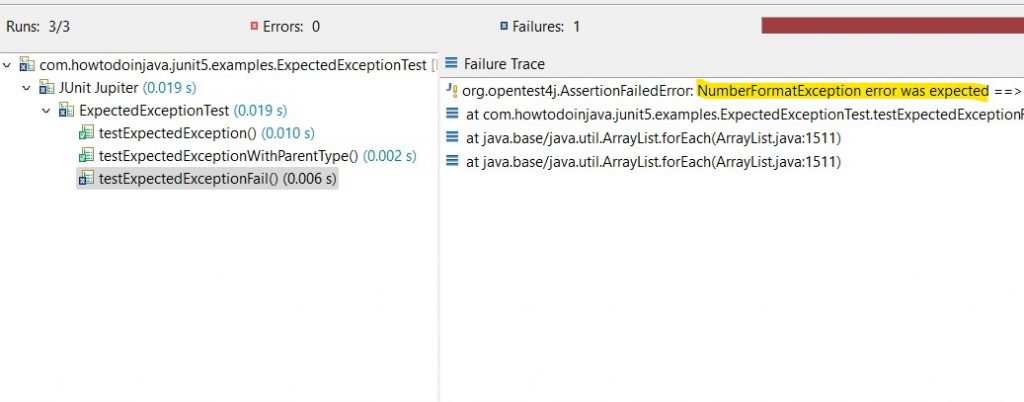Иногда возникновение исключения является ожидаемым поведением системы, и в тестах нужно проверять, что оно действительно возникает.
Ниже описаны пять способов, как в тестовом фреймворке JUnit перехватить ожидаемое исключение и проверить его свойства. Первые четыре из них можно использовать в JUnit 4, а последний способ использует новые возможности JUnit 5.
В качестве примера для демонстрации возьмём тест для функции стандартной библиотеки, создающей временный файл. Будем проверять, что при попытке создания файла в несуществующей директории возникает исключение типа IOException. При этом предварительно в том же самом тесте создаётся временная директория и тут же удаляется, так что мы получаем гарантированно несуществующую директорию, в которой и пытаемся создать файл:
import org.junit.Test;
import java.io.IOException;
import java.nio.file.Files;
import java.nio.file.Path;
public class MyTest {
@Test
public void testCreateTempFile() throws IOException {
Path tmpDir = Files.createTempDirectory("tmp");
tmpDir.toFile().delete();
Path tmpFile = Files.createTempFile(tmpDir, "test", ".txt");
}
}Разумеется, в таком виде тест упадёт, а в отчёте будет написано, что возникло исключение. А нам нужно, чтобы тест в этом случае наоборот помечался как успешный. Посмотрим, как это можно исправить.
1. @Test
Самый простой способ сообщить тестовому фреймворку о том, что ожидается исключение – указать дополнительный параметр expected в аннотации @Test:
import org.junit.Test;
import java.io.IOException;
import java.nio.file.Files;
import java.nio.file.Path;
public class MyTest {
@Test(expected = IOException.class)
public void testCreateTempFile() throws IOException {
Path tmpDir = Files.createTempDirectory("tmp");
tmpDir.toFile().delete();
Path tmpFile = Files.createTempFile(tmpDir, "test", ".txt");
}
}Этот параметр должен содержать тип ожидаемого исключения. Если возникнет исключение именно такого типа – тест пройдёт успешно. Если возникнет исключение другого типа или не возникнет вовсе – тест упадёт.
Достоинства:
- Простота и краткость.
Недостатки:
- Нельзя проверить текст сообщения или другие свойства возникшего исключения.
- Нельзя понять, где именно возникло исключение. В рассматриваемом примере оно могло быть выброшено не тестируемой функцией, а чуть раньше, при попытке создать временную директорию. Тест даже не смог добраться до вызова тестируемой функции – но при этом в отчёте он помечается как успешно пройденный!
Вторая из упомянутых проблем настолько ужасна, что я никому никогда не рекомендую использовать этот способ.
2. try-catch
Оба недостатка можно устранить, если перехватывать исключение явно при помощи конструкции try-catch:
import org.junit.Assert;
import org.junit.Test;
import java.io.IOException;
import java.nio.file.Files;
import java.nio.file.Path;
public class MyTest {
@Test
public void testCreateTempFile() throws IOException {
Path tmpDir = Files.createTempDirectory("tmp");
tmpDir.toFile().delete();
try {
Path tmpFile = Files.createTempFile(tmpDir, "test", ".txt");
Assert.fail("Expected IOException");
} catch (IOException thrown) {
Assert.assertNotEquals("", thrown.getMessage());
}
// дальше идёт какой-то другой код
// в нём тоже может появиться неожиданный IOException
// если это случится -- тест упадёт
}
}Если исключение возникает до блока try – тест падает, мы узнаём о том, что у него возникли проблемы.
Если тестируемая функция не выбрасывает вообще никакого исключения – мы попадаем на fail() в следующей строке, тест падает.
Если она выбрасывает исключение неподходящего типа – блок catch не ловит его, тест опять таки падает.
Успешно он завершается только тогда, когда тестируемая функция выбрасывает исключение нужного типа.
Тест стал более надёжным, он больше не пропускает баги. А в блоке catch можно проверить свойства пойманного исключения.
3. @Rule
Однако работать с конструкцией try-catch неудобно.
Чтобы избавиться от неё, можно воспользоваться правилом ExpectedException, входящим в стандартный дистрибутив JUnit 4:
import org.junit.Rule;
import org.junit.Test;
import org.junit.rules.ExpectedException;
import java.io.IOException;
import java.nio.file.Files;
import java.nio.file.Path;
import static org.hamcrest.CoreMatchers.equalTo;
import static org.hamcrest.CoreMatchers.not;
public class MyTest {
@Rule
public ExpectedException thrown = ExpectedException.none();
@Test
public void testCreateTempFile() throws IOException {
Path tmpDir = Files.createTempDirectory("tmp");
tmpDir.toFile().delete();
thrown.expect(IOException.class);
thrown.expectMessage(not(equalTo("")));
Path tmpFile = Files.createTempFile(tmpDir, "test", ".txt");
thrown = ExpectedException.none();
// дальше идёт какой-то другой код
// в нём тоже может появиться неожиданный IOException
// если это случится -- тест упадёт
}
}Теперь код имеет простую плоскую структуру, хотя общее количество строк кода, к сожалению, увеличилось.
Но главная проблема этого способа заключается в том, что проверки в таком стиле выглядят противоестественно – сначала описывается поведение, а потом вызывается функция. Конечно, это дело вкуса, но мне нравится, когда проверки располагаются после вызова тестируемой функции.
4. AssertJ / catch-throwable
Более красивый способ, использующий возможности Java 8, предлагают дополнительные библиотеки, такие как AssertJ или catch-throwable. Вот пример работы с AssertJ:
import org.junit.Test;
import java.io.IOException;
import java.nio.file.Files;
import java.nio.file.Path;
import static org.assertj.core.api.Assertions.assertThat;
import static org.assertj.core.api.Assertions.catchThrowable;
public class MyTest {
@Test
public void testCreateTempFile() throws IOException {
Path tmpDir = Files.createTempDirectory("tmp");
tmpDir.toFile().delete();
Throwable thrown = catchThrowable(() -> {
Files.createTempFile(tmpDir, "test", ".txt");
});
assertThat(thrown).isInstanceOf(IOException.class);
assertThat(thrown.getMessage()).isNotBlank();
// дальше идёт какой-то другой код
// в нём тоже может появиться неожиданный IOException
// если это случится -- тест упадёт
}
}Обращение к тестирумой функции оформлено в виде лямбда-выражения (анонимной функции), которое передаётся в “ловушку” для исключений catchThrowable. Она перехватывает возникающее исключение и возвращает его как результат своей работы, давая возможность сохранить его в переменную и затем проверить его свойства. При этом проверки находятся после вызова тестируемой функции, читать код легче.
А если исключение не возникнет – “ловушка” сама выбросит исключение и тест упадёт.
5. JUnit 5
Но почему нужно использовать какие-то дополнительные библиотеки, почему тестовые фреймворки сами не предоставляют удобных возможностей для работы с ожидаемыми исключениями?
Уже предоставляют. Перехват исключений в JUnit 5 выглядит очень похоже на предыдущий пример:
import org.junit.jupiter.api.Test;
import java.io.IOException;
import java.nio.file.Files;
import java.nio.file.Path;
import static org.junit.jupiter.api.Assertions.assertNotNull;
import static org.junit.jupiter.api.Assertions.assertThrows;
public class MyTest {
@Test
public void testCreateTempFile() throws IOException {
Path tmpDir = Files.createTempDirectory("tmp");
tmpDir.toFile().delete();
Throwable thrown = assertThrows(IOException.class, () -> {
Files.createTempFile(tmpDir, "test", ".txt");
});
assertNotNull(thrown.getMessage());
// дальше идёт какой-то другой код
// в нём тоже может появиться неожиданный IOException
// если это случится -- тест упадёт
}
}Раньше такая возможность в JUnit отсутствовала, потому что предыдущие версии JUnit были ориентированы на более старые версии Java, где не было лямбда-выражений и написать подобный код было просто невозможно. Да, можно сделать нечто подобное с помощью анонимных классов, но это выглядит настолько ужасно, что конструкция try-catch кажется верхом изящества.
Так что если вам приходится писать тесты, в которых проверяется возникновение исключений – есть повод присмотреться к новым возможностям JUnit 5.
How do you verify that code throws exceptions as expected?
Verifying that code completes normally is important, but making sure the code behaves as expected in exceptional situations is vital too. For example:
new ArrayList<Object>().get(0);
This code should throw an IndexOutOfBoundsException. There are multiple ways in JUnit to write a test to verify this behavior.
Using assertThrows Method
The method assertThrows has been added to the Assert class in version 4.13. With this method you can assert that a given function call (specified, for instance, as a lambda expression or method reference) results in a particular type of exception being thrown. In addition it returns the exception that was thrown, so that further assertions can be made (e.g. to verify that the message and cause are correct). Furthermore, you can make assertions on the state of a domain object after the exception has been thrown:
import static org.junit.Assert.assertEquals; import static org.junit.Assert.assertThrows; import static org.junit.Assert.assertTrue; import java.util.ArrayList; import java.util.List; import org.junit.Test; @Test public void testExceptionAndState() { List<Object> list = new ArrayList<>(); IndexOutOfBoundsException thrown = assertThrows( IndexOutOfBoundsException.class, () -> list.add(1, new Object())); // assertions on the thrown exception assertEquals("Index: 1, Size: 0", thrown.getMessage()); // assertions on the state of a domain object after the exception has been thrown assertTrue(list.isEmpty()); }
Try/Catch Idiom
If you project is not yet using JUnit 4.13 or your code base does not support lambdas, you can use the try/catch idiom which prevailed in JUnit 3.x:
@Test public void testExceptionMessage() { List<Object> list = new ArrayList<>(); try { list.get(0); fail("Expected an IndexOutOfBoundsException to be thrown"); } catch (IndexOutOfBoundsException anIndexOutOfBoundsException) { assertThat(anIndexOutOfBoundsException.getMessage(), is("Index: 0, Size: 0")); } }
Be aware that fail() throws an AssertionError, so you cannot use the above idiom to verify that a method call should throw an AssertionError.
Specifying the expected annotation via the @Test annotation.
The @Test annotation has an optional parameter «expected» that takes as values subclasses of Throwable. If we wanted to verify that ArrayList throws the correct exception, we could write:
@Test(expected = IndexOutOfBoundsException.class) public void empty() { new ArrayList<Object>().get(0); }
The expected parameter should be used with care. The above test will pass if any code in the method throws IndexOutOfBoundsException. Using the method you also cannot test the value of the message in the exception, or the state of a domain object after the exception has been thrown.
For these reasons, the previous approaches are recommended.
ExpectedException Rule
Another way to test exceptions is the ExpectedException rule, but that approach has been deprecated in JUnit 4.13. This rule let you indicate not only what exception you are expecting, but also the exception message you are expecting:
@Rule public ExpectedException thrown = ExpectedException.none(); @Test public void shouldTestExceptionMessage() throws IndexOutOfBoundsException { List<Object> list = new ArrayList<Object>(); thrown.expect(IndexOutOfBoundsException.class); thrown.expectMessage("Index: 0, Size: 0"); list.get(0); // execution will never get past this line }
The expectMessage also lets you use Matchers, which gives you a bit more flexibility in your tests. An example:
thrown.expectMessage(CoreMatchers.containsString("Size: 0"));
Moreover, you can use Matchers to inspect the Exception, useful if it has embedded state you wish to verify. For example
import static org.hamcrest.Matchers.hasProperty; import static org.hamcrest.Matchers.is; import static org.hamcrest.Matchers.startsWith; import javax.ws.rs.NotFoundException; import javax.ws.rs.core.Response; import javax.ws.rs.core.Response.Status; import org.junit.Rule; import org.junit.Test; import org.junit.rules.ExpectedException; public class TestExy { @Rule public ExpectedException thrown = ExpectedException.none(); @Test public void shouldThrow() { TestThing testThing = new TestThing(); thrown.expect(NotFoundException.class); thrown.expectMessage(startsWith("some Message")); thrown.expect(hasProperty("response", hasProperty("status", is(404)))); testThing.chuck(); } private class TestThing { public void chuck() { Response response = Response.status(Status.NOT_FOUND).entity("Resource not found").build(); throw new NotFoundException("some Message", response); } } }
For an expanded discussion of the ExpectedException rule, see this blog post.
Do note that when the test calls the method under test that throws the exception, no code in the test after the method will execute (because the method under test is throwing the exception). This can lead to confusion, which is one of the reasons why ExpectedException.none() is deprecated.
In JUnit 5, to write the test code that is expected to throw an exception, we should use Assertions.assertThrows(). The following test is expected to throw an exception of type ApplicationException or its subtype.
@Test
void testExpectedException() {
ApplicationException thrown = Assertions.assertThrows(ApplicationException.class, () -> {
//Code under test
});
Assertions.assertEquals("some message", exception.getMessage());
}Note that in JUnit 4, we needed to use @Test(expected = NullPointerException.class) syntax.
- 1. Assertions assertThrows() API
- 1.1. Syntax
- 1.2. Matching Exception Type
- 2. Demo – Expected Exception is Thrown
- 3. Demo – A Different Exception Type is Thrown, or No Exception
1. Assertions assertThrows() API
1.1. Syntax
The assertThrows() method asserts that execution of the supplied executable block or lambda expression throws an exception of the expectedType. It is an overloaded method and takes the following parameters.
static <T extends Throwable>T assertThrows(Class<T> expectedType, Executable executable)
static <T extends Throwable>T assertThrows(Class<T> expectedType, Executable executable, String message)
static <T extends Throwable>T assertThrows(Class<T> expectedType, Executable executable, Supplier<String> messageSupplier)expectedType– Test code is expected to throw an exception of this type.message– If the executable code does not throw any exception, this message will be printed along with the FAIL result.-
messageSupplier– The message will be retrieved from it in case the test fails.
1.2. Matching Exception Type
If no exception is thrown from the executable block then assertThrows() will FAIL.
If an exception of a different type is thrown, assertThrows() will FAIL.
If the code block throws an exception of the specified type or a subtype only then the assertThrows() will PASS. For example, if we are expecting IllegalArgumentException and the test throws NumberFormatException then also the test will PASS because NumberFormatException extends IllegalArgumentException class.
Note that if we pass Exception.class as the expected exception type, any exception thrown from the executable block will make the assertion PASS since Exception is the super-type for all exceptions.
2. Demo – Expected Exception is Thrown
Given below is a very simple test that expects NumberFormatException to be thrown when the supplied code block is executed.
@Test
void testExpectedException() {
NumberFormatException thrown = Assertions.assertThrows(NumberFormatException.class, () -> {
Integer.parseInt("One");
}, "NumberFormatException was expected");
Assertions.assertEquals("For input string: "One"", thrown.getMessage());
}
@Test
void testExpectedExceptionWithParentType() {
Assertions.assertThrows(IllegalArgumentException.class, () -> {
Integer.parseInt("One");
});
}- In
testExpectedException, The executable code isInteger.parseInt("One")which throwsNumberFormatExceptionif method argument is not a valid numeric number. TheassertThrows()the method expects – so this exception so the test result isPASS. - In
testExpectedExceptionWithParentType, we are executing the same code but this time we are exceptingIllegalArgumentExceptionwhich is the parent ofNumberFormatException. This test also passes.
3. Demo – A Different Exception Type is Thrown, or No Exception
If the executable code throws any other exception type, then the test will FAIL. And even if the executable code does not throw any exception then also test will FAIL.
For example, in below example "1" is a valid number so no exception will be thrown. This test will fail with the message in the console.
@Test
void testExpectedExceptionFail() {
NumberFormatException thrown = Assertions
.assertThrows(NumberFormatException.class, () -> {
Integer.parseInt("1");
}, "NumberFormatException error was expected");
Assertions.assertEquals("Some expected message", thrown.getMessage());
}In this post, we learned how to write a test that expects exceptions to be thrown. These tests are helpful in testing the code written in the catch blocks.
Happy Learning !!
Sourcecode Download
Содержание
- . как в JUnit проверять ожидаемые исключения?
- 1. @Test
- 2. try-catch
- 3. @Rule
- 4. AssertJ / catch-throwable
- 5. JUnit 5
- Автор: Алексей Баранцев
- Java junit expected exception
- Usage
- AssumptionViolatedExceptions
- AssertionErrors
- Missing Exceptions
- handleAssertionErrors
- handleAssumptionViolatedExceptions
- reportMissingExceptionWithMessage
- apply
- Ожидаемое исключение JUnit 5
- 1. Assertions API assertThrows ()
- 1.1. Синтаксис
- 1.2. Вывод теста
- 2. Ожидаемое исключение генерируемое в тесте
- 3. Сгенерировано исключение другого типа, или не сгенерировано исключение
- Java junit expected exception
- Usage
- AssumptionViolatedExceptions
- AssertionErrors
- Missing Exceptions
- handleAssertionErrors
- handleAssumptionViolatedExceptions
- reportMissingExceptionWithMessage
- apply
. как в JUnit проверять ожидаемые исключения?
Иногда возникновение исключения является ожидаемым поведением системы, и в тестах нужно проверять, что оно действительно возникает.
Ниже описаны пять способов, как в тестовом фреймворке JUnit перехватить ожидаемое исключение и проверить его свойства. Первые четыре из них можно использовать в JUnit 4, а последний способ использует новые возможности JUnit 5.
В качестве примера для демонстрации возьмём тест для функции стандартной библиотеки, создающей временный файл. Будем проверять, что при попытке создания файла в несуществующей директории возникает исключение типа IOException . При этом предварительно в том же самом тесте создаётся временная директория и тут же удаляется, так что мы получаем гарантированно несуществующую директорию, в которой и пытаемся создать файл:
Разумеется, в таком виде тест упадёт, а в отчёте будет написано, что возникло исключение. А нам нужно, чтобы тест в этом случае наоборот помечался как успешный. Посмотрим, как это можно исправить.
1. @Test
Самый простой способ сообщить тестовому фреймворку о том, что ожидается исключение – указать дополнительный параметр expected в аннотации @Test :
Этот параметр должен содержать тип ожидаемого исключения. Если возникнет исключение именно такого типа – тест пройдёт успешно. Если возникнет исключение другого типа или не возникнет вовсе – тест упадёт.
- Нельзя проверить текст сообщения или другие свойства возникшего исключения.
- Нельзя понять, где именно возникло исключение. В рассматриваемом примере оно могло быть выброшено не тестируемой функцией, а чуть раньше, при попытке создать временную директорию. Тест даже не смог добраться до вызова тестируемой функции – но при этом в отчёте он помечается как успешно пройденный!
Вторая из упомянутых проблем настолько ужасна, что я никому никогда не рекомендую использовать этот способ.
2. try-catch
Оба недостатка можно устранить, если перехватывать исключение явно при помощи конструкции try-catch :
Если исключение возникает до блока try – тест падает, мы узнаём о том, что у него возникли проблемы.
Если тестируемая функция не выбрасывает вообще никакого исключения – мы попадаем на fail() в следующей строке, тест падает.
Если она выбрасывает исключение неподходящего типа – блок catch не ловит его, тест опять таки падает.
Успешно он завершается только тогда, когда тестируемая функция выбрасывает исключение нужного типа.
Тест стал более надёжным, он больше не пропускает баги. А в блоке catch можно проверить свойства пойманного исключения.
3. @Rule
Однако работать с конструкцией try-catch неудобно.
Чтобы избавиться от неё, можно воспользоваться правилом ExpectedException , входящим в стандартный дистрибутив JUnit 4:
Теперь код имеет простую плоскую структуру, хотя общее количество строк кода, к сожалению, увеличилось.
Но главная проблема этого способа заключается в том, что проверки в таком стиле выглядят противоестественно – сначала описывается поведение, а потом вызывается функция. Конечно, это дело вкуса, но мне нравится, когда проверки располагаются после вызова тестируемой функции.
4. AssertJ / catch-throwable
Более красивый способ, использующий возможности Java 8, предлагают дополнительные библиотеки, такие как AssertJ или catch-throwable. Вот пример работы с AssertJ:
Обращение к тестирумой функции оформлено в виде лямбда-выражения (анонимной функции), которое передаётся в “ловушку” для исключений catchThrowable . Она перехватывает возникающее исключение и возвращает его как результат своей работы, давая возможность сохранить его в переменную и затем проверить его свойства. При этом проверки находятся после вызова тестируемой функции, читать код легче.
А если исключение не возникнет – “ловушка” сама выбросит исключение и тест упадёт.
5. JUnit 5
Но почему нужно использовать какие-то дополнительные библиотеки, почему тестовые фреймворки сами не предоставляют удобных возможностей для работы с ожидаемыми исключениями?
Уже предоставляют. Перехват исключений в JUnit 5 выглядит очень похоже на предыдущий пример:
Раньше такая возможность в JUnit отсутствовала, потому что предыдущие версии JUnit были ориентированы на более старые версии Java, где не было лямбда-выражений и написать подобный код было просто невозможно. Да, можно сделать нечто подобное с помощью анонимных классов, но это выглядит настолько ужасно, что конструкция try-catch кажется верхом изящества.
Так что если вам приходится писать тесты, в которых проверяется возникновение исключений – есть повод присмотреться к новым возможностям JUnit 5.
Автор: Алексей Баранцев
Если вам понравилась эта статья, вы можете поделиться ею в социальных сетях (кнопочки ниже), а потом вернуться на главную страницу блога и почитать другие мои статьи.
Ну а если вы не согласны с чем-то или хотите что-нибудь дополнить – оставьте комментарий ниже, может быть это послужит поводом для написания новой интересной статьи.
Источник
Java junit expected exception
The ExpectedException rule allows you to verify that your code throws a specific exception.
Usage
You have to add the ExpectedException rule to your test. This doesn’t affect your existing tests (see throwsNothing() ). After specifying the type of the expected exception your test is successful when such an exception is thrown and it fails if a different or no exception is thrown.
This rule does not perform any special magic to make execution continue as if the exception had not been thrown. So it is nearly always a mistake for a test method to have statements after the one that is expected to throw the exception.
Instead of specifying the exception’s type you can characterize the expected exception based on other criteria, too:
- The exception’s message contains a specific text: expectMessage(String)
- The exception’s message complies with a Hamcrest matcher: expectMessage(Matcher)
- The exception’s cause complies with a Hamcrest matcher: expectCause(Matcher)
- The exception itself complies with a Hamcrest matcher: expect(Matcher)
You can combine any of the presented expect-methods. The test is successful if all specifications are met.
It is recommended to set the order of the ExpectedException to Integer.MAX_VALUE if it is used together with another rule that handles exceptions, e.g. ErrorCollector . Otherwise failing tests may be successful.
AssumptionViolatedExceptions
JUnit uses AssumptionViolatedException s for indicating that a test provides no useful information. (See Assume for more information.) You have to call assume methods before you set expectations of the ExpectedException rule. In this case the rule will not handle consume the exceptions and it can be handled by the framework. E.g. the following test is ignored by JUnit’s default runner.
AssertionErrors
JUnit uses AssertionError s for indicating that a test is failing. You have to call assert methods before you set expectations of the ExpectedException rule, if they should be handled by the framework. E.g. the following test fails because of the assertTrue statement.
Missing Exceptions
By default missing exceptions are reported with an error message like «Expected test to throw an instance of foo». You can configure a different message by means of reportMissingExceptionWithMessage(String) . You can use a %s placeholder for the description of the expected exception. E.g. «Test doesn’t throw %s.» will fail with the error message «Test doesn’t throw an instance of foo.».
| Method Summary | |
|---|---|
| Statement | apply (Statement base, Description description) Modifies the method-running Statement to implement this test-running rule. |
| void | expect (Class type) Verify that your code throws an exception that is an instance of specific type . |
| void | expect (Matcher matcher) Verify that your code throws an exception that is matched by a Hamcrest matcher. |
| void | expectCause (Matcher expectedCause) Verify that your code throws an exception whose cause is matched by a Hamcrest matcher. |
| void | expectMessage (Matcher matcher) Verify that your code throws an exception whose message is matched by a Hamcrest matcher. |
| void | expectMessage (String substring) Verify that your code throws an exception whose message contains a specific text. |
| ExpectedException | handleAssertionErrors () Deprecated. AssertionErrors are handled by default since JUnit 4.12. Just like in JUnit |
| ExpectedException | handleAssumptionViolatedExceptions () Deprecated. AssumptionViolatedExceptions are handled by default since JUnit 4.12. Just like in JUnit |
| boolean | isAnyExceptionExpected () Check if any Exception is expected. |
| static ExpectedException | none () Deprecated. Since 4.13 Assert.assertThrows can be used to verify that your code throws a specific exception. |
| ExpectedException | reportMissingExceptionWithMessage (String message) Specifies the failure message for tests that are expected to throw an exception but do not throw any. |
| Methods inherited from class java.lang.Object |
|---|
| clone, equals, finalize, getClass, hashCode, notify, notifyAll, toString, wait, wait, wait |
| Method Detail |
|---|
Returns a rule that expects no exception to be thrown (identical to behavior without this rule).
handleAssertionErrors
This method does nothing. Don’t use it.
handleAssumptionViolatedExceptions
This method does nothing. Don’t use it.
reportMissingExceptionWithMessage
Parameters: message — exception detail message Returns: the rule itself
apply
Specified by: apply in interface TestRule Parameters: base — The Statement to be modified description — A Description of the test implemented in base Returns: a new statement, which may be the same as base , a wrapper around base , or a completely new Statement.
Источник
Ожидаемое исключение JUnit 5
Это продолжение туториала по JUnit 5. Введение опубликовано здесь.
В JUnit 5, чтобы написать тестовый код, который, как ожидается, вызовет исключение, мы должны использовать Assertions.assertThrows().
В данном примере ожидается, что тестовый код в комментированном блоке вызовет исключение типа ApplicationException .
Использование Assertions.assertThrows()
Оглавление
Assertions API assertThrows ().
Ожидаемое исключение генерируется в тесте.
Сгенерировано исключение другого типа, или не сгенерировано исключение
1. Assertions API assertThrows ()
1.1. Синтаксис
Метод assertThrows() утверждает, что выполнение прилагаемого исполняемого блока или лямбда — выражения вызывает исключение типа expectedType . Это перегруженный метод, который принимает следующие параметры.
expectedType — ожидается, что тестовый код вызовет исключение этого типа.
message — если исполняемый код не вызывает никаких исключений, это сообщение будет напечатано вместе с результатом FAIL.
messageSupplier — сообщение будет извлечено из него в случае неудачи теста.
1.2. Вывод теста
Если в блоке не было генерировано исключение, executable , то assertThrows() вернет FAIL .
Если выбрасывается исключение другого типа, assertThrows() будет FAIL .
Если блок кода вызывает исключение класса, который является подтипом исключения expectedType , только тогда assertThrows() вернет PASS .
Например, если мы ожидаем, IllegalArgumentException и тест выдает ошибку NumberFormatException, тогда и вывод теста будет PASS потому что NumberFormatException расширяет класс IllegalArgumentException.
Кроме того, если мы передадим Exception.class в качестве ожидаемого типа исключения, любое исключение, выброшенное из исполняемого блока, сделает результат assertion равным PASS , поскольку Exception является супертипом для всех исключений.
2. Ожидаемое исключение генерируемое в тесте
Ниже приведен очень простой тест, который ожидает, что исключение NumberFormatException будет сгенерировано при выполнении предоставленного блока кода.
Оба теста выдают PASS
В тесте testExpectedException , исполняемый код Integer.parseInt(«One») генерирует исключение NumberFormatException, если аргумент метода не является допустимым текстовым представлением числа. Метод assertThrows() ожидает это исключение, так что результат теста PASS .
В тесте testExpectedExceptionWithParentType , мы выполняем тот же код, но на этот раз мы принимаем исключение IllegalArgumentException , родительское для NumberFormatException . Этот тест тоже проходит.
3. Сгенерировано исключение другого типа, или не сгенерировано исключение
Если исполняемый код вызывает исключение любого другого типа, то результат теста будет FAIL .
И даже если исполняемый код не вызывает никаких исключений, результат теста тоже будет FAIL .
Например, в приведенном ниже примере «1» это допустимое число, поэтому исключение не возникает. Этот тест завершится ошибкой с сообщением в консоли.
В этом посте мы узнали, как написать тест, ожидающий возникновение исключений. Эти тесты полезны при тестировании кода, написанного в блоках catch.
Источник
Java junit expected exception
The ExpectedException rule allows you to verify that your code throws a specific exception.
Usage
You have to add the ExpectedException rule to your test. This doesn’t affect your existing tests (see throwsNothing() ). After specifiying the type of the expected exception your test is successful when such an exception is thrown and it fails if a different or no exception is thrown.
Instead of specifying the exception’s type you can characterize the expected exception based on other criterias, too:
- The exception’s message contains a specific text: expectMessage(String)
- The exception’s message complies with a Hamcrest matcher: expectMessage(Matcher)
- The exception’s cause complies with a Hamcrest matcher: expectCause(Matcher)
- The exception itself complies with a Hamcrest matcher: expect(Matcher)
You can combine any of the presented expect-methods. The test is successful if all specifications are met.
AssumptionViolatedExceptions
JUnit uses AssumptionViolatedException s for indicating that a test provides no useful information. (See Assume for more information.) You have to call assume methods before you set expectations of the ExpectedException rule. In this case the rule will not handle consume the exceptions and it can be handled by the framework. E.g. the following test is ignored by JUnit’s default runner.
AssertionErrors
JUnit uses AssertionError s for indicating that a test is failing. You have to call assert methods before you set expectations of the ExpectedException rule, if they should be handled by the framework. E.g. the following test fails because of the assertTrue statement.
Missing Exceptions
By default missing exceptions are reported with an error message like «Expected test to throw an instance of foo». You can configure a different message by means of reportMissingExceptionWithMessage(String) . You can use a %s placeholder for the description of the expected exception. E.g. «Test doesn’t throw %s.» will fail with the error message «Test doesn’t throw an instance of foo.».
| Method Summary | |
|---|---|
| Statement | apply (Statement base, Description description) Modifies the method-running Statement to implement this test-running rule. |
| void | expect (Class type) Verify that your code throws an exception that is an instance of specific type . |
| void | expect (Matcher matcher) Verify that your code throws an exception that is matched by a Hamcrest matcher. |
| void | expectCause (Matcher expectedCause) Verify that your code throws an exception whose cause is matched by a Hamcrest matcher. |
| void | expectMessage (Matcher matcher) Verify that your code throws an exception whose message is matched by a Hamcrest matcher. |
| void | expectMessage (String substring) Verify that your code throws an exception whose message contains a specific text. |
| ExpectedException | handleAssertionErrors () Deprecated. AssertionErrors are handled by default since JUnit 4.12. Just like in JUnit |
| ExpectedException | handleAssumptionViolatedExceptions () Deprecated. AssumptionViolatedExceptions are handled by default since JUnit 4.12. Just like in JUnit |
| static ExpectedException | none () Returns a rule that expects no exception to be thrown (identical to behavior without this rule). |
| ExpectedException | reportMissingExceptionWithMessage (String message) Specifies the failure message for tests that are expected to throw an exception but do not throw any. |
| Methods inherited from class java.lang.Object |
|---|
| clone, equals, finalize, getClass, hashCode, notify, notifyAll, toString, wait, wait, wait |
| Method Detail |
|---|
handleAssertionErrors
This method does nothing. Don’t use it.
handleAssumptionViolatedExceptions
This method does nothing. Don’t use it.
reportMissingExceptionWithMessage
Parameters: message — exception detail message Returns: the rule itself
apply
Specified by: apply in interface TestRule Parameters: base — The Statement to be modified description — A Description of the test implemented in base Returns: a new statement, which may be the same as base , a wrapper around base , or a completely new Statement.
Источник