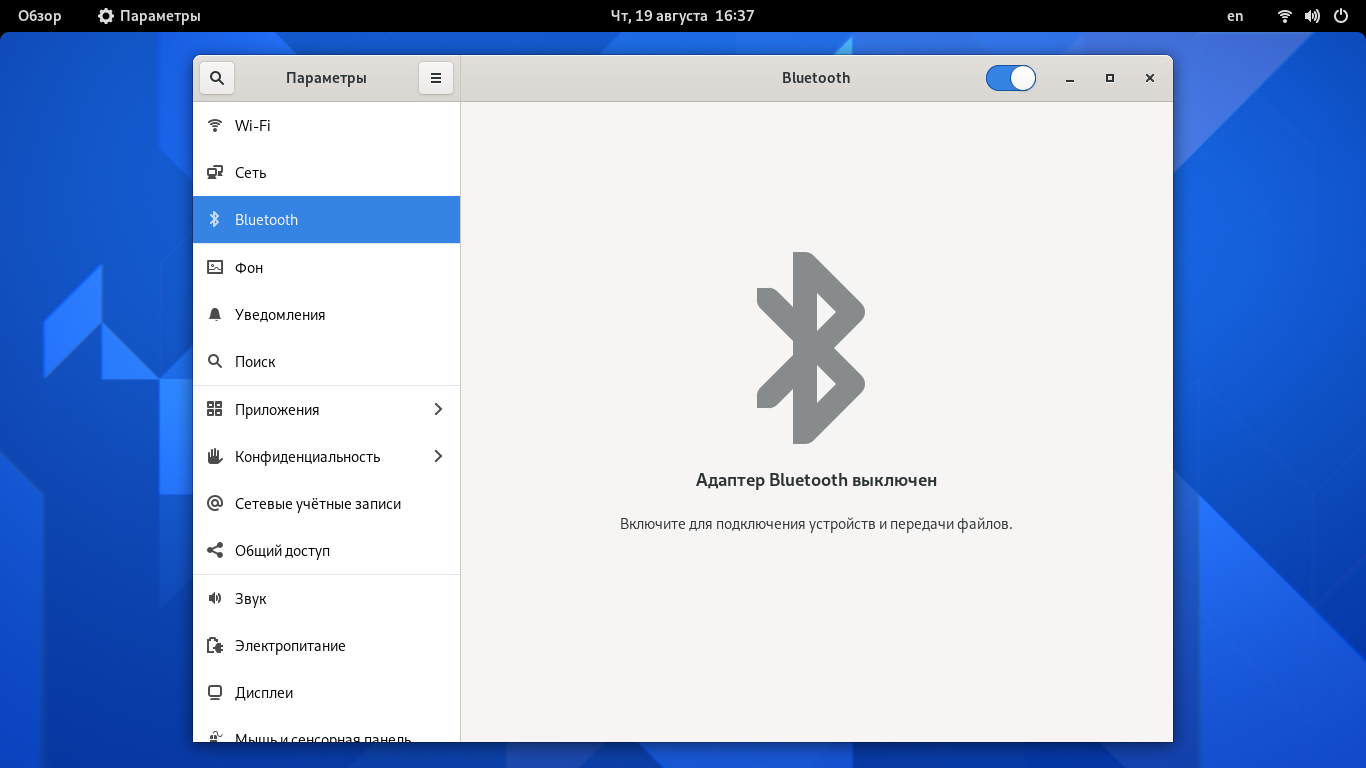Bluetooth suddenly stopped working, if I try using bluetoothctl to power it on i get the error: Failed to set power on: org.bluez.Error.Busy.
I had tlp installed, but I uninstalled it and rebooted. still not working.
I tried restarting the service through systemctl and making sure it’s enabled by rfkill but nothing seems to work.
I tried enabling it in TTY but no success there either.
Do you have any idea on how to troubleshoot/fix this problem?
This is my setup:
OS: Arch Linux x86_64
Host: 82D4 IdeaPad Creator 5 15IMH05
Kernel: 5.13.4-zen1-1-zen (I tried different kernels as well: zen, hardened and vanilla)
This is the output of lsusb
Bus 002 Device 001: ID 1d6b:0003 Linux Foundation 3.0 root hub
Bus 001 Device 003: ID 174f:244c Syntek Integrated Camera
Bus 001 Device 004: ID 8087:0026 Intel Corp. AX201 Bluetooth
Bus 001 Device 002: ID 045e:07fd Microsoft Corp. Nano Transceiver 1.1
Bus 001 Device 001: ID 1d6b:0002 Linux Foundation 2.0 root hubthis is the output of sudo systemctl status bluetooth.service
● bluetooth.service - Bluetooth service
Loaded: loaded (/usr/lib/systemd/system/bluetooth.service; enabled; vendor preset: disabled)
Active: active (running) since Mon 2021-07-26 10:56:17 EEST; 53s ago
Docs: man:bluetoothd(8)
Main PID: 6836 (bluetoothd)
Status: "Running"
Tasks: 1 (limit: 19005)
Memory: 880.0K
CPU: 13ms
CGroup: /system.slice/bluetooth.service
└─6836 /usr/lib/bluetooth/bluetoothd
Jul 26 10:56:17 catab-lenovo systemd[1]: Starting Bluetooth service...
Jul 26 10:56:17 catab-lenovo bluetoothd[6836]: Bluetooth daemon 5.60
Jul 26 10:56:17 catab-lenovo systemd[1]: Started Bluetooth service.
Jul 26 10:56:17 catab-lenovo bluetoothd[6836]: Starting SDP server
Jul 26 10:56:17 catab-lenovo bluetoothd[6836]: Bluetooth management interface 1.20 initialized
Jul 26 10:56:17 catab-lenovo bluetoothd[6836]: Endpoint registered: sender=:1.104 path=/MediaEndpoint/A2DPSink/sbc
Jul 26 10:56:17 catab-lenovo bluetoothd[6836]: Endpoint registered: sender=:1.104 path=/MediaEndpoint/A2DPSource/sbc
Jul 26 10:56:37 catab-lenovo bluetoothd[6836]: Failed to set mode: Failed (0x03)This is the output of sudo /usr/lib/bluetooth/bluetoothd -n -d (if it helps)
bluetoothd[6147]: Bluetooth daemon 5.60
bluetoothd[6147]: src/main.c:parse_config() parsing /etc/bluetooth/main.conf
bluetoothd[6147]: src/main.c:parse_config() Key file does not have key “DiscoverableTimeout” in group “General”
bluetoothd[6147]: src/main.c:parse_config() Key file does not have key “AlwaysPairable” in group “General”
bluetoothd[6147]: src/main.c:parse_config() Key file does not have key “PairableTimeout” in group “General”
bluetoothd[6147]: src/main.c:parse_config() Key file does not have key “Privacy” in group “General”
bluetoothd[6147]: src/main.c:parse_config() Key file does not have key “JustWorksRepairing” in group “General”
bluetoothd[6147]: src/main.c:parse_config() Key file does not have key “TemporaryTimeout” in group “General”
bluetoothd[6147]: src/main.c:parse_config() Key file does not have key “Name” in group “General”
bluetoothd[6147]: src/main.c:parse_config() Key file does not have key “Class” in group “General”
bluetoothd[6147]: src/main.c:parse_config() Key file does not have key “DeviceID” in group “General”
bluetoothd[6147]: src/main.c:parse_config() Key file does not have key “ReverseServiceDiscovery” in group “General”
bluetoothd[6147]: src/main.c:parse_config() Key file does not have key “Cache” in group “GATT”
bluetoothd[6147]: src/main.c:parse_config() Key file does not have key “KeySize” in group “GATT”
bluetoothd[6147]: src/main.c:parse_config() Key file does not have key “ExchangeMTU” in group “GATT”
bluetoothd[6147]: src/main.c:parse_config() Key file does not have key “Channels” in group “GATT”
bluetoothd[6147]: src/main.c:parse_config() Key file does not have key “SessionMode” in group “AVDTP”
bluetoothd[6147]: src/main.c:parse_config() Key file does not have key “StreamMode” in group “AVDTP”
bluetoothd[6147]: src/main.c:parse_config() Key file does not have key “RSSISamplingPeriod” in group “AdvMon”
bluetoothd[6147]: src/main.c:parse_mode_config() Key file does not have key “PageScanType” in group “BR”
bluetoothd[6147]: src/main.c:parse_mode_config() Key file does not have key “PageScanInterval” in group “BR”
bluetoothd[6147]: src/main.c:parse_mode_config() Key file does not have key “PageScanWindow” in group “BR”
bluetoothd[6147]: src/main.c:parse_mode_config() Key file does not have key “InquiryScanType” in group “BR”
bluetoothd[6147]: src/main.c:parse_mode_config() Key file does not have key “InquiryScanInterval” in group “BR”
bluetoothd[6147]: src/main.c:parse_mode_config() Key file does not have key “InquiryScanWindow” in group “BR”
bluetoothd[6147]: src/main.c:parse_mode_config() Key file does not have key “LinkSupervisionTimeout” in group “BR”
bluetoothd[6147]: src/main.c:parse_mode_config() Key file does not have key “PageTimeout” in group “BR”
bluetoothd[6147]: src/main.c:parse_mode_config() Key file does not have key “MinSniffInterval” in group “BR”
bluetoothd[6147]: src/main.c:parse_mode_config() Key file does not have key “MaxSniffInterval” in group “BR”
bluetoothd[6147]: src/main.c:parse_mode_config() Key file does not have key “MinAdvertisementInterval” in group “LE”
bluetoothd[6147]: src/main.c:parse_mode_config() Key file does not have key “MaxAdvertisementInterval” in group “LE”
bluetoothd[6147]: src/main.c:parse_mode_config() Key file does not have key “MultiAdvertisementRotationInterval” in group “LE”
bluetoothd[6147]: src/main.c:parse_mode_config() Key file does not have key “ScanIntervalAutoConnect” in group “LE”
bluetoothd[6147]: src/main.c:parse_mode_config() Key file does not have key “ScanWindowAutoConnect” in group “LE”
bluetoothd[6147]: src/main.c:parse_mode_config() Key file does not have key “ScanIntervalSuspend” in group “LE”
bluetoothd[6147]: src/main.c:parse_mode_config() Key file does not have key “ScanWindowSuspend” in group “LE”
bluetoothd[6147]: src/main.c:parse_mode_config() Key file does not have key “ScanIntervalDiscovery” in group “LE”
bluetoothd[6147]: src/main.c:parse_mode_config() Key file does not have key “ScanWindowDiscovery” in group “LE”
bluetoothd[6147]: src/main.c:parse_mode_config() Key file does not have key “ScanIntervalAdvMonitor” in group “LE”
bluetoothd[6147]: src/main.c:parse_mode_config() Key file does not have key “ScanWindowAdvMonitor” in group “LE”
bluetoothd[6147]: src/main.c:parse_mode_config() Key file does not have key “ScanIntervalConnect” in group “LE”
bluetoothd[6147]: src/main.c:parse_mode_config() Key file does not have key “ScanWindowConnect” in group “LE”
bluetoothd[6147]: src/main.c:parse_mode_config() Key file does not have key “MinConnectionInterval” in group “LE”
bluetoothd[6147]: src/main.c:parse_mode_config() Key file does not have key “MaxConnectionInterval” in group “LE”
bluetoothd[6147]: src/main.c:parse_mode_config() Key file does not have key “ConnectionLatency” in group “LE”
bluetoothd[6147]: src/main.c:parse_mode_config() Key file does not have key “ConnectionSupervisionTimeout” in group “LE”
bluetoothd[6147]: src/main.c:parse_mode_config() Key file does not have key “Autoconnecttimeout” in group “LE”
bluetoothd[6147]: src/main.c:parse_mode_config() Key file does not have key “AdvMonAllowlistScanDuration” in group “LE”
bluetoothd[6147]: src/main.c:parse_mode_config() Key file does not have key “AdvMonNoFilterScanDuration” in group “LE”
bluetoothd[6147]: src/main.c:parse_mode_config() Key file does not have key “EnableAdvMonInterleaveScan” in group “LE”
bluetoothd[6147]: src/adapter.c:adapter_init() sending read version command
bluetoothd[6147]: Starting SDP server
bluetoothd[6147]: src/sdpd-service.c:register_device_id() Adding device id record for 0002:1d6b:0246:053c
bluetoothd[6147]: src/plugin.c:plugin_init() Loading builtin plugins
bluetoothd[6147]: src/plugin.c:add_plugin() Loading hostname plugin
bluetoothd[6147]: src/plugin.c:add_plugin() Loading wiimote plugin
bluetoothd[6147]: src/plugin.c:add_plugin() Loading autopair plugin
bluetoothd[6147]: src/plugin.c:add_plugin() Loading policy plugin
bluetoothd[6147]: src/plugin.c:add_plugin() Loading a2dp plugin
bluetoothd[6147]: src/plugin.c:add_plugin() Loading avrcp plugin
bluetoothd[6147]: src/plugin.c:add_plugin() Loading network plugin
bluetoothd[6147]: src/plugin.c:add_plugin() Loading input plugin
bluetoothd[6147]: src/plugin.c:add_plugin() Loading hog plugin
bluetoothd[6147]: src/plugin.c:add_plugin() Loading gap plugin
bluetoothd[6147]: src/plugin.c:add_plugin() Loading scanparam plugin
bluetoothd[6147]: src/plugin.c:add_plugin() Loading deviceinfo plugin
bluetoothd[6147]: src/plugin.c:add_plugin() Loading midi plugin
bluetoothd[6147]: src/plugin.c:add_plugin() Loading battery plugin
bluetoothd[6147]: src/plugin.c:plugin_init() Loading plugins /usr/lib/bluetooth/plugins
bluetoothd[6147]: profiles/input/suspend-none.c:suspend_init()
bluetoothd[6147]: profiles/network/manager.c:read_config() Config options: Security=true
bluetoothd[6147]: plugins/hostname.c:read_dmi_fallback() chassis: laptop
bluetoothd[6147]: plugins/hostname.c:read_dmi_fallback() major: 0x01 minor: 0x03
bluetoothd[6147]: src/main.c:main() Entering main loop
bluetoothd[6147]: src/rfkill.c:rfkill_event() RFKILL event idx 0 type 1 op 0 soft 0 hard 0
bluetoothd[6147]: Bluetooth management interface 1.20 initialized
bluetoothd[6147]: src/adapter.c:read_version_complete() sending read supported commands command
bluetoothd[6147]: src/adapter.c:read_version_complete() sending read index list command
bluetoothd[6147]: src/rfkill.c:rfkill_event() RFKILL event idx 1 type 2 op 0 soft 0 hard 0
bluetoothd[6147]: src/rfkill.c:rfkill_event() RFKILL event idx 2 type 2 op 0 soft 0 hard 0
bluetoothd[6147]: src/adapter.c:read_commands_complete() Number of commands: 84
bluetoothd[6147]: src/adapter.c:read_commands_complete() Number of events: 42
bluetoothd[6147]: src/adapter.c:read_commands_complete() enabling kernel-side connection control
bluetoothd[6147]: src/adapter.c:read_commands_complete() kernel supports the set_blocked_keys op
bluetoothd[6147]: src/adapter.c:read_commands_complete() kernel supports controller cap command
bluetoothd[6147]: src/adapter.c:read_commands_complete() kernel supports exp features
bluetoothd[6147]: src/adapter.c:read_commands_complete() kernel supports set system confic
bluetoothd[6147]: src/adapter.c:read_commands_complete() kernel supports ext adv commands
bluetoothd[6147]: src/adapter.c:read_commands_complete() kernel supports suspend/resume events
bluetoothd[6147]: src/rfkill.c:rfkill_event() RFKILL event idx 3 type 1 op 0 soft 0 hard 0
bluetoothd[6147]: src/adapter.c:read_index_list_complete() Number of controllers: 1
bluetoothd[6147]: src/adapter.c:read_index_list_complete() Found index 0
bluetoothd[6147]: src/adapter.c:index_added() index 0
bluetoothd[6147]: src/adapter.c:reset_adv_monitors() sending remove Adv Monitor command with handle 0
bluetoothd[6147]: src/adapter.c:btd_adapter_new() System name: BlueZ 5.60
bluetoothd[6147]: src/adapter.c:btd_adapter_new() Major class: 0
bluetoothd[6147]: src/adapter.c:btd_adapter_new() Minor class: 0
bluetoothd[6147]: src/adapter.c:btd_adapter_new() Modalias: usb:v1D6Bp0246d053C
bluetoothd[6147]: src/adapter.c:btd_adapter_new() Discoverable timeout: 180 seconds
bluetoothd[6147]: src/adapter.c:btd_adapter_new() Pairable timeout: 0 seconds
bluetoothd[6147]: src/adapter.c:index_added() sending read info command for index 0
bluetoothd[6147]: src/adapter.c:reset_adv_monitors_complete() Removed all Adv Monitors
bluetoothd[6147]: src/adapter.c:read_exp_features_complete() index 0 status 0x00
bluetoothd[6147]: src/adapter.c:read_info_complete() index 0 status 0x00
bluetoothd[6147]: src/adapter.c:clear_uuids() sending clear uuids command for index 0
bluetoothd[6147]: src/adapter.c:clear_devices() sending clear devices command for index 0
bluetoothd[6147]: src/adapter.c:set_privacy() sending set privacy command for index 0
bluetoothd[6147]: src/adapter.c:set_privacy() setting privacy mode 0x00 for index 0
bluetoothd[6147]: src/gatt-database.c:btd_gatt_database_new() GATT Manager registered for adapter: /org/bluez/hci0
bluetoothd[6147]: src/adapter.c:adapter_service_add() /org/bluez/hci0
bluetoothd[6147]: src/sdpd-service.c:add_record_to_server() Adding record with handle 0x10001
bluetoothd[6147]: src/sdpd-service.c:add_record_to_server() Record pattern UUID 00000007-0000-1000-8000-00805f9
bluetoothd[6147]: src/sdpd-service.c:add_record_to_server() Record pattern UUID 00000100-0000-1000-8000-00805f9
bluetoothd[6147]: src/sdpd-service.c:add_record_to_server() Record pattern UUID 00001002-0000-1000-8000-00805f9
bluetoothd[6147]: src/sdpd-service.c:add_record_to_server() Record pattern UUID 00001800-0000-1000-8000-00805f9
bluetoothd[6147]: src/adapter.c:adapter_service_insert() /org/bluez/hci0
bluetoothd[6147]: src/adapter.c:add_uuid() sending add uuid command for index 0
bluetoothd[6147]: src/adapter.c:adapter_service_add() /org/bluez/hci0
bluetoothd[6147]: src/sdpd-service.c:add_record_to_server() Adding record with handle 0x10002
bluetoothd[6147]: src/sdpd-service.c:add_record_to_server() Record pattern UUID 00000007-0000-1000-8000-00805f9
bluetoothd[6147]: src/sdpd-service.c:add_record_to_server() Record pattern UUID 00000100-0000-1000-8000-00805f9
bluetoothd[6147]: src/sdpd-service.c:add_record_to_server() Record pattern UUID 00001002-0000-1000-8000-00805f9
bluetoothd[6147]: src/sdpd-service.c:add_record_to_server() Record pattern UUID 00001801-0000-1000-8000-00805f9
bluetoothd[6147]: src/adapter.c:adapter_service_insert() /org/bluez/hci0
bluetoothd[6147]: src/adapter.c:add_uuid() sending add uuid command for index 0
bluetoothd[6147]: src/adapter.c:adapter_service_add() /org/bluez/hci0
bluetoothd[6147]: src/sdpd-service.c:add_record_to_server() Adding record with handle 0x10003
bluetoothd[6147]: src/sdpd-service.c:add_record_to_server() Record pattern UUID 00000007-0000-1000-8000-00805f9
bluetoothd[6147]: src/sdpd-service.c:add_record_to_server() Record pattern UUID 00000100-0000-1000-8000-00805f9
bluetoothd[6147]: src/sdpd-service.c:add_record_to_server() Record pattern UUID 00001002-0000-1000-8000-00805f9
bluetoothd[6147]: src/sdpd-service.c:add_record_to_server() Record pattern UUID 0000180a-0000-1000-8000-00805f9
bluetoothd[6147]: src/adapter.c:adapter_service_insert() /org/bluez/hci0
bluetoothd[6147]: src/adapter.c:add_uuid() sending add uuid command for index 0
bluetoothd[6147]: src/advertising.c:btd_adv_manager_new() LE Advertising Manager created for adapter: /org/bluez/hci0
bluetoothd[6147]: profiles/audio/a2dp.c:media_server_probe() path /org/bluez/hci0
bluetoothd[6147]: plugins/policy.c:policy_adapter_probe()
bluetoothd[6147]: plugins/hostname.c:hostname_probe()
bluetoothd[6147]: plugins/hostname.c:update_class() major: 0x01 minor: 0x03
bluetoothd[6147]: src/adapter.c:btd_adapter_set_class() class: major 1 minor 3
bluetoothd[6147]: src/adapter.c:set_dev_class() sending set device class command for index 0
bluetoothd[6147]: profiles/network/manager.c:panu_server_probe() path /org/bluez/hci0
bluetoothd[6147]: profiles/network/server.c:server_register() Registered interface org.bluez.NetworkServer1 on path /org/bluez/hci0
bluetoothd[6147]: profiles/network/manager.c:gn_server_probe() path /org/bluez/hci0
bluetoothd[6147]: profiles/network/manager.c:nap_server_probe() path /org/bluez/hci0
bluetoothd[6147]: profiles/audio/avrcp.c:avrcp_controller_server_probe() path /org/bluez/hci0
bluetoothd[6147]: src/adapter.c:adapter_service_add() /org/bluez/hci0
bluetoothd[6147]: src/sdpd-service.c:add_record_to_server() Adding record with handle 0x10004
bluetoothd[6147]: src/sdpd-service.c:add_record_to_server() Record pattern UUID 00000017-0000-1000-8000-00805f9
bluetoothd[6147]: src/sdpd-service.c:add_record_to_server() Record pattern UUID 00000100-0000-1000-8000-00805f9
bluetoothd[6147]: src/sdpd-service.c:add_record_to_server() Record pattern UUID 00001002-0000-1000-8000-00805f9
bluetoothd[6147]: src/sdpd-service.c:add_record_to_server() Record pattern UUID 0000110e-0000-1000-8000-00805f9
bluetoothd[6147]: src/sdpd-service.c:add_record_to_server() Record pattern UUID 0000110f-0000-1000-8000-00805f9
bluetoothd[6147]: src/adapter.c:adapter_service_insert() /org/bluez/hci0
bluetoothd[6147]: src/adapter.c:add_uuid() sending add uuid command for index 0
bluetoothd[6147]: profiles/audio/avrcp.c:avrcp_target_server_probe() path /org/bluez/hci0
bluetoothd[6147]: src/adapter.c:adapter_service_add() /org/bluez/hci0
bluetoothd[6147]: src/sdpd-service.c:add_record_to_server() Adding record with handle 0x10005
bluetoothd[6147]: src/sdpd-service.c:add_record_to_server() Record pattern UUID 00000017-0000-1000-8000-00805f9
bluetoothd[6147]: src/sdpd-service.c:add_record_to_server() Record pattern UUID 00000100-0000-1000-8000-00805f9
bluetoothd[6147]: src/sdpd-service.c:add_record_to_server() Record pattern UUID 00001002-0000-1000-8000-00805f9
bluetoothd[6147]: src/sdpd-service.c:add_record_to_server() Record pattern UUID 0000110c-0000-1000-8000-00805f9
bluetoothd[6147]: src/sdpd-service.c:add_record_to_server() Record pattern UUID 0000110e-0000-1000-8000-00805f9
bluetoothd[6147]: src/adapter.c:adapter_service_insert() /org/bluez/hci0
bluetoothd[6147]: src/adapter.c:add_uuid() sending add uuid command for index 0
bluetoothd[6147]: profiles/audio/a2dp.c:a2dp_sink_server_probe() path /org/bluez/hci0
bluetoothd[6147]: profiles/audio/a2dp.c:a2dp_source_server_probe() path /org/bluez/hci0
bluetoothd[6147]: src/adapter.c:btd_adapter_unblock_address() hci0 00:00:00:00:00:00
bluetoothd[6147]: src/adapter.c:get_ltk_info() FD:A2:E0:C0:74:BF
bluetoothd[6147]: src/adapter.c:get_slave_ltk_info() FD:A2:E0:C0:74:BF
bluetoothd[6147]: src/device.c:device_create_from_storage() address FD:A2:E0:C0:74:BF
bluetoothd[6147]: src/device.c:device_new() address FD:A2:E0:C0:74:BF
bluetoothd[6147]: src/device.c:device_new() Creating device /org/bluez/hci0/dev_FD_A2_E0_C0_74_BF
bluetoothd[6147]: src/device.c:btd_device_set_temporary() temporary 0
bluetoothd[6147]: src/device.c:device_set_bonded()
bluetoothd[6147]: src/adapter.c:load_link_keys() hci0 keys 0 debug_keys 0
bluetoothd[6147]: src/adapter.c:load_ltks() hci0 keys 1
bluetoothd[6147]: src/adapter.c:load_irks() hci0 irks 1
bluetoothd[6147]: src/adapter.c:load_conn_params() hci0 conn params 1
bluetoothd[6147]: src/device.c:device_probe_profiles() Probing profiles for device FD:A2:E0:C0:74:BF
bluetoothd[6147]: profiles/battery/battery.c:batt_probe() BATT profile probe (FD:A2:E0:C0:74:BF)
bluetoothd[6147]: src/service.c:change_state() 0x55a968b84030: device FD:A2:E0:C0:74:BF profile batt-profile state changed: unavailable -> disconnected (0)
bluetoothd[6147]: src/service.c:change_state() 0x55a968b8d7d0: device FD:A2:E0:C0:74:BF profile deviceinfo state changed: unavailable -> disconnected (0)
bluetoothd[6147]: profiles/gap/gas.c:gap_probe() GAP profile probe (FD:A2:E0:C0:74:BF)
bluetoothd[6147]: src/service.c:change_state() 0x55a968b81250: device FD:A2:E0:C0:74:BF profile gap-profile state changed: unavailable -> disconnected (0)
bluetoothd[6147]: profiles/input/hog.c:hog_probe() path /org/bluez/hci0/dev_FD_A2_E0_C0_74_BF
bluetoothd[6147]: src/service.c:change_state() 0x55a968b90b00: device FD:A2:E0:C0:74:BF profile input-hog state changed: unavailable -> disconnected (0)
bluetoothd[6147]: src/device.c:device_set_auto_connect() FD:A2:E0:C0:74:BF auto connect: 1
bluetoothd[6147]: src/adapter.c:adapter_service_insert() /org/bluez/hci0
bluetoothd[6147]: src/adapter.c:add_uuid() sending add uuid command for index 0
bluetoothd[6147]: src/adapter.c:set_did() hci0 source 2 vendor 1d6b product 246 version 53c
bluetoothd[6147]: src/adapter.c:adapter_register() Adapter /org/bluez/hci0 registered
bluetoothd[6147]: src/adapter.c:set_dev_class() sending set device class command for index 0
bluetoothd[6147]: src/adapter.c:set_name() sending set local name command for index 0
bluetoothd[6147]: src/adapter.c:set_privacy_complete() Successfuly set privacy for index 0
bluetoothd[6147]: src/adapter.c:load_link_keys_complete() link keys loaded for hci0
bluetoothd[6147]: src/adapter.c:load_ltks_complete() LTKs loaded for hci0
bluetoothd[6147]: src/adapter.c:load_irks_complete() IRKs loaded for hci0
bluetoothd[6147]: src/adapter.c:load_conn_params_complete() Connection Parameters loaded for hci0
bluetoothd[6147]: src/adapter.c:add_device_complete() FD:A2:E0:C0:74:BF (2) added to kernel connect list
bluetoothd[6147]: src/adapter.c:local_name_changed_callback() Name: BlueZ 5.60
bluetoothd[6147]: src/adapter.c:local_name_changed_callback() Short name:
bluetoothd[6147]: src/adapter.c:local_name_changed_callback() Current alias: BlueZ 5.60
bluetoothd[6147]: src/adapter.c:set_blocked_keys_complete() Successfully set blocked keys for index 0
bluetoothd[6147]: src/profile.c:register_profile() sender :1.130
bluetoothd[6147]: src/profile.c:create_ext() Created "Message Notification"
bluetoothd[6147]: src/profile.c:ext_adapter_probe() "Message Notification" probed
bluetoothd[6147]: src/profile.c:ext_start_servers() Message Notification listening on PSM 4097
bluetoothd[6147]: src/profile.c:ext_start_servers() Message Notification listening on chan 17
bluetoothd[6147]: src/adapter.c:adapter_service_add() /org/bluez/hci0
bluetoothd[6147]: src/sdpd-service.c:add_record_to_server() Adding record with handle 0x10006
bluetoothd[6147]: src/sdpd-service.c:add_record_to_server() Record pattern UUID 00000003-0000-1000-8000-00805f9
bluetoothd[6147]: src/sdpd-service.c:add_record_to_server() Record pattern UUID 00000008-0000-1000-8000-00805f9
bluetoothd[6147]: src/sdpd-service.c:add_record_to_server() Record pattern UUID 00000100-0000-1000-8000-00805f9
bluetoothd[6147]: src/sdpd-service.c:add_record_to_server() Record pattern UUID 00001002-0000-1000-8000-00805f9
bluetoothd[6147]: src/sdpd-service.c:add_record_to_server() Record pattern UUID 00001133-0000-1000-8000-00805f9
bluetoothd[6147]: src/sdpd-service.c:add_record_to_server() Record pattern UUID 00001134-0000-1000-8000-00805f9
bluetoothd[6147]: src/adapter.c:adapter_service_insert() /org/bluez/hci0
bluetoothd[6147]: src/adapter.c:add_uuid() sending add uuid command for index 0
bluetoothd[6147]: src/profile.c:register_profile() sender :1.130
bluetoothd[6147]: src/profile.c:create_ext() Created "Message Access"
bluetoothd[6147]: src/profile.c:ext_adapter_probe() "Message Access" probed
bluetoothd[6147]: src/profile.c:ext_start_servers() Message Access listening on PSM 4099
bluetoothd[6147]: src/profile.c:ext_start_servers() Message Access listening on chan 16
bluetoothd[6147]: src/adapter.c:adapter_service_add() /org/bluez/hci0
bluetoothd[6147]: src/sdpd-service.c:add_record_to_server() Adding record with handle 0x10007
bluetoothd[6147]: src/sdpd-service.c:add_record_to_server() Record pattern UUID 00000003-0000-1000-8000-00805f9
bluetoothd[6147]: src/sdpd-service.c:add_record_to_server() Record pattern UUID 00000008-0000-1000-8000-00805f9
bluetoothd[6147]: src/sdpd-service.c:add_record_to_server() Record pattern UUID 00000100-0000-1000-8000-00805f9
bluetoothd[6147]: src/sdpd-service.c:add_record_to_server() Record pattern UUID 00001002-0000-1000-8000-00805f9
bluetoothd[6147]: src/sdpd-service.c:add_record_to_server() Record pattern UUID 00001132-0000-1000-8000-00805f9
bluetoothd[6147]: src/sdpd-service.c:add_record_to_server() Record pattern UUID 00001134-0000-1000-8000-00805f9
bluetoothd[6147]: src/adapter.c:adapter_service_insert() /org/bluez/hci0
bluetoothd[6147]: src/adapter.c:add_uuid() sending add uuid command for index 0
bluetoothd[6147]: src/profile.c:register_profile() sender :1.130
bluetoothd[6147]: src/profile.c:create_ext() Created "Phone Book Access"
bluetoothd[6147]: src/profile.c:ext_adapter_probe() "Phone Book Access" probed
bluetoothd[6147]: src/profile.c:ext_start_servers() Phone Book Access listening on PSM 4101
bluetoothd[6147]: src/profile.c:ext_start_servers() Phone Book Access listening on chan 15
bluetoothd[6147]: src/adapter.c:adapter_service_add() /org/bluez/hci0
bluetoothd[6147]: src/sdpd-service.c:add_record_to_server() Adding record with handle 0x10008
bluetoothd[6147]: src/sdpd-service.c:add_record_to_server() Record pattern UUID 00000003-0000-1000-8000-00805f9
bluetoothd[6147]: src/sdpd-service.c:add_record_to_server() Record pattern UUID 00000008-0000-1000-8000-00805f9
bluetoothd[6147]: src/sdpd-service.c:add_record_to_server() Record pattern UUID 00000100-0000-1000-8000-00805f9
bluetoothd[6147]: src/sdpd-service.c:add_record_to_server() Record pattern UUID 00001002-0000-1000-8000-00805f9
bluetoothd[6147]: src/sdpd-service.c:add_record_to_server() Record pattern UUID 0000112f-0000-1000-8000-00805f9
bluetoothd[6147]: src/sdpd-service.c:add_record_to_server() Record pattern UUID 00001130-0000-1000-8000-00805f9
bluetoothd[6147]: src/adapter.c:adapter_service_insert() /org/bluez/hci0
bluetoothd[6147]: src/adapter.c:add_uuid() sending add uuid command for index 0
bluetoothd[6147]: src/profile.c:register_profile() sender :1.130
bluetoothd[6147]: src/profile.c:create_ext() Created "Synchronization"
bluetoothd[6147]: src/profile.c:ext_adapter_probe() "Synchronization" probed
bluetoothd[6147]: src/profile.c:ext_start_servers() Synchronization listening on chan 14
bluetoothd[6147]: src/adapter.c:adapter_service_add() /org/bluez/hci0
bluetoothd[6147]: src/sdpd-service.c:add_record_to_server() Adding record with handle 0x10009
bluetoothd[6147]: src/sdpd-service.c:add_record_to_server() Record pattern UUID 00000003-0000-1000-8000-00805f9
bluetoothd[6147]: src/sdpd-service.c:add_record_to_server() Record pattern UUID 00000008-0000-1000-8000-00805f9
bluetoothd[6147]: src/sdpd-service.c:add_record_to_server() Record pattern UUID 00000100-0000-1000-8000-00805f9
bluetoothd[6147]: src/sdpd-service.c:add_record_to_server() Record pattern UUID 00001002-0000-1000-8000-00805f9
bluetoothd[6147]: src/sdpd-service.c:add_record_to_server() Record pattern UUID 00001104-0000-1000-8000-00805f9
bluetoothd[6147]: src/adapter.c:adapter_service_insert() /org/bluez/hci0
bluetoothd[6147]: src/adapter.c:add_uuid() sending add uuid command for index 0
bluetoothd[6147]: src/profile.c:register_profile() sender :1.130
bluetoothd[6147]: src/profile.c:create_ext() Created "File Transfer"
bluetoothd[6147]: src/profile.c:ext_adapter_probe() "File Transfer" probed
bluetoothd[6147]: src/profile.c:ext_start_servers() File Transfer listening on PSM 4103
bluetoothd[6147]: src/profile.c:ext_start_servers() File Transfer listening on chan 10
bluetoothd[6147]: src/adapter.c:adapter_service_add() /org/bluez/hci0
bluetoothd[6147]: src/sdpd-service.c:add_record_to_server() Adding record with handle 0x1000a
bluetoothd[6147]: src/sdpd-service.c:add_record_to_server() Record pattern UUID 00000003-0000-1000-8000-00805f9
bluetoothd[6147]: src/sdpd-service.c:add_record_to_server() Record pattern UUID 00000008-0000-1000-8000-00805f9
bluetoothd[6147]: src/sdpd-service.c:add_record_to_server() Record pattern UUID 00000100-0000-1000-8000-00805f9
bluetoothd[6147]: src/sdpd-service.c:add_record_to_server() Record pattern UUID 00001002-0000-1000-8000-00805f9
bluetoothd[6147]: src/sdpd-service.c:add_record_to_server() Record pattern UUID 00001106-0000-1000-8000-00805f9
bluetoothd[6147]: src/adapter.c:adapter_service_insert() /org/bluez/hci0
bluetoothd[6147]: src/adapter.c:add_uuid() sending add uuid command for index 0
bluetoothd[6147]: src/profile.c:register_profile() sender :1.130
bluetoothd[6147]: src/profile.c:create_ext() Created "Object Push"
bluetoothd[6147]: src/profile.c:ext_adapter_probe() "Object Push" probed
bluetoothd[6147]: src/profile.c:ext_start_servers() Object Push listening on PSM 4105
bluetoothd[6147]: src/profile.c:ext_start_servers() Object Push listening on chan 9
bluetoothd[6147]: src/adapter.c:adapter_service_add() /org/bluez/hci0
bluetoothd[6147]: src/sdpd-service.c:add_record_to_server() Adding record with handle 0x1000b
bluetoothd[6147]: src/sdpd-service.c:add_record_to_server() Record pattern UUID 00000003-0000-1000-8000-00805f9
bluetoothd[6147]: src/sdpd-service.c:add_record_to_server() Record pattern UUID 00000008-0000-1000-8000-00805f9
bluetoothd[6147]: src/sdpd-service.c:add_record_to_server() Record pattern UUID 00000100-0000-1000-8000-00805f9
bluetoothd[6147]: src/sdpd-service.c:add_record_to_server() Record pattern UUID 00001002-0000-1000-8000-00805f9
bluetoothd[6147]: src/sdpd-service.c:add_record_to_server() Record pattern UUID 00001105-0000-1000-8000-00805f9
bluetoothd[6147]: src/adapter.c:adapter_service_insert() /org/bluez/hci0
bluetoothd[6147]: src/adapter.c:add_uuid() sending add uuid command for index 0
bluetoothd[6147]: src/profile.c:register_profile() sender :1.130
bluetoothd[6147]: src/profile.c:create_ext() Created ":1.130/org/bluez/obex/00005005_0000_1000_8000_0002ee000001/00005005-0000-1000-8000-0002ee000001"
bluetoothd[6147]: src/profile.c:ext_adapter_probe() ":1.130/org/bluez/obex/00005005_0000_1000_8000_0002ee000001/00005005-0000-1000-8000-0002ee000001" probed
bluetoothd[6147]: src/adapter.c:adapter_service_add() /org/bluez/hci0
bluetoothd[6147]: src/sdpd-service.c:add_record_to_server() Adding record with handle 0x1000c
bluetoothd[6147]: src/sdpd-service.c:add_record_to_server() Record pattern UUID 00000003-0000-1000-8000-00805f9
bluetoothd[6147]: src/sdpd-service.c:add_record_to_server() Record pattern UUID 00000008-0000-1000-8000-00805f9
bluetoothd[6147]: src/sdpd-service.c:add_record_to_server() Record pattern UUID 00000100-0000-1000-8000-00805f9
bluetoothd[6147]: src/sdpd-service.c:add_record_to_server() Record pattern UUID 00001002-0000-1000-8000-00805f9
bluetoothd[6147]: src/sdpd-service.c:add_record_to_server() Record pattern UUID 00005005-0000-1000-8000-0002ee0
bluetoothd[6147]: src/adapter.c:adapter_service_insert() /org/bluez/hci0
bluetoothd[6147]: src/adapter.c:add_uuid() sending add uuid command for index 0
bluetoothd[6147]: profiles/audio/avdtp.c:avdtp_register_sep() SEP 0x55a968b8c460 registered: type:1 codec:0 seid:1
bluetoothd[6147]: src/adapter.c:adapter_service_add() /org/bluez/hci0
bluetoothd[6147]: src/sdpd-service.c:add_record_to_server() Adding record with handle 0x1000d
bluetoothd[6147]: src/sdpd-service.c:add_record_to_server() Record pattern UUID 00000019-0000-1000-8000-00805f9
bluetoothd[6147]: src/sdpd-service.c:add_record_to_server() Record pattern UUID 00000100-0000-1000-8000-00805f9
bluetoothd[6147]: src/sdpd-service.c:add_record_to_server() Record pattern UUID 00001002-0000-1000-8000-00805f9
bluetoothd[6147]: src/sdpd-service.c:add_record_to_server() Record pattern UUID 0000110b-0000-1000-8000-00805f9
bluetoothd[6147]: src/sdpd-service.c:add_record_to_server() Record pattern UUID 0000110d-0000-1000-8000-00805f9
bluetoothd[6147]: src/adapter.c:adapter_service_insert() /org/bluez/hci0
bluetoothd[6147]: src/adapter.c:add_uuid() sending add uuid command for index 0
bluetoothd[6147]: Endpoint registered: sender=:1.104 path=/MediaEndpoint/A2DPSink/sbc
bluetoothd[6147]: profiles/audio/avdtp.c:avdtp_register_sep() SEP 0x55a968b94700 registered: type:0 codec:0 seid:2
bluetoothd[6147]: src/adapter.c:adapter_service_add() /org/bluez/hci0
bluetoothd[6147]: src/sdpd-service.c:add_record_to_server() Adding record with handle 0x1000e
bluetoothd[6147]: src/sdpd-service.c:add_record_to_server() Record pattern UUID 00000019-0000-1000-8000-00805f9
bluetoothd[6147]: src/sdpd-service.c:add_record_to_server() Record pattern UUID 00000100-0000-1000-8000-00805f9
bluetoothd[6147]: src/sdpd-service.c:add_record_to_server() Record pattern UUID 00001002-0000-1000-8000-00805f9
bluetoothd[6147]: src/sdpd-service.c:add_record_to_server() Record pattern UUID 0000110a-0000-1000-8000-00805f9
bluetoothd[6147]: src/sdpd-service.c:add_record_to_server() Record pattern UUID 0000110d-0000-1000-8000-00805f9
bluetoothd[6147]: src/adapter.c:adapter_service_insert() /org/bluez/hci0
bluetoothd[6147]: src/adapter.c:add_uuid() sending add uuid command for index 0
bluetoothd[6147]: Endpoint registered: sender=:1.104 path=/MediaEndpoint/A2DPSource/sbc
bluetoothd[6147]: src/profile.c:register_profile() sender :1.104
bluetoothd[6147]: src/profile.c:create_ext() Created "Headset Voice gateway"
bluetoothd[6147]: src/profile.c:ext_adapter_probe() "Headset Voice gateway" probed
bluetoothd[6147]: src/profile.c:ext_start_servers() Headset Voice gateway listening on chan 12
bluetoothd[6147]: src/adapter.c:adapter_service_add() /org/bluez/hci0
bluetoothd[6147]: src/sdpd-service.c:add_record_to_server() Adding record with handle 0x1000f
bluetoothd[6147]: src/sdpd-service.c:add_record_to_server() Record pattern UUID 00000003-0000-1000-8000-00805f9
bluetoothd[6147]: src/sdpd-service.c:add_record_to_server() Record pattern UUID 00000100-0000-1000-8000-00805f9
bluetoothd[6147]: src/sdpd-service.c:add_record_to_server() Record pattern UUID 00001002-0000-1000-8000-00805f9
bluetoothd[6147]: src/sdpd-service.c:add_record_to_server() Record pattern UUID 00001108-0000-1000-8000-00805f9
bluetoothd[6147]: src/sdpd-service.c:add_record_to_server() Record pattern UUID 00001112-0000-1000-8000-00805f9
bluetoothd[6147]: src/sdpd-service.c:add_record_to_server() Record pattern UUID 00001203-0000-1000-8000-00805f9
bluetoothd[6147]: src/adapter.c:adapter_service_insert() /org/bluez/hci0
bluetoothd[6147]: src/adapter.c:add_uuid() sending add uuid command for index 0
bluetoothd[6147]: src/profile.c:register_profile() sender :1.104
bluetoothd[6147]: src/profile.c:create_ext() Created "Headset unit"
bluetoothd[6147]: src/profile.c:ext_adapter_probe() "Headset unit" probed
bluetoothd[6147]: src/profile.c:ext_start_servers() Headset unit listening on chan 3
bluetoothd[6147]: src/adapter.c:adapter_service_add() /org/bluez/hci0
bluetoothd[6147]: src/sdpd-service.c:add_record_to_server() Adding record with handle 0x10010
bluetoothd[6147]: src/sdpd-service.c:add_record_to_server() Record pattern UUID 00000003-0000-1000-8000-00805f9
bluetoothd[6147]: src/sdpd-service.c:add_record_to_server() Record pattern UUID 00000100-0000-1000-8000-00805f9
bluetoothd[6147]: src/sdpd-service.c:add_record_to_server() Record pattern UUID 00001002-0000-1000-8000-00805f9
bluetoothd[6147]: src/sdpd-service.c:add_record_to_server() Record pattern UUID 00001108-0000-1000-8000-00805f9
bluetoothd[6147]: src/sdpd-service.c:add_record_to_server() Record pattern UUID 00001131-0000-1000-8000-00805f9
bluetoothd[6147]: src/sdpd-service.c:add_record_to_server() Record pattern UUID 00001203-0000-1000-8000-00805f9
bluetoothd[6147]: src/adapter.c:adapter_service_insert() /org/bluez/hci0
bluetoothd[6147]: src/adapter.c:add_uuid() sending add uuid command for index 0
bluetoothd[6147]: src/agent.c:add_default_agent() Default agent set to :1.128 /org/bluez/agent/blueman
bluetoothd[6147]: src/agent.c:agent_ref() 0x55a968b93270: ref=1
bluetoothd[6147]: src/agent.c:register_agent() agent :1.128
bluetoothd[6147]: plugins/hostname.c:property_changed() static hostname: catab-lenovo
bluetoothd[6147]: plugins/hostname.c:property_changed() pretty hostname:
bluetoothd[6147]: plugins/hostname.c:update_name() name: catab-lenovo
bluetoothd[6147]: src/adapter.c:adapter_set_name() name: catab-lenovo
bluetoothd[6147]: src/adapter.c:adapter_set_name() alias: catab-lenovo
bluetoothd[6147]: src/adapter.c:set_name() sending set local name command for index 0
bluetoothd[6147]: plugins/hostname.c:property_changed() chassis: laptop
bluetoothd[6147]: plugins/hostname.c:update_class() major: 0x01 minor: 0x03
bluetoothd[6147]: src/adapter.c:local_name_changed_callback() Name: catab-lenovo
bluetoothd[6147]: src/adapter.c:local_name_changed_callback() Short name:
bluetoothd[6147]: src/adapter.c:local_name_changed_callback() Current alias: catab-lenovo
bluetoothd[6147]: src/rfkill.c:rfkill_event() RFKILL event idx 1 type 2 op 2 soft 1 hard 0
bluetoothd[6147]: src/rfkill.c:rfkill_event() RFKILL event idx 2 type 2 op 2 soft 1 hard 0
bluetoothd[6147]: src/rfkill.c:rfkill_event() RFKILL event idx 1 type 2 op 2 soft 0 hard 0
bluetoothd[6147]: src/rfkill.c:rfkill_event() RFKILL event idx 2 type 2 op 2 soft 0 hard 0
bluetoothd[6147]: src/rfkill.c:rfkill_event() RFKILL unblock for hci0
bluetoothd[6147]: src/adapter.c:set_mode() sending set mode command for index 0
bluetoothd[6147]: Failed to set mode: Failed (0x03)Last edited by just_cat (2021-07-26 10:17:10)
|
# (отредактировано 1 год, 6 месяцев назад) |
|
|
Темы: 1 Сообщения: 12 Участник с: 31 июля 2021 |
Не работает Bluetooth. bluetoothctl: При использовании Blueman в ответ на поиск устройств возвращает ошибку: https://a.radikal.ru/a08/2107/42/8f57fd064b3c.png btusb загружается: Если после старта компа чуток подождать с запущенной утилитой bluetoothctl, она выведет это: А systemctl status bluetooth покажет ошибку, которой не было на момент старта компа и которая появилась вместе с этими строчками bluetoothctl выше: Есть пакеты bluez, bluez-utils, pulseaudio-bluetooth и blueman. |
|
vs220 |
# |
|
Темы: 22 Сообщения: 8090 Участник с: 16 августа 2009 |
Не все одновременно по идеи работать будет. Попробуйте пока удалить blueman и перезагрузиться а уже потом через bluetoothctl |
|
sadnessITS |
# (отредактировано 1 год, 6 месяцев назад) |
|
Темы: 1 Сообщения: 12 Участник с: 31 июля 2021 |
Пробовал, результата нет. Ошибки те же. Мысли были уже на этот счет, если устройство Busy, то по идее другим софтом, но удаление Blueman никак не помогло ситуации. |
|
vs220 |
# |
|
Темы: 22 Сообщения: 8090 Участник с: 16 августа 2009 |
А
что показывают? |
|
sadnessITS |
# (отредактировано 1 год, 6 месяцев назад) |
|
Темы: 1 Сообщения: 12 Участник с: 31 июля 2021 |
bluetoothctl show:
bluetoothctl list: Насчет дебага. Вот инфа, эти команда и ответ соответсвенно: Ответ: Полный отчет с дебага: И еще новая инфа. Сейчас еще раз попробовал удалить Blueman и глянуть что да как в systemctl status bluetooth. Появился софт блок от rfkill. Если его снять, то при перезагрузке появится снова. Тест работы делал стартанув предварительно сервисы вручную. |
|
RusWolf |
# |
|
Темы: 11 Сообщения: 2413 Участник с: 16 июля 2016 |
Манжара? |
|
sadnessITS |
# (отредактировано 1 год, 6 месяцев назад) |
|
Темы: 1 Сообщения: 12 Участник с: 31 июля 2021 |
Arch + i3 |
|
vs220 |
# |
|
Темы: 22 Сообщения: 8090 Участник с: 16 августа 2009 |
Может проблемы ядра |
|
sadnessITS |
# (отредактировано 1 год, 6 месяцев назад) |
|
Темы: 1 Сообщения: 12 Участник с: 31 июля 2021 |
Только что попробовал перейти на lts ядро. Там такая же шляпа, я видел до этого этот топик, решение не помогло. Сейчас юзаю zen. Раньше на этом же устройстве с этим же ядром всё работало. |
|
vs220 |
# |
|
Темы: 22 Сообщения: 8090 Участник с: 16 августа 2009 |
Там bluez на 5.55-3 советуют откатить
|
Содержание
- Arch Linux
- #1 2022-08-24 16:14:34
- [SOLVED] Bluetooth can’t power on
- #2 2022-08-26 02:11:00
- Re: [SOLVED] Bluetooth can’t power on
- #3 2022-08-26 16:23:48
- Re: [SOLVED] Bluetooth can’t power on
- #4 2022-08-26 20:57:40
- Re: [SOLVED] Bluetooth can’t power on
- #5 2022-08-29 17:28:13
- Re: [SOLVED] Bluetooth can’t power on
- #6 2022-08-31 14:21:05
- Re: [SOLVED] Bluetooth can’t power on
- Проблемы в работе Bluetooth. org.bluez.Error.Busy(.NotReady)
- Почему на Arch Linux — Gnome DE не работает Bluetooth?
- Почему на Arch Linux — Gnome DE не работает Bluetooth?
Arch Linux
You are not logged in.
#1 2022-08-24 16:14:34
[SOLVED] Bluetooth can’t power on
Bluetooth on my desktop machine won’t power on.
When I try through bluetoothctl, I get the error message:
I’ve restarted bluetooth:
but this doesn’t make a difference.
When I restart bluetooth, I noticed in dmesg, I get the following little error message on hci0:
Any ideas what’s going on? I remember it worked at some point in the past. Could it be a firmware issue? Could there be a kernel config which needs to be updated which failed to be updated in a kernel update?
bluetooth controller info through ‘bluetoothctl show’:
Linux kernel info:
I couldn’t find more detailed information about the actual bluetooth device other than what bluetoothctl says.
Last edited by krafczyk (2022-08-31 14:22:53)
#2 2022-08-26 02:11:00
Re: [SOLVED] Bluetooth can’t power on
bluetooth can be a massive pain, i rarely use bluetooth so i leave it off/disabled/rfkilled until i need it, i use these 3 simple scripts, and if there is ever a problem i just run «btrestart» and it usually fixes it.
#3 2022-08-26 16:23:48
Re: [SOLVED] Bluetooth can’t power on
jonno2002, Appreciate the response.
Unfortunately, that isn’t helping me. I still get the mysterious ‘org.bluez.Error.Busy’ and the dmesg about the opcode failed. Curiously, it’s also occuring with ‘power off’ so that coupled with the opcode is leading me to think my bluetooth module is broken somehow.
Additionally, looking at my kernel log, I see the first time ‘hci0’ is mentioned has a bunch of messages like this:
So the first time it tries to use bluetooth it has a bunch of these messages.
#4 2022-08-26 20:57:40
Re: [SOLVED] Bluetooth can’t power on
I would try first upgrading (since there has been a new kernel version since you first posted), if that doesn’t work try the LTS kernel. You can also try downgrading Bluez. Someone had a similar problem here and 5.55.3 worked for them so you could try too.
Also what is the output of
#5 2022-08-29 17:28:13
Re: [SOLVED] Bluetooth can’t power on
Its time for me to update my software anyway, I’ll do that soon, and try bluez 5.55.3.
because my machine has been up for a while, the output of that journalctl is now hundreds of lines long. Here’s a snippet.
«`
Aug 26 11:16:11 schumann bluetoothd[942700]: Starting SDP server
Aug 26 11:16:11 schumann bluetoothd[942700]: Bluetooth management interface 1.22 initialized
Aug 26 11:16:11 schumann bluetoothd[942700]: Endpoint registered: sender=:1.51849 path=/MediaEndpoint/A2DPSource/ldac_hq
Aug 26 11:16:11 schumann bluetoothd[942700]: Endpoint registered: sender=:1.51849 path=/MediaEndpoint/A2DPSource/ldac_sq
Aug 26 11:16:11 schumann bluetoothd[942700]: Endpoint registered: sender=:1.51849 path=/MediaEndpoint/A2DPSource/ldac_mq
Aug 26 11:16:11 schumann bluetoothd[942700]: Endpoint registered: sender=:1.51849 path=/MediaEndpoint/A2DPSink/aptx_hd
Aug 26 11:16:11 schumann bluetoothd[942700]: Endpoint registered: sender=:1.51849 path=/MediaEndpoint/A2DPSource/aptx_hd
Aug 26 11:16:11 schumann bluetoothd[942700]: Endpoint registered: sender=:1.51849 path=/MediaEndpoint/A2DPSink/aptx
Aug 26 11:16:11 schumann bluetoothd[942700]: Endpoint registered: sender=:1.51849 path=/MediaEndpoint/A2DPSource/aptx
Aug 26 11:16:11 schumann bluetoothd[942700]: Endpoint registered: sender=:1.51849 path=/MediaEndpoint/A2DPSink/sbc
Aug 26 11:16:11 schumann bluetoothd[942700]: Endpoint registered: sender=:1.51849 path=/MediaEndpoint/A2DPSource/sbc
Aug 26 11:16:11 schumann bluetoothd[942700]: Endpoint registered: sender=:1.51849 path=/MediaEndpoint/A2DPSink/sbc_xq_453
Aug 26 11:16:11 schumann bluetoothd[942700]: Endpoint registered: sender=:1.51849 path=/MediaEndpoint/A2DPSource/sbc_xq_453
Aug 26 11:16:11 schumann bluetoothd[942700]: Endpoint registered: sender=:1.51849 path=/MediaEndpoint/A2DPSink/sbc_xq_512
Aug 26 11:16:11 schumann bluetoothd[942700]: Endpoint registered: sender=:1.51849 path=/MediaEndpoint/A2DPSource/sbc_xq_512
Aug 26 11:16:11 schumann bluetoothd[942700]: Endpoint registered: sender=:1.51849 path=/MediaEndpoint/A2DPSink/sbc_xq_552
Aug 26 11:16:11 schumann bluetoothd[942700]: Endpoint registered: sender=:1.51849 path=/MediaEndpoint/A2DPSource/sbc_xq_552
Aug 26 11:16:13 schumann bluetoothd[942700]: Failed to set mode: Authentication Failed (0x05)
Aug 26 11:16:32 schumann bluetoothd[942700]: Terminating
Aug 26 11:16:32 schumann bluetoothd[942700]: Endpoint unregistered: sender=:1.51849 path=/MediaEndpoint/A2DPSource/ldac_hq
Aug 26 11:16:32 schumann systemd[1]: Stopping Bluetooth service.
░░ Subject: A stop job for unit bluetooth.service has begun execution
░░ Defined-By: systemd
░░ Support: https://lists.freedesktop.org/mailman/l … temd-devel
░░
░░ A stop job for unit bluetooth.service has begun execution.
░░
░░ The job identifier is 21212.
Aug 26 11:16:32 schumann bluetoothd[942700]: Endpoint unregistered: sender=:1.51849 path=/MediaEndpoint/A2DPSource/ldac_sq
Aug 26 11:16:32 schumann bluetoothd[942700]: Endpoint unregistered: sender=:1.51849 path=/MediaEndpoint/A2DPSource/ldac_mq
Aug 26 11:16:32 schumann bluetoothd[942700]: Endpoint unregistered: sender=:1.51849 path=/MediaEndpoint/A2DPSink/aptx_hd
Aug 26 11:16:32 schumann bluetoothd[942700]: Endpoint unregistered: sender=:1.51849 path=/MediaEndpoint/A2DPSource/aptx_hd
Aug 26 11:16:32 schumann bluetoothd[942700]: Endpoint unregistered: sender=:1.51849 path=/MediaEndpoint/A2DPSink/aptx
Aug 26 11:16:32 schumann bluetoothd[942700]: Endpoint unregistered: sender=:1.51849 path=/MediaEndpoint/A2DPSource/aptx
Aug 26 11:16:32 schumann bluetoothd[942700]: Endpoint unregistered: sender=:1.51849 path=/MediaEndpoint/A2DPSink/sbc
Aug 26 11:16:32 schumann bluetoothd[942700]: Endpoint unregistered: sender=:1.51849 path=/MediaEndpoint/A2DPSource/sbc
Aug 26 11:16:32 schumann bluetoothd[942700]: Endpoint unregistered: sender=:1.51849 path=/MediaEndpoint/A2DPSink/sbc_xq_453
Aug 26 11:16:32 schumann bluetoothd[942700]: Endpoint unregistered: sender=:1.51849 path=/MediaEndpoint/A2DPSource/sbc_xq_453
Aug 26 11:16:32 schumann bluetoothd[942700]: Endpoint unregistered: sender=:1.51849 path=/MediaEndpoint/A2DPSink/sbc_xq_512
Aug 26 11:16:32 schumann bluetoothd[942700]: Endpoint unregistered: sender=:1.51849 path=/MediaEndpoint/A2DPSource/sbc_xq_512
Aug 26 11:16:32 schumann bluetoothd[942700]: Endpoint unregistered: sender=:1.51849 path=/MediaEndpoint/A2DPSink/sbc_xq_552
Aug 26 11:16:32 schumann bluetoothd[942700]: Endpoint unregistered: sender=:1.51849 path=/MediaEndpoint/A2DPSource/sbc_xq_552
Aug 26 11:16:32 schumann bluetoothd[942700]: Stopping SDP server
Aug 26 11:16:32 schumann bluetoothd[942700]: Exit
Aug 26 11:16:32 schumann systemd[1]: bluetooth.service: Deactivated successfully.
░░ Subject: Unit succeeded
░░ Defined-By: systemd
«`
#6 2022-08-31 14:21:05
Re: [SOLVED] Bluetooth can’t power on
Okay, well I updated software, and installed https://aur.archlinux.org/packages/mkinitcpio-firmware To stop the little messages saying WARNING: Possibly missing firmware for module: blah blah which were popping up when pacman was finalizing a software installation.
So now bluetooth is powering on and I can scan, however I have a new problem. discovery returns a single device which my phone also sees, but doesn’t see any of the other devices like my headphones or 8bitdo sf30 controller. (I made sure they were in pairing mode). I’ll create a separate issue for this. Marking this as solved.
Источник
Проблемы в работе Bluetooth. org.bluez.Error.Busy(.NotReady)
# 1 год, 5 месяцев назад (отредактировано 1 год, 5 месяцев назад) # 1 год, 5 месяцев назад (отредактировано 1 год, 5 месяцев назад)
Попробую еще скомбинировать решения
# 1 год, 5 месяцев назад (отредактировано 1 год, 5 месяцев назад) Есть какие-нибудь идеи? Куда еще можно капнуть?
sadnessITS
Есть какие-нибудь идеи? Куда еще можно капнуть?
Не заметил, что поборол error Failed to set power on: org.bluez.Error.Busy
sadnessITS
Попробовал 5.53-3 и еще 5.54-2. Обе эти версии уже позволяют мне врубить блютуз
sadnessITS
Появился софт блок от rfkill. Если его снять, то при перезагрузке появится снова
# 1 год, 5 месяцев назад (отредактировано 1 год, 5 месяцев назад)
vasek
Не заметил, что поборол error Failed to set power on: org.bluez.Error.Busy
Её поборол, но проблема с org.bluez.Error.NotReady осталась. Просто из этих двух ошибок осталась одна. Вот так было:
Стало вот так:
Проблема с rfkill решена, юнит помог, проблема с коннектом осталась нерешенной: bluetooth включается, но действий никаких сделать не выходит (ошибка org.bluez.Error.NotReady)
# 1 год, 5 месяцев назад (отредактировано 1 год, 5 месяцев назад)
Проблема решена. Поставил Blueman, удалил из списка найденных в истории устройств наушники, после этого начал работать поиск. Нашел нужный девайс, коннект был успешный. Толком не могу сказать в чем конкретно была причина проблем. Могу лишь высказать предположение, что при включении блютуза он пытался сразу же приконнектиться с выключенным ушам, из-за чего был перманентно занят. До этого пробовал стартить блютуз с заранее включенными наушниками, это не прокатило. Думаю, что тему можно закрывать. Всем спасибо!
РЕШЕНИЕ: даунгрейд bluez до версии 5.55-3 и удаление всех ранее подключённых устройств.
# 1 год, 5 месяцев назад (отредактировано 1 год, 5 месяцев назад) Попробую высказать свое предположение в части error: org.bluez.Error.NotReady
sadnessITS
Могу лишь высказать предположение, что при включении блютуза он пытался сразу же приконнектиться с выключенным ушам, из-за чего был перманентно занят. До этого пробовал стартить блютуз с заранее включенными наушниками, это не прокатило.
sadnessITS
удаление всех ранее подключенных устройств
Источник
Почему на Arch Linux — Gnome DE не работает Bluetooth?
Привет всем! В общем хочу подключить колонки беспроводные к пекарне. И в первый раз мне это удалось но вот после выключения блютуза он больше не включается обратно никак. Даже ребут не помогает. Хочу попросить помощи в решении этой странной проблемы
- Вопрос задан более года назад
- 434 просмотра
Простой 11 комментариев
xotkot, вывод команды вот
1: hci0: Bluetooth
Soft blocked: no
Hard blocked: no
а вики я глянул и он помог оживить впервые адаптер когда я установил блютуз. Но после выключения онного или перезагрузки он уже не хочет включаться и вики не помогает
xotkot, эта команда тоже не дает особо инфы о причине поломки
bluetooth.service — Bluetooth service
Loaded: loaded (/usr/lib/systemd/system/bluetooth.service; enabled; vendor preset: disabled)
Active: active (running) since Thu 2021-08-19 19:24:06 +06; 56min ago
Docs: man:bluetoothd(8)
Main PID: 293 (bluetoothd)
Status: «Running»
Tasks: 1 (limit: 4695)
Memory: 2.6M
CPU: 20ms
CGroup: /system.slice/bluetooth.service
└─293 /usr/lib/bluetooth/bluetoothd
авг 19 19:24:06 ArchLinux systemd[1]: Starting Bluetooth service.
авг 19 19:24:06 ArchLinux bluetoothd[293]: Bluetooth daemon 5.60
авг 19 19:24:06 ArchLinux systemd[1]: Started Bluetooth service.
авг 19 19:24:06 ArchLinux bluetoothd[293]: Starting SDP server
авг 19 19:24:06 ArchLinux bluetoothd[293]: Bluetooth management interface 1.20 initialized
Seiwer, а сам модуль ядра загружен ? что показывает:
lsmod | grep btusb
да и просто с помощью консоли(bluetoothctl) не пробовали подключаться ? возможно gnome-bluetooth глючит
xotkot, результат команды lsmod | grep btusb
]$ lsmod | grep btusb
btusb 69632 0
btrtl 28672 1 btusb
btbcm 20480 1 btusb
btintel 32768 1 btusb
bluetooth 733184 12 btrtl,btintel,btbcm,bnep,btusb
а подключиться с консоли тоже никак. я пытаюсь но получаю это:
]$ bluetoothctl
Agent registered
[bluetooth]# power on
No default controller available
[bluetooth]#
xotkot, а так же я сменил bluez-utils на bluez-utils-compat и теперь консоль дает более понятную ошибку.
Источник
Почему на Arch Linux — Gnome DE не работает Bluetooth?
Привет всем! В общем хочу подключить колонки беспроводные к пекарне. И в первый раз мне это удалось но вот после выключения блютуза он больше не включается обратно никак. Даже ребут не помогает. Хочу попросить помощи в решении этой странной проблемы
- Вопрос задан более года назад
- 434 просмотра
Простой 11 комментариев
xotkot, вывод команды вот
1: hci0: Bluetooth
Soft blocked: no
Hard blocked: no
а вики я глянул и он помог оживить впервые адаптер когда я установил блютуз. Но после выключения онного или перезагрузки он уже не хочет включаться и вики не помогает
xotkot, эта команда тоже не дает особо инфы о причине поломки
bluetooth.service — Bluetooth service
Loaded: loaded (/usr/lib/systemd/system/bluetooth.service; enabled; vendor preset: disabled)
Active: active (running) since Thu 2021-08-19 19:24:06 +06; 56min ago
Docs: man:bluetoothd(8)
Main PID: 293 (bluetoothd)
Status: «Running»
Tasks: 1 (limit: 4695)
Memory: 2.6M
CPU: 20ms
CGroup: /system.slice/bluetooth.service
└─293 /usr/lib/bluetooth/bluetoothd
авг 19 19:24:06 ArchLinux systemd[1]: Starting Bluetooth service.
авг 19 19:24:06 ArchLinux bluetoothd[293]: Bluetooth daemon 5.60
авг 19 19:24:06 ArchLinux systemd[1]: Started Bluetooth service.
авг 19 19:24:06 ArchLinux bluetoothd[293]: Starting SDP server
авг 19 19:24:06 ArchLinux bluetoothd[293]: Bluetooth management interface 1.20 initialized
Seiwer, а сам модуль ядра загружен ? что показывает:
lsmod | grep btusb
да и просто с помощью консоли(bluetoothctl) не пробовали подключаться ? возможно gnome-bluetooth глючит
xotkot, результат команды lsmod | grep btusb
]$ lsmod | grep btusb
btusb 69632 0
btrtl 28672 1 btusb
btbcm 20480 1 btusb
btintel 32768 1 btusb
bluetooth 733184 12 btrtl,btintel,btbcm,bnep,btusb
а подключиться с консоли тоже никак. я пытаюсь но получаю это:
]$ bluetoothctl
Agent registered
[bluetooth]# power on
No default controller available
[bluetooth]#
xotkot, а так же я сменил bluez-utils на bluez-utils-compat и теперь консоль дает более понятную ошибку.
Источник
New issue
Have a question about this project? Sign up for a free GitHub account to open an issue and contact its maintainers and the community.
By clicking “Sign up for GitHub”, you agree to our terms of service and
privacy statement. We’ll occasionally send you account related emails.
Already on GitHub?
Sign in
to your account
Assignees
Comments
The problem
Discovers Bluetooth after update, enable it then get this error
Config entry ‘Bluetooth’ for bluetooth integration not ready yet: Failed to start Bluetooth: [org.bluez.Error.InProgress] Operation already in progress; Retrying in background
Try manually adding to config, same error, left overnight, same error
What version of Home Assistant Core has the issue?
2022.8.0
What was the last working version of Home Assistant Core?
No response
What type of installation are you running?
Home Assistant OS
Integration causing the issue
Bluetooth
Link to integration documentation on our website
No response
Diagnostics information
Config entry ‘Bluetooth’ for bluetooth integration not ready yet: Failed to start Bluetooth: [org.bluez.Error.InProgress] Operation already in progress; Retrying in background
Example YAML snippet
No response
Anything in the logs that might be useful for us?
Config entry 'Bluetooth' for bluetooth integration not ready yet: Failed to start Bluetooth: [org.bluez.Error.InProgress] Operation already in progress; Retrying in background
Additional information
No response
Hey there @bdraco, mind taking a look at this issue as it has been labeled with an integration (bluetooth) you are listed as a code owner for? Thanks!
(message by CodeOwnersMention)
This comment was marked as duplicate.
@tonyt2975 @EvgenaNet
I SSH’d in and used the command
bluetoothctl scan on
and restarted home assistant for it to work
@tonyt2975 @EvgenaNet I SSH’d in and used the command
bluetoothctl scan onand restarted home assistant for it to workafter rebooting HA the problem comes back
Hmm, I didn’t reboot my machine after. I’ll have to figure out how to enable scan on boot. I’ll look into it again tomorrow night.
@tonyt2975 @EvgenaNet I SSH’d in and used the command
bluetoothctl scan onand restarted home assistant for it to workafter rebooting HA the problem comes back
Hmm, I didn’t reboot my machine after. I’ll have to figure out how to enable scan on boot. I’ll look into it again tomorrow night.
after rebooting HA the problem comes back
Sometimes I have to use bluetoothctl to run power off, power on, scan on to unstick bluez on the host wen I get that error. However I think (haven’t proven) that bluetoothctl stops the scan when it exits. I also have to do this when i restart HA.
I currently think I have a buggy version of bluez OR something else is fighting for control of bluetooth. I haven’t had time to dig in yet though.
I am on debian bullseye. My bluez version is quite a few versions behind the latest upstream release, but there isn’t an official route to upgrade it. Anyone using Home Assistant OS, what version are you running? And what bluetooth adaptor are you using? Are you on Arm or x86_64?
Sometimes I have to use bluetoothctl to run
power off,power on,scan onto unstick bluez on the host wen I get that error. However I think (haven’t proven) that bluetoothctl stops the scan when it exits. I also have to do this when i restart HA.
Thanks! That worked perfectly, fixing the issue, running:
And then reloaded the Bluetooth integration. Immediately it found my Switchbot curtains, the Xiaomi kettle, and hygrometer. Super happy! 👍
I am using a VMware player (HAOS VM) and was having this error or similar when trying to setup bluetooth.
With bluetoothctl scan on and the below edit of *.vmx config file to add the VID:PID I was able to get Bluetooth integration started.
usb.autoConnect.device0 = "0xYourVID:0xYourPID"
error (Retrying setup: Failed to start Bluetooth: [org.bluez.Error.InProgress] Operation already in progress)
It didn’t survive a reboot via HA. The BT adapter is lost by the VM on reboot
Cold boot with integration previosly setup —> start bluetoothctl scan on via terminal addon and it will setup again.
Not that this is pertinent. It still won’t connect to my Inverter via addon. I can scan and see my Inverter in my addon with Bluetoothctl. Yay I actually got it to connect!
VID PID links
https://community.home-assistant.io/t/virtual-box-cpu-cores/432535/2
https://smarthomepursuits.com/how-to-automatically-connect-usb-drives-to-vmware-workstation-on-power-on/
Also in terminal addon (although I haven’t setup ssh -rsa key yet)
[core-ssh ~]$ rfkill list all
rfkill: /dev/rfkill: Operation not permitted
Works perfect on my pi3 HAOS and pi4(supervisor) so far. Addon works on those too.
Useful for reseting dead Bluetooth. Although that was on debian 11 not haos
modprobe btusb
systemctl restart bluetooth
This was on Debian VM so Bluetooth was starting dead on reboot… Don’t ask me how I found it I don’t know.
It was related to VMX config. below was originally set to false. So bluetooth was being ignore on Boot.
usb.restrictions.defaultAllow = "TRUE"
profiles/sap/server.c:sap_server_register() Sap driver initialization failed.
This fixed it
https://raspberrypi.stackexchange.com/questions/40839/sap-error-on-bluetooth-service-status
Had this error on Deb VM until Bluetoothctl scan on started
error (Retrying setup: Failed to start Bluetooth: [org.bluez.Error.InProgress] Operation already in progress)
once scanning it setup.
Jc2k
mentioned this issue
Aug 4, 2022
Using Bluetooth Low Energy Monitor from HACS solve the problem…
Frustrating one indeed. In the end I purchased a USB adaptor and that works. Doesn’t reveal what is going on with the Pi 4 internal Bluetooth but at least allows me to use the integration.
Thanks for all for the suggestions, hopefully some solutions worked for others in a similar situation.
Using Bluetooth Low Energy Monitor from HACS solve the problem…
Where i can get it?
same here. BLE from HACS worked fine, but the new bluetooth integration doesn’t.
the new integration will soon be way ahead the HACS BLE Integration.
so why closing this issue? it’s a bug that needs to be fixed.
I get the same error after inserting an old Microsoft Bluetooth adapter (Broadcom BCM2045A) that I had lying around on my server, passing it through the Home Assistant OS VM in ESXi 6.7, and restarting HA. The Bluetooth integration loads, but shows the same error.
I did use bluetoothctl scan on and restarted HA, which got rid of the error for the moment. I’m still waiting to see if any of my Bluetooth devices are discovered.
If you run bluetoothctl on its own it will drop you into a shell, where you can type scan on but then see live data from the device. It’s a great way to help isolate the problem. No data when you do that, then the problem is not with HA.
I currently see:
[bluetooth]# power off
Changing power off succeeded
[CHG] Controller 44:03:8E:6A:E2:39 Powered: no
[CHG] Controller 44:03:8E:6A:2:39 Discovering: no
[bluetooth]# power on
Changing power on succeeded
[CHG] Controller 44:03:8E:6A:E2:39 Powered: yes
[bluetooth]# scan on
Discovery started
[CHG] Controller 44:03:8E:6A:E2:39 Discovering: yes
If I run scan on at the following prompt, I see the same error text that I saw in the HA Devices & Services screen.
I navigate back to Devices & Services in HA, and the integration does not show an error at that point.
If you run
bluetoothctlon its own it will drop you into a shell, where you can typescan onbut then see live data from the device. It’s a great way to help isolate the problem. No data when you do that, then the problem is not with HA.
i’m using rpi4 without usb adapter… shouldn’t that thing work out of the box ?
So on a working bluetooth stack it will stream stuff like this:
[CHG] Device C4:7C:8D:6A:3E:7A ServiceData Key: 0000fe95-0000-1000-8000-00805f9b34fb
[CHG] Device C4:7C:8D:6A:3E:7A ServiceData Value:
71 20 98 00 c0 7a 3e 6a 8d 7c c4 0d 04 10 02 f2 q ...z>j.|......
00 .
[CHG] Device 6A:BC:E1:50:62:41 RSSI: -60
[CHG] Device 6B:B4:78:20:33:D6 RSSI: -74
[CHG] Device 6B:B4:78:20:33:D6 RSSI: -62
If you don’t see that in the OS bluetoothctl, then HA doesn’t see that, and nothing will work.
I run my prod environment using the official HA container but on a Debian Bullseye host with an external USB bluetooth adapter thats known to work, only it doesn’t for me. I’m in the process of backporting BlueZ packages to try and find out if thats the problem. Thats after trying different usb ports because e.g. usb3 is known to cause problems for bluetooth etc.
As for rpi4 — we are actively encouraging people not to use onboard bluetooth because the range is known to be crap. As for reliability, I have no idea. I haven’t been able to get hold of one to use for HA testing.
@Jc2k «we are actively encouraging people not to use onboard bluetooth because the range is known to be crap.»
Could you give some reference please?
Not really, its just experience. Seeing lots of users pre-emptively going with external because they known they have sub optimal RF conditions in their hosting environment. Noticing others having errors which are obviously range related, advising them to try an external dongle and it helped, etc.
An external dongle is not a cure all of course, especially some of the «nano» ones, and if i put one in the back of my PC its still like a faraday cage under my desk, and i can’t see my most distance MiFlora. With an extension to lift it 2m off the ground and it can.
But let me rephrase it a bit. Any internal bluetooth is in general at much higher risk of leading to a crappy user experience, as it is much more likely to be in conditions that are known to degrade 2.4ghz radio signals. More likely to be in a case that acts as an RF shield, more likely to be too close to noise generating USB devices, more likely to be suboptimally located (in a rack, under your desk, etc).
«Crap» probably is unkind, and was more to stress the point that nothing in the worrld is guaranteed to work out of the box. If you optimally locate a completely naked pi4, don’t use any usb devices, only use 5ghz wifi or ethernet, etc the range is probably fine.
Some of this is touched in the documentation about how to reduce the impact of interference,
https://www.home-assistant.io/integrations/bluetooth/#bluetooth-interference-with-other-devices
Not sure if its related, I get the same error in the log,? I am running HA in a VM with a USB device passed through, every time i backup (nightly) the hypervisor disconnects the usb device, I do not think HA reinitiates the attached usb dongle again? is there are way to automate the power on and scan?
Home Assistant 2022.8.2
Supervisor 2022.07.0
Operating System 8.4
Frontend 20220802.0 — latest
Logger: homeassistant.components.bluetooth
Source: components/bluetooth/init.py:422
Integration: Bluetooth (documentation, issues)
First occurred: 8:38:34 am (1 occurrences)
Last logged: 8:38:34 am
Error stopping scanner: [org.bluez.Error.Failed] No discovery started
Logger: homeassistant.config_entries
Source: components/bluetooth/models.py:89
First occurred: 9:07:28 am (1 occurrences)
Last logged: 9:07:28 am
Error unloading entry Bluetooth for bluetooth
Traceback (most recent call last):
File «/usr/src/homeassistant/homeassistant/config_entries.py», line 496, in async_unload
result = await component.async_unload_entry(hass, self)
File «/usr/src/homeassistant/homeassistant/components/bluetooth/init.py», line 282, in async_unload_entry
await manager.async_stop()
File «/usr/src/homeassistant/homeassistant/components/bluetooth/init.py», line 583, in async_stop
self._cancel_device_detected()
File «/usr/src/homeassistant/homeassistant/components/bluetooth/models.py», line 89, in _remove_callback
self._callbacks.remove(callback_entry)
ValueError: list.remove(x): x not in list
** update **
Yes I can confirm this is the case
Backup started, usb disconnected
Backup complete
Scanning not automatically reinitiated, but i can issue the ‘scan on’ and its start again, i just need to automate this, but i do not know how 
On bluetoothctl commands I get
for power on or power off org.bluez.Error.Busy
for scan on org.bluez.Error.NotReady
Also, if I run sudo rfkill unblock all (or any rfkill command) I get Operation Not Permitted
Any suggestions what to do?
I’ve encountered the same thing while using an ASUS BT400 (on a NUC-like system) and the internal Pi 3B Bluetooth. On the Pi 3B, if I try to bring things back to life using bluetoothctl, I get:
Error stopping scanner: [org.bluez.Error.InProgress] Operation already in progress
# bluetoothctl power off
Changing power off succeeded
# bluetoothctl power on
Failed to set power on: org.bluez.Error.Failed
#
I didn’t have a problem with the BTLE integration.
Update: as suggested here power cycling solved everything in my case
Hi, I’ve currently using Home Assistant 2022.8.3 but I’m having a lot of issues with the Bluetooth devices.
Govee devices seem to be working well… but Xiaomi BLE refresh «every once in a year»… when using Passive BLE monitor integration from HACS, everything worked flawless.
In addition, I could not pair Xiaomi with the pvx firmware so I had to «rollback» to original firmware. Is it me? Am I doing somehting wrong? Is there a way to fix this? Or should I keep using BLE from HACS while everything gets solved?
The Xiaomi integration is for firmware provided by Xiaomi or firmware written to broadcast exactly like Xiaomi firmware. If PVX firmware is the same thing as ATC firmware, thats known to not be supported. Every parser in ble monitor will eventually be converted to a full integration in HA but that requires people to do the work. I did a MiBeacon one (i.e. xiaomi_ble) because I have a bunch of Mi Flora plant sensors.
The stock firmware for LYWSD03MMC has a very slow broadcast rate. It might be as slow as once every 20 minutes? Certainly no faster than once every 10 minutes. Unfortunately i don’t have one, so it only works at all thanks to one very helpful beta tester. One of the things the ATC firmware does is massively increase the transmission rate. Not only does that mean quicker updates, but if some packets are lost because you are barely in range, you don’t notice because there are plenty more. I.e. if there is only 1 broadcast every 10 mins and you miss it… Your graph is a mess.
I.e. this guy is right next to my bluetooth:
But this plant is really out of range:
Like i said, this was probably masked for you by ATC ramping up the broadcast rate. Right now you are probably better sticking with BLEM until someone makes an ATC integration.
I have the same problem @escobarin3
Home Assistant 2022.8 (.0 .1 .2 .3) with the new BLE integration, doesn’t update my two Lywsd03mmc as often as when using HACS BLE add-on.
With HACS BLE, the update append every 10 minutes (if there is a change), but with the new HA 2022.8 BLE integration the update can take 1 or 2 hours … sometimes 20 minutes … completly random.
// stock firmware, RPI 4.
On
bluetoothctlcommands I get forpower onorpower offorg.bluez.Error.Busy forscan onorg.bluez.Error.NotReadyAlso, if I run
sudo rfkill unblock all(or any rfkill command) I get Operation Not PermittedAny suggestions what to do?
Having the same issue here on stock hardware Rpi4 internal Bluetooth. BT-Integration is stuck with error org.bluez.error.notready, ssh commands the same as above. Already tried to deactivate all dependent itegrations (HomeKit Controller and Switchbot in my case but no results)
Any suggestions?
2022.8.5 and still the same error:
Error stopping scanner: [org.bluez.Error.InProgress] Operation already in progress
The integration is incomplete and glitchy.
That error probably means Bluetooth on your host has got stuck and is rejecting requests from HA. You will probably get the same errors if you use bluetoothctl to directly interact with your dongle. HA can’t do anything about it. It will be retrying in the background in the hopes that someone fixes bluez. Unfortunately sometimes the dongles crash so bad you need to unplug them to reset them.
That error probably means Bluetooth on your host has got stuck and is rejecting requests from HA. You will probably get the same errors if you use bluetoothctl to directly interact with your dongle. HA can’t do anything about it. It will be retrying in the background in the hopes that someone fixes bluez. Unfortunately sometimes the dongles crash so bad you need to unplug them to reset them.
The fact is that the same dongle works flawlessly with BLE Monitor. Apparently, it is still a matter of HA integration.
That doesn’t use bluez. Feel free to continue using BLEM if you don’t have a dongle that works well with bluez.
That doesn’t use bluez. Feel free to continue using BLEM if you don’t have a dongle that works well with bluez.
I wonder why the HA integration then uses such a glitchy bluez that does not work correctly with bluetooth adapters of popular mini pc?
BlueZ is the Official Linux Bluetooth protocol stack http://www.bluez.org/
There really aren’t any other realistic choices for complete bluetooth implementations on linux.
@Jc2k, hello.
That error probably means Bluetooth on your host has got stuck and is rejecting requests from HA. You will probably get the same errors if you use bluetoothctl to directly interact with your dongle. HA can’t do anything about it. It will be retrying in the background in the hopes that someone fixes bluez. Unfortunately sometimes the dongles crash so bad you need to unplug them to reset them.
My (custom) integration is using BlueZ (bleak) to communicate with device. It work fine if bluetooth integration is disabled. And got Operation already in progress from startup while connecting to device if the bluetooth integration is enabled.
systemctl restart bluetooth is fixing it for a short time, but then Operation already in progress while connect again.
It’s probably the same as #76839. Does your integration run a BleakScanner instance 24/7, or does it just connect to a known mac address?
Yes, it looks similar.
I’m not using BleakScanner. Just direct connections:
- connect -> send command -> read response from notification -> disconnect every minute to track current state;
- connect -> send update command -> disconnect to change device state.
Right. I can think of 2 seperate things going on here.
So the current theory behind most of the problems in this thread is that there are sometimes «broadcast storms» (lots of BLE devices happens to send an advertisement at about the same time) and this is overwhelming a buffer in a kernel driver or bluez or something. Probably the kernel because this is most common in realtek devices. But this only happens when we are listening for advertisements (which we need to do for passive sensors). So if you never used BleakScanner your integration probably never triggered this bug in your bluetooth dongle/kernel before.
A newer kernel might fix it (we’ve had some reports of this but not enough to be confident). The best HA can do to fix this is some hacky auto-restarter job.
The other possibility in your case is that when you connect to a MAC address, bleak actually secretly starts a BleakScanner in the background to resolve the MAC address. You can actually only run a single scanner at once with BlueZ, so if the bluetooth integration is already running one, your integration can’t resolve the MAC address. That could explain why your integration gets an «Operation already in progress» error.
It might be enough for your custom integration to add a bluetotoh to its «dependencies» key in its manifest.json. This will make sure that the bluetooth integration has chance to set up its compatibility shims before your code runs. Failing that, you want to use the async_ble_device_from_address API (https://developers.home-assistant.io/docs/network_discovery?_highlight=bluetooth#fetching-the-bleak-bledevice-from-the-address). This will resolve your MAC address into a BLEDevice without starting an extra bleak scanner. Anywhere you pass a MAC address to Bleak, pass a BLEDevice instead. Bonus, this will be faster as HA will have pre-resolved the MAC address.
If you try this and have trouble with it please start another ticket to track it, as it is a seperate problem to the first one i describe.
Thank you for explanation. Work fine with async_ble_device_from_address.
I am also seeing this same «bug» i have to unplug Bluetooth adapter and plug back in to solve issue. but every couple days it stops working. I am using KNOWN WORKING adapter ZEXMTE BT-505 (Long Range) and tried XDO BT802 (Long Range) both have same issue.
I am also seeing this same «bug» i have to unplug Bluetooth adapter and plug back in to solve issue. but every couple days it stops working. I am using KNOWN WORKING adapter ZEXMTE BT-505 (Long Range) and tried XDO BT802 (Long Range) both have same issue.
That sure sounds like the realtek firmware problem discussed here #76850 (comment)
That’s the same one I’m using for my production system but I’m running haos dev (9.0.dev20220816) though which has a newer kernel so that might be why I’m not having any issues anymore (or I just haven’t gotten unlucky yet)
bdraco
changed the title
New Bluetooth integration
Bluetooth scanner conflict results in org.bluez.Error.InProgress
Aug 17, 2022
Error description
i want to use my bluetooth mouse. simple as that. so i connected the mouse with my notebook — at first it worked fine, but after several minutes it suddenly stopped working and it will not start until rebooting.
so i rebooted my notebook, and at system start everything works fine, but again after a few minutes my mouse stops working.
useful information
general information
OS: Ubuntu 17.04 x86_64
Model: W840SU Series
Kernel: 4.10.0-21-generic
DE: Budgie
WM: Mutter(Budgie)
CPU: Intel i5-4200U (4) @ 2.6GHz
GPU: Intel Haswell Mobile
Memory: 3500MiB / 7870MiB
lsusb: :
Bus 001 Device 002: ID 8087:8000 Intel Corp.
Bus 001 Device 001: ID 1d6b:0002 Linux Foundation 2.0 root hub
Bus 003 Device 001: ID 1d6b:0003 Linux Foundation 3.0 root hub
Bus 002 Device 004: ID 5986:0536 Acer, Inc
Bus 002 Device 003: ID 8087:07dc Intel Corp.
Bus 002 Device 002: ID 0eef:a122 D-WAV Scientific Co., Ltd
Bus 002 Device 001: ID 1d6b:0002 Linux Foundation 2.0 root
right after system start:
output from hciconfig, bluetoothctl and rfkill
right after mouse stopped working
output from hciconfig, bluetoothctl and rfkill
output from syslog
dmesg | grep Blue
[ 5.049999] Bluetooth: Core ver 2.22
[ 5.050029] Bluetooth: HCI device and connection manager initialized
[ 5.050032] Bluetooth: HCI socket layer initialized
[ 5.050034] Bluetooth: L2CAP socket layer initialized
[ 5.050041] Bluetooth: SCO socket layer initialized
[ 5.202899] Bluetooth: hci0: read Intel version: 370710010002030d56
[ 5.202900] Bluetooth: hci0: Intel device is already patched. patch num: 56
[ 5.209461] Bluetooth: BNEP (Ethernet Emulation) ver 1.3
[ 5.209463] Bluetooth: BNEP filters: protocol multicast
[ 5.209468] Bluetooth: BNEP socket layer initialized
[ 29.802314] Bluetooth: RFCOMM TTY layer initialized
[ 29.802320] Bluetooth: RFCOMM socket layer initialized
[ 29.802325] Bluetooth: RFCOMM ver 1.11
[ 33.640917] Bluetooth: HIDP (Human Interface Emulation) ver 1.2
[ 33.640923] Bluetooth: HIDP socket layer initialized
[ 33.648277] input: Bluetooth Mouse M557 as /devices/pci0000:00/0000:00:14.0/usb2/2-5/2-5:1.0/bluetooth/hci0/hci0:256/0005:046D:B010.0002/input/input24
[ 33.651568] hid-generic 0005:046D:B010.0002: input,hidraw1: BLUETOOTH HID v10.01 Mouse [Bluetooth Mouse M557] on a0:88:69:15:35:82
[ 998.091592] Bluetooth: hci0 command 0x0804 tx timeout
[ 1010.060391] Bluetooth: hci0 command 0x0c14 tx timeout
[ 1292.746097] Bluetooth: hci0 command 0x0406 tx timeout
[ 1297.962695] Bluetooth: hci0 command 0xfc3f tx timeout
[ 1303.211103] Bluetooth: hci0 command 0x0c52 tx timeout
[ 1305.227339] Bluetooth: hci0 command 0x0c13 tx timeout
[ 1306.187346] Bluetooth: hci0: turning off Intel device LED failed (-110)
[ 1528.198244] Bluetooth: hci0 urb ffff9be87115af00 failed to resubmit (113)
[ 1539.090928] Bluetooth: hci0 urb ffff9be94d2df9c0 failed to resubmit (113)
[ 1548.147837] Bluetooth: hci0 urb ffff9be94d2df9c0 failed to resubmit (113)
[ 1559.176769] Bluetooth: hci0 urb ffff9be94ef6c6c0 failed to resubmit (113)
[ 1780.029401] Bluetooth: hci0 urb ffff9be94f8b96c0 failed to resubmit (113)
[ 2167.226568] Bluetooth: hci0 urb ffff9be7b54c7900 failed to resubmit (113)
[ 2207.166935] Bluetooth: hci0 urb ffff9be88efea480 failed to resubmit (113)
[ 2483.163077] Bluetooth: hci0 urb ffff9be79f86f3c0 failed to resubmit (113)
[ 2493.148010] Bluetooth: hci0 urb ffff9be8d338a540 failed to resubmit (113)
[ 4388.304302] Bluetooth: hci0 urb ffff9be76b0f89c0 failed to resubmit (113)
this might be the interesting part:
[bluetooth]# power on
Failed to set power on: org.bluez.Error.Failed
I have USB Bluetooth dongle which works fine on Windows, and I wanted to use it with my wireless headphones on Arch, so I used bluetoothctl and it worked. But I also wanted to know how much battery is left on headphones, so I used this script. And at the moment I pressed Enter. My headphones disconnected and no device would connect from that moment. Everytime I insert the dongle into the machine, rfkill soft blocks it.
‘Bluetoothctl power on'(after unblocking) returns:Failed to set power on: org.bluez.Error.Failed or Failed to set power on: org.bluez.Error.Busy
‘Bluetoothctl show’ returns:
Controller XX:XX:XX:XX:XX:XX (public)
`Name: XXX`
`Alias: XXX`
`Class: 0x00000000`
`Powered: no`
`Discoverable: yes`
`DiscoverableTimeout: 0x00000000`
`Pairable: yes`
`UUID: A/V Remote Control (0000110e-0000-1000-8000-00805f9b34fb)`
`UUID: PnP Information (00001200-0000-1000-8000-00805f9b34fb)`
`UUID: Message Access Server (00001132-0000-1000-8000-00805f9b34fb)`
`UUID: Headset AG (00001112-0000-1000-8000-00805f9b34fb)`
`UUID: Message Notification Se.. (00001133-0000-1000-8000-00805f9b34fb)`
`UUID: Phonebook Access Server (0000112f-0000-1000-8000-00805f9b34fb)`
`UUID: A/V Remote Control Target (0000110c-0000-1000-8000-00805f9b34fb)`
`UUID: OBEX Object Push (00001105-0000-1000-8000-00805f9b34fb)`
`UUID: IrMC Sync (00001104-0000-1000-8000-00805f9b34fb)`
`UUID: OBEX File Transfer (00001106-0000-1000-8000-00805f9b34fb)`
`UUID: Vendor specific (00005005-0000-1000-8000-0002ee000001)`
`UUID: Audio Source (0000110a-0000-1000-8000-00805f9b34fb)`
`UUID: Audio Sink (0000110b-0000-1000-8000-00805f9b34fb)`
`UUID: Headset (00001108-0000-1000-8000-00805f9b34fb)`
`Modalias: usb:v1D6Bp0246d053A`
`Discovering: no`
I tried:
Removing the script
Rebooting the machine
Updating all bluetooth-related packages
I have no idea how to fix it. Dongle works normally on other computers.