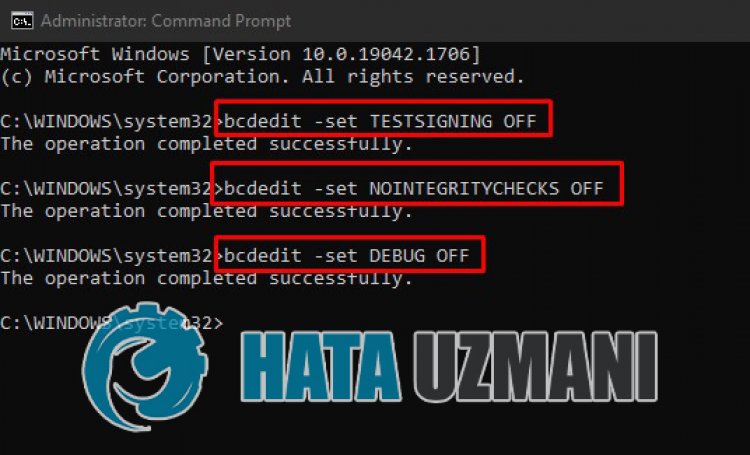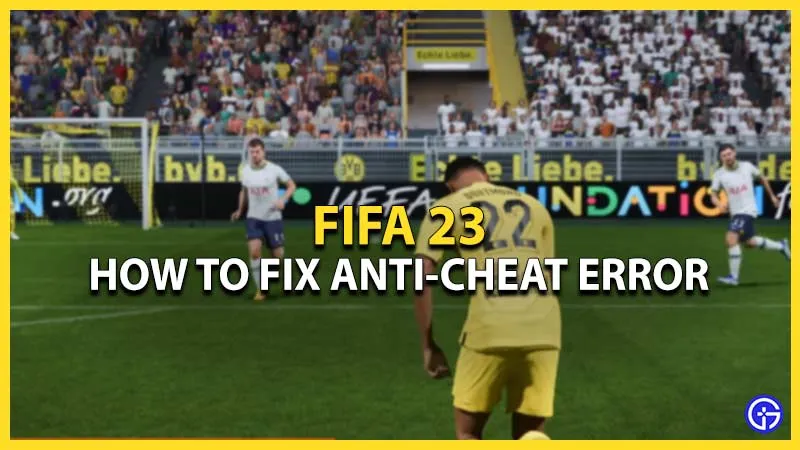In this article, we will try to resolve the «EA Anticheat. Failure During Update Process» error that FIFA 23 players encounter when trying to run the game.
FIFA 23 players encountering the error «EA AntiCheat Failure During Update Process» while running the game, restricting their access to the game. If you are facing suchaproblem, you can findasolution by following the suggestions below.
What is FIFA 23 Failure During Update Process?
This error is usually caused by various problems in EA Anti Cheat software. Of course, we may encounter such an error not only because of this problem, but also because of many other problems. For this, we will try to solve the problem by telling youafew suggestions.
How To Fix FIFA 23 Failure During Update Process Error
To fix this error, you can find the solution to the problem by following the suggestions below.
1-) Reinstall EA Anti Cheat Service
Main problems with the EA Anti Cheat service can cause us to encounter various problemslike this. For this, let’s reinstall the EA Anti Cheat service by following the steps below.
- To find the EA Anti Cheat folder, first access the «C:» folder and open the «Program Files» folder.
- Access the «EA», «AC» folder in the folder and open the «EAAntiCheat.Installer.exe» program.
- Select the game «Fifa 23» on the screen that opens and click the «Uninstall All» button.
After this process, the EA Anti Cheat system will be deleted from the computer. You can check if the issue persists by running the game «Fifa 23» so that it can be reinstalled.
2-) Turn off Antivirus Program
Disable any antivirus program you use, or delete it completely from your computer. If you are using Windows Defender, disable it. For this;
- Open the start search screen.
- Open the search screen by typing «Windows security settings«.
- Click on «Virus and Threat Protection» on the screen that opens.
- Click on «Ransomware Protection» in the menu.
- Turn off «Controlled Folder Access» on the screen that opens.
After this, let’s turn off real-time protection.
- Type «virus and threat protection» into the start search screen and open it.
- Then click on «Manage settings«.
- Turn Real-time protection to «Off«.
After performing this operation, we will need to add Fifa 23 and EA Anti Cheat folders as exceptions.
- Type «virus and threat protection» into the start search screen and open it.
- «Manage settings» under Virus & threat protection settings and then «Exclusions Select «>Add or remove exclusions».
- Select Add an exclusion and then select the folders «Fifa 23» and «EA Anti Cheat» saved on your disk.
After this process, run Fifa 23 game to see if the issue persists.
3-) Verify Game File Integrity
We will verify the game file integrity and scan and download any missing or incorrect files. For this;
- Run the origin program.
- Open the My Libraries menu.
- Find the game Fifa 23 and right-click on it and press the «Verify» button.
Check if the problem persists after this process.
4-) Close Running Origin Application
Close the Origin application running in the background completely with the help ofatask manager. This will allow the origin application, which is not running properly in the background, to run properly.
- Right click on your taskbar and click «Task Manager«.
- Click on «More details» to expand the field.
- After this process, terminate the task of «Origin» and «OriginWebHelperService«.
After this procedure, you can run FIFA 23 and check if the issue persists.
5-) Run Origin Application as Administrator
Users running the Origin application as administrators are talking about fixing this error. We can run the Origin application as an administrator and check if the problem persists.
6-) Check Origin Service
Failure to start origin services can cause such problems. For this, we can reach the solution of the problem by following the suggestions below.
- We write «Services» on the start search screen and open it.
- After this process, double-click on «Origin Client Service» and «Origin Web Helper Service» on the screen, respectively.
- Change the «Startup Type» option of the two services to «Automatic» and if «Service Status» shows as stopped, click « Start the service by clicking «Start» and save by clicking «Apply«.
After completing the operations successfully, you can try to run the game by closing the Origin application completely.
7-) Install EA Desktop Application
If the EA Desktop application is not installed on your device, you may encounter various errorslike this. For this, you can check if the problem persists by downloading the EA Desktop application to your computer.
Click to Download EA Desktop App.
 There may be 3rd party software blocking the application
There may be 3rd party software blocking the application
There may be any 3rd party software blocking EA Anti Cheat software. These are respectively; It can trigger the EA Anti Cheat program of Faceit Anti Cheat, Riot Vanguard, Easy Anti Cheat software to run. For this, if any of what we said is installed on your device, you can delete it and check if the problem persists.
If you do not want to delete any of the 3rd party softwarelisted above, you can close it with the help ofatask manager and check if the problem persists.
9-) Reinstall Origin Application
Various problems in the Origin application can cause us to encounter such errors. For this, uninstalling the Origin application completely from our computer and reinstalling it may help us to fix the error.
- First of all, let’s close the Origin application, which is open in the background, with the help of the task manager.
- Then we type «Add or remove programs» into the start search screen and open it.
- Click on the «Origin» application on the screen that opens and click on the «Uninstall» option.
After this process, download the origin application again by clicking thelink I will leave below, and check if the problem persists by performing the installation process.
Origin Download Page
10-) Turn off Driver Signature
We can eliminate the problem by typing some code snippets below into the command prompt.
- Type cmd in the start search screen and run it as administrator
- Type the following code snippet on the command prompt screen that opens and press enter.
- bcdedit -set TESTSIGNING OFF
- bcdedit -set NOINTEGRITYCHECKS OFF
- bcdedit -set DEBUG OFF
After the process is successfully implemented, we can restart the computer and run the Fifa 23 game comfortably.
Yes, friends, we have solved our problem under this title. If your problem persists, you can ask about the errors you encounter by entering our FORUM platform that we have opened.
Are you receiving the “EA AntiCheat Service encountered an error. Please restart the game” message when trying to start FIFA 23? FIFA 23 is finally here! Sadly, it seems that a vast number of players are experiencing a multitude of problems preventing them from playing the game. The biggest culprit currently is EA AntiCheat with the “Failure During Update Process” error. If you are encountering issues with the new EA AntiCheat system in FIFA 23, we have a tested and working solution to fix this.
A couple of weeks back, Electronic Arts officially introduced EA anti-cheat for PC. One of the very first games which will use this new anti-cheating technology is none other than FIFA 23. Alas, as it’s usually the case, the launch of a new system can’t go without some issues. And this time around, the issues are quite serious if you’ve preordered the FIFA 23 Ultimate Edition on PC. Namely, UE players are unable to play the game in early access as they are receiving the “EA AntiCheat Service encountered an error. Please restart the game” message.
EA AntiCheat is a kernel-mode anti-cheat, and that’s what creates issues. So, is there a fix for this? While we don’t have this issue, and thus, we can not confirm that provided solutions work 100%, we can share with you the two possible fixes which currently circulate through the community. A number of players reported that these fixes will do the trick in regard to the FIFA 23 EA AntiCheat error. The first one is easier. All you need to do is to make sure that you run Origin and FIFA23 .exe file as an administrator:
- Right-click on the Origin exe/shortcut.
- Select “Run as Administrator” (shield icon) from the drop-down menu.
- Confirm with “Yes” when asked.
- Repeat the process for FIFA 23 exe file.
Uninstall FIFA 23 EA Anti-Cheat
If the above method didn’t fix the FIFA 23 EA Anti Cheat error for you, there’s another, albeit a tad bit more complicated process. It also comes down to running the game as an administrator, but this time around you need to do a few more steps in order for it to work. Here’s the procedure:
- Find the EA Anti-Cheat installer in its folder(C:Program FilesEAAC).
- Uninstall EA Anti-Cheat.
- Run Origin as admin.
- Start FIFA 23 to reinstall EA AntiCheat.
- Restart the PC after it’s complete.
- Run Origin as admin.
- Disable AntiVirus software.
- Start FIFA 23.
This one will most likely fix the problem. If the FIFA 23 EA Anti-Cheat error persists even after this method, then your last resort is to contact EA support and explain your problem. Hopefully, the developers will quickly fix this serious glitch and compensate FIFA 23 Ultitame Edition buyers who were unable to enjoy their paid early access time. With that said, our guide is completed.
Are you receiving the “EA AntiCheat Service encountered an error. Please restart the game” message when trying to start FIFA 23? FIFA 23 is finally here! Sadly, it seems that a vast number of players are experiencing a multitude of problems preventing them from playing the game. The biggest culprit currently is EA AntiCheat with the “Failure During Update Process” error. If you are encountering issues with the new EA AntiCheat system in FIFA 23, we have a tested and working solution to fix this.
A couple of weeks back, Electronic Arts officially introduced EA anti-cheat for PC. One of the very first games which will use this new anti-cheating technology is none other than FIFA 23. Alas, as it’s usually the case, the launch of a new system can’t go without some issues. And this time around, the issues are quite serious if you’ve preordered the FIFA 23 Ultimate Edition on PC. Namely, UE players are unable to play the game in early access as they are receiving the “EA AntiCheat Service encountered an error. Please restart the game” message.
EA AntiCheat is a kernel-mode anti-cheat, and that’s what creates issues. So, is there a fix for this? While we don’t have this issue, and thus, we can not confirm that provided solutions work 100%, we can share with you the two possible fixes which currently circulate through the community. A number of players reported that these fixes will do the trick in regard to the FIFA 23 EA AntiCheat error. The first one is easier. All you need to do is to make sure that you run Origin and FIFA23 .exe file as an administrator:
- Right-click on the Origin exe/shortcut.
- Select “Run as Administrator” (shield icon) from the drop-down menu.
- Confirm with “Yes” when asked.
- Repeat the process for FIFA 23 exe file.
Uninstall FIFA 23 EA Anti-Cheat
If the above method didn’t fix the FIFA 23 EA Anti Cheat error for you, there’s another, albeit a tad bit more complicated process. It also comes down to running the game as an administrator, but this time around you need to do a few more steps in order for it to work. Here’s the procedure:
- Find the EA Anti-Cheat installer in its folder(C:Program FilesEAAC).
- Uninstall EA Anti-Cheat.
- Run Origin as admin.
- Start FIFA 23 to reinstall EA AntiCheat.
- Restart the PC after it’s complete.
- Run Origin as admin.
- Disable AntiVirus software.
- Start FIFA 23.
This one will most likely fix the problem. If the FIFA 23 EA Anti-Cheat error persists even after this method, then your last resort is to contact EA support and explain your problem. Hopefully, the developers will quickly fix this serious glitch and compensate FIFA 23 Ultitame Edition buyers who were unable to enjoy their paid early access time. With that said, our guide is completed.
Are you getting this EA AntiCheat error, “Failure during update process” in FIFA 23?
The error message happens when EA AntiCheat fails to update.
As a result, the update will stop and the game will not launch,
In this guide, you’ll learn why you’re getting the EA AntiCheat “Failure during update process” error in FIFA 23 and how to fix it.
- Why does FIFA 23 say “Failure during update process”?
- How to fix “Failure during update process” in FIFA 23

FIFA 23 says “Failure during update process” because there is a problem with the EA AntiCheat program.
The program is either bugged or corrupted.
The error can also happen if you have other anti-cheat programs on your PC (e.g. FACEIT AC).
EA is currently investigating the issue and they are working on a fix.
Many users are complaining about it on forums and social media.
Here’s a tweet by @DerSchueppi “@EAHelp EA Anticheat “Failure during update process”. Can someone help?”.
And a tweet by @jw2933, “@EAHelp AntiCheat says there is a failure during the update process, so FIFA won‘t launch. I’m paying 100€ per year and I can‘t even use my benefits of EA Play Pro”.
How to fix “Failure during update process” in FIFA 23

To fix “Failure during update process” in FIFA 23, you need to uninstall and reinstall EA AntiCheat.
If you have any other anti-cheat programs like FACEIT AC, you need to uninstall them as well.
Here are 5 methods to fix the error:
- Uninstall EA AntiCheat (Right-click FIFA 23 > __Installer > EAAntiCheat > double-click EAAntiCheat.Installer > Uninstall > Install) > launch Origin/EA/Steam as an administrator > launch FIFA 23.
- Uninstall FACEIT Anti-Cheat (or other Anti-Cheat programs).
- Run Origin/EA/Steam as an administrator.
- Repair/verify the game files (For Origin > Library > right-click FIFA 23 > Repair/For Steam > Library > Right-click FIFA 23 > Properties > Local Files > Verify integrity of game files).
- Uninstall and reinstall FIFA 23 (if you’re using the EA app to install FIFA 23, uninstall it and reinstall it using the Origin app instead).
To run Origin/EA/Steam as admin on Windows 11, right-click Origin/EA/Steam > Run as administrator.
For Windows 10, right-click Origin/EA/Steam > More > Run as administrator.
If all else fails, you need to wait until the EA team fixes the bug.
This can take anywhere from a few hours to a few days.
If all else fails, you can contact EA support here: https://help.ea.com/en/fifa/fifa-23/.
Or send a direct message to EA Help here: https://twitter.com/EAHelp.
Further reading
Best Defenders in FIFA 23 (CB, LB, RB, LWB, and RWB)
How to Fix “There’s a problem with your game’s setup” in FIFA 23
How to Fix “EA AntiCheat has detected an unacceptable configuration” in FIFA 23
FIFA 23 наконец-то здесь и, похоже, предлагает широкий спектр нового контента для заинтересованных игроков. Но когда игроки ПК начинают играть в нее впервые, они сталкиваются с ошибкой. Когда игроки запускают игру, им выдается сообщение об ошибке защиты от читов: «EA AntiCheat Service обнаружила ошибку». Некоторые игроки также столкнулись со сбоем во время ошибки процесса обновления при загрузке игры. Из-за этих ошибок игроки не могут начать игру и вынуждены перезапускать игру. Не беспокойтесь, ознакомьтесь с нашим руководством о том, как исправить ошибку FIFA 23 Anti Cheat и сбой во время процесса обновления.
Мы собрали несколько возможных методов исправления этой ошибки. Итак, следуйте указанным ниже методам для устранения ошибок Античита:
Запустите Origin/Steam от имени администратора.
Выполните следующие шаги:
- Вам нужно щелкнуть правой кнопкой мыши на лаунчере/клиенте Steam или Origin.
- Затем выберите опцию «Запуск от имени администратора».
- Теперь зайдите в библиотеку игр и запустите FIFA 23.
Если вы снова столкнетесь с ошибкой, попробуйте наш следующий метод.
Перезапустить игру
Это один из самых старых трюков в книге. Вы можете перезапустить FIFA 23, чтобы проверить, сохраняется ли ошибка. Хотя это может не решить эту ошибку, этот метод сработал для нескольких игроков в сообществе FIFA.
Переустановите античит-программу в FIFA 23
- Перейдите в папку Anti-Cheat в FIFA 23. Каталог файлов по умолчанию для этой папки выглядит следующим образом: Локальный диск:Program FilesEAAC
- Запустите AntiCheat.exe и удалите программу.
- Запустите программу запуска Origin или Steam от имени администратора и запустите FIFA 23.
- Это переустановит программу Anti-Cheat, чтобы обойти ошибку.
Переустановка фифа 23
- Если ни один из способов не сработал, это последний метод, который вы можете попробовать.
- Сначала удалите игру, а затем установите ее обратно из клиента Steam или Origin.
- Запустите FIFA 23, чтобы проверить, сохраняется ли ошибка Anti-Cheat.
Надеюсь, EA признала и исправит эти ошибки и проблемы. Вы можете зайти и связаться со службой поддержки EA для получения дополнительной помощи.
Вот и все о том, как исправить ошибку FIFA 23 Anti Cheat и сбой во время процесса обновления.
Недавно игроки FIFA 23 получили ошибку, из-за которой они не могут пройти процесс обновления. Эта ошибка приводит к хаосу, так как многие игроки ждут, когда смогут получить FIFA 23. Разработанная EA Canada & EA Romania и изданная Electronic Arts, игра пока не имеет официального патча или исправления для этой ошибки, но разработчики знают об этой проблеме. Мы рассмотрим лучшие исправления и обходные пути для решения этой проблемы, поскольку важно обойти ошибку FIFA 23 failure during the update process error, чтобы играть в последнюю версию игры.
Вы можете применить следующие исправления, чтобы пройти через процесс обновления. Просмотрите все варианты и найдите тот, который решит вашу проблему с ошибкой обновления:
- 1) Перезапустите игру:
Первое, что вы можете сделать, это перезапустить FIFA 23. Вместе с этим вам также придется закрыть всплывающее сообщение, которое появляется со стороны EA Anticheat. Перезапуск игры может помочь справиться с временной проблемой, которая может мешать функционированию процесса и вызывать сбой.
- 2) Перезагрузите систему:
Вы также можете попробовать перезагрузить систему, поскольку иногда перезапуска игры может быть недостаточно. Если в игре возникла временная ошибка, вы можете перезагрузить систему, чтобы устранить ошибку и выполнить обновление без проблем.
- 3) Проверьте сетевое подключение:
Иногда в процессе обновления может возникнуть ошибка из-за нестабильного сетевого подключения. Поэтому, чтобы убедиться, что вы получаете правильное сетевое подключение, проверьте скорость загрузки и выгрузки вашей сети.
- 4) Переустановите программу установки:
Вам необходимо удалить FIFA 23 из программы установки. После этого установите игру заново. Вы также можете сделать это через Steam.
- 5) Проверьте файлы игры:
Вы также можете проверить файлы игры с помощью сервиса, через который вы играете в игру. Например, чтобы проверить файлы игры из Steam, перейдите в библиотеку Steam и щелкните правой кнопкой мыши на FIFA 23, а затем выберите пункт «Свойства». После этого перейдите в «Локальные файлы» и выберите «Проверить целостность файлов игры». Если вы играете в игру из Origin, перейдите в библиотеку Origin и затем щелкните правой кнопкой мыши на FIFA 23. После этого нажмите на «Восстановить».
- 6) Запустите игру от имени администратора:
Вы также можете запустить игру от имени администратора, получив доступ к .exe-файлу игры. Вам нужно будет щелкнуть правой кнопкой мыши на файле, а затем выбрать опцию «Запустить игру от имени администратора».
Выполнив вышеперечисленные действия, вы сможете пройти процесс обновления без каких-либо сбоев. На этом мы надеемся, что вы сможете наслаждаться игрой FIFA 23 без каких-либо ограничений.
Последнее обновление 05.01.2023
На чтение 3 мин Просмотров 1.8к. Опубликовано 29 сентября, 2022
Содержание
- Ознакомьтесь с нашим руководством по устранению сбоя в процессе обновления и ошибок Anti-Cheat в FIFA 23.
- Как исправить сбой во время процесса обновления & Ошибка античита в FIFA 23
- Запустите Origin/Steam от имени администратора
- Перезапустите игру
- Переустановите Anti-Cheat Program в FIFA 23
- Переустановка FIFA 23
Ознакомьтесь с нашим руководством по устранению сбоя в процессе обновления и ошибок Anti-Cheat в FIFA 23.
FIFA 23 наконец-то вышла и по-видимому, предлагает широкий спектр нового контента для заинтересованных игроков. Но когда игроки ПК начинают играть в нее впервые, они сталкиваются с ошибкой. Когда игроки запускают игру, им выдается сообщение об ошибке защиты от читов: “EA AntiCheat Service обнаружила ошибку.” Некоторые игроки также столкнулись с сбоем в процессе обновления.ошибка при загрузке игры. Из-за этих ошибок игроки не могут начать игру и вынуждены перезапускать игру. Не беспокойтесь, ознакомьтесь с нашим руководством о том, как исправить ошибку Anti Cheat FIFA 23 и сбой во время процесса обновления.
Как исправить сбой во время процесса обновления & Ошибка античита в FIFA 23
Мы собрали несколько возможных способов исправления эта ошибка. Итак, следуйте указанным ниже методам для устранения ошибок античита:
Запустите Origin/Steam от имени администратора
Выполните следующие шаги:
- Нужно щелкнуть правой кнопкой мыши Steam или Origin лаунчер/клиент.
- Затем выберите “ Запуск от имени администратора” вариант.
- Теперь перейдите в Библиотеку игр и запустите FIFA 23.
Если вы столкнетесь с ошибкой снова, попробуйте наш следующий метод.
Перезапустите игру
Это один из самых старых приемов в книге. Вы можете перезапуститьFIFA 23, чтобы проверить, сохраняется ли ошибка. Хотя это может не решить эту ошибку, этот метод сработал для нескольких игроков в сообществе FIFA.
Переустановите Anti-Cheat Program в FIFA 23
- Перейдите к Папка Anti-Cheat в FIFA 23. Каталог файлов по умолчанию для этой папки выглядит следующим образом: Local Disk:Program FilesEAAC
- Запустите AntiCheat.exe и >удалить программу.
- Запустите программу запуска Origin или Steam от имени администратора и запустите FIFA 23.
- Это переустановит античит-программу, чтобы обойти ошибку.< /li>
Переустановка FIFA 23
- Если ни один из способов не сработал, это последний метод, который вы можете попробовать.
- Во-первых, удалите игру, а затем установите ее обратно из клиента Steam или Origin.
- Запустите FIFA 23, чтобы проверить, сохраняется ли ошибка Anti-Cheat.< /li>
Надеюсь, EA признала и исправит эти ошибки и проблемы. Вы можете перейти и обратиться в Поддержку EA для получения дополнительной помощи.
Это все, что описано в том, как исправить FIFA 23 Anti Cheat и сбой во время ошибок процесса обновления. Если вам понравилось это руководство, ознакомьтесь с другими нашими руководствами о том, как делать фальшивые пятки, как наносить мощные удары и как переводить очки FIFA. в FIFA 23 прямо здесь, на Guideer.


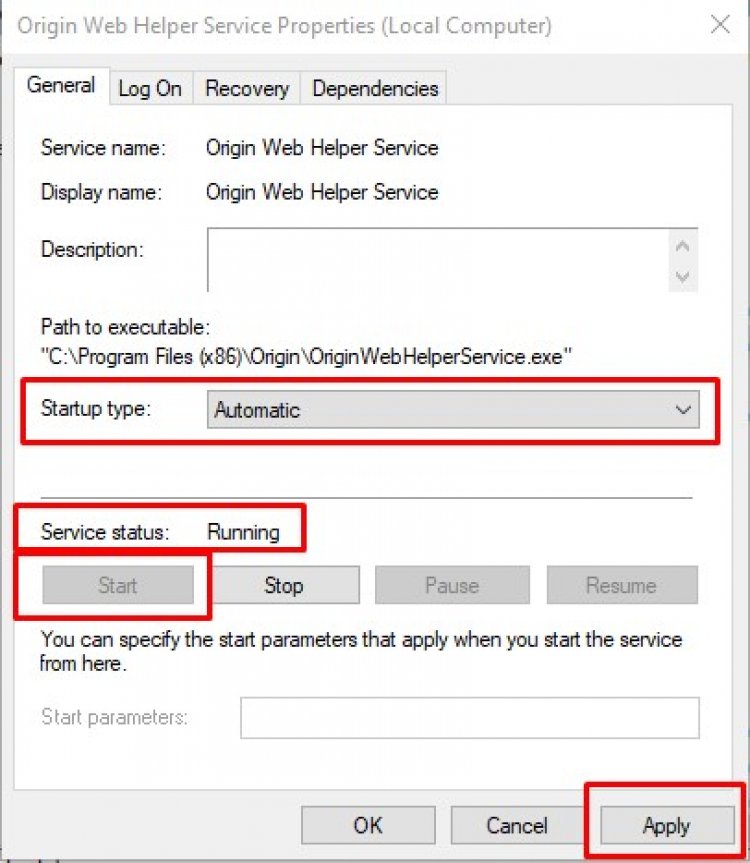
 There may be 3rd party software blocking the application
There may be 3rd party software blocking the application