-
Проблемы с клиентом игры / установкой
-
-
Уже зарегистрированы? Войти
-
Регистрация
- VK
- Youtube
- Discord
- Patreon
- Boosty
- 0
Вопрос
При очередной переустановке частей игры с помощью целостности файлов стим, перестали появляться текстуры в воспоминании (текстура заборчика, дверей в убежище, рамки 21:6).
Локализацию удалял, инвалидацию проводил, моды не влияют. ini-файлы также удалял и создавал в последовательности. На это может влиять несколько переустановок мода из лаунчера без полного удаления старых текстур или на это могут влиять неудаленные файлы из паков (классик, трайбал и т.д) ? Может я дурак и ответ лежит в первых строках F.A.Q, но я его не нашел. Помогите пожалуйста, устал тратить инет на бесполезные переустановки.
Поделиться сообщением
Ссылка на сообщение
- Сортировать по голосам
- Сортировать по дате
20 ответов на этот вопрос
Рекомендуемые сообщения
-
- 0
Тогда нет. Тогда инсталлер переносит архивы F3, и дает им приписку GunRunnersArsenal. Т.е. либо их нет, и тогда установка прошла некорректно, либо не активен GunRunnersArsenal.esm, что тоже некорректно.
Поделиться сообщением
Ссылка на сообщение
- 0
Наверное потому, что ваш замечательный стим потер файлы с ресурсами F3 ванильными вегасовскими?
Поделиться сообщением
Ссылка на сообщение
- 0
Это происходит автоматически или вы имеете ввиду целостность файлов ? Если первое, то как отключить, а если второе, то я делал это после появления ромбов. Спасибо за такую скорость ответа.
Поделиться сообщением
Ссылка на сообщение
- 0
Думаю, гугл поможет с отключением автообновления стимом игры, которая 10 лет не обновлялась разработчиками.
Речь о ванильных архивах FNV, SFW их дополняет. Если стим их перезаписал обратно на ваниль, это причина ваших бед.
Поделиться сообщением
Ссылка на сообщение
- 0
4 минуты назад, MagnuMspec сказал:Думаю, гугл поможет с отключением автообновления стимом игры, которая 10 лет не обновлялась разработчиками.
Речь о ванильных архивах FNV, SFW их дополняет. Если стим их перезаписал обратно на ваниль, это причина ваших бед.
Кажется проблема не в этом, так как стим не добавляет ничего в список загрузок если я устанавливаю мод. Поэтому нужны другие варианты. Был еще момент, когда я не удалил локализацию, переустановил файлы, а затем переустановил мод и игра заработала, но без 4gb патча и без лицензионного режима с доступом к стиму внутри игр. Но с текстурами все было нормально. (Играть без стима меня не устроило, я решил провести операцию еще раз и потерял текстуры из F3). Почему одно и тоже действие приводит к разным результатам — без понятия.
Поделиться сообщением
Ссылка на сообщение
- 0
Речь не о списке загрузки, а о BSA.
Поделиться сообщением
Ссылка на сообщение
- 0
Я имел ввиду список загрузок стима, т.е не скачивает ничего без разрешений.
Поделиться сообщением
Ссылка на сообщение
- 0
Но тем не менее, описанные симптомы говорят о том, что ресурсы F3 из даты пропали. Т.к. они находятся в основных архивах, выходит, эти архивы перезаписались обратно на ваниль Вегаса.
Поделиться сообщением
Ссылка на сообщение
- 0
Есть варианты как это можно исправить ? Стим просто так автообновление не убирает, но оно кажется и не влияет. Я поставил настройку обновления файлов при запуске игры и зашел через версию nvse без стима, однако меши с текстурами не появились. Будто еще при установке им что-то мешает выгрузится.
Поделиться сообщением
Ссылка на сообщение
- 0
9 часов назад, Tobyret сказал:Есть варианты как это можно исправить ? Стим просто так автообновление не убирает, но оно кажется и не влияет. Я поставил настройку обновления файлов при запуске игры и зашел через версию nvse без стима, однако меши с текстурами не появились. Будто еще при установке им что-то мешает выгрузится.
сколько весит Fallout — Meshes.bsa?
Поделиться сообщением
Ссылка на сообщение
- 0
0,98 ГБ (1 061 624 491 байт) Meshes.Bsa
Поделиться сообщением
Ссылка на сообщение
- 0
23 минуты назад, Tobyret сказал:0,98 ГБ (1 061 624 491 байт) Meshes.Bsa
Ну вот. у SFW файл весит 1,35 ГБ. Ищите, что у вас его перезаписало обратно на ванильный Вегас.
Поделиться сообщением
Ссылка на сообщение
- 0
Этот файл не меняется при переустановке мода и стим на него никак не реагирует. Можно ссылку на файл с мешами на 1.35 гб? Может заработает наконец, если поменяю сам файл.
Поделиться сообщением
Ссылка на сообщение
- 0
А что именно у вас установлено? SFW отдельно, или весь инсталлер SFW RA?
Поделиться сообщением
Ссылка на сообщение
- 0
Архив на 3.82 гб SFW 3.0.9b FULL
Поделиться сообщением
Ссылка на сообщение
- 0
D:GamesSteamLibrarysteamappscommonFallout New Vegas enplczruDataSound
Там лежит файл Fallout — Meshes.bsa в 713 мб. Так должно быть или мой инсталятор совсем поехал ?
Поделиться сообщением
Ссылка на сообщение
- 0
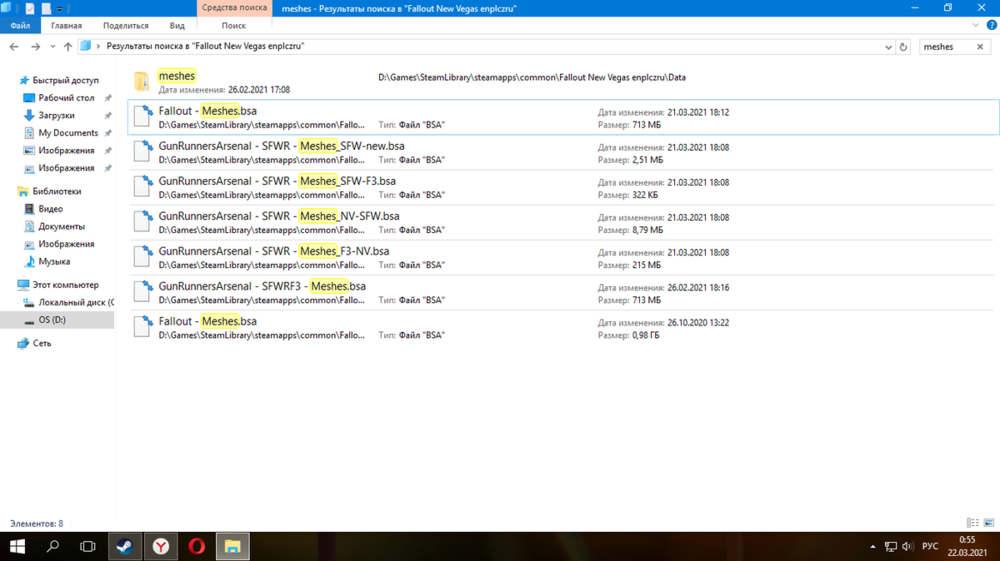
Поделиться сообщением
Ссылка на сообщение
- 0
39 минут назад, Tobyret сказал:D:GamesSteamLibrarysteamappscommonFallout New Vegas enplczruDataSound
Там лежит файл Fallout — Meshes.bsa в 713 мб. Так должно быть или мой инсталятор совсем поехал ?
Размер верный. Но почему в Sound?
Поделиться сообщением
Ссылка на сообщение
- 0
В sound лежит 4 файла : Fallout — Meshes.bsa, Fallout — Textures.bsa, Fallout — Sound.bsa и GRA — SFWRF3 — Meshes.bsa. Что с ними делать и как их объединить в рабочий файл мешей для SFW 1.23гб ?
Поделиться сообщением
Ссылка на сообщение
- 0
Проблема с мешами и текстурами решена. Последняя переустановка с чистого Вегаса поставила точку в этой истории, спасибо за помощь в поиске файлов.
Поделиться сообщением
Ссылка на сообщение
Для публикации сообщений создайте учётную запись или авторизуйтесь
Вы должны быть пользователем, чтобы оставить комментарий
Войти
Уже есть аккаунт? Войти в систему.
Войти
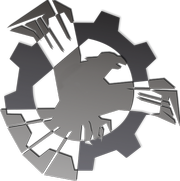
- VK
- Youtube
- Discord
Новые статьи в базе знаний
Последние обновления файлов
Новое из галереи
- Уже зарегистрированы? Войти
-
Регистрация
-
Главная
- Назад
- Главная
-
Горячее!
-
Поиск
-
Правила
-
О нас
-
Пожертвование
- Новости
-
Форум
- Назад
- Форум
-
Чат
-
Файлы
- Назад
- Файлы
-
Последние обновления модов
-
Последние комментарии к модам
- Галерея
-
База знаний
- Назад
- База знаний
-
FAQ
-
Цитаты
- Блоги
-
Активность
- Назад
- Активность
-
Лидеры
-
Пользователи в сети
Обновлено: 08.02.2023
A «mod» is a package (archive) of related files that make some change to the «vanilla» (unmodded; as delivered by the publisher) game. Within a «mod» package can be a number of «asset files» which add to or replace the existing vanilla assets (meshes, textures, sounds, animations, XML files, etc.), and one or more «plugin files» that tell the game about the existence and use of the new assets and where they are placed in the game. The «plugin» files are the only ones that appear in the «load order», which determines the sequence in which the game engine loads them into the game from the «top» (lowest numbered) to the «bottom» (highest numbered) position in the sequence. «Plugin» files have one of two possible file extensions: ESM and ESP. There is generally only one ESM file, but there may be any number of ESP files (including none). The ESM files are loaded first, and are considered «masters» to the ESP files that depend upon them.
Official game expansions («downloadable content», known as «DLC») typically are provided as ESM files along with other «assets». They may or may not include ESPs. DLC are usually sequenced in the order they were released but this is not mandatory unless they depend upon an earlier DLC. All DLC depend upon the game’s original ESM file (i.e. «FalloutNV.ESM») so it should always be first.
(For the technical distinctions between an ESM and an ESP, see this ESP vs ESM wiki article. Remember that the capabilities of «Construction Set» tools vary by game but the concepts related to the same game engine endure.)
The Issue
A «master file» is one which must be present for another plugin to be able to utilize it’s resources. The files which require some «master file» are known as «dependencies», because they «depend» upon the assets of the «master». Typically these «masters» have an ESM file extension, but this is just a general guideline. A file is technically considered an «ESM» because it has that flag enabled in the file header, which is normally not visible to the player. Thus an ESP file can have the flag enabled and be treated as if an ESM file to include loading with other ESM files at the top of your «load order». In addition, an ESP file from one mod may be required by another ESP, in which case it is also considered a «master» even though in all other respects it is «just an ESP» and may appear lower in the «load order» . but still should be above any dependent plugins.
The game engine requires that a «master» be loaded before a «dependency» or it generates an error. Usually this results in a «Crash To Desktop» (CTD). If a «master» file is missing when the game starts, this CTD can occur during or even before the «loading screens» are displayed. If you get as far as the game’s main menu once it has finished «loading DLC content», you are not dealing with an actual missing file problem, but rather one that is out of proper sequence in your «load order». This will also cause the game engine to display that same error message.
In general, make sure all your ESM files are loaded first, with the game ESM (FalloutNV.ESM) as the very first file and those of the DLC next in the order they were released:
- FalloutNV.ESM
- DeadMoney
- HonestHearts
- OldWorldBlues
- LonesomeRoad
- GunRunnersArsenal and then the «pre-order packs»:
- ClassicPack
- MercenaryPack
- TribalPack
- CaravanPack
«Dependency» files are supposed to include a list of their «master» files in the file header. This list can then be read in turn by tools for sorting the «load order», such as LOOT. Some plugins are «patch files» which modify other plugins. They depend upon the presence of the other plugins to effect their changes, yet may not have them as «direct masters» or otherwise included in their list of «masters». These «indirect masters» may need to be manually identified and either added to the plugin’s list or that information provided to the sorting tool. (LOOT uses the «required» metadata field for this purpose only. It can find all listed masters by following the chain in the header of the file. See it’s included documentation on the use of metadata.) If they are not included, the sorting tool cannot determine the proper file relationships, which leads to CTDs and plugin conflicts.
Therefor it is important to check that each active plugin has all of the «masters» related to it also active and identified.
Programs and Tools
- FNVEdit or the ‘xEdit’ equivalent tool for another Bethesda game using the Gamebryo engine (i.e. TES3Edit, TES4Edit, TES5Edit, etc.).
- Tome of xEdit Current online manual for all games
- FNVEdit Training Manual (PDF)
- FNVEdit video tutorial
- list of ‘xEdit’ repositories and related scripts
- LOOT (optional but recommended)
Please Help (Missing master, Check mod load error)
I am wondering if someone experienced in modding Fallout NV and see what is wrong with my mod order. I checked both LOOT and FNVEdit and both said there was no issue with order but every time I try to launch I get the same error
Help would really be appreciated
YUP — Base Game + All DLC.esm
Navmesh Fixes and Improvements.esm
YUP — NPC Fixes (Base Game + All DLC).esp
The Mod Configuration Menu.esp
FCO — NPC Changes.esp
The Weapon Mod Menu.esp
dD — Enhanced Blood Main NV.esp
EVE FNV — ALL DLC.esp
Book of Steel.esp
CIB Bighorners — HH.esp
New Icons For T-51B FONV Edition.esp
New Vegas Landscape Overhaul.esp
Unofficial Patch Plus.esp
Bullet Impact Increased LOD.esp
FNV Realistic Wasteland Lighting — All DLC.esp
WEATHER RUDY ENB.esp
FCO — PathFixing Vanilla.esp
FCO — OHSB NPC Edits.esp
Distributed Necklaces and Chains.esp
Better Burned Man.esp
Universal Pip-Boy Customization.esp
Quicker PipBoy Light-0_2Sec.esp
Street Light Restoration.esp
YUP-Spice of Life Patch.esp
New comments cannot be posted and votes cannot be cast
WMX and Weapons Mod Expanded aren’t really compatiable with one another and if I remember correctly, WMX requires a master file. Also, you shouldn’t use any mods intended for Fallout 3 as although they have the same engine, Fallout 3 and New Vegas are drastically different in everything else besides the core game and engine/basic scripts. If possible, see if you can look at your mod load order using a mod manager and seeing if there’s any conflicts or missing plugins. You can also use LOOT to clean and sort your load order and look at any errors, conflicts or missing masters.
FNV «missing master! check mod load order» Please help going crazy!
More Perks for Companions.esm
ELECTRO-CITY — Highways and Byways.esm
Freeside Open — AWOP.esm
Mission Mojave — Ultimate Edition.esp
More Perks for Companions Update.esp
More Traits Update.esp
More Perks Update.esp
AWOP — EVE AllDLC.esp
AWOP — EVE NoDLC.esp
AWOP — EVE NoGRA.esp
AWOP WRP Patch.esp
AWOP — NVR II.esp
Total active plugins: 70
Total plugins: 70
New comments cannot be posted and votes cannot be cast
Your load order should look closer to:
ELECTRO-CITY — Highways and Byways.esm
YUP — NPC Fixes (Base Game + All DLC).esp
More Perks for Companions Update.esp
But after the DLC and YUP, probably not in that exact order.
gekyume fuckin a bed
gekyume fuckin a bed
AWOP-IMPACT-WME-EVE AllDLC.esp
AWOP-IMPACT-WME-EVE NoDLC.espThis and others will make you crash like crap. Also you FNV esm is not first which in itself is bad. Get Wrye bash, delete not needed patches to mods, clean the esm/esp, make bashed patch and then sort with loot.
cody5421
HI, I’m have some troubles modding my FNV. I started playing fallout new vegas again after a long hiatus but I wanted to play with my old modded game. I started it up and it worked fine until I made a new char. Nothing was working, anything that was modded in had a red exclamation mark (yes I know that means it cant find a texture) and when I looted boxes all my items overlapped and I couldn’t loot or store anything, so I went to my FOMM package manager uninstalled everything and re-installed it in the right order hoping that would fix it. Then I ran it and got the error
So, heres my load order
[ ] EVE FNV — NO DLC.esp
M48A5
Procedure
Note: «Left-» and «Right-click» as used here refer to the normal «right-handed» mouse buttons. These may be reversed if you have configured them so, or use a «left-handed» mouse. It is up to you to correctly interpret the instructions is this instance.
Finding which masters that a plugin depends upon are missing is fairly simple. However, first you must disable your «bashed» or «merged» patch file and enable any plugins they deactivated. (See the S.T.E.P. Guide to Merging Plugins which covers both the «bashed» and «»merged» approaches to «patch files».) Otherwise you may get much of your «load order» considered as «masters» simply because part of the plugin you are concerned with is in that patch file, and indirectly requiring all the other plugins included in it.
However, this doesn’t mean that you shouldn’t still check your «bashed» or «merged» patch file for it’s own missing masters. In this instance, you can expect to see most (if not all) of your ESM and many ESP files listed as «masters» to your patch file. The patch file often doesn’t include a list of all the masters, and adding them will make it so the patch file will build references correctly no matter how you change your «load order» sequence, or at least warn you when some are missing.
- Open your ‘xEdit’ tool (i.e. FNVEdit). A «Master/Plugin Selection» window will be displayed.
- Right-click in any blank space of that window and a «context menu» will be displayed, overlaying the list of plugins.
- Choose the «Select none» option. This will «uncheck» all of the displayed plugins in your «load order». The context menu window will close, and the «Master/Plugin Selection» window will refresh with all the check-boxes «empty».
- Now scroll down the list of plugins and enable (Left-click in) the checkbox of the plugin you wish to check. Note that ONLY one plugin should be checked.
- Left-click on the «OK» button at the bottom right of the window.
- ‘xEdit’ will automatically load all the required masters of that selected plugin, and will report an error if one is missing from your «load order».
When the «background loader» is finished (message in the right-hand pane at the bottom of the «Messages» tab), in the left-hand pane you should see all the masters referenced by the plugin, along with the plugin name itself (which will be listed last).
You can also see the listed masters in the «View» tab of the right-hand pane when you select the «File Header» record of the plugin file in question in the left-hand pane.
Notice that an ESM file can have other ESM files as masters as well. An ESP plugin may require other ESP files in addition to ESM files as masters. This is especially true where a «patch file» is concerned.
When a «missing master» error is reported, it can mean one of two things. Either the file is not active/installed, or the name is not what is expected by the plugin. In the first instance, you must install or activate the missing plugin. In the latter instance, you may need to add or change the new name of the «missing» master.
Changing the name of a «missing master» most often occurs when a «merged» version of the master plugin has been created to reduce the number of active plugins required. The content is now in one instead of several files. A typical example of this is an «All DLC» version using one merged file instead of one for each of the individual DLCs. The plugin is still looking for the individual DLC files as masters.
- Select the plugin file. A «context menu» will be displayed.
- Right-click on «Add Masters», and check the boxes of all the plugins listed. If a merged plugin is replacing a number of individual plugin files, then uncheck those it replaces instead.
- Left-click on the «OK» button.
- Select the plugin again. A «context menu» will be displayed.
- Right-click on «Sort Masters». This will sort them to match their current sequence in your «load order». Generally experienced mod authors have their «patches» for other plugins with the correct/expected load order in them already, so consider their sequence carefully before you override their expectations. Record their load order and carefully test the result of resorting.
- Exit the tool and save. When you exit the tool if there were any changes made to the plugin it will automatically display a «Save Files» window and list those plugins that changed. Select (highlight) the ones you wish to save and Left-click on the «OK» button.
- Reload the plugin following steps 1-6 above, and check it for errors.
Note that you need to backup the modified plugin you just saved so you have it available if for some reason you wish to re-install the mod again or use a mod manager that compares the mod’s plugins against those in the archive. It is useful to make a copy of the original mod archive with a variation on the name (such as «<original_mod_name> — fixed») and place the newly saved version in that archive, and use that version thereafter.
If there are unresolved references then the plugin was made badly and cannot be fixed automatically. Perhaps you can get this kind of missing information added. GECK/CKIT will do this exact same error checking if you load and save the plugin in it (though possibly only with the tool’s «Powerup» addon).
Читайте также:
- Ambx far cry 2 что это
- Как изменится энергия конденсатора если расстояние между его пластинами увеличить в 2 раза
- Как заставить призрака застрелиться в mass effect 3
- Где найти рпг 7 в dead air
- Как в forge of empires стратегические очки в великие строения
Небольшой список модов и фиксов, которые позволят без заморочек погрузиться в постапокалиптический мир Нового Вегаса на многие часы.
Предисловие
Совсем скоро выйдет The Outer Worlds — RPG от Obsidian Entertainment. Разработчики уже несколько раз дали понять, что фанаты New Vegas найдут там много знакомого, а многочисленные игровые издания с радостью подхватили эту идею и обозвали новую игру Обсидианов «Нью-Вегасом в космосе».
Ну, хозяин — барин. А чем же заняться в ожидании выхода духовного наследника New Vegas? Правильно, игрой в, собственно, сам New Vegas.
Однако в 2019-ом году просто установить игру на свой компьютер, запустить и начать играть не получится. Игра полна багов, она может часто вылетать и ломаться. Недоработки и не самая хорошая оптимизация вызывали фрустрацию у игроков еще на релизе, а сейчас, когда сменились операционные системы, железо, драйверы и так далее, тем более будут проблемы.
В этом посте вы найдете небольшой список модов и патчей , которые «починят» игру и позволят вам по-настоящему получать от нее удовольствие. Здесь не будет модов, которые добавляют фанатский контент или кардинально изменяют игровой процесс.
Также стоит упомянуть, что Fallout: New Vegas — это вещь изменчивая. У кого-то эта игра может работать в ванилле стабильно, у кого-то — нет. Если у вас все в порядке, то вам крупно повезло.
NVSE — New Vegas Script Extender
Утилита, нужная для корректной работы большинства модов, в том числе и приведенных ниже. Не поддерживает установку через Nexus Mod Manager, поэтому просто кидайте его файлы в папку Data игры.
NVAC — New Vegas Anti Crash
Делает то, что написано в названии — не допускает вылетов игры. Крайне необходимая вещь в сегодняшних условиях. Особенно, если у вас Windows 10 и/или видеокарта от AMD.
New Vegas Stutter Remover
Оптимизирует игру, удаляет зависания и дрожание моделей при движении, а также много что еще — список исправлений довольно большой. Полезен, так как делает Вегас более приятным для глаза.
В некоторых случаях может вызывать краши, чтобы починить которые нужно танцевать с бубном. Если у вас вдруг начала вылетать игра, удалите Stutter Remover .
JIP LN NVSE Plugin
Плагин для NVSE (см. выше), который также нужен для работы приведенных здесь модов. Данный плагин также чинит некоторые баги движка игры.
FNV 4GB Patcher
По умолчанию Fallout: New Vegas может использовать только 2гб оперативной памяти. 4GB Patch помогает обойти это ограничение и улучшает производительность игры. Установка быстра и происходит через простой exe-шник.
Colision Meshes
Исправляет недоработанные коллайдеры, из-за которых NPC могут застревать в земле и различных объектах, а пули — попадать в «невидимые стены».
JSawyer Ultimate Edition
Самый увесистый мод в списке. Автор мода, Джош Сойер — геймдизайнер Obsidian, работавший над Fallout: New Vegas, провел титанический труд вместе с помогавшими ему фанатами, чтобы вернуть часть вырезанного контента, исправить большую часть проблем в балансе игры и сделать Вегас более интересным и сложным, чем он был раньше.
Модификация не изменяет геймплей, он все тот же. Она просто чинит сломанное, балансирует не сбалансированное, добавляет вырезанное и заставляет по-настоящему задумываться о прокачке персонажа и менеджменте ресурсов.
Советую устанавливать, если вы уже проходили New Vegas. Если это ваш первый раз, этот прекрасный мод может создать обратный эффект и вызывать отторжение. Но, если вам все ни по чем, смело ставьте.
YUP — Yukichigai Unofficial Patch
Небольшой патч, исправляющий мелкие, но назойливые баги. Нужен для полноценной работы JSawyer Ultimate Edition. Так что если вы приняли решение ставить мод Джоша Сойера, поверх установите и этот патч.
Послесловие
Если вам после прочтения этого поста показалось, что установка названных модов — это крайне муторная и долгая работа, то вы не совсем правы. Да, если перетаскивать все эти файлы в папку игры собственноручно, то это займет какое-то время и вызовет скуку. Но зачем делать это самому, если есть отличная программа под названием Nexus Mod Manager?
Nexus Mod Manager — это утилита, которая по нажатию одной кнопки на сайте Nexus (того, на котором лежат моды, ссылки на которые я дал выше) скачает и установит нужные моды, а что самое главное — позволит их быстро удалить, если что, без ломания себе головы.

Posts : 331
Join date : 2016-01-27
Age : 43
Location : Switzerland

 Subject: big red exclamation marks Subject: big red exclamation marks  Thu May 05, 2016 6:13 pm Thu May 05, 2016 6:13 pm |
|
|
|
|
|
hey guys, i run into this problem before but know i have no clue which mods causes this. so far i found two hats causing the red exclamation mark to pop up. It’s a leather hat and a festive hat. Any idea how to fix it withou having each mod turned on and off to find the problem? Thank you in advance! edit: funny thing is that these hats do not show the problem when they are lying on the floor — as soon as i or a NPC wears them the red exclamation mark shows up. would be awesome if this could be fixed with having to turn all mods on and off again.. _________________ |


Posts : 140
Join date : 2015-09-09
Age : 22
Location : Sanford, Maine

 Subject: Re: big red exclamation marks Subject: Re: big red exclamation marks  Thu May 05, 2016 7:23 pm Thu May 05, 2016 7:23 pm |
|
|
|
|
|
When I had this problem in NV I solved it by merging ESPs because I had too many _________________ |


Posts : 331
Join date : 2016-01-27
Age : 43
Location : Switzerland

 Subject: Re: big red exclamation marks Subject: Re: big red exclamation marks  Thu May 05, 2016 7:50 pm Thu May 05, 2016 7:50 pm |
|
|
|
|
|
@Lillandoniril okay thanks — is merging esps not the same as an merged patch done with FNVedit? thanks for your help mate! _________________ |


Posts : 221
Join date : 2015-03-01
Location : Chernarus

 Subject: Re: big red exclamation marks Subject: Re: big red exclamation marks  Thu May 05, 2016 7:55 pm Thu May 05, 2016 7:55 pm |
|
|
|
|
|
Hey man, yeah it’s different to a merged patch, you merge plugins using this: http://www.nexusmods.com/skyrim/mods/69905? It’s pretty easy to do, just follow the video guide |


Posts : 331
Join date : 2016-01-27
Age : 43
Location : Switzerland

 Subject: Re: big red exclamation marks Subject: Re: big red exclamation marks  Thu May 05, 2016 8:12 pm Thu May 05, 2016 8:12 pm |
|
|
|
|
|
@rower97 thanks mate. I’ll check it tomorrow evening. Now it’s time to sleep and i’lm have to work tomorrow. Any idea why it only happens to these two hats? EVerything else is okay (at least so far) _________________ |


Posts : 623
Join date : 2014-04-25
Location : Dark Side of the Moon
Character sheet
Name: Character
Faction:
Level:

 Subject: Re: big red exclamation marks Subject: Re: big red exclamation marks  Thu May 05, 2016 10:23 pm Thu May 05, 2016 10:23 pm |
|
|
|
|
I believe the «world model» is different than the worn model. you have something wrong with the worn model. You can try to command from nvse to get the item number than perhaps check the FNVedit if you find the item number you should be able to find the mod holding that item. I haven’t done it but believe that would be a solution to find the exact item and mod related. Sorry I currently forget the command to get the item number when using NVSE. I believe it is GBO (get base object) or «showinventory» command on the npc that has the problem and check from that what the item code is then check / search for it in FNV edit and find the offending mod. In theory that is. Never had the problem you are having. _________________ |


Posts : 1535
Join date : 2014-08-11
Age : 26
Location : Colombia

 Subject: Re: big red exclamation marks Subject: Re: big red exclamation marks  Fri May 06, 2016 12:08 am Fri May 06, 2016 12:08 am |
|
|
|
|
|
@theoldwise That’s usually a problem when having too many active plugins. The limit is somewhere between 140 or so but all computers are different, my old laptop could handle about 180 but this new laptop can handle about 100 Merging plugins can and probably will fix this problem. In the case it doesn’t fix the problem then it’s probably that some mod alter those hats models, in which case you could go in GECK and just select the model manually. By the way, as @ritualclarity said, the «world model» and the «worn model» are different. _________________ |


Posts : 331
Join date : 2016-01-27
Age : 43
Location : Switzerland

 Subject: Re: big red exclamation marks Subject: Re: big red exclamation marks  Fri May 06, 2016 3:31 am Fri May 06, 2016 3:31 am |
|
|
|
|
|
@ritualclarity thank you very much — just to make sure i understood you correctly. I open command enter the showinventory and click on the hat on a npc wearing it? @mpaz96 thank you! GECK? oh man i am screwed — i have no clue how the GECK works. I’ll try the FNV Edit hint from ritualclarity. I didn’t install any new mods since 5 days and had no trouble at all — now those leather hats are all over the place and mess with my wasteland:) To narrow my options down: does this have to be a armor mod or can any mod alter hat models? (which would make no sense for me — but it’s just i did not install any armor mods since a week or so) thanks again guys! EDIT: _________________ |


Posts : 623
Join date : 2014-04-25
Location : Dark Side of the Moon
Character sheet
Name: Character
Faction:
Level:

 Subject: Re: big red exclamation marks Subject: Re: big red exclamation marks  Fri May 06, 2016 10:36 pm Fri May 06, 2016 10:36 pm |
|
|
|
|
Your issue might be the thread count settings. Try dialing it back to single or duel.
Now you know the exact mod and the exact files that are causing problems. From there you can request support from the author or others to get more fine tuned fix. It is possible that there might be a world model and worn model issue with this file that nobody else has reported. Also with this info you know which mod is acting up. My suggestion is to backup your running system (assuming everything else is running great) and then reinstall this mod or the mod that holds the assets that are having problems (if using FOMM / NMM) if using MO then move the entire mod from the left side down to the very bottom or as far down as you can beyond all the other mods that list conflicts for this mod. It could be a conflict. Moving it down the list on MO or reinstalling it causing it to overwrite all files that could have overwrtten it would resolve the last question if it was indeed a mod conflict. If this don’t work it must be some glitch or bad file etc and might need mod author support or someone that knows GECK to get a proper setup of the files. They might just be there (I assume they are) but not addressed correctly or perhaps the actual download you have is bad. Perhaps re-download this exact mod and reinstall it to be sure. Believe it or not ruling out the various conflicts or bad file downloads is so very important in getting proper support from the author or other mod authors (with skill to help) having a very clear issue like this for them is a simple fix or check. It is greatly appreciated when someone goes that extra step or steps. _________________ |


Posts : 331
Join date : 2016-01-27
Age : 43
Location : Switzerland

 Subject: Re: big red exclamation marks Subject: Re: big red exclamation marks  Sat May 07, 2016 8:15 am Sat May 07, 2016 8:15 am |
|
|
|
|
|
@ritualclarity thank you for the detailed info and help. As both messed up hats are cowboy hats with different colors i simply copied the only working cowboy hat nif and renamed it to the ones missing. Now it works perfect:) i will still merge the esps like you suggested because i am way over 100 esps at the moment. Thanks again and have a nice weekend _________________ |



Posts : 2262
Join date : 2015-06-17
Age : 21
Location : Scavenging for parts
Character sheet
Name: Jawa Thief
Faction: Anti stormtrooper fedaration
Level: 15



Posts : 331
Join date : 2016-01-27
Age : 43
Location : Switzerland

 Subject: Re: big red exclamation marks Subject: Re: big red exclamation marks  Sat May 07, 2016 10:45 am Sat May 07, 2016 10:45 am |
|
|
|
|
|
@lukaboot as i mentioned i am way over 100. Its 118 mods ans something like 145 plugins. I check the missing stuff again in nvedit and saw that it is not dragbodys mod it is an integration mod for drags armors i found here. Anyway the trick with the copied nif works so far and i think i give the merged esps a try anyway. There are still so many great mods to add:) _________________ |


Posts : 1535
Join date : 2014-08-11
Age : 26
Location : Colombia

 Subject: Re: big red exclamation marks Subject: Re: big red exclamation marks  Sat May 07, 2016 4:19 pm Sat May 07, 2016 4:19 pm |
|
|
|
|
|
@theoldwise Is it the armor integration by Tiam, because if it is, then your better off using the one by FoVet20 since the one by Tiam have a LOT of problems like that. _________________ |


Posts : 331
Join date : 2016-01-27
Age : 43
Location : Switzerland

 Subject: Re: big red exclamation marks Subject: Re: big red exclamation marks  Sat May 07, 2016 5:08 pm Sat May 07, 2016 5:08 pm |
|
|
|
|
|
@mpaz96 oh okay — i didnt know that. i saw the one from FoVet20 but thought it looks like the other one uses more different armors. I’ll give it a try — thanks for letting me know! _________________ |



Posts : 2262
Join date : 2015-06-17
Age : 21
Location : Scavenging for parts
Character sheet
Name: Jawa Thief
Faction: Anti stormtrooper fedaration
Level: 15

 Subject: Re: big red exclamation marks Subject: Re: big red exclamation marks  Sat May 07, 2016 5:43 pm Sat May 07, 2016 5:43 pm |
|
|
|
|
Indeed there different , but a working mod is always better than a broken one You can try suredude’s version as well |


Posts : 331
Join date : 2016-01-27
Age : 43
Location : Switzerland

 Subject: Re: big red exclamation marks Subject: Re: big red exclamation marks  Sat May 07, 2016 5:58 pm Sat May 07, 2016 5:58 pm |
|
|
|
|
|
@lukaboot that’s true:) i tried suredude’s version first but he changed too much for me. Khan NPCs look like indians and the guys guarding the caravan camp HQ (forgot the name) look really weird with their shiny white helmets so i unistalled it and gave the other one a try. Any idea what would happen if one uses several of the integration mods together? _________________ |


Posts : 1535
Join date : 2014-08-11
Age : 26
Location : Colombia

 Subject: Re: big red exclamation marks Subject: Re: big red exclamation marks  Sat May 07, 2016 10:33 pm Sat May 07, 2016 10:33 pm |
|
|
|
|
|
@theoldwise One of the mods would take priority over the other ones depending on the load order you arranged them to be. _________________ |


Posts : 623
Join date : 2014-04-25
Location : Dark Side of the Moon
Character sheet
Name: Character
Faction:
Level:

 Subject: Re: big red exclamation marks Subject: Re: big red exclamation marks  Sun May 08, 2016 12:27 am Sun May 08, 2016 12:27 am |
|
|
|
|
_________________ |


Posts : 331
Join date : 2016-01-27
Age : 43
Location : Switzerland

 Subject: Re: big red exclamation marks Subject: Re: big red exclamation marks  Sun May 08, 2016 4:19 am Sun May 08, 2016 4:19 am |
|
|
|
|
|
@mpaz96 they would not add up? if one mod does not alter the outfits of a specif group of NPCs — could the other take over? that would be awesome:) thanks again for your help! _________________ |


Posts : 1535
Join date : 2014-08-11
Age : 26
Location : Colombia

 Subject: Re: big red exclamation marks Subject: Re: big red exclamation marks  Sun May 08, 2016 10:33 am Sun May 08, 2016 10:33 am |
|
|
|
|
|
@theoldwise Oh, I see what you’re asking now. I think it would add up, it could crash, but I don’t think so. You would have to arranged them in a way where the one that alters the least should take priority in your load order so that the ones that alter the most can work the NPCs that outfits weren’t changed by the one that has priority. Does this make any sense? _________________ |