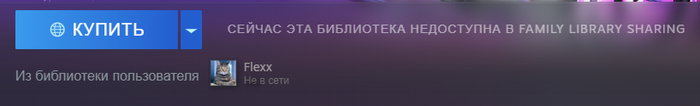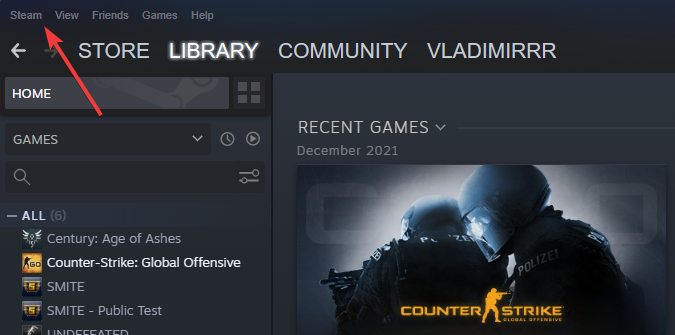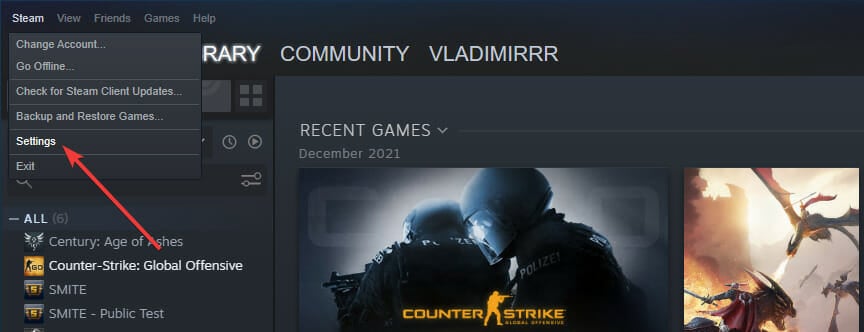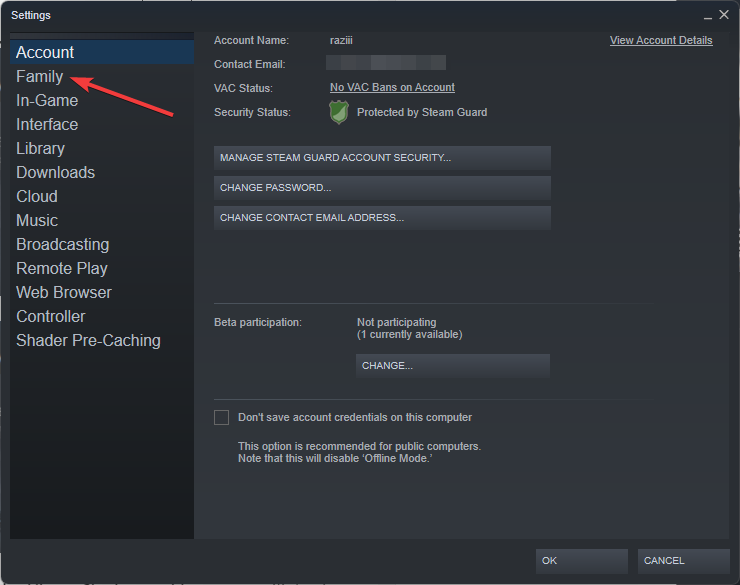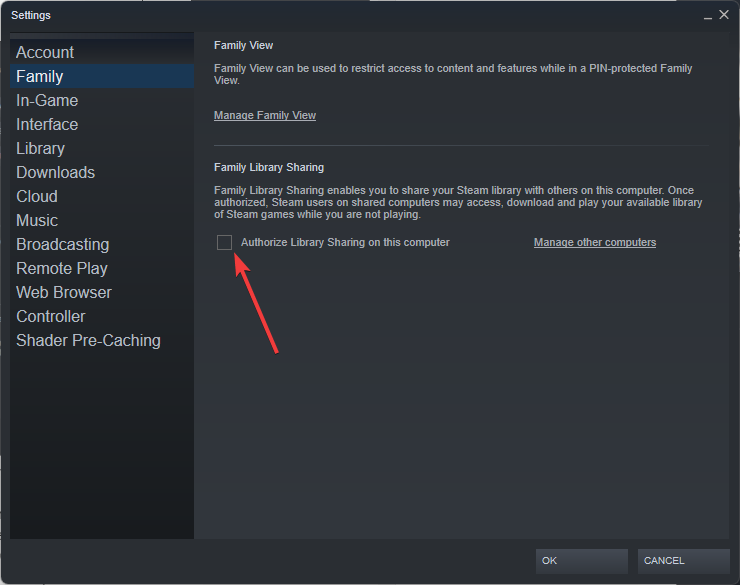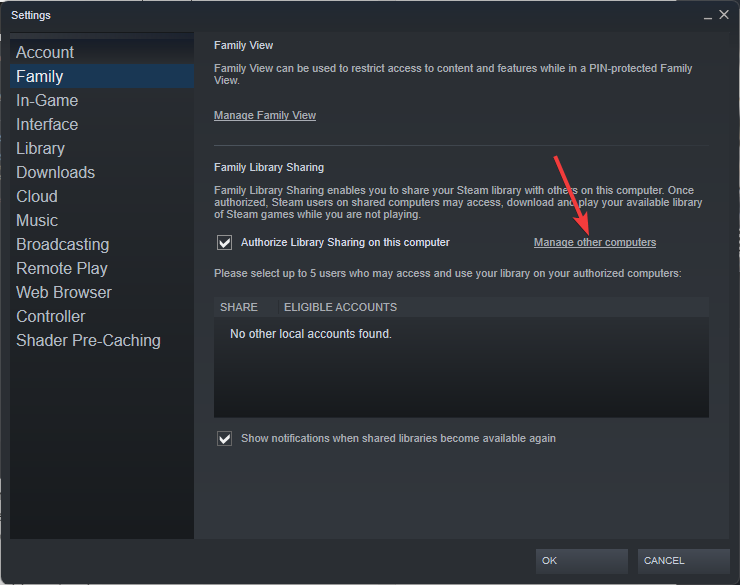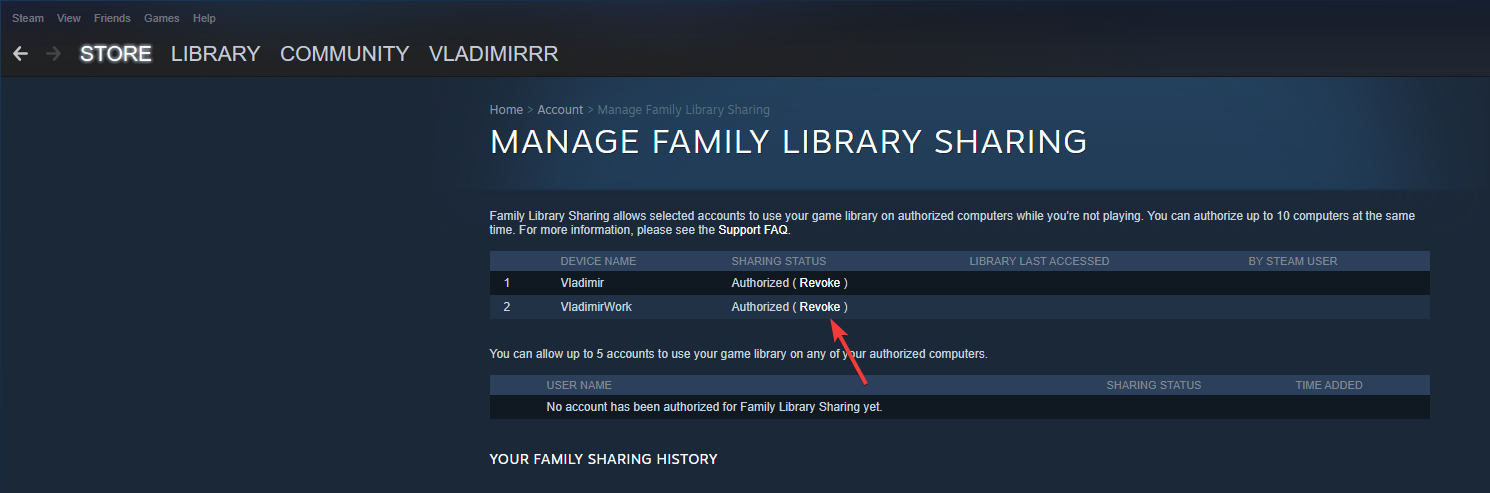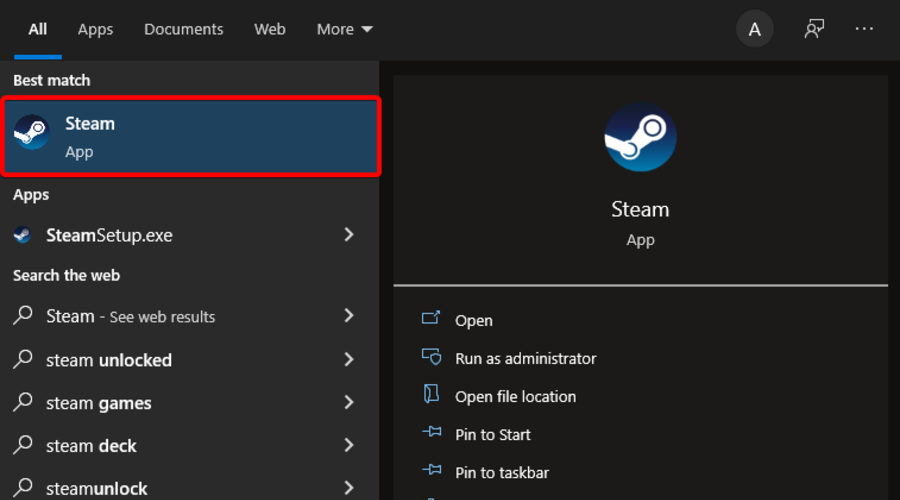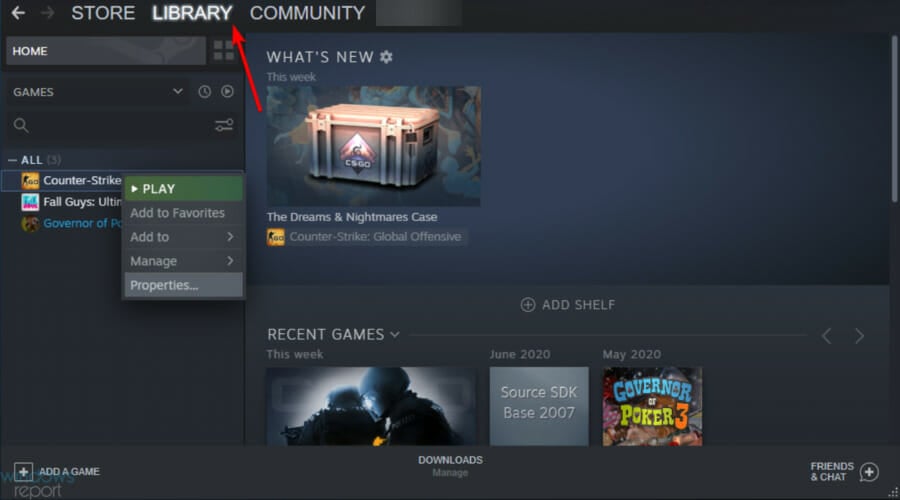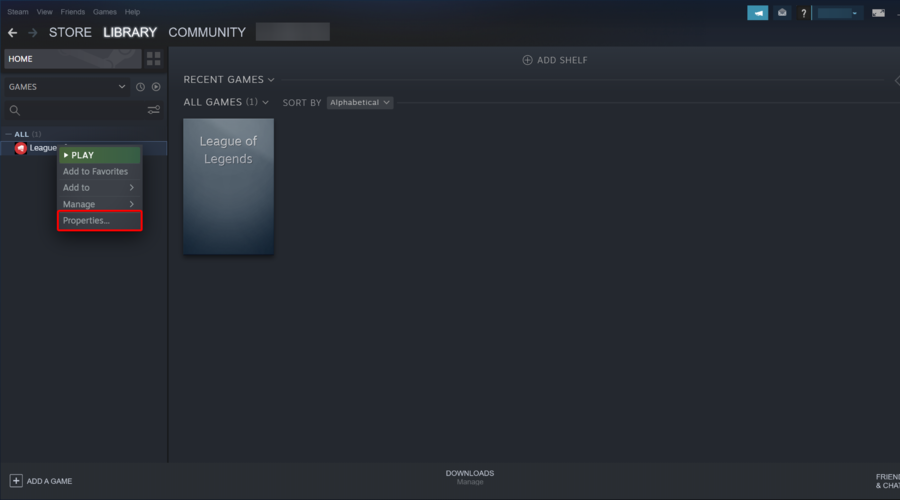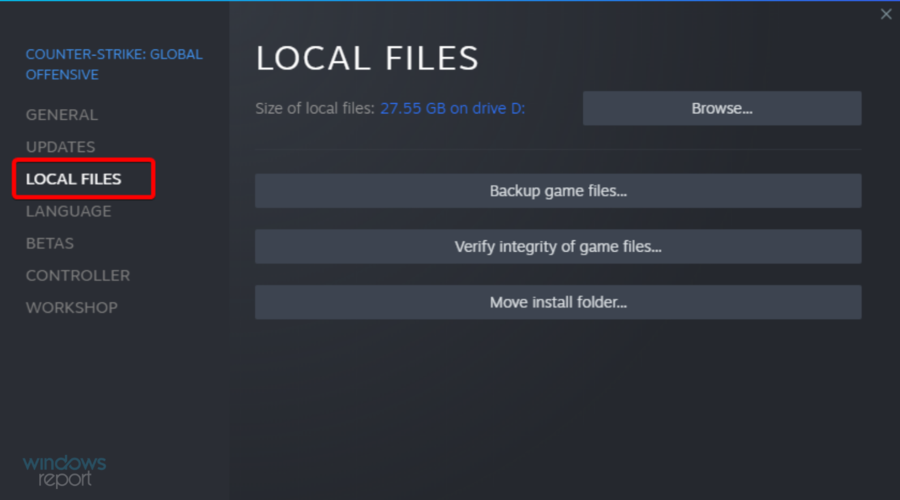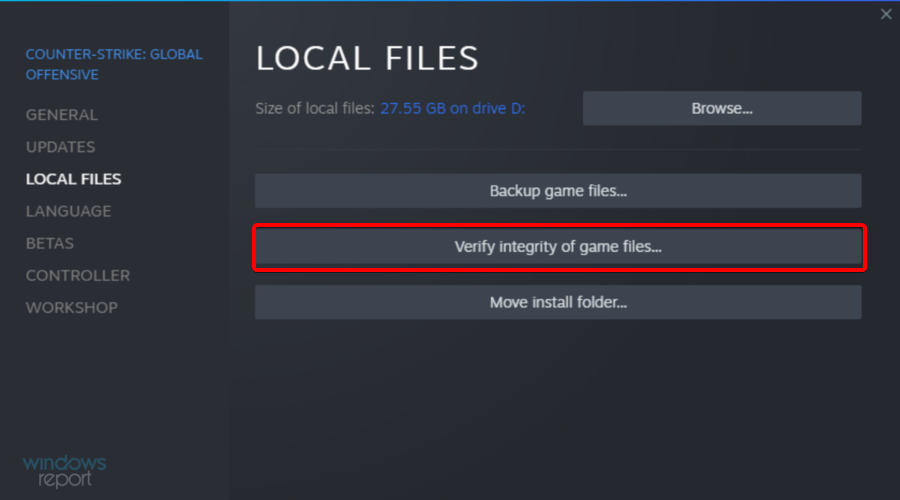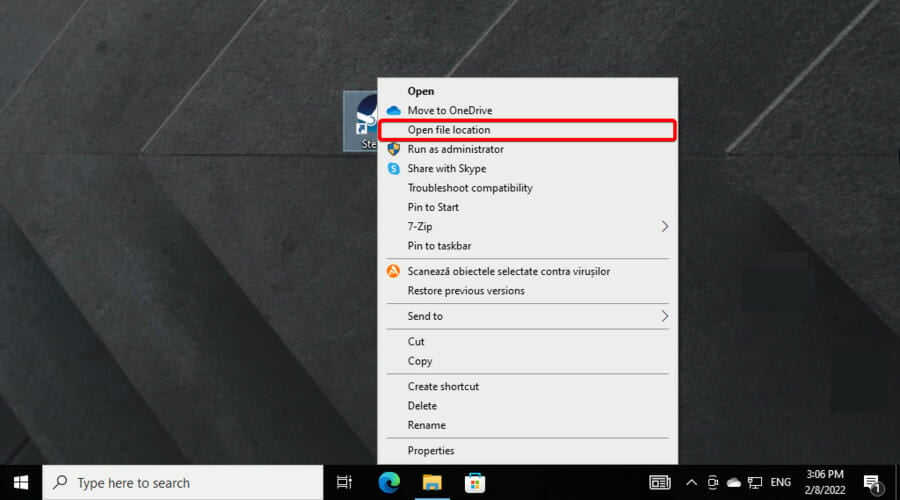Популярный игровой магазин Steam широко известен в пространстве Рунета. Здесь можно приобрести и поиграть в самые последние новинки, которые разрекламированы на весь мир, а также познакомиться с бесплатными разработками инди-студий.
Steam работает уже многие годы, и в этот клиент вводятся разнообразные полезные функции, которые делают игры ещё более комфортными. Работа клиента отточена до мелочей. И не смотря на это, иногда игрокам приходится сталкиваться с трудностями, которые не позволяют предаться любимой игре в свободный вечер, например, не запускается Steam или при запуске игр появляются какие-то ошибки.
В этой статье мы рассмотрим проблему появления сообщения «Сейчас эта библиотека недоступна» при работе с Family Library Sharing. Узнаем, от чего это появляется и как эту ошибку можно устранить.
Содержание
- Что такое Family Library Sharing?
- Что делать, если появляется сообщение «Сейчас эта библиотека недоступна» Family Library Sharing?
- «Сейчас эта библиотека недоступна» в Family Library Sharing но владелец игры не был в сети
- От чего ещё может появиться данное сообщение?
- В видео ниже вы можете посмотреть, как включить Family Library Sharing:
Что такое Family Library Sharing?
Family Library Sharing — это одна из функций, которая была введена в Steam для комфортной игры. В её функции входит возможность решать задачи шаринга игр со своими родственниками или друзьями. Если один человек купит себе игру, то он может передать её другим игрокам. Другие игроки тоже смогут играть в эту игру, при этом не покупая её, и играть они смогут в своём профиле. Соответственно, у них будет независимый прогресс по игре и отдельное облачное хранилище для сейвов.
Расшаривать игры через Family Library Sharing можно на одном компьютере. Если несколько членов семьи хотят независимо играть в игру, то только один из них может приобрести её, а затем поделиться с другими. Тогда каждый член семьи должен будет заходить в свой аккаунт Steam, чтобы играть в неё независимо и со своим прогрессом и достижениям.
Также можно расшарить игру и на другой компьютер, даже если он находится на другом конце света — так можно поделиться игрой с другом в его аккаунт. И, соответственно, у каждого также будет свой прогресс, свои достижения, и своё место для сейвов.
Family Library Sharing позволяет расшаривать все свои игры максимум на 10 аккаунтов. Этого вполне хватит на всю свою семьи и друзей.
И ещё, надо заметить, что играть в расшаренные игры не получится одновременно, делать это можно только отдельно и по очереди. Поэтому, если вы хотите поделиться с другом игрой для того, чтобы вместе поиграть онлайн, то Family Library Sharing вам не подойдёт, так как одновременно зайти вы не сможете. Для этого каждому игроку придётся приобрести игру себе.
Вам может быть это интересно: На данный момент ваш аккаунт лишён доступа к торговой площадке сообщества Steam.
Что делать, если появляется сообщение «Сейчас эта библиотека недоступна» Family Library Sharing?
Выше было сказано, что Family Library Sharing позволяет играть в расшаренные игры, но не одновременно, а по очереди. Сообщение «Сейчас эта библиотека недоступна» появляется как раз именно из-за этого. Если вы видите его, то это значит, что вы пытаетесь зайти в игру, в которую уже играет её владелец, который расширил вам её или другой человек, с которым тоже поделились. Играть одновременно не получится.
Для того чтобы вы смогли поиграть в эту игру сейчас, вам понадобится попросить её владельца выйти из неё. Или просто подождать пока он сам выйдет. Он ведь её купил и имеет полное право играть сколько хочет. И когда игра освободится, вы сможете войти. В Family Library Sharing при попытке одновременного запуска предпочтение будет всегда отдаваться владельцу игры, который приобрёл её.
«Сейчас эта библиотека недоступна» в Family Library Sharing но владелец игры не был в сети
Иногда бывает, что при запуске игры через Family Library Sharing появляется сообщение «Сейчас эта библиотека недоступна», и, казалось бы, надо связаться с владельцем игры и попросить его выйти или просто подождать, когда он выйдет, но оказывается, что владельца игры нет сейчас в сети и вообще в последний раз он был очень давно. Как такое возможно?
На самом деле тут всё просто и причина появления такого сообщение в том же — владелец игры или другой человек играет в неё, а одновременно зайти не получится в одну игру по Family Library Sharing. И не видно в сети владельца из-за того, что он вошёл в статусе невидимки.
Таким образом, даже если вы не видите владельца игры в сети и получаете при попытке запуска сообщение «Сейчас эта библиотека недоступна», это всё равно значит, что владелец сейчас играет. Просто он невидимый. И для того чтобы и вы могли поиграть, нужно либо попросить его выйти, либо подождать, пока он сам играть закончит.
От чего ещё может появиться данное сообщение?
Есть ещё причины, которые могут вызывать данное сообщение в Family Library Sharing, но они возникают реже, чем случаи, описанные выше. Рассмотрим их:
- Если владелец игры закрывает доступ в Family Library Sharing, то запустить вы её не сможете и увидите такое сообщение. У владельца игры можно уточнить, имеете ли вы ещё доступ.
- Владелец игры может просто удалить её у себя или вернуть деньги за неё после покупки. Тогда и вы играть не сможете.
- Ещё сообщение может появиться от того, что аккаунт владельца игры, который расшарил вам её, был взломан, и сейчас кто-то другой запускает его игры, которые он купил. Соответственно, вы запустить их в этот момент не сможете. Для проверки данной причины следует обратиться в поддержку Steam.
В видео ниже вы можете посмотреть, как включить Family Library Sharing:
Бекзат Нурланов
25.04.2022
Нет. Просто если у тебя слетел семейный доступ, но установлена позаимствованная игра, она продолжает высвечиваться в библиотеке. Но её предлагают купить, ибо семейный доступ не подрублен.
В общем, у тебя просто слетел семейный доступ на твоём ПК. Следовательно вновь надо подрубить его, а старую авторизацию отключить. Видимо Стим почему-то перестал считать твой ПК за ту авторизацию подрубленную ранее. Такое порой бывает, но редко.
Ответить
Развернуть ветку
Кирилл Ушаков
25.04.2022
Автор
но при этом установить игру я могу из его библиотеки, да и помню раньше можно было просто запросить доступ. Ну видимо завтра придется переподключать доступ, надеюсь поможет.
Ответить
Развернуть ветку
Илья С
26.04.2022
Должно. У меня за последние года 3 слетал он пару раз — просто переподключал заново.
Ответить
Развернуть ветку
Донкий ХОД
26.04.2022
Стим перестал считать вас с другом крепкой германской семьёй. Вам надо воссоединиться.
Ответить
Развернуть ветку
Alex Hound
25.04.2022
Попробуйте переподключить доступ. Работает ли после этого?
У нас бывало доступы отваливались
Ответить
Развернуть ветку
Кирилл Ушаков
25.04.2022
Автор
Проверить только завтра смогу, так что в данный момент ответить не смогу
Ответить
Развернуть ветку
Alex Hound
25.04.2022
Собственно ответ тут лично для Вас, чтобы исключить этот вариант 
Ответить
Развернуть ветку
Сексуальный каякер
25.04.2022
Комментарий недоступен
Ответить
Развернуть ветку
Честный будильник
25.04.2022
Произошло обрубалити. Думаю поможет переподключение.
Ответить
Развернуть ветку
Кирилл Ушаков
29.05.2022
Автор
Да, оказалось просто друг дал семейный доступ ещё кому-то и он играл в этот момент
Ответить
Развернуть ветку
Sidiusz
29.05.2022
Понял, не решение ля меня
Видимо из-за того, что CP2077 убрали из магазина, я не могу поиграть в семейном доступе
Ответить
Развернуть ветку
Читать все 12 комментариев
Izn
Пользователь
-
#1
Доброе время суток, подскажите, пожалуйста, не могу подсоединиться к серверам bloody factory
Пишет: Kicked by console: Family sharing is not allowed
Что это значит?
Раньше долгое время играл, не играл месяца три и вот(
Izn
Пользователь
Izn
Пользователь
-
#3
Либо долгое время соединяет с сервером и потом пишет: connection failed after 10 retries
-
#4
Доброе время суток, подскажите, пожалуйста, не могу подсоединиться к серверам bloody factory
Пишет: Kicked by console: Family sharing is not allowed
Что это значит?
Раньше долгое время играл, не играл месяца три и вот(
Это значит что игра расшарена с другого аккаунта, а на этом она не куплена.
Раньше можно было, теперь нельзя.
Чтобы продолжить играть с этого аккаунта придется купить игру.
Сейчас как раз скидка в Steam, игра по 50 рублей: https://store.steampowered.com/app/550/Left_4_Dead_2/
Либо долгое время соединяет с сервером и потом пишет: connection failed after 10 retries
При попытке зайти с FamilySharing копией игры выдается временный бан по IP, отсюда и невозможность подключиться.
Аналогичный бан выдается за попытку зайти через VPN. Теперь и он заблокирован у нас на серверах.
Добро пожаловать в 2020
Last edited: 30 июн 2020
Izn
Пользователь
-
#5
Это значит что игра расшарена с другого аккаунта, а на этом она не куплена.
Раньше можно было, теперь нельзя.Чтобы продолжить играть с этого аккаунта придется купить игру.
Сейчас как раз скидка в Steam, игра по 50 рублей: https://store.steampowered.com/app/550/Left_4_Dead_2/При попытке зайти с FamilySharing копией игры выдается временный бан по IP, отсюда и невозможность подключиться.
Аналогичный бан выдается за попытку зайти через VPN. Теперь и он заблокирован у нас на серверах.Добро пожаловать в 2020
Cпасибо, сейчас куплю)
-
#6
хэлп ми,решила поиграть спустя 10 тыщ лет, а вылазит это…
после не могу зайти ни на один сервер
-
#7
ля , не туда написала, но все же
-
#8
хэлп ми,решила поиграть спустя 10 тыщ лет, а вылазит это…
после не могу зайти ни на один сервер![Frown :( :(]()
Сервер почему-то считает, что твой IP связан с какой-то промежуточной прокси точкой.
Ты играешь не дома? Такое возможно в рабочей/незнакомой сети, где включен VPN либо файрвол.
Если все-таки дома, то стоит попробовать перезагрузить модем.
Вариант, что ты играешь с включенным VPN-прокси я исключаю, т.к. это очевидно, что его нужно отключить.
-
#9
Посмотреть вложение 7400
хэлп ми,решила поиграть спустя 10 тыщ лет, а вылазит это…
после не могу зайти ни на один сервер![Frown :( :(]()
Сервер, время. И ты с того же устройства пишешь на форуме что и в игру заходишь? Чтобы я посмотрел твой IP
-
#10
Сервер, время. И ты с того же устройства пишешь на форуме что и в игру заходишь? Чтобы я посмотрел твой IP
Da, s togo zahodila
-
#11
Сервер почему-то считает, что твой IP связан с какой-то промежуточной прокси точкой.
Ты играешь не дома? Такое возможно в рабочей/незнакомой сети, где включен VPN либо файрвол.
Если все-таки дома, то стоит попробовать перезагрузить модем.
Вариант, что ты играешь с включенным VPN-прокси я исключаю, т.к. это очевидно, что его нужно отключить.
Yje igrala s etogo komputera, ni4ego ne menjali s poslednego zahoda
-
#12
Попробуй переподключить инет — роутер перезагрузить или через что ты там в сеть выходишь.
Инет судя по всему мобильный, либо оператор выдает IP из мобильных сетей.
Конкретно тот IP с которого ты заходила у нас в бане.
-
#13
Thank you this fixed my problem!
-
#14
PUROS PERUANOS FRACASADOS EN ESTE SERVER Y FORO QUE SE CREEN BUENOS Y LO MÁXIMO, CUANDO EN REALIDAD SON UNOS PERUANOS FRACASADOS Y PATÉTICOS Y VIRGENES Y ASQUEROSOS DE MRD Y TAMBIEN UNOS MANCOS DE MRD CARA DE PINGA, QUE FALLAN TODAS LAS BALAS Y LA PARAN CAGANDO CON TODOS LOS INFECTADOS Y CHARGERS.
AGGGG. ASCO DE ESTOS MANCOS DE MRD QUE NI SABEN JUGAR, QUE PUTO ASCO DE ESTOS FRACASADOS DE MRD ASQUEROSOS.
AGGGG QUE ASCO TODOS LOS DE ESTA COMUNIDAD DE PORQUERIA DE UN SERVER MEDIOCRE COMO LO ESTE AGGGG QUE PUTO ASCO.
PERUANO FRACASADO Y PATETICO Y REVIRGEN Y REASQUEROSO Y RELACROSO EL QUE SIGA ESCRIBIENDO Y RESPONDA COMO BUENA PUTA QUE ES. AGGGG QUE ASCO QUE DAN TODOS LOS DE ACA. PURAS LACRAS DE MRD QUE HAY EN ESTE LUGAR ASQUEROSO. AGGGG QUE ASCO QUE DAN EN ESTE SERVIDOR LACROSO DE PUROS MANCOS DE MRD Y ASQUEROSO Y FRACASADOS QUE HAY ACA. AGGGG ;//
-
#16
Доброго времени суток! Подскажите как решить эту проблему:
Разница проблем с Руди был, у Руди был мобильный модем, а здесь обычный домашний роутер.
-
#18
Здравствуйте
Перепробовал всё из ваших советов , но ничего не изменилось. VPN or proxy are not allowed. Оплатил випку, хотел потестить , уже 4 дня одно и тоже. На все остальные сервера заходит-на ваши именно — нет. Впн не использую , игра лицензия, домашний вайфай. Целостность файлов проверял, игру переустанавливал, настройки роутера сбрасывал. Ни какого результата. Очень печально , что деньги за вип ушли в пустоту, но вопрос даже не в этом. У вас на сервере старый патч используют , я так понял , почему с обновлённой лицензионной версии невозможно попасть на ваш сервер — ума не приложу. Может ещё что-нибудь посоветуете ?
-
#19
Здравствуйте
Перепробовал всё из ваших советов , но ничего не изменилось. VPN or proxy are not allowed. Оплатил випку, хотел потестить , уже 4 дня одно и тоже. На все остальные сервера заходит-на ваши именно — нет. Впн не использую , игра лицензия, домашний вайфай. Целостность файлов проверял, игру переустанавливал, настройки роутера сбрасывал. Ни какого результата. Очень печально , что деньги за вип ушли в пустоту, но вопрос даже не в этом. У вас на сервере старый патч используют , я так понял , почему с обновлённой лицензионной версии невозможно попасть на ваш сервер — ума не приложу. Может ещё что-нибудь посоветуете ?
Попробуй откатить патч
Вот туториал
-
#20
Попробуй откатить патч
Вот туториал
Хорошо, спасибо что ответили , попробую. Скажите пожалуйста , а может проще пиратку скачать ?
Steam Family Sharing not working [Easy and quick guide]
by Radu Tyrsina
Radu Tyrsina has been a Windows fan ever since he got his first PC, a Pentium III (a monster at that time). For most of the kids of… read more
Updated on February 28, 2022
- Steam Family Sharing is a feature that allows multiple users to share the same account from different PCs, but it seems like it is sometimes not working.
- The first thing to do is to de-authorize and authorize the shared Steam library.
- In order to fix this issue, you can try and verify the integrity of Steam Files.
- If Steam Family Sharing is not working as expected, you should probably run an SFC scan.
- CPU, RAM and Network limiter with hot tab killer
- Integrated with Twitch, Discord, Instagram, Twitter and Messengers directly
- Built-in sound controls and custom music
- Custom color themes by Razer Chroma and force dark pages
- Free VPN and Ad blocker
- Download Opera GX
Steam Family Sharing lets up to 5 users access Steam games from up to 10 different computers. We published a guide on adding friends on Steam, but users have complained that Steam family sharing is not working for them.
Steam Family Sharing is a great feature that can be used by any gamer. If you don’t already know, this allows users to share their games with friends and families.
If you also experience this issue where your Steam family sharing stopped working, read this post to the end for solutions for resolving this error.
What is Steam Family Sharing?
Keep in mind that Steam just sometimes automatically disables the shared library function, which can determine Family Sharing to not work.
In addition, the problem can also be related to the integrity of your files. In this case, you should verify this integrity.
With this option, the app will compare the files on your PC with the ones on the Steam servers. In case some files are different, they’ll be changed or repaired.
Now, let’s see what you can do if Steam Family Sharing is not working.
What can I do if Steam Family Sharing is not working?
1. Make sure the Library is accesible
- Open the app and click on the Steam button from the top taskbar.
- Choose Settings.
- Click on Family.
- Check the box next to the Authorize Library Sharing on this computer (if that is your target).
- Click on Manage other computers.
- Choose Revoke for the respective PC.
- Repeat the same process for all PCs.
- Run a game on the shared Steam library.
- When the authorization message appears, request acces from that screen.
- Re-authorize the respective PC by clicking the link in the email received.
2. Run an SFC scan
- Hit the Windows key, type cmd, then right-click on Command Prompt, and choose to Run as an administrator.
- Now, in the opened window, input the following command, and press on Enter:
sfc/scannow - After the process is completed, close Command Prompt, then reboot your PC.
- Failed to Load SteamUI.dll: How to Fix This Fatal Error
- 3 Easy Ways to Launch Steam Games in Windowed Mode
- Steam Won’t Open on Windows 10: How to Fix & Causes
- Steam Won’t Open on Windows 11: How to Fix It
- Failed to Create D3D Device: 6 Easy Solutions You Can Use
3. Disable antivirus or exclude SteamApps files
Some PC issues are hard to tackle, especially when it comes to corrupted repositories or missing Windows files. If you are having troubles fixing an error, your system may be partially broken.
We recommend installing Restoro, a tool that will scan your machine and identify what the fault is.
Click here to download and start repairing.
Your antivirus could sometimes flag Steam files as risky and block them. If you experience the Steam library not working problem, disable your antivirus and try again.
Another way to fix this issue if it’s caused by your antivirus is to exclude the file path from the virus scanning. The Steam path is usually located in C:/Program Files/Steam/SteamAppsCommon
4. Verify the integrity of the game files
- Hit the Windows key, type Steam, then open the app.
- From the app’s main menu, navigate to Library.
- Right-click on the game you need, then press on Properties.
- Now, in the Properties window, click on LOCAL FILES.
- and then select the VERIFY INTEGRITY OF GAME CACHE button.
NOTE
Before performing the above steps, you should temporarily disable your antivirus software, then restart your PC.
5. Reset the Winsock catalog
- Hit the Windows key, type cmd, then right-click on the first result, and choose to Run as an administrator.
- Enter the following command in Command Prompt and hit Enter to run it:
netsh winsock reset - Restart your computer to complete the operation and fix Steam.
Sometimes, an updated Winsock catalog can cause Steam family sharing not to work. Resetting Winsock usually solves the problem.
6. Relocate the Steam installation files
- First, make sure you have closed the Steam app.
- Now, right-click on the Steam shortcut, and choose to Open file location.
- Locate the following files SteamApps, Steam.exe, and Userdata.
- Copy these files to a different location.
- Next, delete all the files in the Steam directory.
- Copy the SteamApps, Steam.exe, and Userdata files back to the Steam directory.
Can 2 people play the same game on Steam Family Sharing?
Many users are interested in whether or not 2 people can play the game on Steam Family Sharing and if it’s happening to be in the same boat, we have all the answers you need.
Keep in mind that two people won’t be able to play at the same moment on Steam Family Sharing. A shared library may only be accessed by one user at a time, including the owner.
In addition, do not forget that any user may purchase, trade, earn, or acquire in-game content while playing a. However, in-game items cannot be shared between accounts.
Follow the above solutions when Steam family sharing stops working. Some steps here should be carried out from the borrower’s end and others from the owner.
Did these solutions help you out? How did you repair this issue? Please share your thoughts in the comments section below.
Newsletter
Steam Family Sharing not working [Easy and quick guide]
by Radu Tyrsina
Radu Tyrsina has been a Windows fan ever since he got his first PC, a Pentium III (a monster at that time). For most of the kids of… read more
Updated on February 28, 2022
- Steam Family Sharing is a feature that allows multiple users to share the same account from different PCs, but it seems like it is sometimes not working.
- The first thing to do is to de-authorize and authorize the shared Steam library.
- In order to fix this issue, you can try and verify the integrity of Steam Files.
- If Steam Family Sharing is not working as expected, you should probably run an SFC scan.
- CPU, RAM and Network limiter with hot tab killer
- Integrated with Twitch, Discord, Instagram, Twitter and Messengers directly
- Built-in sound controls and custom music
- Custom color themes by Razer Chroma and force dark pages
- Free VPN and Ad blocker
- Download Opera GX
Steam Family Sharing lets up to 5 users access Steam games from up to 10 different computers. We published a guide on adding friends on Steam, but users have complained that Steam family sharing is not working for them.
Steam Family Sharing is a great feature that can be used by any gamer. If you don’t already know, this allows users to share their games with friends and families.
If you also experience this issue where your Steam family sharing stopped working, read this post to the end for solutions for resolving this error.
What is Steam Family Sharing?
Keep in mind that Steam just sometimes automatically disables the shared library function, which can determine Family Sharing to not work.
In addition, the problem can also be related to the integrity of your files. In this case, you should verify this integrity.
With this option, the app will compare the files on your PC with the ones on the Steam servers. In case some files are different, they’ll be changed or repaired.
Now, let’s see what you can do if Steam Family Sharing is not working.
What can I do if Steam Family Sharing is not working?
1. Make sure the Library is accesible
- Open the app and click on the Steam button from the top taskbar.
- Choose Settings.
- Click on Family.
- Check the box next to the Authorize Library Sharing on this computer (if that is your target).
- Click on Manage other computers.
- Choose Revoke for the respective PC.
- Repeat the same process for all PCs.
- Run a game on the shared Steam library.
- When the authorization message appears, request acces from that screen.
- Re-authorize the respective PC by clicking the link in the email received.
2. Run an SFC scan
- Hit the Windows key, type cmd, then right-click on Command Prompt, and choose to Run as an administrator.
- Now, in the opened window, input the following command, and press on Enter:
sfc/scannow - After the process is completed, close Command Prompt, then reboot your PC.
- Failed to Load SteamUI.dll: How to Fix This Fatal Error
- 3 Easy Ways to Launch Steam Games in Windowed Mode
- Steam Won’t Open on Windows 10: How to Fix & Causes
3. Disable antivirus or exclude SteamApps files
Some PC issues are hard to tackle, especially when it comes to corrupted repositories or missing Windows files. If you are having troubles fixing an error, your system may be partially broken.
We recommend installing Restoro, a tool that will scan your machine and identify what the fault is.
Click here to download and start repairing.
Your antivirus could sometimes flag Steam files as risky and block them. If you experience the Steam library not working problem, disable your antivirus and try again.
Another way to fix this issue if it’s caused by your antivirus is to exclude the file path from the virus scanning. The Steam path is usually located in C:/Program Files/Steam/SteamAppsCommon
4. Verify the integrity of the game files
- Hit the Windows key, type Steam, then open the app.
- From the app’s main menu, navigate to Library.
- Right-click on the game you need, then press on Properties.
- Now, in the Properties window, click on LOCAL FILES.
- and then select the VERIFY INTEGRITY OF GAME CACHE button.
NOTE
Before performing the above steps, you should temporarily disable your antivirus software, then restart your PC.
5. Reset the Winsock catalog
- Hit the Windows key, type cmd, then right-click on the first result, and choose to Run as an administrator.
- Enter the following command in Command Prompt and hit Enter to run it:
netsh winsock reset - Restart your computer to complete the operation and fix Steam.
Sometimes, an updated Winsock catalog can cause Steam family sharing not to work. Resetting Winsock usually solves the problem.
6. Relocate the Steam installation files
- First, make sure you have closed the Steam app.
- Now, right-click on the Steam shortcut, and choose to Open file location.
- Locate the following files SteamApps, Steam.exe, and Userdata.
- Copy these files to a different location.
- Next, delete all the files in the Steam directory.
- Copy the SteamApps, Steam.exe, and Userdata files back to the Steam directory.
Can 2 people play the same game on Steam Family Sharing?
Many users are interested in whether or not 2 people can play the game on Steam Family Sharing and if it’s happening to be in the same boat, we have all the answers you need.
Keep in mind that two people won’t be able to play at the same moment on Steam Family Sharing. A shared library may only be accessed by one user at a time, including the owner.
In addition, do not forget that any user may purchase, trade, earn, or acquire in-game content while playing a. However, in-game items cannot be shared between accounts.
Follow the above solutions when Steam family sharing stops working. Some steps here should be carried out from the borrower’s end and others from the owner.
Did these solutions help you out? How did you repair this issue? Please share your thoughts in the comments section below.
Newsletter
Hi, my other account which I use more regularly is on family sharing. When I went to play some backwards compatible games on it though it said «account is not allowed to play on xbox LIVE» does anyone have a fix?
Ответ
Hey there!
Home Gold Sharing from the Xbox One does not transfer over to the Xbox 360 and backwards compatible games. Each individual account will need its own gold subscription to participate in online activities.
Thanks!
Источник: https://answers.microsoft.com/ru-ru/xbox/forum/all/family-sharing-accounts-not-allowed-to-play-online/7e8a0425-ff18-47b6-bc70-4b4ebba93ca7