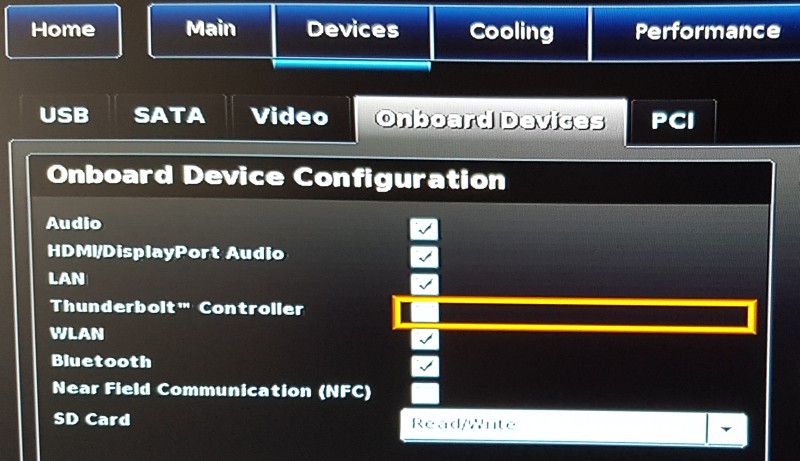Looking for assistance with building my 3 Node VSAN Home Lab. This discussion entry has a lot of detail to assist anyone else in the same boat as me (now or future).
The Objective:
Operate a home lab with ESXi 5.5U1 where the primary storage is VSAN. Requirement: 3 Hosts with at least 2 Cores and 8GB RAM, and at least one SSD and one SATA drive per host.
The Problem:
When I try to install ESXi 5.5 U1 on my Host (ASUS build details below), I get the message «Error loading /tools.t00 Fatal Error: 10 (Out of Resources)» during the install process. Install process is one USB Flash drive to another.
When I install ESXi 5.1 U1 on the same system, everything works perfectly. Install process is one USB Flash drive to another.
Have not tried ESXi 5.5 yet.
What have I done so far? Too many things to mention, but here is where I made some progress.
Customised the ESXi installer images to support the following (as per ESXi 5.1U, Z87-PRO, Adaptec ASR-6805E , VMware Front Experience: How to make your unsupported SATA AHCI Controller work with ESXi 5.5 and http://www.derekseaman.com/2013/08/building-haswell-esxi-server-vsan.html
- https://communities.vmware.com/servlet/JiveServlet/download/2278196-112344/vmware-esxi-drivers-scsi-…
- https://communities.vmware.com/servlet/JiveServlet/download/2278196-112345/igb-4.2.16.3-offline_bund…
- https://communities.vmware.com/servlet/JiveServlet/download/2278196-112346/net-e1000e-2.3.2.x86_64.v…
- http://vibsdepot.v-front.de/depot/vft/sata-xahci-1.17/sata-xahci-1.17-1.x86_64.vib
- When installing ESXi use the option «Shift-O» after ESXi installer screen and type «<space>formatwithmbr», this allows the USB Flash drive to boot the installed ESXi Hypervisor (assuming USB Legacy is enabled and the thumb drive is plugged into the USB 2.0 port, does not work with USB 3.0 ports)
- With the ESXi 5.1U1 image, this recognised the Intel I217V onboard NIC
Configured the following «Advanced» BIOS settings (F7 option):
- Reset the BIOS to factory defaults (F5 option)
- Advanced, CPU Configuration — «Intel Virtualisation Technology» ENABLED
- Boot, CSM, Boot Devices — Legacy only (UEFI disabled)
- Boot, SVM, Secure Boot — «Other OS»
What BIOS settings/configurations had no impact/weird behaviour?
- When I plug the SATA and SSD drives into the «Brown» coloured Intel SATA controller ports, ESXi cannot see the drives at all, regardless of what VIB files I add to the ISO image. So I have only had it working with the yellow ASMedia controller ports.
- I disconnected the SATA and SSD drives, disabled the Intel and ASMedia controllers. This did not help.
- I disabled the desktop hardware that has no benefit to ESXi (Advanced, Onboard Devices Configuration) — Audio, Bluetooth, On-board Wireless, Intel SATA controllers etc. This did not help.
- Thinking that Thunderbolt could be a problem, I tried to disable the Thunderbolt adapters (Advanced, Onboard Devices Configuration) and then I had problems with booting the ESXi ISO image.
- I even added this Mac Mini Thunderbolt driver http://www.virtuallyghetto.com/2013/09/running-esxi-55-on-apple-mac-mini.html to the ESXi ISO image, with no success.
What do I plan to do?
- Upgrade the Z87-DELUXE Firmware (BIOS updater tool does not work, reports «Security Check Violation», will probably have to install Windows 7 to use the updater tool).
- Try installing ESXi 5.5 and then use VUM to upgrade to Update 1.
- Continue to build the entire environment with ESXi 5.1 U1 to burn-in and continue troubleshooting ESXi 5.5 U1 on a single host.
What is the ESXi Host hardware configuration?
- ASUS Z87-DELUXE-DUAL Motherboard (embedded RealTek & Intel I217V NICs, Thunderbolt adapters, «Brown» Intel and «Yellow» ASMedia SATA connectors)
- ASUS Z87-DELUXE-DUAL BIOS Information 1008 x64, EC Version MBEO-Z87-0224, ME Version 9.0.21345, Build Date 05/17/2013
- Intel Haswell i7-4770 LGA1150 Processor
- 2 x Corsair Vengeance DDR3 8GB RAM
- 1 x Corsair Force 3 240GB SSD Drive
- 1 x Western Digitial Green 2TB SATA Drive
- 2 x Corsair 32GB USB Flash Drives (one for ESXi ISO image prepped with UNetbootin — Homepage and Downloads and the other is the ESXi boot disk)
- No PCI-e adapters (using on-board storage and network controllers)
Once I get it working, I will update this thread and provide a detailed write-up at http://www.vcdx133.com/
NPX#8, 3xVCDX#133, http://vcdx133.com
When you try to install VMware ESXi 6.0 on the latest Skull Canyon Intel NUC (NUC6i7KYK), the installation fails with one of the following error messages:
Error loading /tools.t00
Compressed MD5: 39916ab4eb3b835daec309b235fcbc3b
Decompressed MD5: 000000000000000000000000000000
Fatal error: 10 (Out of resources)
Error loading /tools.t00
Compressed MD5: 000000000000000000000000000000
Decompressed MD5: 000000000000000000000000000000
Fatal error: 15 (Not found)
This problem is caused by the Thunderbolt Controller, which is a new component in the NUC6i7KYK, and therefore only the Skull Canyon NUC is affected. The problem can be solved by temporarily disabling the Thunderbolt controller during installation.
To successfully install ESXi 6.0 on the NUC6i7KYK:
- Create a bootable USB Installer with Rufus (Howto: Bootable ESXi Installer USB Flash Drive) and plug it into the NUC
- Power on the NUC and press F2 to open Intel Visual BIOS
- Navigate to Advanced > Devices > Onboard Devices and disable Thunderbolt Controller
- Install ESXi
- Restart the NUC, enter BIOS and re-enable thunderbolt Controller
The NUC works with an unmodified version of ESXi 6.0 Update 2, including:
- Network Adapter I219-LM (PCI ID: 8086:15b7)
- NVMe Controller (The NVMe driver, which replaces the AHCI driver are included in the ESXi Image. Packages like xahci are not required)
Additional notes:
- The SD Slot does not work with ESXi
- I could not verify the Thunderbolt Port. (Are there any TB v3 devices in the market yet?)
- If you need additional Network Adapters, the best solution is to use an USB 3.0 NIC with the vghetto-ax88179 driver by William Lam.
We had a nice email discussion in the last week regarding the error, brought together by Raymond Huh. Together with VMware employee William Lam (virtuallyGhetto) and an engineer in the background, Paul Braren (TinkerTry) and Olli Salonen (The NUC Blog). William Lam has also written about the solution with some further recommended BIOS Settings: ESXi on the new Intel NUC Skull Canyon. Very nice to see that we have smart guys that can get unsupported non-enterprise stuff to work on weekends.
This website uses cookies to give you the best online experience. By using our website you agree to our use of cookies. Accept
If your machine is running out of vmware esxi fatal error 10 resources, this guide may help.
Approved
The software to fix your PC is just a click away — download it now.
I ran into a problem assuming 2 days. I am trying to install VShere 6.0 / 5.5 / 5.0. But I am struggling with this. This is an error
Error loading /s.v00
Fatal error: ten resources shortage
My system configuration raid is that I make three arrays, I configured RAID 1 in addition to RAID 5
Hello men of all ages (and girls),
Just wanted to inform you that you are getting “Internet error /tools.t00 Fatal error: 10 of (resources exhausted)” when you try to run VMware ESXi 5.5 hypervisor on Cisco UCS C240 M3 SFF server – rack mountable with some graphical processors. Follow these steps to customize it:
1. Go to the system (press BIOS F2)
2. PCI Configuration> MMCFG
3. Change the corresponding value from Auto 2 to Go
4. Change the memory value associated with I / O displayed over 4G. You can activate Enabled
5. And re-register each of our systems.
6. The installation is complete.
I hope that in a few days you will solve this problem yourself with the help of my experienced friends from Cisco, not with me 🠙 ‚
Apparently the error still cannot be reproduced on the same system, without the GPU I already have, or on ESXi 5.1. Cisco told me that when it comes to VMware, I hope they will work on it and also create a favorite way to make systems work. Role = “main”>
When
Error loading /tools.t00 < br> Compressed MD5: 39916ab4eb3b835daec309b235fcbc3b
Unpacked MD5: 0000000000000000000000000000000
Fatal error: 10 (no resources)
Error / loading tools.t00
Compressed MD5: Uncompressed 00000000000000000000000000000000
MD5: 00000000000000000000000000000000
Fatal error: 15 (not found)

How to safely install ESXi 6.0 on NUC6i7KYK:
- Create a very bootable USB installer using Rufus (Howto: Bootable ESXi Installer Flash USB Drive) and connect it to the NUC.
- Power on the NUC and press F2 to open the Intel Visual BIOS.
- Go to Advanced> Peripherals> Onboard Peripherals and disable the Thunderbolt controller
- Install ESXi
- Restart the NUC, bring up the BIOS and re-enable the Thunderbolt controller.
The NUC is running the unchanged ESXi 6.0 update option, which is combined with the following:
- Network card I219-LM (PCI-ID: 8086: 15b7)
- NVMe Controller (The NVMe driver that replaces each of our AHCI drivers is included in the entire ESXi image. Packages like xahci are not required)
Complementlinen notes:
- SD-Dos slots do not work with ESXi
- I was unable to test the Thunderbolt port. (Are there TB v3 devices in the home market?)
- If you need additional network adapters, it is best to use a USB 3.0 NIC with William Lam’s vghetto-ax88179 driver.
We had a good week of Hangaround email discussing the bug, chaired by Raymond Hu. With VMware employee William Lam (actually Ghetto) and a terrific new engineer in the background, Bren Stan (TinkerTry) and Ollie Salonen (NUC blog). William Lam also developed a solution with several improved recommended BIOS settings: ESXi on the new Intel NUC Skull Canyon. It’s great to see that we have good people who need support over the weekend, but they don’t work for the company.
When your site tries to install VMware, multiple esxi. The latest Intel NUC Skull Canyon (NUC6i7KYK) 0 installation fails with one of the following error messages:
Approved
The ASR Pro repair tool is the solution for a Windows PC that’s running slowly, has registry issues, or is infected with malware. This powerful and easy-to-use tool can quickly diagnose and fix your PC, increasing performance, optimizing memory, and improving security in the process. Don’t suffer from a sluggish computer any longer — try ASR Pro today!
Internet Error /tools.t00
Compressed MD5: 39916ab4eb3b835daec309b235fcbc3b
Unpacked MD5: 0000000000000000000000000000000
Neustranimation error: 10 (resource related output)

These complications are caused by the Thunderbolt controller, which is a new part of the NUC6i7KYK, and therefore the Skull Canyon NUC is actually tampered with. You can also resolve the issue by temporarily disabling the Thunderbolt controller during installation.
We’ve had an excellent email discussion of the bug every week, chaired by Raymond Hu. With VMware contributor William Lam (actually Ghetto) and therefore the background engineer, Braren Paul (TinkerTry) and Ollie Salonen (NUC blog). William Lam also wrote about a solution with other recommended BIOS settings: ESXi on Intel’s new NUC Skull Canyon platform. It’s very nice to see that we certainly have smart people who can bring unnecessary things that don’t come.Owned by a company to work on weekends.