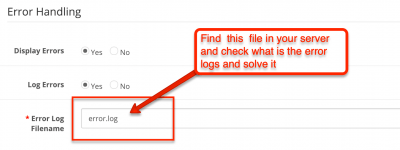Fatal Error Allowed Memory Size
Hello, everyone, I have been using opencart 2.3 for a while now with no major issues but today I tried to install the Import/export module and I started receiving this Fatal error message on my website which has refused to load since then.
Below is the error I’m receiving.
Code: Select all
Fatal error: Allowed memory size of 536870912 bytes exhausted (tried to allocate 262144 bytes) in /home/kadamall/public_html/system/library/db/mysqli.php on line 7Re: Fatal Error Allowed Memory Size
Joined
Tue Jul 17, 2012 10:35 pm
Re: Fatal Error Allowed Memory Size
Post
by Bolaibrahim06 » Fri Feb 12, 2021 5:05 am
I have changed the PHP.in memory limit on both the admin and main form 256 to 512 and still I get the same error.
Re: Fatal Error Allowed Memory Size
Post
by Cue4cheap » Fri Feb 12, 2021 7:35 am
What is the full version of OC?
Do you have vqmod installed?
Look into your files and look for a very large one. I am guessing in your storage folder.
Mike
cue4cheap not cheap quality
Re: Fatal Error Allowed Memory Size
Post
by Bolaibrahim06 » Fri Feb 12, 2021 6:00 pm
so i have also checked the storage folder and I didn’t find any large files in there. just to give more perspective here is the line the error is pointing to.
» $this->connection = new mysqli($hostname, $username, $password, $database, $port); «
I don’t know if anyone has experienced this before.
Re: Fatal Error Allowed Memory Size
Post
by Bolaibrahim06 » Fri Feb 12, 2021 8:43 pm
I’m not trying to export or import, I just wanted to install the Module and that happened. meanwhile with respect to the line I posted which the error was pointing to I found out that the is a () in form of the MySQL on the main file for Opencart 2.3.0.2 so when I put the () my website came back on.
$this->connection = new mysqli($hostname, $username, $password, $database, $port);
and
$this->connection = new mysqli($hostname, $username, $password, $database, $port);
but some other errors began to show up. please anyone that can help should visit https://www.kadamall.com.ng/ to view these errors. thanks
Re: Fatal Error Allowed Memory Size
Post
by straightlight » Fri Feb 12, 2021 8:54 pm
Bolaibrahim06 wrote: ↑
Fri Feb 12, 2021 8:43 pm
I’m not trying to export or import, I just wanted to install the Module and that happened. meanwhile with respect to the line I posted which the error was pointing to I found out that the is a () in form of the MySQL on the main file for Opencart 2.3.0.2 so when I put the () my website came back on.$this->connection = new mysqli($hostname, $username, $password, $database, $port);
and
$this->connection = new mysqli($hostname, $username, $password, $database, $port);but some other errors began to show up. please anyone that can help should visit https://www.kadamall.com.ng/ to view these errors. thanks
What errors?
Dedication and passion goes to those who are able to push and merge a project.
Regards,
Straightlight
Programmer / Opencart Tester
Joined
Mon Nov 14, 2011 11:38 pm
Canada, ON
Re: Fatal Error Allowed Memory Size
Post
by victorj » Sat Feb 13, 2021 6:12 pm
First revert db.php back to original.
Error tells that your max men is set to 512mb and It needs a bit more.
Check if there is a .user.ini file and chance max men tot 1024.
If you are on cpanel hosting check if you van set php setting there if so raise memory to 1024mb.
Koeltechnische deurrubbers eenvoudig online op maat bestellen.
Alle niet stekplichtige onderdelen zoals scharnieren, sloten, randverwarming en verlichting voor alle typen koelingen en vriezers.
https://koelcel-onderdelen.com
Re: Fatal Error Allowed Memory Size
Post
by EvolveWebHosting » Mon Feb 15, 2021 4:00 am
Bolaibrahim06 wrote: ↑
Thu Feb 11, 2021 7:16 am
Hello, everyone, I have been using opencart 2.3 for a while now with no major issues but today I tried to install the Import/export module and I started receiving this Fatal error message on my website which has refused to load since then.
Below is the error I’m receiving.Code: Select all
Fatal error: Allowed memory size of 536870912 bytes exhausted (tried to allocate 262144 bytes) in /home/kadamall/public_html/system/library/db/mysqli.php on line 7
I’m guessing you’re exporting / importing a large file. Correct? You can try editing the php.ini file but it also depends on your hosting environment. Is this shared, VPS, or Dedicated? Might be best to contact your hosting company to verify the current limit and what can be allocated.
Opencart hosting w/ DirectAdmin — free transfers
$15.99 .com Domain Renewal (includes Whois privacy protection and Premium Anycast DNS)
Joined
Fri Mar 27, 2015 11:13 pm
Who is online
Users browsing this forum: No registered users and 4 guests
-
Уважаемые знатоки помогите советом пожалуйста.
Версия 2.0.2.0 (rs4)
В админке хотел добавить новый товар и почему-то когда хочу добавить изображение, прямо в админке с верху, вылетает следующая ошибка:
Fatal error: Allowed memory size of 89128960 bytes exhausted (tried to allocate 16668 bytes) in /www/system/library/image.php on line 34
Подскажите пожалуйста как это можно исправить. В кодах не ковырялся, как скачал движок так и работал.
Сильно не пинайте, я не программист, а обычный юзер.
Заранее спасибо. -
Эта ошибка означает, что ваша картинка для загрузки требует больше памяти, чем разрешено в настройках PHP. Т.е. запрашиваемое значение превышает максимальное количество оперативной памяти предоставляемого пользовательскому аккаунту виртуальным хостингом. На разных хостингах это значение может отличаться.
Последнее редактирование: 12 июл 2015
-
Спасибо большое. Действительно, поменял размер картинки и всё как по маслу пошло.
-
Здравствуйте , помогите пожалуйста у меня такая же ошибка Fatal error: Allowed memory size of 67108864 bytes exhausted (tried to allocate 18432 bytes) in /www/system/library/image.php on line 34
Version 2.0.3.0 (rs.2) я не программист и это мой первый опыт в создании сайта , использовался стандартный шаблон этой версии.
Итак , на сайте никаких картинок нет (только логотип который занимает 104 кб)
Загружается в каталог только 3 изображения весом по грубо говоря 1.5 МБ. (1500 кб) , когда пытаюсь загрузить еще одно изображения 1.5 Мб вылетает такая ошибка. Были в шаблоне картинки с товарами но я их удалила через этот менеджер изображений , может не правильно удалила ?
Что мне делать ? Помогите пожалуйста ? -
Скрипту не хватило памяти.
1. Можно написать хостеру чтобы увеличил memory_limit
2. Можно попробовать в .htaccess прописать php_value memory_limit 250MВот только странно, почему на такую простую операцию. столько памяти тратится… Может так и должно, не задавался этим вопросом..
Воспользуйтесь советом!
-
Спасибо , за ответ , но у меня еще один вопрос , я связывалась с хостингом , у меня лимит 64 мб, а если забрасывать 3 картинки по 1.5. мб то получиться 4.5 мб. и все равно выдает ошибку такую , вы не знаете куда может пойти эта память , куда она делась ? кэш я уже почистила в папке image/cache/ , а ошибка остается .
-
Дело не в том сколько картинок забрасываете и эти мегабайты картинок не связаны с лимитами.
Почему вы не читаете сто написал выше?? Вроде процитировал того у кого получилось, а вы про свое пишите. -
Разрешение изображение какое?? Ее размер в пикселях, а не килобайтах..
Поменяйте хостера как вариант. У меня на простом хостинге www.beget.ru ограничение в 128М и все отлично -
спасибо , большое, моя ошибка, я не так меняла размер фото . Спасибо за терпение )
-
tolig
Новичок- Сообщения:
- 10
- Симпатии:
- 0
похожая ошибка. я случайно начал загружать картинку огромного разрешения и размера.
после чего теперь сразу получаю ошибку при нажатии на кнопку которая ведет к списку изображений
Fatal error: Allowed memory size of 67108864 bytes exhausted (tried to allocate 5616 bytes) in /home/k30223/public_html/site.ru/system/library/image.php on line 26
подскажите как убрать ошибку чтоб можно было загружать фотографии как загружал раньшекэш модификаторов обновлял — не помогло
-
наверно найти ее на фтп в папке image и удалить
-
Была подобнаячпроблема — это решение помогло. Огромное спасибо!

This Opencart tutorial collects the most common errors that we face while developing and provides solutions for errors, try them and hope you could solve the issues
Cannot delete the admin folder in Opencart 4
https://forum.opencart.com/viewtopic.php?t=228495&p=843586 This solution looks working, for now, change the following lines of code at admin/controller/common/security.php
foreach (glob(trim($next, '/') . '/{*,.[!.]*,..?*}', GLOB_BRACE) as $file) {to following
foreach (glob($next . '/{*,.[!.]*,..?*}', GLOB_MARK|GLOB_BRACE) as $file) {2. Blank White Pages or 500 Internal Server Error
Blank white pages are a PHP error that for some reason the error messages don’t show because your server is not set up to display the errors.
- Go to the admin>> System >> Setting >> Edit store >> Server tab and at the end where you see the Error handling choose Yes to “Display Errors “.
- If you still don’t see the error, open php.ini and add code below: display_errors = 1; error_reporting = E_ALL; log_errors = 1;
- If you still don’t see the error then open index.php and add code below at the top (line 2): ini_set(‘display_errors’, 1); ini_set(‘log_errors’, 1); error_reporting(E_ALL);
- Still seeing the error then, set your “Output Compression Level” to 0 in the System > Settings > Server tab.
- If you still see the error, solve the issues but if you did not see the errors then most probably it will be a Server error.
- You can see error logs in the file also if you had enabled it.
Above mostly it gets solved and the 500 Internal Server Error can be solved with a similar approach.
2. Undefined Index / Variable
An undefined variable in the source code of a computer program is a variable that is accessed in the code but has not been previously declared by that code. So for that using “isset()” to check if the variable has been set will solve the issue.
Error variant:
Notice: Undefined index: filter in /Applications/XAMPP/xamppfiles/htdocs/opencart303/catalog/controller/product/category.php on lin
Solution
//$filter = $this->request->get['filter'];
if (isset($this->request->get['filter'])) {
$filter = $this->request->get['filter'];
} else {
$filter = '';
}- Commenting $filter = $this->request->get[‘filter’]; and checking with isset is one way to solve it.
- If you get the issue while installing the modules or extensions then you need to check the code or solve the issues or contacting the developer can be also another solution.
3. Undefined Function / Method
Undefined function/method errors are seen when you call those functions or methods that are not defined and not found. IE_ERROR: A fatal error that causes script termination “Fatal error: Call to undefined function” or “Fatal error: Call to undefined method”. It happens if files are not found or the extensions are not compatible with your OpenCart version. Solutions can be below:
Error variant:
Related to OpenCart core files
- Fatal error: Uncaught Error: Call to undefined method DBMySQLi::query()
- Fatal error: Uncaught Error: Call to undefined method CartCart::getProducts()
- Fatal error: Uncaught Error: Call to undefined method ControllerAccountLogin::validate() in …/catalog/controller/account/login.php:54
Go to the file and check whether the function or methods are defined there.
4. Headers Already Sent
Error variant:
- Warning: Cannot modify header information – headers already sent by (output started at /public_html/config.php:31) in /path/public_html/index.php online.
Solution:
Remove spaces at the beginning and end of the file mentioned. Like in the above error check with the config.php
5. Session Issue
- The product on the cart is self-cleared.
- The product on the cart is cleared after the user logged in.
- No items stored at product compares.
- OpenCart admin always asking to login and get message “Invalid token session. Please log in again”.
Error variant:
- Warning: session_start () [function.session-start]: open (/tmp/…, O_RDWR) failed: No such file or directory (2) in /path/public_html/system /library /session.php on line
Solution:
No such file or directory issue
- Open php.ini and add code below:session.save_path = /tmp;
- If the solution above does not work, contact your host and ask them how to set session.save_path.
6. Allowed Memory Size Exhausted
This error happens because your memory is not enough to execute the PHP code (uploading large images, deleting a lot of products, sending mass emails, etc). Increasing the memory allocated for PHP will solve the issue.
Error variant:
- Fatal error: the Allowed memory size of 1111 bytes exhausted (tried to allocate 1111 bytes) in /path/public_html/system/library/image.php on line
Solution:
- Edit php.ini and set memory_limit = 128M;
- Or put code below to .htaccess php_value memory_limit 128M
- If the above does not works then contacting the hosting providers is only the solution where they can increase the number.
Warning: Use of undefined constant DIR_STORAGE – assumed ‘DIR_STORAGE’ (this will throw an Error in a future version of PHP) in …/config.php on line
Some other errors that you can face are below:
Error: Calls to magic methods are not allowed!
// Stop any magical methods being called
if (substr($this->method, 0, 2) == '__') {
return new Exception('Error: Calls to magic methods are not allowed!');
}Error: Could not call product/category
// Initialize the class
if (is_file($file)) {
include_once($file);
$controller = new $class($registry);
} else {
return new Exception('Error: Could not call ' . $this->route . '/' . $this->method . '!');
}Error: Could not load model
if (!$this->registry->has('model_' . str_replace('/', '_', $route))) {
$file = DIR_APPLICATION . 'model/' . $route . '.php';
$class = 'Model' . preg_replace('/[^a-zA-Z0-9]/', '', $route);
if (is_file($file)) {
include_once($file);
$proxy = new Proxy();
// Overriding models is a little harder so we have to use
// PHP's magic methods
// In future version we can use runkit
foreach (get_class_methods($class) as $method) {
$proxy->{$method} = $this->callback($this->registry, $route . '/' . $method);
}
$this->registry->set('model_' . str_replace('/', '_', (string)$route), $proxy);
} else {
throw new Exception('Error: Could not load model ' . $route . '!');
}
}Error: Could not load library
Error: Could not load helper
Error: Could not load cache adaptor Memcache/Redis/APC cache!
$class = 'Cache\' . $adaptor;
if (class_exists($class)) {
$this->adaptor = new $class($expire);
} else {
throw new Exception('Error: Could not load cache adaptor ' . $adaptor . ' cache!');
}Error: Could not load database adaptor mpdo/mssql/mysql/mysqli/postgre !
$class = 'DB\' . $adaptor;
if (class_exists($class)) {
$this->adaptor = new $class($hostname, $username, $password, $database, $port);
} else {
throw new Exception('Error: Could not load database adaptor ' . $adaptor . '!');
}Error: Could not make a database connection using this username and password
Error: Could not connect to database opencart
Error: PHP GD is not installed!
if (!extension_loaded('gd')) {
exit('Error: PHP GD is not installed!');
}Error: Could not load image filename!
Error: Invalid session ID!
Warning: Install folder still exists and should be deleted for security reasons!
Installed bad extension, pressed refresh in the modification, and both admin panel and site are down
Remove it from the database, then open config.php and find what is the value defined for storage. Go to that storage/ folder, then go to modification and remove folders, similarly go to upload/ folder and see if there are folders if you have, remove it also. With this, it will remove the cached files and folder. Then, you can access your admin again.
Fatal error uncaught exception
Fatal error: Uncaught Exception: Error: Table ‘….oc_session’ doesn’t exist in engine<br />Error No: 1932<br />SELECT `data` FROM `oc_session` WHERE session_id = ‘….’ AND expire > 1548638620 in …/system/library/db/mysqli.php:40 Stack trace: #0 …/system/library/db.php(45): DBMySQLi->query(‘SELECT `data` F…’) #1
For these errors to solve creating a database table will solve most of the issues
Fatal error: Uncaught Exception: Error: Could not load database adaptor DB_DRIVER!
Check in the system/library/DB folder whether the required driver file is there.
Opencart Cache details – remove while developing theme or module developer tips
Hope you solve the problems, if you find them please let us know, then we try to provide the solutions.
Opencart error, Opencart blank white page, Opencart headers already sent, opencart undefined index, opencart undefined variable, opencart restriction in effect, opencart memory size exhausted, opencart undefined method, opencart undefined function, opencart invalid token session, opencart internal server error, Vqmod, opencart out of memory